headlights TOYOTA tC 2015 Owners Manual (in English)
[x] Cancel search | Manufacturer: TOYOTA, Model Year: 2015, Model line: tC, Model: TOYOTA tC 2015Pages: 492, PDF Size: 9.55 MB
Page 6 of 492
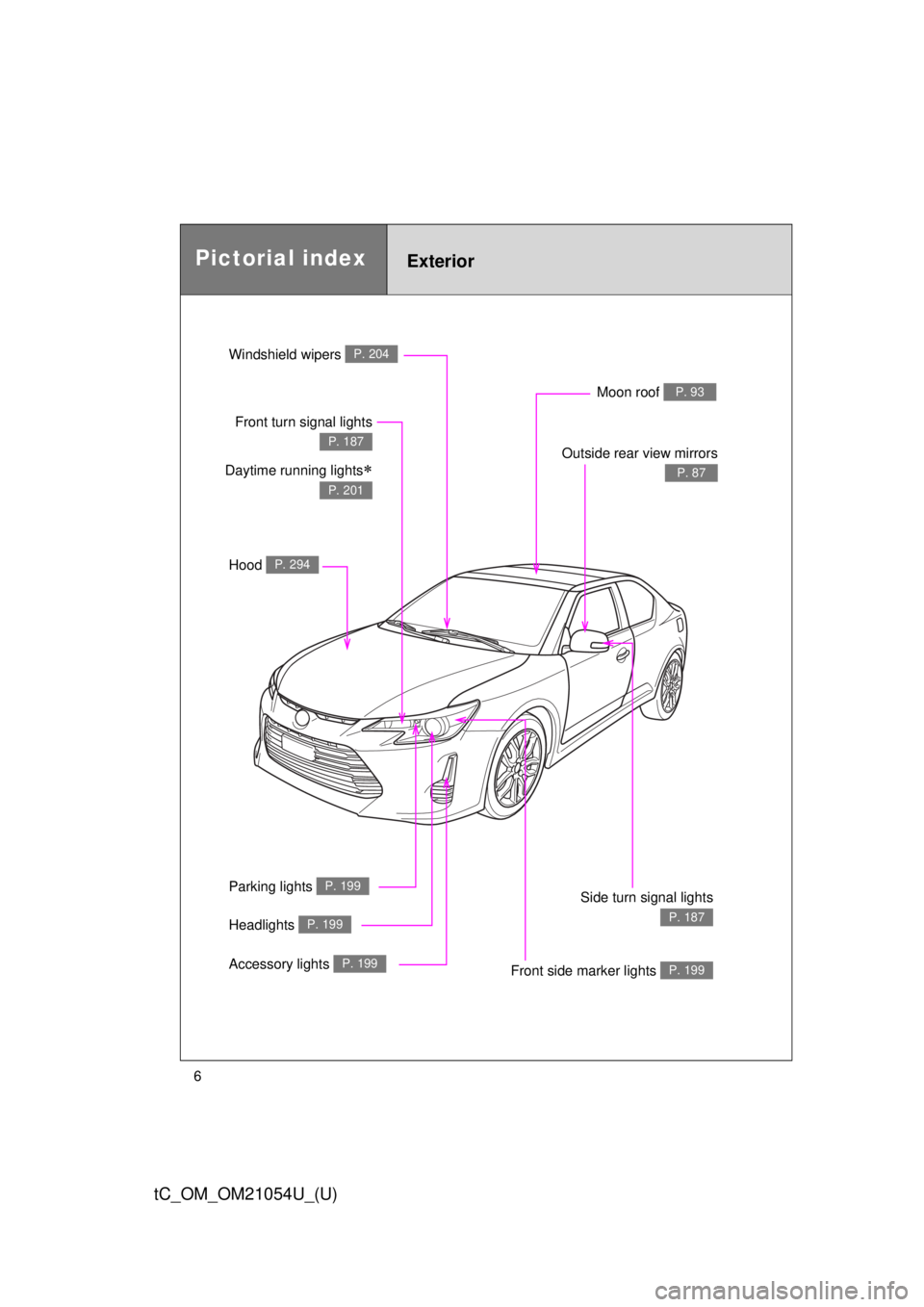
6
tC_OM_OM21054U_(U)
Front side marker lights P. 199
Hood P. 294
Windshield wipers P. 204
Outside rear view mirrors
P. 87
Side turn signal lights
P. 187
Moon roof P. 93
Pictorial indexExterior
Daytime running lights
P. 201
Parking lights P. 199
Headlights P. 199
Accessory lights P. 199
Front turn signal lights
P. 187
Page 85 of 492
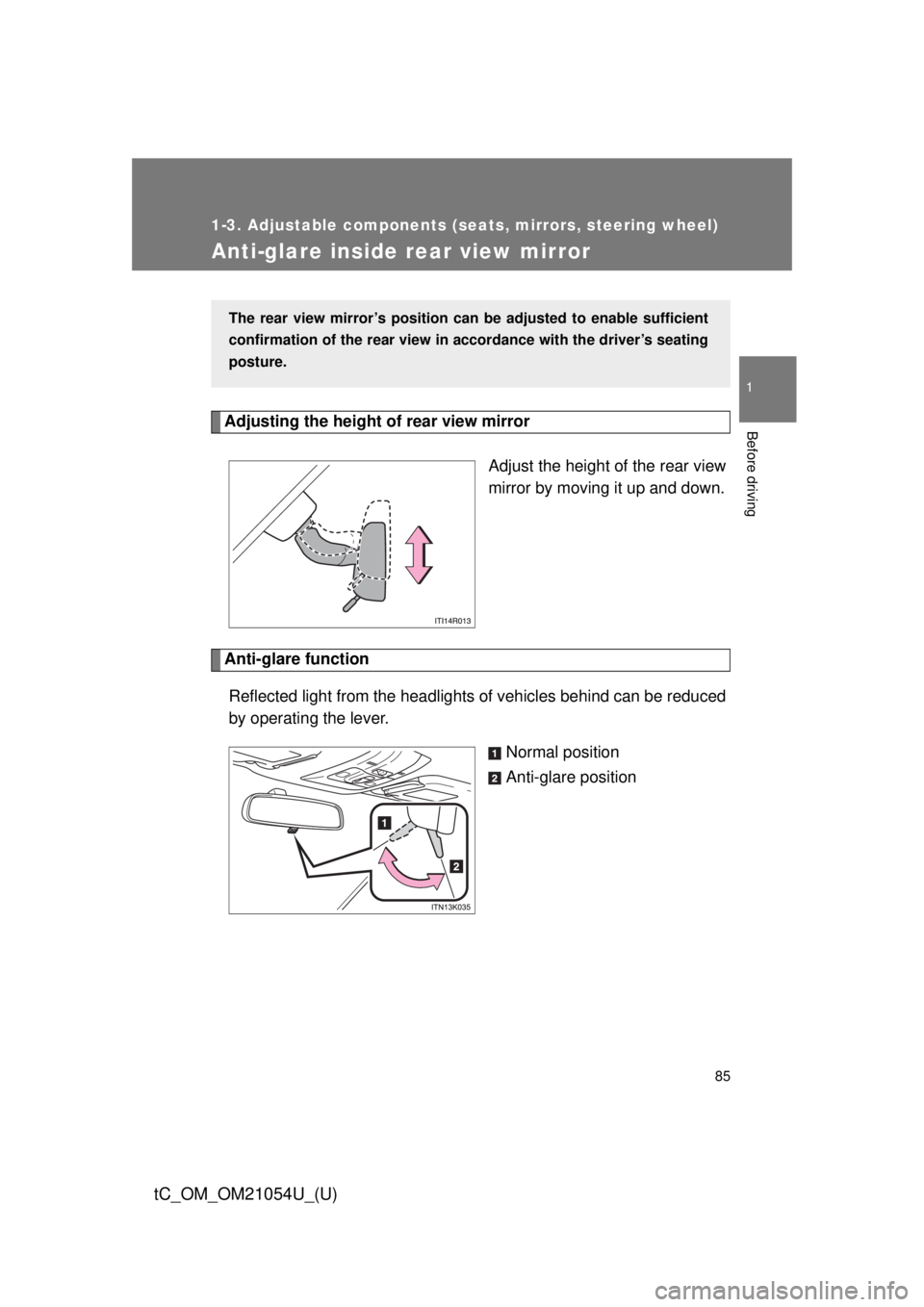
85
1
1-3. Adjustable components (seats, mirrors, steering wheel)
Before driving
tC_OM_OM21054U_(U)
Anti-glare inside rear view mirror
Adjusting the height of rear view mirrorAdjust the height of the rear view
mirror by moving it up and down.
Anti-glare functionReflected light from the headlights of vehicles behind can be reduced
by operating the lever.
Normal position
Anti-glare position
The rear view mirror’s position can be adjusted to enable sufficient
confirmation of the rear view in accordance with the driver’s seating
posture.
Page 199 of 492
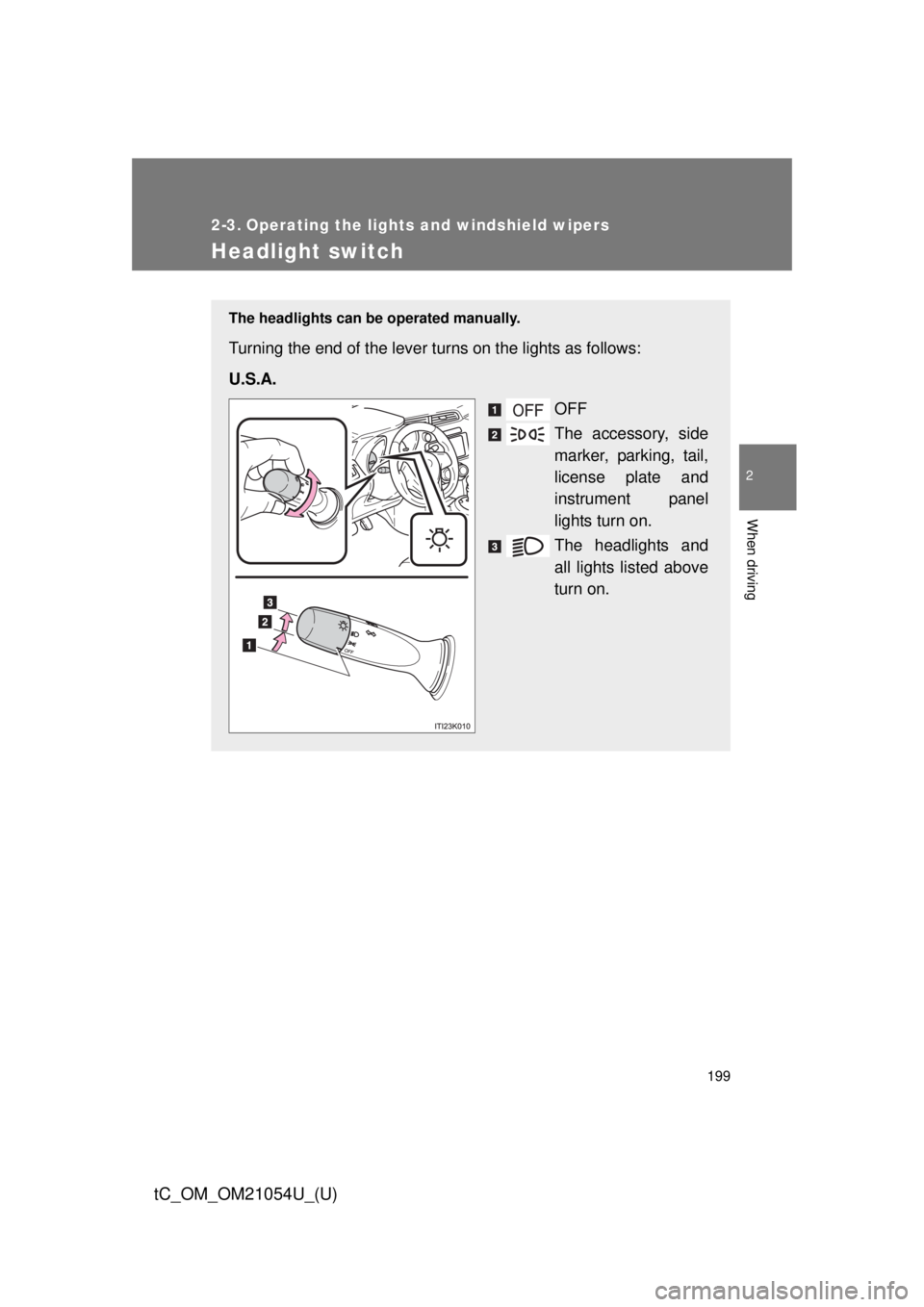
199
2
When driving
tC_OM_OM21054U_(U)
2-3. Operating the lights and windshield wipers
Headlight switch
The headlights can be operated manually.
Turning the end of the lever turns on the lights as follows:
U.S.A.OFF
The accessory, side
marker, parking, tail,
license plate and
instrument panel
lights turn on.
The headlights and
all lights listed above
turn on.
Page 200 of 492
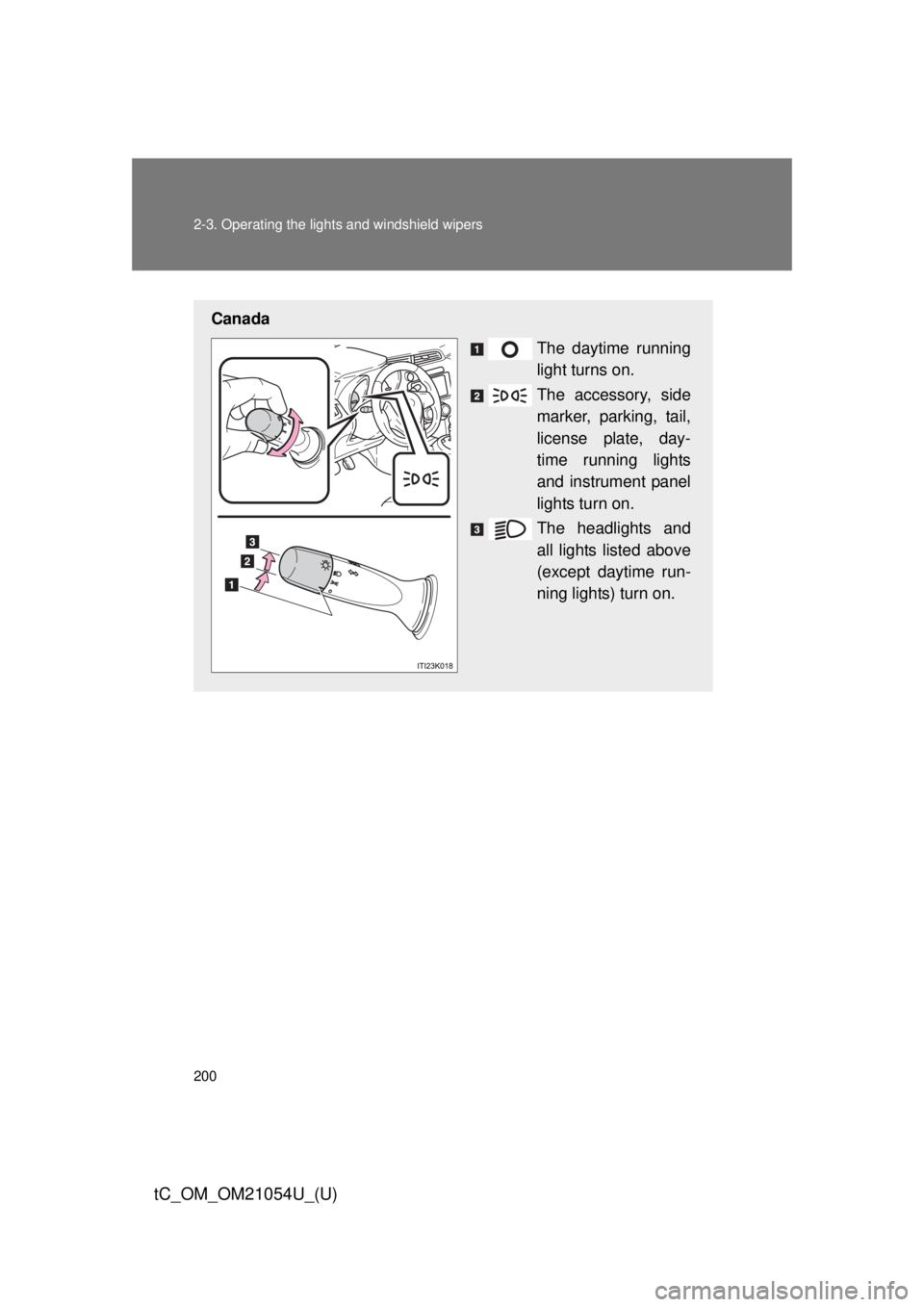
200 2-3. Operating the lights and windshield wipers
tC_OM_OM21054U_(U)
Canada
The daytime running
light turns on.
The accessory, side
marker, parking, tail,
license plate, day-
time running lights
and instrument panel
lights turn on.
The headlights and
all lights listed above
(except daytime run-
ning lights) turn on.
Page 201 of 492
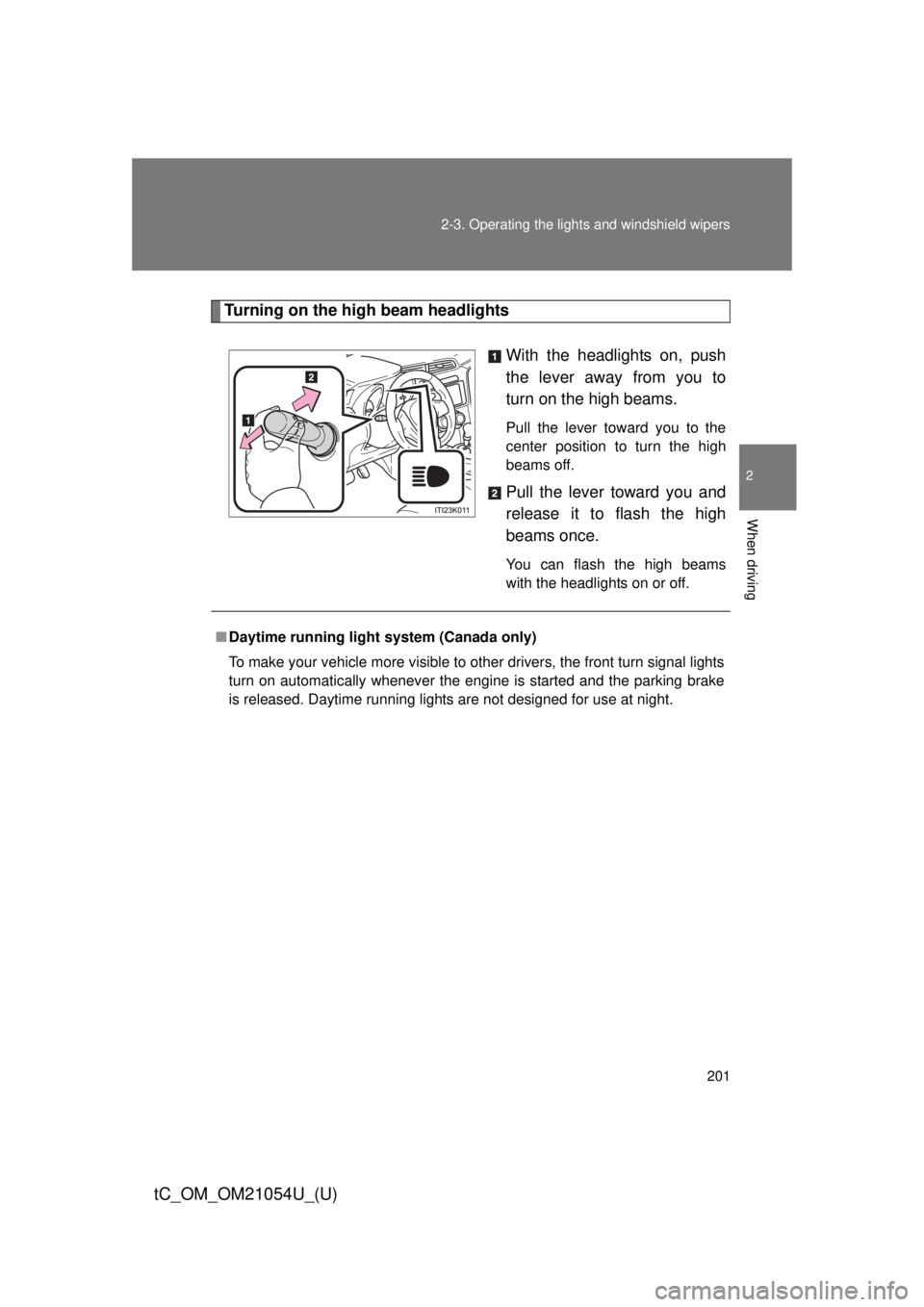
201
2-3. Operating the lights and windshield wipers
2
When driving
tC_OM_OM21054U_(U)
Turning on the high beam headlights
With the headlights on, push
the lever away from you to
turn on the high beams.
Pull the lever toward you to the
center position to turn the high
beams off.
Pull the lever toward you and
release it to flash the high
beams once.
You can flash the high beams
with the headlights on or off.
■Daytime running light system (Canada only)
To make your vehicle more visible to other drivers, the front turn signal lights
turn on automatically whenever the engine is started and the parking brake
is released. Daytime running lights are not designed for use at night.
Page 202 of 492
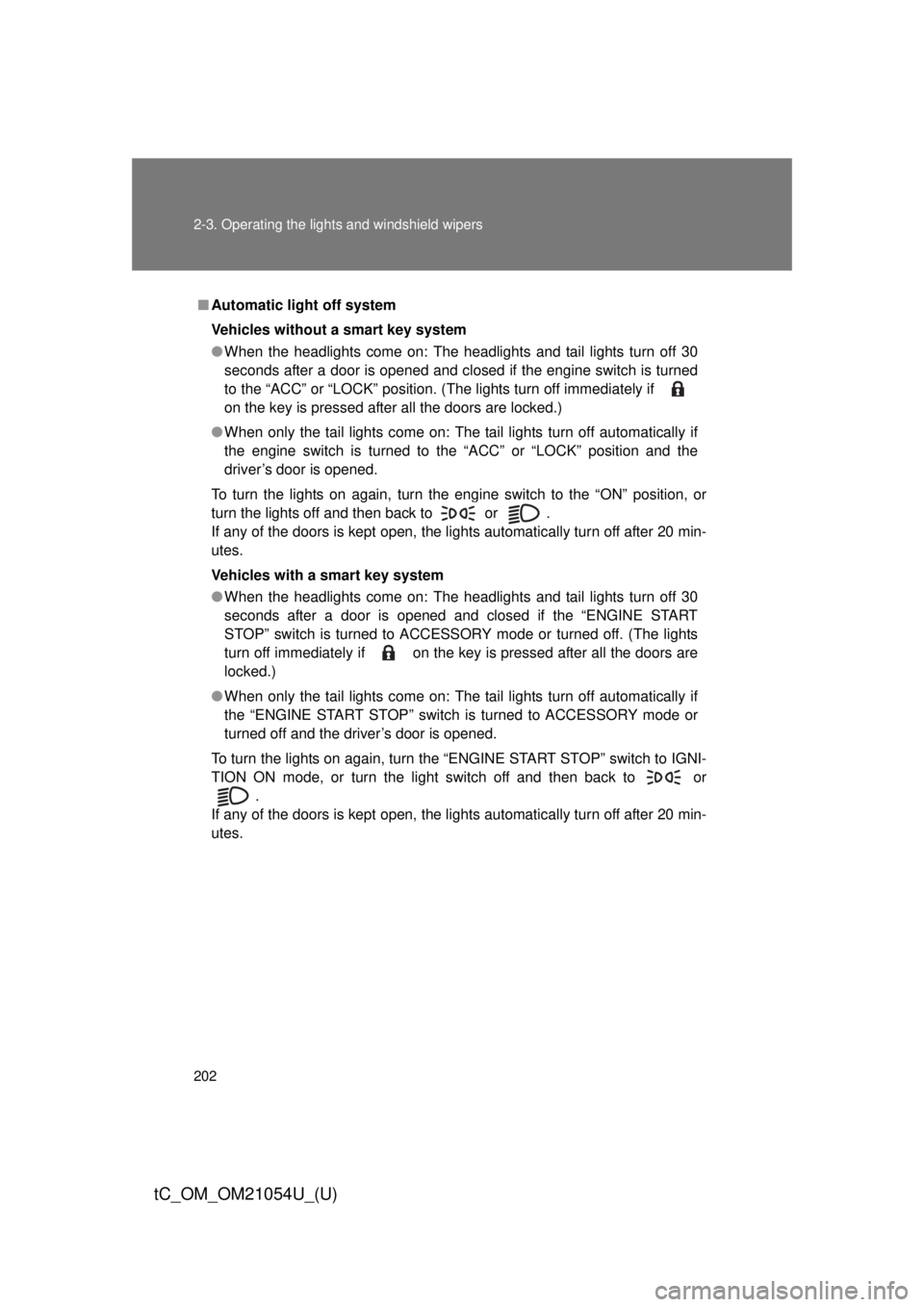
202 2-3. Operating the lights and windshield wipers
tC_OM_OM21054U_(U)
■Automatic light off system
Vehicles without a smart key system
●When the headlights come on: The headlights and tail lights turn off 30
seconds after a door is opened and closed if the engine switch is turned
to the “ACC” or “LOCK” position. (The lights turn off immediately if
on the key is pressed after all the doors are locked.)
● When only the tail lights come on: The tail lights turn off automatically if
the engine switch is turned to the “ACC” or “LOCK” position and the
driver’s door is opened.
To turn the lights on again, turn the engine switch to the “ON” position, or
turn the lights off and then back to or .
If any of the doors is kept open, the lights automatically turn off after 20 min-
utes.
Vehicles with a smart key system
● When the headlights come on: The headlights and tail lights turn off 30
seconds after a door is opened and closed if the “ENGINE START
STOP” switch is turned to ACCESSORY mode or turned off. (The lights
turn off immediately if on the key is pressed after all the doors are
locked.)
● When only the tail lights come on: The tail lights turn off automatically if
the “ENGINE START STOP” switch is turned to ACCESSORY mode or
turned off and the driver’s door is opened.
To turn the lights on again, turn the “ENGINE START STOP” switch to IGNI-
TION ON mode, or turn the light switch off and then back to or .
If any of the doors is kept open, the lights automatically turn off after 20 min-
utes.
Page 203 of 492
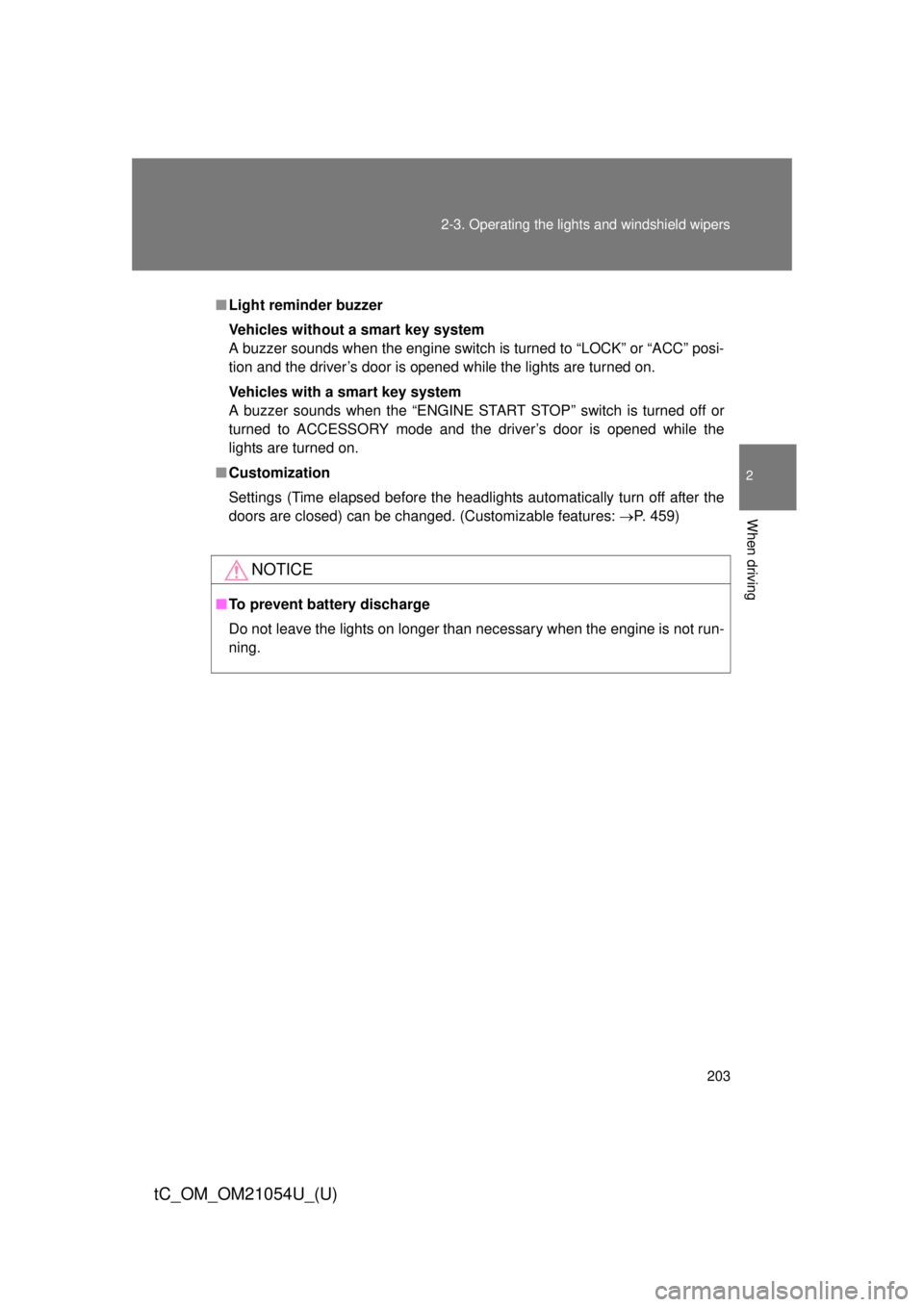
203
2-3. Operating the lights and windshield wipers
2
When driving
tC_OM_OM21054U_(U)
■
Light reminder buzzer
Vehicles without a smart key system
A buzzer sounds when the engine switch is turned to “LOCK” or “ACC” posi-
tion and the driver’s door is opened while the lights are turned on.
Vehicles with a smart key system
A buzzer sounds when the “ENGINE START STOP” switch is turned off or
turned to ACCESSORY mode and the driver’s door is opened while the
lights are turned on.
■ Customization
Settings (Time elapsed before the headlights automatically turn off after the
doors are closed) can be changed. (Customizable features: P. 459)
NOTICE
■To prevent battery discharge
Do not leave the lights on longer than necessary when the engine is not run-
ning.
Page 342 of 492
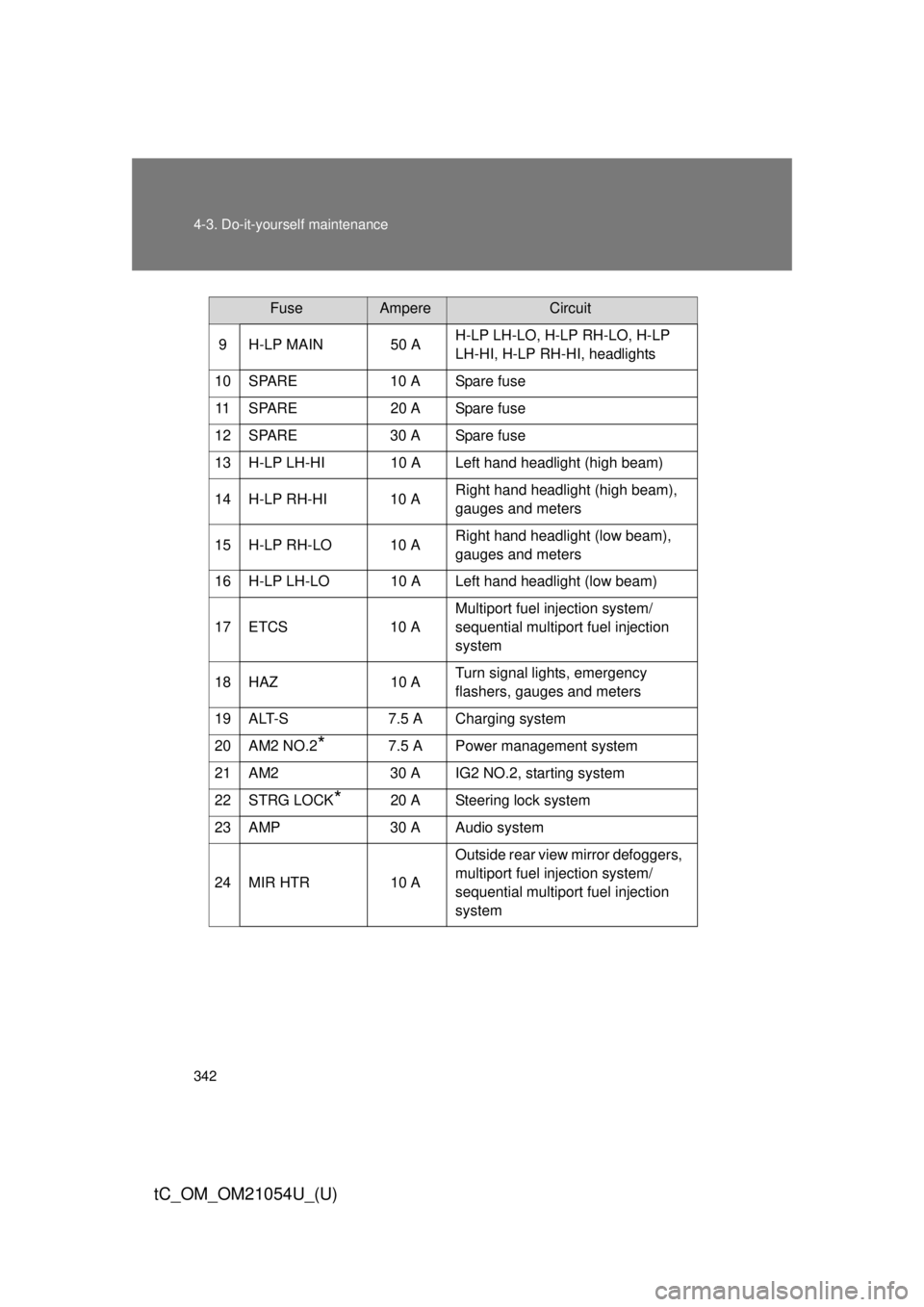
342 4-3. Do-it-yourself maintenance
tC_OM_OM21054U_(U)
9 H-LP MAIN 50 AH-LP LH-LO, H-LP RH-LO, H-LP
LH-HI, H-LP RH-HI, headlights
10 SPARE 10 A Spare fuse 11 SPARE 20 A Spare fuse
12 SPARE 30 A Spare fuse
13 H-LP LH-HI 10 A Left hand headlight (high beam)
14 H-LP RH-HI 10 A Right hand headlight (high beam),
gauges and meters
15 H-LP RH-LO 10 A Right hand headlight (low beam),
gauges and meters
16 H-LP LH-LO 10 A Left hand headlight (low beam)
17 ETCS 10 A Multiport fuel injection system/
sequential multiport fuel injection
system
18 HAZ 10 A Turn signal lights, emergency
flashers, gauges and meters
19 ALT-S 7.5 A Charging system
20 AM2 NO.2
*7.5 A Power management system
21 AM2 30 A IG2 NO.2, starting system
22 STRG LOCK
*20 A Steering lock system
23 AMP 30 A Audio system
24 MIR HTR 10 A Outside rear view mirror defoggers,
multiport fuel injection system/
sequential multiport fuel injection
system
FuseAmpereCircuit
Page 352 of 492
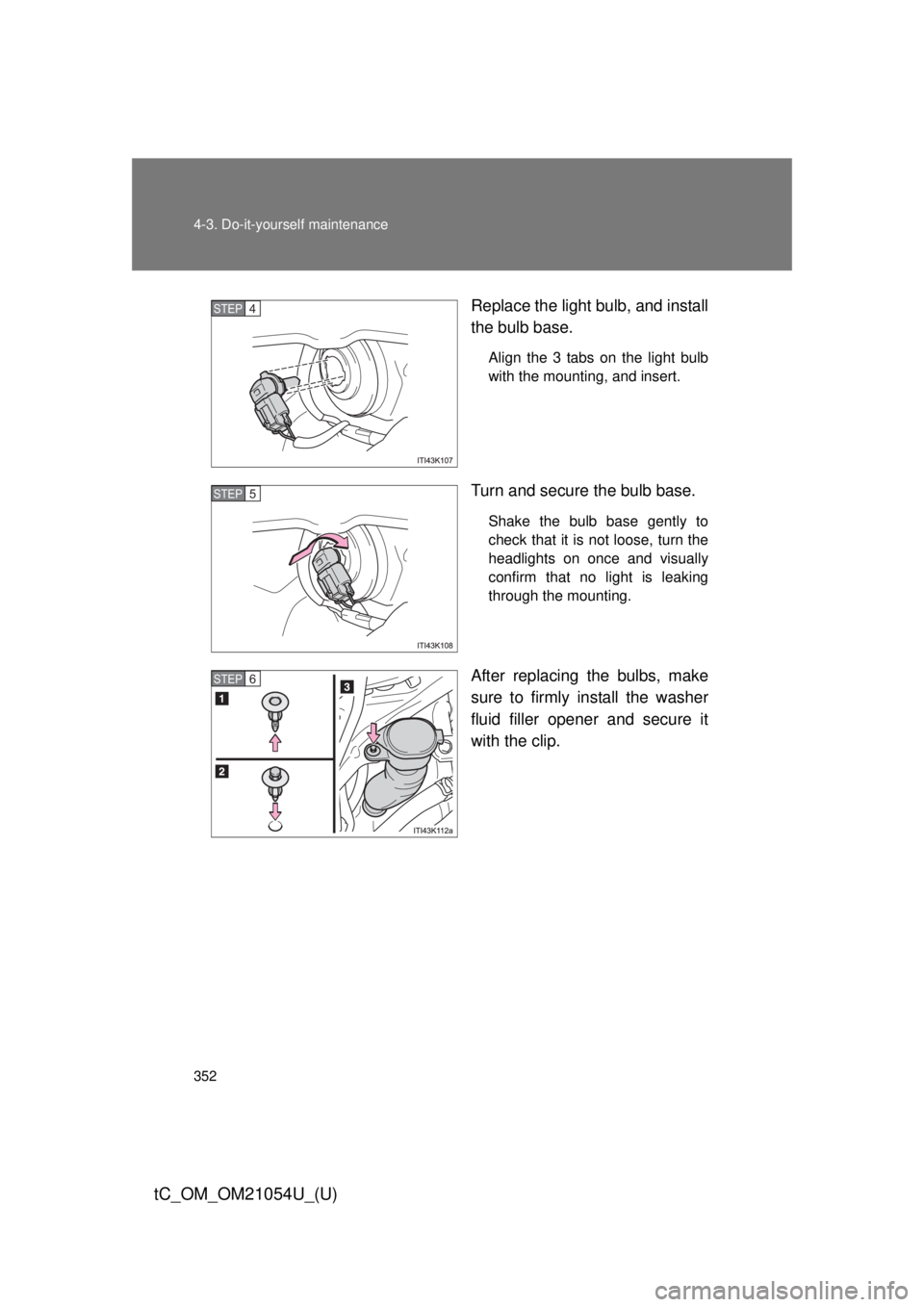
352 4-3. Do-it-yourself maintenance
tC_OM_OM21054U_(U)
Replace the light bulb, and install
the bulb base.
Align the 3 tabs on the light bulb
with the mounting, and insert.
Turn and secure the bulb base.
Shake the bulb base gently to
check that it is not loose, turn the
headlights on once and visually
confirm that no light is leaking
through the mounting.
After replacing the bulbs, make
sure to firmly install the washer
fluid filler opener and secure it
with the clip.
STEP 4
STEP 5
STEP 6
Page 359 of 492
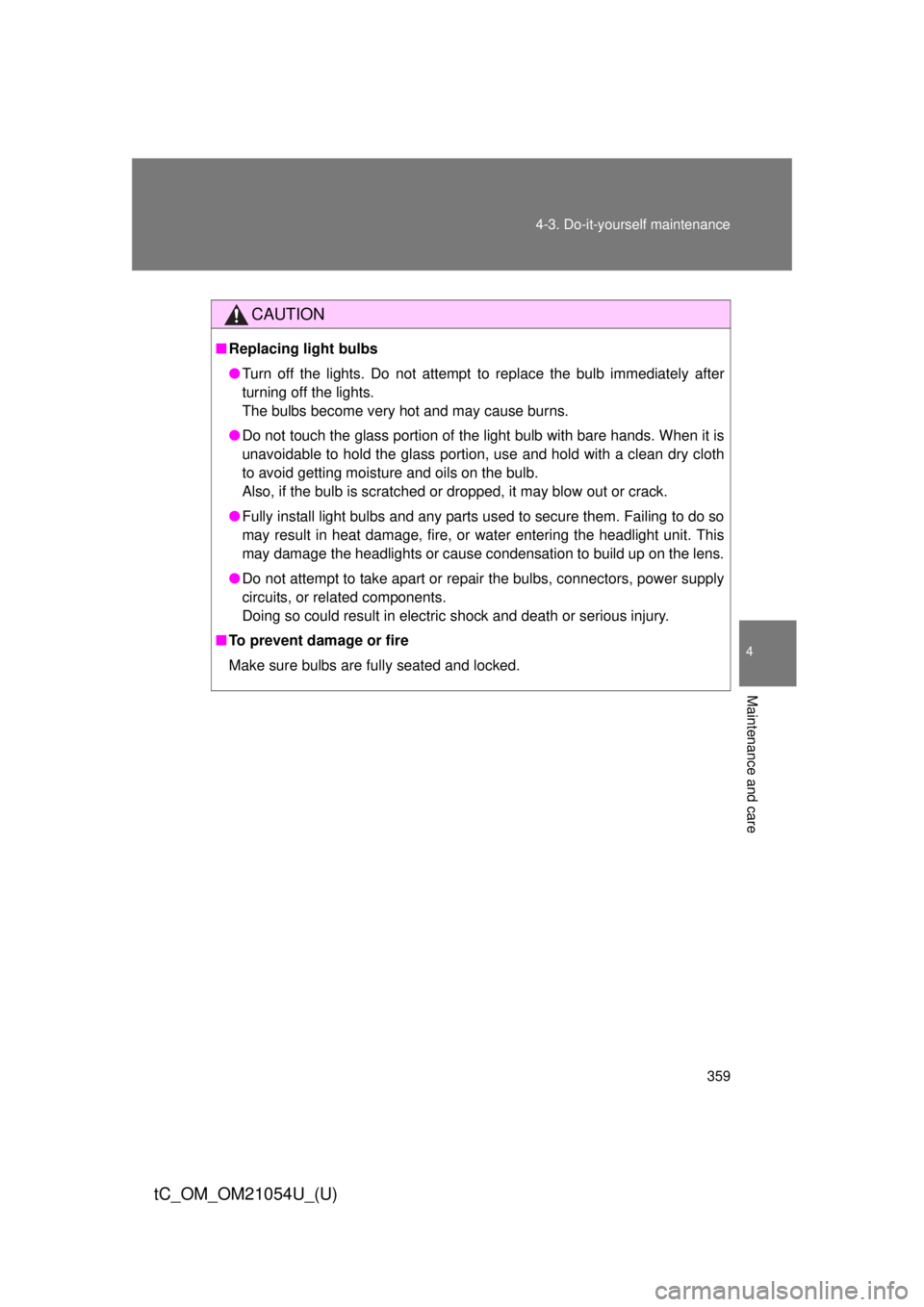
359
4-3. Do-it-yourself maintenance
4
Maintenance and care
tC_OM_OM21054U_(U)
CAUTION
■
Replacing light bulbs
●Turn off the lights. Do not attempt to replace the bulb immediately after
turning off the lights.
The bulbs become very hot and may cause burns.
● Do not touch the glass portion of the light bulb with bare hands. When i\
t is
unavoidable to hold the glass portion, use and hold with a clean dry cloth
to avoid getting moisture and oils on the bulb.
Also, if the bulb is scratched or dropped, it may blow out or crack.
● Fully install light bulbs and any parts used to secure them. Failing to do so
may result in heat damage, fire, or water entering the headlight unit. This
may damage the headlights or cause condensation to build up on the lens.
● Do not attempt to take apart or repair the bulbs, connectors, power supply
circuits, or related components.
Doing so could result in electric shock and death or serious injury.
■ To prevent damage or fire
Make sure bulbs are fully seated and locked.