light TOYOTA tC 2015 (in English) User Guide
[x] Cancel search | Manufacturer: TOYOTA, Model Year: 2015, Model line: tC, Model: TOYOTA tC 2015Pages: 492, PDF Size: 9.63 MB
Page 50 of 492
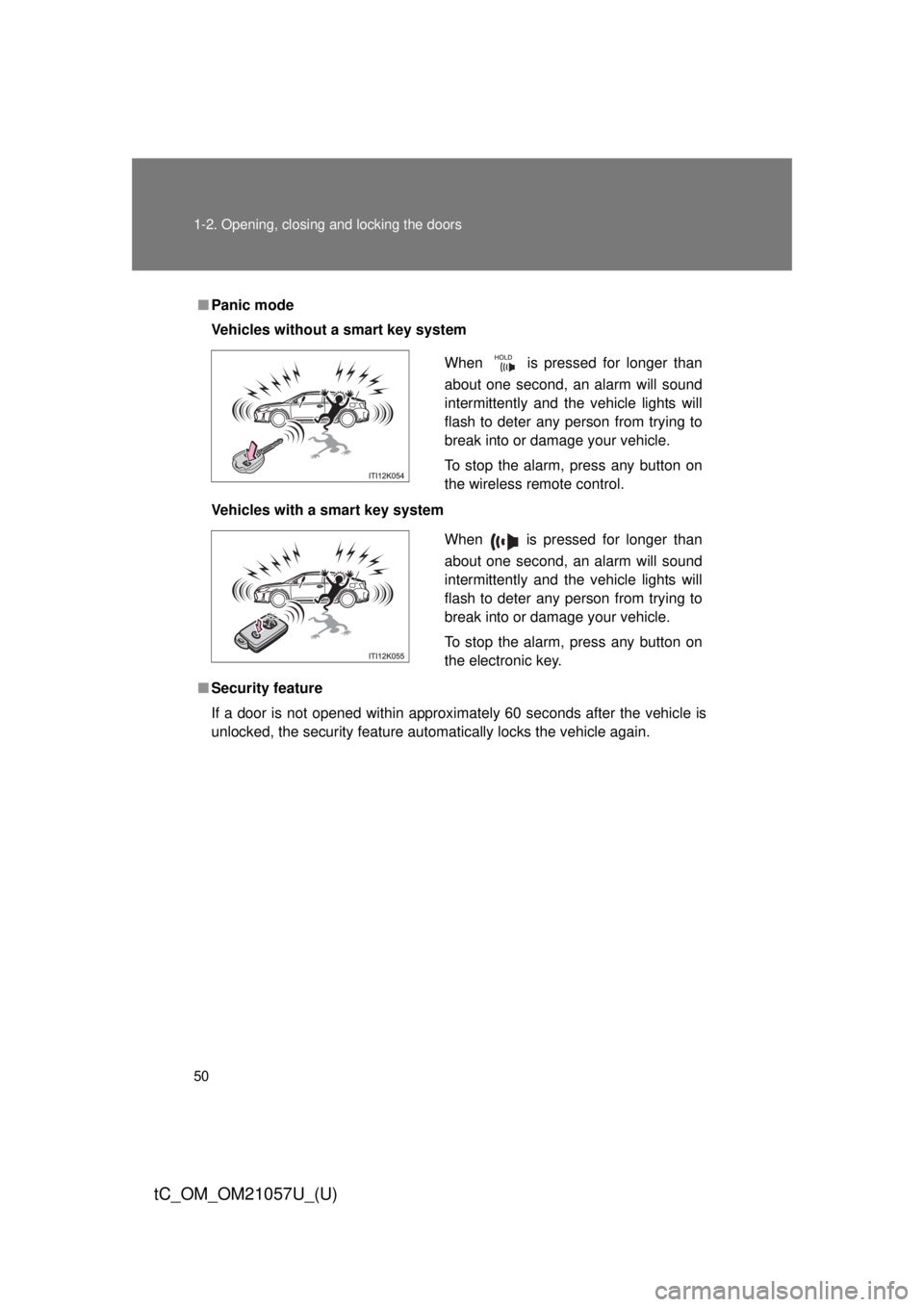
50 1-2. Opening, closing and locking the doors
tC_OM_OM21057U_(U)
■Panic mode
Vehicles without a smart key system
Vehicles with a smart key system
■ Security feature
If a door is not opened within approximately 60 seconds after the vehicle is
unlocked, the security feature automatically locks the vehicle again.
When is pressed for longer than
about one second, an alarm will sound
intermittently and the vehicle lights will
flash to deter any person from trying to
break into or damage your vehicle.
To stop the alarm, press any button on
the wireless remote control.
When is pressed for longer than
about one second, an alarm will sound
intermittently and the vehicle lights will
flash to deter any person from trying to
break into or damage your vehicle.
To stop the alarm, press any button on
the electronic key.
Page 62 of 492
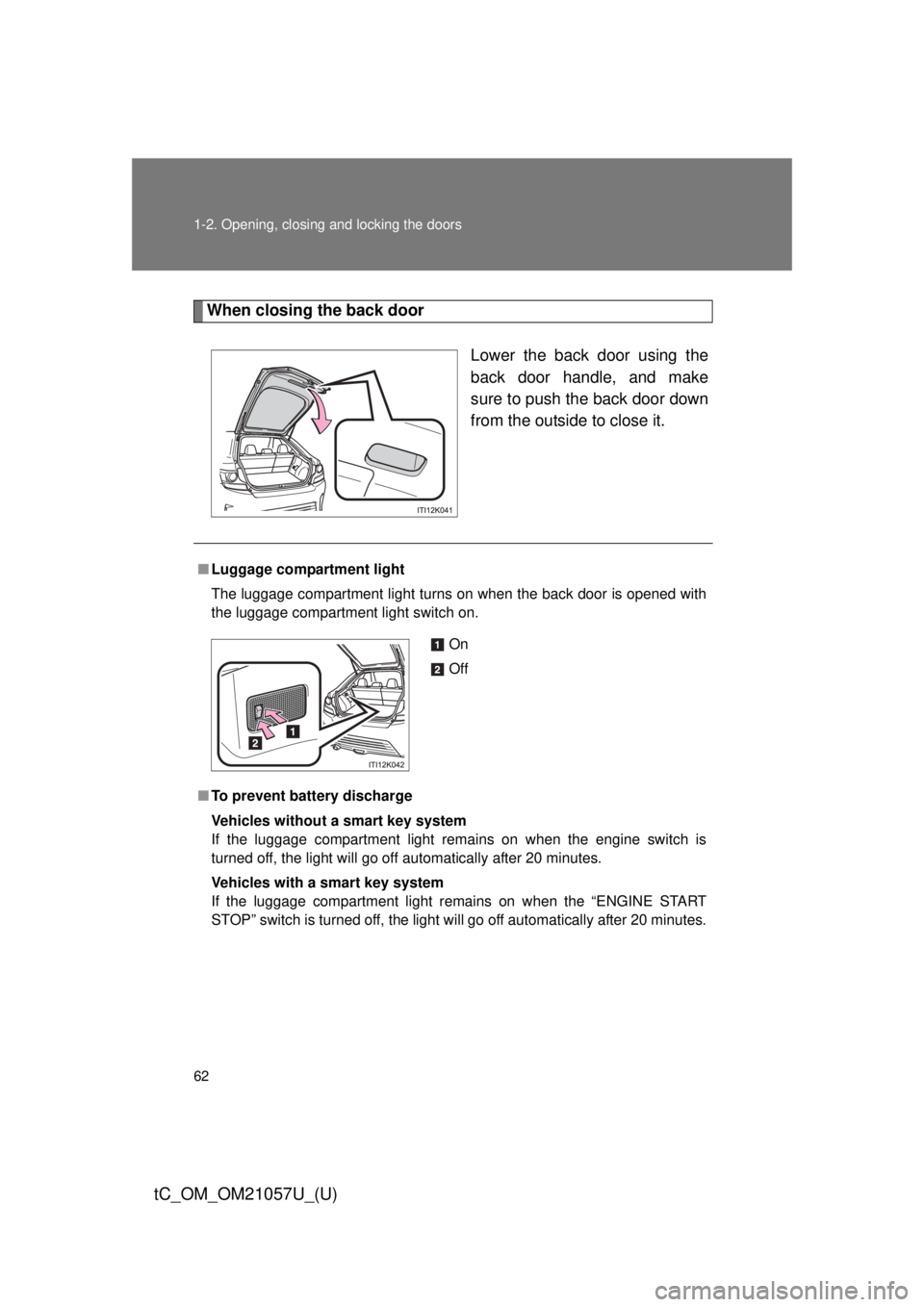
62 1-2. Opening, closing and locking the doors
tC_OM_OM21057U_(U)
When closing the back doorLower the back door using the
back door handle, and make
sure to push the back door down
from the outside to close it.
■Luggage compartment light
The luggage compartment light turns on when the back door is opened with
the luggage compartment light switch on.
■ To prevent battery discharge
Vehicles without a smart key system
If the luggage compartment light remains on when the engine switch is
turned off, the light will go off automatically after 20 minutes.
Vehicles with a smart key system
If the luggage compartment light remains on when the “ENGINE START
STOP” switch is turned off, the light will go off automatically after 20 minutes.
On
Off
Page 65 of 492
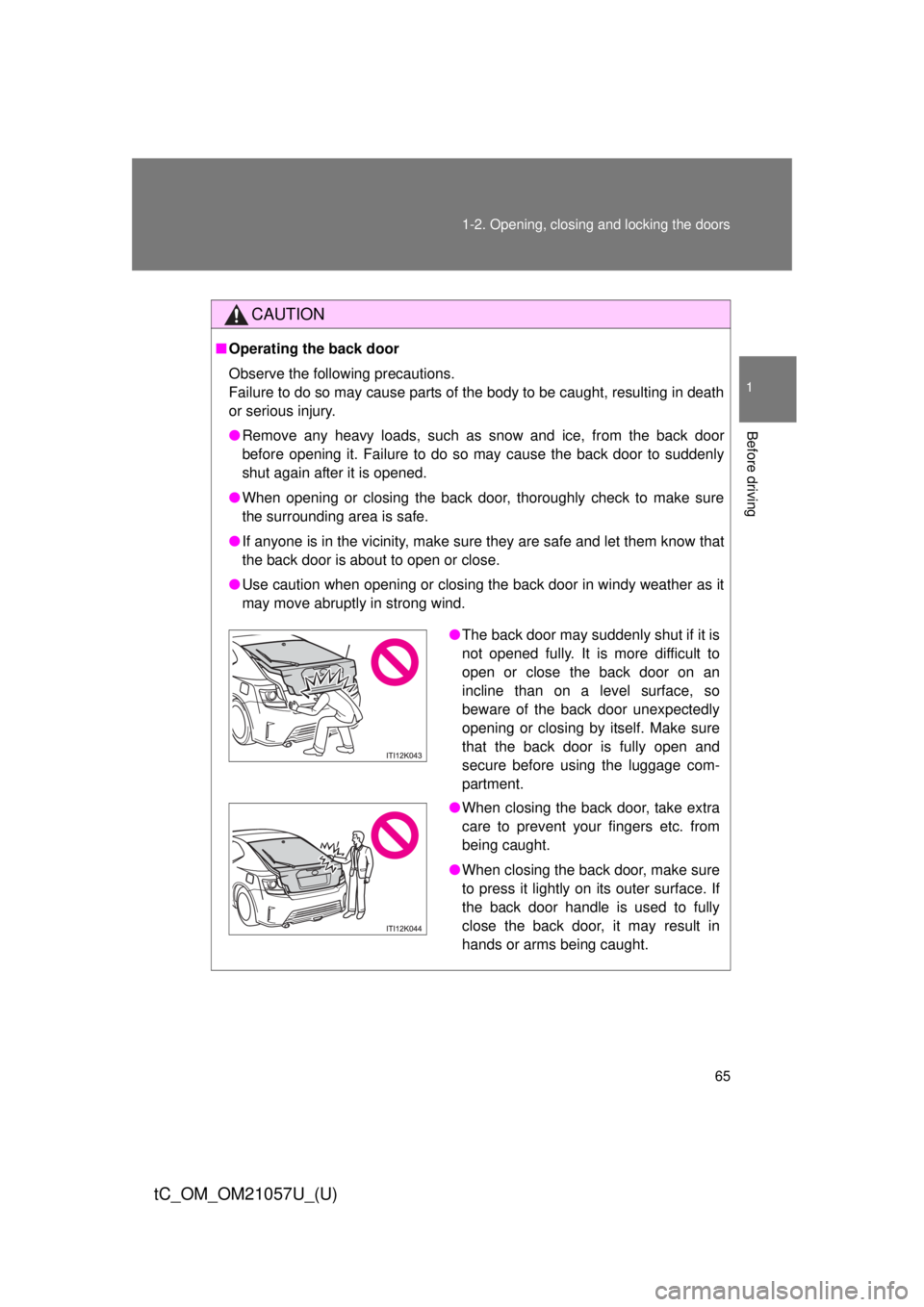
65
1-2. Opening, closing and locking the doors
1
Before driving
tC_OM_OM21057U_(U)
CAUTION
■
Operating the back door
Observe the following precautions.
Failure to do so may cause parts of the body to be caught, resulting in death
or serious injury.
●Remove any heavy loads, such as snow and ice, from the back door
before opening it. Failure to do so may cause the back door to suddenly
shut again after it is opened.
● When opening or closing the back door, thoroughly check to make sure
the surrounding area is safe.
● If anyone is in the vicinity, make sure they are safe and let them know that
the back door is about to open or close.
● Use caution when opening or closing the back door in windy weather as it
may move abruptly in strong wind.
●The back door may suddenly shut if it is
not opened fully. It is more difficult to
open or close the back door on an
incline than on a level surface, so
beware of the back door unexpectedly
opening or closing by itself. Make sure
that the back door is fully open and
secure before using the luggage com-
partment.
● When closing the back door, take extra
care to prevent your fingers etc. from
being caught.
● When closing the back door, make sure
to press it lightly on its outer surface. If
the back door handle is used to fully
close the back door, it may result in
hands or arms being caught.
Page 70 of 492
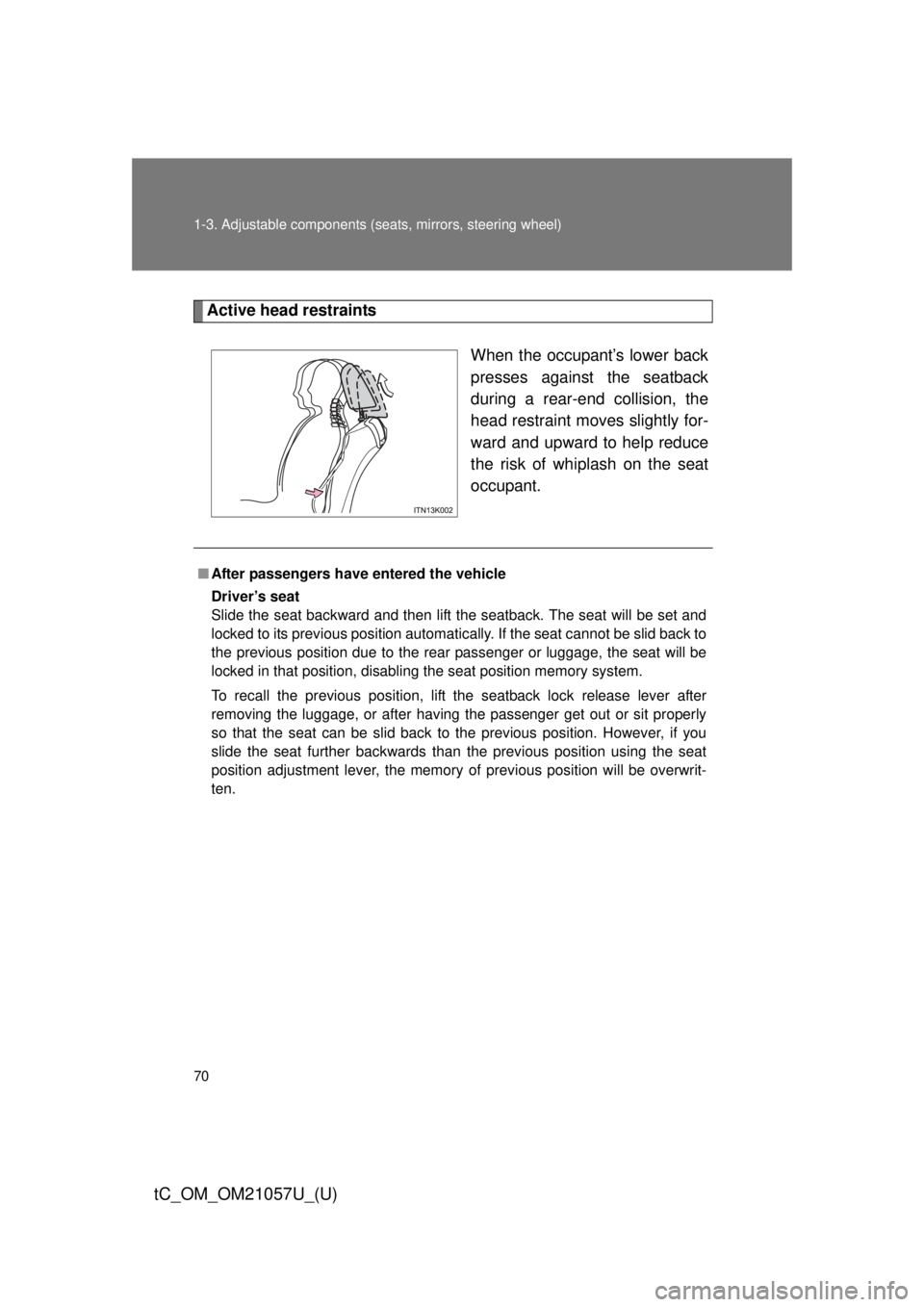
70 1-3. Adjustable components (seats, mirrors, steering wheel)
tC_OM_OM21057U_(U)
Active head restraints
When the occupant’s lower back
presses against the seatback
during a rear-end collision, the
head restraint moves slightly for-
ward and upward to help reduce
the risk of whiplash on the seat
occupant.
■After passengers have entered the vehicle
Driver’s seat
Slide the seat backward and then lift the seatback. The seat will be set and
locked to its previous position automatically. If the seat cannot be slid back to
the previous position due to the rear passenger or luggage, the seat will be
locked in that position, disabling the seat position memory system.
To recall the previous position, lift the seatback lock release lever after
removing the luggage, or after having the passenger get out or sit properly
so that the seat can be slid back to the previous position. However, if you
slide the seat further backwards than the previous position using the seat
position adjustment lever, the memory of previous position will be overwrit-
ten.
Page 79 of 492
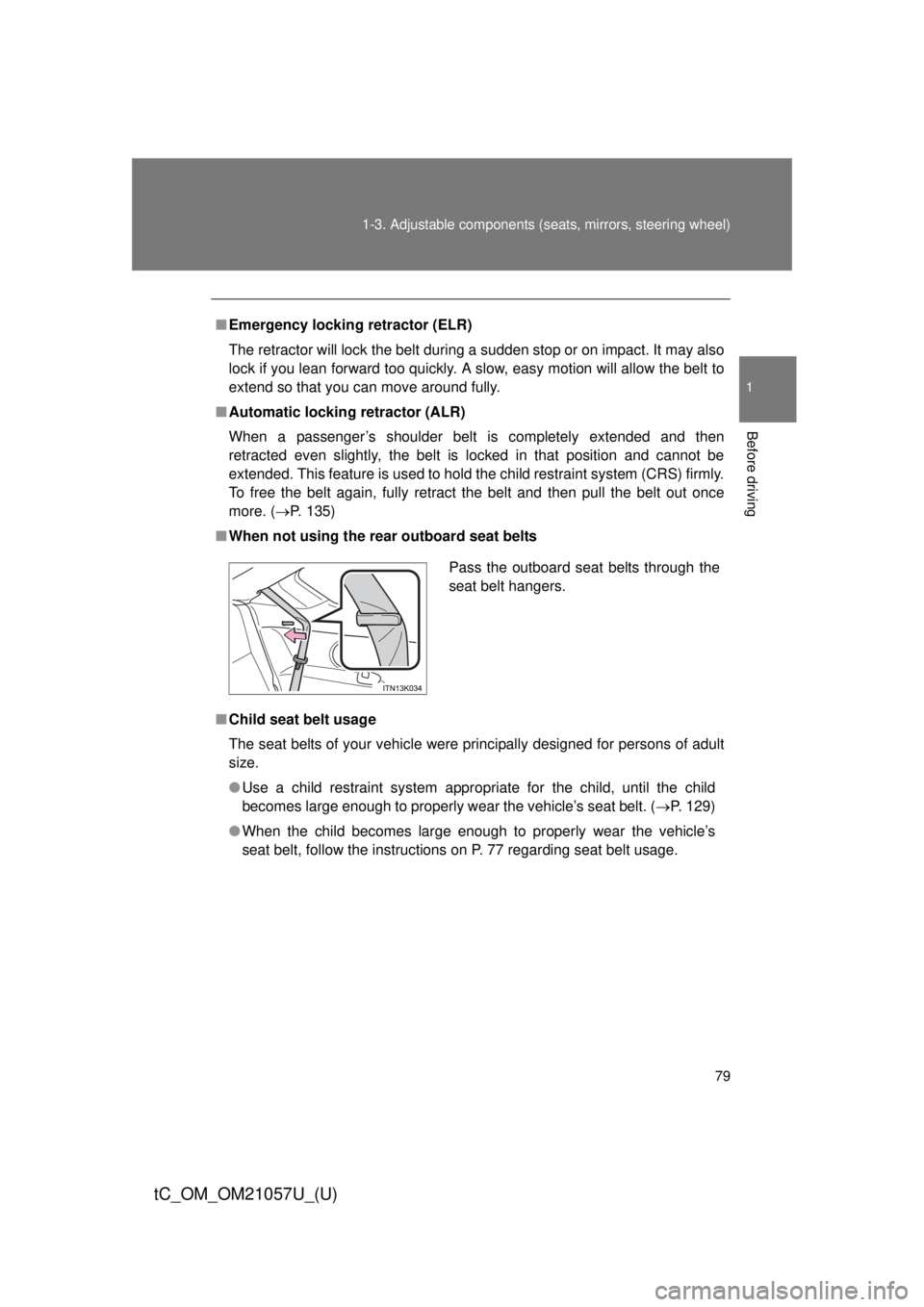
79
1-3. Adjustable components (s
eats, mirrors, steering wheel)
1
Before driving
tC_OM_OM21057U_(U)
■Emergency locking retractor (ELR)
The retractor will lock the belt during a sudden stop or on impact. It may also
lock if you lean forward too quickly. A slow, easy motion will allow the belt to
extend so that you can move around fully.
■ Automatic locking retractor (ALR)
When a passenger’s shoulder belt is completely extended and then
retracted even slightly, the belt is locked in that position and cannot be
extended. This feature is used to hold the child restraint system (CRS) firmly.
To free the belt again, fully retract the belt and then pull the belt out once
more. ( P. 135)
■ When not using the rear outboard seat belts
■ Child seat belt usage
The seat belts of your vehicle were principally designed for persons of adult
size.
●Use a child restraint system appropriate for the child, until the child
becomes large enough to properly wear the vehicle’s seat belt. ( P. 129)
● When the child becomes large enough to properly wear the vehicle’s
seat belt, follow the instructions on P. 77 regarding seat belt usage.
Pass the outboard seat belts through the
seat belt hangers.
Page 82 of 492
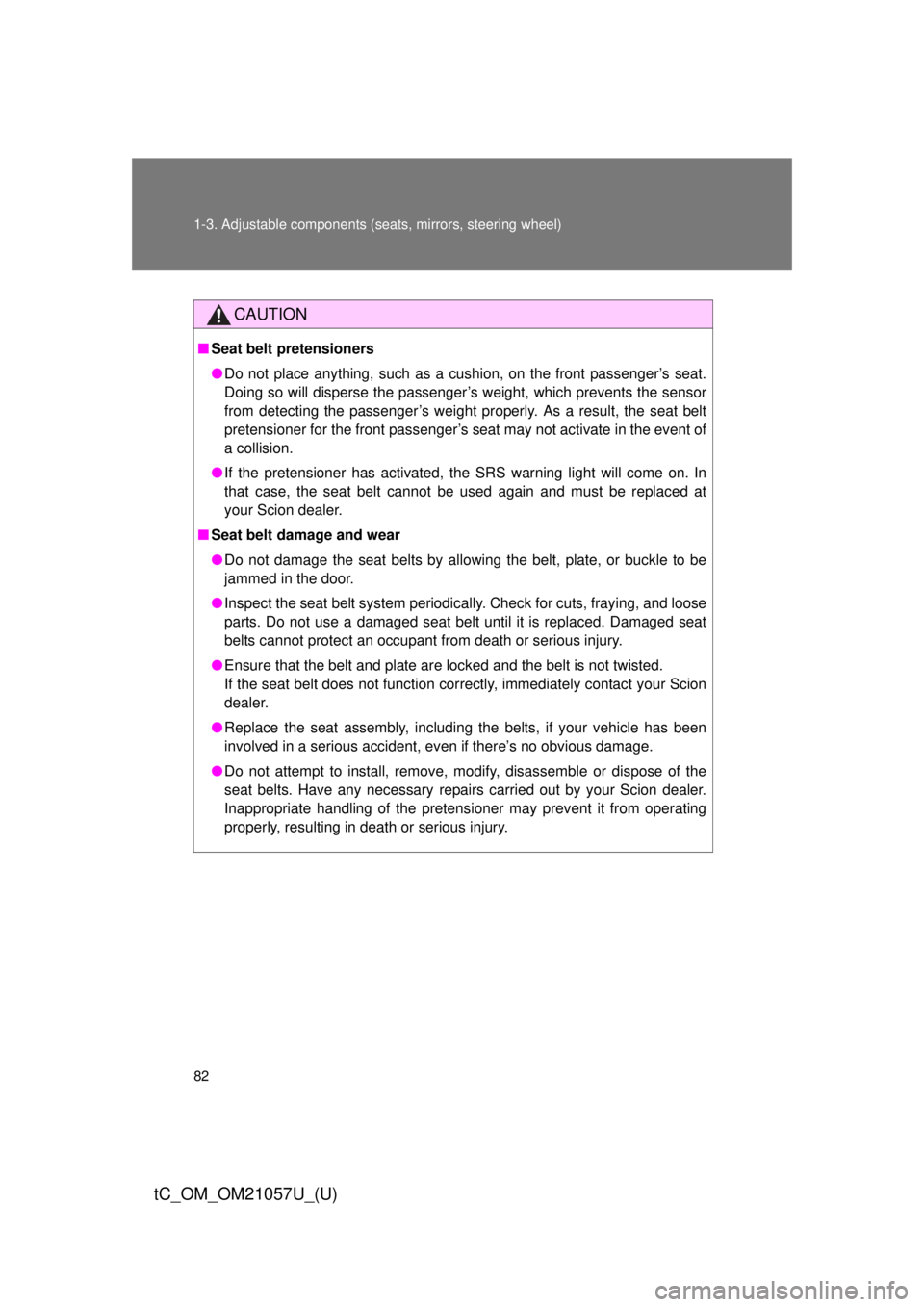
82 1-3. Adjustable components (seats, mirrors, steering wheel)
tC_OM_OM21057U_(U)
CAUTION
■Seat belt pretensioners
●Do not place anything, such as a cushion, on the front passenger’s seat.
Doing so will disperse the passenger’s weight, which prevents the sensor
from detecting the passenger’s weight properly. As a result, the seat belt
pretensioner for the front passenger’s seat may not activate in the event of
a collision.
● If the pretensioner has activated, the SRS warning light will come on. In
that case, the seat belt cannot be used again and must be replaced at
your Scion dealer.
■ Seat belt damage and wear
●Do not damage the seat belts by allowing the belt, plate, or buckle to be
jammed in the door.
● Inspect the seat belt system periodically. Check for cuts, fraying, and loose
parts. Do not use a damaged seat belt until it is replaced. Damaged seat
belts cannot protect an occupant from death or serious injury.
● Ensure that the belt and plate are locked and the belt is not twisted.
If the seat belt does not function correctly, immediately contact your Scion
dealer.
● Replace the seat assembly, including the belts, if your vehicle has been
involved in a serious accident, even if there’s no obvious damage.
● Do not attempt to install, remove, modify, disassemble or dispose of the
seat belts. Have any necessary repairs carried out by your Scion dealer.
Inappropriate handling of the pretensioner may prevent it from operating
properly, resulting in death or serious injury.
Page 85 of 492
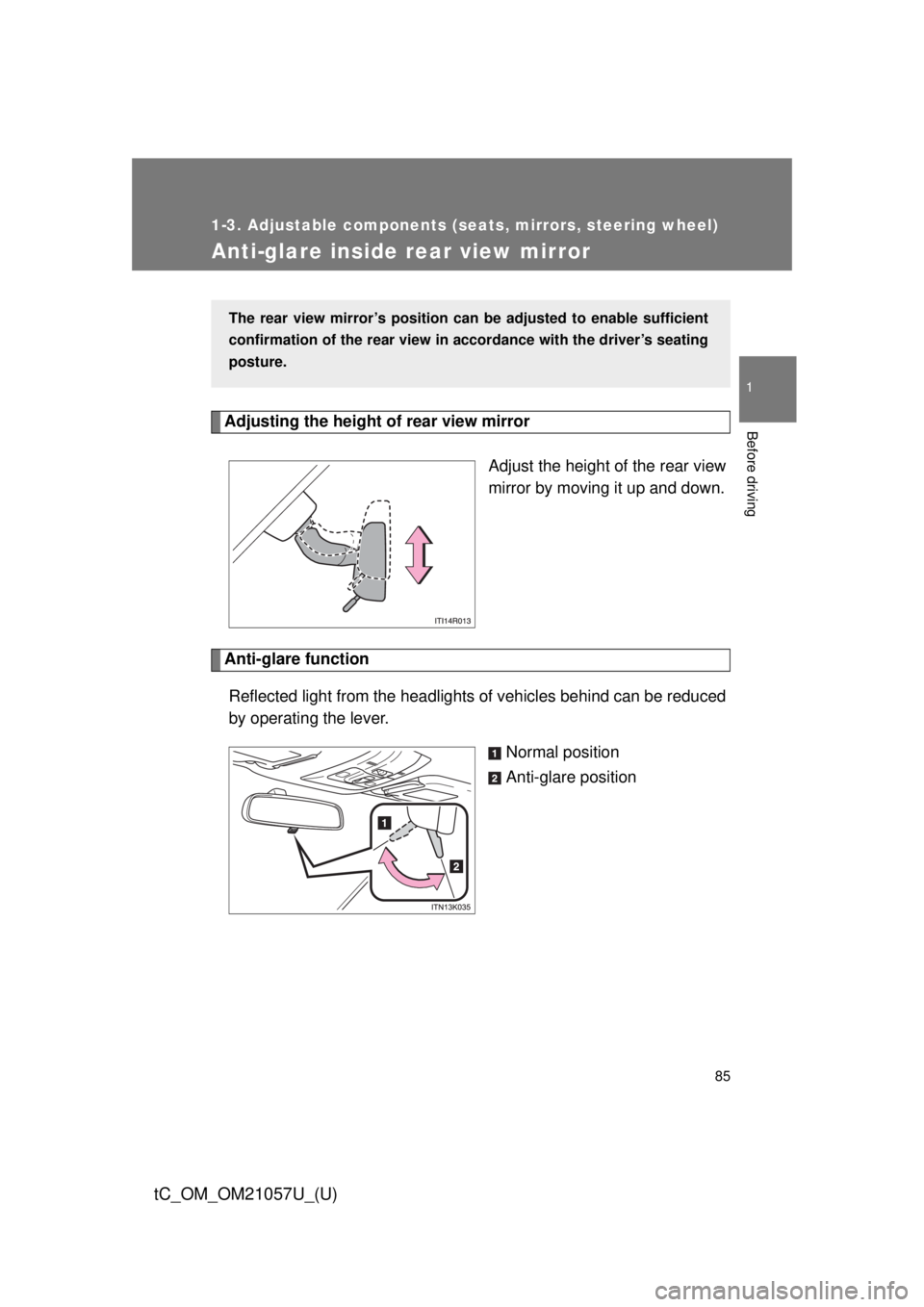
85
1
1-3. Adjustable components (seats, mirrors, steering wheel)
Before driving
tC_OM_OM21057U_(U)
Anti-glare inside rear view mirror
Adjusting the height of rear view mirrorAdjust the height of the rear view
mirror by moving it up and down.
Anti-glare functionReflected light from the headlights of vehicles behind can be reduced
by operating the lever.
Normal position
Anti-glare position
The rear view mirror’s position can be adjusted to enable sufficient
confirmation of the rear view in accordance with the driver’s seating
posture.
Page 90 of 492
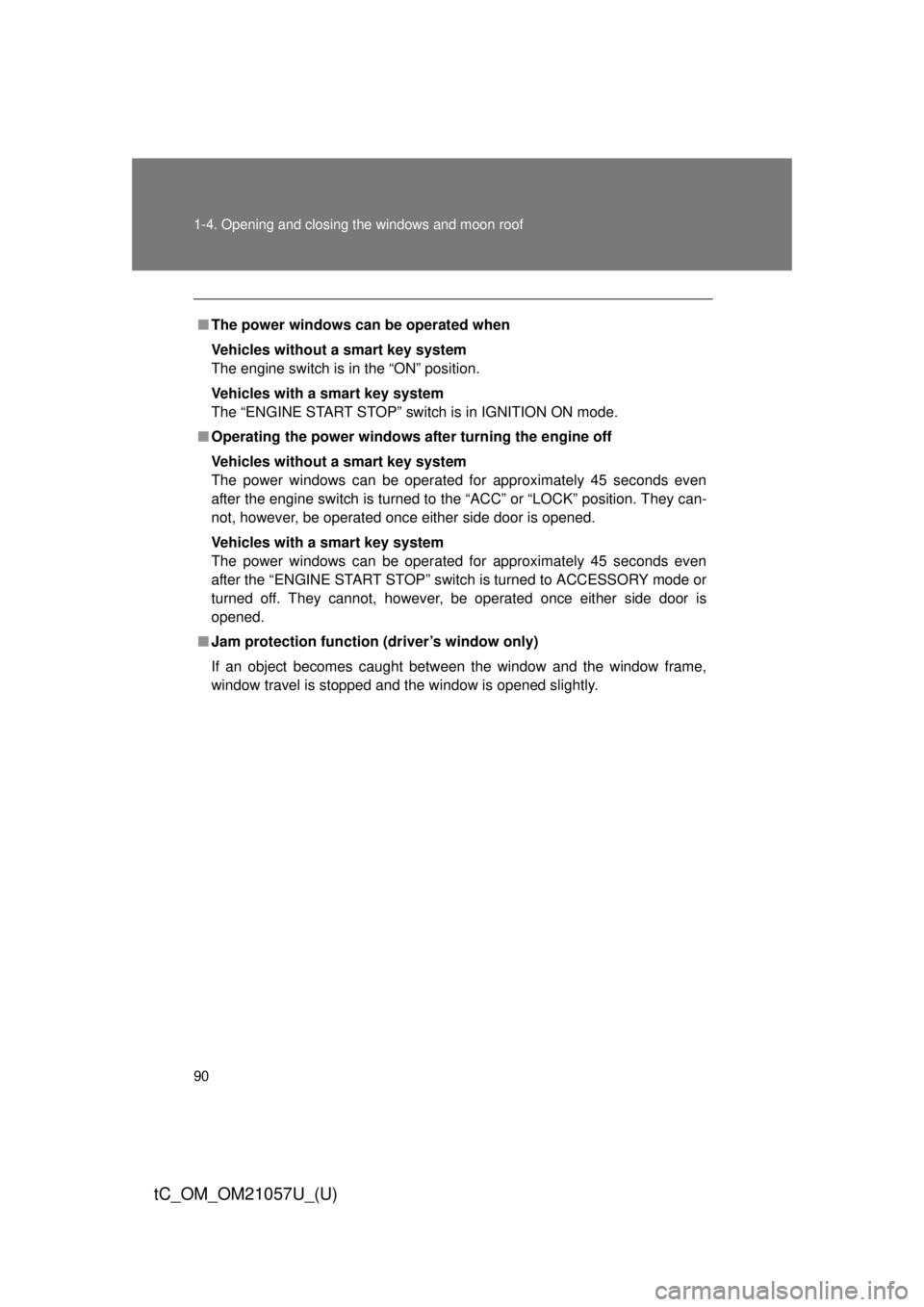
90 1-4. Opening and closing the windows and moon roof
tC_OM_OM21057U_(U)
■The power windows can be operated when
Vehicles without a smart key system
The engine switch is in the “ON” position.
Vehicles with a smart key system
The “ENGINE START STOP” switch is in IGNITION ON mode.
■ Operating the power windows af ter turning the engine off
Vehicles without a smart key system
The power windows can be operated for approximately 45 seconds even
after the engine switch is turned to the “ACC” or “LOCK” position. They can-
not, however, be operated once either side door is opened.
Vehicles with a smart key system
The power windows can be operated for approximately 45 seconds even
after the “ENGINE START STOP” swit ch is turned to ACCESSORY mode or
turned off. They cannot, however, be operated once either side door is
opened.
■ Jam protection function (driver’s window only)
If an object becomes caught between the window and the window frame,
window travel is stopped and the window is opened slightly.
Page 91 of 492
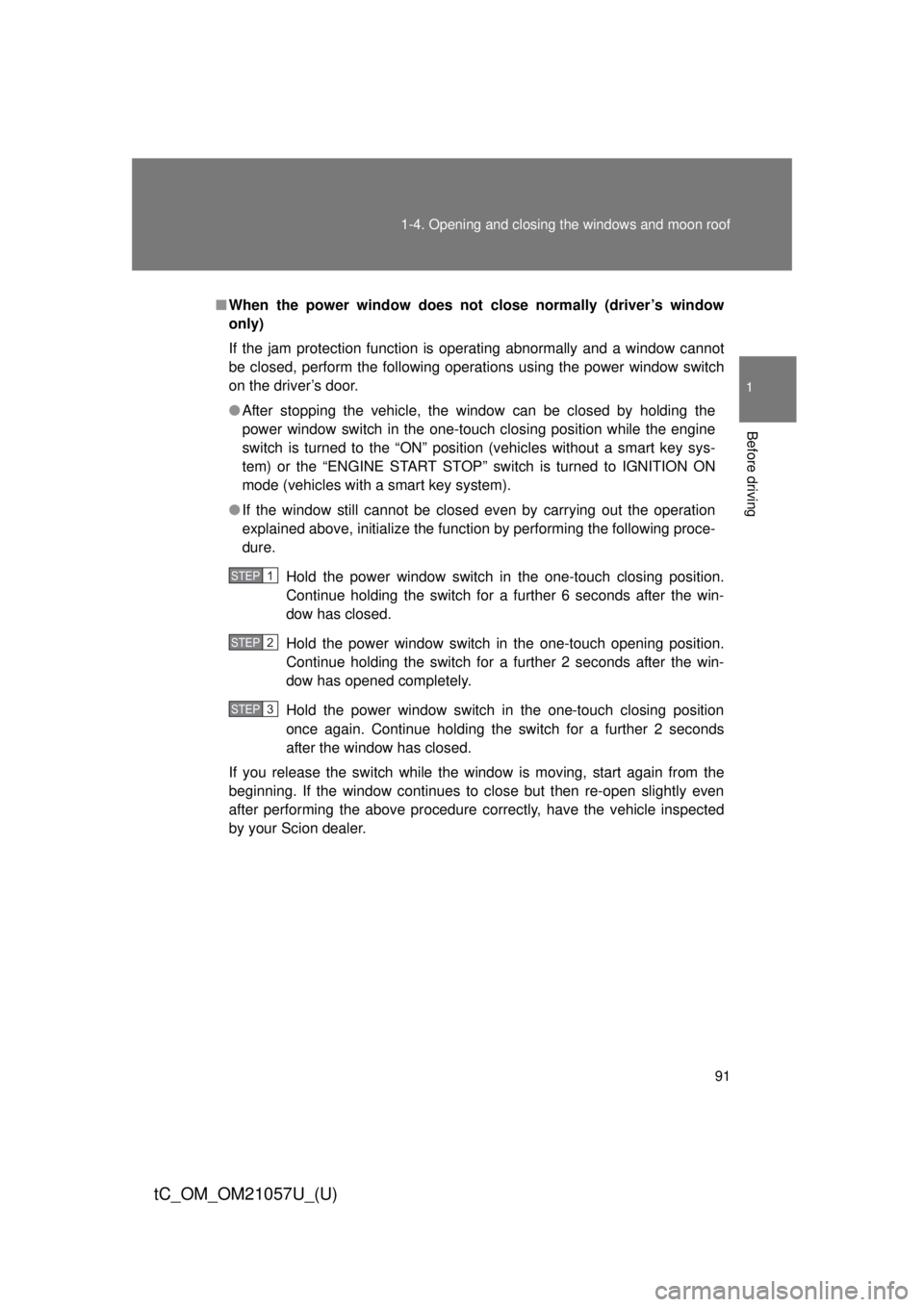
91
1-4. Opening and closing the windows and moon roof
1
Before driving
tC_OM_OM21057U_(U)
■
When the power window does not close normally (driver’s window
only)
If the jam protection function is operating abnormally and a window cannot
be closed, perform the following operations using the power window switch
on the driver’s door.
● After stopping the vehicle, the window can be closed by holding the
power window switch in the one-touch closing position while the engine
switch is turned to the “ON” position (vehicles without a smart key sys-
tem) or the “ENGINE START STOP” switch is turned to IGNITION ON
mode (vehicles with a smart key system).
● If the window still cannot be closed even by carrying out the operation
explained above, initialize the function by performing the following proce-
dure.
Hold the power window switch in the one-touch closing position.
Continue holding the switch for a further 6 seconds after the win-
dow has closed.
Hold the power window switch in the one-touch opening position.
Continue holding the switch for a further 2 seconds after the win-
dow has opened completely.
Hold the power window switch in the one-touch closing position
once again. Continue holding the switch for a further 2 seconds
after the window has closed.
If you release the switch while the window is moving, start again from the
beginning. If the window continues to close but then re-open slightly even
after performing the above procedure correctly, have the vehicle inspected
by your Scion dealer.
STEP 1
STEP 2
STEP 3
Page 94 of 492
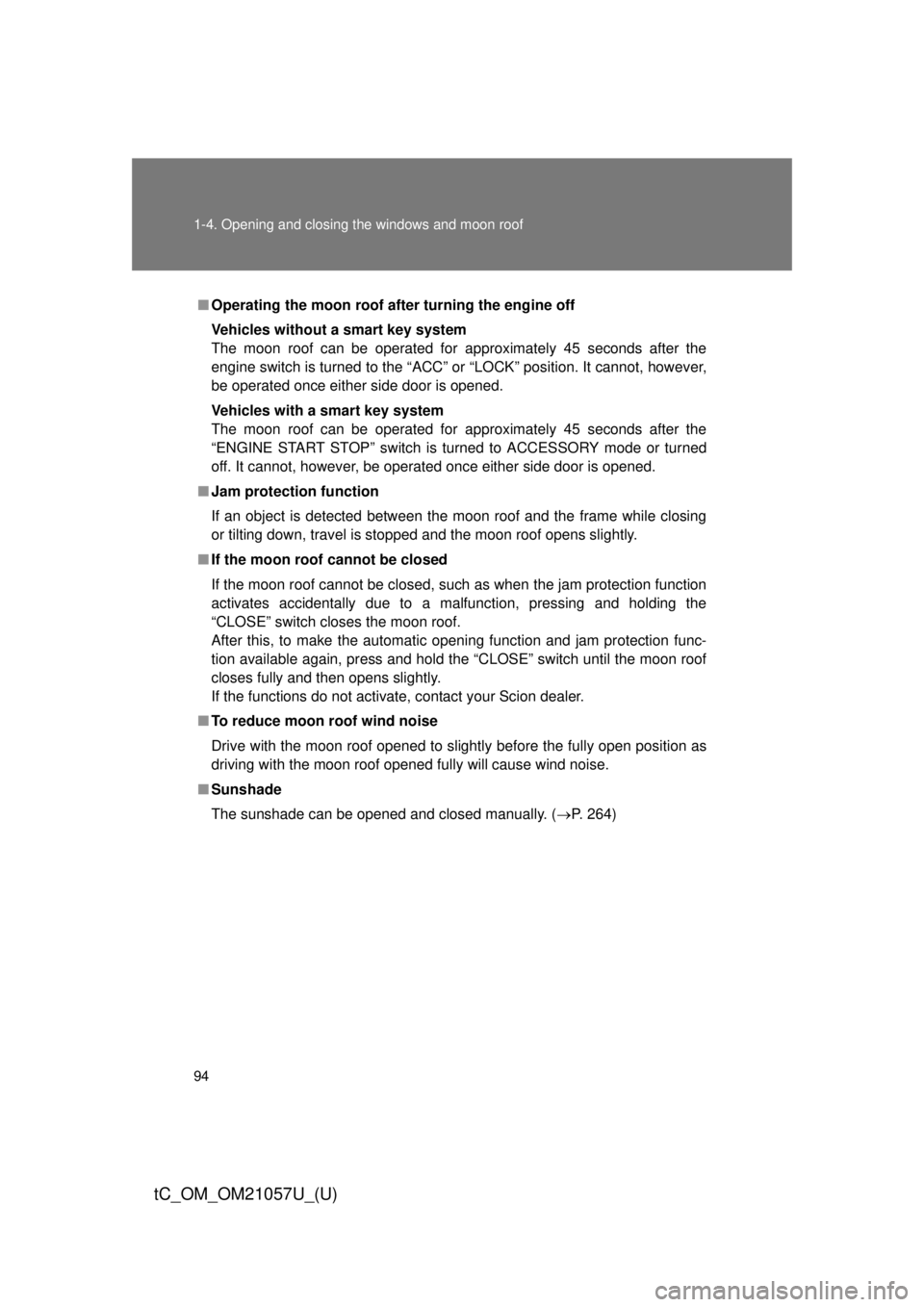
94 1-4. Opening and closing the windows and moon roof
tC_OM_OM21057U_(U)
■Operating the moon roof af ter turning the engine off
Vehicles without a smart key system
The moon roof can be operated for approximately 45 seconds after the
engine switch is turned to the “ACC” or “LOCK” position. It cannot, however,
be operated once either side door is opened.
Vehicles with a smart key system
The moon roof can be operated for approximately 45 seconds after the
“ENGINE START STOP” switch is turned to ACCESSORY mode or turned
off. It cannot, however, be operated once either side door is opened.
■ Jam protection function
If an object is detected between the moon roof and the frame while closing
or tilting down, travel is stopped and the moon roof opens slightly.
■ If the moon roof cannot be closed
If the moon roof cannot be closed, such as when the jam protection function
activates accidentally due to a malfunction, pressing and holding the
“CLOSE” switch closes the moon roof.
After this, to make the automatic opening function and jam protection func-
tion available again, press and hold the “CLOSE” switch until the moon roof
closes fully and then opens slightly.
If the functions do not activate, contact your Scion dealer.
■ To reduce moon roof wind noise
Drive with the moon roof opened to slightly before the fully open position as
driving with the moon roof opened fully will cause wind noise.
■ Sunshade
The sunshade can be opened and closed manually. ( P. 264)