CD changer TOYOTA TERCEL 1998 Owners Manual
[x] Cancel search | Manufacturer: TOYOTA, Model Year: 1998, Model line: TERCEL, Model: TOYOTA TERCEL 1998Pages: 194, PDF Size: 2.5 MB
Page 85 of 194
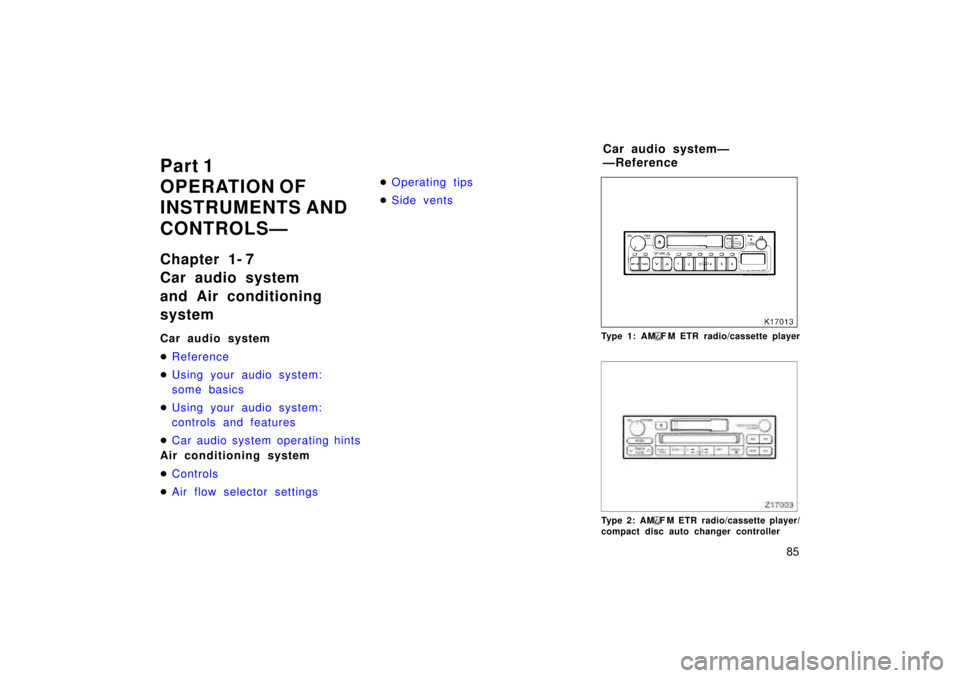
85
Part 1
OPERATION OF
INSTRUMENTS AND
CONTROLSÐ
Chapter 1- 7
Car audio system
and Air conditioning system
Car audio system �
Reference
�Using your audio system:
some basics
�Using your audio system:
controls and features
�Car audio system operating hints
Air conditioning system �
Controls
�Air flow selector settings
�Operating tips
�Side vents
Type 1: AMF M ETR radio/cassette player
Type 2: AMF M ETR radio/cassette player/
compact disc auto changer controller Car audio systemÐ
ÐReference
Page 86 of 194

86
Type 3: AMFM ETR radio/compact disc
player/compact disc auto changer control-
ler This section describes some of the basic
features on Toyota audio systems. Some
information may not pertain to your sys-
tem.
Your audio system works when the ignition
key is in the ºACCº or ºONº position.
TURNING THE SYSTEM ON AND OFF
Push PWR/VOLº and ºVOL/PWRº to turn
the audio system on and off.
Push AMº, FMº, ºAM
F Mº, ºTAPEº or
CDº to turn on that function without push-
ing PWR/VOLº and ºVOL/PWRº.
You can turn on each player by inserting
a cassette tape or compact disc.
You can turn off each player by ejecting
the cassette tape or compact disc. If the
audio system was previously off, then the
entire audio system will be turned off
when you eject the cassette tape or com-
pact disc. If the another function was pre-
viously playing, it will come on again.
SWITCHING BETWEEN FUNCTIONS
Push AMº, FMº, ºAM
F Mº, ºTAPEº or
CDº if the system is already on but you
want to switch from one function to the
other. TONE AND BALANCE
For details about your system's tone and
balance controls, see the description of
your own system.
Tone
How good an audio program sounds to
you is largely determined by the mix of
the treble and bass levels. In fact, differ-
ent kinds of music and vocal programs
usually sound better with different mixes
of treble and bass.
Balance
A good balance of the left and right stereo
channels and of the front and rear sound
levels is also important.
Keep in mind that if you are listening to
a stereo recording or broadcast, changing
the right/left balance will increase the vol-
ume of one group of sounds while de-
creasing the volume of another.
ÐUsing your audio system:
some basics
Page 93 of 194
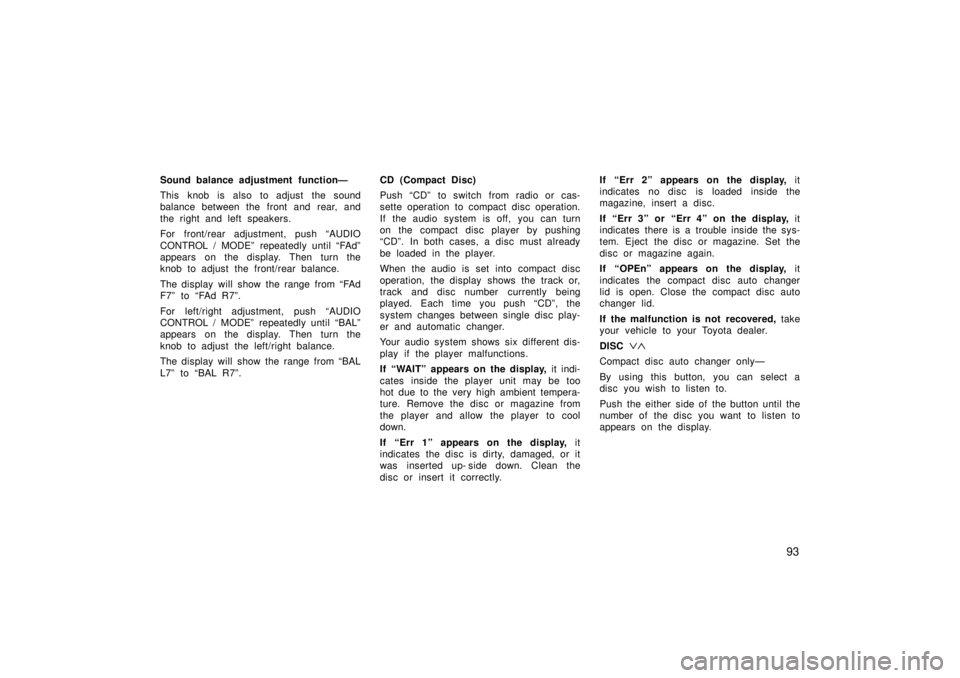
93
Sound balance adjustment functionÐ
This knob is also to adjust the sound
balance between the front and rear, and
the right and left speakers.
For front/rear adjustment, push AUDIO
CONTROL / MODEº repeatedly until FAdº
appears on the display. Then turn the
knob to adjust the front/rear balance.
The display will show the range from FAd
F7º to FAd R7º.
For left/right adjustment, push AUDIO
CONTROL / MODEº repeatedly until BALº
appears on the display. Then turn the
knob to adjust the left/right balance.
The display will show the range from BAL
L7º to BAL R7º.
CD (Compact Disc)
Push CDº to switch from radio or cas-
sette operation to compact disc operation.
If the audio system is off, you can turn
on the compact disc player by pushing
CDº. In both cases, a disc must already
be loaded in the player.
When the audio is set into compact disc
operation, the display shows the track or,
track and disc number currently being
played. Each time you push CDº, the
system c
hanges between single disc play-
er and automatic changer.
Your audio system shows six different dis-
play if the player malfunctions.
If WAITº appears on the display, it indi-
cates inside the player unit may be too
hot due to the very high ambient tempera-
ture. Remove the disc or magazine from
the player and allow the player to cool down.
If Err 1º appears on the display, it
indicates the disc is dirty, damaged, or it
was inserted up- side down. Clean the
disc or insert it correctly. If Err 2º appears on the display,
it
indicates no disc is loaded inside the
magazine, insert a disc.
If Err 3º or Err 4º on the display, it
indicates there is a trouble inside the sys-
tem. Eject the disc or magazine. Set the
disc or magazine again.
If OPEnº appears on the display, it
indicates the compact disc auto changer
lid is open. Close the compact disc auto
changer lid.
If the malfunction is not recovered, take
your vehicle to your Toyota dealer.
DISC !~
Compact disc auto changer onlyÐ
By using this button, you can select a
disc you wish to listen to.
Push the either side of the button until the
number of the disc you want to listen to
appears on the display.
Page 94 of 194
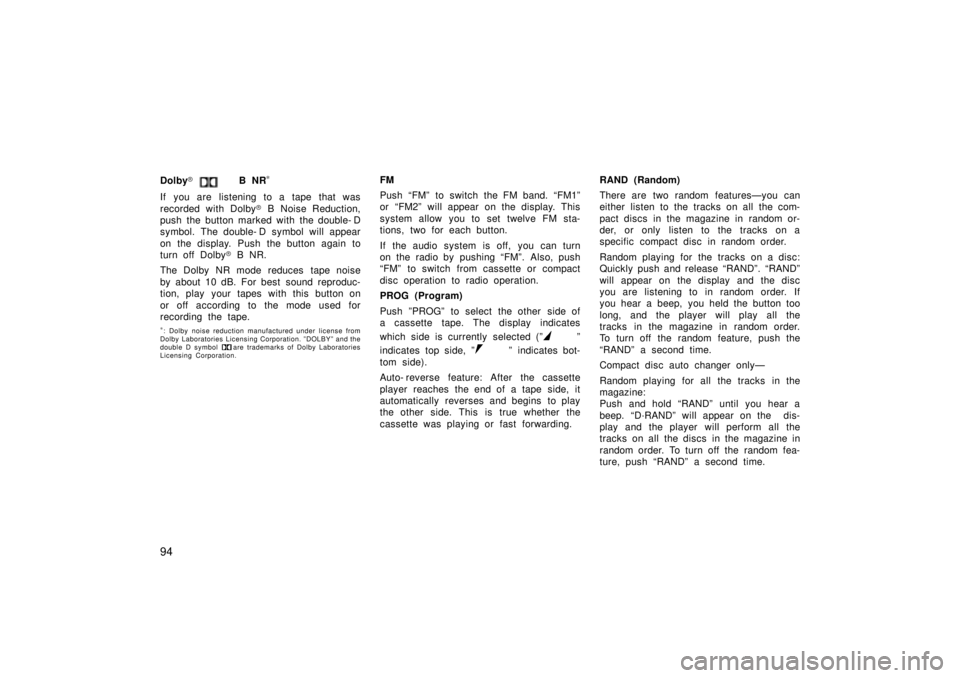
94
Dolby
�
B NR *
If you are listening to a tape that was
recorded with Dolby � B Noise Reduction,
push the button marked with the double- D
symbol. The double- D symbol will appear
on the display. Push the button again to
turn off Dolby � B NR.
The Dolby NR mode reduces tape noise
by about 10 dB. For best sound reproduc-
tion, play your tapes with this button on
or off according to the mode used for
recording the tape. * : Dolby noise reduction manufactured under license from
Dolby Laboratories Licensing Corporation. ºDOLBYº and the
double D symbol
are trademarks of Dolby Laboratories
Licensing Corporation. FM
Push FMº to switch the FM band. FM1º
or FM2º will appear on the display. This
system allow you to set twelve FM sta-
tions, two for each button.
If the audio system is off, you can turn
on the radio by pushing FMº. Also, push
FMº to switch from cassette or compact
disc operation to radio operation.
PROG (Program)
Push ºPROGº to select the other side of
a cassette tape. The display indicates
which side is currently selected (ºº
indicates top side, º
º indicates bot-
tom side).
Auto- reverse feature: After the cassette
player reaches the end of a tape side, it
automatically reverses and begins to play
the other side. This is true whether the
cassette was playing or fast forwarding. RAND (Random)
There are two random featuresÐyou can
either listen to the tracks on all the com-
pact discs in the magazine in random or-
der, or only listen to the tracks on a
specific compact disc in random order.
Random playing for the tracks on a disc:
Quickly push and release RANDº. RANDº
will appear on the display and the disc
you are listening to in random order. If
you hear a beep, you held the button too
long, and the player will play all the
tracks in the magazine in random order.
To turn off the random feature, push the
RANDº a second time.
Compact disc auto changer onlyÐ
Random playing for all the tracks in the
magazine:
Push and hold RANDº until you hear a
beep. D´RANDº will appear on the dis-
play and the player will perform all the
tracks on all the discs in the magazine in
random order. To turn off the random fea-
ture, push RANDº a second time.
Page 95 of 194
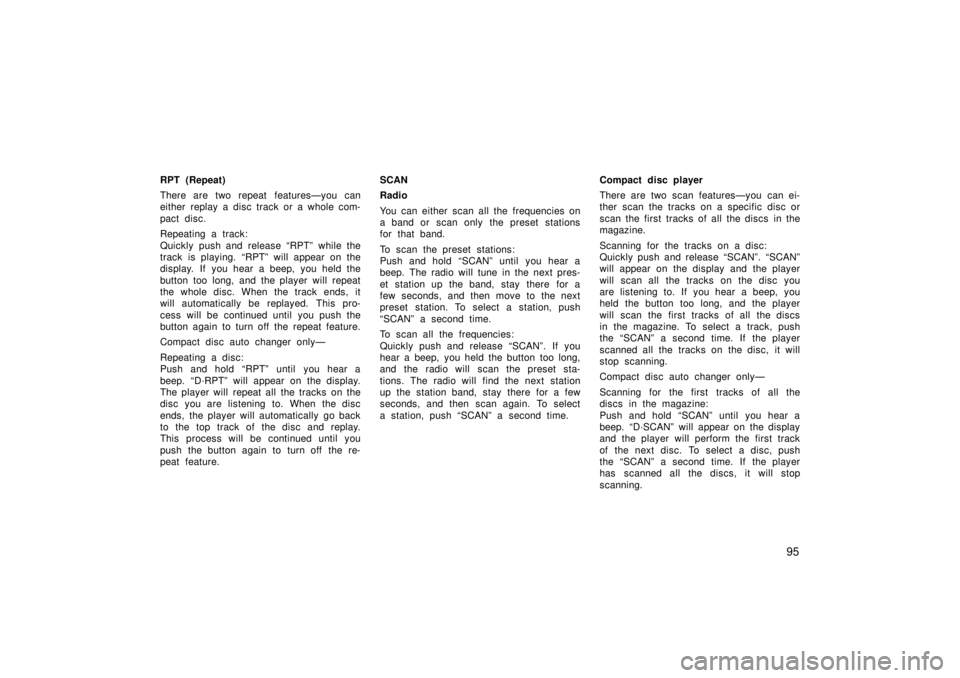
95
RPT (Repeat)
There are two repeat featuresÐyou can
either replay a disc track or a whole com-
pact disc.
Repeating a track:
Quickly push and release RPTº while the
track is playing. RPTº will appear on the
display. If you hear a beep, you held the
button too long, and the player will repeat
the whole disc. When the track ends, it
will automatically be replayed. This pro-
cess will be continued until you push the
button again to turn off the repeat feature.
Compact disc auto changer onlyÐ
Repeating a disc:
Push and hold RPTº until you hear a
beep. D´RPTº will appear on the display.
The player will repeat all the tracks on the
disc you are listening to. When the disc
ends, the player will automatically go back
to the top track of the disc and replay.
This process will be continued until you
push the button again to turn off the re-
peat feature.
SCAN
Radio
You can either scan all the frequencies on
a band or scan only the preset stations
for that band.
To scan the preset stations:
Push and hold SCANº until you hear a
beep. The radio will tune in the next pres-
et station up the band, stay there for a
few seconds, and then move to the next
preset station. To select a station, push
SCANº a second time.
To scan all the frequencies:
Quickly push and release SCANº. If you
hear a beep, you held the button too long,
and the radio will scan the preset sta-
tions. The radio will find the next station
up the station band, stay there for a few
seconds, and then scan again. To select
a station, push SCANº a second time.
Compact disc player
There are two scan featuresÐyou can ei-
ther scan the tracks on a specific disc or
scan the first tracks of all the discs in the
magazine.
Scanning for the tracks on a disc:
Quickly push and release SCANº. SCANº
will appear on the display and the player
will scan all the tracks on the disc you
are listening to. If you hear a beep, you
held the button too long, and the player
will scan the first tracks of all the discs
in the magazine. To select a track, push
the SCANº a second time. If the player
scanned all the tracks on the disc, it will
stop scanning.
Compact disc auto changer onlyÐ
Scanning for the first tracks of all the
discs in the magazine:
Push and hold SCANº until you hear a
beep. D´SCANº will appear on the display
and the player will perform the first track
of the next disc. To select a disc, push
the SCANº a second time. If the player
has scanned all the di
scs, it will stop
scanning.
Page 99 of 194

99
Sound balance adjustment functionÐ
This knob is also to adjust the sound
balance between the front and rear, and
the right and left speakers.
For front/rear adjustment, push AUDIO
CONTROL / MODEº repeatedly until FAdº
appears on the display. Then turn the
knob to adjust the front/rear balance.
The display will show the range from FAd
F7º to FAd R7º.
For left/right adjustment, push AUDIO
CONTROL / MODEº repeatedly until BALº
appears on the display. Then turn the
knob to adjust the left/right balance.
The display will show the range from BAL
L7º to BAL R7º.
CD (Compact Disc)
Push CDº to switch from radio operation
to compact disc operation. If the audio
system is off, you can turn on the com-
pact disc player by pushing CDº. In both
cases, a disc must already be loaded in
the player.
When the audio is set into compact disc
operation, the display shows the track or,
track and disc number currently being
played. Each time you push CDº, the
system c
hanges between built- in single
disc player and automatic changer.
Your audio system shows six different dis-
play if the player malfunctions.
If WAITº appears on the display, it indi-
cates inside the player unit may be too
hot due to the very high ambient tempera-
ture. Remove the disc or magazine from
the player and allow the player to cool down.
If Err 1º appears on the display, it
indicates the disc is dirty, damaged, or it
was inserted up- side down. Clean the
disc or insert it correctly. If Err 2º appears on the display,
it
indicates no disc is loaded inside the
magazine, insert a disc.
If Err 3º or Err 4º on the display, it
indicates there is a trouble inside the sys-
tem. Eject the disc or magazine. Set the
disc or magazine again.
If OPEnº appears on the display, it
indicates the compact disc auto changer
lid is open. Close the compact disc auto
changer lid.
If the malfunction is not recovered, take
your vehicle to your Toyota dealer.
DISC !~
Compact disc auto changer onlyÐ
By using this button, you can select a
disc you wish to listen to.
Push the either side of the button until the
number of the disc you want to listen to
appears on the display.
PWR/VOL (Power/Volume)
Push PWR/VOLº to turn the audio system
on and off. Turn PWR/VOLº to adjust the
volume.
Page 100 of 194
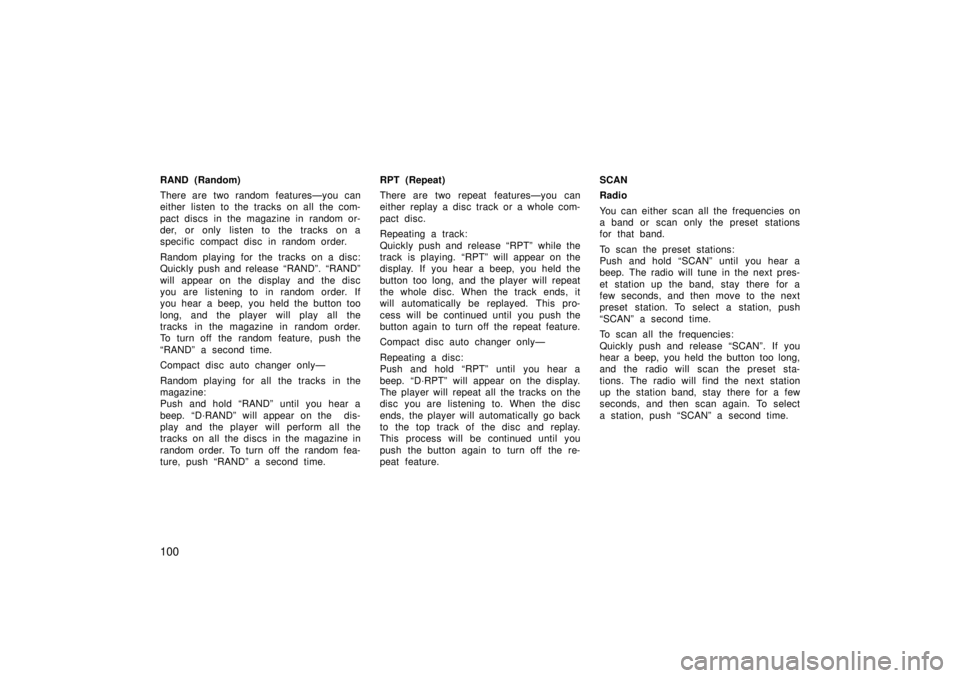
100
RAND (Random)
There are two random featuresÐyou can
either listen to the tracks on all the com-
pact discs in the magazine in random or-
der, or only listen to the tracks on a
specific compact disc in random order.
Random playing for the tracks on a disc:
Quickly push and release RANDº. RANDº
will appear on the display and the disc
you are listening to in random order. If
you hear a beep, you held the button too
long, and the player will play all the
tracks in the magazine in random order.
To turn off the random feature, push the
RANDº a second time.
Compact disc auto changer onlyÐ
Random playing for all the tracks in the
magazine:
Push and hold RANDº until you hear a
beep. D´RANDº will appear on the dis-
play and the player will perform all the
tracks on all the discs in the magazine in
random order. To turn off the random fea-
ture, push RANDº a second time.
RPT (Repeat)
There are two repeat featuresÐyou can
either replay a disc track or a whole com-
pact disc.
Repeating a track:
Quickly push and release RPTº while the
track is playing. RPTº will appear on the
display. If you hear a beep, you held the
button too long, and the player will repeat
the whole disc. When the track ends, it
will automatically be replayed. This pro-
cess will be continued until you push the
button again to turn off the repeat feature.
Compact disc auto changer onlyÐ
Repeating a disc:
Push and hold RPTº until you hear a
beep. D´RPTº will appear on the display.
The player will repeat all the tracks on the
disc you are listening to. When the disc
ends, the player will automatically go back
to the top track of the disc and replay.
This process will be continued until you
push the button again to turn off the re-
peat feature.SCAN
Radio
You can either scan all the frequencies on
a band or scan only the preset stations
for that band.
To scan the preset stations:
Push and hold SCANº until you hear a
beep. The radio will tune in the next pres-
et station up the band, stay there for a
few seconds, and then move to the next
preset station. To select a station, push
SCANº a second time.
To scan all the frequencies:
Quickly push and release SCANº. If you
hear a beep, you held the button too long,
and the radio will scan the preset sta-
tions. The radio will find the next station
up the station band, stay there for a few
seconds, and then scan again. To select
a station, push SCANº a second time.
Page 101 of 194
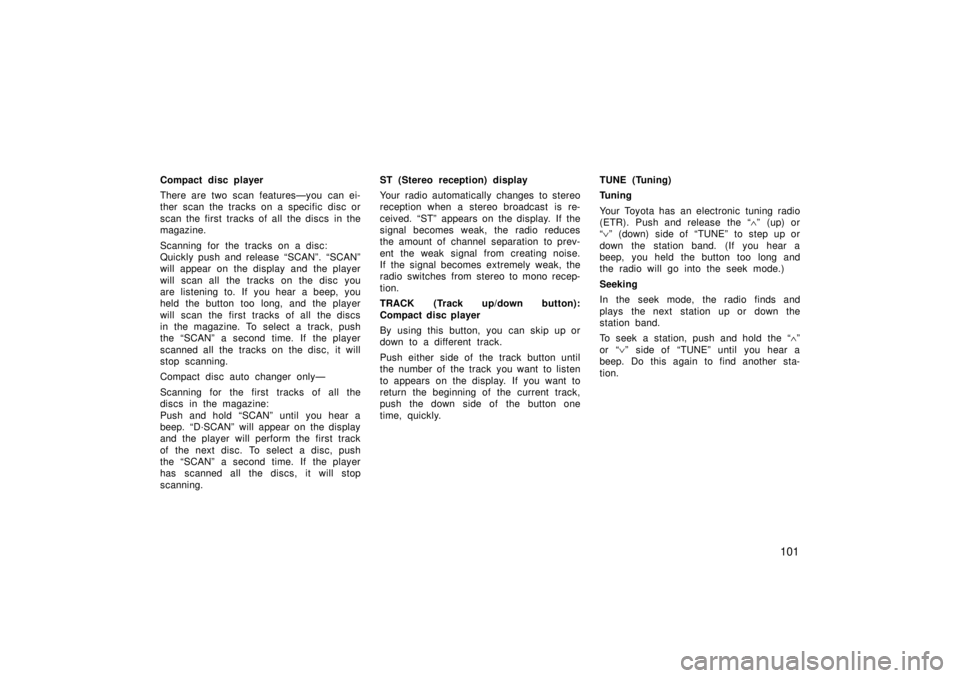
101
Compact disc player
There are two scan featuresÐyou can ei-
ther scan the tracks on a specific disc or
scan the first tracks of all the discs in the
magazine.
Scanning for the tracks on a disc:
Quickly push and release SCANº. SCANº
will appear on the display and the player
will scan all the tracks on the disc you
are listening to. If you hear a beep, you
held the button too long, and the player
will scan the first tracks of all the discs
in the magazine. To select a track, push
the SCANº a second time. If the player
scanned all the tracks on the disc, it will
stop scanning.
Compact disc auto changer onlyÐ
Scanning for the first tracks of all the
discs in the magazine:
Push and hold SCANº until you hear a
beep. D´SCANº will appear on the display
and the player will perform the first track
of the next disc. To select a disc, push
the SCANº a second time. If the player
has scanned all the di
scs, it will stop
scanning. ST (Stereo reception) display
Your radio automatically changes to stereo
reception when a stereo broadcast is re-
ceived. STº appears on the display. If the
signal becomes weak, the radio reduces
the amount of channel separation to prev-
ent the weak signal from creating noise.
If the signal becomes extremely weak, the
radio switches from stereo to mono recep-
tion.
TRACK (Track up/down button):
Compact disc player
By using this button, you can skip up or
down to a different track.
Push either side of the track button until
the number of the track you want to listen
to appears on the display. If you want to
return the beginning of the current track,
push the down side of the button one
time, quickly.
TUNE (Tuning)
Tuning
Your Toyota has an electronic tuning radio
(ETR). Push and release the
~º (up) or
! º (down) side of TUNEº to step up or
down the station band. (If you hear a
beep, you held the button too long and
the radio will go into the seek mode.)
Seeking
In the seek mode, the radio finds and
plays the next station up or down the
station band.
To seek a station, push and hold the ~º
or !º side of TUNEº until you hear a
beep. Do this again to find another sta-
tion.