manual radio set TOYOTA TUNDRA 2010 2.G Owners Manual
[x] Cancel search | Manufacturer: TOYOTA, Model Year: 2010, Model line: TUNDRA, Model: TOYOTA TUNDRA 2010 2.GPages: 724, PDF Size: 13.74 MB
Page 3 of 724
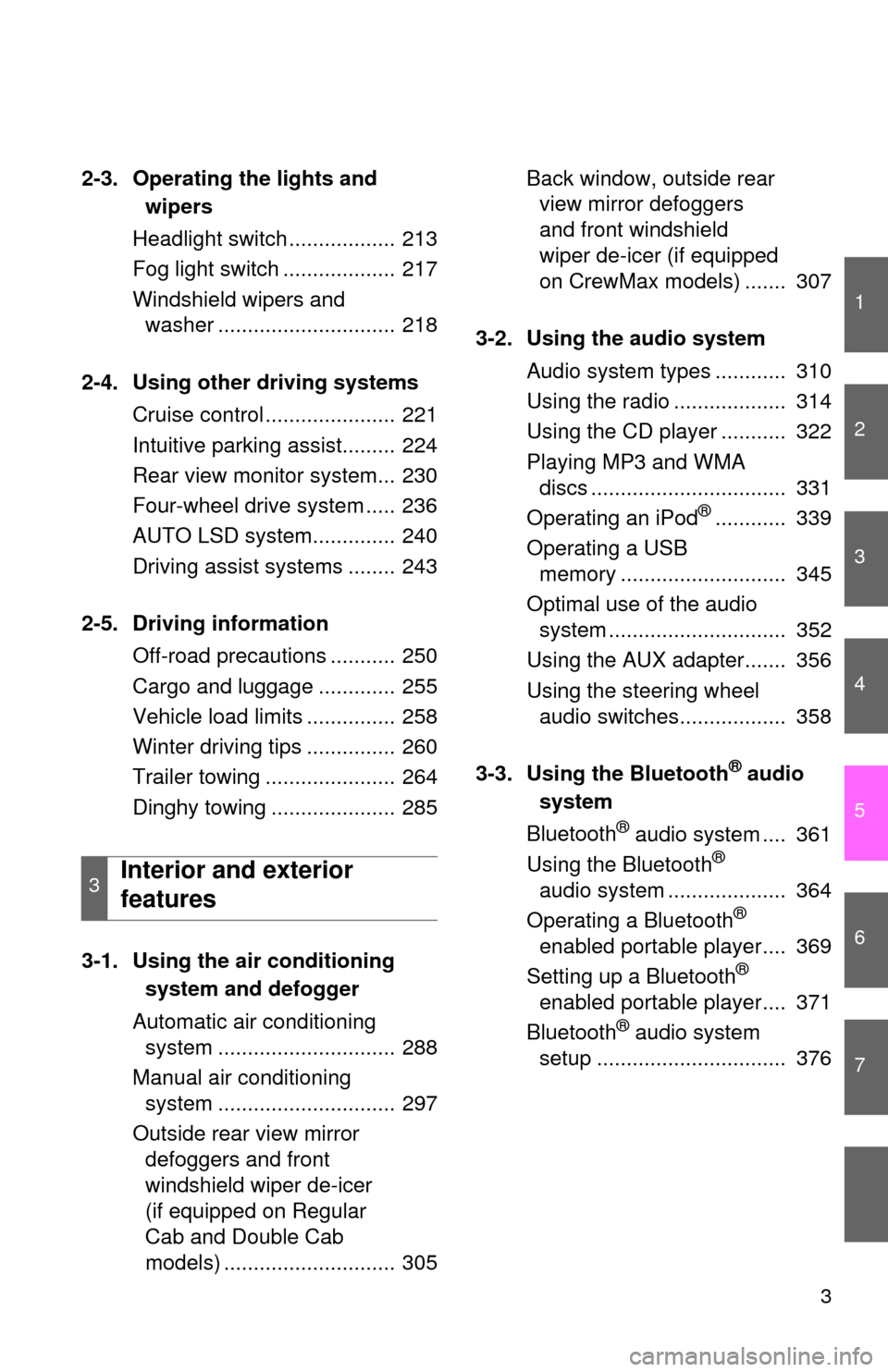
1
2
3
4
5
6
7
3
2-3. Operating the lights and wipers
Headlight switch .................. 213
Fog light switch ................... 217
Windshield wipers and washer .............................. 218
2-4. Using other driving systems Cruise control ...................... 221
Intuitive parking assist......... 224
Rear view monitor system... 230
Four-wheel drive system ..... 236
AUTO LSD system.............. 240
Driving assist systems ........ 243
2-5. Driving information Off-road precautions ........... 250
Cargo and luggage ............. 255
Vehicle load limits ............... 258
Winter driving tips ............... 260
Trailer towing ...................... 264
Dinghy towing ..................... 285
3-1. Using the air conditioning system and defogger
Automatic air conditioning system .............................. 288
Manual air conditioning system .............................. 297
Outside rear view mirror defoggers and front
windshield wiper de-icer
(if equipped on Regular
Cab and Double Cab
models) ............................. 305 Back window, outside rear
view mirror defoggers
and front windshield
wiper de-icer (if equipped
on CrewMax models) ....... 307
3-2. Using the audio system Audio system types ............ 310
Using the radio ................... 314
Using the CD player ........... 322
Playing MP3 and WMA discs ................................. 331
Operating an iPod
®............ 339
Operating a USB memory ............................ 345
Optimal use of the audio system .............................. 352
Using the AUX adapter....... 356
Using the steering wheel audio switches.................. 358
3-3. Using the Bluetooth
® audio
system
Bluetooth
® audio system .... 361
Using the Bluetooth®
audio system .................... 364
Operating a Bluetooth
®
enabled portable player.... 369
Setting up a Bluetooth
®
enabled portable player.... 371
Bluetooth
® audio system
setup ................................ 376
3Interior and exterior
features
Page 286 of 724
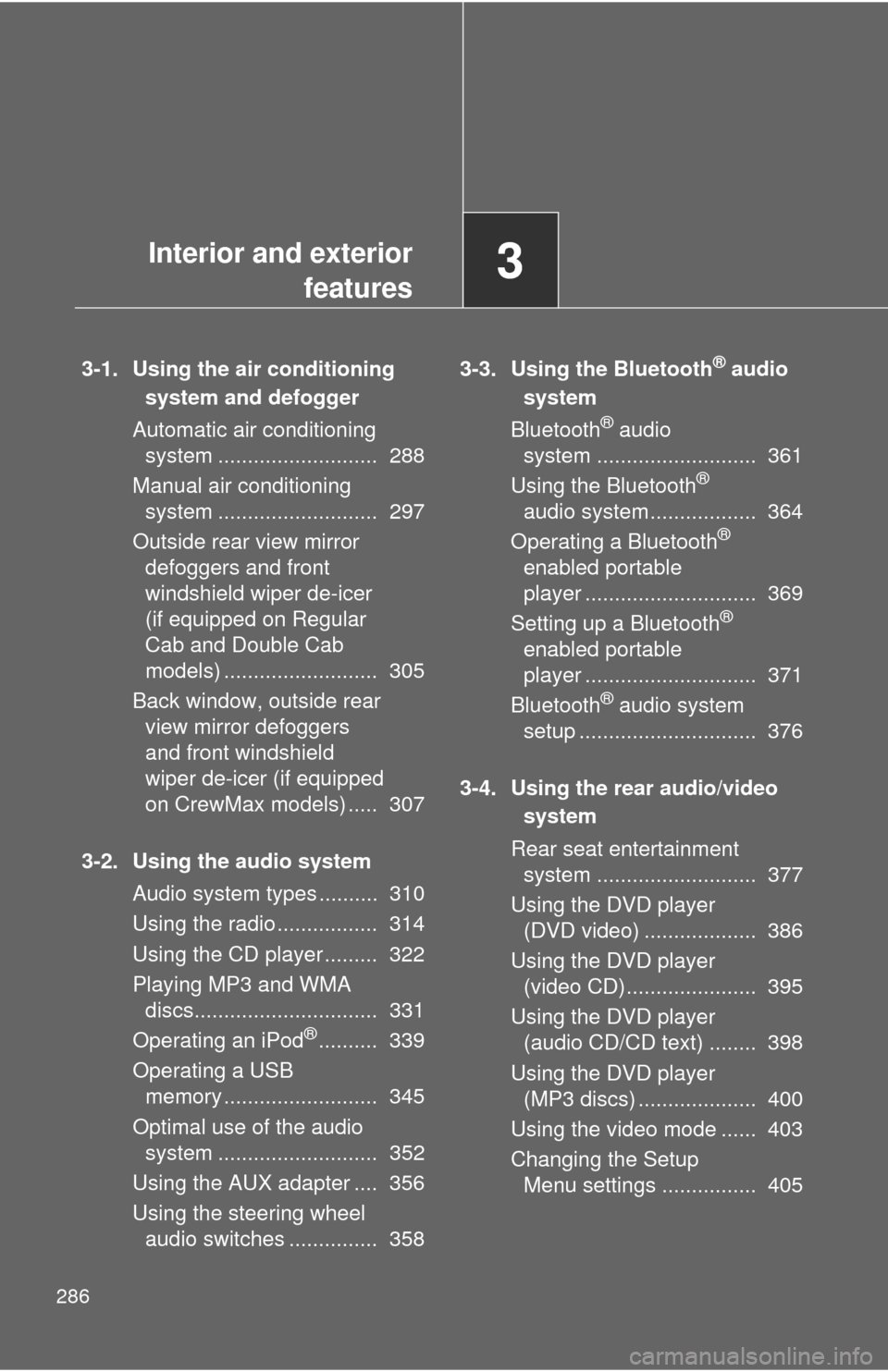
286
3-1. Using the air conditioning system and defogger
Automatic air conditioning system ........................... 288
Manual air conditioning system ........................... 297
Outside rear view mirror defoggers and front
windshield wiper de-icer
(if equipped on Regular
Cab and Double Cab
models) .......................... 305
Back window, outside rear view mirror defoggers
and front windshield
wiper de-icer (if equipped
on CrewMax models) ..... 307
3-2. Using the audio system Audio system types .......... 310
Using the radio ................. 314
Using the CD player ......... 322
Playing MP3 and WMA discs............................... 331
Operating an iPod
®.......... 339
Operating a USB memory .......................... 345
Optimal use of the audio system ........................... 352
Using the AUX adapter .... 356
Using the steering wheel audio switches ............... 358 3-3. Using the Bluetooth
® audio
system
Bluetooth
® audio
system ........................... 361
Using the Bluetooth
®
audio system.................. 364
Operating a Bluetooth
®
enabled portable
player ............................. 369
Setting up a Bluetooth
®
enabled portable
player ............................. 371
Bluetooth
® audio system
setup .............................. 376
3-4. Using the rear audio/video system
Rear seat entertainment system ........................... 377
Using the DVD player (DVD video) ................... 386
Using the DVD player (video CD)...................... 395
Using the DVD player (audio CD/CD text) ........ 398
Using the DVD player (MP3 discs) .................... 400
Using the video mode ...... 403
Changing the Setup Menu settings ................ 405
Interior and exterior
features3