heater TOYOTA TUNDRA 2013 2.G Owners Manual
[x] Cancel search | Manufacturer: TOYOTA, Model Year: 2013, Model line: TUNDRA, Model: TOYOTA TUNDRA 2013 2.GPages: 752, PDF Size: 15.87 MB
Page 4 of 752
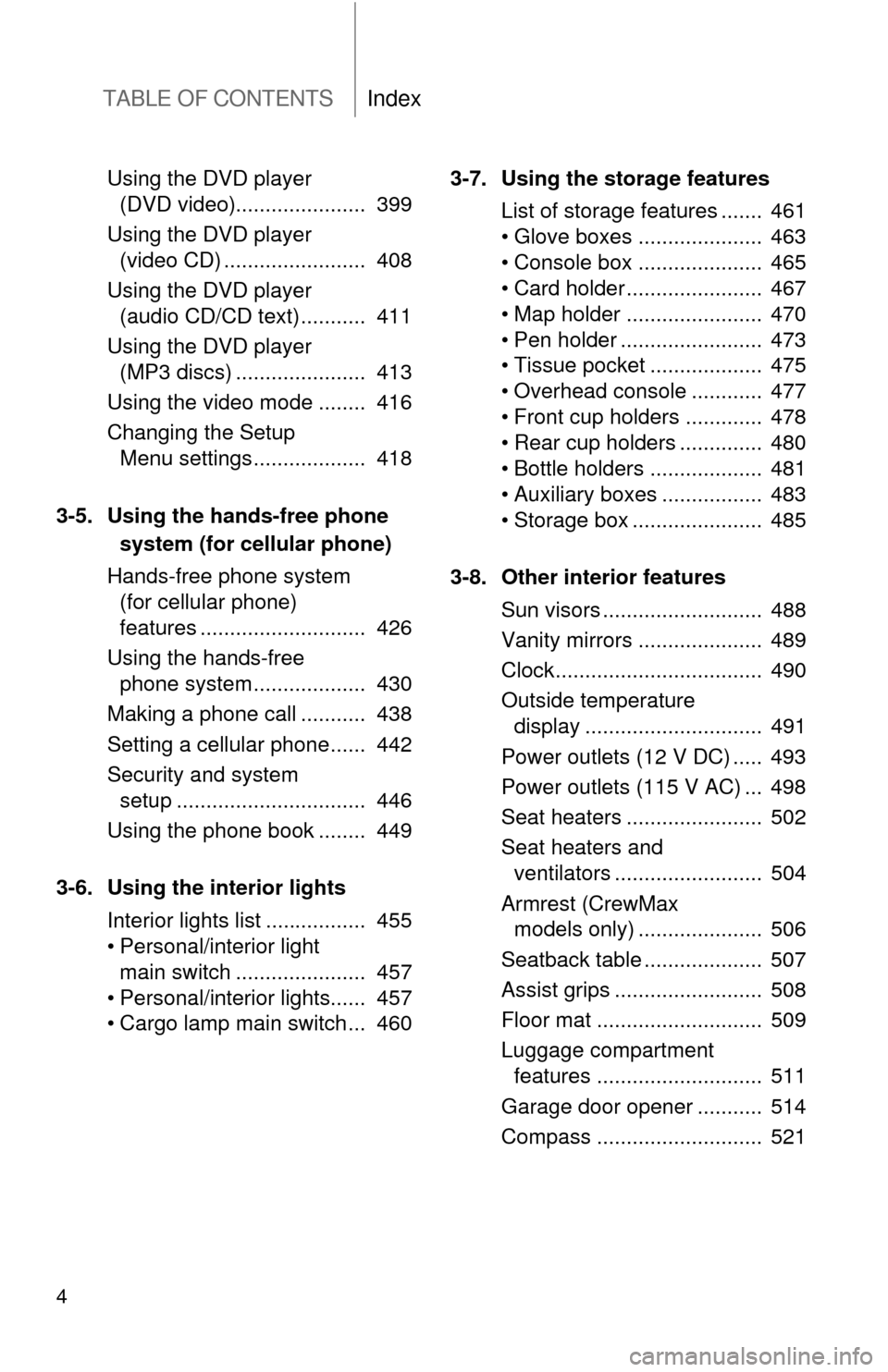
TABLE OF CONTENTSIndex
4
Using the DVD player (DVD video)...................... 399
Using the DVD player (video CD) ........................ 408
Using the DVD player (audio CD/CD text) ........... 411
Using the DVD player (MP3 discs) ...................... 413
Using the video mode ........ 416
Changing the Setup Menu settings ................... 418
3-5. Using the hands-free phone system (for cellular phone)
Hands-free phone system (for cellular phone)
features ............................ 426
Using the hands-free phone system ................... 430
Making a phone call ........... 438
Setting a cellular phone...... 442
Security and system setup ................................ 446
Using the phone book ........ 449
3-6. Using the interior lights Interior lights list ................. 455
• Personal/interior light main switch ...................... 457
• Personal/interior lights...... 457
• Cargo lamp main switch ... 460 3-7. Using the storage features
List of storage features ....... 461
• Glove boxes ..................... 463
• Console box ..................... 465
• Card holder ....................... 467
• Map holder ....................... 470
• Pen holder ........................ 473
• Tissue pocket ................... 475
• Overhead console ............ 477
• Front cup holders ............. 478
• Rear cup holders .............. 480
• Bottle holders ................... 481
• Auxiliary boxes ................. 483
• Storage box ...................... 485
3-8. Other interior features Sun visors ........................... 488
Vanity mirrors ..................... 489
Clock................................... 490
Outside temperature display .............................. 491
Power outlets (12 V DC) ..... 493
Power outlets (115 V AC) ... 498
Seat heaters ....................... 502
Seat heaters and ventilators ......................... 504
Armrest (CrewMax models only) ..................... 506
Seatback table .................... 507
Assist grips ......................... 508
Floor mat ............................ 509
Luggage compartment features ............................ 511
Garage door opener ........... 514
Compass ............................ 521
Page 31 of 752
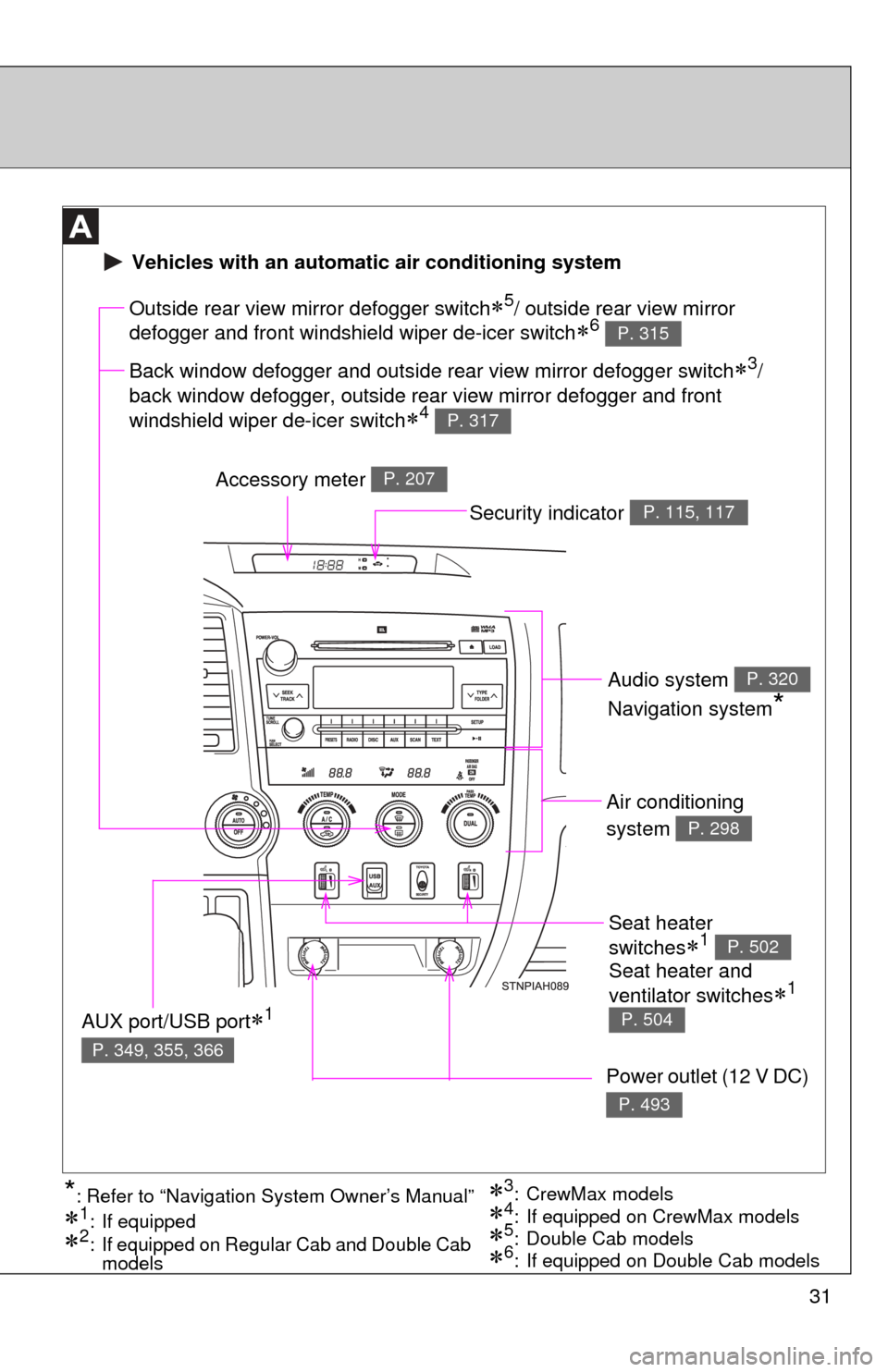
31
Seat heater
switches
1 P. 502
Air conditioning
system
P. 298
Power outlet (12 V DC)
P. 493
Outside rear view mirror defogger switch5/ outside rear view mirror
defogger and front windshield wiper de-icer switch
6 P. 315
Accessory meter P. 207
AUX port/USB port1
P. 349, 355, 366
3: CrewMax models
1: If equipped
2: If equipped on Regular Cab and Double Cab models5: Double Cab models4: If equipped on CrewMax models*: Refer to “Navigation System Owner’s Manual”
Vehicles with an automatic air conditioning system
Back window defogger and outside rear view mirror defogger switch3/
back window defogger, outside rear view mirror defogger and front
windshield wiper de-icer switch
4 P. 317
6: If equipped on Double Cab models
Security indicator P. 115, 117
Audio system
Navigation system
*
P. 320
Seat heater and
ventilator switches
1
P. 504
Page 297 of 752
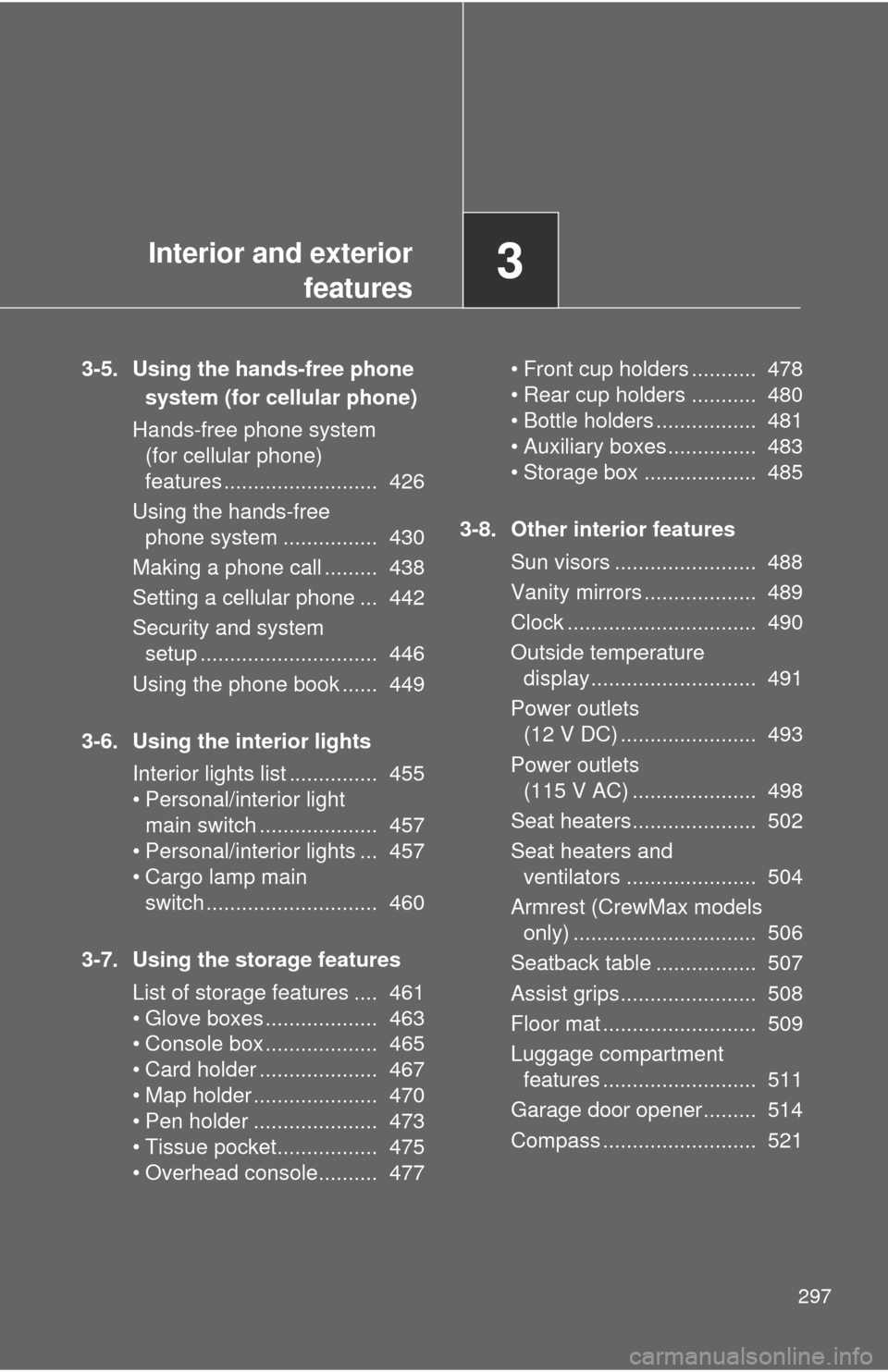
Interior and exteriorfeatures3
297
3-5. Using the hands-free phone
system (for cellular phone)
Hands-free phone system (for cellular phone)
features .......................... 426
Using the hands-free phone system ................ 430
Making a phone call ......... 438
Setting a cellular phone ... 442
Security and system setup .............................. 446
Using the phone book ...... 449
3-6. Using the interior lights Interior lights list ............... 455
• Personal/interior light main switch .................... 457
• Personal/interior lights ... 457
• Cargo lamp main switch ............................. 460
3-7. Using the storage features List of storage features .... 461
• Glove boxes ................... 463
• Console box ................... 465
• Card holder .................... 467
• Map holder ..................... 470
• Pen holder ..................... 473
• Tissue pocket................. 475
• Overhead console.......... 477 • Front cup holders ........... 478
• Rear cup holders ........... 480
• Bottle holders ................. 481
• Auxiliary boxes ............... 483
• Storage box ................... 485
3-8. Other interior features Sun visors ........................ 488
Vanity mirrors ................... 489
Clock ................................ 490
Outside temperature display............................ 491
Power outlets (12 V DC) ....................... 493
Power outlets (115 V AC) ..................... 498
Seat heaters..................... 502
Seat heaters and ventilators ...................... 504
Armrest (CrewMax models only) ............................... 506
Seatback table ................. 507
Assist grips....................... 508
Floor mat .......................... 509
Luggage compartment features .......................... 511
Garage door opener......... 514
Compass .......................... 521
Page 305 of 752
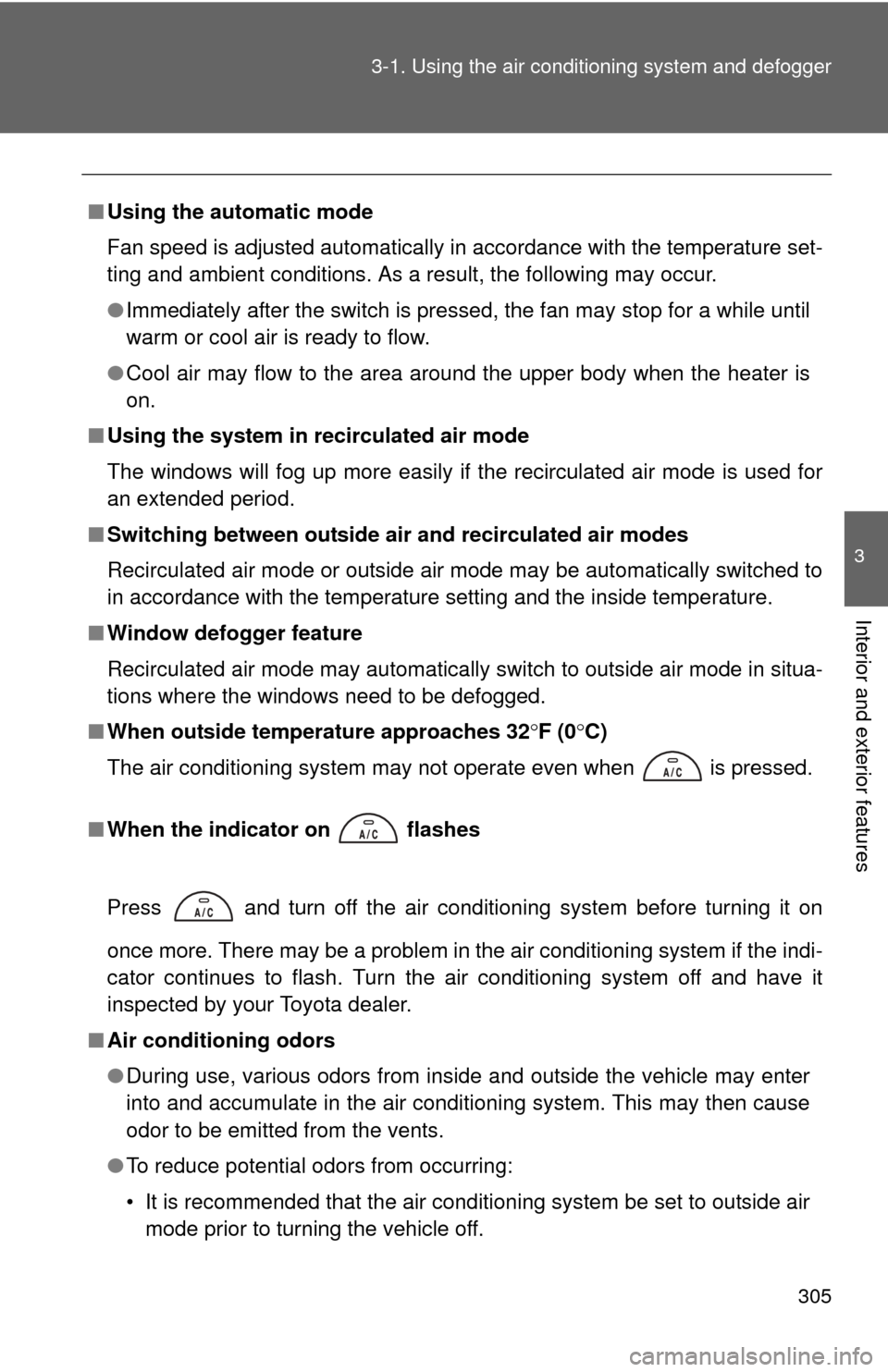
305
3-1. Using the air conditioning system
and defogger
3
Interior and exterior features
■Using the automatic mode
Fan speed is adjusted automatically in accordance with the temperature set-
ting and ambient conditions. As a result, the following may occur.
●Immediately after the switch is pressed, the fan may stop for a while until
warm or cool air is ready to flow.
● Cool air may flow to the area around the upper body when the heater is
on.
■ Using the system in recirculated air mode
The windows will fog up more easily if the recirculated air mode is used for
an extended period.
■ Switching between outside air and recirculated air modes
Recirculated air mode or outside air mode may be automatically switched to
in accordance with the temperature setting and the inside temperature.
■ Window defogger feature
Recirculated air mode may automatically switch to outside air mode in situa-
tions where the windows need to be defogged.
■ When outside temperature approaches 32 F (0 C)
The air conditioning system may not operate even when is pressed.
■ When the indicator on
flashes
Press
and turn off the air conditioning system before turning it on
once more. There may be a problem in the air conditioning system if the indi-
cator continues to flash. Turn the air conditioning system off and have it
inspected by your Toyota dealer.
■ Air conditioning odors
●During use, various odors from inside and outside the vehicle may enter
into and accumulate in the air conditioning system. This may then cause
odor to be emitted from the vents.
● To reduce potential odors from occurring:
• It is recommended that the air conditioning system be set to outside air
mode prior to turning the vehicle off.
Page 407 of 752
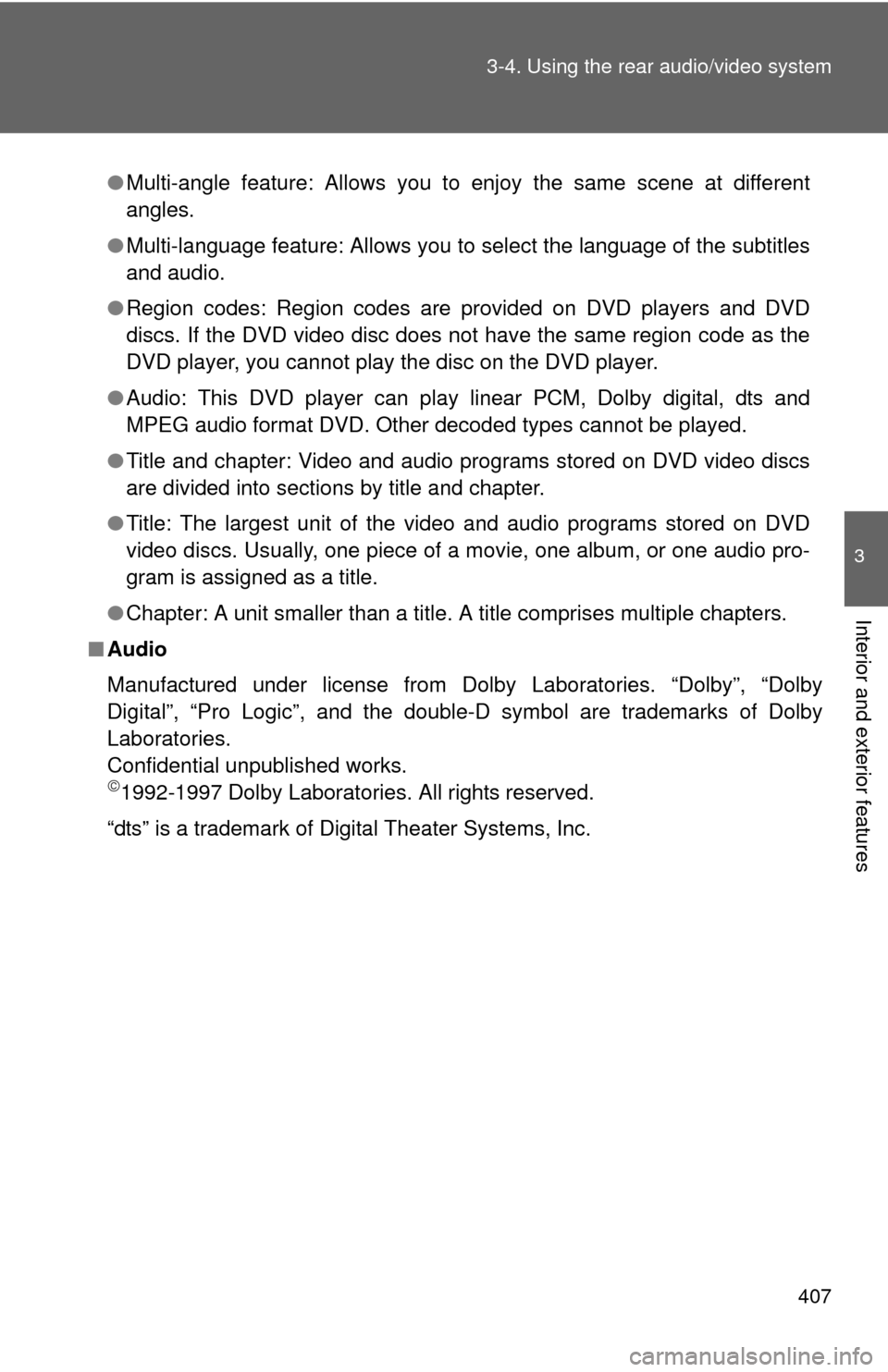
407
3-4. Using the rear audio/video system
3
Interior and exterior features
●
Multi-angle feature: Allows you to enjoy the same scene at different
angles.
● Multi-language feature: Allows you to select the language of the subtitles
and audio.
● Region codes: Region codes are provided on DVD players and DVD
discs. If the DVD video disc does not have the same region code as the
DVD player, you cannot play the disc on the DVD player.
● Audio: This DVD player can play linear PCM, Dolby digital, dts and
MPEG audio format DVD. Other decoded types cannot be played.
● Title and chapter: Video and audio programs stored on DVD video discs
are divided into sections by title and chapter.
● Title: The largest unit of the video and audio programs stored on DVD
video discs. Usually, one piece of a movie, one album, or one audio pro-
gram is assigned as a title.
● Chapter: A unit smaller than a title. A title comprises multiple chapters.
■ Audio
Manufactured under license from Dolby Laboratories. “Dolby”, “Dolby
Digital”, “Pro Logic”, and the double-D symbol are trademarks of Dolby
Laboratories.
Confidential unpublished works.
1992-1997 Dolby Laboratories. All rights reserved.
“dts” is a trademark of Digital Theater Systems, Inc.
Page 499 of 752
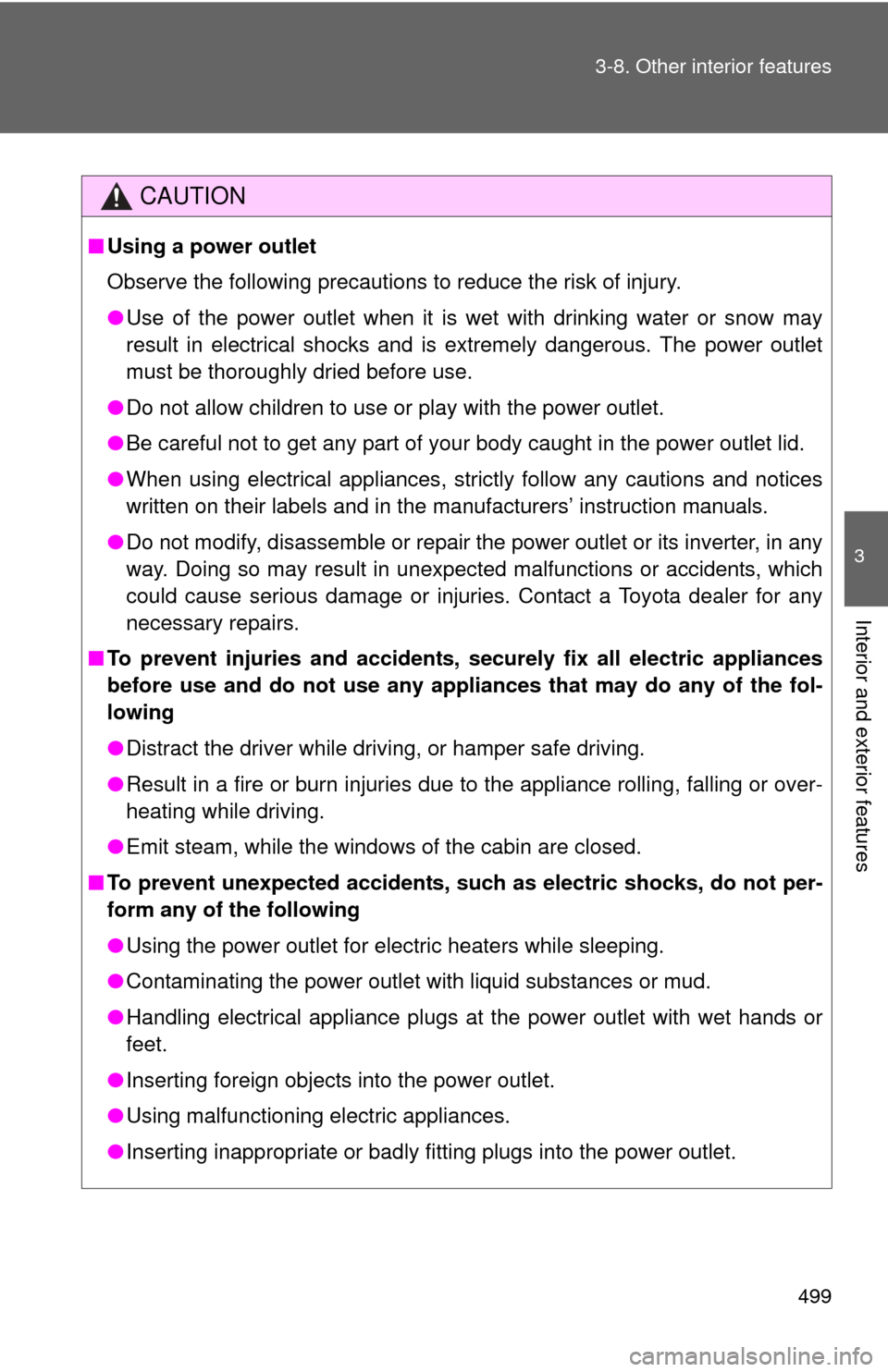
499
3-8. Other interior features
3
Interior and exterior features
CAUTION
■
Using a power outlet
Observe the following precautions to reduce the risk of injury.
●Use of the power outlet when it is wet with drinking water or snow may
result in electrical shocks and is extremely dangerous. The power outlet
must be thoroughly dried before use.
● Do not allow children to use or play with the power outlet.
● Be careful not to get any part of your body caught in the power outlet lid.
● When using electrical appliances, strictly follow any cautions and notices
written on their labels and in the manufacturers’ instruction manuals.
● Do not modify, disassemble or repair the power outlet or its inverter, in any
way. Doing so may result in unexpected malfunctions or accidents, which
could cause serious damage or injuries. Contact a Toyota dealer for any
necessary repairs.
■ To prevent injuries and accidents, secu rely fix all electric appliances
before use and do not use any app liances that may do any of the fol-
lowing
● Distract the driver while driving, or hamper safe driving.
● Result in a fire or burn injuries due to the appliance rolling, falling or over-
heating while driving.
● Emit steam, while the windows of the cabin are closed.
■ To prevent unexpected accidents, such as electric shocks, do not per-
form any of the following
●Using the power outlet for electric heaters while sleeping.
● Contaminating the power outlet with liquid substances or mud.
● Handling electrical appliance plugs at the power outlet with wet hands or
feet.
● Inserting foreign objects into the power outlet.
● Using malfunctioning electric appliances.
● Inserting inappropriate or badly fitting plugs into the power outlet.
Page 502 of 752
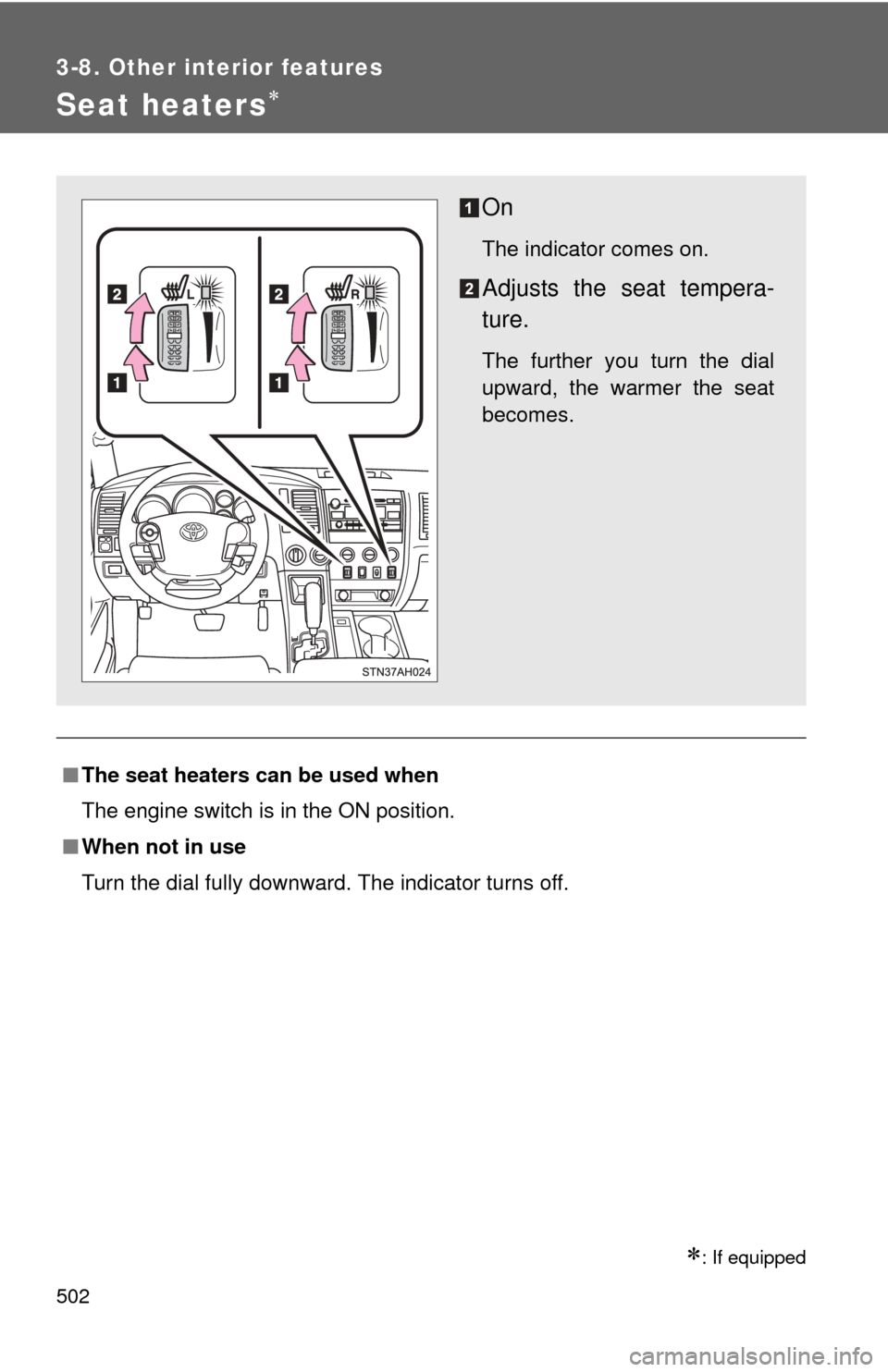
502
3-8. Other interior features
Seat heaters
: If equipped
■The seat heaters can be used when
The engine switch is in the ON position.
■ When not in use
Turn the dial fully downward. The indicator turns off.
On
The indicator comes on.
Adjusts the seat tempera-
ture.
The further you turn the dial
upward, the warmer the seat
becomes.
Page 503 of 752
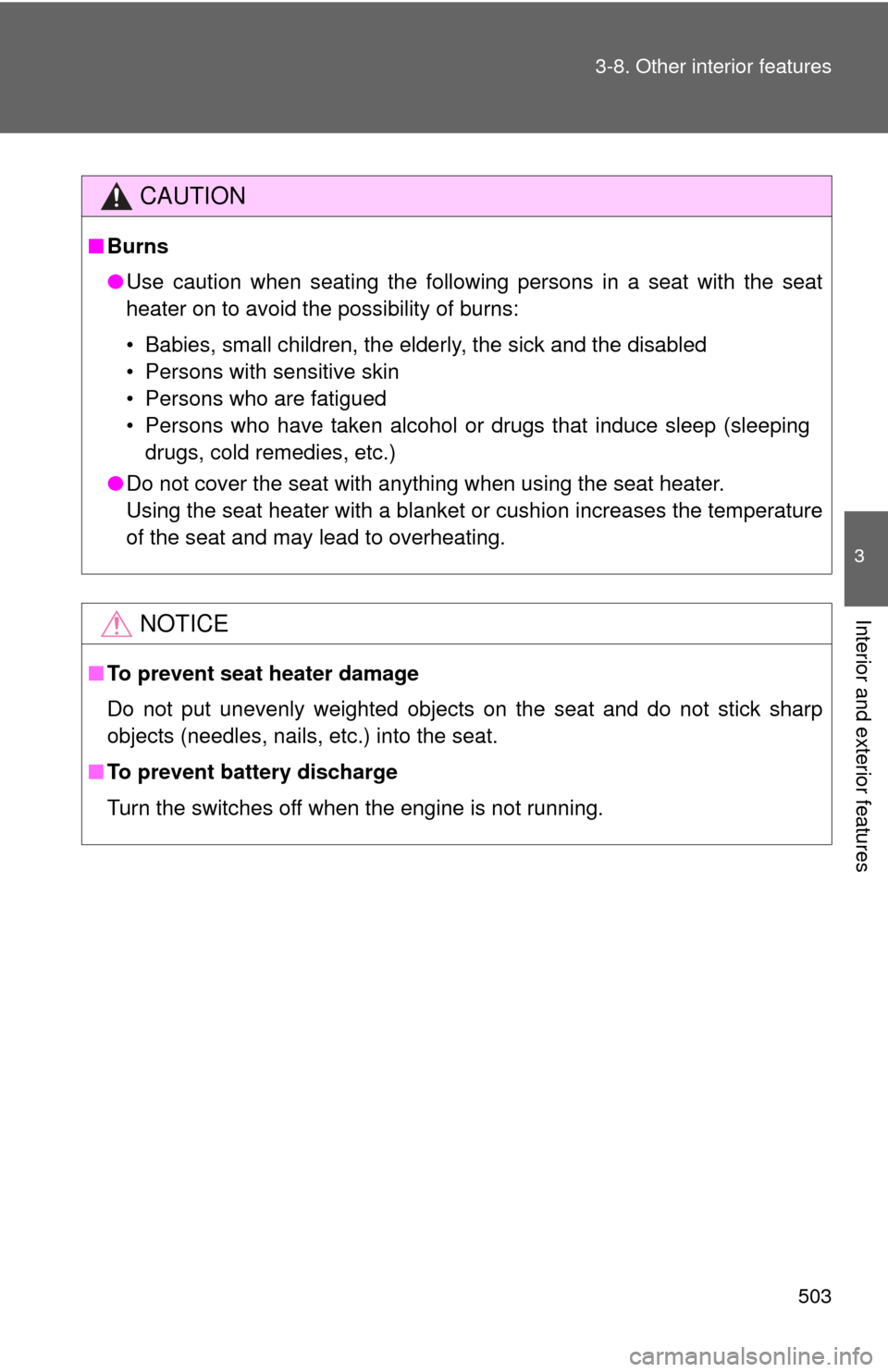
503
3-8. Other interior features
3
Interior and exterior features
CAUTION
■
Burns
●Use caution when seating the following persons in a seat with the seat
heater on to avoid the possibility of burns:
• Babies, small children, the elderly, the sick and the disabled
• Persons with sensitive skin
• Persons who are fatigued
• Persons who have taken alcohol or drugs that induce sleep (sleeping
drugs, cold remedies, etc.)
● Do not cover the seat with anything when using the seat heater.
Using the seat heater with a blanket or cushion increases the temperature
of the seat and may lead to overheating.
NOTICE
■To prevent seat heater damage
Do not put unevenly weighted objects on the seat and do not stick sharp
objects (needles, nails, etc.) into the seat.
■ To prevent battery discharge
Turn the switches off when the engine is not running.
Page 504 of 752
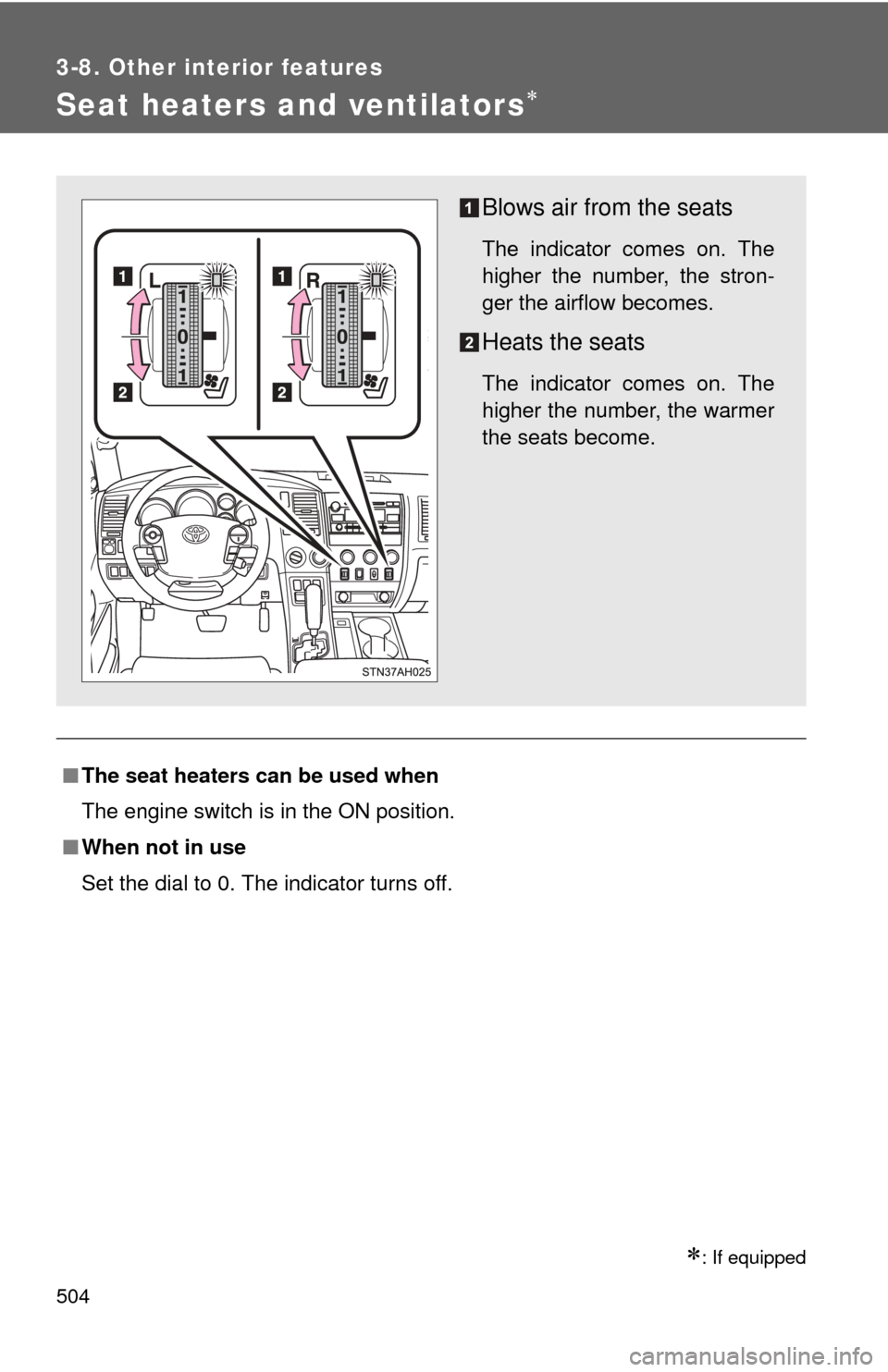
504
3-8. Other interior features
Seat heaters and ventilators
: If equipped
■The seat heaters can be used when
The engine switch is in the ON position.
■ When not in use
Set the dial to 0. The indicator turns off.
Blows air from the seats
The indicator comes on. The
higher the number, the stron-
ger the airflow becomes.
Heats the seats
The indicator comes on. The
higher the number, the warmer
the seats become.
Page 505 of 752
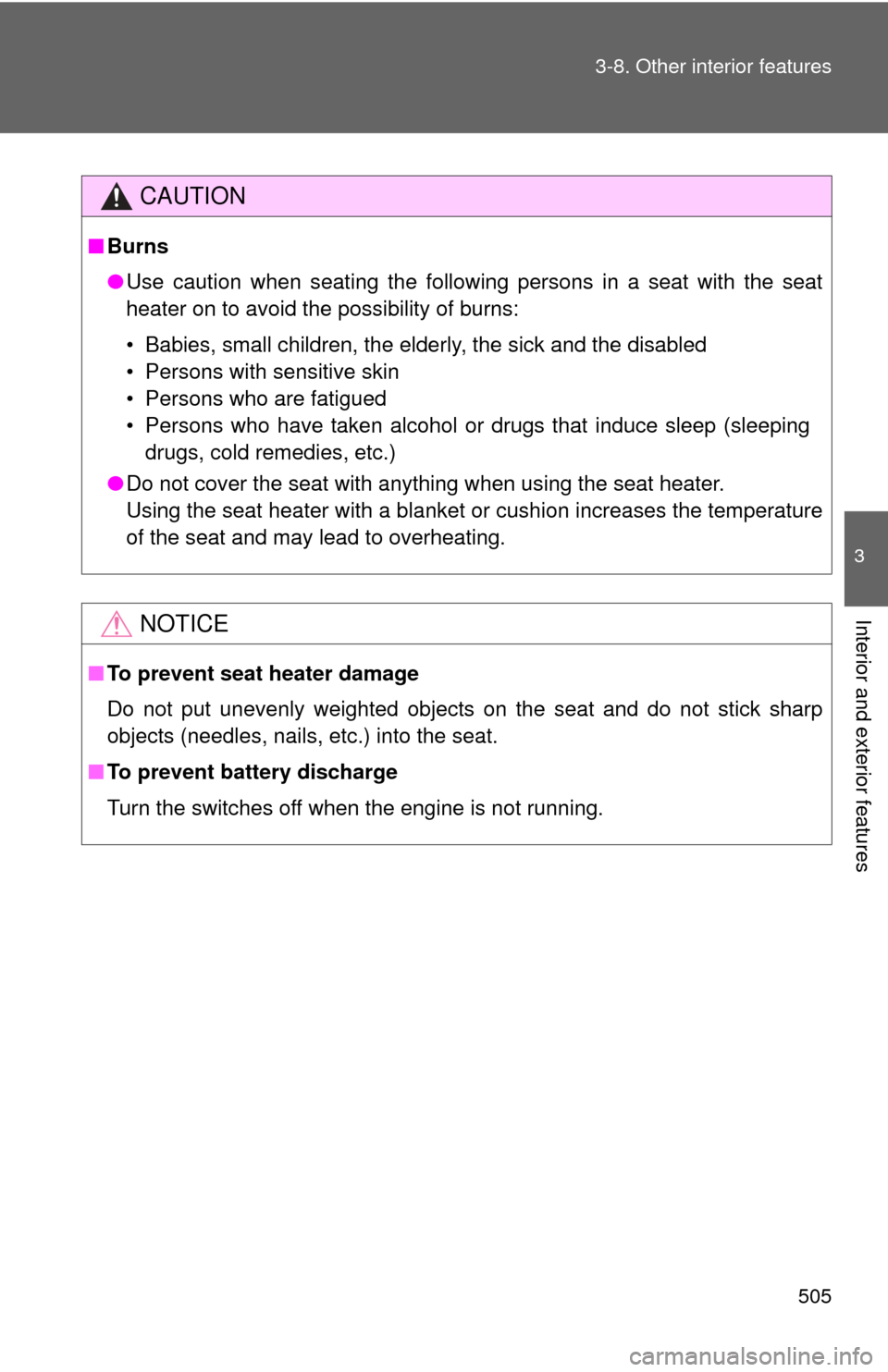
505
3-8. Other interior features
3
Interior and exterior features
CAUTION
■
Burns
●Use caution when seating the following persons in a seat with the seat
heater on to avoid the possibility of burns:
• Babies, small children, the elderly, the sick and the disabled
• Persons with sensitive skin
• Persons who are fatigued
• Persons who have taken alcohol or drugs that induce sleep (sleeping
drugs, cold remedies, etc.)
● Do not cover the seat with anything when using the seat heater.
Using the seat heater with a blanket or cushion increases the temperature
of the seat and may lead to overheating.
NOTICE
■To prevent seat heater damage
Do not put unevenly weighted objects on the seat and do not stick sharp
objects (needles, nails, etc.) into the seat.
■ To prevent battery discharge
Turn the switches off when the engine is not running.