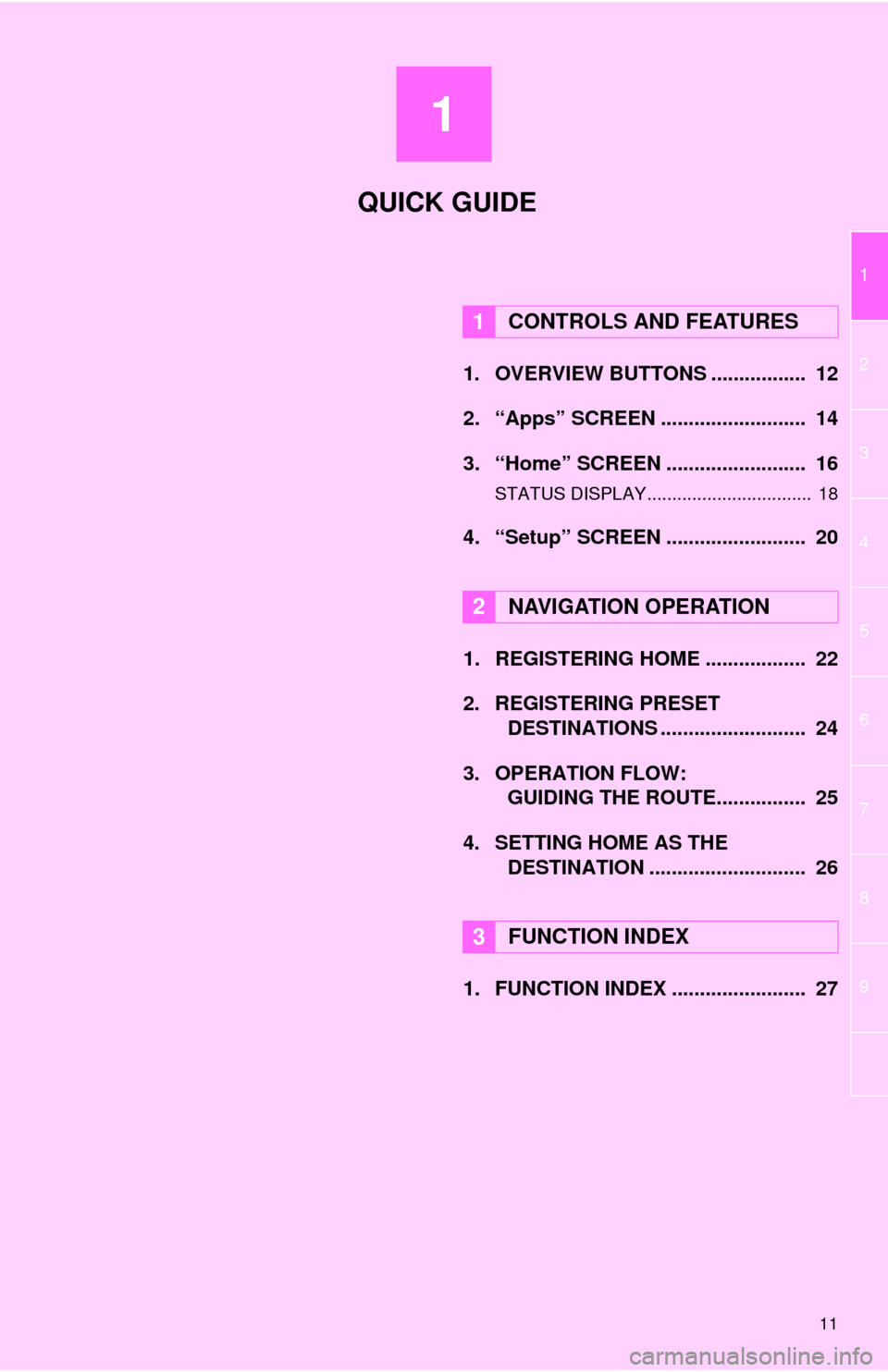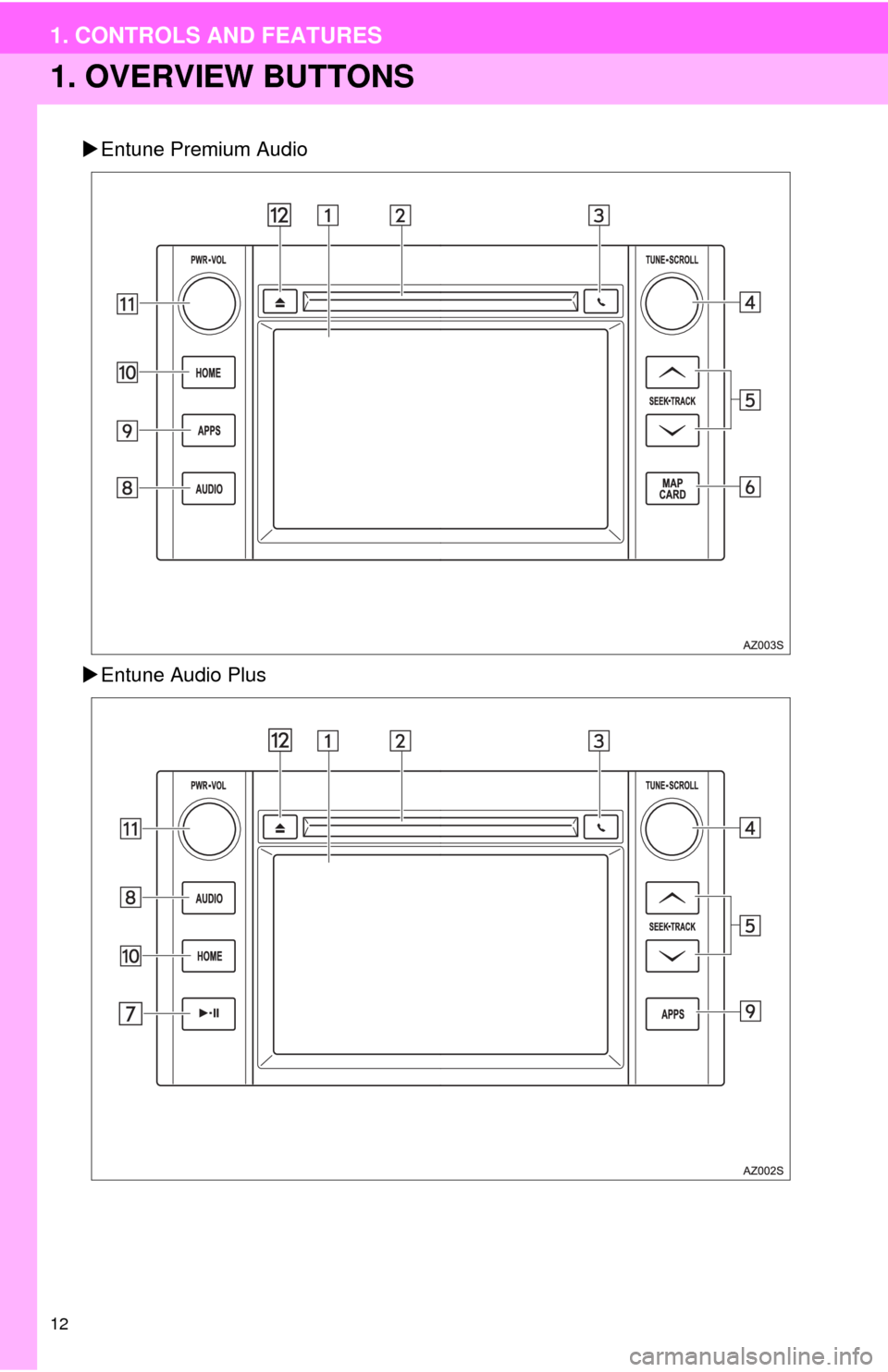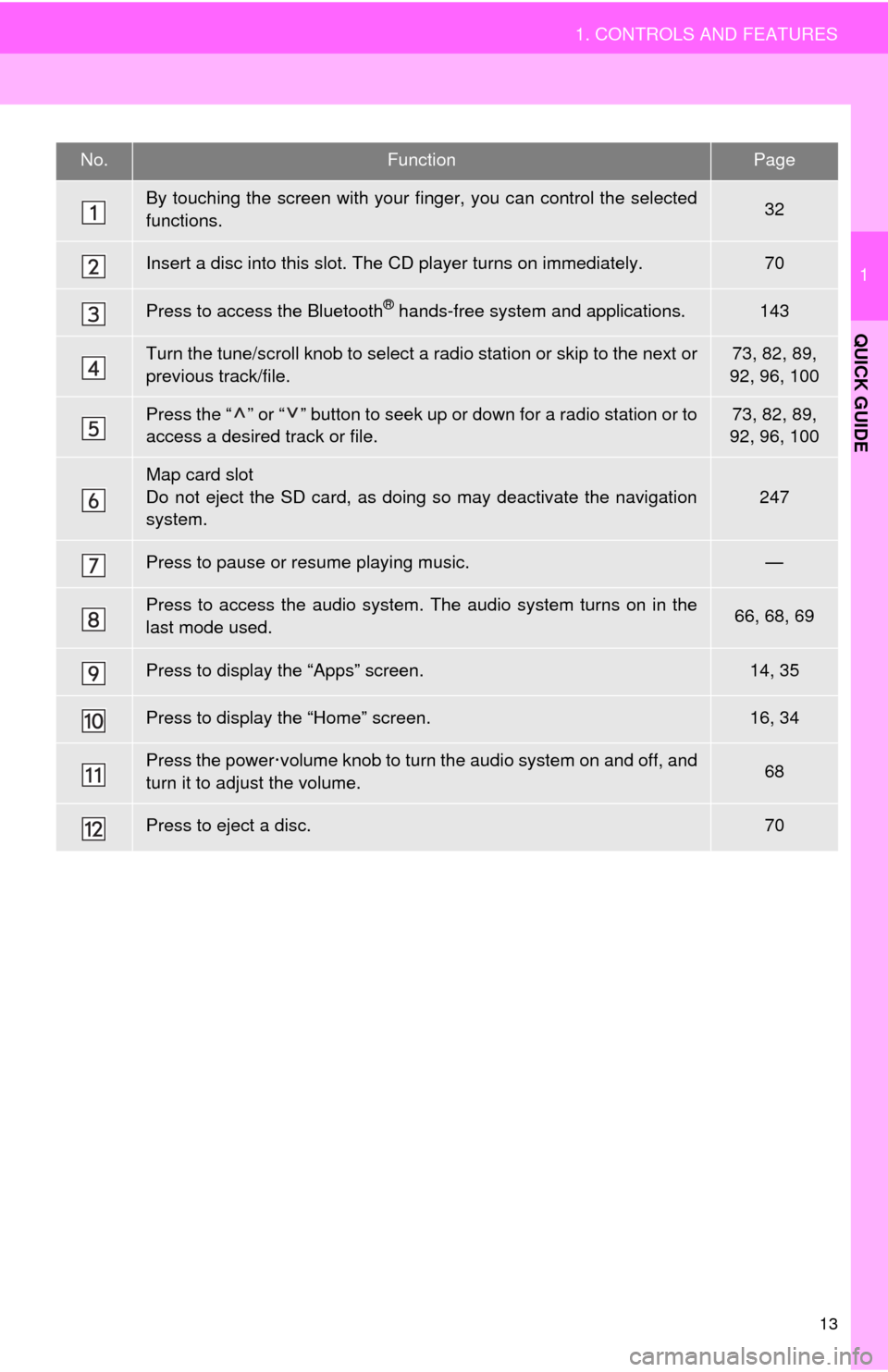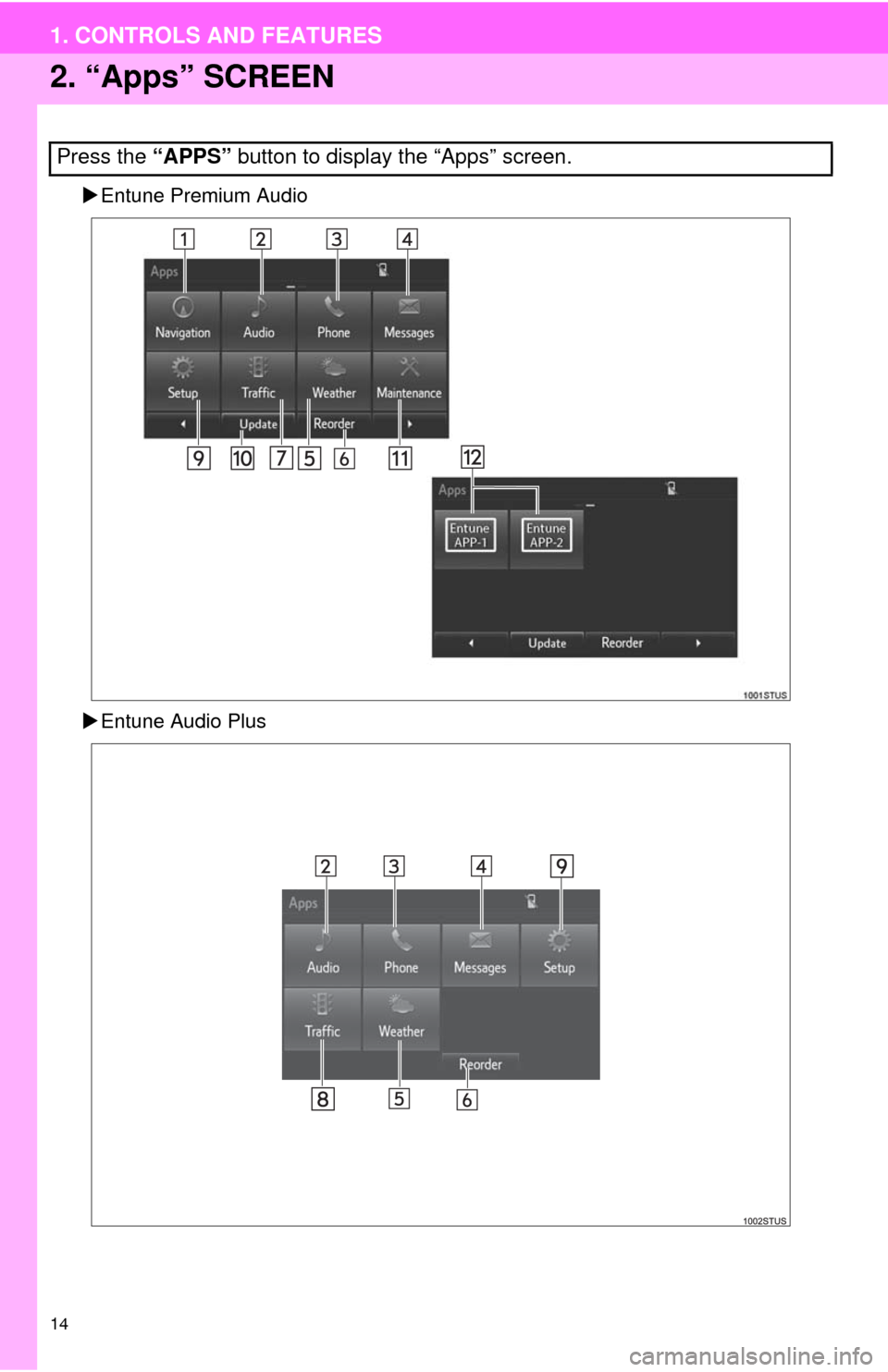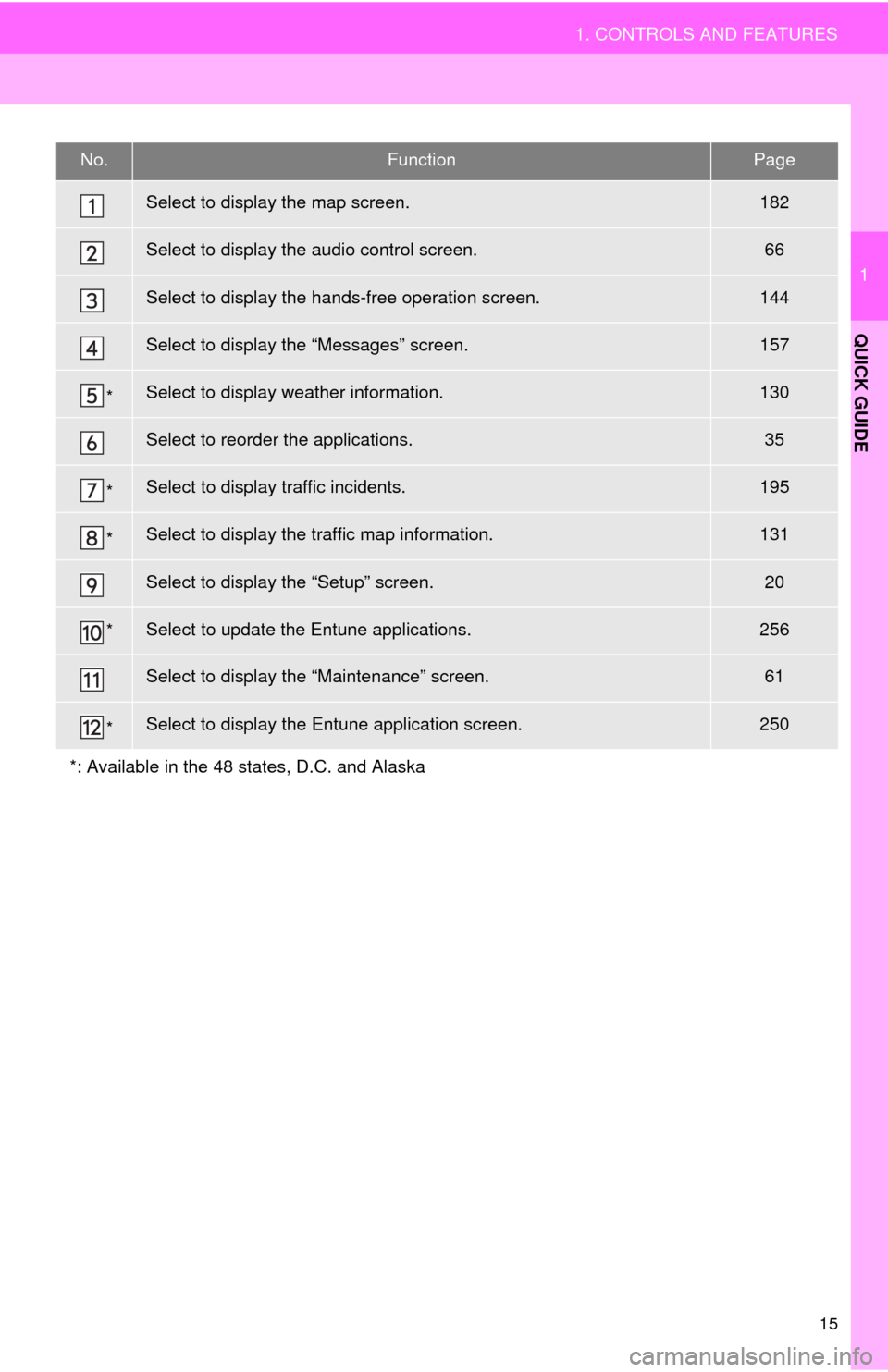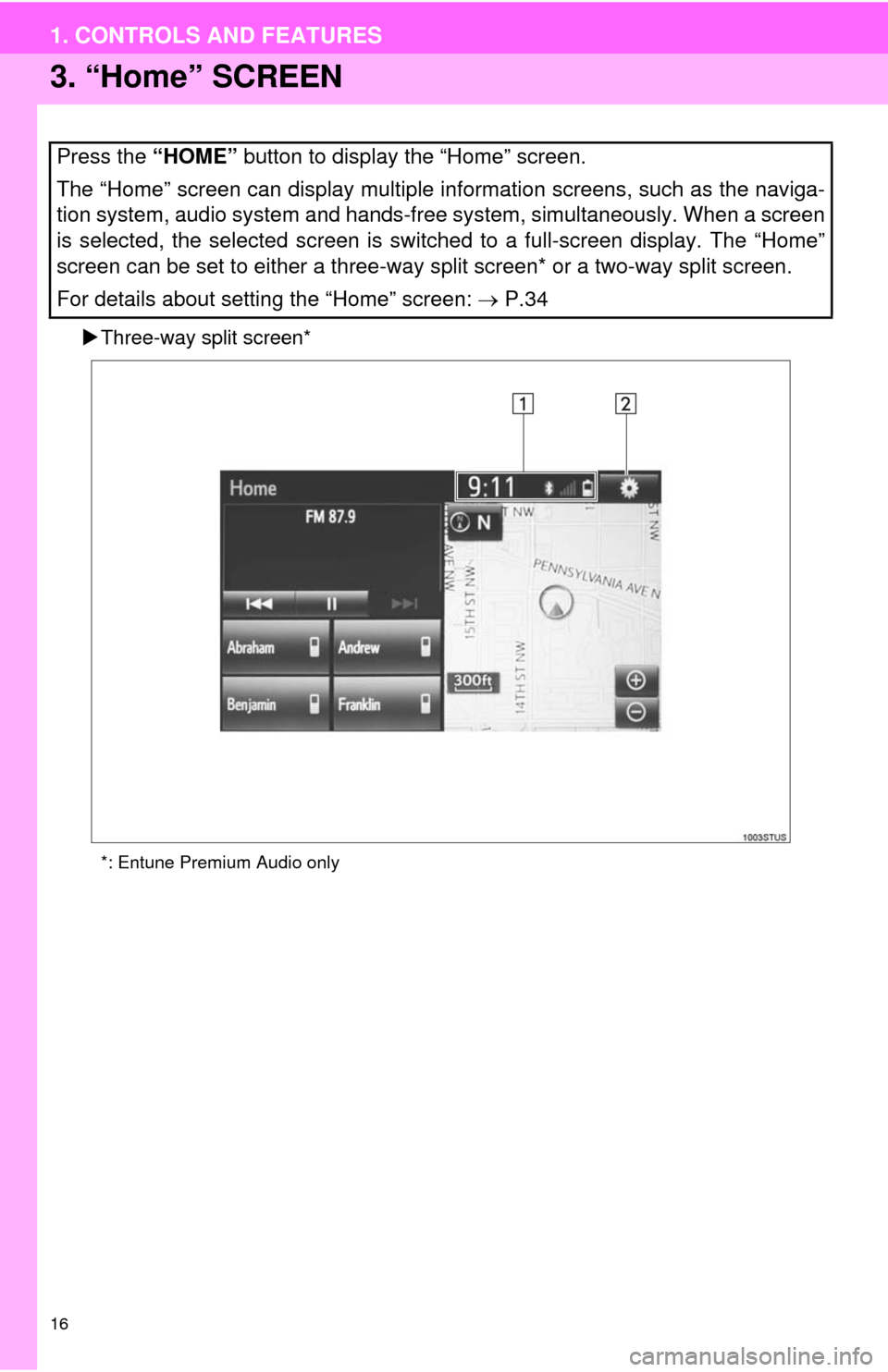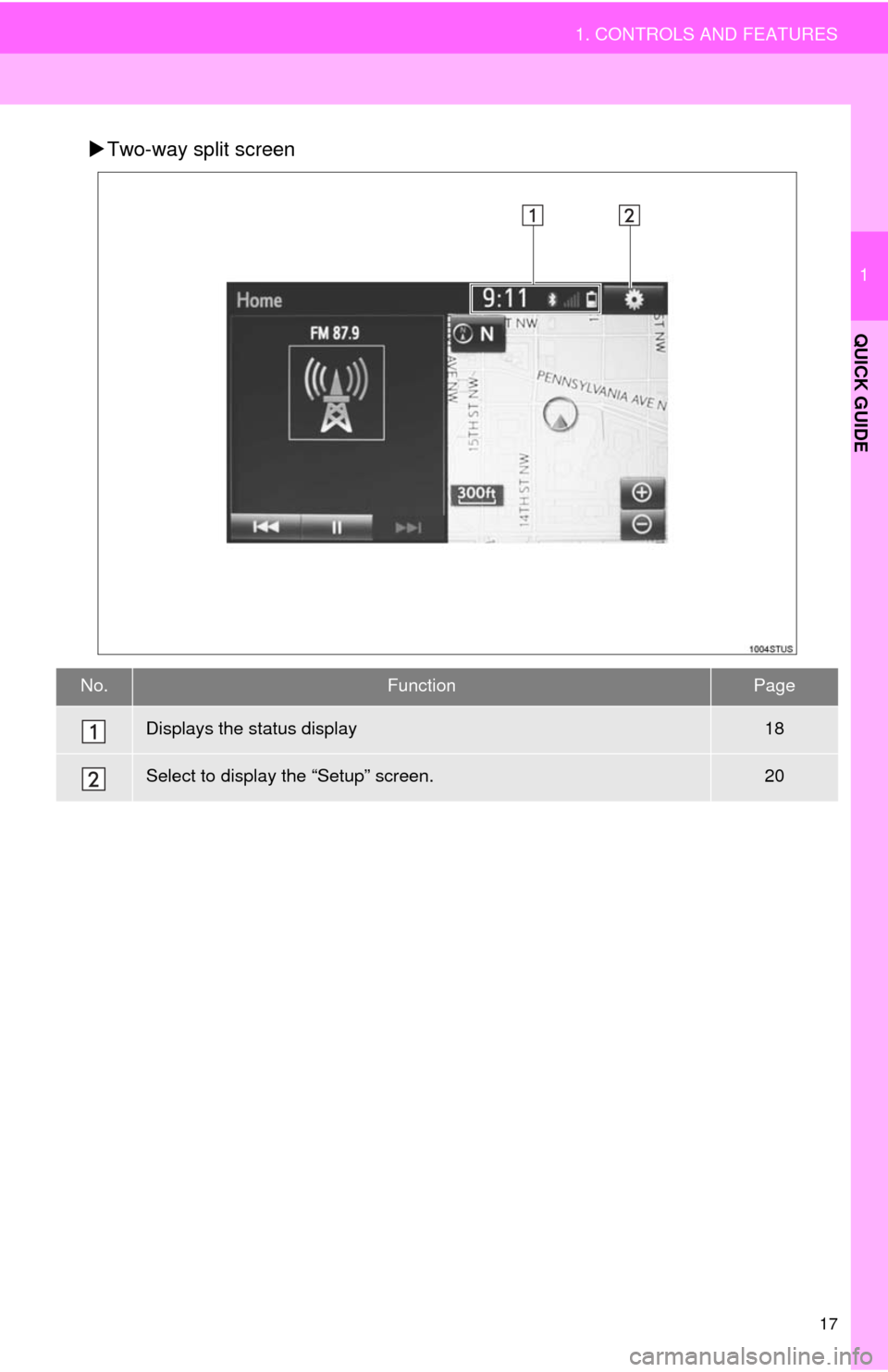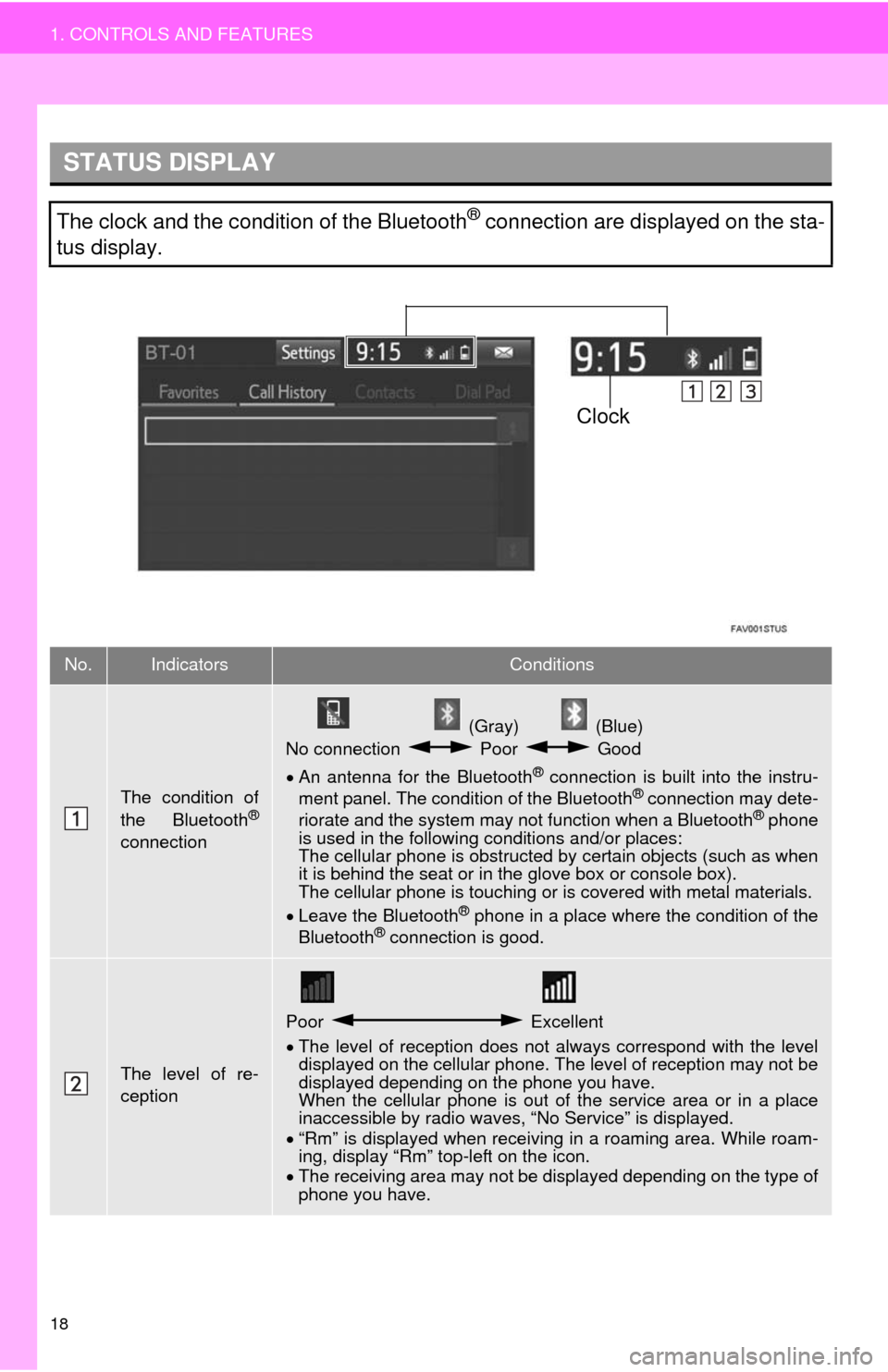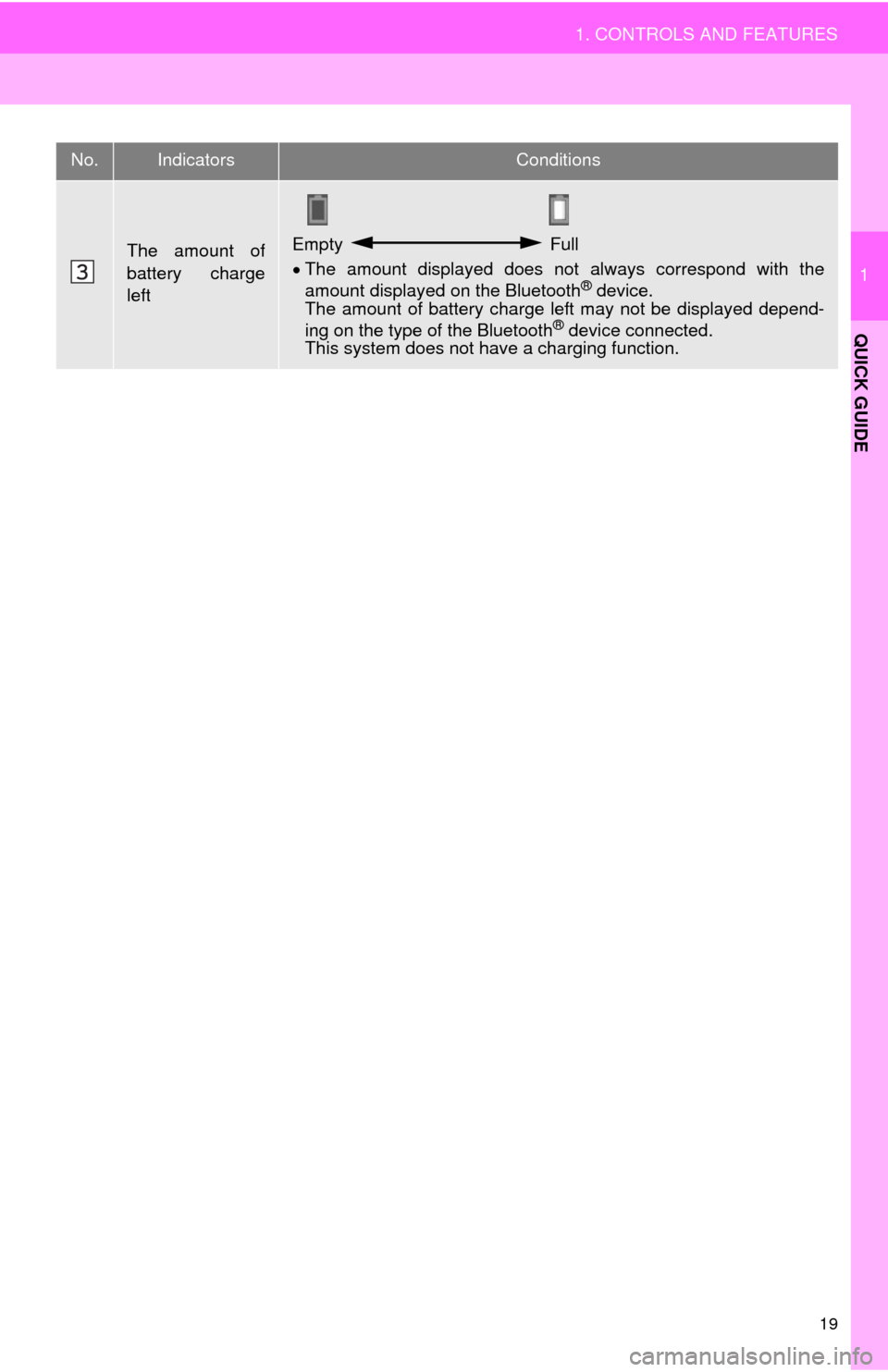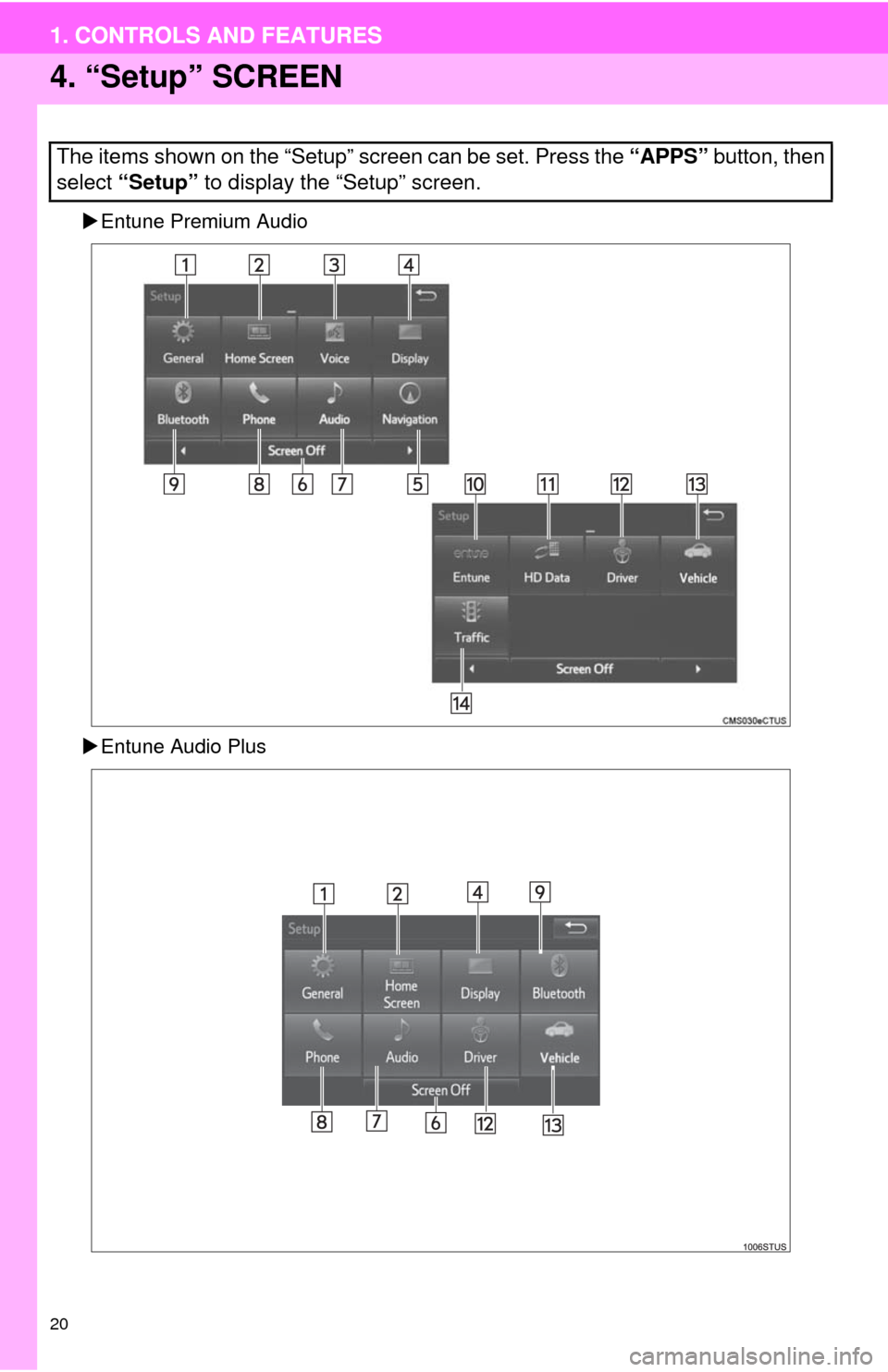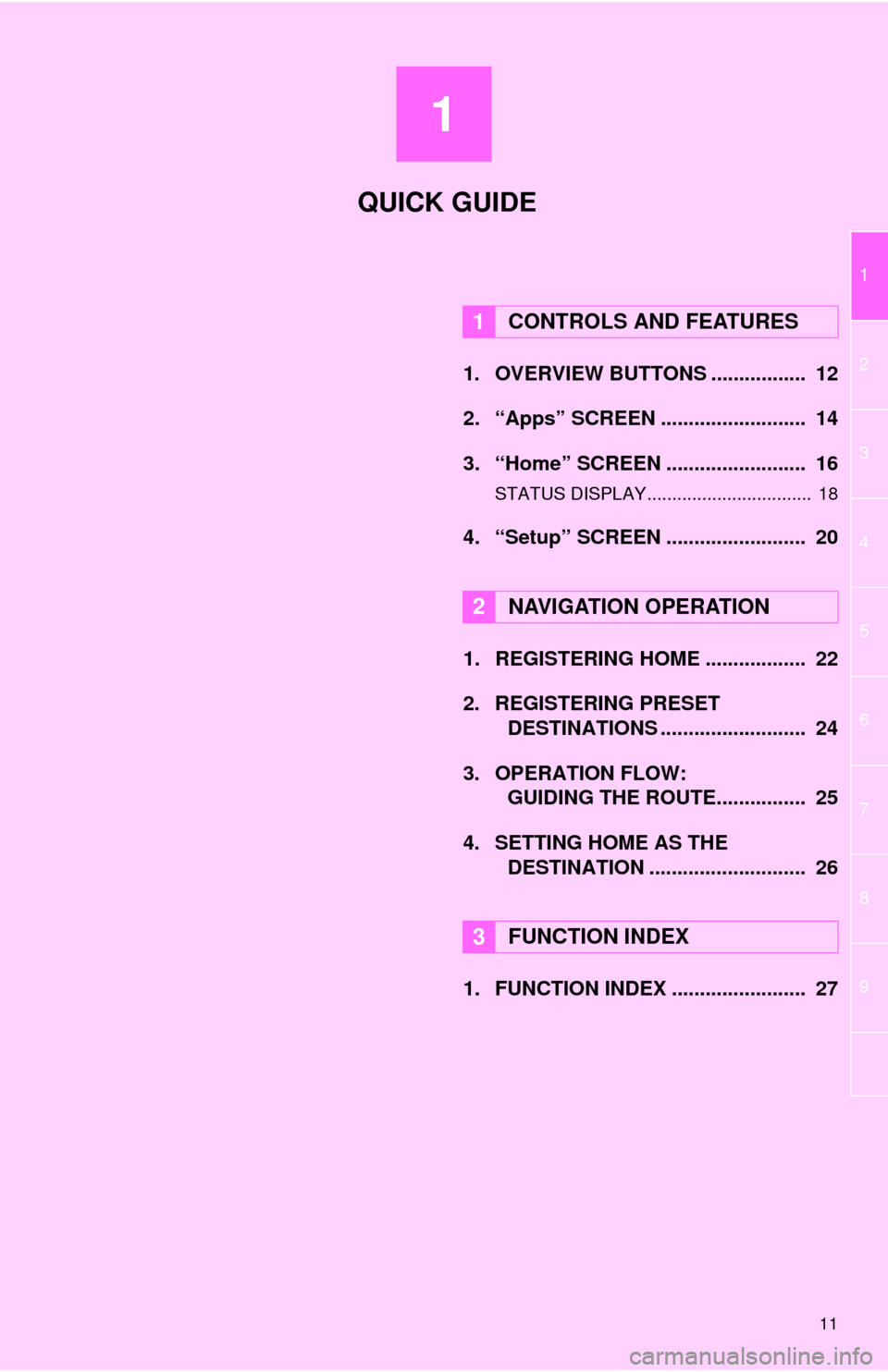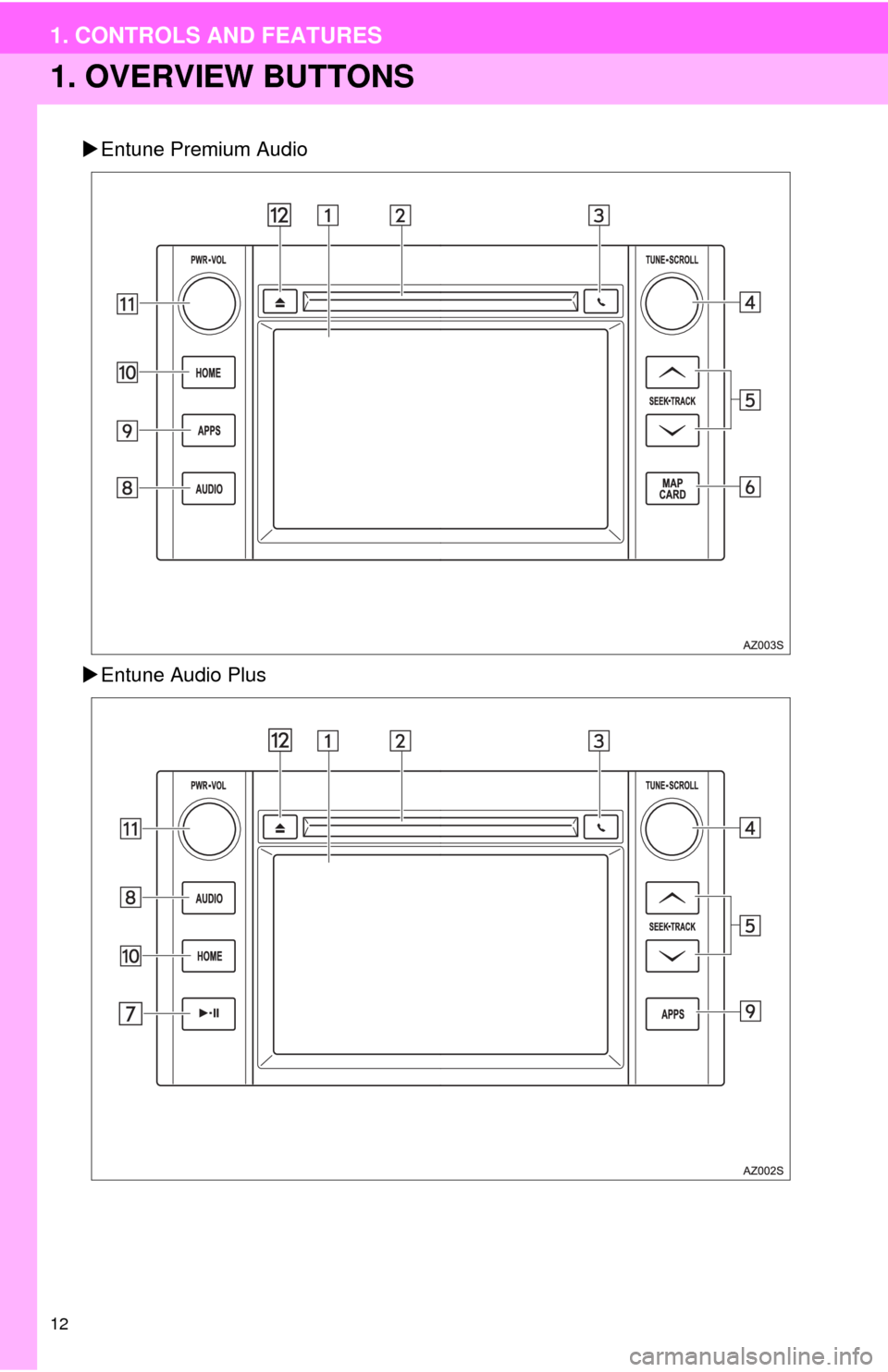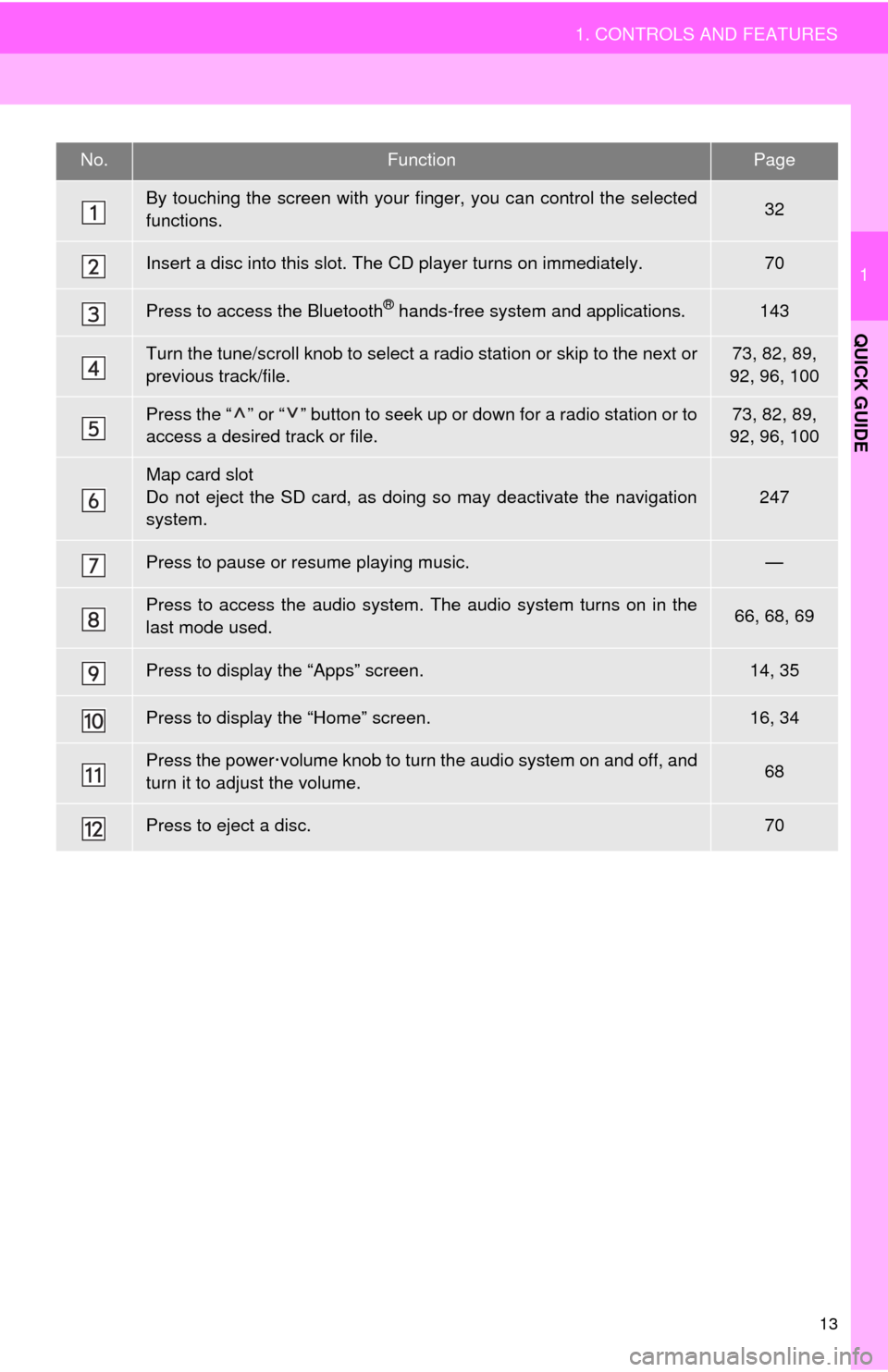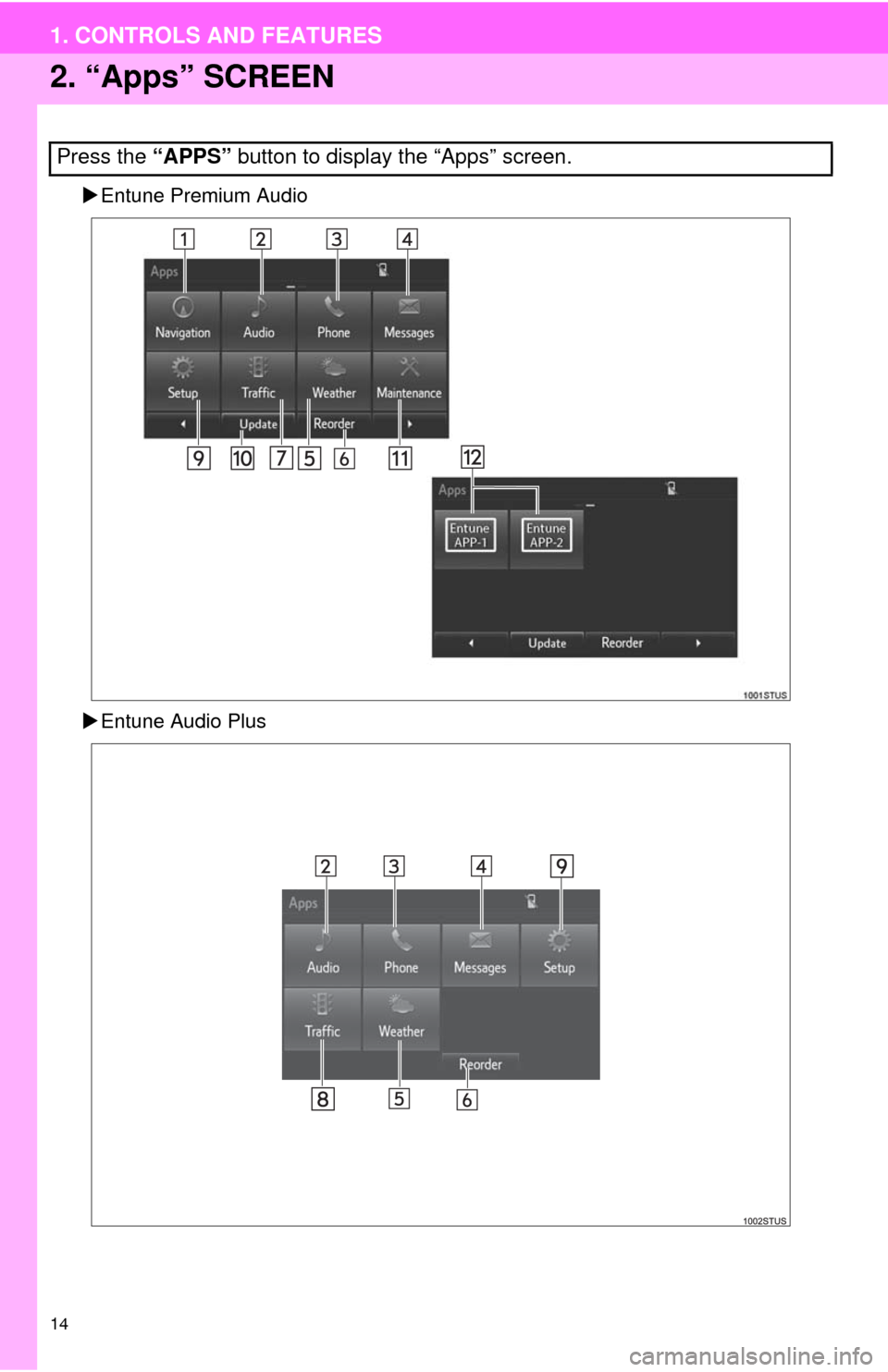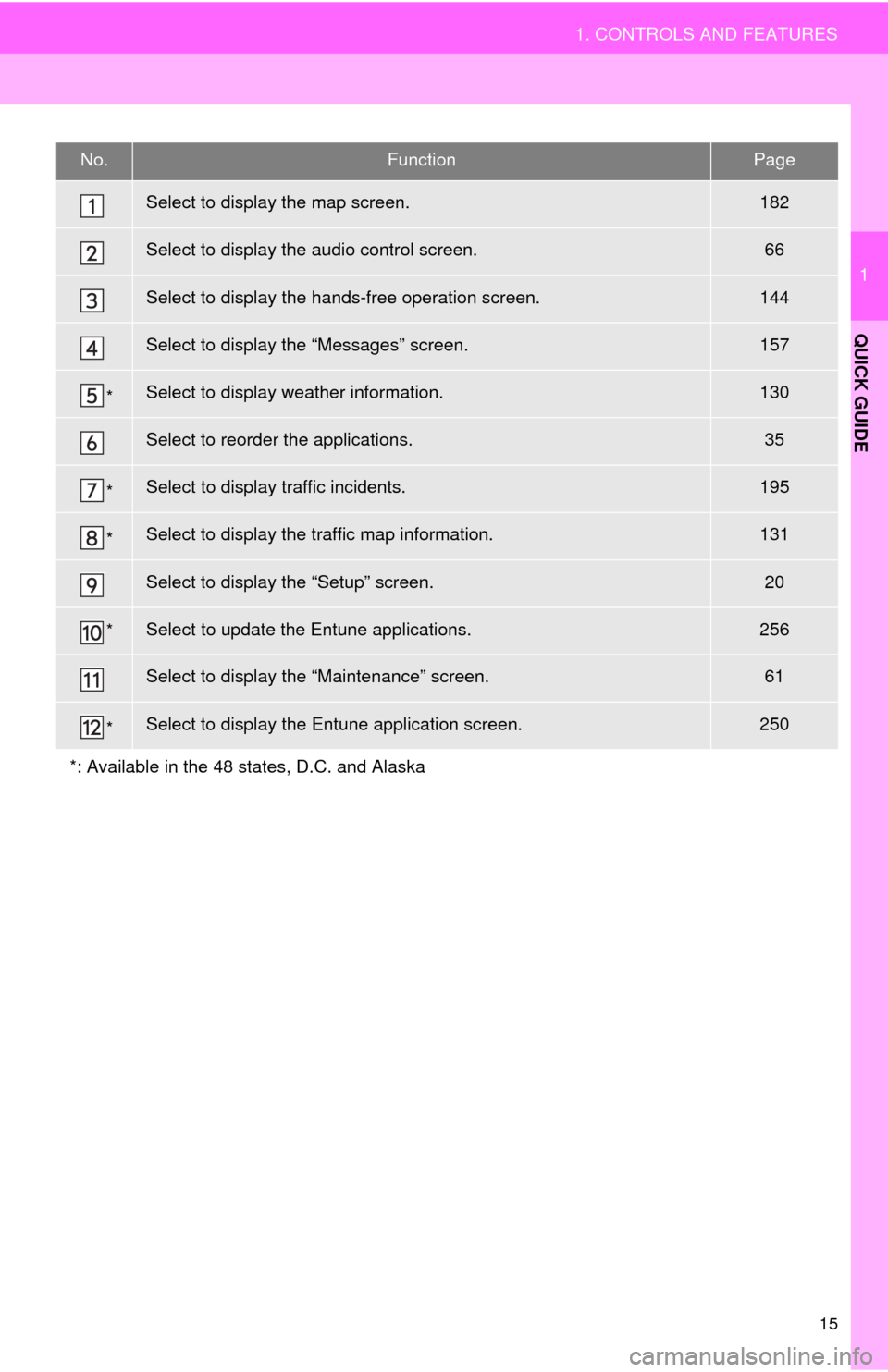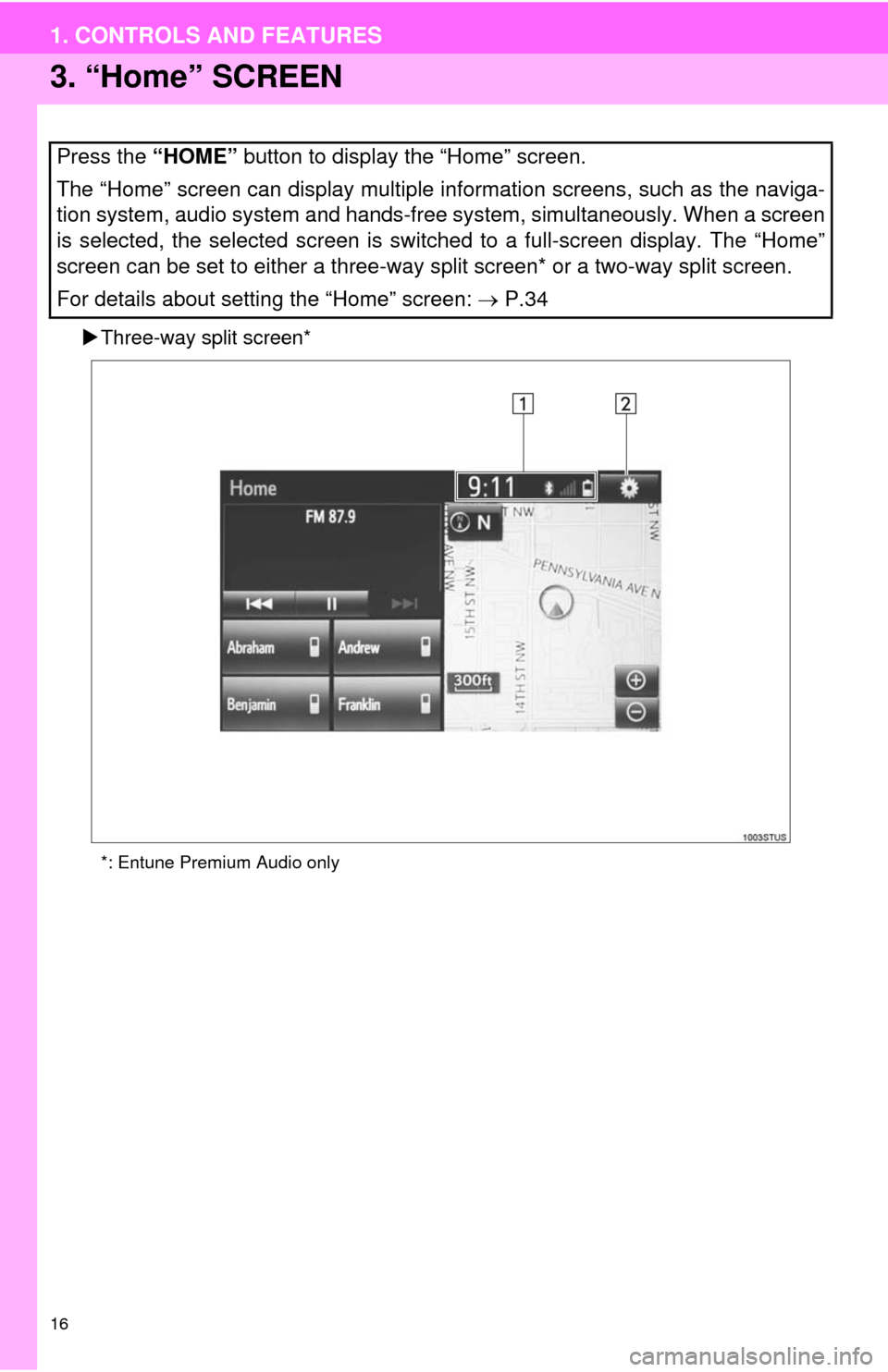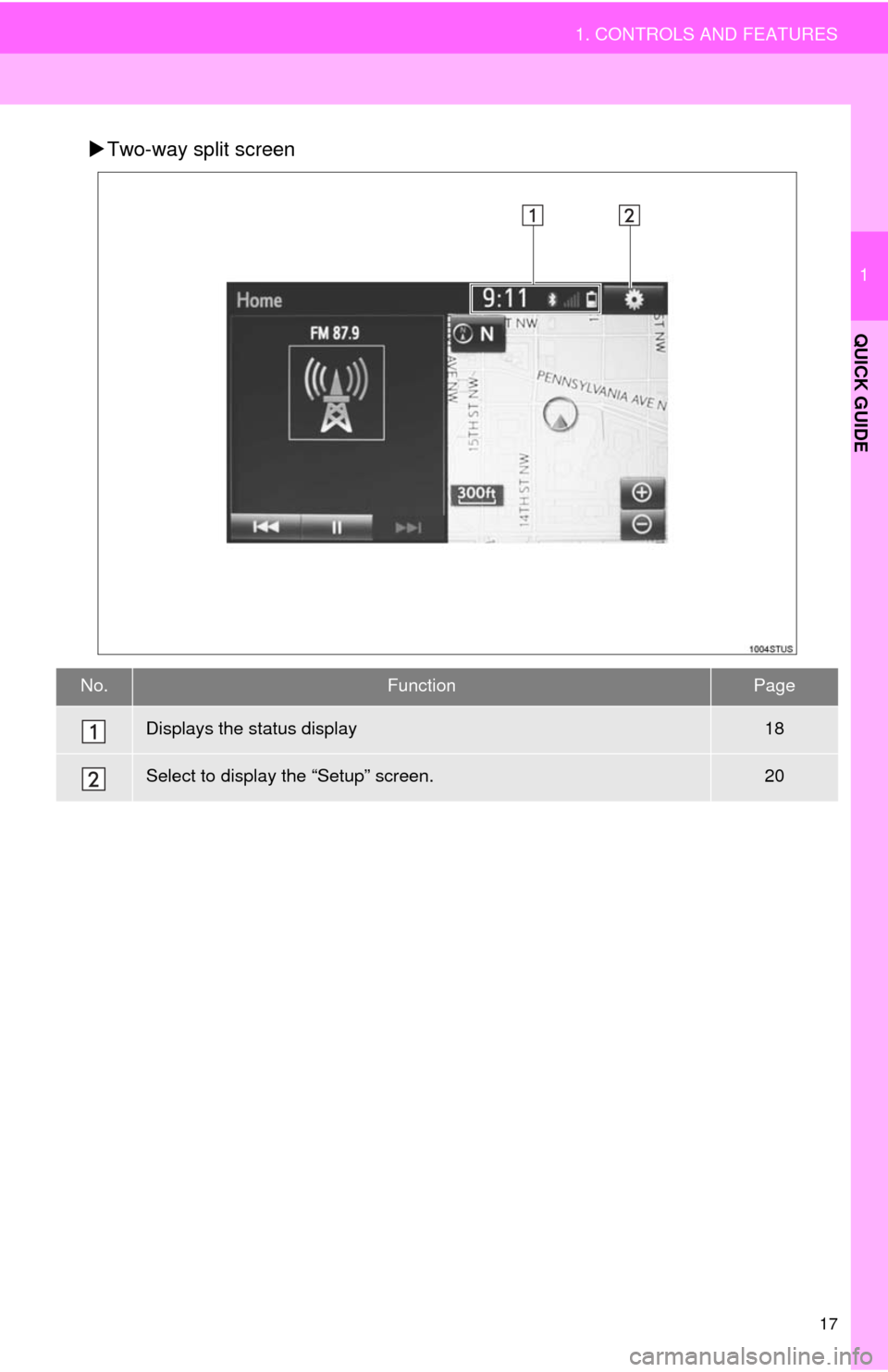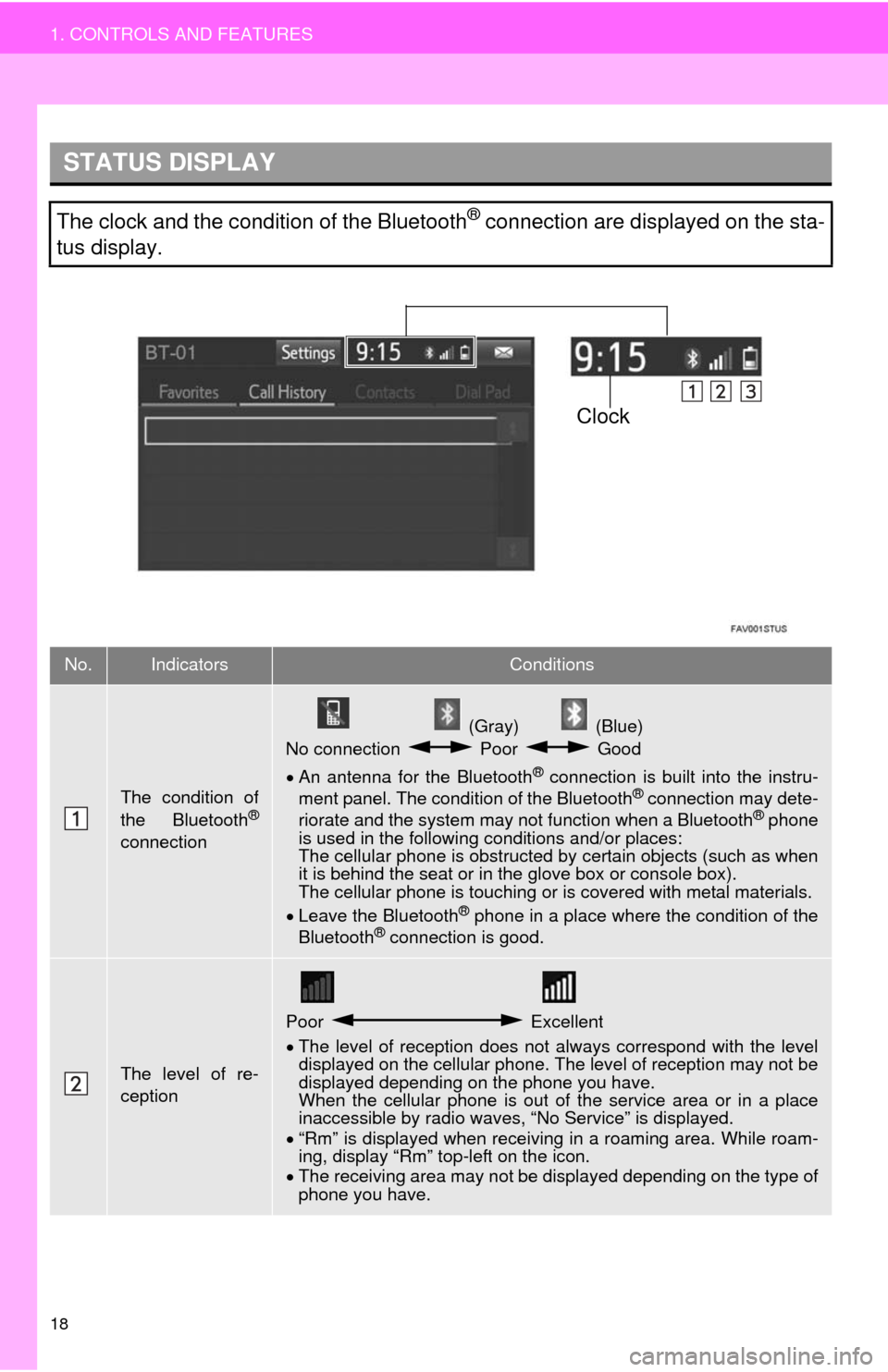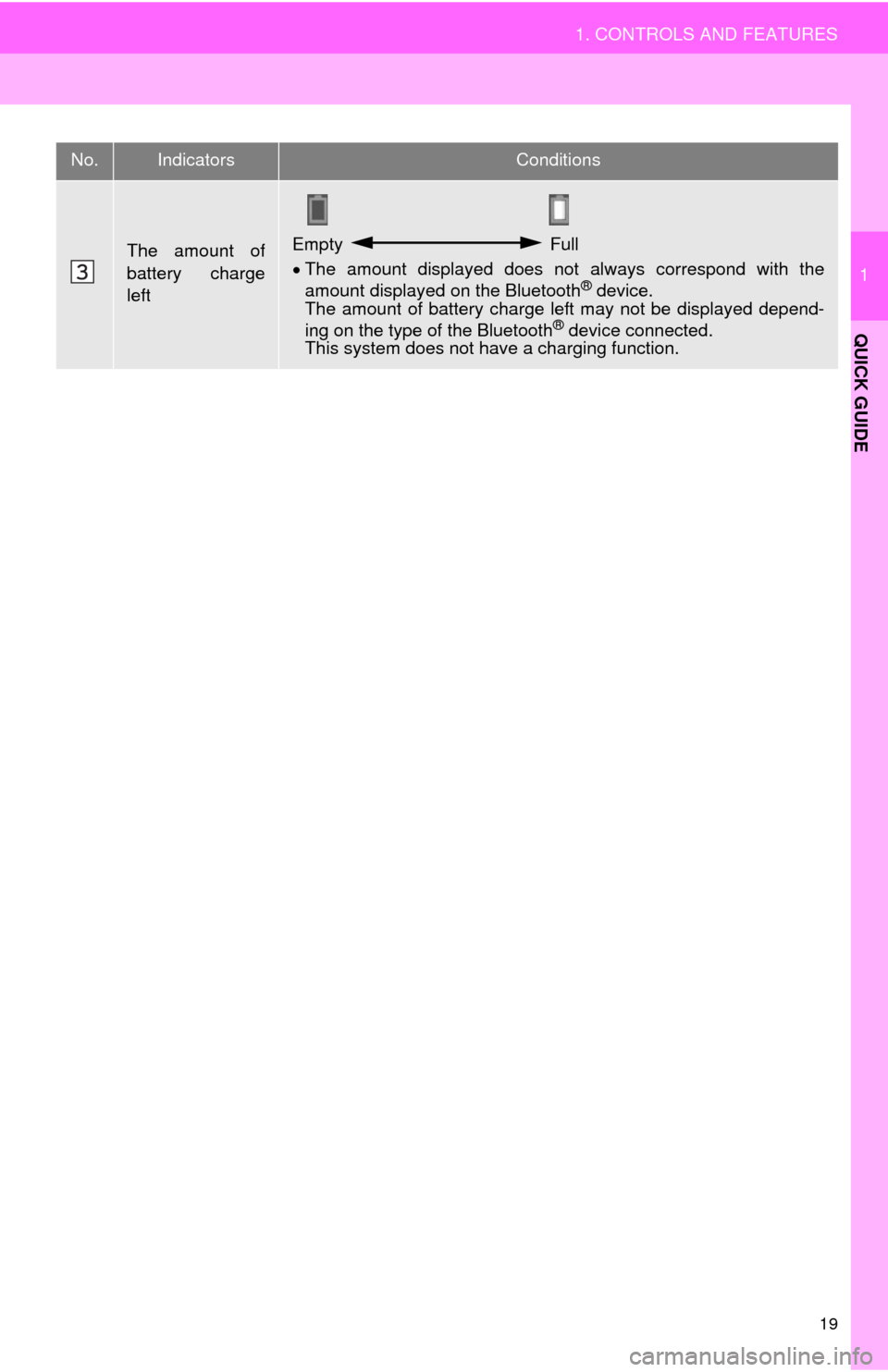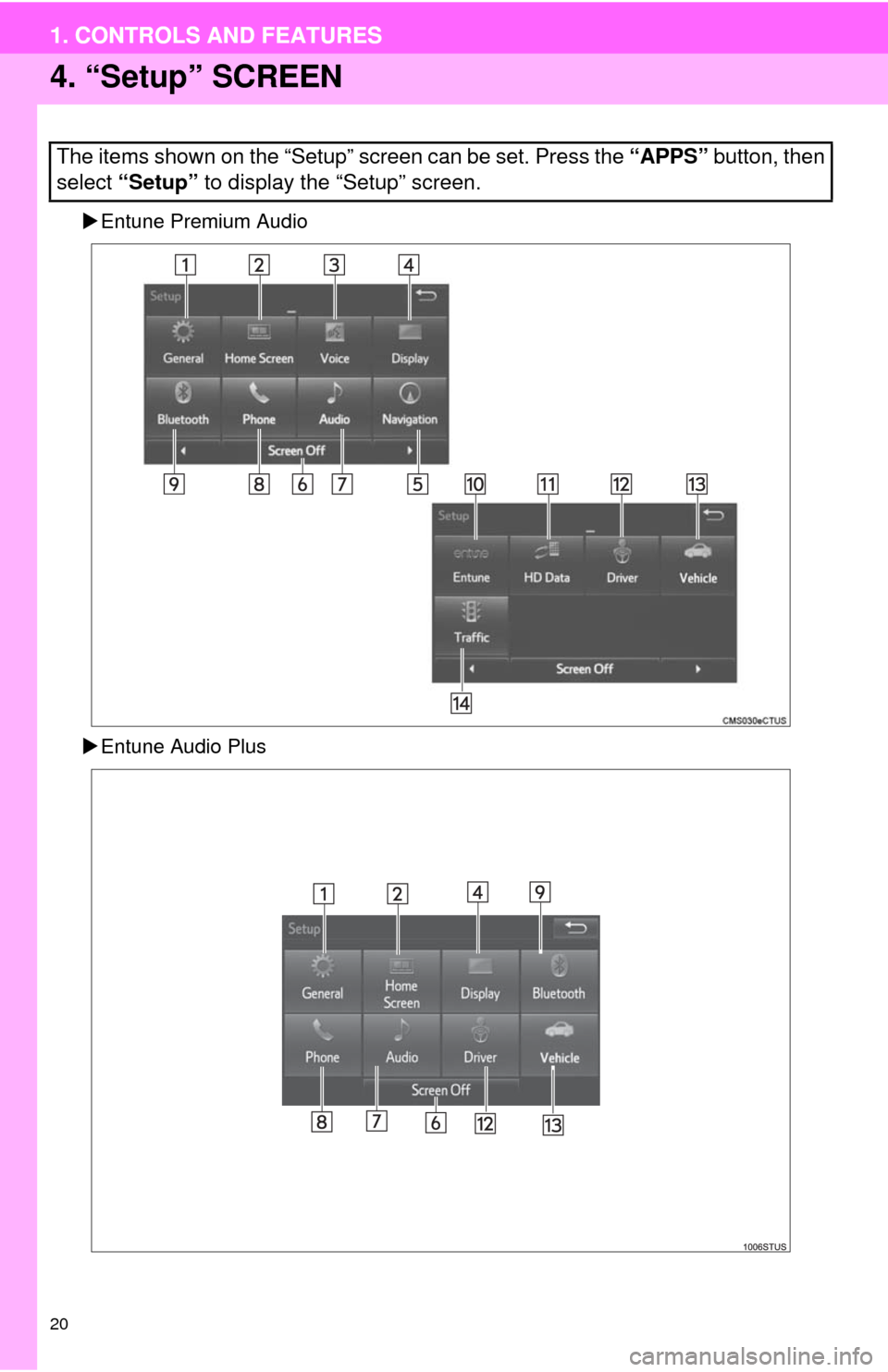TOYOTA TUNDRA 2014 2.G Navigation Manual
TUNDRA 2014 2.G
TOYOTA
TOYOTA
https://www.carmanualsonline.info/img/14/6837/w960_6837-0.png
TOYOTA TUNDRA 2014 2.G Navigation Manual
Trending: headlights, buttons, warning, pairing phone, bluetooth, radio antenna, maintenance reset
Page 11 of 276
1
11
1
2
3
4
5
6
7
8
9
1. OVERVIEW BUTTONS ................. 12
2. “Apps” SCREEN .......................... 14
3. “Home” SCREEN ......................... 16
STATUS DISPLAY................................. 18
4. “Setup” SCREEN ......................... 20
1. REGISTERING HOME .................. 22
2. REGISTERING PRESET
DESTINATIONS .......................... 24
3. OPERATION FLOW:
GUIDING THE ROUTE................ 25
4. SETTING HOME AS THE
DESTINATION ............................ 26
1. FUNCTION INDEX ........................ 27
1CONTROLS AND FEATURES
2NAVIGATION OPERATION
3FUNCTION INDEX
QUICK GUIDE
Page 12 of 276
12
1. CONTROLS AND FEATURES
1. OVERVIEW BUTTONS
Entune Premium Audio
Entune Audio Plus
Page 13 of 276
13
1. CONTROLS AND FEATURES
1
QUICK GUIDE
No.FunctionPage
By touching the screen with your finger, you can control the selected
functions.32
Insert a disc into this slot. The CD player turns on immediately.70
Press to access the Bluetooth® hands-free system and applications.143
Turn the tune/scroll knob to select a radio station or skip to the next or
previous track/file.73, 82, 89,
92, 96, 100
Press the “ ” or “ ” button to seek up or down for a radio station or to
access a desired track or file.73, 82, 89,
92, 96, 100
Map card slot
Do not eject the SD card, as doing so may deactivate the navigation
system.247
Press to pause or resume playing music.—
Press to access the audio system. The audio system turns on in the
last mode used.66, 68, 69
Press to display the “Apps” screen.14, 35
Press to display the “Home” screen.16, 34
Press the power·volume knob to turn the audio system on and off, and
turn it to adjust the volume.68
Press to eject a disc.70
Page 14 of 276
14
1. CONTROLS AND FEATURES
2. “Apps” SCREEN
Entune Premium Audio
Entune Audio Plus
Press the “APPS” button to display the “Apps” screen.
Page 15 of 276
15
1. CONTROLS AND FEATURES
1
QUICK GUIDE
No.FunctionPage
Select to display the map screen.182
Select to display the audio control screen.66
Select to display the hands-free operation screen.144
Select to display the “Messages” screen.157
*Select to display weather information.130
Select to reorder the applications.35
*Select to display traffic incidents.195
*Select to display the traffic map information.131
Select to display the “Setup” screen.20
*Select to update the Entune applications.256
Select to display the “Maintenance” screen.61
*Select to display the Entune application screen.250
*: Available in the 48 states, D.C. and Alaska
Page 16 of 276
16
1. CONTROLS AND FEATURES
3. “Home” SCREEN
Three-way split screen*
*: Entune Premium Audio only
Press the “HOME” button to display the “Home” screen.
The “Home” screen can display multiple information screens, such as the naviga-
tion system, audio system and hands-free system, simultaneously. When a screen
is selected, the selected screen is switched to a full-screen display. The “Home”
screen can be set to either a three-way split screen* or a two-way split screen.
For details about setting the “Home” screen: P.34
Page 17 of 276
17
1. CONTROLS AND FEATURES
1
QUICK GUIDE
Two-way split screen
No.FunctionPage
Displays the status display18
Select to display the “Setup” screen.20
Page 18 of 276
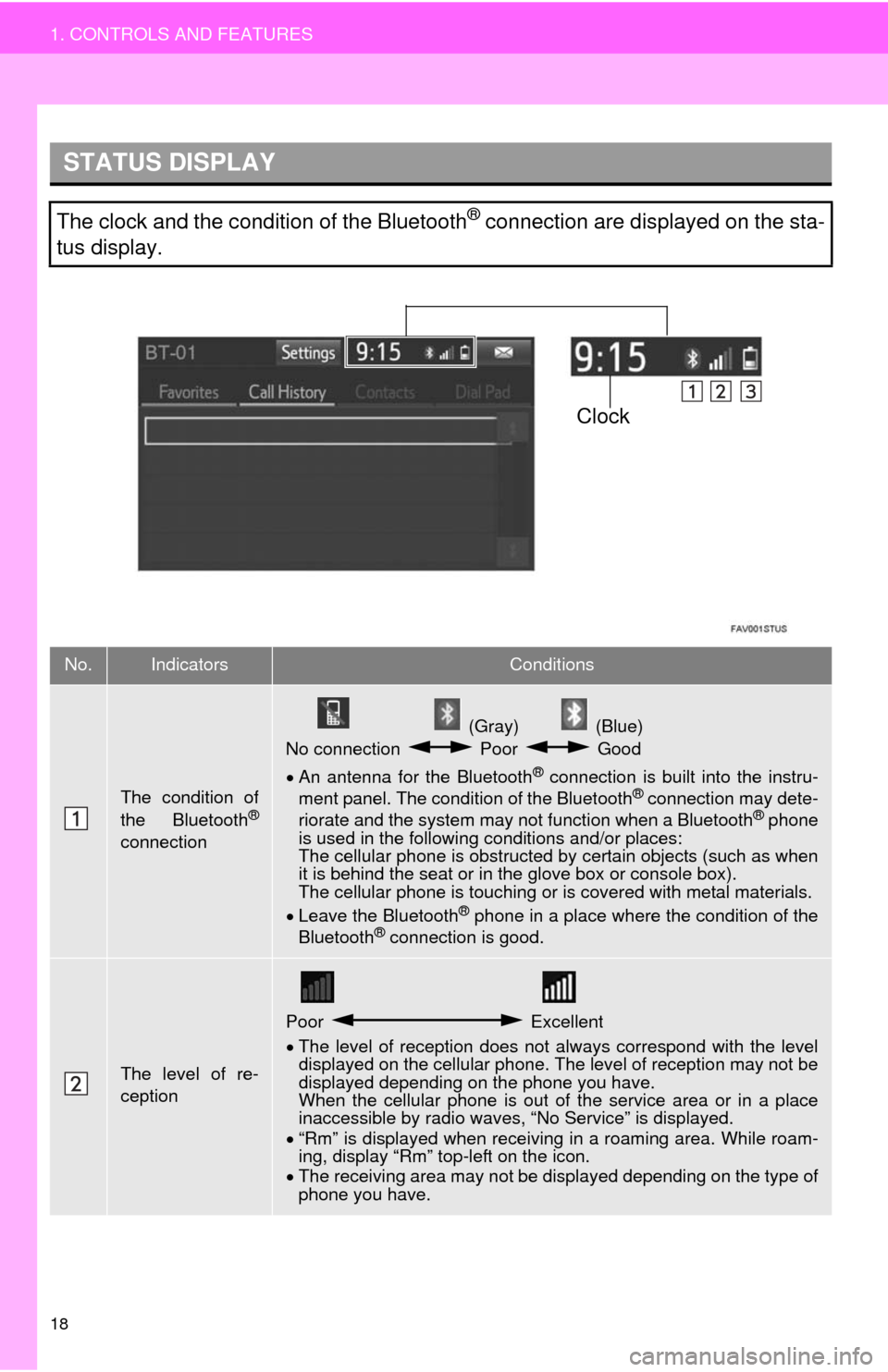
18
1. CONTROLS AND FEATURES
STATUS DISPLAY
The clock and the condition of the Bluetooth® connection are displayed on the sta-
tus display.
No.IndicatorsConditions
The condition of
the Bluetooth®
connection
(Gray) (Blue)
No connection Poor Good
An antenna for the Bluetooth
® connection is built into the instru-
ment panel. The condition of the Bluetooth® connection may dete-
riorate and the system may not function when a Bluetooth® phone
is used in the following conditions and/or places:
The cellular phone is obstructed by certain objects (such as when
it is behind the seat or in the glove box or console box).
The cellular phone is touching or is covered with metal materials.
Leave the Bluetooth
® phone in a place where the condition of the
Bluetooth® connection is good.
The level of re-
ception
Poor Excellent
The level of reception does not always correspond with the level
displayed on the cellular phone. The level of reception may not be
displayed depending on the phone you have.
When the cellular phone is out of the service area or in a place
inaccessible by radio waves, “No Service” is displayed.
“Rm” is displayed when receiving in a roaming area. While roam-
ing, display “Rm” top-left on the icon.
The receiving area may not be displayed depending on the type of
phone you have.
Clock
Page 19 of 276
19
1. CONTROLS AND FEATURES
1
QUICK GUIDE
The amount of
battery charge
leftEmpty Full
The amount displayed does not always correspond with the
amount displayed on the Bluetooth
® device.
The amount of battery charge left may not be displayed depend-
ing on the type of the Bluetooth
® device connected.
This system does not have a charging function.
No.IndicatorsConditions
Page 20 of 276
20
1. CONTROLS AND FEATURES
4. “Setup” SCREEN
Entune Premium Audio
Entune Audio Plus
The items shown on the “Setup” screen can be set. Press the “APPS” button, then
select “Setup” to display the “Setup” screen.
1. CONTROLS AND FEATURES
Trending: turn signal, lights, high beam, change time, ESP, AUX, air condition