AUX TOYOTA TUNDRA 2015 2.G Owners Manual
[x] Cancel search | Manufacturer: TOYOTA, Model Year: 2015, Model line: TUNDRA, Model: TOYOTA TUNDRA 2015 2.GPages: 576, PDF Size: 9.71 MB
Page 3 of 576
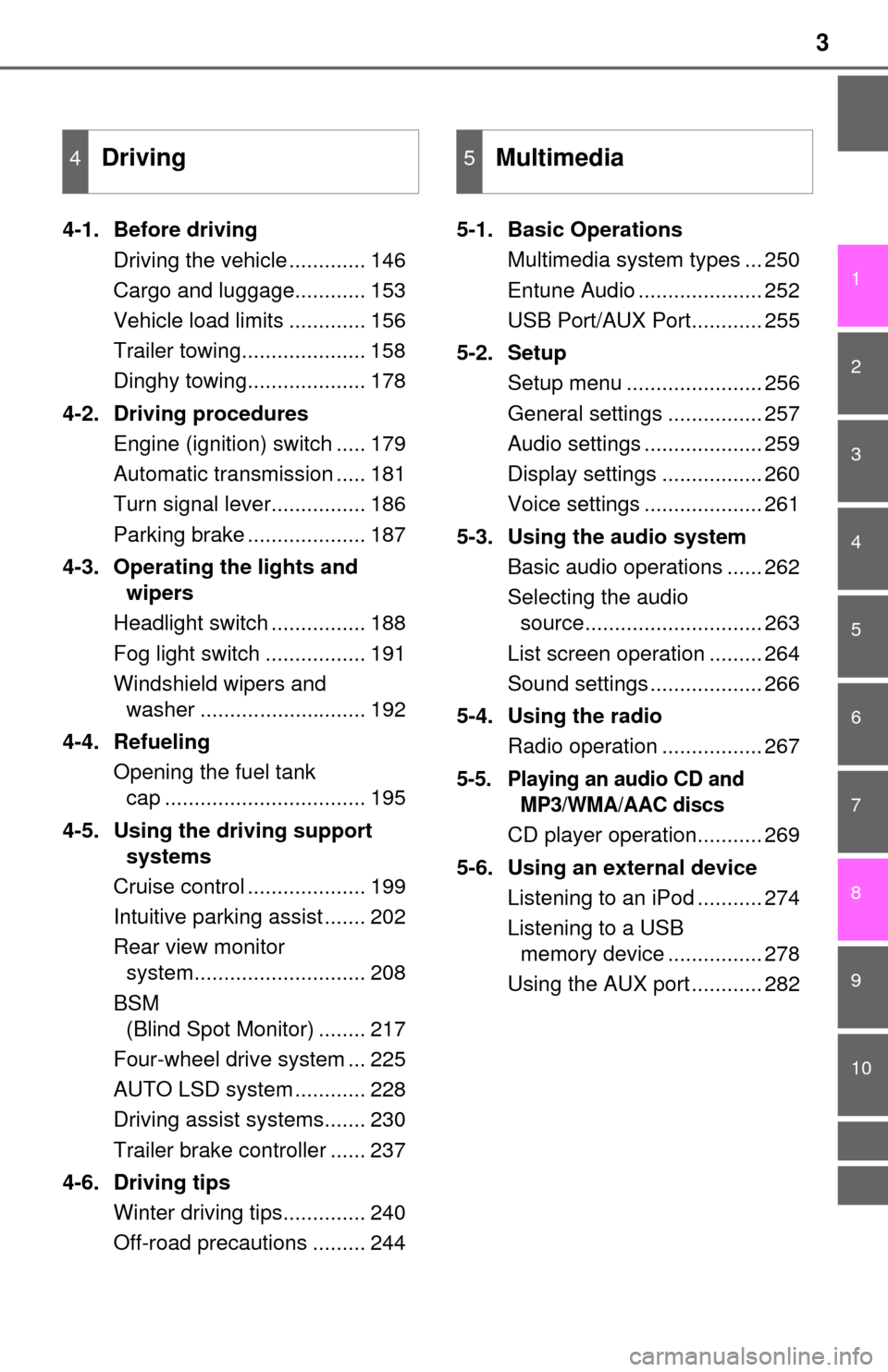
3
1
9 8
7 5 4
3
2
10
6
4-1. Before drivingDriving the vehicle ............. 146
Cargo and luggage............ 153
Vehicle load limits ............. 156
Trailer towing..................... 158
Dinghy towing.................... 178
4-2. Driving procedures Engine (ignition) switch ..... 179
Automatic transmission ..... 181
Turn signal lever................ 186
Parking brake .................... 187
4-3. Operating the lights and wipers
Headlight switch ................ 188
Fog light switch ................. 191
Windshield wipers and washer ............................ 192
4-4. Refueling Opening the fuel tank cap .................................. 195
4-5. Using the driving support systems
Cruise control .................... 199
Intuitive parking assist ....... 202
Rear view monitor system............................. 208
BSM (Blind Spot Monitor) ........ 217
Four-wheel drive system ... 225
AUTO LSD system ............ 228
Driving assist systems....... 230
Trailer brake controller ...... 237
4-6. Driving tips Winter driving tips.............. 240
Off-road precautions ......... 244 5-1. Basic Operations
Multimedia system types ... 250
Entune Audio ..................... 252
USB Port/AUX Port............ 255
5-2. Setup Setup menu ....................... 256
General settings ................ 257
Audio settings .................... 259
Display settings ................. 260
Voice settings .................... 261
5-3. Using the audio system Basic audio operations ...... 262
Selecting the audio source.............................. 263
List screen operation ......... 264
Sound settings ................... 266
5-4. Using the radio Radio operation ................. 267
5-5. Playing an audio CD and MP3/WMA/AAC discs
CD player operation........... 269
5-6. Using an external device Listening to an iPod ........... 274
Listening to a USB memory device ................ 278
Using the AUX port ............ 282
4Driving5Multimedia
Page 4 of 576
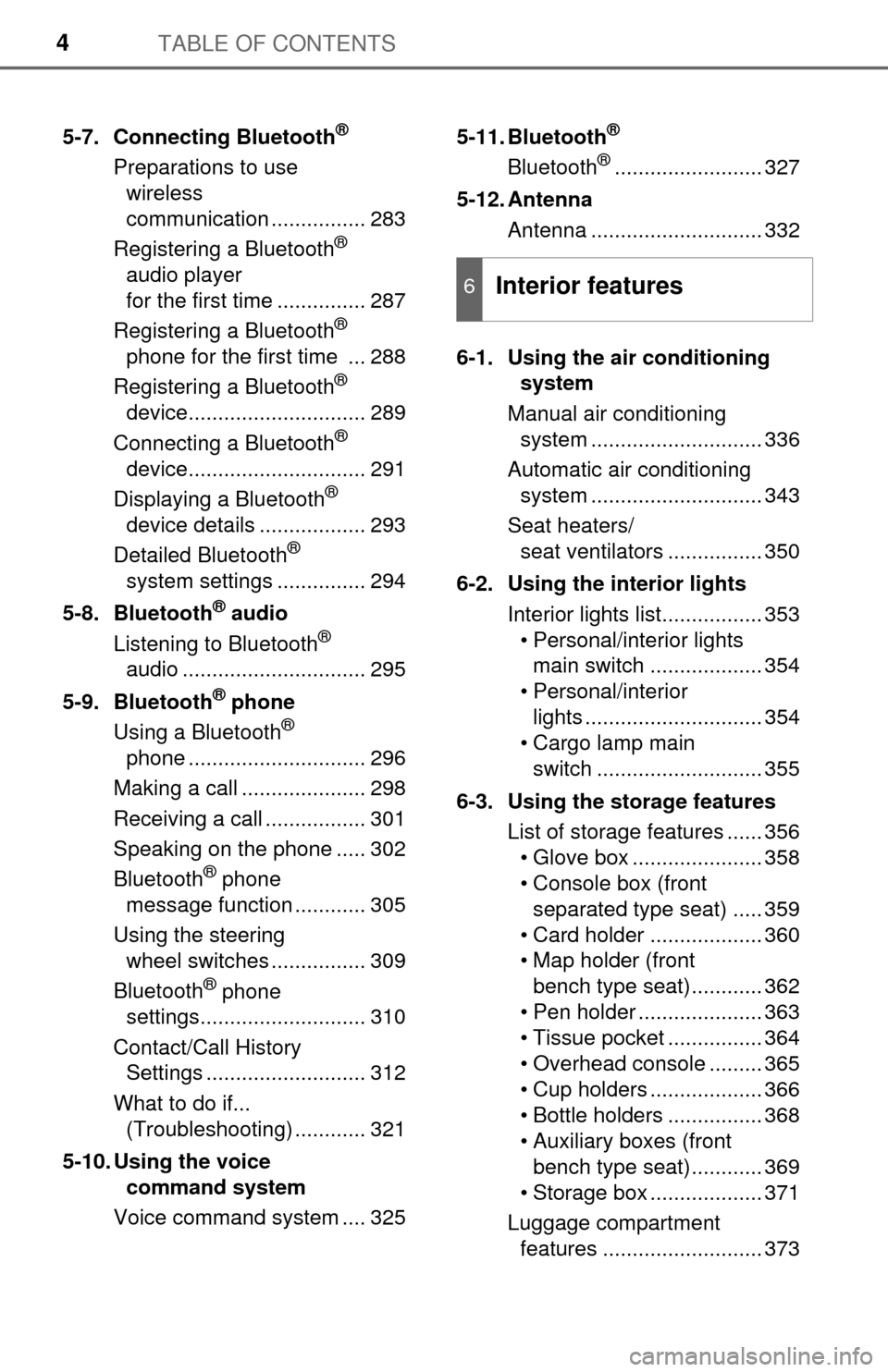
TABLE OF CONTENTS4
5-7. Connecting Bluetooth®
Preparations to use wireless
communication ................ 283
Registering a Bluetooth
®
audio player
for the first time ............... 287
Registering a Bluetooth
®
phone for the first time ... 288
Registering a Bluetooth
®
device.............................. 289
Connecting a Bluetooth
®
device.............................. 291
Displaying a Bluetooth
®
device details .................. 293
Detailed Bluetooth
®
system settings ............... 294
5-8. Bluetooth
® audio
Listening to Bluetooth®
audio ............................... 295
5-9. Bluetooth
® phone
Using a Bluetooth®
phone .............................. 296
Making a call ..................... 298
Receiving a call ................. 301
Speaking on the phone ..... 302
Bluetooth
® phone
message function ............ 305
Using the steering wheel switches ................ 309
Bluetooth
® phone
settings............................ 310
Contact/Call History Settings ........................... 312
What to do if... (Troubleshooting) ............ 321
5-10. Using the voice command system
Voice command system .... 325 5-11. Bluetooth
®
Bluetooth®......................... 327
5-12. Antenna Antenna ............................. 332
6-1. Using the air conditioning system
Manual air conditioning system ............................. 336
Automatic air conditioning system ............................. 343
Seat heaters/ seat ventilators ................ 350
6-2. Using the interior lights Interior lights list................. 353• Personal/interior lightsmain switch ................... 354
• Personal/interior lights .............................. 354
• Cargo lamp main
switch ............................ 355
6-3. Using the storage features List of storage features ...... 356• Glove box ...................... 358
• Console box (front separated type seat) ..... 359
• Card holder ................... 360
• Map holder (front bench type seat)............ 362
• Pen holder ..................... 363
• Tissue pocket ................ 364
• Overhead console ......... 365
• Cup holders ................... 366
• Bottle holders ................ 368
• Auxiliary boxes (front bench type seat)............ 369
• Storage box ................... 371
Luggage compartment features ........................... 373
6Interior features
Page 22 of 576
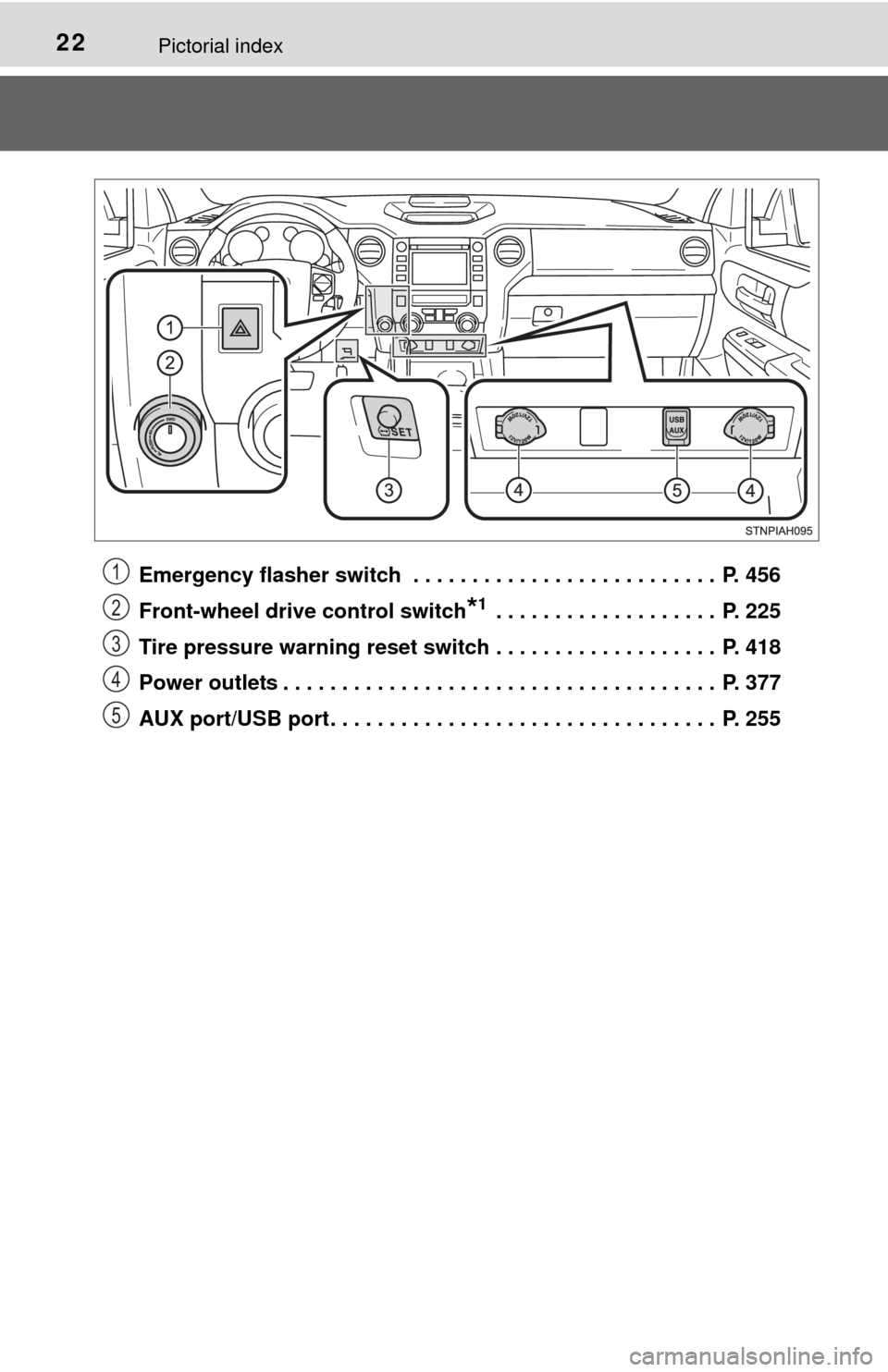
22Pictorial index
Emergency flasher switch . . . . . . . . . . . . . . . . . . . . . . . . . . P. 456
Front-wheel drive control switch
*1 . . . . . . . . . . . . . . . . . . . P. 225
Tire pressure warning reset switch . . . . . . . . . . . . . . . . . . . P. 418
Power outlets . . . . . . . . . . . . . . . . . . . . . . . . . . . . . . . . . . . . . P. 377
AUX port/USB port . . . . . . . . . . . . . . . . . . . . . . . . . . . . . . . . . P. 255
1
2
3
4
5
Page 155 of 576
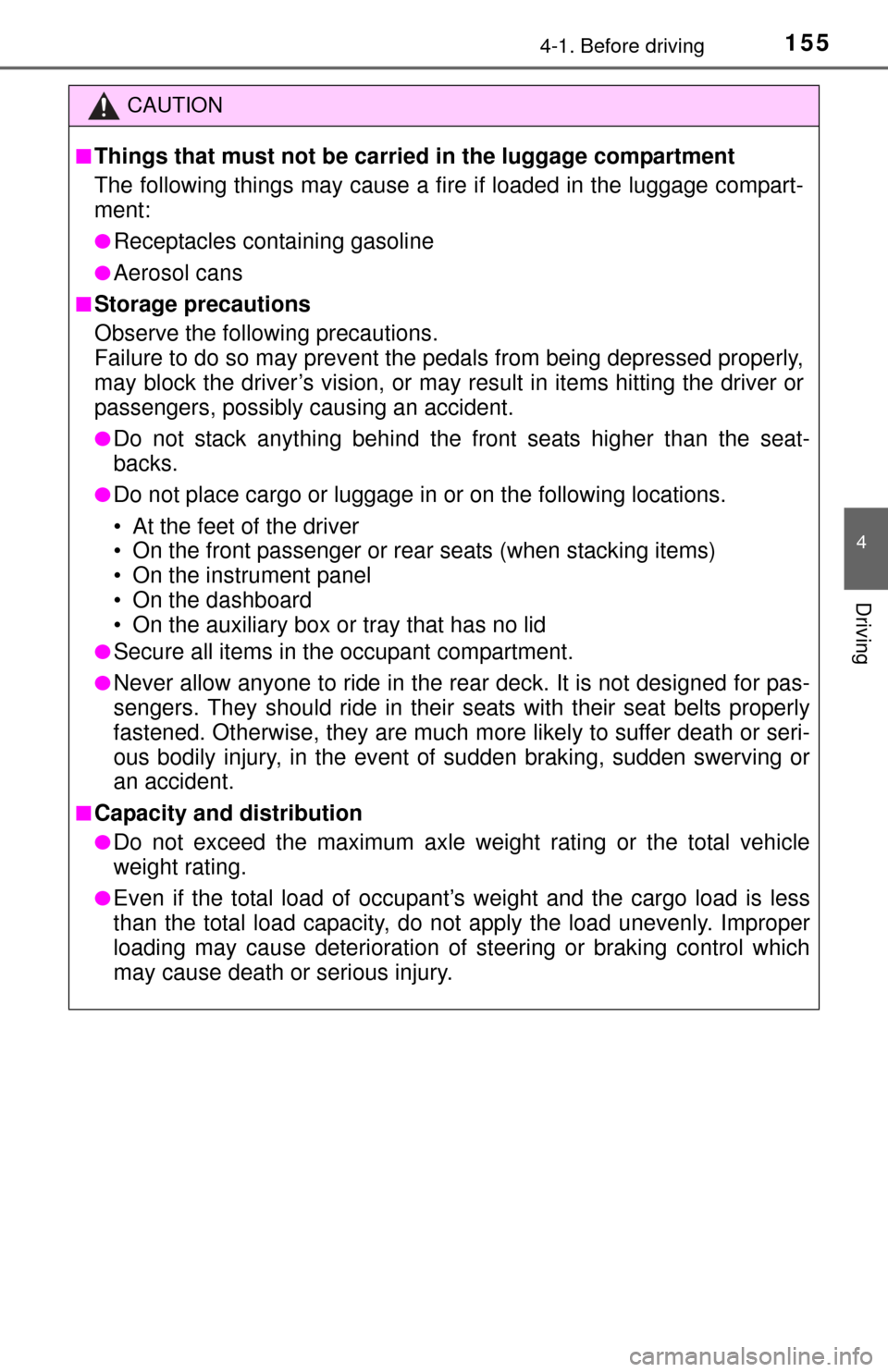
1554-1. Before driving
4
Driving
CAUTION
■Things that must not be carried in the luggage compartment
The following things may cause a fire if loaded in the luggage compart-
ment:
●Receptacles containing gasoline
●Aerosol cans
■Storage precautions
Observe the following precautions.
Failure to do so may prevent the pedals from being depressed properly,
may block the driver’s vision, or may result in items hitting the driver or
passengers, possibly causing an accident.
●Do not stack anything behind the front seats higher than the seat-
backs.
●Do not place cargo or luggage in or on the following locations.
• At the feet of the driver
• On the front passenger or rear seats (when stacking items)
• On the instrument panel
• On the dashboard
• On the auxiliary box or tray that has no lid
●Secure all items in the occupant compartment.
●Never allow anyone to ride in the rear deck. It is not designed for pas-
sengers. They should ride in thei r seats with their seat belts properly
fastened. Otherwise, they are much more likely to suffer death or seri-
ous bodily injury, in the event of sudden braking, sudden swerving or
an accident.
■Capacity and distribution
●Do not exceed the maximum axle weight rating or the total vehicle
weight rating.
●Even if the total load of occupant’s weight and the cargo load is less
than the total load capacity, do not apply the load unevenly. Improper
loading may cause deterioration of steering or braking control which
may cause death or serious injury.
Page 248 of 576
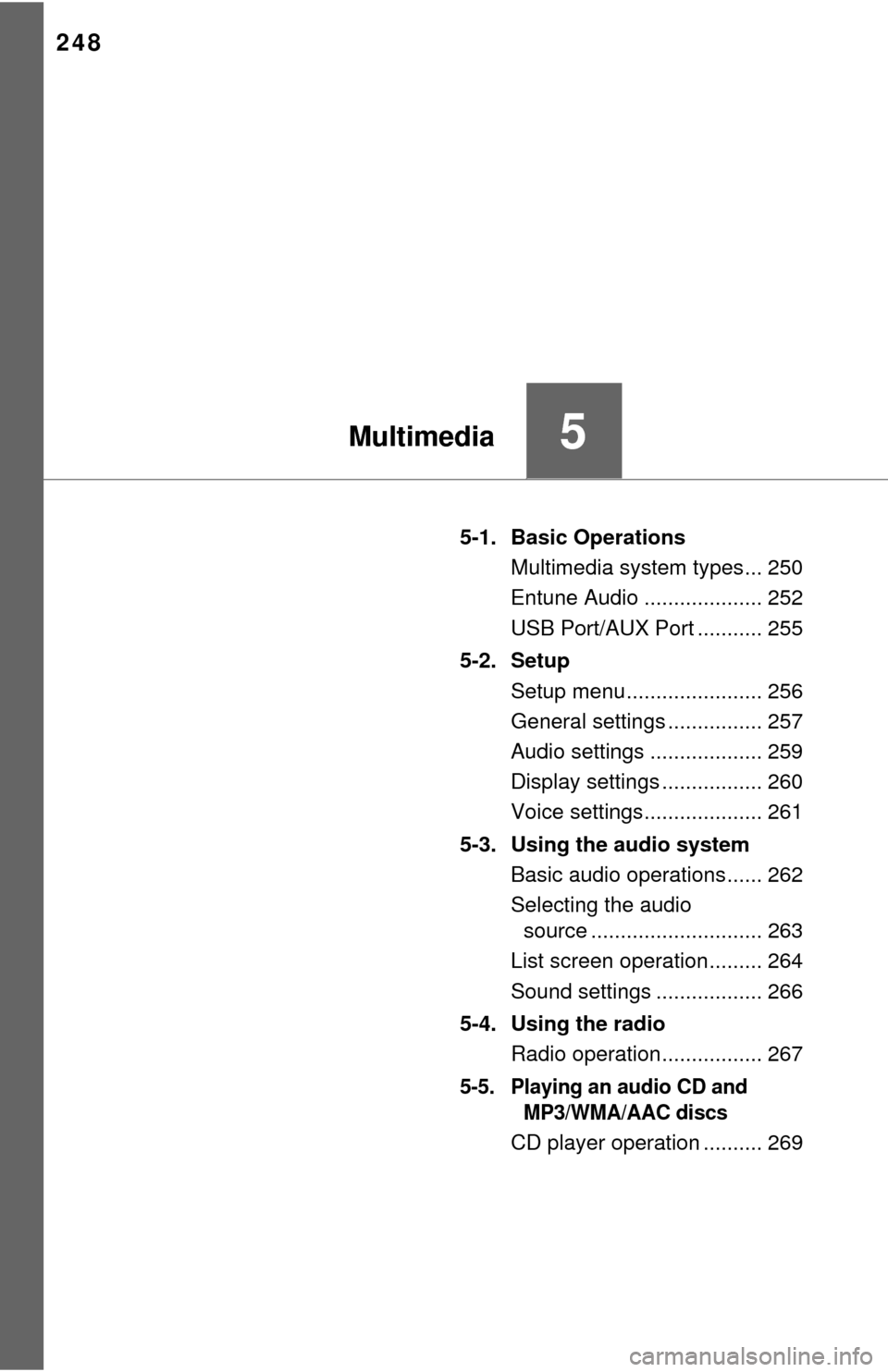
248
5-1. Basic OperationsMultimedia system types... 250
Entune Audio .................... 252
USB Port/AUX Port ........... 255
5-2. Setup Setup menu....................... 256
General settings ................ 257
Audio settings ................... 259
Display settings ................. 260
Voice settings.................... 261
5-3. Using the audio system Basic audio operations...... 262
Selecting the audio source ............................. 263
List screen operation......... 264
Sound settings .................. 266
5-4. Using the radio Radio operation................. 267
5-5. Playing an audio CD and MP3/WMA/AAC discs
CD player operation .......... 269
5Multimedia
Page 249 of 576
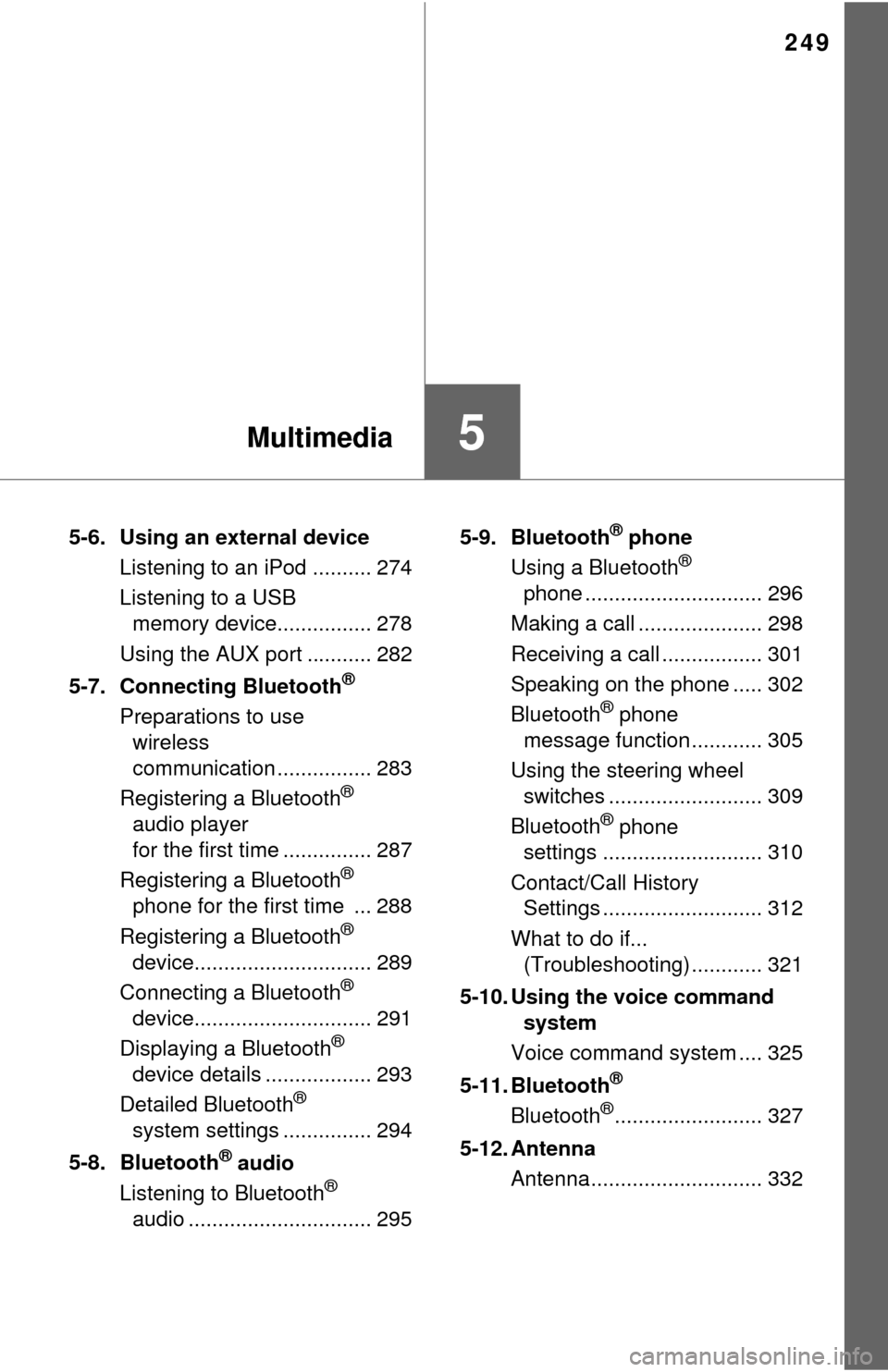
249
5Multimedia
5-6. Using an external deviceListening to an iPod .......... 274
Listening to a USB memory device................ 278
Using the AUX port ........... 282
5-7. Connecting Bluetooth
®
Preparations to use wireless
communication ................ 283
Registering a Bluetooth
®
audio player
for the first time ............... 287
Registering a Bluetooth
®
phone for the first time ... 288
Registering a Bluetooth
®
device.............................. 289
Connecting a Bluetooth
®
device.............................. 291
Displaying a Bluetooth
®
device details .................. 293
Detailed Bluetooth
®
system settings ............... 294
5-8. Bluetooth
® audio
Listening to Bluetooth®
audio ............................... 295 5-9. Bluetooth
® phone
Using a Bluetooth®
phone .............................. 296
Making a call ..................... 298
Receiving a call ................. 301
Speaking on the phone ..... 302
Bluetooth
® phone
message function ............ 305
Using the steering wheel switches .......................... 309
Bluetooth
® phone
settings ........................... 310
Contact/Call History Settings ........................... 312
What to do if... (Troubleshooting) ............ 321
5-10. Using the voice command system
Voice command system .... 325
5-11. Bluetooth
®
Bluetooth®......................... 327
5-12. Antenna Antenna............................. 332
Page 255 of 576
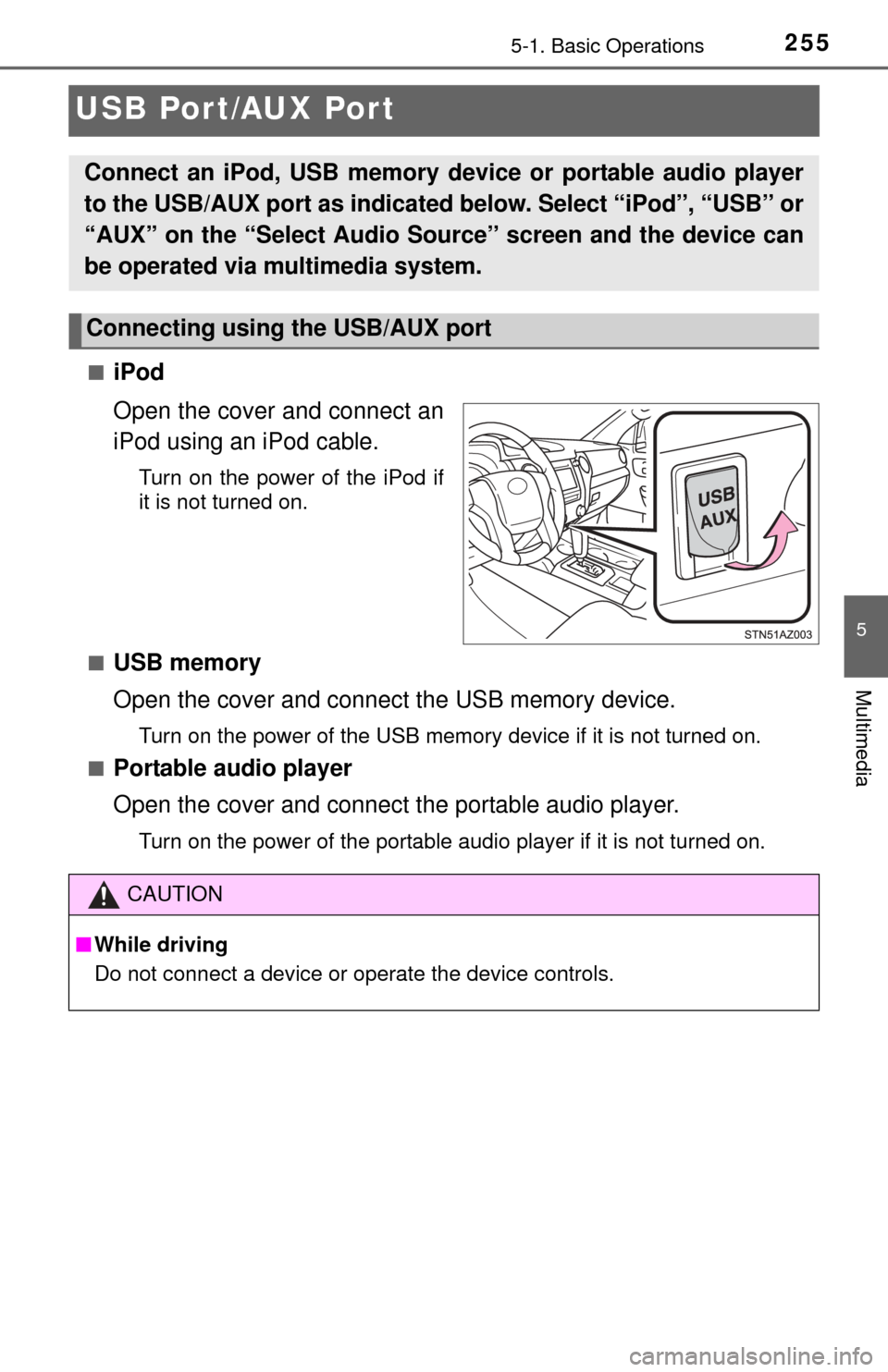
2555-1. Basic Operations
5
Multimedia
USB Por t/AUX Port
■iPod
Open the cover and connect an
iPod using an iPod cable.
Turn on the power of the iPod if
it is not turned on.
■
USB memory
Open the cover and connect the USB memory device.
Turn on the power of the USB memory device if it is not turned on.
■
Portable audio player
Open the cover and connect the portable audio player.
Turn on the power of the portable audio player if it is not turned on.
Connect an iPod, USB memory device or portable audio player
to the USB/AUX port as indicated below. Select “iPod”, “USB” or
“AUX” on the “Select Audio Source ” screen and the device can
be operated via multimedia system.
Connecting using the USB/AUX port
CAUTION
■ While driving
Do not connect a device or operate the device controls.
Page 282 of 576
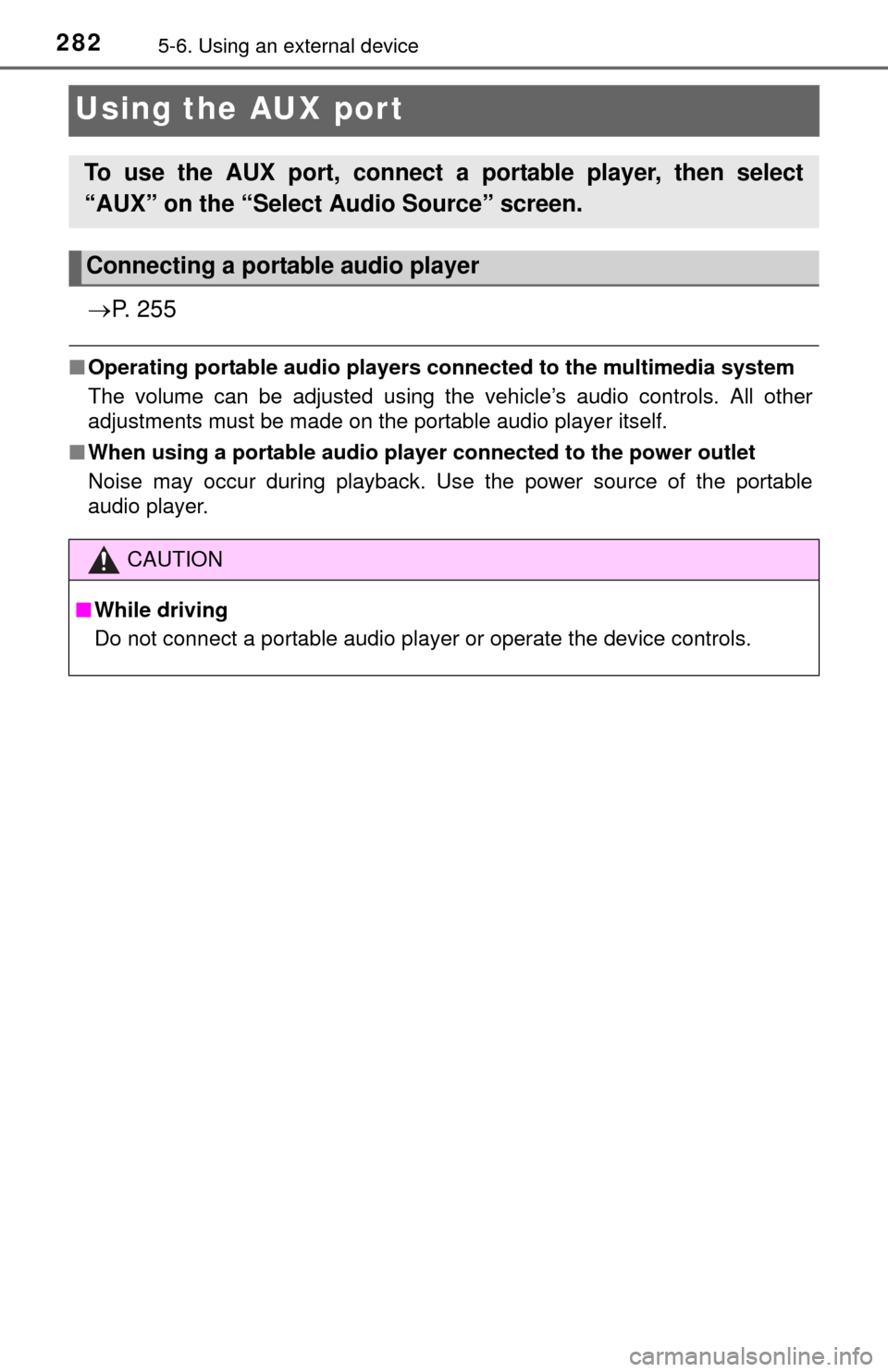
2825-6. Using an external device
Using the AUX port
P. 2 5 5
■Operating portable audio players co nnected to the multimedia system
The volume can be adjusted using the vehicle’s audio controls. All other
adjustments must be made on the portable audio player itself.
■ When using a portable audio player connected to the power outlet
Noise may occur during playback. Use the power source of the portable
audio player.
To use the AUX port, connect a portable player, then select
“AUX” on the “Select Audio Source” screen.
Connecting a portable audio player
CAUTION
■ While driving
Do not connect a portable audio player or operate the device controls.
Page 335 of 576
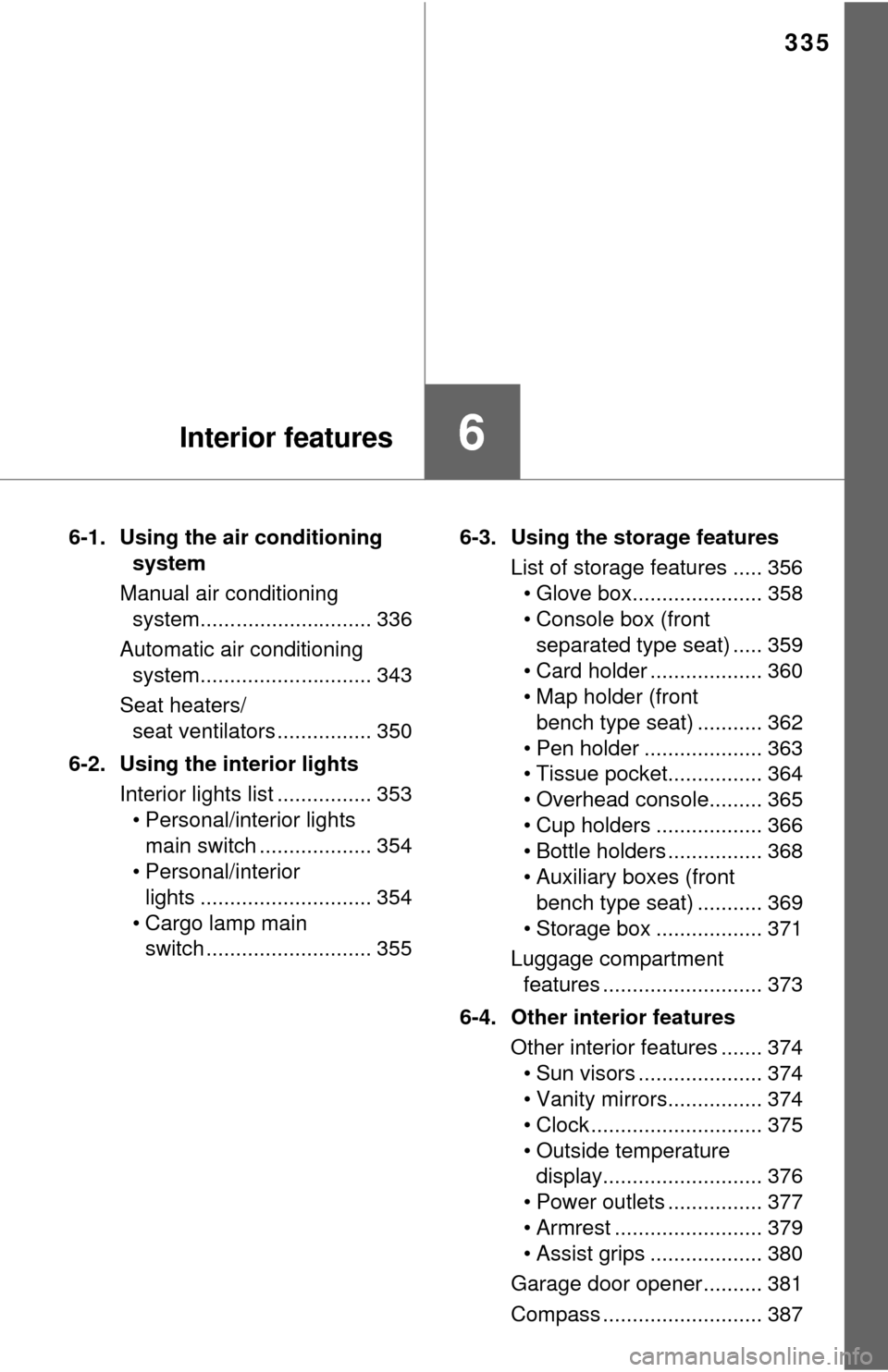
335
6Interior features
6-1. Using the air conditioning system
Manual air conditioning system............................. 336
Automatic air conditioning system............................. 343
Seat heaters/ seat ventilators ................ 350
6-2. Using the interior lights Interior lights list ................ 353• Personal/interior lightsmain switch ................... 354
• Personal/interior
lights ............................. 354
• Cargo lamp main switch ............................ 355 6-3. Using the storage features
List of storage features ..... 356• Glove box...................... 358
• Console box (front separated type seat) ..... 359
• Card holder ................... 360
• Map holder (front bench type seat) ........... 362
• Pen holder .................... 363
• Tissue pocket................ 364
• Overhead console......... 365
• Cup holders .................. 366
• Bottle holders ................ 368
• Auxiliary boxes (front bench type seat) ........... 369
• Storage box .................. 371
Luggage compartment features ........................... 373
6-4. Other interior features Other interior features ....... 374• Sun visors ..................... 374
• Vanity mirrors................ 374
• Clock ............................. 375
• Outside temperature display........................... 376
• Power outlets ................ 377
• Armrest ......................... 379
• Assist grips ................... 380
Garage door opener.......... 381
Compass ........................... 387
Page 357 of 576
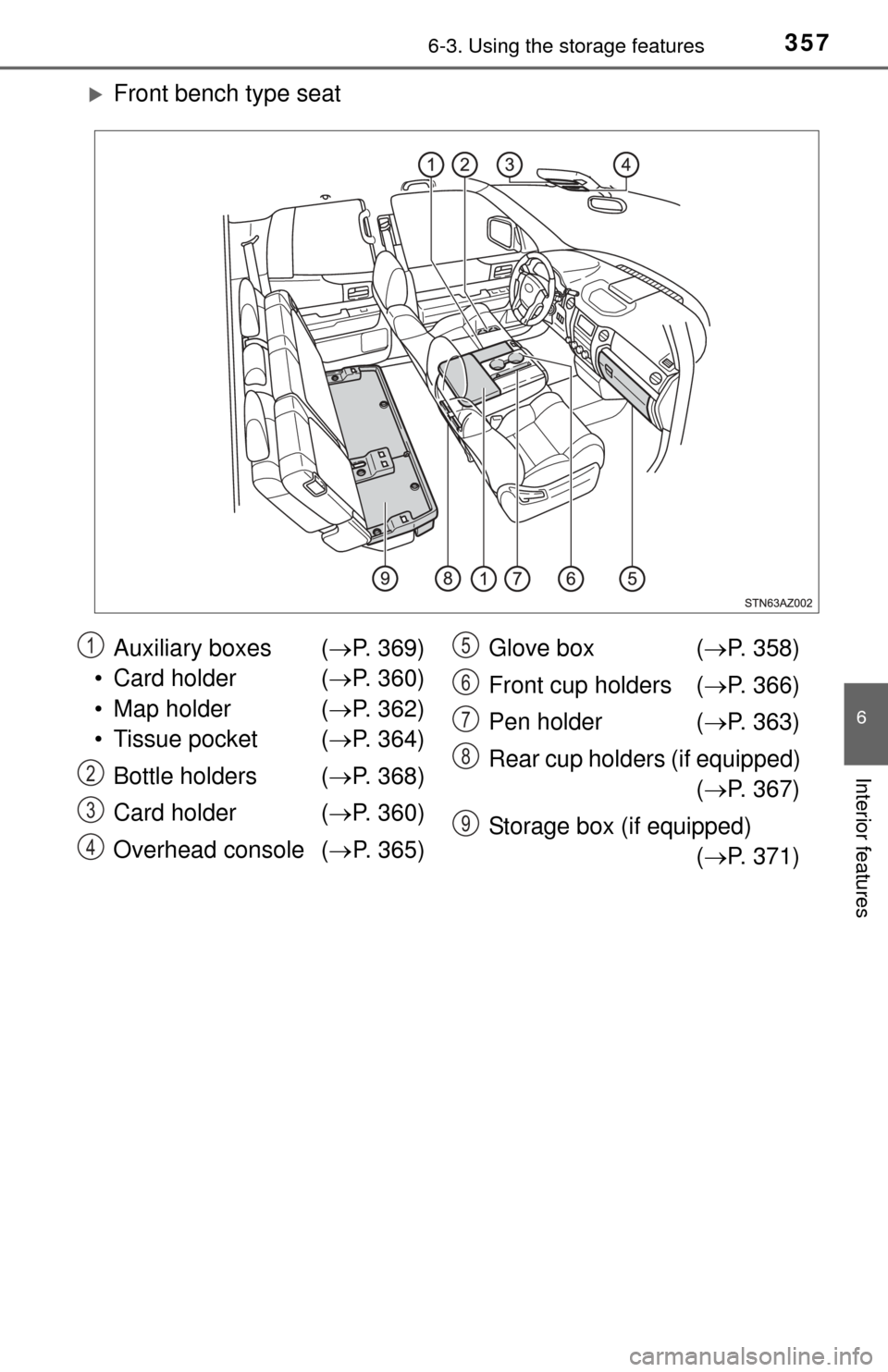
3576-3. Using the storage features
6
Interior features
Front bench type seat
Auxiliary boxes (P. 369)
• Card holder ( P. 360)
• Map holder ( P. 362)
• Tissue pocket ( P. 364)
Bottle holders ( P. 368)
Card holder ( P. 360)
Overhead console ( P. 365) Glove box (
P. 358)
Front cup holders ( P. 366)
Pen holder ( P. 363)
Rear cup holders (if equipped) ( P. 367)
Storage box (if equipped) ( P. 371)1
2
3
4
5
6
7
8
9