instrument cluster TOYOTA TUNDRA 2015 2.G Owners Manual
[x] Cancel search | Manufacturer: TOYOTA, Model Year: 2015, Model line: TUNDRA, Model: TOYOTA TUNDRA 2015 2.GPages: 576, PDF Size: 9.71 MB
Page 1 of 576
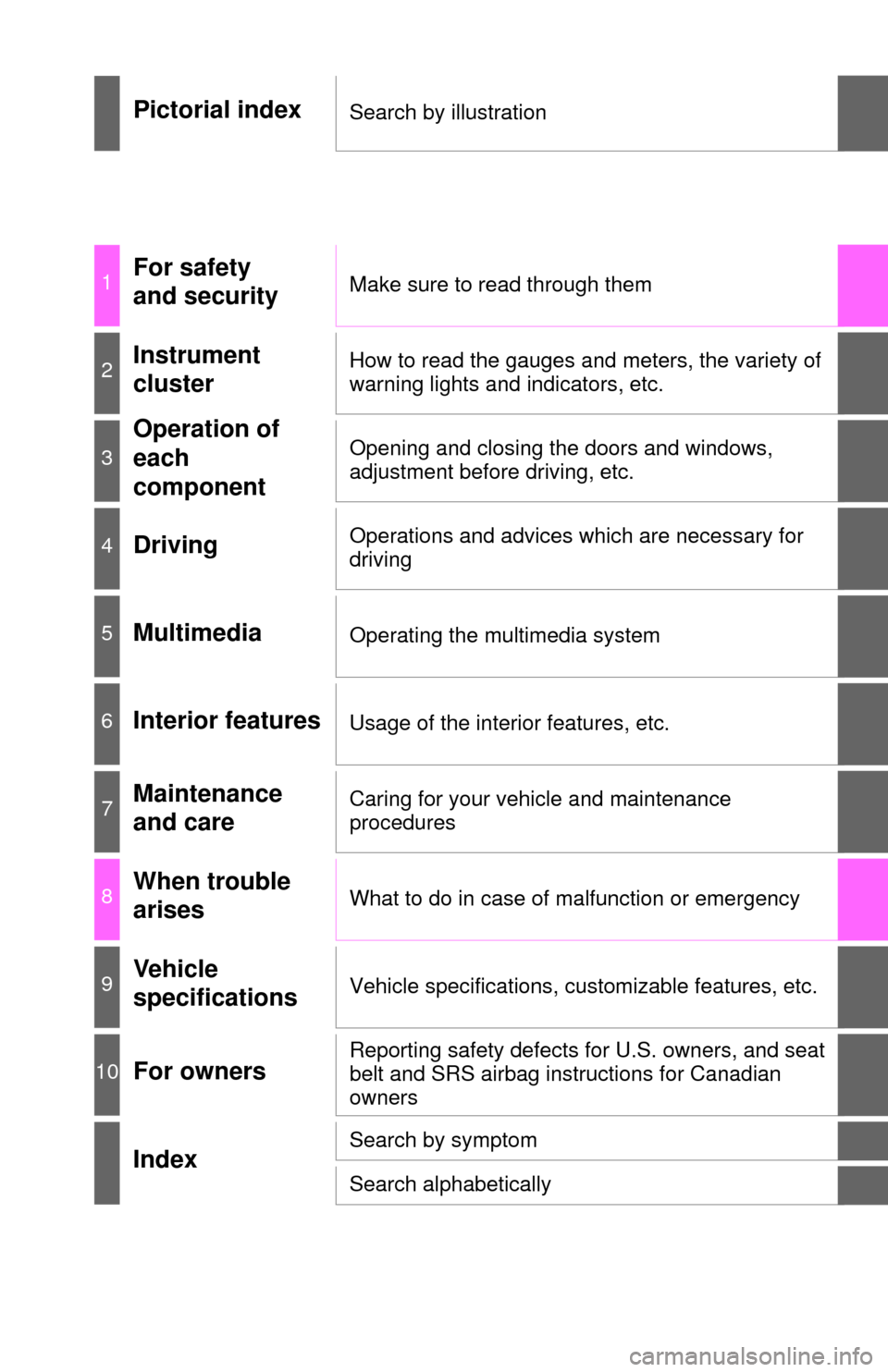
Pictorial indexSearch by illustration
1For safety
and securityMake sure to read through them
2Instrument
clusterHow to read the gauges and meters, the variety of
warning lights and indicators, etc.
3
Operation of
each
componentOpening and closing the doors and windows,
adjustment before driving, etc.
4DrivingOperations and advices which are necessary for
driving
5MultimediaOperating the multimedia system
6Interior featuresUsage of the interior features, etc.
7Maintenance
and careCaring for your vehicle and maintenance
procedures
8When trouble
arisesWhat to do in case of malfunction or emergency
9Vehicle
specificationsVehicle specifications, customizable features, etc.
10For ownersReporting safety defects for U.S. owners, and seat
belt and SRS airbag instructions for Canadian
owners
IndexSearch by symptom
Search alphabetically
Page 2 of 576
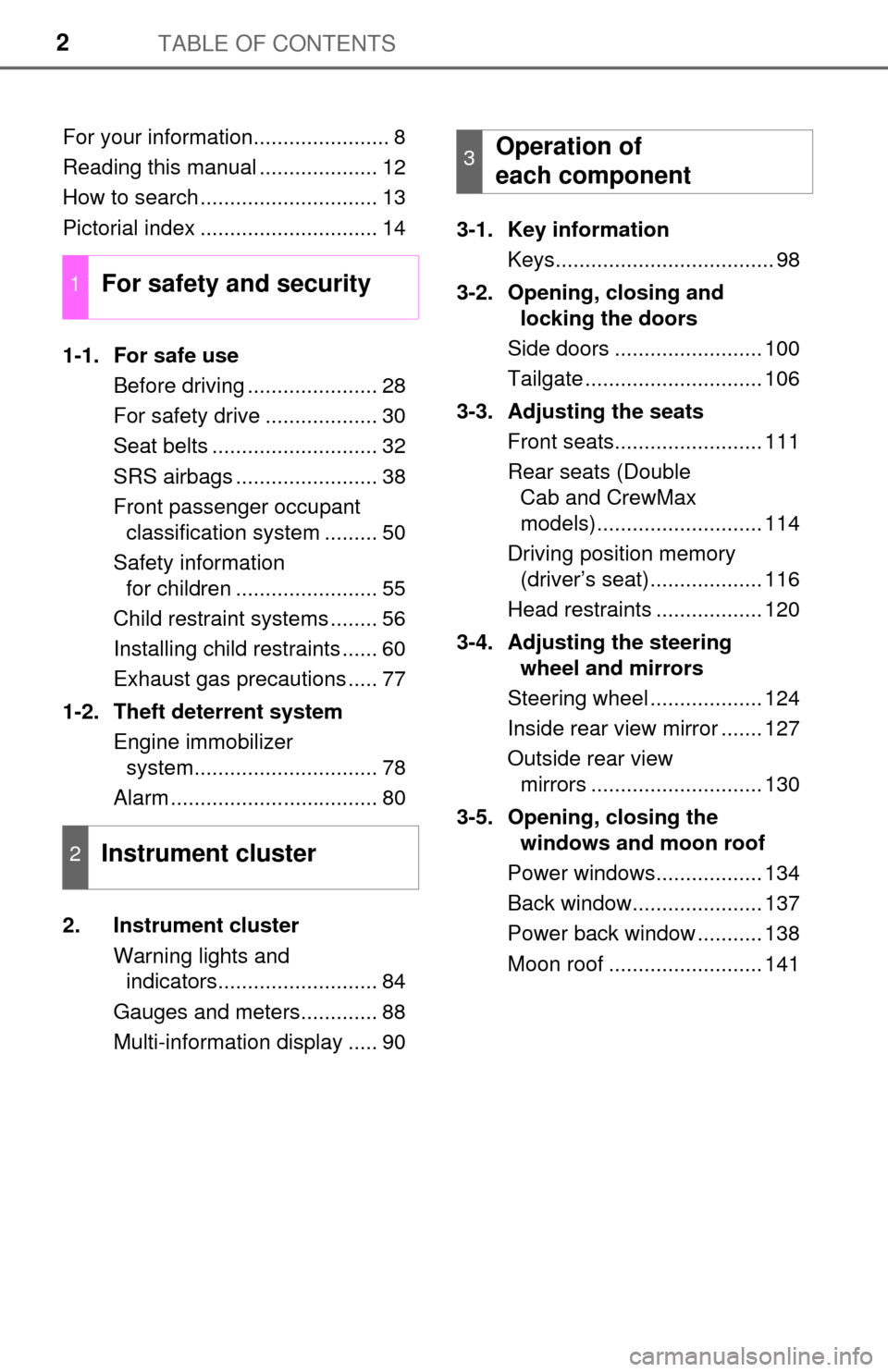
TABLE OF CONTENTS2
For your information....................... 8
Reading this manual .................... 12
How to search .............................. 13
Pictorial index .............................. 14
1-1. For safe useBefore driving ...................... 28
For safety drive ................... 30
Seat belts ............................ 32
SRS airbags ........................ 38
Front passenger occupant classification system ......... 50
Safety information for children ........................ 55
Child restraint systems ........ 56
Installing child restraints ...... 60
Exhaust gas precautions ..... 77
1-2. Theft deterrent system Engine immobilizer system............................... 78
Alarm ................................... 80
2. Instrument cluster Warning lights and indicators........................... 84
Gauges and meters............. 88
Multi-information display ..... 90 3-1. Key information
Keys..................................... 98
3-2. Opening, closing and locking the doors
Side doors ......................... 100
Tailgate .............................. 106
3-3. Adjusting the seats Front seats......................... 111
Rear seats (Double Cab and CrewMax
models)............................ 114
Driving position memory (driver’s seat)................... 116
Head restraints .................. 120
3-4. Adjusting the steering wheel and mirrors
Steering wheel ................... 124
Inside rear view mirror ....... 127
Outside rear view mirrors ............................. 130
3-5. Opening, closing the windows and moon roof
Power windows.................. 134
Back window...................... 137
Power back window ........... 138
Moon roof .......................... 141
1For safety and security
2Instrument cluster
3Operation of
each component
Page 83 of 576
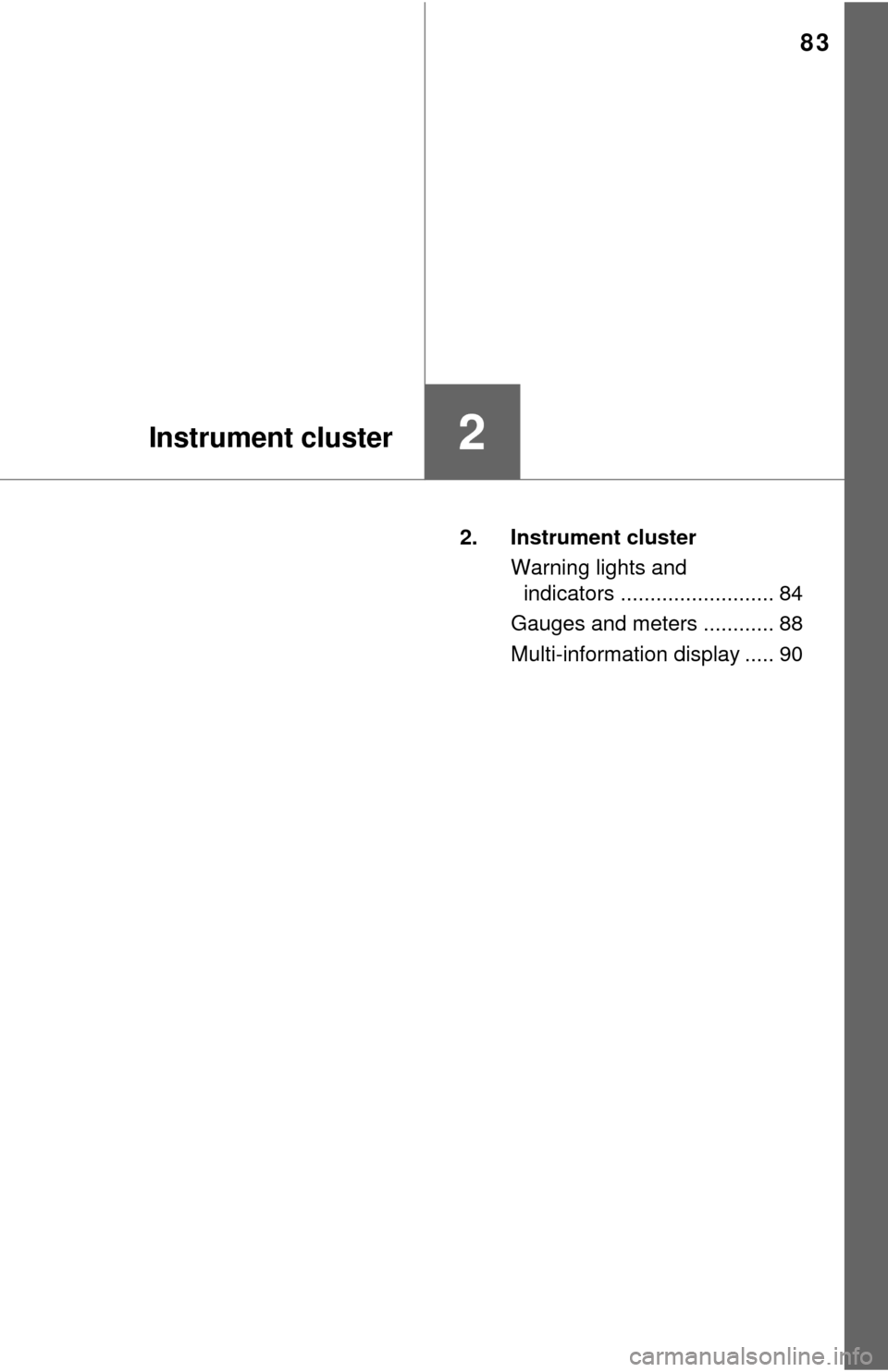
83
Instrument cluster2
2. Instrument clusterWarning lights and indicators .......................... 84
Gauges and meters ............ 88
Multi-information display ..... 90
Page 84 of 576
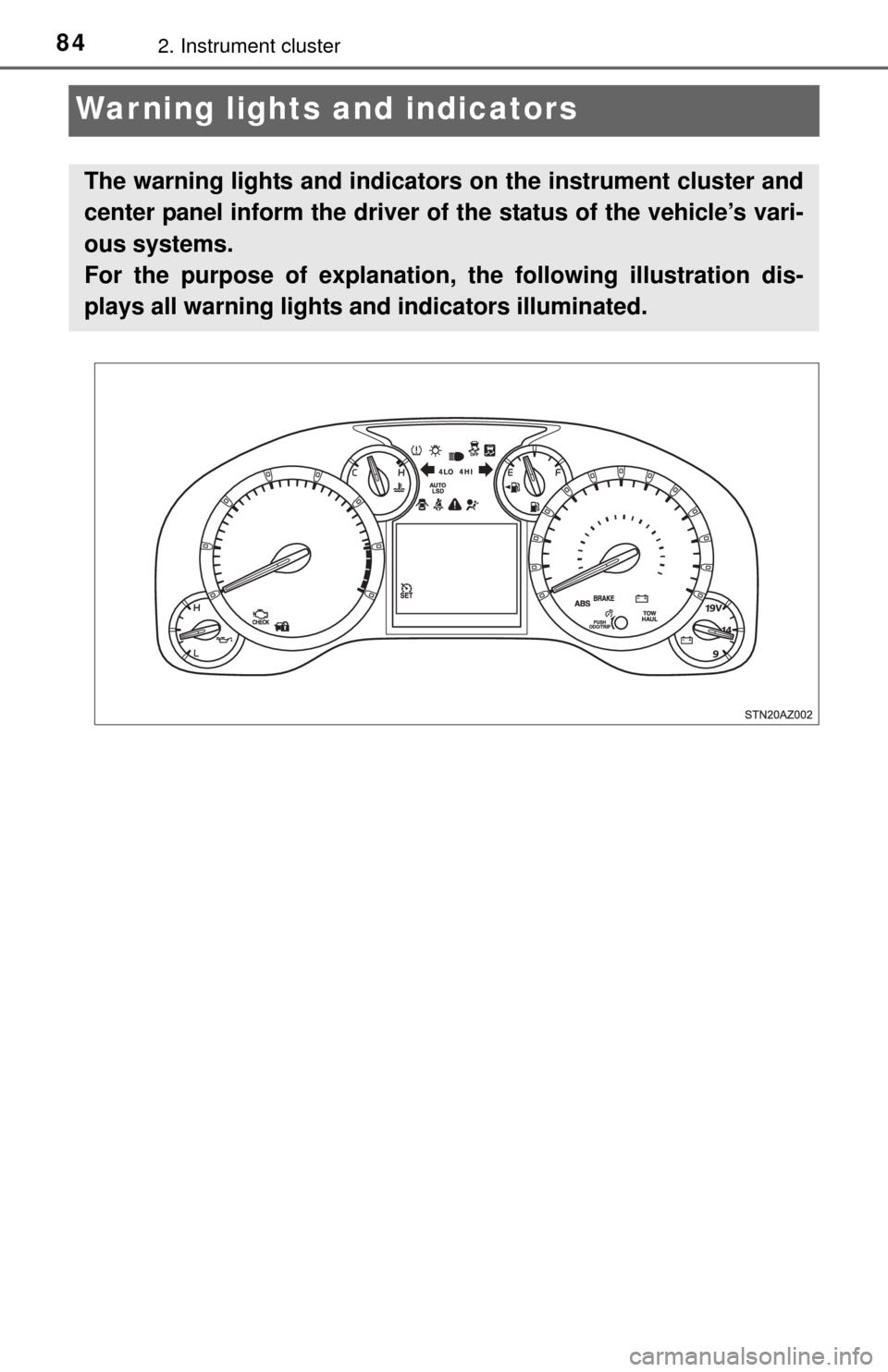
842. Instrument cluster
Warning lights and indicators
The warning lights and indicators on the instrument cluster and
center panel inform the driver of the status of the vehicle’s vari-
ous systems.
For the purpose of explanation, the following illustration dis-
plays all warning lights a nd indicators illuminated.
Page 85 of 576
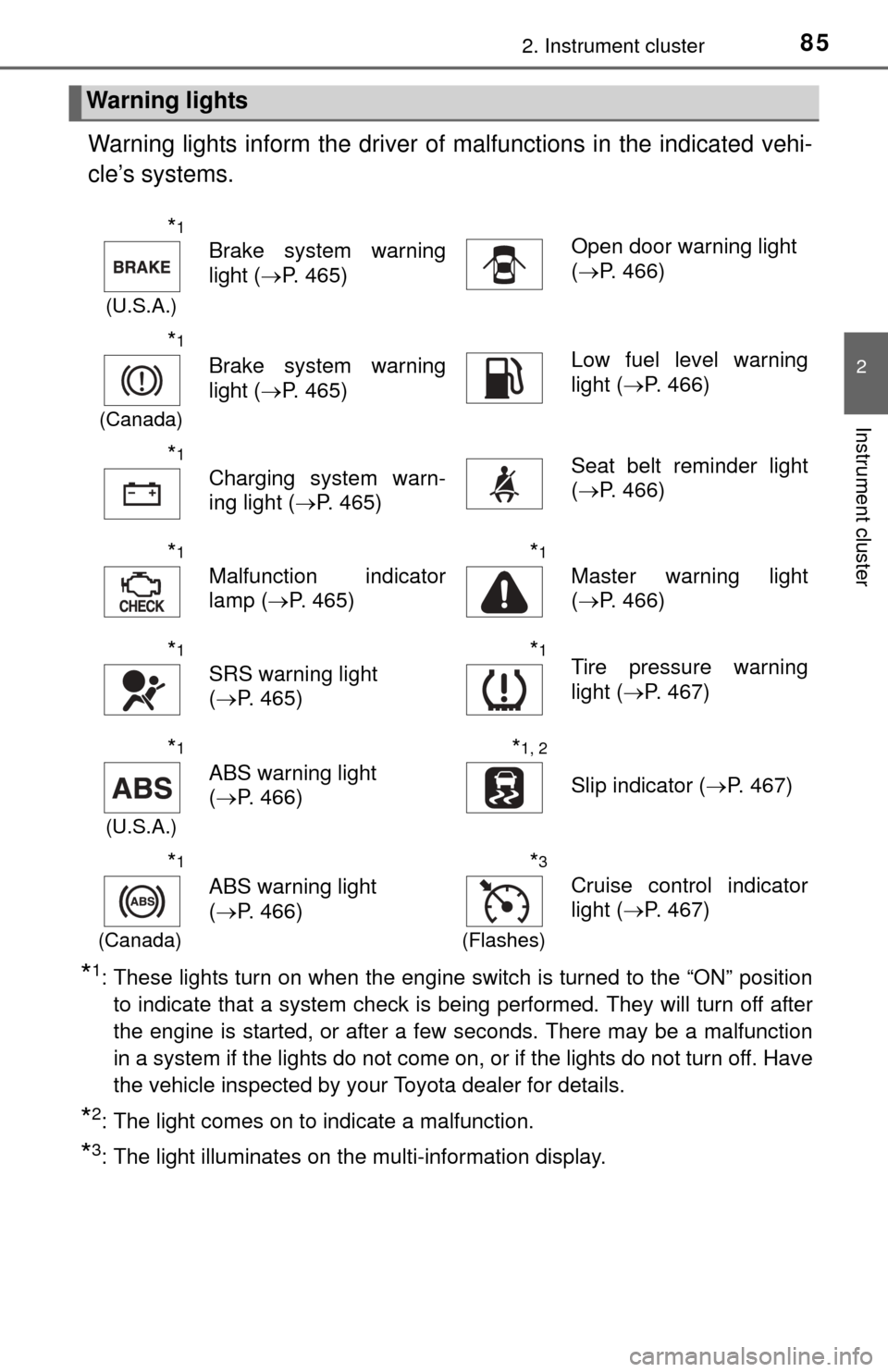
852. Instrument cluster
2
Instrument cluster
Warning lights inform the driver of malfunctions in the indicated vehi-
cle’s systems.
*1: These lights turn on when the engine switch is turned to the “ON” position to indicate that a system check is being performed. They will turn off after
the engine is started, or after a few seconds. There may be a malfunction
in a system if the lights do not come on, or if the lights do not turn off. Have
the vehicle inspected by your Toyota dealer for details.
*2: The light comes on to indicate a malfunction.
*3: The light illuminates on the multi-information display.
Warning lights
*1
(U.S.A.)
Brake system warning
light ( P. 465)Open door warning light
(P. 466)
*1
(Canada)
Brake system warning
light ( P. 465)Low fuel level warning
light (P. 466)
*1
Charging system warn-
ing light ( P. 465)Seat belt reminder light
(P. 466)
*1
Malfunction indicator
lamp ( P. 465)
*1
Master warning light
(P. 466)
*1
SRS warning light
(P. 465)
*1Tire pressure warning
light ( P. 467)
*1
(U.S.A.)
ABS warning light
(P. 466)
*1, 2
Slip indicator ( P. 467)
*1
(Canada)
ABS warning light
(P. 466)
*3
(Flashes)
Cruise control indicator
light ( P. 467)
Page 86 of 576
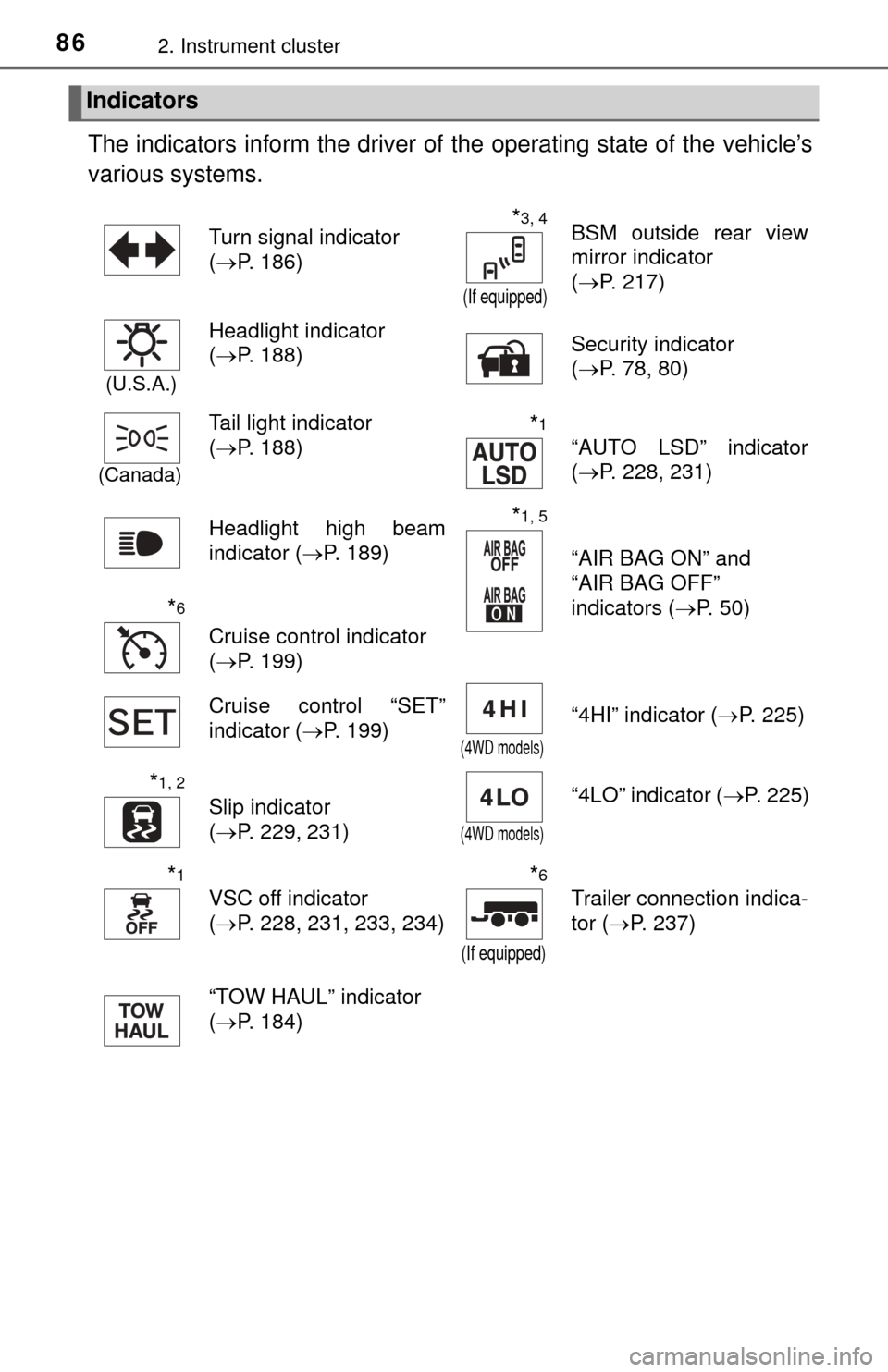
862. Instrument cluster
The indicators inform the driver of the operating state of the vehicle’s
various systems.
Indicators
Turn signal indicator
( P. 186)*3, 4
(If equipped)
BSM outside rear view
mirror indicator
(P. 217)
(U.S.A.)
Headlight indicator
(P. 188) Security indicator
(
P. 78, 80)
(Canada)
Tail light indicator
(P. 188)*1
“AUTO LSD” indicator
(P. 228, 231)
Headlight high beam
indicator ( P. 189)
*1, 5
“AIR BAG ON” and
“AIR BAG OFF”
indicators ( P. 50)
*6
Cruise control indicator
(P. 199)
Cruise control “SET”
indicator ( P. 199)
(4WD models)
“4HI” indicator ( P. 225)
*1, 2
Slip indicator
(P. 229, 231)
(4WD models)
“4LO” indicator ( P. 225)
*1
VSC off indicator
(P. 228, 231, 233, 234)
*6
(If equipped)
Trailer connection indica-
tor ( P. 237)
“TOW HAUL” indicator
( P. 184)
Page 87 of 576
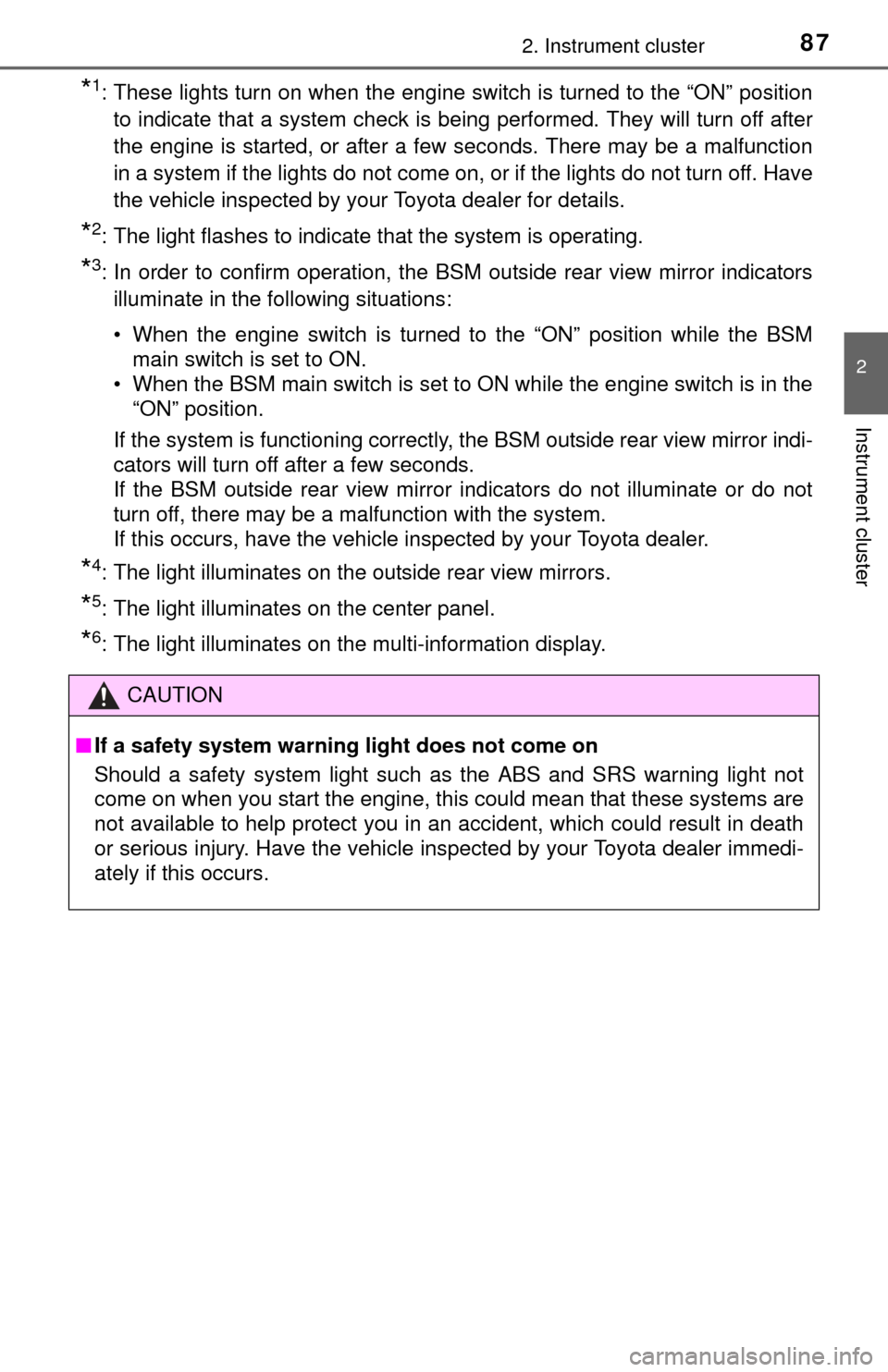
872. Instrument cluster
2
Instrument cluster
*1: These lights turn on when the engine switch is turned to the “ON” positionto indicate that a system check is being performed. They will turn off after
the engine is started, or after a few seconds. There may be a malfunction
in a system if the lights do not come on, or if the lights do not turn off. Have
the vehicle inspected by your Toyota dealer for details.
*2: The light flashes to indicate that the system is operating.
*3: In order to confirm operation, the BS M outside rear view mirror indicators
illuminate in the following situations:
• When the engine switch is turned to the “ON” position while the BSM main switch is set to ON.
• When the BSM main switch is set to ON while the engine switch is in the “ON” position.
If the system is functioning correctly, the BSM outside rear view mirror indi-
cators will turn off after a few seconds.
If the BSM outside rear view mirror indicators do not illuminate or do not
turn off, there may be a malfunction with the system.
If this occurs, have the vehicle inspected by your Toyota dealer.
*4: The light illuminates on the outside rear view mirrors.
*5: The light illuminates on the center panel.
*6: The light illuminates on the multi-information display.
CAUTION
■ If a safety system warning light does not come on
Should a safety system light such as the ABS and SRS warning light not
come on when you start the engine, this could mean that these systems are
not available to help protect you in an accident, which could result in death
or serious injury. Have the vehicle inspected by your Toyota dealer immedi-
ately if this occurs.
Page 88 of 576
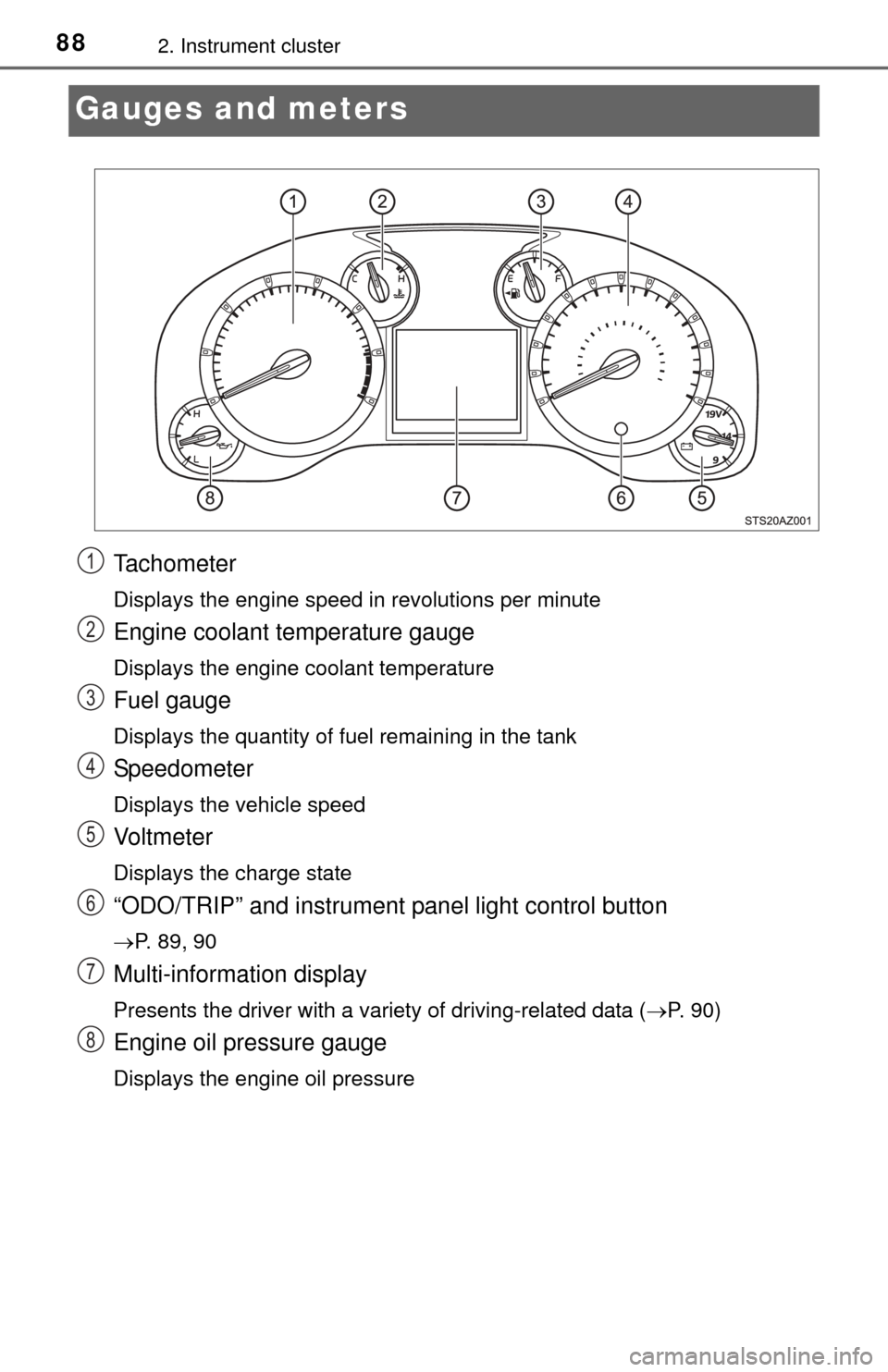
882. Instrument cluster
Gauges and meters
Tachometer
Displays the engine speed in revolutions per minute
Engine coolant temperature gauge
Displays the engine coolant temperature
Fuel gauge
Displays the quantity of fuel remaining in the tank
Speedometer
Displays the vehicle speed
Vo l t m e t e r
Displays the charge state
“ODO/TRIP” and instrument panel light control button
P. 89, 90
Multi-information display
Presents the driver with a variety of driving-related data (P. 90)
Engine oil pressure gauge
Displays the engine oil pressure
1
2
3
4
5
6
7
8
Page 89 of 576
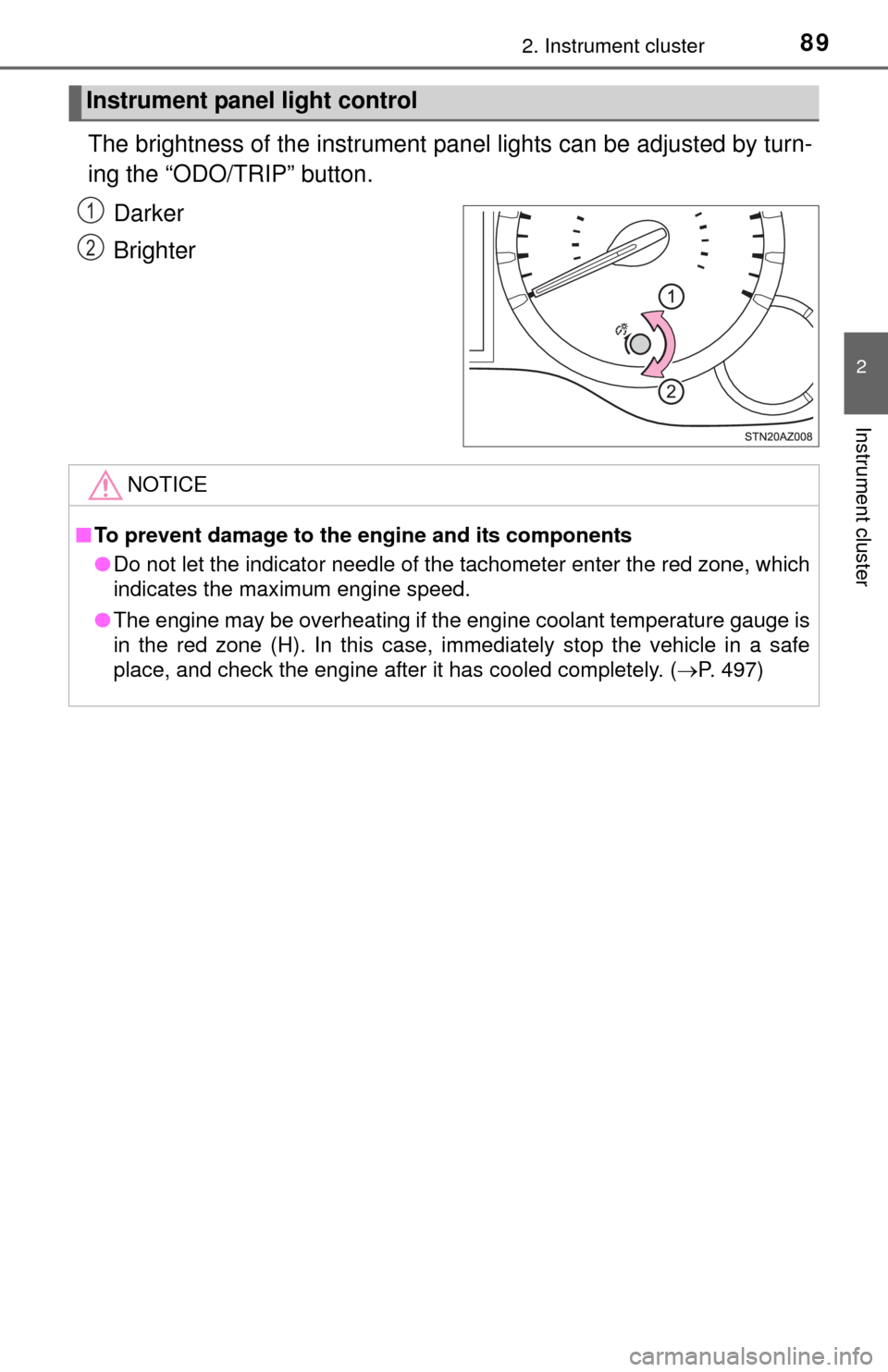
892. Instrument cluster
2
Instrument cluster
The brightness of the instrument panel lights can be adjusted by turn-
ing the “ODO/TRIP” button.
Darker
Brighter
Instrument panel light control
1
2
NOTICE
■To prevent damage to the engine and its components
● Do not let the indicator needle of the tachometer enter the red zone, which
indicates the maximum engine speed.
● The engine may be overheating if the engine coolant temperature gauge is
in the red zone (H). In this case, immediately stop the vehicle in a safe
place, and check the engine after it has cooled completely. (P. 497)
Page 90 of 576
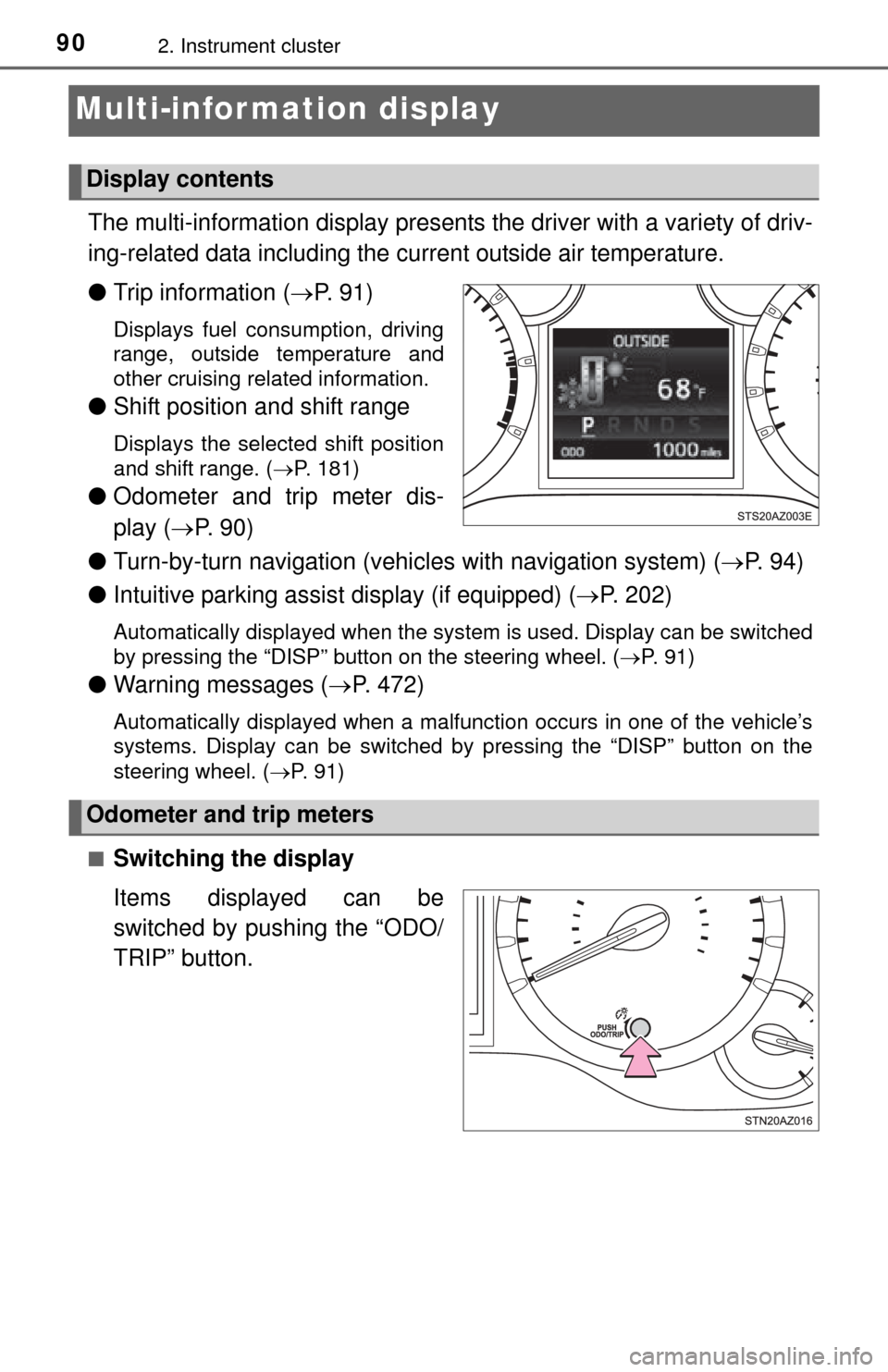
902. Instrument cluster
Multi-infor mation display
The multi-information display presents the driver with a variety of driv-
ing-related data including the current outside air temperature.
● Trip information ( P. 9 1 )
Displays fuel consumption, driving
range, outside temperature and
other cruising related information.
● Shift position and shift range
Displays the selected shift position
and shift range. ( P. 181)
●Odometer and trip meter dis-
play ( P. 9 0 )
● Turn-by-turn navigation (vehicl es with navigation system) (P. 9 4 )
● Intuitive parking assist display (if equipped) ( P. 202)
Automatically displayed when the system is used. Display can be switched
by pressing the “DISP” button on the steering wheel. ( P. 9 1 )
● Warning messages ( P. 472)
Automatically displayed when a malfunction occurs in one of the vehicle’s
systems. Display can be switched by pressing the “DISP” button on the
steering wheel. ( P. 91)
■
Switching the display
Items displayed can be
switched by pushing the “ODO/
TRIP” button.
Display contents
Odometer and trip meters