TOYOTA TUNDRA 2016 2.G Manual Online
Manufacturer: TOYOTA, Model Year: 2016, Model line: TUNDRA, Model: TOYOTA TUNDRA 2016 2.GPages: 588, PDF Size: 13.44 MB
Page 81 of 588
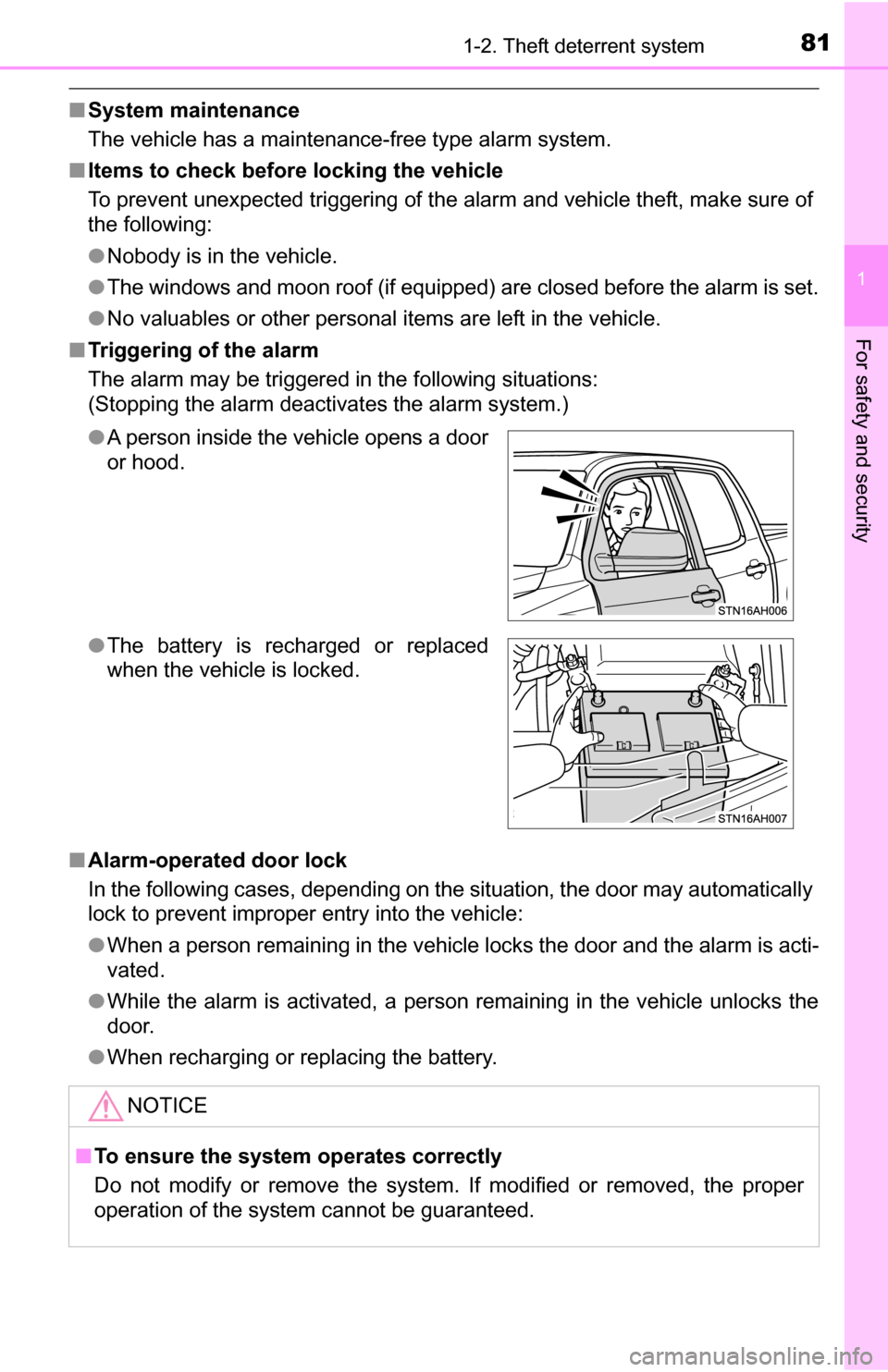
811-2. Theft deterrent system
1
For safety and security
■System maintenance
The vehicle has a maintenance-free type alarm system.
■ Items to check before locking the vehicle
To prevent unexpected triggering of the alarm and vehicle theft, make sure of
the following:
●Nobody is in the vehicle.
● The windows and moon roof (if equipped) are closed before the alarm is set.
● No valuables or other personal items are left in the vehicle.
■ Triggering of the alarm
The alarm may be triggered in the following situations:
(Stopping the alarm deactivates the alarm system.)
■ Alarm-operated door lock
In the following cases, depending on the situation, the door may automatically
lock to prevent improper entry into the vehicle:
●When a person remaining in the vehicle locks the door and the alarm is acti-
vated.
● While the alarm is activated, a person remaining in the vehicle unlocks the
door.
● When recharging or replacing the battery.
●
A person inside the vehicle opens a door
or hood.
● The battery is recharged or replaced
when the vehicle is locked.
NOTICE
■To ensure the system operates correctly
Do not modify or remove the system. If modified or removed, the proper
operation of the system cannot be guaranteed.
Page 82 of 588

821-2. Theft deterrent system
Page 83 of 588
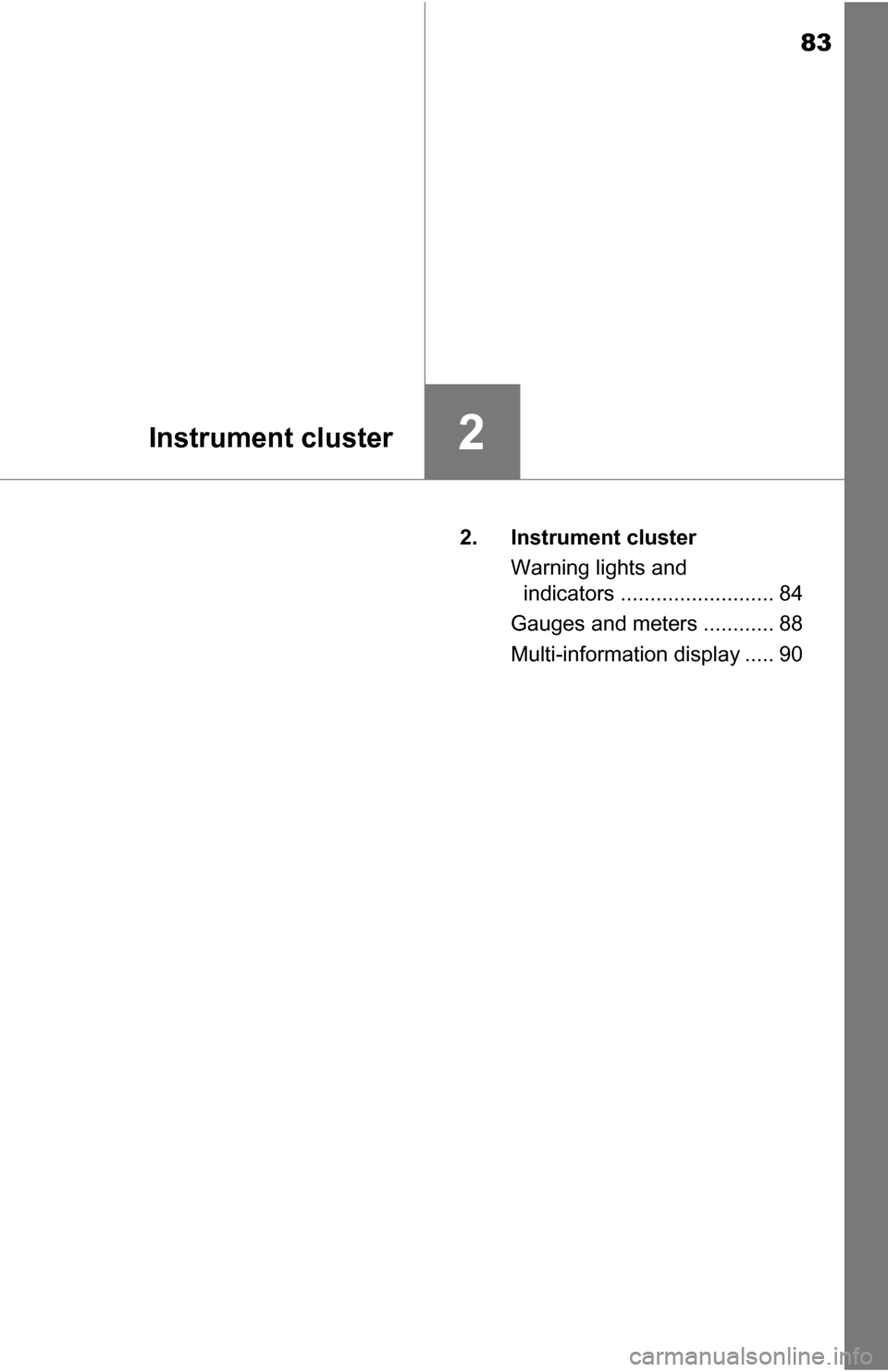
83
Instrument cluster2
2. Instrument clusterWarning lights and indicators .......................... 84
Gauges and meters ............ 88
Multi-information display ..... 90
Page 84 of 588
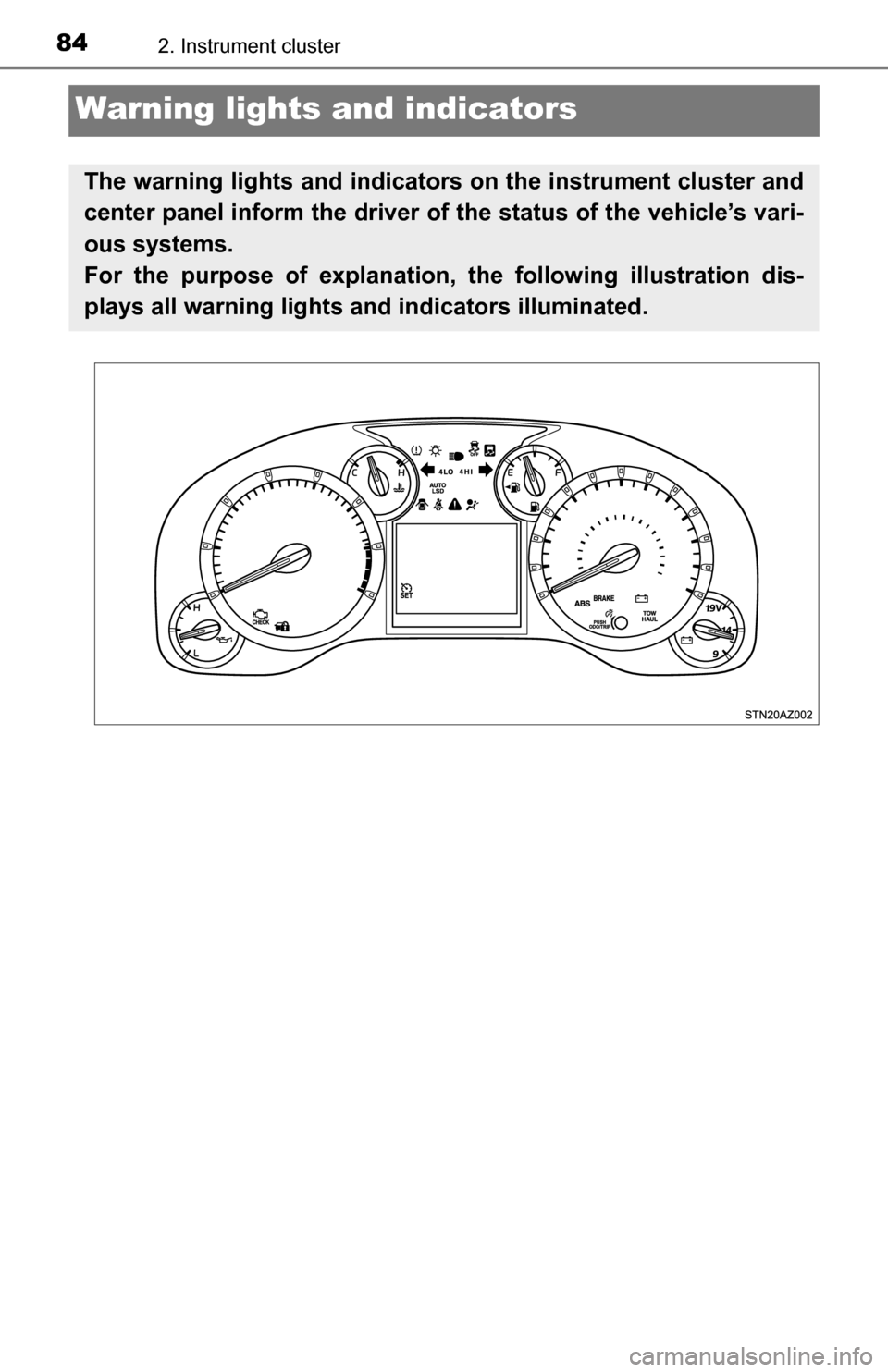
842. Instrument cluster
Warning lights and indicators
The warning lights and indicators on the instrument cluster and
center panel inform the driver of the status of the vehicle’s vari-
ous systems.
For the purpose of explanation, the following illustration dis-
plays all warning lights a nd indicators illuminated.
Page 85 of 588
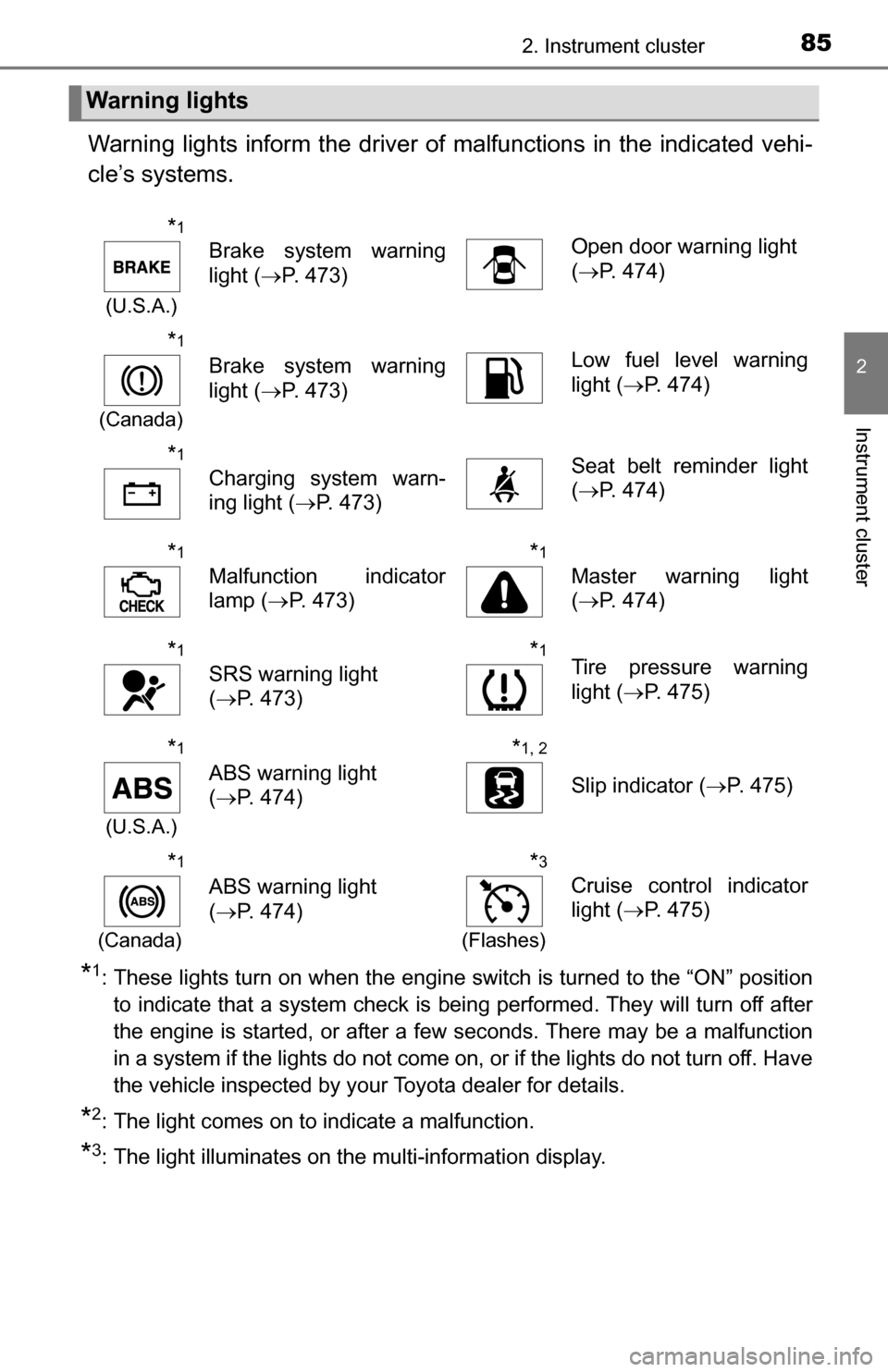
852. Instrument cluster
2
Instrument cluster
Warning lights inform the driver of malfunctions in the indicated vehi-
cle’s systems.
*1: These lights turn on when the engine switch is turned to the “ON” position to indicate that a system check is being performed. They will turn off after
the engine is started, or after a few seconds. There may be a malfunction
in a system if the lights do not come on, or if the lights do not turn off. Have
the vehicle inspected by your Toyota dealer for details.
*2: The light comes on to indicate a malfunction.
*3: The light illuminates on the multi-information display.
Warning lights
*1
(U.S.A.)
Brake system warning
light ( P. 473)Open door warning light
(P. 474)
*1
(Canada)
Brake system warning
light ( P. 473)Low fuel level warning
light (P. 474)
*1
Charging system warn-
ing light ( P. 473)Seat belt reminder light
(P. 474)
*1
Malfunction indicator
lamp ( P. 473)
*1
Master warning light
(P. 474)
*1
SRS warning light
(P. 473)
*1Tire pressure warning
light ( P. 475)
*1
(U.S.A.)
ABS warning light
(P. 474)
*1, 2
Slip indicator ( P. 475)
*1
(Canada)
ABS warning light
(P. 474)
*3
(Flashes)
Cruise control indicator
light ( P. 475)
Page 86 of 588
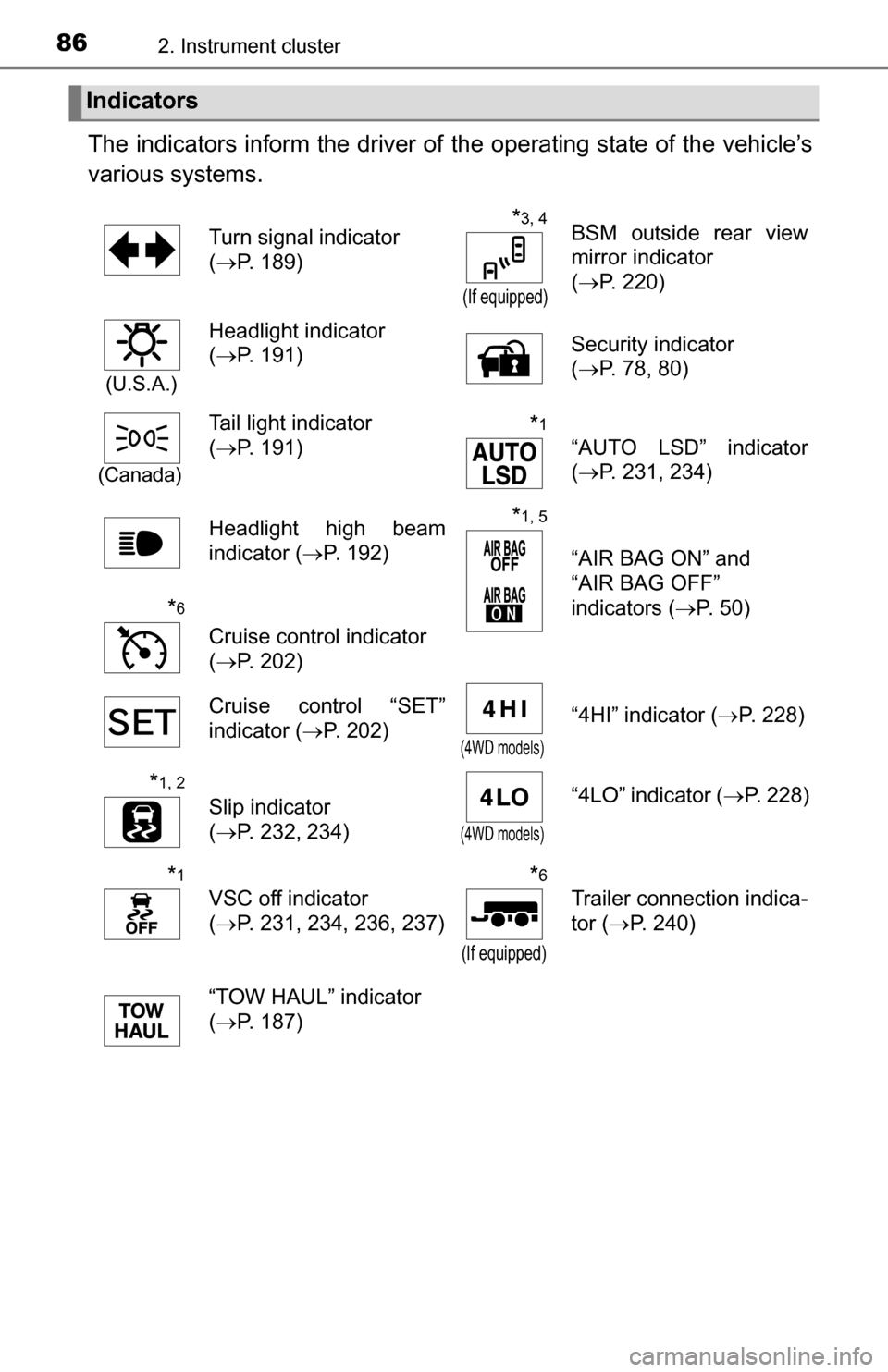
862. Instrument cluster
The indicators inform the driver of the operating state of the vehicle’s
various systems.
Indicators
Turn signal indicator
( P. 189)*3, 4
(If equipped)
BSM outside rear view
mirror indicator
(P. 220)
(U.S.A.)
Headlight indicator
(P. 191) Security indicator
(
P. 78, 80)
(Canada)
Tail light indicator
(P. 191)*1
“AUTO LSD” indicator
(P. 231, 234)
Headlight high beam
indicator ( P. 192)
*1, 5
“AIR BAG ON” and
“AIR BAG OFF”
indicators ( P. 50)
*6
Cruise control indicator
(P. 202)
Cruise control “SET”
indicator ( P. 202)
(4WD models)
“4HI” indicator ( P. 228)
*1, 2
Slip indicator
(P. 232, 234)
(4WD models)
“4LO” indicator ( P. 228)
*1
VSC off indicator
(P. 231, 234, 236, 237)
*6
(If equipped)
Trailer connection indica-
tor ( P. 240)
“TOW HAUL” indicator
( P. 187)
Page 87 of 588
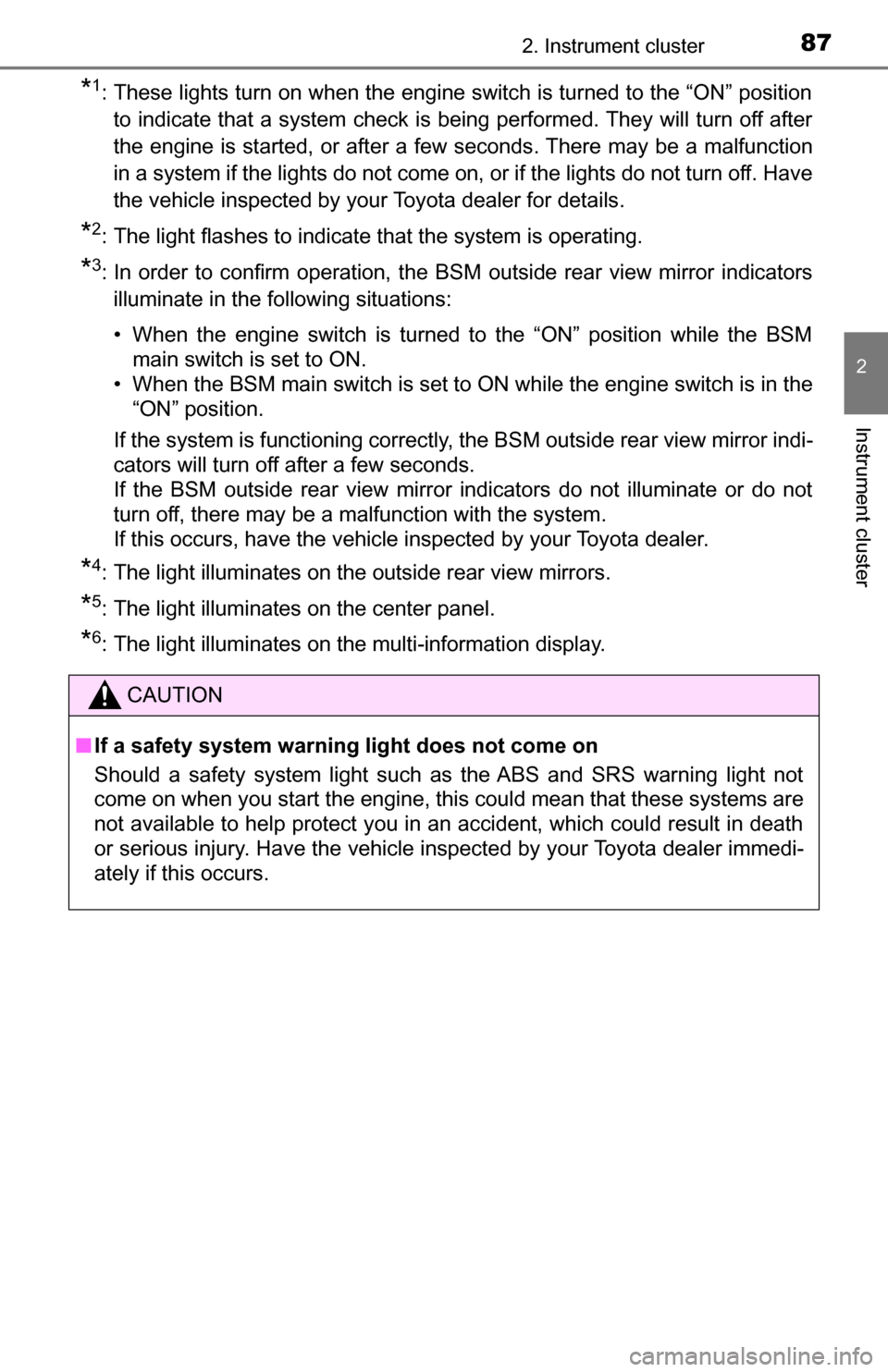
872. Instrument cluster
2
Instrument cluster
*1: These lights turn on when the engine switch is turned to the “ON” positionto indicate that a system check is being performed. They will turn off after
the engine is started, or after a few seconds. There may be a malfunction
in a system if the lights do not come on, or if the lights do not turn off. Have
the vehicle inspected by your Toyota dealer for details.
*2: The light flashes to indicate that the system is operating.
*3: In order to confirm operation, the BSM outside rear view mirror indicatorsilluminate in the following situations:
• When the engine switch is turned to the “ON” position while the BSM main switch is set to ON.
• When the BSM main switch is set to ON while the engine switch is in the “ON” position.
If the system is functioning correctly, the BSM outside rear view mirror indi-
cators will turn off after a few seconds.
If the BSM outside rear view mirror indicators do not illuminate or do not
turn off, there may be a malfunction with the system.
If this occurs, have the vehicle inspected by your Toyota dealer.
*4: The light illuminates on the outside rear view mirrors.
*5: The light illuminates on the center panel.
*6: The light illuminates on the multi-information display.
CAUTION
■ If a safety system warning light does not come on
Should a safety system light such as the ABS and SRS warning light not
come on when you start the engine, this could mean that these systems are
not available to help protect you in an accident, which could result in death
or serious injury. Have the vehicle inspected by your Toyota dealer immedi-
ately if this occurs.
Page 88 of 588
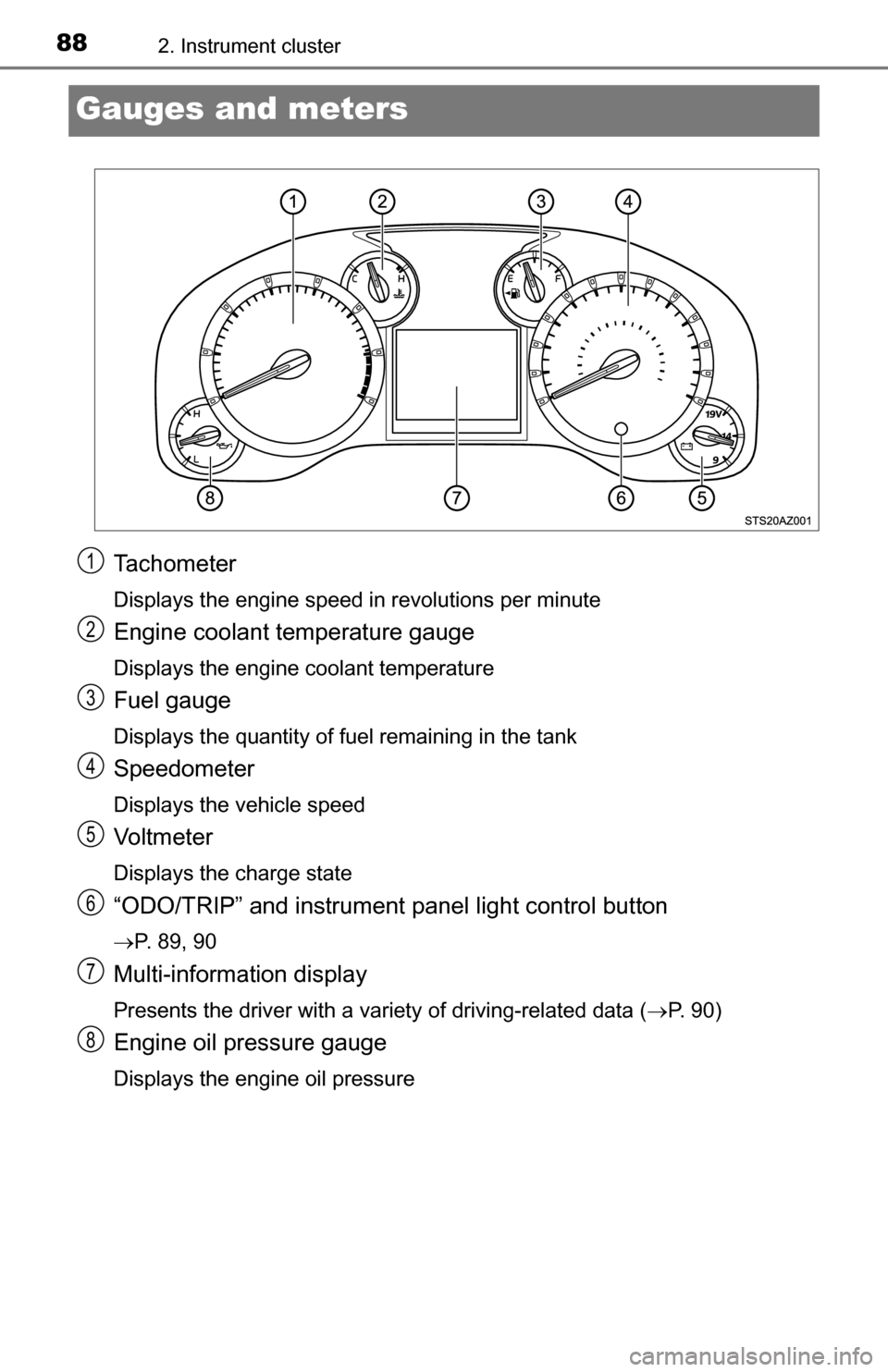
882. Instrument cluster
Gauges and meters
Tachometer
Displays the engine speed in revolutions per minute
Engine coolant temperature gauge
Displays the engine coolant temperature
Fuel gauge
Displays the quantity of fuel remaining in the tank
Speedometer
Displays the vehicle speed
Vo l t m e t e r
Displays the charge state
“ODO/TRIP” and instrument panel light control button
P. 89, 90
Multi-information display
Presents the driver with a variety of driving-related data (P. 90)
Engine oil pressure gauge
Displays the engine oil pressure
1
2
3
4
5
6
7
8
Page 89 of 588
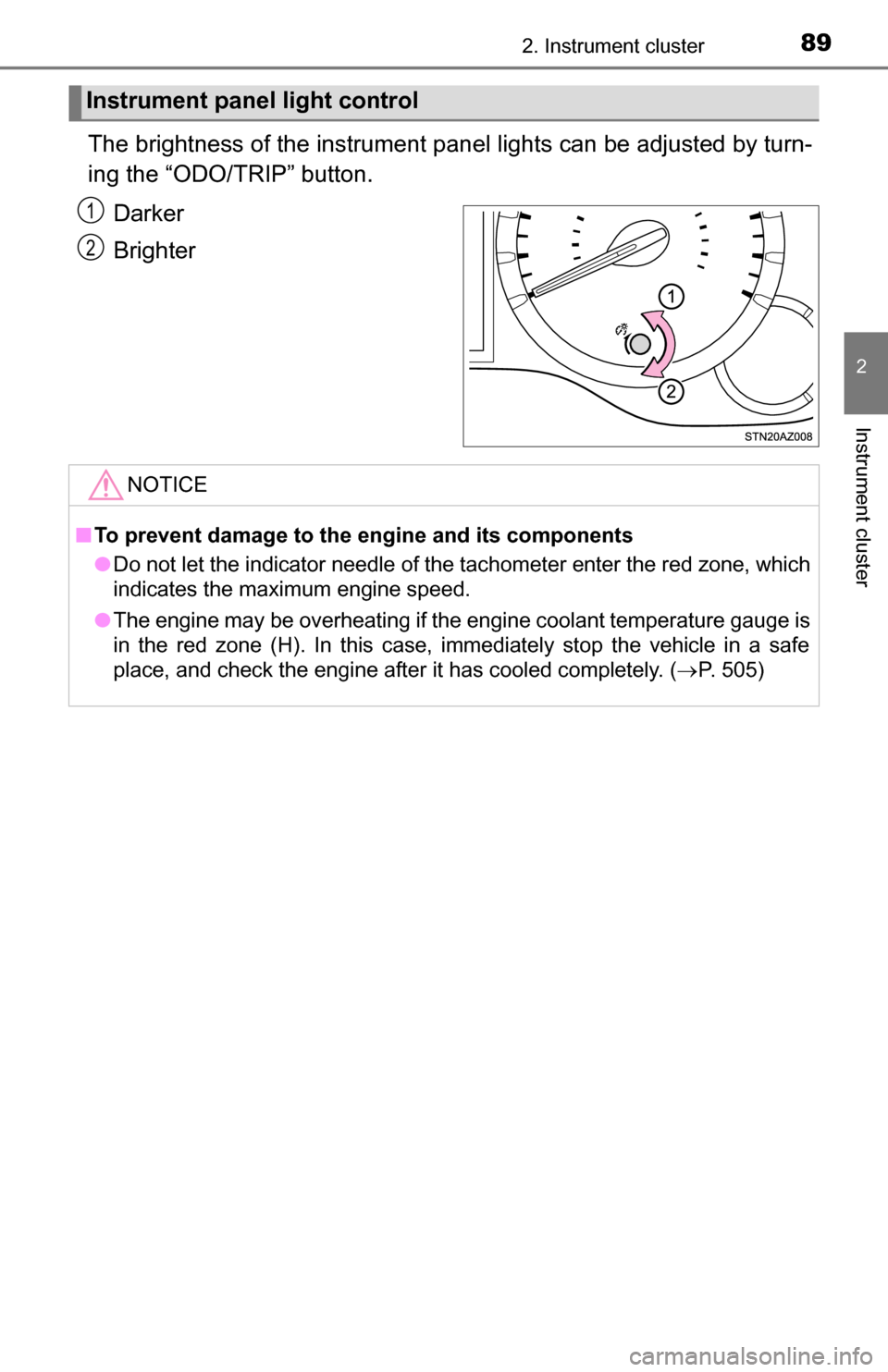
892. Instrument cluster
2
Instrument cluster
The brightness of the instrument panel lights can be adjusted by turn-
ing the “ODO/TRIP” button.Darker
Brighter
Instrument panel light control
1
2
NOTICE
■To prevent damage to the engine and its components
● Do not let the indicator needle of the tachometer enter the red zone, which
indicates the maximum engine speed.
● The engine may be overheating if the engine coolant temperature gauge is
in the red zone (H). In this case, immediately stop the vehicle in a safe
place, and check the engine after it has cooled completely. ( P. 505)
Page 90 of 588
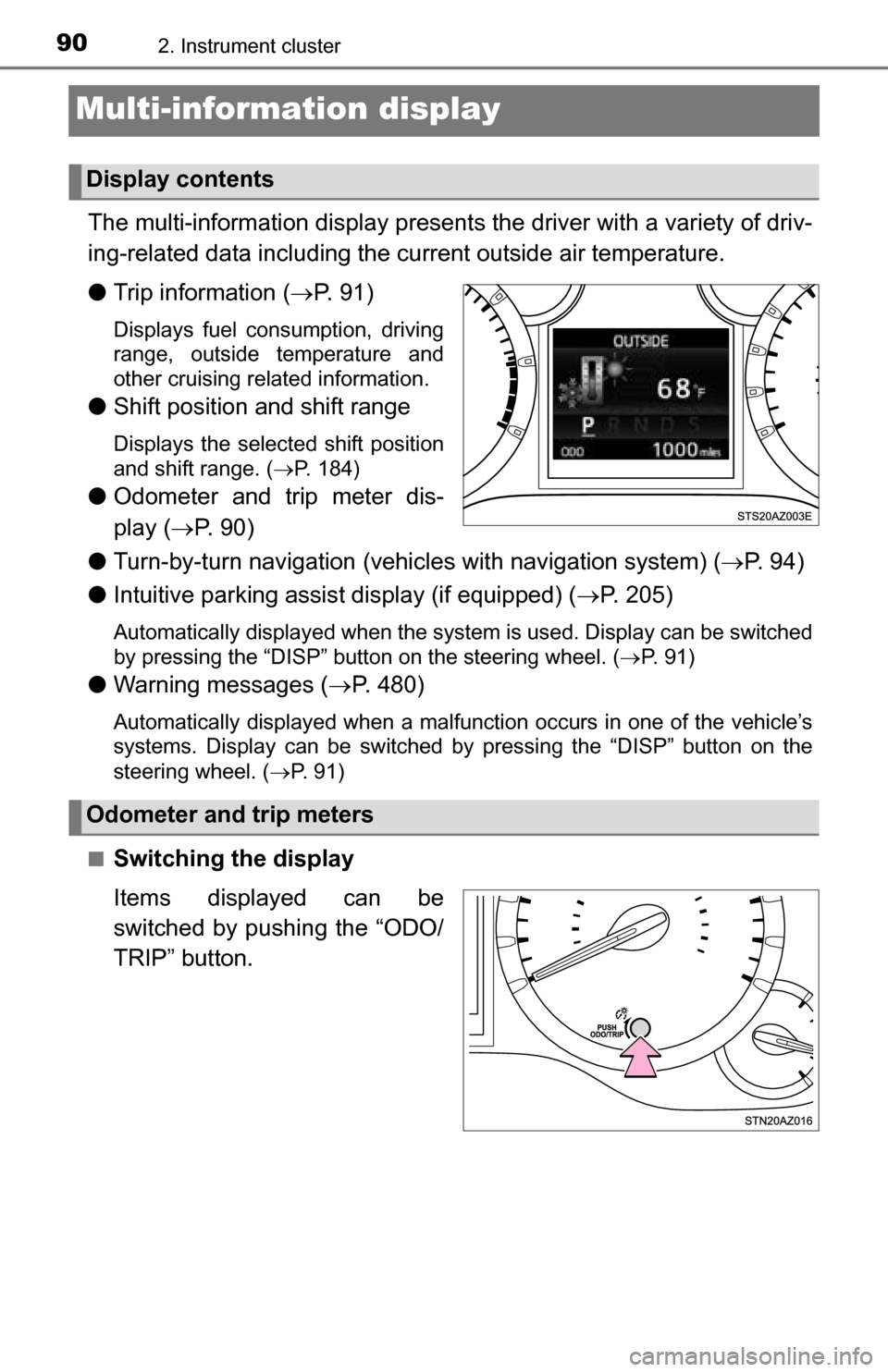
902. Instrument cluster
Multi-information display
The multi-information display presents the driver with a variety of driv-
ing-related data including the current outside air temperature.
● Trip information ( P. 9 1 )
Displays fuel consumption, driving
range, outside temperature and
other cruising related information.
● Shift position and shift range
Displays the selected shift position
and shift range. ( P. 184)
●Odometer and trip meter dis-
play ( P. 9 0 )
● Turn-by-turn navigation (vehicl es with navigation system) (P. 9 4 )
● Intuitive parking assist display (if equipped) ( P. 205)
Automatically displayed when the system is used. Display can be switched
by pressing the “DISP” button on the steering wheel. ( P. 91)
● Warning messages ( P. 480)
Automatically displayed when a malfunction occurs in one of the vehicle’s
systems. Display can be switched by pressing the “DISP” button on the
steering wheel. ( P. 91)
■
Switching the display
Items displayed can be
switched by pushing the “ODO/
TRIP” button.
Display contents
Odometer and trip meters