brakes TOYOTA TUNDRA 2019 Owners Manual (in English)
[x] Cancel search | Manufacturer: TOYOTA, Model Year: 2019, Model line: TUNDRA, Model: TOYOTA TUNDRA 2019Pages: 56, PDF Size: 3.12 MB
Page 24 of 56
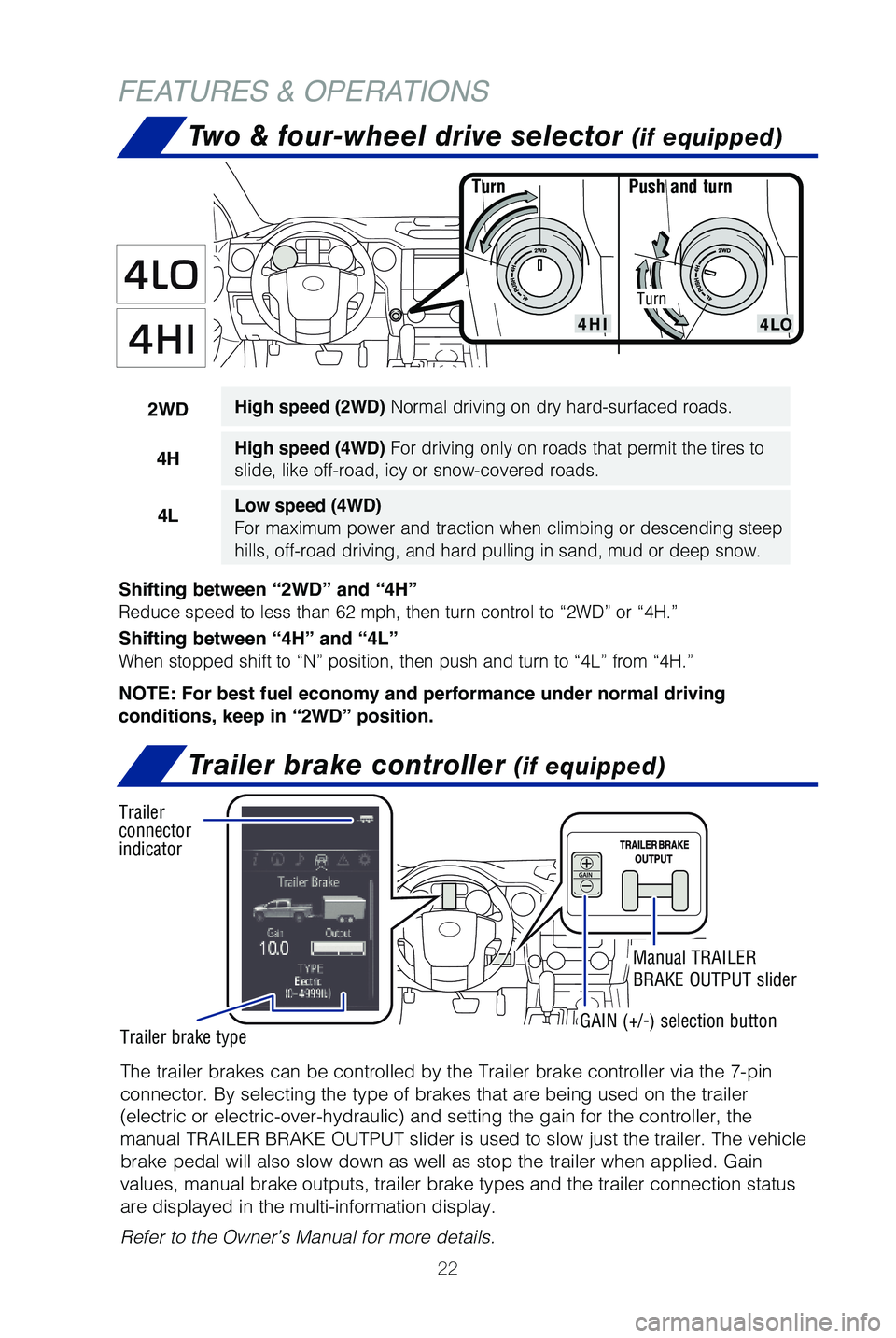
22
FEATURES & OPERATIONS
Push and turn
Turn
Shifting between “2WD” and “4H”
Reduce speed to less than 62 mph, then turn control to “2WD” or “\
4H.”
Shifting between “4H” and “4L”
When stopped shift to “N” position, then push and turn to “4L”\
from “4H.”
NOTE: For best fuel economy and performance under normal driving
conditions, keep in “2WD” position. 2WD
High speed (2WD) Normal driving on dry hard-surfaced roads.
4HHigh speed (4WD) For driving only on roads that permit the tires to
slide, like off-road, icy or snow-covered roads.
4LLow speed (4WD)
For maximum power and traction when climbing or descending steep
hills, off-road driving, and hard pulling in sand, mud or deep snow.
Turn
Two & four-wheel drive selector (if equipped)
The trailer brakes can be controlled by the Trailer brake controller via\
the 7-pin
connector. By selecting the type of brakes that are being used on the tr\
ailer
(electric or electric-over-hydraulic) and setting the gain for the controller, the
manual TRAILER BRAKE OUTPUT slider is used to slow just the trailer. The\
vehicle
brake pedal will also slow down as well as stop the trailer when applied\
. Gain
values, manual brake outputs, trailer brake types and the trailer connec\
tion status
are displayed in the multi-information display.
Refer to the Owner’s Manual for more details.
Trailer brake controller (if equipped)
Trailer
connector
indicator
Trailer brake type
GAIN (+/-) selection button
Manual TRAILER
BRAKE OUTPUT slider
49087b_2019_Tundra_QRG_V2_ML_0714.indd 227/17/18 3:18 PM
Page 31 of 56
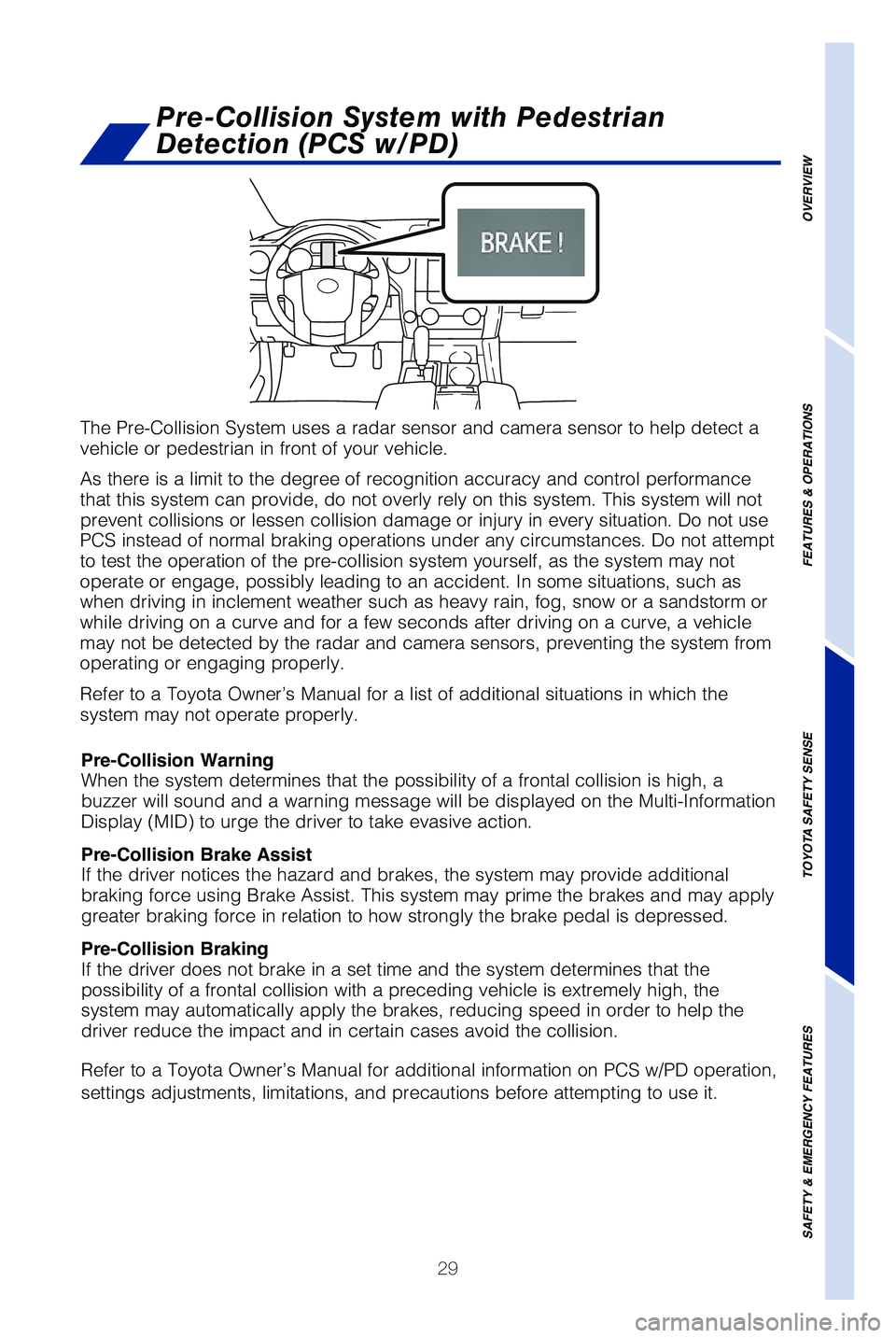
29
The Pre-Collision System uses a radar sensor and camera sensor to help d\
etect a
vehicle or pedestrian in front of your vehicle.
As there is a limit to the degree of recognition accuracy and control pe\
rformance
that this system can provide, do not overly rely on this system. This sy\
stem will not
prevent collisions or lessen collision damage or injury in every situati\
on. Do not use
PCS instead of normal braking operations under any circumstances. Do not\
attempt
to test the operation of the pre-collision system yourself, as the syste\
m may not
operate or engage, possibly leading to an accident. In some situations, \
such as
when driving in inclement weather such as heavy rain, fog, snow or a san\
dstorm or
while driving on a curve and for a few seconds after driving on a curve,\
a vehicle
may not be detected by the radar and camera sensors, preventing the syst\
em from
operating or engaging properly.
Refer to a Toyota Owner’s Manual for a list of additional situations \
in which the
system may not operate properly.Refer to a Toyota Owner’s Manual for additional information on PCS w/\
PD operation,
settings adjustments, limitations, and precautions before attempting to \
use it. Pre-Collision Warning
When the system determines that the possibility of a frontal collision i\
s high, a
buzzer will sound and a warning message will be displayed on the Multi-I\
nformation
Display (MID) to urge the driver to take evasive action.
Pre-Collision Brake Assist
If the driver notices the hazard and brakes, the system may provide addi\
tional
braking force using Brake Assist. This system may prime the brakes and m\
ay apply
greater braking force in relation to how strongly the brake pedal is dep\
ressed.
Pre-Collision Braking
If the driver does not brake in a set time and the system determines tha\
t the
possibility of a frontal collision with a preceding vehicle is extremely\
high, the
system may automatically apply the brakes, reducing speed in order to he\
lp the
driver reduce the impact and in certain cases avoid the collision.
Pre-Collision System with Pedestrian
Detection (PCS w/PD)
OVERVIEW
FEATURES & OPERATIONS
TOYOTA SAFETY SENSE
SAFETY & EMERGENCY FEATURES
49087b_2019_Tundra_QRG_V2_ML_0714.indd 297/17/18 3:19 PM
Page 38 of 56

36
TOYOTA SAFETY SENSE™
ADJUSTING DISTANCE
To change the vehicle-to-
vehicle distance
Push the “
” button
to cycle through the
settings, which will change
progressively.
This mode employs a radar sensor to detect the presence of a preceding v\
ehicle
up to approximately 328 ft (100 m) ahead, determines the current vehicle-to-vehicle
following distance and operates to maintain a preset following distance \
from the
vehicle ahead. These distances vary based on vehicle speed.
(1) (2) (3)
(1) Constant speed cruising when there are no vehicles ahead
The vehicle travels at the speed set by the driver. The desired vehicle-\
to-
vehicle distance can also be set by operating the vehicle-to-vehicle dis\
tance
control.
(2) Deceleration cruising and follow-up cruising when a preceding vehicle
driving slower than the set speed appears When a vehicle is detected running ahead of you, the system automaticall\
y
decelerates your vehicle. When a greater reduction in vehicle speed is
necessary, the system applies the brakes (the brake lights will come on at this
time). The system will respond to changes in the speed of the vehicle ahead
in order to maintain the vehicle-to-vehicle distance set by the driver. \
A warning
tone warns you when the system cannot decelerate sufficiently to prevent\
your
vehicle from closing in on the vehicle ahead.
Note: Vehicle-to-vehicle distance will close in when traveling on long downhill
slopes.
Preceding
vehicle mark LONG
(default setting) MIDDLE SHORT
49087b_2019_Tundra_QRG_V2_ML_0714.indd 367/17/18 3:19 PM
Page 43 of 56
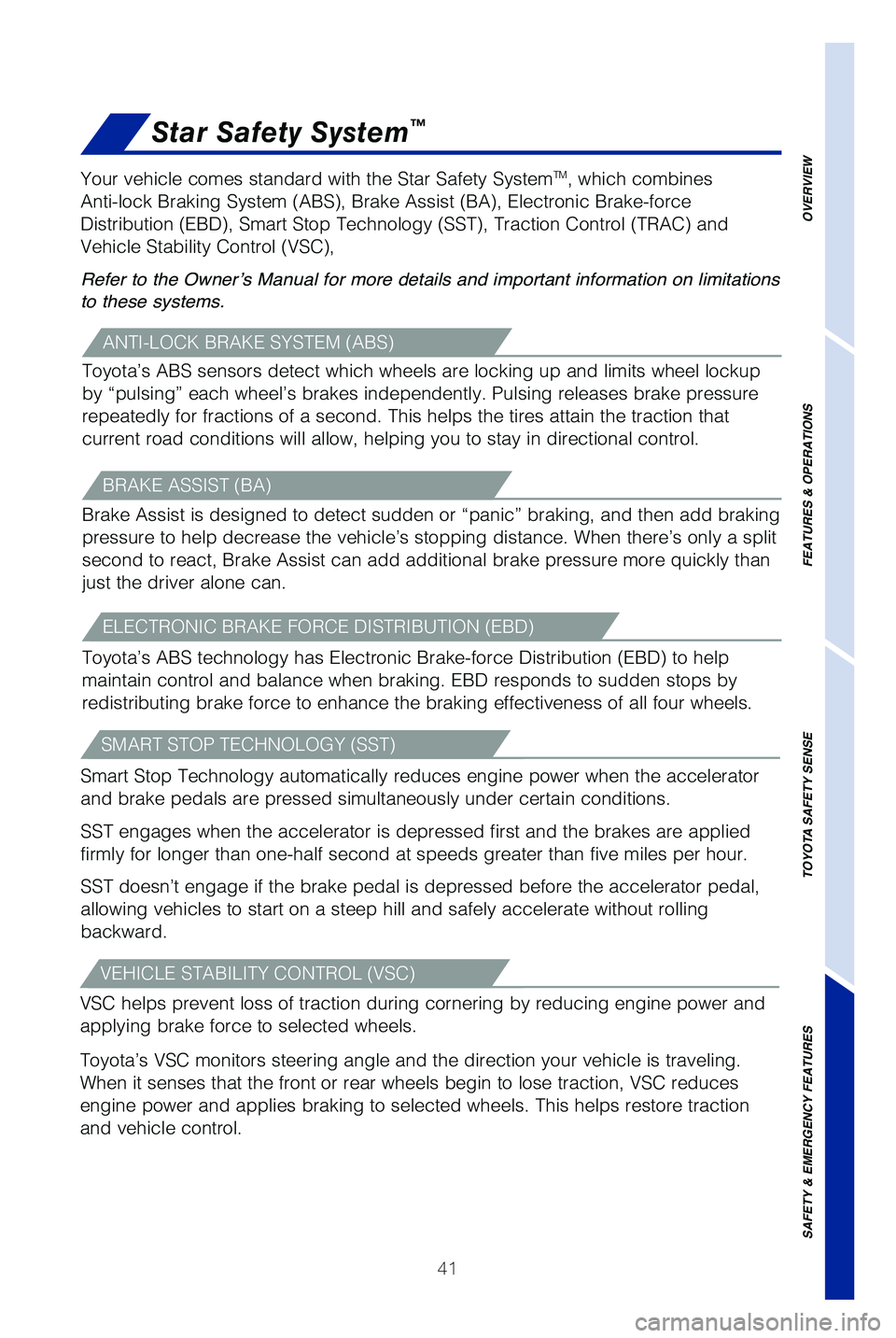
41
Star Safety System™
ANTI-LOCK BRAKE SYSTEM (ABS)
Toyota’s ABS sensors detect which wheels are locking up and limits wh\
eel lockup
by “pulsing” each wheel’s brakes independently. Pulsing release\
s brake pressure
repeatedly for fractions of a second. This helps the tires attain the tr\
action that
current road conditions will allow, helping you to stay in directional c\
ontrol.
BRAKE ASSIST (BA)
Brake Assist is designed to detect sudden or “panic” braking, and \
then add braking
pressure to help decrease the vehicle’s stopping distance. When there\
’s only a split
second to react, Brake Assist can add additional brake pressure more qui\
ckly than
just the driver alone can.
ELECTRONIC BRAKE FORCE DISTRIBUTION (EBD)
Toyota’s ABS technology has Electronic Brake-force Distribution (EBD) to help
maintain control and balance when braking. EBD responds to sudden stops \
by
redistributing brake force to enhance the braking effectiveness of all f\
our wheels.
Your vehicle comes standard with the Star Safety System
TM, which combines
Anti-lock Braking System (ABS), Brake Assist (BA), Electronic Brake-force
Distribution (EBD), Smart Stop Technology (SST), Traction Control (TRAC) and
Vehicle Stability Control (VSC),
Refer to the Owner’s Manual for more details and important information on limitations
to these systems.
SMART STOP TECHNOLOGY (SST)
Smart Stop Technology automatically reduces engine power when the accele\
rator
and brake pedals are pressed simultaneously under certain conditions.
SST engages when the accelerator is depressed first and the brakes are a\
pplied
firmly for longer than one-half second at speeds greater than five miles\
per hour.
SST doesn’t engage if the brake pedal is depressed before the acceler\
ator pedal,
allowing vehicles to start on a steep hill and safely accelerate without\
rolling
backward.
VEHICLE STABILITY CONTROL (VSC)
VSC helps prevent loss of traction during cornering by reducing engine p\
ower and
applying brake force to selected wheels.
Toyota’s VSC monitors steering angle and the direction your vehicle i\
s traveling.
When it senses that the front or rear wheels begin to lose traction, VSC\
reduces
engine power and applies braking to selected wheels. This helps restore \
traction
and vehicle control.
OVERVIEW
FEATURES & OPERATIONS
TOYOTA SAFETY SENSE
SAFETY & EMERGENCY FEATURES
49087b_2019_Tundra_QRG_V2_ML_0714.indd 417/17/18 3:19 PM
Page 44 of 56
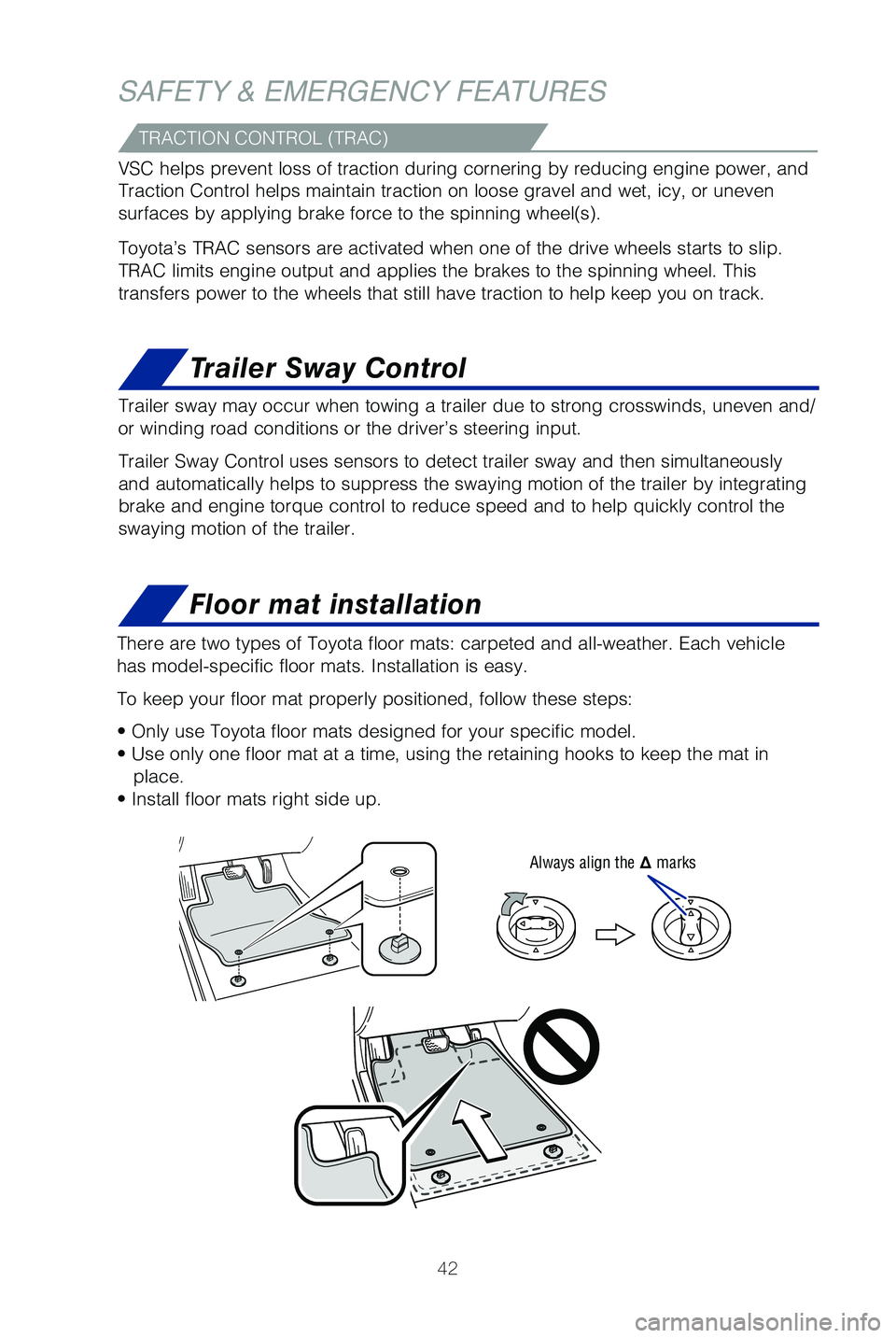
42
Floor mat installation
Trailer Sway Control
There are two types of Toyota floor mats: carpeted and all-weather. Each\
vehicle
has model-specific floor mats. Installation is easy.
To keep your floor mat properly positioned, follow these steps:
• Only use Toyota floor mats designed for your specific model.
• Use only one floor mat at a time, using the retaining hooks to keep\
the mat in place.
• Install floor mats right side up.
Always align the marks
Trailer sway may occur when towing a trailer due to strong crosswinds, u\
neven and/
or winding road conditions or the driver’s steering input.
Trailer Sway Control uses sensors to detect trailer sway and then simult\
aneously
and automatically helps to suppress the swaying motion of the trailer by\
integrating
brake and engine torque control to reduce speed and to help quickly cont\
rol the
swaying motion of the trailer.
TRACTION CONTROL (TRAC)
VSC helps prevent loss of traction during cornering by reducing engine p\
ower, and
Traction Control helps maintain traction on loose gravel and wet, icy, o\
r uneven
surfaces by applying brake force to the spinning wheel(s).
Toyota’s TRAC sensors are activated when one of the drive wheels star\
ts to slip.
TRAC limits engine output and applies the brakes to the spinning wheel. \
This
transfers power to the wheels that still have traction to help keep you \
on track.
SAFETY & EMERGENCY FEATURES
49087b_2019_Tundra_QRG_V2_ML_0714.indd 427/17/18 3:19 PM