maintenance reset TOYOTA TUNDRA 2021 Owners Manual (in English)
[x] Cancel search | Manufacturer: TOYOTA, Model Year: 2021, Model line: TUNDRA, Model: TOYOTA TUNDRA 2021Pages: 612, PDF Size: 13.7 MB
Page 113 of 612
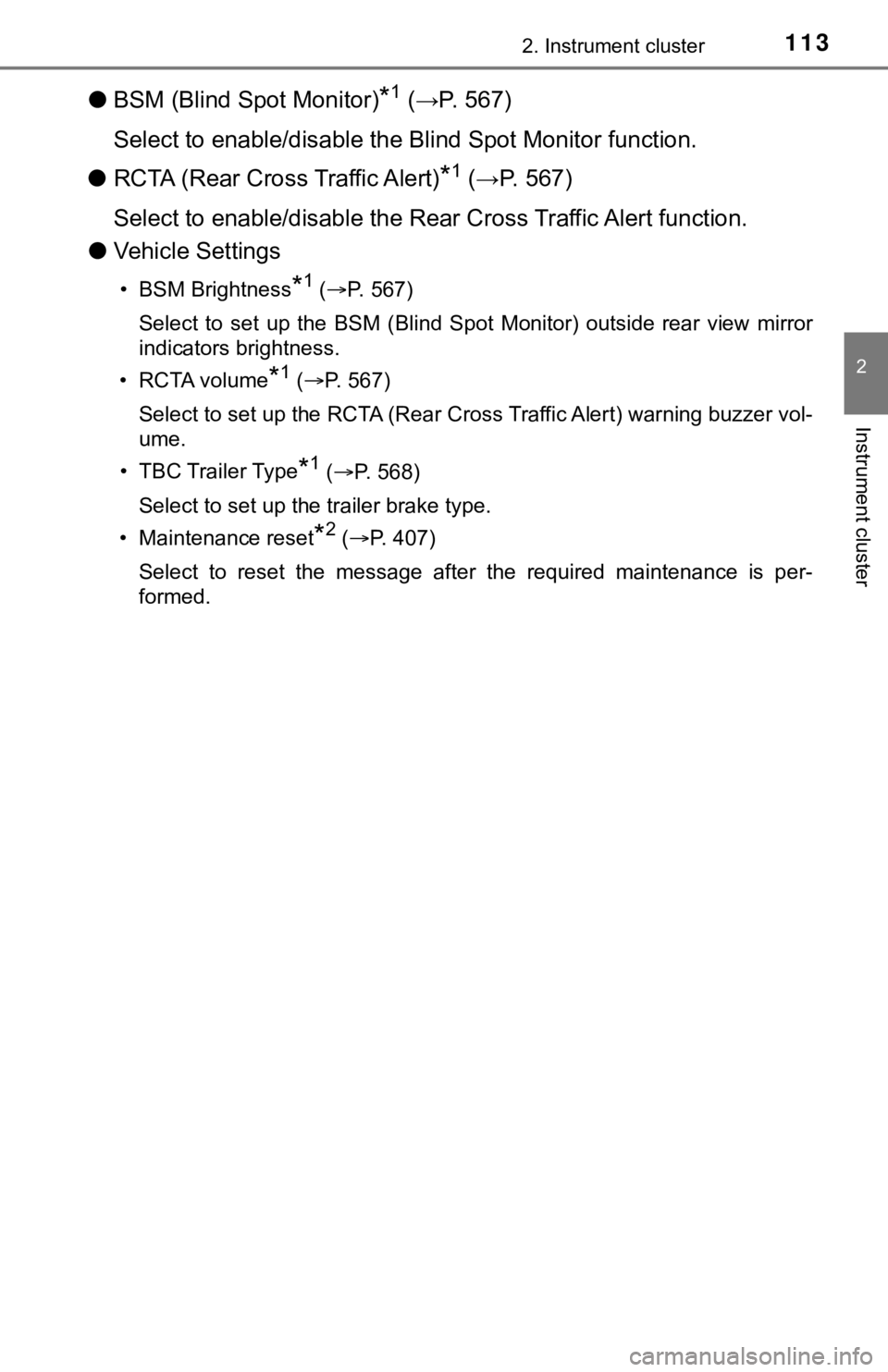
1132. Instrument cluster
2
Instrument cluster
●BSM (Blind Spot Monitor)*1 (→P. 567)
Select to enable/disable the Blind Spot Monitor function.
● RCTA (Rear Cross Traffic Alert)
*1 (→P. 567)
Select to enable/disable the Rear Cross Traffic Alert function.
● Vehicle Settings
• BSM Brightness*1 (P. 567)
Select to set up the BSM (Blind Spot Monitor) outside rear view mirror
indicators brightness.
•RCTA volume
*1 ( P. 567)
Select to set up the RCTA (Rear Cross Traffic Alert) warning buzzer vol-
ume.
• TBC Trailer Type
*1 ( P. 568)
Select to set up the trailer brake type.
• Maintenance reset
*2 ( P. 407)
Select to reset the message after the required maintenance is p er-
formed.
Page 407 of 612
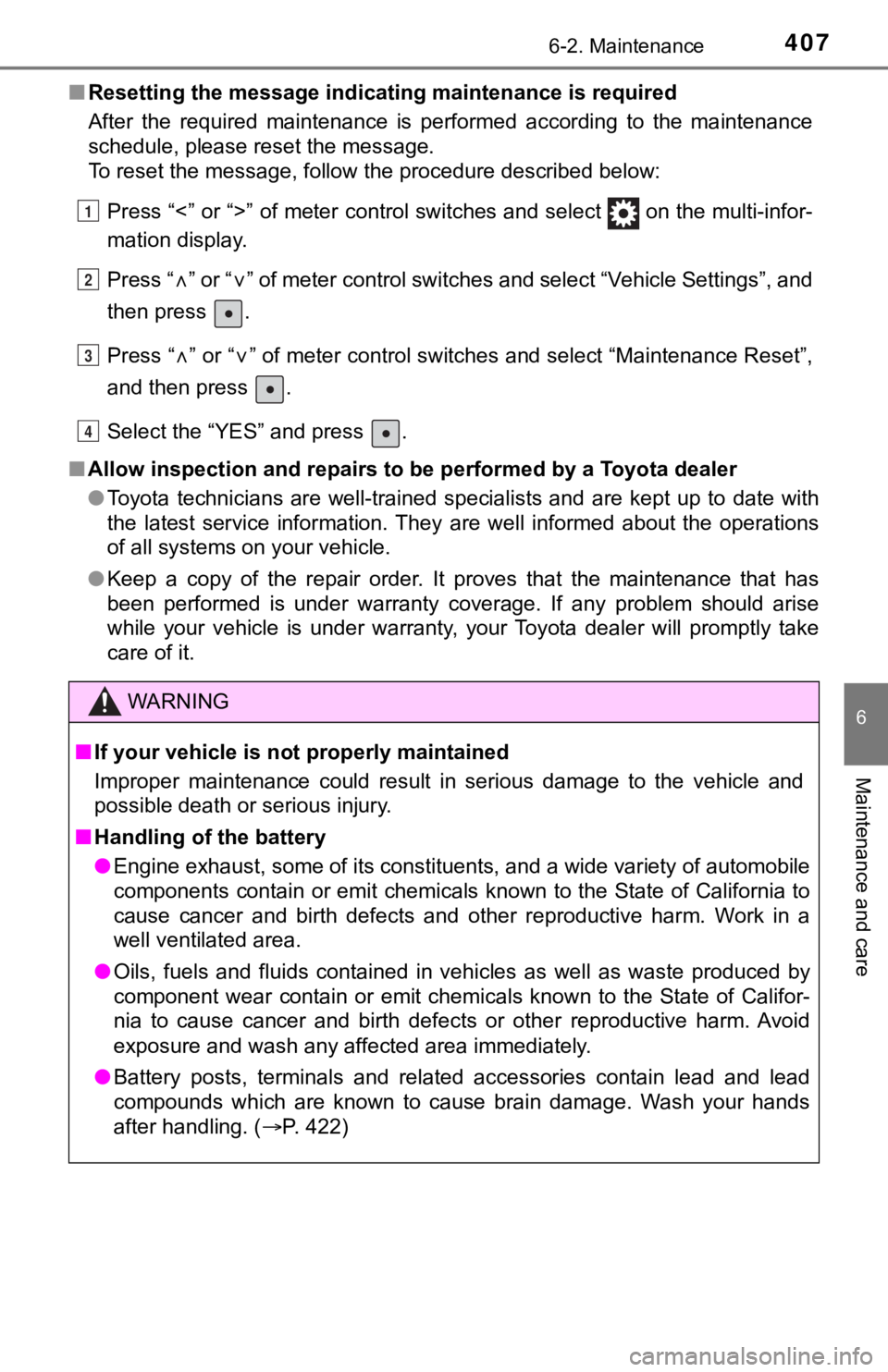
4076-2. Maintenance
6
Maintenance and care
■Resetting the message indicating maintenance is required
After the required maintenance is performed according to the ma intenance
schedule, please reset the message.
To reset the message, follow the procedure described below:
Press “<” or “>” of meter control switches and select on the m ulti-infor-
mation display.
Press “
” or “” of meter control switches and select “Vehicle Settings”, and
then press .
Press “
” or “” of meter control switches and select “Maintenance Reset”,
and then press .
Select the “YES” and press .
■ Allow inspection and repairs to b e performed by a Toyota dealer
● Toyota technicians are well-trained specialists and are kept up to date with
the latest service information. They are well informed about th e operations
of all systems on your vehicle.
● Keep a copy of the repair order. It proves that the maintenance that has
been performed is under warranty coverage. If any problem should arise
while your vehicle is under warranty, your Toyota dealer will p romptly take
care of it.
WARNING
■ If your vehicle is no t properly maintained
Improper maintenance could result in serious damage to the vehi cle and
possible death or serious injury.
■ Handling of the battery
● Engine exhaust, some of its constituents, and a wide variety of automobile
components contain or emit chemicals known to the State of California to
cause cancer and birth defects and other reproductive harm. Wor k in a
well ventilated area.
● Oils, fuels and fluids contained in vehicles as well as waste p roduced by
component wear contain or emit chemicals known to the State of Califor-
nia to cause cancer and birth defects or other reproductive har m. Avoid
exposure and wash any affected area immediately.
● Battery posts, terminals and related accessories contain lead a nd lead
compounds which are known to cause brain damage. Wash your hand s
after handling. ( P. 422)
1
2
3
4
Page 428 of 612
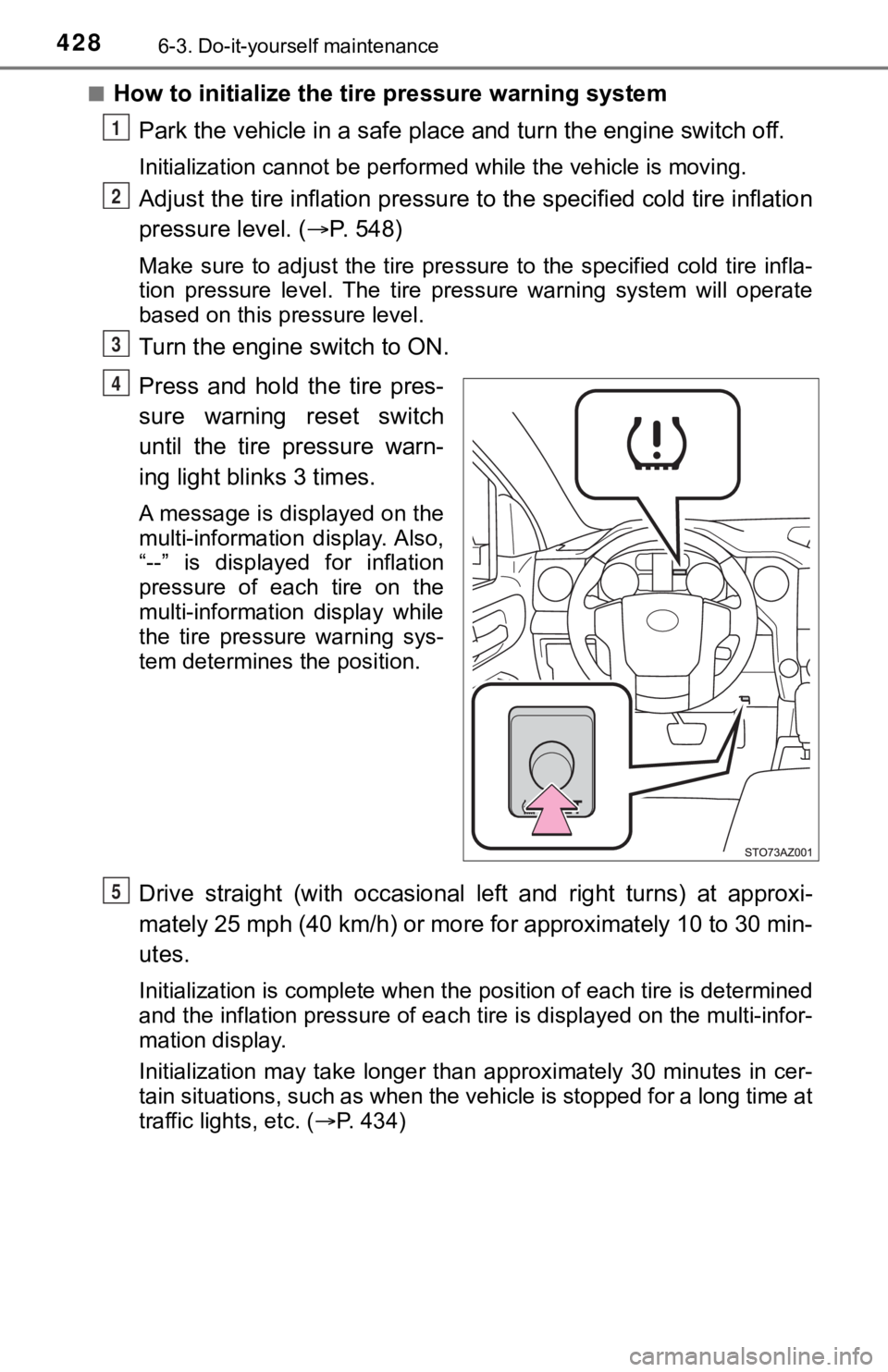
4286-3. Do-it-yourself maintenance
■How to initialize the tire pressure warning systemPark the vehicle in a safe place and turn the engine switch off .
Initialization cannot be performed while the vehicle is moving.
Adjust the tire inflation pressure to the specified cold tire i nflation
pressure level. ( P. 548)
Make sure to adjust the tire pre ssure to the specified cold tire infla-
tion pressure level. The tire pressure warning system will oper ate
based on this pr essure level.
Turn the engine switch to ON.
Press and hold the tire pres-
sure warning reset switch
until the tire pressure warn-
ing light blinks 3 times.
A message is displayed on the
multi-information display. Also,
“--” is displayed for inflation
pressure of each tire on the
multi-information display while
the tire pressure warning sys-
tem determines the position.
Drive straight (with occasional left and right turns) at approxi-
mately 25 mph (40 km/h) or more for approximately 10 to 30 min-
utes.
Initialization is complete when the position of each tire is determined
and the inflation pressure of ea ch tire is displayed on the multi-infor-
mation display.
Initialization may take longer than approximately 30 minutes in cer-
tain situations, such as when the vehicle is stopped for a long time at
traffic lights, etc. ( P. 434)
1
2
3
4
5
Page 429 of 612
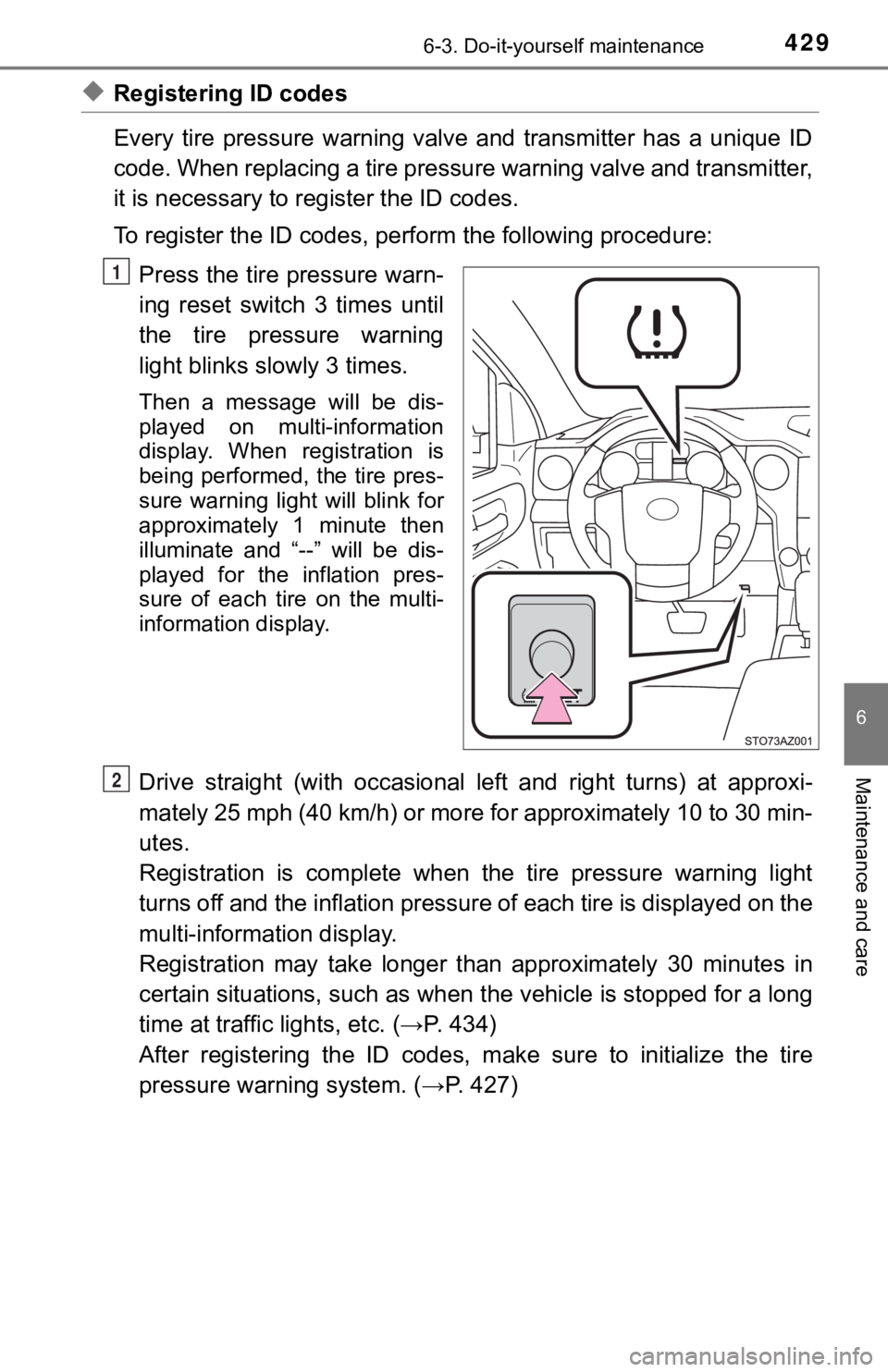
4296-3. Do-it-yourself maintenance
6
Maintenance and care
◆Registering ID codes
Every tire pressure warning valve and transmitter has a unique ID
code. When replacing a tire pressure warning valve and transmit ter,
it is necessary to register the ID codes.
To register the ID codes, perf orm the following procedure:
Press the tire pressure warn-
ing reset switch 3 times until
the tire pressure warning
light blinks slowly 3 times.
Then a message will be dis-
played on multi-information
display. When registration is
being performed, the tire pres-
sure warning light will blink for
approximately 1 minute then
illuminate and “--” will be dis-
played for the inflation pres-
sure of each tire on the multi-
information display.
Drive straight (with occasional left and right turns) at approxi-
mately 25 mph (40 km/h) or more for approximately 10 to 30 min-
utes.
Registration is complete when the tire pressure warning light
turns off and the inflation pressure of each tire is displayed on the
multi-information display.
Registration may take longer t han approximately 30 minutes in
certain situations, such as when the vehicle is stopped for a long
time at traffic lights, etc. (→P. 434)
After registering the ID codes, make sure to initialize the tir e
pressure warning system. (→P. 427)
1
2
Page 433 of 612
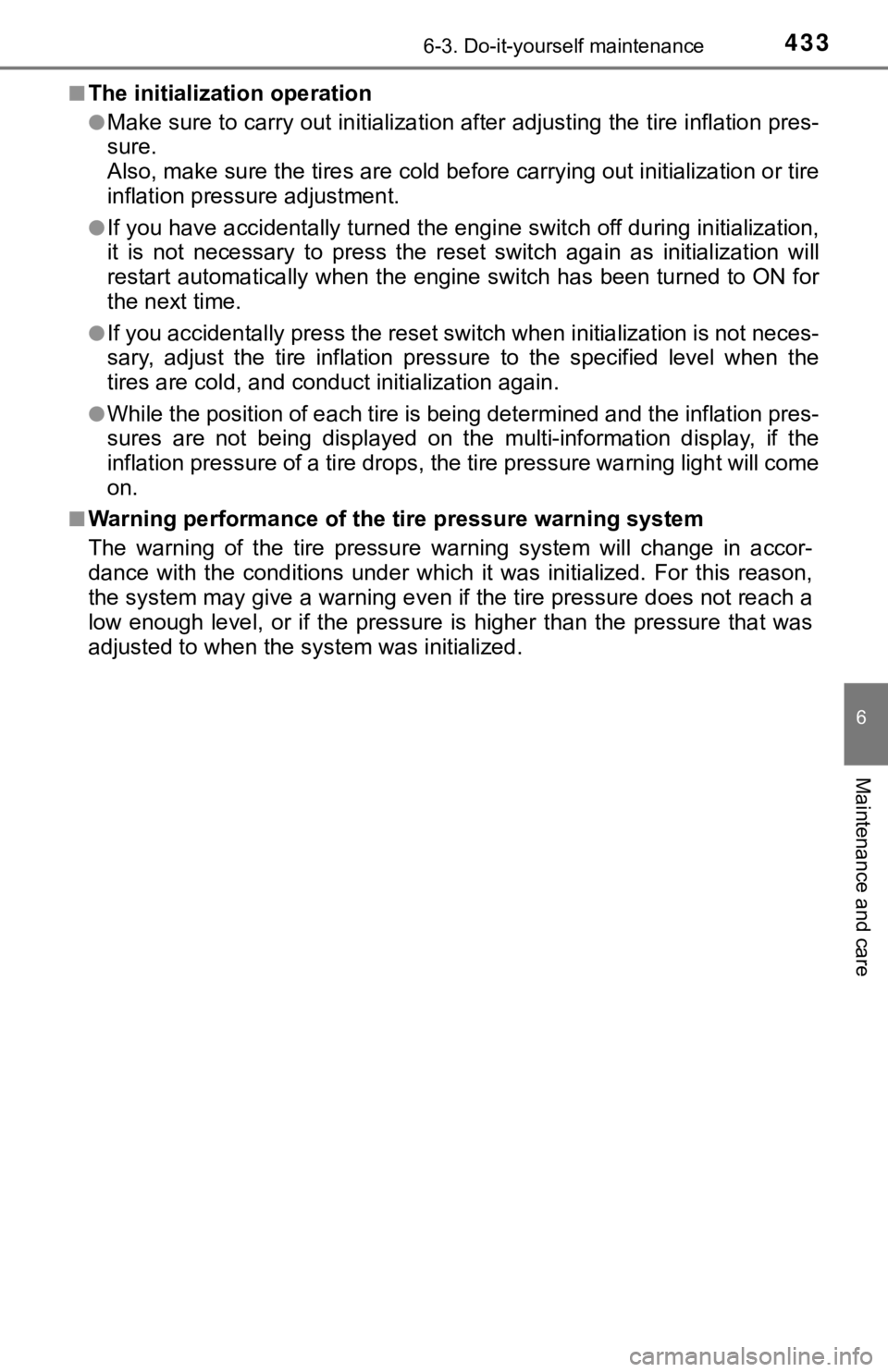
4336-3. Do-it-yourself maintenance
6
Maintenance and care
■The initialization operation
●Make sure to carry out initialization after adjusting the tire inflation pres-
sure.
Also, make sure the tires are co ld before carrying out initialization or tire
inflation pressure adjustment.
●If you have accidentally turned the engine switch off during in itialization,
it is not necessary to press the reset swit ch again as initialization will
restart automatically when the engine switch has been turned to ON for
the next time.
●If you accidentally press the reset switch when initialization is not neces-
sary, adjust the tire inflation pressure to the specified level when the
tires are cold, and cond uct initialization again.
●While the position of each tire is being determined and the inf lation pres-
sures are not being displayed on the multi-information display, if the
inflation pressure of a tire drops, the tire pressure warning l ight will come
on.
■Warning performance of the tire pressure warning system
The warning of the tire pressu re warning system will change in accor-
dance with the conditions under which it was initialized. For t his reason,
the system may give a warning even if the tire pressure does no t reach a
low enough level, or if the pressure is higher than the pressur e that was
adjusted to when the sys tem was initialized.
Page 434 of 612
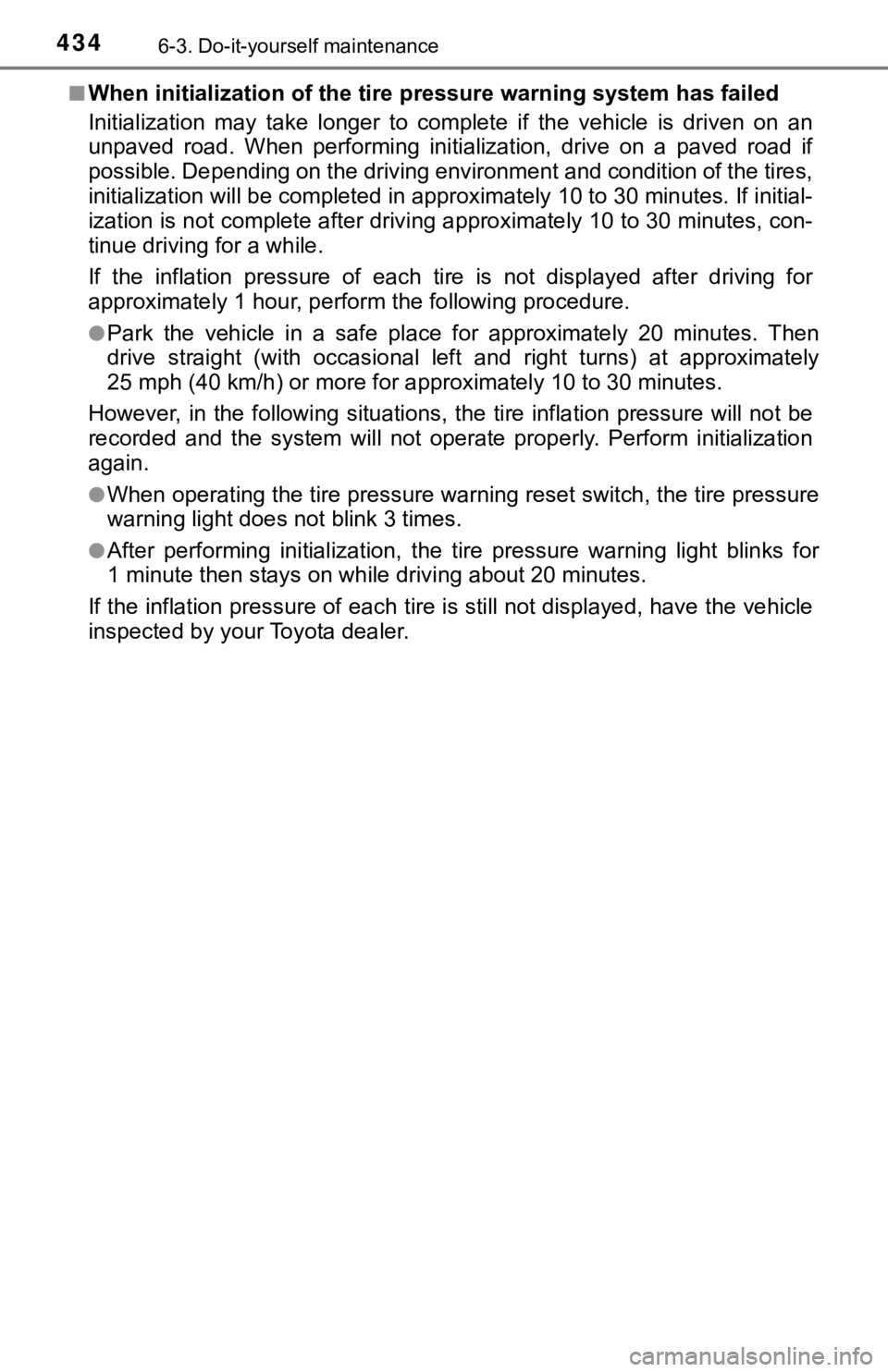
4346-3. Do-it-yourself maintenance
■When initialization of the tire pressure warning system has fai led
Initialization may take longer to complete if the vehicle is driven on an
unpaved road. When performing ini tialization, drive on a paved road if
possible. Depending on the driving environment and condition of the tires,
initialization will be completed i n approximately 10 to 30 minutes. If initial-
ization is not complete after dr iving approximately 10 to 30 mi nutes, con-
tinue driving for a while.
If the inflation pressure of each tire is not displayed after d riving for
approximately 1 hour, perf orm the following procedure.
●Park the vehicle in a safe place for approximately 20 minutes. Then
drive straight (with occasional left and right turns) at approx imately
25 mph (40 km/h) or more for approximately 10 to 30 minutes.
However, in the following situatio ns, the tire inflation pressure will not be
recorded and the system will not operate properly. Perform initialization
again.
●When operating the tire pressure warning reset switch, the tire pressure
warning light does not blink 3 times.
●After performing initialization, t he tire pressure warning light blinks for
1 minute then stays on while driving about 20 minutes.
If the inflation pressure of eac h tire is still not displayed, have the vehicle
inspected by you r Toyota dealer.
Page 440 of 612
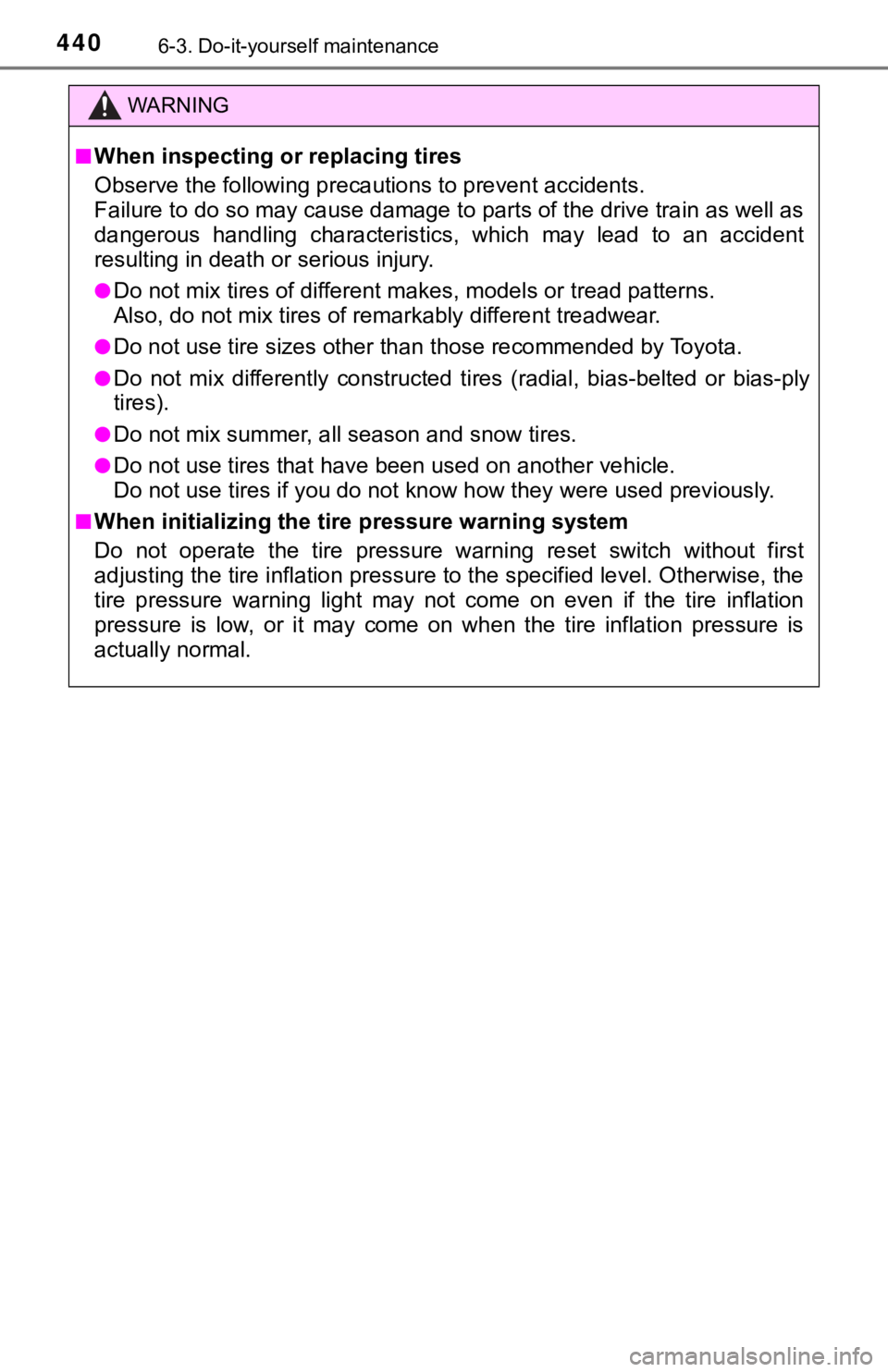
4406-3. Do-it-yourself maintenance
WARNING
■When inspecting or replacing tires
Observe the following precautions to prevent accidents.
Failure to do so may cause damage to parts of the drive train as well as
dangerous handling characteristics, which may lead to an accide nt
resulting in death o r serious injury.
●Do not mix tires of different ma kes, models or tread patterns.
Also, do not mix tires of re markably different treadwear.
●Do not use tire sizes other th an those recommended by Toyota.
●Do not mix differently constructed tires (radial, bias-belted o r bias-ply
tires).
●Do not mix summer, all season and snow tires.
●Do not use tires that have b een used on another vehicle.
Do not use tires if you do not kn ow how they were used previous ly.
■When initializing the tire pressure warning system
Do not operate the tire pressure warning reset switch without first
adjusting the tire inflation pressure to the specified level. O therwise, the
tire pressure warning light may not come on even if the tire in flation
pressure is low, or it may come on when the tire inflation pres sure is
actually normal.
Page 496 of 612
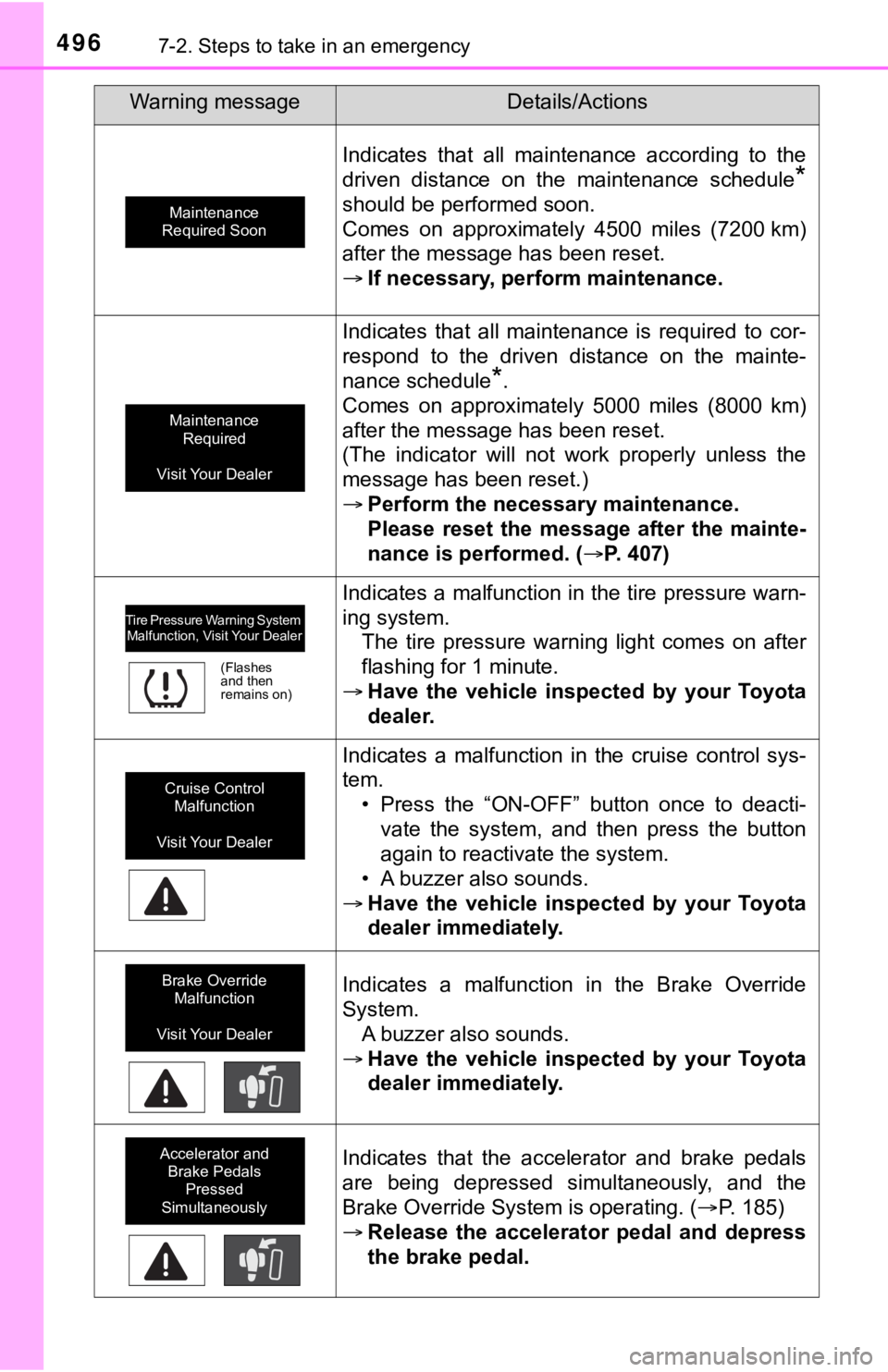
4967-2. Steps to take in an emergency
Indicates that all maintenance according to the
driven distance on the maintenance schedule
*
should be performed soon.
Comes on approximately 4500 miles (7200 km)
after the message has been reset.
If necessary, perfo rm maintenance.
Indicates that all maintenance is required to cor-
respond to the driven distance on the mainte-
nance schedule
*.
Comes on approximately 5000 miles (8000 km)
after the message has been reset.
(The indicator will not work properly unless the
message has been reset.)
Perform the necessary maintenance.
Please reset the message after the mainte-
nance is performed. ( P. 407)
Indicates a malfunction in the tire pressure warn-
ing system.
The tire pressure warning light comes on after
flashing for 1 minute.
Have the vehicle inspected by your Toyota
dealer.
Indicates a malfunction in the cruise control sys-
tem.
• Press the “ON-OFF” button once to deacti-
vate the system, and then press the button
again to reactivate the system.
• A buzzer also sounds.
Have the vehicle inspected by your Toyota
dealer immediately.
Indicates a malfunction in the Brake Override
System.
A buzzer also sounds.
Have the vehicle inspected by your Toyota
dealer immediately.
Indicates that the accelerator and brake pedals
are being depressed simultaneously, and the
Brake Override System is operating. ( P. 185)
Release the accelerator pedal and depress
the brake pedal.
Warning messageDetails/Actions
Maintenance
Required Soon
Maintenance Required
Visit Your Dealer
Tire Pressure Warning System
Malfunction, Visit Your Dealer
(Flashes
and then
remains on)
Cruise Control Malfunction
Visit Your Dealer
Brake Override Malfunction
Visit Your Dealer
Accelerator and Brake Pedals
Pressed
Simultaneously
Page 605 of 612
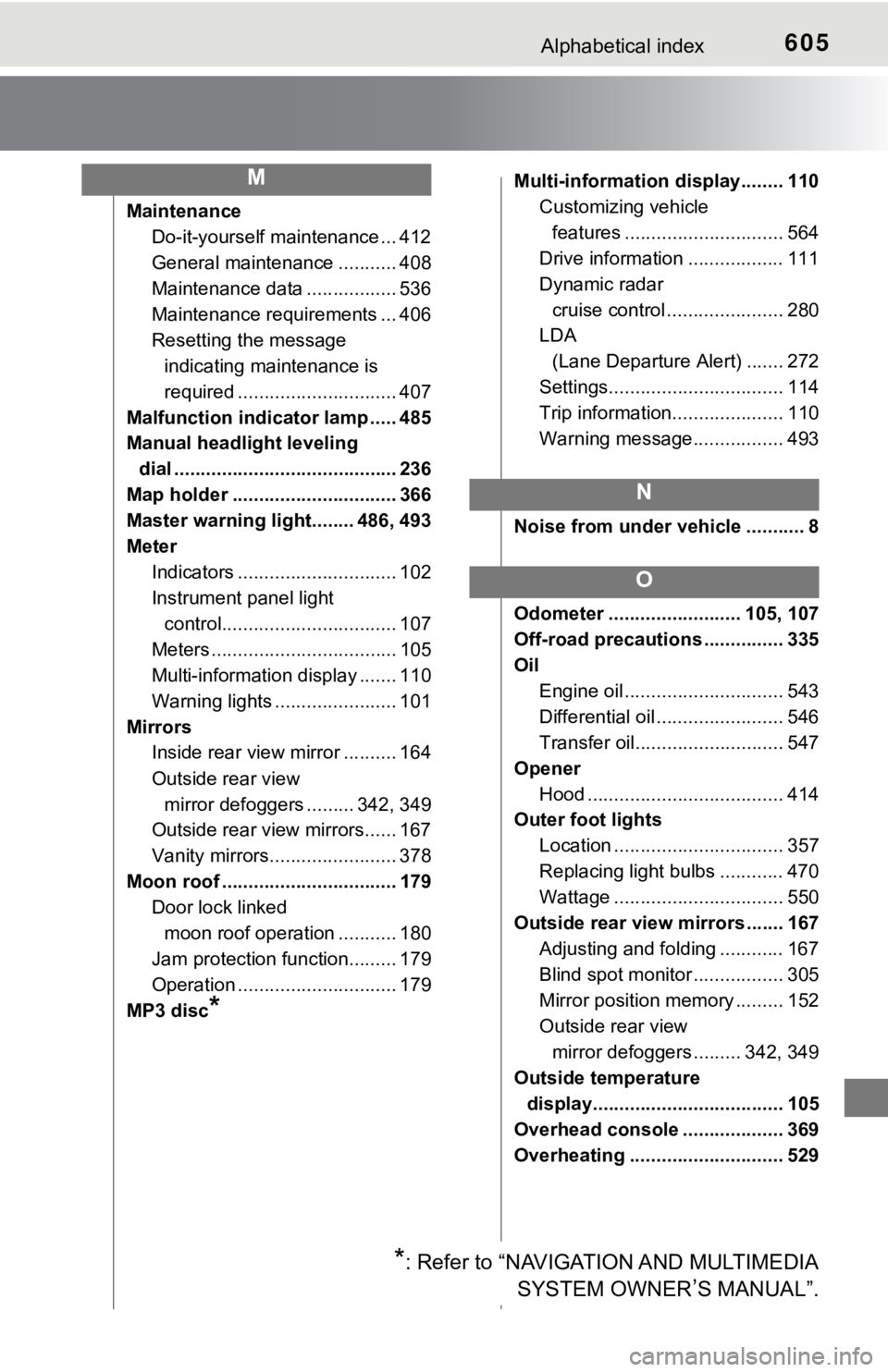
605Alphabetical index
MaintenanceDo-it-yourself maintenance ... 412
General maintenance ........... 408
Maintenance data ................. 536
Maintenance requirements ... 406
Resetting the message indicating maintenance is
required .............................. 407
Malfunction indicator lamp ..... 485
Manual headlight leveling dial .......................................... 236
Map holder ............................... 366
Master warning light........ 486, 493
Meter Indicators .............................. 102
Instrument panel light control................................. 107
Meters ................................... 105
Multi-information display ....... 110
Warning lights ....................... 101
Mirrors Inside rear view mirror .......... 164
Outside rear view
mirror defoggers ......... 342, 349
Outside rear view mirrors...... 167
Vanity mirrors........................ 378
Moon roof ................................. 179 Door lock linked
moon roof operation ........... 180
Jam protection function......... 179
Operation .............................. 179
MP3 disc
*
Multi-information display........ 110 Customizing vehicle features .............................. 564
Drive information .................. 111
Dynamic radar cruise control ...................... 280
LDA
(Lane Departure Alert) ....... 272
Settings................................. 114
Trip information..................... 110
Warning message................. 493
Noise from under vehicle ........... 8
Odometer ......................... 105, 107
Off-road precaution s ............... 335
Oil
Engine oil .............................. 543
Differential oil ........................ 546
Transfer oil............................ 547
Opener Hood ..................................... 414
Outer foot lights
Location ................................ 357
Replacing light bulbs ............ 470
Wattage ................................ 550
Outside rear view mirrors ....... 167 Adjusting and folding ............ 167
Blind spot monitor ................. 305
Mirror position memory ......... 152
Outside rear view mirror defoggers ......... 342, 349
Outside temperature display.................................... 105
Overhead console ................... 369
Overheating ............................. 529M
N
O
*: Refer to “NAVIGATION AND MULTIMEDIA SYSTEM OWNER
’S MANUAL”.
Page 606 of 612
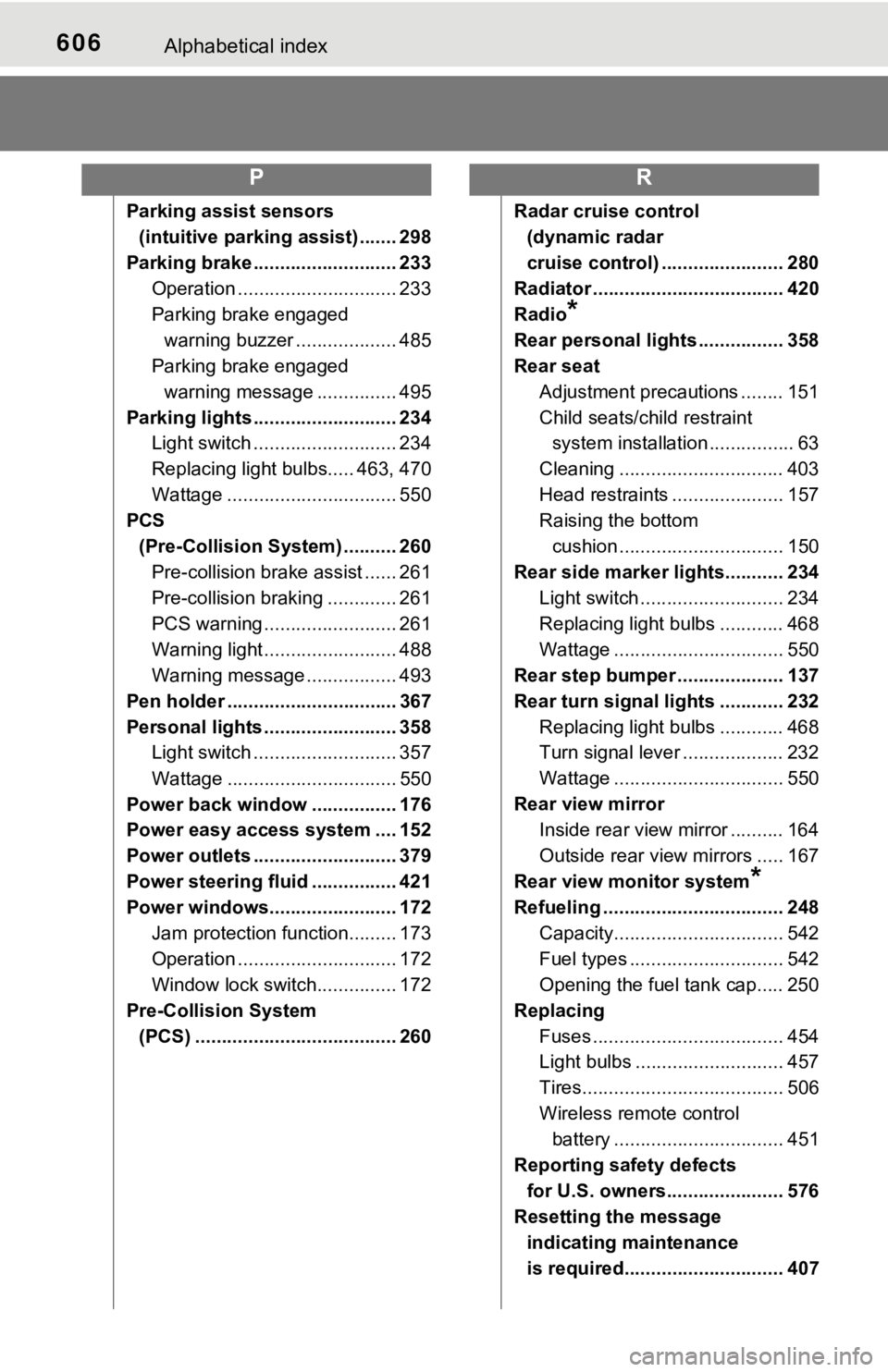
606Alphabetical index
Parking assist sensors (intuitive parking assist) ....... 298
Parking brake ........................... 233 Operation .............................. 233
Parking brake engaged
warning buzzer ................... 485
Parking brake engaged
warning message ............... 495
Parking lights ........................... 234 Light switch ........................... 234
Replacing light bulbs..... 463, 470
Wattage ................................ 550
PCS
(Pre-Collision System) .......... 260 Pre-collision brake assist ...... 261
Pre-collision braking ............. 261
PCS warning ......................... 261
Warning light ......................... 488
Warning message ................. 493
Pen holder ................................ 367
Personal lights ......................... 358 Light switch ........................... 357
Wattage ................................ 550
Power back window ................ 176
Power easy access system .... 152
Power outlets ........................... 379
Power steering fluid ................ 421
Power windows........................ 172 Jam protection function......... 173
Operation .............................. 172
Window lock switch............... 172
Pre-Collision System (PCS) ...................................... 260 Radar cruise control
(dynamic radar
cruise control) ....................... 280
Radiator .................................... 420
Radio
*
Rear personal lights ................ 358
Rear seat
Adjustment precautions ........ 151
Child seats/child restraint system installation . ............... 63
Cleaning ............................... 403
Head restraints ..................... 157
Raising the bottom cushion ............................... 150
Rear side marker lights........... 234 Light switch ........................... 234
Replacing light bulbs ............ 468
Wattage ................................ 550
Rear step bumper .................... 137
Rear turn signal lights ............ 232
Replacing light bulbs ............ 468
Turn signal lever ................... 232
Wattage ................................ 550
Rear view mirror Inside rear view mirror .......... 164
Outside rear view mirrors ..... 167
Rear view monitor system
*
Refueling .................................. 248 Capacity................................ 542
Fuel types ............................. 542
Opening the fuel tank cap..... 250
Replacing Fuses .................................... 454
Light bulbs ............................ 457
Tires...................................... 506
Wireless remote control battery ................................ 451
Reporting safety defects for U.S. owners...................... 576
Resetting the message
indicating maintenance
is required.............................. 407
PR