tire pressure TOYOTA TUNDRA 2021 Owners Manual (in English)
[x] Cancel search | Manufacturer: TOYOTA, Model Year: 2021, Model line: TUNDRA, Model: TOYOTA TUNDRA 2021Pages: 612, PDF Size: 13.7 MB
Page 5 of 612
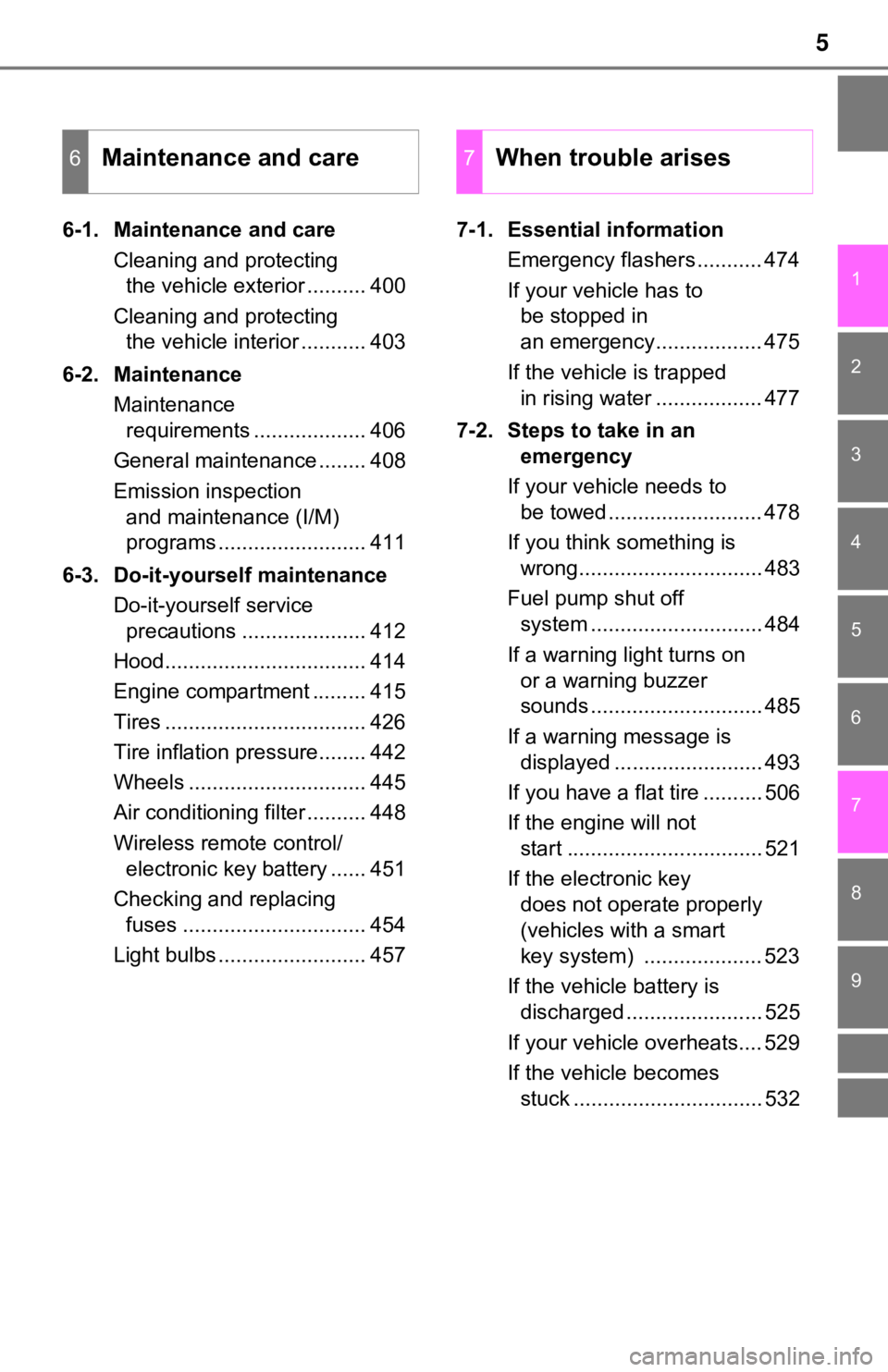
5
1
9 8
7 5 4
3
2
6
6-1. Maintenance and careCleaning and protecting the vehicle exterior .......... 400
Cleaning and protecting the vehicle interior ........... 403
6-2. Maintenance Maintenance requirements ................... 406
General maintenance ........ 408
Emission inspection and maintenance (I/M)
programs ......................... 411
6-3. Do-it-yourself maintenance Do-it-yourself service precautions ..................... 412
Hood.................................. 414
Engine compartment ......... 415
Tires .................................. 426
Tire inflation pressure........ 442
Wheels .............................. 445
Air conditioning filter .......... 448
Wireless remote control/ electronic key battery ...... 451
Checking and replacing fuses ............................... 454
Light bulbs ......................... 457 7-1. Essential information
Emergency flashers ........... 474
If your vehicle has to be stopped in
an emergency.................. 475
If the vehicle is trapped in rising water .................. 477
7-2. Steps to take in an emergency
If your vehicle needs to be towed .......................... 478
If you think something is wrong............................... 483
Fuel pump shut off system ............................. 484
If a warning light turns on or a warning buzzer
sounds ............................. 485
If a warning message is displayed ......................... 493
If you have a flat tire .......... 506
If the engine will not start ................................. 521
If the electronic key does not operate properly
(vehicles with a smart
key system) .................... 523
If the vehicle battery is discharged ....................... 525
If your vehicle overheats.... 529
If the vehicle becomes stuck ................................ 532
6Maintenance and care7When trouble arises
Page 17 of 612
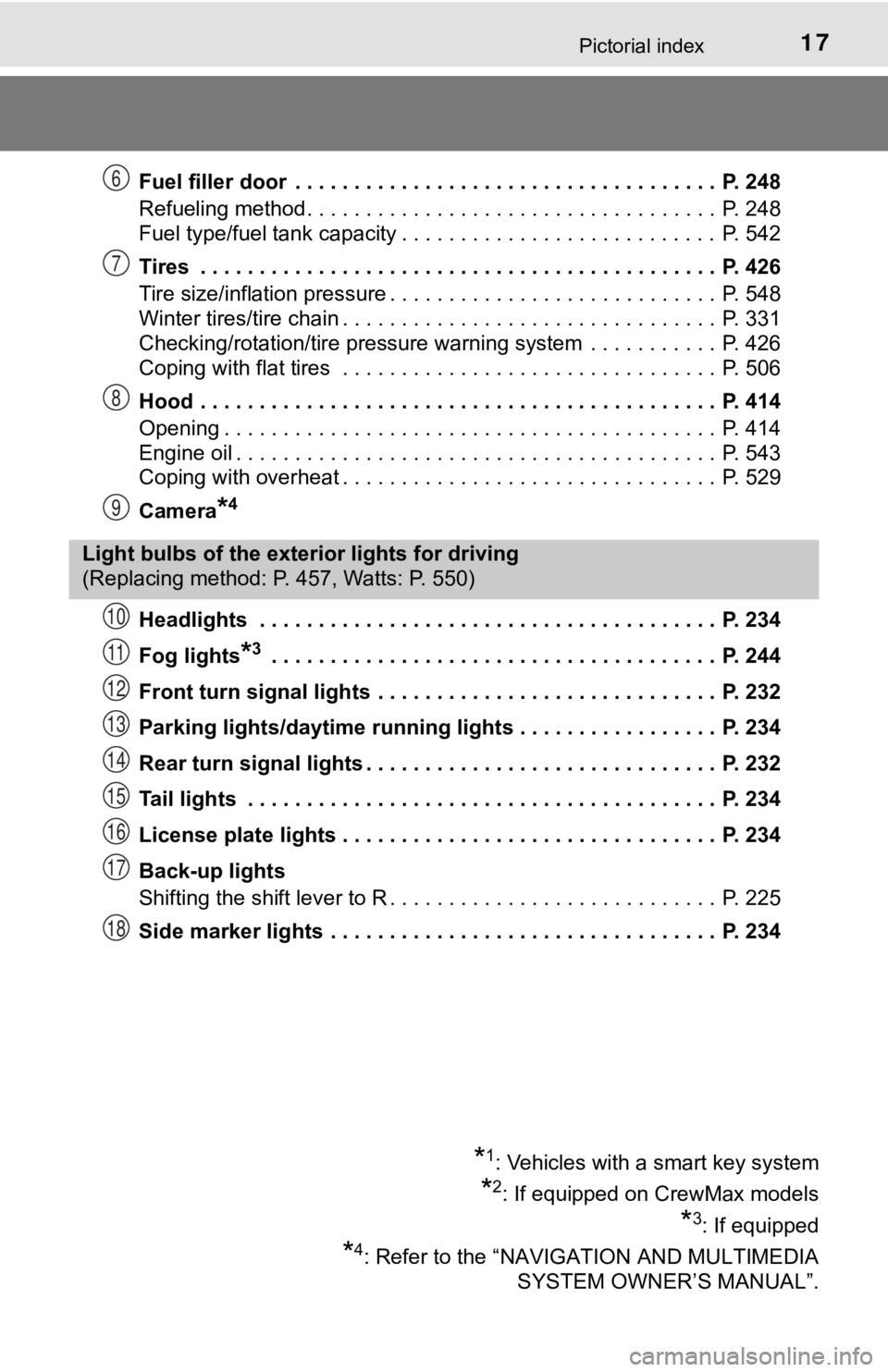
17Pictorial index
Fuel filler door . . . . . . . . . . . . . . . . . . . . . . . . . . . . . . . . . . . . P. 248
Refueling method . . . . . . . . . . . . . . . . . . . . . . . . . . . . . . . . . . . P. 248
Fuel type/fuel tank capacity . . . . . . . . . . . . . . . . . . . . . . . . . . . P. 542
Tires . . . . . . . . . . . . . . . . . . . . . . . . . . . . . . . . . . . . . . . . . . . . P. 426
Tire size/inflation pressure . . . . . . . . . . . . . . . . . . . . . . . . . . . . P. 548
Winter tires/tire chain . . . . . . . . . . . . . . . . . . . . . . . . . . . . . . . . P. 331
Checking/rotation/tire pressure warning system . . . . . . . . . . . P. 426
Coping with flat tires . . . . . . . . . . . . . . . . . . . . . . . . . . . . . . . . P. 506
Hood . . . . . . . . . . . . . . . . . . . . . . . . . . . . . . . . . . . . . . . . . . . . P. 414
Opening . . . . . . . . . . . . . . . . . . . . . . . . . . . . . . . . . . . . . . . . . . P. 414
Engine oil . . . . . . . . . . . . . . . . . . . . . . . . . . . . . . . . . . . . . . . . . P. 543
Coping with overheat . . . . . . . . . . . . . . . . . . . . . . . . . . . . . . . . P. 529
Camera
*4
Headlights . . . . . . . . . . . . . . . . . . . . . . . . . . . . . . . . . . . . . . . P. 234
Fog lights
*3 . . . . . . . . . . . . . . . . . . . . . . . . . . . . . . . . . . . . . . P. 244
Front turn signal lights . . . . . . . . . . . . . . . . . . . . . . . . . . . . . P. 232
Parking lights/daytime running lights . . . . . . . . . . . . . . . . . P. 234
Rear turn signal lights . . . . . . . . . . . . . . . . . . . . . . . . . . . . . . P. 232
Tail lights . . . . . . . . . . . . . . . . . . . . . . . . . . . . . . . . . . . . . . . . P. 234
License plate lights . . . . . . . . . . . . . . . . . . . . . . . . . . . . . . . . P. 234
Back-up lights
Shifting the shift lever to R . . . . . . . . . . . . . . . . . . . . . . . . . . . . P. 225
Side marker lights . . . . . . . . . . . . . . . . . . . . . . . . . . . . . . . . . P. 234
6
7
8
9
Light bulbs of the exter ior lights for driving
(Replacing method: P. 457, Watts: P. 550)
*1: Vehicles with a smart key system
*2: If equipped on CrewMax models
*3: If equipped
*4: Refer to the “NAVIGATION AND MULTIMEDIA
SYSTEM OWNER’S MANUAL”.
10
11
12
13
14
15
16
17
18
Page 24 of 612
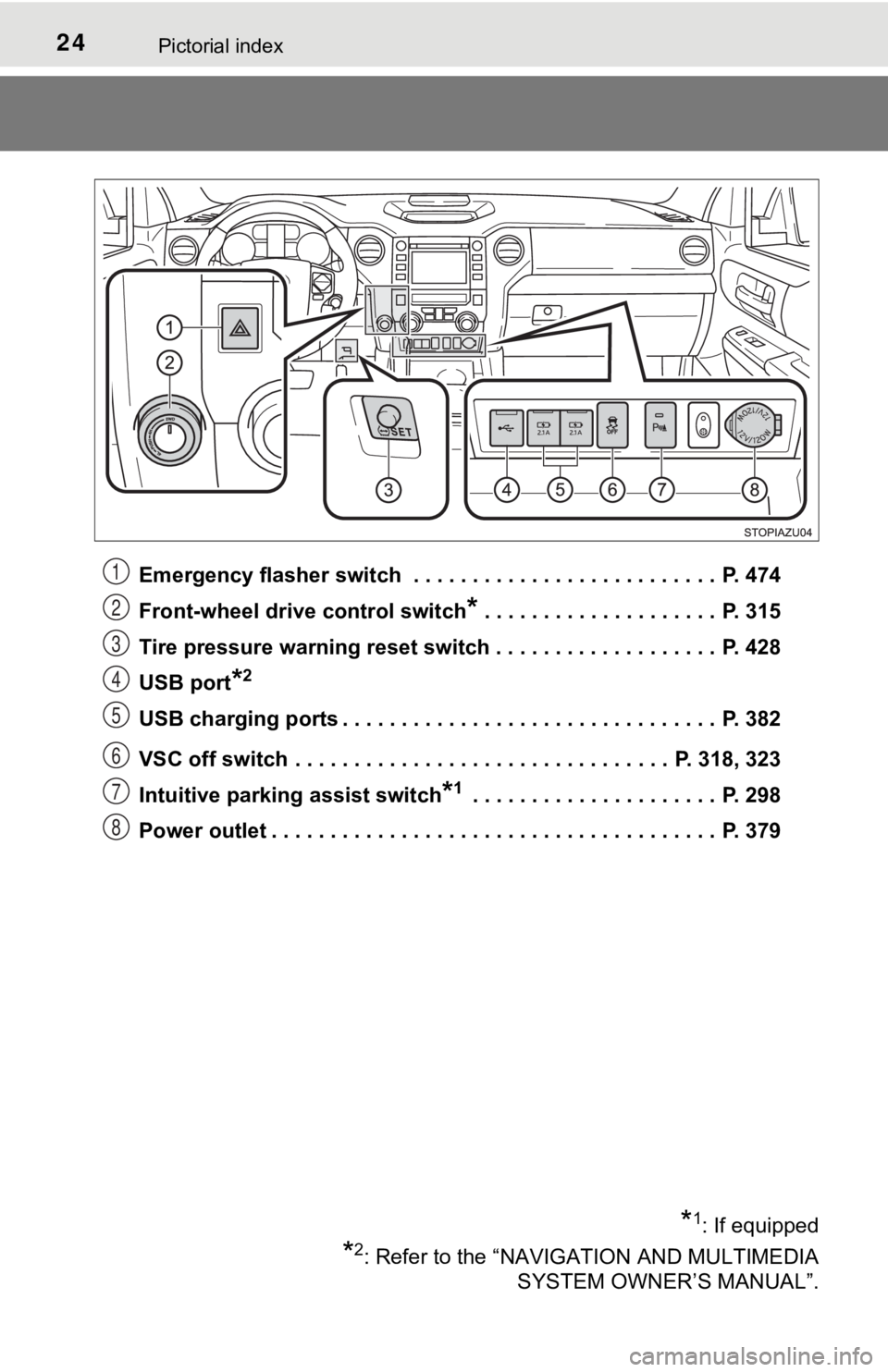
24Pictorial index
Emergency flasher switch . . . . . . . . . . . . . . . . . . . . . . . . . . P. 474
Front-wheel drive control switch
* . . . . . . . . . . . . . . . . . . . . P. 315
Tire pressure warning reset switch . . . . . . . . . . . . . . . . . . . P. 428
USB port
*2
USB charging ports . . . . . . . . . . . . . . . . . . . . . . . . . . . . . . . . P. 382
VSC off switch . . . . . . . . . . . . . . . . . . . . . . . . . . . . . . . . P. 318, 323
Intuitive parking assist switch
*1 . . . . . . . . . . . . . . . . . . . . . P. 298
Power outlet . . . . . . . . . . . . . . . . . . . . . . . . . . . . . . . . . . . . . . P. 379
*1: If equipped
*2: Refer to the “NAVIGATION AND MULTIMEDIA SYSTEM OWNER’S MANUAL”.
1
2
3
4
5
6
7
8
Page 101 of 612
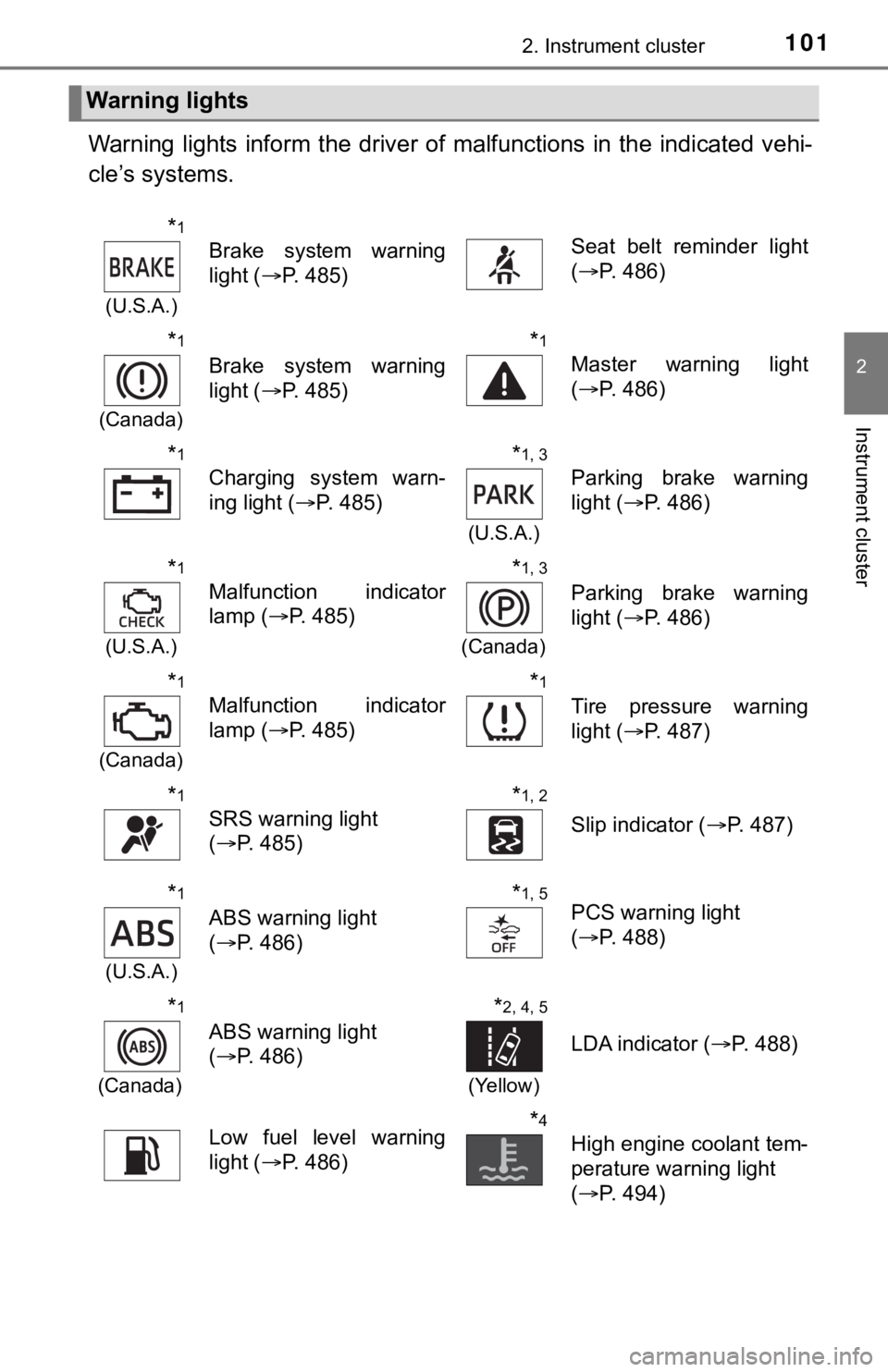
1012. Instrument cluster
2
Instrument cluster
Warning lights inform the driver of malfunctions in the indicated vehi-
cle’s systems.
Warning lights
*1
(U.S.A.)
Brake system warning
light ( P. 485)Seat belt reminder light
(P. 486)
*1
(Canada)
Brake system warning
light ( P. 485)
*1
Master warning light
(P. 486)
*1
Charging system warn-
ing light ( P. 485)
*1, 3
(U.S.A.)
Parking brake warning
light (P. 486)
*1
(U.S.A.)
Malfunction indicator
lamp ( P. 485)
*1, 3
(Canada)
Parking brake warning
light (P. 486)
*1
(Canada)
Malfunction indicator
lamp ( P. 485)
*1
Tire pressure warning
light (P. 487)
*1
SRS warning light
(P. 485)
*1, 2
Slip indicator ( P. 487)
*1
(U.S.A.)
ABS warning light
(P. 486)
*1, 5PCS warning light
(P. 488)
*1
(Canada)
ABS warning light
(P. 486)
*2, 4, 5
(Yellow)
LDA indicator ( P. 488)
Low fuel level warning
light (P. 486)*4
High engine coolant tem-
perature warning light
(P. 494)
Page 110 of 612
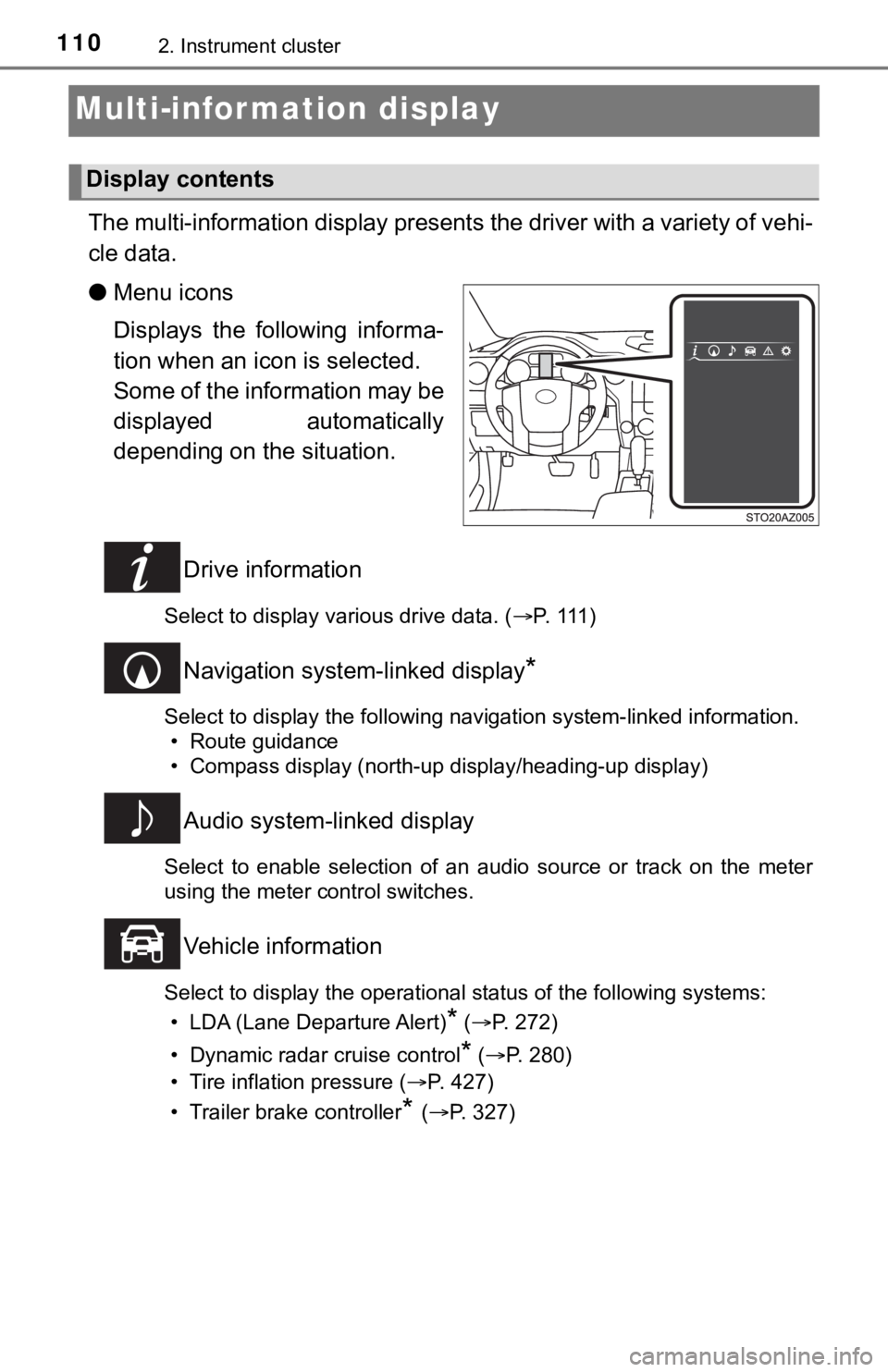
1102. Instrument cluster
Multi-infor mation display
The multi-information display presents the driver with a variety of vehi-
cle data.
● Menu icons
Displays the following informa-
tion when an icon is selected.
Some of the information may be
displayed automatically
depending on the situation.
Drive information
Select to display various drive data. ( P. 1 1 1 )
Navigation system-linked display*
Select to display the following navigation system-linked information.
• Route guidance
• Compass display (north-up display/heading-up display)
Audio system-linked display
Select to enable selection of an audio source or track on the m eter
using the meter control switches.
Vehicle information
Select to display the operational status of the following syste ms:
• LDA (Lane Departure Alert)
* ( P. 272)
• Dynamic radar cruise control
* ( P. 280)
• Tire inflation pressure ( P. 427)
• Trailer brake controller
* ( P. 327)
Display contents
Page 115 of 612
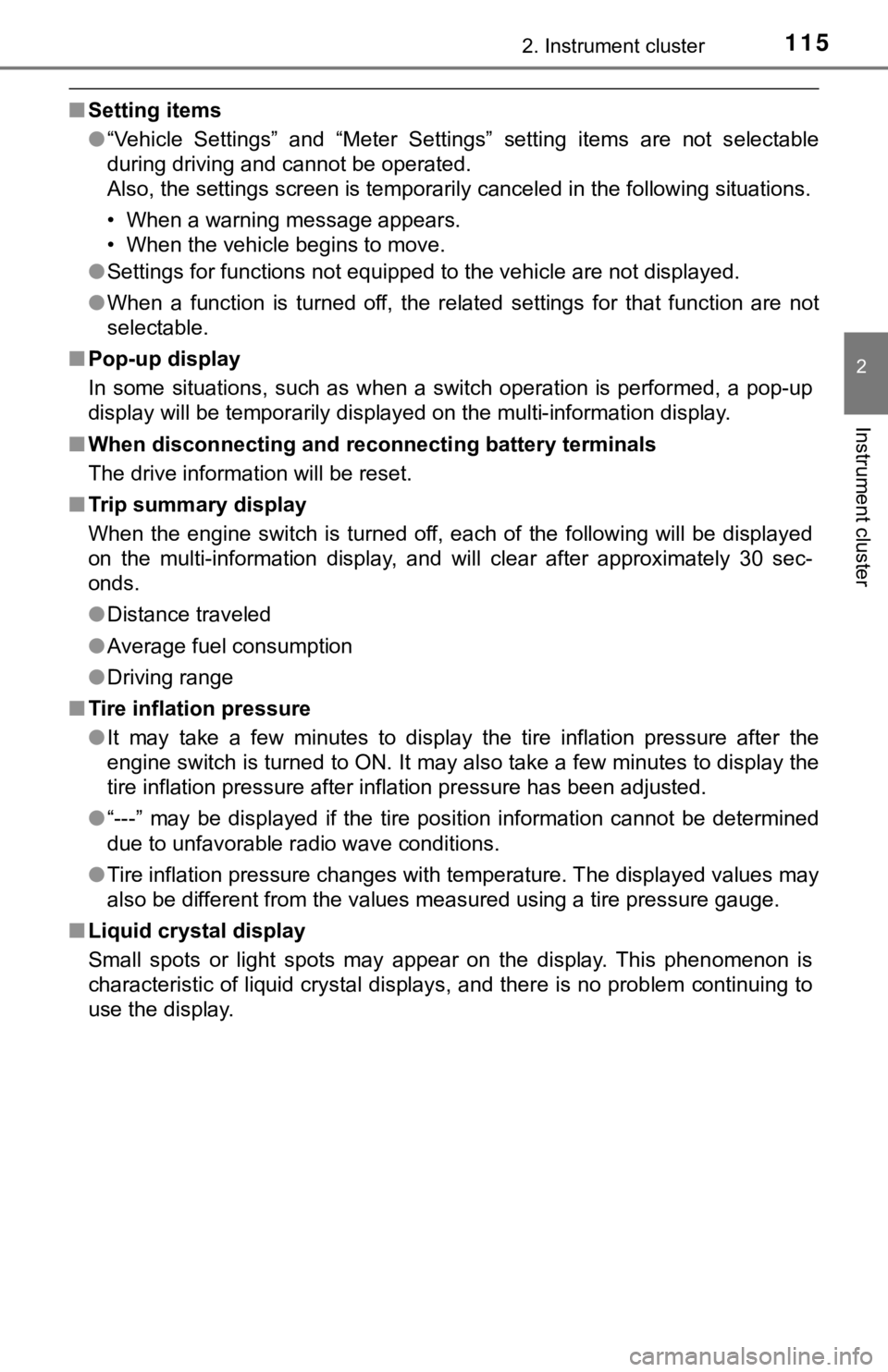
1152. Instrument cluster
2
Instrument cluster
■Setting items
●“Vehicle Settings” and “Meter Settings” setting items are not s electable
during driving and cannot be operated.
Also, the settings screen is temporarily canceled in the follow ing situations.
• When a warning message appears.
• When the vehicle begins to move.
● Settings for functions not equipped to the vehicle are not displayed.
● When a function is turned off, the related settings for that fu nction are not
selectable.
■ Pop-up display
In some situations, such as when a switch operation is performe d, a pop-up
display will be temporarily displayed on the multi-information display.
■ When disconnecting and reco nnecting battery terminals
The drive information will be reset.
■ Trip summary display
When the engine switch is turned off, each of the following wil l be displayed
on the multi-information display, and will clear after approximately 30 sec-
onds.
● Distance traveled
● Average fuel consumption
● Driving range
■ Tire inflation pressure
●It may take a few minutes to display the tire inflation pressur e after the
engine switch is turned to ON. It may also take a few minutes t o display the
tire inflation pressure after inflation pressure has been adjusted.
● “---” may be displayed if the tire position information cannot be determined
due to unfavorable radio wave conditions.
● Tire inflation pressure changes with temperature. The displayed values may
also be different from the values measured using a tire pressur e gauge.
■ Liquid crystal display
Small spots or light spots may appear on the display. This phen omenon is
characteristic of liquid crystal displays, and there is no prob lem continuing to
use the display.
Page 271 of 612
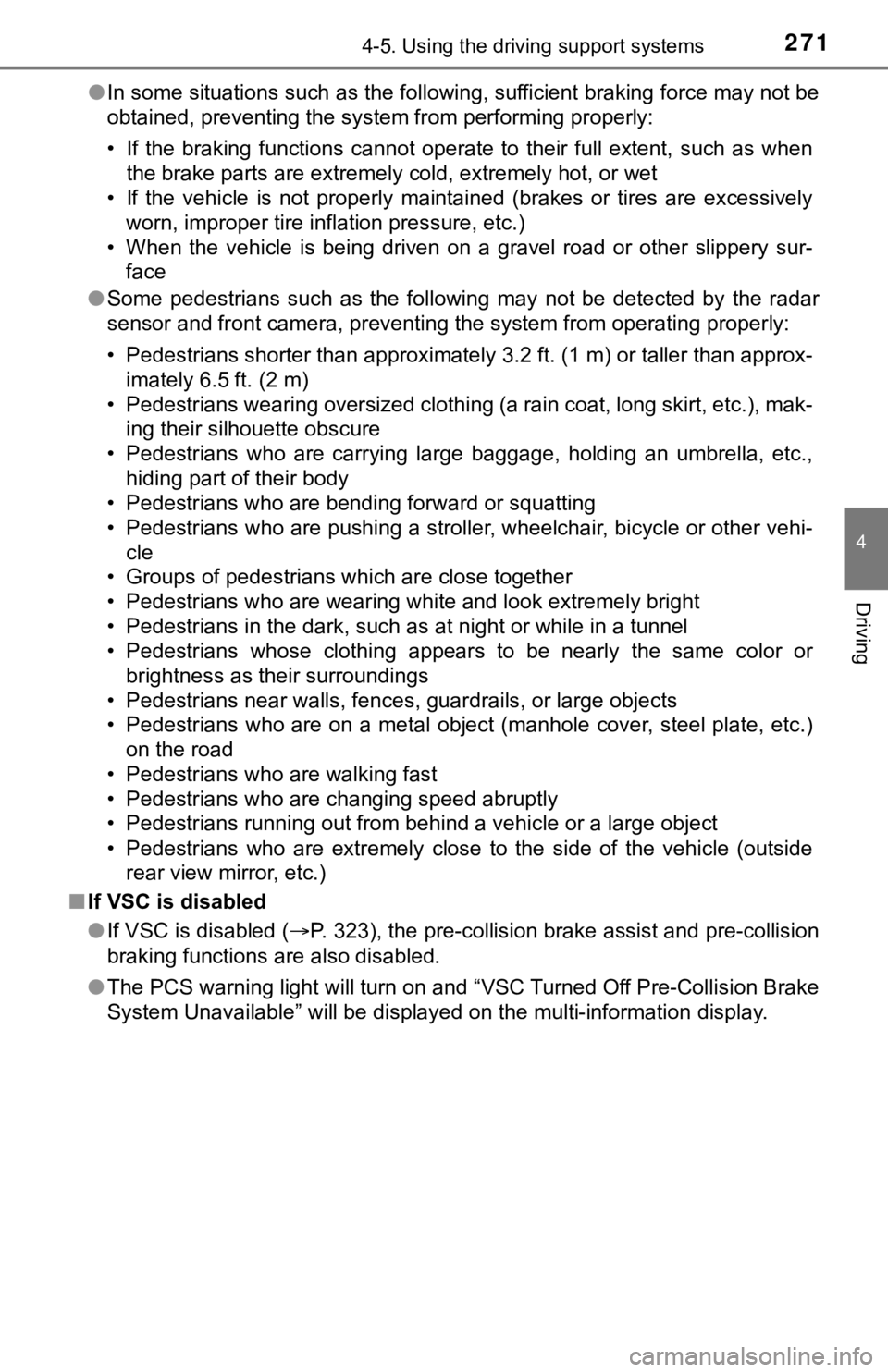
2714-5. Using the driving support systems
4
Driving
●In some situations such as the following, sufficient braking fo rce may not be
obtained, preventing the system from performing properly:
• If the braking functions cannot operate to their full extent, such as when
the brake parts are extremely cold, extremely hot, or wet
• If the vehicle is not properly maintained (brakes or tires are excessively
worn, improper tire inflation pressure, etc.)
• When the vehicle is being driven on a gravel road or other sli ppery sur-
face
● Some pedestrians such as the following may not be detected by t he radar
sensor and front camera, preventing the system from operating properly:
• Pedestrians shorter than approximately 3.2 ft. (1 m) or taller than approx-
imately 6.5 ft. (2 m)
• Pedestrians wearing oversized clothing (a rain coat, long skir t, etc.), mak-
ing their silhouette obscure
• Pedestrians who are carrying large baggage, holding an umbrell a, etc.,
hiding part of their body
• Pedestrians who are bending forward or squatting
• Pedestrians who are pushing a stroller, wheelchair, bicycle or other vehi-
cle
• Groups of pedestrians which are close together
• Pedestrians who are wearing white and look extremely bright
• Pedestrians in the dark, such as at night or while in a tunnel
• Pedestrians whose clothing appears to be nearly the same color or
brightness as their surroundings
• Pedestrians near walls, fences, guardrails, or large objects
• Pedestrians who are on a metal object (manhole cover, steel plate, etc.) on the road
• Pedestrians who are walking fast
• Pedestrians who are changing speed abruptly
• Pedestrians running out from beh ind a vehicle or a large object
• Pedestrians who are extremely close to the side of the vehicle (outside rear view mirror, etc.)
■ If VSC is disabled
●If VSC is disabled ( P. 323), the pre-collision brake assist and pre-collision
braking functions are also disabled.
● The PCS warning light will turn on and “VSC Turned Off Pre-Coll ision Brake
System Unavailable” will be displayed on the multi-information display.
Page 278 of 612
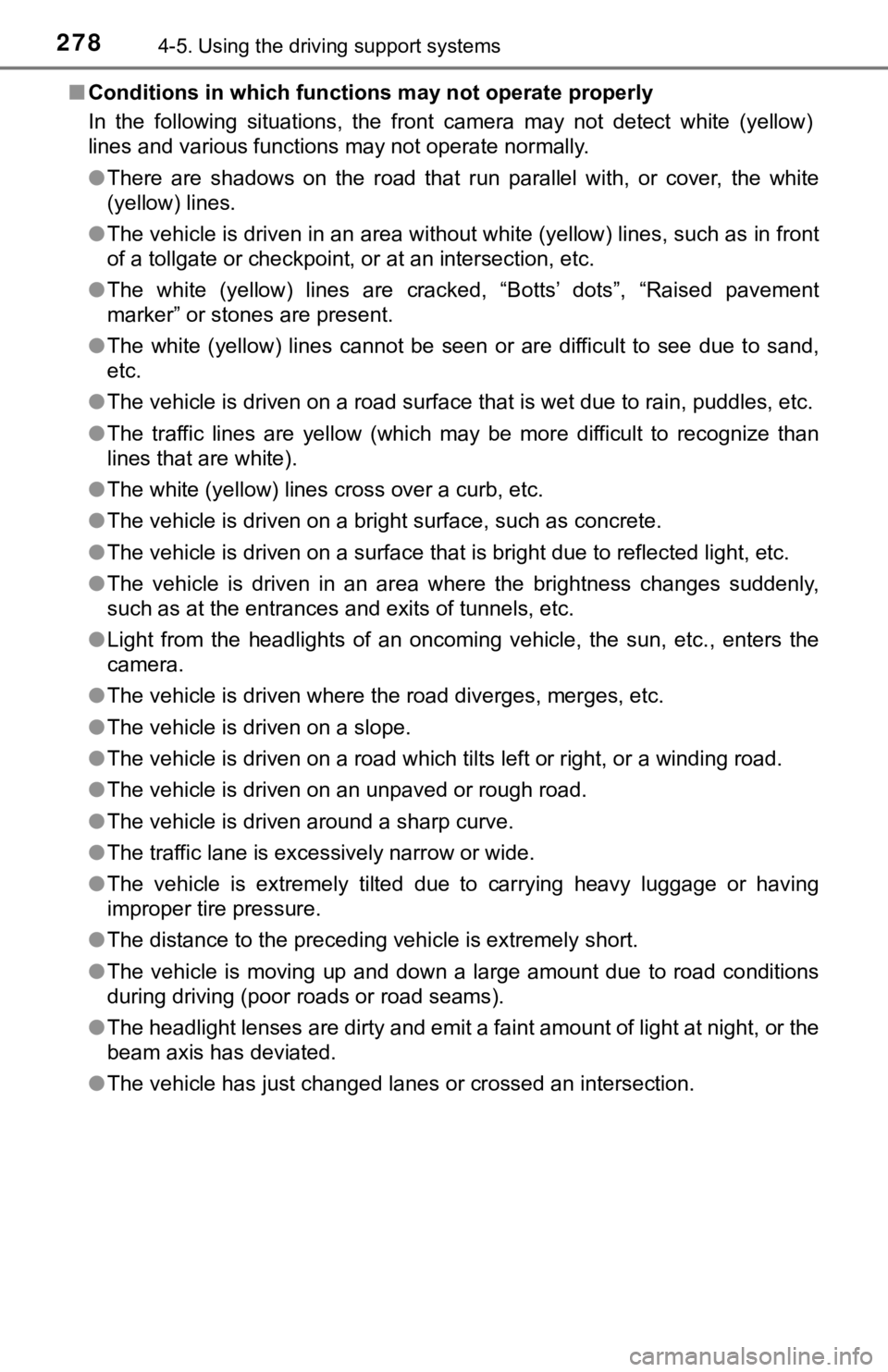
2784-5. Using the driving support systems
■Conditions in which function s may not operate properly
In the following situations, the front camera may not detect wh ite (yellow)
lines and various functions may not operate normally.
● There are shadows on the road that run parallel with, or cover, the white
(yellow) lines.
● The vehicle is driven in an area without white (yellow) lines, such as in front
of a tollgate or checkpoint, or at an intersection, etc.
● The white (yellow) lines are cracked, “Botts’ dots”, “Raised pa vement
marker” or stones are present.
● The white (yellow) lines cannot be seen or are difficult to see due to sand,
etc.
● The vehicle is driven on a road surface that is wet due to rain , puddles, etc.
● The traffic lines are yellow (which may be more difficult to re cognize than
lines that are white).
● The white (yellow) lines cross over a curb, etc.
● The vehicle is driven on a bright surface, such as concrete.
● The vehicle is driven on a surface that is bright due to reflec ted light, etc.
● The vehicle is driven in an area where the brightness changes s uddenly,
such as at the entrances and exits of tunnels, etc.
● Light from the headlights of an oncoming vehicle, the sun, etc. , enters the
camera.
● The vehicle is driven where the road diverges, merges, etc.
● The vehicle is driven on a slope.
● The vehicle is driven on a road which tilts left or right, or a winding road.
● The vehicle is driven on an unpaved or rough road.
● The vehicle is driven around a sharp curve.
● The traffic lane is excessively narrow or wide.
● The vehicle is extremely tilted due to carrying heavy luggage or having
improper tire pressure.
● The distance to the preceding vehicle is extremely short.
● The vehicle is moving up and down a large amount due to road co nditions
during driving (poor roads or road seams).
● The headlight lenses are dirty and emit a faint amount of light at night, or the
beam axis has deviated.
● The vehicle has just changed lanes or crossed an intersection.
Page 326 of 612
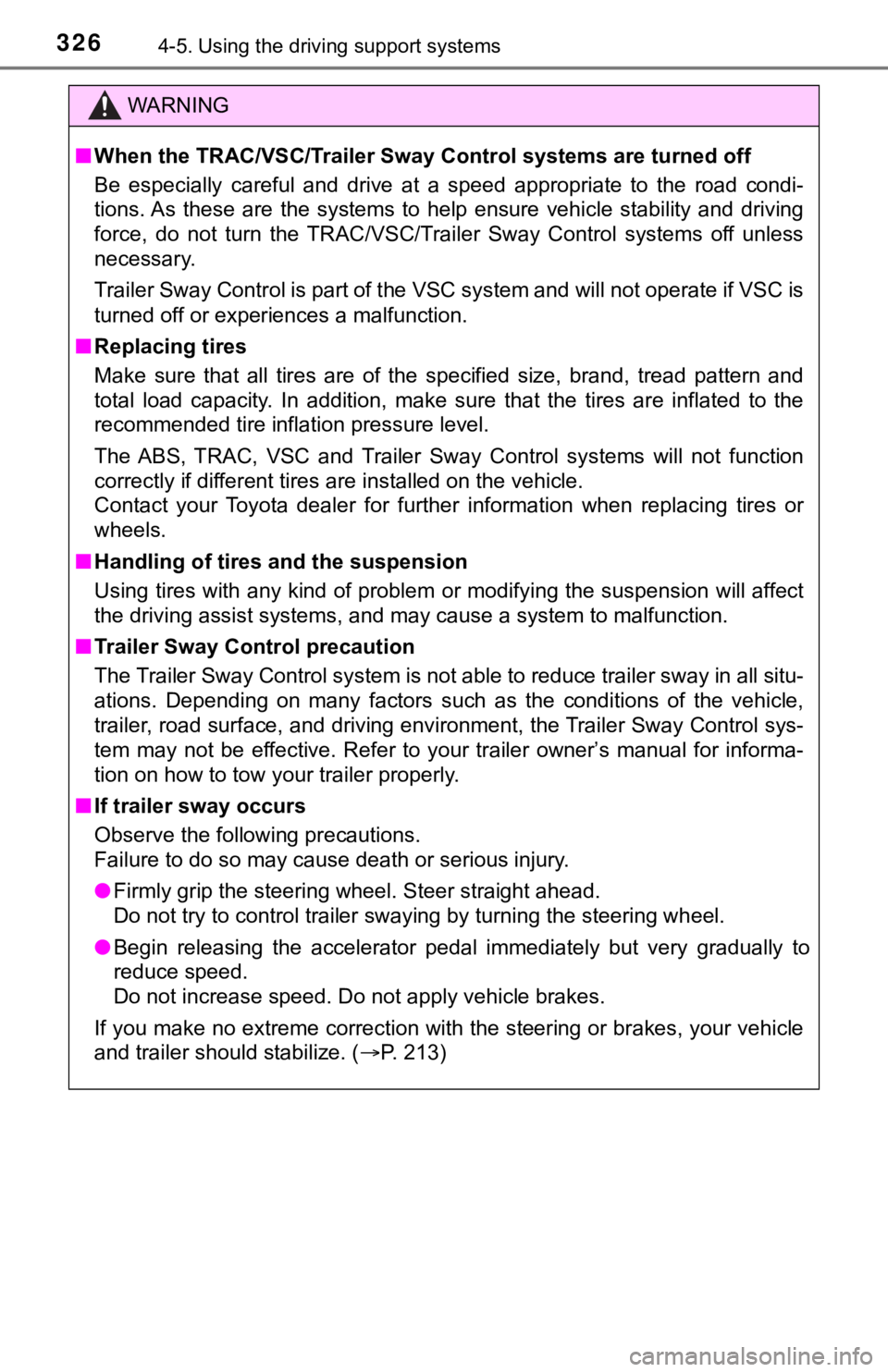
3264-5. Using the driving support systems
WARNING
■When the TRAC/VSC/Trailer Sway Control systems are turned off
Be especially careful and drive at a speed appropriate to the r oad condi-
tions. As these are the systems to help ensure vehicle stabilit y and driving
force, do not turn the TRAC/VSC/Trailer Sway Control systems of f unless
necessary.
Trailer Sway Control is part of the VSC system and will not operate if VSC is
turned off or experiences a malfunction.
■ Replacing tires
Make sure that all tires are of the specified size, brand, trea d pattern and
total load capacity. In addition, make sure that the tires are inflated to the
recommended tire inflation pressure level.
The ABS, TRAC, VSC and Trailer Sway Control systems will not function
correctly if different tires are installed on the vehicle.
Contact your Toyota dealer for further information when replaci ng tires or
wheels.
■ Handling of tires and the suspension
Using tires with any kind of problem or modifying the suspensio n will affect
the driving assist systems, and may cause a system to malfuncti on.
■ Trailer Sway Control precaution
The Trailer Sway Control system is not able to reduce trailer sway in all situ-
ations. Depending on many factors such as the conditions of the vehicle,
trailer, road surface, and driving environment, the Trailer Swa y Control sys-
tem may not be effective. Refer to your trailer owner’s manual for informa-
tion on how to tow your trailer properly.
■ If trailer sway occurs
Observe the following precautions.
Failure to do so may cause death or serious injury.
● Firmly grip the steering wheel. Steer straight ahead.
Do not try to control trailer swaying by turning the steering w heel.
● Begin releasing the accelerator pedal immediately but very grad ually to
reduce speed.
Do not increase speed. Do not apply vehicle brakes.
If you make no extreme correction with the steering or brakes, your vehicle
and trailer should stabilize. ( P. 213)
Page 333 of 612
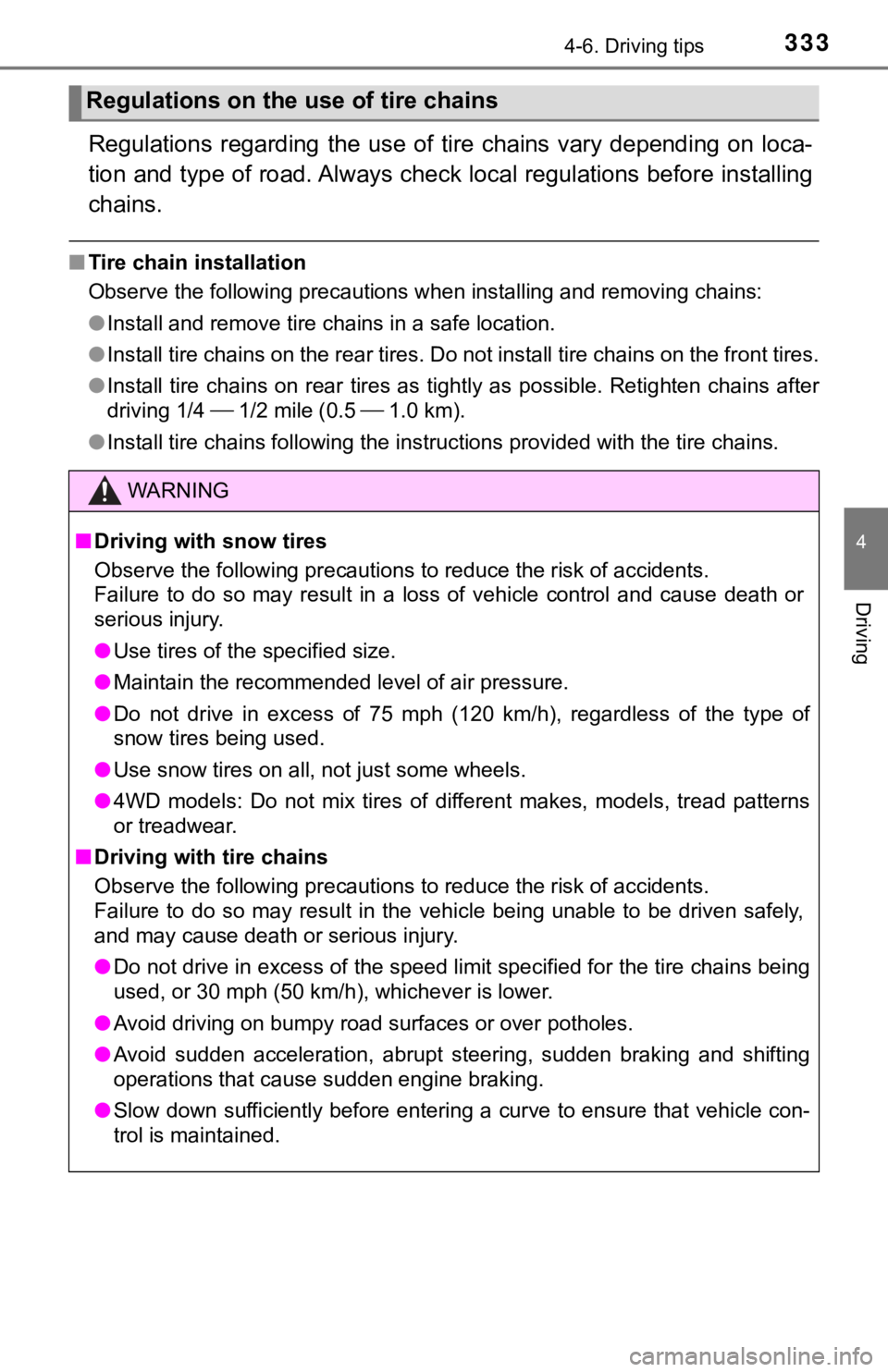
3334-6. Driving tips
4
Driving
Regulations regarding the use of tire chains vary depending on loca-
tion and type of road. Always chec k local regulations before installing
chains.
■ Tire chain installation
Observe the following precautions when installing and removing chains:
● Install and remove tire chains in a safe location.
● Install tire chains on the rear tires. Do not install tire chains on the front tires.
● Install tire chains on rear tires as tightly as possible. Retig hten chains after
driving 1/4 1/2 mile (0.5 1.0 km).
● Install tire chains following the instructions provided with th e tire chains.
Regulations on the use of tire chains
WARNING
■Driving with snow tires
Observe the following precautions to reduce the risk of acciden ts.
Failure to do so may result in a loss of vehicle control and ca use death or
serious injury.
● Use tires of the specified size.
● Maintain the recommended level of air pressure.
● Do not drive in excess of 75 mph (120 km/h), regardless of the type of
snow tires being used.
● Use snow tires on all, not just some wheels.
● 4WD models: Do not mix tires of different makes, models, tread patterns
or treadwear.
■ Driving with tire chains
Observe the following precautions to reduce the risk of acciden ts.
Failure to do so may result in the vehicle being unable to be d riven safely,
and may cause death or serious injury.
● Do not drive in excess of the speed limit specified for the tir e chains being
used, or 30 mph (50 km/h), whichever is lower.
● Avoid driving on bumpy road surfaces or over potholes.
● Avoid sudden acceleration, abrupt steering, sudden braking and shifting
operations that cause sudden engine braking.
● Slow down sufficiently before entering a curve to ensure that v ehicle con-
trol is maintained.