flat tire TOYOTA TUNDRA 2022 Owners Manual
[x] Cancel search | Manufacturer: TOYOTA, Model Year: 2022, Model line: TUNDRA, Model: TOYOTA TUNDRA 2022Pages: 616, PDF Size: 11.13 MB
Page 5 of 616
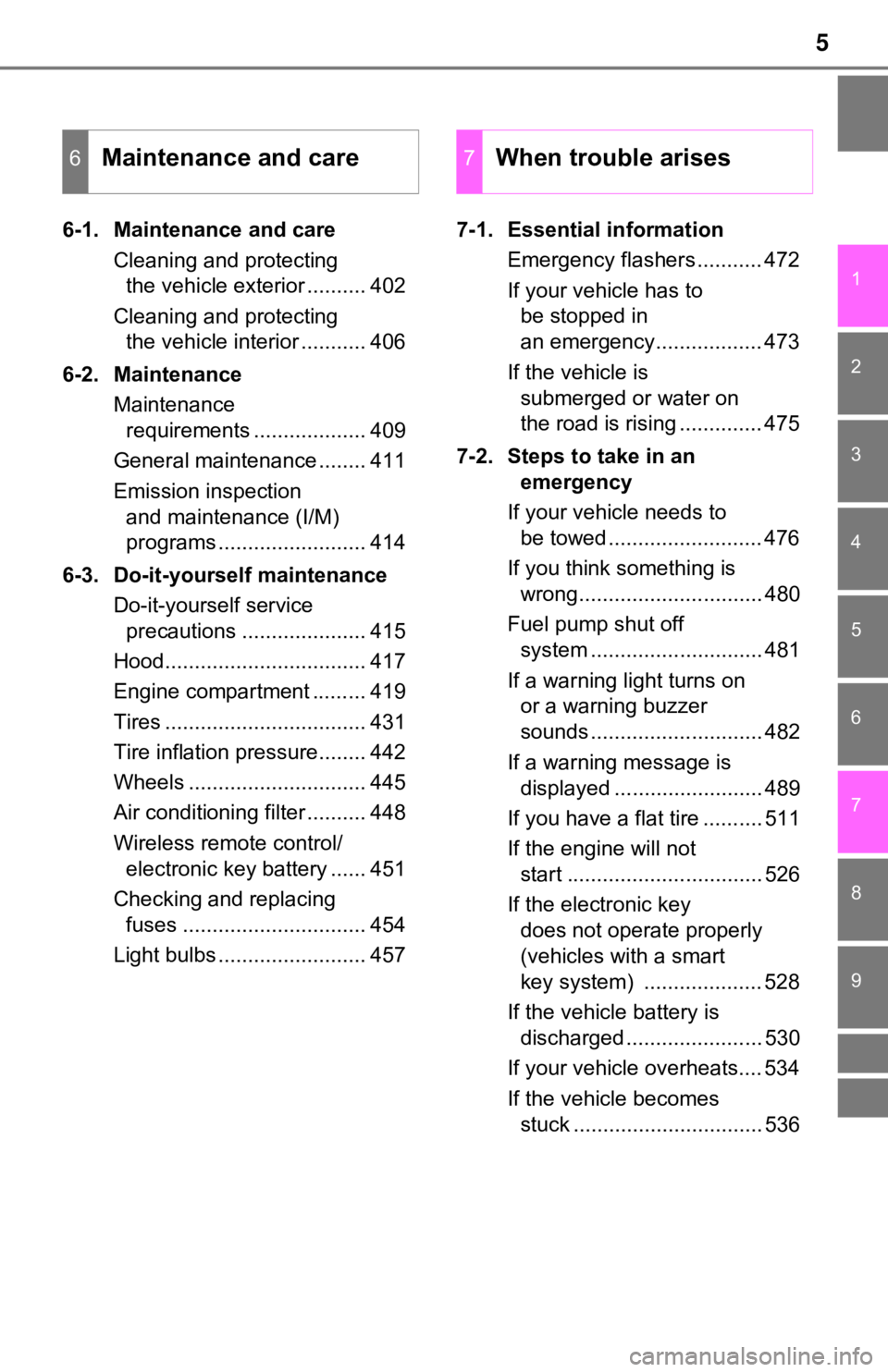
5
1
8 7 5 4
3
2
9
6
6-1. Maintenance and careCleaning and protecting the vehicle exterior .......... 402
Cleaning and protecting the vehicle interior ........... 406
6-2. Maintenance Maintenance requirements ................... 409
General maintenance ........ 411
Emission inspection and maintenance (I/M)
programs ......................... 414
6-3. Do-it-yourself maintenance Do-it-yourself service precautions ..................... 415
Hood.................................. 417
Engine compartment ......... 419
Tires .................................. 431
Tire inflation pressure........ 442
Wheels .............................. 445
Air conditioning filter .......... 448
Wireless remote control/ electronic key battery ...... 451
Checking and replacing fuses ............................... 454
Light bulbs ......................... 457 7-1. Essential information
Emergency flashers ........... 472
If your vehicle has to be stopped in
an emergency.................. 473
If the vehicle is submerged or water on
the road is rising .............. 475
7-2. Steps to take in an emergency
If your vehicle needs to be towed .......................... 476
If you think something is wrong............................... 480
Fuel pump shut off system ............................. 481
If a warning light turns on or a warning buzzer
sounds ............................. 482
If a warning message is displayed ......................... 489
If you have a flat tire .......... 511
If the engine will not start ................................. 526
If the electronic key does not operate properly
(vehicles with a smart
key system) .................... 528
If the vehicle battery is discharged ....................... 530
If your vehicle overheats.... 534
If the vehicle becomes stuck ................................ 536
6Maintenance and care7When trouble arises
Page 17 of 616
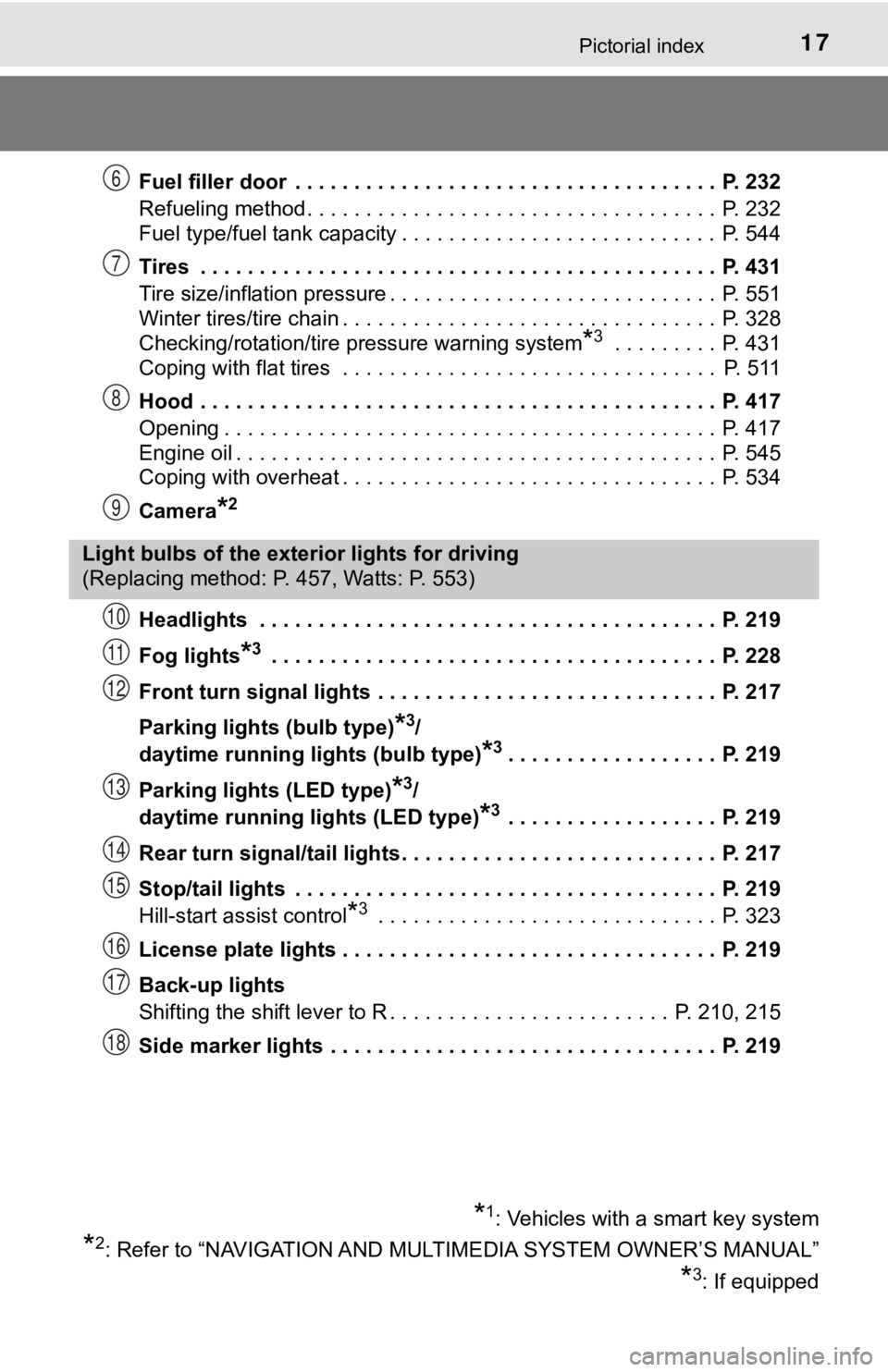
17Pictorial index
Fuel filler door . . . . . . . . . . . . . . . . . . . . . . . . . . . . . . . . . . . . P. 232
Refueling method . . . . . . . . . . . . . . . . . . . . . . . . . . . . . . . . . . . P. 232
Fuel type/fuel tank capacity . . . . . . . . . . . . . . . . . . . . . . . . . . . P. 544
Tires . . . . . . . . . . . . . . . . . . . . . . . . . . . . . . . . . . . . . . . . . . . . P. 431
Tire size/inflation pressure . . . . . . . . . . . . . . . . . . . . . . . . . . . . P. 551
Winter tires/tire chain . . . . . . . . . . . . . . . . . . . . . . . . . . . . . . . . P. 328
Checking/rotation/tire pressure warning system
*3 . . . . . . . . . P. 431
Coping with flat tires . . . . . . . . . . . . . . . . . . . . . . . . . . . . . . . . P. 511
Hood . . . . . . . . . . . . . . . . . . . . . . . . . . . . . . . . . . . . . . . . . . . . P. 417
Opening . . . . . . . . . . . . . . . . . . . . . . . . . . . . . . . . . . . . . . . . . . P. 417
Engine oil . . . . . . . . . . . . . . . . . . . . . . . . . . . . . . . . . . . . . . . . . P. 545
Coping with overheat . . . . . . . . . . . . . . . . . . . . . . . . . . . . . . . . P. 534
Camera
*2
Headlights . . . . . . . . . . . . . . . . . . . . . . . . . . . . . . . . . . . . . . . P. 219
Fog lights
*3 . . . . . . . . . . . . . . . . . . . . . . . . . . . . . . . . . . . . . . P. 228
Front turn signal lights . . . . . . . . . . . . . . . . . . . . . . . . . . . . . P. 217
Parking lights (bulb type)
*3/
daytime running lig hts (bulb type)
*3. . . . . . . . . . . . . . . . . . P. 219
Parking lights (LED type)
*3/
daytime running lights (LED type)
*3 . . . . . . . . . . . . . . . . . . P. 219
Rear turn signal/tail lights . . . . . . . . . . . . . . . . . . . . . . . . . . . P. 217
Stop/tail lights . . . . . . . . . . . . . . . . . . . . . . . . . . . . . . . . . . . . P. 219
Hill-start assist control
*3 . . . . . . . . . . . . . . . . . . . . . . . . . . . . . P. 3 23
License plate lights . . . . . . . . . . . . . . . . . . . . . . . . . . . . . . . . P. 219
Back-up lights
Shifting the shift lever to R . . . . . . . . . . . . . . . . . . . . . . . . P. 210, 215
Side marker lights . . . . . . . . . . . . . . . . . . . . . . . . . . . . . . . . . P. 219
6
7
8
9
Light bulbs of the exter ior lights for driving
(Replacing method: P. 457, Watts: P. 553)
*1: Vehicles with a smart key system
*2: Refer to “NAVIGATION AND MULTIMEDIA SYSTEM OWNER’S MANUAL”
*3: If equipped
10
11
12
13
14
15
16
17
18
Page 76 of 616
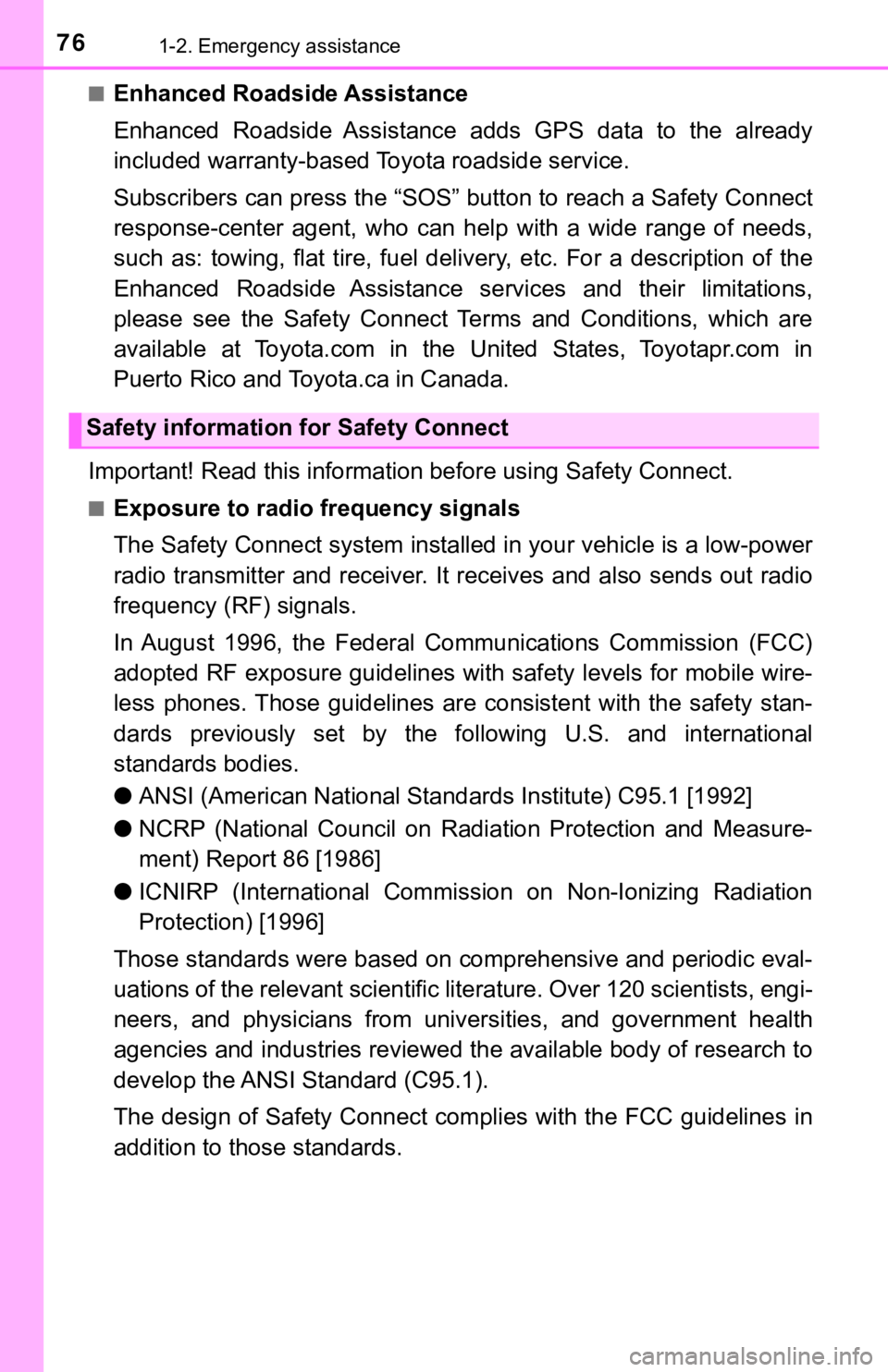
761-2. Emergency assistance
■Enhanced Roadside Assistance
Enhanced Roadside Assistance adds GPS data to the already
included warranty-based Toyota roadside service.
Subscribers can press the “SOS” button to reach a Safety Connec t
response-center agent, who can he lp with a wide range of needs,
such as: towing, flat tire, fuel delivery, etc. For a description of the
Enhanced Roadside Assistance se rvices and their limitations,
please see the Safety Connect Te rms and Conditions, which are
available at Toyota.com in the United States, Toyotapr.com in
Puerto Rico and Toyota.ca in Canada.
Important! Read this informatio n before using Safety Connect.
■Exposure to radio frequency signals
The Safety Connect system installed in your vehicle is a low-po wer
radio transmitter and receiver. I t receives and also sends out radio
frequency (RF) signals.
In August 1996, the Federal Communications Commission (FCC)
adopted RF exposure guidelines with safety levels for mobile wi re-
less phones. Those guidelines are consistent with the safety stan-
dards previously set by the following U.S. and international
standards bodies.
● ANSI (American National Stand ards Institute) C95.1 [1992]
● NCRP (National Council on Radi ation Protection and Measure-
ment) Report 86 [1986]
● ICNIRP (International Commission on Non-Ionizing Radiation
Protection) [1996]
Those standards were based on comprehensive and periodic eval-
uations of the relevant scienti fic literature. Over 120 scientists, engi-
neers, and physicians from unive rsities, and government health
agencies and industries reviewed the available body of research to
develop the ANSI Standard (C95.1).
The design of Safety Connect complies with the FCC guidelines i n
addition to those standards.
Safety information for Safety Connect
Page 104 of 616
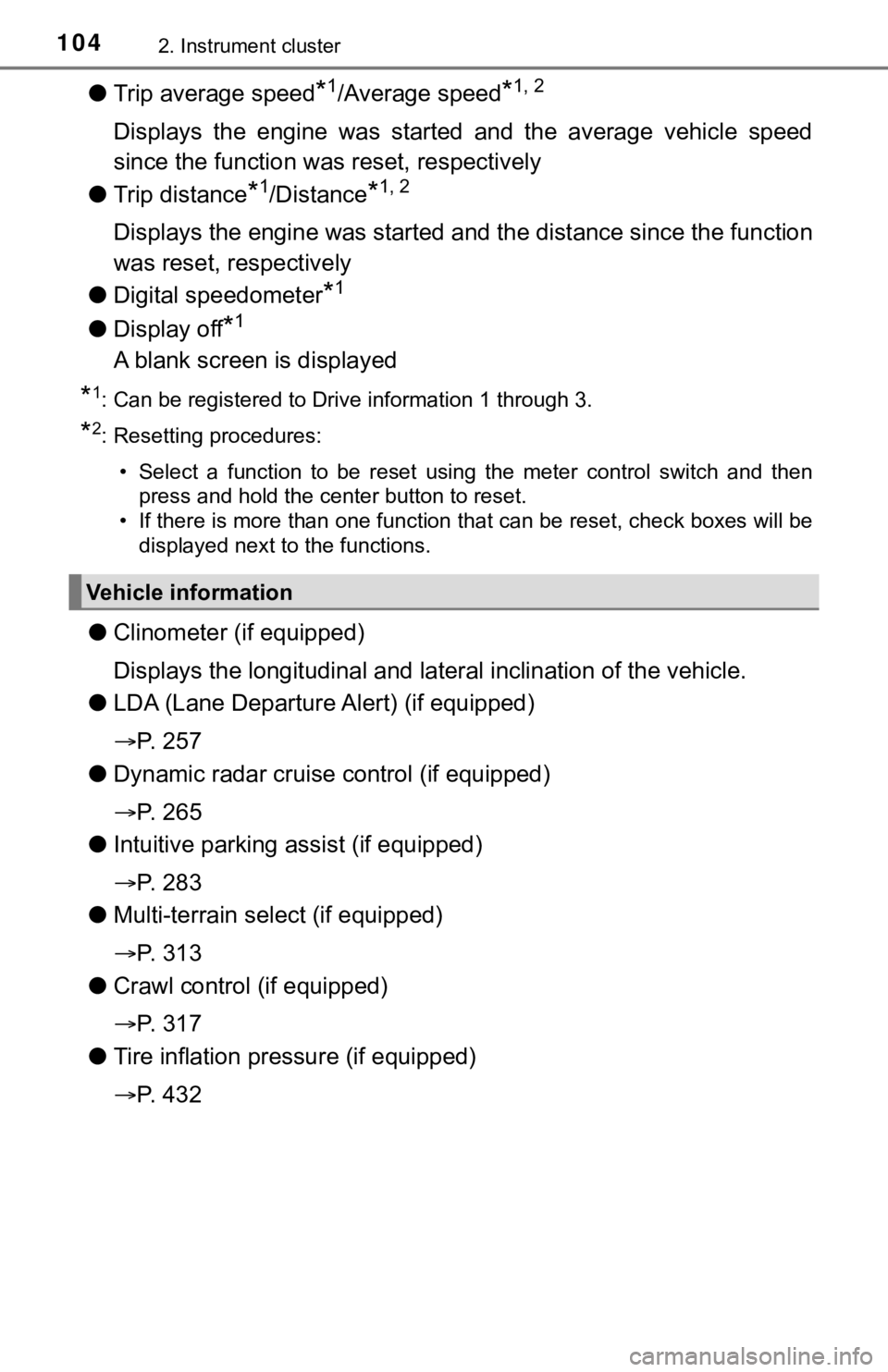
1042. Instrument cluster
●Trip average speed*1/Average speed*1, 2
Displays the engine was started and the average vehicle speed
since the function was reset, respectively
● Trip distance
*1/Distance*1, 2
Displays the engine was started and the distance since the func tion
was reset, respectively
● Digital speedometer
*1
●Display off*1
A blank screen is displayed
*1: Can be registered to Drive information 1 through 3.
*2: Resetting procedures:
• Select a function to be reset using the meter control switch a nd then
press and hold the center button to reset.
• If there is more than one function that can be reset, check bo xes will be
displayed next to the functions.
● Clinometer (if equipped)
Displays the longitudinal and lateral inclination of the vehicl e.
● LDA (Lane Departure Alert) (if equipped)
P. 2 5 7
● Dynamic radar cruise control (if equipped)
P. 2 6 5
● Intuitive parking a ssist (if equipped)
P. 2 8 3
● Multi-terrain select (if equipped)
P. 3 1 3
● Crawl control (if equipped)
P. 3 1 7
● Tire inflation pressure (if equipped)
P. 4 3 2
Vehicle information
Page 107 of 616
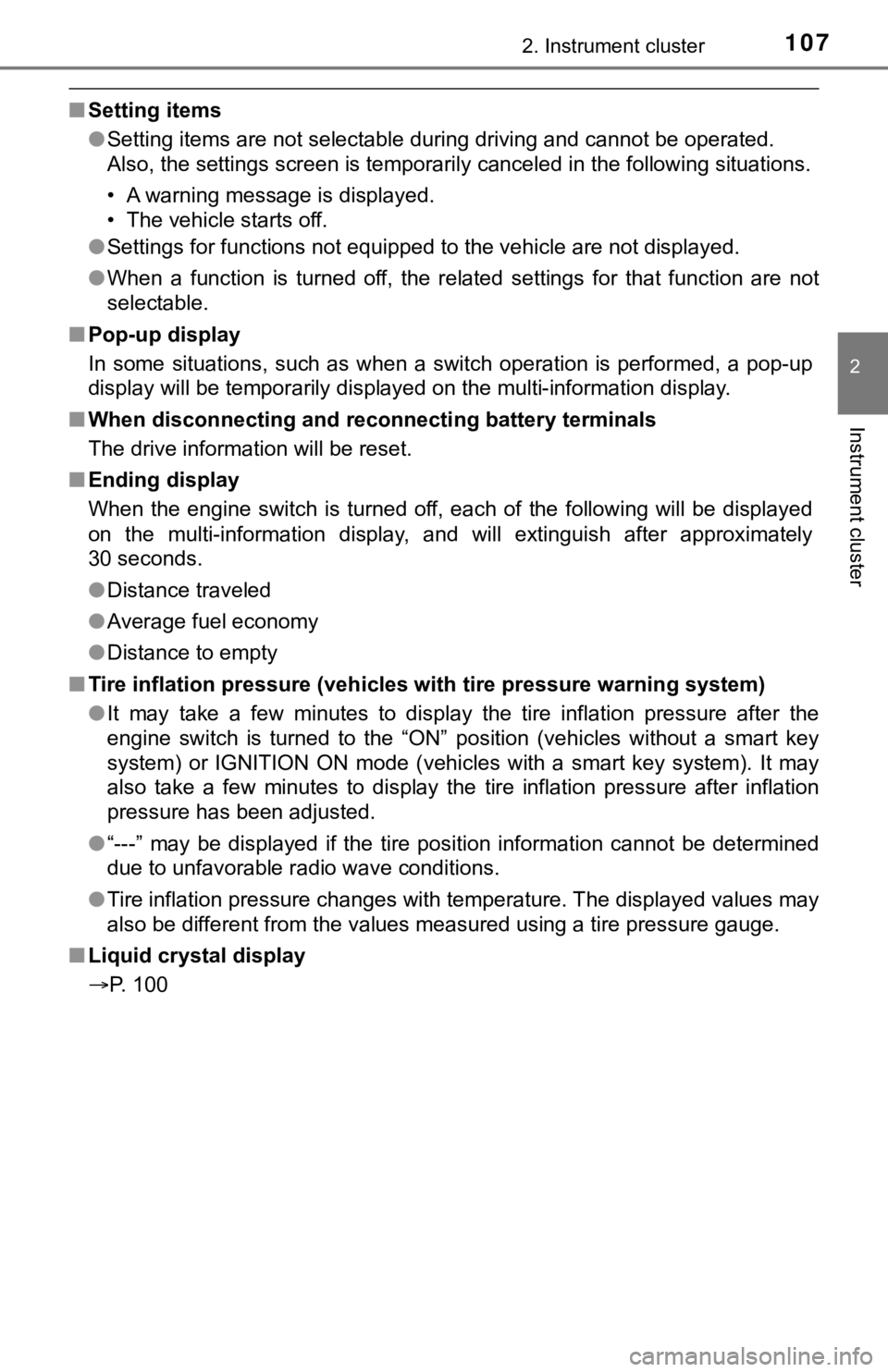
1072. Instrument cluster
2
Instrument cluster
■Setting items
●Setting items are not selectable during driving and cannot be o perated.
Also, the settings screen is temporarily canceled in the follow ing situations.
• A warning message is displayed.
• The vehicle starts off.
● Settings for functions not equipped to the vehicle are not displayed.
● When a function is turned off, the related settings for that fu nction are not
selectable.
■ Pop-up display
In some situations, such as when a switch operation is performe d, a pop-up
display will be temporarily displayed on the multi-information display.
■ When disconnecting and reco nnecting battery terminals
The drive information will be reset.
■ Ending display
When the engine switch is turned off, each of the following wil l be displayed
on the multi-information display, and will extinguish after app roximately
30 seconds.
● Distance traveled
● Average fuel economy
● Distance to empty
■ Tire inflation pressure (vehicles with tire pressure warning sy stem)
● It may take a few minutes to display the tire inflation pressur e after the
engine switch is turned to the “ON” position (vehicles without a smart key
system) or IGNITION ON mode (vehicles with a smart key system). It may
also take a few minutes to display the tire inflation pressure after inflation
pressure has been adjusted.
● “---” may be displayed if the tire position information cannot be determined
due to unfavorable radio wave conditions.
● Tire inflation pressure changes with temperature. The displayed values may
also be different from the values measured using a tire pressur e gauge.
■ Liquid crystal display
P. 100
Page 177 of 616
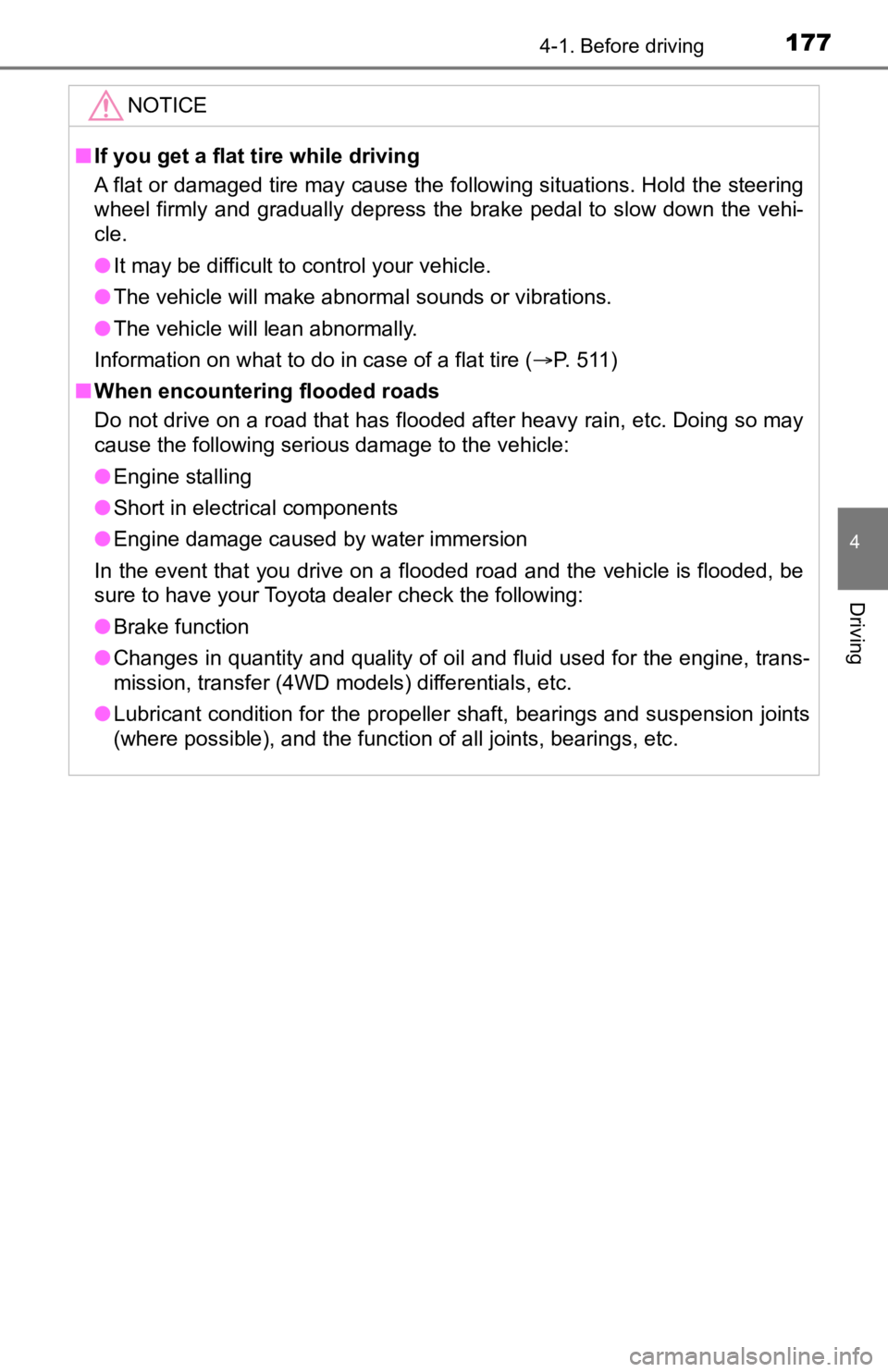
1774-1. Before driving
4
Driving
NOTICE
■If you get a flat tire while driving
A flat or damaged tire may cause the following situations. Hold the steering
wheel firmly and gradually depress the brake pedal to slow down the vehi-
cle.
● It may be difficult to control your vehicle.
● The vehicle will make abnormal sounds or vibrations.
● The vehicle will lean abnormally.
Information on what to do in case of a flat tire ( P. 511)
■ When encountering flooded roads
Do not drive on a road that has flooded after heavy rain, etc. Doing so may
cause the following serious damage to the vehicle:
● Engine stalling
● Short in electrical components
● Engine damage caused by water immersion
In the event that you drive on a flooded road and the vehicle i s flooded, be
sure to have your Toyota dealer check the following:
● Brake function
● Changes in quantity and quality of oil and fluid used for the engine, trans-
mission, transfer (4WD models) differentials, etc.
● Lubricant condition for the propeller shaft, bearings and suspe nsion joints
(where possible), and the function of all joints, bearings, etc.
Page 193 of 616
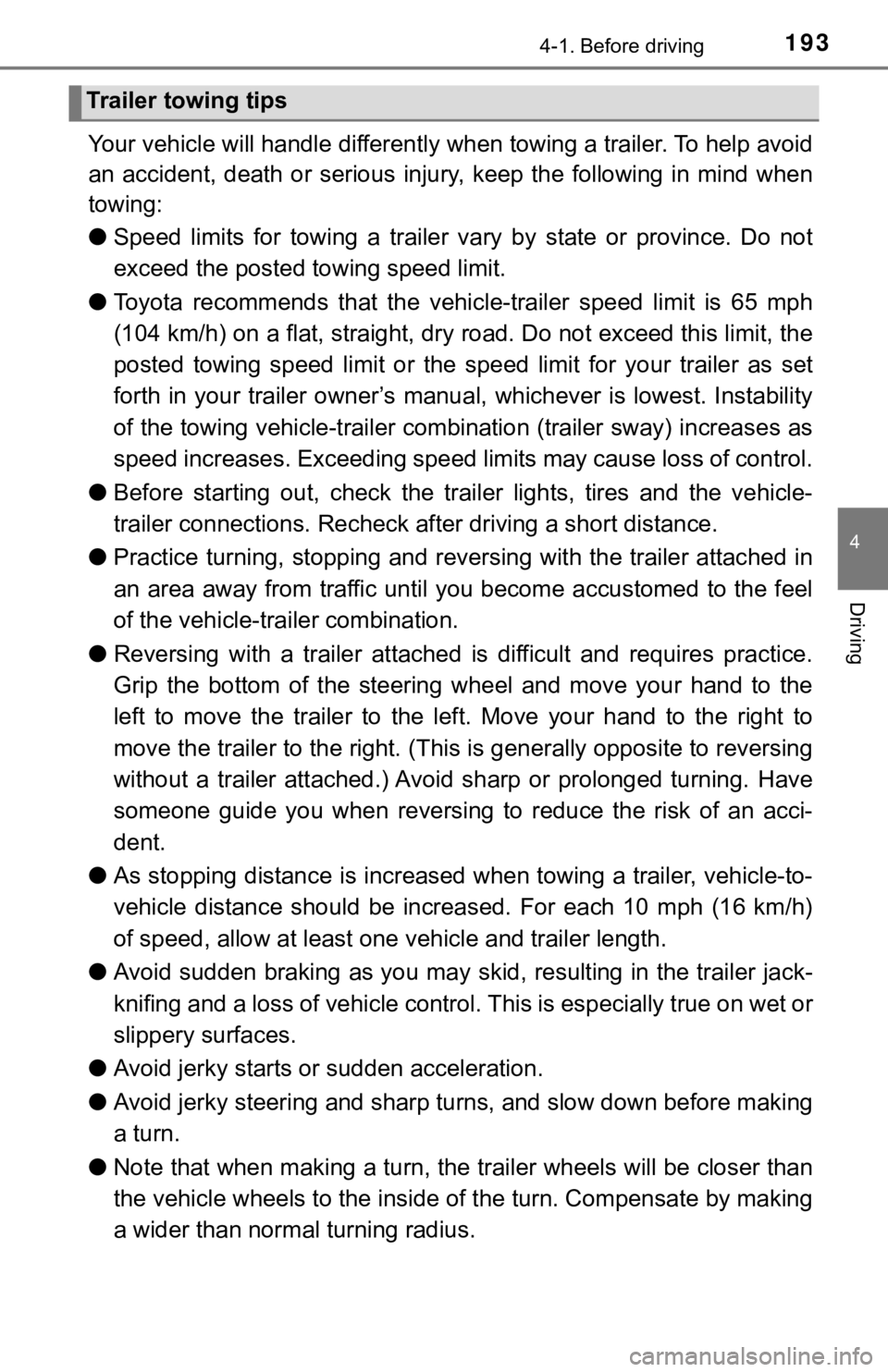
1934-1. Before driving
4
Driving
Your vehicle will handle differently when towing a trailer. To help avoid
an accident, death or serious injury, keep the following in min d when
towing:
● Speed limits for towing a trailer vary by state or province. Do not
exceed the posted to wing speed limit.
● Toyota recommends that the vehicl e-trailer speed limit is 65 mph
(104 km/h) on a flat, straight, dry road. Do not exceed this li mit, the
posted towing speed limit or the speed limit for your trailer a s set
forth in your trailer owner’s manu al, whichever is lowest. Instability
of the towing vehicle-trailer combination (trailer sway) increa ses as
speed increases. Exceeding speed limits may cause loss of contr ol.
● Before starting out, check the trailer lights, tires and the vehicle-
trailer connections. Recheck af ter driving a short distance.
● Practice turning, stopping and reversing with the trailer attac hed in
an area away from traffic until you become accustomed to the fe el
of the vehicle-trailer combination.
● Reversing with a trailer attached is difficult and requires pra ctice.
Grip the bottom of the steering wheel and move your hand to the
left to move the trailer to the left. Move your hand to the rig ht to
move the trailer to the right. (This is generally opposite to r eversing
without a trailer attached.) Avoid sharp or prolonged turning. Have
someone guide you when reversing to reduce the risk of an acci-
dent.
● As stopping distance is increased when towing a trailer, vehicl e-to-
vehicle distance should be increased. For each 10 mph (16 km/h)
of speed, allow at least one v ehicle and trailer length.
● Avoid sudden braking as you may skid, resulting in the trailer jack-
knifing and a loss of vehicle control. This is especially true on wet or
slippery surfaces.
● Avoid jerky starts or sudden acceleration.
● Avoid jerky steering and sharp turns, and slow down before maki ng
a turn.
● Note that when making a turn, the trailer wheels will be closer than
the vehicle wheels to the inside of the turn. Compensate by mak ing
a wider than normal turning radius.
Trailer towing tips
Page 196 of 616

1964-1. Before driving
■Matching trailer ball height to trailer coupler height
■ Before towing
Check that the following conditions are met:
●Ensure that your vehicle’s tires are properly inflated. ( P. 551)
● Trailer tires are inflated according to the trailer manufacture r’s recommen-
dation.
● All trailer lights work as required by law.
● All lights work each time you connect them.
● The trailer ball is set at the proper height for the coupler on the trailer.
● The trailer is level when it is hitched.
Do not drive if the trailer is not level, and check for imprope r tongue weight,
overloading, worn suspension, or other possible causes.
● The trailer cargo is securely loaded.
● The rear view mirrors conform to all applicable federal, state/provincial or
local regulations. If they do not, install rear view mirrors ap propriate for tow-
ing purposes.
● Depress power mode button (vehicles with an automatic transmiss ion).
( P. 211)
No matter which class of tow hitch
applies, for a more safe trailer hookup,
the trailer ball setup must be the proper
height for the coupler on the trailer.
Coupler
Trailer ball
1
2
Page 226 of 616
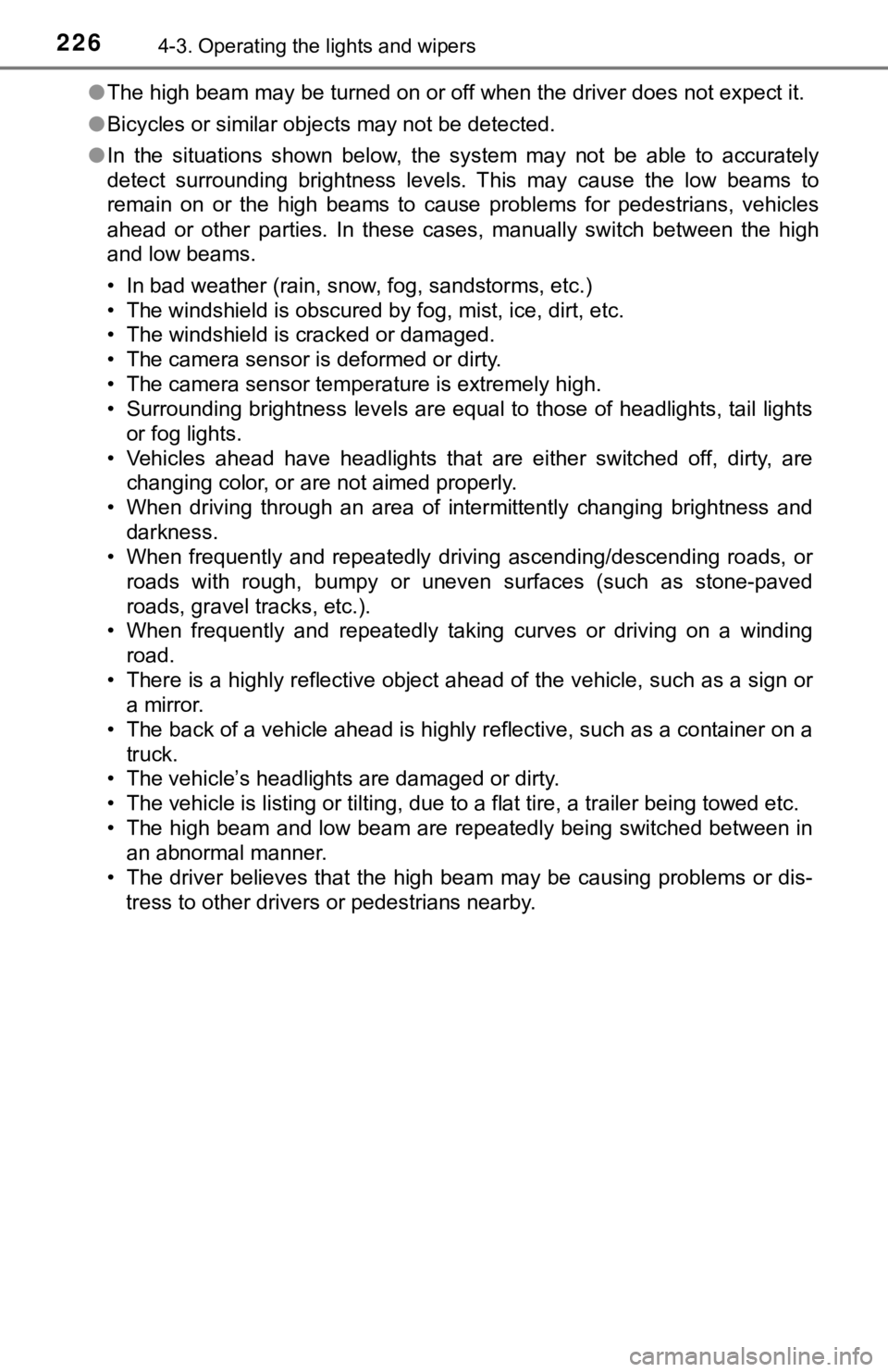
2264-3. Operating the lights and wipers
●The high beam may be turned on or off when the driver does not expect it.
● Bicycles or similar objects may not be detected.
● In the situations shown below, the system may not be able to accurately
detect surrounding brightness levels. This may cause the low be ams to
remain on or the high beams to cause problems for pedestrians, vehicles
ahead or other parties. In these cases, manually switch between the high
and low beams.
• In bad weather (rain, snow, fog, sandstorms, etc.)
• The windshield is obscured by fog, mist, ice, dirt, etc.
• The windshield is cracked or damaged.
• The camera sensor is deformed or dirty.
• The camera sensor temperature is extremely high.
• Surrounding brightness levels are equal to those of headlights , tail lights
or fog lights.
• Vehicles ahead have headlights that are either switched off, d irty, are
changing color, or are not aimed properly.
• When driving through an area of intermittently changing brightness and
darkness.
• When frequently and repeatedly driving ascending/descending roads, or roads with rough, bumpy or uneven surfaces (such as stone-paved
roads, gravel tracks, etc.).
• When frequently and repeatedly taking curves or driving on a w inding
road.
• There is a highly reflective object ahead of the vehicle, such as a sign or a mirror.
• The back of a vehicle ahead is highly reflective, such as a co ntainer on a
truck.
• The vehicle’s headlights are damaged or dirty.
• The vehicle is listing or tilting, due to a flat tire, a trailer being towed etc.
• The high beam and low beam are repeatedly being switched betwe en in
an abnormal manner.
• The driver believes that the high beam may be causing problems or dis-
tress to other drivers or pedestrians nearby.
Page 247 of 616

2474-5. Using the driving support systems
4
Driving
WARNING
■When to disable the pre-collision system
In the following situations, disable the system, as it may not operate prop-
erly, possibly leading to an accident resulting in death or serious injury:
● When the vehicle is being towed
● When your vehicle is towing another vehicle
● When transporting the vehicle via truck, boat, train or similar means of
transportation
● When the vehicle is raised on a lift with the engine running and the tires
are allowed to rotate freely
● When inspecting the vehicle using a drum tester such as a chass is dyna-
mometer or speedometer tester, or when using an on vehicle whee l bal-
ancer
● When a strong impact is applied to the front bumper or front gr ille, due to
an accident or other reasons
● If the vehicle cannot be driven in a stable manner, such as when the vehi-
cle has been in an accident or is malfunctioning
● When the vehicle is driven in a sporty manner or off-road
● When the tires are not properly inflated
● When the tires are very worn
● When tires of a size other than specified are installed
● When tire chains are installed
● When a compact spare tire or an emergency tire puncture repair kit is used
● If equipment (snow plow, etc.) that may obstruct the radar sens or or front
camera is temporarily installed to the vehicle