TOYOTA TUNDRA 2023 Owners Manual
Manufacturer: TOYOTA, Model Year: 2023, Model line: TUNDRA, Model: TOYOTA TUNDRA 2023Pages: 616, PDF Size: 11.14 MB
Page 211 of 616
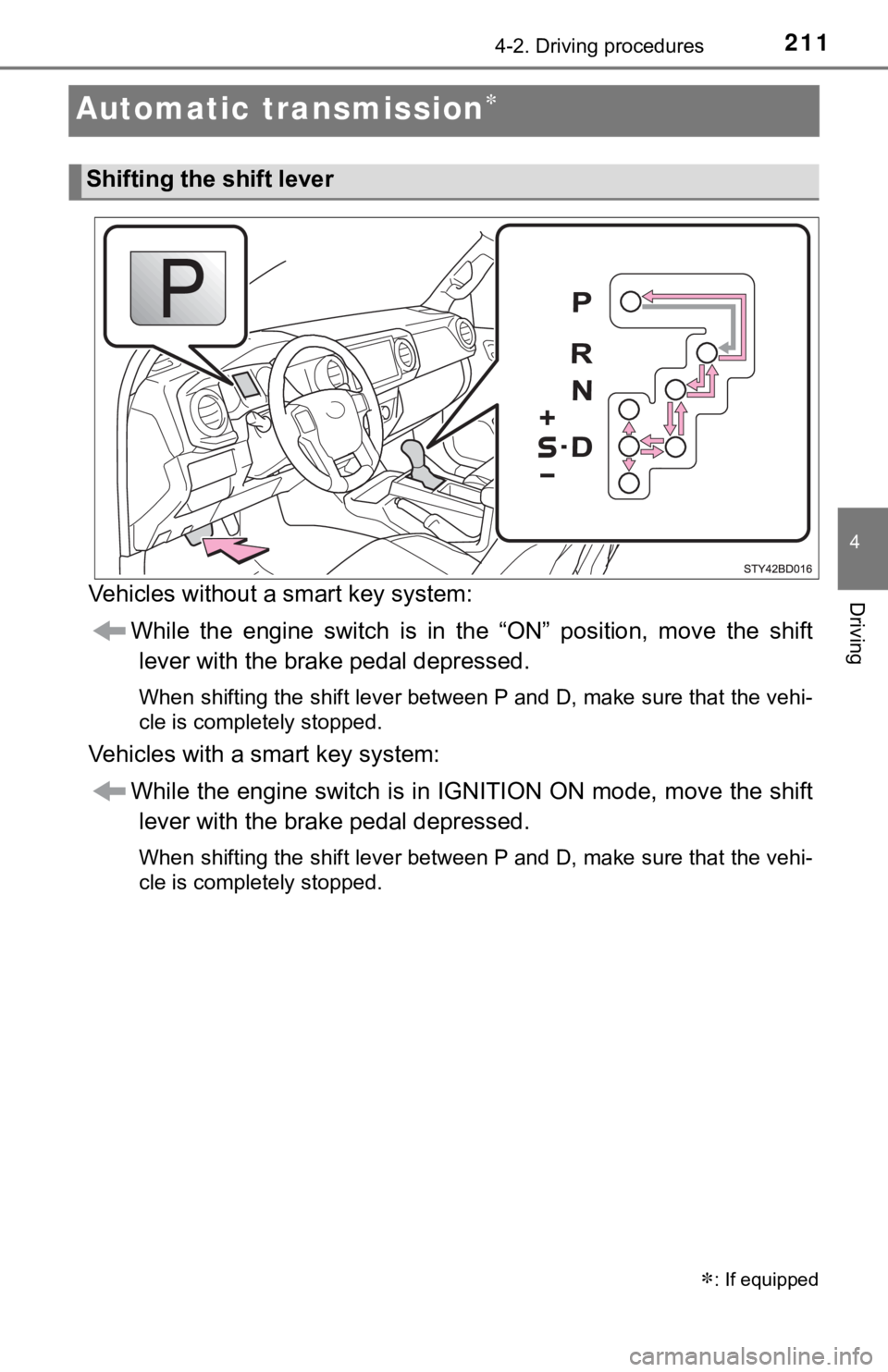
2114-2. Driving procedures
4
Driving
Automatic transmission
Vehicles without a smart key system:While the engine switch is in the “ON” position, move the shiftlever with the brake pedal depressed.
When shifting the shift lever between P and D, make sure that t he vehi-
cle is completely stopped.
Vehicles with a smart key system:
While the engine switch is in IGNITION ON mode, move the shiftlever with the brake pedal depressed.
When shifting the shift lever between P and D, make sure that t he vehi-
cle is completely stopped.
: If equipped
Shifting the shift lever
Page 212 of 616
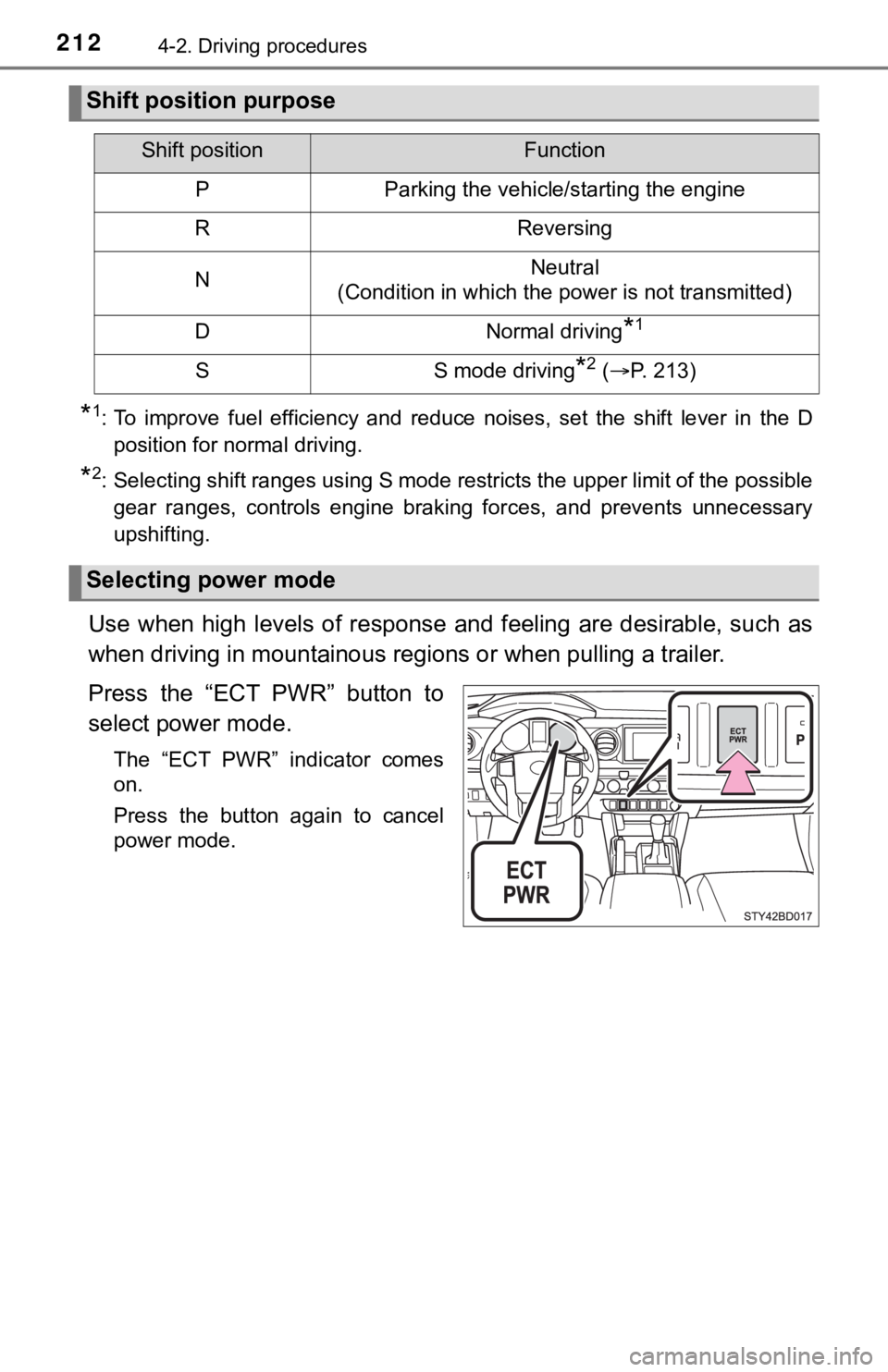
2124-2. Driving procedures
*1: To improve fuel efficiency and reduce noises, set the shift lever in the D
position for normal driving.
*2: Selecting shift ranges using S mode restricts the upper limit of the possible
gear ranges, controls engine braking forces, and prevents unnec essary
upshifting.
Use when high levels of response and feeling are desirable, suc h as
when driving in m ountainous regions or when pulling a trailer.
Press the “ECT PWR” button to
select power mode.
The “ECT PWR” indicator comes
on.
Press the button again to cancel
power mode.
Shift position purpose
Shift positionFunction
PParking the vehicle/starting the engine
RReversing
NNeutral
(Condition in which the power is not transmitted)
DNormal driving*1
SS mode driving*2 ( P. 213)
Selecting power mode
Page 213 of 616
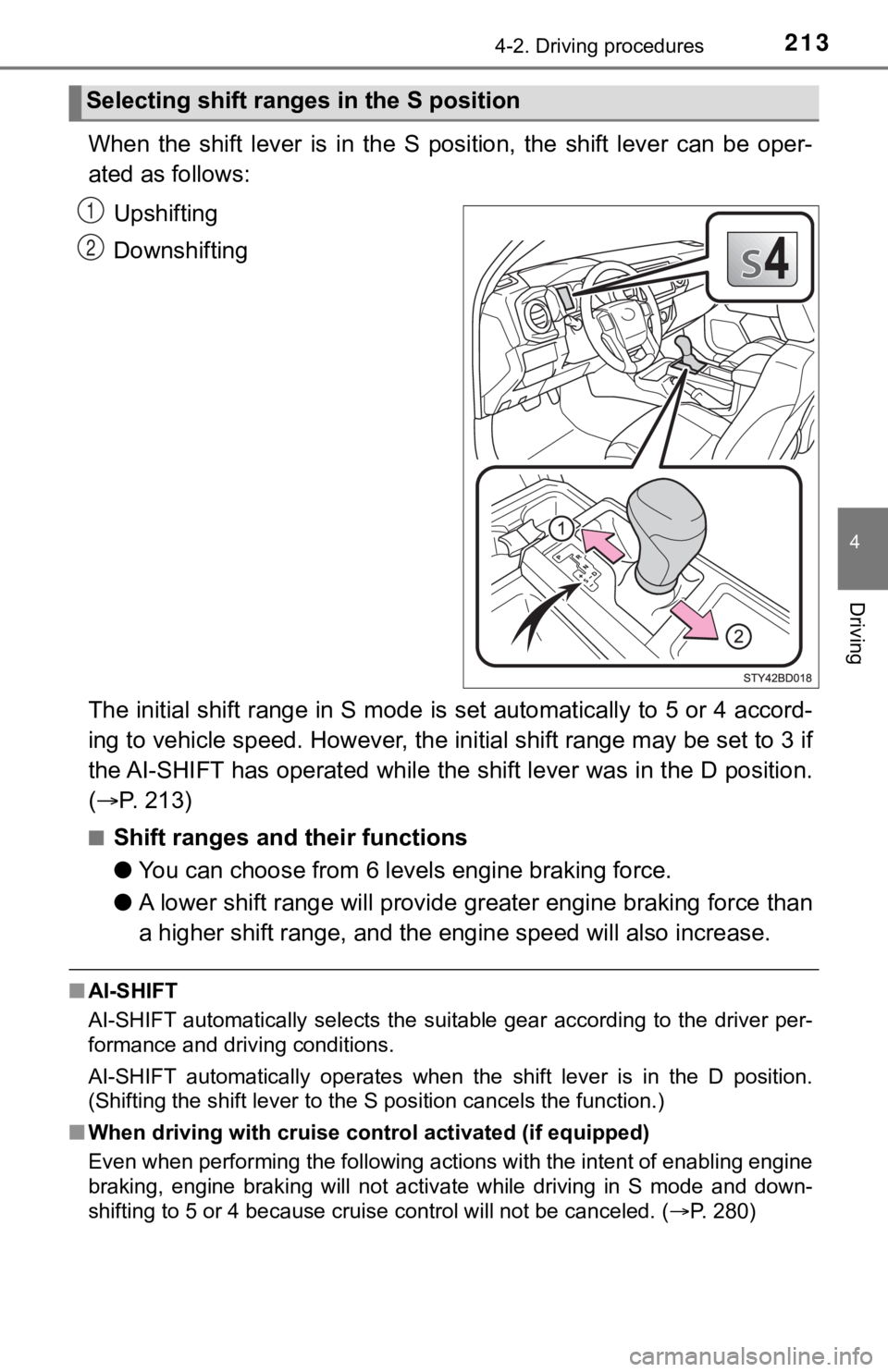
2134-2. Driving procedures
4
Driving
When the shift lever is in the S position, the shift lever can be oper-
ated as follows:
Upshifting
Downshifting
The initial shift range in S mode is set automatically to 5 or 4 accord-
ing to vehicle speed. However, the initial shift range may be s et to 3 if
the AI-SHIFT has operated while the shift lever was in the D po sition.
( P. 213)
■Shift ranges and their functions
● You can choose from 6 levels engine braking force.
● A lower shift range will provide greater engine braking force than
a higher shift range, and the engine speed will also increase.
■AI-SHIFT
AI-SHIFT automatically selects the suitable gear according to t he driver per-
formance and driving conditions.
AI-SHIFT automatically operates when the shift lever is in the D position.
(Shifting the shift lever to the S position cancels the functio n.)
■ When driving with cruise cont rol activated (if equipped)
Even when performing the following actions with the intent of e nabling engine
braking, engine braking will not activate while driving in S mo de and down-
shifting to 5 or 4 because cruise control will not be canceled. (P. 280)
Selecting shift range s in the S position
1
2
Page 214 of 616
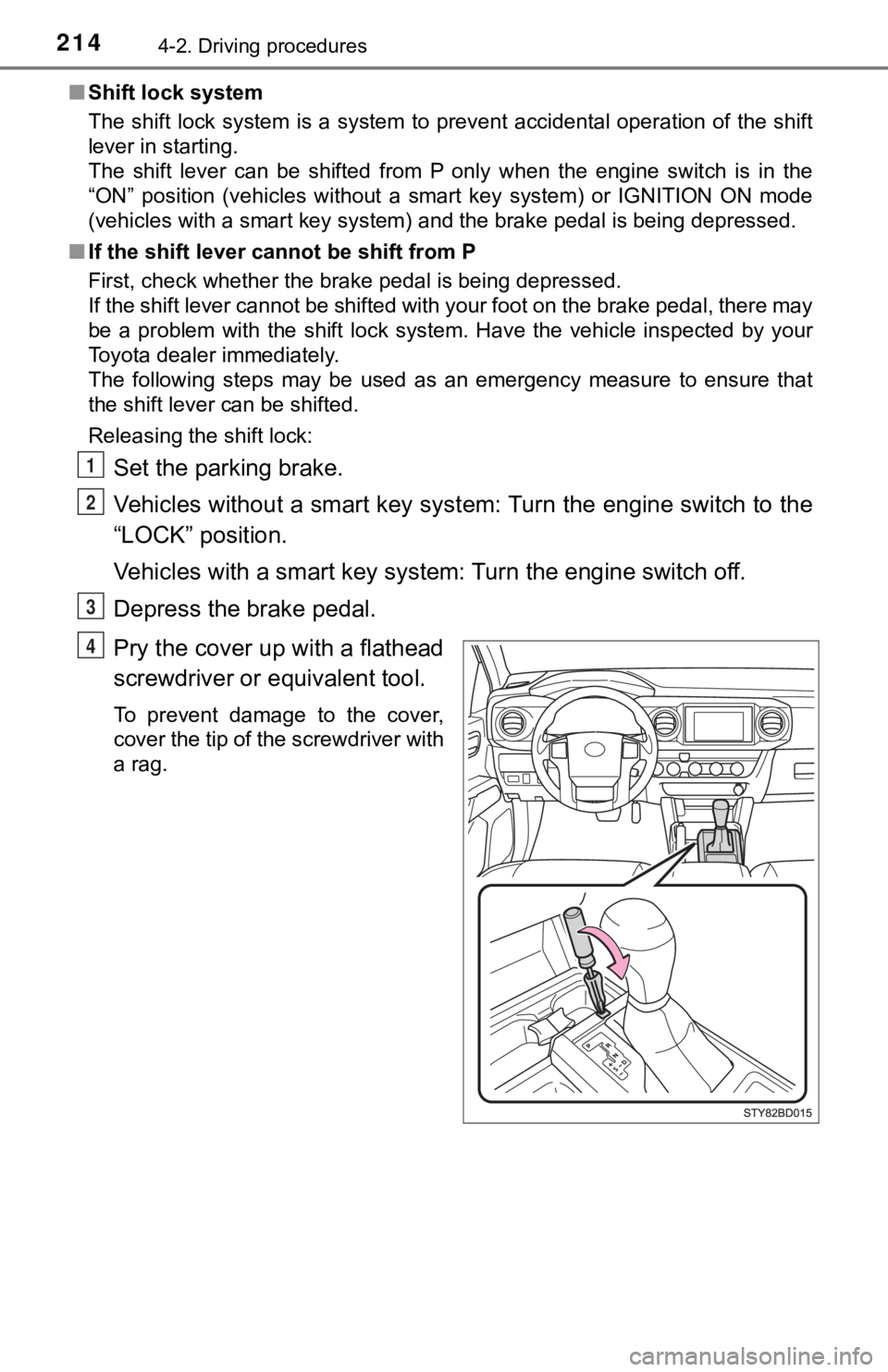
2144-2. Driving procedures
■Shift lock system
The shift lock system is a system to prevent accidental operation of the shift
lever in starting.
The shift lever can be shifted from P only when the engine switch is in the
“ON” position (vehicles without a smart key system) or IGNITION ON mode
(vehicles with a smart key system) and the brake pedal is being depressed.
■ If the shift lever cannot be shift from P
First, check whether the brake pedal is being depressed.
If the shift lever cannot be shifted with your foot on the brak e pedal, there may
be a problem with the shift lock system. Have the vehicle inspected by your
Toyota dealer immediately.
The following steps may be used as an emergency measure to ensu re that
the shift lever can be shifted.
Releasing the shift lock:
Set the parking brake.
Vehicles without a smart key sys tem: Turn the engine switch to the
“LOCK” position.
Vehicles with a smart key syst em: Turn the engine switch off.
Depress the brake pedal.
Pry the cover up with a flathead
screwdriver or equivalent tool.
To prevent damage to the cover,
cover the tip of the screwdriver with
a rag.
1
2
3
4
Page 215 of 616
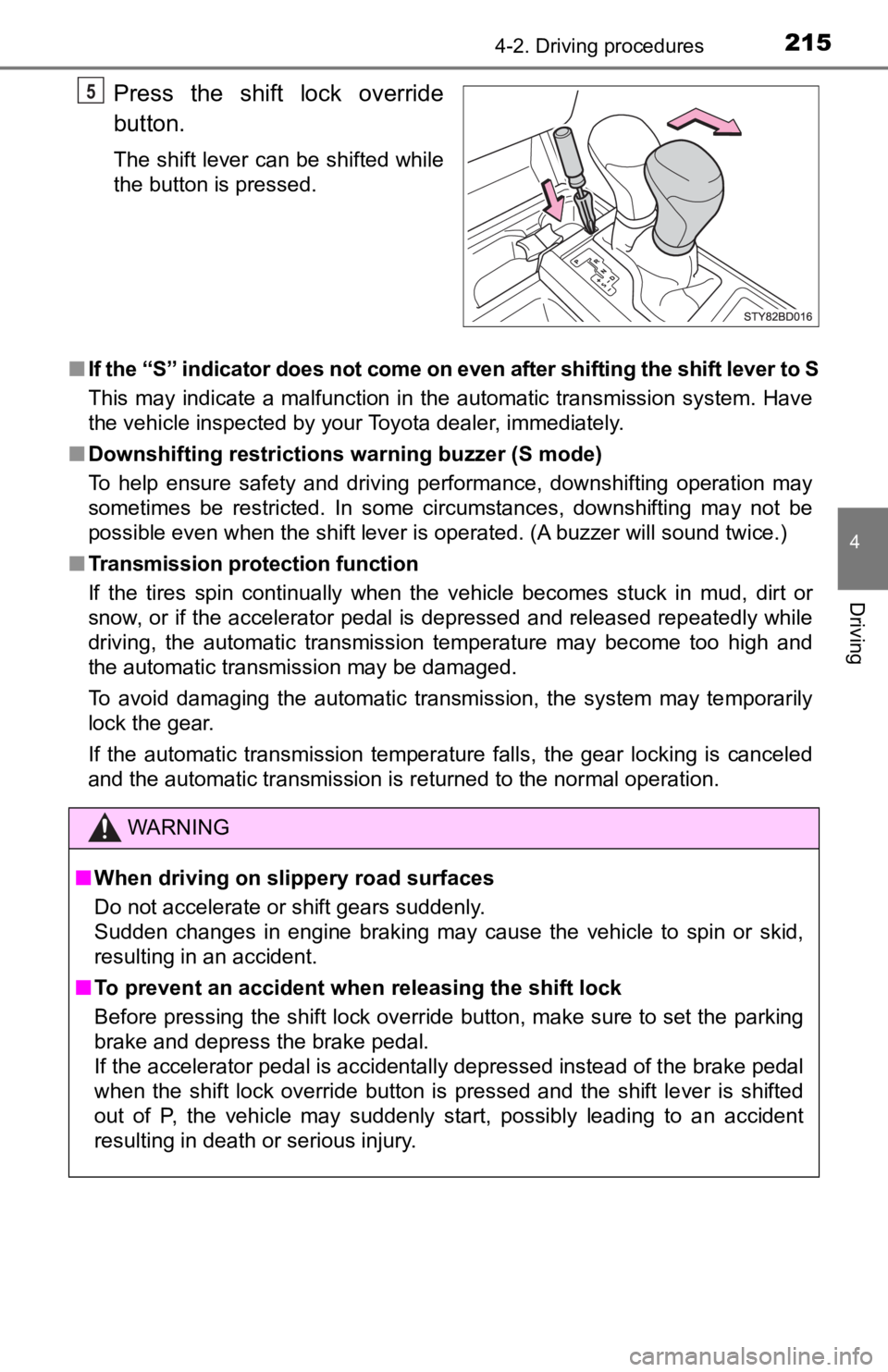
2154-2. Driving procedures
4
Driving
Press the shift lock override
button.
The shift lever can be shifted while
the button is pressed.
■ If the “S” indicator does not come on even after shifting the shift lever to S
This may indicate a malfunction in the automatic transmission system. Have
the vehicle inspected by your Toyota dealer, immediately.
■ Downshifting restrictions warning buzzer (S mode)
To help ensure safety and driving performance, downshifting ope ration may
sometimes be restricted. In some circumstances, downshifting may not be
possible even when the shift lever is operated. (A buzzer will sound twice.)
■ Transmission protection function
If the tires spin continually when the vehicle becomes stuck in mud, dirt or
snow, or if the accelerator pedal is depressed and released repeatedly while
driving, the automatic transmission temperature may become too high and
the automatic transmission may be damaged.
To avoid damaging the automatic transmission, the system may temporarily
lock the gear.
If the automatic transmission temperature falls, the gear locking is canceled
and the automatic transmission is returned to the normal operation.
5
WARNING
■ When driving on slippery road surfaces
Do not accelerate or shift gears suddenly.
Sudden changes in engine braking may cause the vehicle to spin or skid,
resulting in an accident.
■ To prevent an accident when releasing the shift lock
Before pressing the shift lock override button, make sure to se t the parking
brake and depress the brake pedal.
If the accelerator pedal is accidentally depressed instead of t he brake pedal
when the shift lock override button is pressed and the shift lever is shifted
out of P, the vehicle may suddenly start, possibly leading to an accident
resulting in death or serious injury.
Page 216 of 616
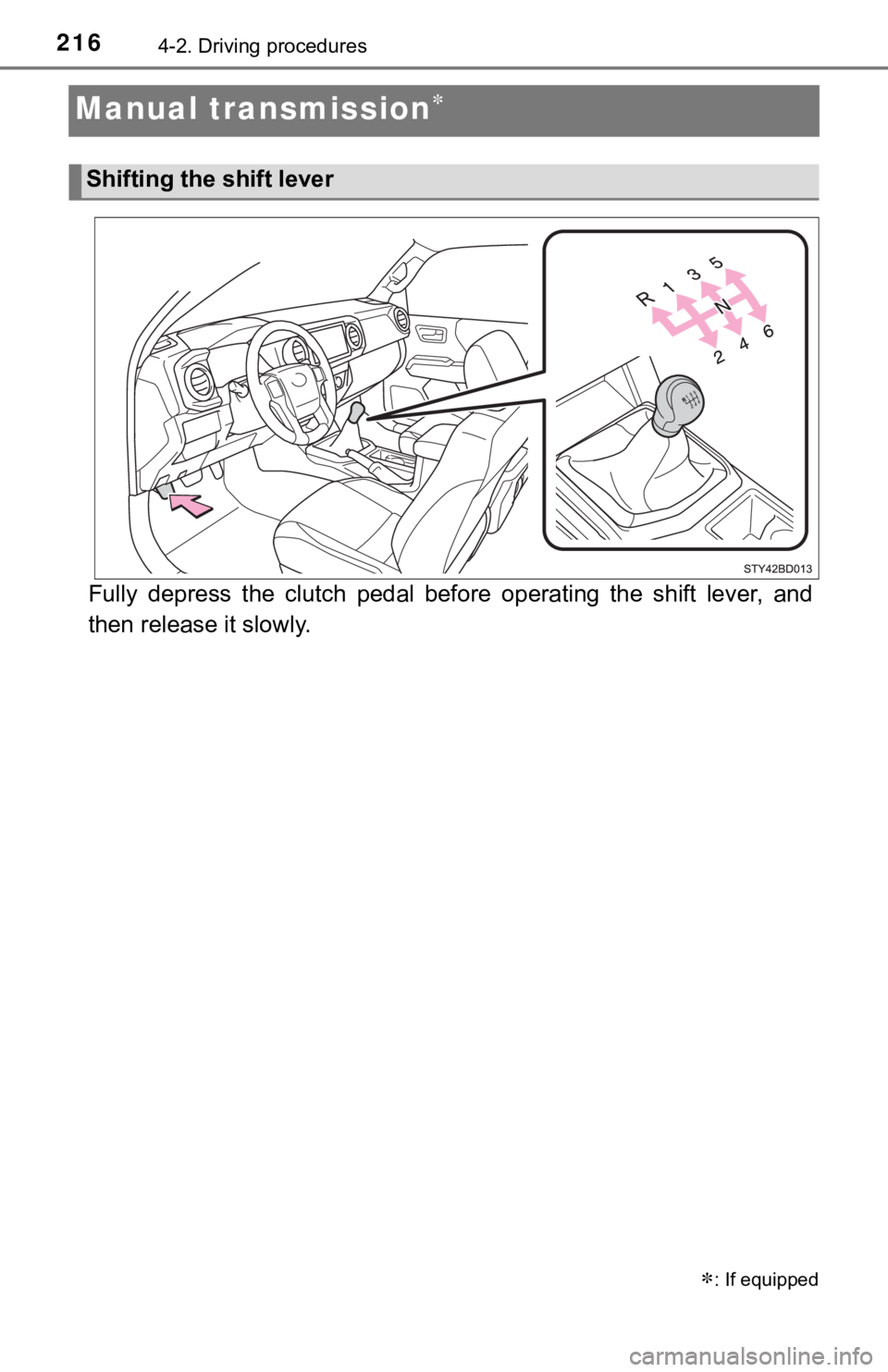
2164-2. Driving procedures
Manual transmission
Fully depress the clutch pedal before operating the shift lever, and
then release it slowly.
: If equipped
Shifting the shift lever
Page 217 of 616
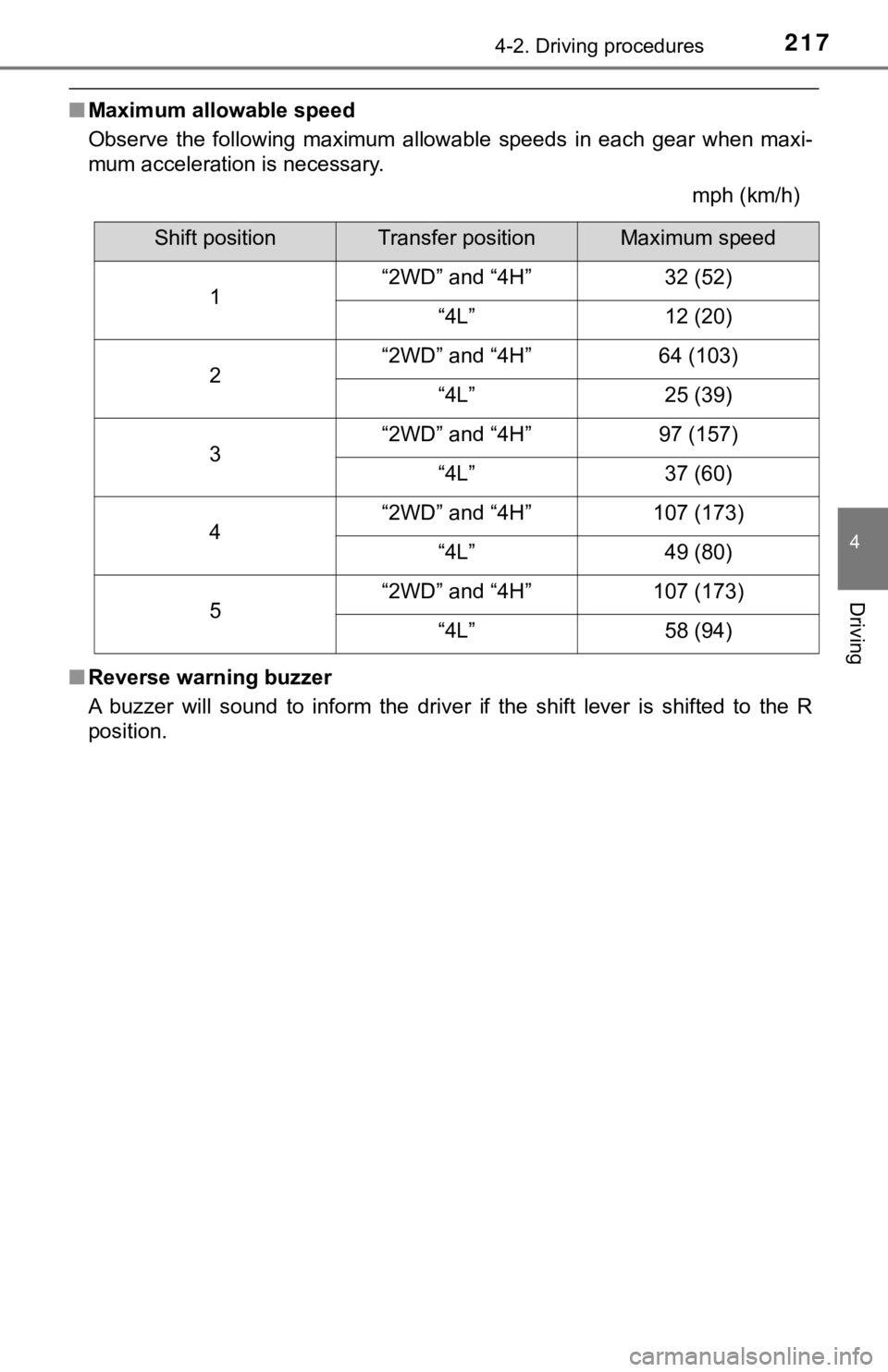
2174-2. Driving procedures
4
Driving
■Maximum allowable speed
Observe the following maximum allowable speeds in each gear whe n maxi-
mum acceleration is necessary.
mph (km/h)
■ Reverse warning buzzer
A buzzer will sound to inform the driver if the shift lever is shifted to the R
position.
Shift positionTransfer positionMaximum speed
1“2WD” and “4H”32 (52)
“4L”12 (20)
2“2WD” and “4H”64 (103)
“4L”25 (39)
3“2WD” and “4H”97 (157)
“4L”37 (60)
4“2WD” and “4H”107 (173)
“4L”49 (80)
5“2WD” and “4H”107 (173)
“4L”58 (94)
Page 218 of 616
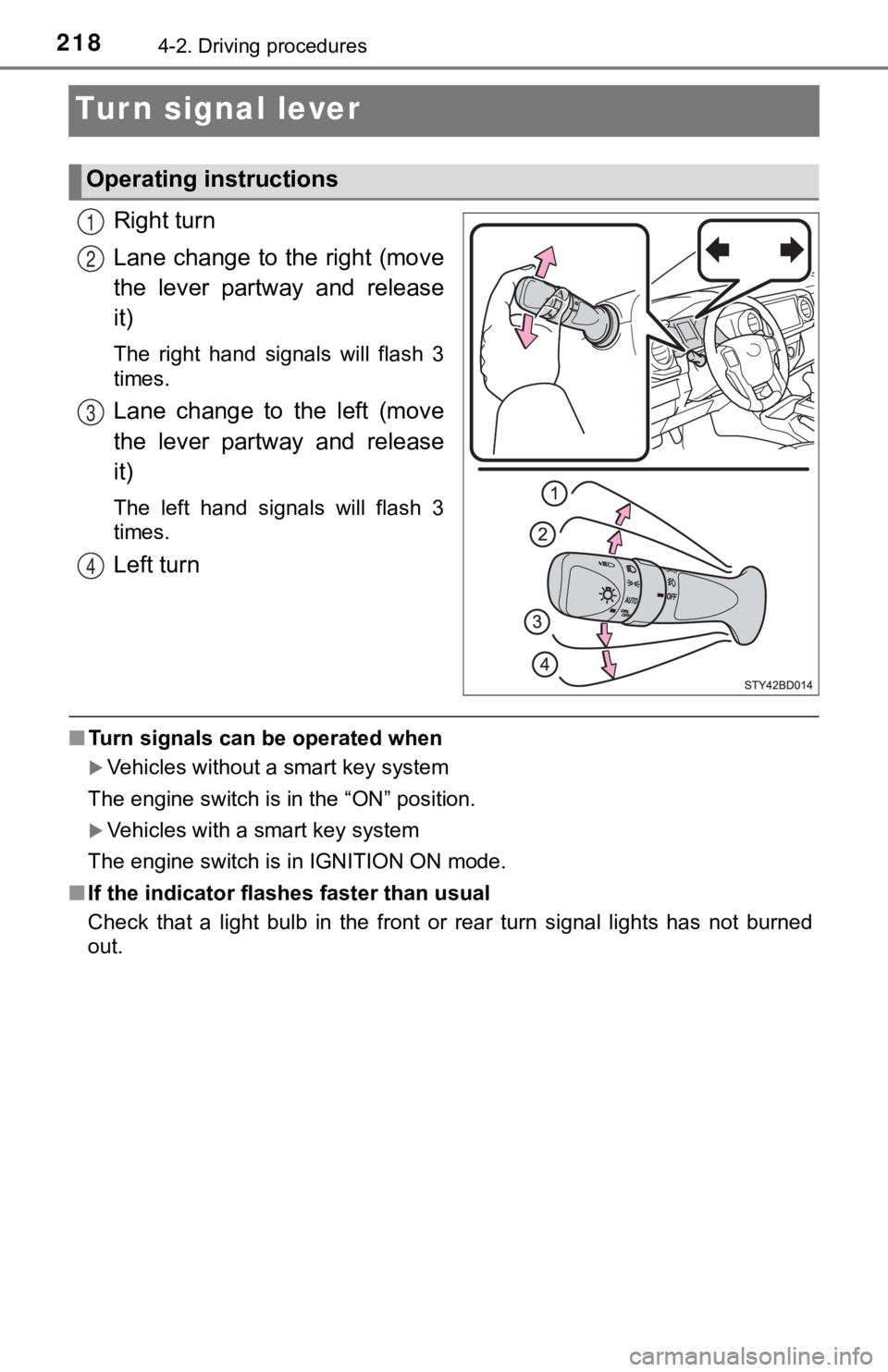
2184-2. Driving procedures
Turn signal lever
Right turn
Lane change to the right (move
the lever partway and release
it)
The right hand signals will flash 3
times.
Lane change to the left (move
the lever partway and release
it)
The left hand signals will flash 3
times.
Left turn
■Turn signals can be operated when
Vehicles without a smart key system
The engine switch is in the “ON” position.
Vehicles with a smart key system
The engine switch is in IGNITION ON mode.
■ If the indicator flashes faster than usual
Check that a light bulb in the front or rear turn signal lights has not burned
out.
Operating instructions
1
2
3
4
Page 219 of 616
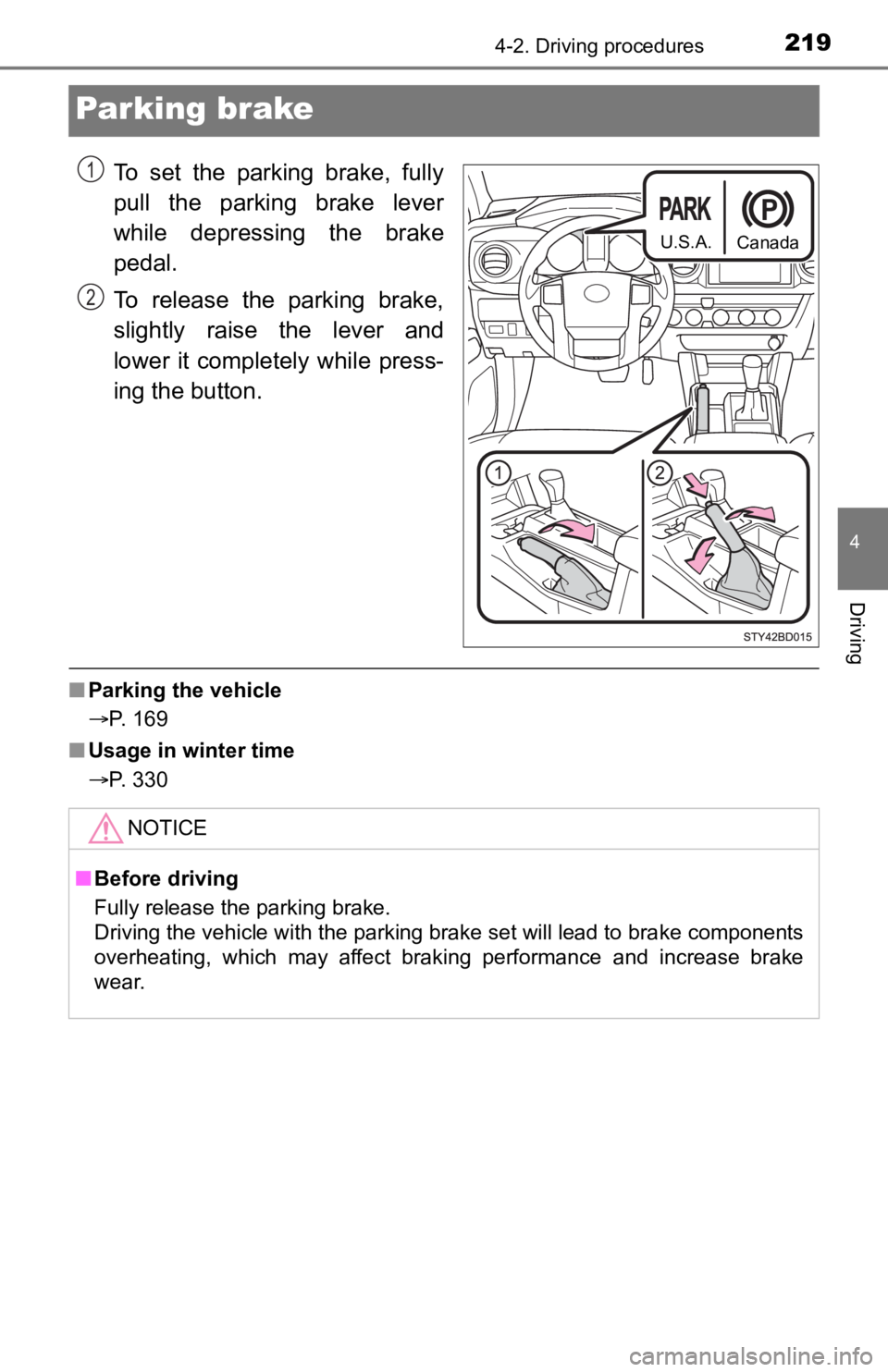
2194-2. Driving procedures
4
Driving
Parking brake
To set the parking brake, fully
pull the parking brake lever
while depressing the brake
pedal.
To release the parking brake,
slightly raise the lever and
lower it completely while press-
ing the button.
■Parking the vehicle
P. 169
■ Usage in winter time
P. 330
U.S.A.
Canada
1
2
NOTICE
■Before driving
Fully release the parking brake.
Driving the vehicle with the parking brake set will lead to bra ke components
overheating, which may affect braking performance and increase brake
wear.
Page 220 of 616
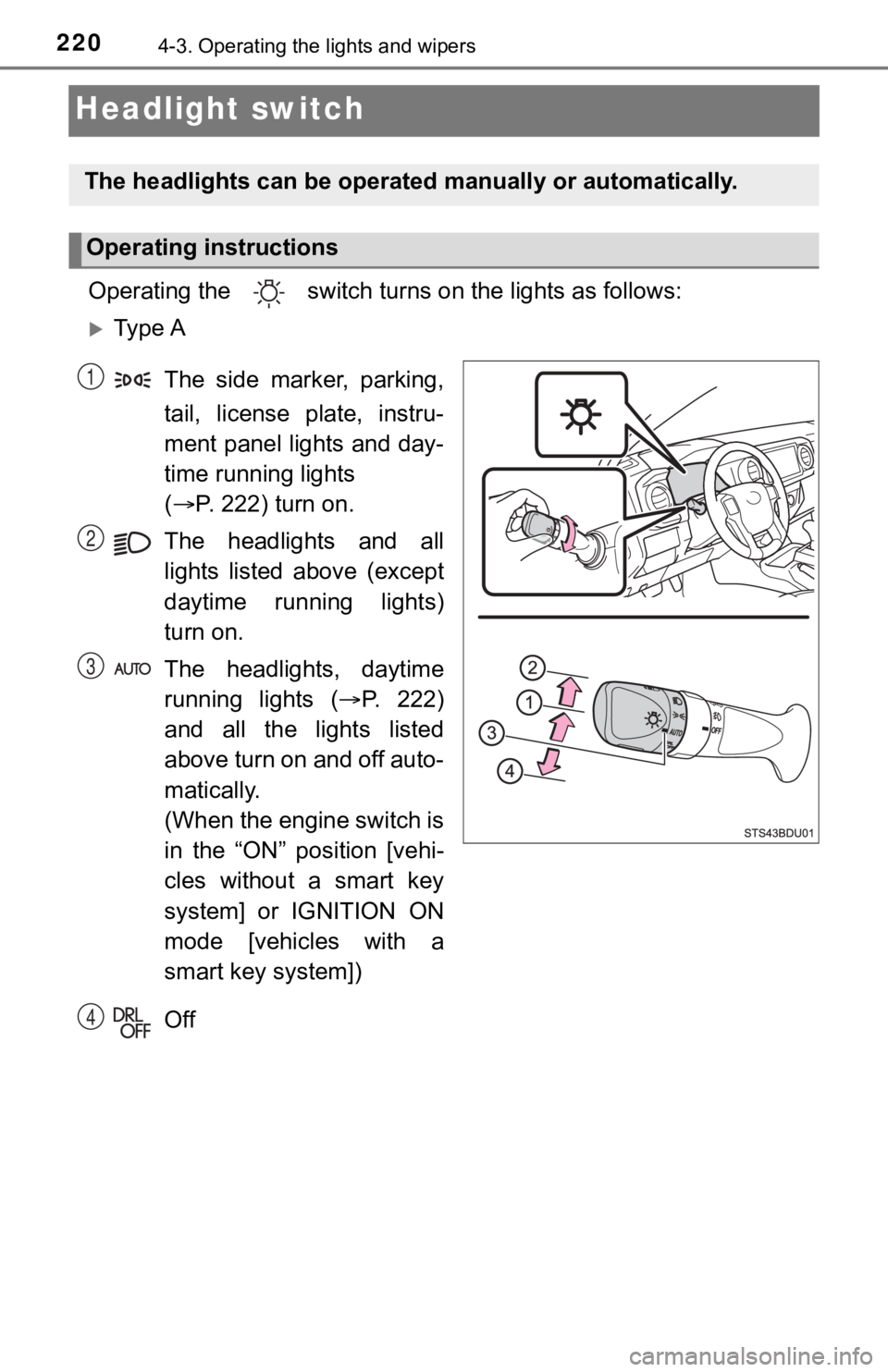
2204-3. Operating the lights and wipers
Headlight switch
Operating the switch turns on the lights as follows:
Ty p e A
The side marker, parking,
tail, license plate, instru-
ment panel lights and day-
time running lights
( P. 222) turn on.
The headlights and all
lights listed above (except
daytime running lights)
turn on.
The headlights, daytime
running lights ( P. 222)
and all the lights listed
above turn on and off auto-
matically.
(When the engine switch is
in the “ON” position [vehi-
cles without a smart key
system] or IGNITION ON
mode [vehicles with a
smart key system])
Off
The headlights can be operated manually or automatically.
Operating instructions
1
2
3
4