height TOYOTA TUNDRA HYBRID 2023 User Guide
[x] Cancel search | Manufacturer: TOYOTA, Model Year: 2023, Model line: TUNDRA HYBRID, Model: TOYOTA TUNDRA HYBRID 2023Pages: 618, PDF Size: 13.67 MB
Page 182 of 618
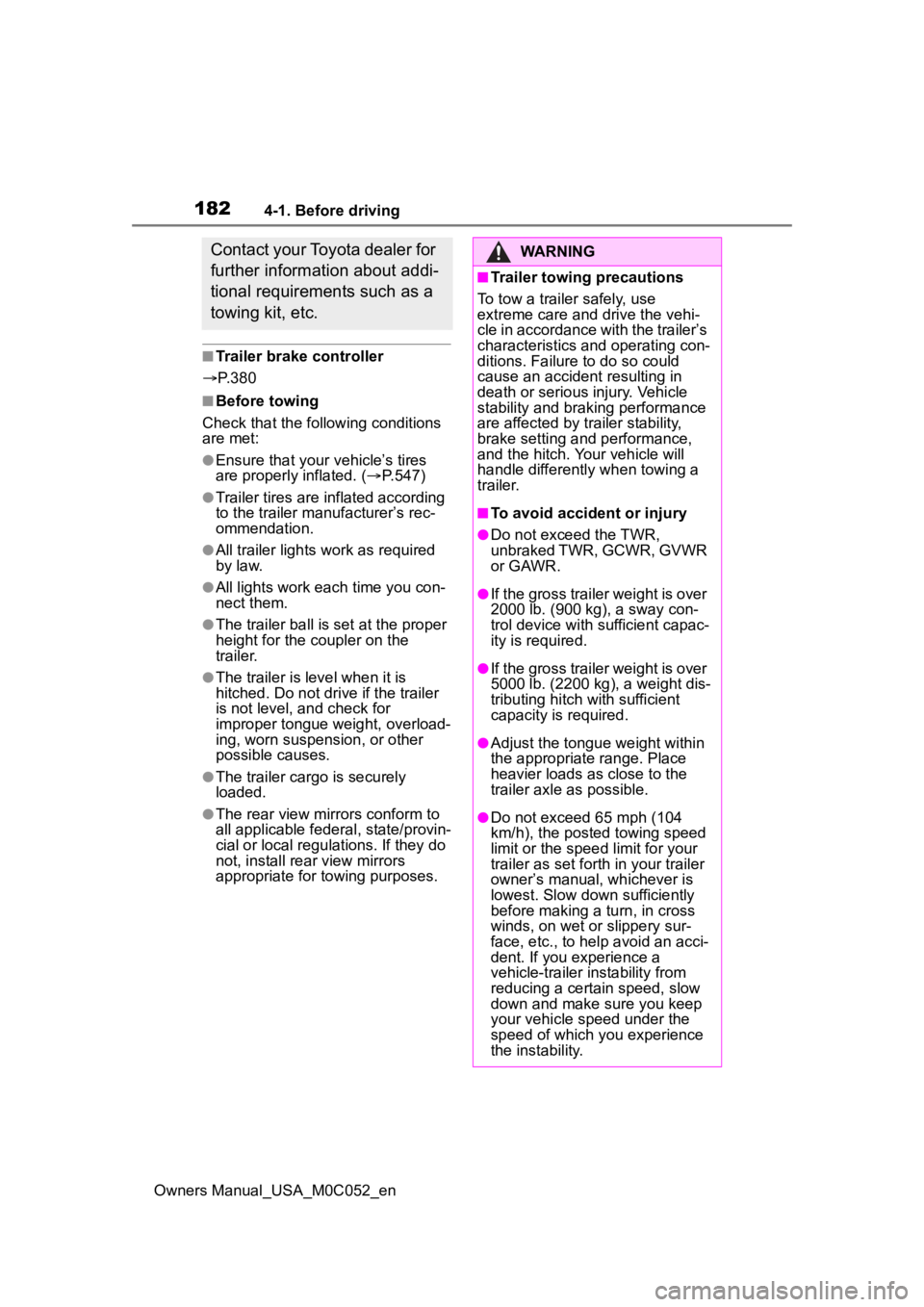
1824-1. Before driving
Owners Manual_USA_M0C052_en
■Trailer brake controller
P. 3 8 0
■Before towing
Check that the following conditions
are met:
●Ensure that your vehicle’s tires
are properly inflated. ( P.547)
●Trailer tires are inflated according
to the trailer manufacturer’s rec-
ommendation.
●All trailer lights work as required
by law.
●All lights work each time you con-
nect them.
●The trailer ball is set at the proper
height for the coupler on the
trailer.
●The trailer is level when it is
hitched. Do not dri ve if the trailer
is not level, and check for
improper tongue weight, overload-
ing, worn suspension, or other
possible causes.
●The trailer cargo is securely
loaded.
●The rear view mirrors conform to
all applicable federal, state/provin-
cial or local regu lations. If they do
not, install rear view mirrors
appropriate for towing purposes.
Contact your Toyota dealer for
further information about addi-
tional requirements such as a
towing kit, etc.WARNING
■Trailer towing precautions
To tow a traile r safely, use
extreme care and drive the vehi-
cle in accordance with the trailer’s
characteristics and operating con-
ditions. Failure to do so could
cause an accident resulting in
death or serious injury. Vehicle
stability and brak ing performance
are affected by trailer stability,
brake setting and performance,
and the hitch. Your vehicle will
handle differently when towing a
trailer.
■To avoid accident or injury
●Do not exceed the TWR,
unbraked TWR, GCWR, GVWR
or GAWR.
●If the gross trailer weight is over
2000 lb. (900 kg), a sway con-
trol device with sufficient capac-
ity is required.
●If the gross trailer weight is over
5000 lb. (2200 kg), a weight dis-
tributing hitch with sufficient
capacity is required.
●Adjust the tongue weight within
the appropriate range. Place
heavier loads as close to the
trailer axle as possible.
●Do not exceed 65 mph (104
km/h), the posted towing speed
limit or the spee d limit for your
trailer as set forth in your trailer
owner’s manual, whichever is
lowest. Slow down sufficiently
before making a turn, in cross
winds, on wet or slippery sur-
face, etc., to hel p avoid an acci-
dent. If you experience a
vehicle-trailer instability from
reducing a certain speed, slow
down and make sure you keep
your vehicle speed under the
speed of which you experience
the instability.
Page 187 of 618
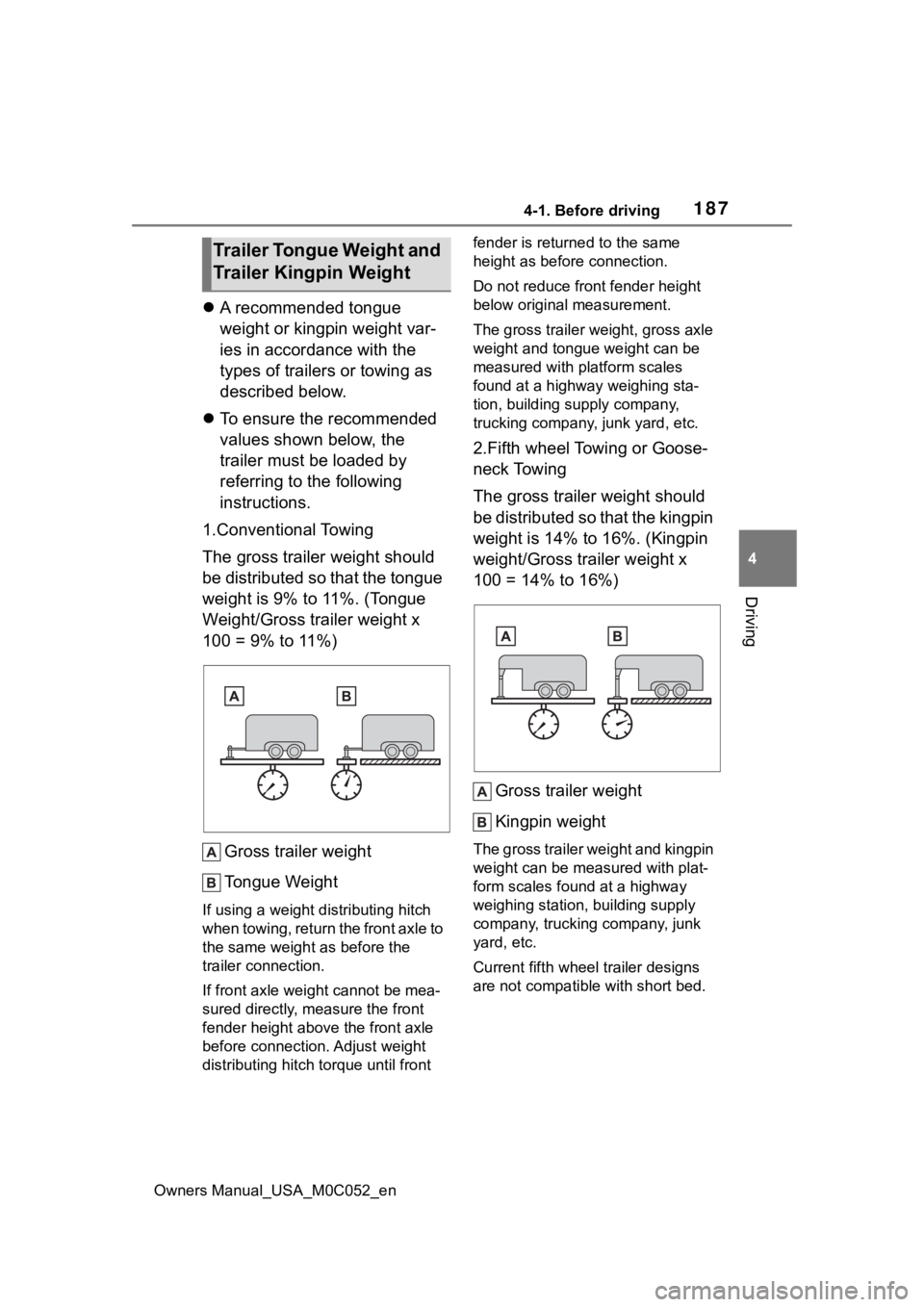
1874-1. Before driving
Owners Manual_USA_M0C052_en
4
Driving
A recommended tongue
weight or kingpin weight var-
ies in accordance with the
types of trailers or towing as
described below.
To ensure the recommended
values shown below, the
trailer must be loaded by
referring to the following
instructions.
1.Conventional Towing
The gross trailer weight should
be distributed so that the tongue
weight is 9% to 11%. (Tongue
Weight/Gross trailer weight x
100 = 9% to 11%)
Gross trailer weight
Tongue Weight
If using a weight d istributing hitch
when towing, return the front axle to
the same weight as before the
trailer connection.
If front axle weight cannot be mea-
sured directly, measure the front
fender height above the front axle
before connection. Adjust weight
distributing hitch torque until front fender is returned to the same
height as before connection.
Do not reduce front fender height
below original measurement.
The gross trailer weight, gross axle
weight and tongue weight can be
measured with platform scales
found at a highway weighing sta-
tion, building supply company,
trucking company, junk yard, etc.
2.Fifth wheel Towing or Goose-
neck Towing
The gross trailer weight should
be distributed so that the kingpin
weight is 14% to 16%. (Kingpin
weight/Gross trailer weight x
100 = 14% to 16%)
Gross trailer weight
Kingpin weight
The gross trailer weight and kingpin
weight can be measured with plat-
form scales found at a highway
weighing station, building supply
company, trucking company, junk
yard, etc.
Current fifth whee l trailer designs
are not compatible with short bed.
Trailer Tongue Weight and
Trailer Kingpin Weight
Page 189 of 618
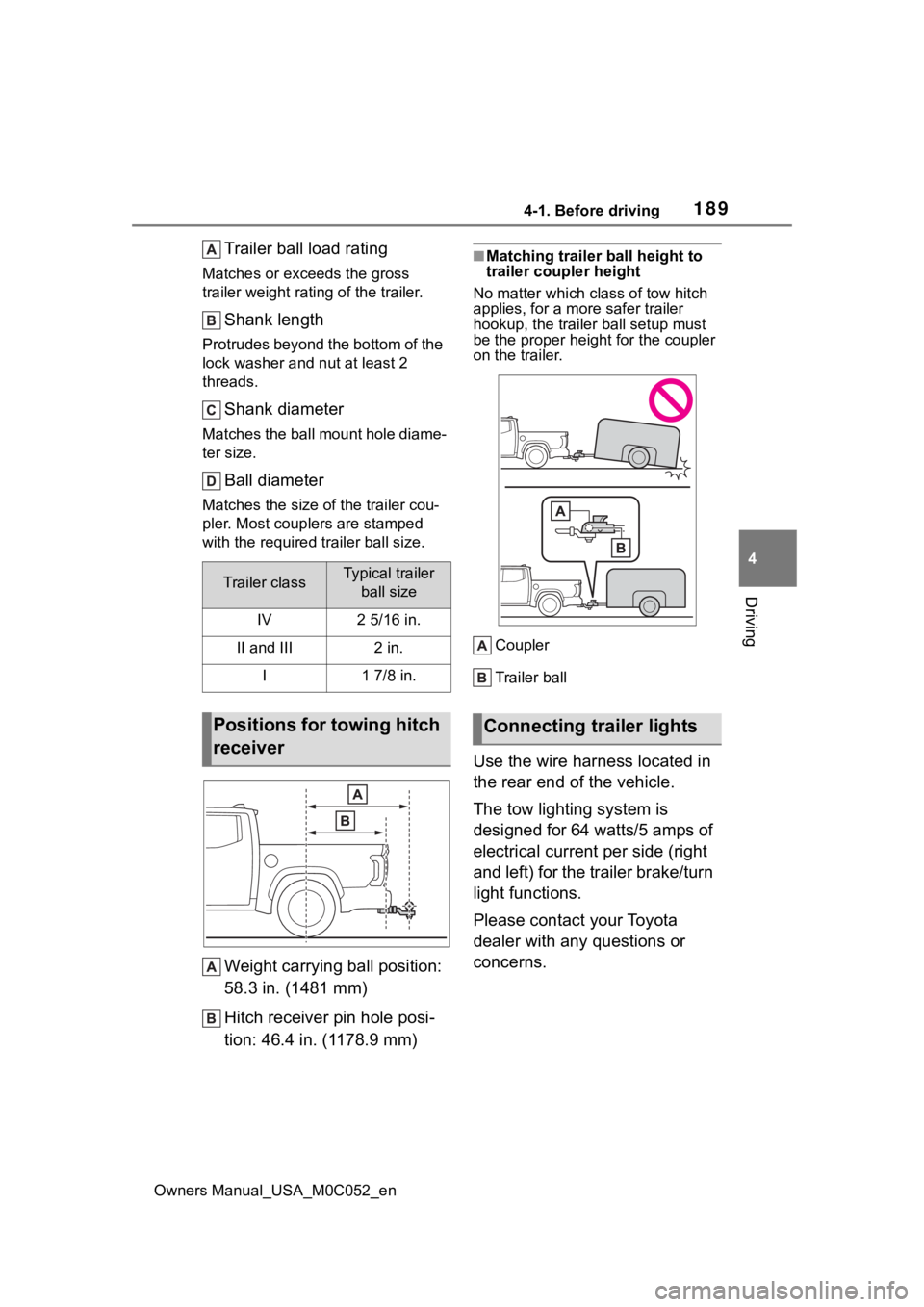
1894-1. Before driving
Owners Manual_USA_M0C052_en
4
Driving
Trailer ball load rating
Matches or exceeds the gross
trailer weight rat ing of the trailer.
Shank length
Protrudes beyond the bottom of the
lock washer and nut at least 2
threads.
Shank diameter
Matches the ball mount hole diame-
ter size.
Ball diameter
Matches the size of the trailer cou-
pler. Most couplers are stamped
with the required tr ailer ball size.
Weight carrying ball position:
58.3 in. (1481 mm)
Hitch receiver pin hole posi-
tion: 46.4 in. (1178.9 mm)
■Matching trailer ball height to
trailer coupler height
No matter wh ich class of tow hitch
applies, for a mor e safer trailer
hookup, the trailer ball setup must
be the proper height for the coupler
on the trailer.
Coupler
Trailer ball
Use the wire harness located in
the rear end of the vehicle.
The tow lighting system is
designed for 64 watts/5 amps of
electrical current per side (right
and left) for the trailer brake/turn
light functions.
Please contact your Toyota
dealer with any questions or
concerns.
Trailer classTypical trailer ball size
IV2 5/16 in.
II and III2 in.
I1 7/8 in.
Positions for towing hitch
receiverConnecting trailer lights
Page 190 of 618
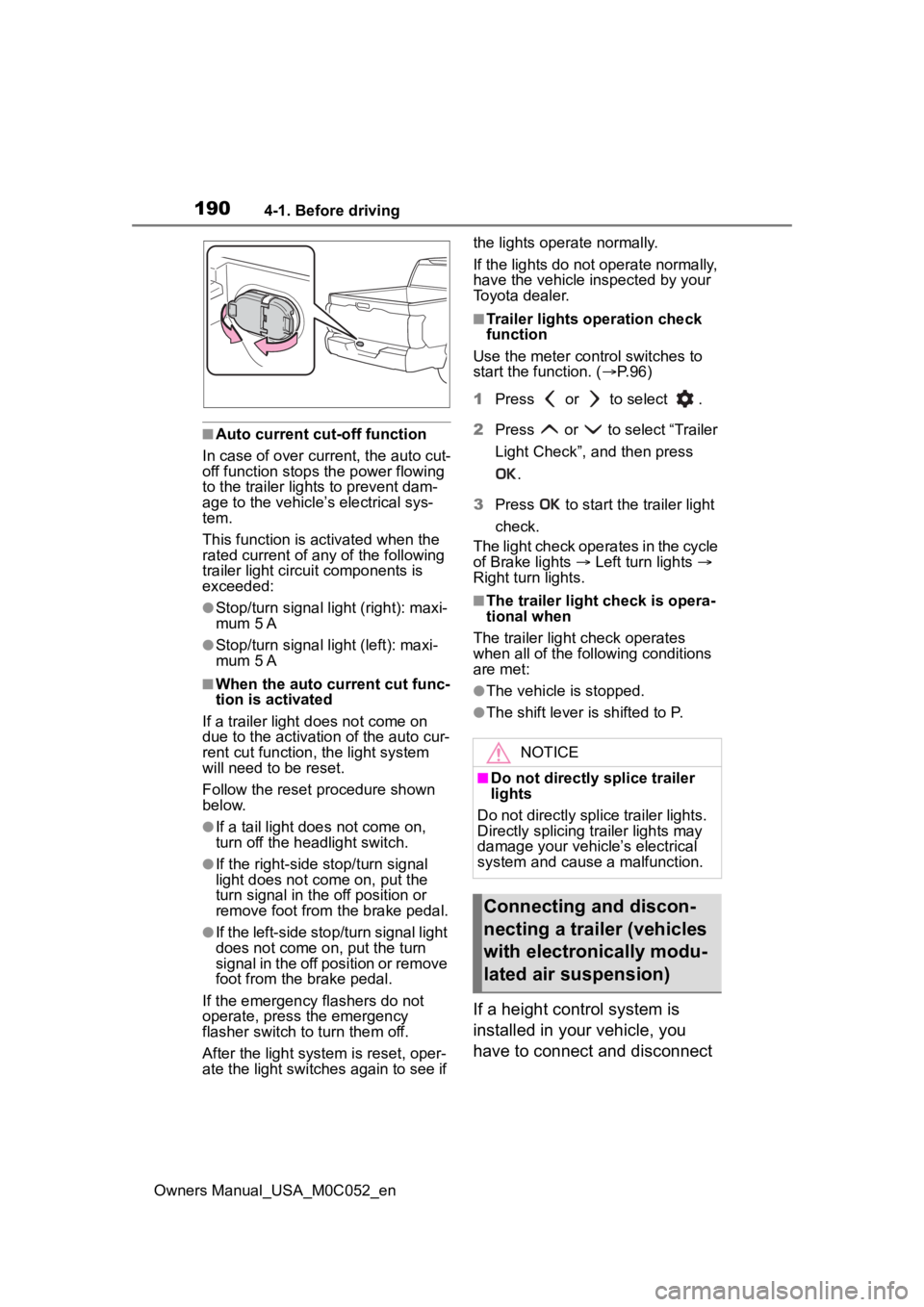
1904-1. Before driving
Owners Manual_USA_M0C052_en
■Auto current cut-off function
In case of over current, the auto cut-
off function stops the power flowing
to the trailer lights to prevent dam-
age to the vehicle’s electrical sys-
tem.
This function is activated when the
rated current of any of the following
trailer light circuit components is
exceeded:
●Stop/turn signal light (right): maxi-
mum 5 A
●Stop/turn signal light (left): maxi-
mum 5 A
■When the auto current cut func-
tion is activated
If a trailer light d oes not come on
due to the activation of the auto cur-
rent cut function , the light system
will need to be reset.
Follow the reset procedure shown
below.
●If a tail light doe s not come on,
turn off the headlight switch.
●If the right-side stop/turn signal
light does not com e on, put the
turn signal in the off position or
remove foot from t he brake pedal.
●If the left-side stop/turn signal light
does not come on, put the turn
signal in the off position or remove
foot from the brake pedal.
If the emergency flashers do not
operate, press the emergency
flasher switch to turn them off.
After the light syst em is reset, oper-
ate the light switches again to see if the lights operate normally.
If the lights do not operate normally,
have the vehicle inspected by your
Toyota dealer.
■Trailer lights operation check
function
Use the meter control switches to
start the function. ( P. 9 6 )
1 Press or to select .
2 Press or to select “Trailer
Light Check”, and then press
.
3 Press to start the trailer light
check.
The light check operates in the cycle
of Brake lights Left turn lights
Right turn lights.
■The trailer light check is opera-
tional when
The trailer light check operates
when all of the fo llowing conditions
are met:
●The vehicle is stopped.
●The shift lever is shifted to P.
If a height control system is
installed in your vehicle, you
have to connect and disconnect
NOTICE
■Do not directly splice trailer
lights
Do not directly splice trailer lights.
Directly splicing trailer lights may
damage your vehicle’s electrical
system and cause a malfunction.
Connecting and discon-
necting a trailer (vehicles
with electronically modu-
lated air suspension)
Page 191 of 618
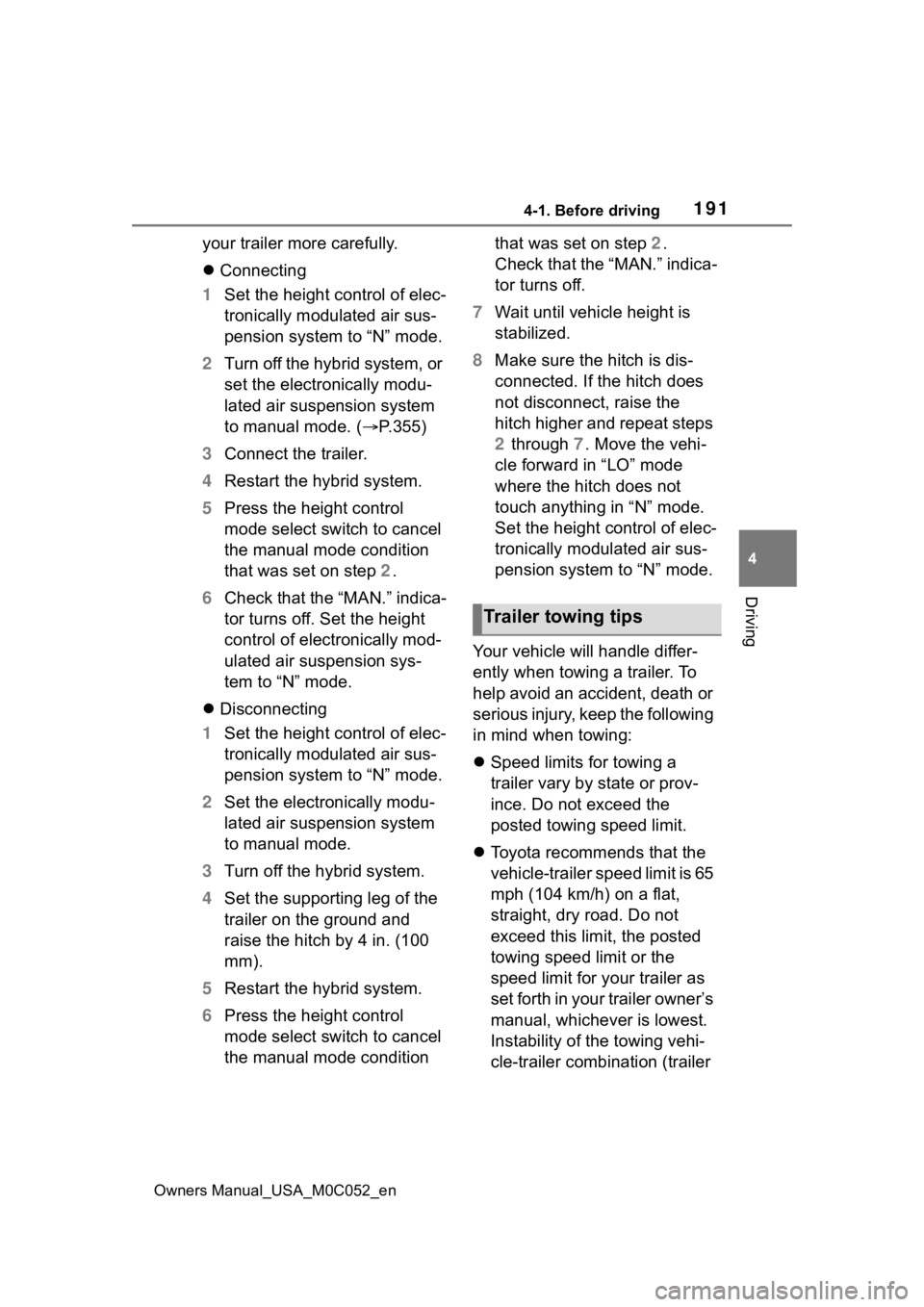
1914-1. Before driving
Owners Manual_USA_M0C052_en
4
Driving
your trailer more carefully.
Connecting
1 Set the height control of elec-
tronically modulated air sus-
pension system to “N” mode.
2 Turn off the hybrid system, or
set the electronically modu-
lated air suspension system
to manual mode. ( P.355)
3 Connect the trailer.
4 Restart the hybrid system.
5 Press the height control
mode select switch to cancel
the manual mode condition
that was set on step 2.
6 Check that the “MAN.” indica-
tor turns off. Set the height
control of electronically mod-
ulated air suspension sys-
tem to “N” mode.
Disconnecting
1 Set the height control of elec-
tronically modulated air sus-
pension system to “N” mode.
2 Set the electronically modu-
lated air suspension system
to manual mode.
3 Turn off the hybrid system.
4 Set the supporting leg of the
trailer on the ground and
raise the hitch by 4 in. (100
mm).
5 Restart the hybrid system.
6 Press the height control
mode select switch to cancel
the manual mode condition that was set on step
2.
Check that the “MAN.” indica-
tor turns off.
7 Wait until vehicle height is
stabilized.
8 Make sure the hitch is dis-
connected. If the hitch does
not disconnect, raise the
hitch higher and repeat steps
2 through 7. Move the vehi-
cle forward in “LO” mode
where the hitch does not
touch anything in “N” mode.
Set the height control of elec-
tronically modulated air sus-
pension system to “N” mode.
Your vehicle will handle differ-
ently when towing a trailer. To
help avoid an accident, death or
serious injury, keep the following
in mind when towing:
Speed limits for towing a
trailer vary by state or prov-
ince. Do not exceed the
posted towing speed limit.
Toyota recommends that the
vehicle-trailer speed limit is 65
mph (104 km/h) on a flat,
straight, dry road. Do not
exceed this limit, the posted
towing speed limit or the
speed limit for your trailer as
set forth in your trailer owner’s
manual, whichever is lowest.
Instability of the towing vehi-
cle-trailer combination (trailer
Trailer towing tips
Page 234 of 618
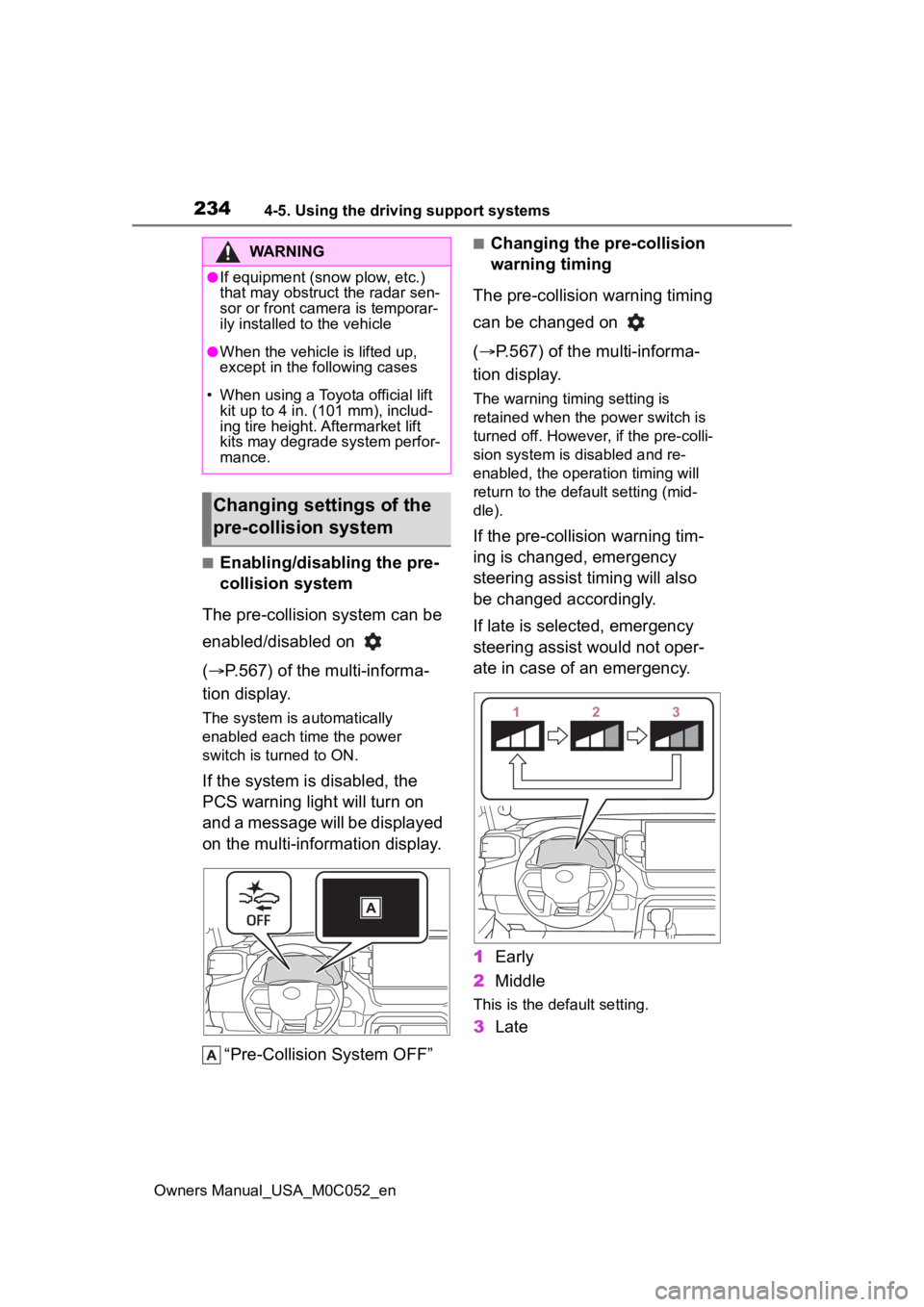
2344-5. Using the driving support systems
Owners Manual_USA_M0C052_en
■Enabling/disabling the pre-
collision system
The pre-collision system can be
enabled/disabled on
( P.567) of the multi-informa-
tion display.
The system is a utomatically
enabled each time the power
switch is turned to ON.
If the system is disabled, the
PCS warning light will turn on
and a message will be displayed
on the multi-information display.
“Pre-Collision System OFF”
■Changing the pre-collision
warning timing
The pre-collision warning timing
can be changed on
( P.567) of the multi-informa-
tion display.
The warning timing setting is
retained when the power switch is
turned off. However, if the pre-colli-
sion system is disabled and re-
enabled, the operation timing will
return to the default setting (mid-
dle).
If the pre-collision warning tim-
ing is changed, emergency
steering assist timing will also
be changed accordingly.
If late is selected, emergency
steering assist would not oper-
ate in case of an emergency.
1 Early
2 Middle
This is the default setting.
3Late
WARNING
●If equipment (snow plow, etc.)
that may obstruct the radar sen-
sor or front camera is temporar-
ily installed to the vehicle
●When the vehicle is lifted up,
except in the following cases
• When using a Toyota official lift kit up to 4 in. (101 mm), includ-
ing tire height. Aftermarket lift
kits may degrade system perfor-
mance.
Changing settings of the
pre-collision system
Page 240 of 618
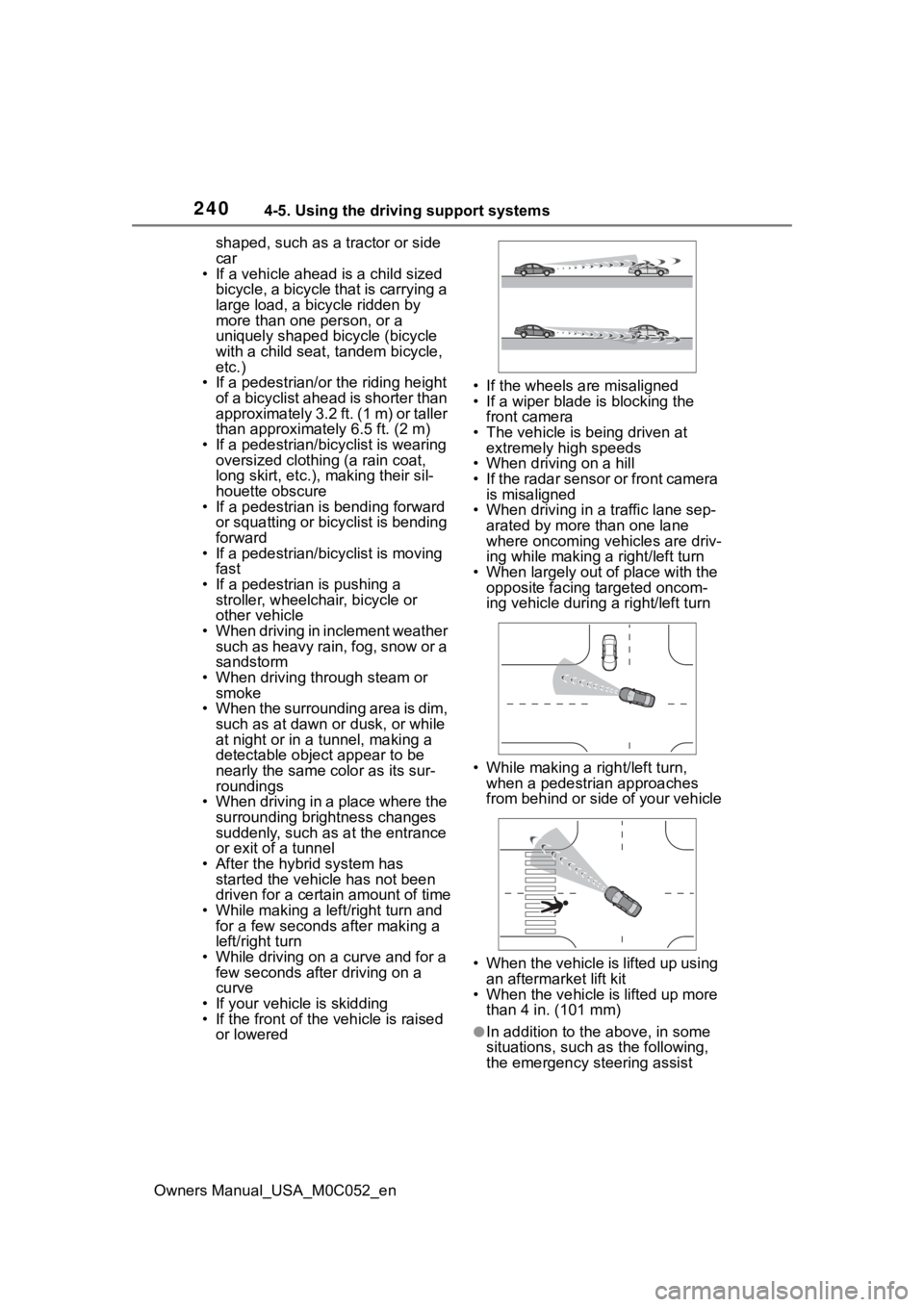
2404-5. Using the driving support systems
Owners Manual_USA_M0C052_enshaped, such as a tractor or side
car
• If a vehicle ahead is a child sized
bicycle, a bicycle that is carrying a
large load, a bicycle ridden by
more than one person, or a
uniquely shaped bicycle (bicycle
with a child seat, tandem bicycle,
etc.)
• If a pedestrian/or t he riding height
of a bicyclist ahead is shorter than
approximately 3.2 ft. (1 m) or taller
than approximately 6.5 ft. (2 m)
• If a pedestrian/bicyclist is wearing oversized clothing (a rain coat,
long skirt, etc.), making their sil-
houette obscure
• If a pedestrian is bending forward
or squatting or bicyclist is bending
forward
• If a pedestrian/bicyclist is moving
fast
• If a pedestrian is pushing a stroller, wheelchair, bicycle or
other vehicle
• When driving in inclement weather such as heavy rain, fog, snow or a
sandstorm
• When driving through steam or smoke
• When the surrounding area is dim, such as at dawn or dusk, or while
at night or in a t unnel, making a
detectable object appear to be
nearly the same color as its sur-
roundings
• When driving in a place where the surrounding brightness changes
suddenly, such as at the entrance
or exit of a tunnel
• After the hybrid system has started the vehicle has not been
driven for a certain amount of time
• While making a left/right turn and for a few seconds after making a
left/right turn
• While driving on a curve and for a
few seconds after driving on a
curve
• If your vehicle is skidding
• If the front of the vehicle is raised or lowered • If the wheels are misaligned
• If a wiper blade is blocking the
front camera
• The vehicle is being driven at extremely high speeds
• When driving on a hill
• If the radar sensor or front camera
is misaligned
• When driving in a traffic lane sep-
arated by more than one lane
where oncoming vehicles are driv-
ing while making a right/left turn
• When largely out of place with the opposite facing targeted oncom-
ing vehicle during a right/left turn
• While making a right/left turn,
when a pedestrian approaches
from behind or side of your vehicle
• When the vehicle is lifted up using an aftermarket lift kit
• When the vehicle is lifted up more than 4 in. (101 mm)
●In addition to the above, in some
situations, such as the following,
the emergency steering assist
Page 243 of 618
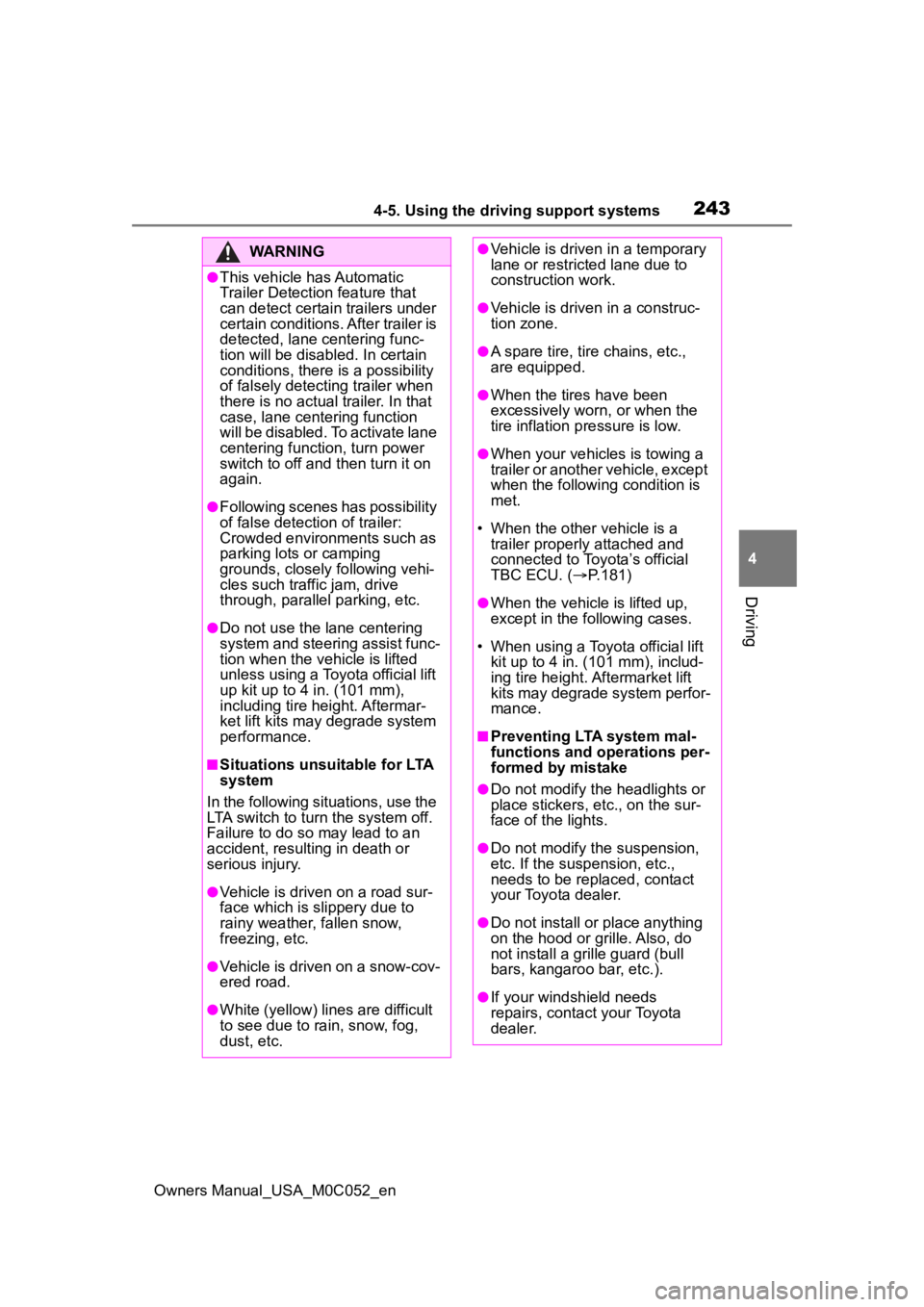
2434-5. Using the driving support systems
Owners Manual_USA_M0C052_en
4
Driving
WARNING
●This vehicle has Automatic
Trailer Detection feature that
can detect certain trailers under
certain conditions. After trailer is
detected, lane centering func-
tion will be disabled. In certain
conditions, there is a possibility
of falsely detecting trailer when
there is no actual trailer. In that
case, lane centering function
will be disabled. To activate lane
centering function, turn power
switch to off and then turn it on
again.
●Following scenes has possibility
of false detection of trailer:
Crowded environments such as
parking lots or camping
grounds, closely following vehi-
cles such traffic jam, drive
through, parallel parking, etc.
●Do not use the lane centering
system and steering assist func-
tion when the vehicle is lifted
unless using a Toyota official lift
up kit up to 4 in. (101 mm),
including tire height. Aftermar-
ket lift kits may degrade system
performance.
■Situations unsuitable for LTA
system
In the following situations, use the
LTA switch to turn the system off.
Failure to do so may lead to an
accident, resulting in death or
serious injury.
●Vehicle is driven on a road sur-
face which is slippery due to
rainy weather, fallen snow,
freezing, etc.
●Vehicle is driven on a snow-cov-
ered road.
●White (yellow) lines are difficult
to see due to rain, snow, fog,
dust, etc.
●Vehicle is driven in a temporary
lane or restricted lane due to
construction work.
●Vehicle is driven in a construc-
tion zone.
●A spare tire, tire chains, etc.,
are equipped.
●When the tires have been
excessively worn, or when the
tire inflation p ressure is low.
●When your vehicles is towing a
trailer or another vehicle, except
when the followin g condition is
met.
• When the other vehicle is a trailer properly attached and
connected to Toyota’s official
TBC ECU. ( P.181)
●When the vehicle is lifted up,
except in the following cases.
• When using a Toyota official lift kit up to 4 in. (101 mm), includ-
ing tire height. Aftermarket lift
kits may degrade system perfor-
mance.
■Preventing LTA system mal-
functions and operations per-
formed by mistake
●Do not modify the headlights or
place stickers, etc., on the sur-
face of the lights.
●Do not modify the suspension,
etc. If the suspension, etc.,
needs to be replaced, contact
your Toyota dealer.
●Do not install or place anything
on the hood or grille. Also, do
not install a gr ille guard (bull
bars, kangaroo bar, etc.).
●If your windshield needs
repairs, contact your Toyota
dealer.
Page 246 of 618
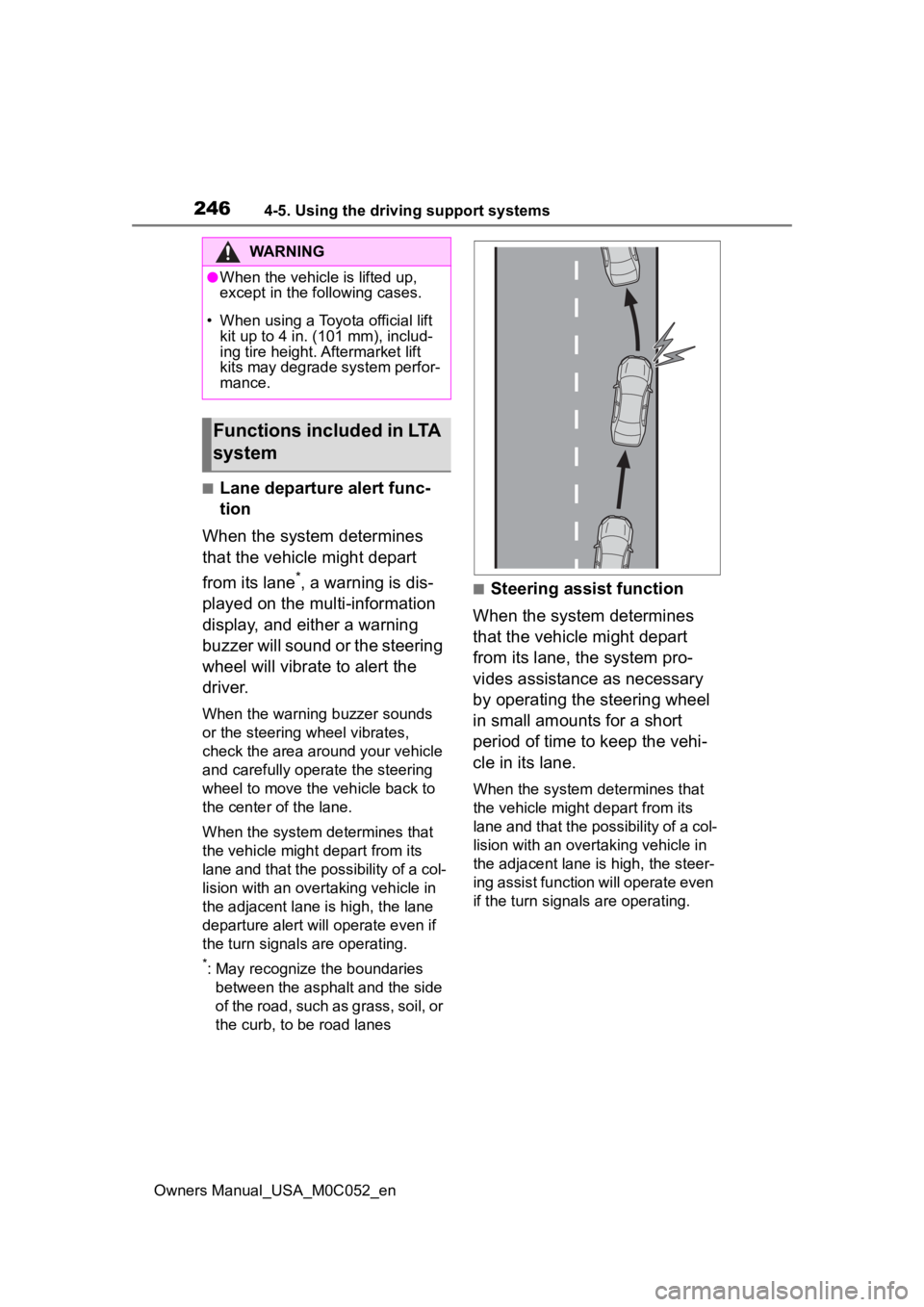
2464-5. Using the driving support systems
Owners Manual_USA_M0C052_en
■Lane departure alert func-
tion
When the system determines
that the vehicle might depart
from its lane
*, a warning is dis-
played on the multi-information
display, and either a warning
buzzer will sound or the steering
wheel will vibrate to alert the
driver.
When the warning buzzer sounds
or the steering wheel vibrates,
check the area around your vehicle
and carefully operate the steering
wheel to move the vehicle back to
the center of the lane.
When the system determines that
the vehicle might depart from its
lane and that the possibility of a col-
lision with an overtaking vehicle in
the adjacent lane is high, the lane
departure alert will operate even if
the turn signals are operating.
*: May recognize the boundaries between the asphalt and the side
of the road, such as grass, soil, or
the curb, to be road lanes
■Steering assist function
When the system determines
that the vehicle might depart
from its lane, the system pro-
vides assistance as necessary
by operating the steering wheel
in small amounts for a short
period of time to keep the vehi-
cle in its lane.
When the system determines that
the vehicle might depart from its
lane and that the possibility of a col-
lision with an overta king vehicle in
the adjacent lane is high, the steer-
ing assist function will operate even
if the turn signals are operating.
WARNING
●When the vehicle is lifted up,
except in the following cases.
• When using a Toyota official lift kit up to 4 in. (101 mm), includ-
ing tire height. Aftermarket lift
kits may degrade system perfor-
mance.
Functions included in LTA
system
Page 258 of 618
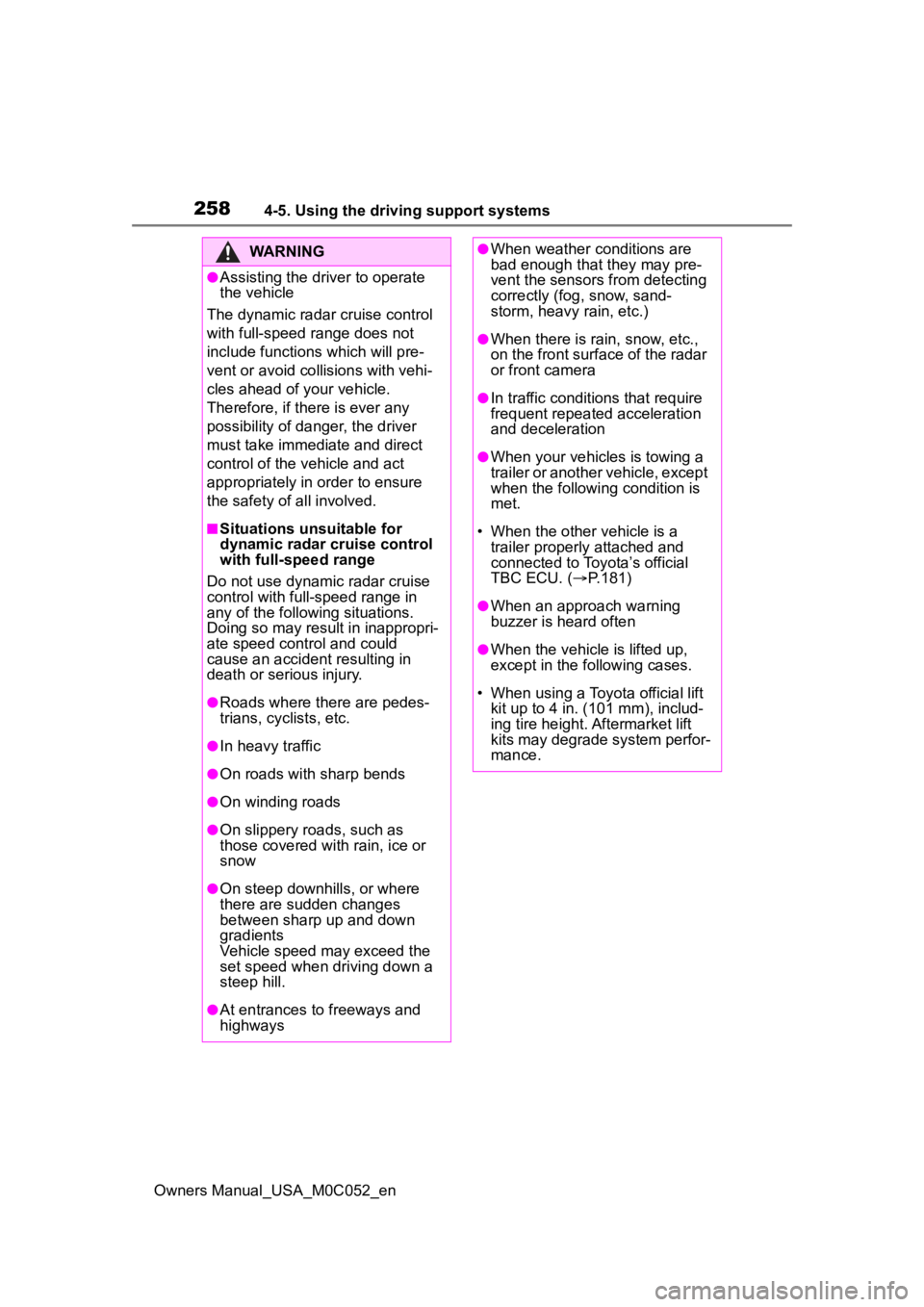
2584-5. Using the driving support systems
Owners Manual_USA_M0C052_en
WARNING
●Assisting the driver to operate
the vehicle
The dynamic radar cruise control
with full-speed range does not
include function s which will pre-
vent or avoid collisions with vehi-
cles ahead of your vehicle.
Therefore, if there is ever any
possibility of da nger, the driver
must take immediate and direct
control of the vehicle and act
appropriately in order to ensure
the safety of all involved.
■Situations unsuitable for
dynamic radar cruise control
with full-speed range
Do not use dynamic radar cruise
control with full-speed range in
any of the following situations.
Doing so may result in inappropri-
ate speed control and could
cause an accident resulting in
death or serious injury.
●Roads where there are pedes-
trians, cyclists, etc.
●In heavy traffic
●On roads with sharp bends
●On winding roads
●On slippery roads, such as
those covered with rain, ice or
snow
●On steep downhills, or where
there are sudden changes
between sharp up and down
gradients
Vehicle speed may exceed the
set speed when driving down a
steep hill.
●At entrances to freeways and
highways
●When weather conditions are
bad enough that they may pre-
vent the sensors from detecting
correctly (fog, snow, sand-
storm, heavy rain, etc.)
●When there is rain, snow, etc.,
on the front surface of the radar
or front camera
●In traffic conditions that require
frequent repeated acceleration
and deceleration
●When your vehicles is towing a
trailer or another vehicle, except
when the followin g condition is
met.
• When the other vehicle is a trailer properly attached and
connected to Toyota’s official
TBC ECU. ( P.181)
●When an approach warning
buzzer is heard often
●When the vehicle is lifted up,
except in the following cases.
• When using a Toyota official lift kit up to 4 in. (101 mm), includ-
ing tire height. Aftermarket lift
kits may degrade system perfor-
mance.