radio TOYOTA TUNDRA HYBRID 2023 User Guide
[x] Cancel search | Manufacturer: TOYOTA, Model Year: 2023, Model line: TUNDRA HYBRID, Model: TOYOTA TUNDRA HYBRID 2023Pages: 618, PDF Size: 13.67 MB
Page 238 of 618
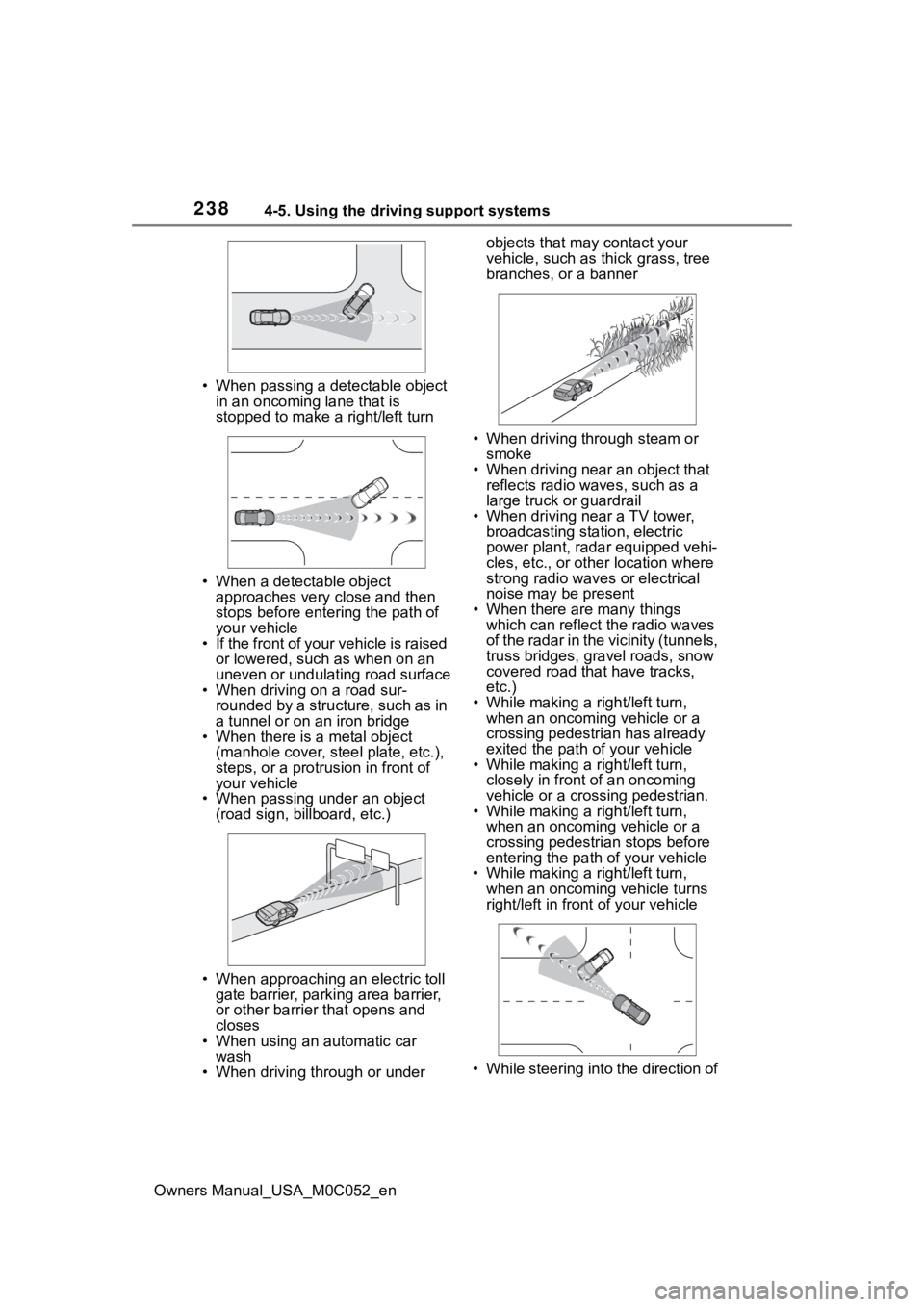
2384-5. Using the driving support systems
Owners Manual_USA_M0C052_en• When passing a detectable object
in an oncoming lane that is
stopped to make a right/left turn
• When a detectable object approaches very close and then
stops before entering the path of
your vehicle
• If the front of your vehicle is raised
or lowered, such as when on an
uneven or undulating road surface
• When driving on a road sur-
rounded by a structure, such as in
a tunnel or on an iron bridge
• When there is a metal object
(manhole cover, steel plate, etc.),
steps, or a protrusion in front of
your vehicle
• When passing under an object (road sign, billboard, etc.)
• When approaching an electric toll gate barrier, parking area barrier,
or other barrier that opens and
closes
• When using an automatic car wash
• When driving through or under objects that may contact your
vehicle, such as thick grass, tree
branches, or a banner
• When driving through steam or smoke
• When driving near an object that reflects radio waves, such as a
large truck or guardrail
• When driving near a TV tower, broadcasting station, electric
power plant, radar equipped vehi-
cles, etc., or other location where
strong radio waves or electrical
noise may be present
• When there are many things which can reflect the radio waves
of the radar in the vicinity (tunnels,
truss bridges, gravel roads, snow
covered road that have tracks,
etc.)
• While making a right/left turn,
when an oncoming vehicle or a
crossing pedestrian has already
exited the path of your vehicle
• While making a right/left turn,
closely in front of an oncoming
vehicle or a crossing pedestrian.
• While making a right/left turn,
when an oncoming vehicle or a
crossing pedestrian stops before
entering the path of your vehicle
• While making a right/left turn,
when an oncoming vehicle turns
right/left in fron t of your vehicle
• While steering into the direction of
Page 239 of 618
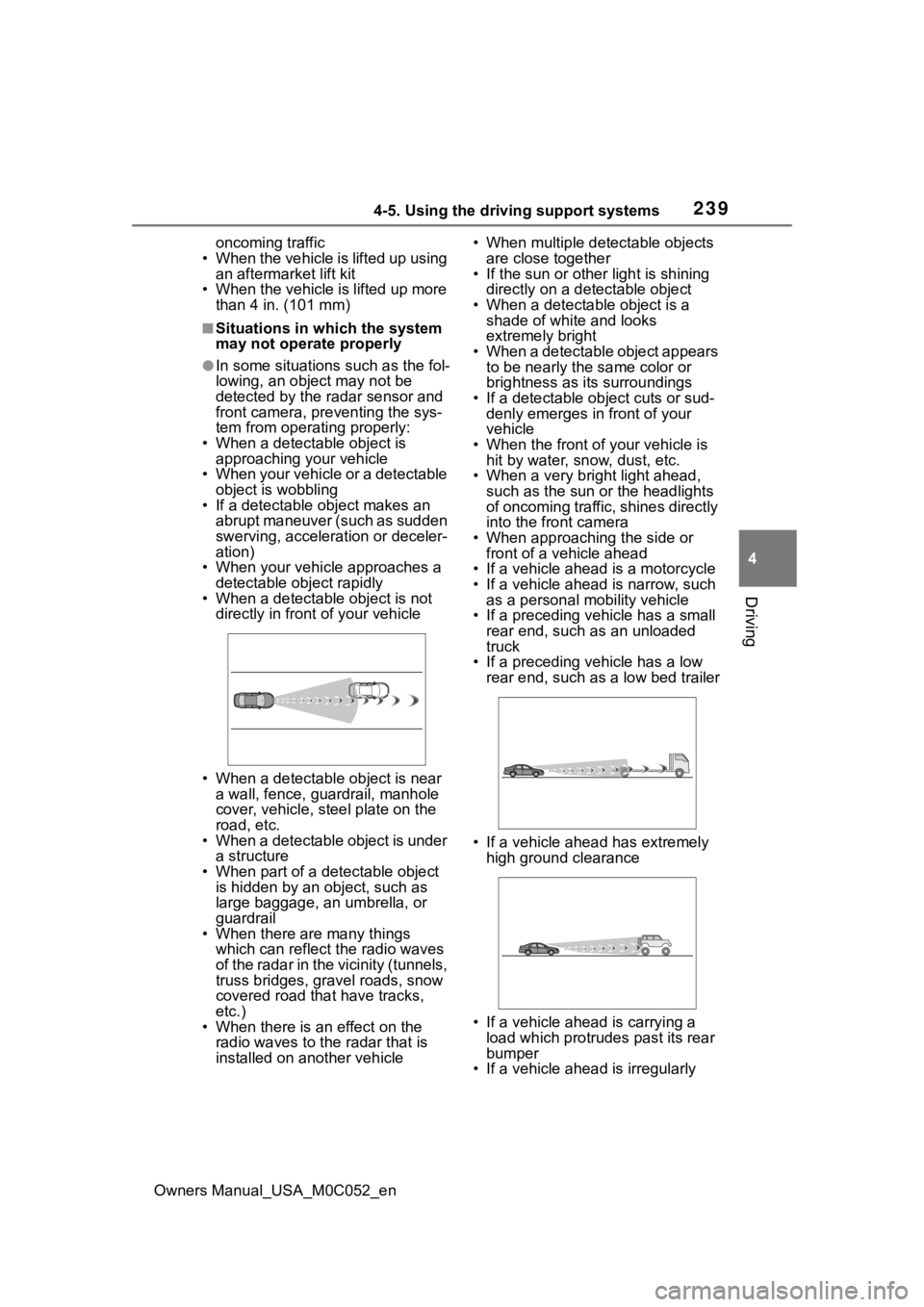
2394-5. Using the driving support systems
Owners Manual_USA_M0C052_en
4
Driving
oncoming traffic
• When the vehicle is lifted up using an aftermarket lift kit
• When the vehicle is lifted up more than 4 in. (101 mm)
■Situations in which the system
may not operate properly
●In some situations such as the fol-
lowing, an object may not be
detected by the radar sensor and
front camera, preventing the sys-
tem from operating properly:
• When a detectable object is approaching your vehicle
• When your vehicle or a detectable
object is wobbling
• If a detectable object makes an abrupt maneuver (such as sudden
swerving, accelera tion or deceler-
ation)
• When your vehicle approaches a
detectable object rapidly
• When a detectable object is not directly in front of your vehicle
• When a detectable object is near a wall, fence, guardrail, manhole
cover, vehicle, steel plate on the
road, etc.
• When a detectable object is under
a structure
• When part of a detectable object is hidden by an object, such as
large baggage, an umbrella, or
guardrail
• When there are many things
which can reflect the radio waves
of the radar in the vicinity (tunnels,
truss bridges, gravel roads, snow
covered road that have tracks,
etc.)
• When there is an effect on the radio waves to the radar that is
installed on another vehicle • When multiple det
ectable objects
are close together
• If the sun or other light is shining
directly on a detectable object
• When a detectable object is a shade of white and looks
extremely bright
• When a detectable object appears to be nearly the same color or
brightness as its surroundings
• If a detectable object cuts or sud- denly emerges in front of your
vehicle
• When the front of your vehicle is hit by water, snow, dust, etc.
• When a very bright light ahead, such as the sun or the headlights
of oncoming traffic, shines directly
into the front camera
• When approaching the side or front of a vehicle ahead
• If a vehicle ahead is a motorcycle
• If a vehicle ahead is narrow, such as a personal mobility vehicle
• If a preceding vehicle has a small rear end, such as an unloaded
truck
• If a preceding vehicle has a low rear end, such as a low bed trailer
• If a vehicle ahead has extremely high ground clearance
• If a vehicle ahead is carrying a load which protrudes past its rear
bumper
• If a vehicle ahead is irregularly
Page 422 of 618
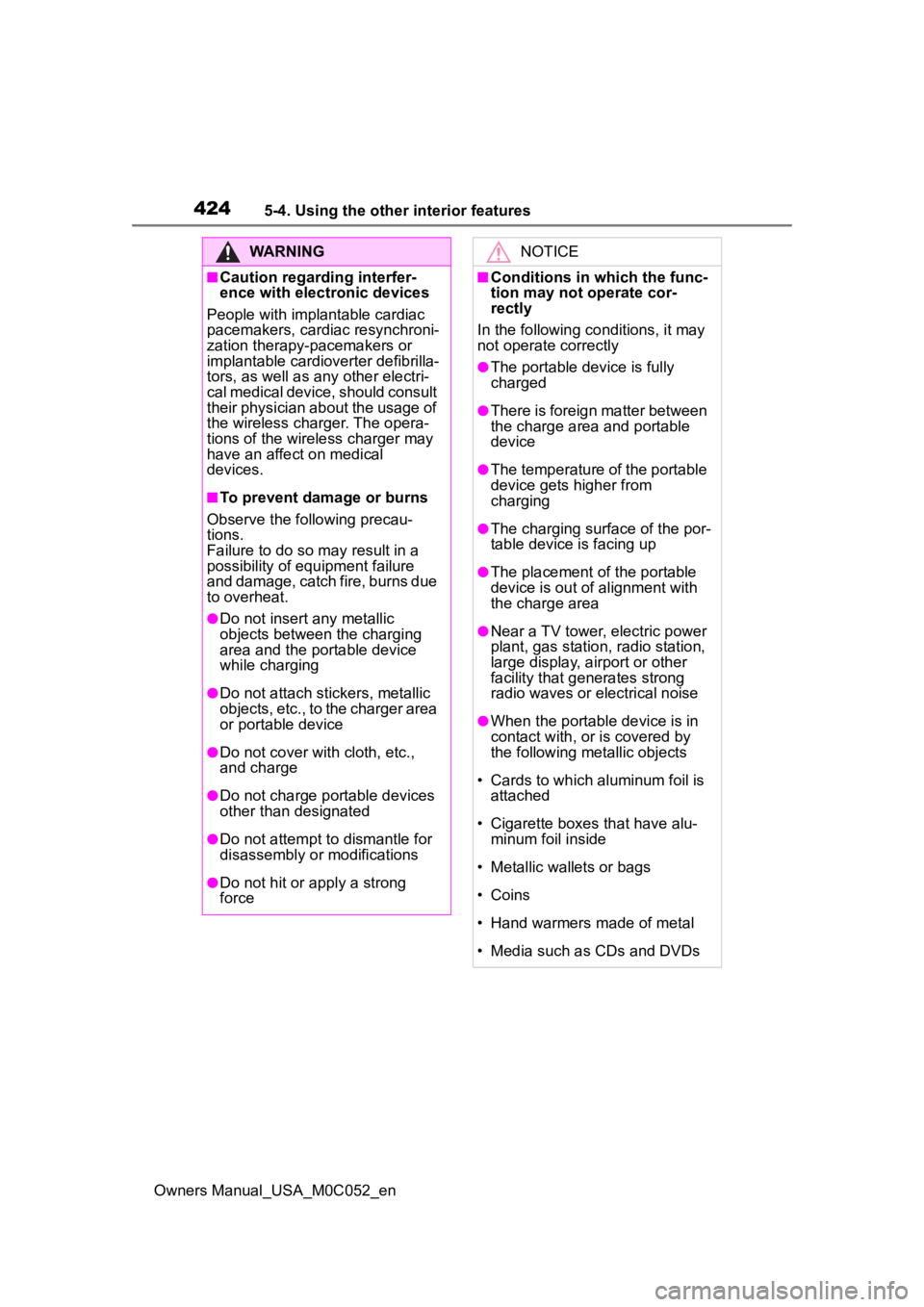
4245-4. Using the other interior features
Owners Manual_USA_M0C052_en
WARNING
■Caution regarding interfer-
ence with electronic devices
People with implantable cardiac
pacemakers, cardiac resynchroni-
zation therapy-pacemakers or
implantable cardioverter defibrilla-
tors, as well as any other electri-
cal medical device, should consult
their physician about the usage of
the wireless charger. The opera-
tions of the wireless charger may
have an affect on medical
devices.
■To prevent damage or burns
Observe the following precau-
tions.
Failure to do so m ay result in a
possibility of equ ipment failure
and damage, catch fire, burns due
to overheat.
●Do not insert any metallic
objects between the charging
area and the portable device
while charging
●Do not attach stickers, metallic
objects, etc., to the charger area
or portable device
●Do not cover with cloth, etc.,
and charge
●Do not charge portable devices
other than designated
●Do not attempt t o dismantle for
disassembly or modifications
●Do not hit or apply a strong
force
NOTICE
■Conditions in which the func-
tion may not operate cor-
rectly
In the following co nditions, it may
not operate correctly
●The portable device is fully
charged
●There is foreign matter between
the charge area and portable
device
●The temperature of the portable
device gets higher from
charging
●The charging surface of the por-
table device is facing up
●The placement of the portable
device is out of alignment with
the charge area
●Near a TV tower, electric power
plant, gas station, radio station,
large display, a irport or other
facility that gen erates strong
radio waves or electrical noise
●When the portable device is in
contact with, or is covered by
the following metallic objects
• Cards to which aluminum foil is attached
• Cigarette boxes that have alu- minum foil inside
• Metallic wallets or bags
• Coins
• Hand warmers made of metal
• Media such as CDs and DVDs
Page 423 of 618
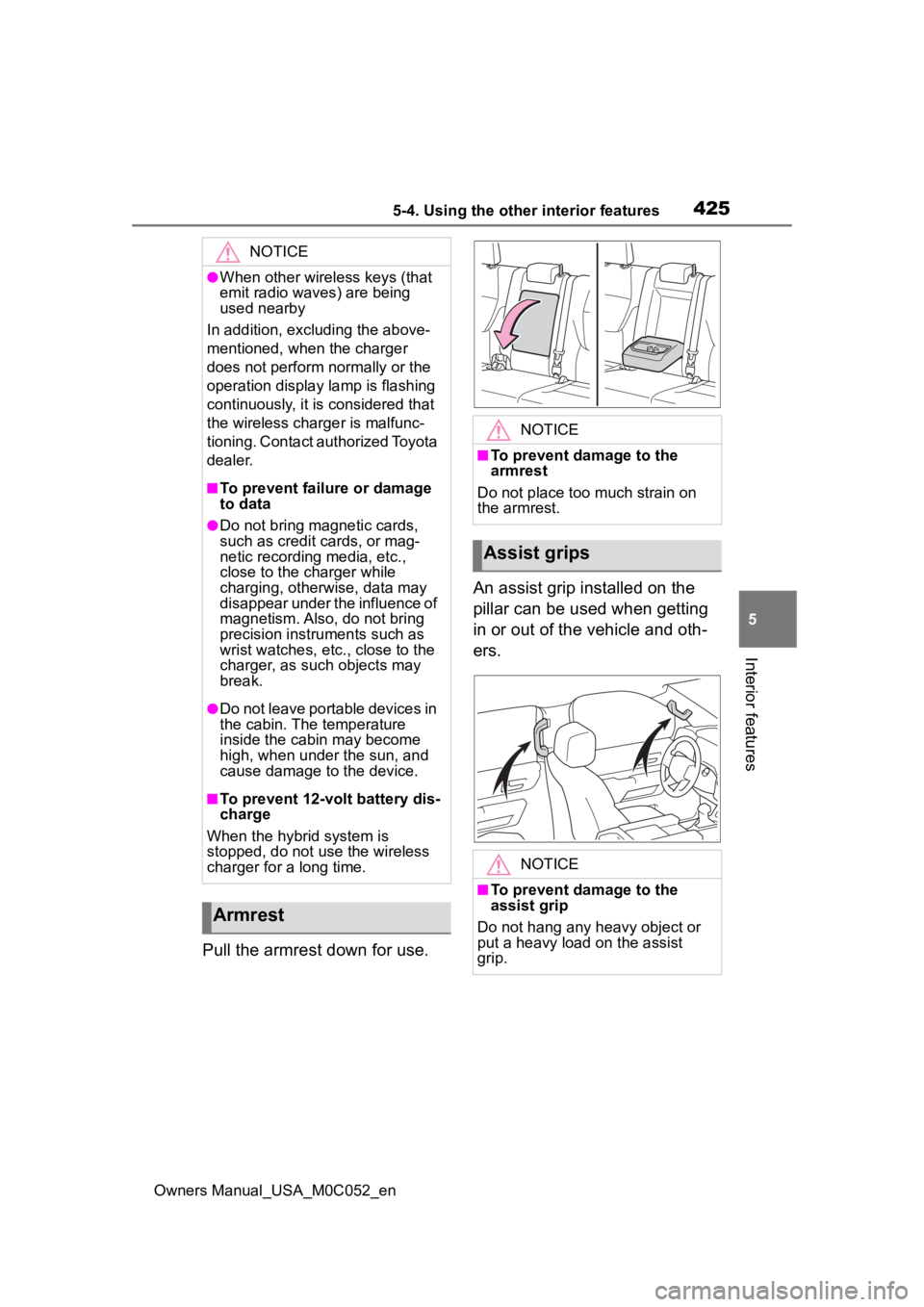
4255-4. Using the other interior features
Owners Manual_USA_M0C052_en
5
Interior features
Pull the armrest down for use. An assist grip installed on the
pillar can be used when getting
in or out of the vehicle and oth-
ers.
NOTICE
●When other wireless keys (that
emit radio waves) are being
used nearby
In addition, excl uding the above-
mentioned, when the charger
does not perform normally or the
operation display lamp is flashing
continuously, it is considered that
the wireless charger is malfunc-
tioning. Contact authorized Toyota
dealer.
■To prevent failu re or damage
to data
●Do not bring magnetic cards,
such as credit cards, or mag-
netic recording media, etc.,
close to the charger while
charging, otherwise, data may
disappear under the influence of
magnetism. Also, do not bring
precision instruments such as
wrist watches, etc ., close to the
charger, as such objects may
break.
●Do not leave portable devices in
the cabin. The temperature
inside the cabin may become
high, when under the sun, and
cause damage to the device.
■To prevent 12-volt battery dis-
charge
When the hybrid system is
stopped, do not use the wireless
charger for a long time.
Armrest
NOTICE
■To prevent damage to the
armrest
Do not place too much strain on
the armrest.
Assist grips
NOTICE
■To prevent damage to the
assist grip
Do not hang any heavy object or
put a heavy load on the assist
grip.
Page 426 of 618
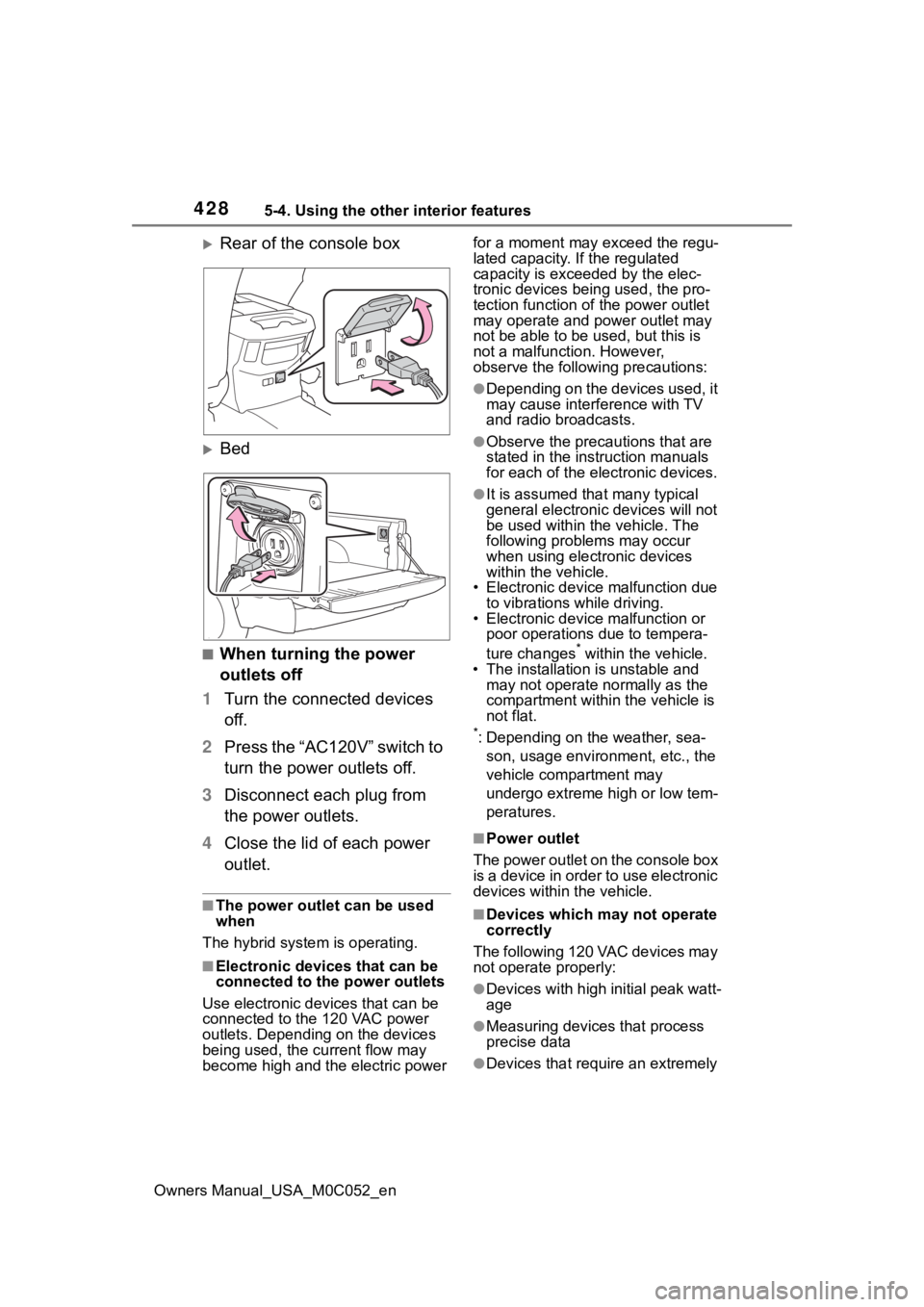
4285-4. Using the other interior features
Owners Manual_USA_M0C052_en
Rear of the console box
Bed
■When turning the power
outlets off
1 Turn the connected devices
off.
2 Press the “AC120V” switch to
turn the power outlets off.
3 Disconnect each plug from
the power outlets.
4 Close the lid of each power
outlet.
■The power outlet can be used
when
The hybrid system is operating.
■Electronic devices that can be
connected to the power outlets
Use electronic devices that can be
connected to the 120 VAC power
outlets. Depending on the devices
being used, the cu rrent flow may
become high and the electric power for a moment may exceed the regu-
lated capacity. If
the regulated
capacity is exceeded by the elec-
tronic devices being used, the pro-
tection function of the power outlet
may operate and power outlet may
not be able to be used, but this is
not a malfunction. However,
observe the followi ng precautions:
●Depending on the devices used, it
may cause interference with TV
and radio broadcasts.
●Observe the precau tions that are
stated in the instruction manuals
for each of the ele ctronic devices.
●It is assumed that many typical
general electronic devices will not
be used within the vehicle. The
following problems may occur
when using electronic devices
within the vehicle.
• Electronic device malfunction due to vibrations while driving.
• Electronic device malfunction or
poor operations due to tempera-
ture changes
* within the vehicle.
• The installation i s unstable and
may not operate normally as the
compartment within the vehicle is
not flat.
*: Depending on the weather, sea-
son, usage environm ent, etc., the
vehicle compartment may
undergo extreme high or low tem-
peratures.
■Power outlet
The power outlet on the console box
is a device in order to use electronic
devices within the vehicle.
■Devices which may not operate
correctly
The following 120 VAC devices may
not operate properly:
●Devices with high initial peak watt-
age
●Measuring devices that process
precise data
●Devices that require an extremely
Page 467 of 618
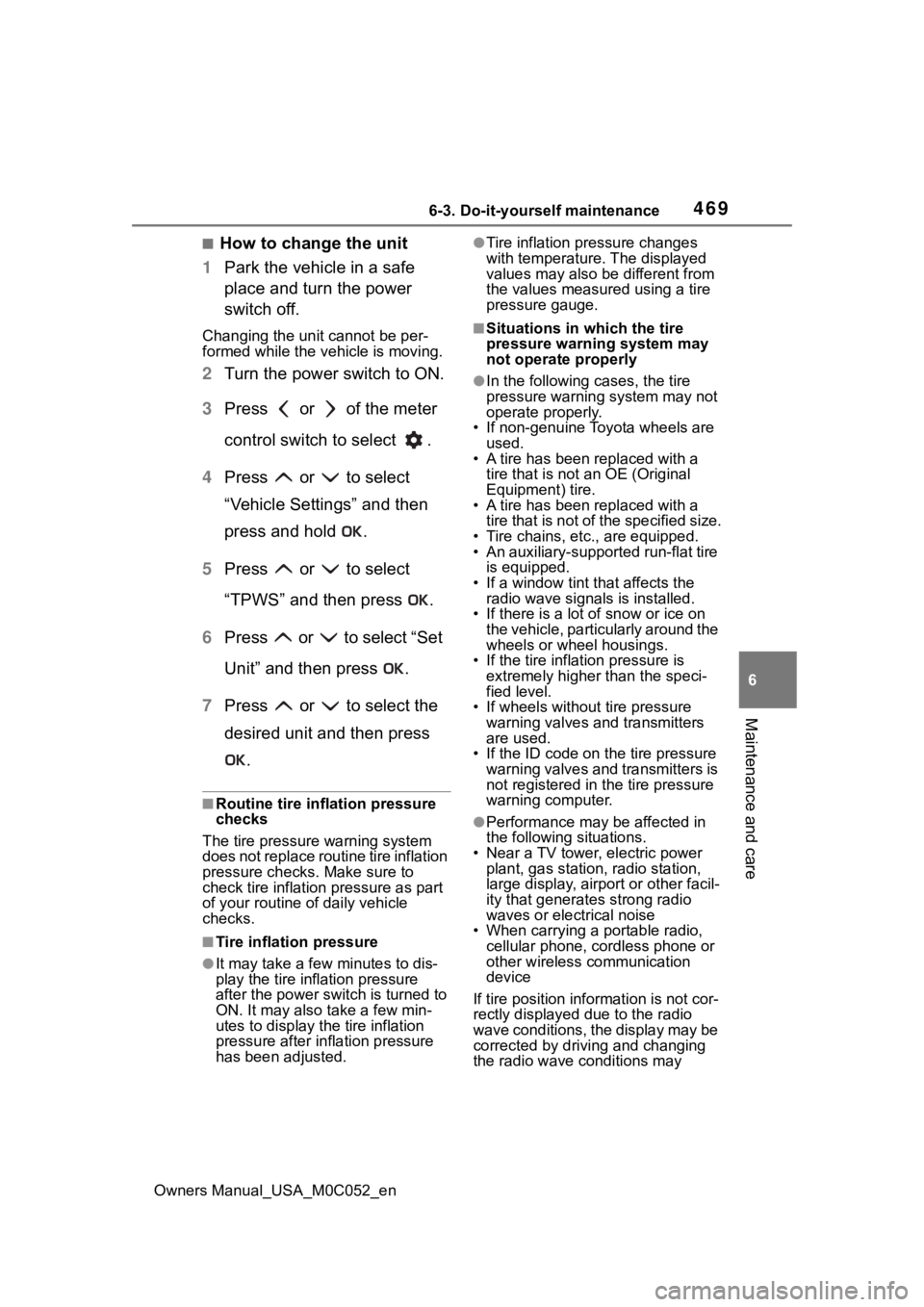
4696-3. Do-it-yourself maintenance
Owners Manual_USA_M0C052_en
6
Maintenance and care
■How to change the unit
1 Park the vehicle in a safe
place and turn the power
switch off.
Changing the unit cannot be per-
formed while the vehicle is moving.
2Turn the power switch to ON.
3 Press or of the meter
control switch to select .
4 Press or to select
“Vehicle Settings” and then
press and hold .
5 Press or to select
“TPWS” and then press .
6 Press or to select “Set
Unit” and then press .
7 Press or to select the
desired unit and then press
.
■Routine tire inflation pressure
checks
The tire pressure warning system
does not replace routine tire inflation
pressure checks. Make sure to
check tire inflation pressure as part
of your routine of daily vehicle
checks.
■Tire inflation pressure
●It may take a few minutes to dis-
play the tire inflation pressure
after the power switch is turned to
ON. It may also take a few min-
utes to display the tire inflation
pressure after inflation pressure
has been adjusted.
●Tire inflation pressure changes
with temperature. The displayed
values may also be different from
the values measured using a tire
pressure gauge.
■Situations in which the tire
pressure warning system may
not operate properly
●In the following cases, the tire
pressure warning system may not
operate properly.
• If non-genuine Toyota wheels are
used.
• A tire has been replaced with a
tire that is not an OE (Original
Equipment) tire.
• A tire has been replaced with a
tire that is not of the specified size.
• Tire chains, etc. , are equipped.
• An auxiliary-support ed run-flat tire
is equipped.
• If a window tint that affects the radio wave signals is installed.
• If there is a lot of snow or ice on
the vehicle, particularly around the
wheels or wheel housings.
• If the tire inflation pressure is
extremely higher than the speci-
fied level.
• If wheels without tire pressure
warning valves and transmitters
are used.
• If the ID code on the tire pressure
warning valves and transmitters is
not registered in the tire pressure
warning computer.
●Performance may be affected in
the following situations.
• Near a TV tower, electric power plant, gas station, radio station,
large display, airpo rt or other facil-
ity that generates strong radio
waves or electrical noise
• When carrying a portable radio,
cellular phone, cordless phone or
other wireless communication
device
If tire position info rmation is not cor-
rectly displayed due to the radio
wave conditions, the display may be
corrected by driving and changing
the radio wave c onditions may
Page 553 of 618
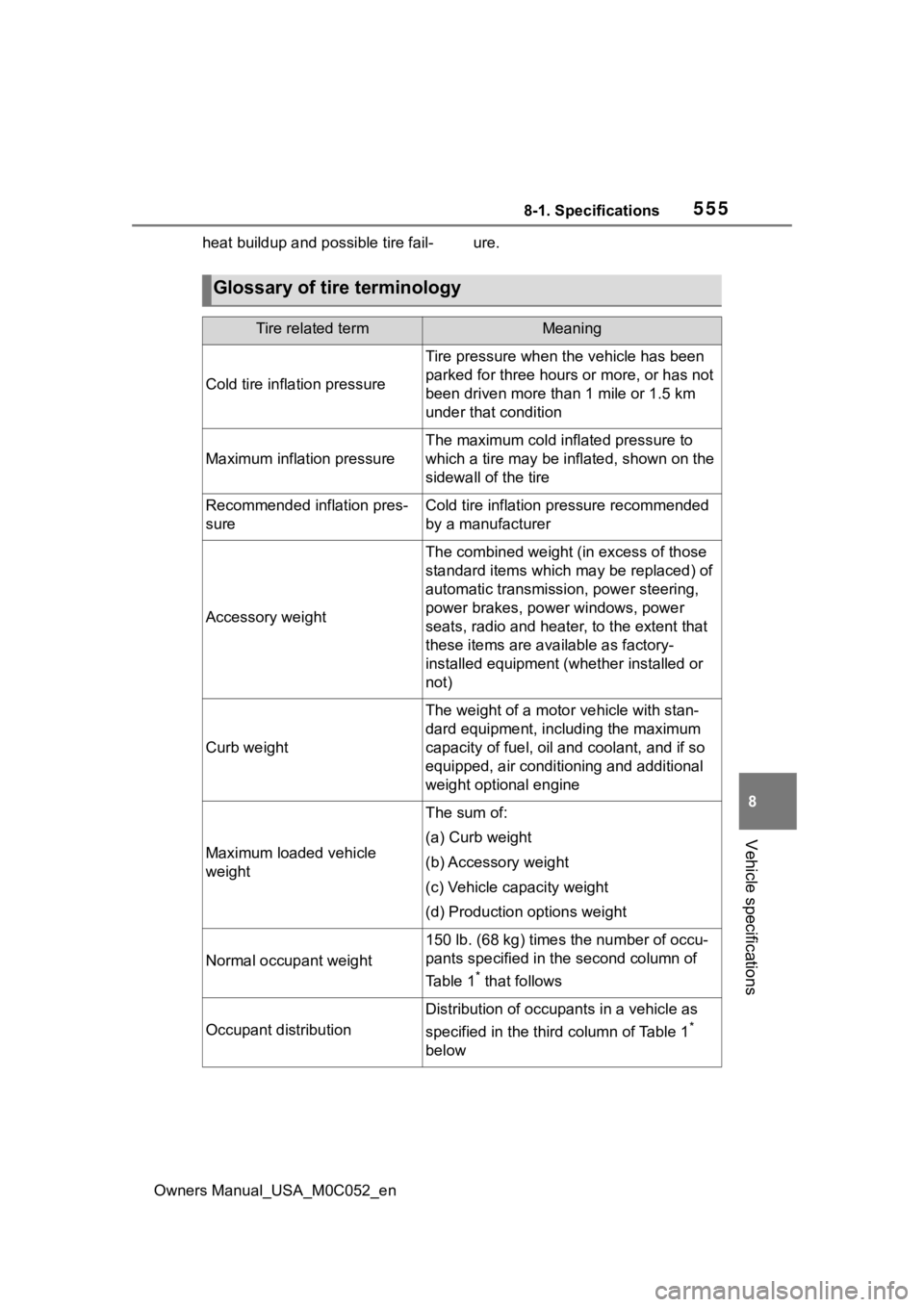
5558-1. Specifications
Owners Manual_USA_M0C052_en
8
Vehicle specifications
heat buildup and possible tire fail- ure.
Glossary of tire terminology
Tire related termMeaning
Cold tire inflation pressure
Tire pressure when the vehicle has been
parked for three hours or more, or has not
been driven more than 1 mile or 1.5 km
under that condition
Maximum inflation pressure
The maximum cold inf lated pressure to
which a tire may be inflated, shown on the
sidewall of the tire
Recommended inflation pres-
sureCold tire inflation pressure recommended
by a manufacturer
Accessory weight
The combined weight (in excess of those
standard items which may be replaced) of
automatic transmission, power steering,
power brakes, power windows, power
seats, radio and heater, to the extent that
these items are ava ilable as factory-
installed equipment (whether installed or
not)
Curb weight
The weight of a moto r vehicle with stan-
dard equipment, including the maximum
capacity of fuel, oil and coolant, and if so
equipped, air conditioning and additional
weight optional engine
Maximum loaded vehicle
weight
The sum of:
(a) Curb weight
(b) Accessory weight
(c) Vehicle capacity weight
(d) Production options weight
Normal occupant weight
150 lb. (68 kg) times the number of occu-
pants specified in the second column of
Ta b l e 1
* that follows
Occupant distribution
Distribution of occupants in a vehicle as
specified in the third column of Table 1
*
below
Page 582 of 618
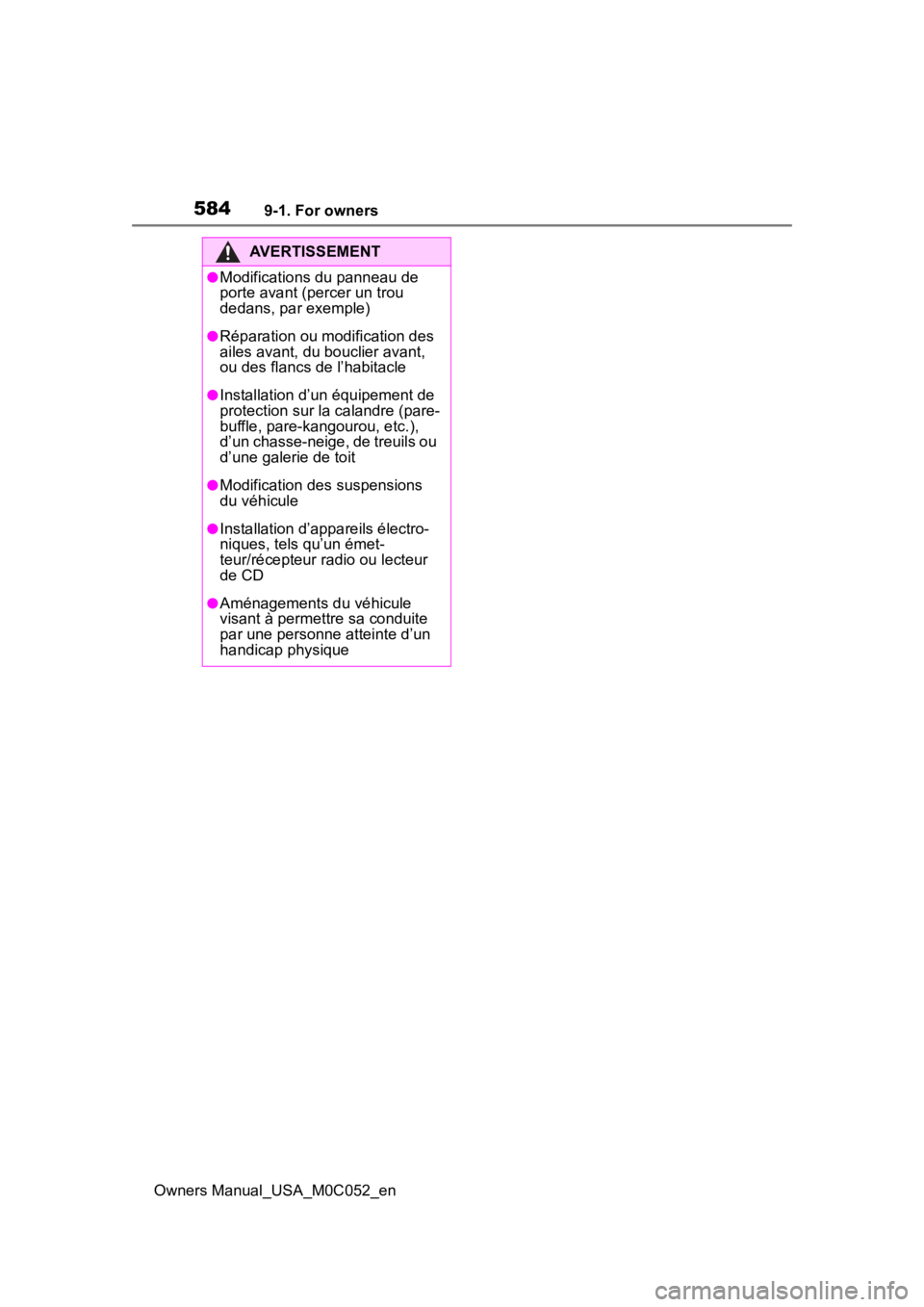
5849-1. For owners
Owners Manual_USA_M0C052_en
AVERTISSEMENT
●Modifications du panneau de
porte avant (percer un trou
dedans, par exemple)
●Réparation ou modification des
ailes avant, du bouclier avant,
ou des flancs de l’habitacle
●Installation d’un équipement de
protection sur la calandre (pare-
buffle, pare-kangourou, etc.),
d’un chasse-neige, de treuils ou
d’une galerie de toit
●Modification des suspensions
du véhicule
●Installation d’appareils électro-
niques, tels qu’un émet-
teur/récepteur radio ou lecteur
de CD
●Aménagements du véhicule
visant à permettre sa conduite
par une personne atteinte d’un
handicap physique
Page 588 of 618
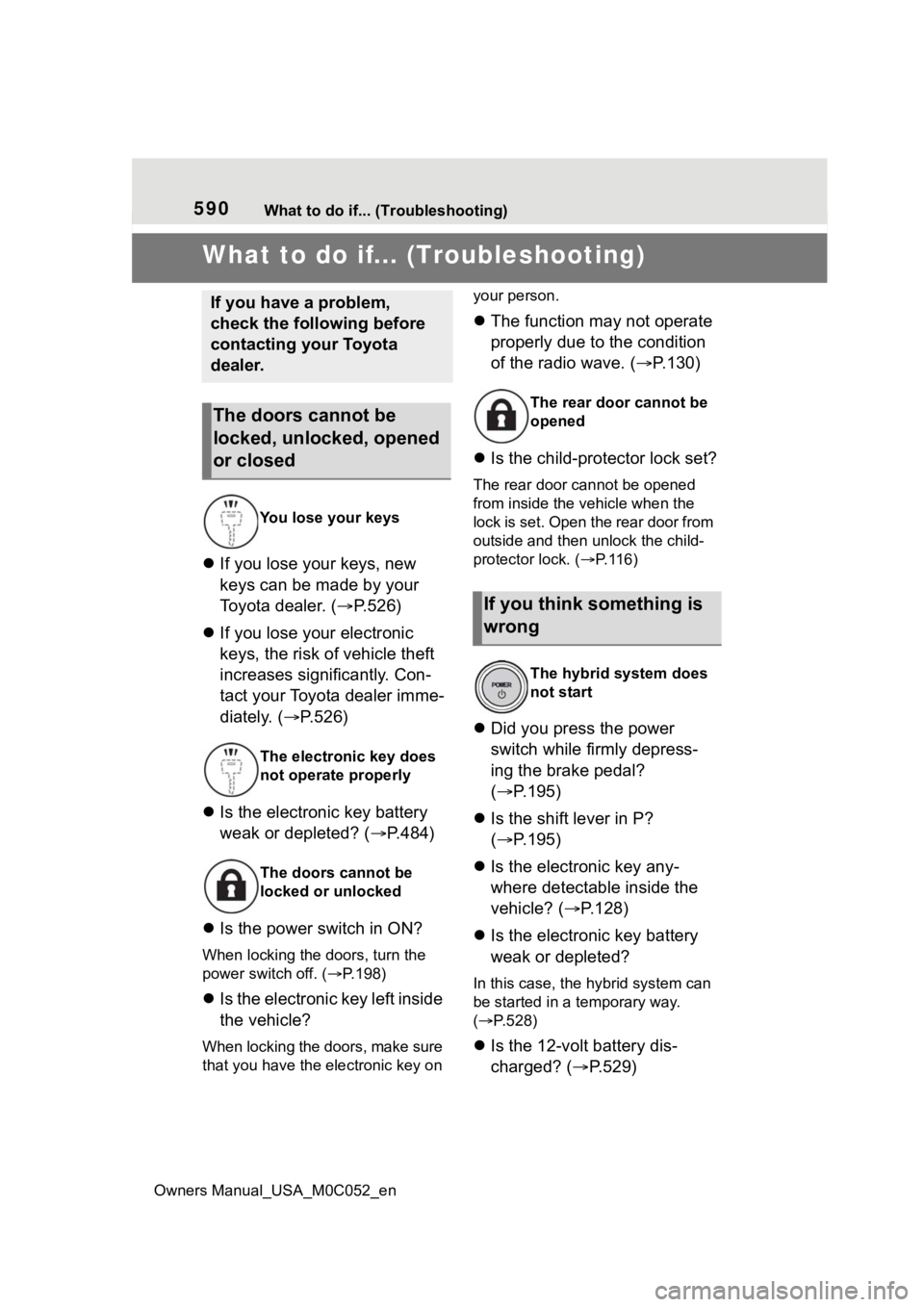
590What to do if... (Troubleshooting)
Owners Manual_USA_M0C052_en
10-1.What to do if... (Troubleshooting)What to do if... (Troubleshooting)
If you lose your keys, new
keys can be made by your
Toyota dealer. ( P.526)
If you lose your electronic
keys, the risk of vehicle theft
increases significantly. Con-
tact your Toyota dealer imme-
diately. ( P.526)
Is the electronic key battery
weak or depleted? ( P.484)
Is the power switch in ON?
When locking the doors, turn the
power switch off. ( P.198)
Is the electronic key left inside
the vehicle?
When locking the doors, make sure
that you have the electronic key on your person.
The function may not operate
properly due to the condition
of the radio wave. ( P.130)
Is the child-protector lock set?
The rear door cannot be opened
from inside the vehicle when the
lock is set. Open the rear door from
outside and then unlock the child-
protector lock. ( P. 1 1 6 )
Did you press the power
switch while firmly depress-
ing the brake pedal?
( P.195)
Is the shift lever in P?
( P.195)
Is the electronic key any-
where detectable inside the
vehicle? ( P.128)
Is the electronic key battery
weak or depleted?
In this case, the h ybrid system can
be started in a temporary way.
( P.528)
Is the 12-volt battery dis-
charged? ( P.529)
If you have a problem,
check the following before
contacting your Toyota
dealer.
The doors cannot be
locked, unlocked, opened
or closed
You lose your keys
The electronic key does
not operate properly
The doors cannot be
locked or unlocked
The rear door cannot be
opened
If you think something is
wrong
The hybrid system does
not start