fuel TOYOTA TUNDRA HYBRID 2023 Owner's Manual
[x] Cancel search | Manufacturer: TOYOTA, Model Year: 2023, Model line: TUNDRA HYBRID, Model: TOYOTA TUNDRA HYBRID 2023Pages: 618, PDF Size: 13.67 MB
Page 98 of 618
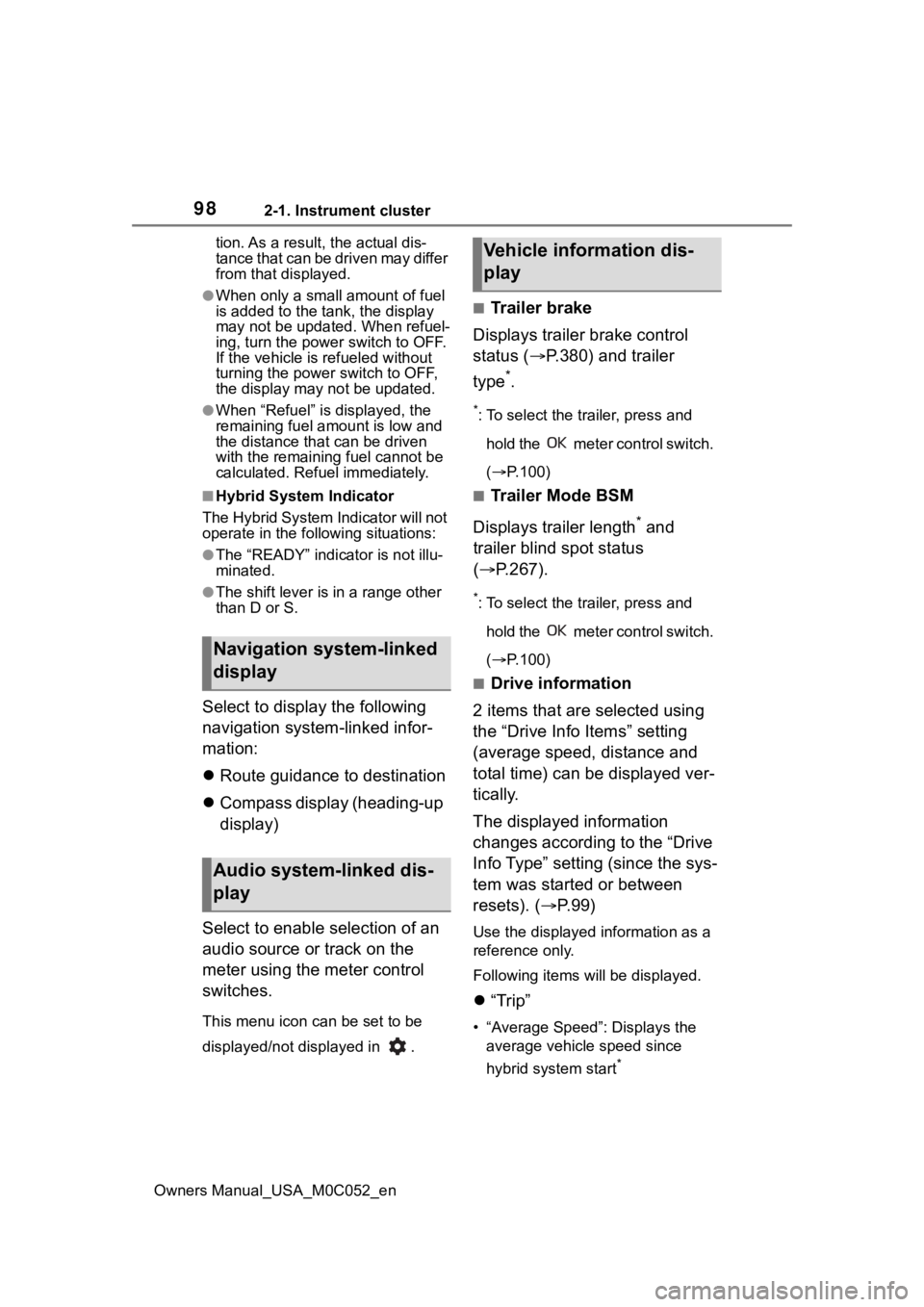
982-1. Instrument cluster
Owners Manual_USA_M0C052_ention. As a result, the actual dis-
tance that can be driven may differ
from that displayed.
●When only a small amount of fuel
is added to the tank, the display
may not be updated. When refuel-
ing, turn the power
switch to OFF.
If the vehicle is refueled without
turning the power switch to OFF,
the display may not be updated.
●When “Refuel” is displayed, the
remaining fuel amount is low and
the distance that can be driven
with the remaining fuel cannot be
calculated. Refuel immediately.
■Hybrid System Indicator
The Hybrid System Indicator will not
operate in the following situations:
●The “READY” indicator is not illu-
minated.
●The shift lever is in a range other
than D or S.
Select to display the following
navigation system-linked infor-
mation:
Route guidance to destination
Compass display (heading-up
display)
Select to enable selection of an
audio source or track on the
meter using the meter control
switches.
This menu icon can be set to be
displayed/not displayed in .
■Trailer brake
Displays trailer brake control
status ( P.380) and trailer
type
*.
*: To select the trailer, press and
hold the meter control switch.
( P.100)
■Trailer Mode BSM
Displays trailer length
* and
trailer blind spot status
( P.267).
*: To select the trailer, press and
hold the meter control switch.
( P.100)
■Drive information
2 items that are selected using
the “Drive Info Items” setting
(average speed, distance and
total time) can be displayed ver-
tically.
The displayed information
changes according to the “Drive
Info Type” setting (since the sys-
tem was started or between
resets). ( P. 9 9 )
Use the displayed information as a
reference only.
Following items will be displayed.
“Trip”
• “Average Speed”: Displays the
average vehicle speed since
hybrid system start
*
Navigation system-linked
display
Audio system-linked dis-
play
Vehicle information dis-
play
Page 99 of 618
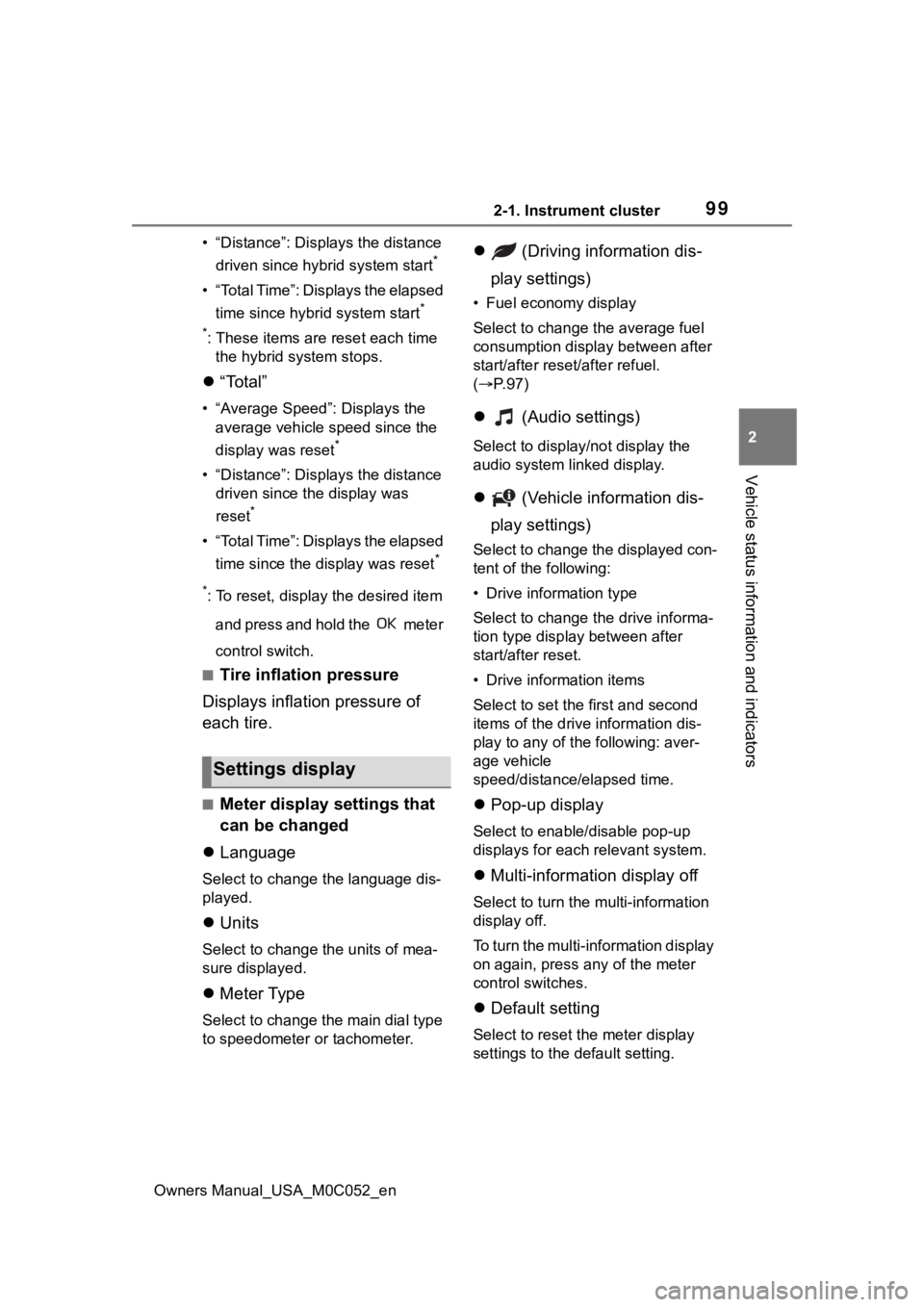
992-1. Instrument cluster
Owners Manual_USA_M0C052_en
2
Vehicle status information and indicators
• “Distance”: Displ ays the distance
driven since hybrid system start
*
• “Total Time”: Displays the elapsed time since hybrid system start
*
*
: These items are reset each time the hybrid system stops.
“Total”
• “Average Speed”: Displays the
average vehicle speed since the
display was reset
*
• “Distance”: Displ ays the distance
driven since the display was
reset
*
• “Total Time”: Displays the elapsed
time since the display was reset
*
*
: To reset, display the desired item
and press and hold the meter
control switch.
■Tire inflation pressure
Displays inflation pressure of
each tire.
■Meter display settings that
can be changed
Language
Select to change the language dis-
played.
Units
Select to change t he units of mea-
sure displayed.
Meter Type
Select to change the main dial type
to speedometer or tachometer.
(Driving information dis-
play settings)
• Fuel economy display
Select to change the average fuel
consumption display between after
start/after reset/after refuel.
( P. 9 7 )
(Audio settings)
Select to displa y/not display the
audio system linked display.
(Vehicle information dis-
play settings)
Select to change the displayed con-
tent of the following:
• Drive information type
Select to change the drive informa-
tion type display between after
start/after reset.
• Drive information items
Select to set the first and second
items of the drive information dis-
play to any of the following: aver-
age vehicle
speed/distance/elapsed time.
Pop-up display
Select to enable/disable pop-up
displays for each relevant system.
Multi-information display off
Select to turn the multi-information
display off.
To turn the multi-information display
on again, press any of the meter
control switches.
Default setting
Select to reset the meter display
settings to the default setting.
Settings display
Page 106 of 618
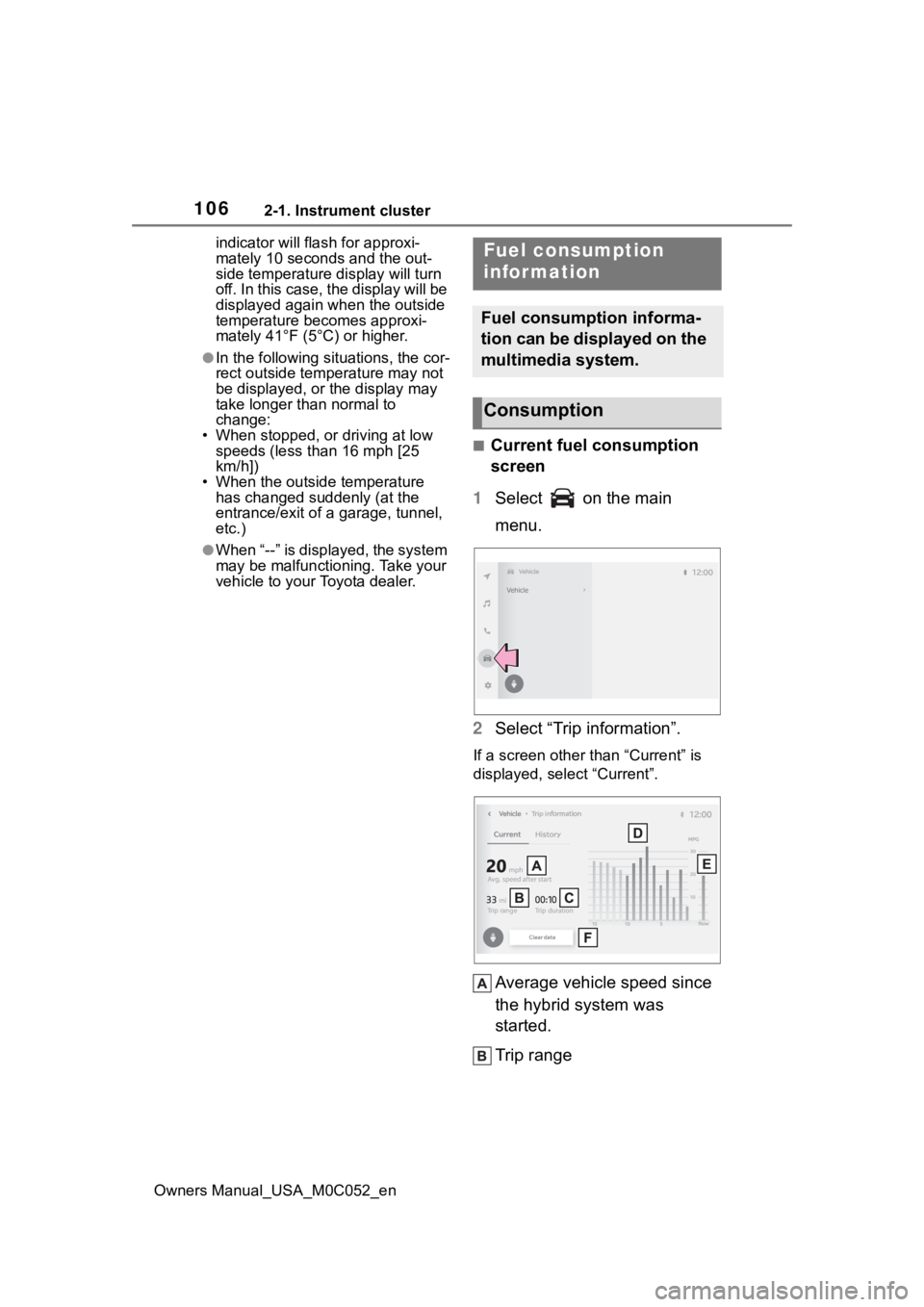
1062-1. Instrument cluster
Owners Manual_USA_M0C052_enindicator will flash for approxi-
mately 10 seconds and the out-
side temperature display will turn
off. In this case, the display will be
displayed again when the outside
temperature becomes approxi-
mately 41°F (5°C) or higher.
●In the following si
tuations, the cor-
rect outside tempe rature may not
be displayed, or the display may
take longer than normal to
change:
• When stopped, or driving at low speeds (less than 16 mph [25
km/h])
• When the outside temperature has changed su ddenly (at the
entrance/exit of a garage, tunnel,
etc.)
●When “--” is displayed, the system
may be malfunction ing. Take your
vehicle to your Toyota dealer.
■Current fuel consumption
screen
1 Select on the main
menu.
2 Select “Trip information”.
If a screen other than “Current” is
displayed, select “Current”.
Average vehicle speed since
the hybrid system was
started.
Trip range
Fuel consumption
information
Fuel consumption informa-
tion can be displayed on the
multimedia system.
Consumption
Page 107 of 618
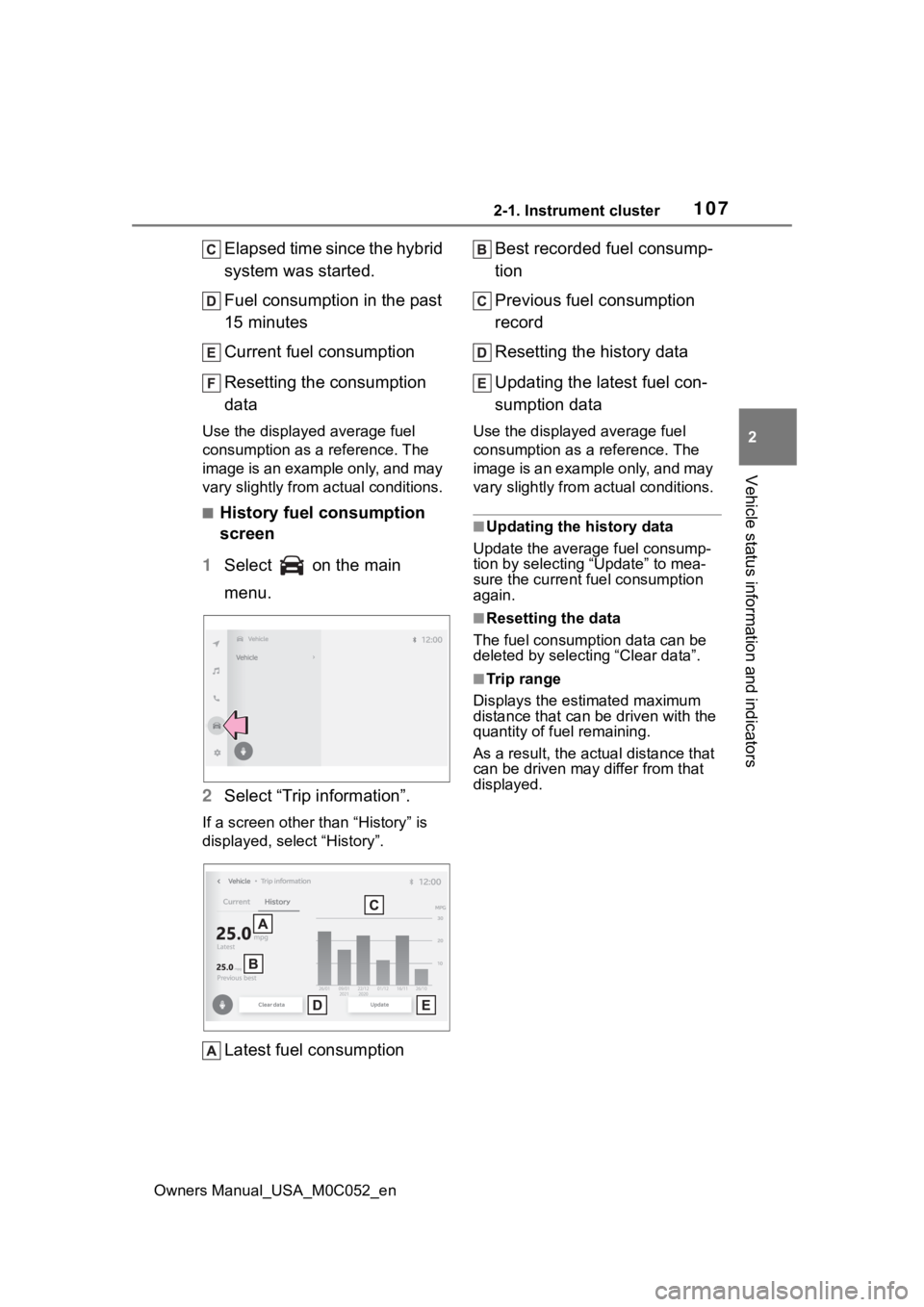
1072-1. Instrument cluster
Owners Manual_USA_M0C052_en
2
Vehicle status information and indicators
Elapsed time since the hybrid
system was started.
Fuel consumption in the past
15 minutes
Current fuel consumption
Resetting the consumption
data
Use the displayed average fuel
consumption as a reference. The
image is an example only, and may
vary slightly from actual conditions.
■History fuel consumption
screen
1 Select on the main
menu.
2 Select “Trip information”.
If a screen other than “History” is
displayed, select “History”.
Latest fuel consumption Best recorded fuel consump-
tion
Previous fuel consumption
record
Resetting the history data
Updating the latest fuel con-
sumption data
Use the displayed average fuel
consumption as a reference. The
image is an example only, and may
vary slightly from actual conditions.
■Updating the history data
Update the average fuel consump-
tion by selecting “Update” to mea-
sure the current fuel consumption
again.
■Resetting the data
The fuel consumption data can be
deleted by selecting “Clear data”.
■Trip range
Displays the estimated maximum
distance that can be driven with the
quantity of fuel remaining.
As a result, the actual distance that
can be driven may differ from that
displayed.
Page 169 of 618
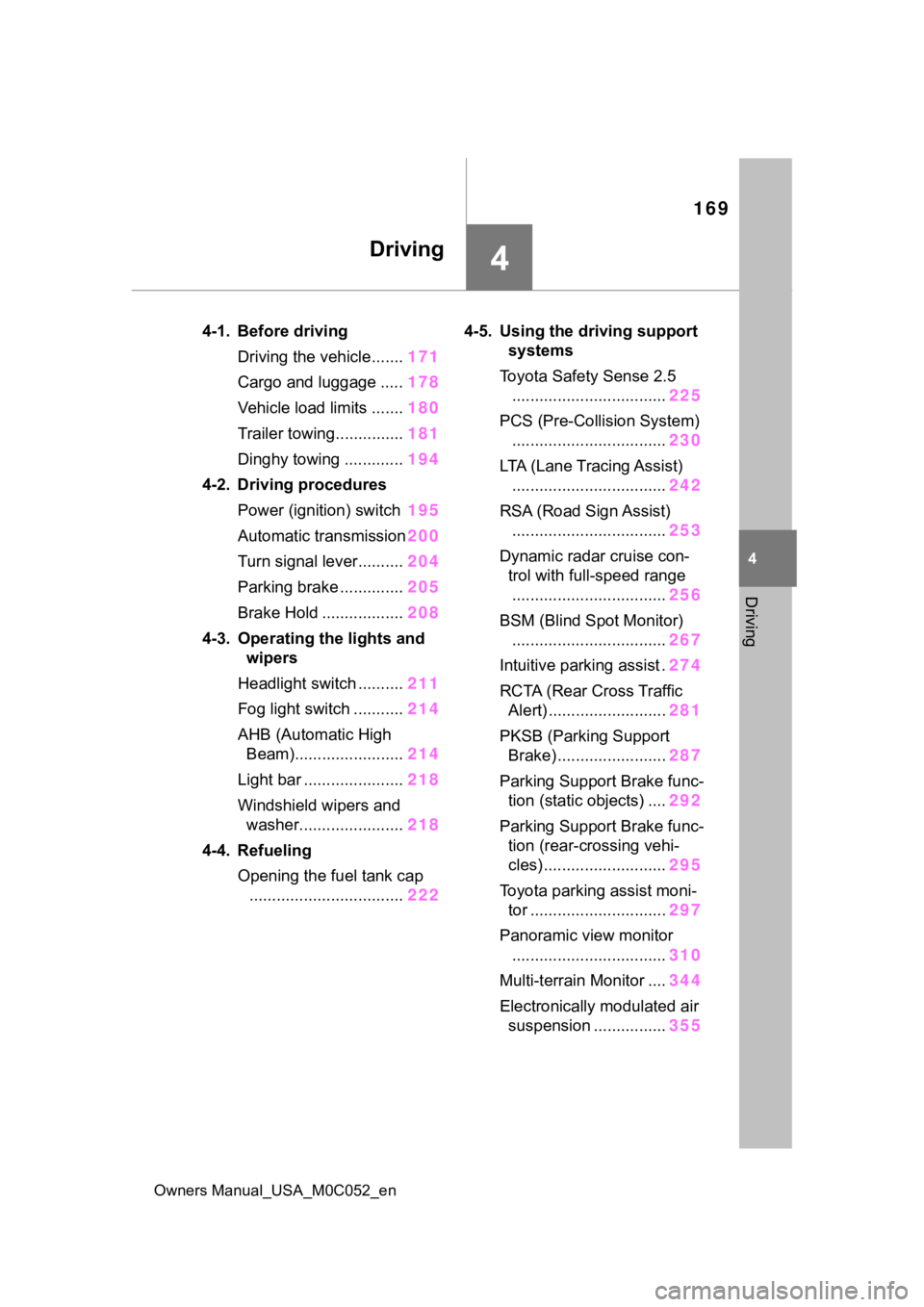
169
Owners Manual_USA_M0C052_en
4
4
Driving
Driving
4-1. Before drivingDriving the vehicle....... 171
Cargo and luggage ..... 178
Vehicle load limits ....... 180
Trailer towing............... 181
Dinghy towing ............. 194
4-2. Driving procedures Power (ignition) switch 195
Automatic transmission 200
Turn signal lever.......... 204
Parking brake .............. 205
Brake Hold .................. 208
4-3. Operating the lights and wipers
Headlight switch .......... 211
Fog light switch ........... 214
AHB (Automatic High Beam)........................ 214
Light bar ...................... 218
Windshield wipers and washer....................... 218
4-4. Refueling Opening the fuel tank cap.................................. 2224-5. Using the dr
iving support
systems
Toyota Safety Sense 2.5 .................................. 225
PCS (Pre-Collision System) .................................. 230
LTA (Lane Tracing Assist) .................................. 242
RSA (Road Sign Assist) .................................. 253
Dynamic radar cruise con- trol with full-speed range
.................................. 256
BSM (Blind Spot Monitor) .................................. 267
Intuitive parking assist . 274
RCTA (Rear Cross Traffic Alert) .......................... 281
PKSB (Parking Support Brake) ........................ 287
Parking Support Brake func- tion (static objects) .... 292
Parking Support Brake func- tion (rear-crossing vehi-
cles) ........................... 295
Toyota parking assist moni- tor .............................. 297
Panoramic view monitor .................................. 310
Multi-terrain Monitor .... 344
Electronically modulated air suspension ................ 355
Page 171 of 618
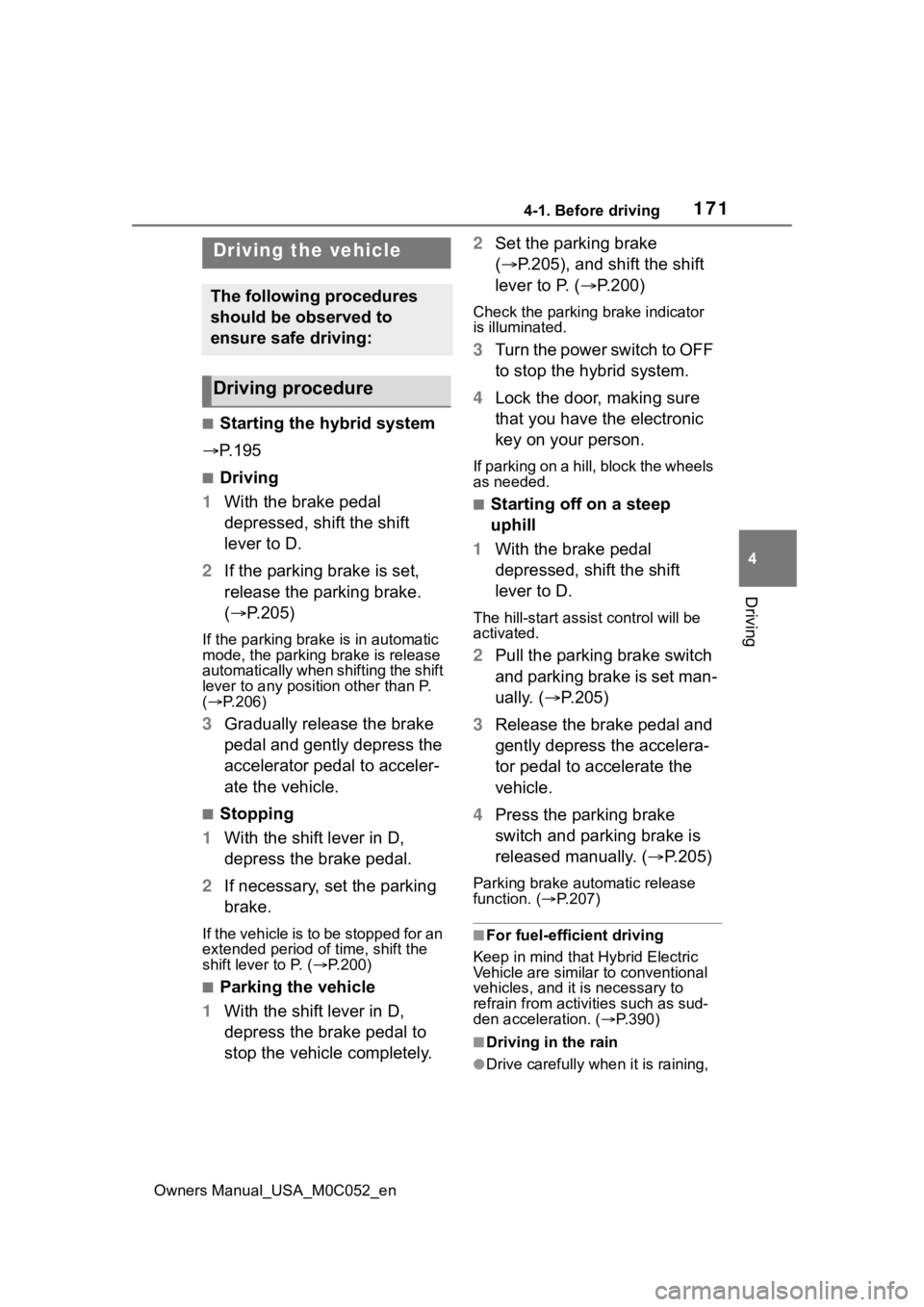
1714-1. Before driving
Owners Manual_USA_M0C052_en
4
Driving
4-1.Before driving
■Starting the hybrid system
P. 1 9 5
■Driving
1 With the brake pedal
depressed, shift the shift
lever to D.
2 If the parking brake is set,
release the parking brake.
( P.205)
If the parking brake is in automatic
mode, the parking brake is release
automatically when shifting the shift
lever to any position other than P.
( P.206)
3 Gradually release the brake
pedal and gently depress the
accelerator pedal to acceler-
ate the vehicle.
■Stopping
1 With the shift lever in D,
depress the brake pedal.
2 If necessary, set the parking
brake.
If the vehicle is to be stopped for an
extended period of time, shift the
shift lever to P. ( P.200)
■Parking the vehicle
1 With the shift lever in D,
depress the brake pedal to
stop the vehicle completely. 2
Set the parking brake
( P.205), and shift the shift
lever to P. ( P.200)
Check the parking brake indicator
is illuminated.
3 Turn the power switch to OFF
to stop the hybrid system.
4 Lock the door, making sure
that you have the electronic
key on your person.
If parking on a hill, block the wheels
as needed.
■Starting off on a steep
uphill
1 With the brake pedal
depressed, shift the shift
lever to D.
The hill-start assist control will be
activated.
2Pull the parking brake switch
and parking brake is set man-
ually. ( P.205)
3 Release the brake pedal and
gently depress the accelera-
tor pedal to accelerate the
vehicle.
4 Press the parking brake
switch and parking brake is
released manually. ( P.205)
Parking brake automatic release
function. (P.207)
■For fuel-efficient driving
Keep in mind that Hybrid Electric
Vehicle are similar to conventional
vehicles, and it is necessary to
refrain from activities such as sud-
den acceleration. ( P.390)
■Driving in the rain
●Drive carefully whe n it is raining,
Driving the vehicle
The following procedures
should be observed to
ensure safe driving:
Driving procedure
Page 172 of 618
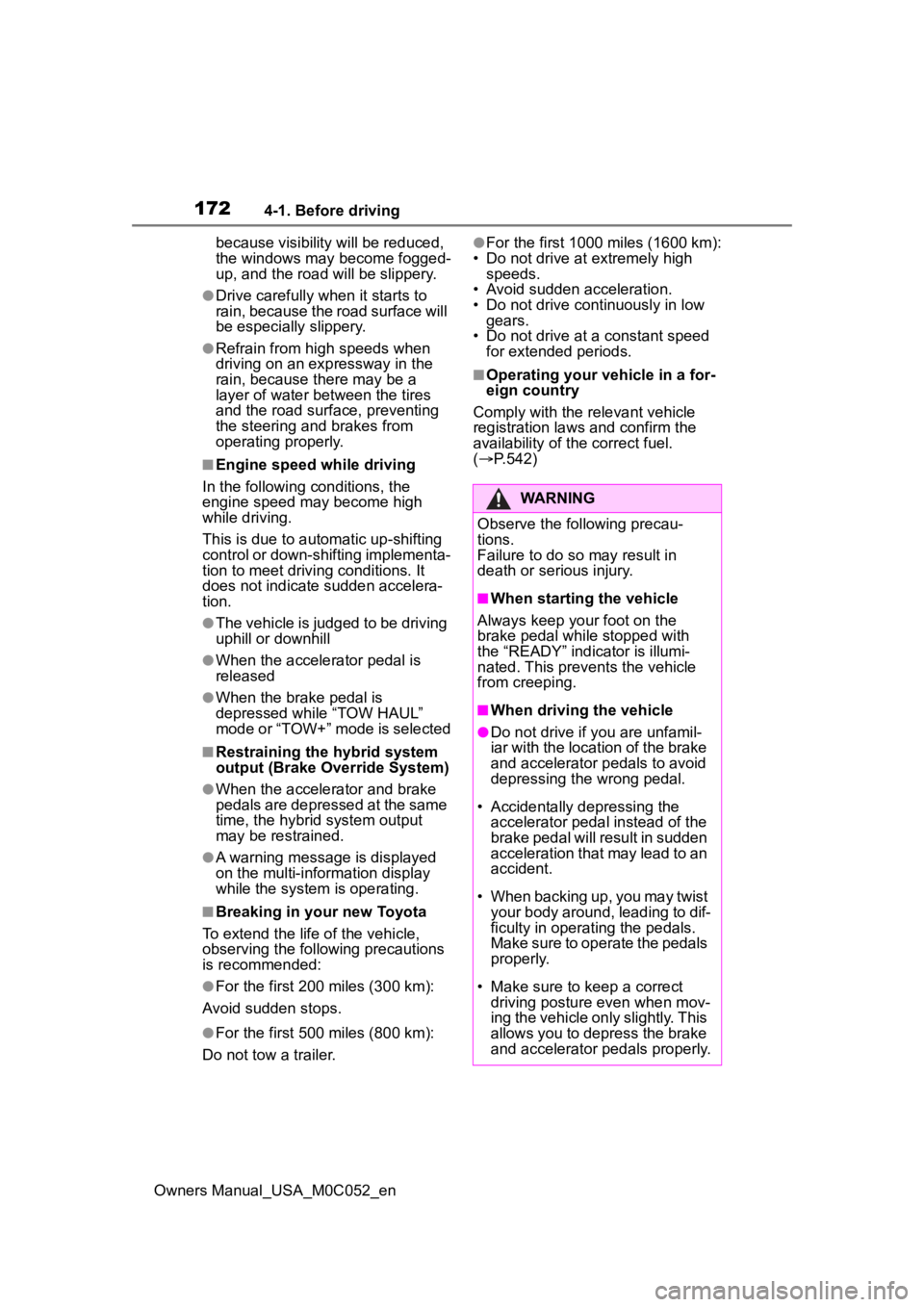
1724-1. Before driving
Owners Manual_USA_M0C052_enbecause visibility will be reduced,
the windows may become fogged-
up, and the
road will be slippery.
●Drive carefully whe n it starts to
rain, because the road surface will
be especially slippery.
●Refrain from high speeds when
driving on an expressway in the
rain, because there may be a
layer of water between the tires
and the road surface, preventing
the steering and brakes from
operating properly.
■Engine speed while driving
In the following conditions, the
engine speed may become high
while driving.
This is due to automatic up-shifting
control or down-shifting implementa-
tion to meet driving conditions. It
does not indicate sudden accelera-
tion.
●The vehicle is judged to be driving
uphill or downhill
●When the accelerator pedal is
released
●When the brake pedal is
depressed while “TOW HAUL”
mode or “TOW+” mode is selected
■Restraining the hybrid system
output (Brake Override System)
●When the accelerator and brake
pedals are depressed at the same
time, the hybrid system output
may be restrained.
●A warning messag e is displayed
on the multi-information display
while the system is operating.
■Breaking in your new Toyota
To extend the life of the vehicle,
observing the following precautions
is recommended:
●For the first 200 miles (300 km):
Avoid sudden stops.
●For the first 500 miles (800 km):
Do not tow a trailer.
●For the first 1000 miles (1600 km):
• Do not drive at extremely high speeds.
• Avoid sudden acceleration.
• Do not drive continuously in low gears.
• Do not drive at a constant speed for extended periods.
■Operating your v ehicle in a for-
eign country
Comply with the relevant vehicle
registration laws and confirm the
availability of the correct fuel.
( P.542)
WARNING
Observe the following precau-
tions.
Failure to do so may result in
death or serious injury.
■When starting the vehicle
Always keep your foot on the
brake pedal while stopped with
the “READY” indica tor is illumi-
nated. This prevents the vehicle
from creeping.
■When driving the vehicle
●Do not drive if you are unfamil-
iar with the location of the brake
and accelerator pedals to avoid
depressing the wrong pedal.
• Accidentally depressing the accelerator pedal instead of the
brake pedal will result in sudden
acceleration that may lead to an
accident.
• When backing up, you may twist your body around, leading to dif-
ficulty in operating the pedals.
Make sure to operate the pedals
properly.
• Make sure to keep a correct driving posture even when mov-
ing the vehicle only slightly. This
allows you to depress the brake
and accelerator pedals properly.
Page 181 of 618
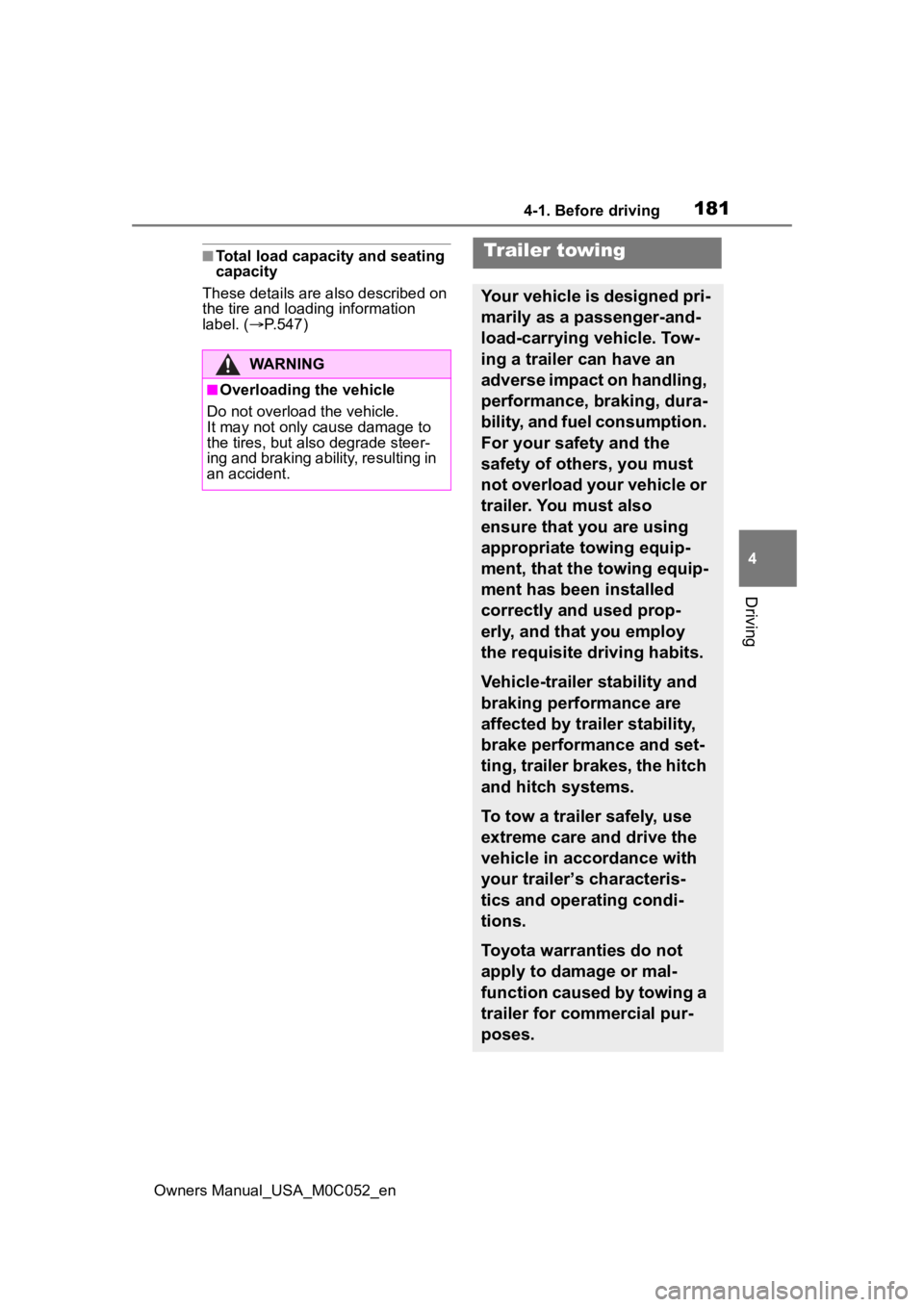
1814-1. Before driving
Owners Manual_USA_M0C052_en
4
Driving
■Total load capacity and seating
capacity
These details are also described on
the tire and loading information
label. ( P.547)
WARNING
■Overloading the vehicle
Do not overload the vehicle.
It may not only cause damage to
the tires, but also degrade steer-
ing and braking ability, resulting in
an accident.
Trailer towing
Your vehicle is designed pri-
marily as a passenger-and-
load-carrying vehicle. Tow-
ing a trailer can have an
adverse impact on handling,
performance, braking, dura-
bility, and fuel consumption.
For your safety and the
safety of others, you must
not overload your vehicle or
trailer. You must also
ensure that you are using
appropriate towing equip-
ment, that the towing equip-
ment has been installed
correctly and used prop-
erly, and that you employ
the requisite driving habits.
Vehicle-trailer stability and
braking performance are
affected by trailer stability,
brake performance and set-
ting, trailer brakes, the hitch
and hitch systems.
To tow a trailer safely, use
extreme care and drive the
vehicle in accordance with
your trailer’s characteris-
tics and operating condi-
tions.
Toyota warranties do not
apply to damage or mal-
function caused by towing a
trailer for commercial pur-
poses.
Page 196 of 618
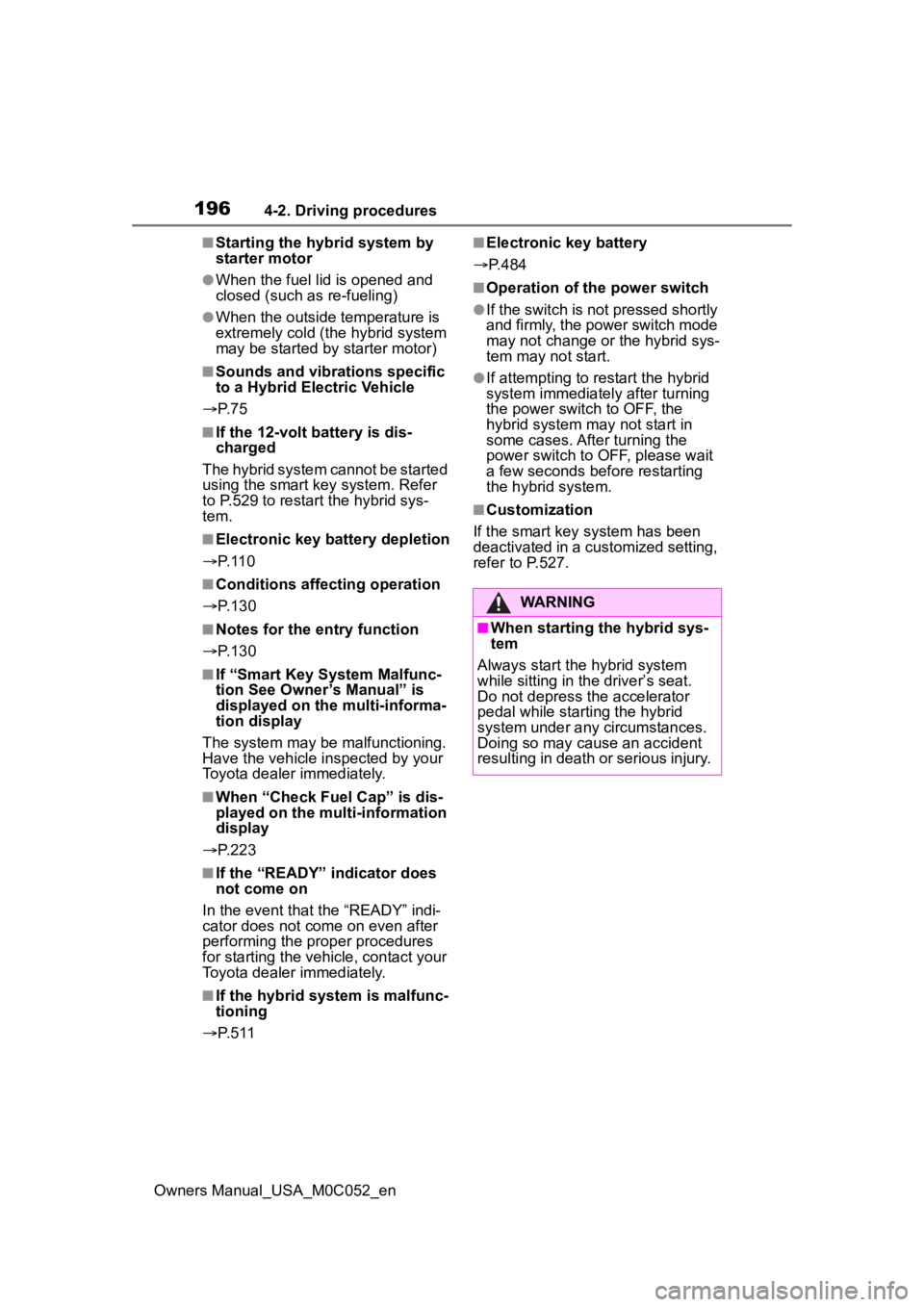
1964-2. Driving procedures
Owners Manual_USA_M0C052_en
■Starting the hybrid system by
starter motor
●When the fuel lid is opened and
closed (such as re-fueling)
●When the outside temperature is
extremely cold (th e hybrid system
may be started by starter motor)
■Sounds and vibrations specific
to a Hybrid Electric Vehicle
P. 7 5
■If the 12-volt battery is dis-
charged
The hybrid system cannot be started
using the smart key system. Refer
to P.529 to restart the hybrid sys-
tem.
■Electronic key battery depletion
P. 1 1 0
■Conditions affecting operation
P. 1 3 0
■Notes for the entry function
P. 1 3 0
■If “Smart Key System Malfunc-
tion See Owner’s Manual” is
displayed on the multi-informa-
tion display
The system may be malfunctioning.
Have the vehicle inspected by your
Toyota dealer immediately.
■When “Check Fuel Cap” is dis-
played on the multi-information
display
P. 2 2 3
■If the “READY” indicator does
not come on
In the event that the “READY” indi-
cator does not come on even after
performing the proper procedures
for starting the vehicle, contact your
Toyota dealer immediately.
■If the hybrid system is malfunc-
tioning
P. 5 1 1
■Electronic key battery
P.484
■Operation of the power switch
●If the switch is not pressed shortly
and firmly, the power switch mode
may not change o r the hybrid sys-
tem may not start.
●If attempting to restart the hybrid
system immediately after turning
the power switch to OFF, the
hybrid system may not start in
some cases. After turning the
power switch to OF F, please wait
a few seconds before restarting
the hybrid system.
■Customization
If the smart key system has been
deactivated in a customized setting,
refer to P.527.
WARNING
■When starting the hybrid sys-
tem
Always start the hybrid system
while sitting in the driver’s seat.
Do not depress t he accelerator
pedal while starting the hybrid
system under any circumstances.
Doing so may cause an accident
resulting in death o r serious injury.
Page 222 of 618
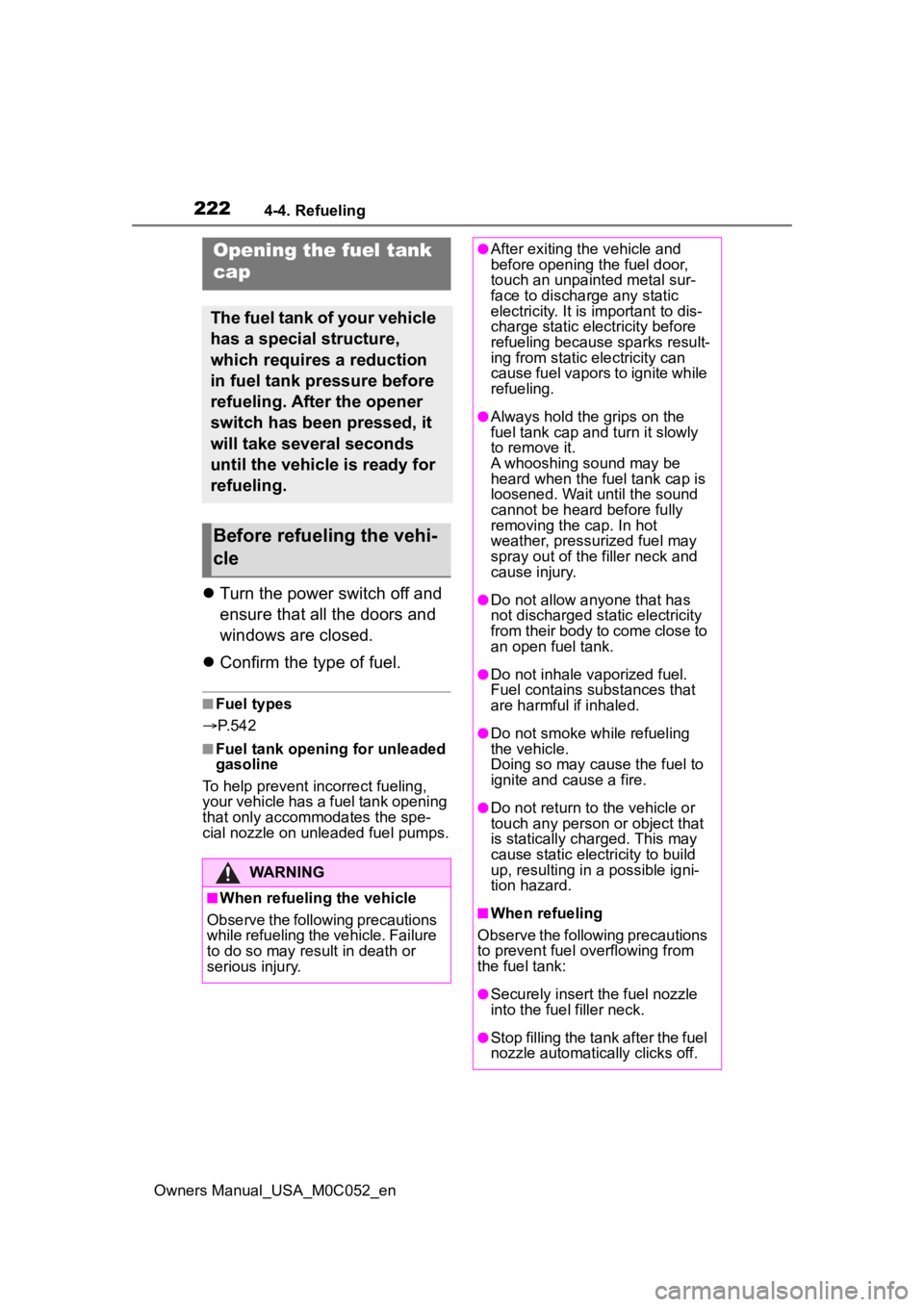
2224-4. Refueling
Owners Manual_USA_M0C052_en
4-4.Refueling
Turn the power switch off and
ensure that all the doors and
windows are closed.
Confirm the type of fuel.
■Fuel types
P. 5 4 2
■Fuel tank opening for unleaded
gasoline
To help prevent incorrect fueling,
your vehicle has a fuel tank opening
that only accommodates the spe-
cial nozzle on unle aded fuel pumps.
Opening the fuel tank
cap
The fuel tank of your vehicle
has a special structure,
which requires a reduction
in fuel tank pressure before
refueling. After the opener
switch has been pressed, it
will take several seconds
until the vehicle is ready for
refueling.
Before refueling the vehi-
cle
WARNING
■When refueling the vehicle
Observe the following precautions
while refueling the vehicle. Failure
to do so may result in death or
serious injury.
●After exiting the vehicle and
before opening the fuel door,
touch an unpainted metal sur-
face to discharge any static
electricity. It is important to dis-
charge static electricity before
refueling because sparks result-
ing from static electricity can
cause fuel vapors to ignite while
refueling.
●Always hold the grips on the
fuel tank cap and turn it slowly
to remove it.
A whooshing sound may be
heard when the f uel tank cap is
loosened. Wait until the sound
cannot be heard before fully
removing the cap. In hot
weather, pressurized fuel may
spray out of the filler neck and
cause injury.
●Do not allow anyone that has
not discharged static electricity
from their body to come close to
an open fuel tank.
●Do not inhale vaporized fuel.
Fuel contains substances that
are harmful if inhaled.
●Do not smoke while refueling
the vehicle.
Doing so may cause the fuel to
ignite and cause a fire.
●Do not return to the vehicle or
touch any person or object that
is statically charged. This may
cause static electricity to build
up, resulting in a possible igni-
tion hazard.
■When refueling
Observe the following precautions
to prevent fuel overflowing from
the fuel tank:
●Securely insert the fuel nozzle
into the fuel filler neck.
●Stop filling the tank after the fuel
nozzle automatically clicks off.