roof TOYOTA TUNDRA HYBRID 2023 Owner's Guide
[x] Cancel search | Manufacturer: TOYOTA, Model Year: 2023, Model line: TUNDRA HYBRID, Model: TOYOTA TUNDRA HYBRID 2023Pages: 618, PDF Size: 13.67 MB
Page 395 of 618
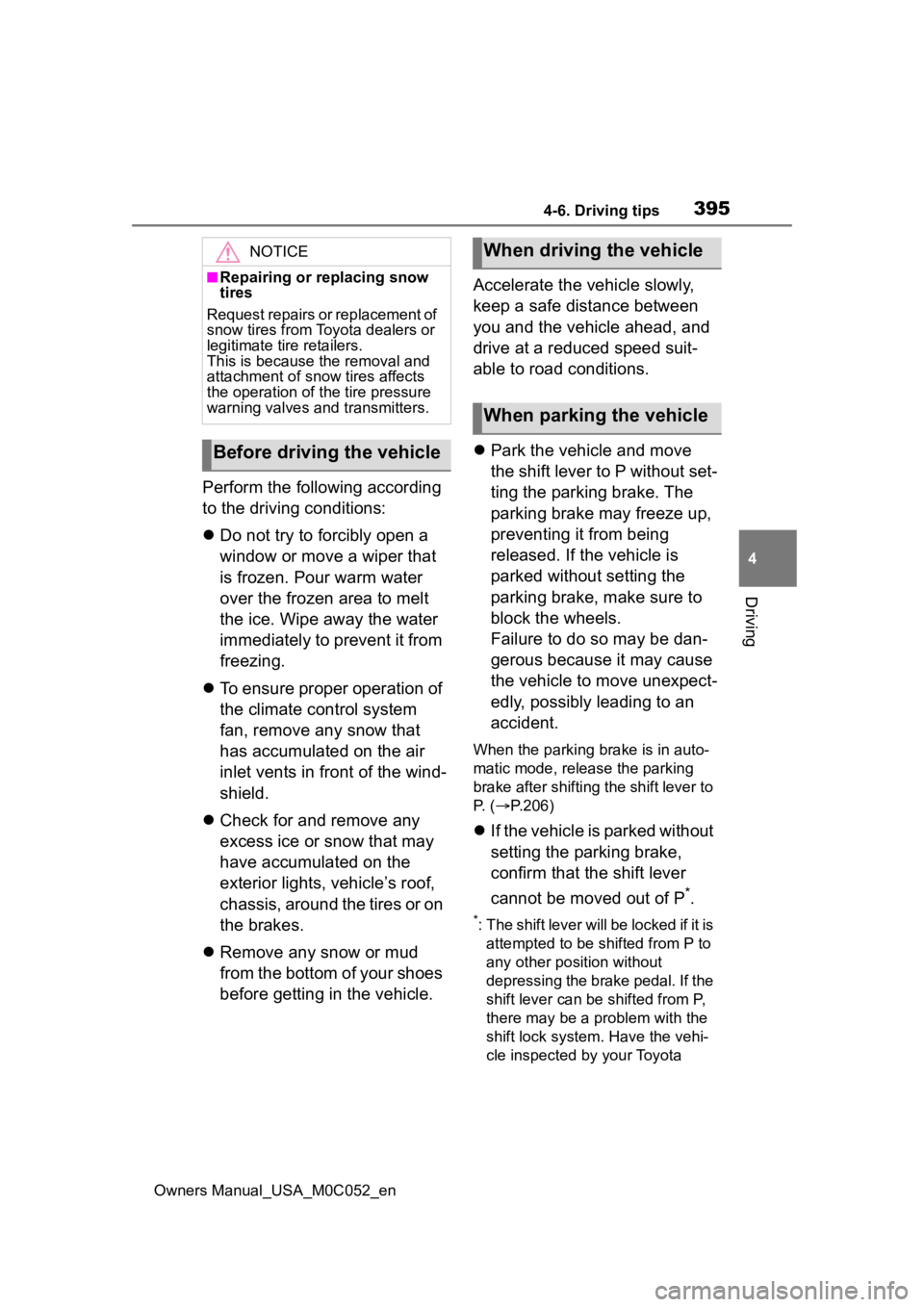
3954-6. Driving tips
Owners Manual_USA_M0C052_en
4
Driving
Perform the following according
to the driving conditions:
Do not try to forcibly open a
window or move a wiper that
is frozen. Pour warm water
over the frozen area to melt
the ice. Wipe away the water
immediately to prevent it from
freezing.
To ensure proper operation of
the climate control system
fan, remove any snow that
has accumulated on the air
inlet vents in front of the wind-
shield.
Check for and remove any
excess ice or snow that may
have accumulated on the
exterior lights, vehicle’s roof,
chassis, around the tires or on
the brakes.
Remove any snow or mud
from the bottom of your shoes
before getting in the vehicle. Accelerate the vehicle slowly,
keep a safe distance between
you and the vehicle ahead, and
drive at a reduced speed suit-
able to road conditions.
Park the vehicle and move
the shift lever to P without set-
ting the parking brake. The
parking brake may freeze up,
preventing it from being
released. If the vehicle is
parked without setting the
parking brake, make sure to
block the wheels.
Failure to do so may be dan-
gerous because it may cause
the vehicle to move unexpect-
edly, possibly leading to an
accident.
When the parking brake is in auto-
matic mode, release the parking
brake after shifting the shift lever to
P. ( P.206)
If the vehicle is parked without
setting the parking brake,
confirm that the shift lever
cannot be moved out of P
*.
*: The shift lever will be locked if it is
attempted to be shifted from P to
any other position without
depressing the brake pedal. If the
shift lever can be shifted from P,
there may be a problem with the
shift lock system. Have the vehi-
cle inspected by your Toyota
NOTICE
■Repairing or replacing snow
tires
Request repairs or replacement of
snow tires from Toyota dealers or
legitimate tire retailers.
This is because the removal and
attachment of snow tires affects
the operation of the tire pressure
warning valves and transmitters.
Before driving the vehicle
When driving the vehicle
When parking the vehicle
Page 429 of 618
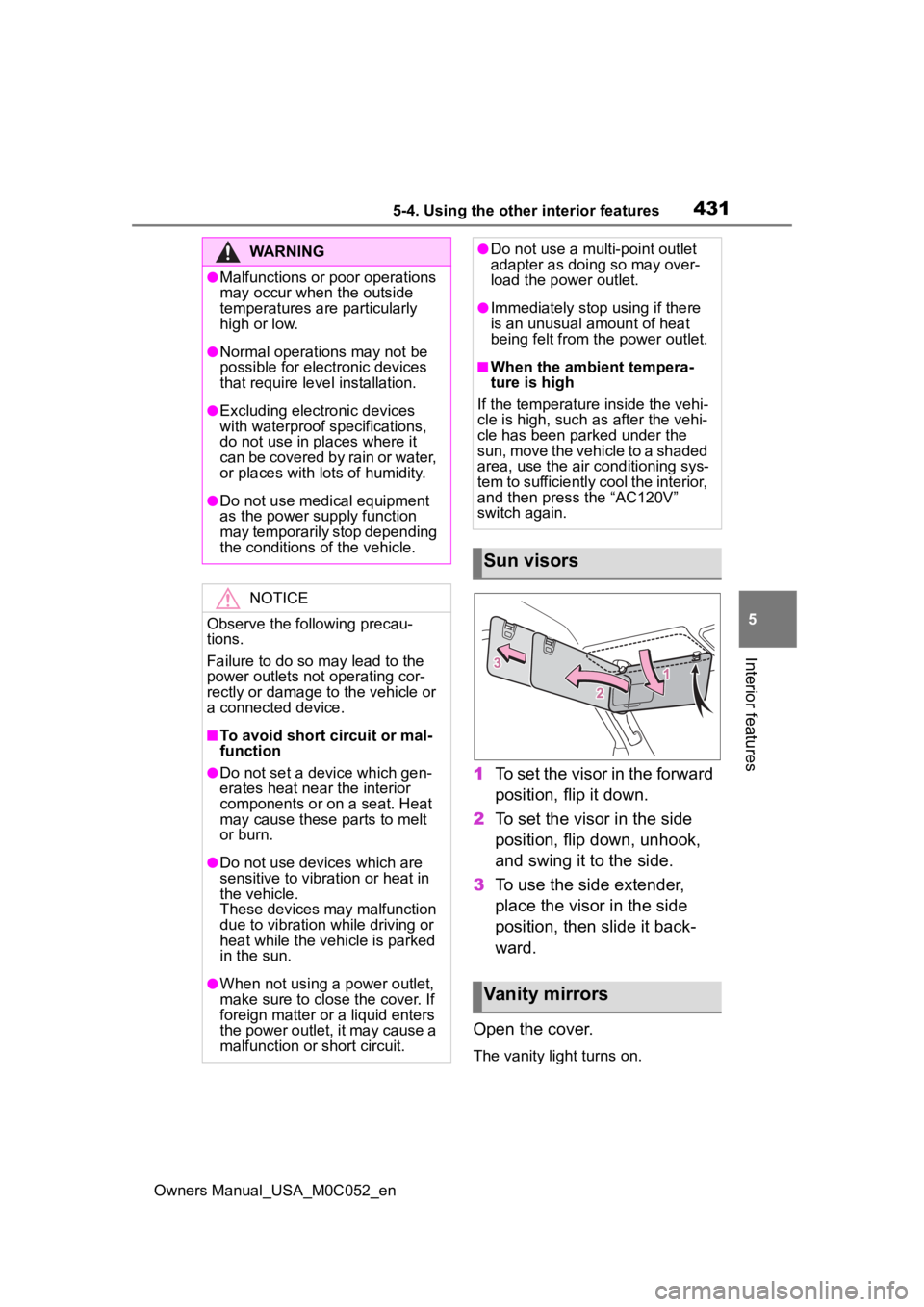
4315-4. Using the other interior features
Owners Manual_USA_M0C052_en
5
Interior features
1 To set the visor in the forward
position, flip it down.
2 To set the visor in the side
position, flip down, unhook,
and swing it to the side.
3 To use the side extender,
place the visor in the side
position, then slide it back-
ward.
Open the cover.
The vanity lig ht turns on.
WARNING
●Malfunctions or poor operations
may occur when the outside
temperatures are particularly
high or low.
●Normal operations may not be
possible for electronic devices
that require level installation.
●Excluding electronic devices
with waterproof specifications,
do not use in places where it
can be covered by rain or water,
or places with lots of humidity.
●Do not use medical equipment
as the power s upply function
may temporarily stop depending
the conditions of the vehicle.
NOTICE
Observe the following precau-
tions.
Failure to do so m ay lead to the
power outlets not operating cor-
rectly or damage to the vehicle or
a connected device.
■To avoid short circuit or mal-
function
●Do not set a device which gen-
erates heat near the interior
components or on a seat. Heat
may cause these parts to melt
or burn.
●Do not use devices which are
sensitive to vibration or heat in
the vehicle.
These devices may malfunction
due to vibration while driving or
heat while the vehicle is parked
in the sun.
●When not using a power outlet,
make sure to close the cover. If
foreign matter or a liquid enters
the power outlet, it may cause a
malfunction or short circuit.
●Do not use a mul ti-point outlet
adapter as doing so may over-
load the power outlet.
●Immediately stop using if there
is an unusual amount of heat
being felt from th e power outlet.
■When the ambient tempera-
ture is high
If the temperature inside the vehi-
cle is high, such as after the vehi-
cle has been parked under the
sun, move the vehicle to a shaded
area, use the air conditioning sys-
tem to sufficiently cool the interior,
and then press the “AC120V”
switch again.
Sun visors
Vanity mirrors
Page 440 of 618
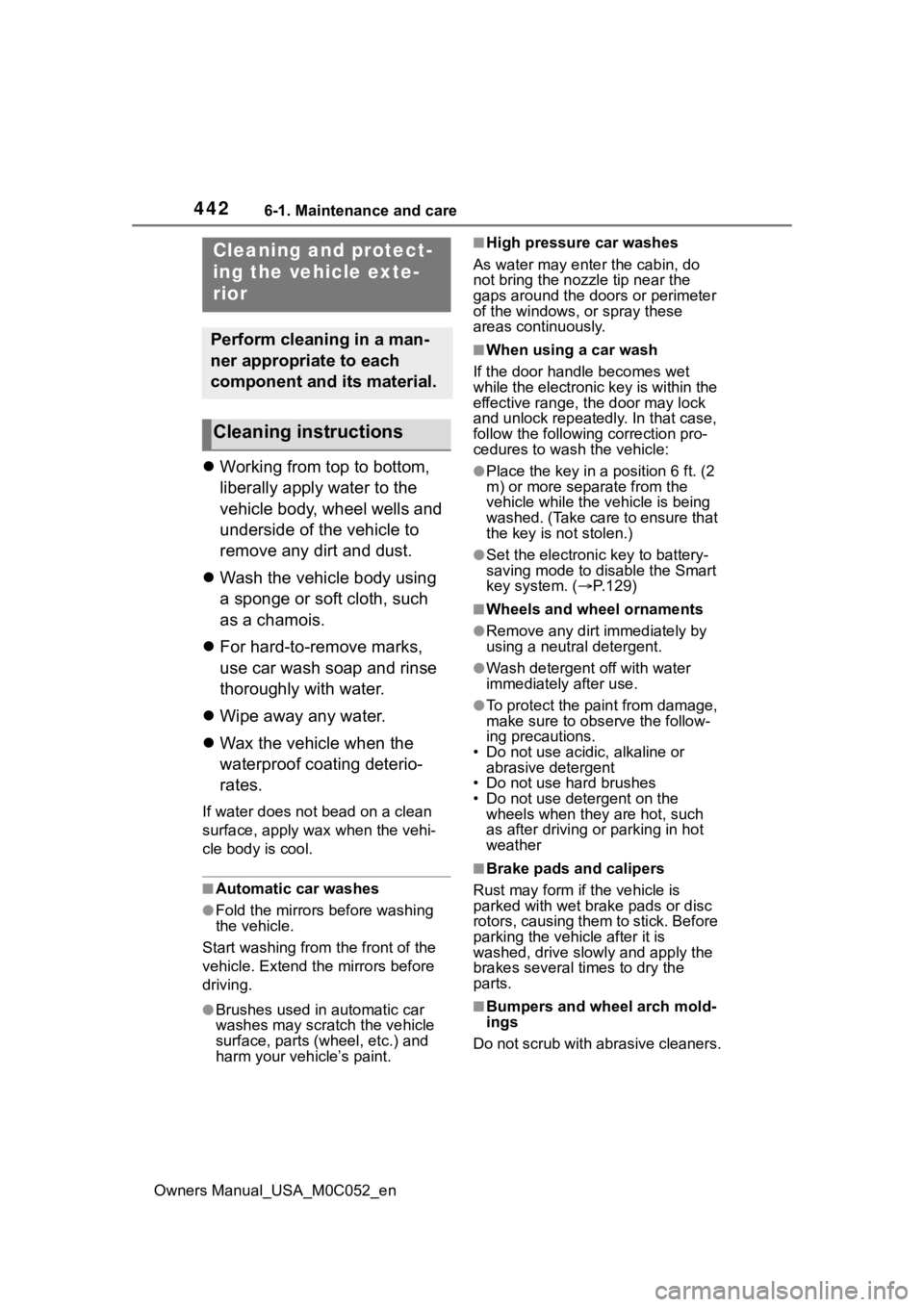
4426-1. Maintenance and care
Owners Manual_USA_M0C052_en
6-1.Maintenance and care
Working from top to bottom,
liberally apply water to the
vehicle body, wheel wells and
underside of the vehicle to
remove any dirt and dust.
Wash the vehicle body using
a sponge or soft cloth, such
as a chamois.
For hard-to-remove marks,
use car wash soap and rinse
thoroughly with water.
Wipe away any water.
Wax the vehicle when the
waterproof coating deterio-
rates.
If water does not bead on a clean
surface, apply wax when the vehi-
cle body is cool.
■Automatic car washes
●Fold the mirrors before washing
the vehicle.
Start washing from the front of the
vehicle. Extend the mirrors before
driving.
●Brushes used in automatic car
washes may scratch the vehicle
surface, parts (wheel, etc.) and
harm your vehicle’s paint.
■High pressure car washes
As water may enter the cabin, do
not bring the nozzle tip near the
gaps around the doors or perimeter
of the windows, or spray these
areas continuously.
■When using a car wash
If the door handle becomes wet
while the electronic key is within the
effective range, the door may lock
and unlock repeatedly. In that case,
follow the following correction pro-
cedures to wash the vehicle:
●Place the key in a position 6 ft. (2
m) or more separate from the
vehicle while the vehicle is being
washed. (Take care to ensure that
the key is not stolen.)
●Set the electronic key to battery-
saving mode to disable the Smart
key system. ( P.129)
■Wheels and wheel ornaments
●Remove any dirt immediately by
using a neutral detergent.
●Wash detergent off with water
immediately after use.
●To protect the paint from damage,
make sure to obs erve the follow-
ing precautions.
• Do not use acidic, alkaline or abrasive detergent
• Do not use hard brushes
• Do not use detergent on the wheels when they are hot, such
as after driving or parking in hot
weather
■Brake pads and calipers
Rust may form if the vehicle is
parked with wet brake pads or disc
rotors, causing them to stick. Before
parking the vehicle after it is
washed, drive slo wly and apply the
brakes several times to dry the
parts.
■Bumpers and wheel arch mold-
ings
Do not scrub with abrasive cleaners.
Cleaning and protect-
ing the vehicle exte-
rior
Perform cleaning in a man-
ner appropriate to each
component and its material.
Cleaning instructions
Page 526 of 618
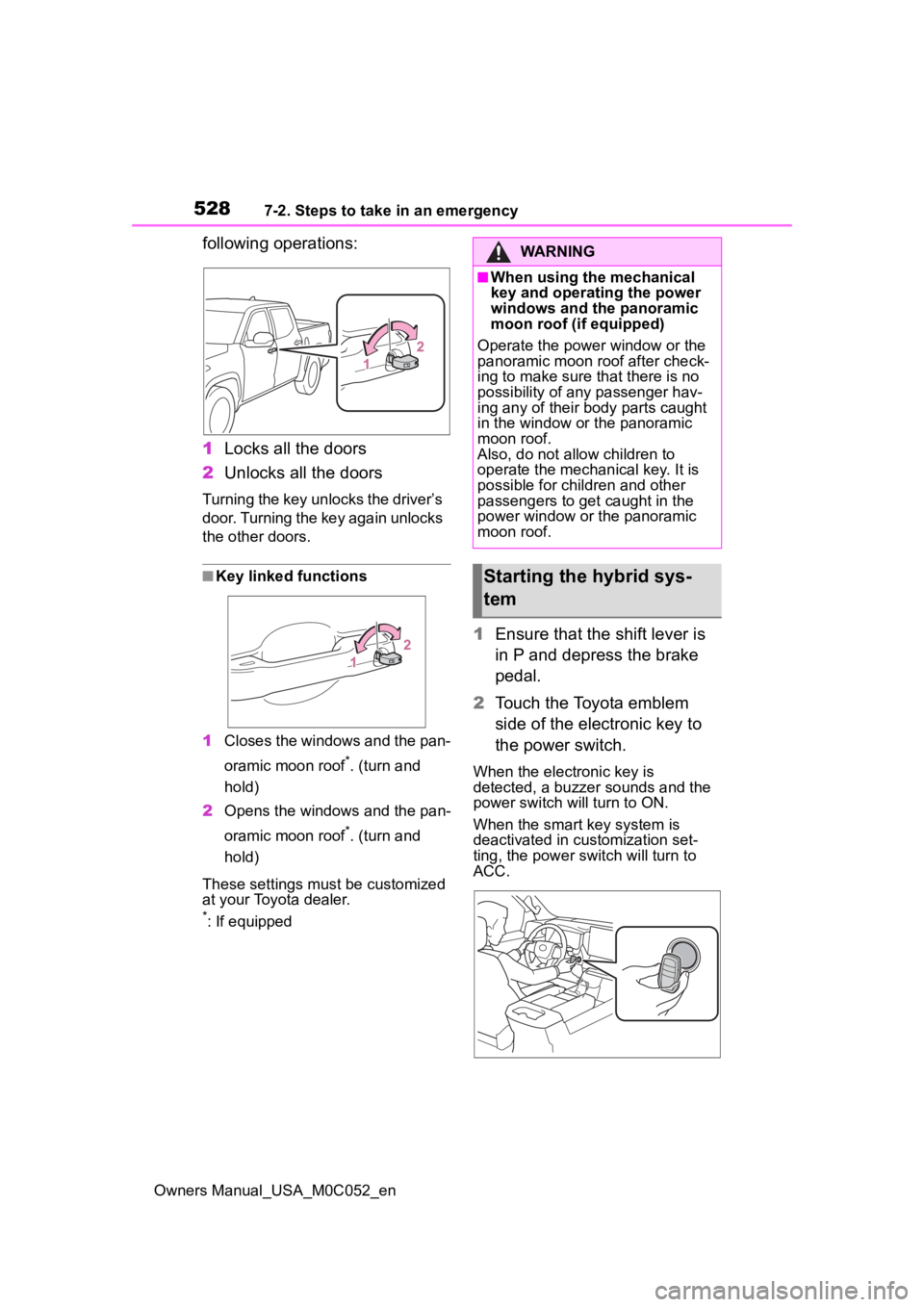
5287-2. Steps to take in an emergency
Owners Manual_USA_M0C052_en
following operations:
1Locks all the doors
2 Unlocks all the doors
Turning the key unlocks the driver’s
door. Turning the key again unlocks
the other doors.
■Key linked functions
1 Closes the windows and the pan-
oramic moon roof
*. (turn and
hold)
2 Opens the windows and the pan-
oramic moon roof
*. (turn and
hold)
These settings must be customized
at your Toyota dealer.
*: If equipped
1 Ensure that the shift lever is
in P and depress the brake
pedal.
2 Touch the Toyota emblem
side of the electronic key to
the power switch.
When the electronic key is
detected, a buzzer sounds and the
power switch will turn to ON.
When the smart key system is
deactivated in customization set-
ting, the power switch will turn to
ACC.
WARNING
■When using the mechanical
key and operating the power
windows and the panoramic
moon roof (if equipped)
Operate the power window or the
panoramic moon roof after check-
ing to make sure that there is no
possibility of any passenger hav-
ing any of their body parts caught
in the window or the panoramic
moon roof.
Also, do not allo w children to
operate the mechanical key. It is
possible for children and other
passengers to get caught in the
power window or the panoramic
moon roof.
Starting the hybrid sys-
tem
Page 554 of 618
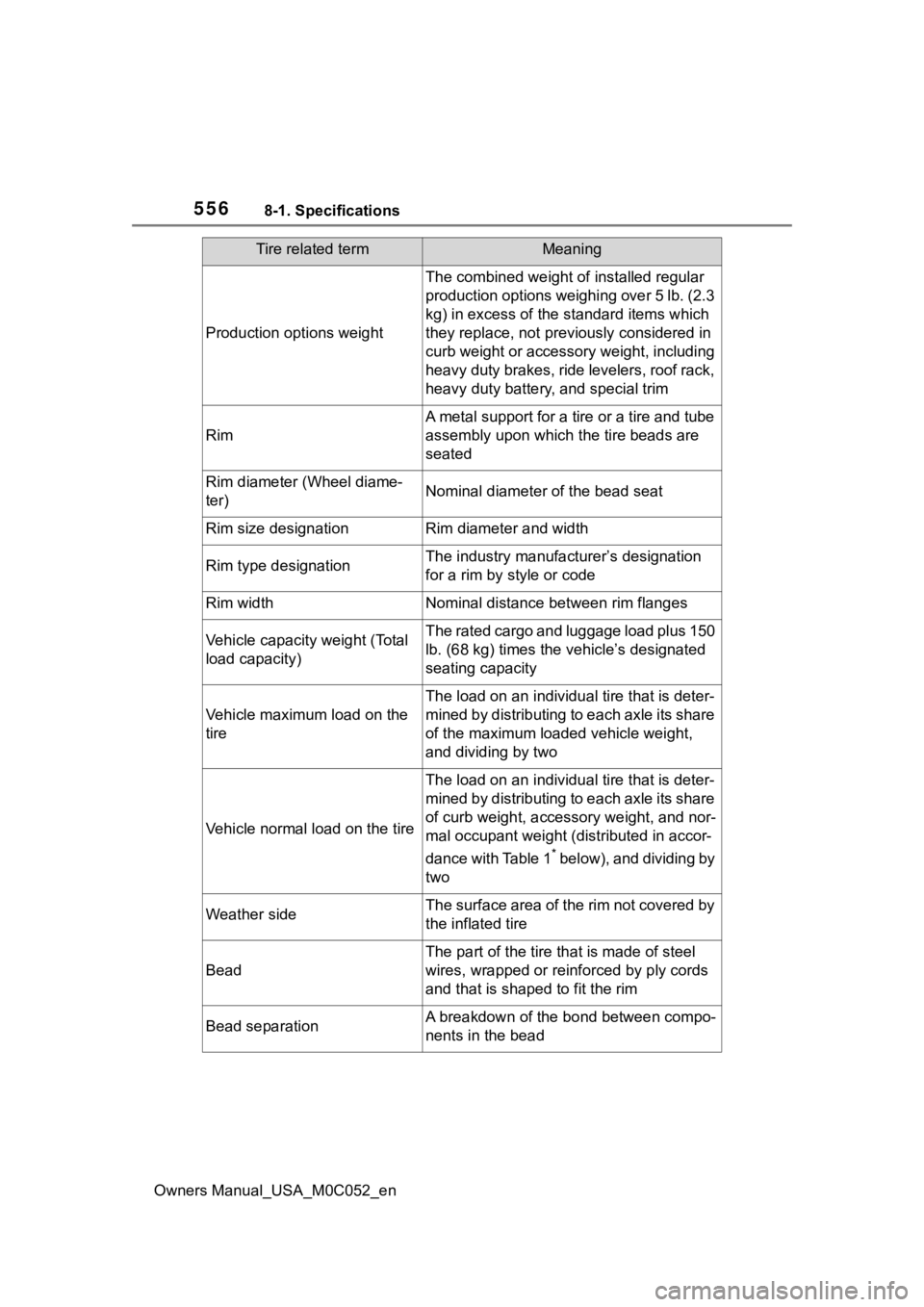
5568-1. Specifications
Owners Manual_USA_M0C052_en
Production options weight
The combined weight of installed regular
production options weighing over 5 lb. (2.3
kg) in excess of the standard items which
they replace, not previously considered in
curb weight or accessory weight, including
heavy duty brakes, ride levelers, roof rack,
heavy duty battery, and special trim
Rim
A metal support for a tire or a tire and tube
assembly upon which the tire beads are
seated
Rim diameter (Wheel diame-
ter)Nominal diameter of the bead seat
Rim size designationRim diameter and width
Rim type designationThe industry manufacturer’s designation
for a rim by style or code
Rim widthNominal distance between rim flanges
Vehicle capacity weight (Total
load capacity)The rated cargo and luggage load plus 150
lb. (68 kg) times the vehicle’s designated
seating capacity
Vehicle maximum load on the
tire
The load on an individua l tire that is deter-
mined by distributing to each axle its share
of the maximum loaded vehicle weight,
and dividing by two
Vehicle normal load on the tire
The load on an individua l tire that is deter-
mined by distributing to each axle its share
of curb weight, accessory weight, and nor-
mal occupant weight (distributed in accor-
dance with Table 1
* below), and dividing by
two
Weather sideThe surface area of the rim not covered by
the inflated tire
Bead
The part of the tire that is made of steel
wires, wrapped or reinforced by ply cords
and that is shaped to fit the rim
Bead separationA breakdown of the bond between compo-
nents in the bead
Tire related termMeaning
Page 564 of 618
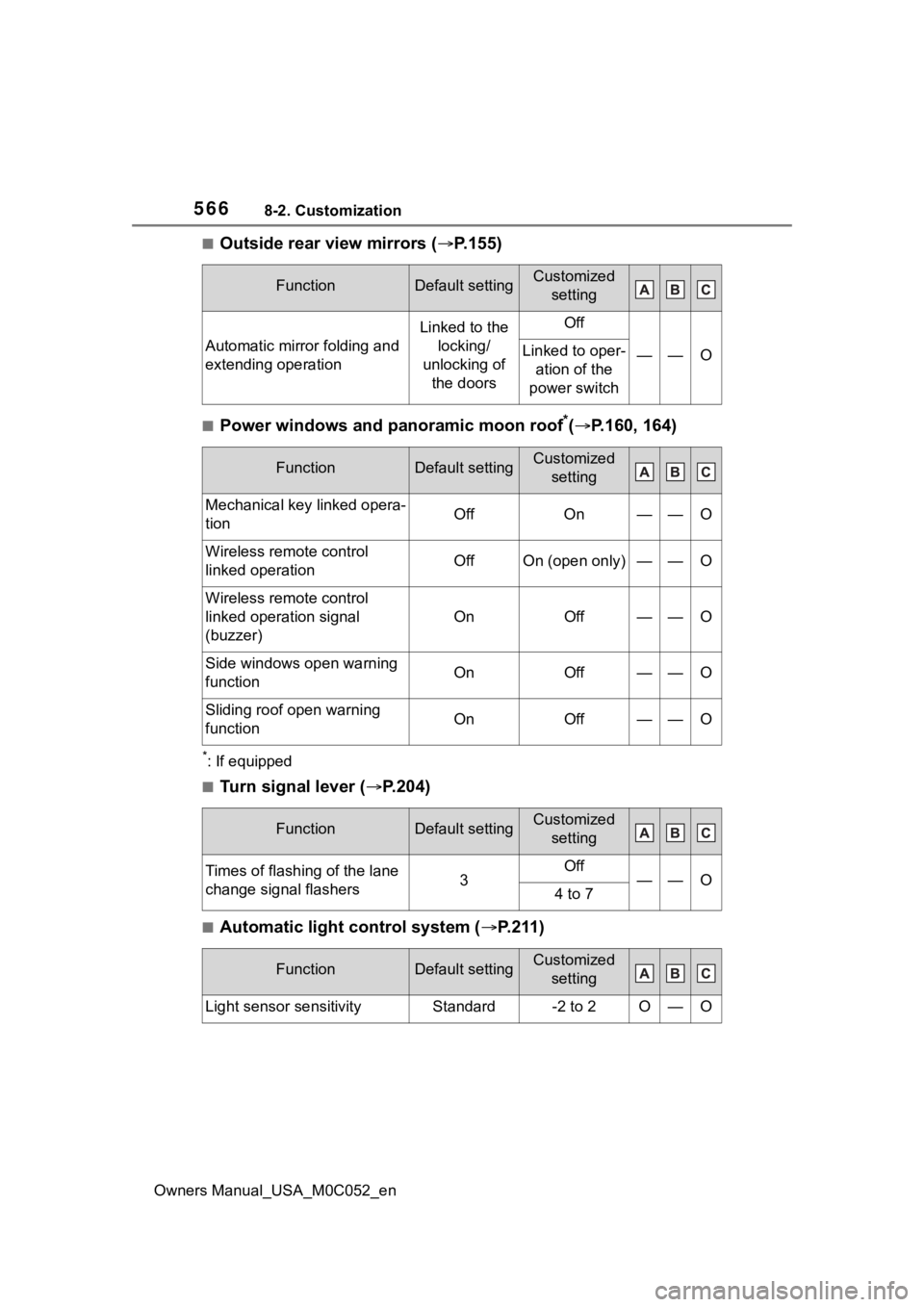
5668-2. Customization
Owners Manual_USA_M0C052_en
■Outside rear view mirrors (P.155)
■Power windows and panoramic moon roof*(P.160, 164)
*: If equipped
■Turn signal lever ( P.204)
■Automatic light control system ( P. 2 1 1 )
FunctionDefault settingCustomized
setting
Automatic mirror folding and
extending operation
Linked to the locking/
unlocking of the doorsOff
——OLinked to oper- ation of the
power switch
FunctionDefault settingCustomized setting
Mechanical key linked opera-
tionOffOn——O
Wireless remote control
linked operationOffOn (open only)——O
Wireless remote control
linked operation signal
(buzzer)
OnOff——O
Side windows open warning
functionOnOff——O
Sliding roof open warning
functionOnOff——O
FunctionDefault settingCustomized setting
Times of flashing of the lane
change signal flashers3Off——O4 to 7
FunctionDefault settingCustomized setting
Light sensor sensitivityStandard-2 to 2O—O
Page 597 of 618
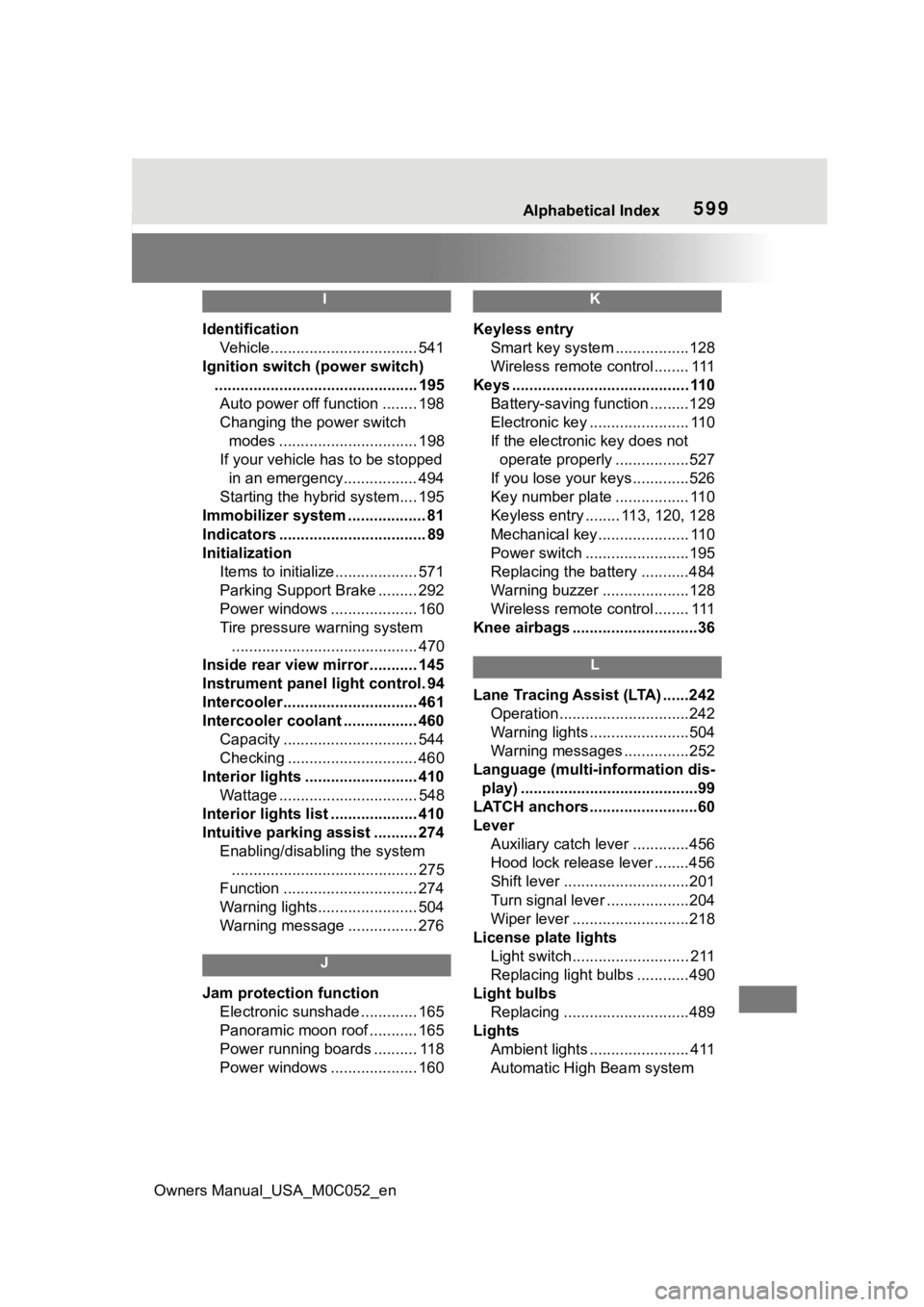
Owners Manual_USA_M0C052_en
Alphabetical Index599
I
IdentificationVehicle.................................. 541
Ignition switch (power switch) ............................................... 195Auto power off function ........ 198
Changing the power switch modes ................................ 198
If your vehicle has to be stopped in an emergency................. 494
Starting the hybrid system.... 195
Immobilizer system .................. 81
Indicators .................................. 89
Initialization Items to initialize................... 571
Parking Support Brake ......... 292
Power windows .................... 160
Tire pressure warning system........................................... 470
Inside rear view mirror........... 145
Instrument panel light control. 94
Intercooler ............................... 461
Intercooler coolant ................. 460 Capacity ............................... 544
Checking .............................. 460
Interior lights .......................... 410 Wattage ................................ 548
Interior lights list .................... 410
Intuitive parking assist .......... 274 Enabling/disabling the system........................................... 275
Function ............................... 274
Warning lights....................... 504
Warning message ................ 276
J
Jam protection function Electronic sunshade ............. 165
Panoramic moon roof ........... 165
Power running boards .......... 118
Power windows .................... 160
K
Keyless entrySmart key system .................128
Wireless remote control........ 111
Keys ......................................... 110 Battery-saving function .........129
Electronic key ....................... 110
If the electronic key does not operate properly .................527
If you lose your keys.............526
Key number plate ................. 110
Keyless entry ........ 113, 120, 128
Mechanical key..................... 110
Power switch ........................195
Replacing the battery ...........484
Warning buzzer ....................128
Wireless remote control........ 111
Knee airbags .............................36
L
Lane Tracing Assist (LTA) ......242 Operation..............................242
Warning lights .......................504
Warning messages ...............252
Language (multi-information dis- play) .........................................99
LATCH anchors.........................60
Lever Auxiliary catch lever .............456
Hood lock release lever ........456
Shift lever .............................201
Turn signal lever ...................204
Wiper lever ...........................218
License plate lights Light switch........................... 211
Replacing light bulbs ............490
Light bulbs Replacing .............................489
Lights Ambient lights ....................... 411
Automatic High Beam system
Page 599 of 618
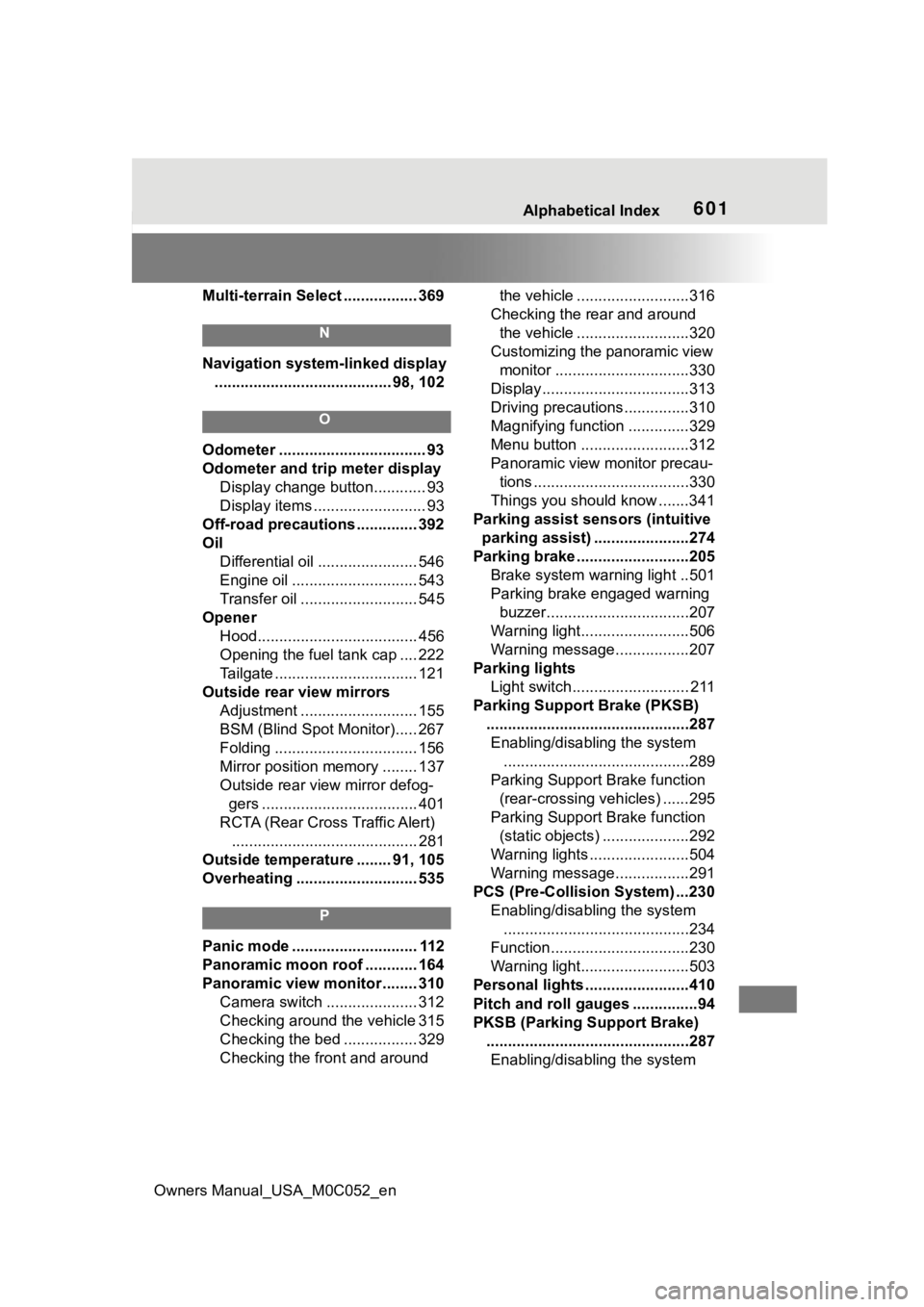
Owners Manual_USA_M0C052_en
Alphabetical Index601
Multi-terrain Select ................. 369
N
Navigation system-linked display......................................... 98, 102
O
Odometer .................................. 93
Odometer and trip meter display Display change button............ 93
Display items .......................... 93
Off-road precautions .............. 392
Oil Differential oil ....................... 546
Engine oil ............................. 543
Transfer oil ........................... 545
Opener Hood..................................... 456
Opening the fuel tank cap .... 222
Tailgate ................................. 121
Outside rear view mirrors Adjustment ........................... 155
BSM (Blind Spot Monitor)..... 267
Folding ................................. 156
Mirror position memory ........ 137
Outside rear view mirror defog-gers .................................... 401
RCTA (Rear Cross Traffic Alert) ........................................... 281
Outside temperature ........ 91, 105
Overheating ............................ 535
P
Panic mode ............................. 112
Panoramic moon roof ............ 164
Panoramic view monitor ........ 310 Camera switch ..................... 312
Checking around the vehicle 315
Checking the bed ................. 329
Checking the front and around the vehicle ..........................316
Checking the rear and around the vehicle ..........................320
Customizing the panoramic view monitor ...............................330
Display..................................313
Driving precautions ...............310
Magnifying function ..............329
Menu button .........................312
Panoramic view monitor precau- tions ....................................330
Things you should know .......341
Parking assist sens ors (intuitive
parking assist) ......................274
Parking brake ..........................205 Brake system warning light ..501
Parking brake engaged warning buzzer.................................207
Warning light.........................506
Warning message.................207
Parking lights Light switch........................... 211
Parking Support Brake (PKSB) ...............................................287Enabling/disabling the system ...........................................289
Parking Support Brake function (rear-crossing vehicles) ......295
Parking Support Brake function (static objects) ....................292
Warning lights .......................504
Warning message.................291
PCS (Pre-Collision System) ...230 Enabling/disabling the system...........................................234
Function................................230
Warning light.........................503
Personal lights ........................410
Pitch and roll gauges ...............94
PKSB (Parking Support Brake) ...............................................287Enabling/disabling the system
Page 602 of 618
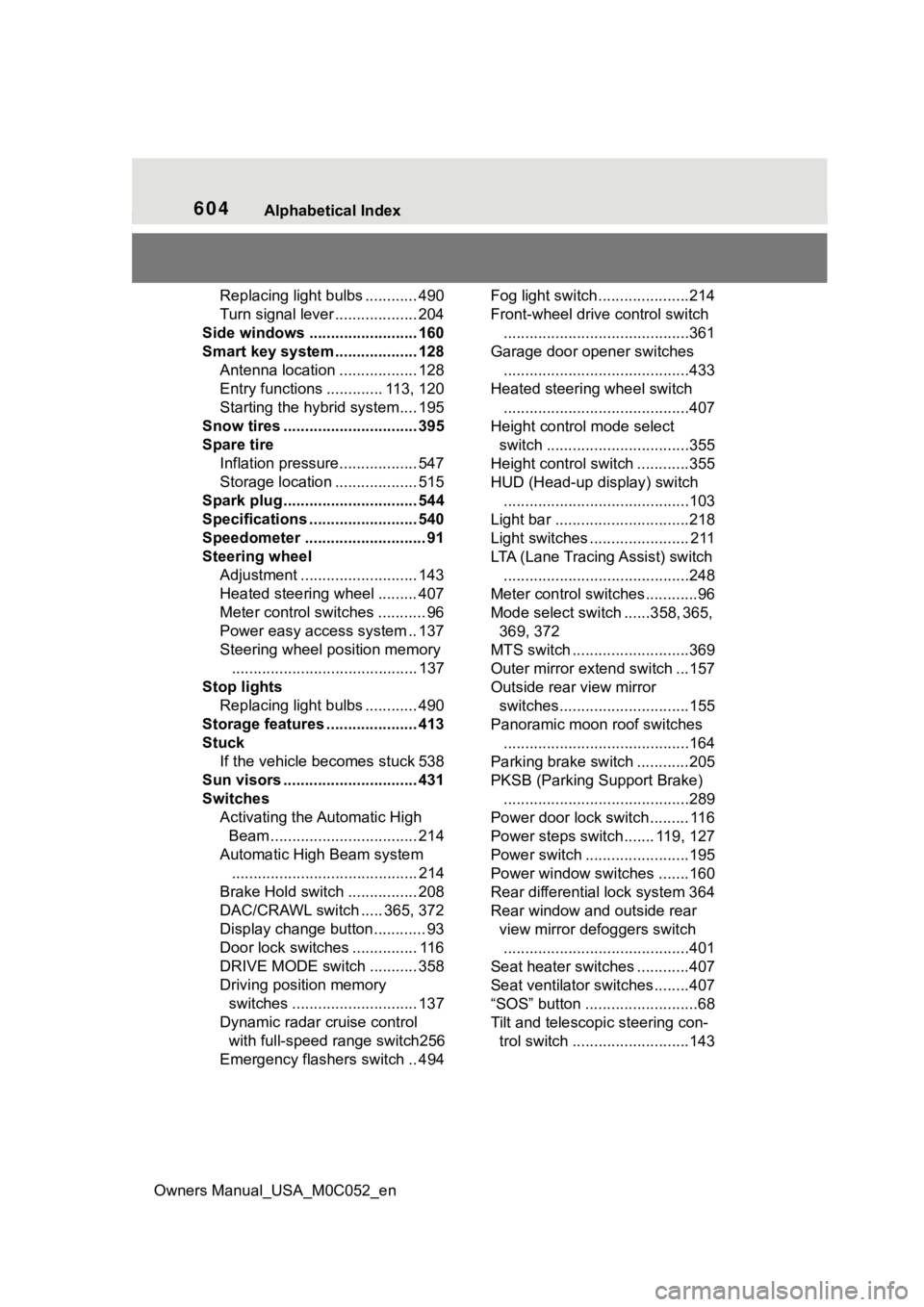
604Alphabetical Index
Owners Manual_USA_M0C052_en
Replacing light bulbs ............ 490
Turn signal lever ................... 204
Side windows ...... ................... 160
Smart key system ................... 128 Antenna location .................. 128
Entry functions ............. 113, 120
Starting the hybrid system.... 195
Snow tires ............................... 395
Spare tire Inflation pressure.................. 547
Storage location ................... 515
Spark plug ............................... 544
Specifications ......................... 540
Speedometer ............................ 91
Steering wheel Adjustment ........................... 143
Heated steering wheel ......... 407
Meter control switches ........... 96
Power easy access system .. 137
Steering wheel position memory........................................... 137
Stop lights Replacing light bulbs ............ 490
Storage features ..................... 413
Stuck If the vehicle becomes stuck 538
Sun visors ............................... 431
Switches Activating the Automatic High Beam .................................. 214
Automatic High Beam system ........................................... 214
Brake Hold switch ................ 208
DAC/CRAWL switch ..... 365, 372
Display change button............ 93
Door lock switches ............... 116
DRIVE MODE switch ........... 358
Driving position memory switches ............................. 137
Dynamic radar cruise control with full-speed range switch256
Emergency flashers switch .. 494 Fog light switch .....................214
Front-wheel drive control switch
...........................................361
Garage door opener switches ...........................................433
Heated steering wheel switch ...........................................407
Height control mode select switch .................................355
Height control switch ............355
HUD (Head-up display) switch ...........................................103
Light bar ...............................218
Light switches ....................... 211
LTA (Lane Tracing Assist) switch ...........................................248
Meter control switches............96
Mode select switch ......358, 365, 369, 372
MTS switch ...........................369
Outer mirror extend switch ...157
Outside rear v iew mirror
switches..............................155
Panoramic moon roof switches ...........................................164
Parking brake switch ............205
PKSB (Parking Support Brake) ...........................................289
Power door lock switch......... 116
Power steps switch ....... 119, 127
Power switch ........................195
Power window switches .......160
Rear differential lock system 364
Rear window and outside rear view mirror defoggers switch...........................................401
Seat heater switches ............407
Seat ventilator switches........407
“SOS” button ..........................68
Tilt and telescopic steering con- trol switch ...........................143