audio TOYOTA URBAN CRUISER 2012 Owners Manual
[x] Cancel search | Manufacturer: TOYOTA, Model Year: 2012, Model line: URBAN CRUISER, Model: TOYOTA URBAN CRUISER 2012Pages: 532, PDF Size: 27.93 MB
Page 1 of 532
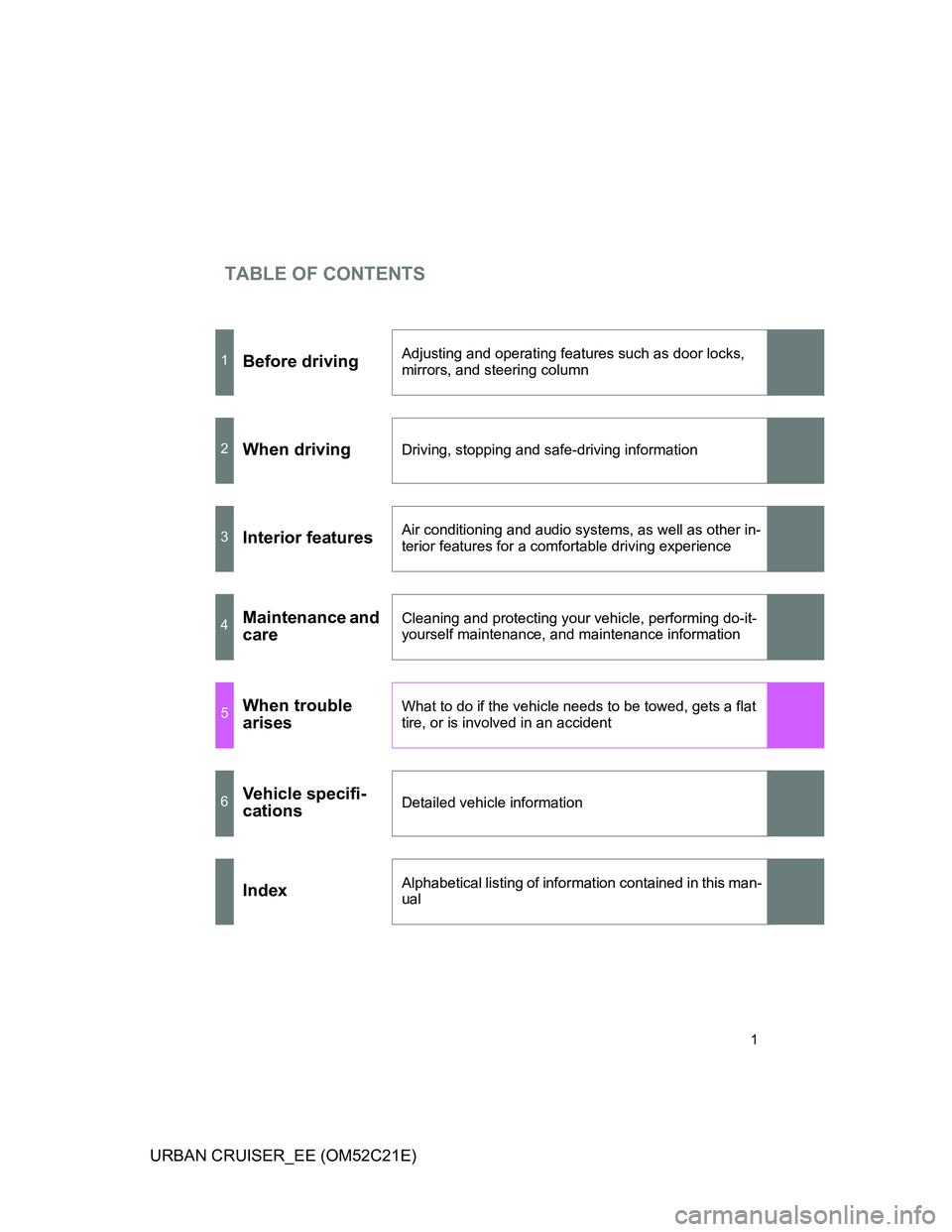
TABLE OF CONTENTS
1
URBAN CRUISER_EE (OM52C21E)
1Before drivingAdjusting and operating features such as door locks,
mirrors, and steering column
2When drivingDriving, stopping and safe-driving information
3Interior featuresAir conditioning and audio systems, as well as other in-
terior features for a comfortable driving experience
4Maintenance and
careCleaning and protecting your vehicle, performing do-it-
yourself maintenance, and maintenance information
5When trouble
arisesWhat to do if the vehicle needs to be towed, gets a flat
tire, or is involved in an accident
6Vehicle specifi-
cationsDetailed vehicle information
IndexAlphabetical listing of information contained in this man-
ual
Page 4 of 532
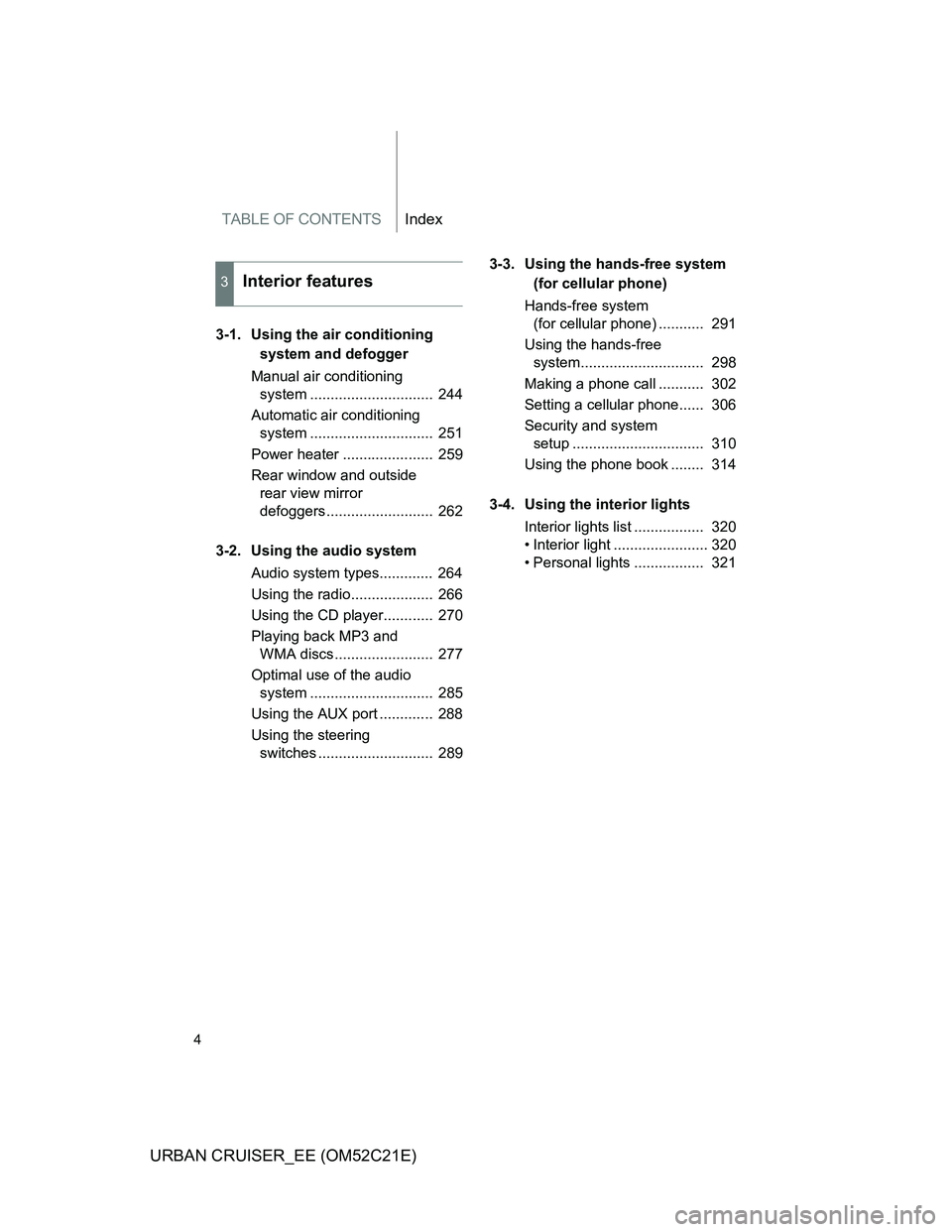
TABLE OF CONTENTSIndex
4
URBAN CRUISER_EE (OM52C21E)
3-1. Using the air conditioning
system and defogger
Manual air conditioning
system .............................. 244
Automatic air conditioning
system .............................. 251
Power heater ...................... 259
Rear window and outside
rear view mirror
defoggers.......................... 262
3-2. Using the audio system
Audio system types............. 264
Using the radio.................... 266
Using the CD player............ 270
Playing back MP3 and
WMA discs........................ 277
Optimal use of the audio
system .............................. 285
Using the AUX port ............. 288
Using the steering
switches ............................ 2893-3. Using the hands-free system
(for cellular phone)
Hands-free system
(for cellular phone) ........... 291
Using the hands-free
system.............................. 298
Making a phone call ........... 302
Setting a cellular phone...... 306
Security and system
setup ................................ 310
Using the phone book ........ 314
3-4. Using the interior lights
Interior lights list ................. 320
• Interior light ....................... 320
• Personal lights ................. 321
3Interior features
Page 14 of 532
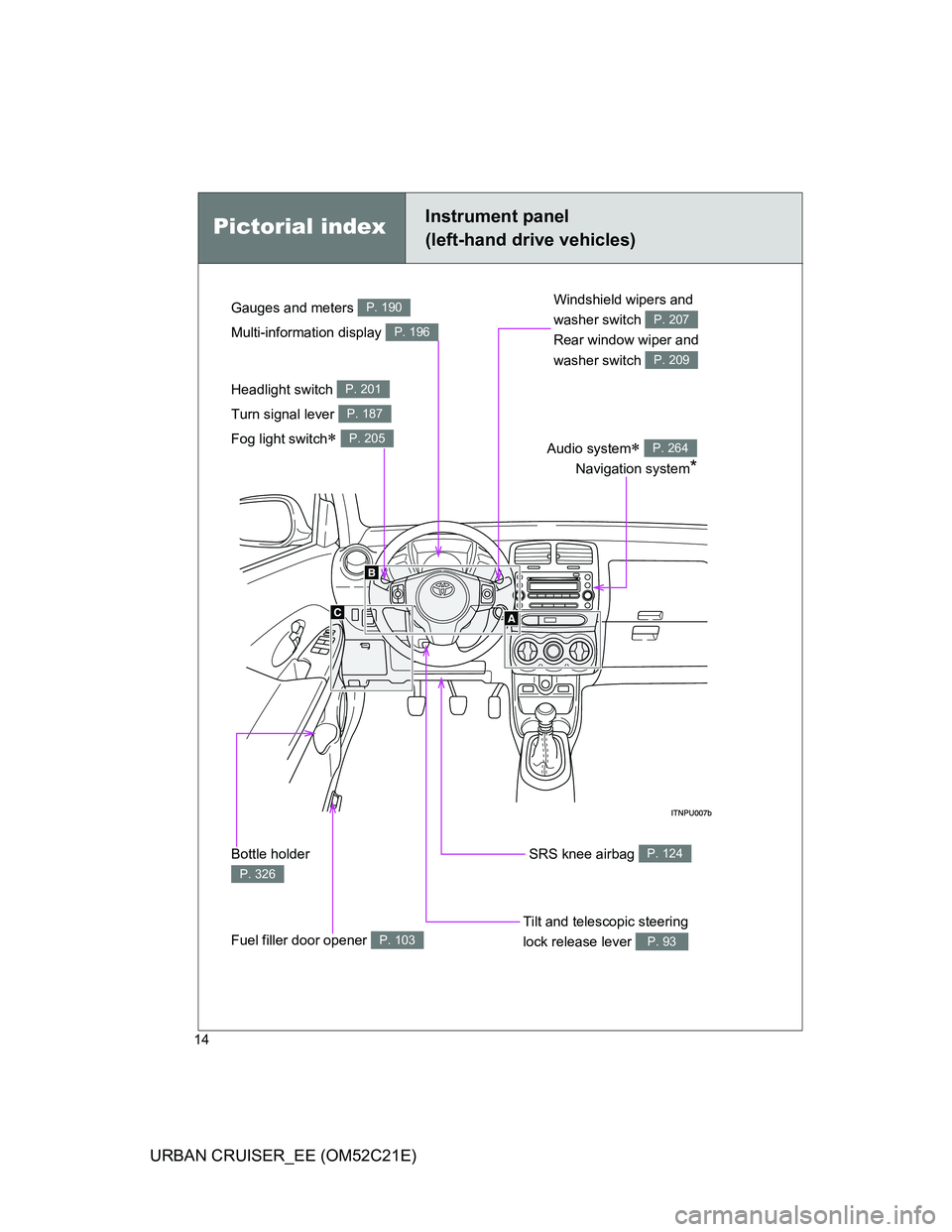
14
URBAN CRUISER_EE (OM52C21E)
Pictorial indexInstrument panel
(left-hand drive vehicles)
Headlight switch
Turn signal lever
Fog light switch
P. 201
P. 187
P. 205
Tilt and telescopic steering
lock release lever
P. 93
Windshield wipers and
washer switch
Rear window wiper and
washer switch
P. 207
P. 209
Fuel filler door opener P. 103
Gauges and meters
Multi-information display P. 190
P. 196
Bottle holder
P. 326
Audio system
Navigation system
*
P. 264
SRS knee airbag P. 124
Page 16 of 532
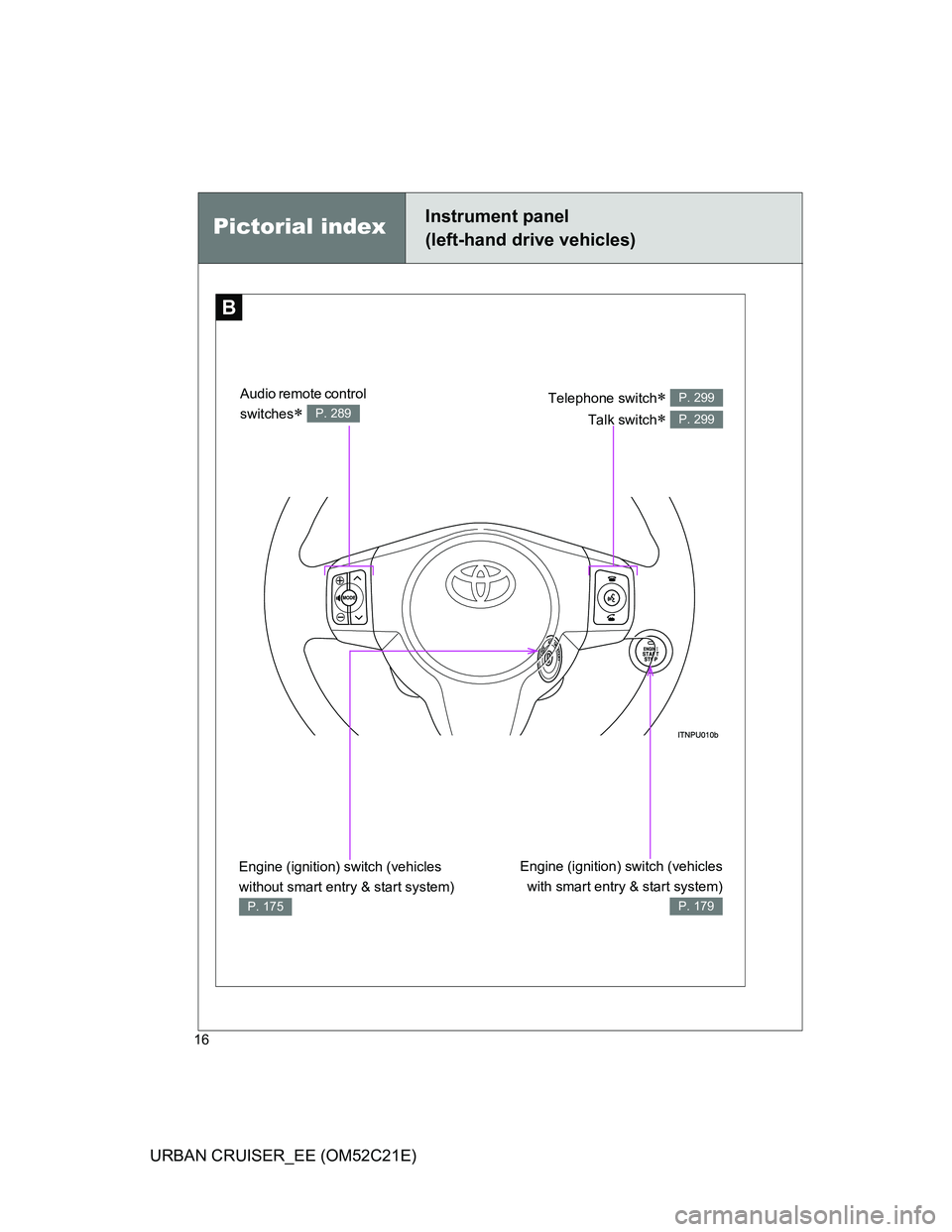
16
URBAN CRUISER_EE (OM52C21E)
B
Pictorial indexInstrument panel
(left-hand drive vehicles)
Telephone switch
Talk switch
P. 299
P. 299
Engine (ignition) switch (vehicles
with smart entry & start system)
P. 179
Engine (ignition) switch (vehicles
without smart entry & start system)
P. 175
Audio remote control
switches
P. 289
Page 22 of 532
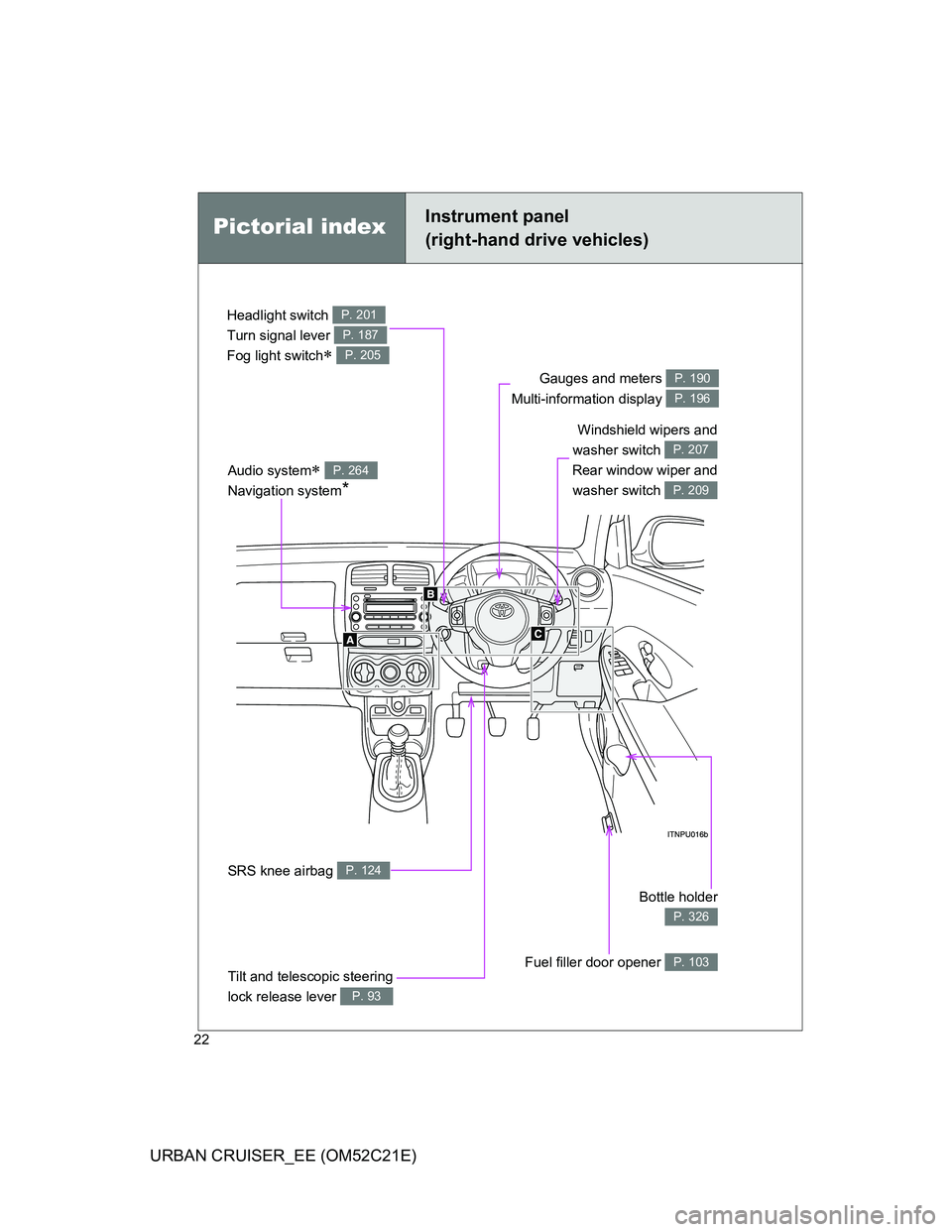
22
URBAN CRUISER_EE (OM52C21E)
Headlight switch
Turn signal lever
Fog light switch
P. 201
P. 187
P. 205
Gauges and meters
Multi-information display P. 190
P. 196
Audio system
Navigation system
*
P. 264
Pictorial indexInstrument panel
(right-hand drive vehicles)
Windshield wipers and
washer switch
Rear window wiper and
washer switch
P. 207
P. 209
Bottle holder
P. 326
Fuel filler door opener P. 103
SRS knee airbag P. 124
Tilt and telescopic steering
lock release lever
P. 93
Page 24 of 532
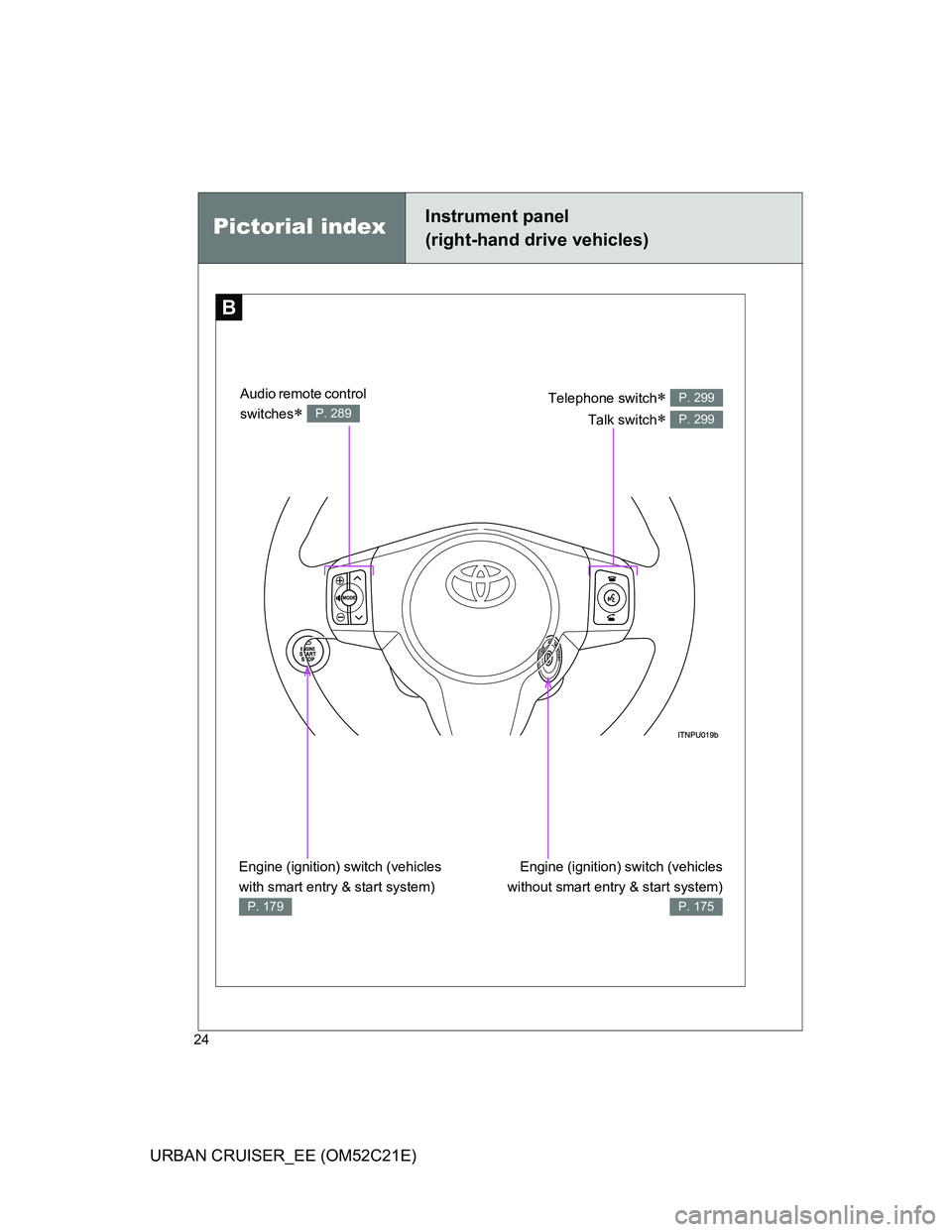
24
URBAN CRUISER_EE (OM52C21E)
B
Pictorial indexInstrument panel
(right-hand drive vehicles)
Telephone switch
Talk switch
P. 299
P. 299
Engine (ignition) switch (vehicles
without smart entry & start system)
P. 175
Engine (ignition) switch (vehicles
with smart entry & start system)
P. 179
Audio remote control
switches
P. 289
Page 40 of 532

40 1-2. Opening, closing and locking the doors
URBAN CRUISER_EE (OM52C21E)
When multiple electronic keys are in the vicinity
When another wireless key (that emits radio waves) is being used nearby
When carrying or using the electronic key together with the following
devices that emit radio waves
• Another vehicle’s electronic key or a wireless key that emits radio
waves
• Personal computer or personal digital assistants (PDAs)
• Digital audio players
• Portable game systems
If window tint with a metallic content or metallic objects are attached to
the rear window
Battery-saving function
In the following circumstances, the smart entry & start system is disabled in
order to prevent the vehicle and electronic key batteries from discharging.
When the smart entry & start system has not been used for 2 weeks or
more
When the electronic key has been left within approximately 1 m (3 ft.) of
the vehicle for 10 minutes or more
The system will resume operation when...
The vehicle is locked using the door handle lock switch.
The vehicle is locked/unlocked using the wireless remote control function
(P. 56) or the mechanical key. (P. 472)
Page 176 of 532
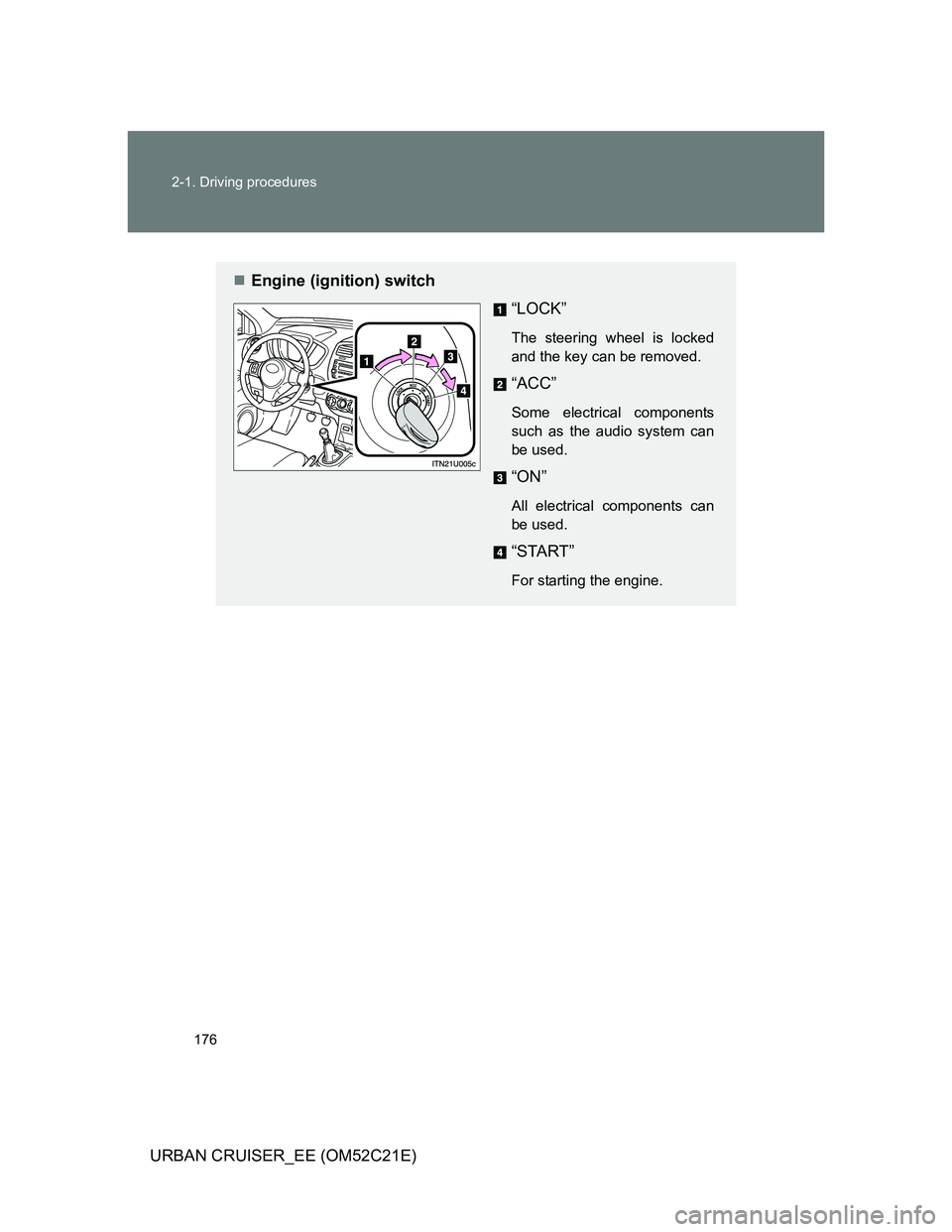
176 2-1. Driving procedures
URBAN CRUISER_EE (OM52C21E)
Engine (ignition) switch
“LOCK”
The steering wheel is locked
and the key can be removed.
“ACC”
Some electrical components
such as the audio system can
be used.
“ON”
All electrical components can
be used.
“START”
For starting the engine.
Page 180 of 532
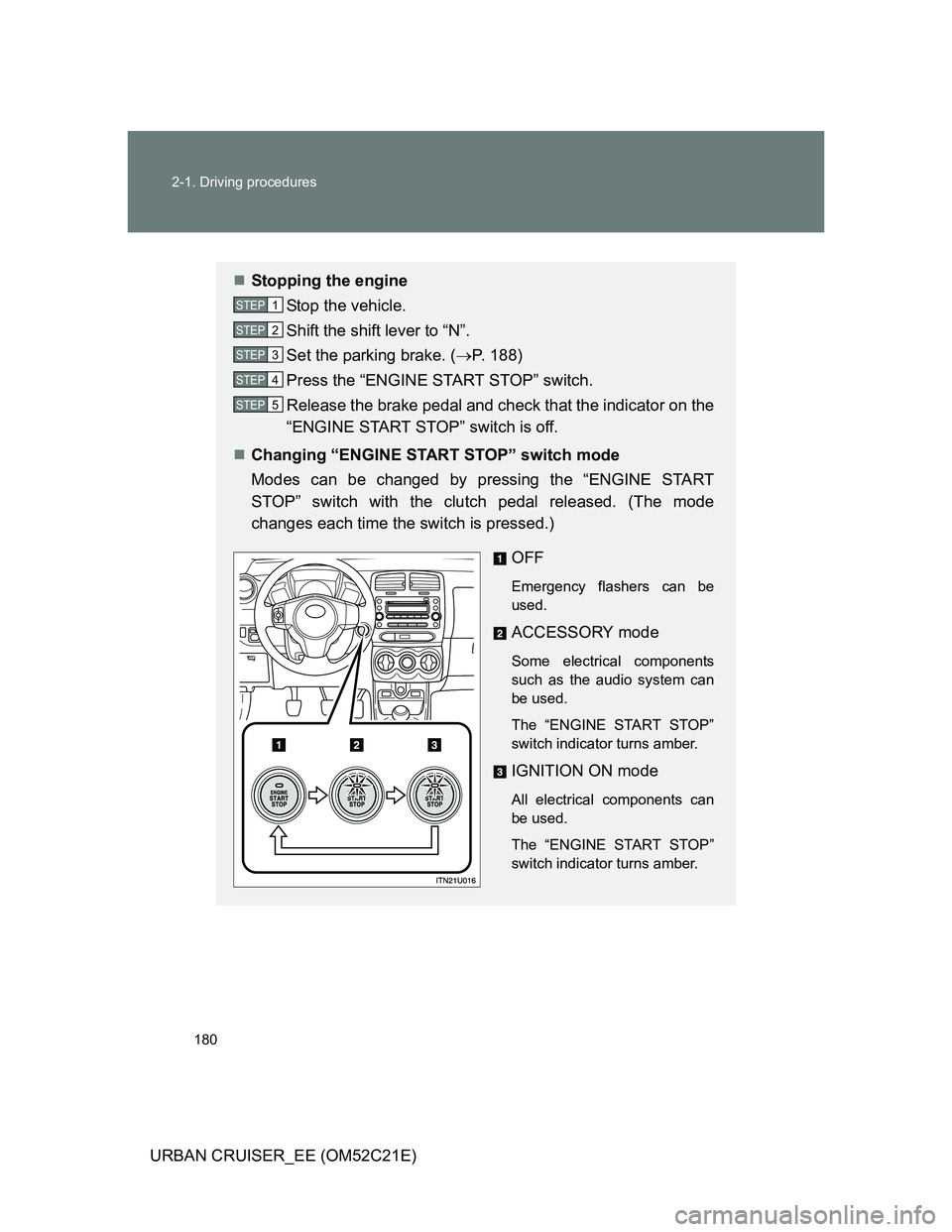
180 2-1. Driving procedures
URBAN CRUISER_EE (OM52C21E)
Stopping the engine
Stop the vehicle.
Shift the shift lever to “N”.
Set the parking brake. (P. 188)
Press the “ENGINE START STOP” switch.
Release the brake pedal and check that the indicator on the
“ENGINE START STOP” switch is off.
Changing “ENGINE START STOP” switch mode
Modes can be changed by pressing the “ENGINE START
STOP” switch with the clutch pedal released. (The mode
changes each time the switch is pressed.)
OFF
Emergency flashers can be
used.
ACCESSORY mode
Some electrical components
such as the audio system can
be used.
The “ENGINE START STOP”
switch indicator turns amber.
IGNITION ON mode
All electrical components can
be used.
The “ENGINE START STOP”
switch indicator turns amber.
STEP1
STEP2
STEP3
STEP4
STEP5
Page 214 of 532

214 2-4. Using other driving systems
URBAN CRUISER_EE (OM52C21E)
Automatic engine start function
In the following situations, the engine may start even without the clutch pedal
being depressed after the “ECO” indicator flashes for a few seconds.
The brake pedal is pumped or strongly depressed.
The air conditioning system is being used or turned on.
Vehicles with an automatic air conditioning system only: The windshield
defogger is turned on.
The battery is not sufficiently charged.
The vehicle starts to roll on an incline.
Automatic reactivation of the Stop & Start system
Even if the Stop & Start system is disabled by the “ECO OFF” switch, it will
be automatically re-enabled once the engine switch is turned to the “LOCK”
position then to the “START” position (vehicles without a smart entry & start
system) or the “ENGINE START STOP” switch is turned to OFF then the
engine is started (vehicles with a smart entry & start system).
The Stop & Start system protection feature
When an excessively loud sound is being projected by the audio system, the
audio system may be automatically cut off in order to maintain power for the
Stop & Start system function.
If this occurs, turning the engine switch to the “LOCK” position then to the
“ACC” or “ON” position (vehicles without a smart entry & start system) or the
“ENGINE START STOP” switch to the OFF then to ACCESSORY or IGNI-
TION ON mode (vehicles with a smart entry & start system) re-enables the
audio system.
Steering wheel operation
When the engine is stopped by the Stop & Start system, the steering wheel
may become heavier than when driving.