ECU TOYOTA URBAN CRUISER 2015 Owner's Guide
[x] Cancel search | Manufacturer: TOYOTA, Model Year: 2015, Model line: URBAN CRUISER, Model: TOYOTA URBAN CRUISER 2015Pages: 544, PDF Size: 16.77 MB
Page 232 of 544

232
URBAN CRUISER_OM_OM52F47E_(EE)
2-5. Driving information
Cargo and luggage
CAUTION
■ Things that must not be carried in the luggage compartment
The following things may cause a fi re if loaded in the luggage compartment:
● Receptacles containing gasoline
● Aerosol cans
Take notice of the following information about storage precautions,
cargo capacity and load.
● Stow cargo and luggage in the luggage compartment whenever
possible.
● Be sure all items are secured in place.
● To maintain vehicle balance while driving, position luggage
evenly within the luggage compartment.
● For better fuel economy, do not carry unnecessary weight.
Page 233 of 544
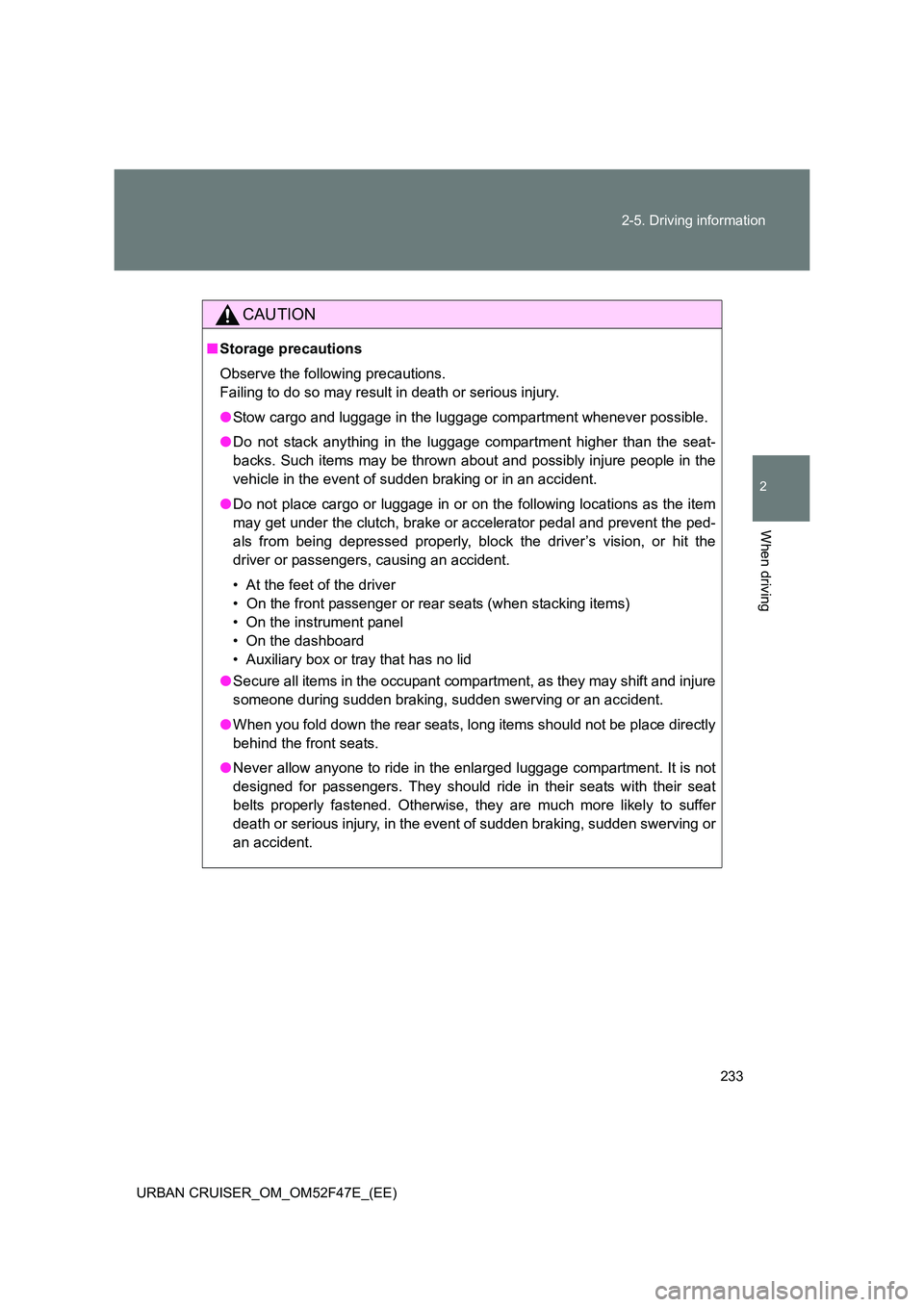
233
2-5. Driving information
2
When driving
URBAN CRUISER_OM_OM52F47E_(EE)
CAUTION
■
Storage precautions
Observe the following precautions.
Failing to do so may result in death or serious injury.
●Stow cargo and luggage in the luggage compartment whenever possible.
● Do not stack anything in the luggage compartment higher than the seat-
backs. Such items may be thrown about and possibly injure people in the
vehicle in the event of sudden braking or in an accident.
● Do not place cargo or luggage in or on the following locations as the item
may get under the clutch, brake or accelerator pedal and prevent the ped-
als from being depressed properly, block the driver’s vision, or hit the
driver or passengers, causing an accident.
• At the feet of the driver
• On the front passenger or rear seats (when stacking items)
• On the instrument panel
• On the dashboard
• Auxiliary box or tray that has no lid
● Secure all items in the occupant compartment, as they may shift and injure
someone during sudden braking, sudden swerving or an accident.
● When you fold down the rear seats, long items should not be place directly
behind the front seats.
● Never allow anyone to ride in the enlarged luggage compartment. It is not
designed for passengers. They should ri de in their seats with their seat
belts properly fastened. Otherwise, they are much more likely to suffer
death or serious injury, in the event of sudden braking, sudden swerving or
an accident.
Page 244 of 544

244
2-5. Driving information
URBAN CRUISER_OM_OM52F47E_(EE)
■ Tire information
Increase the air pressure of the trailer tires in accordance with the total trailer
weight and according to the values recommended by the manufacturer of
your trailer.
■ Trailer lights
Check that the turn signal lights and stoplights are operating correctly every
time you hitch up the trailer. Directly wiring up to your vehicle may damage
the electrical system and stop the lights from functioning correctly.
■ Break-in schedule
Toyota recommends that vehicles fitted with new power train components
should not be used for towing trailers for the first 800 km (500 miles).
■ Maintenance
●Maintenance must be performed more frequently when using the vehicle
for towing due to the greater weight burden placed on the vehicle com-
pared to normal driving.
● Retighten all bolts securing the hitching ball and bracket after towing for
approximately 1000 km (600 miles).
■ Safety checks before towing
●Check that the maximum load limit for the towing hitch/bracket and hitch
ball is not exceeded. Bear in mind that the coupling weight of the trailer
will add to the load exerted on the vehicle. Also make sure that the total
load exerted on the vehicle is within the range of the weight limits.
(→ P. 240)
● Ensure that the trailer load is secure.
● Supplementary outside rear view mirrors should be added to the vehicle
if the traffic behind cannot be clearly seen with standard mirrors. Adjust
the extending arms of these mirrors on both sides of the vehicle so that
they always provide maximum visibility of the road behind.
Page 246 of 544

246
2-5. Driving information
URBAN CRUISER_OM_OM52F47E_(EE)
■ Increasing vehicle-to-vehicle distance
At a speed of 10 km/h (6 mph), the distance to the vehicle running
ahead of you should be equivalent to or greater than the combined
length of your vehicle and trailer. Avoid sudden braking that may
cause skidding. Otherwise, the vehicle may spin out of control.
This is especially true when driving on wet or slippery road sur-
faces.
■ Sudden acceleration/steering input/cornering
Executing sharp turns when towing may result in the trailer collid-
ing with your vehicle. Decelerate well in advance when approach-
ing turns and take them slowly and carefully to avoid sudden
braking.
■ Important points regarding turning
The wheels of the trailer will travel closer to the inside of the curve
than the wheels of the vehicle. To make allowance for this, take the
turns wider than you would normally.
■ Important points regarding stability
Vehicle movement resulting from uneven road surfaces and strong
crosswinds will affect handling. The vehicle may also be rocked by
passing buses or large trucks. Frequently check behind when mov-
ing alongside such vehicles. As soon as such vehicle movement
occurs, immediately start to decelerate smoothly by slowly apply-
ing the brakes. Always steer the vehicle straight ahead while brak-
ing.
■ Passing other vehicles
Consider the total combined length of your vehicle and trailer, and
ensure that the vehicle-to-vehicle distance is sufficient before exe-
cuting lane changes.
Page 251 of 544
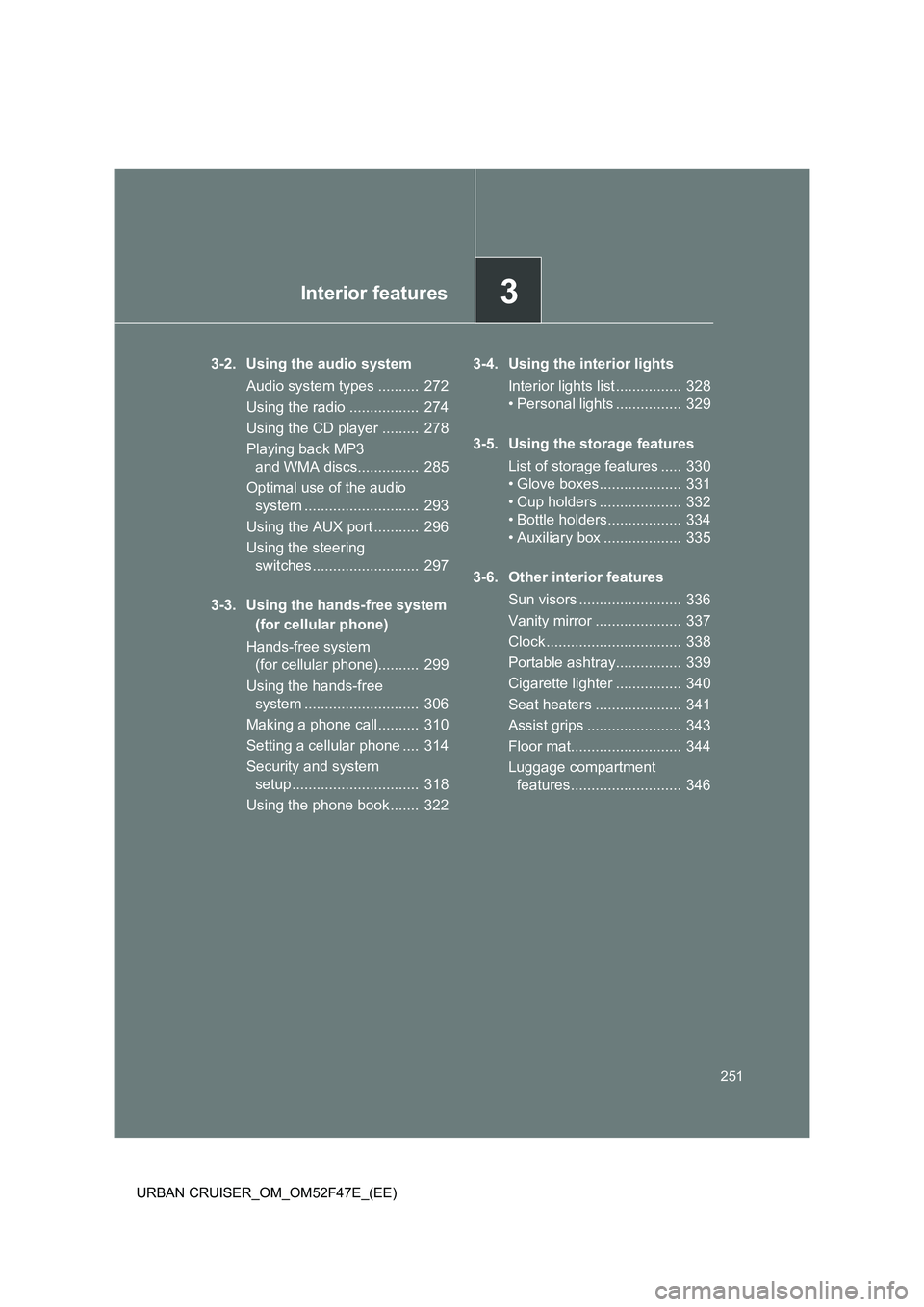
3Interior features
251
URBAN CRUISER_OM_OM52F47E_(EE)
3-2. Using the audio system Audio system types .......... 272
Using the radio ................. 274
Using the CD player ......... 278
Playing back MP3 and WMA discs............... 285
Optimal use of the audio system ............................ 293
Using the AUX port ........... 296
Using the steering switches .......................... 297
3-3. Using the hands-free system (for cellular phone)
Hands-free system (for cellular phone).......... 299
Using the hands-free system ............................ 306
Making a phone call.......... 310
Setting a cellular phone .... 314
Security and system setup ............................... 318
Using the phone book....... 322 3-4. Using the interior lights
Interior lights list ................ 328
• Personal lights ................ 329
3-5. Using the storage features List of storage features ..... 330
• Glove boxes.................... 331
• Cup holders .................... 332
• Bottle holders.................. 334
• Auxiliary box ................... 335
3-6. Other interior features Sun visors ......................... 336
Vanity mirror ..................... 337
Clock ................................. 338
Portable ashtray................ 339
Cigarette lighter ................ 340
Seat heaters ..................... 341
Assist grips ....................... 343
Floor mat........................... 344
Luggage compartment features........................... 346
Page 300 of 544
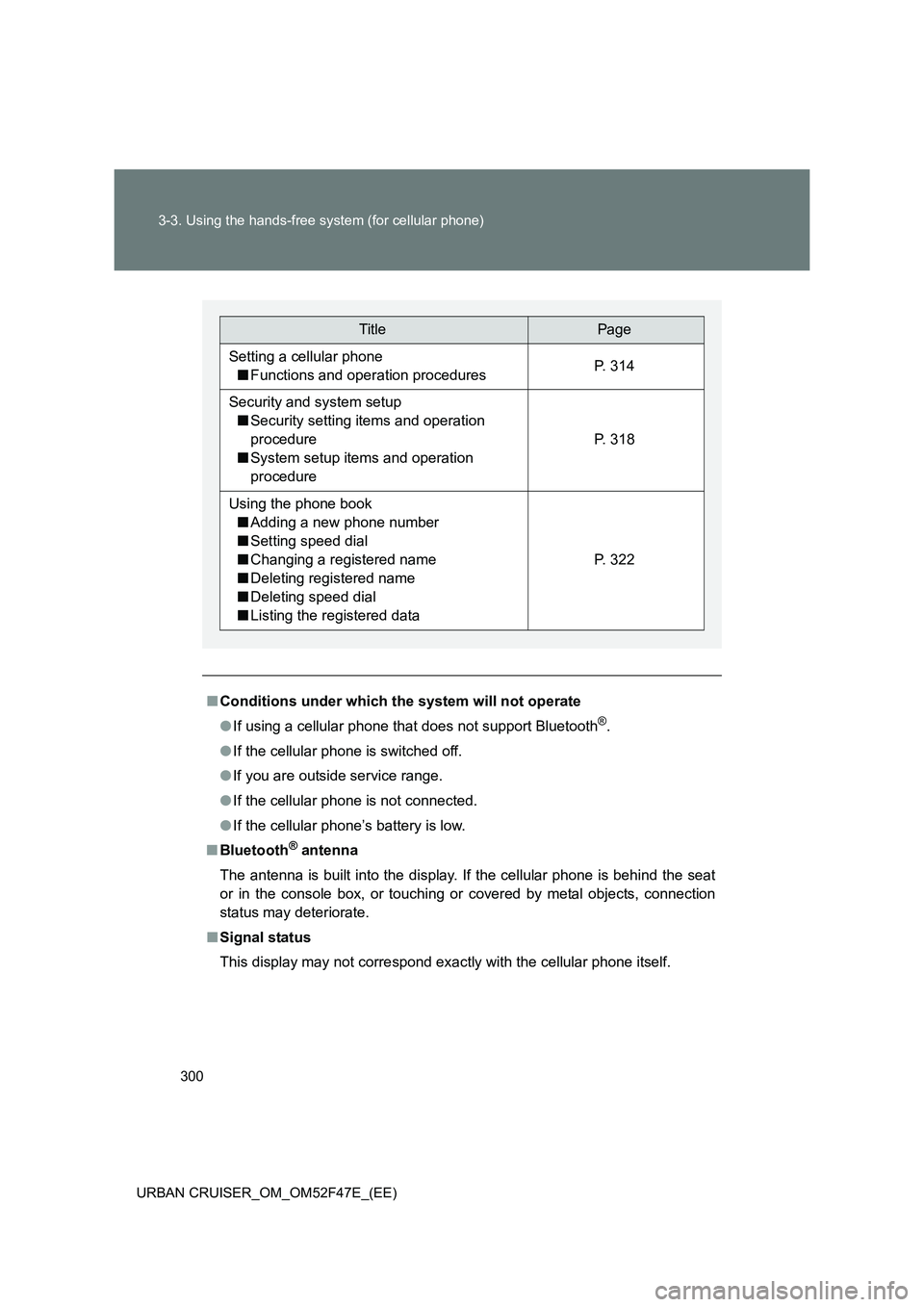
300
3-3. Using the hands-free system (for cellular phone)
URBAN CRUISER_OM_OM52F47E_(EE)
■ Conditions under which the system will not operate
●If using a cellular phone that does not support Bluetooth
®.
● If the cellular phone is switched off.
● If you are outside service range.
● If the cellular phone is not connected.
● If the cellular phone’s battery is low.
■ Bluetooth
® antenna
The antenna is built into the display. If the cellular phone is behind the seat
or in the console box, or touching or covered by metal objects, connection
status may deteriorate.
■ Signal status
This display may not correspond exactly with the cellular phone itself.
TitlePage
Setting a cellular phone
■ Functions and operation proceduresP. 314
Security and system setup
■ Security setting items and operation
procedure
■ System setup items and operation
procedure
P. 318
Using the phone book
■ Adding a new phone number
■ Setting speed dial
■ Changing a registered name
■ Deleting registered name
■ Deleting speed dial
■ Listing the registered data
P. 322
Page 318 of 544

318
3-3. Using the hands-free system (for cellular phone)
URBAN CRUISER_OM_OM52F47E_(EE)
Security and system setup
To enter the menu of each setting, follow the steps below:
■Security setting items and operation procedure
● Setting or changing the PIN (Personal Identification Number)
1. “Setup” → 2. “Security” → 3. “Set PIN”
● Locking the phone book
1. “Setup” → 2. “Security” → 3. “Phonebook Lock” (Phbk
Lock)
● Unlocking the phone book
1. “Setup” → 2. “Security” → 3. “Phonebook Unlock” (Phbk
Unlock)
■ System setup items and operation procedure
● Setting voice guidance volume
1. “Setup” → 2. “System Setup” → 3. “Guidance Vol”
● Initialization
1. “Setup” → 2. “System Setup” → 3. “Initialize”
can only be used for system setup operation.
Page 321 of 544
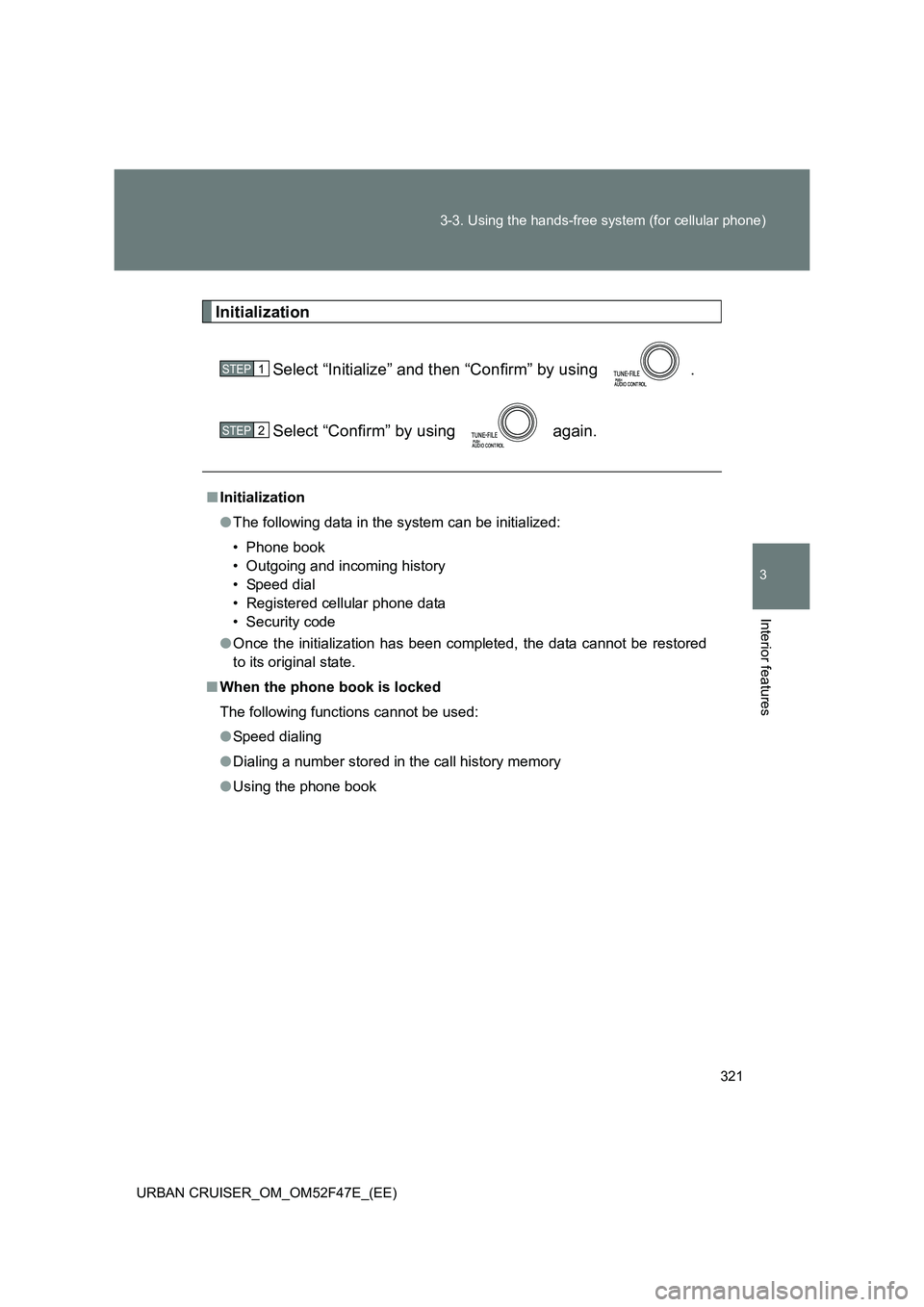
321
3-3. Using the hands-free system (for cellular phone)
3
Interior features
URBAN CRUISER_OM_OM52F47E_(EE)
Initialization
Select “Initialize” and then “Confirm” by using .
Select “Confirm” by using again.
■Initialization
●The following data in the system can be initialized:
• Phone book
• Outgoing and incoming history
• Speed dial
• Registered cellular phone data
• Security code
● Once the initialization has been completed, the data cannot be restored
to its original state.
■ When the phone book is locked
The following functions cannot be used:
●Speed dialing
● Dialing a number stored in the call history memory
● Using the phone book
STEP1
STEP2
Page 344 of 544
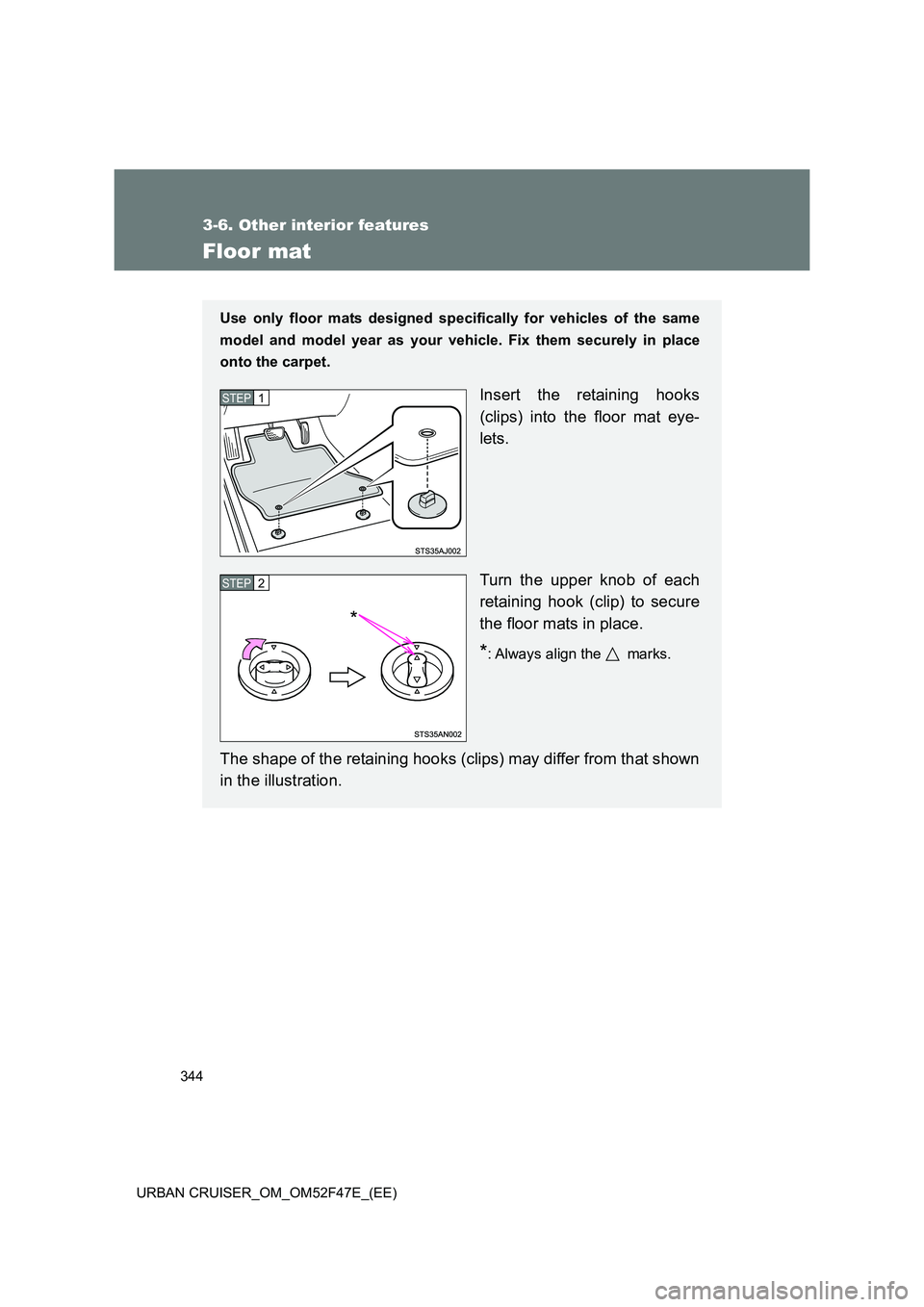
344
3-6. Other interior features
URBAN CRUISER_OM_OM52F47E_(EE)
Floor mat
Use only floor mats designed specifically for vehicles of the same
model and model year as your vehicle. Fix them securely in place
onto the carpet.
Insert the retaining hooks
(clips) into the floor mat eye-
lets.
Turn the upper knob of each
retaining hook (clip) to secure
the floor mats in place.
*: Always align the marks.
The shape of the retaining hooks (clips) may differ from that shown
in the illustration.
STEP1
STEP2
*
Page 345 of 544
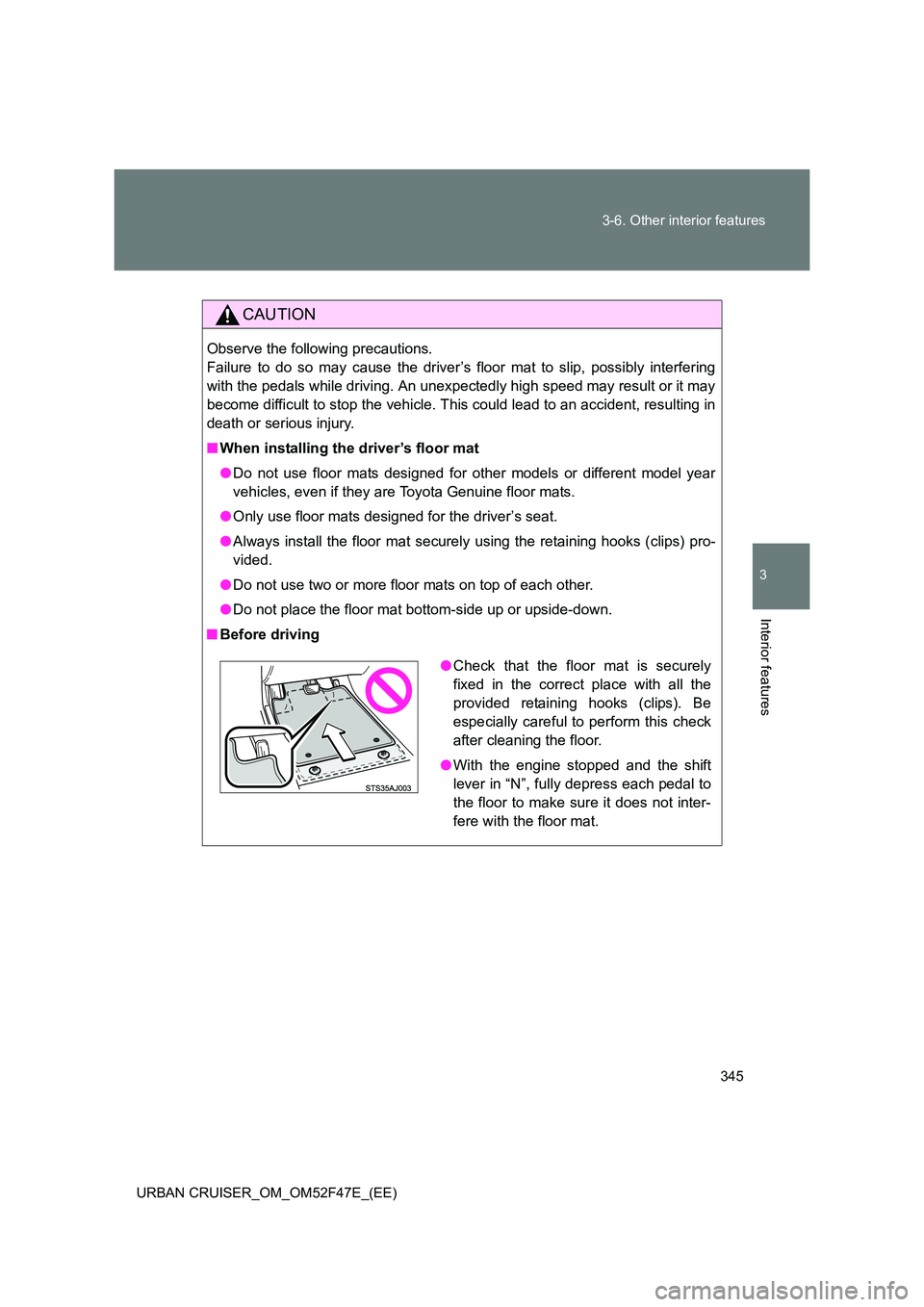
345
3-6. Other interior features
3
Interior features
URBAN CRUISER_OM_OM52F47E_(EE)
CAUTION
Observe the following precautions.
Failure to do so may cause the driver’s floor mat to slip, possibly interfering
with the pedals while driving. An unexpectedly high speed may result or it may
become difficult to stop the vehicle. This could lead to an accident, resulting in
death or serious injury.
■
When installing the driver’s floor mat
●Do not use floor mats designed for other models or different model year
vehicles, even if they are Toyota Genuine floor mats.
● Only use floor mats designed for the driver’s seat.
● Always install the floor mat securely using the retaining hooks (clips) pro-
vided.
● Do not use two or more floor mats on top of each other.
● Do not place the floor mat bottom-side up or upside-down.
■ Before driving
●Check that the floor mat is securely
fixed in the correct place with all the
provided retaining hooks (clips). Be
especially careful to perform this check
after cleaning the floor.
● With the engine stopped and the shift
lever in “N”, fully depress each pedal to
the floor to make sure it does not inter-
fere with the floor mat.