fuse TOYOTA VENZA 2010 Accessories, Audio & Navigation (in English)
[x] Cancel search | Manufacturer: TOYOTA, Model Year: 2010, Model line: VENZA, Model: TOYOTA VENZA 2010Pages: 48, PDF Size: 3.27 MB
Page 9 of 48
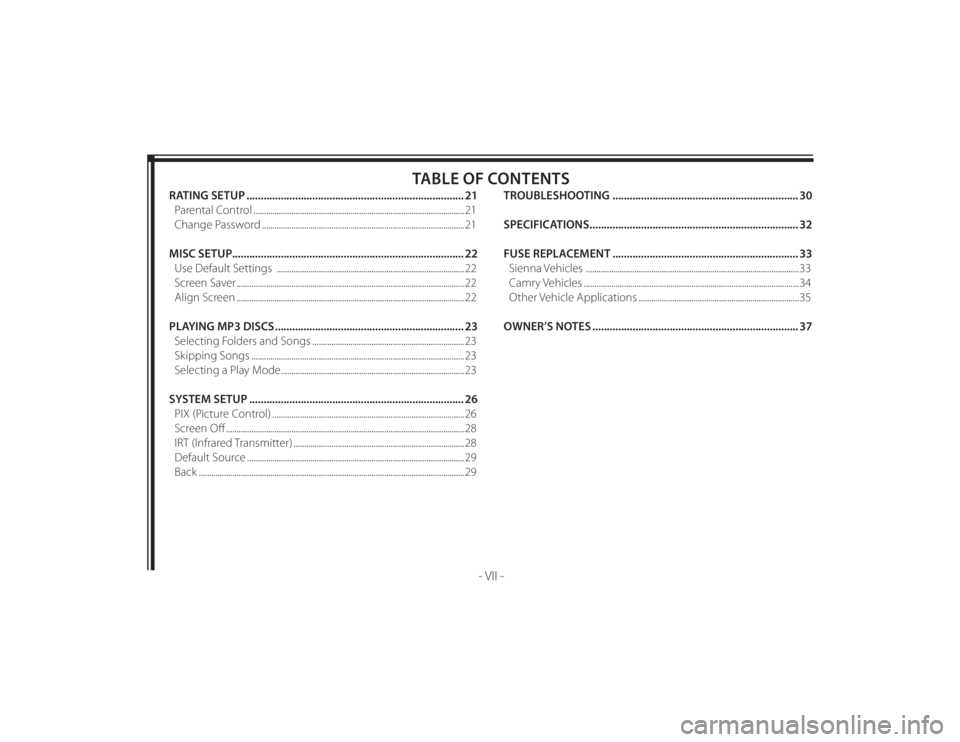
128-8673b
9 of 48
- VII -
TABLE OF CONTENTS
RATING SETUP ............................................................................ 21
Parental Control ....................................................................................................21
Change Password ................................................................................................21
MISC SETUP................................................................................. 22
Use Default Settings .........................................................................................22
Screen Saver ............................................................................................................22
Align Screen ............................................................................................................22
PLAYING MP3 DISCS .................................................................. 23
Selecting Folders and Songs ........................................................................23
Skipping Songs .....................................................................................................23
Selecting a Play Mode .......................................................................................23
SYSTEM SETUP ........................................................................... 26
PIX (Picture Control) ...........................................................................................26
Screen Off .................................................................................................................28
IRT (Infrared Transmitter) .................................................................................28
Default Source .......................................................................................................29
Back ..............................................................................................................................29TROUBLESHOOTING ................................................................. 30
SPECIFICATIONS ......................................................................... 32
FUSE REPLACEMENT ................................................................. 33
Sienna Vehicles .....................................................................................................33
Camry Vehicles ......................................................................................................34
Other Vehicle Applications ............................................................................35
OWNER’S NOTES ........................................................................ 37
Page 41 of 48
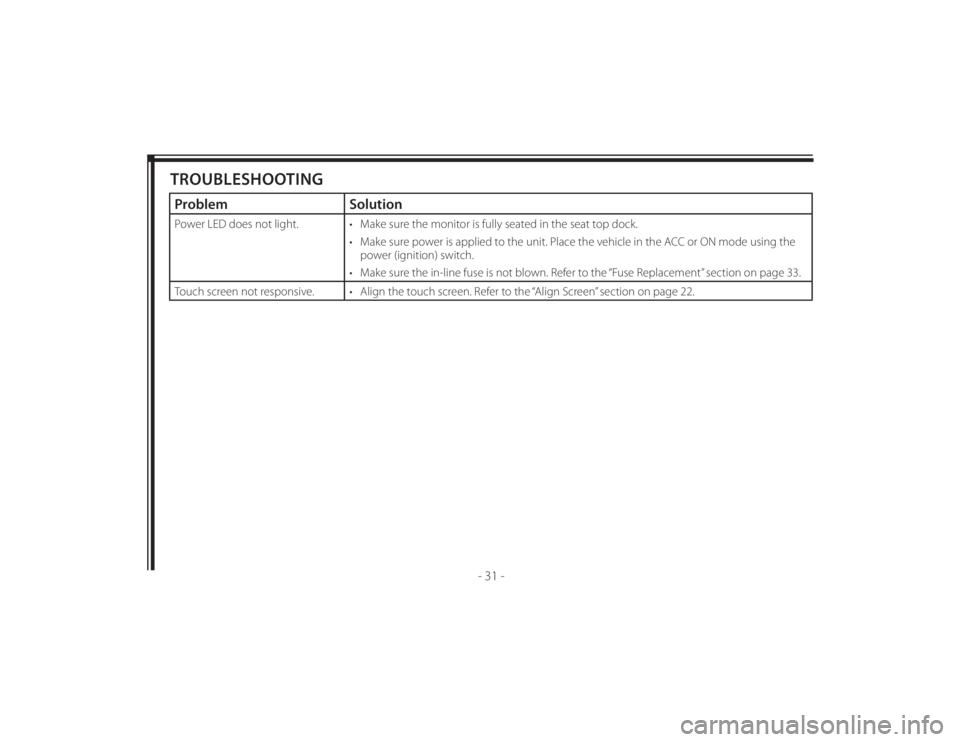
128-8673b
41 of 48
- 31 -
TROUBLESHOOTINGProblem SolutionPower LED does not light. • Make sure the monitor is fully seated in the seat top dock.
• Make sure power is applied to the unit. Place the vehicle in the ACC or ON mode using the
power (ignition) switch.
• Make sure the in-line fuse is not blown. Refer to the “Fuse Replacement” section on page 33.
Touch screen not responsive. • Align the touch screen. Refer to the “Align Screen” section on page 22.
Page 43 of 48
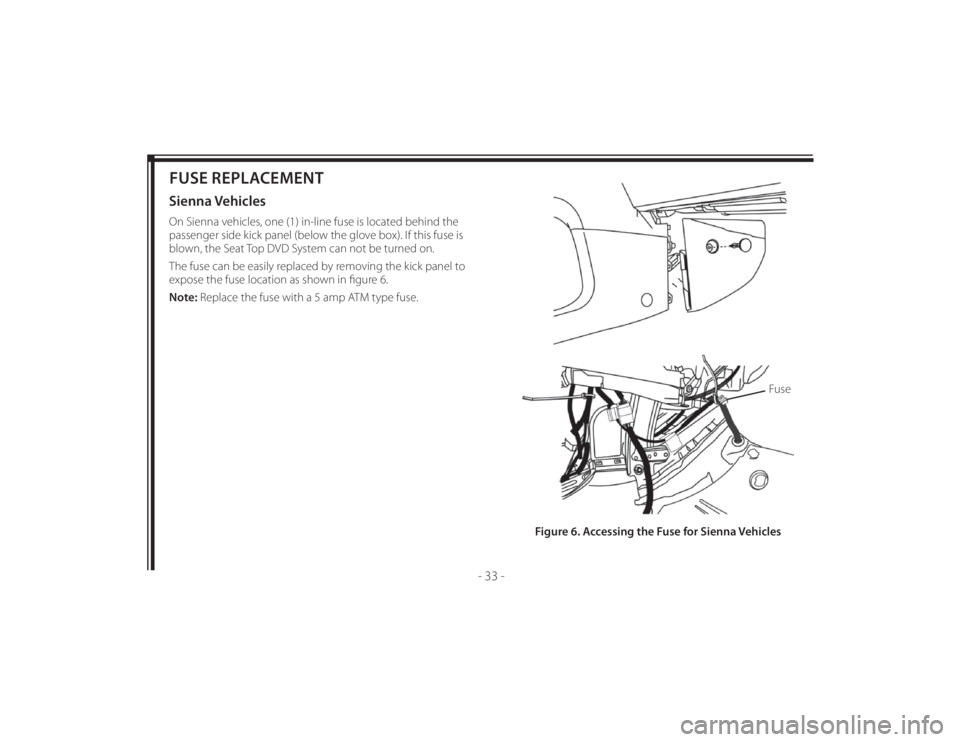
128-8673b
43 of 48
- 33 -
FUSE REPLACEMENTSienna VehiclesOn Sienna vehicles, one (1) in-line fuse is located behind the
passenger side kick panel (below the glove box). If this fuse is
blown, the Seat Top DVD System can not be turned on.
The fuse can be easily replaced by removing the kick panel to
expose the fuse location as shown in fi gure 6.
Note: Replace the fuse with a 5 amp ATM type fuse.
Figure 6. Accessing the Fuse for Sienna Vehicles
Fuse
Page 44 of 48
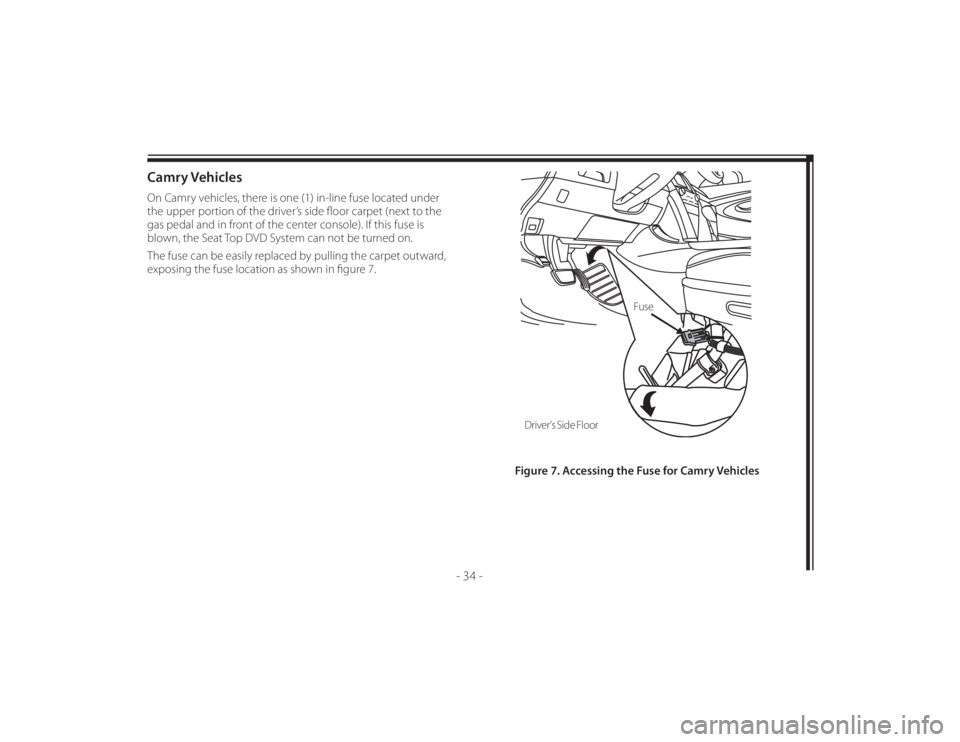
128-8673b
44 of 48
- 34 -
Camry VehiclesOn Camry vehicles, there is one (1) in-line fuse located under
the upper portion of the driver’s side fl oor carpet (next to the
gas pedal and in front of the center console). If this fuse is
blown, the Seat Top DVD System can not be turned on.
The fuse can be easily replaced by pulling the carpet outward,
exposing the fuse location as shown in fi gure 7.
Figure 7. Accessing the Fuse for Camry Vehicles
Driver’s Side Floor
Fuse
Page 45 of 48
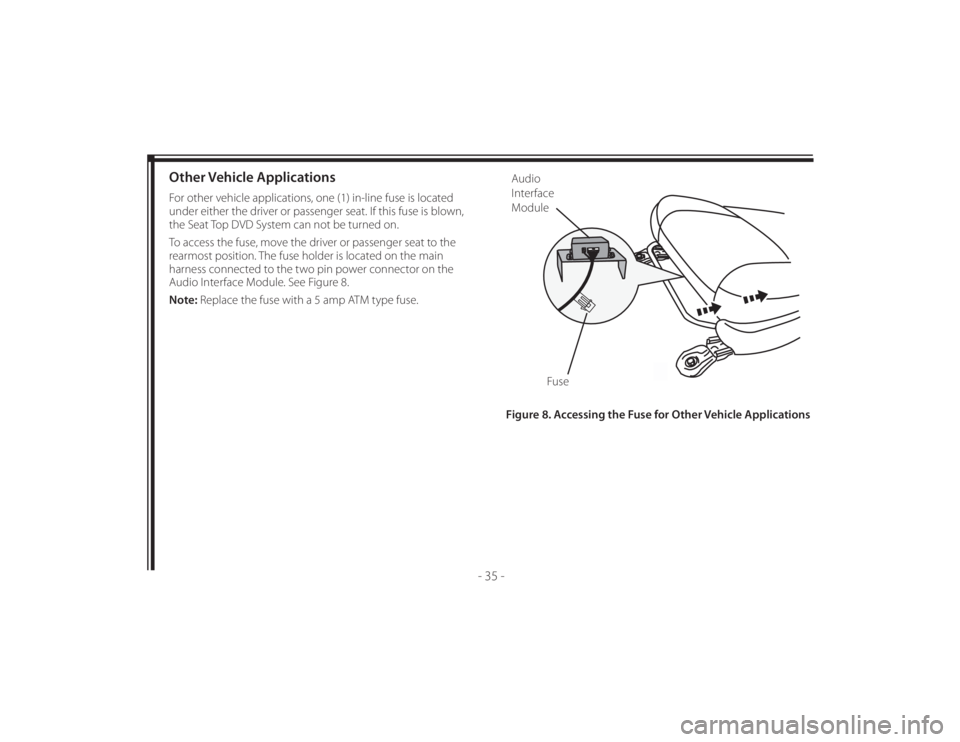
128-8673b
45 of 48
- 35 -
Figure 8. Accessing the Fuse for Other Vehicle Applications
Other Vehicle ApplicationsFor other vehicle applications, one (1) in-line fuse is located
under either the driver or passenger seat. If this fuse is blown,
the Seat Top DVD System can not be turned on.
To access the fuse, move the driver or passenger seat to the
rearmost position. The fuse holder is located on the main
harness connected to the two pin power connector on the
Audio Interface Module. See Figure 8.
Note: Replace the fuse with a 5 amp ATM type fuse.
Fuse
Audio
Interface
Module