fuel consumption TOYOTA VENZA 2013 Accessories, Audio & Navigation (in English)
[x] Cancel search | Manufacturer: TOYOTA, Model Year: 2013, Model line: VENZA, Model: TOYOTA VENZA 2013Pages: 131, PDF Size: 5.2 MB
Page 5 of 131
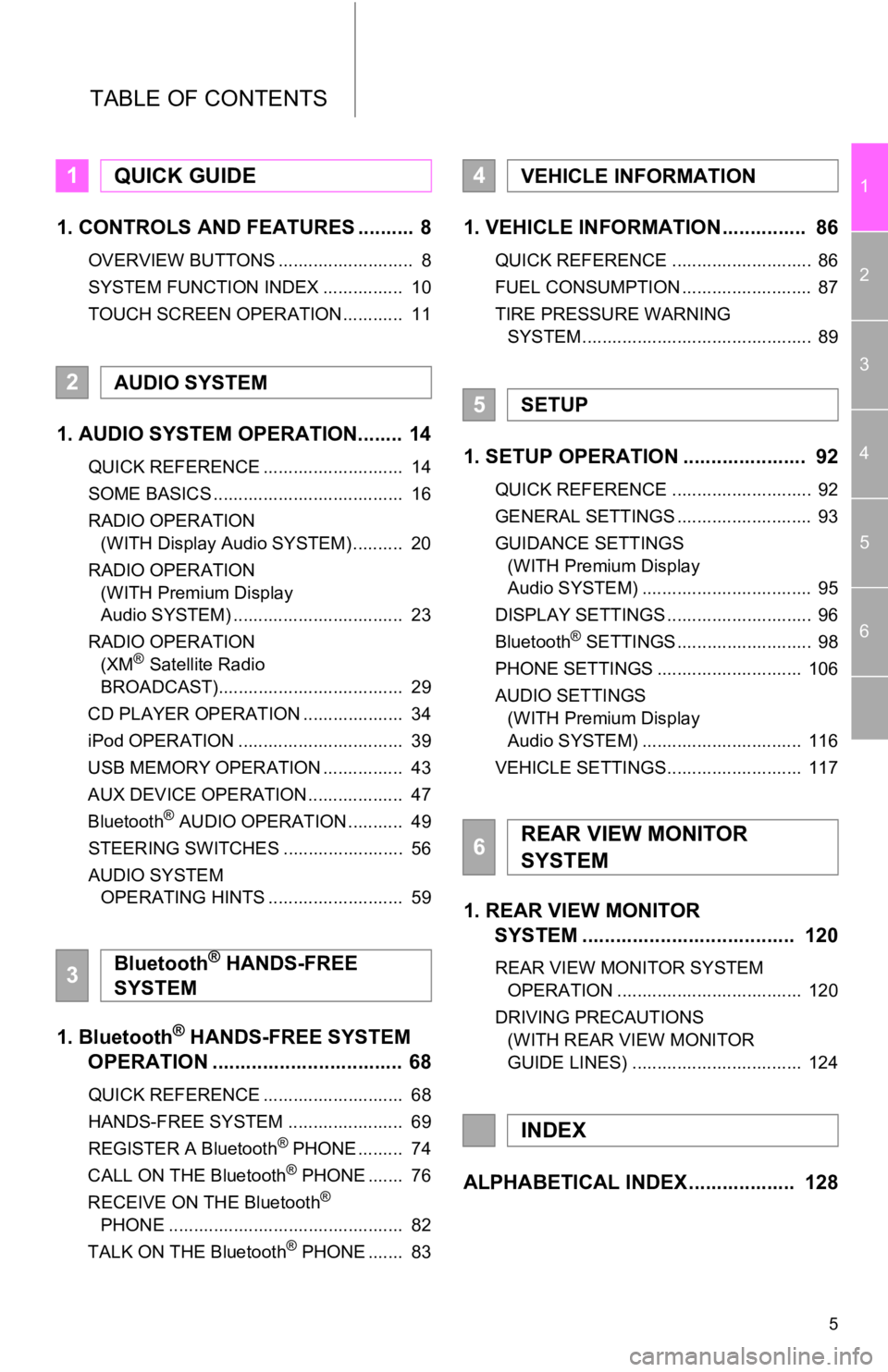
5
1
2
3
4
5
6
TABLE OF CONTENTS
1. CONTROLS AND FEATURES .......... 8
OVERVIEW BUTTONS ........................... 8
SYSTEM FUNCTION INDEX ................ 10
TOUCH SCREEN OPERATION ............ 11
1. AUDIO SYSTEM OPERATION........ 14
QUICK REFERENCE ............................ 14
SOME BASICS ...................................... 16
RADIO OPERATION (WITH Display Audio SYSTEM) .......... 20
RADIO OPERATION (WITH Premium Display
Audio SYSTEM) .................................. 23
RADIO OPERATION (XM
® Satellite Radio
BROADCAST)..................................... 29
CD PLAYER OPERATION .................... 34
iPod OPERATION ................................. 39
USB MEMORY OPERATION ................ 43
AUX DEVICE OPERATION ................... 47
Bluetooth
® AUDIO OPERATION ........... 49
STEERING SWITCHES ........................ 56
AUDIO SYSTEM OPERATING HINTS ........................... 59
1. Bluetooth® HANDS-FREE SYSTEM
OPERATION .................................. 68
QUICK REFERENCE ............................ 68
HANDS-FREE SYSTEM ....................... 69
REGISTER A Bluetooth
® PHONE ......... 74
CALL ON THE Bluetooth® PHONE ....... 76
RECEIVE ON THE Bluetooth®
PHONE ............................................... 82
TALK ON THE Bluetooth
® PHONE ....... 83
1. VEHICLE INFORMATION ............... 86
QUICK REFERENCE ............................ 86
FUEL CONSUMPTION .......................... 87
TIRE PRESSURE WARNING SYSTEM .............................................. 89
1. SETUP OPERATION ...................... 92
QUICK REFERENCE ............................ 92
GENERAL SETTINGS ........................... 93
GUIDANCE SETTINGS (WITH Premium Display
Audio SYSTEM) .................................. 95
DISPLAY SETTINGS ............................. 96
Bluetooth
® SETTINGS ........................... 98
PHONE SETTINGS ............................. 106
AUDIO SETTINGS (WITH Premium Display
Audio SYSTEM) ................................ 116
VEHICLE SETTINGS........................... 117
1. REAR VIEW MONITOR SYSTEM ................................... ... 120
REAR VIEW MONITOR SYSTEM
OPERATION ..................................... 120
DRIVING PRECAUTIONS (WITH REAR VIEW MONITOR
GUIDE LINES) .................................. 124
ALPHABETICAL INDEX ................... 128
1QUICK GUIDE
2AUDIO SYSTEM
3Bluetooth® HANDS-FREE
SYSTEM
4VEHICLE INFORMATION
5SETUP
6REAR VIEW MONITOR
SYSTEM
INDEX
Page 85 of 131
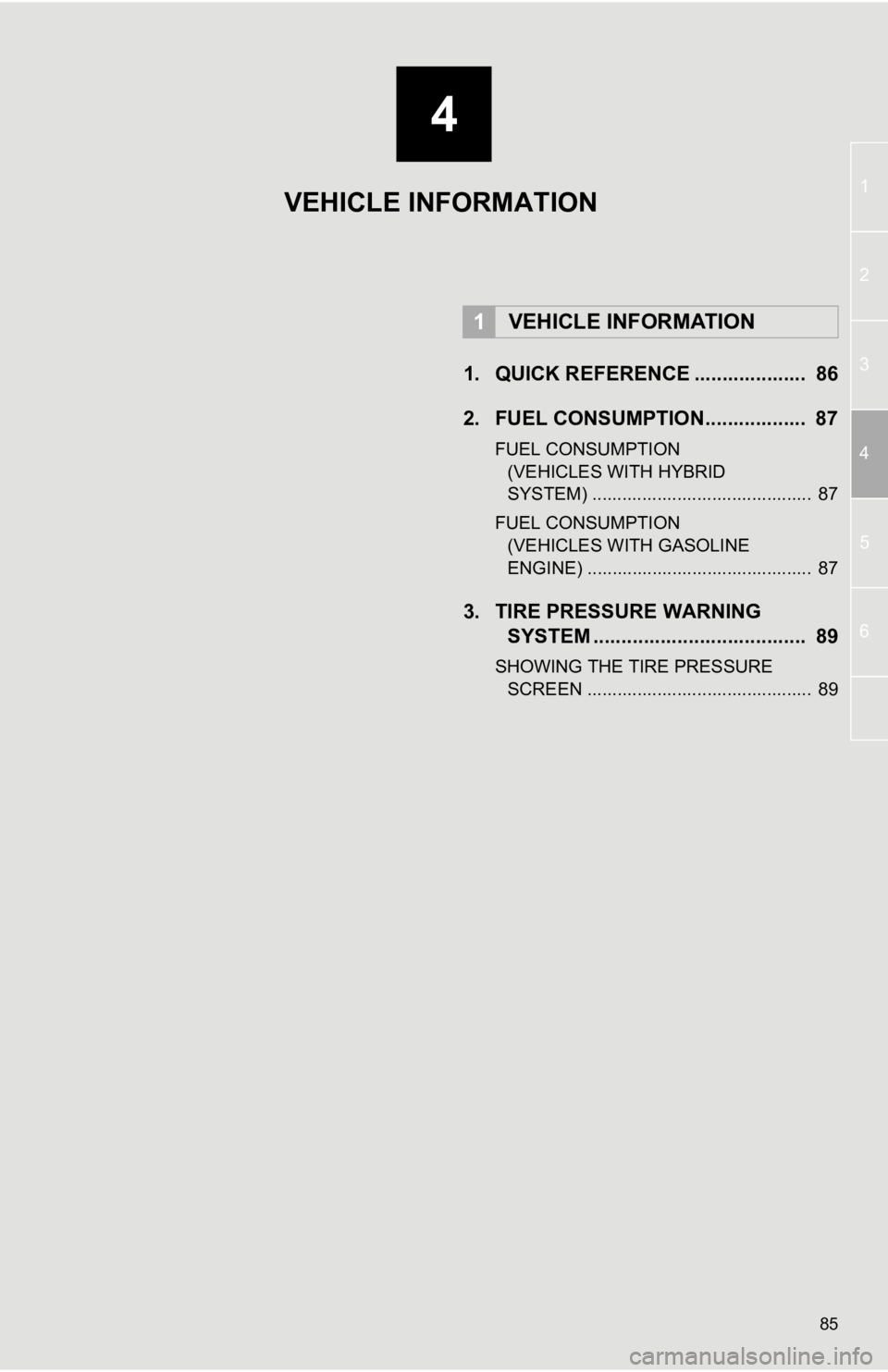
4
85
1
2
3
4
5
6
1. QUICK REFERENCE .................... 86
2. FUEL CONSUMPTION.................. 87
FUEL CONSUMPTION (VEHICLES WITH HYBRID
SYSTEM) ............................................ 87
FUEL CONSUMPTION (VEHICLES WITH GASOLINE
ENGINE) ............................................. 87
3. TIRE PRESSURE WARNING SYSTEM .......... ....................... ..... 89
SHOWING THE TIRE PRESSURE
SCREEN ............................................. 89
1VEHICLE INFORMATION
VEHICLE INFORMATION
Page 86 of 131
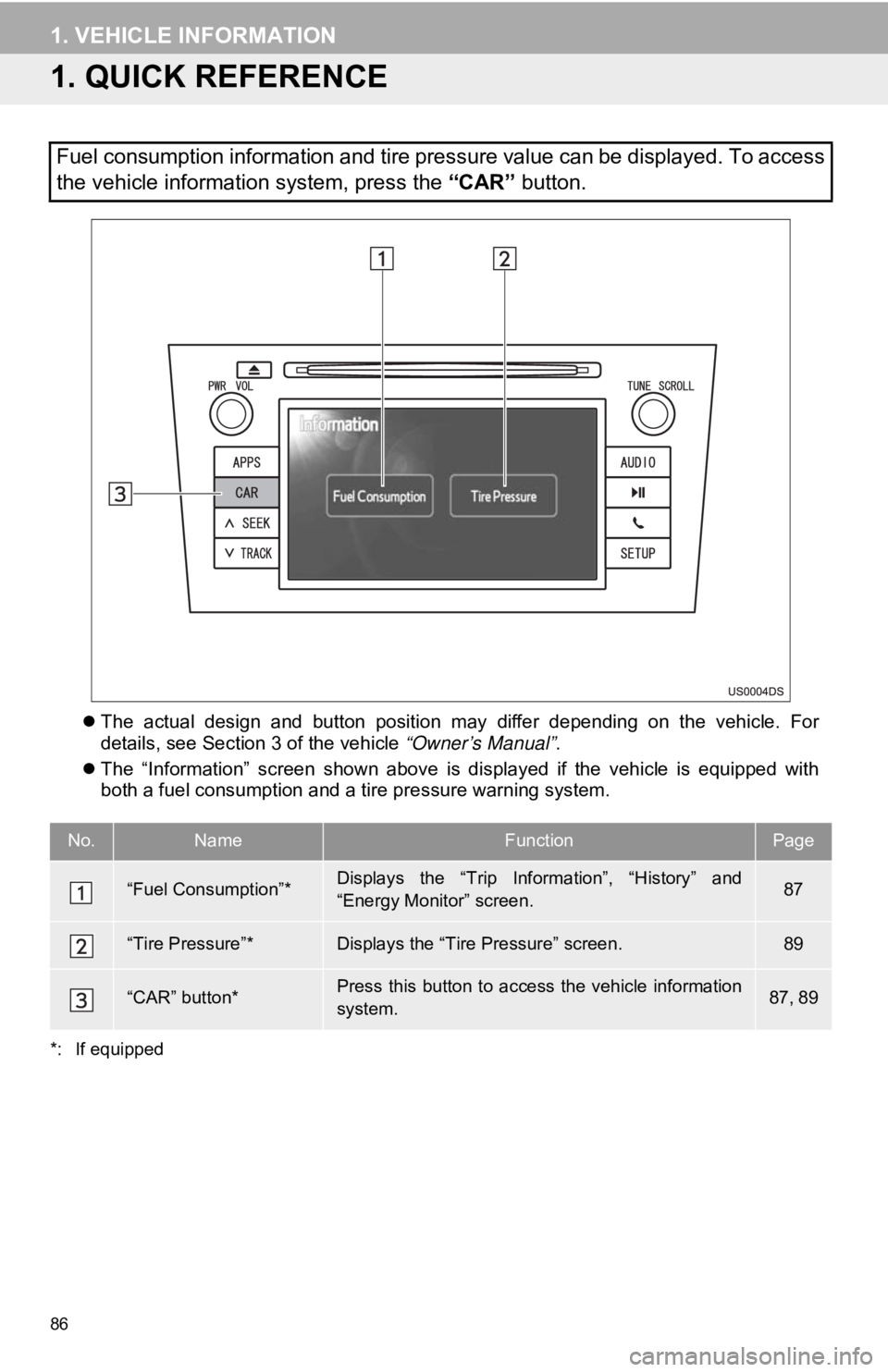
86
1. VEHICLE INFORMATION
1. QUICK REFERENCE
The actual design and button position may differ depending on the vehicle. For
details, see Section 3 of the vehicle “Owner’s Manual” .
The “Information” screen shown above is displayed if the vehicle is equipped with
both a fuel consumption and a tire pressure warning system.
*: If equipped
Fuel consumption information and tire pressure value can be displayed. To access
the vehicle information system, press the “CAR” button.
No.NameFunctionPage
“Fuel Consumption”*Displays the “Trip Information”, “History” and
“Energy Monitor” screen.87
“Tire Pressure”*Displays the “Tire Pressure” screen.89
“CAR” button*Press this button to access the vehicle information
system.87, 89
Page 87 of 131
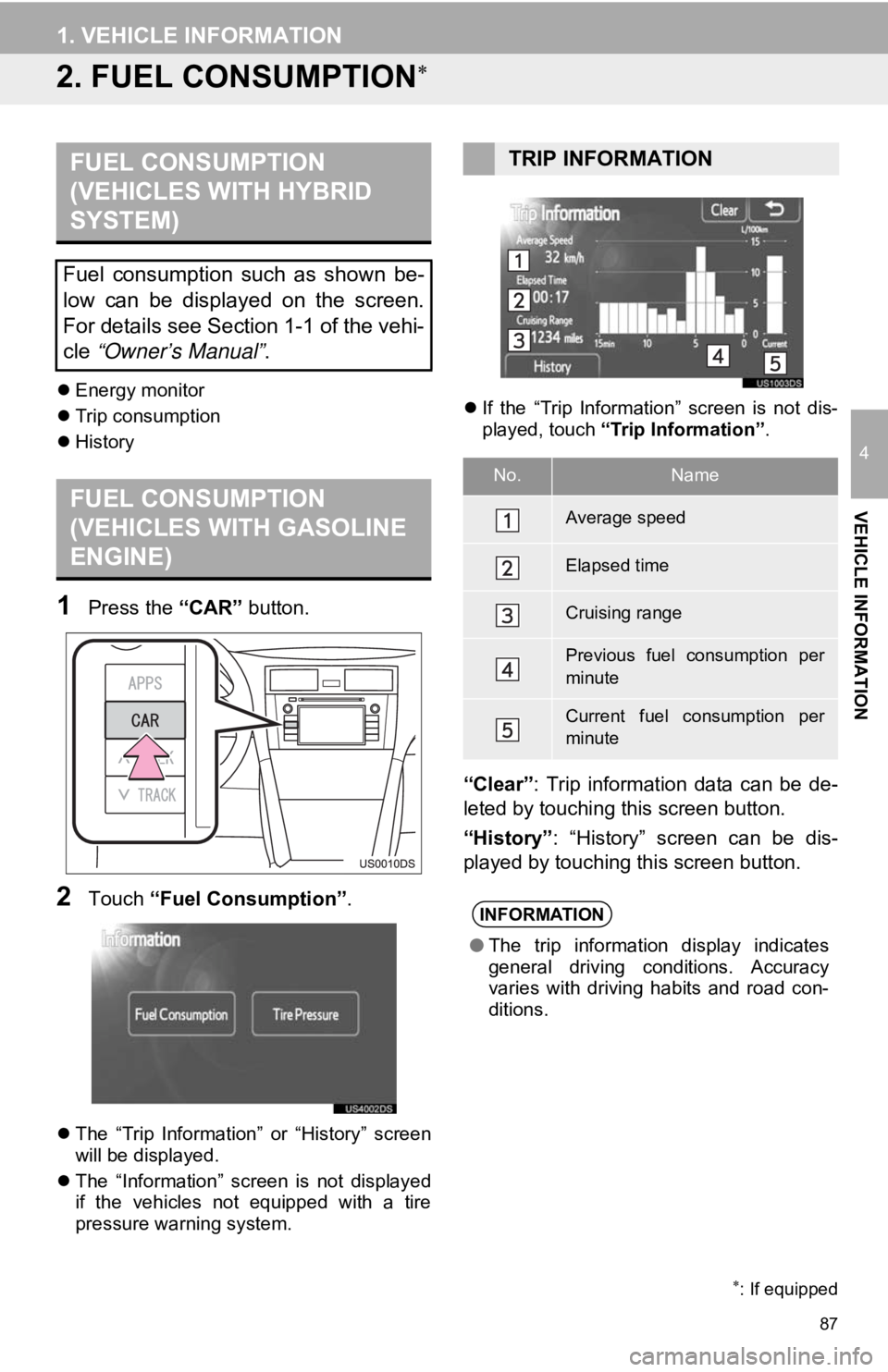
87
1. VEHICLE INFORMATION
4
VEHICLE INFORMATION
2. FUEL CONSUMPTION
Energy monitor
Trip consumption
History
1Press the “CAR” button.
2Touch “Fuel Consumption” .
The “Trip Information” or “History” screen
will be displayed.
The “Information” screen is not displayed
if the vehicles not equipped with a tire
pressure warning system.
If the “Trip Information” screen is not dis-
played, touch “Trip Information” .
“Clear”: Trip information data can be de-
leted by touching this screen button.
“History” : “History” screen can be dis-
played by touching this screen button.
: If equipped
FUEL CONSUMPTION
(VEHICLES WITH HYBRID
SYSTEM)
Fuel consumption such as shown be-
low can be displayed on the screen.
For details see Section 1-1 of the vehi-
cle “Owner’s Manual” .
FUEL CONSUMPTION
(VEHICLES WITH GASOLINE
ENGINE)
TRIP INFORMATION
No.Name
Average speed
Elapsed time
Cruising range
Previous fuel consumption per
minute
Current fuel consumption per
minute
INFORMATION
●The trip information display indicates
general driving conditions. Accuracy
varies with driving habits and road con-
ditions.
Page 88 of 131
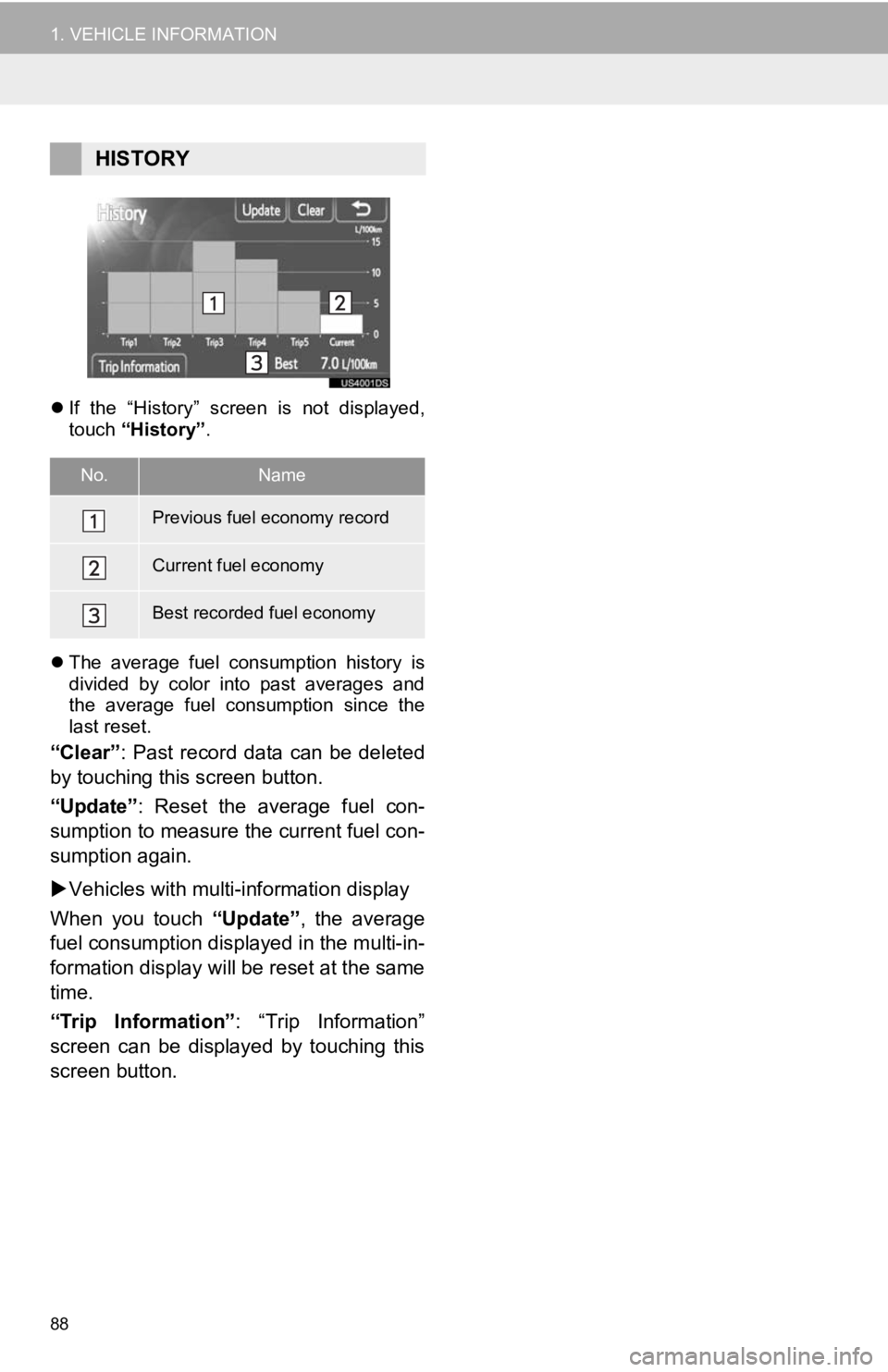
88
1. VEHICLE INFORMATION
If the “History” screen is not displayed,
touch “History” .
The average fuel consumption history is
divided by color into past averages and
the average fuel consumption since the
last reset.
“Clear” : Past record data can be deleted
by touching this screen button.
“Update” : Reset the average fuel con-
sumption to measure the current fuel con-
sumption again.
Vehicles with multi-information display
When you touch “Update”, the average
fuel consumption displa yed in the multi-in-
formation display will be reset at the same
time.
“Trip Information” : “Trip Information”
screen can be displayed by touching this
screen button.
HISTORY
No.Name
Previous fuel economy record
Current fuel economy
Best recorded fuel economy
Page 129 of 131
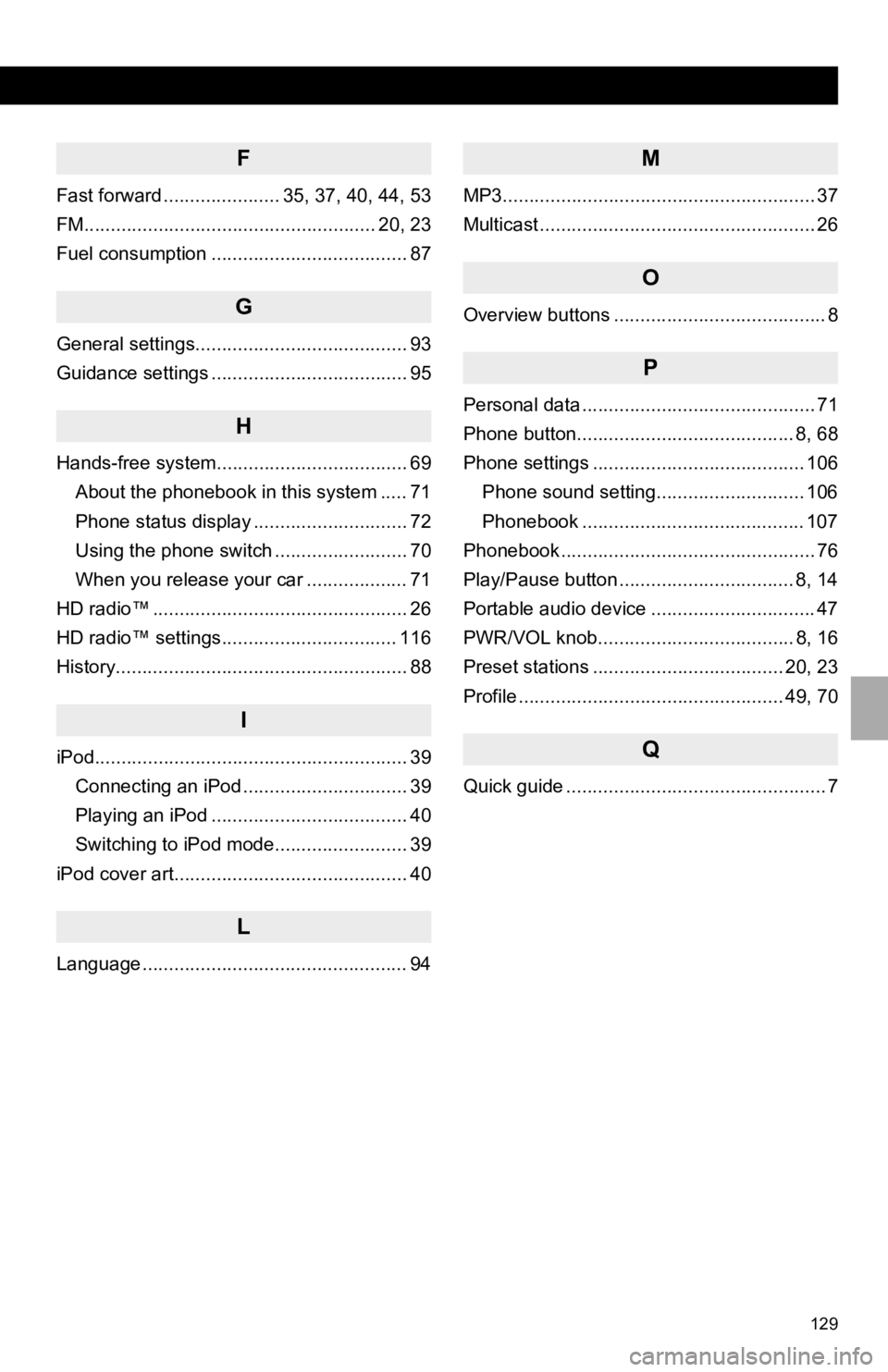
129
1. ALPHABETICAL INDEX
F
Fast forward ...................... 35, 37, 40, 44, 53
FM....................................................... 20, 23
Fuel consumption ..................................... 87
G
General settings........................................ 93
Guidance settings ..................................... 95
H
Hands-free system.................................... 69About the phonebook in this system ..... 71
Phone status display ............................. 72
Using the phone switch ......................... 70
When you release your car ................... 71
HD radio™ ................................................ 26
HD radio™ settings................................. 116
History....................................................... 88
I
iPod........................................................... 39 Connecting an iPod ............................... 39
Playing an iPod ..................................... 40
Switching to iPod mode......................... 39
iPod cover art............................................ 40
L
Language .................................................. 94
M
MP3........................................................... 37
Multicast .................................................... 26
O
Overview buttons ........................................ 8
P
Personal data ............................................ 71
Phone button......................................... 8, 68
Phone settings ........................................ 106 Phone sound setting............................ 106
Phonebook .......................................... 107
Phonebook ................................................ 76
Play/Pause button ................................. 8, 14
Portable audio device ............................... 47
PWR/VOL knob..................................... 8, 16
Preset stations .................................... 20, 23
Profile .................................................. 49, 70
Q
Quick guide ................................................. 7