stop start TOYOTA VENZA 2013 (in English) Service Manual
[x] Cancel search | Manufacturer: TOYOTA, Model Year: 2013, Model line: VENZA, Model: TOYOTA VENZA 2013Pages: 556, PDF Size: 10.4 MB
Page 208 of 556
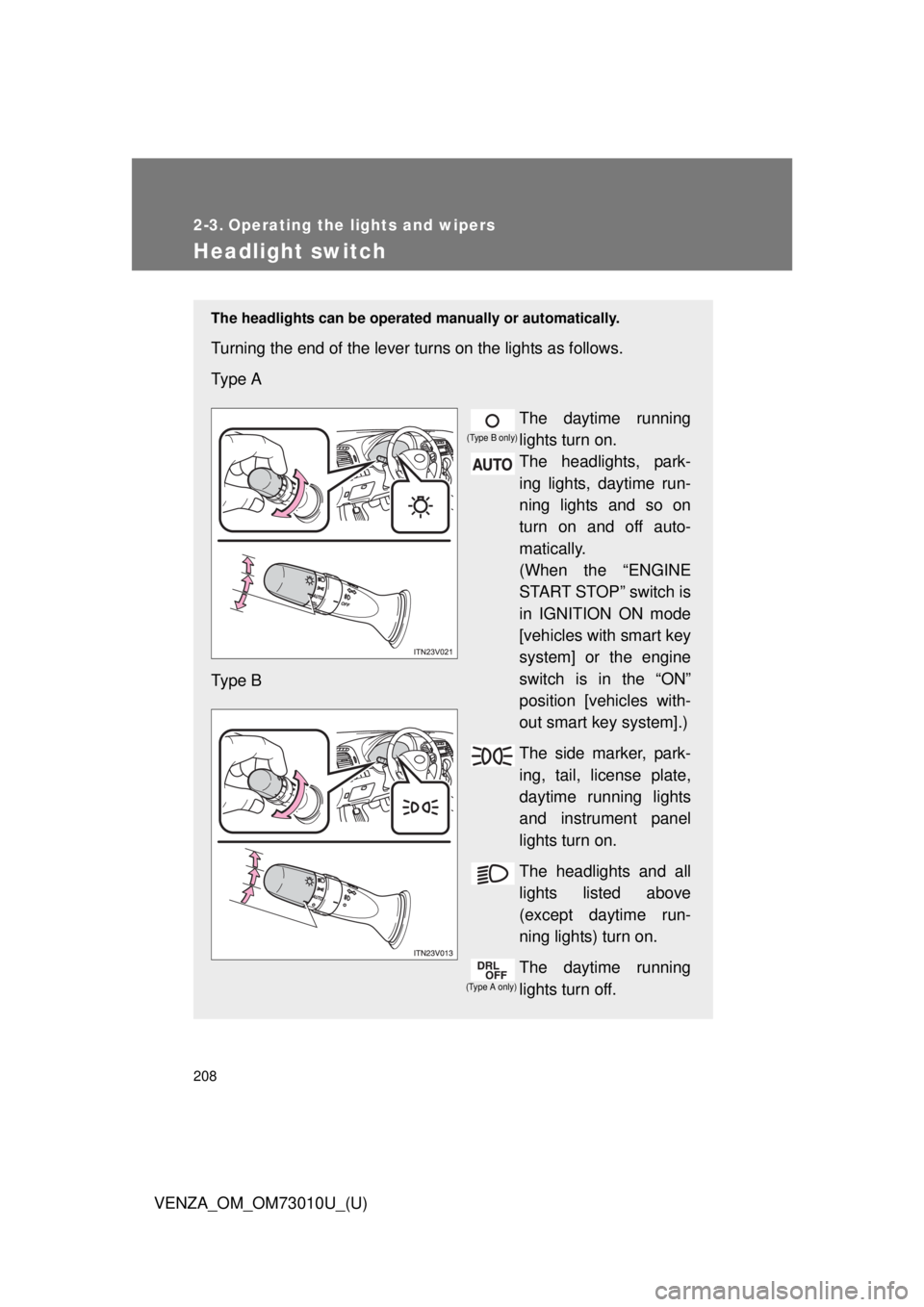
208
VENZA_OM_OM73010U_(U)
2-3. Operating the lights and wipers
Headlight switch
The headlights can be operated manually or automatically.
Turning the end of the lever turns on the lights as follows.
Type A
The daytime running
lights turn on.
The headlights, park-
ing lights, daytime run-
ning lights and so on
turn on and off auto-
matically.
(When the “ENGINE
START STOP” switch is
in IGNITION ON mode
[vehicles with smart key
system] or the engine
switch is in the “ON”
position [vehicles with-
out smart key system].)
The side marker, park-
ing, tail, license plate,
daytime running lights
and instrument panel
lights turn on.
The headlights and all
lights listed above
(except daytime run-
ning lights) turn on.
The daytime running
lights turn off.
Type B
(Type A only) (Type B only)
Page 210 of 556
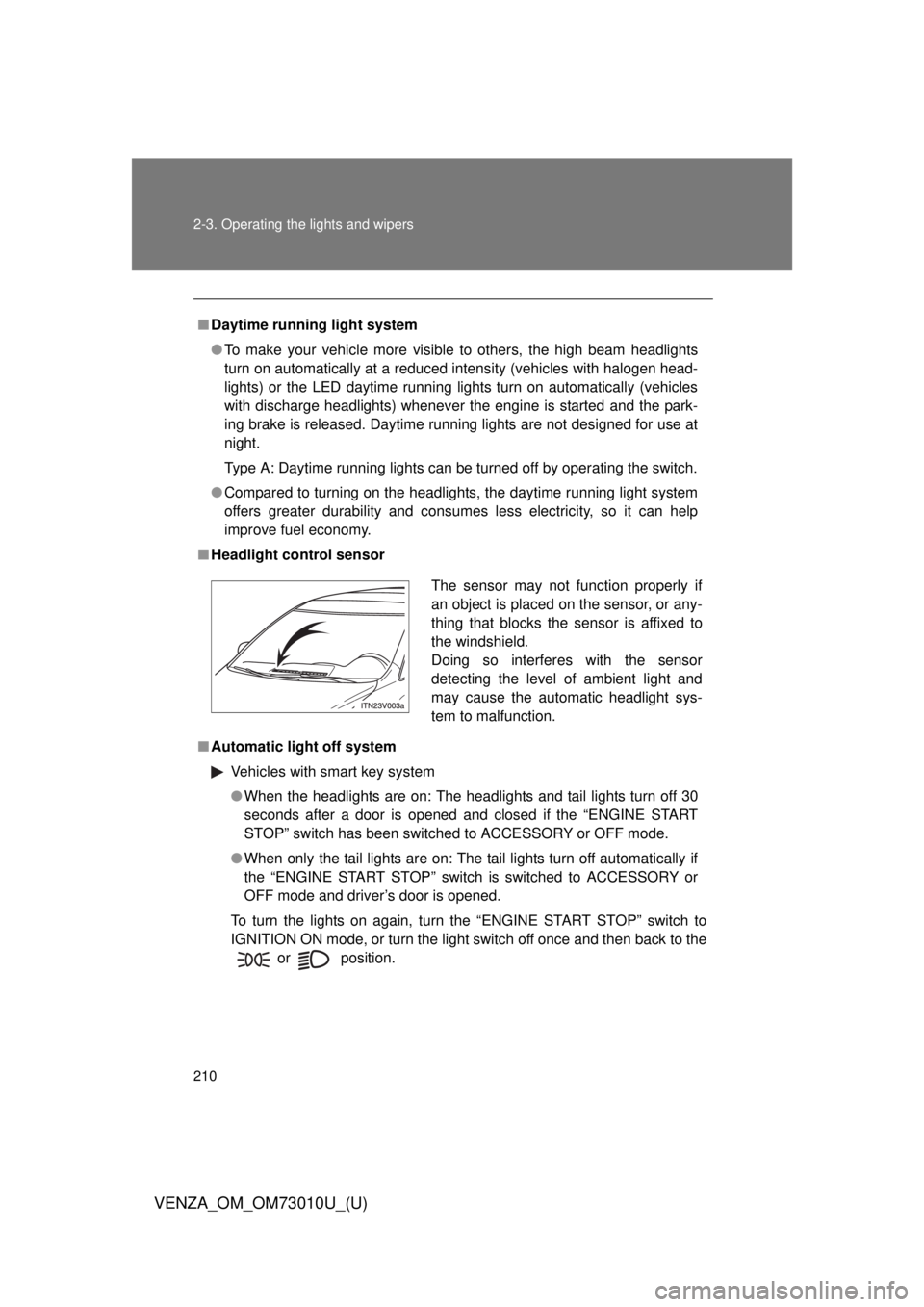
210 2-3. Operating the lights and wipers
VENZA_OM_OM73010U_(U)
■Daytime running light system
● To make your vehicle more visible to others, the high beam headlights
turn on automatically at a reduced intensity (vehicles with halogen head-
lights) or the LED daytime running lights turn on automatically (vehicles
with discharge headlights) whenever the engine is started and the park-
ing brake is released. Daytime running lights are not designed for use at
night.
Type A: Daytime running lights can be turned off by operating the switch.
● Compared to turning on the headlights, the daytime running light system
offers greater durability and consumes less electricity, so it can help
improve fuel economy.
■ Headlight control sensor
■ Automatic light off system
Vehicles with smart key system
●When the headlights are on: The headlights and tail lights turn off 30
seconds after a door is opened and closed if the “ENGINE START
STOP” switch has been switched to ACCESSORY or OFF mode.
● When only the tail lights are on: The tail lights turn off automatically if
the “ENGINE START STOP” switch is switched to ACCESSORY or
OFF mode and driver’s door is opened.
To turn the lights on again, turn the “ENGINE START STOP” switch to
IGNITION ON mode, or turn the light switch off once and then back to the or
position.
The sensor may not function properly if
an object is placed on the sensor, or any-
thing that blocks the sensor is affixed to
the windshield.
Doing so interferes with the sensor
detecting the level of ambient light and
may cause the automatic headlight sys-
tem to malfunction.
Page 212 of 556

212
2-3. Operating the lights and wipers
VENZA_OM_OM73010U_(U)
Automatic High Beam
: If equipped
The Automatic High Beam uses an in-vehicle camera sensor to
assess the brightness of streetligh ts, the lights of oncoming and
preceding vehicles, etc., and automatically turns high beam on or off
as necessary.
■ Activating the Automatic High Beam system
Push the lever away from you
with the headlight switch in position when the
“ENGINE START STOP”
switch is in IGNITION ON
mode (vehicles with smart key
system) or the engine switch
is in the “ON” position (vehi-
cles without smart key sys-
tem).
The Automatic High Beam indi-
cator will come on when the
headlights are turned on auto-
matically to indicate that the
system is active.
Page 217 of 556
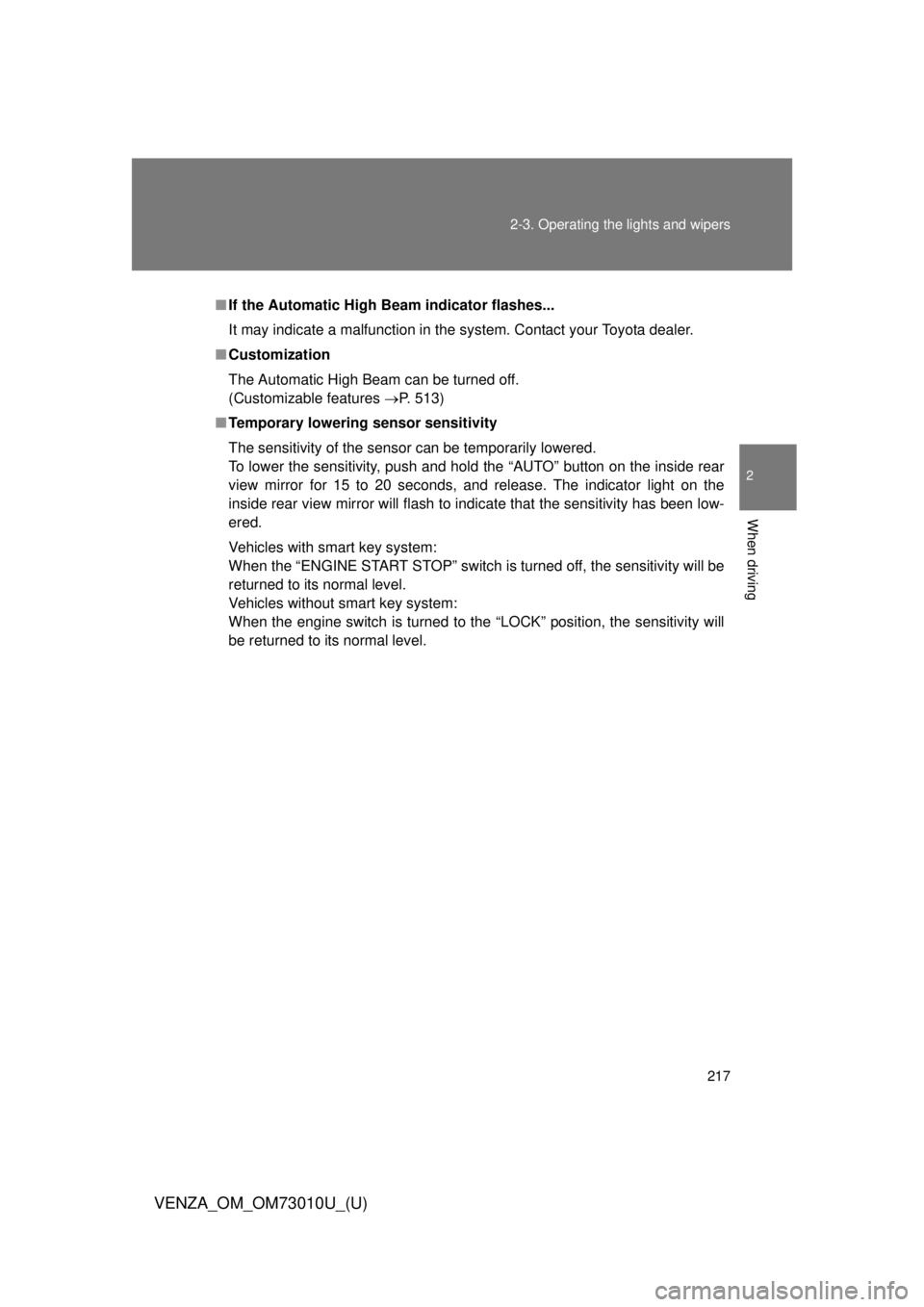
217
2-3. Operating the lights and wipers
2
When driving
VENZA_OM_OM73010U_(U)
■
If the Automatic High Beam indicator flashes...
It may indicate a malfunction in the system. Contact your Toyota dealer.
■ Customization
The Automatic High Beam can be turned off.
(Customizable features P. 513)
■ Temporary lowering sensor sensitivity
The sensitivity of the sensor can be temporarily lowered.
To lower the sensitivity, push and hold the “AUTO” button on the inside rear
view mirror for 15 to 20 seconds, and release. The indicator light on the
inside rear view mirror will flash to indicate that the sensitivity has been low-
ered.
Vehicles with smart key system:
When the “ENGINE START STOP” switch is turned off, the sensitivity will be
returned to its normal level.
Vehicles without smart key system:
When the engine switch is turned to the “LOCK” position, the sensitivity will
be returned to its normal level.
Page 224 of 556

224 2-3. Operating the lights and wipers
VENZA_OM_OM73010U_(U)
■The windshield wiper and washer can be operated when
Vehicles with smart key system
The “ENGINE START STOP” switch is in IGNITION ON mode.
Vehicles without smart key system
The engine switch is in the “ON” position.
■ If no windshield washer fluid sprays
Check that the washer nozzles are not blocked if there is washer fluid in the
windshield washer fluid reservoir.
CAUTION
■Caution regarding the use of washer fluid
When it is cold, do not use the washer fluid until the windshield becomes
warm. The fluid may freeze on the windshield and cause low visibility. This
may lead to an accident, resulting in death or serious injury.
NOTICE
■When the windshield is dry
Do not use the wipers, as they may damage the windshield.
■ When there is no washer fluid spray from the nozzle
Damage to the washer fluid pump may be caused if the lever is pulled
toward you and held continually.
■ When a nozzle becomes blocked
Do not try to clear it with a pin or other object. The nozzle will be damaged.
Page 226 of 556
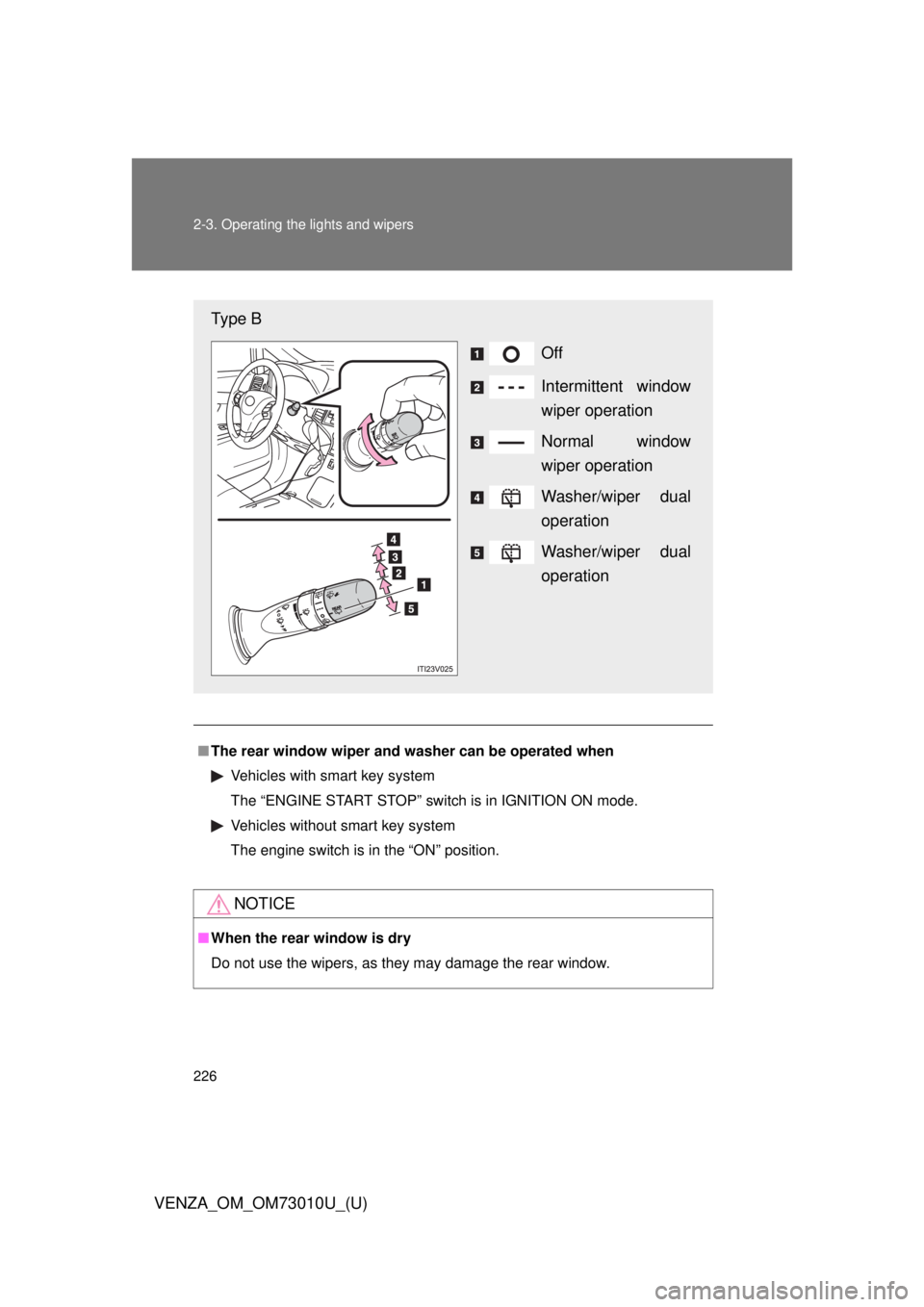
226 2-3. Operating the lights and wipers
VENZA_OM_OM73010U_(U)
■The rear window wiper and w asher can be operated when
Vehicles with smart key system
The “ENGINE START STOP” switch is in IGNITION ON mode.
Vehicles without smart key system
The engine switch is in the “ON” position.
NOTICE
■ When the rear window is dry
Do not use the wipers, as they may damage the rear window.
Type B
Off
Intermittent window
wiper operation
Normal window
wiper operation
Washer/wiper dual
operation
Washer/wiper dual
operation
Page 231 of 556
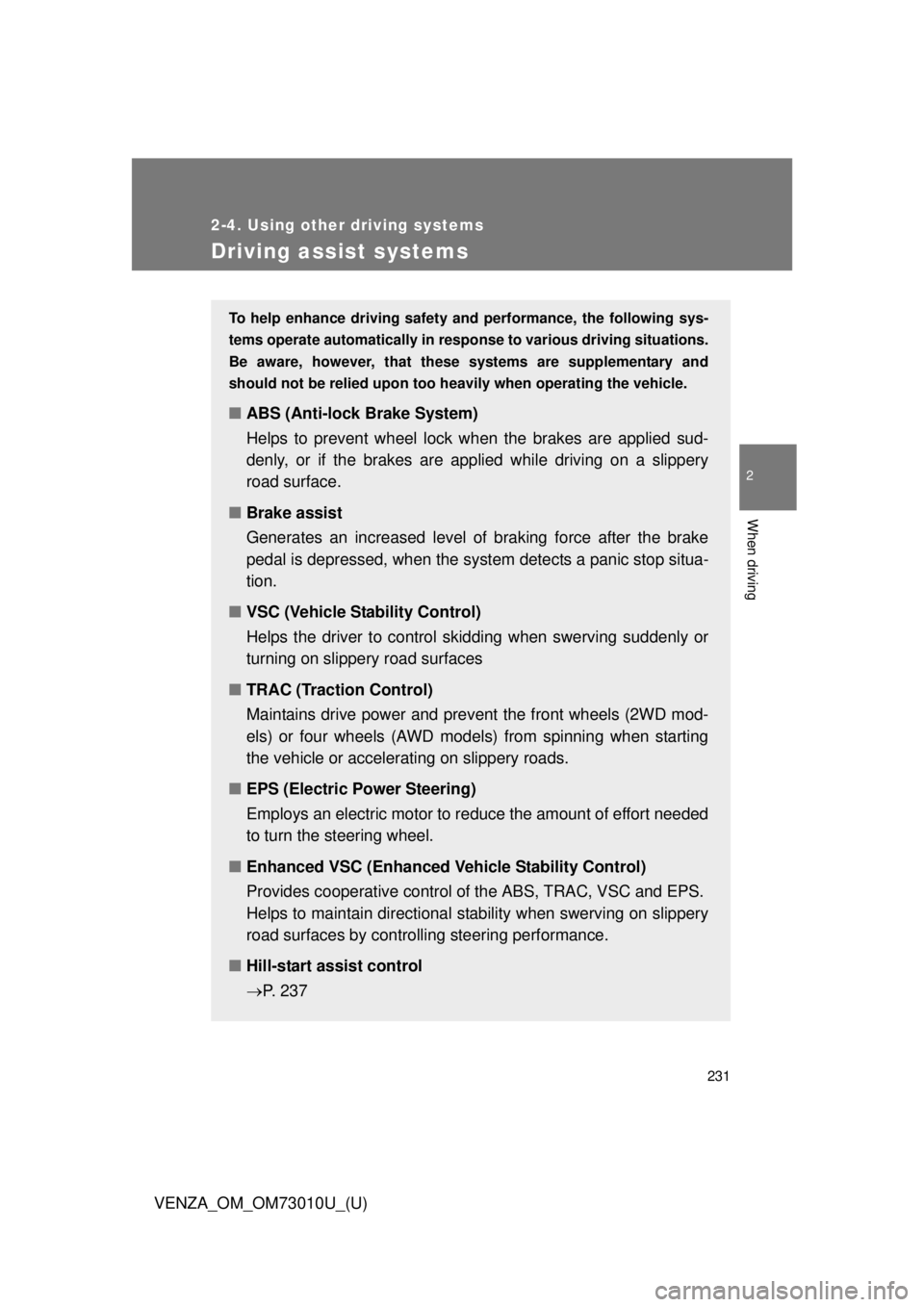
231
2-4. Using other driving systems
2
When driving
VENZA_OM_OM73010U_(U)
Driving assist systems
To help enhance driving safety and performance, the following sys-
tems operate automatically in res ponse to various driving situations.
Be aware, however, that these systems are supplementary and
should not be relied upon too h eavily when operating the vehicle.
■ABS (Anti-lock Brake System)
Helps to prevent wheel lock w hen the brakes are applied sud-
denly, or if the brakes are applied while driving on a slippery
road surface.
■ Brake assist
Generates an increased level of braking force after the brake
pedal is depressed, when the system detects a panic stop situa-
tion.
■ VSC (Vehicle Stability Control)
Helps the driver to control skidding when swerving suddenly or
turning on slippery road surfaces
■ TRAC (Traction Control)
Maintains drive power and prevent the front wheels (2WD mod-
els) or four wheels (AWD models) from spinning when starting
the vehicle or accelerating on slippery roads.
■ EPS (Electric Power Steering)
Employs an electric motor to re duce the amount of effort needed
to turn the steering wheel.
■ Enhanced VSC (Enhanced Vehicle Stability Control)
Provides cooperative control of the ABS, TRAC, VSC and EPS.
Helps to maintain directional stability when swerving on slippery
road surfaces by cont rolling steering performance.
■ Hill-start assist control
P. 237
Page 234 of 556
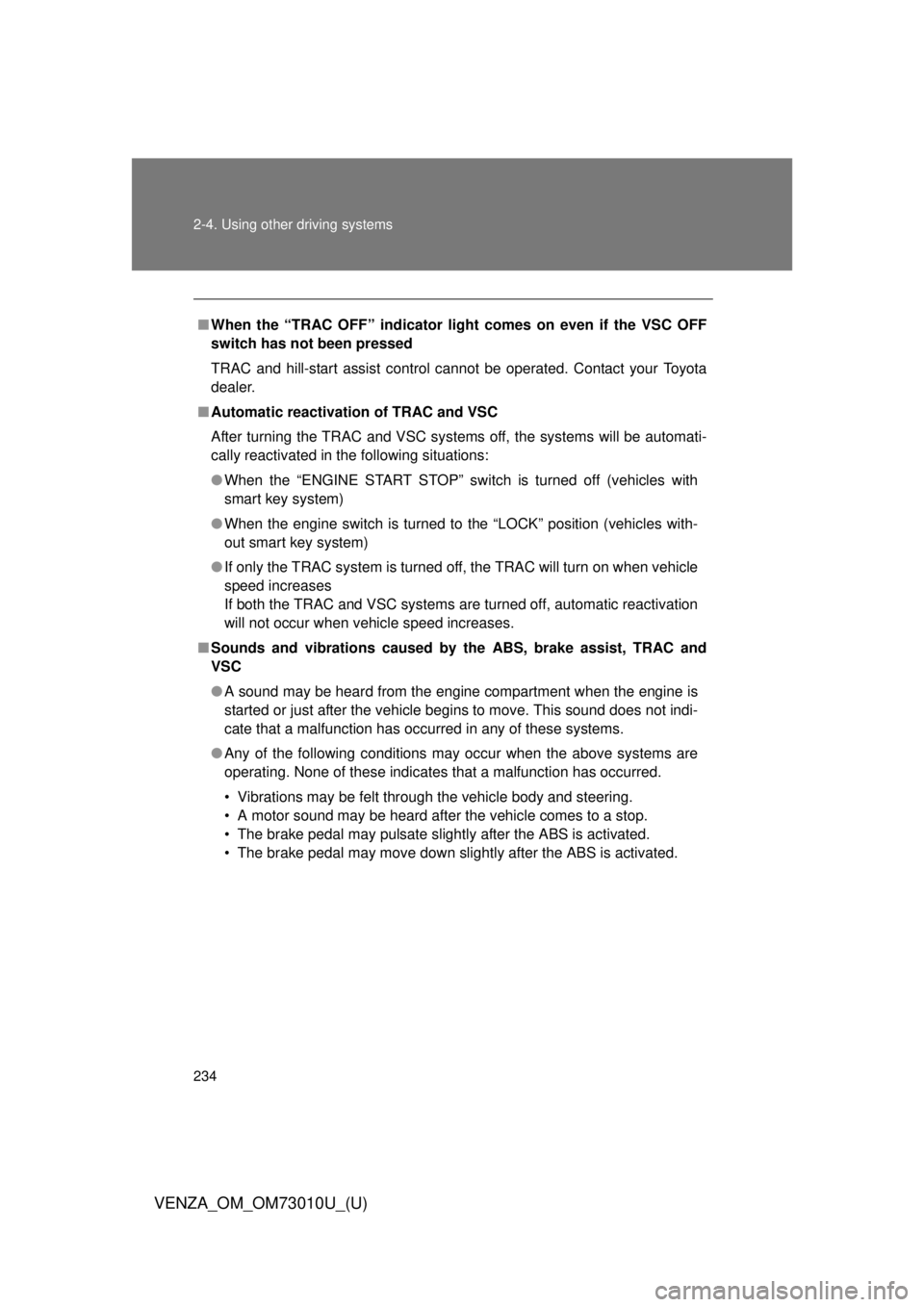
234 2-4. Using other driving systems
VENZA_OM_OM73010U_(U)
■When the “TRAC OFF” indicator light comes on even if the VSC OFF
switch has not been pressed
TRAC and hill-start assist control cannot be operated. Contact your Toyota
dealer.
■ Automatic reactivation of TRAC and VSC
After turning the TRAC and VSC systems off, the systems will be automati-
cally reactivated in the following situations:
● When the “ENGINE START STOP” switch is turned off (vehicles with
smart key system)
● When the engine switch is turned to the “LOCK” position (vehicles with-
out smart key system)
● If only the TRAC system is turned off, the TRAC will turn on when vehicle
speed increases
If both the TRAC and VSC systems are turned off, automatic reactivation
will not occur when vehicle speed increases.
■ Sounds and vibrations caused by the ABS, brake assist, TRAC and
VSC
● A sound may be heard from the engine compartment when the engine is
started or just after the vehicle begins to move. This sound does not indi-
cate that a malfunction has occurred in any of these systems.
● Any of the following conditions may occur when the above systems are
operating. None of these indicates that a malfunction has occurred.
• Vibrations may be felt through the vehicle body and steering.
• A motor sound may be heard after the vehicle comes to a stop.
• The brake pedal may pulsate slightly after the ABS is activated.
• The brake pedal may move down slightly after the ABS is activated.
Page 237 of 556
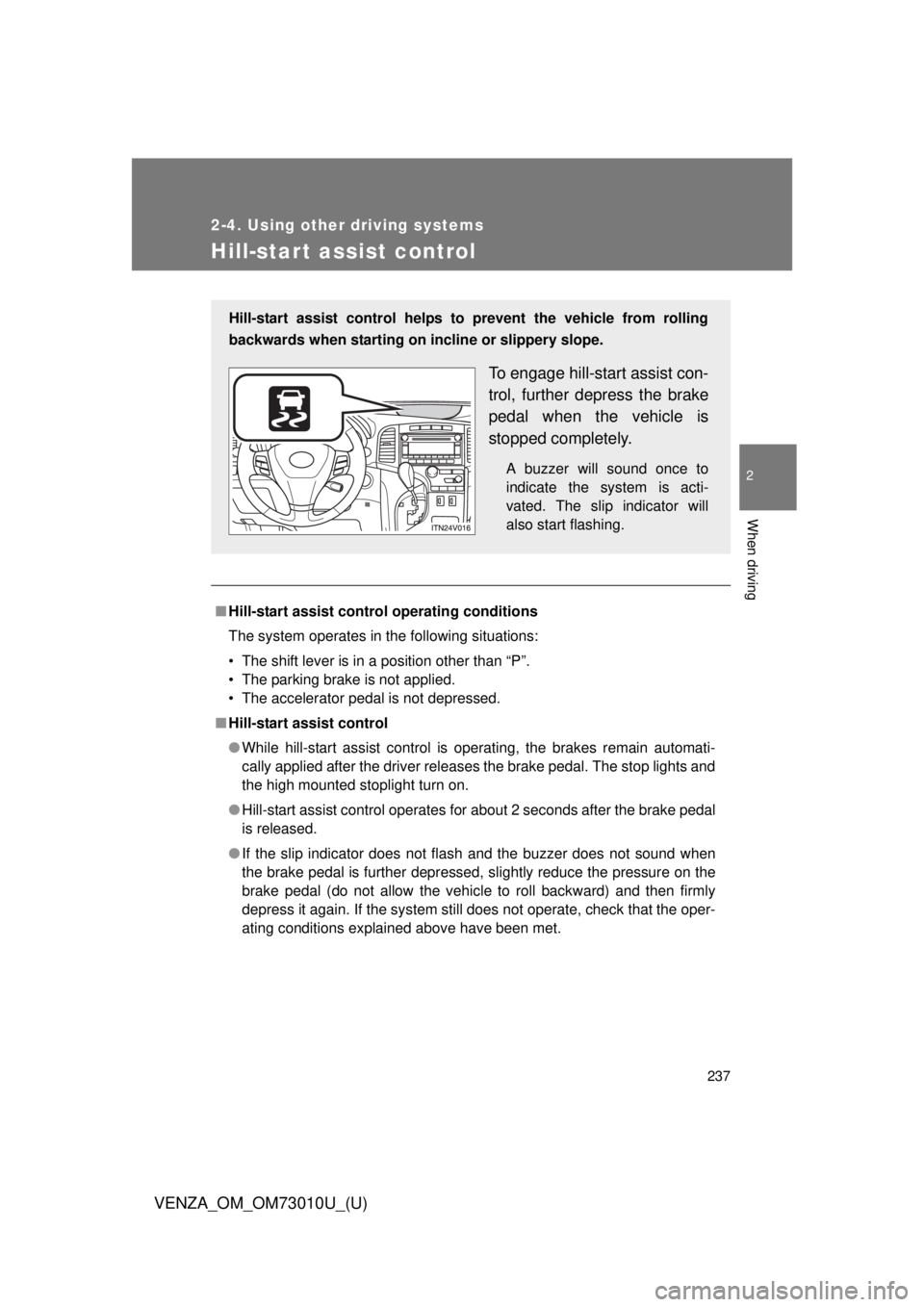
237
2-4. Using other driving systems
2
When driving
VENZA_OM_OM73010U_(U)
Hill-start assist control
■Hill-start assist control operating conditions
The system operates in the following situations:
• The shift lever is in a position other than “P”.
• The parking brake is not applied.
• The accelerator pedal is not depressed.
■ Hill-start assist control
● While hill-start assist control is operating, the brakes remain automati-
cally applied after the driver releases the brake pedal. The stop lights and
the high mounted stoplight turn on.
● Hill-start assist control operates for about 2 seconds after the brake pedal
is released.
● If the slip indicator does not flash and the buzzer does not sound when
the brake pedal is further depressed, slightly reduce the pressure on the
brake pedal (do not allow the vehicl e to roll backward) and then firmly
depress it again. If the system still does not operate, check that the oper-
ating conditions explained above have been met.
Hill-start assist control helps to prevent the vehicle from rolling
backwards when starting on incline or slippery slope.
To engage hill-start assist con-
trol, further depress the brake
pedal when the vehicle is
stopped completely.
A buzzer will sound once to
indicate the system is acti-
vated. The slip indicator will
also start flashing.
Page 268 of 556
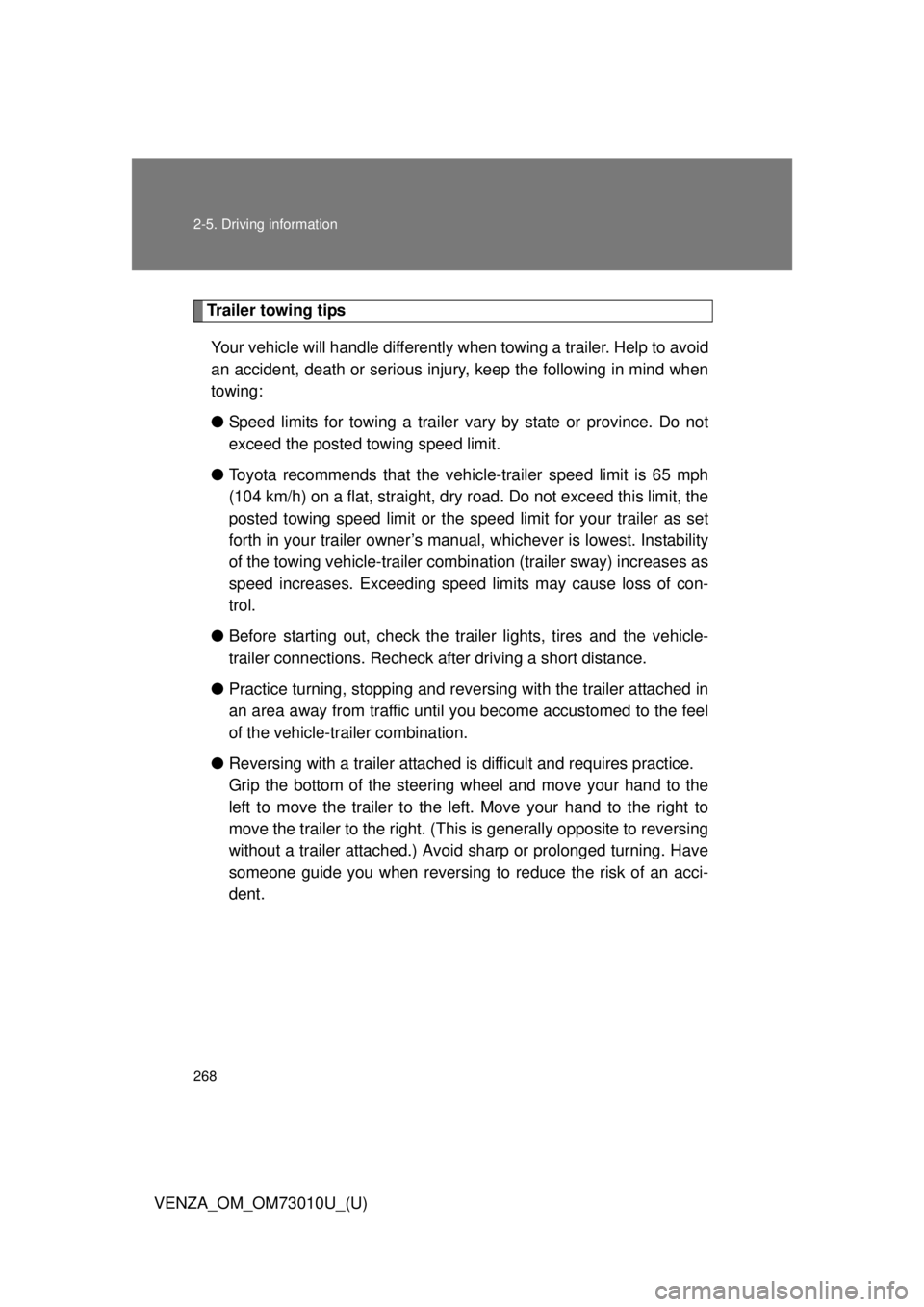
268 2-5. Driving information
VENZA_OM_OM73010U_(U)
Trailer towing tipsYour vehicle will handle differently when towing a trailer. Help to avoid
an accident, death or serious injury, keep the following in mind when
towing:
● Speed limits for towing a trailer vary by state or province. Do not
exceed the posted towing speed limit.
● Toyota recommends that the vehicle-trailer speed limit is 65 mph
(104 km/h) on a flat, straight, dry road. Do not exceed this limit, the
posted towing speed limit or the speed limit for your trailer as set
forth in your trailer owner’s man ual, whichever is lowest. Instability
of the towing vehicle-trailer combin ation (trailer sway) increases as
speed increases. Exceeding speed limits may cause loss of con-
trol.
● Before starting out, check the trailer lights, tires and the vehicle-
trailer connections. Recheck after driving a short distance.
● Practice turning, stopping and reve rsing with the trailer attached in
an area away from traffic until you become accustomed to the feel
of the vehicle-trailer combination.
● Reversing with a trailer attached is difficult and requires practice.
Grip the bottom of the steering wheel and move your hand to the
left to move the trailer to the left. Move your hand to the right to
move the trailer to the right. (This is generally opposite to reversing
without a trailer attached.) Avoid sharp or prolonged turning. Have
someone guide you when reversing to reduce the risk of an acci-
dent.