display TOYOTA VENZA 2013 Owners Manual (in English)
[x] Cancel search | Manufacturer: TOYOTA, Model Year: 2013, Model line: VENZA, Model: TOYOTA VENZA 2013Pages: 556, PDF Size: 10.4 MB
Page 3 of 556
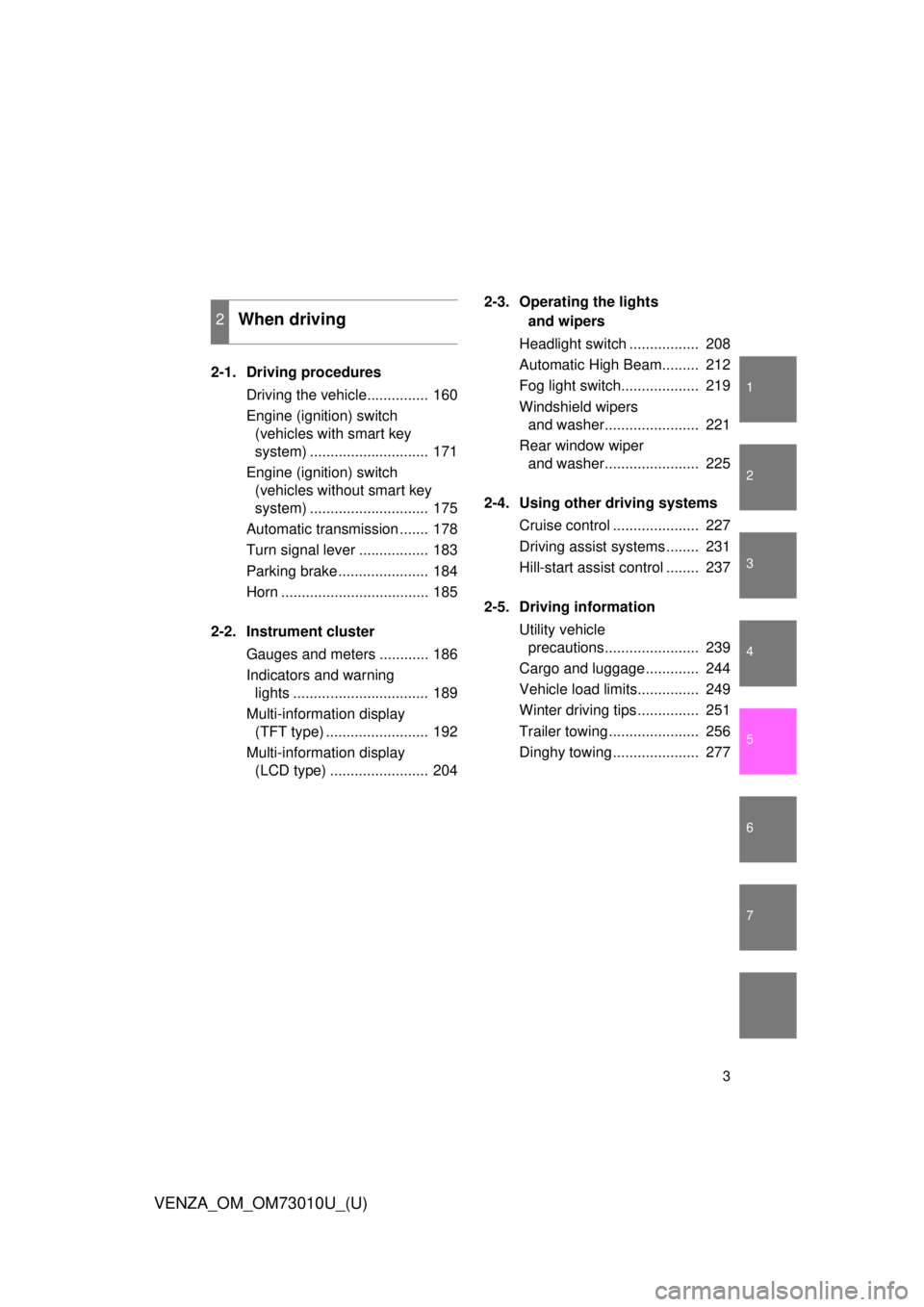
1
2
3
4
5
6
7
3
VENZA_OM_OM73010U_(U)
2-1. Driving proceduresDriving the vehicle............... 160
Engine (ignition) switch (vehicles with smart key
system) ............................. 171
Engine (ignition) switch (vehicles without smart key
system) ............................. 175
Automatic transmission ....... 178
Turn signal lever ................. 183
Parking brake ...................... 184
Horn .................................... 185
2-2. Instrument cluster Gauges and meters ............ 186
Indicators and warning lights ................................. 189
Multi-information display (TFT type) ......................... 192
Multi-information display (LCD type) ........................ 204 2-3. Operating the lights
and wipers
Headlight switch ................. 208
Automatic High Beam......... 212
Fog light switch................... 219
Windshield wipers and washer....................... 221
Rear window wiper and washer....................... 225
2-4. Using other driving systems Cruise control ..................... 227
Driving assist systems ........ 231
Hill-start assist control ........ 237
2-5. Driving information Utility vehicle precautions....................... 239
Cargo and luggage ............. 244
Vehicle load limits............... 249
Winter driving tips ............... 251
Trailer towing ...................... 256
Dinghy towing ..................... 277
2When driving
Page 5 of 556
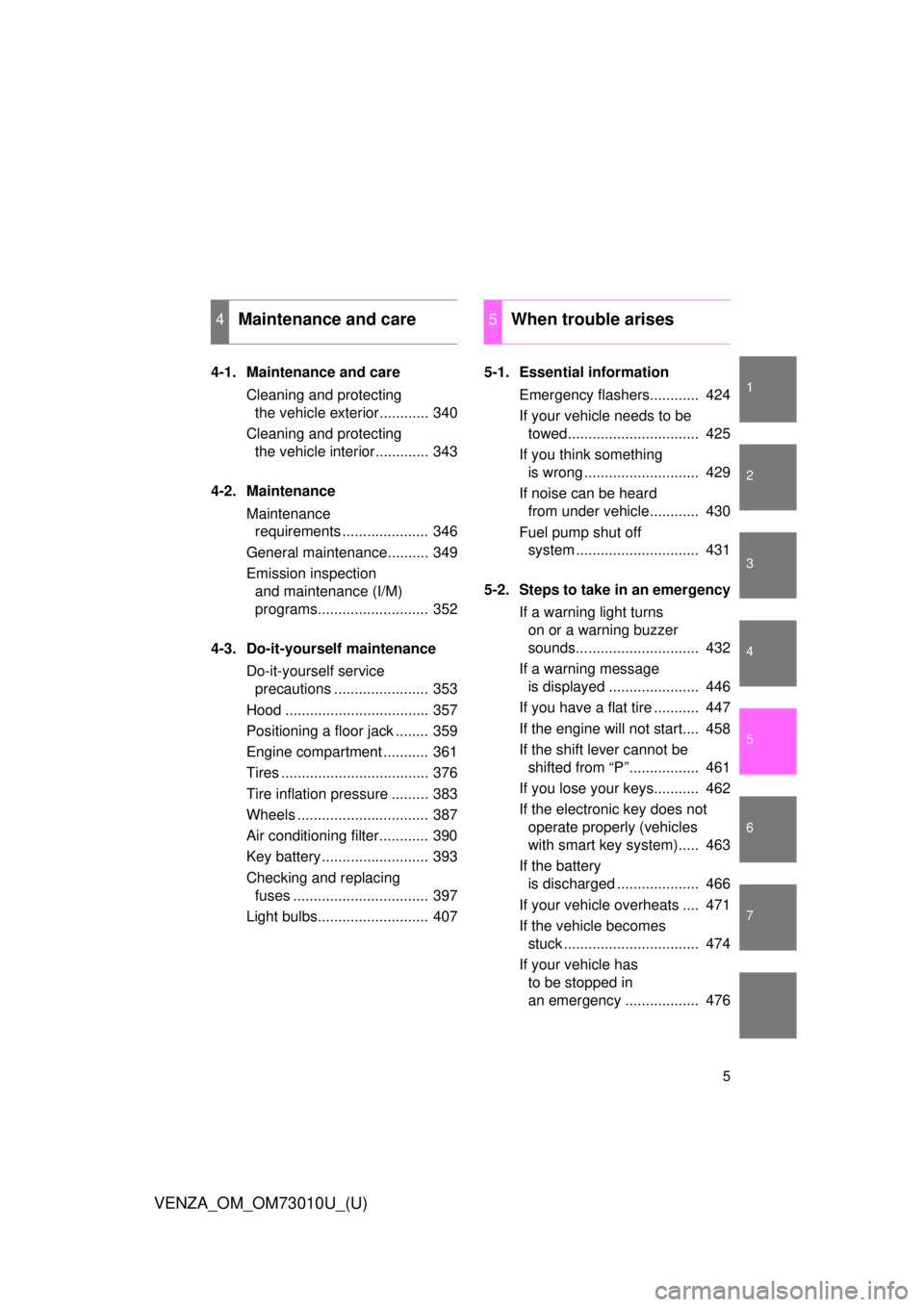
1
2
3
4
5
6
7
5
VENZA_OM_OM73010U_(U)
4-1. Maintenance and careCleaning and protecting the vehicle exterior............ 340
Cleaning and protecting the vehicle interior............. 343
4-2. Maintenance Maintenance requirements ..................... 346
General maintenance.......... 349
Emission inspection and maintenance (I/M)
programs........................... 352
4-3. Do-it-yourself maintenance Do-it-yourself service precautions ....................... 353
Hood ................................... 357
Positioning a floor jack ........ 359
Engine compartment ........... 361
Tires .................................... 376
Tire inflation pressure ......... 383
Wheels ................................ 387
Air conditioning filter............ 390
Key battery .......................... 393
Checking and replacing fuses ................................. 397
Light bulbs........................... 407 5-1. Essential information
Emergency flashers............ 424
If your vehicle needs to be towed................................ 425
If you think something is wrong ............................ 429
If noise can be heard from under vehicle............ 430
Fuel pump shut off system .............................. 431
5-2. Steps to take in an emergency If a warning light turns on or a warning buzzer
sounds.............................. 432
If a warning message is displayed ...................... 446
If you have a flat tire ........... 447
If the engine will not start.... 458
If the shift lever cannot be shifted from “P”................. 461
If you lose your keys........... 462
If the electronic key does not operate properly (vehicles
with smart key system)..... 463
If the battery is discharged .................... 466
If your vehicle overheats .... 471
If the vehicle becomes stuck ................................. 474
If your vehicle has to be stopped in
an emergency .................. 476
4Maintenance and care5When trouble arises
Page 9 of 556
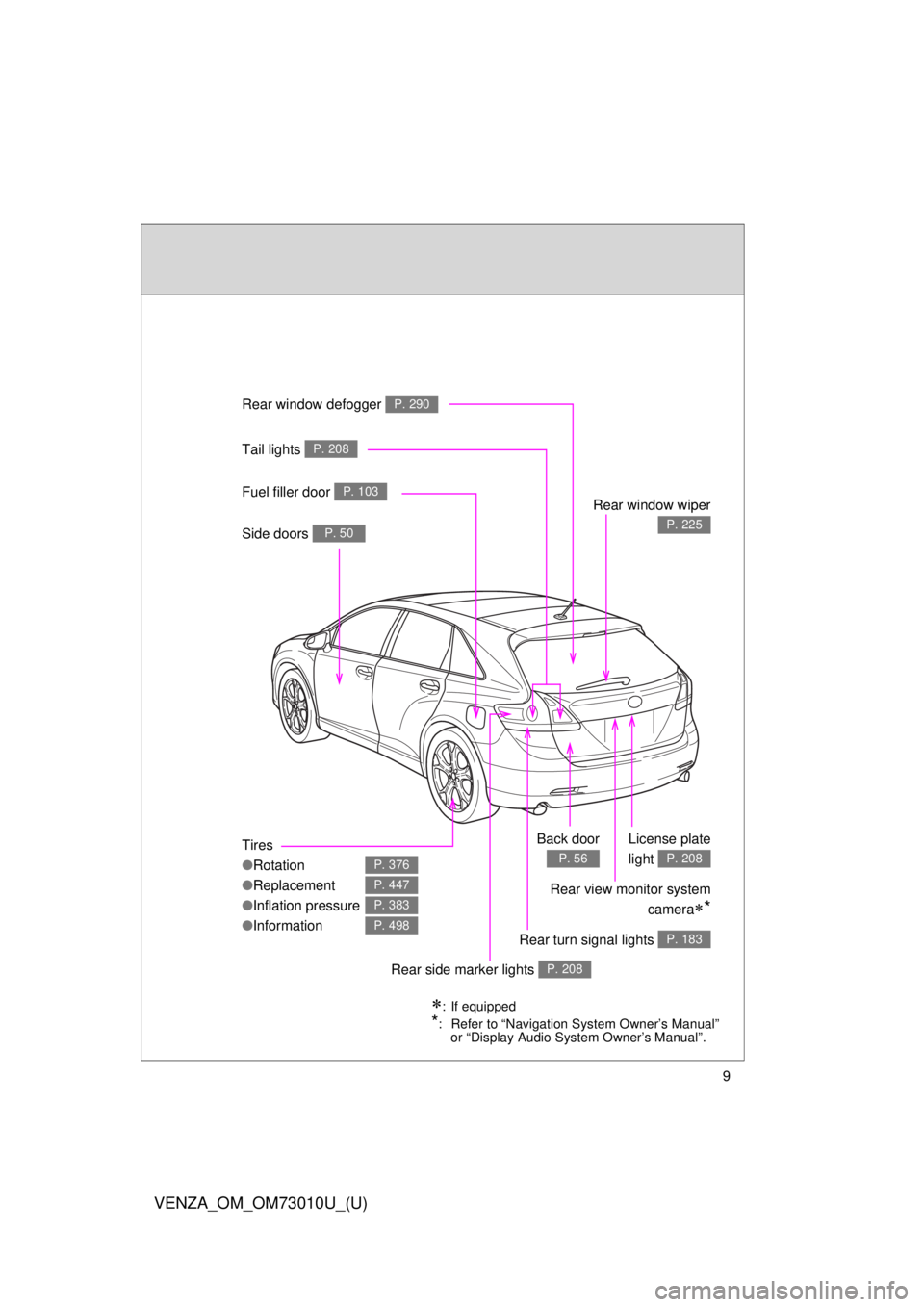
9
VENZA_OM_OM73010U_(U)
Tires
●Rotation
● Replacement
● Inflation pressure
● Information
P. 376
P. 447
P. 383
P. 498
Rear window defogger P. 290
Rear window wiper
P. 225
Tail lights P. 208
Side doors P. 50
Rear turn signal lights P. 183
License plate
light
P. 208
Back door
P. 56
Fuel filler door P. 103
Rear side marker lights P. 208
Rear view monitor system camera
*
: If equipped
*: Refer to “Navigation System Owner’s Manual” or “Display Audio System Owner’s Manual”.
Page 11 of 556
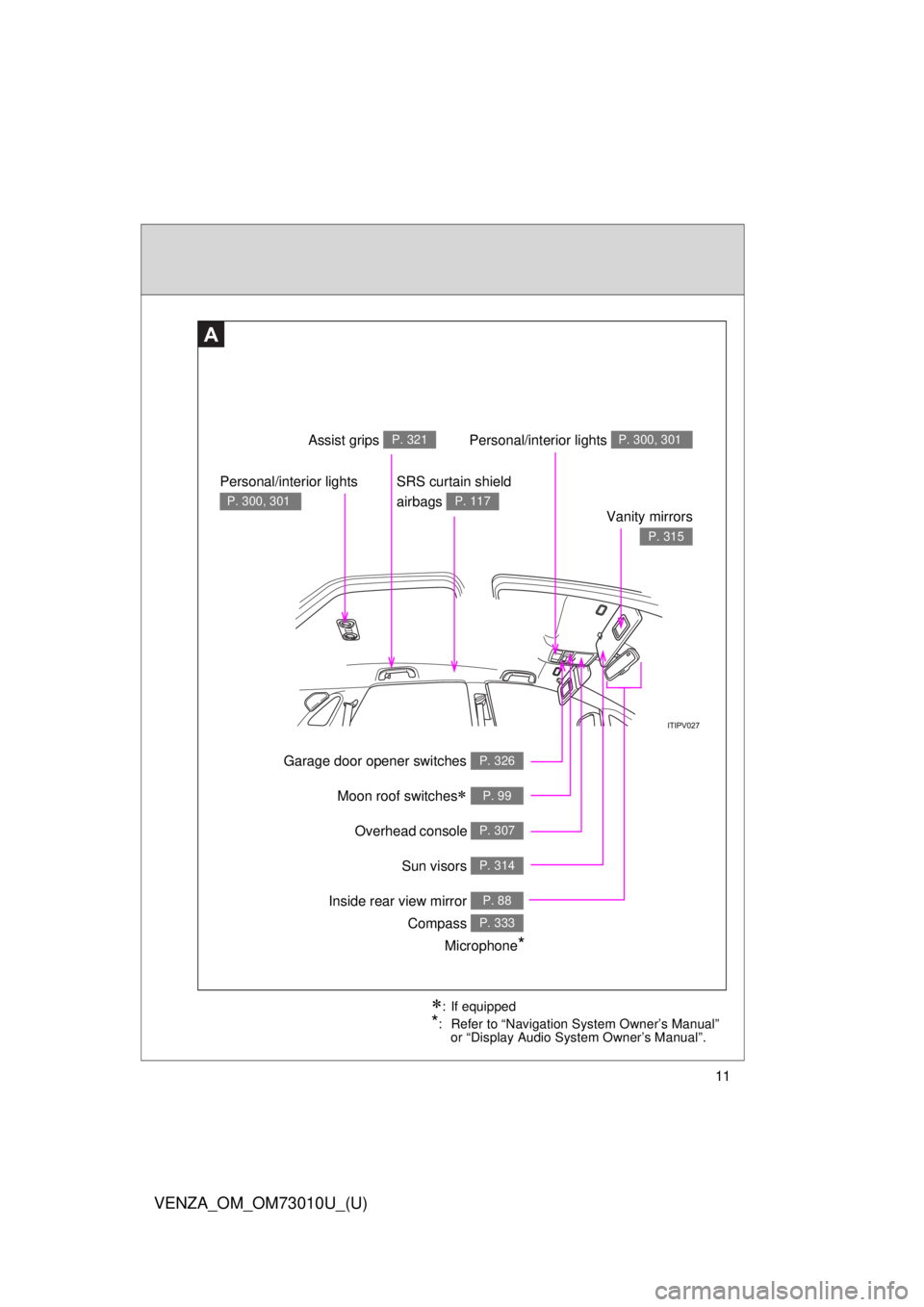
11
VENZA_OM_OM73010U_(U)
Overhead console P. 307
Garage door opener switches P. 326
Inside rear view mirror P. 88
Moon roof switches P. 99
Vanity mirrors
P. 315
SRS curtain shield
airbags
P. 117
Sun visors P. 314
A
Personal/interior lights P. 300, 301
Personal/interior lights
P. 300, 301
Compass P. 333
Microphone*
: If equipped
*: Refer to “Navigation System Owner’s Manual” or “Display Audio System Owner’s Manual”.
Assist grips P. 321
Page 13 of 556

13
VENZA_OM_OM73010U_(U)
Shift lock override
button
P. 461
Seat heater switches P. 318
C
Shift lever P. 178
Auxiliary box P. 311
Console box
P. 305
Cup holders
P. 308
Auxiliary box
P. 311
AUX port/USB port*
P. 298
Power outlet P. 316
: If equipped
*: Refer to “Navigation System Owner’s Manual” or “Display Audio System Owner’s Manual”.
Page 14 of 556
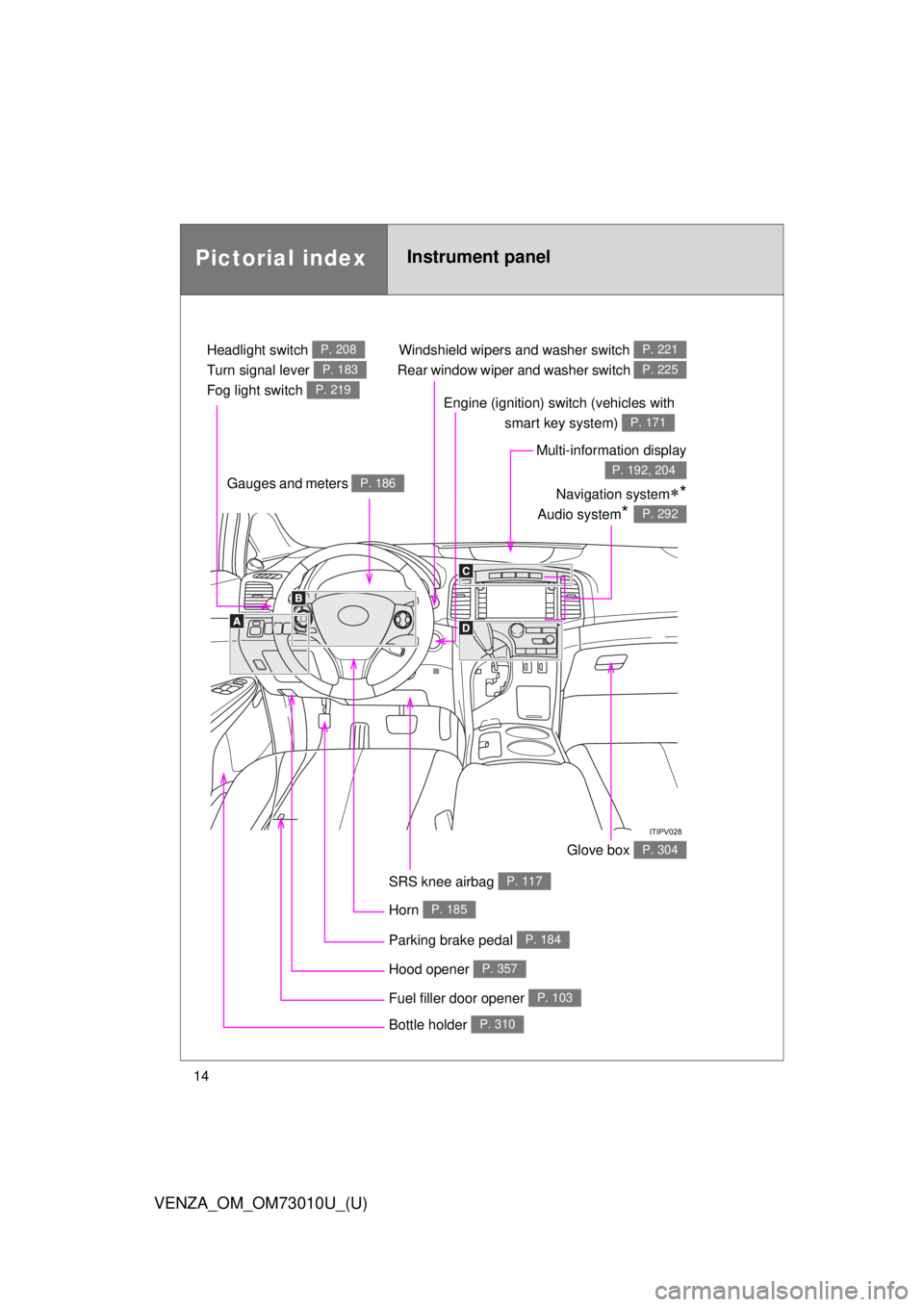
14
VENZA_OM_OM73010U_(U)
Pictorial indexInstrument panel
Headlight switch
Turn signal lever
Fog light switch P. 208
P. 183
P. 219
Windshield wipers and washer switch
Rear window wiper and washer switch P. 221
P. 225
Gauges and meters P. 186
Glove box P. 304
Fuel filler door opener P. 103
Hood opener P. 357
SRS knee airbag P. 117
Multi-information display
P. 192, 204
Bottle holder P. 310
Parking brake pedal P. 184
Horn P. 185
Engine (ignition) switch (vehicles with smart key system)
P. 171
Navigation system*
Audio system* P. 292
Page 15 of 556
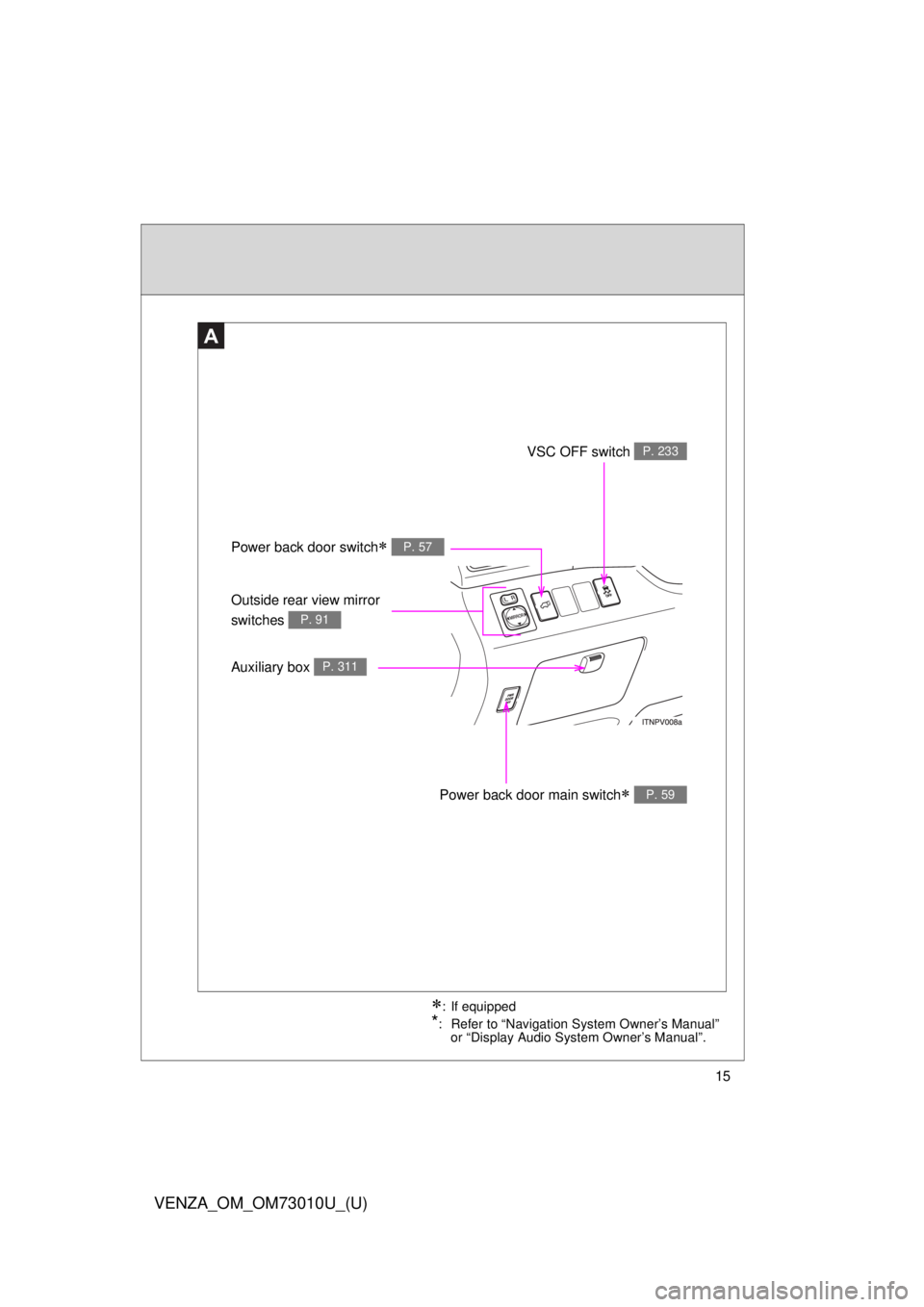
15
VENZA_OM_OM73010U_(U)
A
Power back door switch P. 57
VSC OFF switch P. 233
Outside rear view mirror
switches
P. 91
Auxiliary box P. 311
Power back door main switch P. 59
: If equipped
*: Refer to “Navigation System Owner’s Manual” or “Display Audio System Owner’s Manual”.
Page 16 of 556
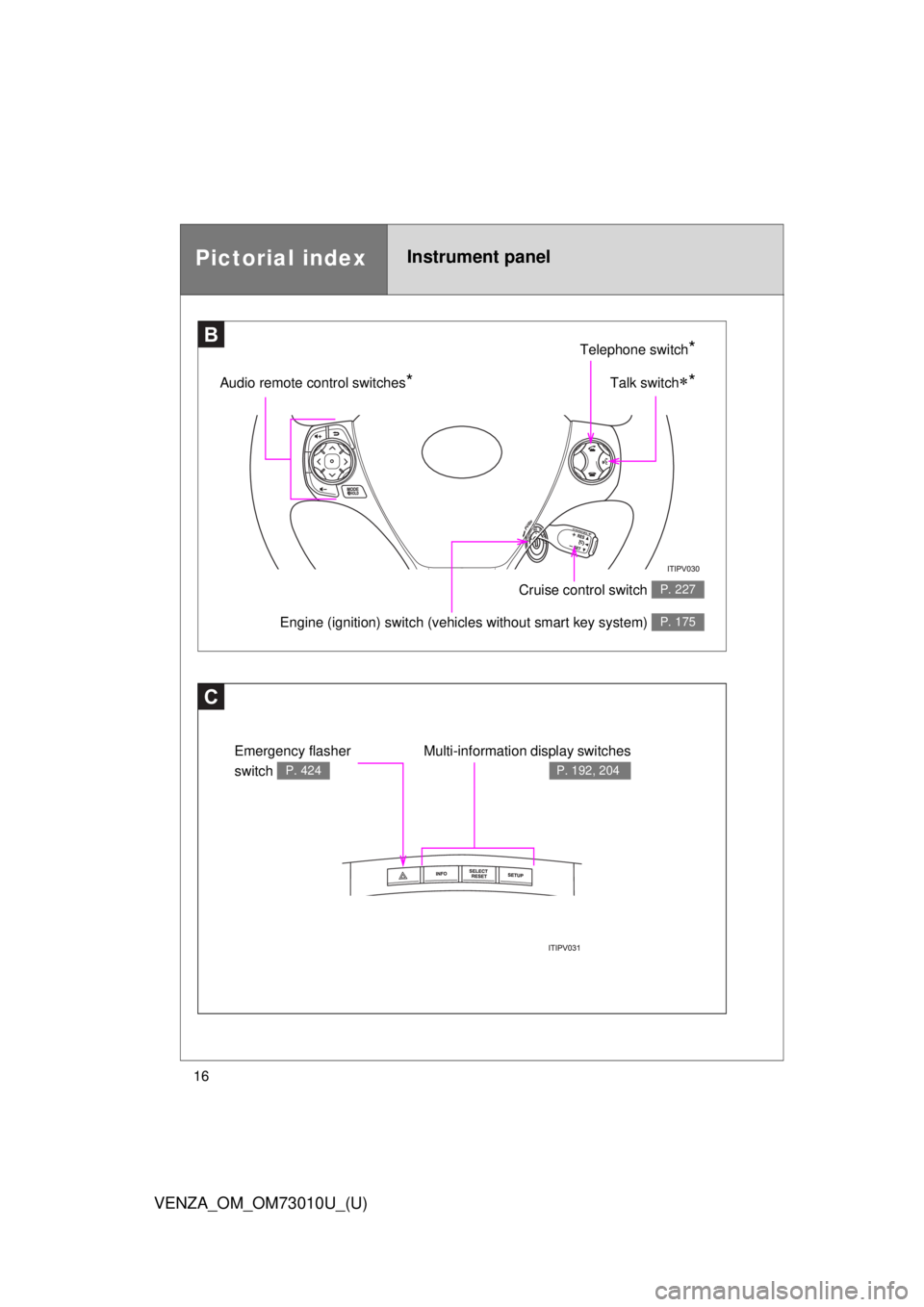
16
VENZA_OM_OM73010U_(U)
Pictorial indexInstrument panel
C
Multi-information display switches
P. 192, 204
Emergency flasher
switch
P. 424
BTelephone switch*
Talk switch*Audio remote control switches*
Engine (ignition) switch (vehicles without smart key system) P. 175
Cruise control switch P. 227
Page 17 of 556
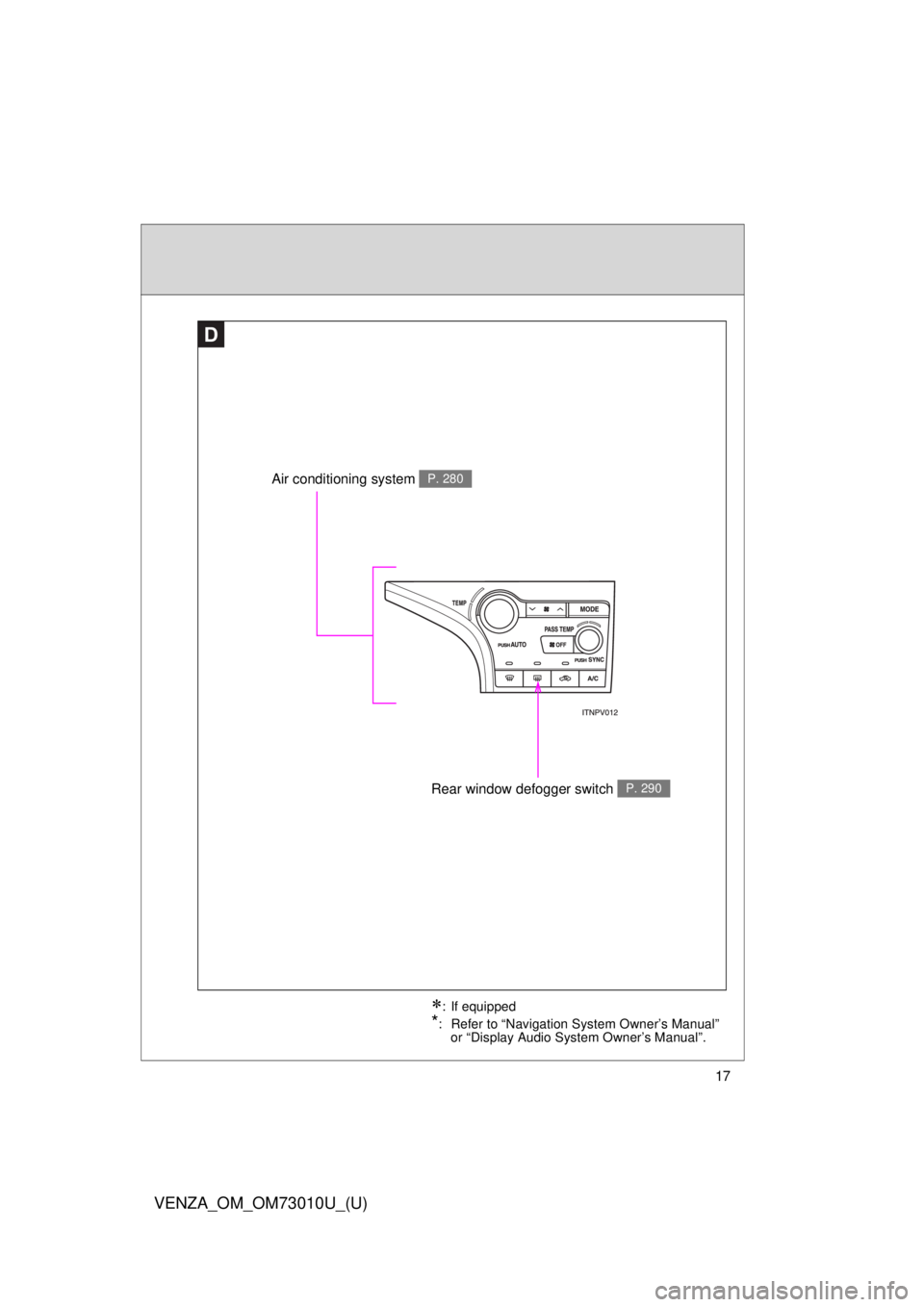
17
VENZA_OM_OM73010U_(U)
D
Rear window defogger switch P. 290
Air conditioning system P. 280
: If equipped
*: Refer to “Navigation System Owner’s Manual” or “Display Audio System Owner’s Manual”.
Page 36 of 556
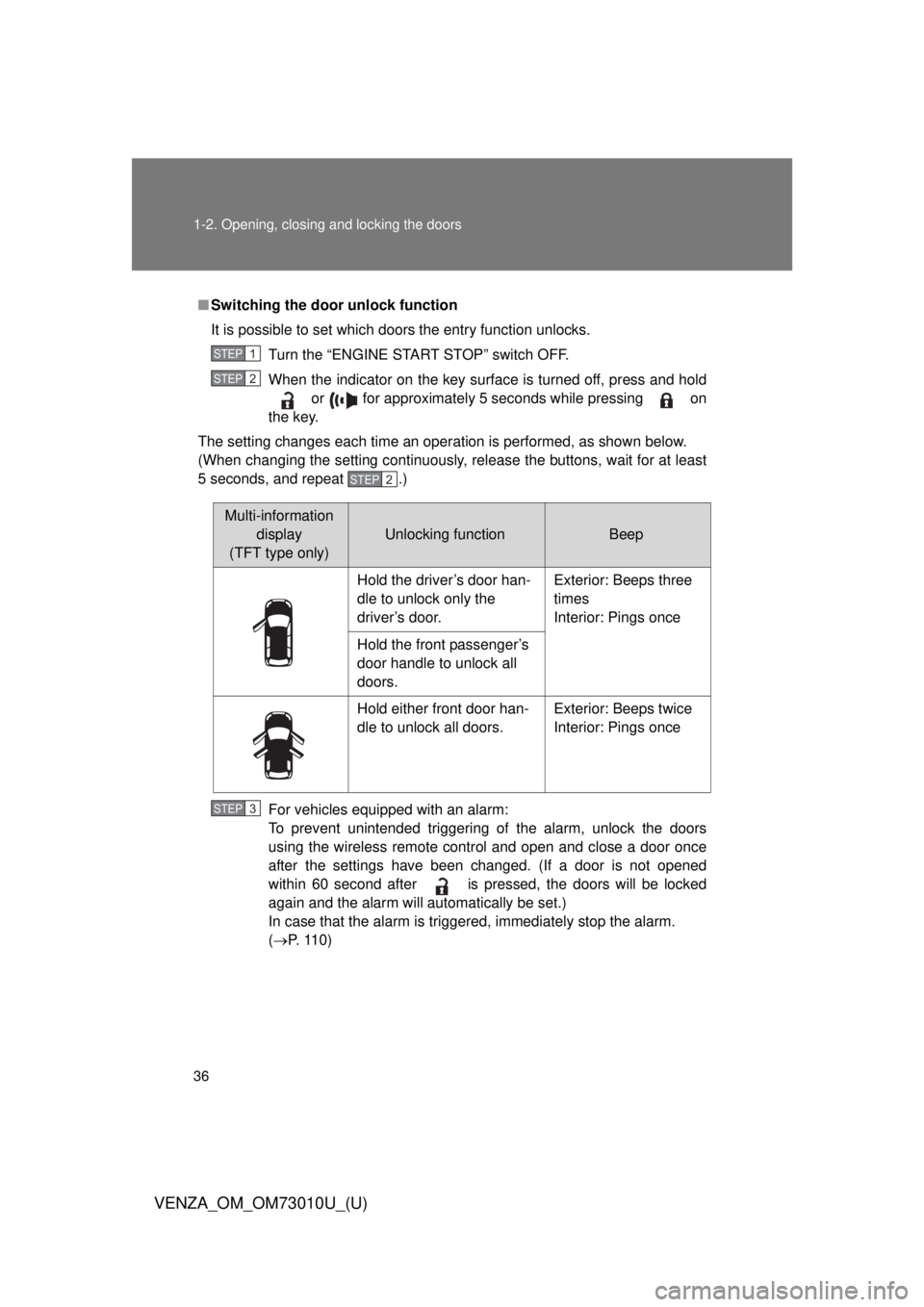
36 1-2. Opening, closing and locking the doors
VENZA_OM_OM73010U_(U)
■Switching the door unlock function
It is possible to set which doors the entry function unlocks.
Turn the “ENGINE START STOP” switch OFF.
When the indicator on the key surface is turned off, press and hold or for approximately 5 seconds while pressing on
the key.
The setting changes each time an operation is performed, as shown below.
(When changing the setting continuously, release the buttons, wait for at least
5 seconds, and repeat .)
For vehicles equipped with an alarm:
To prevent unintended triggering of the alarm, unlock the doors
using the wireless remote control and open and close a door once
after the settings have been changed. (If a door is not opened
within 60 second after is pressed, the doors will be locked
again and the alarm will automatically be set.)
In case that the alarm is triggered, immediately stop the alarm.
(P. 110)
STEP1
STEP2
STEP2
Multi-information
display
(TFT type only)
Unlocking functionBeep
Hold the driver’s door han-
dle to unlock only the
driver’s door. Exterior: Beeps three
times
Interior: Pings once
Hold the front passenger’s
door handle to unlock all
doors.
Hold either front door han-
dle to unlock all doors. Exterior: Beeps twice
Interior: Pings once
STEP3