change key battery TOYOTA VENZA 2014 Owners Manual (in English)
[x] Cancel search | Manufacturer: TOYOTA, Model Year: 2014, Model line: VENZA, Model: TOYOTA VENZA 2014Pages: 564, PDF Size: 10.51 MB
Page 43 of 564
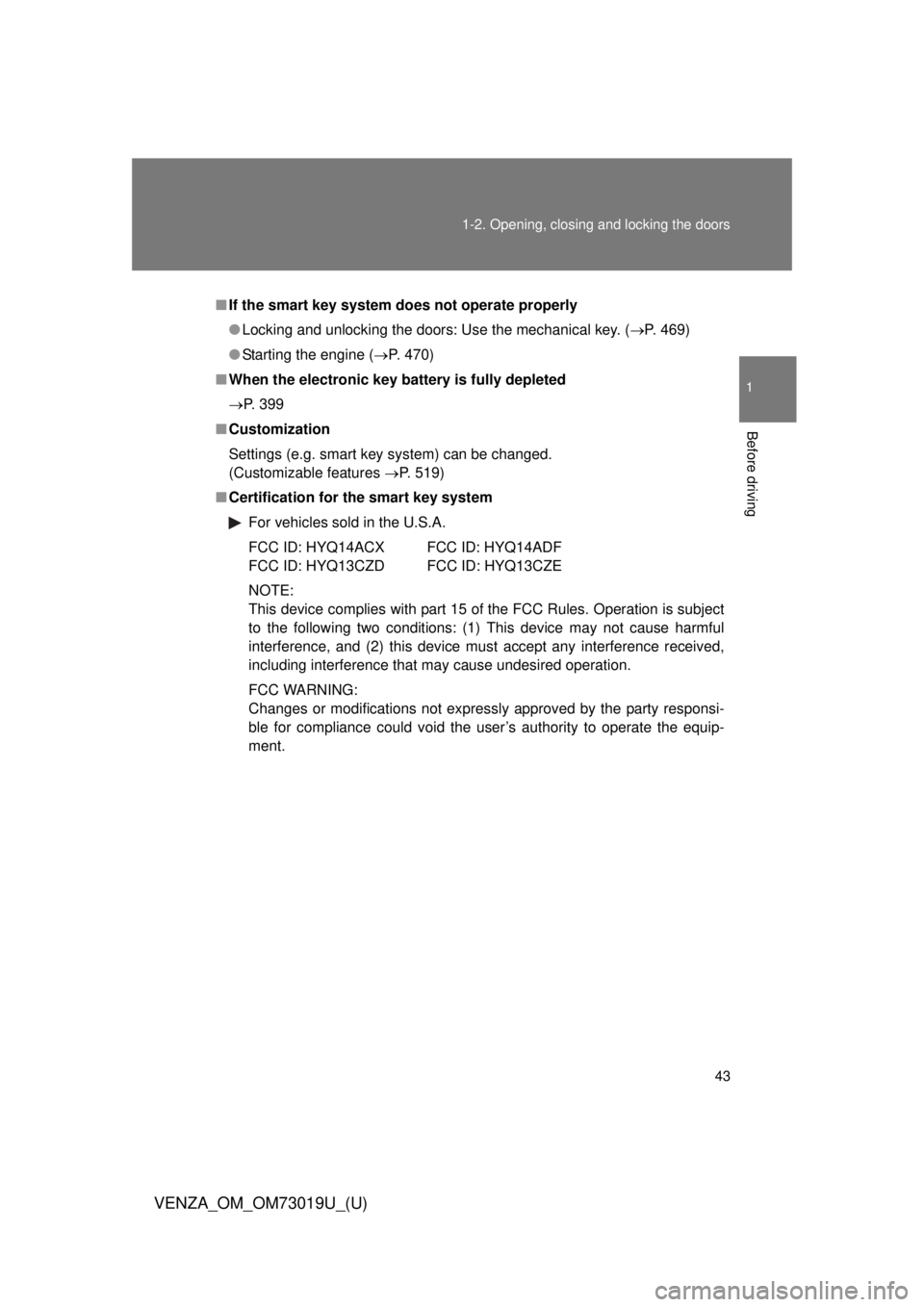
43
1-2. Opening, closing and locking the doors
1
Before driving
VENZA_OM_OM73019U_(U)
■
If the smart key system does not operate properly
● Locking and unlocking the doors: Use the mechanical key. ( P. 469)
● Starting the engine ( P. 470)
■ When the electronic key battery is fully depleted
P. 399
■ Customization
Settings (e.g. smart key system) can be changed.
(Customizable features P. 519)
■ Certification for the smart key system
For vehicles sold in the U.S.A.
FCC ID: HYQ14ACX FCC ID: HYQ14ADF
FCC ID: HYQ13CZD FCC ID: HYQ13CZE
NOTE:
This device complies with part 15 of the FCC Rules. Operation is subject
to the following two conditions: (1) This device may not cause harmful
interference, and (2) this device must accept any interference received,
including interference that may cause undesired operation.
FCC WARNING:
Changes or modifications not expressly approved by the party responsi-
ble for compliance could void the user’s authority to operate the equip-
ment.
Page 111 of 564
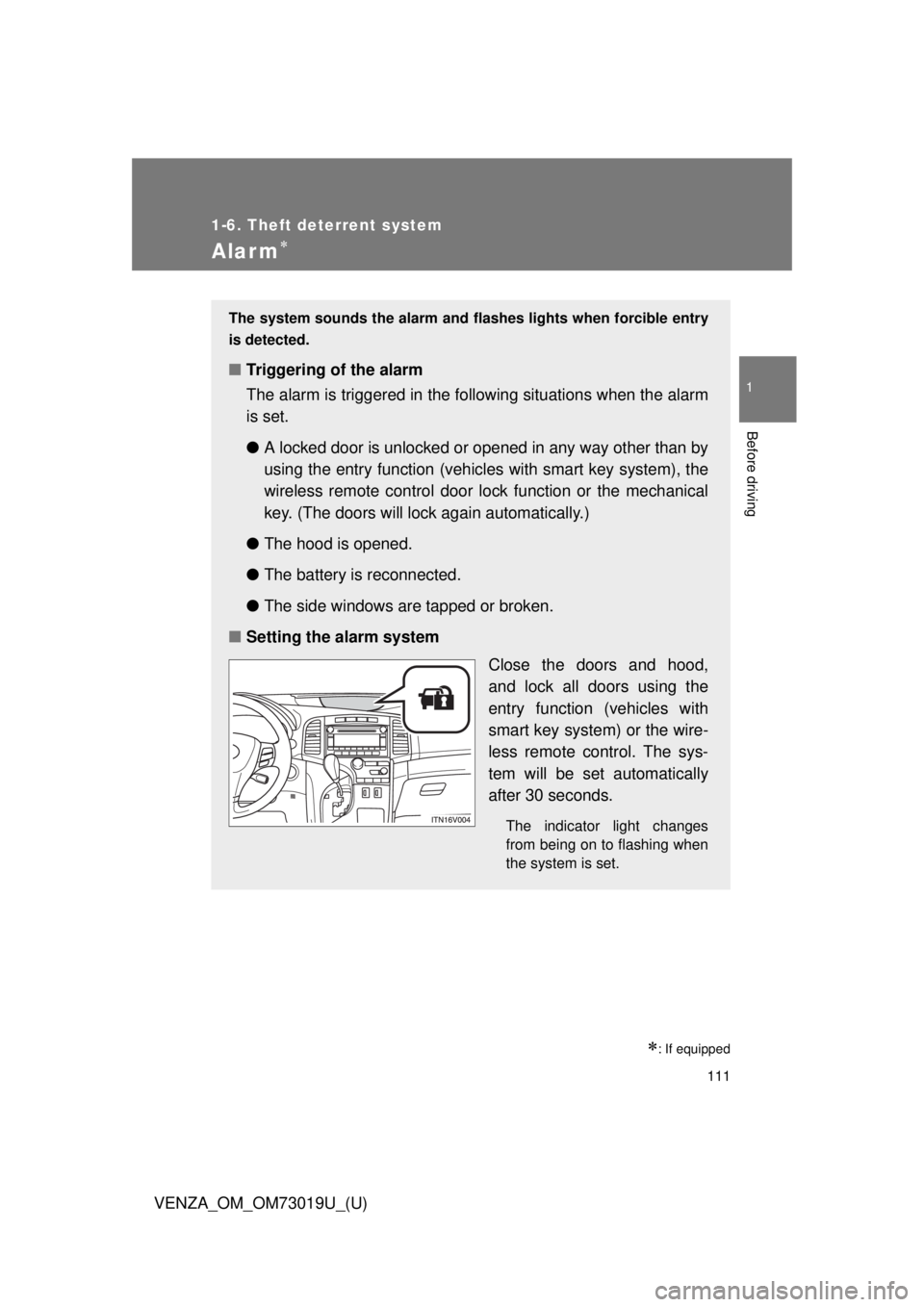
111
1
1-6. Theft deterrent system
Before driving
VENZA_OM_OM73019U_(U)
Alarm
: If equipped
The system sounds the alarm and flashes lights when forcible entry
is detected.
■ Triggering of the alarm
The alarm is triggered in the fo llowing situations when the alarm
is set.
● A locked door is unlocked or o pened in any way other than by
using the entry function (vehicles with smart key system), the
wireless remote control door lo ck function or the mechanical
key. (The doors will lock again automatically.)
● The hood is opened.
● The battery is reconnected.
● The side windows are tapped or broken.
■ Setting the alarm system
Close the doors and hood,
and lock all doors using the
entry function (vehicles with
smart key system) or the wire-
less remote control. The sys-
tem will be set automatically
after 30 seconds.
The indicator light changes
from being on to flashing when
the system is set.
Page 211 of 564
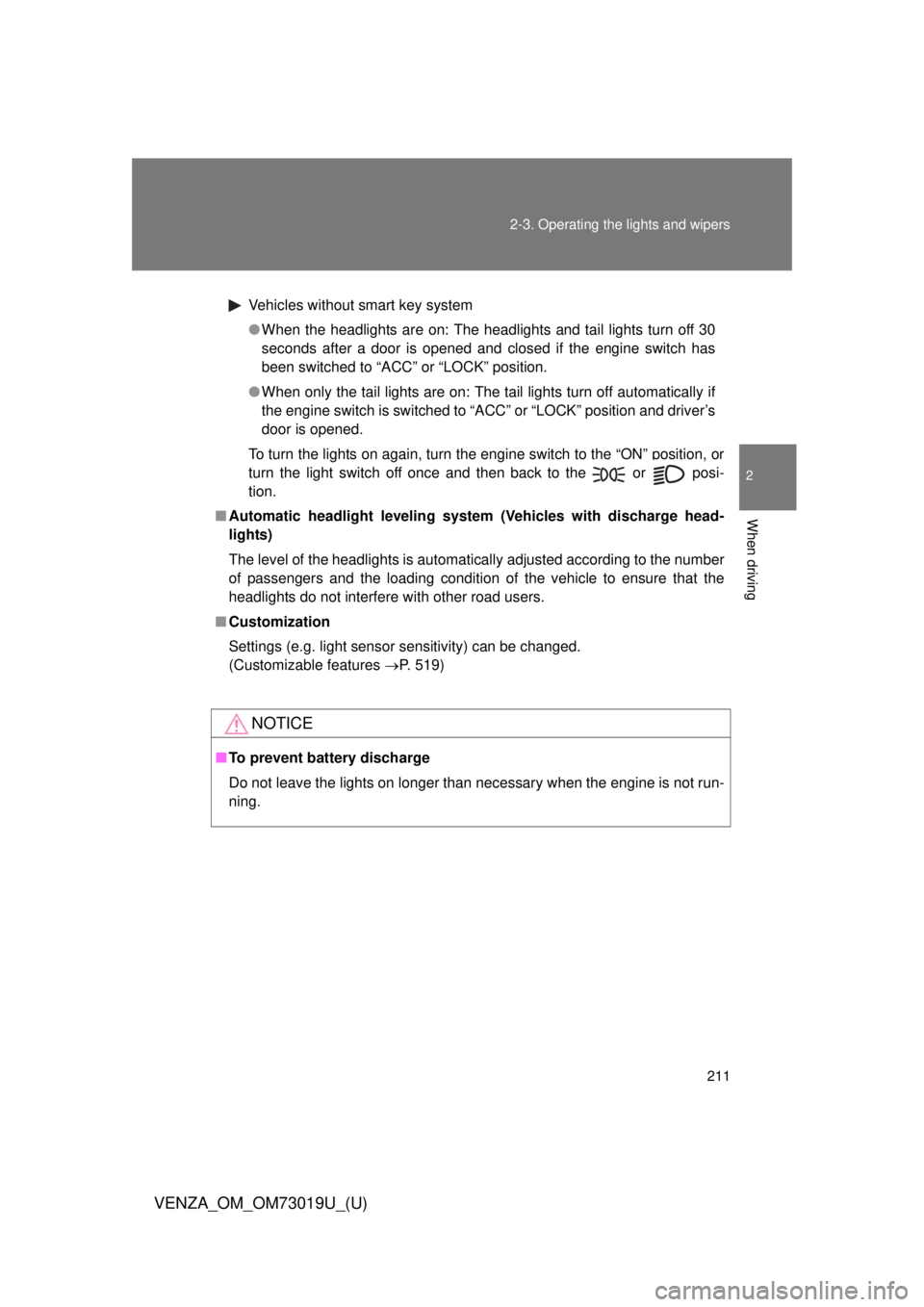
211
2-3. Operating the lights and wipers
2
When driving
VENZA_OM_OM73019U_(U)
Vehicles without smart key system
●
When the headlights are on: The headlights and tail lights turn off 30
seconds after a door is opened and closed if the engine switch has
been switched to “ACC” or “LOCK” position.
● When only the tail lights are on: The tail lights turn off automatically if
the engine switch is switched to “ACC” or “LOCK” position and driver’s
door is opened.
To turn the lights on again, turn the engine switch to the “ON” position, or
turn the light switch off once and then back to the or posi-
tion.
■ Automatic headlight leveling system (Vehicles with discharge head-
lights)
The level of the headlights is automatically adjusted according to the number
of passengers and the loading condition of the vehicle to ensure that the
headlights do not interfere with other road users.
■ Customization
Settings (e.g. light sensor sensitivity) can be changed.
(Customizable features P. 519)
NOTICE
■To prevent battery discharge
Do not leave the lights on longer than necessary when the engine is not run-
ning.
Page 308 of 564
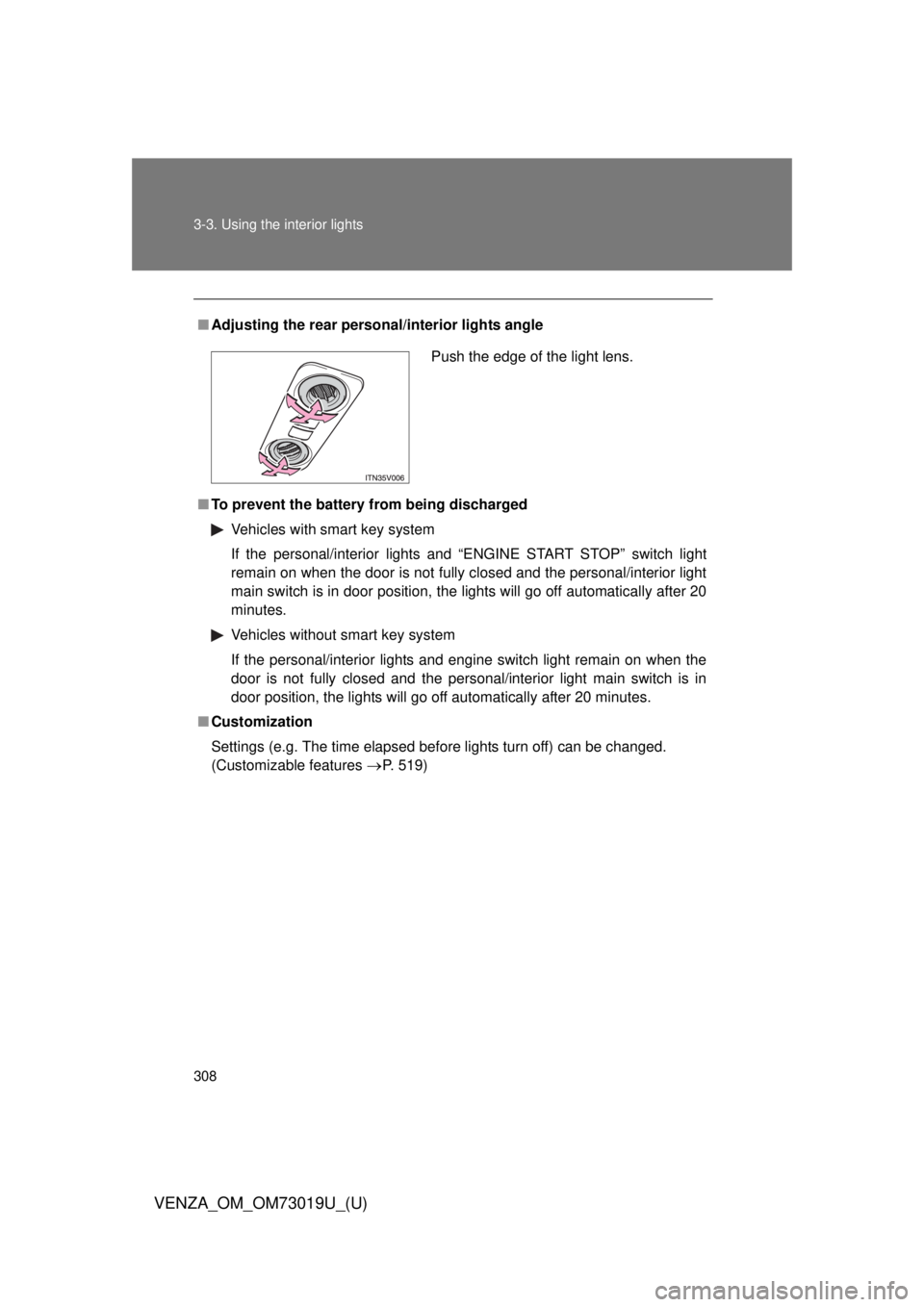
308 3-3. Using the interior lights
VENZA_OM_OM73019U_(U)
■Adjusting the rear person al/interior lights angle
■ To prevent the battery from being discharged
Vehicles with smart key system
If the personal/interior lights and “ENGINE START STOP” switch light
remain on when the door is not fully closed and the personal/interior light
main switch is in door position, the lights will go off automatically after 20
minutes.
Vehicles without smart key system
If the personal/interior lights and engine switch light remain on when the
door is not fully closed and the personal/interior light main switch is in
door position, the lights will go off automatically after 20 minutes.
■ Customization
Settings (e.g. The time elapsed before lights turn off) can be changed.
(Customizable features
P. 519)
Push the edge of the light lens.
Page 471 of 564
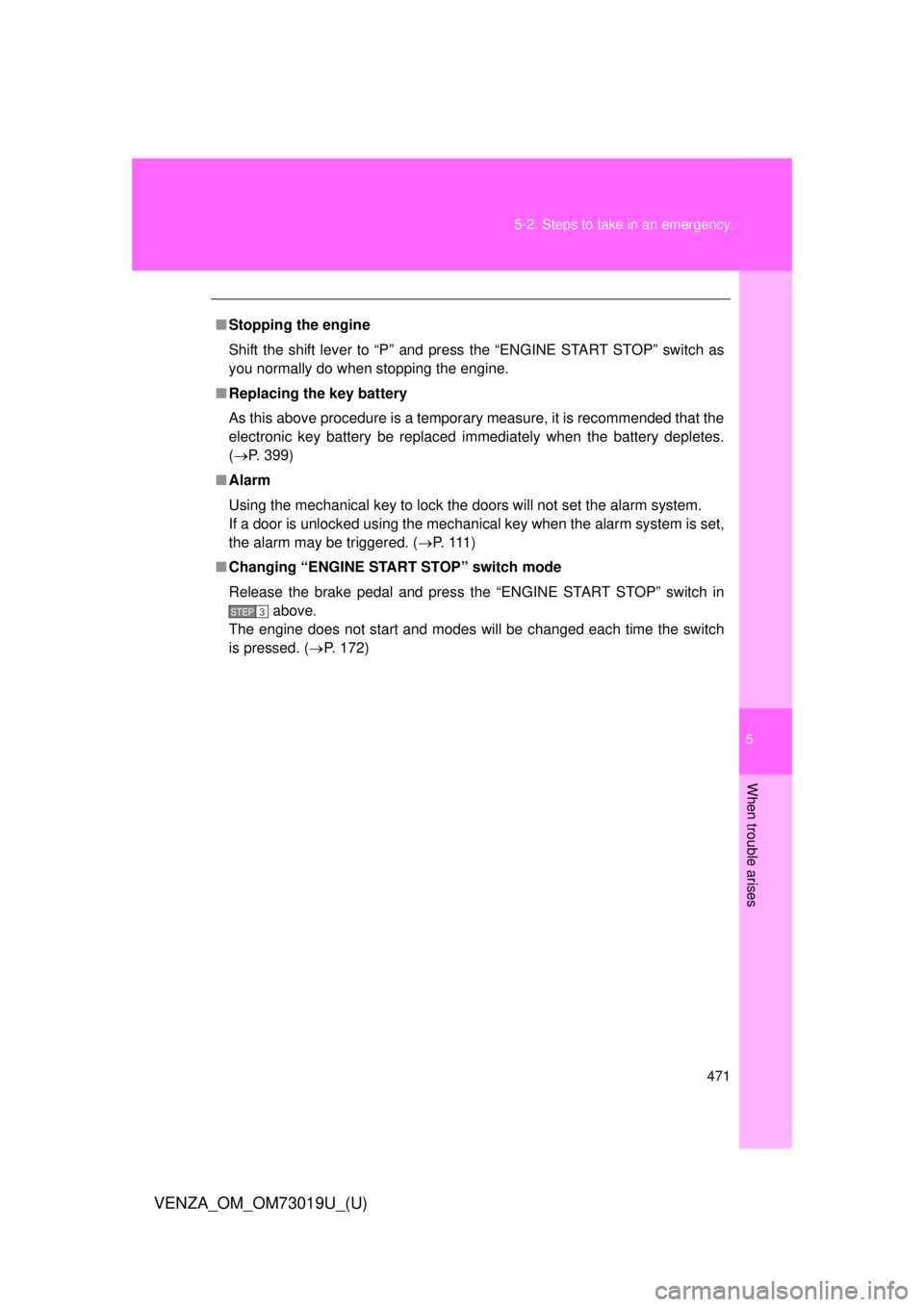
5
When trouble arises
471
5-2. Steps to take in an emergency
VENZA_OM_OM73019U_(U)
■
Stopping the engine
Shift the shift lever to “P” and press the “ENGINE START STOP” switch as
you normally do when stopping the engine.
■ Replacing the key battery
As this above procedure is a temporary measure, it is recommended that the
electronic key battery be replaced immediately when the battery depletes.
(P. 399)
■ Alarm
Using the mechanical key to lock the doors will not set the alarm system.
If a door is unlocked using the mechanical key when the alarm system is set,
the alarm may be triggered. ( P. 111 )
■ Changing “ENGINE START STOP” switch mode
Release the brake pedal and press the “ENGINE START STOP” switch in
above.
The engine does not start and modes will be changed each time the switch
is pressed. ( P. 172)
STEP3