TOYOTA VENZA 2016 Owners Manual
Manufacturer: TOYOTA, Model Year: 2016, Model line: VENZA, Model: TOYOTA VENZA 2016Pages: 688, PDF Size: 18.51 MB
Page 241 of 688
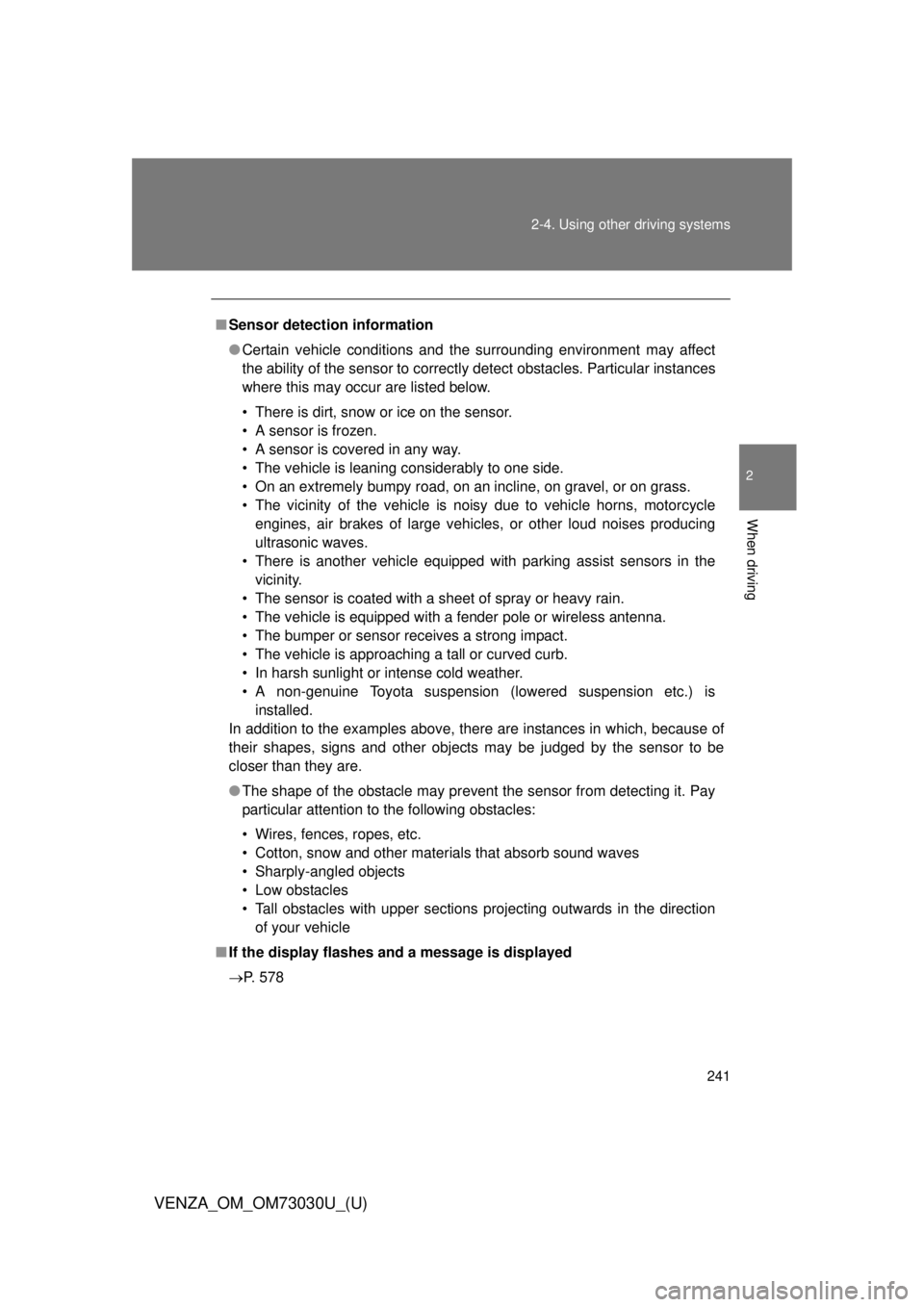
2412-4. Using other driving systems
2
When driving
VENZA_OM_OM73030U_(U) ■ Sensor detection information
● Certain vehicle conditions and the surrounding environment may affect
the ability of the sensor to correctly detect obstacles. Particular instances
where this may occur are listed below.
• There is dirt, snow or ice on the sensor.
• A sensor is frozen.
• A sensor is covered in any way.
• The vehicle is leaning considerably to one side.
• On an extremely bumpy road, on an incline, on gravel, or on grass.
• The vicinity of the vehicle is noisy due to vehicle horns, motorcycle
engines, air brakes of large vehicles, or other loud noises producing
ultrasonic waves.
• There is another vehicle equipped with parking assist sensors in the
vicinity.
• The sensor is coated with a sheet of spray or heavy rain.
• The vehicle is equipped with a fender pole or wireless antenna.
• The bumper or sensor receives a strong impact.
• The vehicle is approaching a tall or curved curb.
• In harsh sunlight or intense cold weather.
• A non-genuine Toyota suspension (lowered suspension etc.) is
installed.
In addition to the examples above, there are instances in which, because of
their shapes, signs and other objects may be judged by the sensor to be
closer than they are.
● The shape of the obstacle may prevent the sensor from detecting it. Pay
particular attention to the following obstacles:
• Wires, fences, ropes, etc.
• Cotton, snow and other materials that absorb sound waves
• Sharply-angled objects
• Low obstacles
• Tall obstacles with upper sections projecting outwards in the direction
of your vehicle
■ If the display flashes and a message is displayed
P. 578
Page 242 of 688
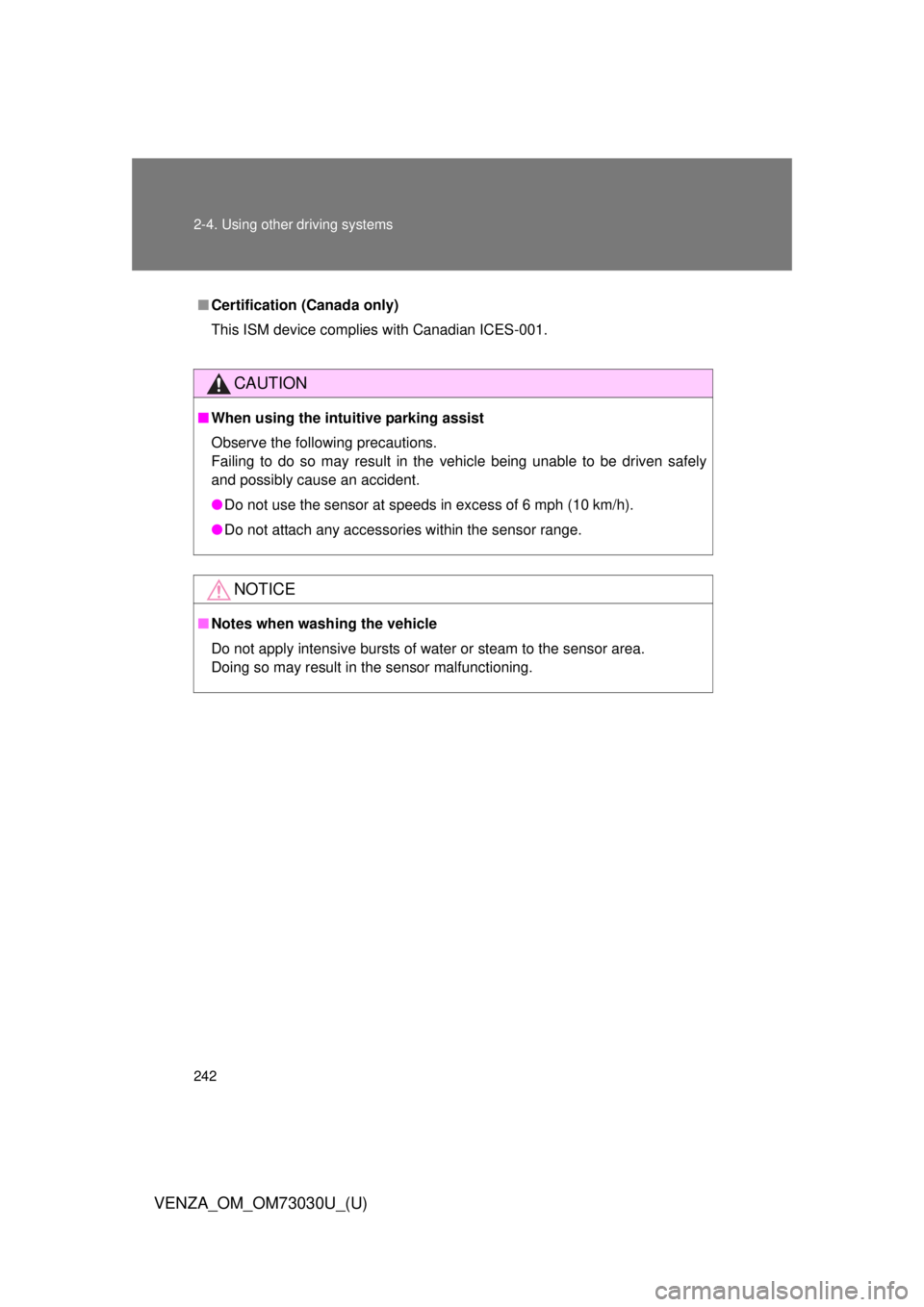
2422-4. Using other driving systems
VENZA_OM_OM73030U_(U) ■ Certification (Canada only)
This ISM device complies with Canadian ICES-001.
CAUTION■ When using the intuitive parking assist
Observe the following precautions.
Failing to do so may result in the vehicle being unable to be driven safely
and possibly cause an accident.
● Do not use the sensor at speeds in excess of 6 mph (10 km/h).
● Do not attach any accessories within the sensor range.
NOTICE■ Notes when washing the vehicle
Do not apply intensive bursts of water or steam to the sensor area.
Doing so may result in the sensor malfunctioning.
Page 243 of 688
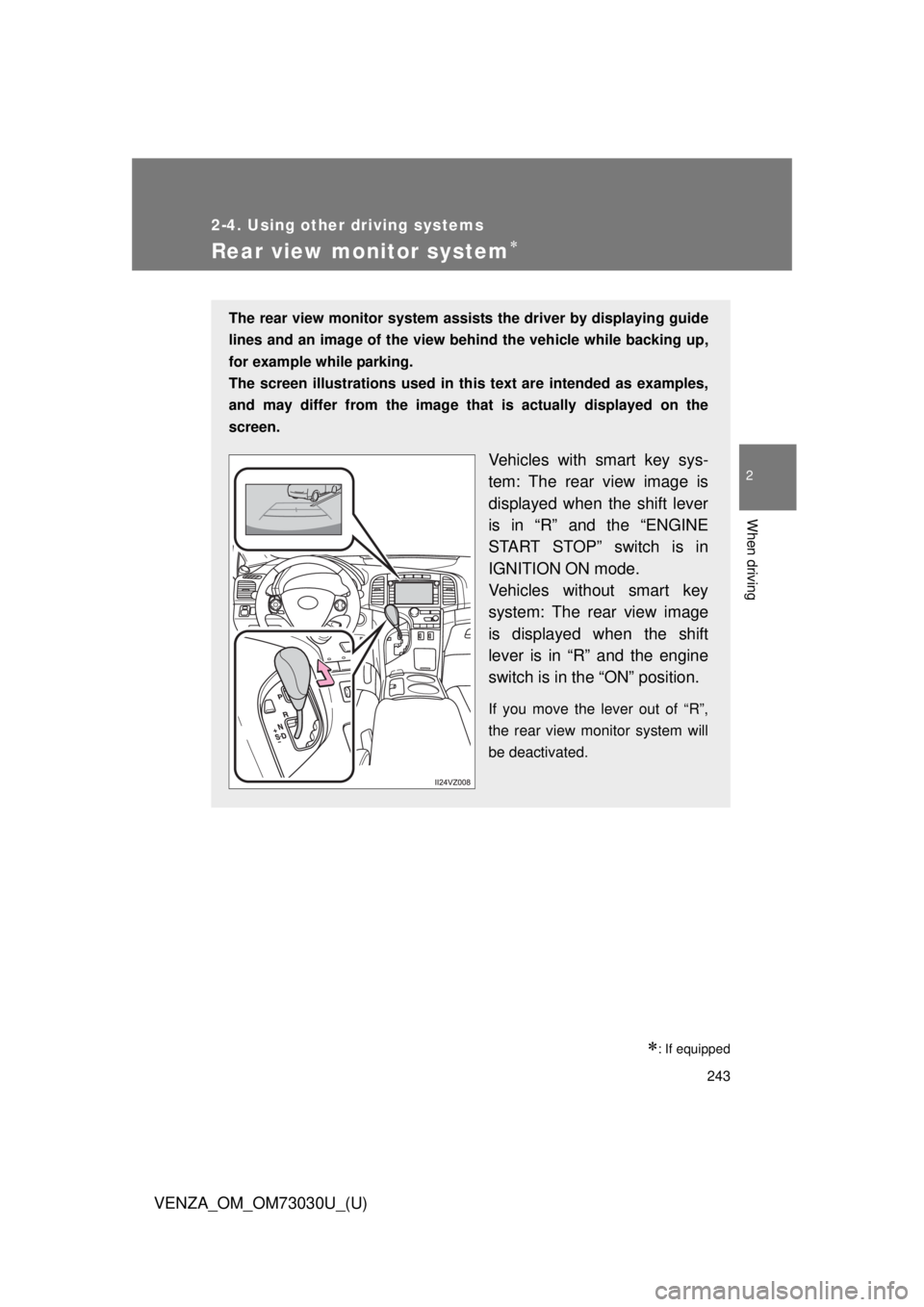
2432-4. Using other driving systems
2
When driving
VENZA_OM_OM73030U_(U) Rear view monitor system
: If equippedThe rear view monitor system assists the driver by displaying guide
lines and an image of the view behind the vehicle while backing up,
for example while parking.
The screen illustrations used in this text are intended as examples,
and may differ from th e image that is actually displayed on the
screen.
Vehicles with smart key sys-
tem: The rear view image is
displayed when the shift lever
is in “R” and the “ENGINE
START STOP” switch is in
IGNITION ON mode.
Vehicles without smart key
system: The rear view image
is displayed when the shift
lever is in “R” and the engine
switch is in the “ON” position. If you move the lever out of “R”,
the rear view monitor system will
be deactivated.
Page 244 of 688
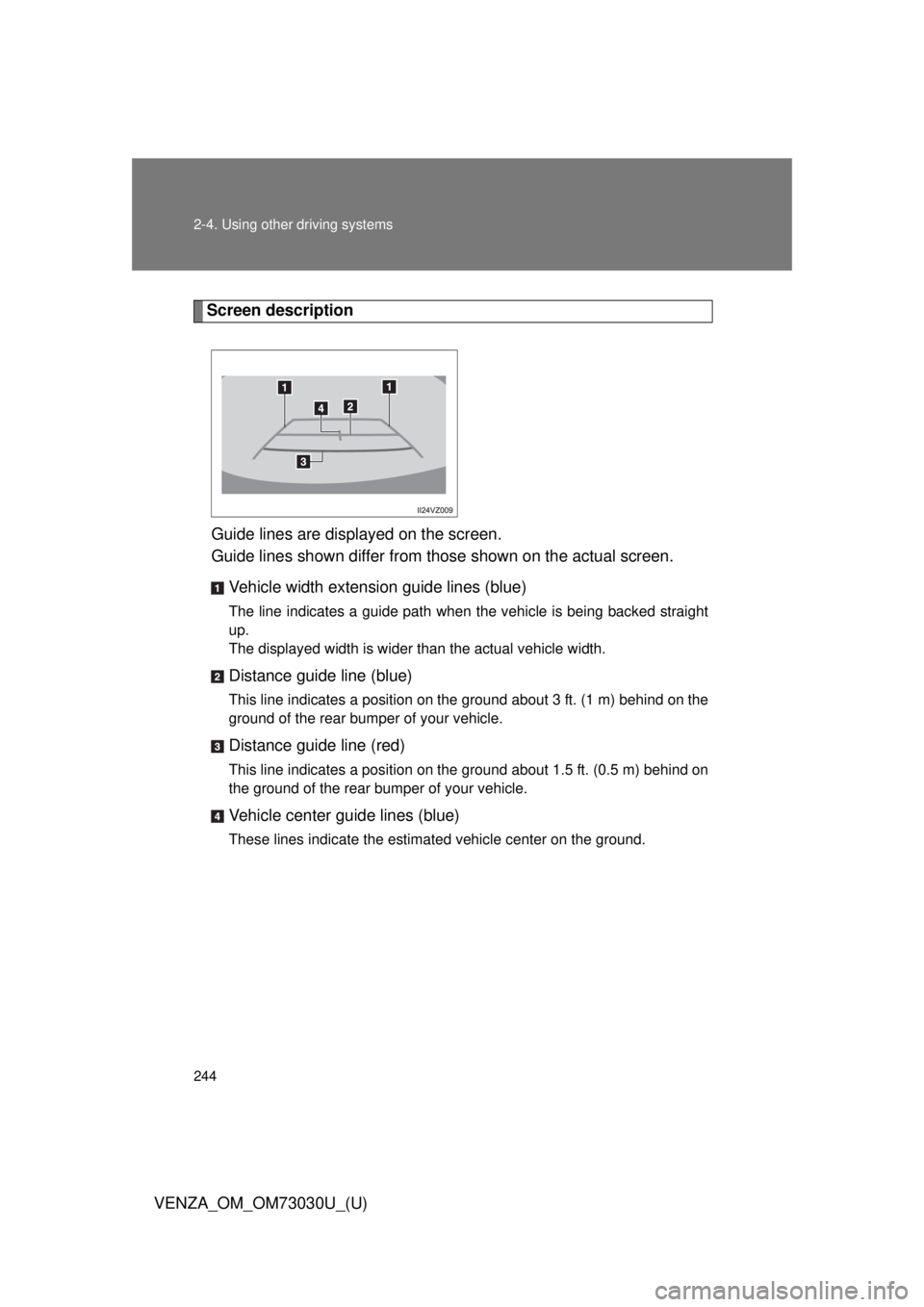
2442-4. Using other driving systems
VENZA_OM_OM73030U_(U) Screen description
Guide lines are displayed on the screen.
Guide lines shown differ from those shown on the actual screen.
Vehicle width extension guide lines (blue) The line indicates a guide path when the vehicle is being backed straight
up.
The displayed width is wider than the actual vehicle width.
Distance guide line (blue) This line indicates a position on the ground about 3 ft. (1 m) behind on the
ground of the rear bumper of your vehicle.
Distance guide line (red) This line indicates a position on the ground about 1.5 ft. (0.5 m) behind on
the ground of the rear bumper of your vehicle.
Vehicle center guide lines (blue) These lines indicate the estimated vehicle center on the ground.
Page 245 of 688
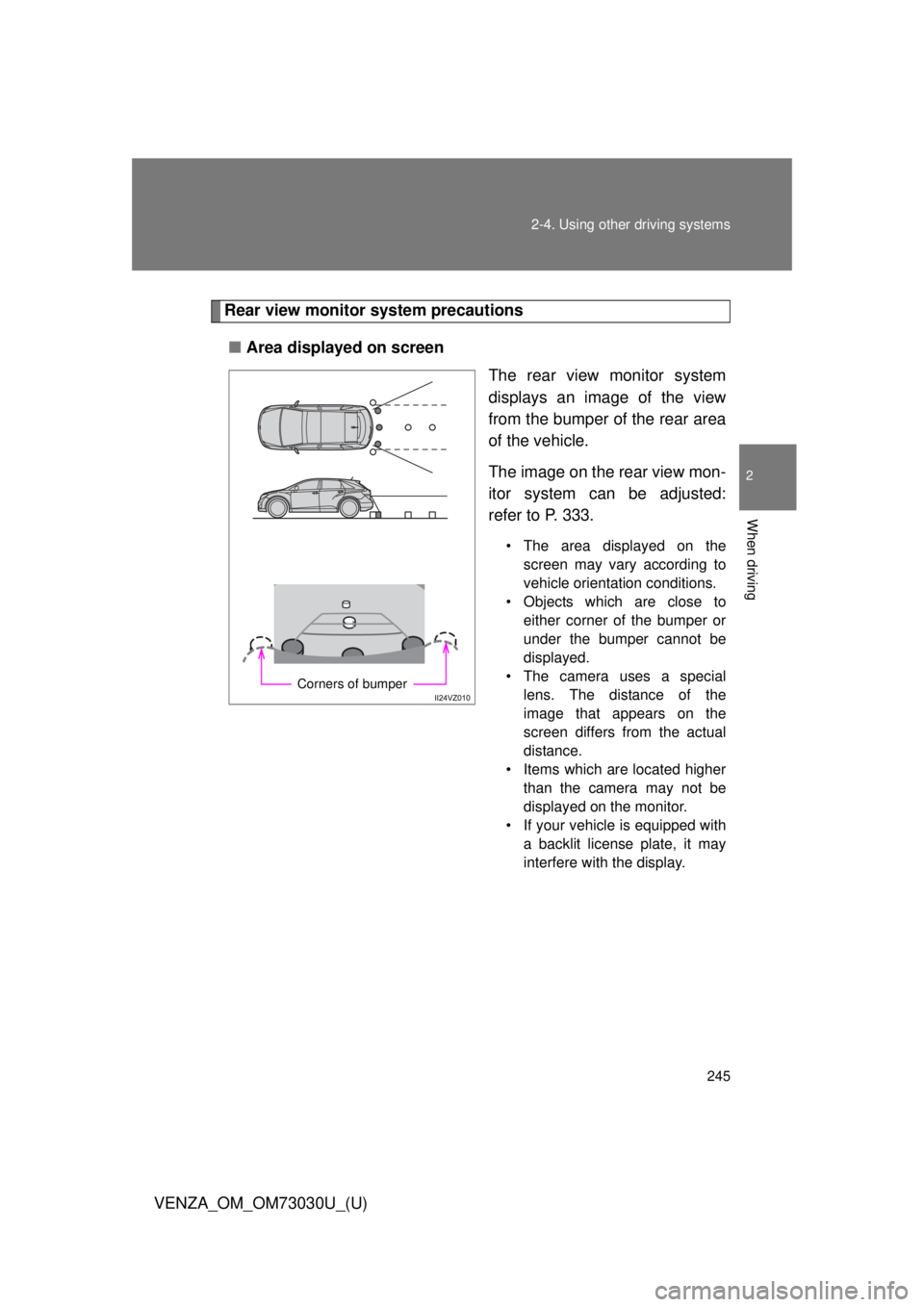
2452-4. Using other driving systems
2
When driving
VENZA_OM_OM73030U_(U) Rear view monitor system precautions
■ Area displayed on screen
The rear view monitor system
displays an image of the view
from the bumper of the rear area
of the vehicle.
The image on the rear view mon-
itor system can be adjusted:
refer to P. 333. • The area displayed on the
screen may vary according to
vehicle orientation conditions.
• Objects which are close to
either corner of the bumper or
under the bumper cannot be
displayed.
• The camera uses a special
lens. The distance of the
image that appears on the
screen differs from the actual
distance.
• Items which are located higher
than the camera may not be
displayed on the monitor.
• If your vehicle is equipped with
a backlit license plate, it may
interfere with the display.Corners of bumper
Page 246 of 688
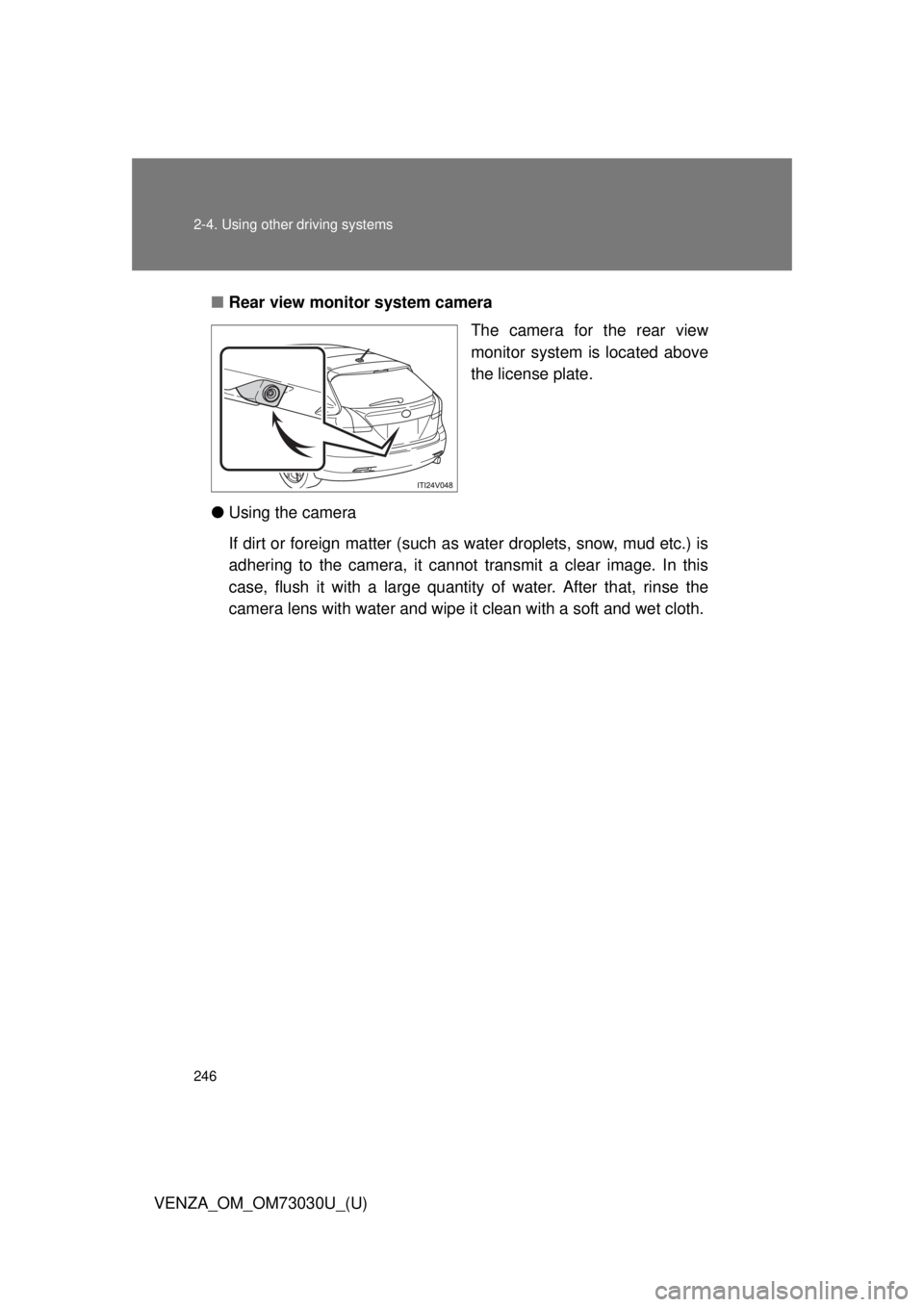
2462-4. Using other driving systems
VENZA_OM_OM73030U_(U) ■ Rear view monitor system camera
The camera for the rear view
monitor system is located above
the license plate.
● Using the camera
If dirt or foreign matter (such as water droplets, snow, mud etc.) is
adhering to the camera, it cannot transmit a clear image. In this
case, flush it with a large quantity of water. After that, rinse the
camera lens with water and wipe it clean with a soft and wet cloth.
Page 247 of 688
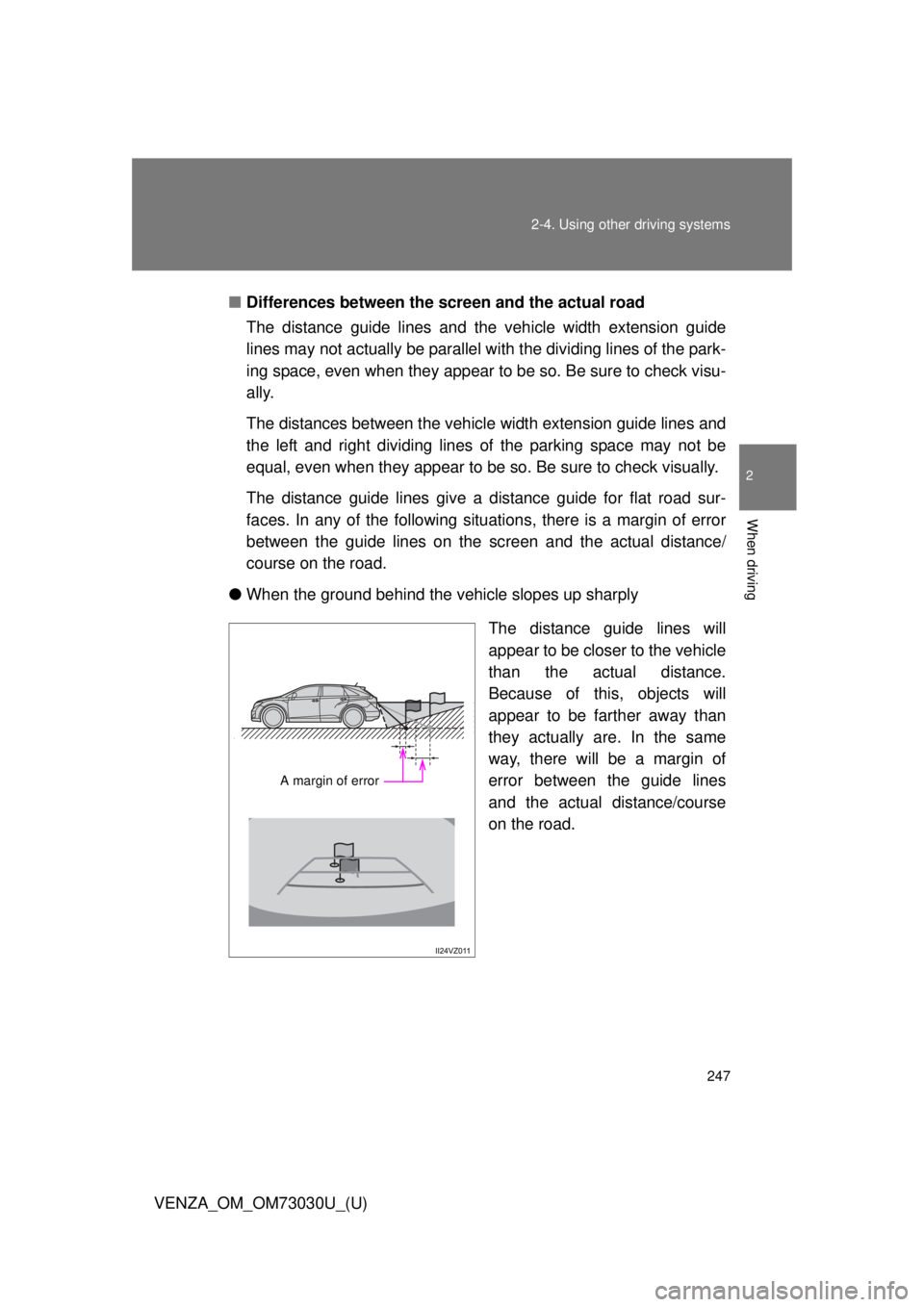
2472-4. Using other driving systems
2
When driving
VENZA_OM_OM73030U_(U) ■ Differences between the screen and the actual road
The distance guide lines and the vehicle width extension guide
lines may not actually be parallel wi th the dividing lines of the park-
ing space, even when they appear to be so. Be sure to check visu-
ally.
The distances between the vehicl e width extension guide lines and
the left and right dividing lines of the parking space may not be
equal, even when they appear to be so. Be sure to check visually.
The distance guide lines give a distance guide for flat road sur-
faces. In any of the following situations, there is a margin of error
between the guide lines on the sc reen and the actual distance/
course on the road.
● When the ground behind the vehicle slopes up sharply
The distance guide lines will
appear to be closer to the vehicle
than the actual distance.
Because of this, objects will
appear to be farther away than
they actually are. In the same
way, there will be a margin of
error between the guide lines
and the actual distance/course
on the road.A margin of error
Page 248 of 688
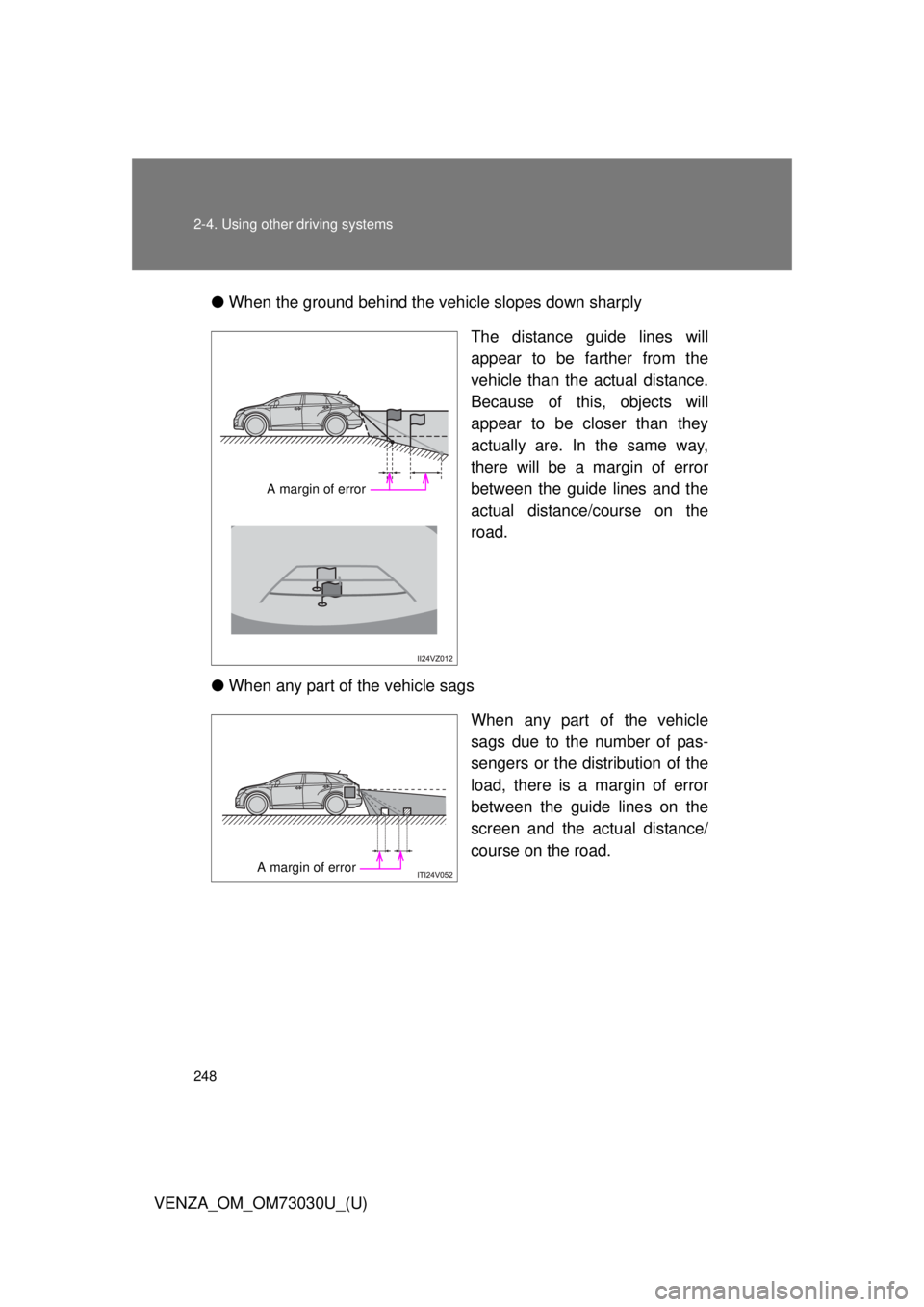
2482-4. Using other driving systems
VENZA_OM_OM73030U_(U) ● When the ground behind the vehicle slopes down sharply
The distance guide lines will
appear to be farther from the
vehicle than the actual distance.
Because of this, objects will
appear to be closer than they
actually are. In the same way,
there will be a margin of error
between the guide lines and the
actual distance/course on the
road.
● When any part of the vehicle sags
When any part of the vehicle
sags due to the number of pas-
sengers or the distribution of the
load, there is a margin of error
between the guide lines on the
screen and the actual distance/
course on the road.A margin of error
A margin of error
Page 249 of 688
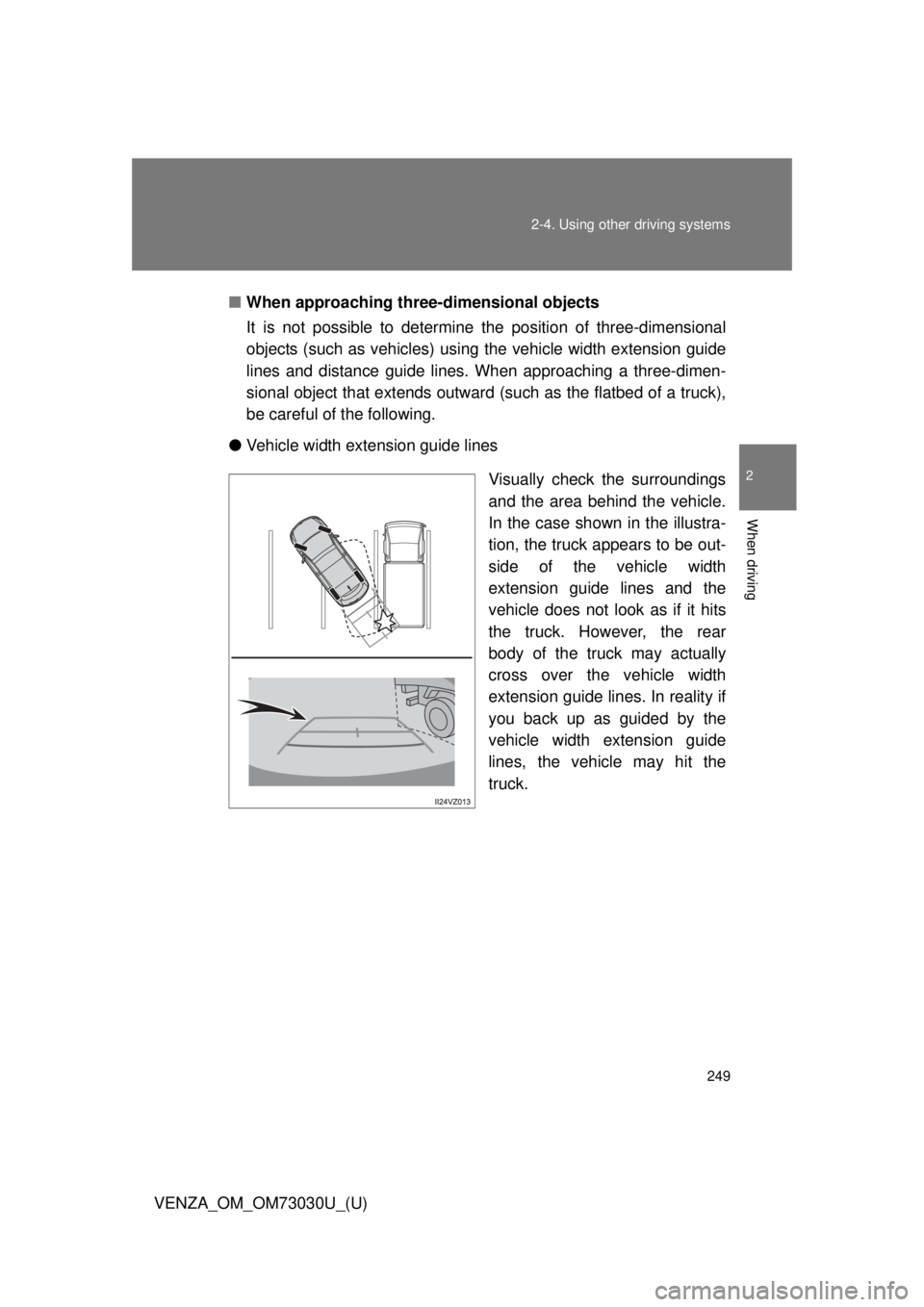
2492-4. Using other driving systems
2
When driving
VENZA_OM_OM73030U_(U) ■ When approaching three-dimensional objects
It is not possible to determine t he position of three-dimensional
objects (such as vehicles) using the vehicle width extension guide
lines and distance guide lines. When approaching a three-dimen-
sional object that extends outward (such as the flatbed of a truck),
be careful of the following.
● Vehicle width extension guide lines
Visually check the surroundings
and the area behind the vehicle.
In the case shown in the illustra-
tion, the truck appears to be out-
side of the vehicle width
extension guide lines and the
vehicle does not look as if it hits
the truck. However, the rear
body of the truck may actually
cross over the vehicle width
extension guide lines. In reality if
you back up as guided by the
vehicle width extension guide
lines, the vehicle may hit the
truck.
Page 250 of 688
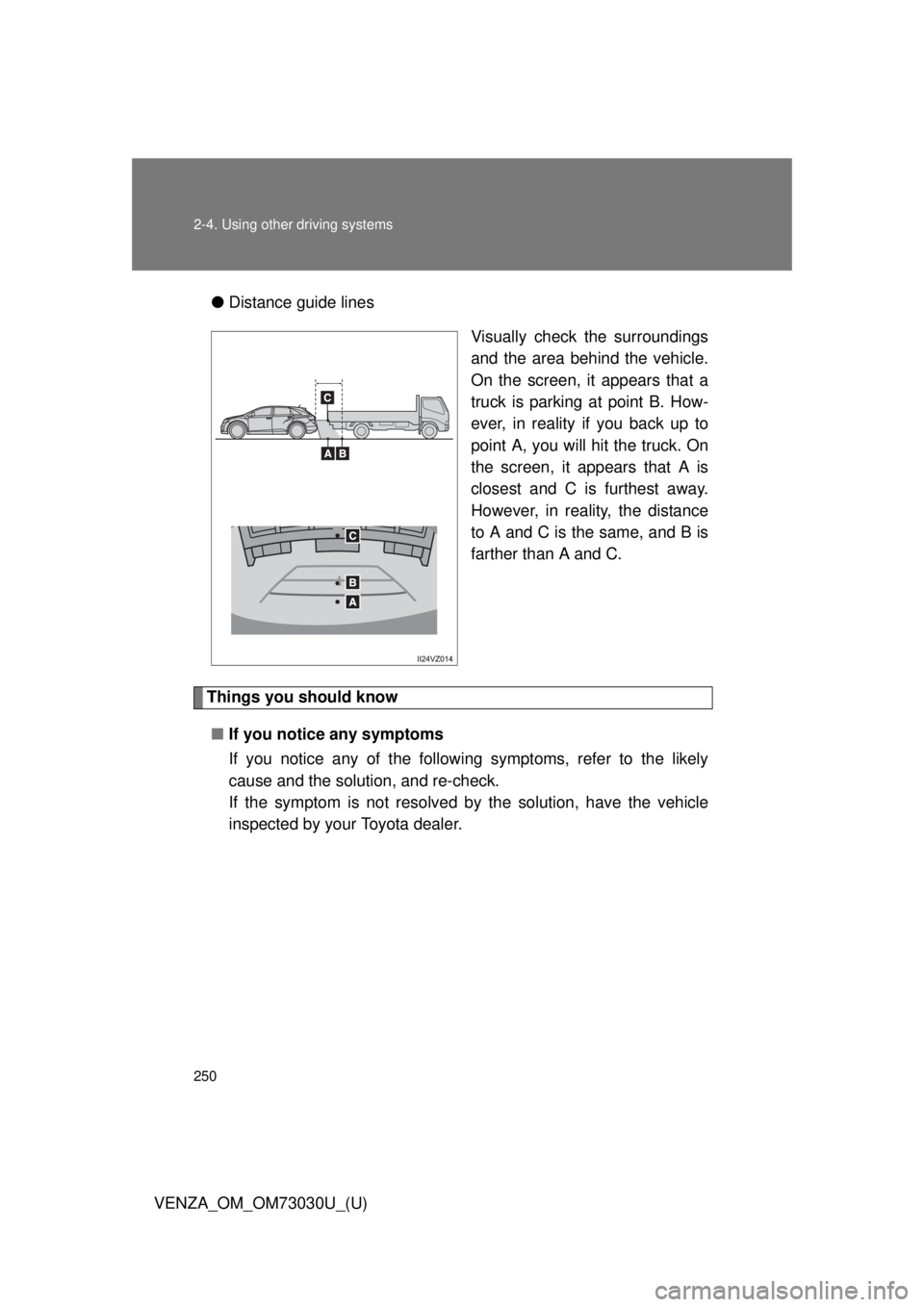
2502-4. Using other driving systems
VENZA_OM_OM73030U_(U) ● Distance guide lines
Visually check the surroundings
and the area behind the vehicle.
On the screen, it appears that a
truck is parking at point B. How-
ever, in reality if you back up to
point A, you will hit the truck. On
the screen, it appears that A is
closest and C is furthest away.
However, in reality, the distance
to A and C is the same, and B is
farther than A and C.
Things you should know
■ If you notice any symptoms
If you notice any of the following symptoms, refer to the likely
cause and the solution, and re-check.
If the symptom is not resolved by the solution, have the vehicle
inspected by your Toyota dealer.