AUX TOYOTA VENZA 2016 Owners Manual
[x] Cancel search | Manufacturer: TOYOTA, Model Year: 2016, Model line: VENZA, Model: TOYOTA VENZA 2016Pages: 688, PDF Size: 18.51 MB
Page 4 of 688
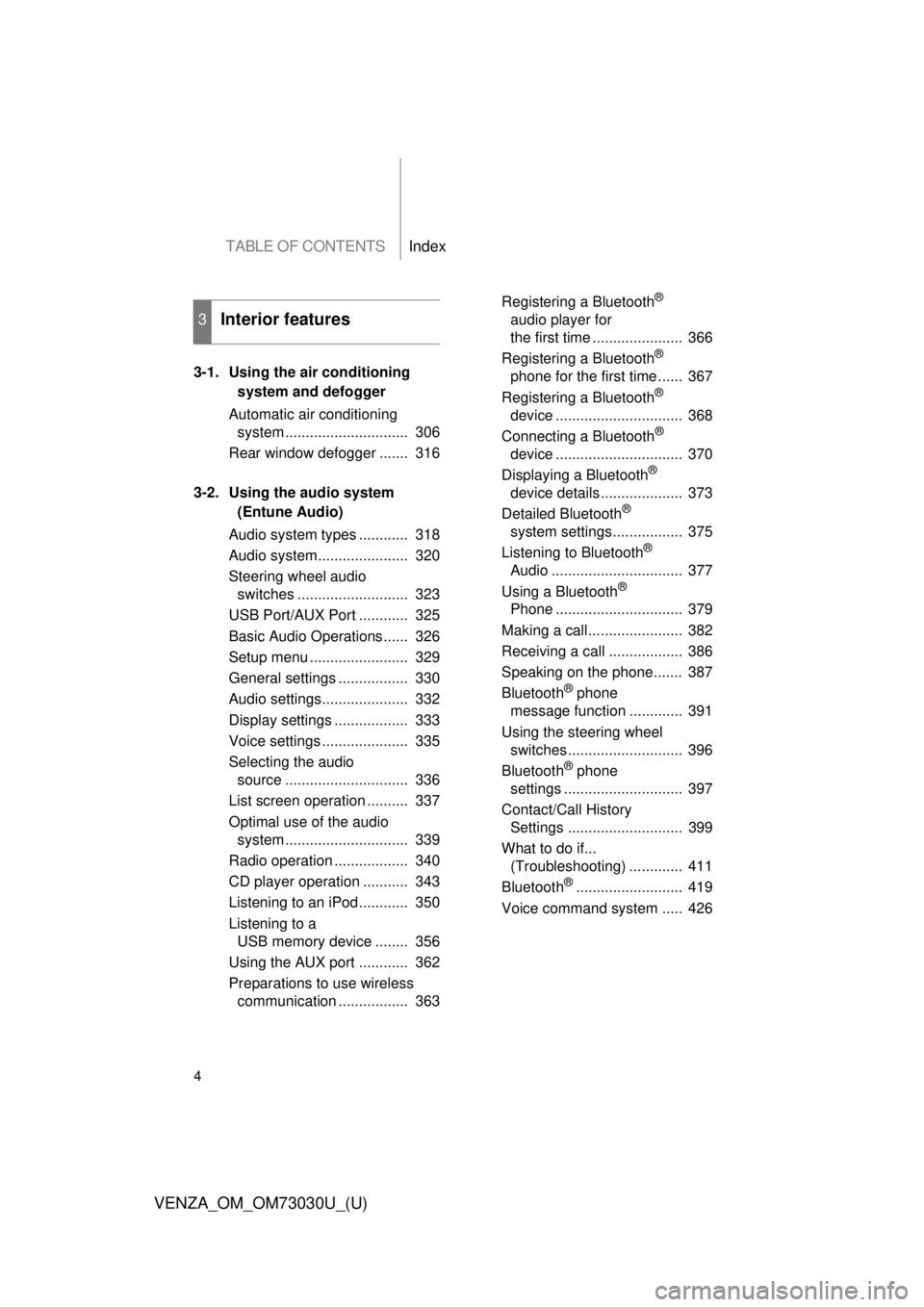
TABLE OF CONTENTS Index
4
VENZA_OM_OM73030U_(U) 3-1. Using the air conditioning
system and defogger
Automatic air conditioning
system .............................. 306
Rear window defogger ....... 316
3-2. Using the audio system
(Entune Audio)
Audio system types ............ 318
Audio system...................... 320
Steering wheel audio
switches ........................... 323
USB Port/AUX Port ............ 325
Basic Audio Operations...... 326
Setup menu ........................ 329
General settings ................. 330
Audio settings..................... 332
Display settings .................. 333
Voice settings ..................... 335
Selecting the audio
source .............................. 336
List screen operation .......... 337
Optimal use of the audio
system .............................. 339
Radio operation .................. 340
CD player operation ........... 343
Listening to an iPod............ 350
Listening to a
USB memory device ........ 356
Using the AUX port ............ 362
Preparations to use wireless
communication ................. 363 Registering a Bluetooth ®
audio player for
the first time ...................... 366
Registering a Bluetooth ®
phone for the first time ...... 367
Registering a Bluetooth ®
device ............................... 368
Connecting a Bluetooth ®
device ............................... 370
Displaying a Bluetooth ®
device details .................... 373
Detailed Bluetooth ®
system settings................. 375
Listening to Bluetooth ®
Audio ................................ 377
Using a Bluetooth ®
Phone ............................... 379
Making a call....................... 382
Receiving a call .................. 386
Speaking on the phone....... 387
Bluetooth ®
phone
message function ............. 391
Using the steering wheel
switches............................ 396
Bluetooth ®
phone
settings ............................. 397
Contact/Call History
Settings ............................ 399
What to do if...
(Troubleshooting) ............. 411
Bluetooth ®
.......................... 419
Voice command system ..... 4263
Interior features
Page 5 of 688
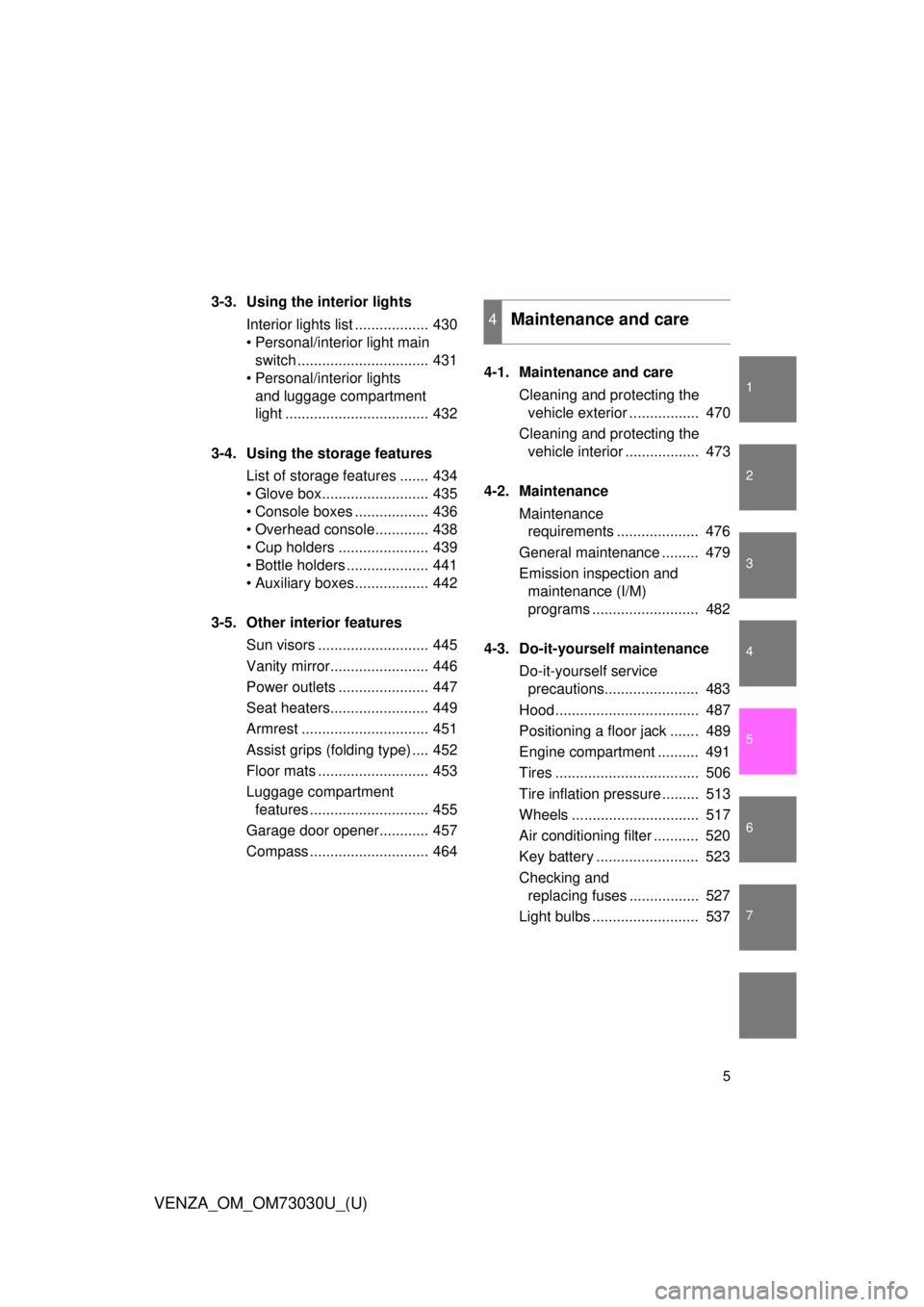
1
2
3
4
5
6
7
5
VENZA_OM_OM73030U_(U) 3-3. Using the interior lights
Interior lights list .................. 430
• Personal/interior light main
switch ................................ 431
• Personal/interior lights
and luggage compartment
light ................................... 432
3-4. Using the storage features
List of storage features ....... 434
• Glove box.......................... 435
• Console boxes .................. 436
• Overhead console............. 438
• Cup holders ...................... 439
• Bottle holders .................... 441
• Auxiliary boxes.................. 442
3-5. Other interior features
Sun visors ........................... 445
Vanity mirror........................ 446
Power outlets ...................... 447
Seat heaters........................ 449
Armrest ............................... 451
Assist grips (folding type) .... 452
Floor mats ........................... 453
Luggage compartment
features ............................. 455
Garage door opener............ 457
Compass ............................. 464 4-1. Maintenance and care
Cleaning and protecting the
vehicle exterior ................. 470
Cleaning and protecting the
vehicle interior .................. 473
4-2. Maintenance
Maintenance
requirements .................... 476
General maintenance ......... 479
Emission inspection and
maintenance (I/M)
programs .......................... 482
4-3. Do-it-yourself maintenance
Do-it-yourself service
precautions....................... 483
Hood ................................... 487
Positioning a floor jack ....... 489
Engine compartment .......... 491
Tires ................................... 506
Tire inflation pressure ......... 513
Wheels ............................... 517
Air conditioning filter ........... 520
Key battery ......................... 523
Checking and
replacing fuses ................. 527
Light bulbs .......................... 5374
Maintenance and care
Page 13 of 688
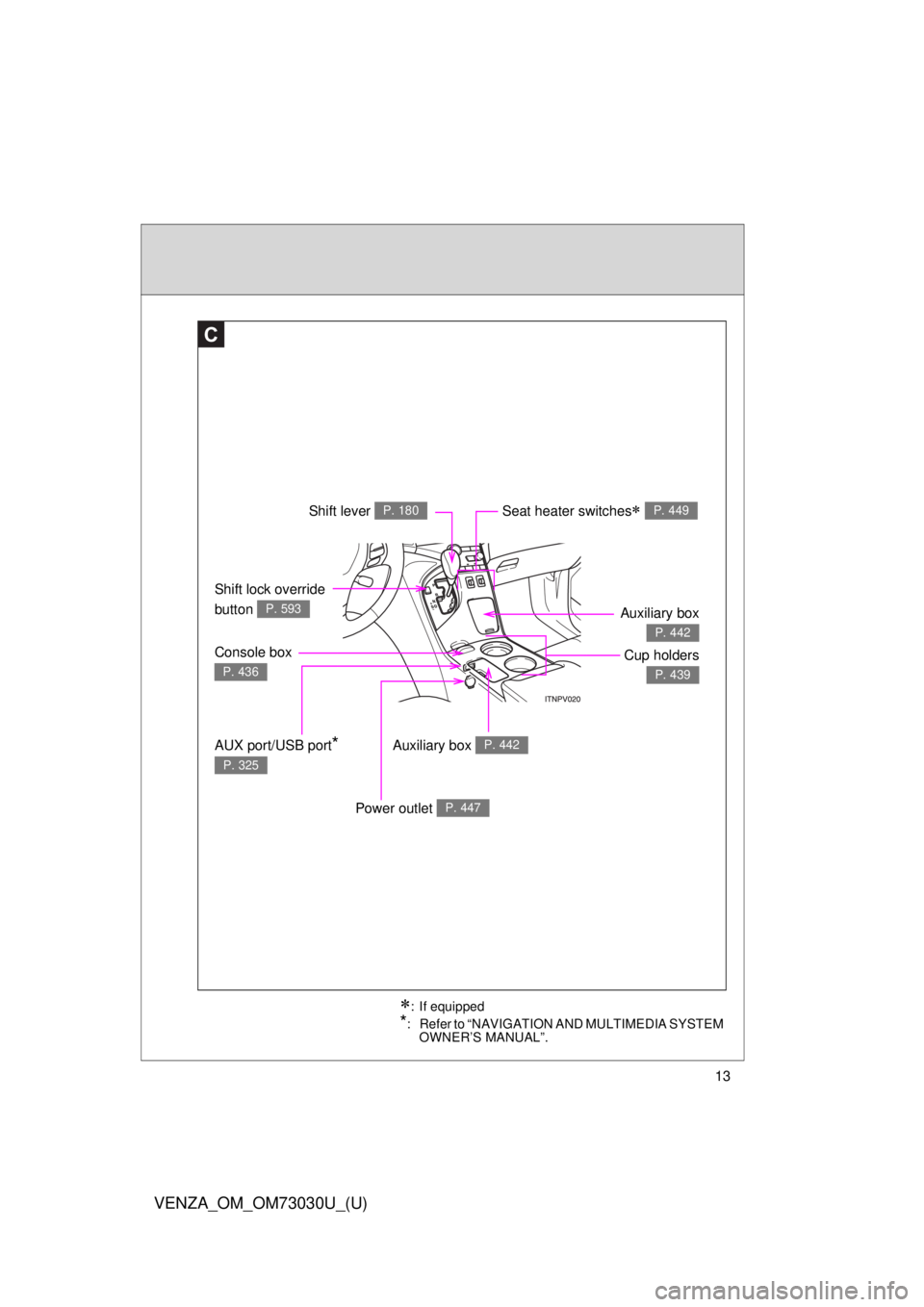
13
VENZA_OM_OM73030U_(U) Shift lock override
button P. 593 Seat heater switches
P. 449
C Shift lever P. 180
Auxiliary box P. 442Console box P. 436
Cup holders P. 439
Auxiliary box P. 442
AUX port/USB port
* P. 325
Power outlet P. 447
: If equipped
* : Refer to “NAVIGATION AND MULTIMEDIA SYSTEM
OWNER’S MANUAL”.
Page 15 of 688
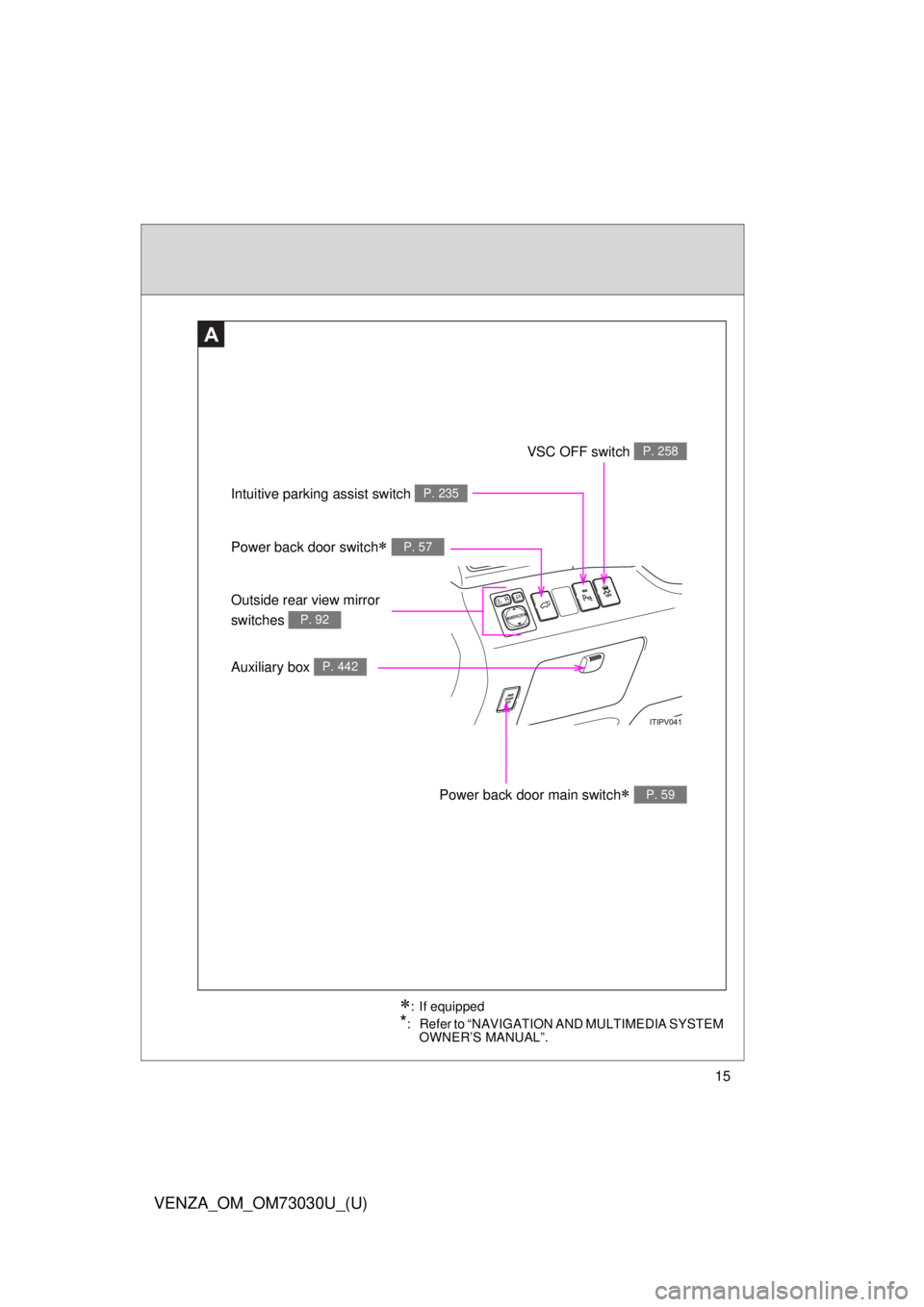
15
VENZA_OM_OM73030U_(U) Power back door switch
P. 57
VSC OFF switch P. 258
Outside rear view mirror
switches P. 92
Auxiliary box P. 442
Power back door main switch
P. 59Intuitive parking assist switch P. 235
A
: If equipped
* : Refer to “NAVIGATION AND MULTIMEDIA SYSTEM
OWNER’S MANUAL”.
Page 18 of 688
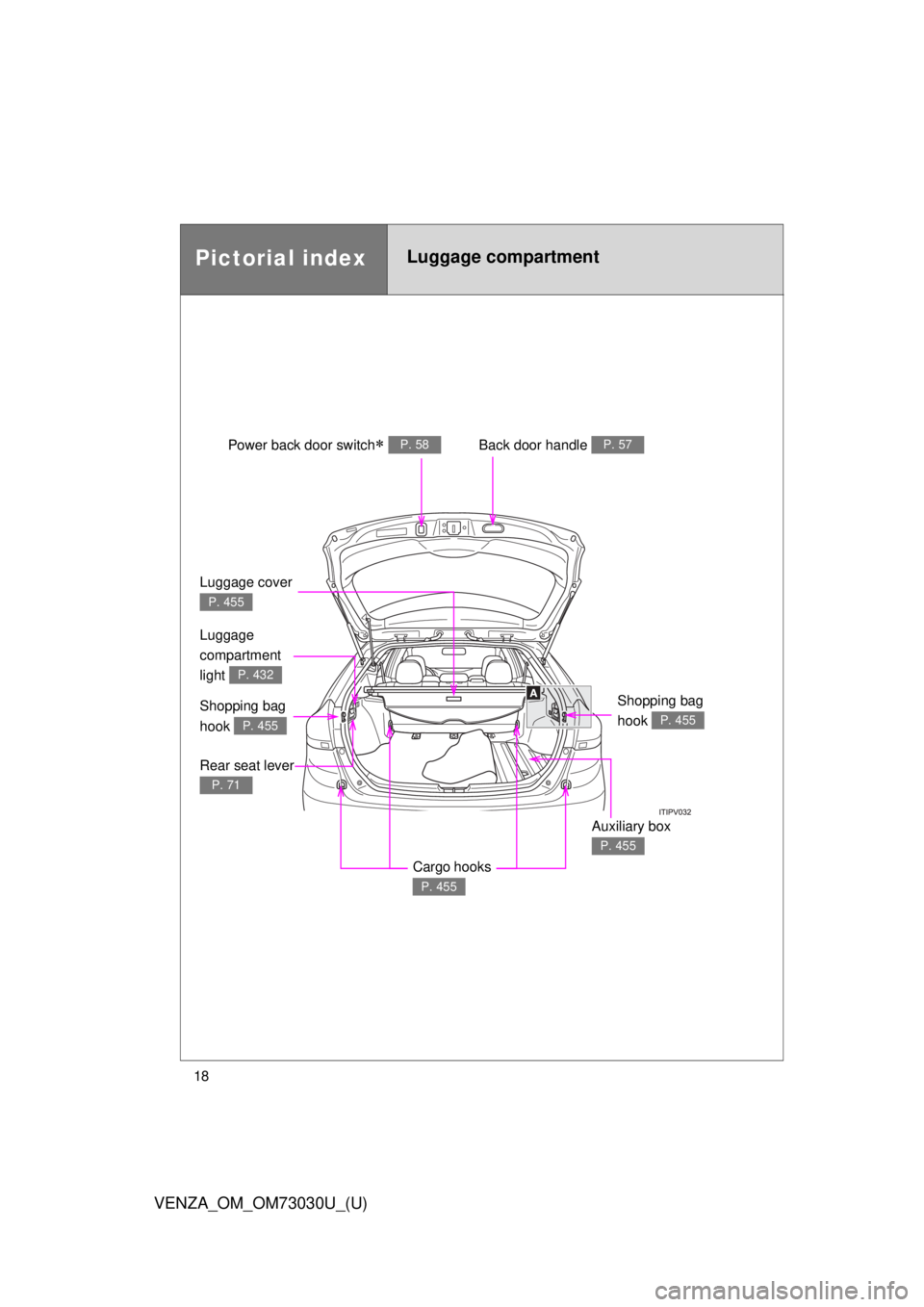
18
VENZA_OM_OM73030U_(U)Pictorial index Luggage compartment
Luggage cover P. 455
Shopping bag
hook P. 455
Auxiliary box P. 455Shopping bag
hook P. 455
Cargo hooks P. 455Luggage
compartment
light P. 432
Rear seat lever P. 71Power back door switch
P. 58
Back door handle P. 57
Page 272 of 688
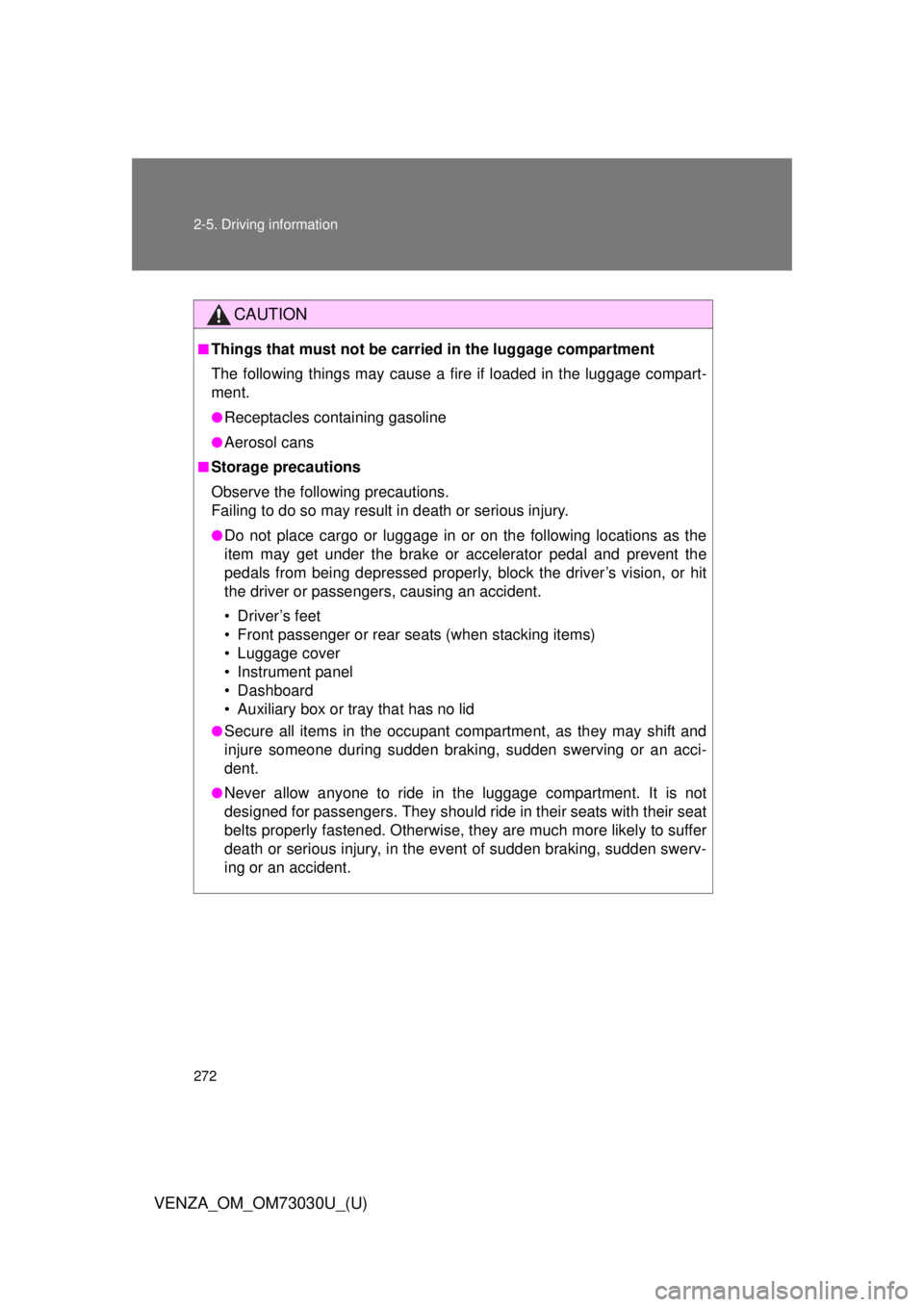
2722-5. Driving information
VENZA_OM_OM73030U_(U) CAUTION■
Things that must not be carried in the luggage compartment
The following things may cause a fire if loaded in the luggage compart-
ment. ●
Receptacles containing gasoline●
Aerosol cans■
Storage precautions
Observe the following precautions.
Failing to do so may result in death or serious injury. ●
Do not place cargo or luggage in or on the following locations as the
item may get under the brake or accelerator pedal and prevent the
pedals from being depressed properly , block the driver’s vision, or hit
the driver or passengers, causing an accident.
• Driver’s feet
• Front passenger or rear seats (when stacking items)
• Luggage cover
• Instrument panel
• Dashboard
• Auxiliary box or tray that has no lid●
Secure all items in the occupant compartment, as they may shift and
injure someone during sudden braking, sudden swerving or an acci-
dent.●
Never allow anyone to ride in the luggage compartment. It is not
designed for passengers. They should ride in their seats with their seat
belts properly fastened. Otherwise, th ey are much more likely to suffer
death or serious injury, in the event of sudden braking, sudden swerv-
ing or an accident.
Page 304 of 688
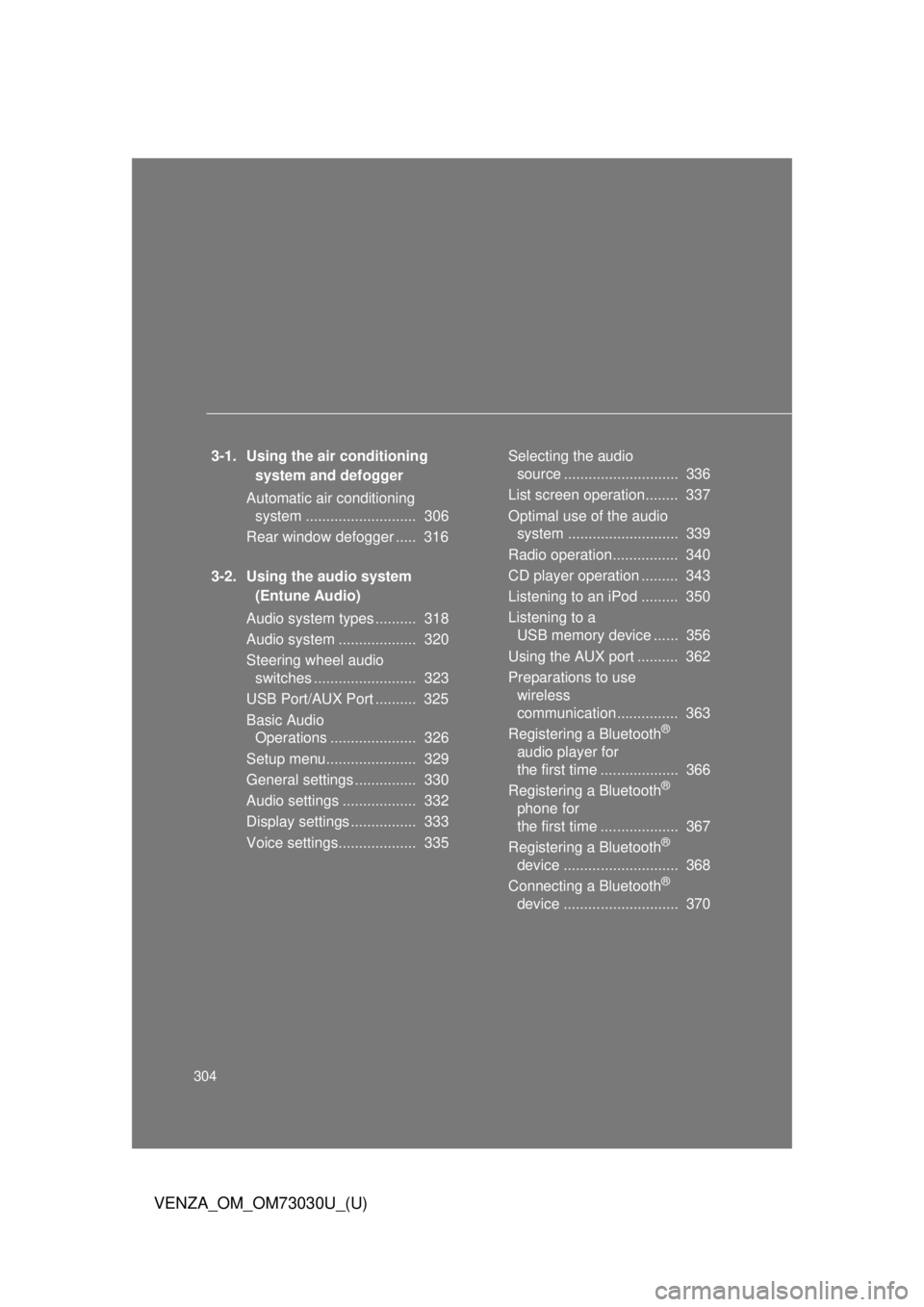
304
VENZA_OM_OM73030U_(U) 3-1. Using the air conditioning
system and defogger
Automatic air conditioning
system ........................... 306
Rear window defogger ..... 316
3-2. Using the audio system
(Entune Audio)
Audio system types .......... 318
Audio system ................... 320
Steering wheel audio
switches ......................... 323
USB Port/AUX Port .......... 325
Basic Audio
Operations ..................... 326
Setup menu...................... 329
General settings ............... 330
Audio settings .................. 332
Display settings ................ 333
Voice settings................... 335 Selecting the audio
source ............................ 336
List screen operation........ 337
Optimal use of the audio
system ........................... 339
Radio operation................ 340
CD player operation ......... 343
Listening to an iPod ......... 350
Listening to a
USB memory device ...... 356
Using the AUX port .......... 362
Preparations to use
wireless
communication ............... 363
Registering a Bluetooth ®
audio player for
the first time ................... 366
Registering a Bluetooth ®
phone for
the first time ................... 367
Registering a Bluetooth ®
device ............................ 368
Connecting a Bluetooth ®
device ............................ 370
Page 305 of 688
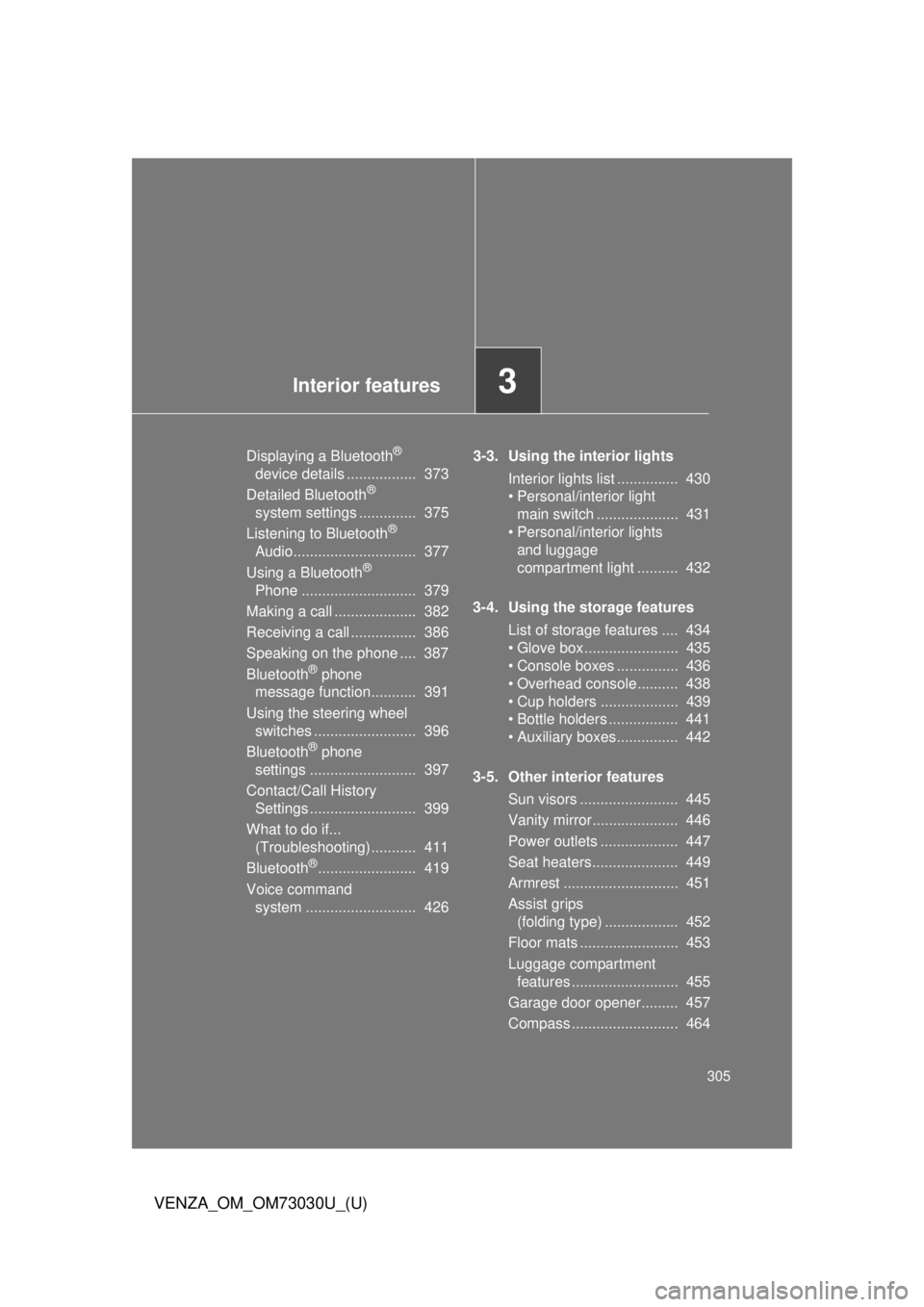
Interior features
3
305
VENZA_OM_OM73030U_(U) Displaying a Bluetooth ®
device details ................. 373
Detailed Bluetooth ®
system settings .............. 375
Listening to Bluetooth ®
Audio.............................. 377
Using a Bluetooth ®
Phone ............................ 379
Making a call .................... 382
Receiving a call ................ 386
Speaking on the phone .... 387
Bluetooth ®
phone
message function........... 391
Using the steering wheel
switches ......................... 396
Bluetooth ®
phone
settings .......................... 397
Contact/Call History
Settings .......................... 399
What to do if...
(Troubleshooting)........... 411
Bluetooth ®
........................ 419
Voice command
system ........................... 426 3-3. Using the interior lights
Interior lights list ............... 430
• Personal/interior light
main switch .................... 431
• Personal/interior lights
and luggage
compartment light .......... 432
3-4. Using the storage features
List of storage features .... 434
• Glove box....................... 435
• Console boxes ............... 436
• Overhead console .......... 438
• Cup holders ................... 439
• Bottle holders ................. 441
• Auxiliary boxes ............... 442
3-5. Other interior features
Sun visors ........................ 445
Vanity mirror..................... 446
Power outlets ................... 447
Seat heaters..................... 449
Armrest ............................ 451
Assist grips
(folding type) .................. 452
Floor mats ........................ 453
Luggage compartment
features .......................... 455
Garage door opener......... 457
Compass .......................... 464
Page 325 of 688
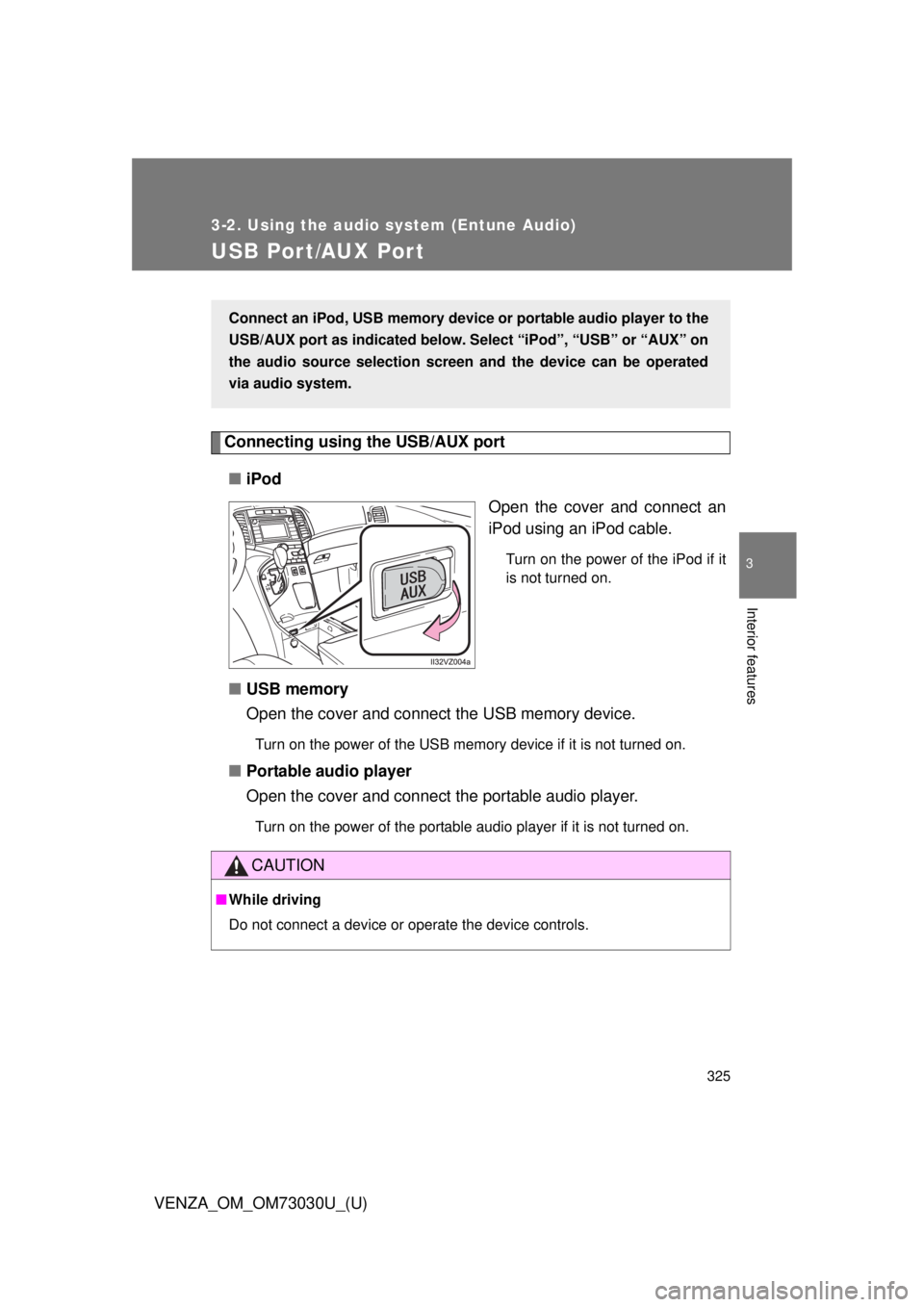
3253-2. Using the audio system (Entune Audio)
VENZA_OM_OM73030U_(U) 3
Interior features
USB Por t/AUX Por t Connecting using the USB/AUX port
■ iPod
Open the cover and connect an
iPod using an iPod cable. Turn on the power of the iPod if it
is not turned on.
■ USB memory
Open the cover and connect the USB memory device. Turn on the power of the USB memory device if it is not turned on.
■ Portable audio player
Open the cover and connect the portable audio player. Turn on the power of the portable audio player if it is not turned on.Connect an iPod, USB memory device or portable audio player to the
USB/AUX port as indicated below. Se lect “iPod”, “USB” or “AUX” on
the audio source selection screen and the device can be operated
via audio system.
CAUTION■ While driving
Do not connect a device or operate the device controls.
Page 362 of 688
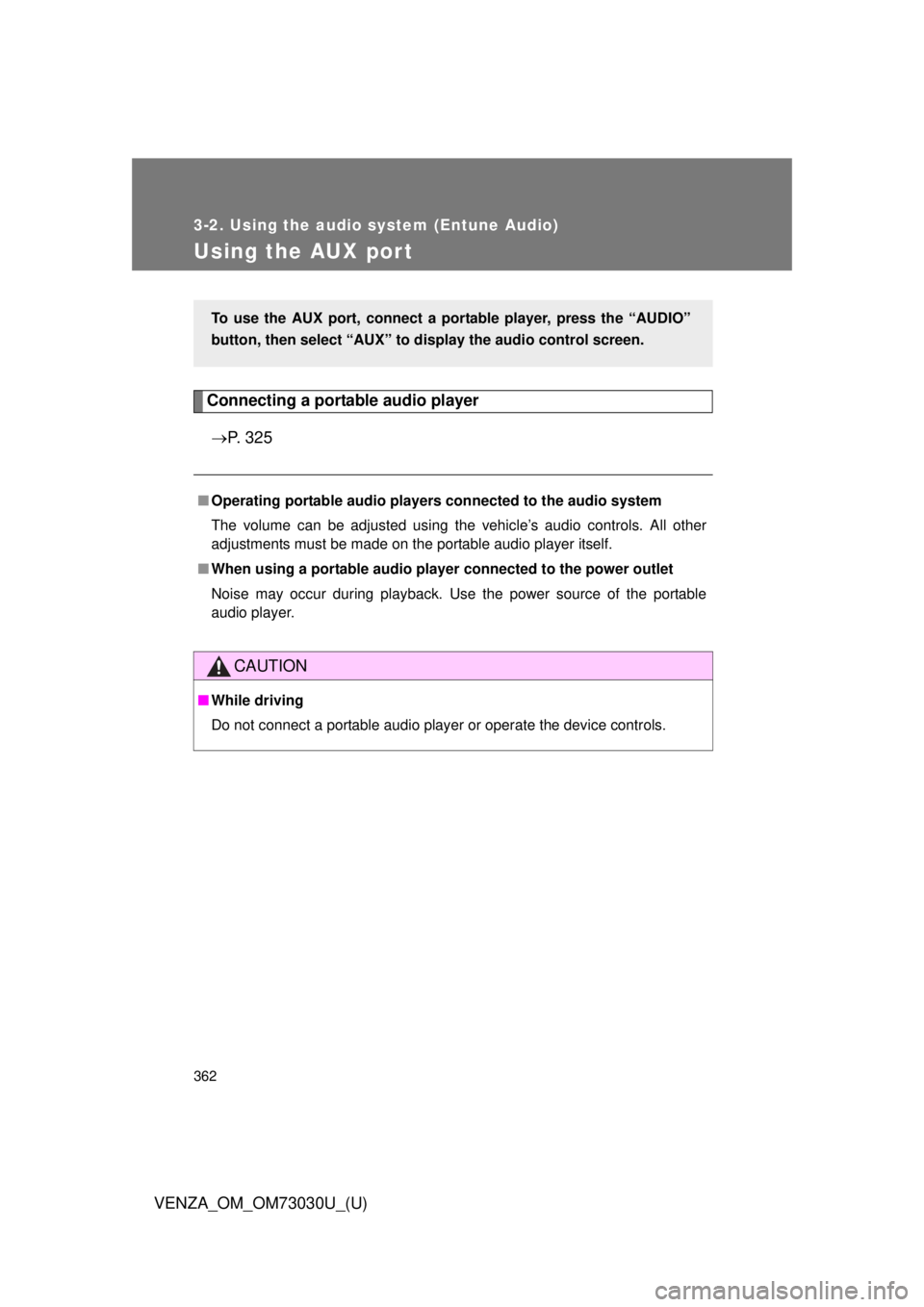
3623-2. Using the audio system (Entune Audio)
VENZA_OM_OM73030U_(U)Using the AUX port Connecting a portable audio player
P. 3 2 5■ Operating portable audio players connected to the audio system
The volume can be adjusted using the vehicle’s audio controls. All other
adjustments must be made on the portable audio player itself.
■ When using a portable audio player connected to the power outlet
Noise may occur during playback. Use the power source of the portable
audio player.
CAUTION■ While driving
Do not connect a portable audio player or operate the device controls.To use the AUX port, connect a portable player, press the “AUDIO”
button, then select “AUX” to display the audio control screen.