fuel consumption TOYOTA VENZA 2016 Owners Manual
[x] Cancel search | Manufacturer: TOYOTA, Model Year: 2016, Model line: VENZA, Model: TOYOTA VENZA 2016Pages: 688, PDF Size: 18.51 MB
Page 3 of 688
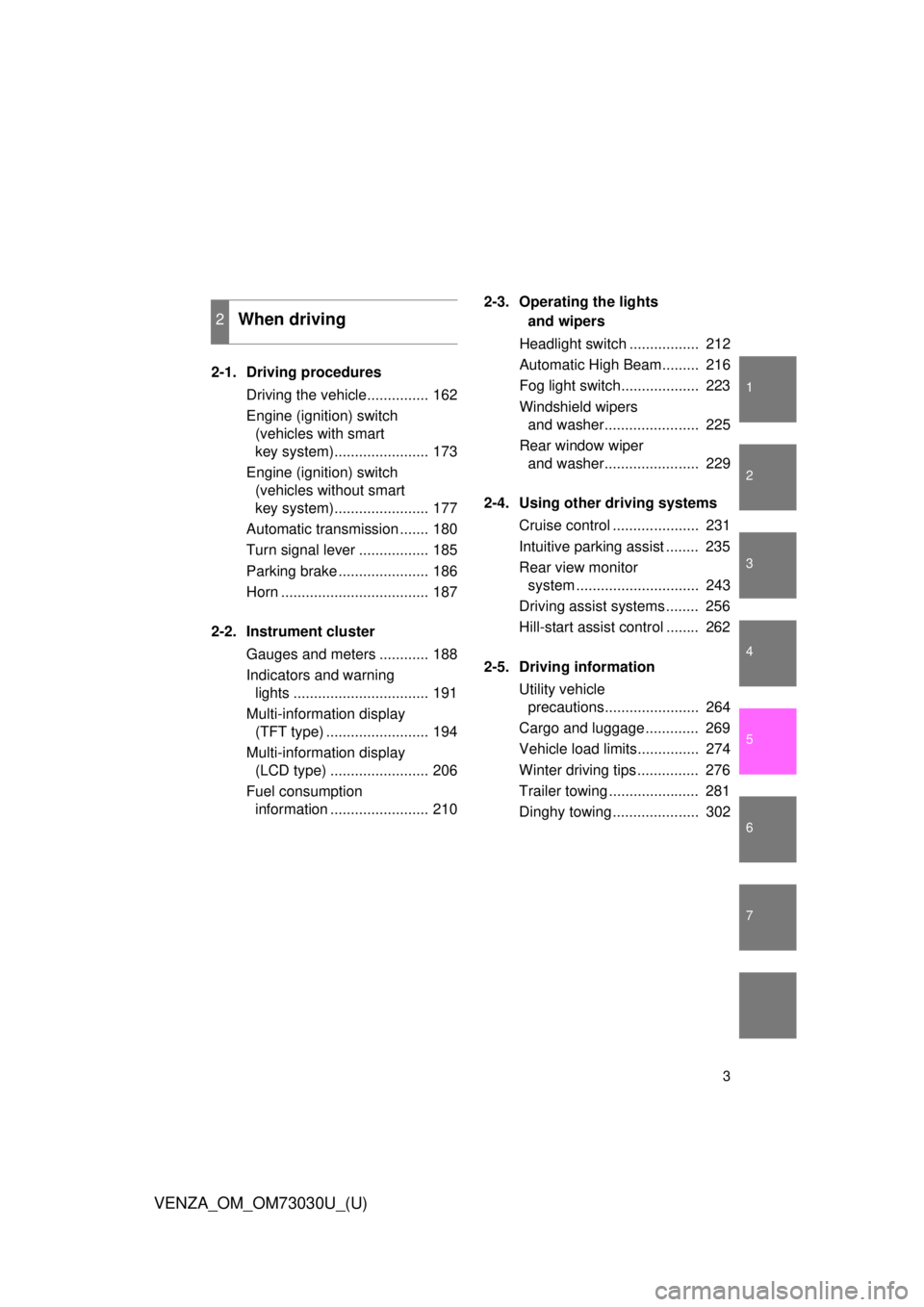
1
2
3
4
5
6
7
3
VENZA_OM_OM73030U_(U) 2-1. Driving procedures
Driving the vehicle............... 162
Engine (ignition) switch
(vehicles with smart
key system)....................... 173
Engine (ignition) switch
(vehicles without smart
key system)....................... 177
Automatic transmission ....... 180
Turn signal lever ................. 185
Parking brake ...................... 186
Horn .................................... 187
2-2. Instrument cluster
Gauges and meters ............ 188
Indicators and warning
lights ................................. 191
Multi-information display
(TFT type) ......................... 194
Multi-information display
(LCD type) ........................ 206
Fuel consumption
information ........................ 210 2-3. Operating the lights
and wipers
Headlight switch ................. 212
Automatic High Beam......... 216
Fog light switch................... 223
Windshield wipers
and washer....................... 225
Rear window wiper
and washer....................... 229
2-4. Using other driving systems
Cruise control ..................... 231
Intuitive parking assist ........ 235
Rear view monitor
system .............................. 243
Driving assist systems ........ 256
Hill-start assist control ........ 262
2-5. Driving information
Utility vehicle
precautions....................... 264
Cargo and luggage ............. 269
Vehicle load limits............... 274
Winter driving tips ............... 276
Trailer towing ...................... 281
Dinghy towing ..................... 3022
When driving
Page 161 of 688
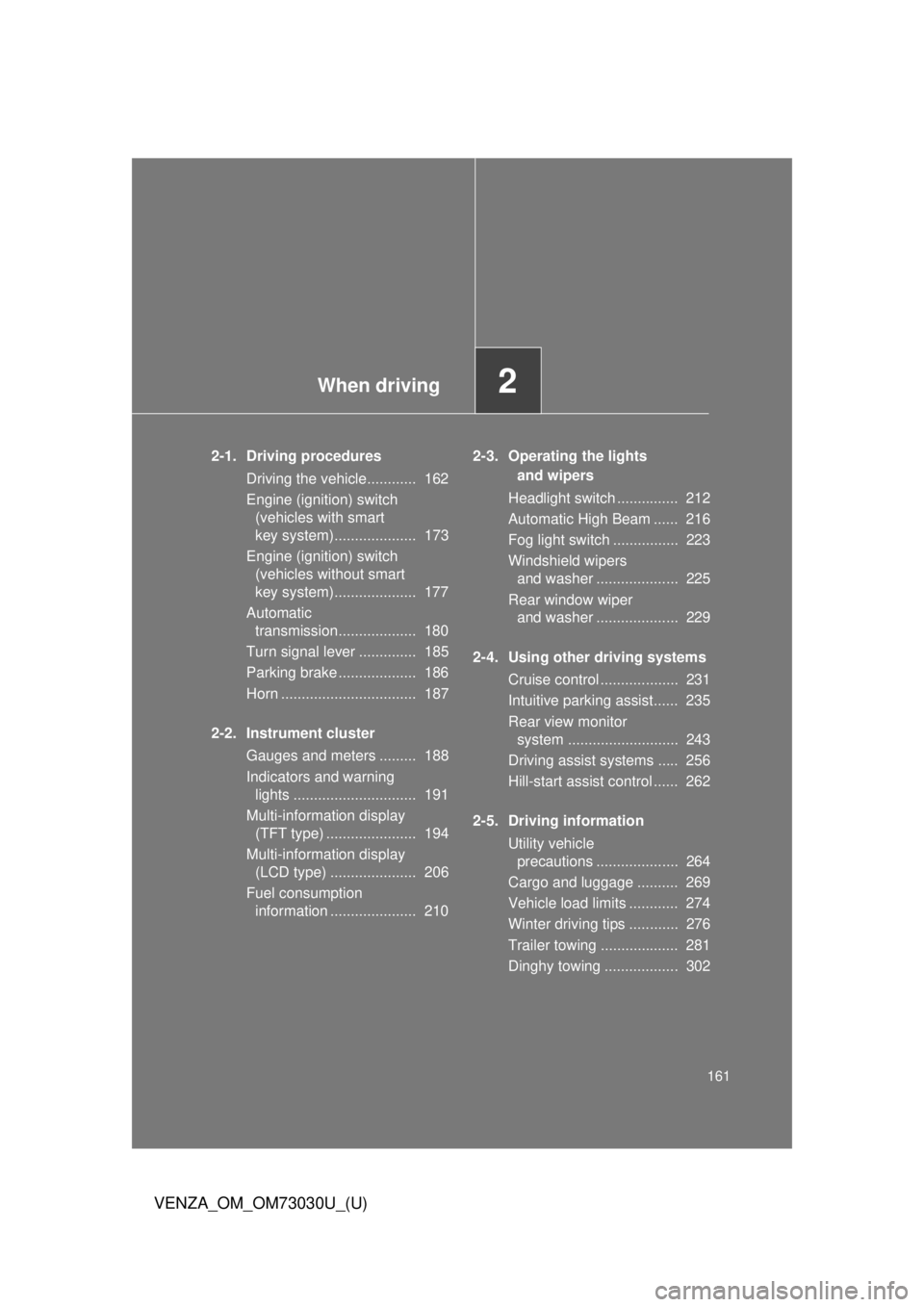
When driving
2
161
VENZA_OM_OM73030U_(U) 2-1. Driving procedures
Driving the vehicle............ 162
Engine (ignition) switch
(vehicles with smart
key system).................... 173
Engine (ignition) switch
(vehicles without smart
key system).................... 177
Automatic
transmission................... 180
Turn signal lever .............. 185
Parking brake ................... 186
Horn ................................. 187
2-2. Instrument cluster
Gauges and meters ......... 188
Indicators and warning
lights .............................. 191
Multi-information display
(TFT type) ...................... 194
Multi-information display
(LCD type) ..................... 206
Fuel consumption
information ..................... 210 2-3. Operating the lights
and wipers
Headlight switch ............... 212
Automatic High Beam ...... 216
Fog light switch ................ 223
Windshield wipers
and washer .................... 225
Rear window wiper
and washer .................... 229
2-4. Using other driving systems
Cruise control ................... 231
Intuitive parking assist...... 235
Rear view monitor
system ........................... 243
Driving assist systems ..... 256
Hill-start assist control ...... 262
2-5. Driving information
Utility vehicle
precautions .................... 264
Cargo and luggage .......... 269
Vehicle load limits ............ 274
Winter driving tips ............ 276
Trailer towing ................... 281
Dinghy towing .................. 302
Page 194 of 688
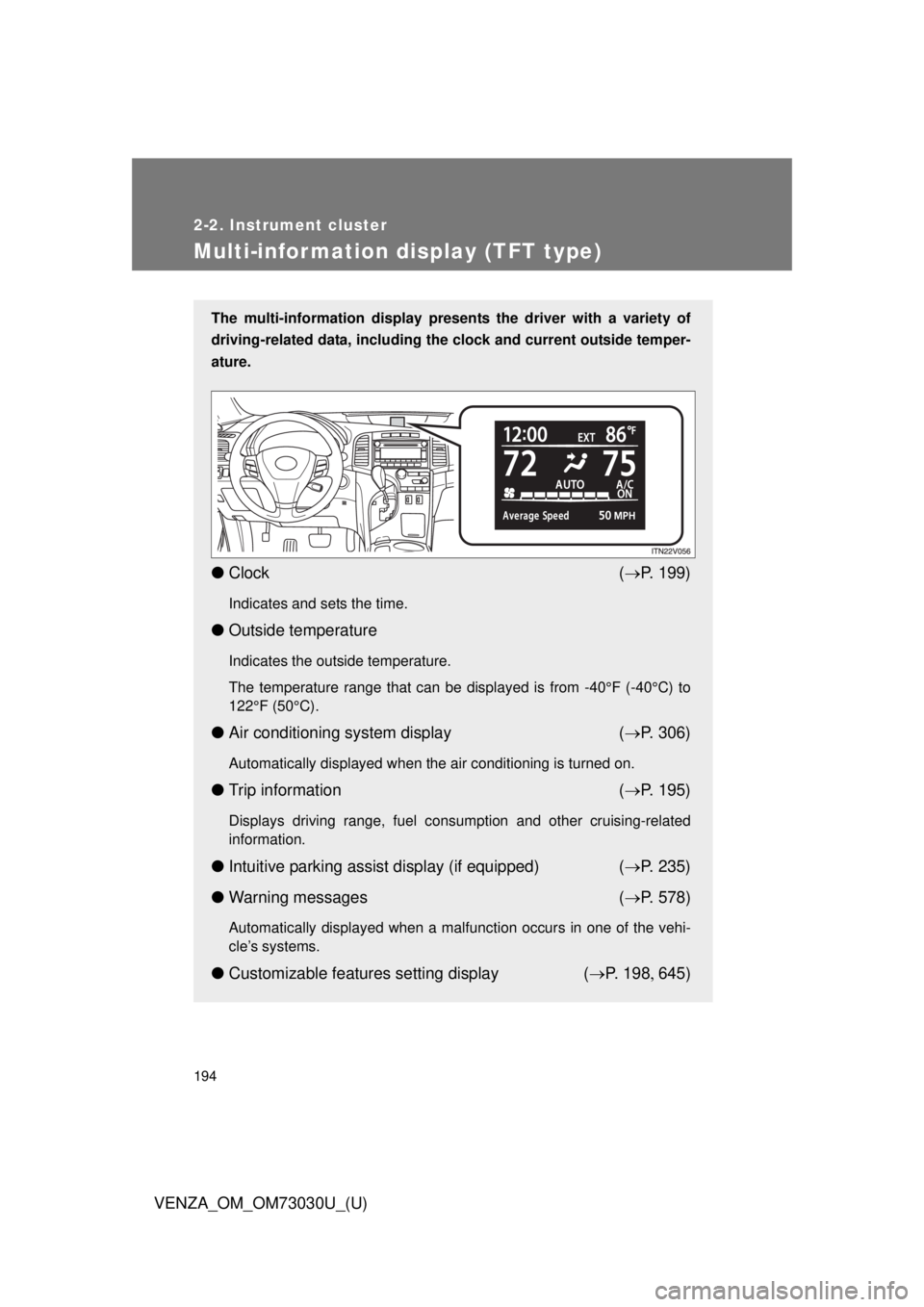
1942-2. Instrument cluster
VENZA_OM_OM73030U_(U)Multi-information display (TFT type) The multi-information display presen ts the driver with a variety of
driving-related data, including the clock and current outside temper-
ature.
● Clock ( P. 199)Indicates and sets the time.
● Outside temperature Indicates the outside temperature.
The temperature range that can be displayed is from -40°F (-40°C) to
122°F (50°C).
● Air conditioning system display ( P. 306)Automatically displayed when the air conditioning is turned on.
● Trip information ( P. 195)Displays driving range, fuel consumption and other cruising-related
information.
● Intuitive parking assist display (if equipped) ( P. 235)
● Warning messages ( P. 578)Automatically displayed when a malfunction occurs in one of the vehi-
cle’s systems.
● Customizable features setting display ( P. 1 9 8 645)
Page 195 of 688
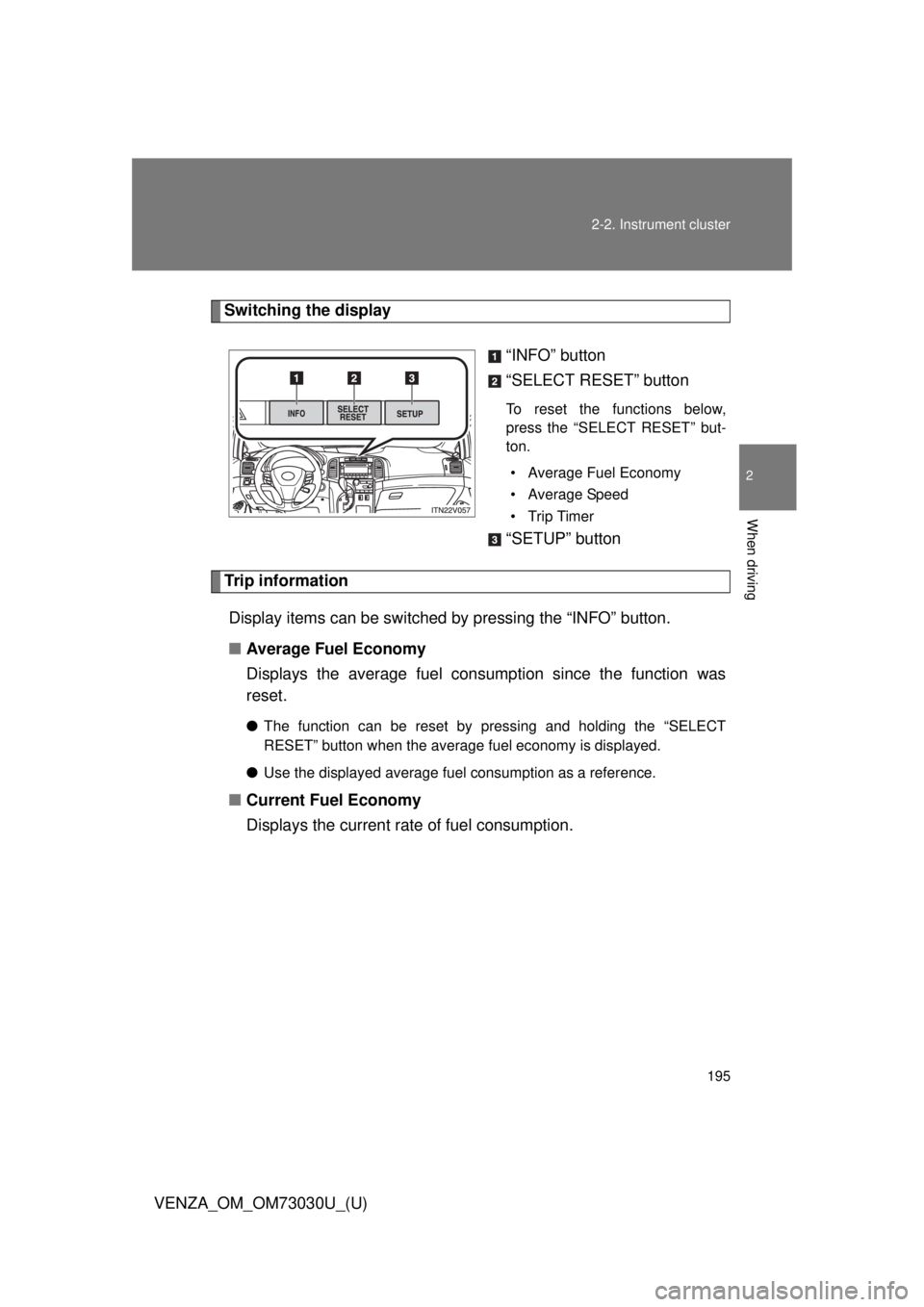
1952-2. Instrument cluster
2
When driving
VENZA_OM_OM73030U_(U) Switching the display
“INFO” button
“SELECT RESET” button To reset the functions below,
press the “SELECT RESET” but-
ton.
• Average Fuel Economy
• Average Speed
• Trip Timer
“SETUP” button
Trip information
Display items can be switched by pressing the “INFO” button.
■ Average Fuel Economy
Displays the average fuel cons umption since the function was
reset. ● The function can be reset by pressing and holding the “SELECT
RESET” button when the average fuel economy is displayed.
● Use the displayed average fuel consumption as a reference.
■ Current Fuel Economy
Displays the current rate of fuel consumption.
Page 196 of 688
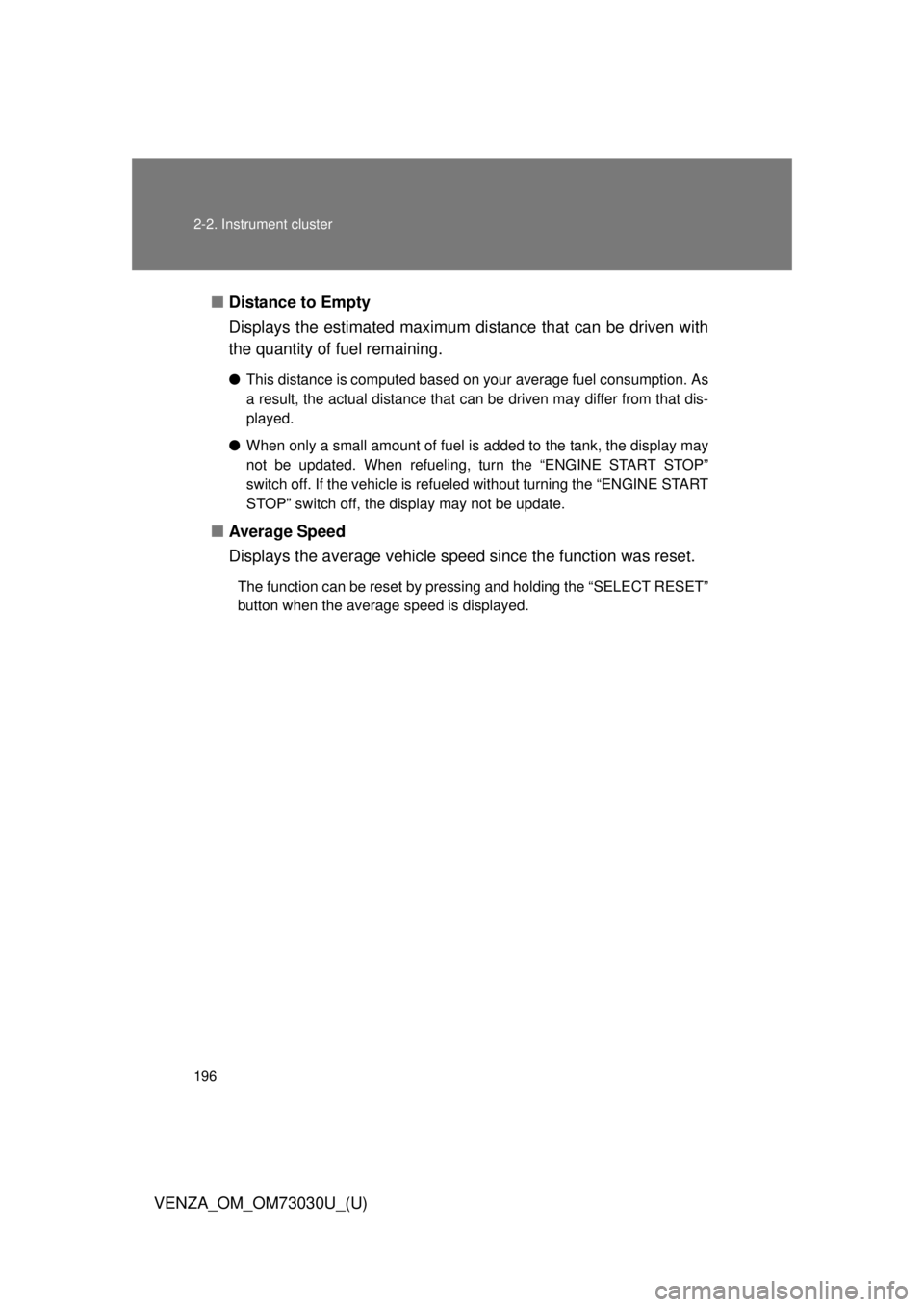
1962-2. Instrument cluster
VENZA_OM_OM73030U_(U) ■ Distance to Empty
Displays the estimated maximum di stance that can be driven with
the quantity of fuel remaining. ● This distance is computed based on your average fuel consumption. As
a result, the actual distance that can be driven may differ from that dis-
played.
● When only a small amount of fuel is added to the tank, the display may
not be updated. When refueling, turn the “ENGINE START STOP”
switch off. If the vehicle is refueled without turning the “ENGINE START
STOP” switch off, the display may not be update.
■ Average Speed
Displays the average vehicle sp eed since the function was reset.The function can be reset by pressing and holding the “SELECT RESET”
button when the average speed is displayed.
Page 206 of 688
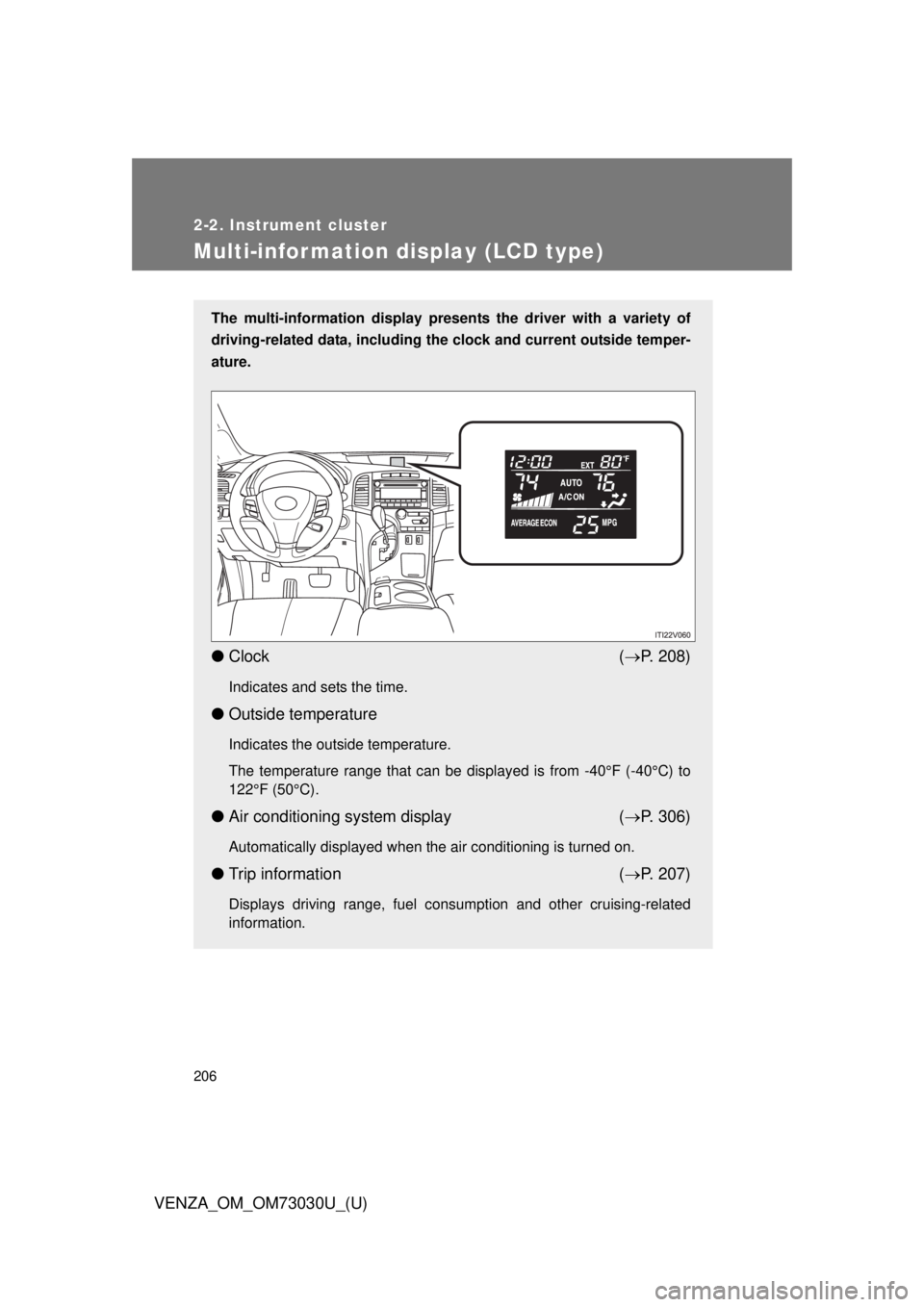
2062-2. Instrument cluster
VENZA_OM_OM73030U_(U)Multi-information display (LCD type) The multi-information display presen ts the driver with a variety of
driving-related data, including the clock and current outside temper-
ature.
● Clock ( P. 208)Indicates and sets the time.
● Outside temperature Indicates the outside temperature.
The temperature range that can be displayed is from -40°F (-40°C) to
122°F (50°C).
● Air conditioning system display ( P. 306)Automatically displayed when the air conditioning is turned on.
● Trip information ( P. 207)Displays driving range, fuel consumption and other cruising-related
information.
Page 207 of 688
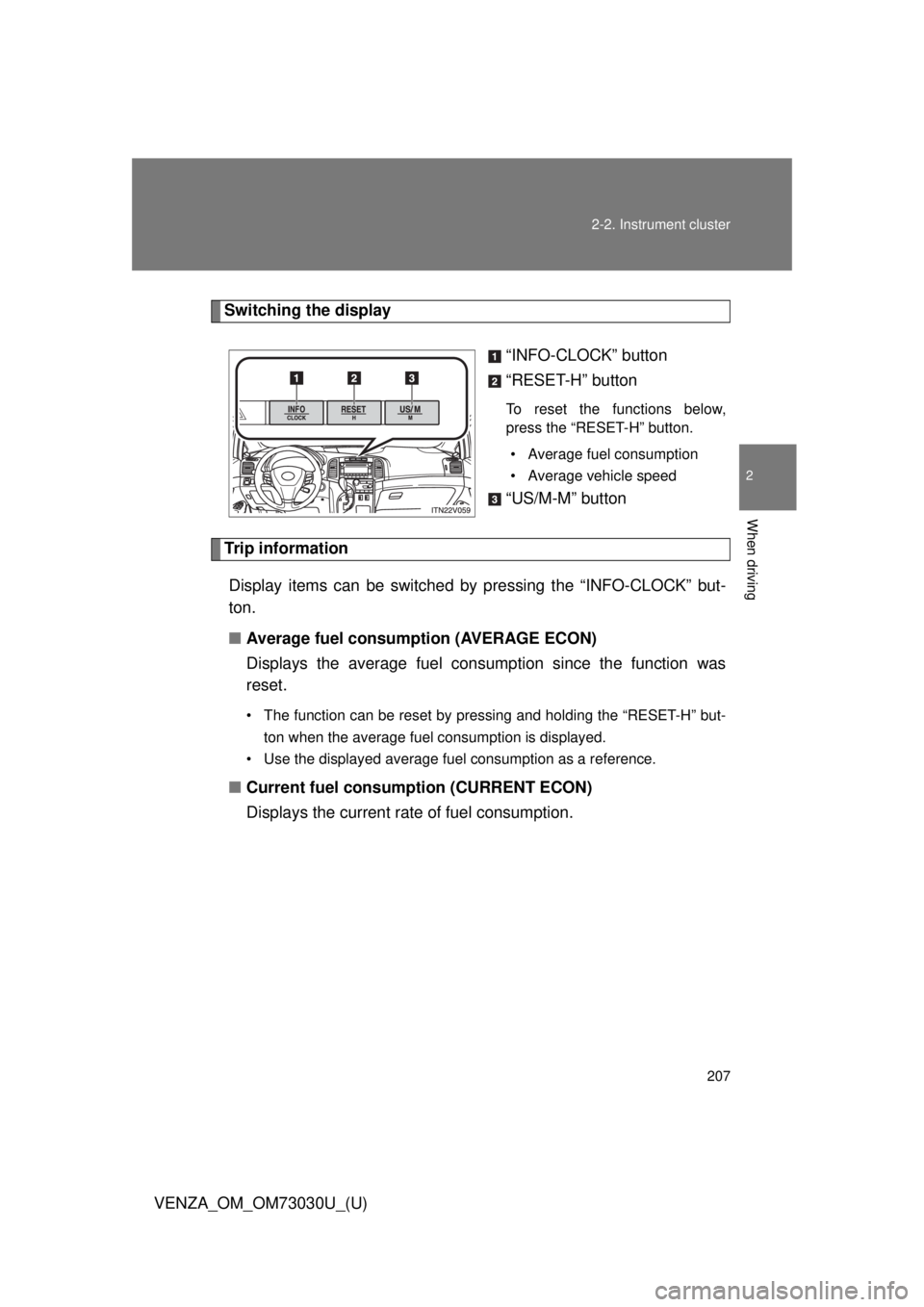
2072-2. Instrument cluster
2
When driving
VENZA_OM_OM73030U_(U) Switching the display
“INFO-CLOCK” button
“RESET-H” button To reset the functions below,
press the “RESET-H” button.
• Average fuel consumption
• Average vehicle speed
“US/M-M” button
Trip information
Display items can be switched by pressing the “INFO-CLOCK” but-
ton.
■ Average fuel consumption (AVERAGE ECON)
Displays the average fuel cons umption since the function was
reset. • The function can be reset by pressing and holding the “RESET-H” but-
ton when the average fuel consumption is displayed.
• Use the displayed average fuel consumption as a reference.
■ Current fuel consumption (CURRENT ECON)
Displays the current rate of fuel consumption.
Page 208 of 688
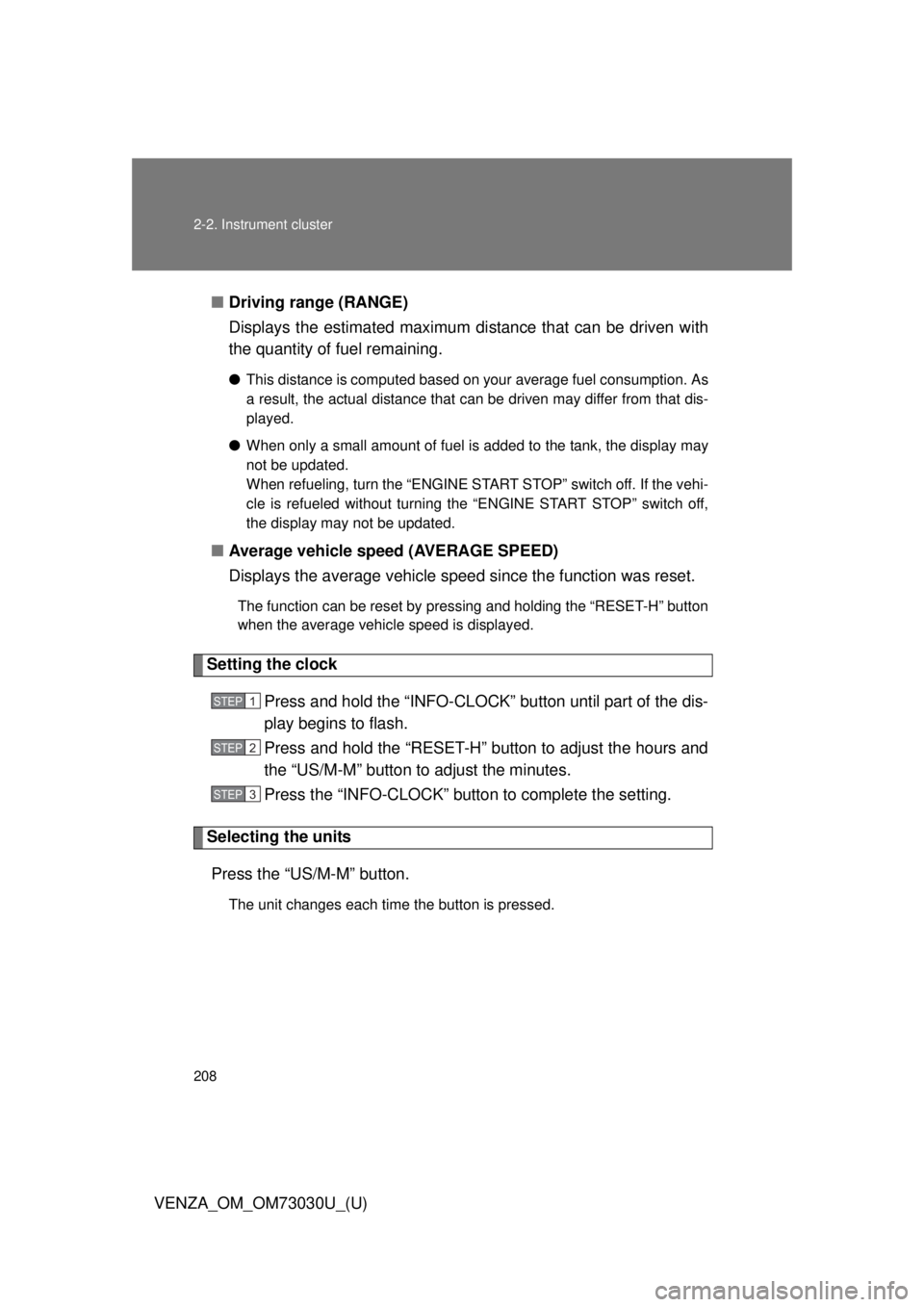
2082-2. Instrument cluster
VENZA_OM_OM73030U_(U) ■ Driving range (RANGE)
Displays the estimated maximum di stance that can be driven with
the quantity of fuel remaining. ● This distance is computed based on your average fuel consumption. As
a result, the actual distance that can be driven may differ from that dis-
played.
● When only a small amount of fuel is added to the tank, the display may
not be updated.
When refueling, turn the “ENGINE START STOP” switch off. If the vehi-
cle is refueled without turning the “ENGINE START STOP” switch off,
the display may not be updated.
■ Average vehicle speed (AVERAGE SPEED)
Displays the average vehicle sp eed since the function was reset.The function can be reset by pressing and holding the “RESET-H” button
when the average vehicle speed is displayed.
Setting the clock
Press and hold the “INFO-CLOCK” button until part of the dis-
play begins to flash.
Press and hold the “RESET-H” button to adjust the hours and
the “US/M-M” button to adjust the minutes.
Press the “INFO-CLOCK” button to complete the setting.
Selecting the units
Press the “US/M-M” button. The unit changes each time the button is pressed. STEP 1
STEP 2
STEP 3
Page 210 of 688
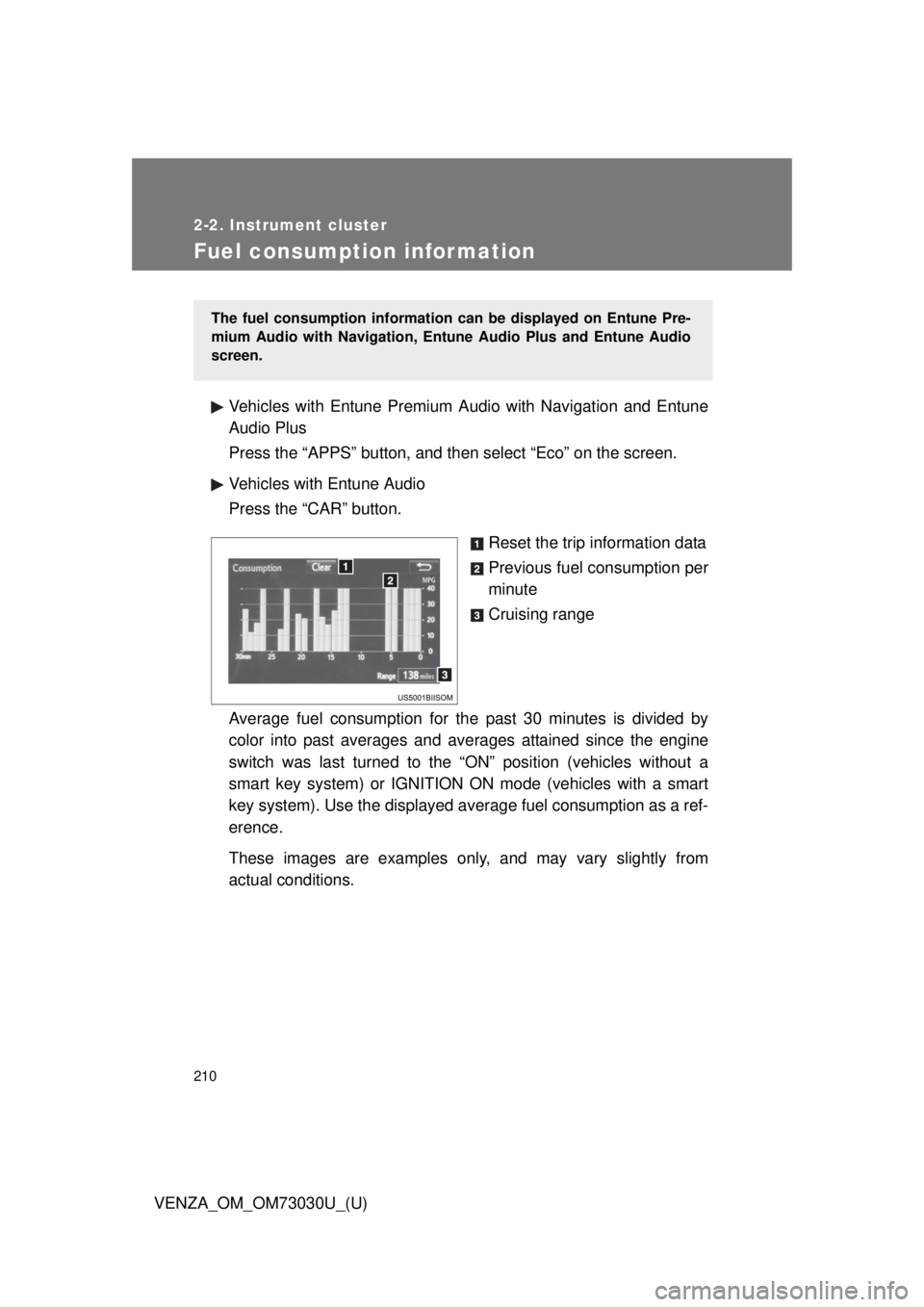
2102-2. Instrument cluster
VENZA_OM_OM73030U_(U)Fuel consumption information Vehicles with Entune Premium Audio with Navigation and Entune
Audio Plus
Press the “APPS” button, and t hen select “Eco” on the screen.
Vehicles with Entune Audio
Press the “CAR” button.
Reset the trip information data
Previous fuel consumption per
minute
Cruising range
Average fuel consumption for the past 30 minutes is divided by
color into past averages and av erages attained since the engine
switch was last turned to the “ON” position (vehicles without a
smart key system) or IGNITION ON mode (vehicles with a smart
key system). Use the displayed av erage fuel consumption as a ref-
erence.
These images are examples only , and may vary slightly from
actual conditions. The fuel consumption information can be displayed on Entune Pre-
mium Audio with Navigation, Entune Audio Plus and Entune Audio
screen.
Page 211 of 688
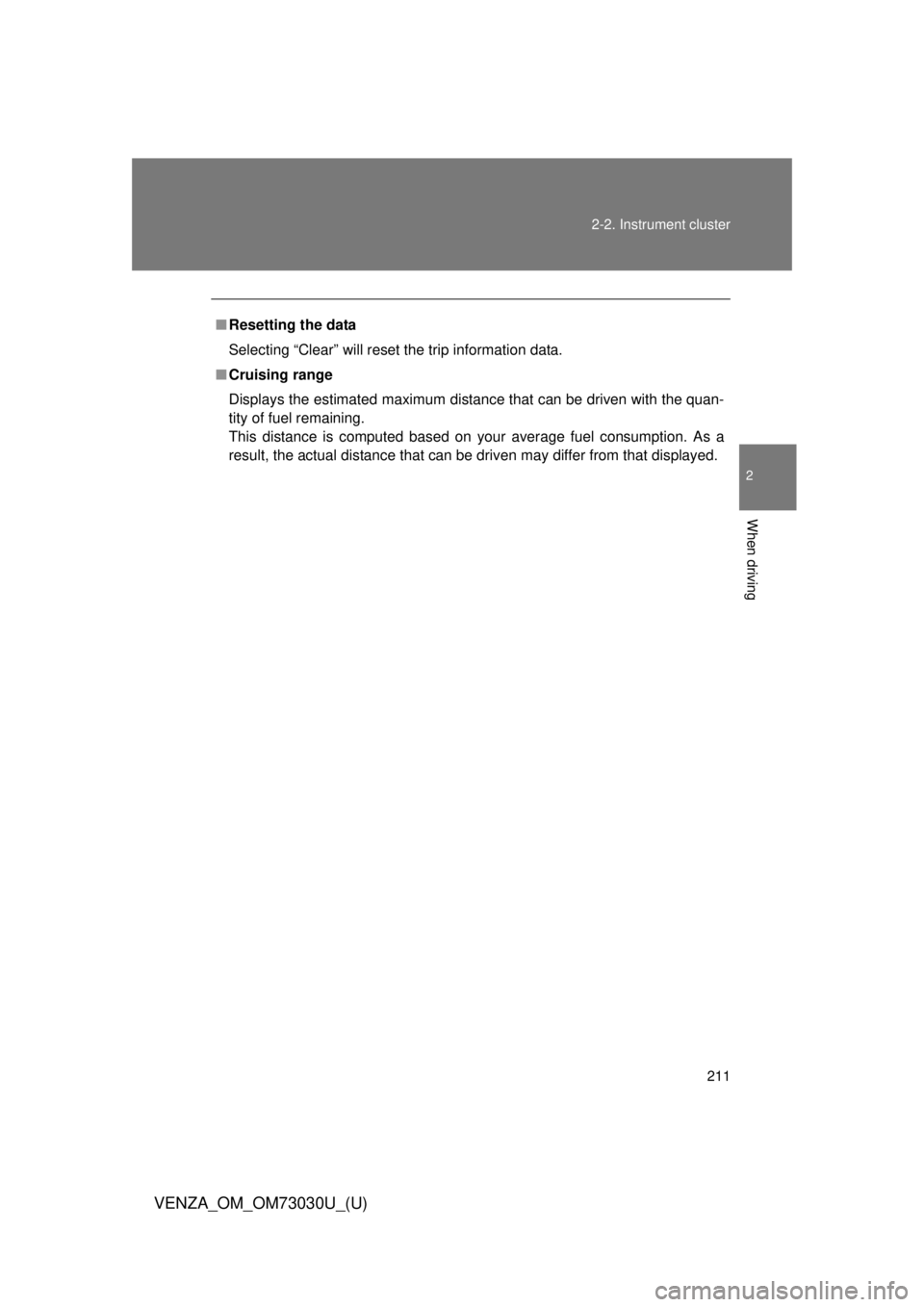
2112-2. Instrument cluster
2
When driving
VENZA_OM_OM73030U_(U) ■ Resetting the data
Selecting “Clear” will reset the trip information data.
■ Cruising range
Displays the estimated maximum distance that can be driven with the quan-
tity of fuel remaining.
This distance is computed based on your average fuel consumption. As a
result, the actual distance that can be driven may differ from that displayed.