bluetooth TOYOTA VENZA HYBRID 2021 Accessories, Audio & Navigation (in English)
[x] Cancel search | Manufacturer: TOYOTA, Model Year: 2021, Model line: VENZA HYBRID, Model: TOYOTA VENZA HYBRID 2021Pages: 308, PDF Size: 11.53 MB
Page 291 of 308
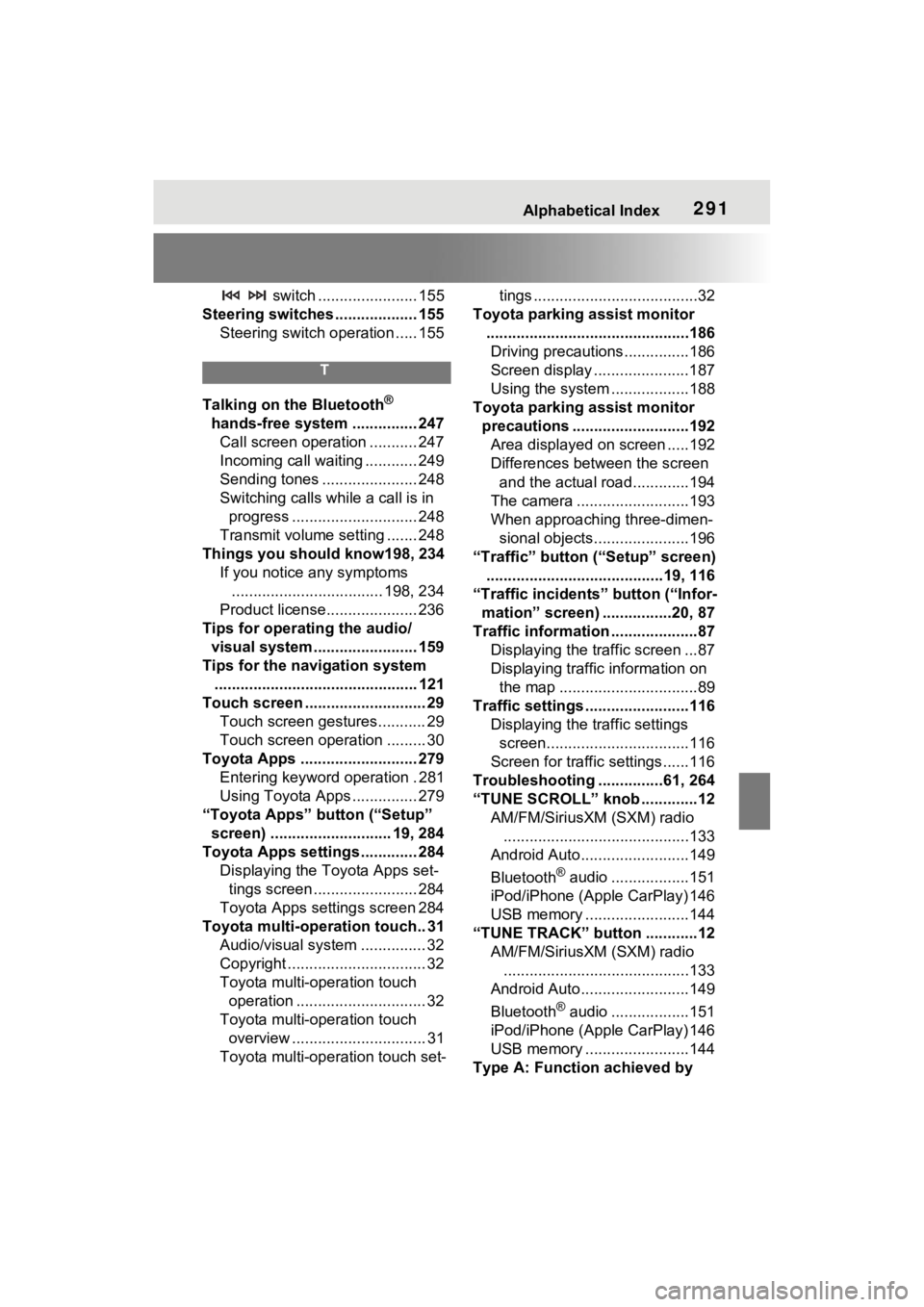
Alphabetical Index291
switch ....................... 155
Steering switches ................... 155 Steering switch operation ..... 155
T
Talking on the Bluetooth®
hands-free system ............... 247 Call screen operation ........... 247
Incoming call waiting ............ 249
Sending tones ...................... 248
Switching calls while a call is in progress ............................. 248
Transmit volume setting ....... 248
Things you should know198, 234 If you notice any symptoms................................... 198, 234
Product license..................... 236
Tips for operating the audio/ visual system........................ 159
Tips for the navigation system ............................................... 121
Touch screen .......... .................. 29
Touch screen gestures........... 29
Touch screen operation ......... 30
Toyota Apps ........................... 279 Entering keyword operation . 281
Using Toyota Apps ............... 279
“Toyota Apps” button (“Setup” screen) ............................ 19, 284
Toyota Apps settings ............. 284 Displaying the Toyota Apps set-tings screen ........................ 284
Toyota Apps settings screen 284
Toyota multi-operation touch.. 31 Audio/visual system ............... 32
Copyright ................................ 32
Toyota multi-o peration touch
operation .............................. 32
Toyota multi-o peration touch
overview ............................... 31
Toyota multi-operation touch set- tings ......................................32
Toyota parking assist monitor ...............................................186Driving precautions ...............186
Screen display ......................187
Using the system ..................188
Toyota parking assist monitor precautions ...........................192Area displayed on screen .....192
Differences between the screen and the actual roa d.............194
The camera ..........................193
When approaching three-dimen- sional objects......................196
“Traffic” button (“Setup” screen) .........................................19, 116
“Traffic incidents” button (“Infor- mation” screen) ................20, 87
Traffic information ....................87 Displaying the traffic screen ...87
Displaying traffic information on the map ................................89
Traffic settings ........................116 Displaying the traffic settings screen.................................116
Screen for traffic settings......116
Troubleshooting ...............61, 264
“TUNE SCROLL” knob .............12 AM/FM/SiriusXM (SXM) radio...........................................133
Android Auto.........................149
Bluetooth
® audio ..................151
iPod/iPhone (Apple CarPlay) 146
USB memory ........................144
“TUNE TRACK” button ............12 AM/FM/SiriusXM (SXM) radio...........................................133
Android Auto.........................149
Bluetooth
® audio ..................151
iPod/iPhone (Apple CarPlay) 146
USB memory ........................144
Type A: Function achieved by