carplay TOYOTA VENZA HYBRID 2021 Accessories, Audio & Navigation (in English)
[x] Cancel search | Manufacturer: TOYOTA, Model Year: 2021, Model line: VENZA HYBRID, Model: TOYOTA VENZA HYBRID 2021Pages: 308, PDF Size: 11.53 MB
Page 2 of 308
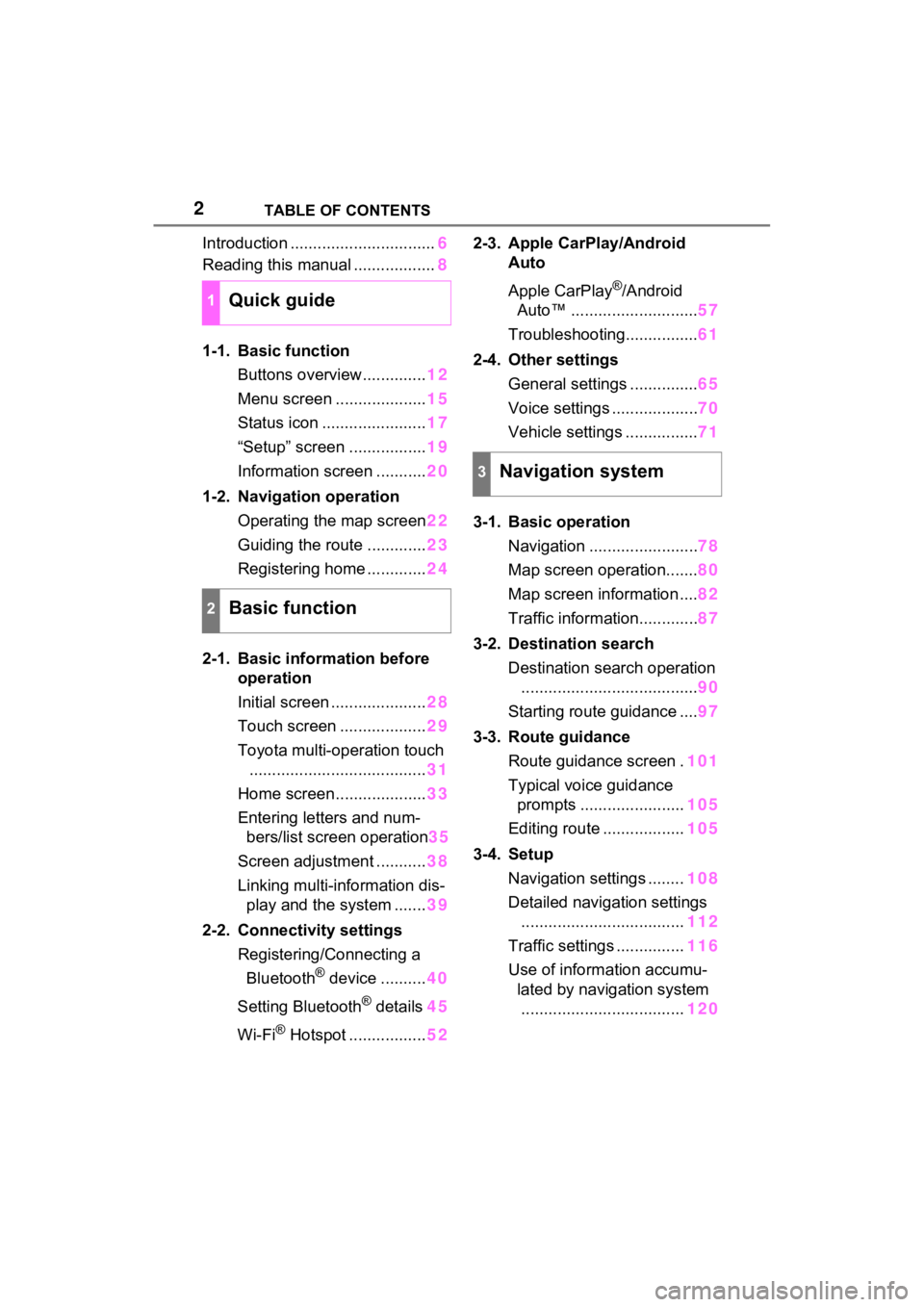
2TABLE OF CONTENTS
Introduction ................................6
Reading this manual .................. 8
1-1. Basic function Buttons overview.............. 12
Menu screen .................... 15
Status icon ....................... 17
“Setup” screen ................. 19
Information screen ........... 20
1-2. Navigation operation Operating the map screen 22
Guiding the route ............. 23
Registering home ............. 24
2-1. Basic information before operation
Initial screen ..................... 28
Touch screen ................... 29
Toyota multi-operation touch ....................................... 31
Home screen.................... 33
Entering letters and num- bers/list screen operation 35
Screen adjustment ........... 38
Linking multi-information dis- play and the system ....... 39
2-2. Connectivity settings Registering/Connecting a Bluetooth
® device .......... 40
Setting Bluetooth
® details 45
Wi-Fi
® Hotspot ................. 522-3. Apple CarPlay/Android
Auto
Apple CarPlay
®/Android
Auto™ ............................ 57
Troubleshooting................ 61
2-4. Other settings General settings ............... 65
Voice settings ................... 70
Vehicle settings ................ 71
3-1. Basic operation Navigation ........................ 78
Map screen operation....... 80
Map screen information .... 82
Traffic information............. 87
3-2. Destination search Destination search operation....................................... 90
Starting route guidance .... 97
3-3. Route guidance Route guidance screen . 101
Typical voice guidance prompts ....................... 105
Editing route .................. 105
3-4. Setup Navigation settings ........ 108
Detailed navigation settings .................................... 112
Traffic settings ............... 116
Use of informa tion accumu-
lated by navigation system .................................... 1201Quick guide
2Basic function
3Navigation system
Page 3 of 308
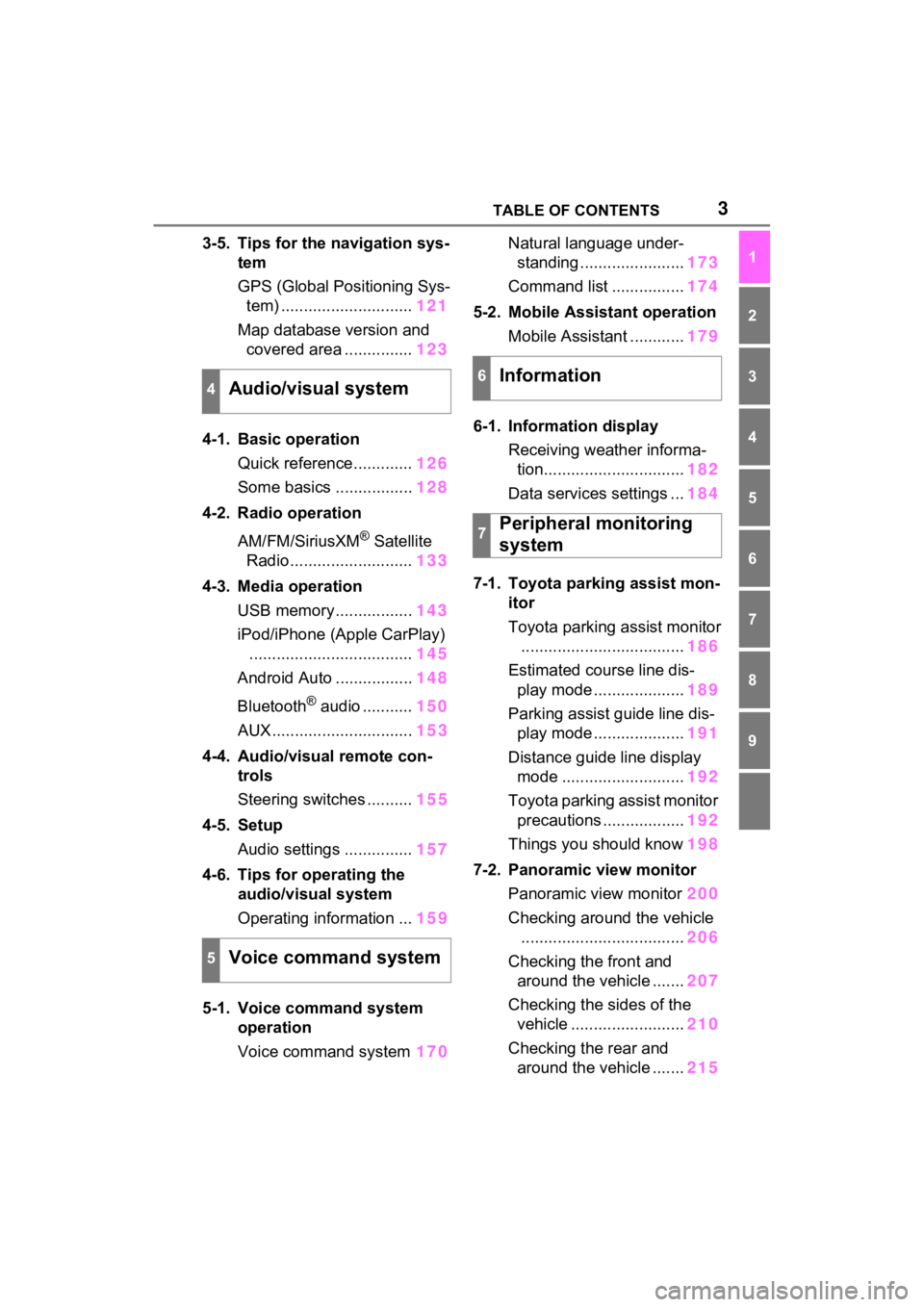
3TABLE OF CONTENTS
1
2
3
4
5
6
7
8
9
3-5. Tips for the navigation sys-tem
GPS (Global Positioning Sys-tem) ............................. 121
Map database version and covered area ............... 123
4-1. Basic operation Quick reference............. 126
Some basics ................. 128
4-2. Radio operation
AM/FM/SiriusXM
® Satellite
Radio ........................... 133
4-3. Media operation USB memory................. 143
iPod/iPhone (Apple CarPlay) .................................... 145
Android Auto ................. 148
Bluetooth
® audio ........... 150
AUX............................... 153
4-4. Audio/visual remote con- trols
Steering switches .......... 155
4-5. Setup Audio settings ............... 157
4-6. Tips for operating the audio/visual system
Operating information ... 159
5-1. Voice command system operation
Voice command system 170Natural language under-
standing ....................... 173
Command list ................ 174
5-2. Mobile Assistant operation Mobile Assistant ............ 179
6-1. Information display Receiving weather informa-tion............................... 182
Data services settings ... 184
7-1. Toyota parking assist mon- itor
Toyota parking assist monitor
.................................... 186
Estimated course line dis- play mode .................... 189
Parking assist guide line dis- play mode .................... 191
Distance guide line display mode ........................... 192
Toyota parking assist monitor precautions .................. 192
Things you should know 198
7-2. Panoramic view monitor Panoramic view monitor 200
Checking around the vehicle .................................... 206
Checking the front and around the vehicle ....... 207
Checking the sides of the vehicle ......................... 210
Checking the rear and around the vehicle ....... 215
4Audio/visual system
5Voice command system
6Information
7Peripheral monitoring
system
Page 12 of 308
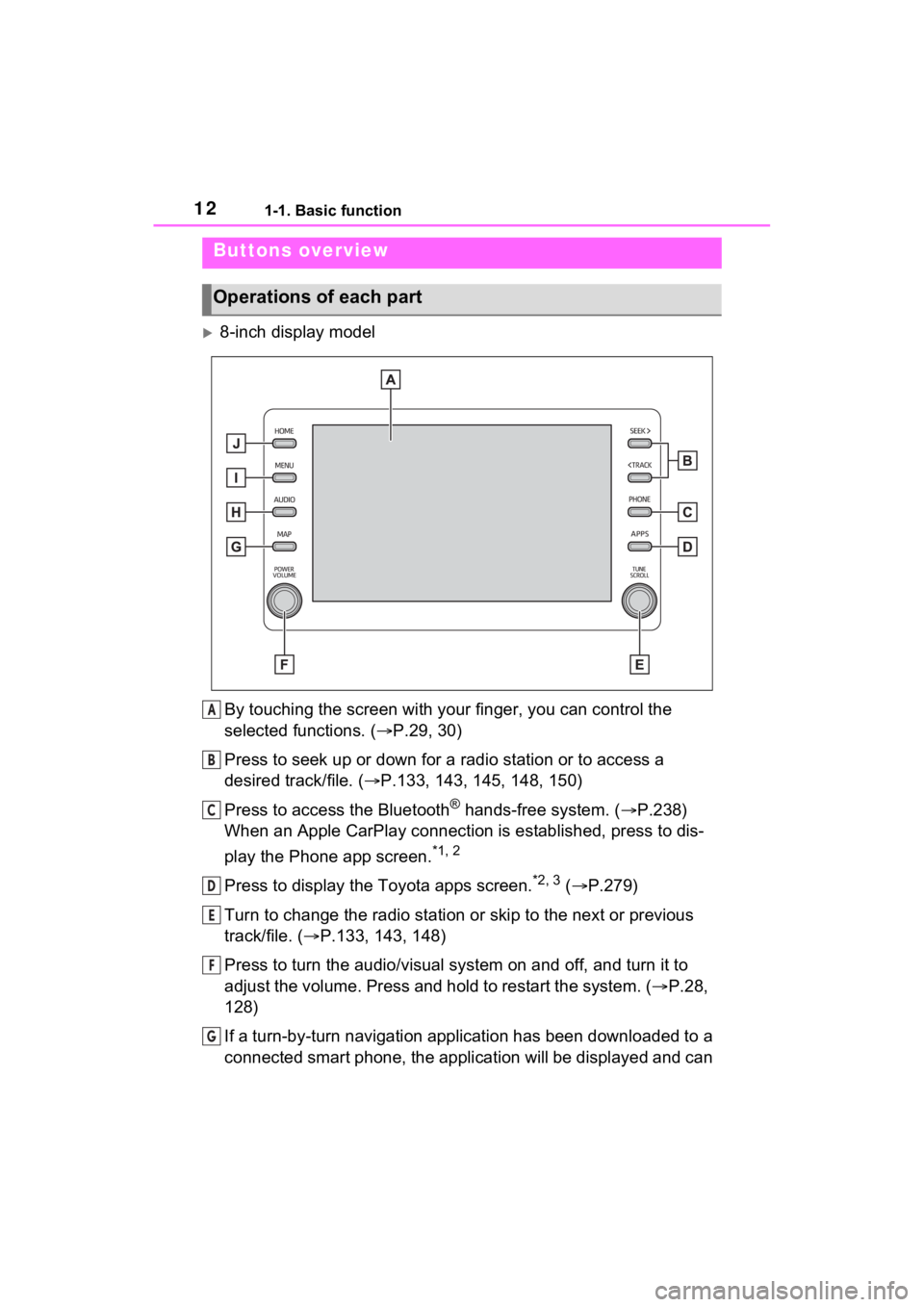
121-1. Basic function
1-1.Basic function
8-inch display modelBy touching the screen with y our finger, you can control the
selected functions. ( P.29, 30)
Press to seek up or down for a radio station or to access a
desired track/file. ( P.133, 143, 145, 148, 150)
Press to access the Bluetooth
® hands-free system. ( P.238)
When an Apple CarPlay connection is established, press to dis-
play the Phone app screen.
*1, 2
Press to display the Toyota apps screen.*2, 3 ( P.279)
Turn to change the radio station or skip to the next or previou s
track/file. ( P.133, 143, 148)
Press to turn the audio/visual system on and off, and turn it t o
adjust the volume. Press and hold to restart the system. ( P.28,
128)
If a turn-by-turn navigation application has been downloaded to a
connected smart phone, the application will be displayed and can
Buttons overview
Operations of each part
A
B
C
D
E
F
G
Page 13 of 308
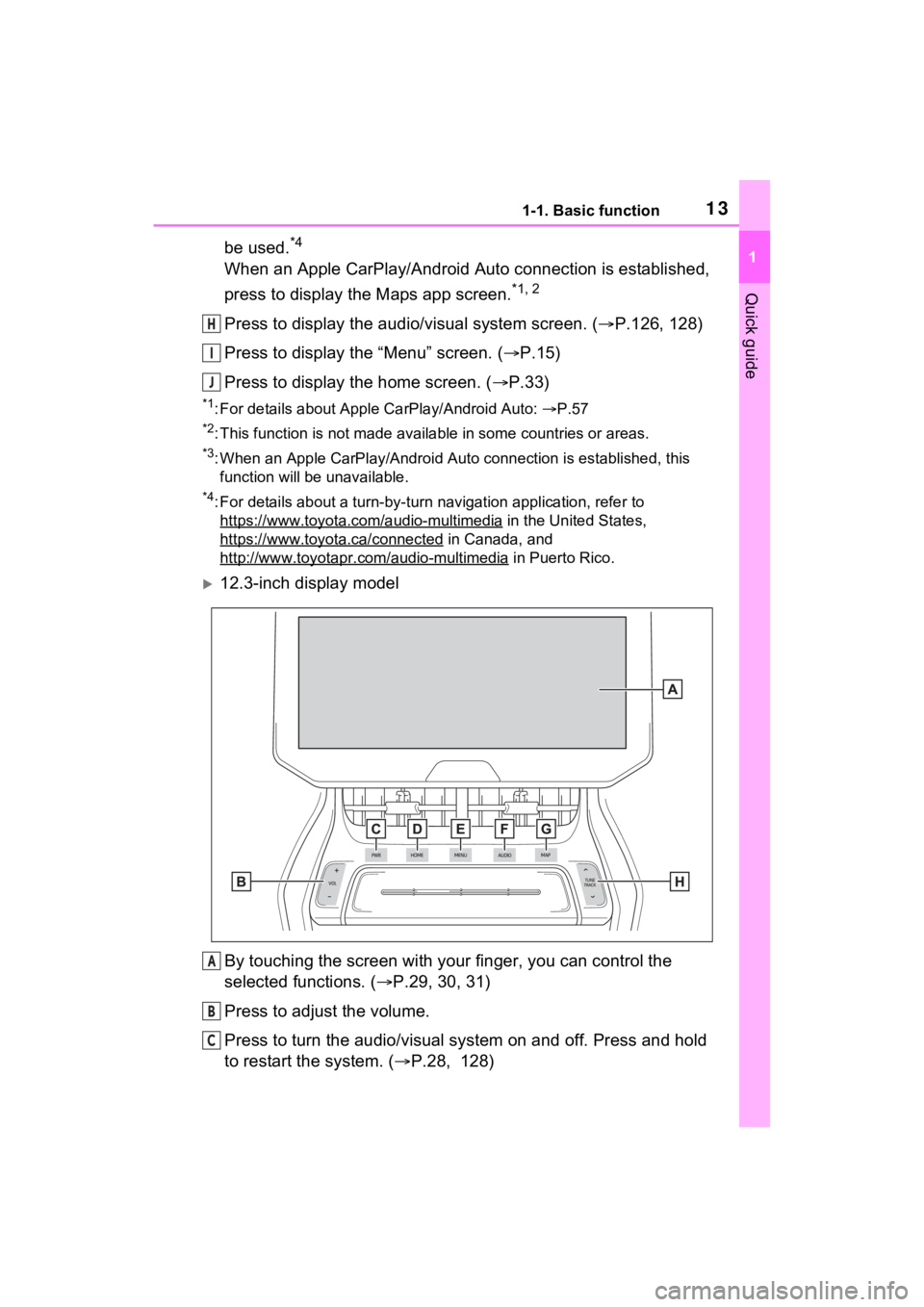
131-1. Basic function
1
Quick guide
be used.*4
When an Apple CarPlay/Android Auto connection is established,
press to display the Maps app screen.
*1, 2
Press to display the audio/visual system screen. (P.126, 128)
Press to display the “Menu” screen. ( P.15)
Press to display the home screen. ( P.33)
*1: For details about Apple CarPlay/Android Auto: P.57
*2: This function is not made available in some countries or areas.
*3: When an Apple CarPlay/Android Auto connection is established, this
function will be unavailable.
*4: For details about a turn-by-turn navigation application, refer to
https://www.toyota.c om/audio-multimedia
in the United States,
https://www.toyota .ca/connected
in Canada, and
http://www.toyotapr.com/audio-multimedia
in Puerto Rico.
12.3-inch display model
By touching the screen with y our finger, you can control the
selected functions. ( P.29, 30, 31)
Press to adjust the volume.
Press to turn the audio/visual system on and off. Press and hol d
to restart the system. ( P.28, 128)
H
I
J
A
B
C
Page 15 of 308
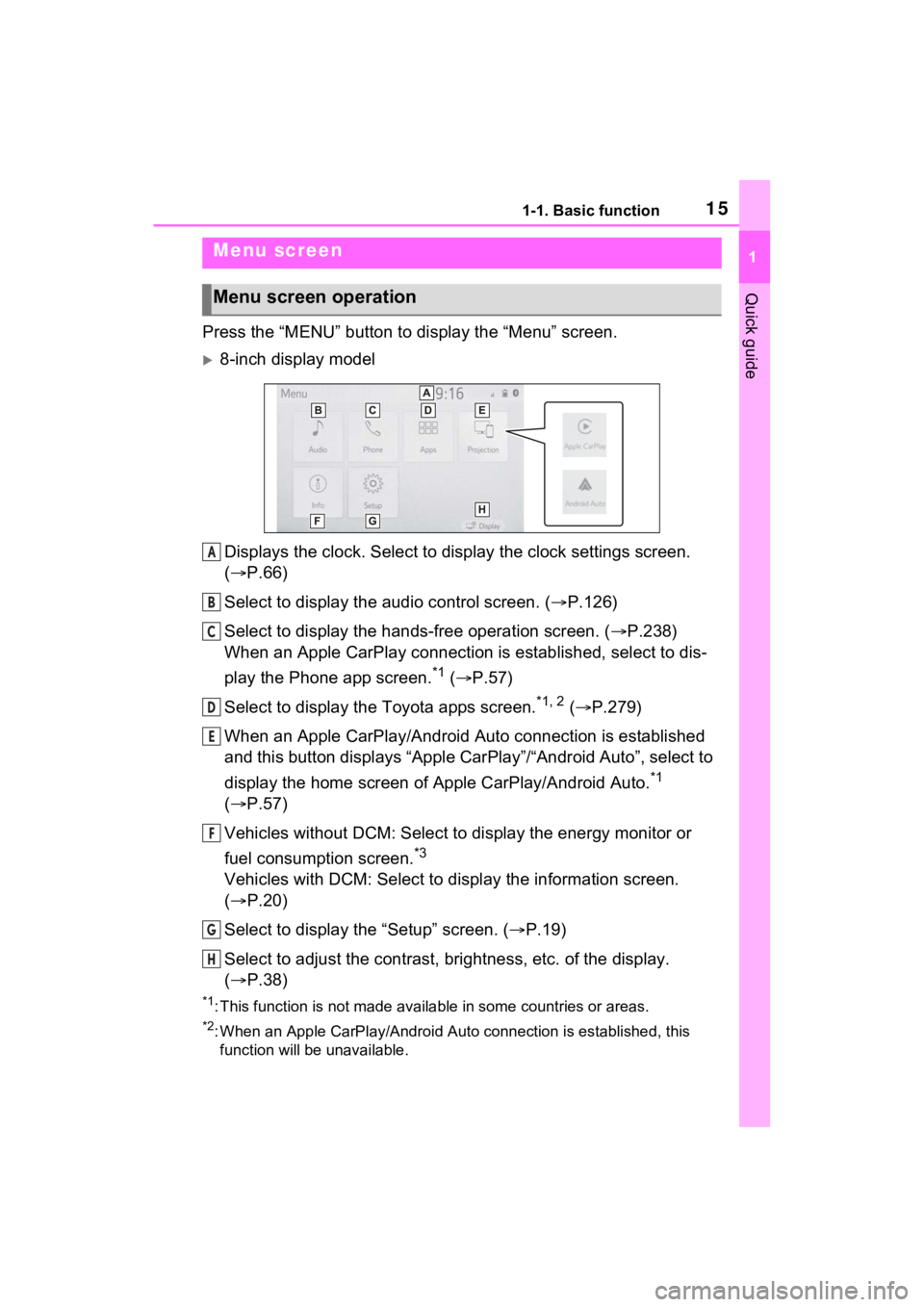
151-1. Basic function
1
Quick guide
Press the “MENU” button to display the “Menu” screen.
8-inch display model
Displays the clock. Select to display the clock settings screen.
( P.66)
Select to display the audio control screen. ( P.126)
Select to display the hands-free operation screen. ( P.238)
When an Apple CarPlay connection is established, select to dis-
play the Phone app screen.
*1 ( P.57)
Select to display the Toyota apps screen.
*1, 2 ( P.279)
When an Apple CarPlay/Android Auto connection is established
and this button displays “Apple CarPlay”/“Android Auto”, select to
display the home screen of Apple CarPlay/Android Auto.
*1
( P.57)
Vehicles without DCM: Select to display the energy monitor or
fuel consumption screen.
*3
Vehicles with DCM: Select to disp lay the information screen.
( P.20)
Select to display the “Setup” screen. ( P.19)
Select to adjust the contrast, brightness, etc. of the display.
( P.38)
*1: This function is not made available in some countries or areas .
*2: When an Apple CarPlay/Android Auto connection is established, this
function will be unavailable.
Menu screen
Menu screen operation
A
B
C
D
E
F
G
H
Page 16 of 308
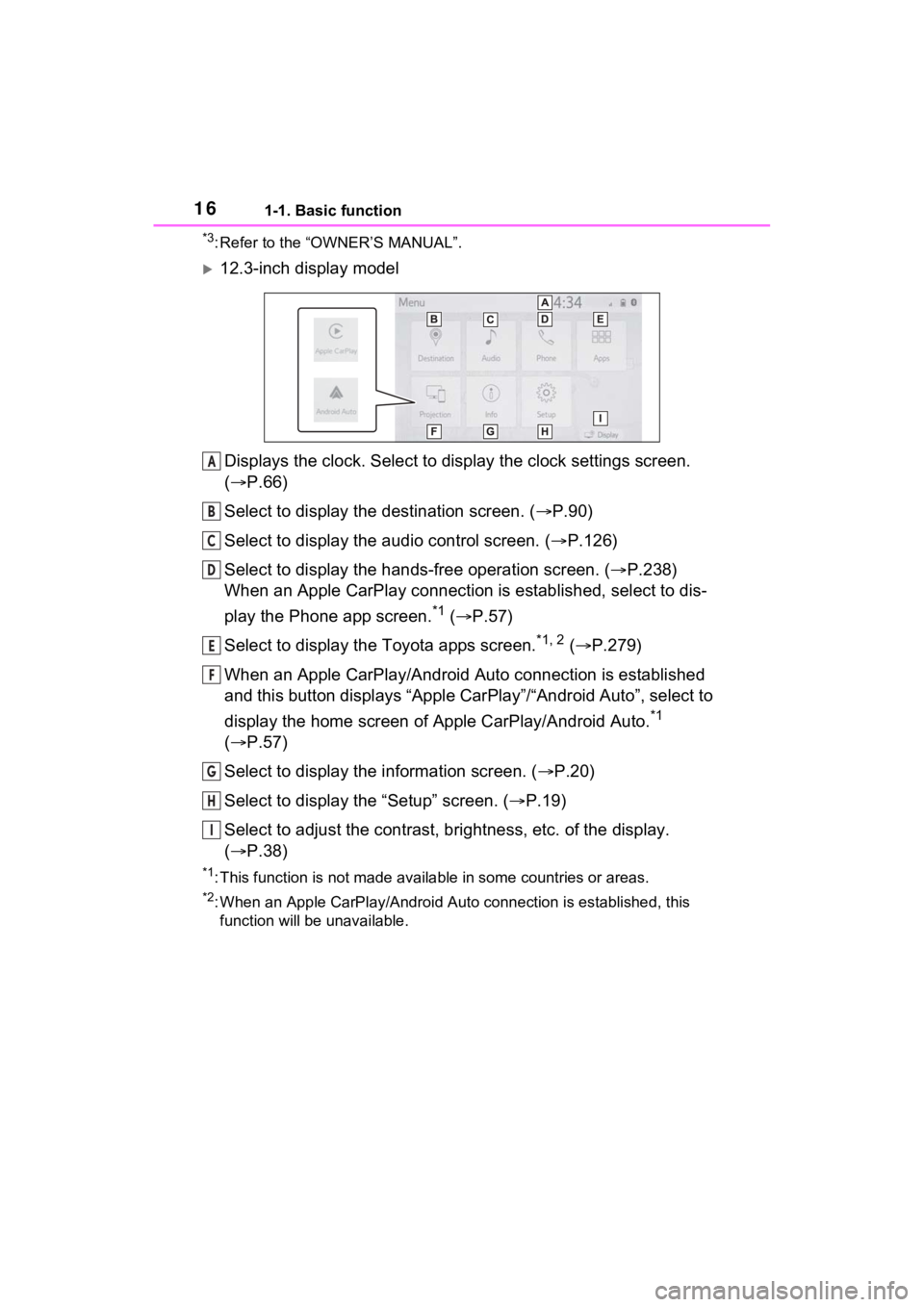
161-1. Basic function
*3: Refer to the “OWNER’S MANUAL”.
12.3-inch display modelDisplays the clock. Select to display the clock settings screen.
( P.66)
Select to display the destination screen. ( P.90)
Select to display the audio control screen. ( P.126)
Select to display the hands-free operation screen. ( P.238)
When an Apple CarPlay connection is established, select to dis-
play the Phone app screen.
*1 ( P.57)
Select to display the Toyota apps screen.
*1, 2 ( P.279)
When an Apple CarPlay/Android Auto connection is established
and this button displays “Apple CarPlay”/“Android Auto”, select to
display the home screen of Apple CarPlay/Android Auto.
*1
( P.57)
Select to display the information screen. ( P.20)
Select to display the “Setup” screen. ( P.19)
Select to adjust the contrast, brightness, etc. of the display.
( P.38)
*1: This function is not made available in some countries or areas .
*2: When an Apple CarPlay/Android Auto connection is established, this
function will be unavailable.
A
B
C
D
E
F
G
H
I
Page 27 of 308
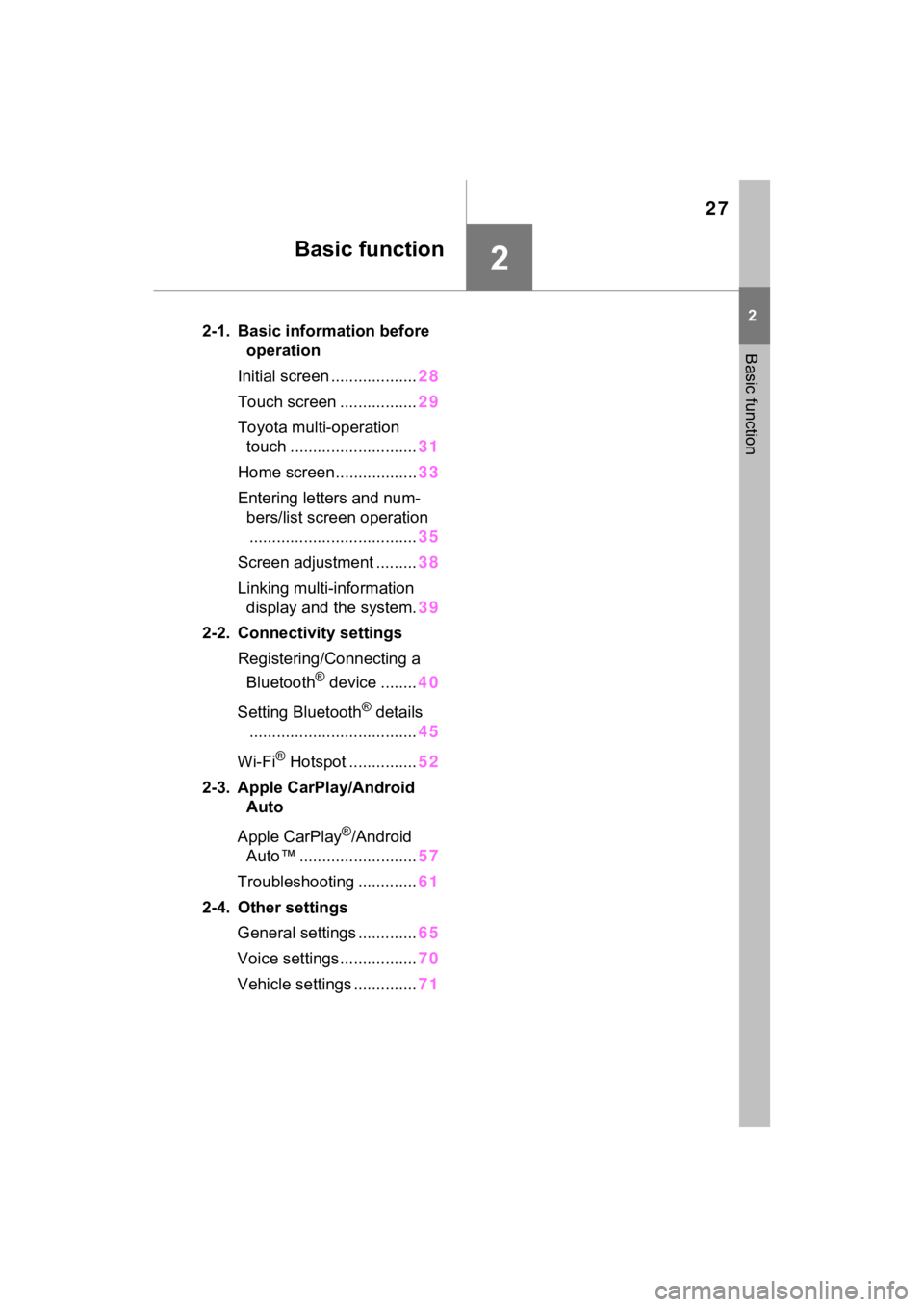
27
2
2
Basic function
Basic function
2-1. Basic information before operation
Initial screen ................... 28
Touch screen ................. 29
Toyota multi-operation touch ............................ 31
Home screen.................. 33
Entering letters and num- bers/list screen operation
..................................... 35
Screen adjustment ......... 38
Linking multi-information display and the system. 39
2-2. Connectivity settings Registering/Connecting a Bluetooth
® device ........ 40
Setting Bluetooth
® details
..................................... 45
Wi-Fi
® Hotspot ............... 52
2-3. Apple CarPlay/Android Auto
Apple CarPlay
®/Android
Auto™ .......................... 57
Troubleshooting ............. 61
2-4. Other settings General settings ............. 65
Voice settings................. 70
Vehicle settings .............. 71
Page 29 of 308
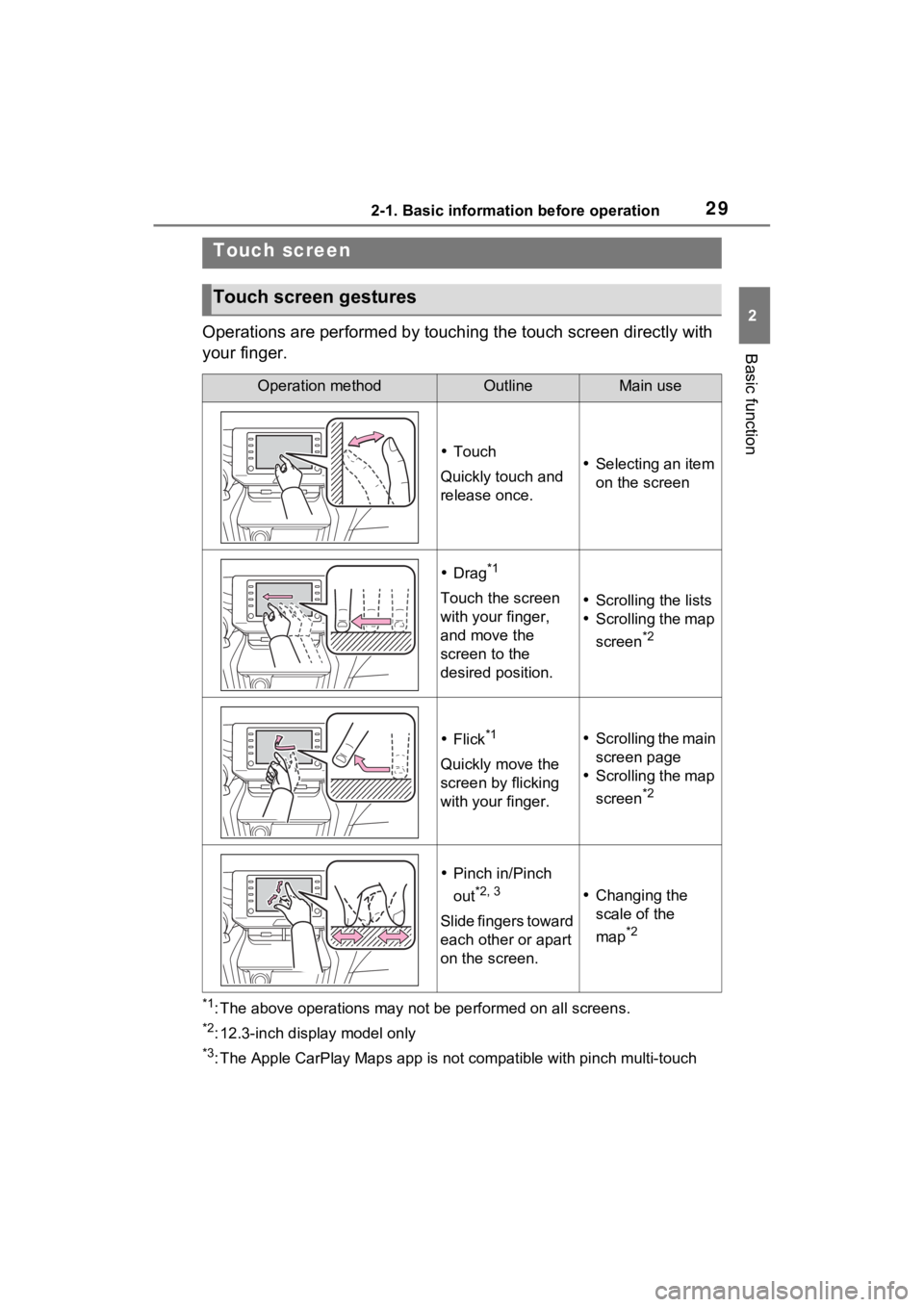
292-1. Basic information before operation
2
Basic function
Operations are performed by touching the touch screen directly with
your finger.
*1: The above operations may not be performed on all screens.
*2: 12.3-inch display model only
*3: The Apple CarPlay Maps app is not compatible with pinch multi-touch
Touch screen
Touch screen gestures
Operation methodOutlineMain use
Touch
Quickly touch and
release once. Selecting an item
on the screen
Drag*1
Touch the screen
with your finger,
and move the
screen to the
desired position. Scrolling the lists
Scrolling the map
screen
*2
Flick*1
Quickly move the
screen by flicking
with your finger.
Scrolling the main
screen page
Scrolling the map
screen
*2
Pinch in/Pinch
out
*2, 3
Slide fingers toward
each other or apart
on the screen.
Changing the
scale of the
map
*2
Page 39 of 308
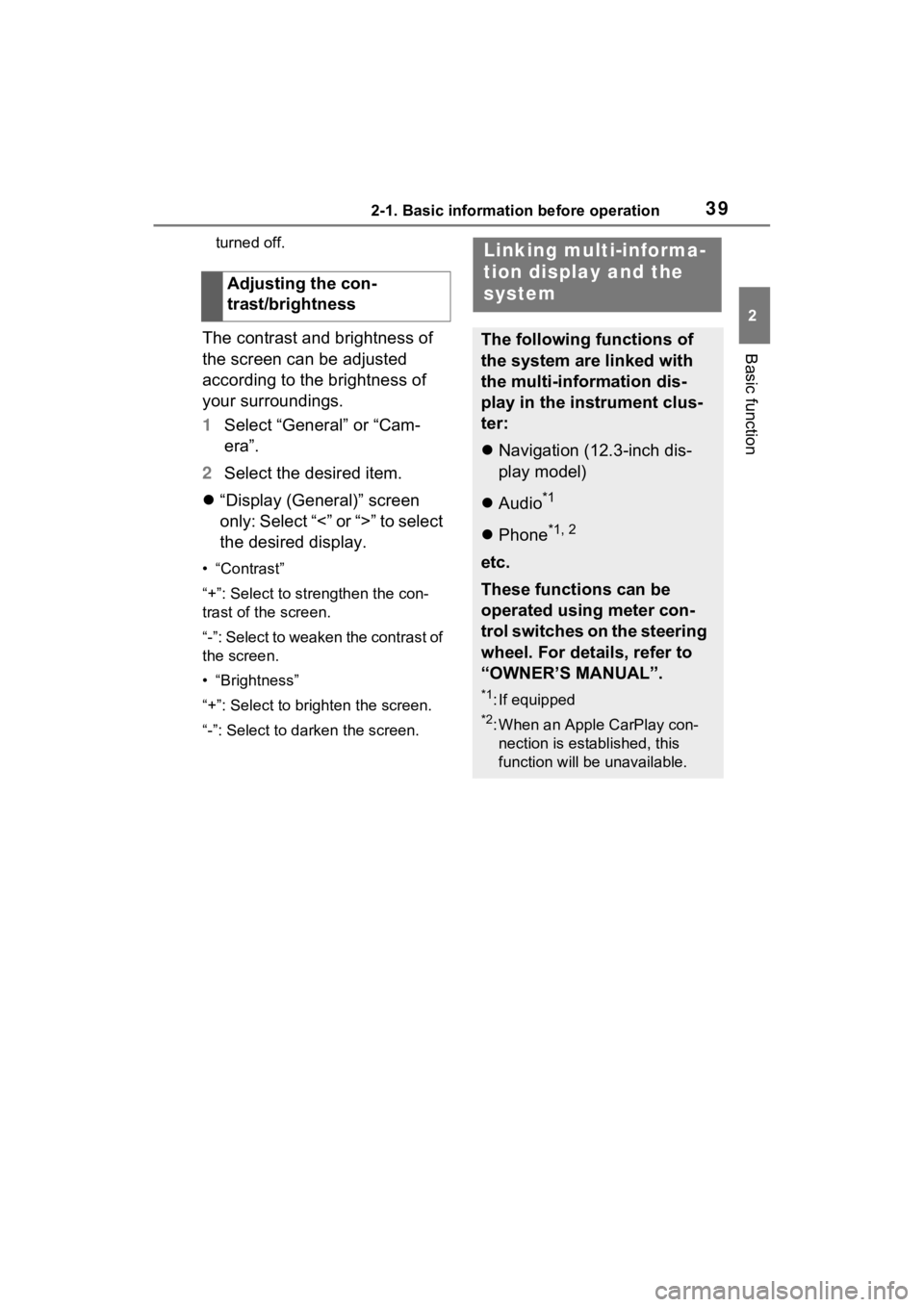
392-1. Basic information before operation
2
Basic function
turned off.
The contrast and brightness of
the screen can be adjusted
according to the brightness of
your surroundings.
1Select “General” or “Cam-
era”.
2 Select the desired item.
“Display (General)” screen
only: Select “<” or “>” to select
the desired display.
• “Contrast”
“+”: Select to strengthen the con-
trast of the screen.
“-”: Select to weaken the contrast of
the screen.
• “Brightness”
“+”: Select to brighten the screen.
“-”: Select to darken the screen.
Adjusting the con-
trast/brightness
Linking multi-informa-
tion display and the
system
The following functions of
the system are linked with
the multi-information dis-
play in the instrument clus-
ter:
Navigation (12.3-inch dis-
play model)
Audio
*1
Phone*1, 2
etc.
These functions can be
operated using meter con-
trol switches on the steering
wheel. For details, refer to
“OWNER’S MANUAL”.
*1: If equipped
*2: When an Apple CarPlay con-
nection is established, this
function will be unavailable.
Page 40 of 308
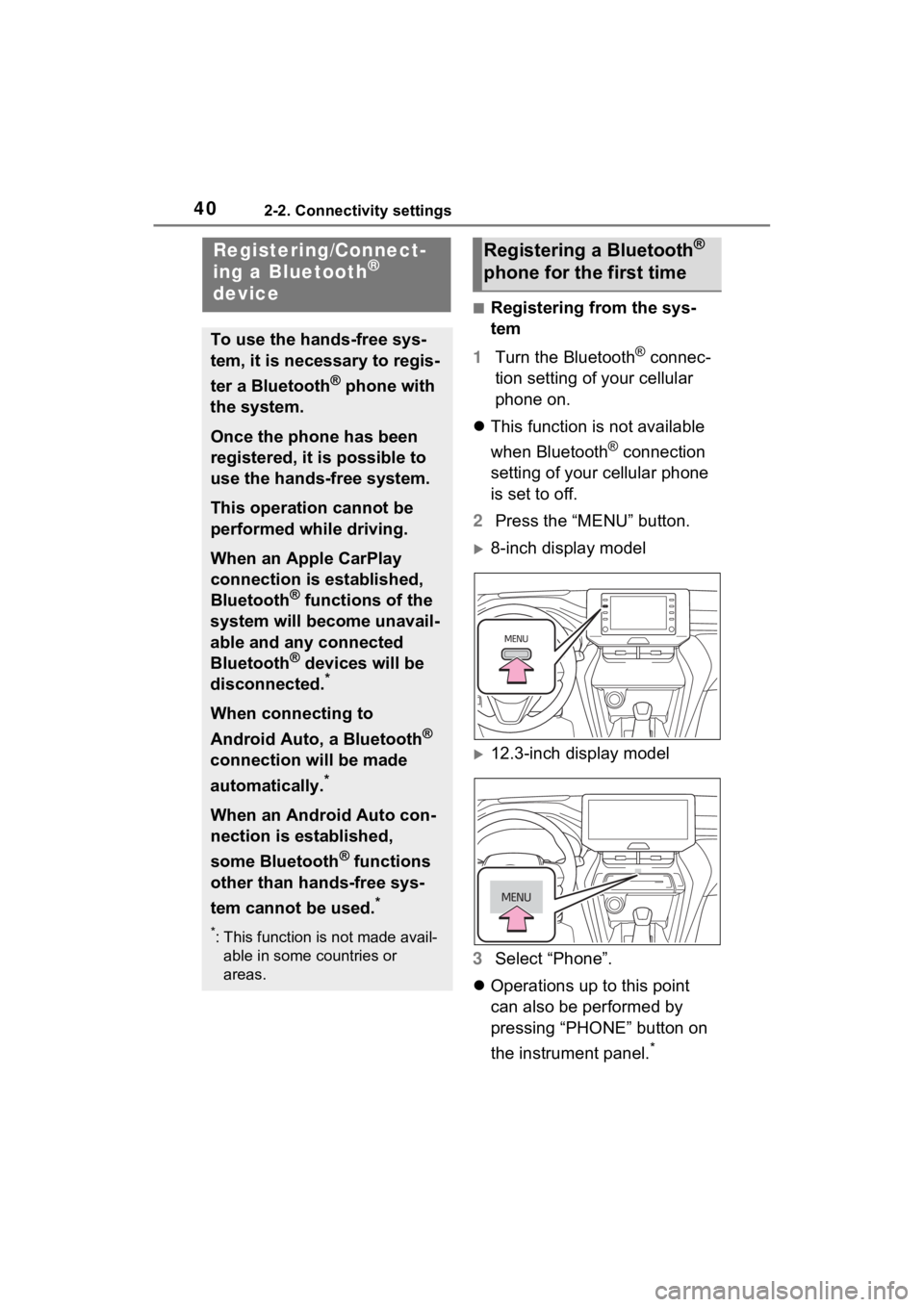
402-2. Connectivity settings
2-2.Connectivity settings
■Registering from the sys-
tem
1 Turn the Bluetooth
® connec-
tion setting of your cellular
phone on.
This function is not available
when Bluetooth
® connection
setting of your cellular phone
is set to off.
2 Press the “MENU” button.
8-inch display model
12.3-inch display model
3 Select “Phone”.
Operations up to this point
can also be performed by
pressing “PHONE” button on
the instrument panel.
*
Registering/Connect-
ing a Bluetooth®
device
To use the hands-free sys-
tem, it is necessary to regis-
ter a Bluetooth
® phone with
the system.
Once the phone has been
registered, it is possible to
use the hands-free system.
This operation cannot be
performed while driving.
When an Apple CarPlay
connection is established,
Bluetooth
® functions of the
system will become unavail-
able and any connected
Bluetooth
® devices will be
disconnected.*
When connecting to
Android Auto, a Bluetooth
®
connection will be made
automatically.
*
When an Android Auto con-
nection is established,
some Bluetooth
® functions
other than hands-free sys-
tem cannot be used.
*
*: This function is not made avail- able in some countries or
areas.
Registering a Bluetooth®
phone for the first time