sport mode TOYOTA VENZA HYBRID 2021 Owners Manual (in English)
[x] Cancel search | Manufacturer: TOYOTA, Model Year: 2021, Model line: VENZA HYBRID, Model: TOYOTA VENZA HYBRID 2021Pages: 548, PDF Size: 18.43 MB
Page 87 of 548
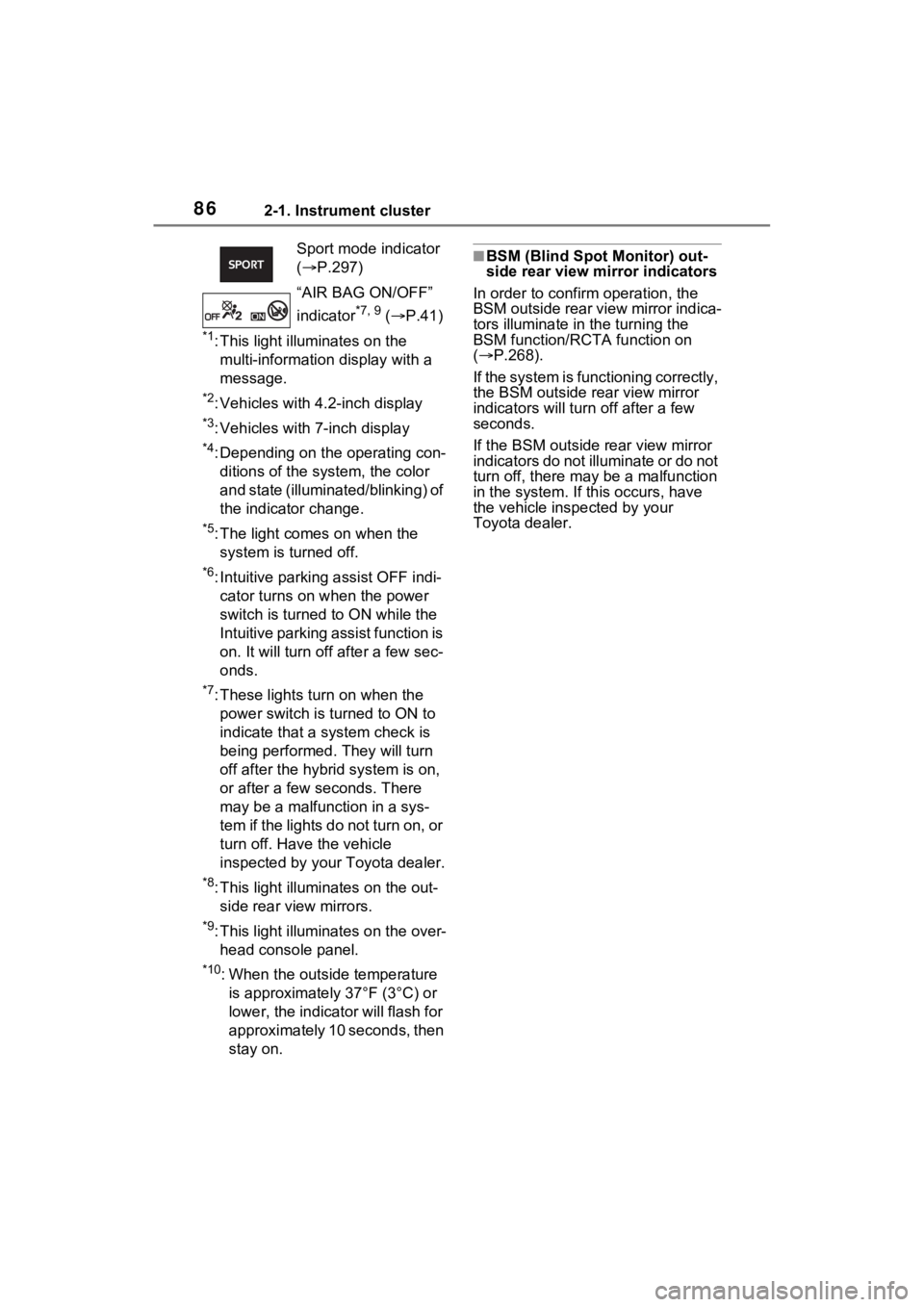
862-1. Instrument cluster
*1: This light illuminates on the multi-informatio n display with a
message.
*2: Vehicles with 4.2-inch display
*3: Vehicles with 7-inch display
*4: Depending on the operating con- ditions of the system, the color
and state (illuminated/blinking) of
the indicator change.
*5: The light comes on when the system is turned off.
*6: Intuitive parking assist OFF indi-cator turns on when the power
switch is turned to ON while the
Intuitive parking assist function is
on. It will turn off after a few sec-
onds.
*7: These lights turn on when the power switch is turned to ON to
indicate that a system check is
being performed. They will turn
off after the hybr id system is on,
or after a few seconds. There
may be a malfunction in a sys-
tem if the lights do not turn on, or
turn off. Have the vehicle
inspected by your Toyota dealer.
*8: This light illumi nates on the out-
side rear view mirrors.
*9: This light illuminates on the over- head console panel.
*10: When the outside temperature is approximately 37°F (3°C) or
lower, the indicator will flash for
approximately 10 seconds, then
stay on.
■BSM (Blind Spot Monitor) out-
side rear view mirror indicators
In order to confirm operation, the
BSM outside rear view mirror indica-
tors illuminate in the turning the
BSM function/RCTA function on
( P.268).
If the system is functioning correctly,
the BSM outside rear view mirror
indicators will turn off after a few
seconds.
If the BSM outside rear view mirror
indicators do not illuminate or do not
turn off, there may be a malfunction
in the system. If this occurs, have
the vehicle inspected by your
Toyota dealer.
Sport mode indicator
(
P.297)
“AIR BAG ON/OFF”
indicator
*7, 9 ( P.41)
Page 101 of 548
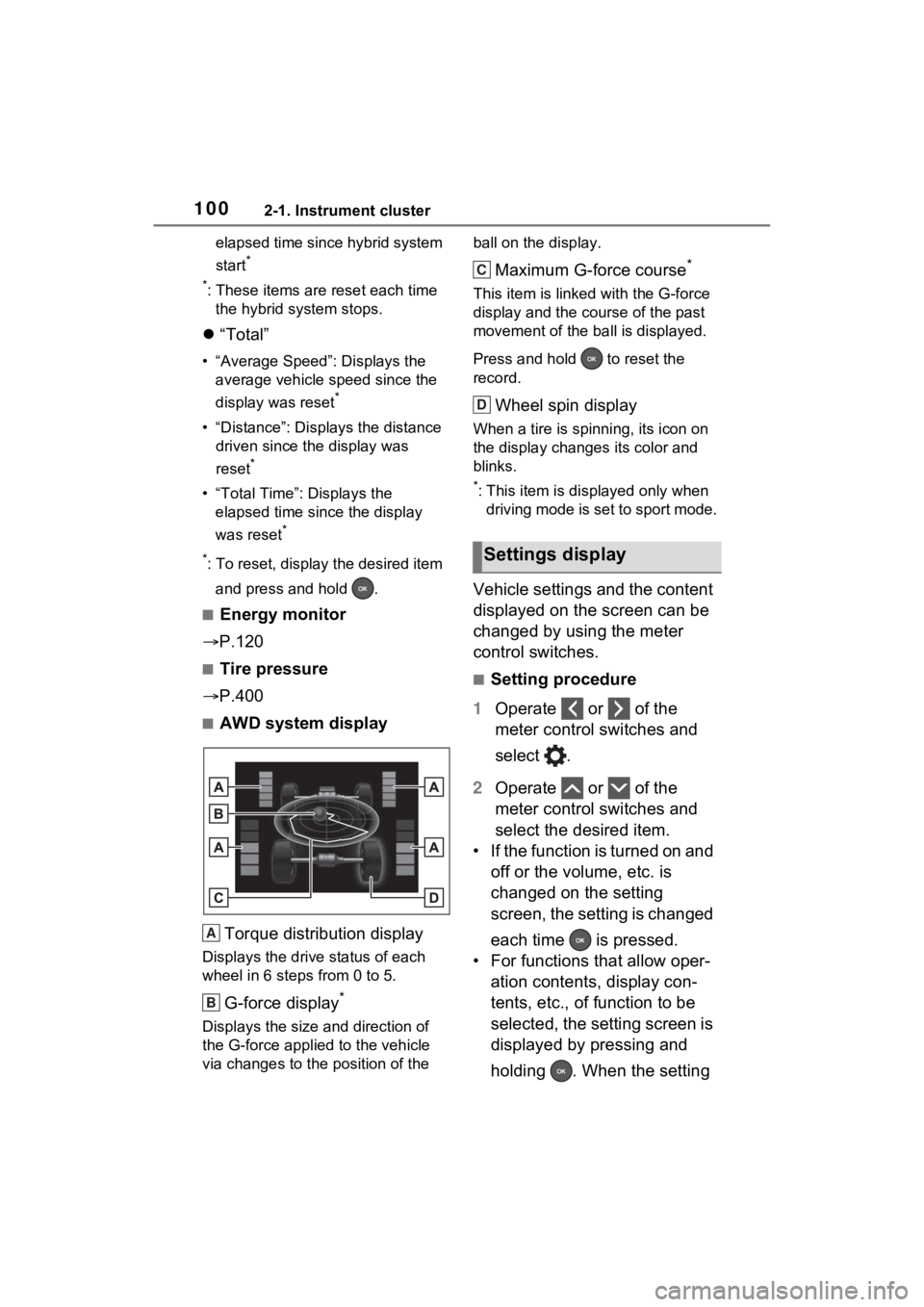
1002-1. Instrument cluster
elapsed time since hybrid system
start
*
*
: These items are reset each time the hybrid system stops.
“Total”
• “Average Speed”: Displays the
average vehicle speed since the
display was reset
*
• “Distance”: Displ ays the distance
driven since the display was
reset
*
• “Total Time”: Displays the elapsed time since the display
was reset
*
*
: To reset, display the desired item and press and hold .
■Energy monitor
P.120
■Tire pressure
P.400
■AWD system display
Torque distribution display
Displays the drive status of each
wheel in 6 steps from 0 to 5.
G-force display*
Displays the size and direction of
the G-force applie d to the vehicle
via changes to the position of the ball on the display.
Maximum G-force course*
This item is linke
d with the G-force
display and the co urse of the past
movement of the ba ll is displayed.
Press and hold to reset the
record.
Wheel spin display
When a tire is spi nning, its icon on
the display changes its color and
blinks.
*: This item is displayed only when driving mode is set to sport mode.
Vehicle settings and the content
displayed on the screen can be
changed by using the meter
control switches.
■Setting procedure
1 Operate or of the
meter control switches and
select .
2 Operate or of the
meter control switches and
select the desired item.
• If the function is turned on and off or the volume, etc. is
changed on the setting
screen, the setting is changed
each time is pressed.
• For functions that allow oper- ation contents, display con-
tents, etc., of function to be
selected, the setting screen is
displayed by pressing and
holding . When the setting
A
B
Settings display
C
D
Page 112 of 548
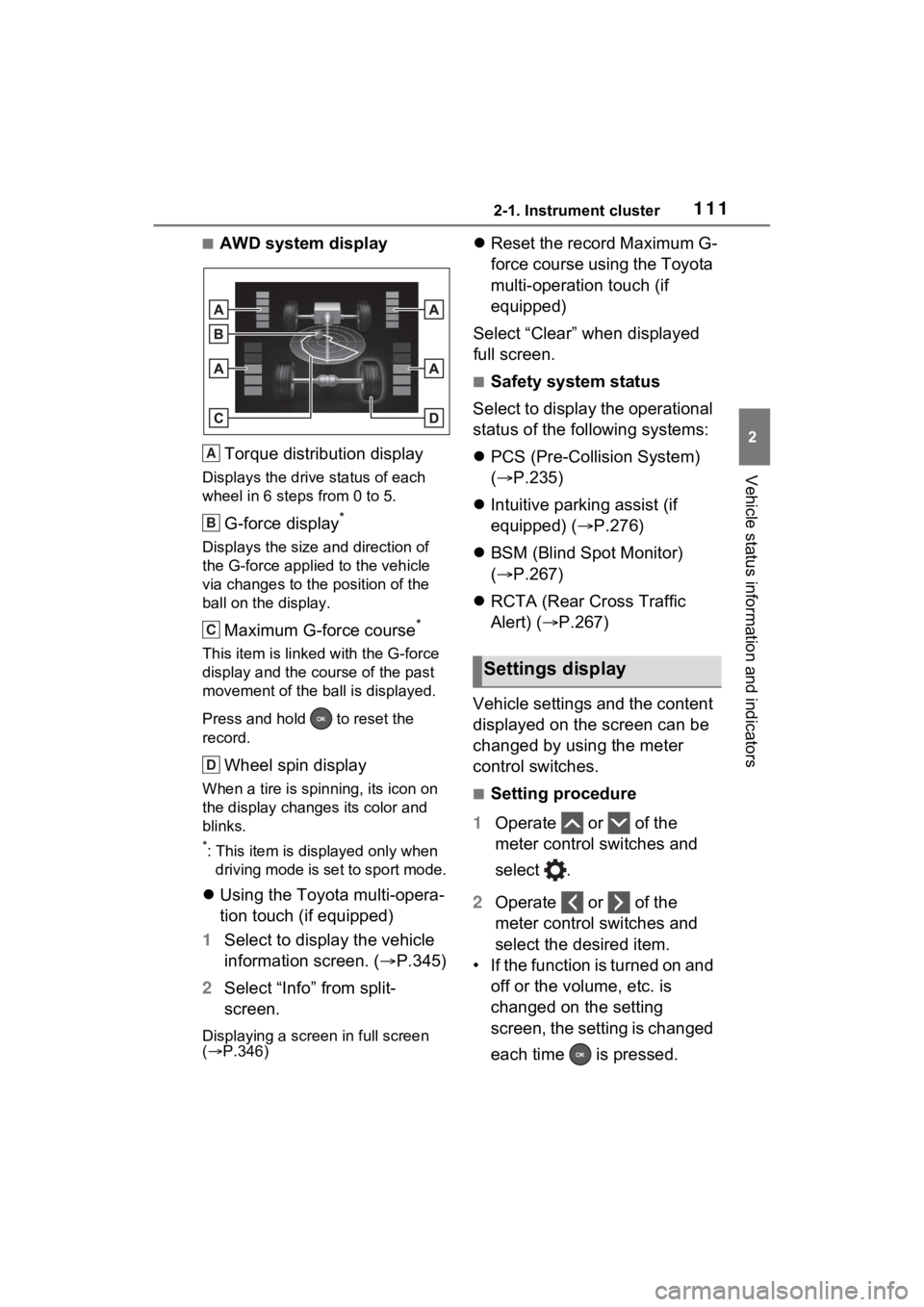
1112-1. Instrument cluster
2
Vehicle status information and indicators
■AWD system displayTorque distribution display
Displays the drive status of each
wheel in 6 steps from 0 to 5.
G-force display*
Displays the size and direction of
the G-force applie d to the vehicle
via changes to the position of the
ball on the display.
Maximum G-force course*
This item is linke d with the G-force
display and the course of the past
movement of the ball is displayed.
Press and hold to reset the
record.
Wheel spin display
When a tire is spin ning, its icon on
the display change s its color and
blinks.
*: This item is displayed only when driving mode is set to sport mode.
Using the Toyota multi-opera-
tion touch (if equipped)
1 Select to display the vehicle
information screen. ( P.345)
2 Select “Info” from split-
screen.
Displaying a screen in full screen
( P.346)
Reset the record Maximum G-
force course using the Toyota
multi-operation touch (if
equipped)
Select “Clear” when displayed
full screen.
■Safety system status
Select to display the operational
status of the following systems:
PCS (Pre-Colli sion System)
( P.235)
Intuitive parking assist (if
equipped) ( P.276)
BSM (Blind Spot Monitor)
( P.267)
RCTA (Rear Cross Traffic
Alert) ( P.267)
Vehicle settings and the content
displayed on the screen can be
changed by using the meter
control switches.
■Setting procedure
1 Operate or of the
meter control switches and
select .
2 Operate or of the
meter control switches and
select the desired item.
• If the function is turned on and off or the volume, etc. is
changed on the setting
screen, the setting is changed
each time is pressed.
A
B
C
D
Settings display
Page 205 of 548
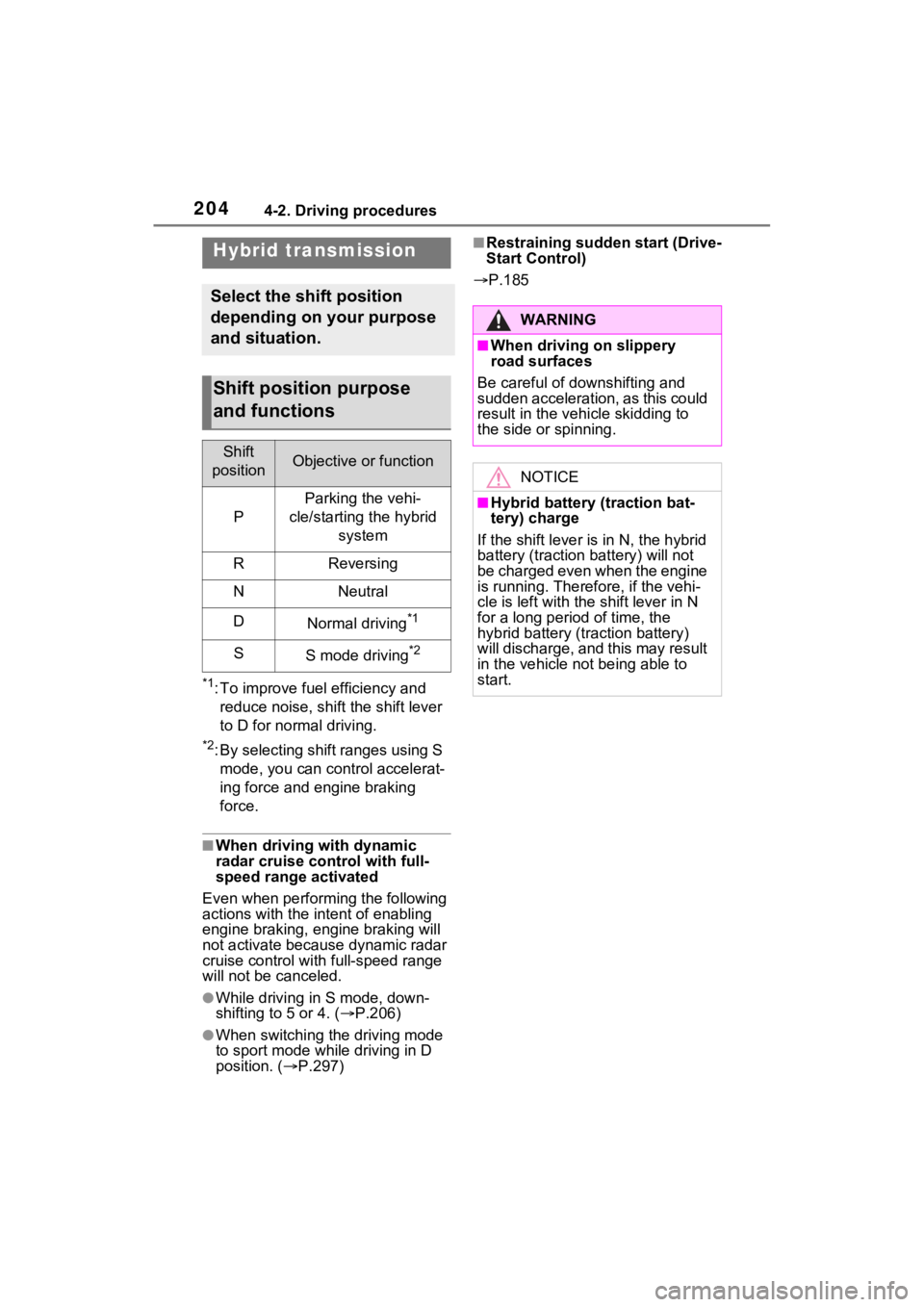
2044-2. Driving procedures
*1: To improve fuel efficiency and reduce noise, shift the shift lever
to D for normal driving.
*2: By selecting shift ranges using S mode, you can control accelerat-
ing force and engine braking
force.
■When driving with dynamic
radar cruise control with full-
speed range activated
Even when performing the following
actions with the in tent of enabling
engine braking, e ngine braking will
not activate because dynamic radar
cruise control with full-speed range
will not be canceled.
●While driving in S mode, down-
shifting to 5 or 4. ( P.206)
●When switching the driving mode
to sport mode while driving in D
position. (P.297)
■Restraining sudden start (Drive-
Start Control)
P.185Hybrid transmission
Select the shift position
depending on your purpose
and situation.
Shift position purpose
and functions
Shift
positionObjective or function
P
Parking the vehi-
cle/starting the hybrid system
RReversing
NNeutral
DNormal driving*1
SS mode driving*2
WARNING
■When driving on slippery
road surfaces
Be careful of downshifting and
sudden acceleration, as this could
result in the vehicle skidding to
the side or spinning.
NOTICE
■Hybrid battery (traction bat-
tery) charge
If the shift lever is in N, the hybrid
battery (traction battery) will not
be charged even when the engine
is running. Therefore, if the vehi-
cle is left with the shift lever in N
for a long period of time, the
hybrid battery (traction battery)
will discharge, and this may result
in the vehicle not being able to
start.
Page 298 of 548
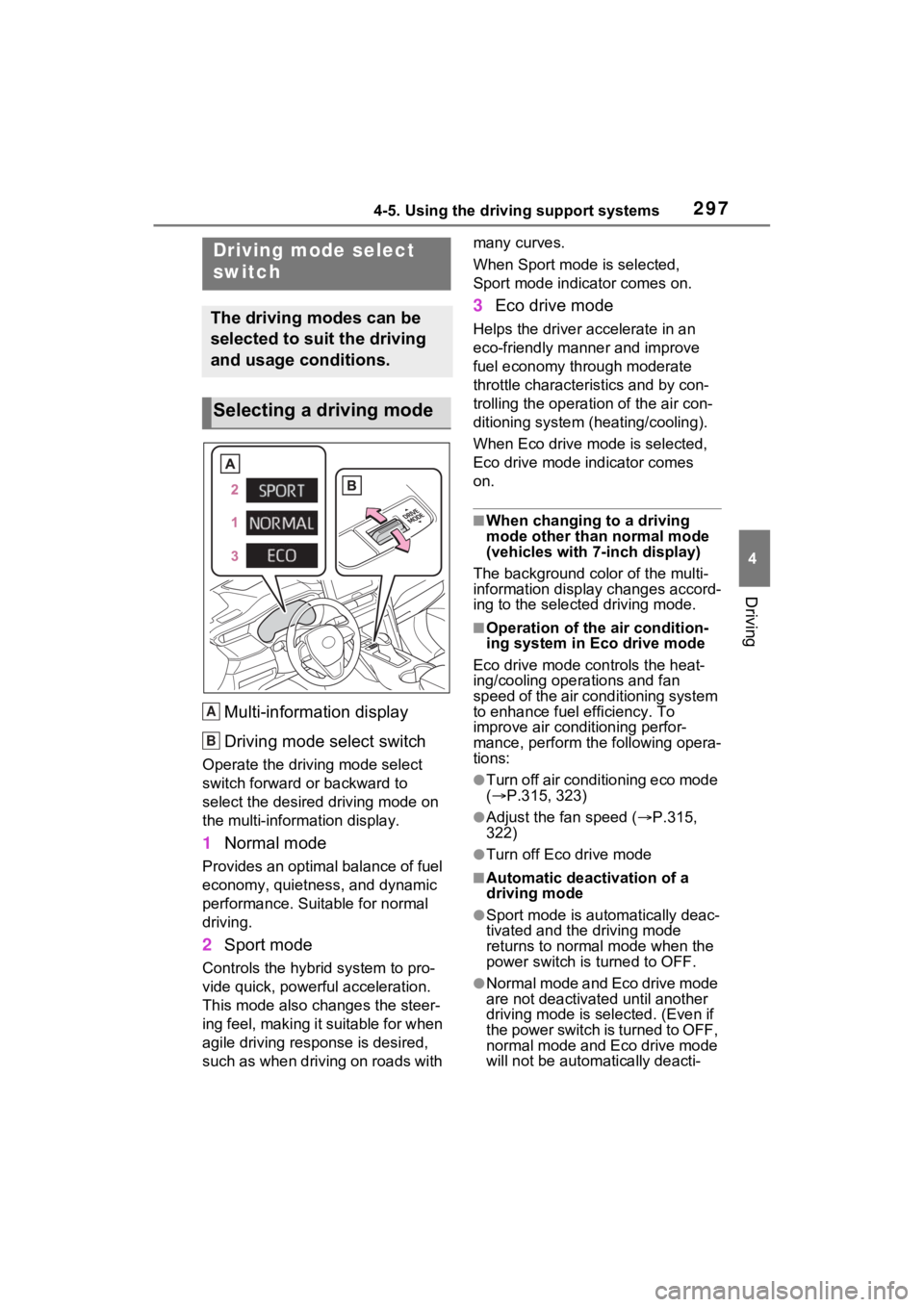
2974-5. Using the driving support systems
4
Driving
Multi-information display
Driving mode select switch
Operate the driving mode select
switch forward or backward to
select the desired driving mode on
the multi-information display.
1Normal mode
Provides an optimal balance of fuel
economy, quietness, and dynamic
performance. Suitable for normal
driving.
2Sport mode
Controls the hybrid system to pro-
vide quick, powerful acceleration.
This mode also changes the steer-
ing feel, making it suitable for when
agile driving response is desired,
such as when driving on roads with many curves.
When Sport mode is selected,
Sport mode indicator comes on.
3
Eco drive mode
Helps the driver accelerate in an
eco-friendly manner and improve
fuel economy through moderate
throttle characteristics and by con-
trolling the operation of the air con-
ditioning system (heating/cooling).
When Eco drive mode is selected,
Eco drive mode indicator comes
on.
■When changing to a driving
mode other than normal mode
(vehicles with 7-inch display)
The background color of the multi-
information display changes accord-
ing to the select ed driving mode.
■Operation of the air condition-
ing system in Eco drive mode
Eco drive mode con trols the heat-
ing/cooling operations and fan
speed of the air conditioning system
to enhance fuel efficiency. To
improve air conditioning perfor-
mance, perform the following opera-
tions:
●Turn off air conditioning eco mode
( P.315, 323)
●Adjust the fan speed ( P.315,
322)
●Turn off Eco drive mode
■Automatic deactivation of a
driving mode
●Sport mode is automatically deac-
tivated and the driving mode
returns to normal mode when the
power switch is turned to OFF.
●Normal mode and Eco drive mode
are not deactivated until another
driving mode is selected. (Even if
the power switch is turned to OFF,
normal mode and Eco drive mode
will not be automatically deacti-
Driving mode select
switch
The driving modes can be
selected to suit the driving
and usage conditions.
Selecting a driving mode
A
B
Page 541 of 548
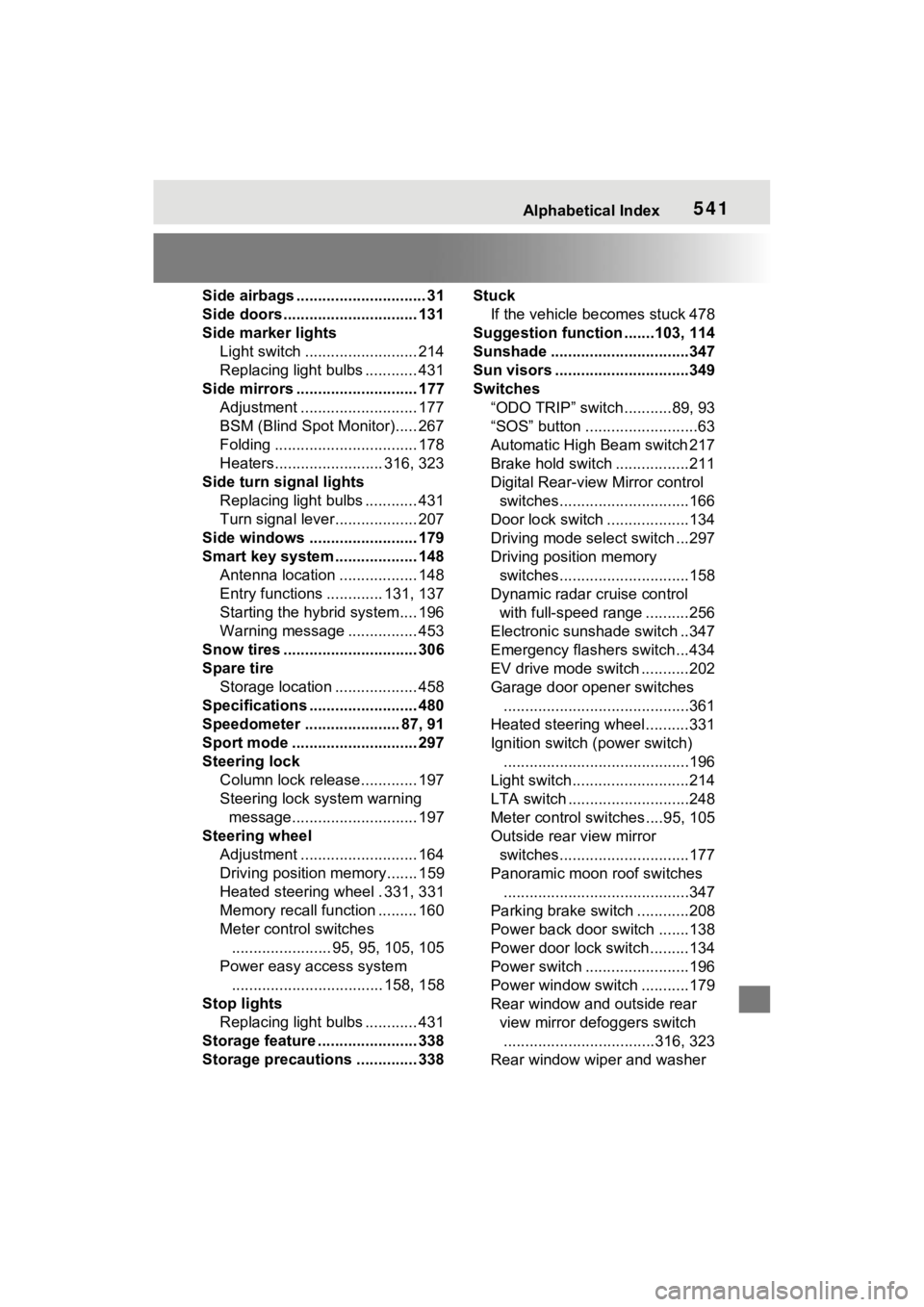
Alphabetical Index541
Side airbags .............................. 31
Side doors ............................... 131
Side marker lightsLight switch .......................... 214
Replacing light bulbs ............ 431
Side mirrors ............................ 177 Adjustment ........................... 177
BSM (Blind Spot Monitor)..... 267
Folding ................................. 178
Heaters......................... 316, 323
Side turn signal lights Replacing light bulbs ............ 431
Turn signal lever................... 207
Side windows ...... ................... 179
Smart key system ................... 148 Antenna location .................. 148
Entry functions ............. 131, 137
Starting the hybrid system.... 196
Warning message ................ 453
Snow tires ............................... 306
Spare tire Storage location ................... 458
Specifications ......................... 480
Speedometer ...................... 87, 91
Sport mode ............................. 297
Steering lock Column lock release............. 197
Steering lock system warning message............................. 197
Steering wheel Adjustment ........................... 164
Driving position memory....... 159
Heated steering wheel . 331, 331
Memory recall function ......... 160
Meter control switches....................... 95, 95, 105, 105
Power easy access system ................................... 158, 158
Stop lights Replacing light bulbs ............ 431
Storage feature ....................... 338
Storage precautions .............. 338 Stuck
If the vehicle becomes stuck 478
Suggestion function .......103, 114
Sunshade ................................347
Sun visors ...............................349
Switches “ODO TRIP” switch ...........89, 93
“SOS” button ..........................63
Automatic High Beam switch 217
Brake hold switch .................211
Digital Rear-view Mirror control switches..............................166
Door lock switch ...................134
Driving mode select switch ...297
Driving position memory switches..............................158
Dynamic radar cruise control with full-speed range ..........256
Electronic sunshade switch ..347
Emergency flashers switch...434
EV drive mode switch ...........202
Garage door opener switches ...........................................361
Heated steering wheel..........331
Ignition switch (power switch) ...........................................196
Light switch...........................214
LTA switch ............................248
Meter control switches....95, 105
Outside rear v iew mirror
switches..............................177
Panoramic moon roof switches ...........................................347
Parking brake switch ............208
Power back door s witch .......138
Power door lock switch.........134
Power switch ........................196
Power window switch ...........179
Rear window and outside rear view mirror defoggers switch...................................316, 323
Rear window wiper and washer