sensor TOYOTA VENZA HYBRID 2023 Repair Manual
[x] Cancel search | Manufacturer: TOYOTA, Model Year: 2023, Model line: VENZA HYBRID, Model: TOYOTA VENZA HYBRID 2023Pages: 560, PDF Size: 12.18 MB
Page 375 of 560
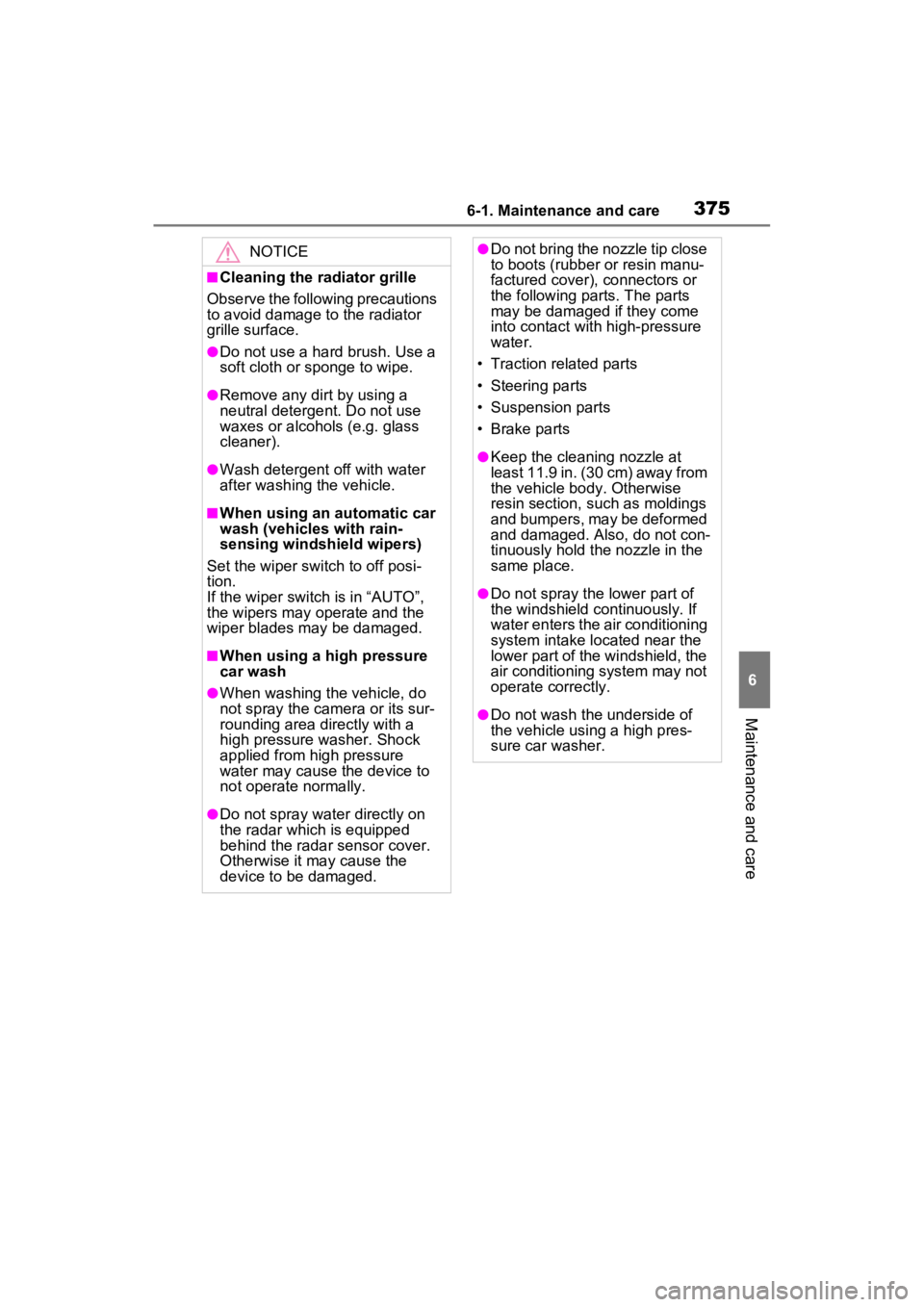
3756-1. Maintenance and care
6
Maintenance and care
NOTICE
■Cleaning the radiator grille
Observe the following precautions
to avoid damage to the radiator
grille surface.
●Do not use a hard brush. Use a
soft cloth or sponge to wipe.
●Remove any dirt by using a
neutral detergent. Do not use
waxes or alcohols (e.g. glass
cleaner).
●Wash detergent off with water
after washing the vehicle.
■When using an automatic car
wash (vehicles with rain-
sensing windshield wipers)
Set the wiper switch to off posi-
tion.
If the wiper switch is in “AUTO”,
the wipers may operate and the
wiper blades may be damaged.
■When using a high pressure
car wash
●When washing the vehicle, do
not spray the came ra or its sur-
rounding area directly with a
high pressure washer. Shock
applied from high pressure
water may cause the device to
not operate normally.
●Do not spray water directly on
the radar which is equipped
behind the radar sensor cover.
Otherwise it may cause the
device to be damaged.
●Do not bring the nozzle tip close
to boots (rubber or resin manu-
factured cover), connectors or
the following parts. The parts
may be damaged if they come
into contact with high-pressure
water.
• Traction re lated parts
• Steering parts
• Suspension parts
• Brake parts
●Keep the cleaning nozzle at
least 11.9 in. (30 cm) away from
the vehicle body. Otherwise
resin section, s uch as moldings
and bumpers, may be deformed
and damaged. Also, do not con-
tinuously hold the nozzle in the
same place.
●Do not spray the lower part of
the windshield continuously. If
water enters the air conditioning
system intake located near the
lower part of the windshield, the
air conditioning system may not
operate correctly.
●Do not wash the underside of
the vehicle using a high pres-
sure car washer.
Page 444 of 560
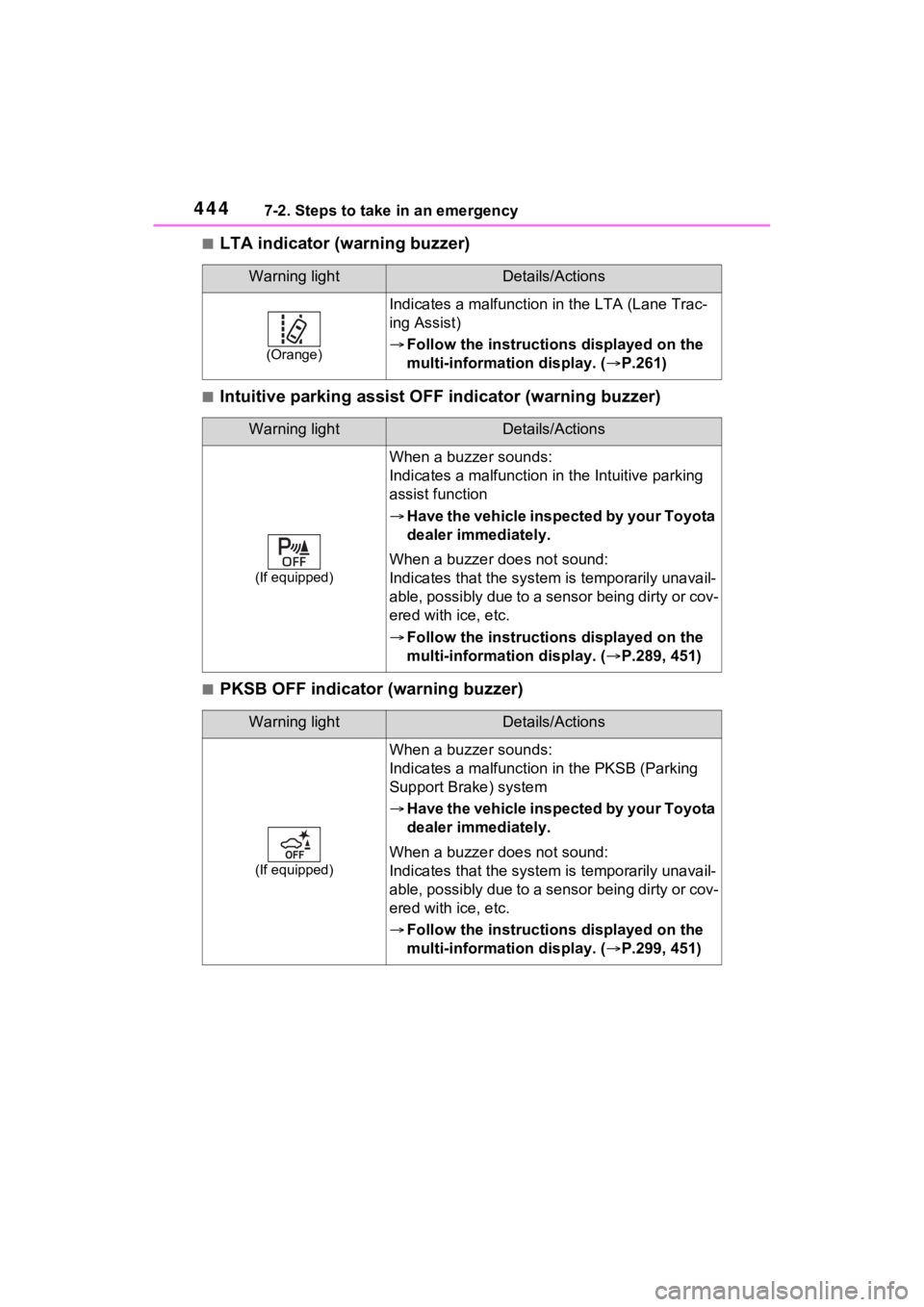
4447-2. Steps to take in an emergency
■LTA indicator (warning buzzer)
■Intuitive parking assist OFF indicator (warning buzzer)
■PKSB OFF indicator (warning buzzer)
Warning lightDetails/Actions
(Orange)
Indicates a malfunction in the LTA (Lane Trac-
ing Assist)
Follow the instructions displayed on the
multi-information display. ( P.261)
Warning lightDetails/Actions
(If equipped)
When a buzzer sounds:
Indicates a malfunction in the Intuitive parking
assist function
Have the vehicle inspected by your Toyota
dealer immediately.
When a buzzer does not sound:
Indicates that the system is temporarily unavail-
able, possibly due to a sensor being dirty or cov-
ered with ice, etc.
Follow the instructions displayed on the
multi-information display. ( P.289, 451)
Warning lightDetails/Actions
(If equipped)
When a buzzer sounds:
Indicates a malfunctio n in the PKSB (Parking
Support Brake) system
Have the vehicle inspected by your Toyota
dealer immediately.
When a buzzer does not sound:
Indicates that the system is temporarily unavail-
able, possibly due to a sensor being dirty or cov-
ered with ice, etc.
Follow the instructions displayed on the
multi-information display. ( P.299, 451)
Page 445 of 560
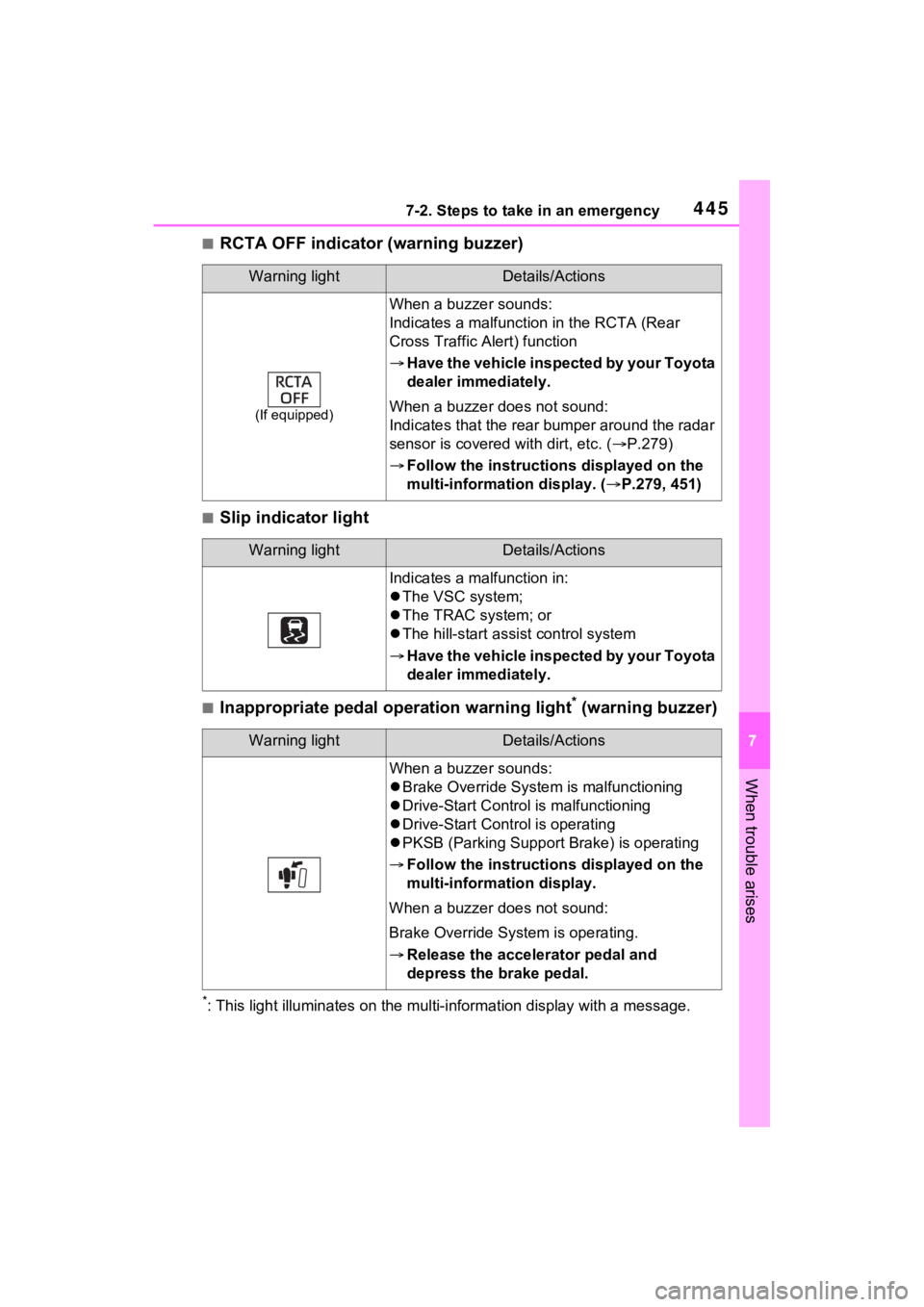
4457-2. Steps to take in an emergency
7
When trouble arises
■RCTA OFF indicator (warning buzzer)
■Slip indicator light
■Inappropriate pedal operation warning light* (warning buzzer)
*: This light illuminates on the mu lti-information display with a message.
Warning lightDetails/Actions
(If equipped)
When a buzzer sounds:
Indicates a malfunctio n in the RCTA (Rear
Cross Traffic Alert) function
Have the vehicle inspected by your Toyota
dealer immediately.
When a buzzer does not sound:
Indicates that the rear bumper around the radar
sensor is covered with dirt, etc. ( P.279)
Follow the instructions displayed on the
multi-information display. ( P.279, 451)
Warning lightDetails/Actions
Indicates a malfunction in:
The VSC system;
The TRAC system; or
The hill-start assist control system
Have the vehicle inspected by your Toyota
dealer immediately.
Warning lightDetails/Actions
When a buzzer sounds:
Brake Override System is malfunctioning
Drive-Start Control is malfunctioning
Drive-Start Control is operating
PKSB (Parking Support Brake) is operating
Follow the instructions displayed on the
multi-information display.
When a buzzer does not sound:
Brake Override System is operating.
Release the accelerator pedal and
depress the brake pedal.
Page 448 of 560
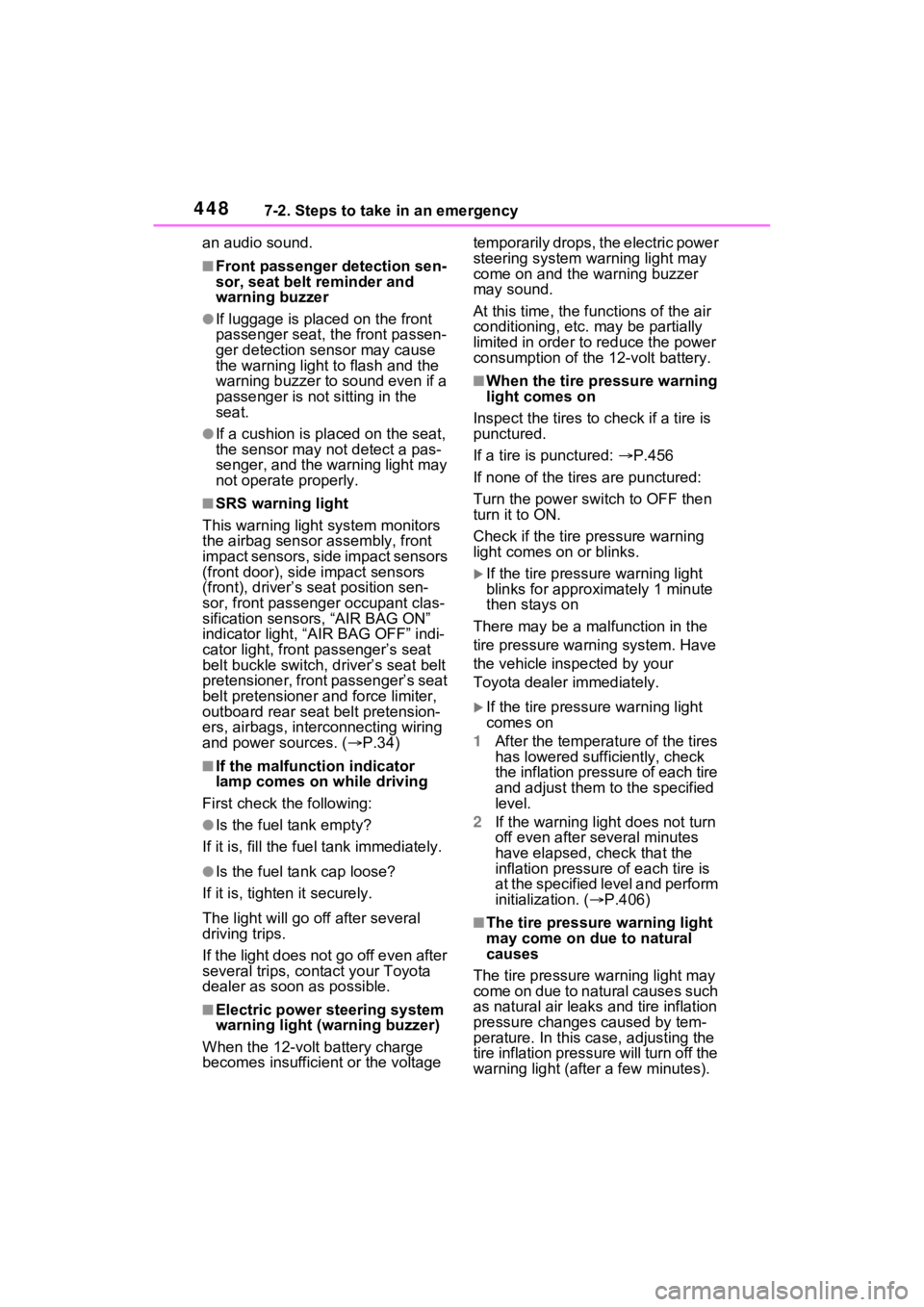
4487-2. Steps to take in an emergency
an audio sound.
■Front passenger detection sen-
sor, seat belt reminder and
warning buzzer
●If luggage is placed on the front
passenger seat, the front passen-
ger detection sensor may cause
the warning light to flash and the
warning buzzer to sound even if a
passenger is not sitting in the
seat.
●If a cushion is placed on the seat,
the sensor may n ot detect a pas-
senger, and the warning light may
not operate properly.
■SRS warning light
This warning light system monitors
the airbag sensor assembly, front
impact sensors, side impact sensors
(front door), side impact sensors
(front), driver’s seat position sen-
sor, front passeng er occupant clas-
sification sensors, “AIR BAG ON”
indicator light, “AIR BAG OFF” indi-
cator light, front passenger’s seat
belt buckle switch, d river’s seat belt
pretensioner, front passenger’s seat
belt pretensioner and force limiter,
outboard rear seat belt pretension-
ers, airbags, interconnecting wiring
and power sources. ( P.34)
■If the malfunction indicator
lamp comes on while driving
First check the following:
●Is the fuel t ank empty?
If it is, fill the fuel tank immediately.
●Is the fuel tank cap loose?
If it is, tighten it securely.
The light will go o ff after several
driving trips.
If the light does not go off even after
several trips, contact your Toyota
dealer as soon as possible.
■Electric power steering system
warning light (warning buzzer)
When the 12-volt battery charge
becomes insufficien t or the voltage temporarily drops, the electric power
steering system warning light may
come on and the warning buzzer
may sound.
At this time, the functions of the air
conditioning, etc. may be partially
limited in order to reduce the power
consumption of the
12-volt battery.
■When the tire pressure warning
light comes on
Inspect the tires to check if a tire is
punctured.
If a tire is punctured: P.456
If none of the tires are punctured:
Turn the power switch to OFF then
turn it to ON.
Check if the tire pressure warning
light comes on or blinks.
If the tire pressur e warning light
blinks for approximately 1 minute
then stays on
There may be a malfunction in the
tire pressure warning system. Have
the vehicle inspected by your
Toyota dealer immediately.
If the tire pressur e warning light
comes on
1 After the temperature of the tires
has lowered sufficiently, check
the inflation pressure of each tire
and adjust them to the specified
level.
2 If the warning light does not turn
off even after several minutes
have elapsed, check that the
inflation pressure of each tire is
at the specified level and perform
initialization. ( P.406)
■The tire pressure warning light
may come on due to natural
causes
The tire pressure warning light may
come on due to natural causes such
as natural air leaks and tire inflation
pressure changes caused by tem-
perature. In this ca se, adjusting the
tire inflation pressure will turn off the
warning ligh t (after a few minutes).
Page 454 of 560
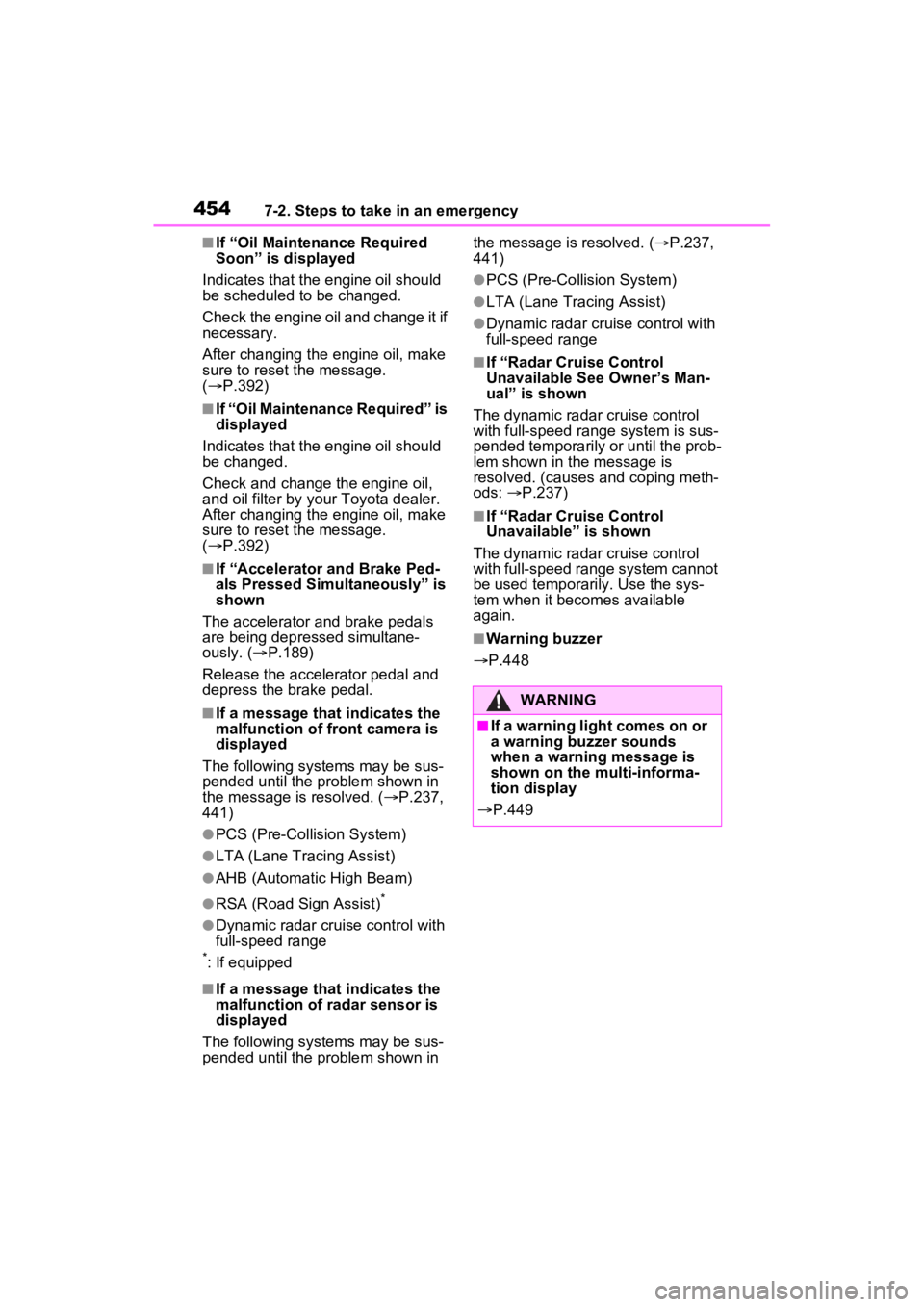
4547-2. Steps to take in an emergency
■If “Oil Maintenance Required
Soon” is displayed
Indicates that the engine oil should
be scheduled to be changed.
Check the engine oil and change it if
necessary.
After changing the engine oil, make
sure to reset the message.
( P.392)
■If “Oil Maintenance Required” is
displayed
Indicates that the engine oil should
be changed.
Check and change the engine oil,
and oil filter by your Toyota dealer.
After changing the engine oil, make
sure to reset the message.
( P.392)
■If “Accelerator and Brake Ped-
als Pressed Simultaneously” is
shown
The accelerator and brake pedals
are being depressed simultane-
ously. ( P.189)
Release the accelerator pedal and
depress the brake pedal.
■If a message that indicates the
malfunction of front camera is
displayed
The following sys tems may be sus-
pended until the pr oblem shown in
the message is resolved. ( P.237,
441)
●PCS (Pre-Collis ion System)
●LTA (Lane Tracing Assist)
●AHB (Automatic High Beam)
●RSA (Road Sign Assist)*
●Dynamic radar cruise control with
full-speed range
*: If equipped
■If a message that indicates the
malfunction of radar sensor is
displayed
The following sys tems may be sus-
pended until the pr oblem shown in the message is resolved. (
P.237,
441)
●PCS (Pre-Collision System)
●LTA (Lane Tracing Assist)
●Dynamic radar cruise control with
full-speed range
■If “Radar Cruise Control
Unavailable See Owner’s Man-
ual” is shown
The dynamic radar cruise control
with full-speed range system is sus-
pended temporarily or until the prob-
lem shown in the message is
resolved. (causes and coping meth-
ods: P.237)
■If “Radar Cruise Control
Unavailable” is shown
The dynamic radar cruise control
with full-speed range system cannot
be used temporarily. Use the sys-
tem when it becomes available
again.
■Warning buzzer
P.448
WARNING
■If a warning light comes on or
a warning buzzer sounds
when a warning message is
shown on the multi-informa-
tion display
P.449
Page 500 of 560
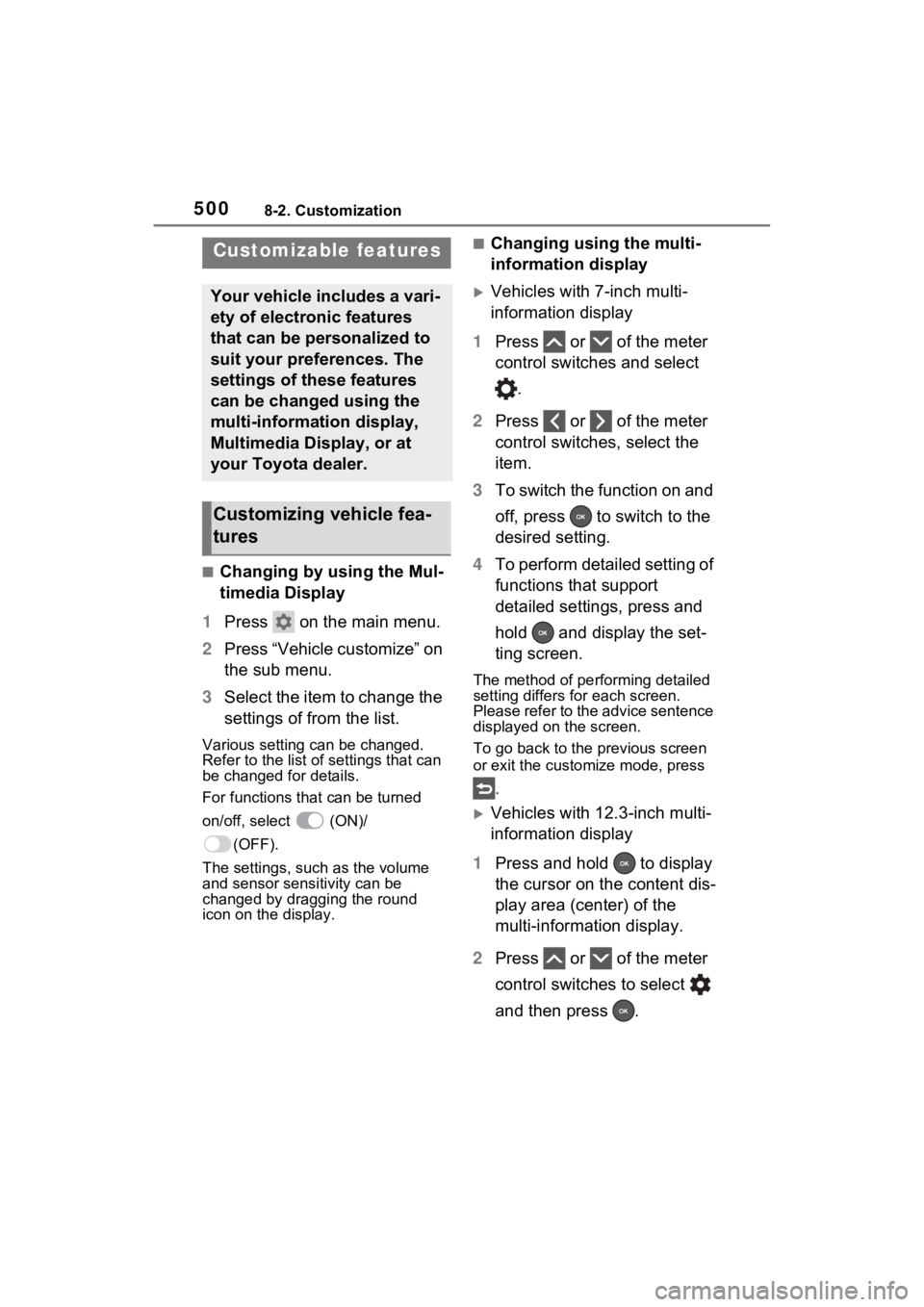
5008-2. Customization
8-2.Customization
■Changing by using the Mul-
timedia Display
1 Press on the main menu.
2 Press “Vehicle customize” on
the sub menu.
3 Select the item to change the
settings of from the list.
Various setting can be changed.
Refer to the list o f settings that can
be changed for details.
For functions that can be turned
on/off, select (ON)/
(OFF).
The settings, such as the volume
and sensor sensitivity can be
changed by dragging the round
icon on the display.
■Changing using the multi-
information display
Vehicles with 7-inch multi-
information display
1 Press or of the meter
control switches and select
.
2 Press or of the meter
control switches, select the
item.
3 To switch the function on and
off, press to switch to the
desired setting.
4 To perform detailed setting of
functions that support
detailed settings, press and
hold and display the set-
ting screen.
The method of pe rforming detailed
setting differs for each screen.
Please refer to the advice sentence
displayed on the screen.
To go back to the p revious screen
or exit the customize mode, press
.
Vehicles with 12.3-inch multi-
information display
1 Press and hold to display
the cursor on the content dis-
play area (center) of the
multi-information display.
2 Press or of the meter
control switches to select
and then press .
Customizable features
Your vehicle includes a vari-
ety of electronic features
that can be personalized to
suit your preferences. The
settings of these features
can be changed using the
multi-information display,
Multimedia Display, or at
your Toyota dealer.
Customizing vehicle fea-
tures
Page 503 of 560
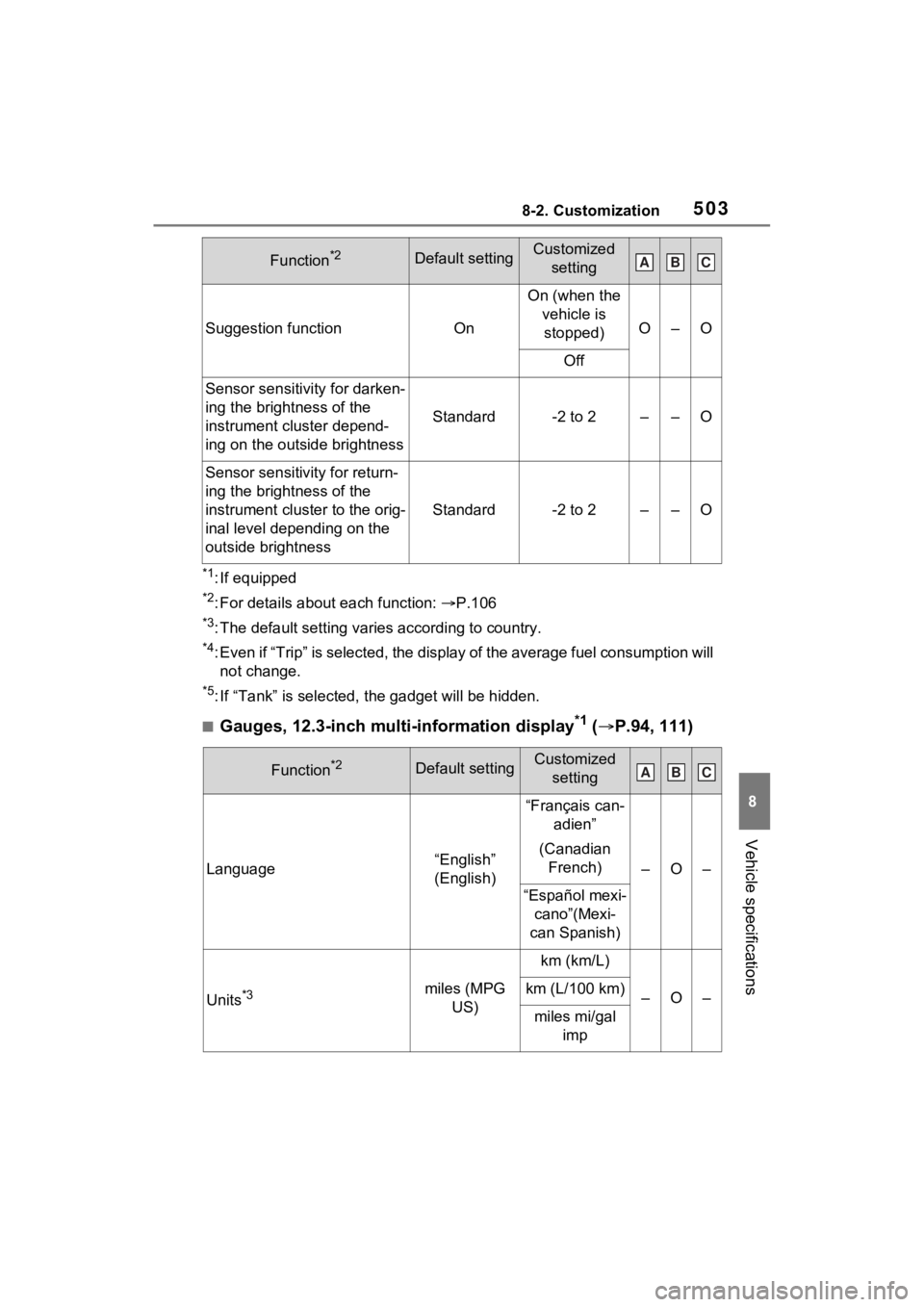
5038-2. Customization
8
Vehicle specifications
*1: If equipped
*2: For details about each function: P.106
*3: The default setting varies according to country.
*4: Even if “Trip” is selected, the display of the average fuel co nsumption will
not change.
*5: If “Tank” is selected, t he gadget will be hidden.
■Gauges, 12.3-inch multi-information display*1 ( P.94, 111)
Suggestion functionOn
On (when the
vehicle is stopped)
O–O
Off
Sensor sensitivity for darken-
ing the brightness of the
instrument cluster depend-
ing on the outside brightness
Standard-2 to 2––O
Sensor sensitivity for return-
ing the brightness of the
instrument cluster to the orig-
inal level depending on the
outside brightness
Standard-2 to 2––O
Function*2Default settingCustomized setting
Language“English”
(English)
“Français can- adien”
(Canadian French)
–O–
“Español mexi- cano”(Mexi-
can Spanish)
Units*3miles (MPG US)
km (km/L)
–O–km (L/100 km)
miles mi/gal imp
Function*2Default settingCustomized settingABC
ABC
Page 510 of 560
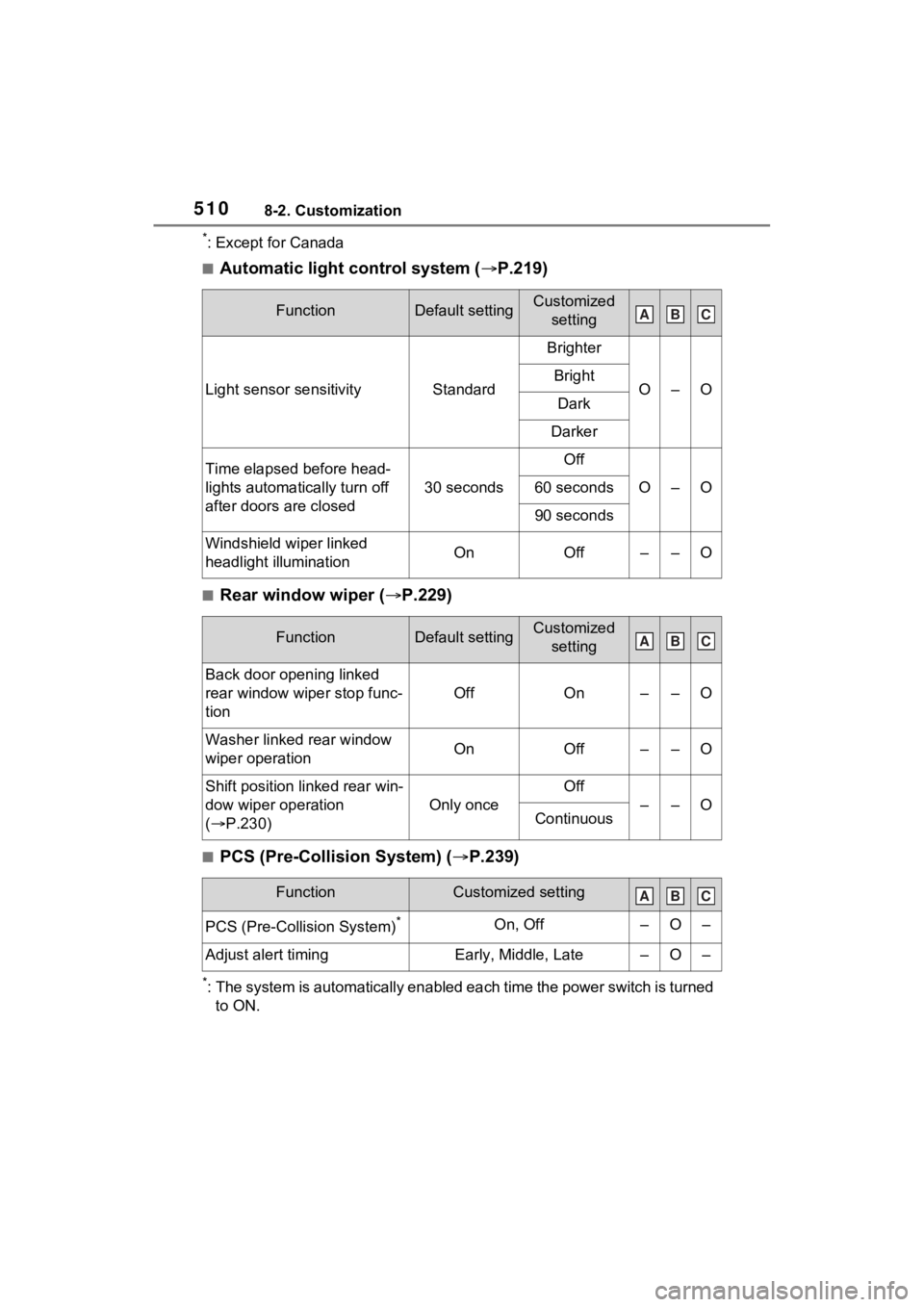
5108-2. Customization
*: Except for Canada
■Automatic light control system (P.219)
■Rear window wiper ( P.229)
■PCS (Pre-Collision System) ( P.239)
*: The system is automatically enabled each time the power switch is turned
to ON.
FunctionDefault settingCustomized setting
Light sensor sensitivityStandard
Brighter
O–OBright
Dark
Darker
Time elapsed before head-
lights automatically turn off
after doors are closed
30 seconds
Off
O–O60 seconds
90 seconds
Windshield wiper linked
headlight illuminationOnOff––O
FunctionDefault settingCustomized setting
Back door opening linked
rear window wiper stop func-
tion
OffOn––O
Washer linked rear window
wiper operationOnOff––O
Shift position linked rear win-
dow wiper operation
( P.230)
Only once
Off
––OContinuous
FunctionCustomized setting
PCS (Pre-Collision System)*On, Off–O–
Adjust alert timingEarly, Middle, Late–O–
ABC
ABC
ABC
Page 531 of 560
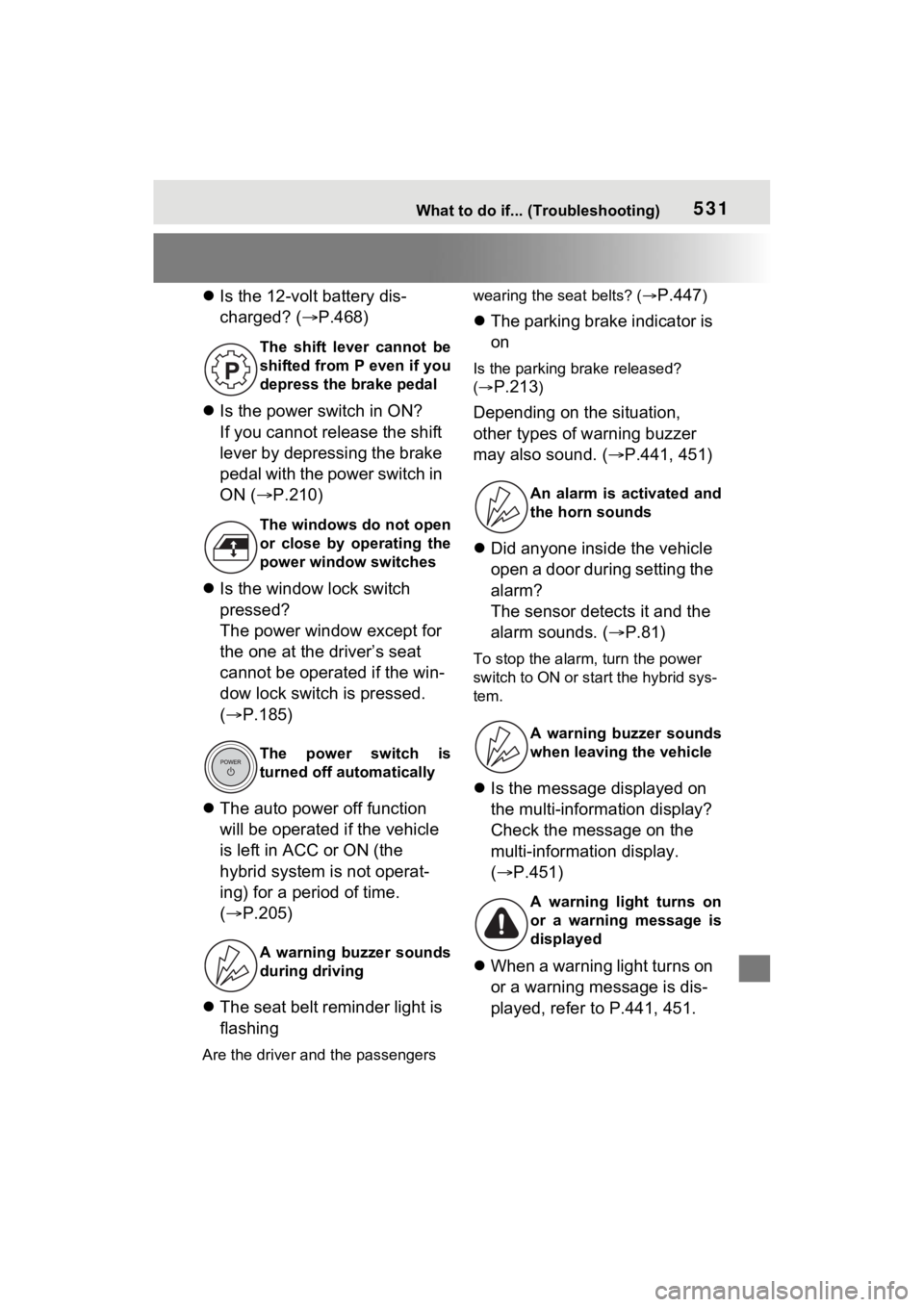
531What to do if... (Troubleshooting)
Is the 12-volt battery dis-
charged? ( P.468)
Is the power switch in ON?
If you cannot release the shift
lever by depressing the brake
pedal with the power switch in
ON ( P.210)
Is the window lock switch
pressed?
The power window except for
the one at the driver’s seat
cannot be operated if the win-
dow lock switch is pressed.
( P.185)
The auto power off function
will be operated if the vehicle
is left in ACC or ON (the
hybrid system is not operat-
ing) for a period of time.
( P.205)
The seat belt reminder light is
flashing
Are the driver and the passengers wearing the seat belts? (
P.447)
The parking brake indicator is
on
Is the parking br ake released?
(
P.213)
Depending on the situation,
other types of warning buzzer
may also sound. ( P.441, 451)
Did anyone inside the vehicle
open a door during setting the
alarm?
The sensor detects it and the
alarm sounds. ( P.81)
To stop the alarm, turn the power
switch to ON or start the hybrid sys-
tem.
Is the message displayed on
the multi-information display?
Check the message on the
multi-information display.
( P.451)
When a warning light turns on
or a warning message is dis-
played, refer to P.441, 451.
The shift lever cannot be
shifted from P even if you
depress the brake pedal
The windows do not open
or close by operating the
power window switches
The power switch is
turned off automatically
A warning buzzer sounds
during driving
An alarm is activated and
the horn sounds
A warning buzzer sounds
when leaving the vehicle
A warning light turns on
or a warning message is
displayed
Page 535 of 560
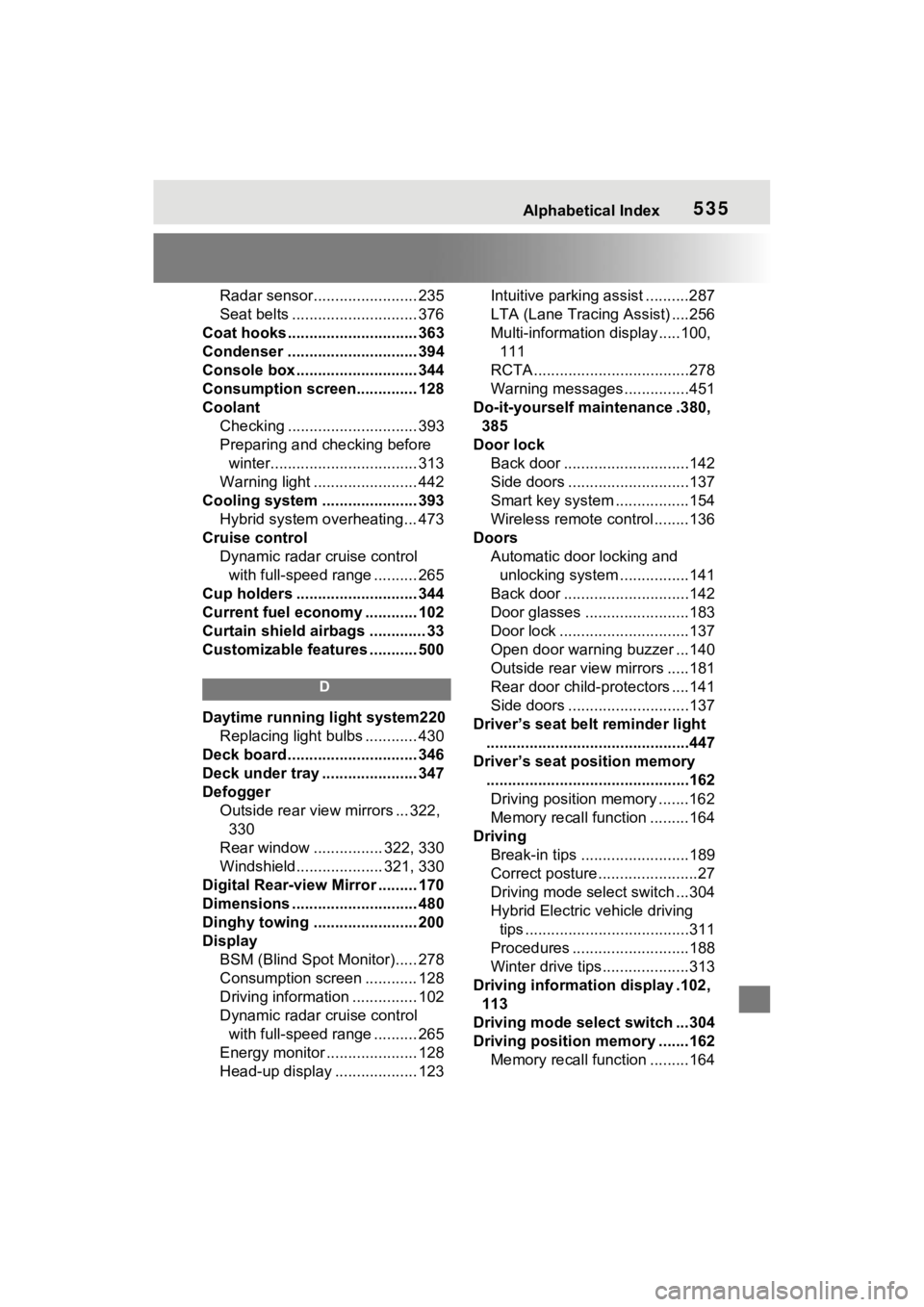
Alphabetical Index535
Radar sensor........................ 235
Seat belts ............................. 376
Coat hooks .............................. 363
Condenser .............................. 394
Console box ............................ 344
Consumption screen.............. 128
Coolant Checking .............................. 393
Preparing and c hecking before
winter.................................. 313
Warning light ........................ 442
Cooling system ...................... 393 Hybrid system overheating... 473
Cruise control Dynamic radar cruise control with full-speed range .......... 265
Cup holders ............................ 344
Current fuel economy ............ 102
Curtain shield airbags ............. 33
Customizable features ........... 500
D
Daytime running light system220 Replacing light bulbs ............ 430
Deck board .............................. 346
Deck under tray ...................... 347
Defogger Outside rear view mirrors ... 322, 330
Rear window ................ 322, 330
Windshield.................... 321, 330
Digital Rear-view Mirror ......... 170
Dimensions ............................. 480
Dinghy towing ........................ 200
Display BSM (Blind Spot Monitor)..... 278
Consumption screen ............ 128
Driving information ............... 102
Dynamic radar cruise control with full-speed range .......... 265
Energy monitor ..................... 128
Head-up display ................... 123 Intuitive parking assist ..........287
LTA (Lane Traci
ng Assist) ....256
Multi-information display.....100,
111
RCTA ....................................278
Warning messages ...............451
Do-it-yourself maintenance .380, 385
Door lock Back door .............................142
Side doors ............................137
Smart key system .................154
Wireless remote control........136
Doors Automatic door locking and unlocking system ................141
Back door .............................142
Door glasses ........................183
Door lock ..............................137
Open door warning buzzer ...140
Outside rear view mirrors .....181
Rear door child-protectors ....141
Side doors ............................137
Driver’s seat belt reminder light ...............................................447
Driver’s seat position memory ...............................................162Driving position memory .......162
Memory recall function .........164
Driving Break-in tips .........................189
Correct posture .......................27
Driving mode select switch ...304
Hybrid Electric vehicle driving tips ......................................311
Procedures ...........................188
Winter drive tips....................313
Driving information display .102, 113
Driving mode select switch ...304
Driving position memory .......162 Memory recall function .........164