fuel cap TOYOTA VENZA HYBRID 2023 Owners Manual
[x] Cancel search | Manufacturer: TOYOTA, Model Year: 2023, Model line: VENZA HYBRID, Model: TOYOTA VENZA HYBRID 2023Pages: 560, PDF Size: 12.18 MB
Page 3 of 560
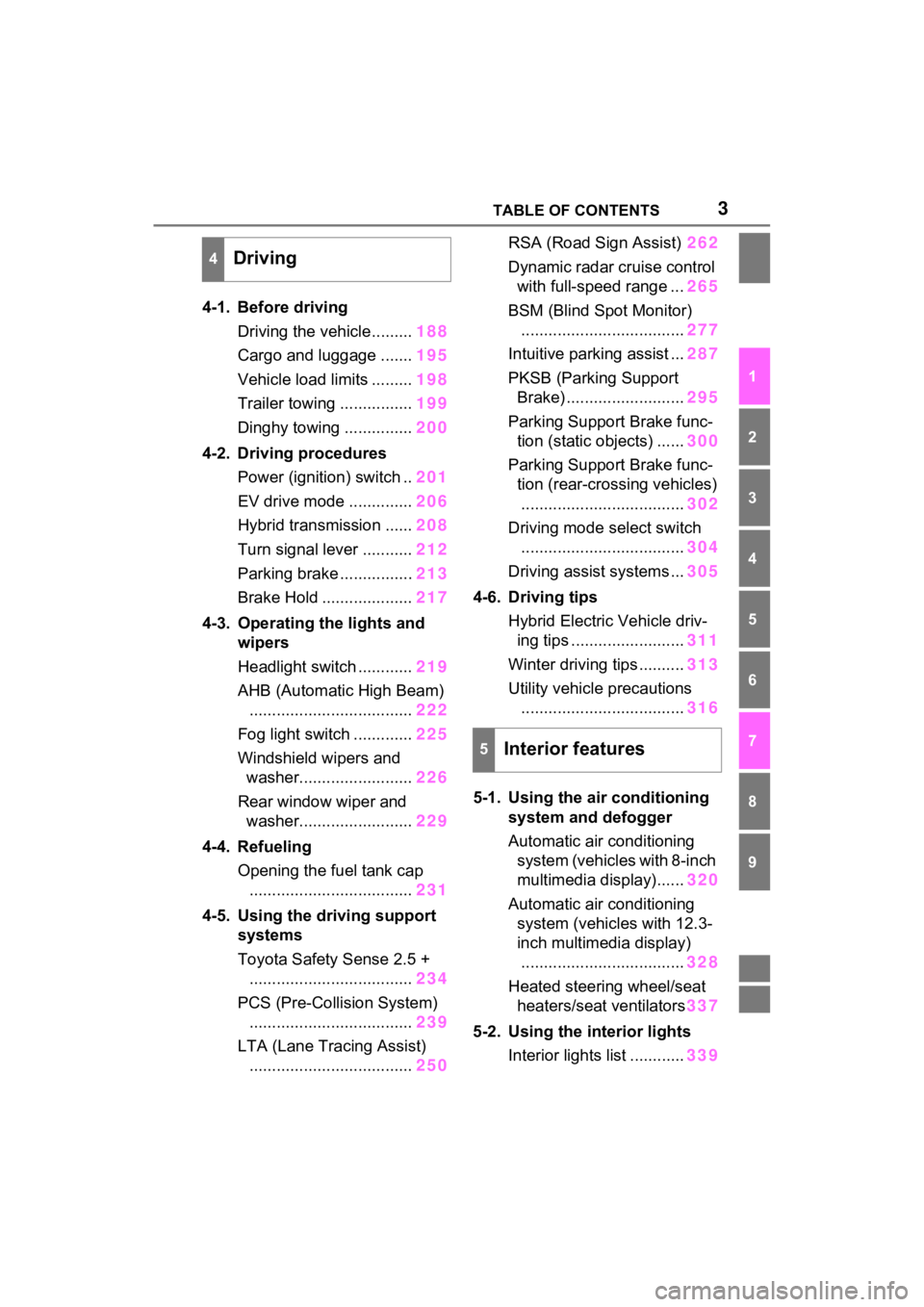
3TABLE OF CONTENTS
1
2
3
4
5
6
7
8
9
4-1. Before drivingDriving the vehicle......... 188
Cargo and luggage ....... 195
Vehicle load limits ......... 198
Trailer towing ................ 199
Dinghy towing ............... 200
4-2. Driving procedures Power (ignition) switch .. 201
EV drive mode .............. 206
Hybrid transmission ...... 208
Turn signal lever ........... 212
Parking brake ................ 213
Brake Hold .................... 217
4-3. Operating the lights and wipers
Headlight switch ............ 219
AHB (Automatic High Beam) .................................... 222
Fog light switch ............. 225
Windshield wipers and washer......................... 226
Rear window wiper and washer......................... 229
4-4. Refueling Opening the fuel tank cap.................................... 231
4-5. Using the driving support
systems
Toyota Safety Sense 2.5 + .................................... 234
PCS (Pre-Collision System) .................................... 239
LTA (Lane Tracing Assist) .................................... 250RSA (Road Sign Assist)
262
Dynamic radar cruise control with full-speed range ... 265
BSM (Blind Spot Monitor) .................................... 277
Intuitive parking assist ... 287
PKSB (Parking Support Brake) .......................... 295
Parking Support Brake func- tion (static objects) ...... 300
Parking Support Brake func- tion (rear-crossing vehicles)
.................................... 302
Driving mode s elect switch
.................................... 304
Driving assist systems ... 305
4-6. Driving tips Hybrid Electric Vehicle driv-ing tips ......................... 311
Winter driving tips .......... 313
Utility vehicle precautions .................................... 316
5-1. Using the ai r conditioning
system and defogger
Automatic air conditioning system (vehicles with 8-inch
multimedia display)...... 320
Automatic air conditioning system (vehicl es w
ith 12 .3-
in
ch multimedia display)
.................................... 328
Heated steering wheel/seat heaters/seat ventilators 337
5-2. Using the interior lights Interior lights list ............ 339
4Driving
5Interior features
Page 15 of 560
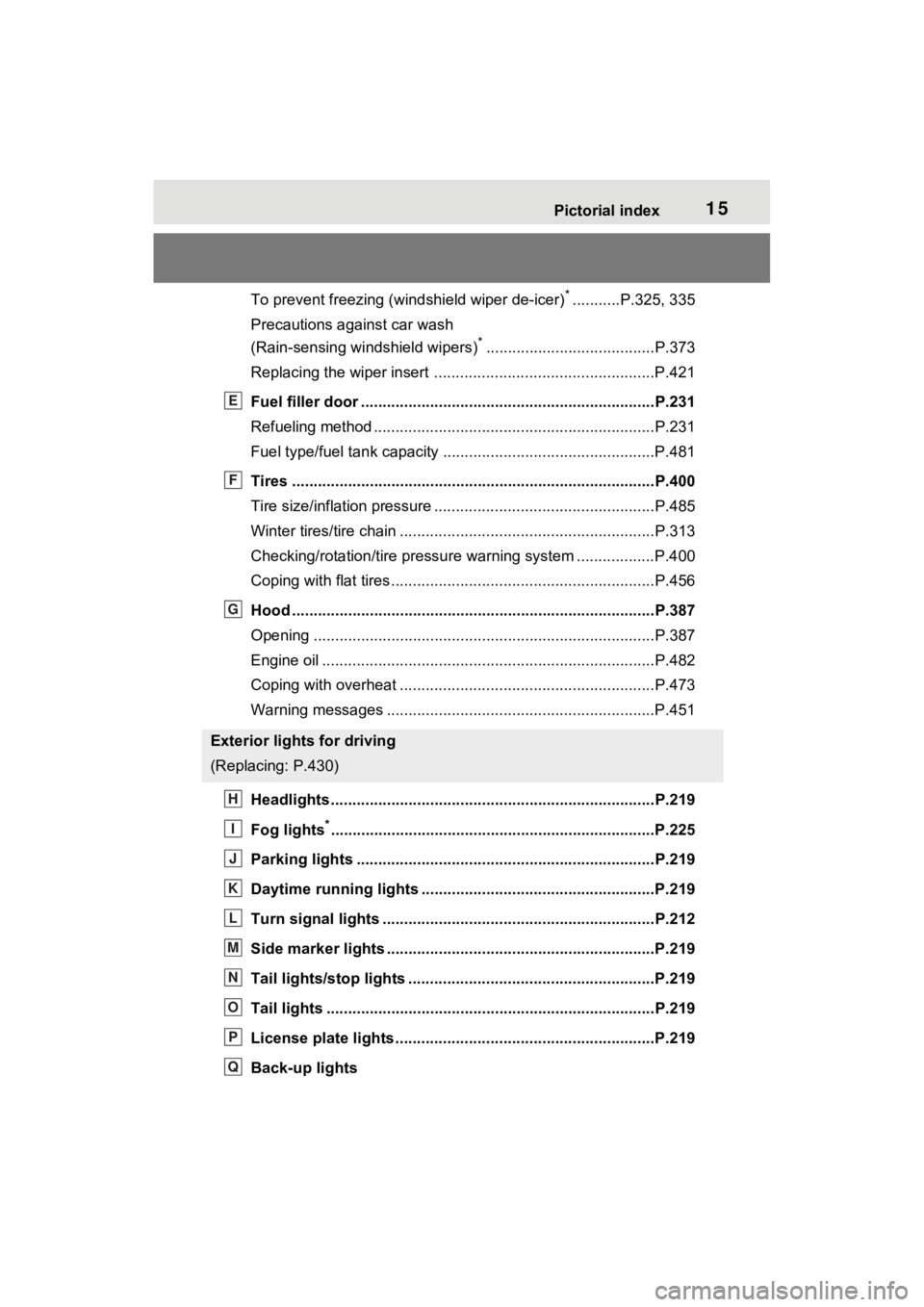
15Pictorial index
To prevent freezing (windshield wiper de-icer)*...........P.325, 335
Precautions against car wash
(Rain-sensing windshield wipers)
*.......................................P.373
Replacing the wiper insert .................................... ...............P.421
Fuel filler door ............................................... .....................P.231
Refueling method ............................................... ..................P.231
Fuel type/fuel tan k capacity .................................................P.481
Tires ....................................................................................P.400
Tire size/inflation pressure ................................... ................P.485
Winter tires/tire chain ........................................ ...................P.313
Checking/rotation/tire pressur e warning system ..................P.400
Coping with flat tires......................................... ....................P.456
Hood ....................................................................................P.387
Opening ........................................................ .......................P.387
Engine oil ..................................................... ........................P.482
Coping with overheat ........................................... ................P.473
Warning messages ..............................................................P.451
Headlights..................................................... ......................P.219
Fog lights
*............................................................... ............P.225
Parking lights .....................................................................P.219
Daytime running lights .. ....................................................P.219
Turn signal lights ...............................................................P.212
Side marker lights ............................................. .................P.219
Tail lights/stop lights ........................................ .................P.219
Tail lights .................................................... ........................P.219
License plate lights........................................... .................P.219
Back-up lights
Exterior lights for driving
(Replacing: P.430)
E
F
G
H
I
J
K
L
M
N
O
P
Q
Page 73 of 560
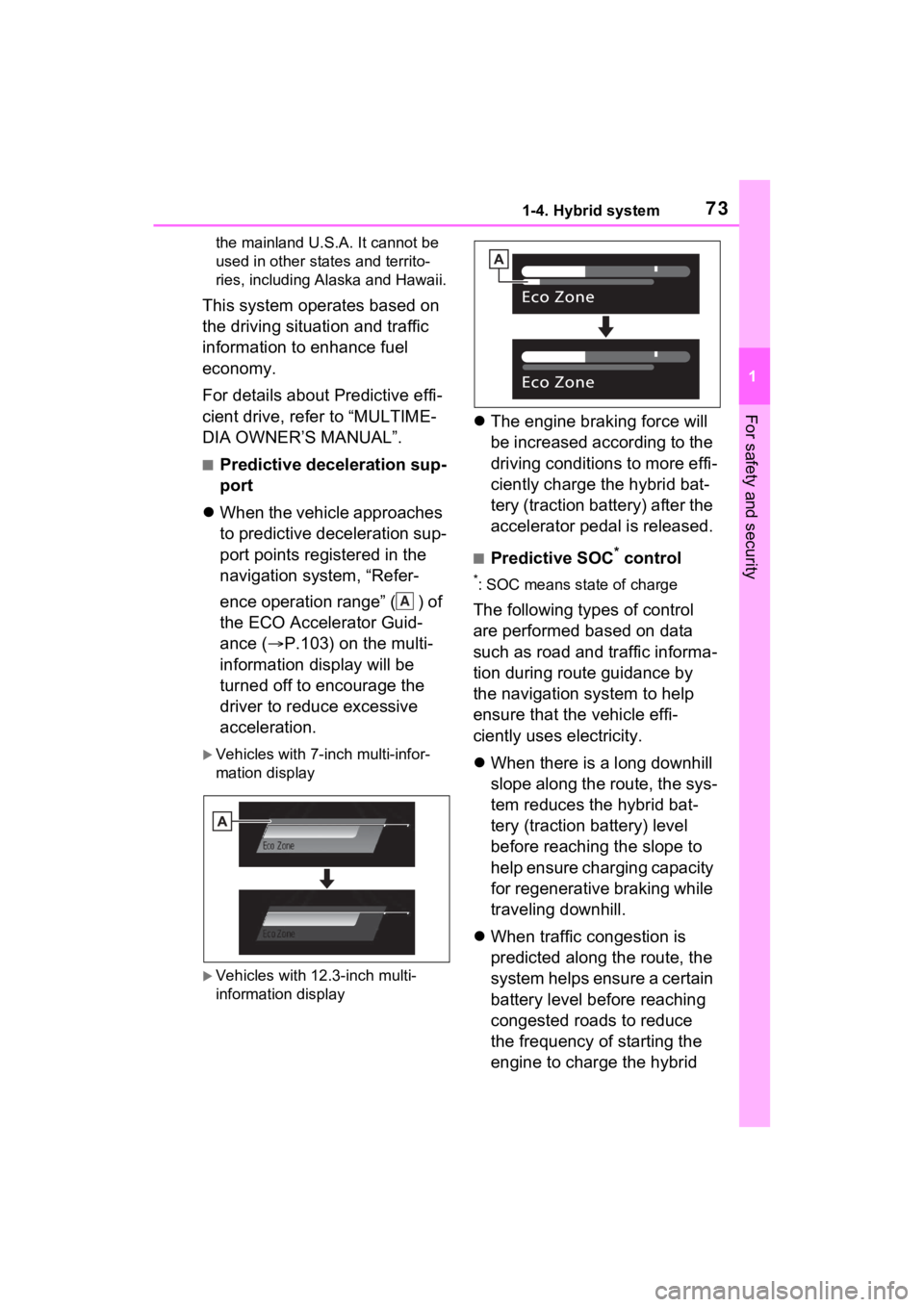
731-4. Hybrid system
1
For safety and security
the mainland U.S.A. It cannot be
used in other states and territo-
ries, including Alaska and Hawaii.
This system operates based on
the driving situation and traffic
information to enhance fuel
economy.
For details about Predictive effi-
cient drive, refer to “MULTIME-
DIA OWNER’S MANUAL”.
■Predictive deceleration sup-
port
When the vehicle approaches
to predictive deceleration sup-
port points registered in the
navigation system, “Refer-
ence operation range” ( ) of
the ECO Accelerator Guid-
ance ( P.103) on the multi-
information display will be
turned off to encourage the
driver to reduce excessive
acceleration.
Vehicles with 7-inch multi-infor-
mation display
Vehicles with 12.3-inch multi-
information display
The engine braking force will
be increased according to the
driving conditions to more effi-
ciently charge the hybrid bat-
tery (traction battery) after the
accelerator pedal is released.
■Predictive SOC* control
*: SOC means state of charge
The following types of control
are performed based on data
such as road and traffic informa-
tion during route guidance by
the navigation system to help
ensure that the vehicle effi-
ciently uses electricity.
When there is a long downhill
slope along the route, the sys-
tem reduces the hybrid bat-
tery (traction battery) level
before reaching the slope to
help ensure charging capacity
for regenerative braking while
traveling downhill.
When traffic congestion is
predicted along the route, the
system helps ensure a certain
battery level before reaching
congested roads to reduce
the frequency of starting the
engine to charge the hybrid A
Page 187 of 560
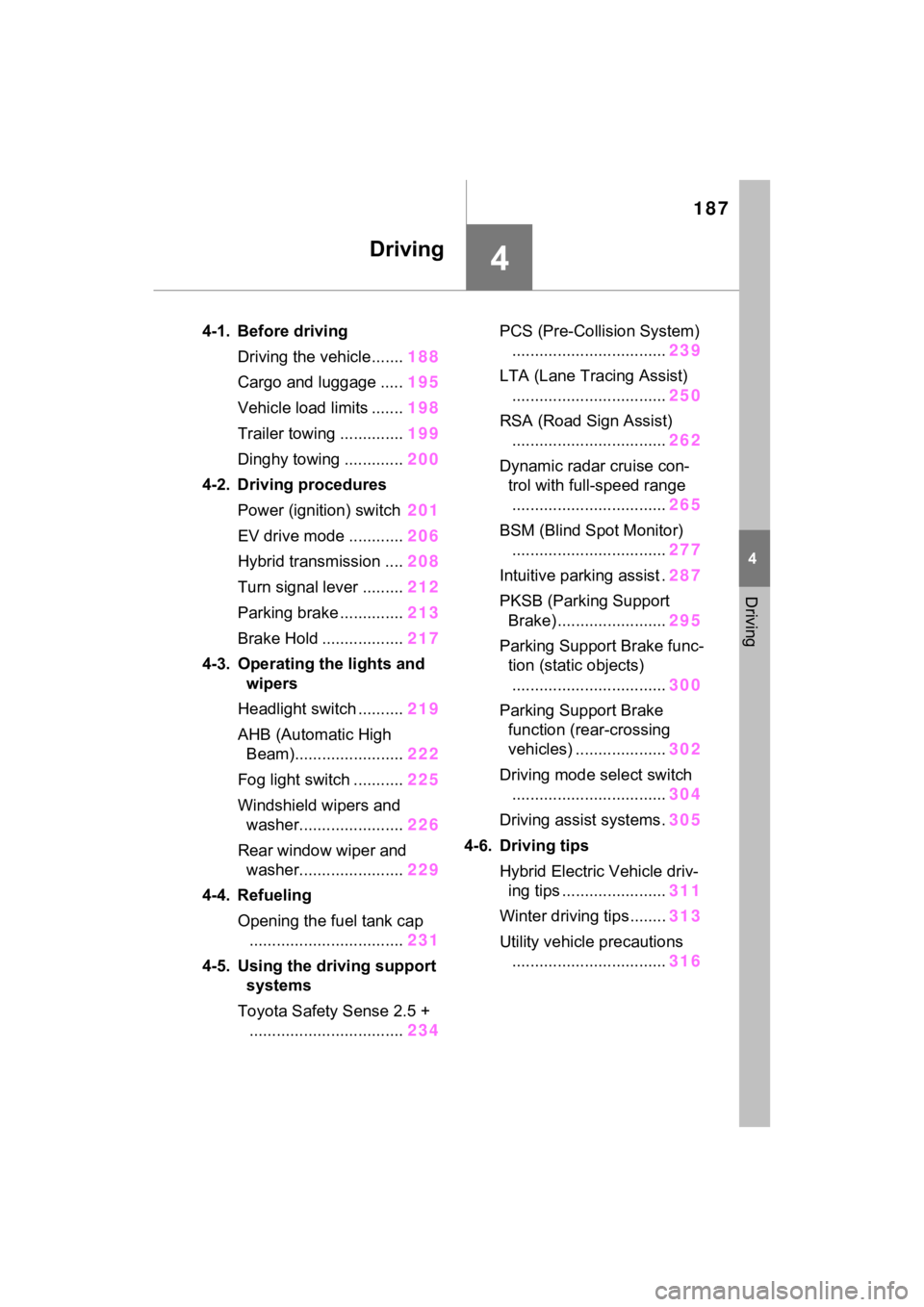
187
4
4
Driving
Driving
4-1. Before drivingDriving the vehicle....... 188
Cargo and luggage ..... 195
Vehicle load limits ....... 198
Trailer towing .............. 199
Dinghy towing ............. 200
4-2. Driving procedures Power (ignition) switch 201
EV drive mode ............ 206
Hybrid transmission .... 208
Turn signal lever ......... 212
Parking brake .............. 213
Brake Hold .................. 217
4-3. Operating the lights and wipers
Headlight switch .......... 219
AHB (Automatic High Beam)........................ 222
Fog light switch ........... 225
Windshield wipers and washer....................... 226
Rear window wiper and washer....................... 229
4-4. Refueling Opening the fuel tank cap.................................. 231
4-5. Using the driving support
systems
Toyota Safety Sense 2.5 + .................................. 234PCS (Pre-Collision System)
.................................. 239
LTA (Lane Tracing Assist) .................................. 250
RSA (Road Sign Assist) .................................. 262
Dynamic radar cruise con- trol with full-speed range.................................. 265
BSM (Blind Spot Monitor) .................................. 277
Intuitive parking assist . 287
PKSB (Parking Support Brake) ........................ 295
Parking Support Brake func- tion (static objects)
.................................. 300
Parking Support Brake function (rear-crossing
vehicles) .................... 302
Driving mode select switch .................................. 304
Driving assist systems. 305
4-6. Driving tips Hybrid Electric Vehicle driv-ing tips ....................... 311
Winter driving tips........ 313
Utility vehicle precautions .................................. 316
Page 202 of 560
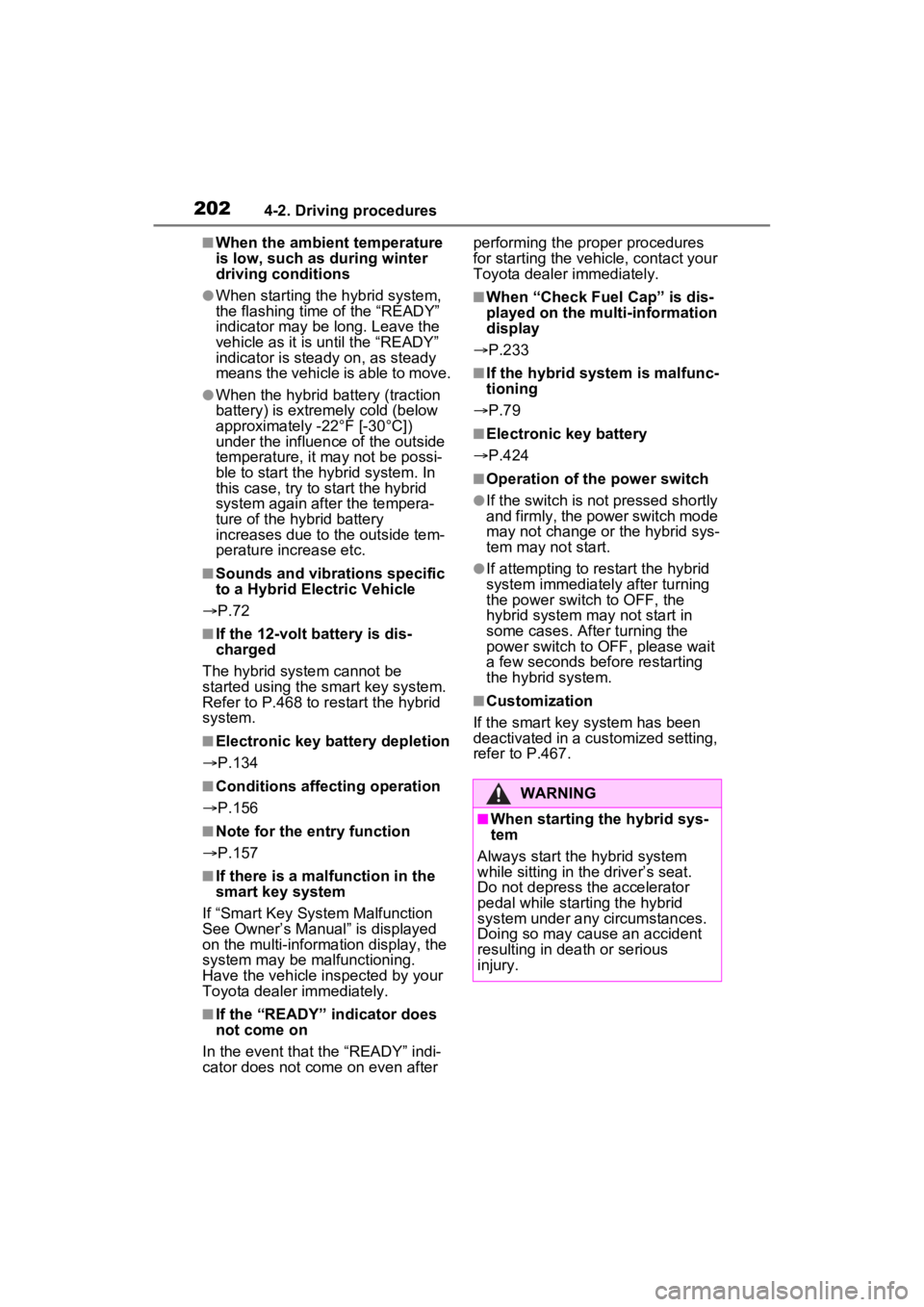
2024-2. Driving procedures
■When the ambient temperature
is low, such as during winter
driving conditions
●When starting the hybrid system,
the flashing time of the “READY”
indicator may be long. Leave the
vehicle as it is until the “READY”
indicator is steady on, as steady
means the vehicle is able to move.
●When the hybrid battery (traction
battery) is extremely cold (below
approximately -22°F [-30°C])
under the influence of the outside
temperature, it may not be possi-
ble to start the hybrid system. In
this case, try to start the hybrid
system again after the tempera-
ture of the hybrid battery
increases due to the outside tem-
perature increase etc.
■Sounds and vibrations specific
to a Hybrid Electric Vehicle
P.72
■If the 12-volt battery is dis-
charged
The hybrid system cannot be
started using the smart key system.
Refer to P.468 to r estart the hybrid
system.
■Electronic key battery depletion
P.134
■Conditions affecting operation
P.156
■Note for the entry function
P.157
■If there is a mal function in the
smart key system
If “Smart Key System Malfunction
See Owner’s Manual” is displayed
on the multi-informat ion display, the
system may be malfunctioning.
Have the vehicle inspected by your
Toyota dealer immediately.
■If the “READY” indicator does
not come on
In the event that the “READY” indi-
cator does not come on even after performing the proper procedures
for starting the vehicle, contact your
Toyota dealer immediately.
■When “Check Fuel Cap” is dis-
played on the multi-information
display
P.233
■If the hybrid system is malfunc-
tioning
P.79
■Electronic key battery
P.424
■Operation of the power switch
●If the switch is not pressed shortly
and firmly, the power switch mode
may not change o r the hybrid sys-
tem may not start.
●If attempting to restart the hybrid
system immediately after turning
the power switch to OFF, the
hybrid system may not start in
some cases. Aft er turning the
power switch to OFF, please wait
a few seconds before restarting
the hybrid system.
■Customization
If the smart key system has been
deactivated in a customized setting,
refer to P.467.
WARNING
■When starting the hybrid sys-
tem
Always start the hybrid system
while sitting in the driver’s seat.
Do not depress t he accelerator
pedal while starting the hybrid
system under any circumstances.
Doing so may cause an accident
resulting in dea th or serious
injury.
Page 231 of 560
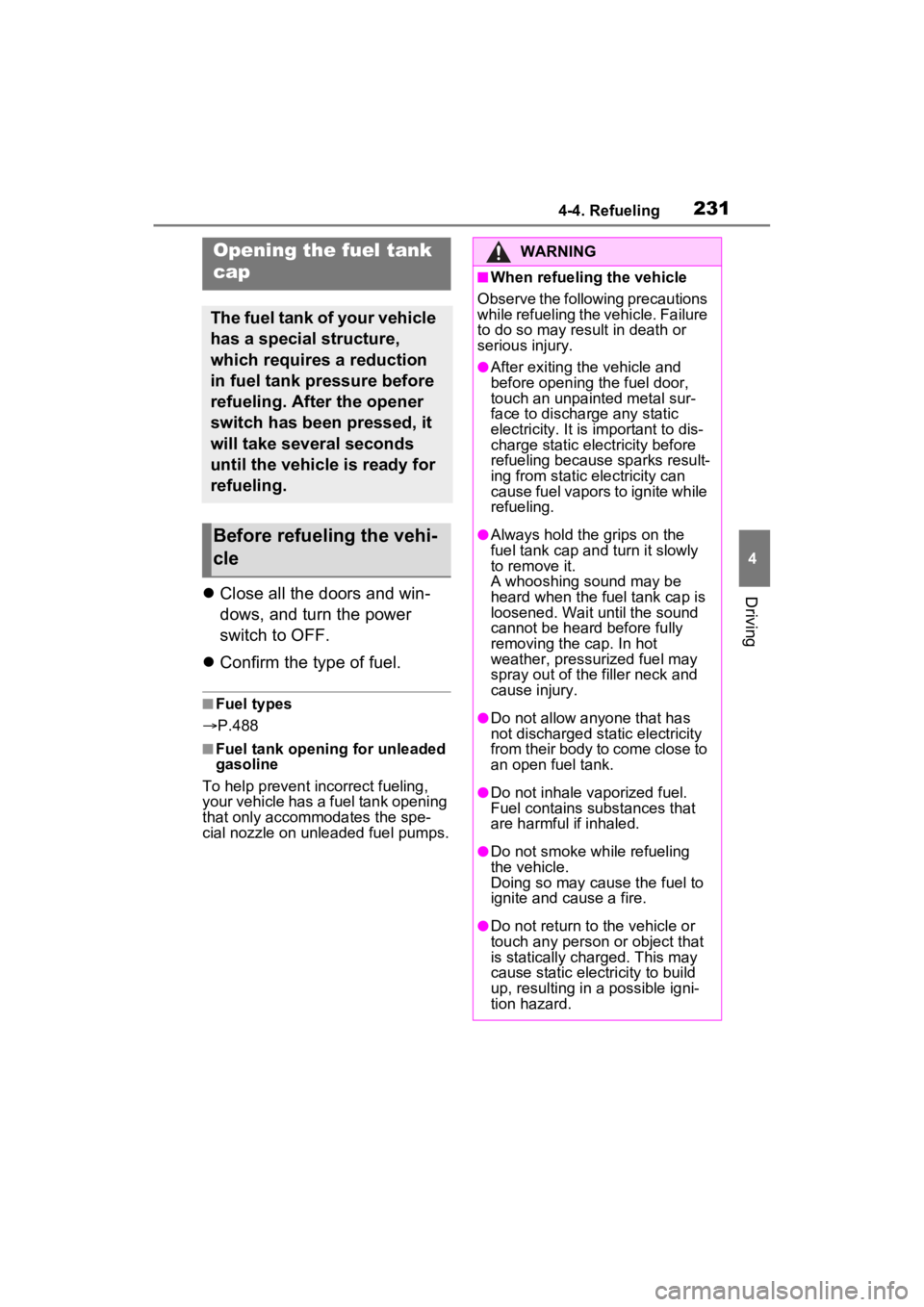
2314-4. Refueling
4
Driving
4-4.Refueling
Close all the doors and win-
dows, and turn the power
switch to OFF.
Confirm the type of fuel.
■Fuel types
P.488
■Fuel tank opening for unleaded
gasoline
To help prevent incorrect fueling,
your vehicle has a fuel tank opening
that only accommodates the spe-
cial nozzle on unle aded fuel pumps.
Opening the fuel tank
cap
The fuel tank of your vehicle
has a special structure,
which requires a reduction
in fuel tank pressure before
refueling. After the opener
switch has been pressed, it
will take several seconds
until the vehicle is ready for
refueling.
Before refueling the vehi-
cle
WARNING
■When refueling the vehicle
Observe the following precautions
while refueling the vehicle. Failure
to do so may result in death or
serious injury.
●After exiting the vehicle and
before opening the fuel door,
touch an unpainted metal sur-
face to discharge any static
electricity. It is important to dis-
charge static electricity before
refueling because sparks result-
ing from static electricity can
cause fuel vapors to ignite while
refueling.
●Always hold the grips on the
fuel tank cap and turn it slowly
to remove it.
A whooshing sound may be
heard when the f uel tank cap is
loosened. Wait until the sound
cannot be heard before fully
removing the cap. In hot
weather, pressurized fuel may
spray out of the filler neck and
cause injury.
●Do not allow anyone that has
not discharged static electricity
from their body to come close to
an open fuel tank.
●Do not inhale vaporized fuel.
Fuel contains substances that
are harmful if inhaled.
●Do not smoke while refueling
the vehicle.
Doing so may cause the fuel to
ignite and cause a fire.
●Do not return to the vehicle or
touch any person or object that
is statically charged. This may
cause static electricity to build
up, resulting in a possible igni-
tion hazard.
Page 232 of 560
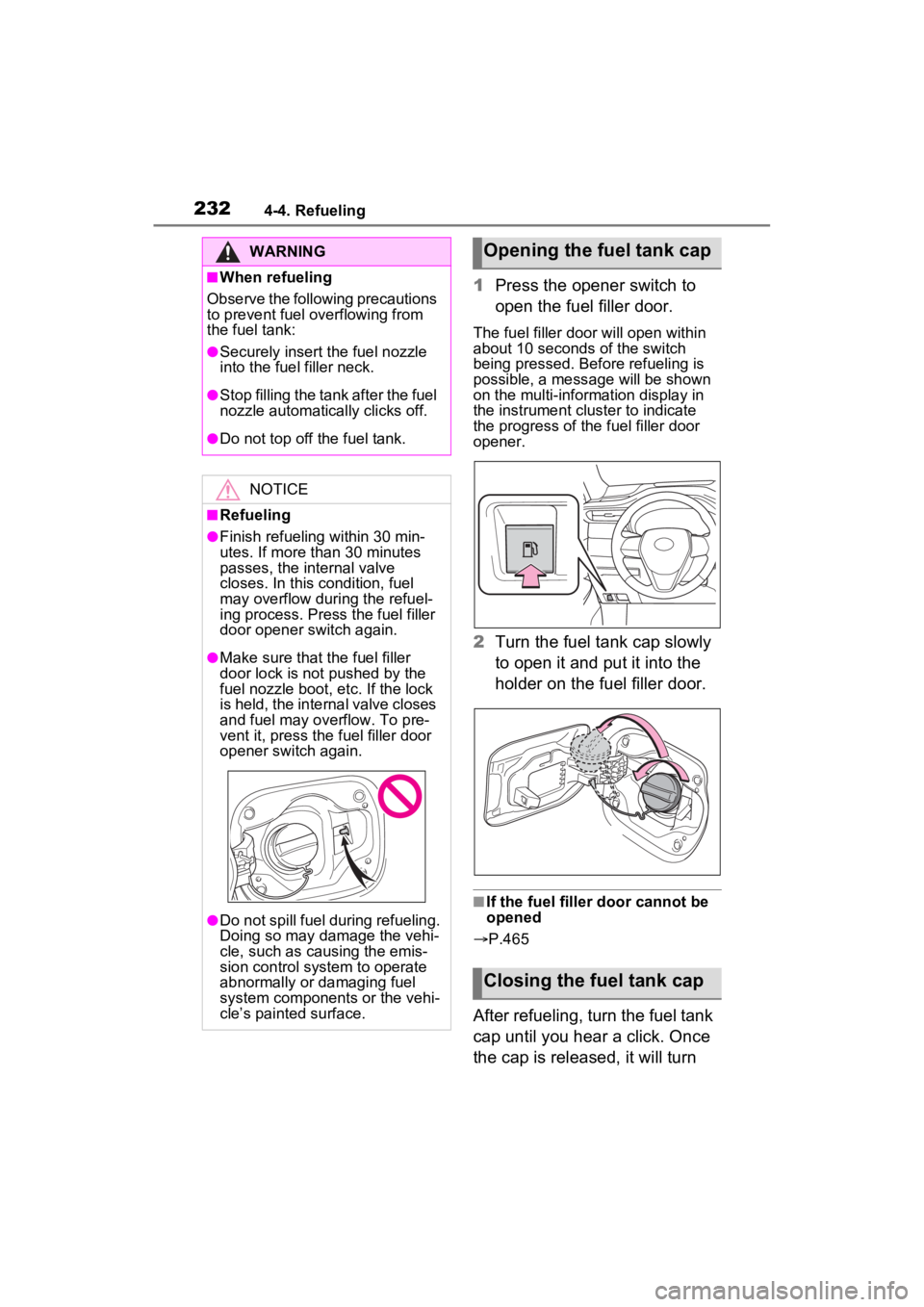
2324-4. Refueling
1Press the opener switch to
open the fuel filler door.
The fuel filler door will open within
about 10 seconds of the switch
being pressed. Before refueling is
possible, a message will be shown
on the multi-information display in
the instrument cluster to indicate
the progress of the fuel filler door
opener.
2Turn the fuel tank cap slowly
to open it and put it into the
holder on the fuel filler door.
■If the fuel filler door cannot be
opened
P.465
After refueling, turn the fuel tank
cap until you hear a click. Once
the cap is released, it will turn
WARNING
■When refueling
Observe the following precautions
to prevent fuel overflowing from
the fuel tank:
●Securely insert the fuel nozzle
into the fuel filler neck.
●Stop filling the tank after the fuel
nozzle automatically clicks off.
●Do not top off the fuel tank.
NOTICE
■Refueling
●Finish refueling within 30 min-
utes. If more than 30 minutes
passes, the internal valve
closes. In this condition, fuel
may overflow during the refuel-
ing process. Press the fuel filler
door opener switch again.
●Make sure that the fuel filler
door lock is not pushed by the
fuel nozzle boot, etc. If the lock
is held, the internal valve closes
and fuel may overflow. To pre-
vent it, press the fuel filler door
opener switch again.
●Do not spill fuel during refueling.
Doing so may damage the vehi-
cle, such as causing the emis-
sion control system to operate
abnormally or damaging fuel
system components or the vehi-
cle’s painted surface.
Opening the fuel tank cap
Closing the fuel tank cap
Page 233 of 560
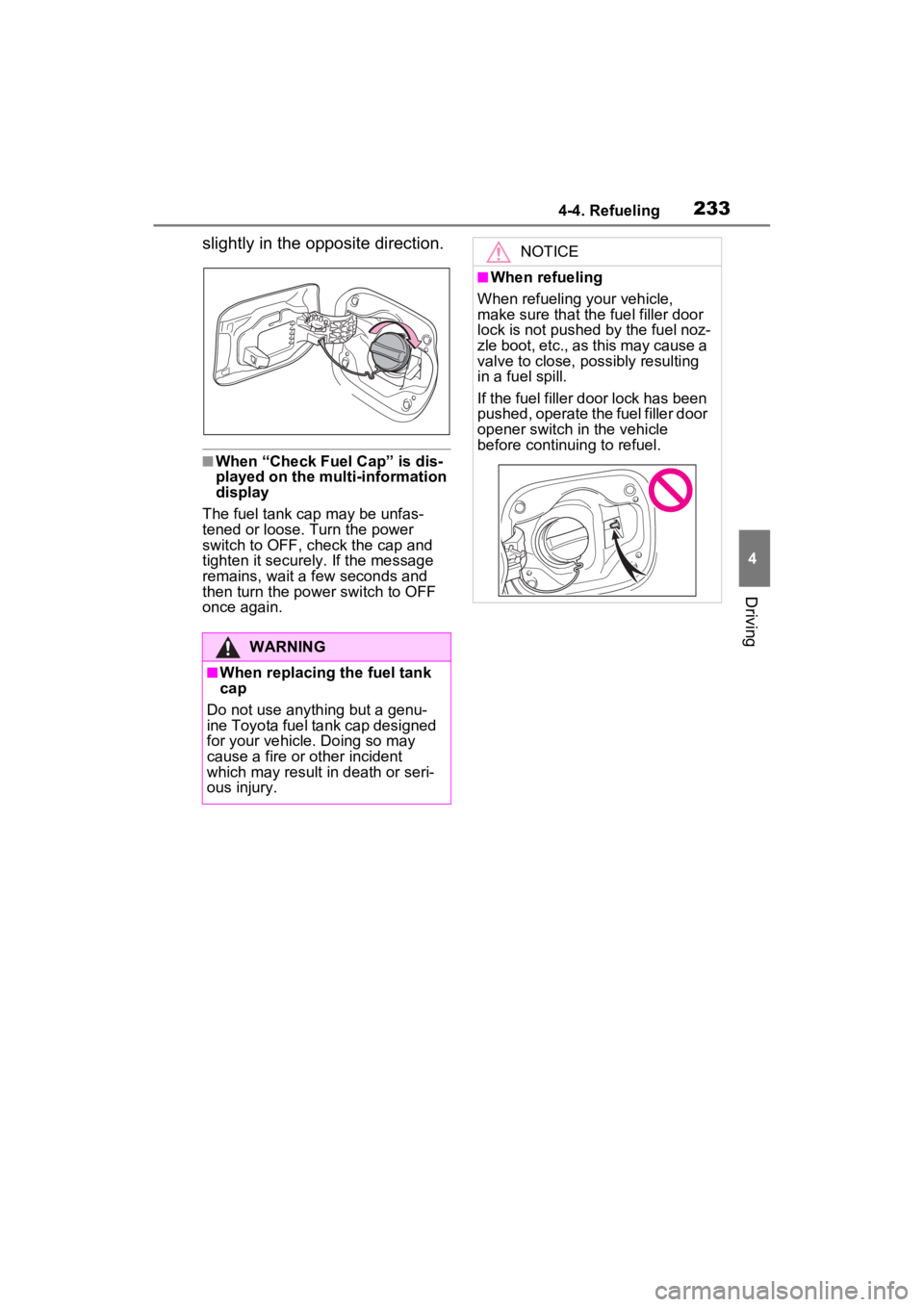
2334-4. Refueling
4
Driving
slightly in the opposite direction.
■When “Check Fuel Cap” is dis-
played on the multi-information
display
The fuel tank cap may be unfas-
tened or loose. Turn the power
switch to OFF, check the cap and
tighten it securely. If the message
remains, wait a few seconds and
then turn the power switch to OFF
once again.
WARNING
■When replacing the fuel tank
cap
Do not use anything but a genu-
ine Toyota fuel tank cap designed
for your vehicle. Doing so may
cause a fire or other incident
which may result in death or seri-
ous injury.
NOTICE
■When refueling
When refueling your vehicle,
make sure that the fuel filler door
lock is not pushed by the fuel noz-
zle boot, etc., as this may cause a
valve to close, possibly resulting
in a fuel spill.
If the fuel filler door lock has been
pushed, operate the fuel filler door
opener switch in the vehicle
before continuing to refuel.
Page 331 of 560
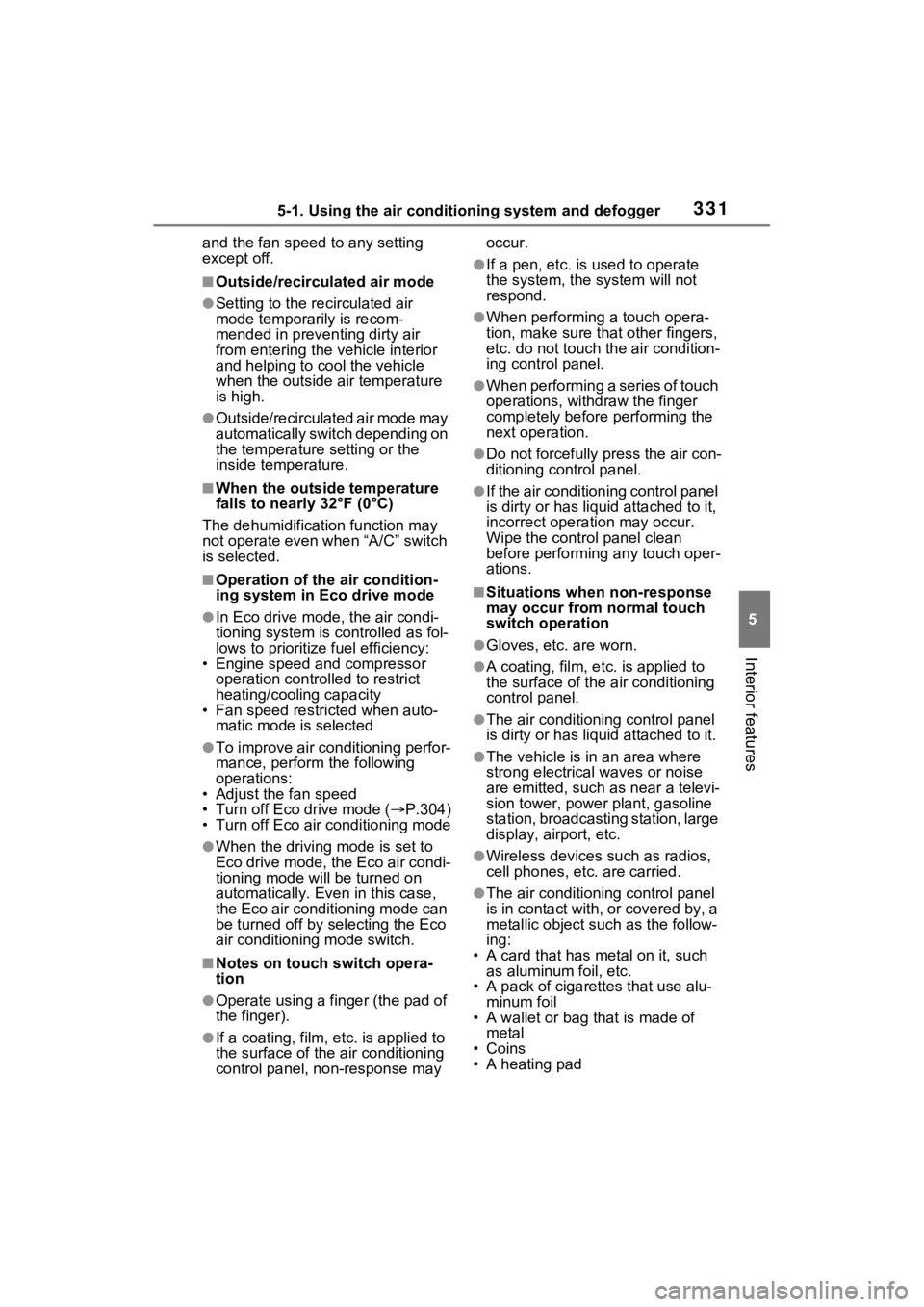
3315-1. Using the air conditioning system and defogger
5
Interior features
and the fan speed to any setting
except off.
■Outside/recirculated air mode
●Setting to the recirculated air
mode temporarily is recom-
mended in preventing dirty air
from entering the vehicle interior
and helping to c ool the vehicle
when the outside air temperature
is high.
●Outside/recirculated air mode may
automatically switch depending on
the temperature setting or the
inside temperature.
■When the outside temperature
falls to nearly 32°F (0°C)
The dehumidification function may
not operate even when “A/C” switch
is selected.
■Operation of the air condition-
ing system in Eco drive mode
●In Eco drive mode, the air condi-
tioning system is controlled as fol-
lows to prioritize fuel efficiency:
• Engine speed and compressor operation controlled to restrict
heating/cooling capacity
• Fan speed restr icted when auto-
matic mode is selected
●To improve air conditioning perfor-
mance, perform the following
operations:
• Adjust the fan speed
• Turn off Eco drive mode ( P.304)
• Turn off Eco air conditioning mode
●When the driving mode is set to
Eco drive mode, the Eco air condi-
tioning mode will be turned on
automatically. Even in this case,
the Eco air conditioning mode can
be turned off by s electing the Eco
air conditioning mode switch.
■Notes on touch switch opera-
tion
●Operate using a finger (the pad of
the finger).
●If a coating, film, etc. is applied to
the surface of the air conditioning
control panel, non -response may occur.
●If a pen, etc. is used to operate
the system, the
system will not
respond.
●When performing a touch opera-
tion, make sure th at other fingers,
etc. do not touch the air condition-
ing control panel.
●When performing a series of touch
operations, withdraw the finger
completely before performing the
next operation.
●Do not forcefully press the air con-
ditioning control panel.
●If the air conditioning control panel
is dirty or has liqui d attached to it,
incorrect operation may occur.
Wipe the control panel clean
before performing any touch oper-
ations.
■Situations when non-response
may occur from normal touch
switch operation
●Gloves, etc. are worn.
●A coating, film, et c. is applied to
the surface of the air conditioning
control panel.
●The air conditioning control panel
is dirty or has liq uid attached to it.
●The vehicle is in an area where
strong electrical waves or noise
are emitted, such as near a televi-
sion tower, power plant, gasoline
station, broadcastin g station, large
display, airport, etc.
●Wireless devices such as radios,
cell phones, etc. are carried.
●The air conditioning control panel
is in contact with, or covered by, a
metallic object suc h as the follow-
ing:
• A card that has metal on it, such
as aluminum foil, etc.
• A pack of cigaret tes that use alu-
minum foil
• A wallet or bag that is made of metal
•Coins
• A heating pad
Page 383 of 560
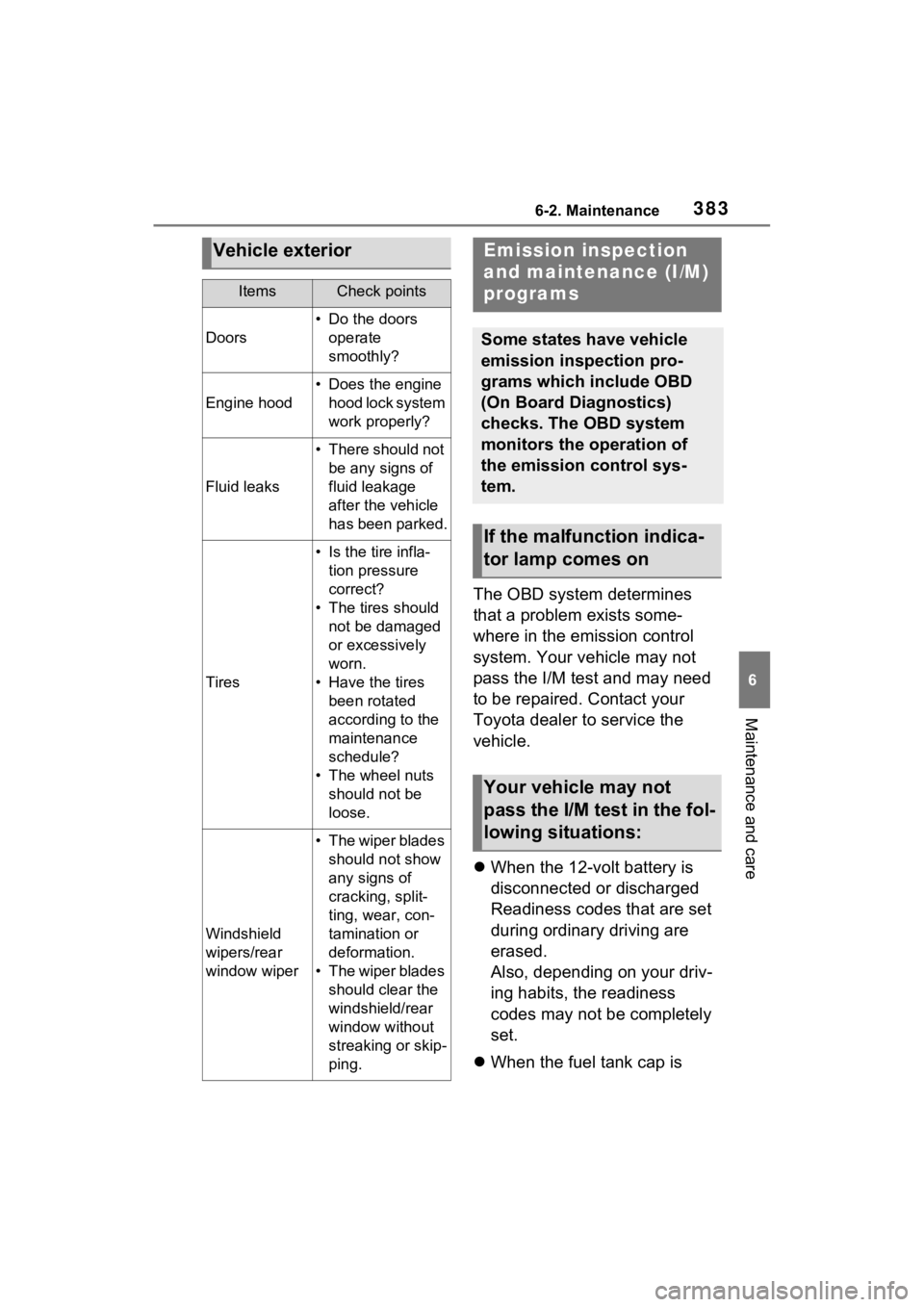
3836-2. Maintenance
6
Maintenance and care
The OBD system determines
that a problem exists some-
where in the emission control
system. Your vehicle may not
pass the I/M test and may need
to be repaired. Contact your
Toyota dealer to service the
vehicle.
When the 12-volt battery is
disconnected or discharged
Readiness codes that are set
during ordinary driving are
erased.
Also, depending on your driv-
ing habits, the readiness
codes may not be completely
set.
When the fuel tank cap is
Vehicle exterior
ItemsCheck points
Doors
• Do the doors
operate
smoothly?
Engine hood
• Does the engine hood lock system
work properly?
Fluid leaks
• There should not be any signs of
fluid leakage
after the vehicle
has been parked.
Tires
• Is the tire infla-tion pressure
correct?
• The tires should not be damaged
or excessively
worn.
• Have the tires been rotated
according to the
maintenance
schedule?
• The wheel nuts should not be
loose.
Windshield
wipers/rear
window wiper
• The wiper blades should not show
any signs of
cracking, split-
ting, wear, con-
tamination or
deformation.
• The wiper blades should clear the
windshield/rear
window without
streaking or skip-
ping.
Emission inspection
and maintenance (I/M)
programs
Some states have vehicle
emission inspection pro-
grams which include OBD
(On Board Diagnostics)
checks. The OBD system
monitors the operation of
the emission control sys-
tem.
If the malfunction indica-
tor lamp comes on
Your vehicle may not
pass the I/M test in the fol-
lowing situations: