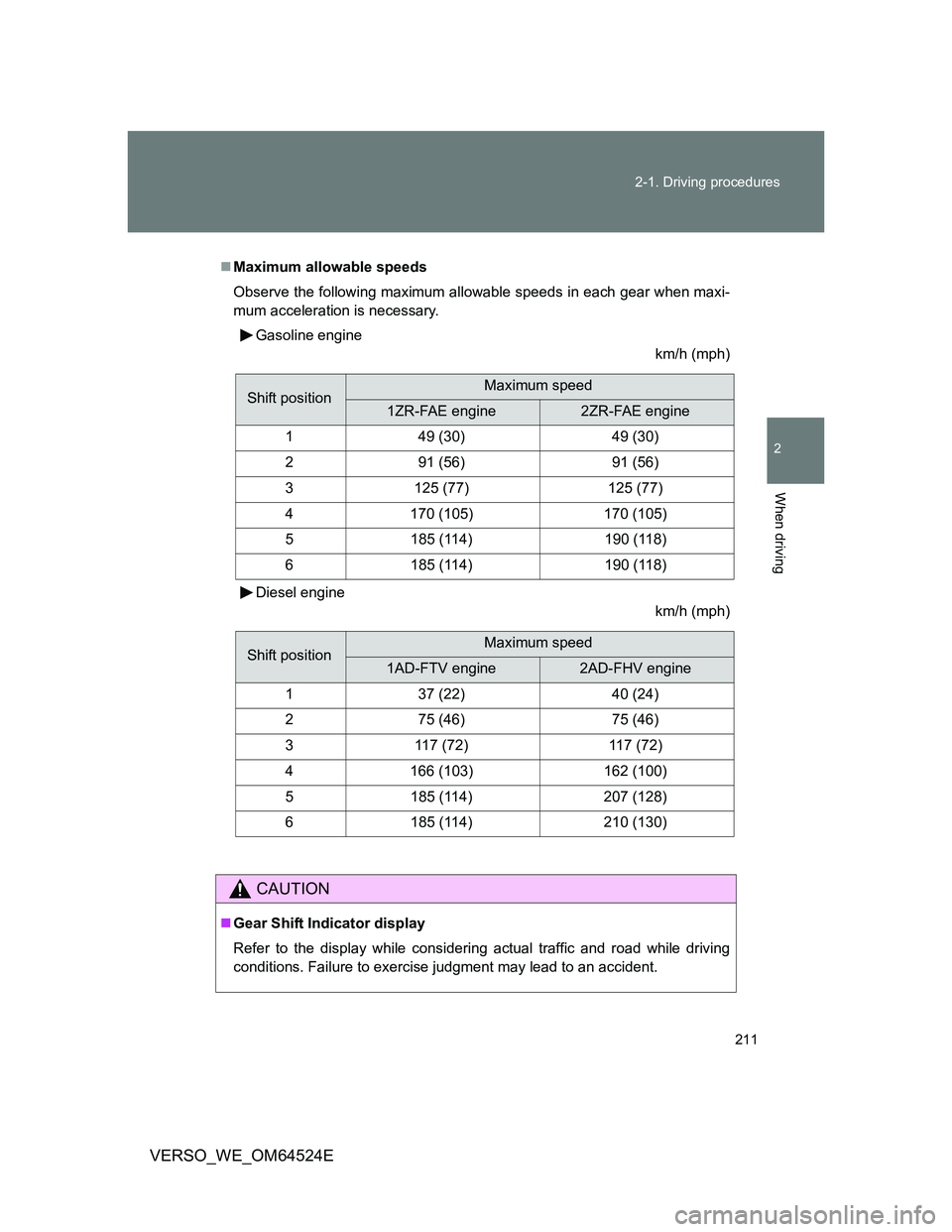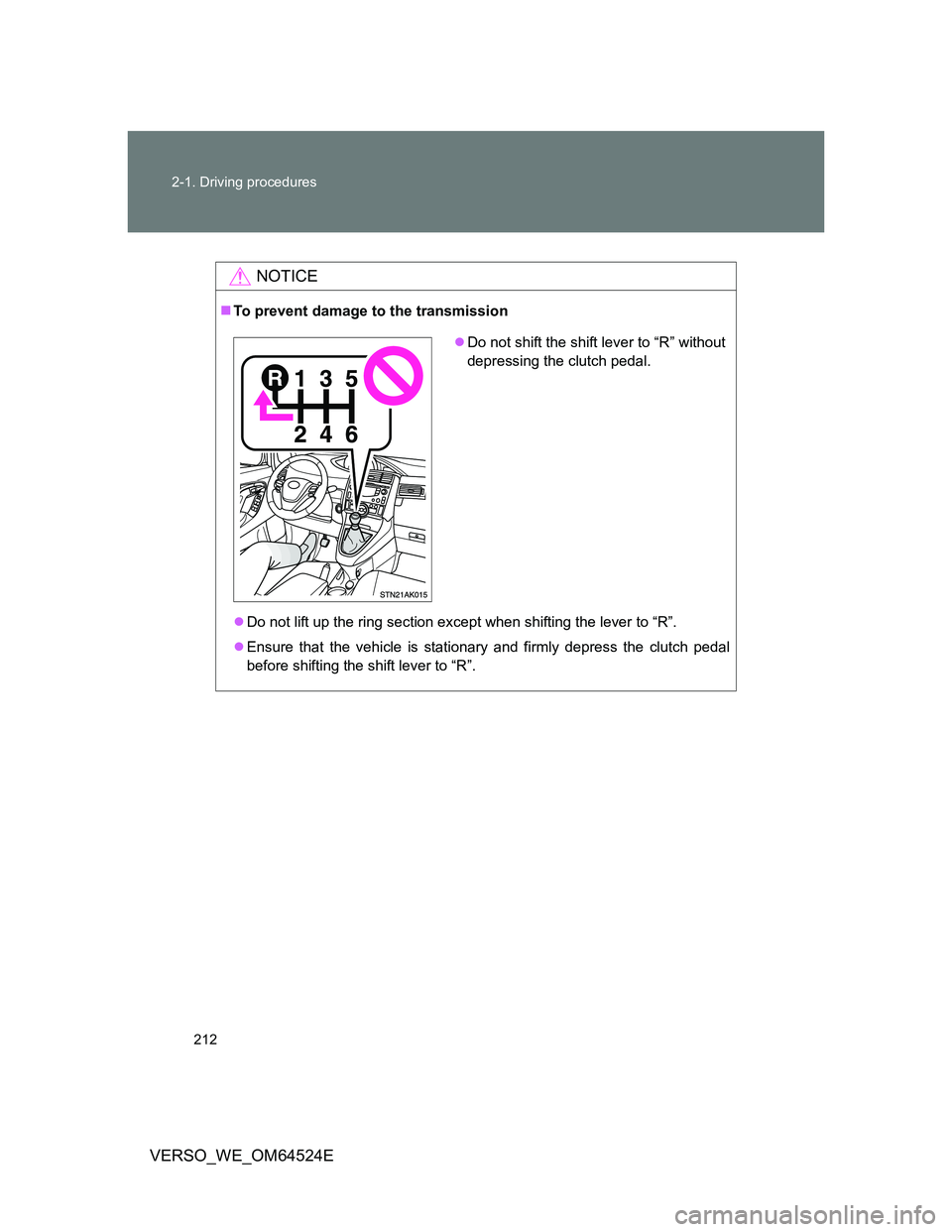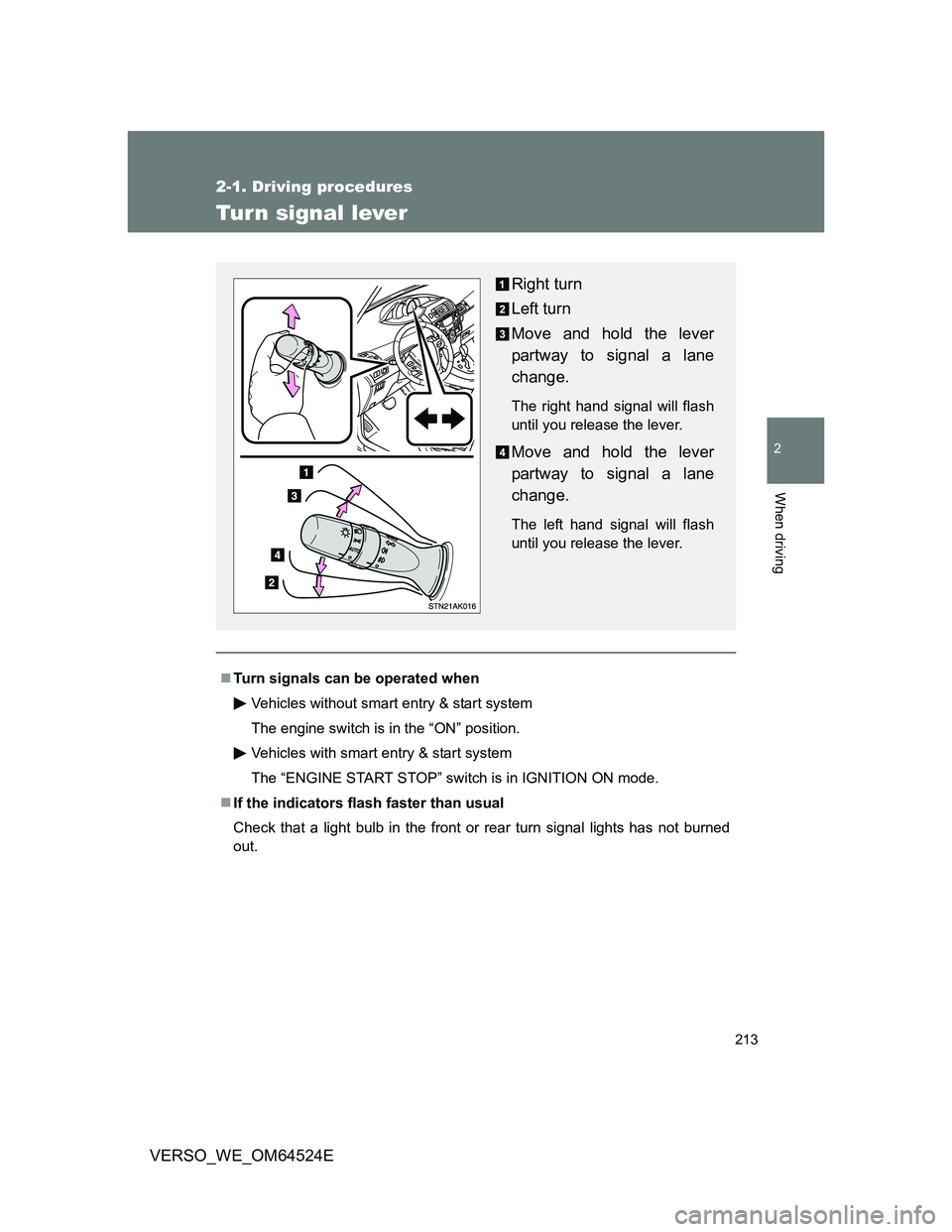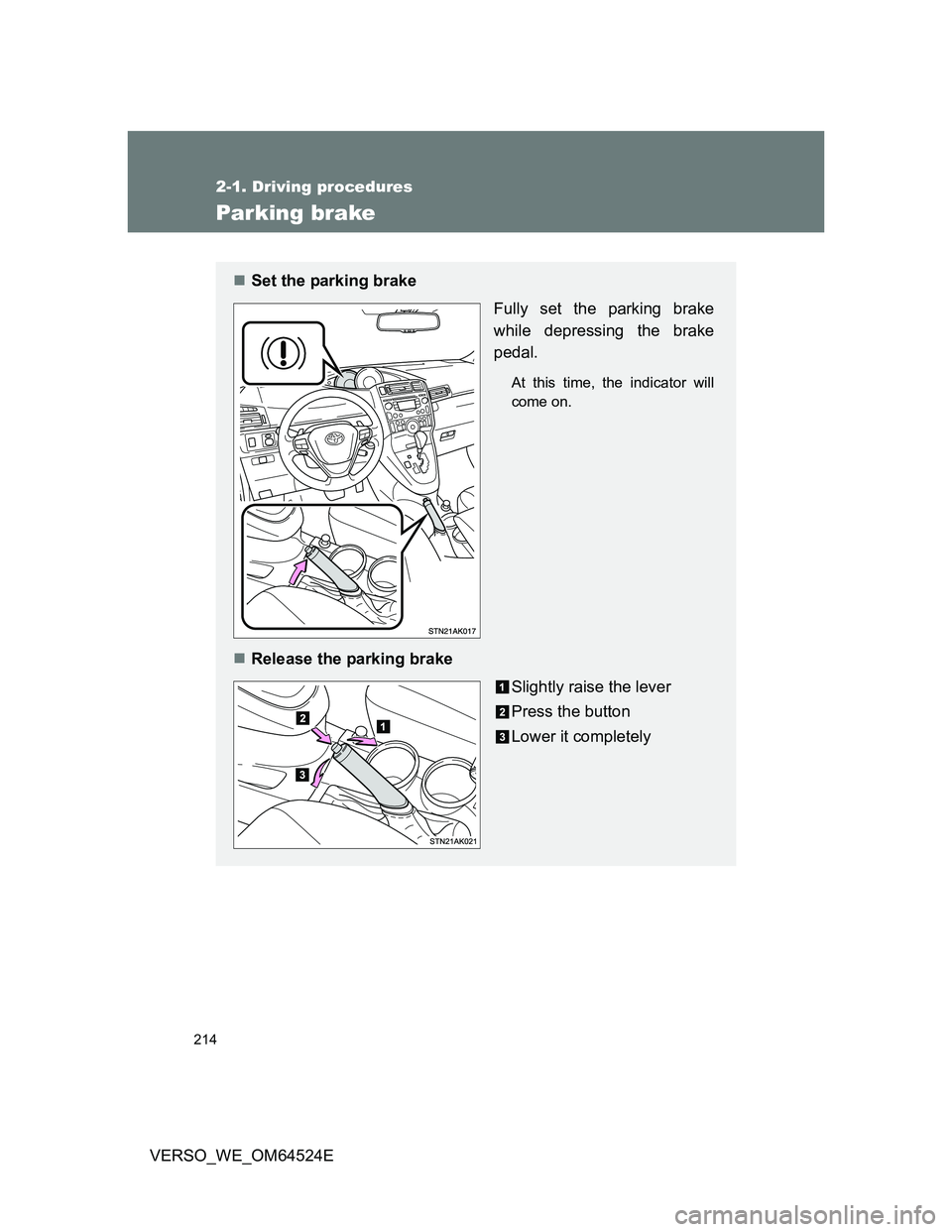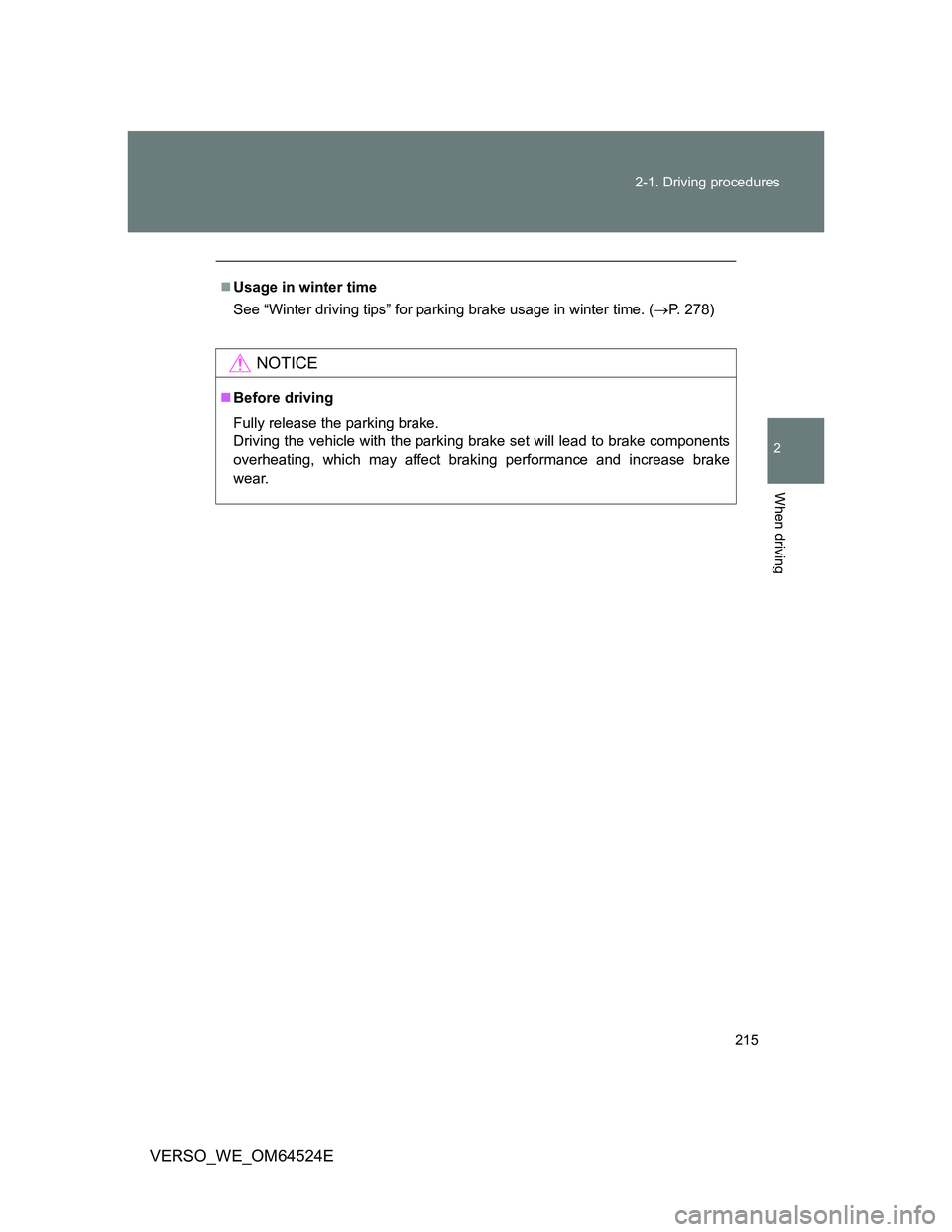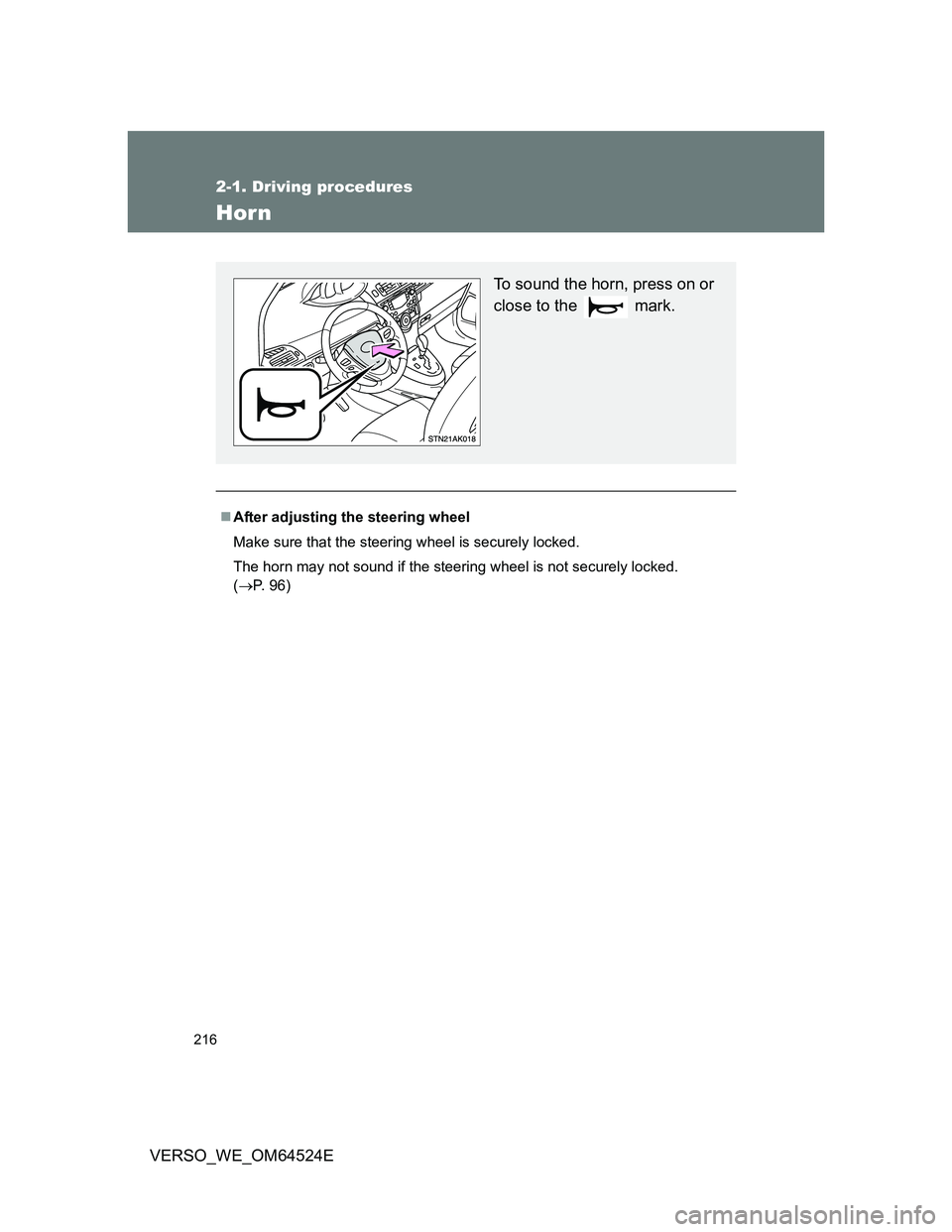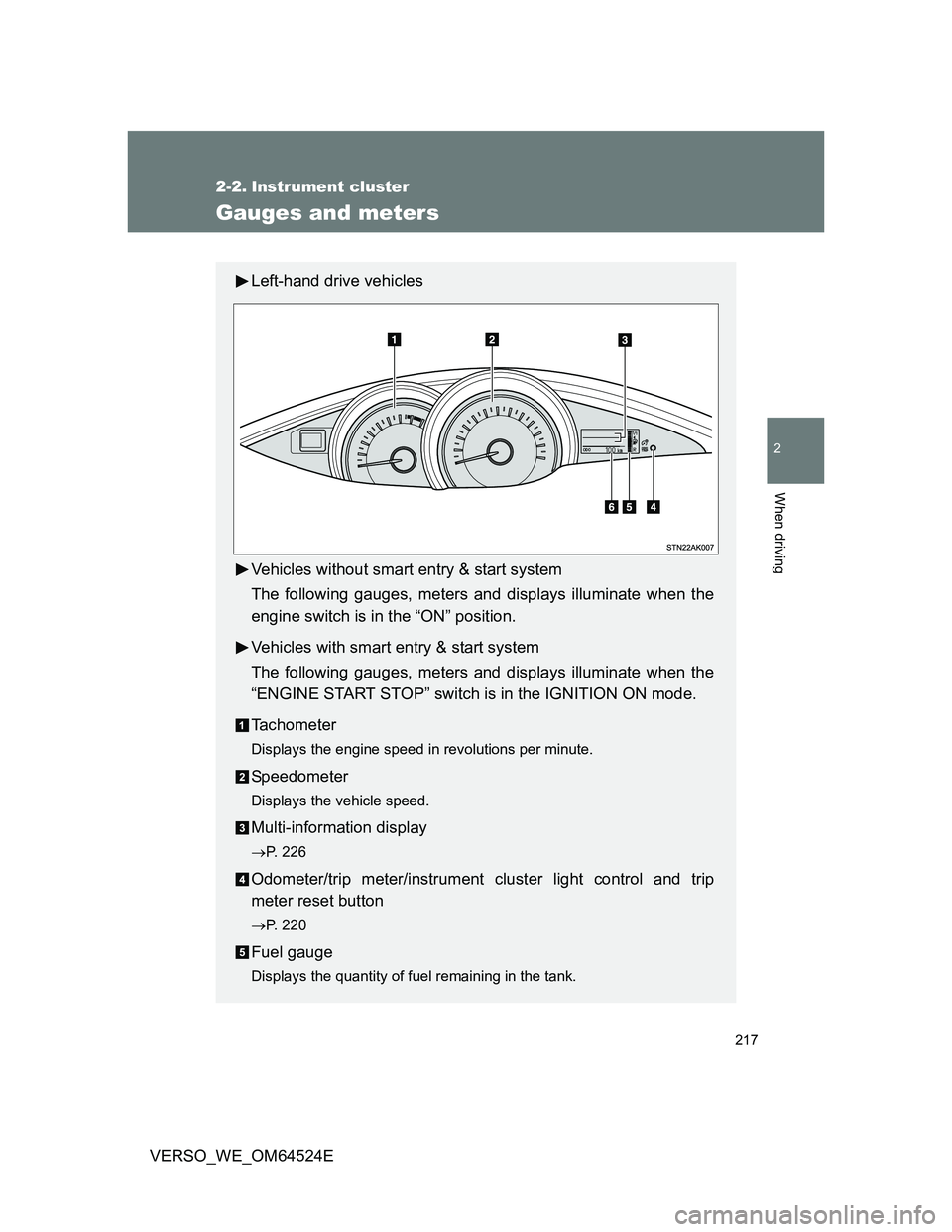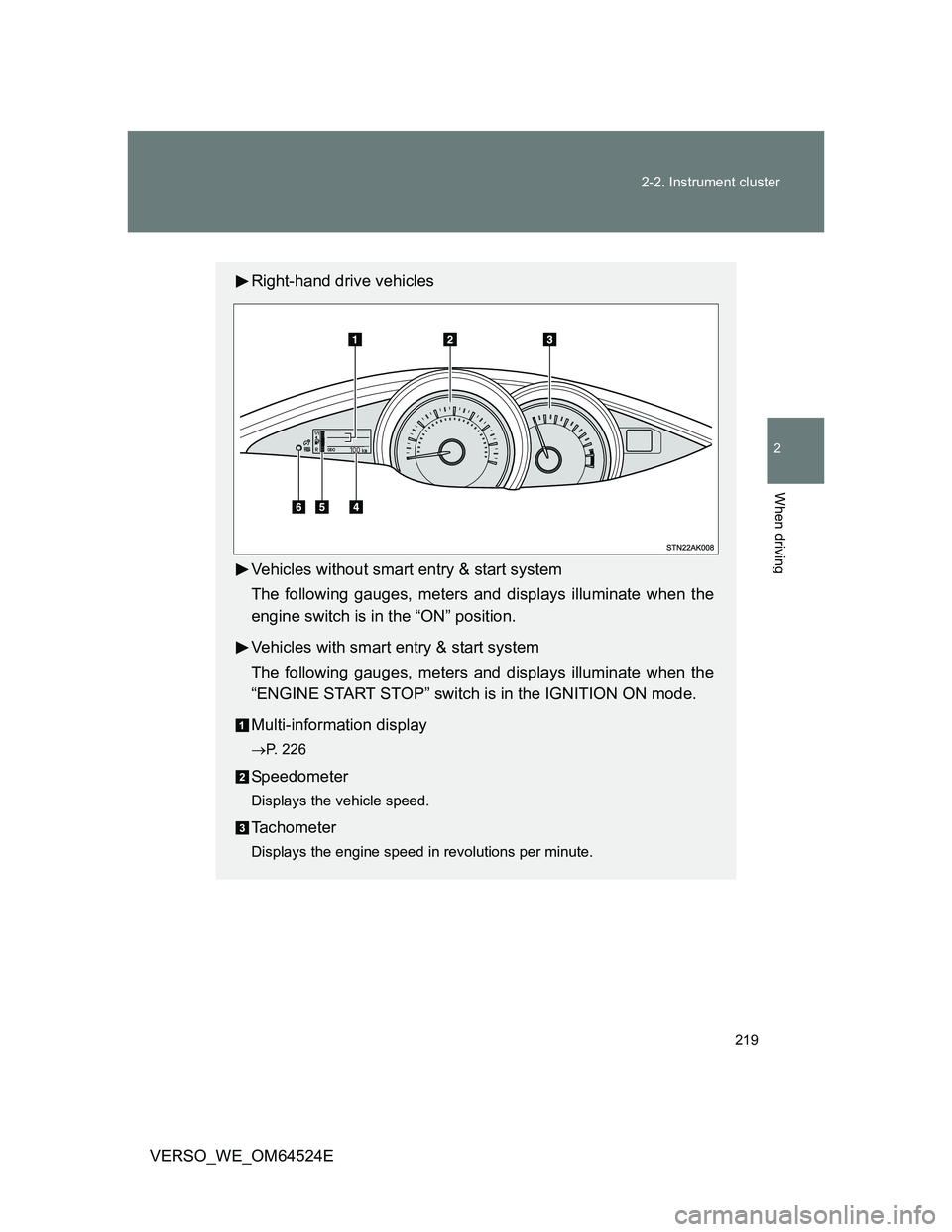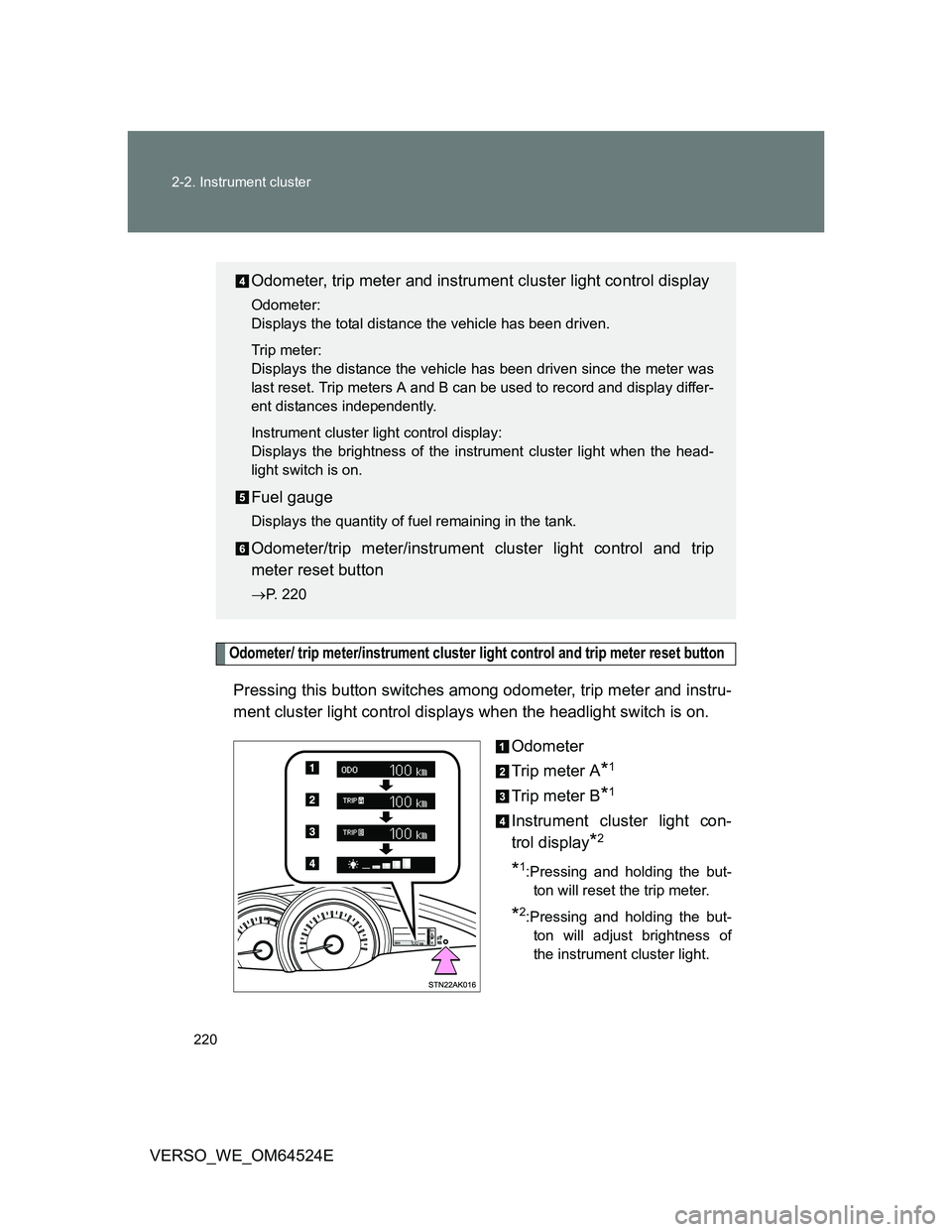TOYOTA VERSO 2012 Owners Manual
VERSO 2012
TOYOTA
TOYOTA
https://www.carmanualsonline.info/img/14/49112/w960_49112-0.png
TOYOTA VERSO 2012 Owners Manual
Trending: air conditioning, fuel pressure, jacking, manual radio set, heating, spark plugs, rear view mirror
Page 211 of 588
211 2-1. Driving procedures
2
When driving
VERSO_WE_OM64524E
Maximum allowable speeds
Observe the following maximum allowable speeds in each gear when maxi-
mum acceleration is necessary.
Gasoline engine
km/h (mph)
Diesel engine
km/h (mph)
CAUTION
Gear Shift Indicator display
Refer to the display while considering actual traffic and road while driving
conditions. Failure to exercise judgment may lead to an accident.
Shift positionMaximum speed
1ZR-FAE engine2ZR-FAE engine
149 (30)49 (30)
291 (56)91 (56)
3125 (77)125 (77)
4170 (105)170 (105)
5185 (114)190 (118)
6185 (114)190 (118)
Shift positionMaximum speed
1AD-FTV engine2AD-FHV engine
137 (22)40 (24)
275 (46)75 (46)
3117 (72)117 (72)
4166 (103)162 (100)
5185 (114)207 (128)
6185 (114)210 (130)
Page 212 of 588
212 2-1. Driving procedures
VERSO_WE_OM64524E
NOTICE
To prevent damage to the transmission
Do not lift up the ring section except when shifting the lever to “R”.
Ensure that the vehicle is stationary and firmly depress the clutch pedal
before shifting the shift lever to “R”.
Do not shift the shift lever to “R” without
depressing the clutch pedal.
Page 213 of 588
213
2-1. Driving procedures
2
When driving
VERSO_WE_OM64524E
Turn signal lever
Turn signals can be operated when
Vehicles without smart entry & start system
The engine switch is in the “ON” position.
Vehicles with smart entry & start system
The “ENGINE START STOP” switch is in IGNITION ON mode.
If the indicators flash faster than usual
Check that a light bulb in the front or rear turn signal lights has not burned
out.
Right turn
Left turn
Move and hold the lever
partway to signal a lane
change.
The right hand signal will flash
until you release the lever.
Move and hold the lever
partway to signal a lane
change.
The left hand signal will flash
until you release the lever.
Page 214 of 588
214
2-1. Driving procedures
VERSO_WE_OM64524E
Parking brake
Set the parking brake
Fully set the parking brake
while depressing the brake
pedal.
At this time, the indicator will
come on.
Release the parking brake
Slightly raise the lever
Press the button
Lower it completely
Page 215 of 588
215 2-1. Driving procedures
2
When driving
VERSO_WE_OM64524E
Usage in winter time
See “Winter driving tips” for parking brake usage in winter time. (P. 278)
NOTICE
Before driving
Fully release the parking brake.
Driving the vehicle with the parking brake set will lead to brake components
overheating, which may affect braking performance and increase brake
wear.
Page 216 of 588
216
2-1. Driving procedures
VERSO_WE_OM64524E
Horn
After adjusting the steering wheel
Make sure that the steering wheel is securely locked.
The horn may not sound if the steering wheel is not securely locked.
(P. 96)
To sound the horn, press on or
close to the mark.
Page 217 of 588
217
2
When driving
VERSO_WE_OM64524E
2-2. Instrument cluster
Gauges and meters
Left-hand drive vehicles
Vehicles without smart entry & start system
The following gauges, meters and displays illuminate when the
engine switch is in the “ON” position.
Vehicles with smart entry & start system
The following gauges, meters and displays illuminate when the
“ENGINE START STOP” switch is in the IGNITION ON mode.
Tachometer
Displays the engine speed in revolutions per minute.
Speedometer
Displays the vehicle speed.
Multi-information display
P. 226
Odometer/trip meter/instrument cluster light control and trip
meter reset button
P. 220
Fuel gauge
Displays the quantity of fuel remaining in the tank.
Page 218 of 588
218 2-2. Instrument cluster
VERSO_WE_OM64524E
Odometer, trip meter and instrument cluster light control display
Odometer:
Displays the total distance the vehicle has been driven.
Trip meter:
Displays the distance the vehicle has been driven since the meter was
last reset. Trip meters A and B can be used to record and display differ-
ent distances independently.
Instrument cluster light control display:
Displays the brightness of the instrument cluster light when the head-
light switch is on.
Page 219 of 588
219 2-2. Instrument cluster
2
When driving
VERSO_WE_OM64524E
Right-hand drive vehicles
Vehicles without smart entry & start system
The following gauges, meters and displays illuminate when the
engine switch is in the “ON” position.
Vehicles with smart entry & start system
The following gauges, meters and displays illuminate when the
“ENGINE START STOP” switch is in the IGNITION ON mode.
Multi-information display
P. 226
Speedometer
Displays the vehicle speed.
Tachometer
Displays the engine speed in revolutions per minute.
Page 220 of 588
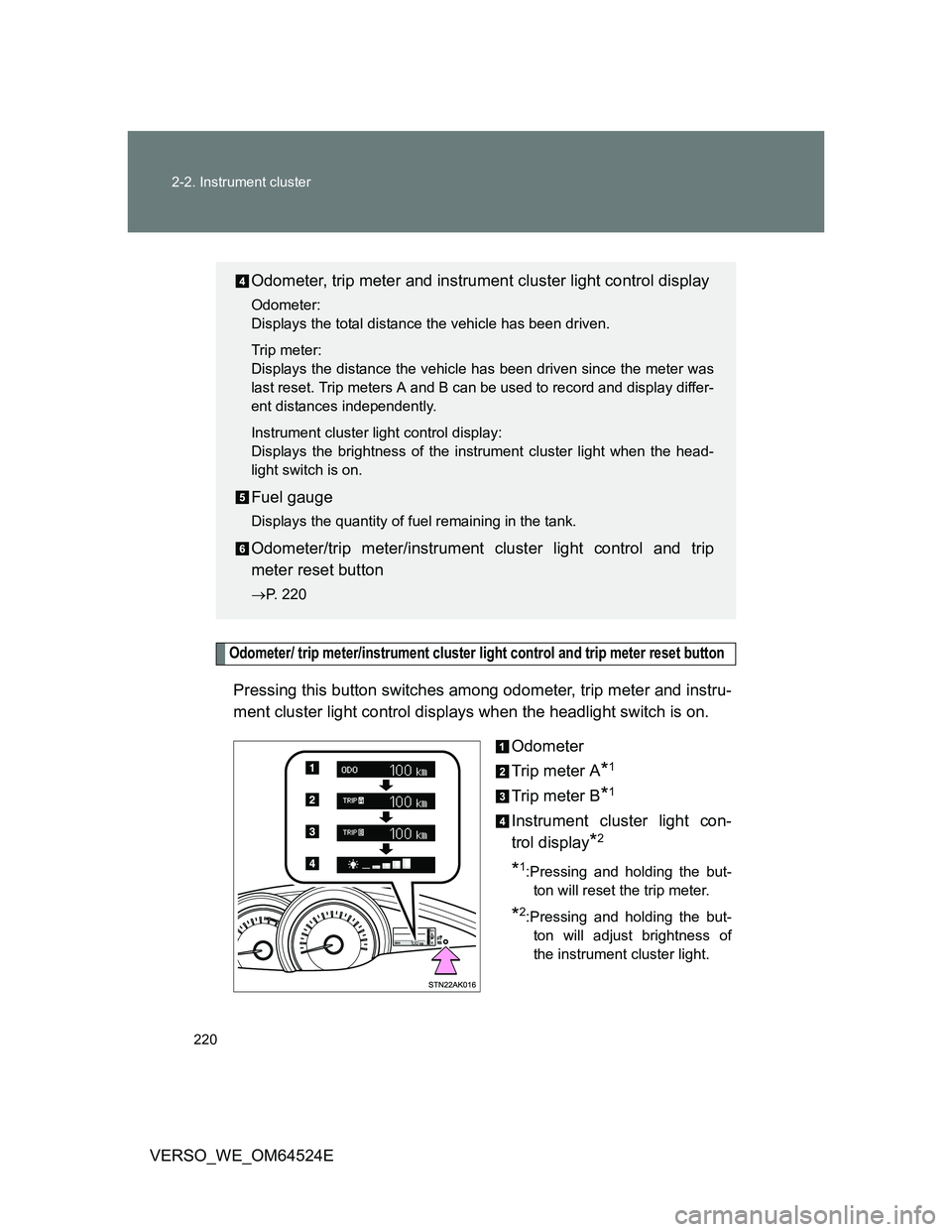
220 2-2. Instrument cluster
VERSO_WE_OM64524E
Odometer/ trip meter/instrument cluster light control and trip meter reset button
Pressing this button switches among odometer, trip meter and instru-
ment cluster light control displays when the headlight switch is on.
Odometer
Trip meter A
*1
Trip meter B*1
Instrument cluster light con-
trol display
*2
*1:Pressing and holding the but-
ton will reset the trip meter.
*2:Pressing and holding the but-
ton will adjust brightness of
the instrument cluster light.
Odometer, trip meter and instrument cluster light control display
Odometer:
Displays the total distance the vehicle has been driven.
Trip meter:
Displays the distance the vehicle has been driven since the meter was
last reset. Trip meters A and B can be used to record and display differ-
ent distances independently.
Instrument cluster light control display:
Displays the brightness of the instrument cluster light when the head-
light switch is on.
Fuel gauge
Displays the quantity of fuel remaining in the tank.
Odometer/trip meter/instrument cluster light control and trip
meter reset button
P. 220
Trending: diagram, engine overheat, bluetooth, emergency towing, automatic transmission, sunroof, inflation pressure