sensor TOYOTA VERSO 2012 Owners Manual
[x] Cancel search | Manufacturer: TOYOTA, Model Year: 2012, Model line: VERSO, Model: TOYOTA VERSO 2012Pages: 588, PDF Size: 31.32 MB
Page 18 of 588
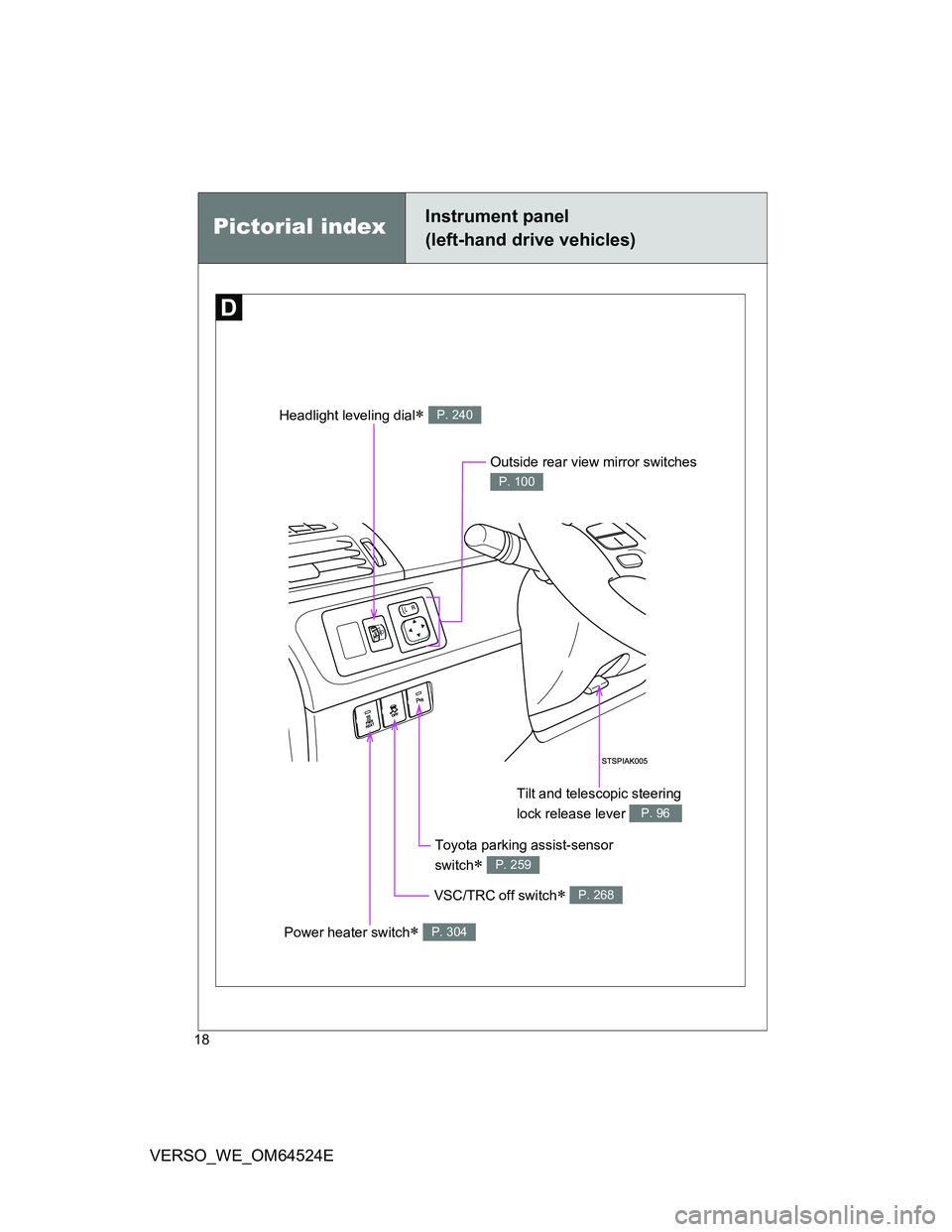
18
VERSO_WE_OM64524E
Headlight leveling dial P. 240
Power heater switch P. 304
Outside rear view mirror switches
P. 100
VSC/TRC off switch P. 268
Tilt and telescopic steering
lock release lever
P. 96
Toyota parking assist-sensor
switch
P. 259
Pictorial indexInstrument panel
(left-hand drive vehicles)
Page 20 of 588
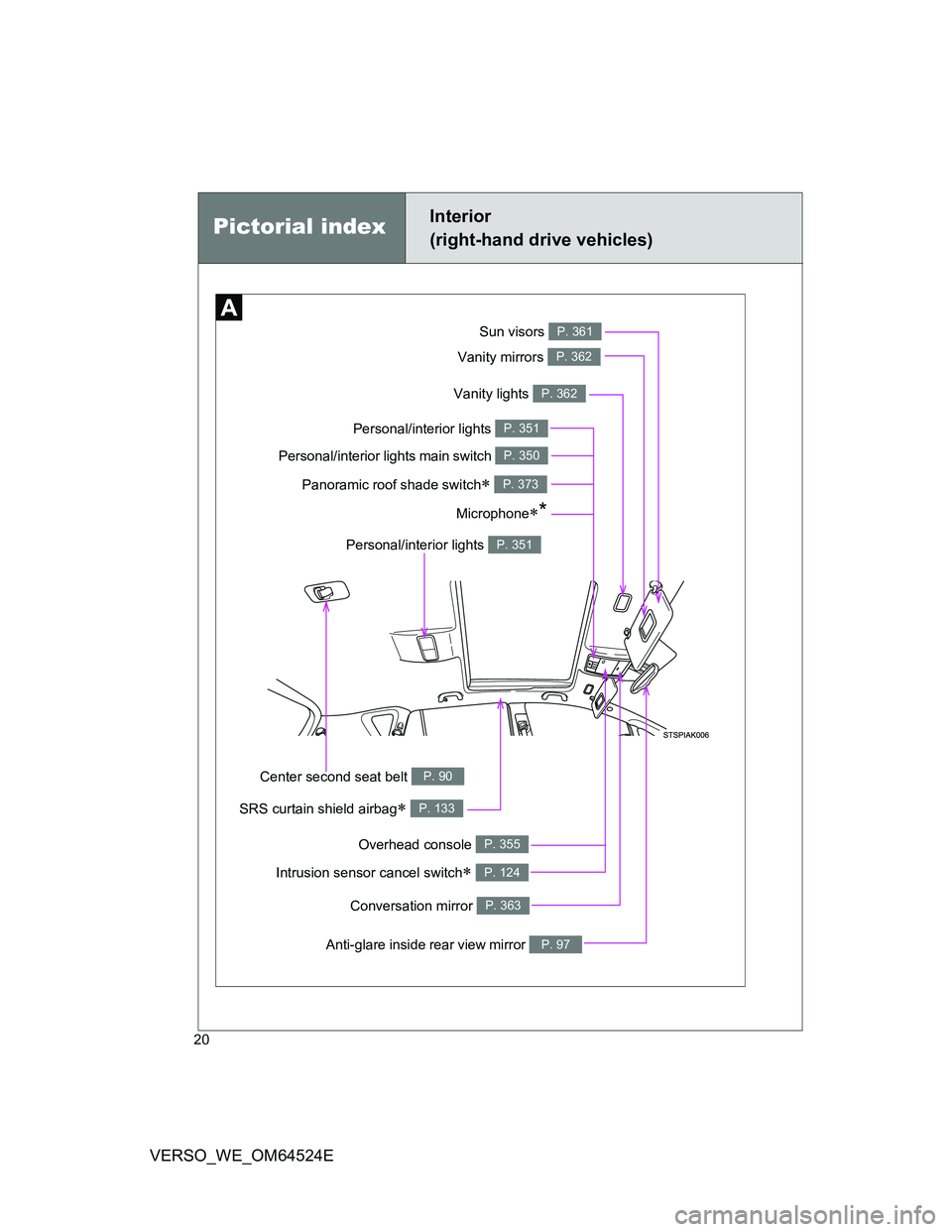
20
VERSO_WE_OM64524E
Vanity lights P. 362
Panoramic roof shade switch P. 373
Vanity mirrors P. 362
Sun visors P. 361
SRS curtain shield airbag P. 133
Overhead console P. 355
Personal/interior lights P. 351
Personal/interior lights P. 351
Personal/interior lights main switch P. 350
Conversation mirror P. 363
Anti-glare inside rear view mirror P. 97
Center second seat belt P. 90
Intrusion sensor cancel switch P. 124
Pictorial indexInterior
(right-hand drive vehicles)
Microphone*
Page 28 of 588
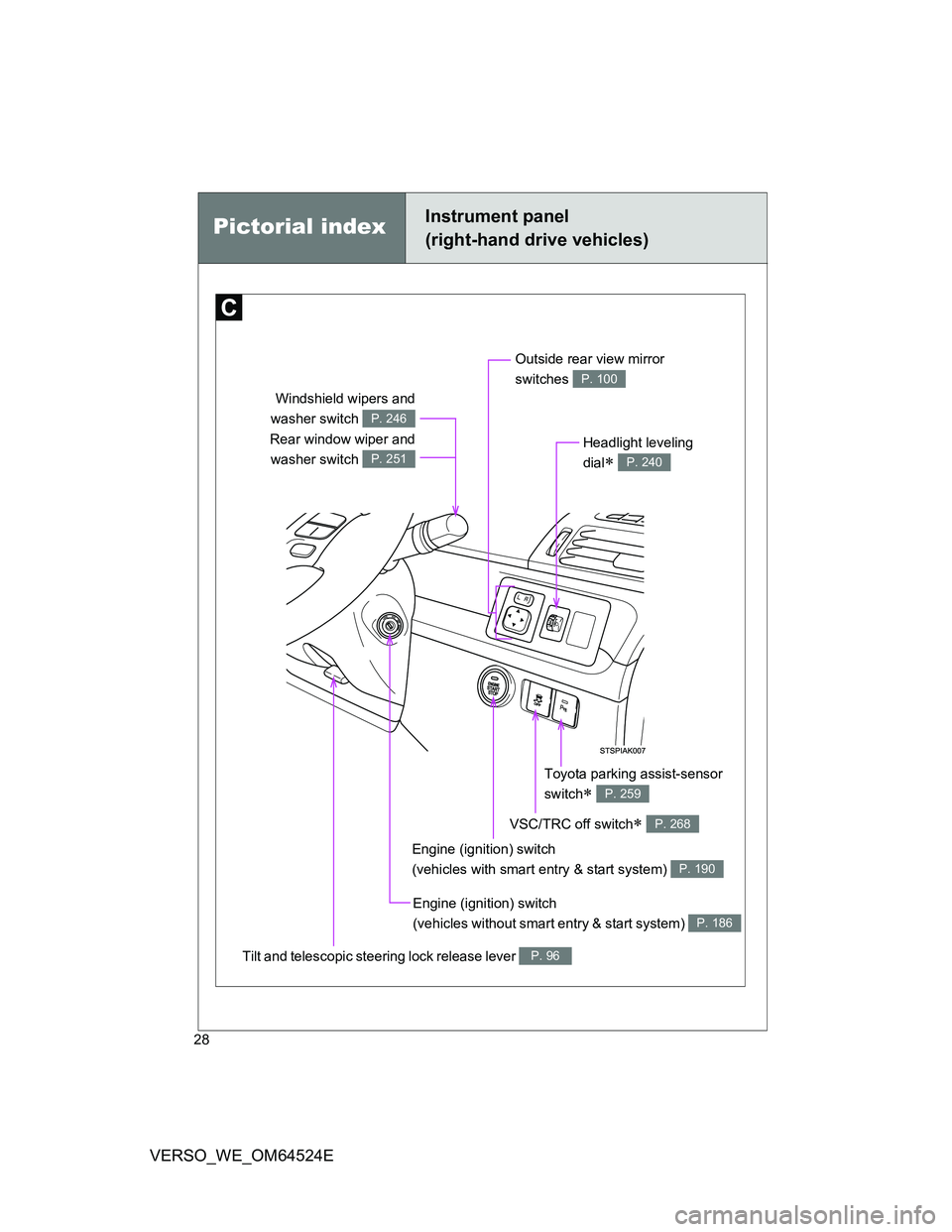
28
VERSO_WE_OM64524E
Outside rear view mirror
switches
P. 100
Headlight leveling
dial
P. 240
VSC/TRC off switch P. 268
Tilt and telescopic steering lock release lever P. 96
Engine (ignition) switch
(vehicles with smart entry & start system)
P. 190
Engine (ignition) switch
(vehicles without smart entry & start system)
P. 186
Instrument panel
(right-hand drive vehicles)Pictorial index
Toyota parking assist-sensor
switch
P. 259
Windshield wipers and
washer switch
Rear window wiper and
washer switch
P. 246
P. 251
Page 42 of 588
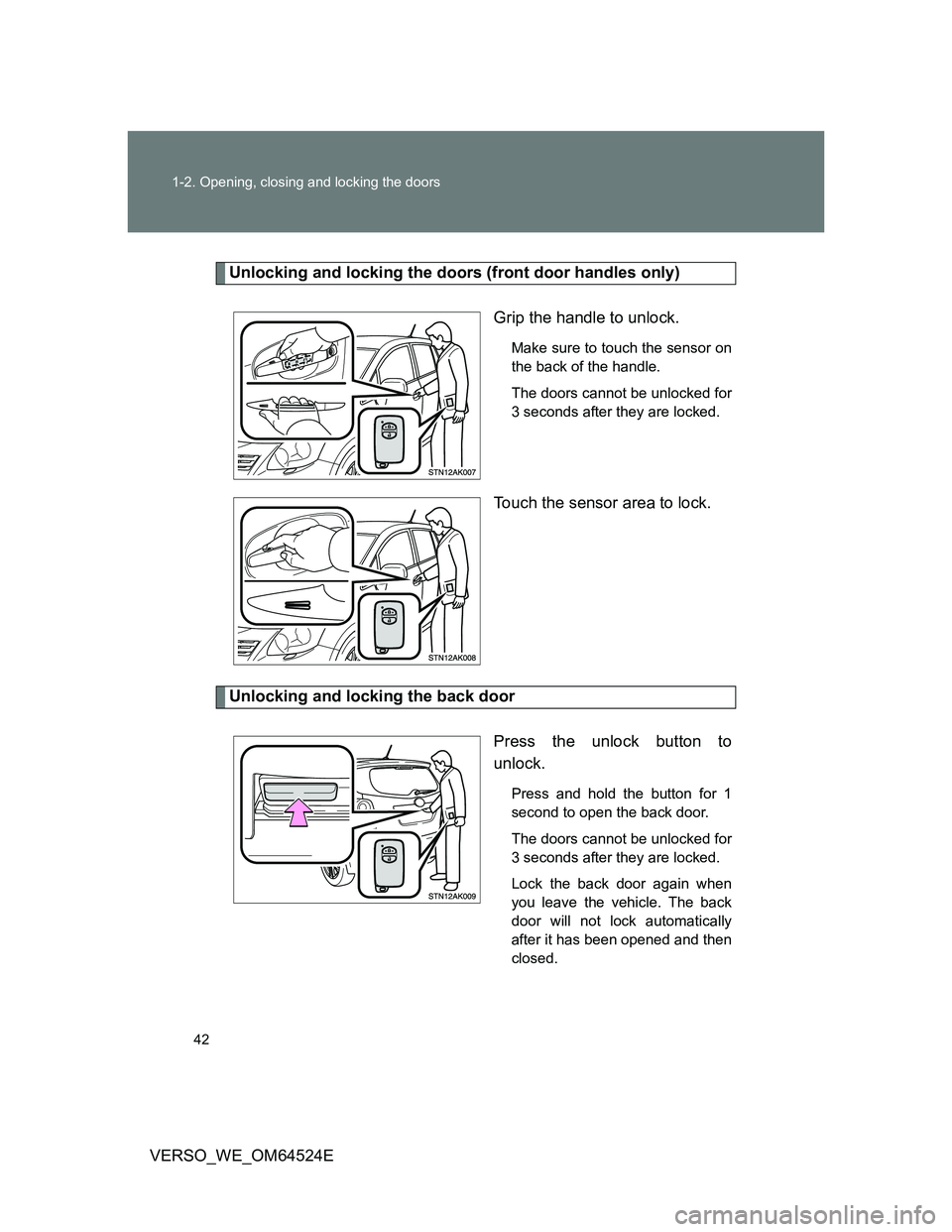
42 1-2. Opening, closing and locking the doors
VERSO_WE_OM64524E
Unlocking and locking the doors (front door handles only)
Grip the handle to unlock.
Make sure to touch the sensor on
the back of the handle.
The doors cannot be unlocked for
3 seconds after they are locked.
Touch the sensor area to lock.
Unlocking and locking the back door
Press the unlock button to
unlock.
Press and hold the button for 1
second to open the back door.
The doors cannot be unlocked for
3 seconds after they are locked.
Lock the back door again when
you leave the vehicle. The back
door will not lock automatically
after it has been opened and then
closed.
Page 45 of 588
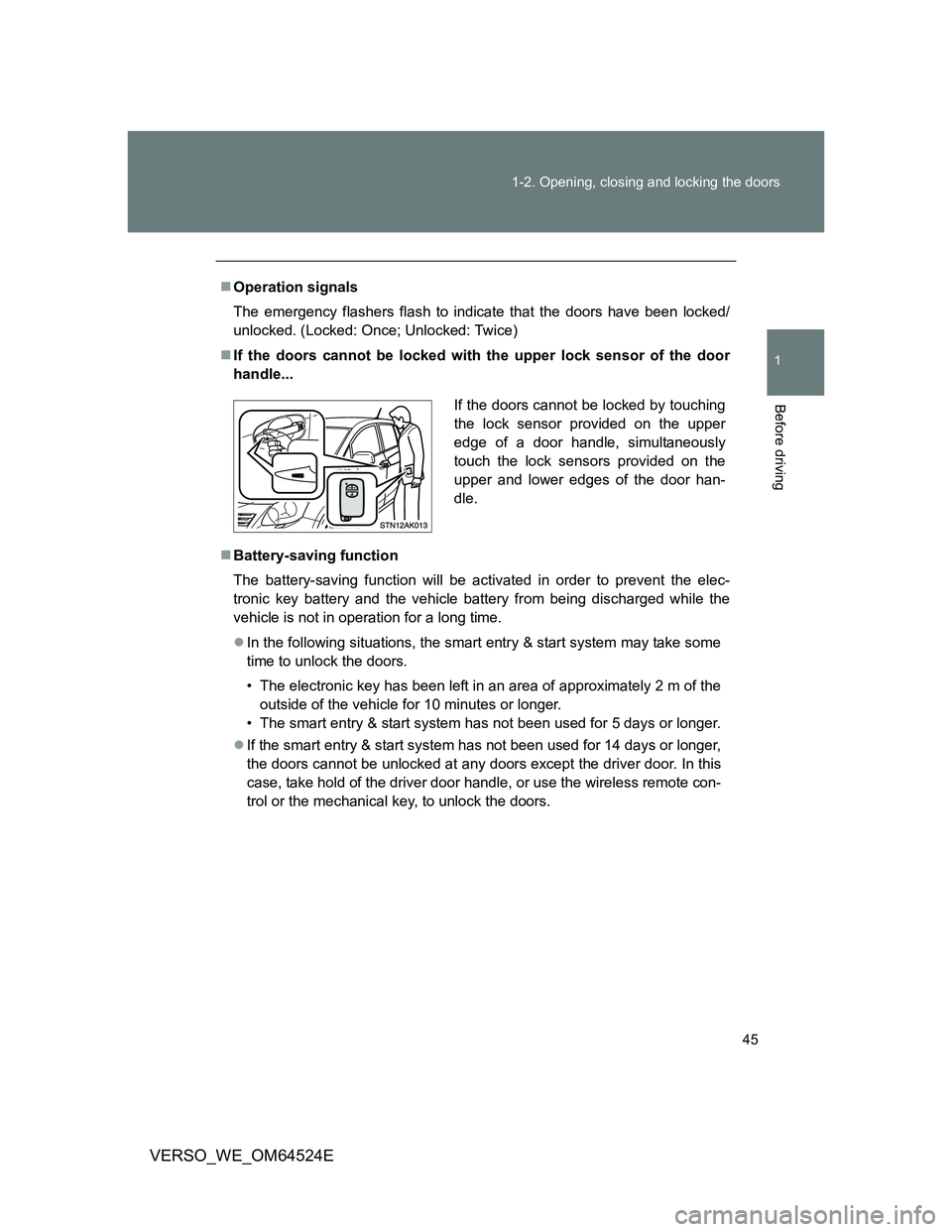
45 1-2. Opening, closing and locking the doors
1
Before driving
VERSO_WE_OM64524E
Operation signals
The emergency flashers flash to indicate that the doors have been locked/
unlocked. (Locked: Once; Unlocked: Twice)
If the doors cannot be locked with the upper lock sensor of the door
handle...
Battery-saving function
The battery-saving function will be activated in order to prevent the elec-
tronic key battery and the vehicle battery from being discharged while the
vehicle is not in operation for a long time.
In the following situations, the smart entry & start system may take some
time to unlock the doors.
• The electronic key has been left in an area of approximately 2 m of the
outside of the vehicle for 10 minutes or longer.
• The smart entry & start system has not been used for 5 days or longer.
If the smart entry & start system has not been used for 14 days or longer,
the doors cannot be unlocked at any doors except the driver door. In this
case, take hold of the driver door handle, or use the wireless remote con-
trol or the mechanical key, to unlock the doors.
If the doors cannot be locked by touching
the lock sensor provided on the upper
edge of a door handle, simultaneously
touch the lock sensors provided on the
upper and lower edges of the door han-
dle.
Page 47 of 588

47 1-2. Opening, closing and locking the doors
1
Before driving
VERSO_WE_OM64524E
Do not leave the electronic key on top of the instrument panel or near the
door pockets when exiting the vehicle. Depending on the radio wave
reception conditions, it may be detected by the antenna outside the cabin
and the door will become lockable from the outside, possibly trapping the
electronic key inside the vehicle.
Special note for smart entry & start system
When the electronic key is in the operating range, anyone can lock and
unlock the doors even without having the electronic key. However, the
unlocking operation will not be active at a door that has not detected the
electronic key.
When the electronic key is in the operating range and the door handles
get soaked with water due to car washing or heavy rain, the doors may
be locked or unlocked. If the doors are unlocked, the doors will automati-
cally be locked again when no door operations occur in approximately 30
seconds.
If the electronic key is inside or near the vehicle and if the doors are
locked using the wireless remote control, the doors may not be unlocked
with the smart entry & start system. In this case, unlock the doors using
the wireless remote control.
Note for door locking operation
When touching a lock sensor to lock the doors while wearing gloves, the
response may be slow or the doors may not be locked. In this case,
touch the lock sensor without wearing a glove.
When door handles get wet while washing the vehicle with the electronic
key on your person, the doors may be locked and unlocked repeatedly. In
this case, keep the electronic key 2 m (6 ft.) or more away from the vehi-
cle while washing (pay attention to key theft).
When the electronic key is inside the vehicle and door handles get wet
due to a car wash, a warning message stating that the key is in the cabin
may appear on the multi-information display, interior and exterior alarms
may sound. In this case, lock the doors to stop the alarms.
A lock sensor covered with ice, snow or mud may not work properly. In
this case, remove the ice, snow or mud from the lock sensor surface and
then touch the sensor again, or unlock the doors using the lock sensor
located on the lower edge of the door handle.
Fingernails may come into contact with a door when taking hold of a door
handle. Be careful not to damage the door surface or your fingernails.
Page 98 of 588
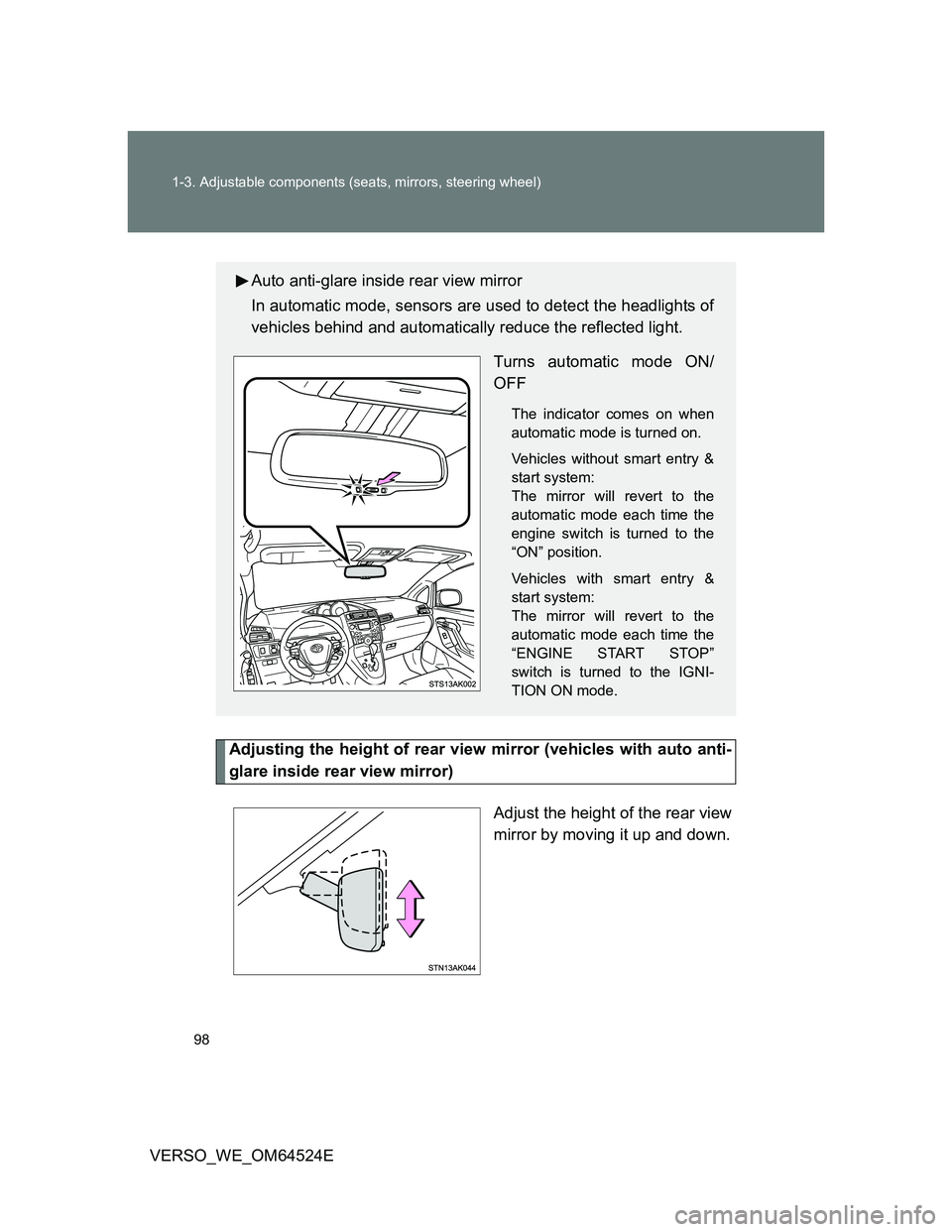
98 1-3. Adjustable components (seats, mirrors, steering wheel)
VERSO_WE_OM64524E
Adjusting the height of rear view mirror (vehicles with auto anti-
glare inside rear view mirror)
Adjust the height of the rear view
mirror by moving it up and down.
Auto anti-glare inside rear view mirror
In automatic mode, sensors are used to detect the headlights of
vehicles behind and automatically reduce the reflected light.
Turns automatic mode ON/
OFF
The indicator comes on when
automatic mode is turned on.
Vehicles without smart entry &
start system:
The mirror will revert to the
automatic mode each time the
engine switch is turned to the
“ON” position.
Vehicles with smart entry &
start system:
The mirror will revert to the
automatic mode each time the
“ENGINE START STOP”
switch is turned to the IGNI-
TION ON mode.
Page 99 of 588
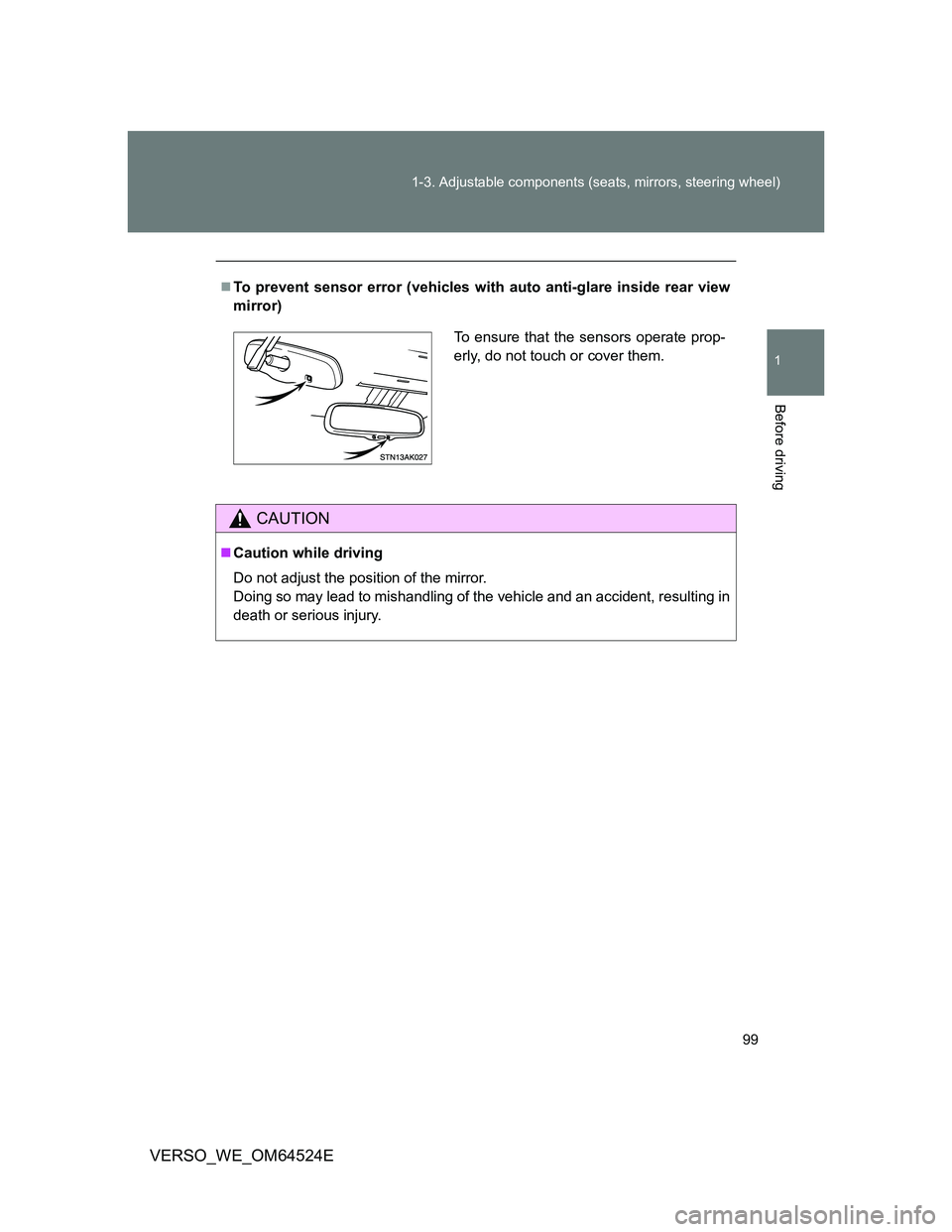
99 1-3. Adjustable components (seats, mirrors, steering wheel)
1
Before driving
VERSO_WE_OM64524E
To prevent sensor error (vehicles with auto anti-glare inside rear view
mirror)
CAUTION
Caution while driving
Do not adjust the position of the mirror.
Doing so may lead to mishandling of the vehicle and an accident, resulting in
death or serious injury.
To ensure that the sensors operate prop-
erly, do not touch or cover them.
Page 120 of 588
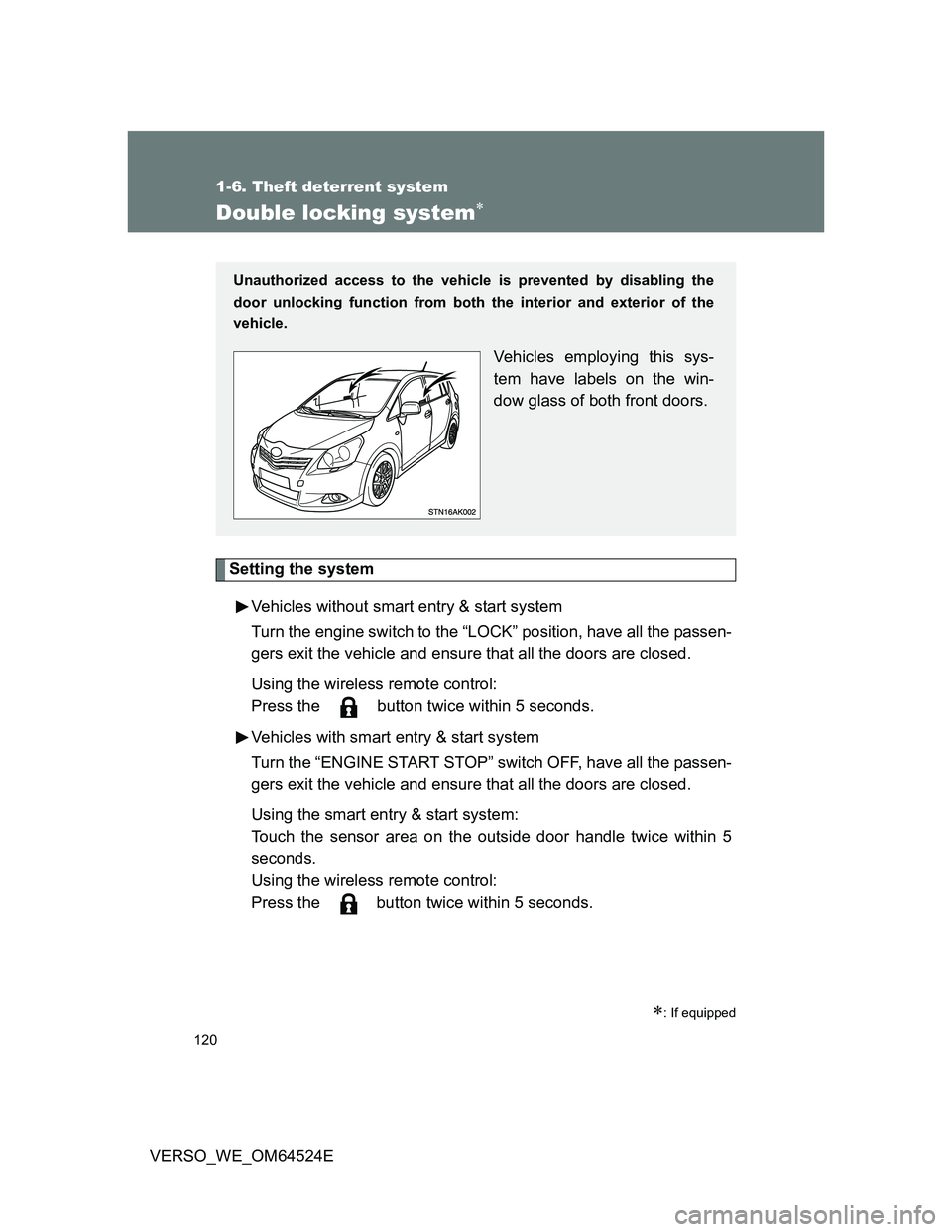
120
1-6. Theft deterrent system
VERSO_WE_OM64524E
Double locking system
Setting the system
Vehicles without smart entry & start system
Turn the engine switch to the “LOCK” position, have all the passen-
gers exit the vehicle and ensure that all the doors are closed.
Using the wireless remote control:
Press the button twice within 5 seconds.
Vehicles with smart entry & start system
Turn the “ENGINE START STOP” switch OFF, have all the passen-
gers exit the vehicle and ensure that all the doors are closed.
Using the smart entry & start system:
Touch the sensor area on the outside door handle twice within 5
seconds.
Using the wireless remote control:
Press the
button twice within 5 seconds.
: If equipped
Unauthorized access to the vehicle is prevented by disabling the
door unlocking function from both the interior and exterior of the
vehicle.
Vehicles employing this sys-
tem have labels on the win-
dow glass of both front doors.
Page 122 of 588

122
1-6. Theft deterrent system
VERSO_WE_OM64524E
Alarm
: If equipped
The system sounds the alarm and flashes lights when forcible entry
is detected.
Triggering of the alarm
The alarm is triggered in the following situations when the alarm
is set.
A locked door is unlocked or opened in any way other than
using the entry function (vehicles with smart entry & start sys-
tem) or wireless remote control. (The doors will lock again
automatically.)
The hood is opened.
Vehicles with the intrusion sensor: The intrusion sensor
detects something moving inside the vehicle. (An intruder gets
in the vehicle.)
Vehicles with the glass breakage sensor: The back door win-
dow is tapped or broken.
The battery is reconnected.