key battery TOYOTA VERSO 2013 User Guide
[x] Cancel search | Manufacturer: TOYOTA, Model Year: 2013, Model line: VERSO, Model: TOYOTA VERSO 2013Pages: 616, PDF Size: 39.6 MB
Page 204 of 616
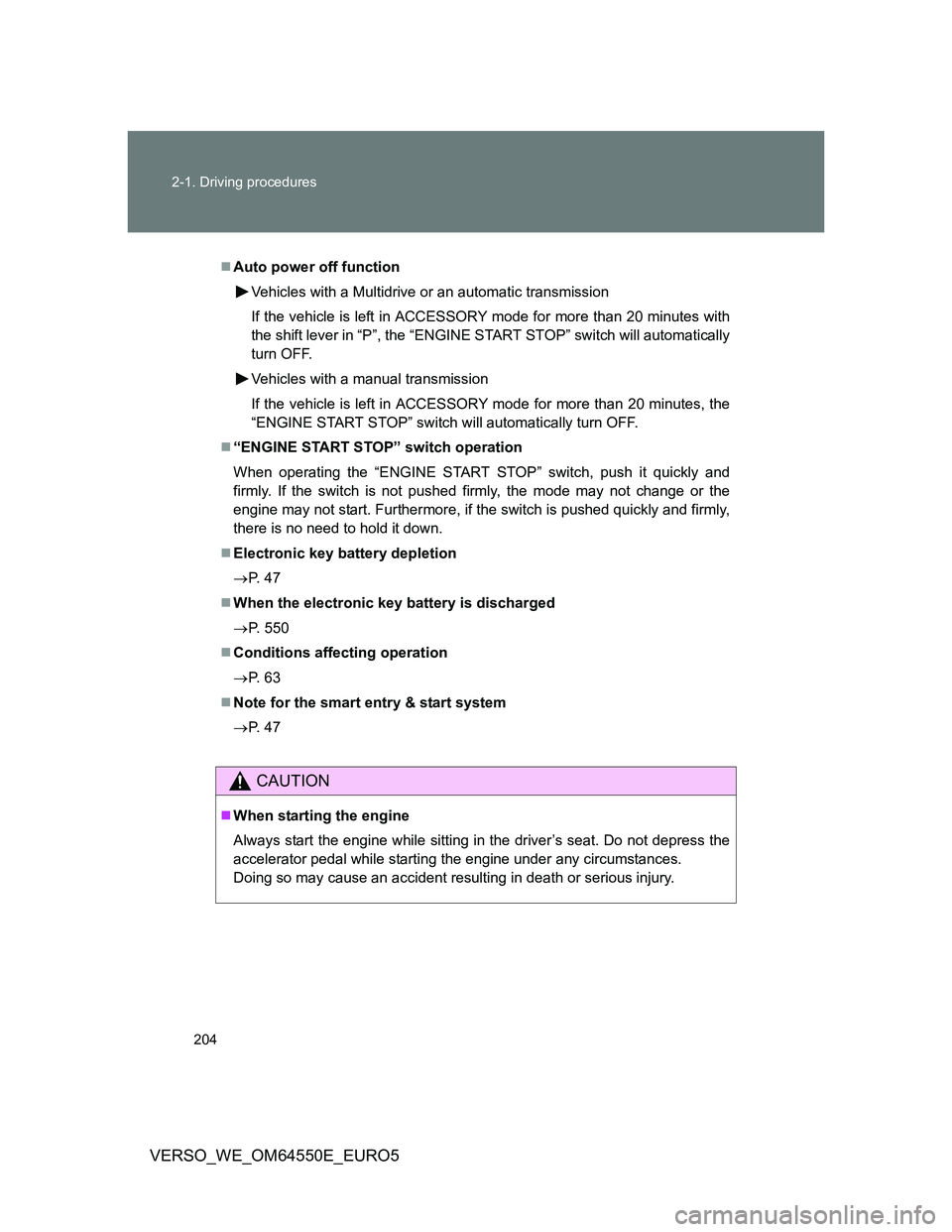
204 2-1. Driving procedures
VERSO_WE_OM64550E_EURO5
Auto power off function
Vehicles with a Multidrive or an automatic transmission
If the vehicle is left in ACCESSORY mode for more than 20 minutes with
the shift lever in “P”, the “ENGINE START STOP” switch will automatically
turn OFF.
Vehicles with a manual transmission
If the vehicle is left in ACCESSORY mode for more than 20 minutes, the
“ENGINE START STOP” switch will automatically turn OFF.
“ENGINE START STOP” switch operation
When operating the “ENGINE START STOP” switch, push it quickly and
firmly. If the switch is not pushed firmly, the mode may not change or the
engine may not start. Furthermore, if the switch is pushed quickly and firmly,
there is no need to hold it down.
Electronic key battery depletion
P. 4 7
When the electronic key battery is discharged
P. 550
Conditions affecting operation
P. 6 3
Note for the smart entry & start system
P. 4 7
CAUTION
When starting the engine
Always start the engine while sitting in the driver’s seat. Do not depress the
accelerator pedal while starting the engine under any circumstances.
Doing so may cause an accident resulting in death or serious injury.
Page 362 of 616
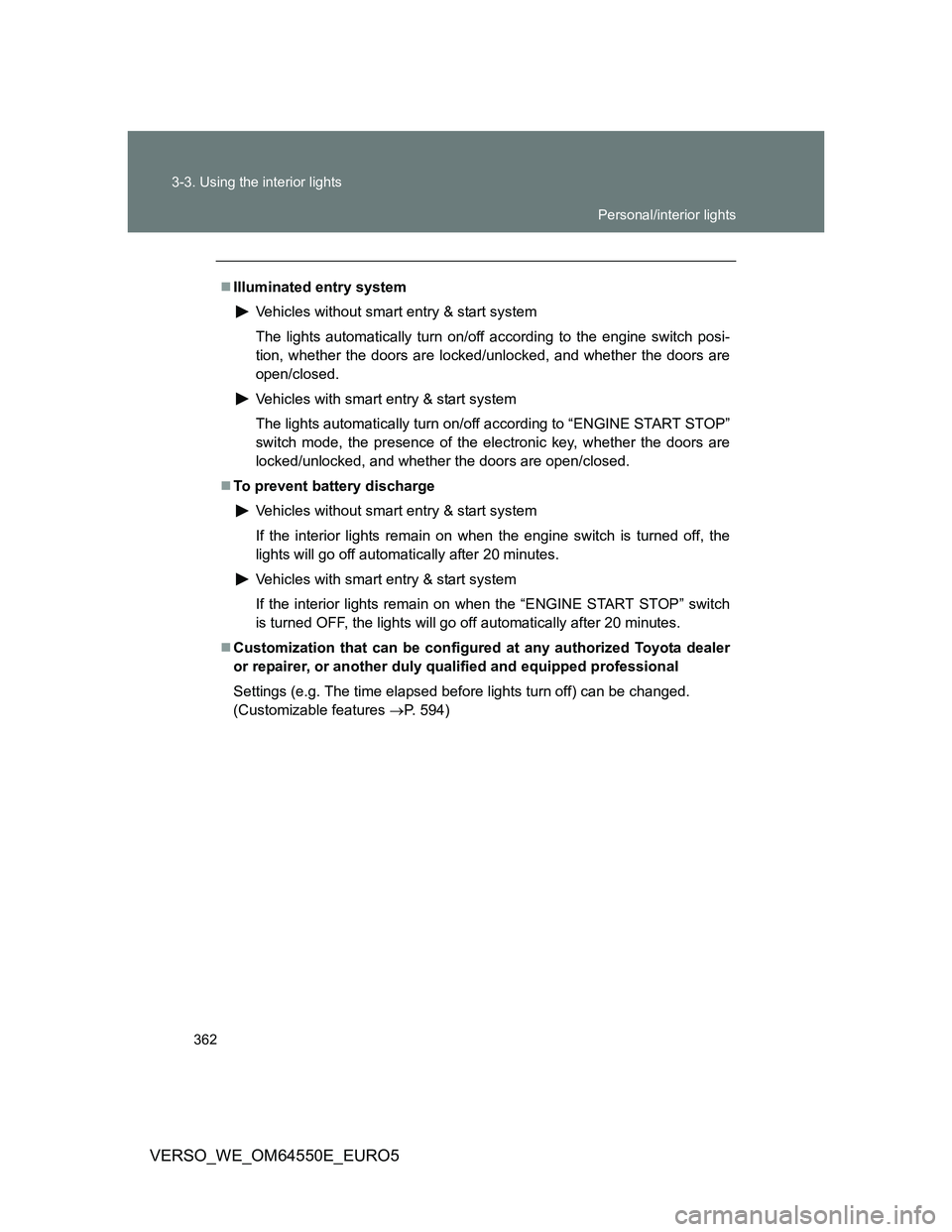
362 3-3. Using the interior lights
VERSO_WE_OM64550E_EURO5
Illuminated entry system
Vehicles without smart entry & start system
The lights automatically turn on/off according to the engine switch posi-
tion, whether the doors are locked/unlocked, and whether the doors are
open/closed.
Vehicles with smart entry & start system
The lights automatically turn on/off according to “ENGINE START STOP”
switch mode, the presence of the electronic key, whether the doors are
locked/unlocked, and whether the doors are open/closed.
To prevent battery discharge
Vehicles without smart entry & start system
If the interior lights remain on when the engine switch is turned off, the
lights will go off automatically after 20 minutes.
Vehicles with smart entry & start system
If the interior lights remain on when the “ENGINE START STOP” switch
is turned OFF, the lights will go off automatically after 20 minutes.
Customization that can be configured at any authorized Toyota dealer
or repairer, or another duly qualified and equipped professional
Settings (e.g. The time elapsed before lights turn off) can be changed.
(Customizable features P. 594)
Personal/interior lights
Page 395 of 616

4Maintenance and care
395
VERSO_WE_OM64550E_EURO5
4-1. Maintenance and care
Cleaning and protecting
the vehicle exterior ......... 396
Cleaning and protecting
the vehicle interior .......... 400
4-2. Maintenance
Maintenance
requirements................... 403
4-3. Do-it-yourself maintenance
Do-it-yourself service
precautions ..................... 406
Hood ................................. 409
Positioning a floor jack ...... 411
Engine compartment......... 413
Tires .................................. 430
Tire inflation pressure ....... 433
Wheels .............................. 435
Air conditioning filter ......... 437
Key battery........................ 440
Checking and replacing
fuses ............................... 444
Light bulbs ........................ 459
Page 440 of 616
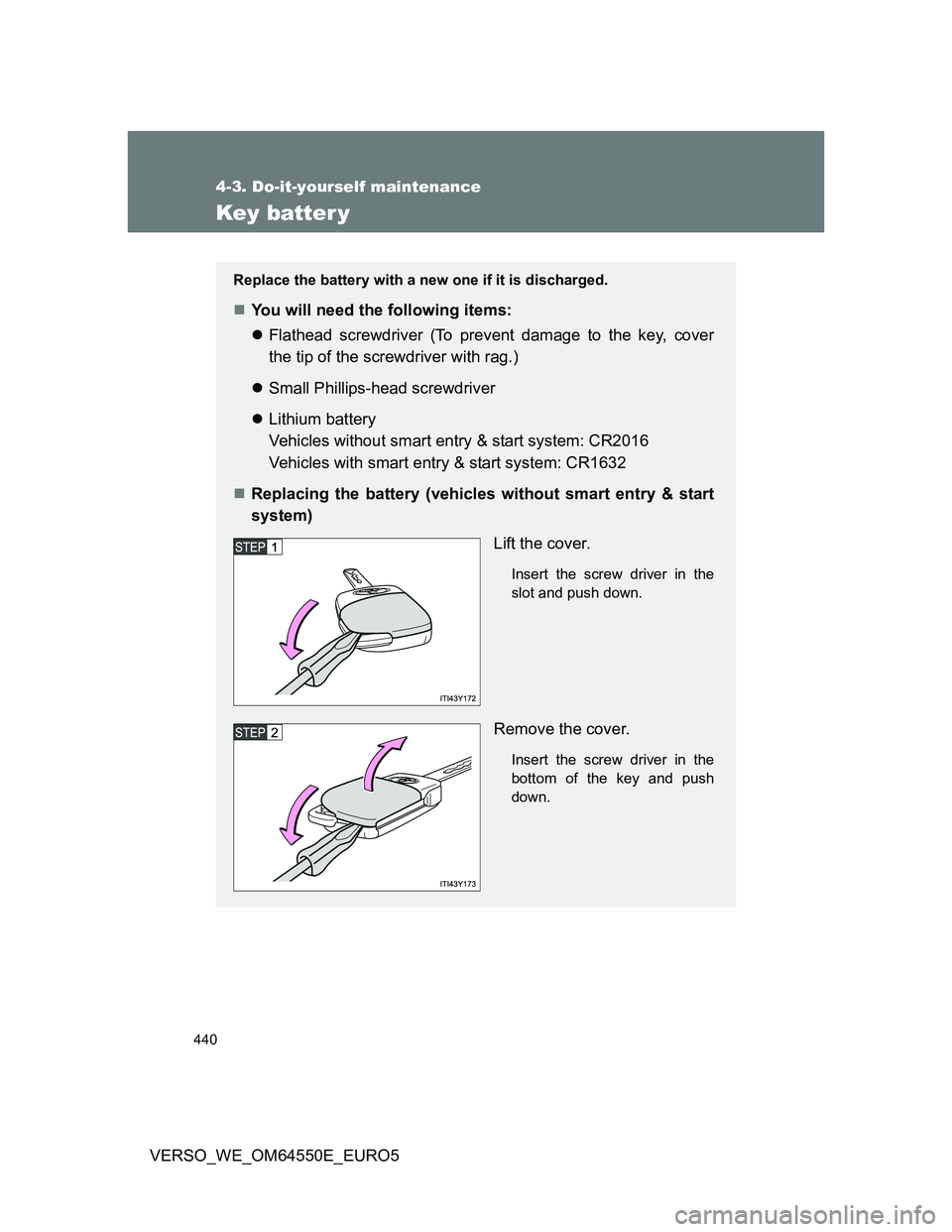
440
4-3. Do-it-yourself maintenance
VERSO_WE_OM64550E_EURO5
Key batter y
Replace the battery with a new one if it is discharged.
You will need the following items:
Flathead screwdriver (To prevent damage to the key, cover
the tip of the screwdriver with rag.)
Small Phillips-head screwdriver
Lithium battery
Vehicles without smart entry & start system: CR2016
Vehicles with smart entry & start system: CR1632
Replacing the battery (vehicles without smart entry & start
system)
Lift the cover.
Insert the screw driver in the
slot and push down.
Remove the cover.
Insert the screw driver in the
bottom of the key and push
down.
Page 441 of 616
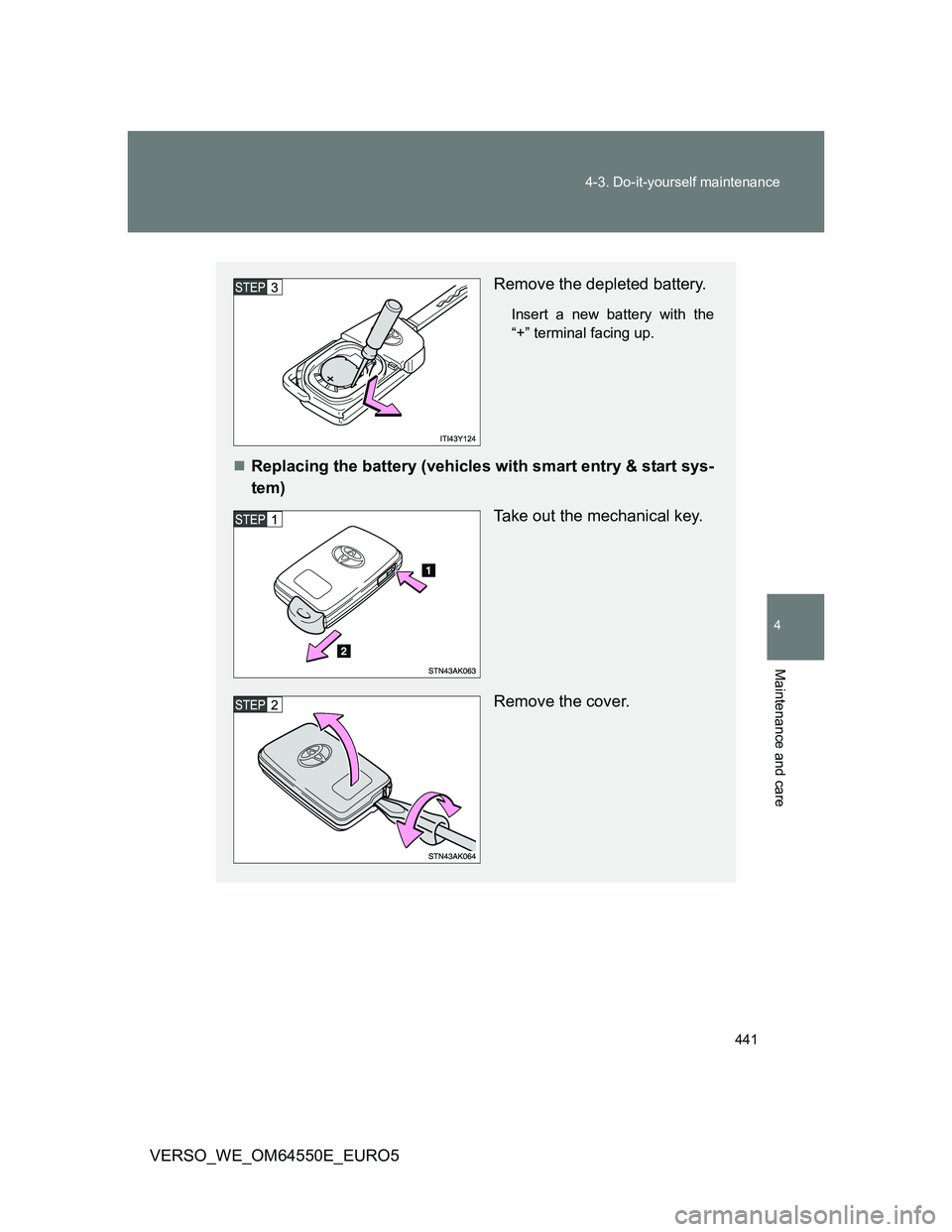
441 4-3. Do-it-yourself maintenance
4
Maintenance and care
VERSO_WE_OM64550E_EURO5
Remove the depleted battery.
Insert a new battery with the
“+” terminal facing up.
Replacing the battery (vehicles with smart entry & start sys-
tem)
Take out the mechanical key.
Remove the cover.
Page 442 of 616
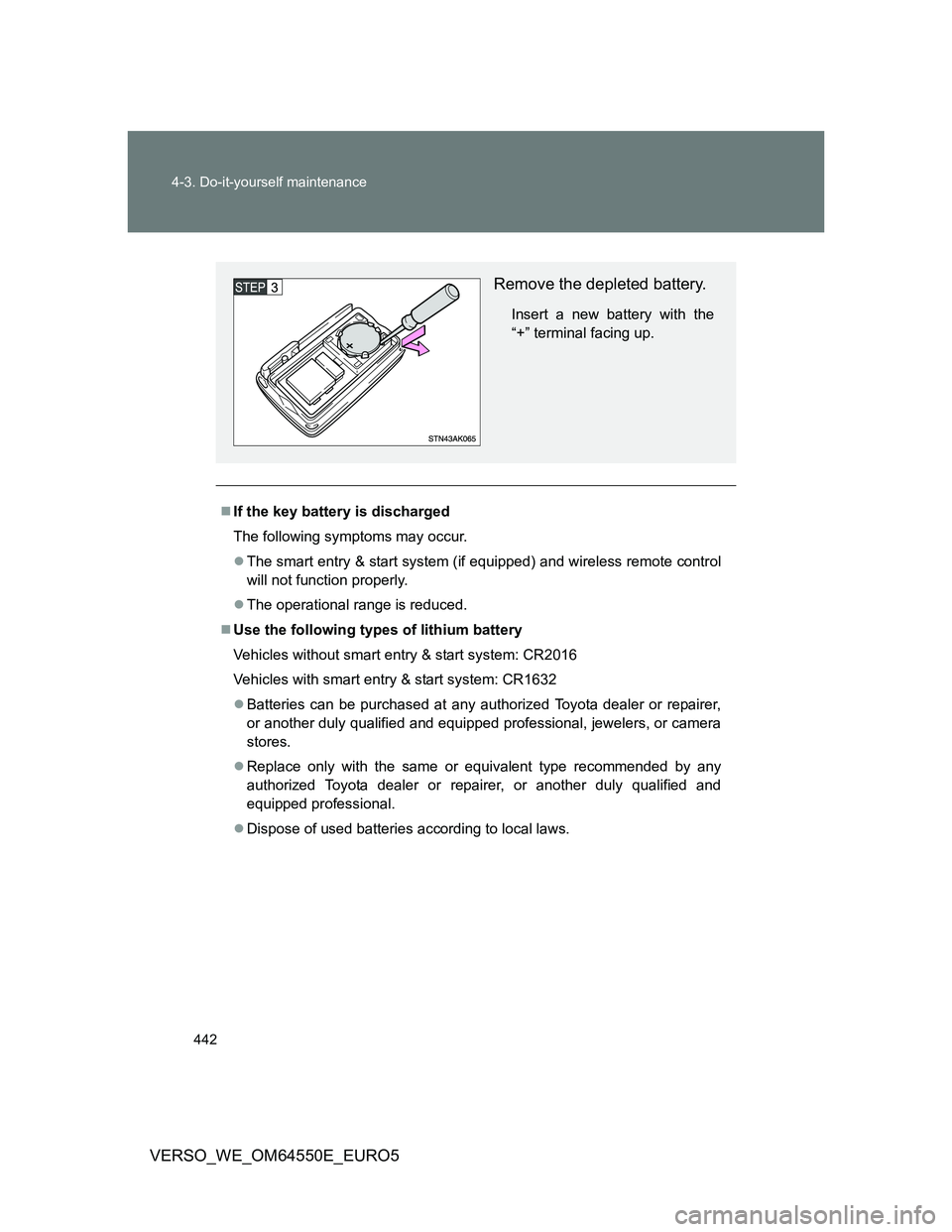
442 4-3. Do-it-yourself maintenance
VERSO_WE_OM64550E_EURO5
If the key battery is discharged
The following symptoms may occur.
The smart entry & start system (if equipped) and wireless remote control
will not function properly.
The operational range is reduced.
Use the following types of lithium battery
Vehicles without smart entry & start system: CR2016
Vehicles with smart entry & start system: CR1632
Batteries can be purchased at any authorized Toyota dealer or repairer,
or another duly qualified and equipped professional, jewelers, or camera
stores.
Replace only with the same or equivalent type recommended by any
authorized Toyota dealer or repairer, or another duly qualified and
equipped professional.
Dispose of used batteries according to local laws.
Remove the depleted battery.
Insert a new battery with the
“+” terminal facing up.
Page 443 of 616
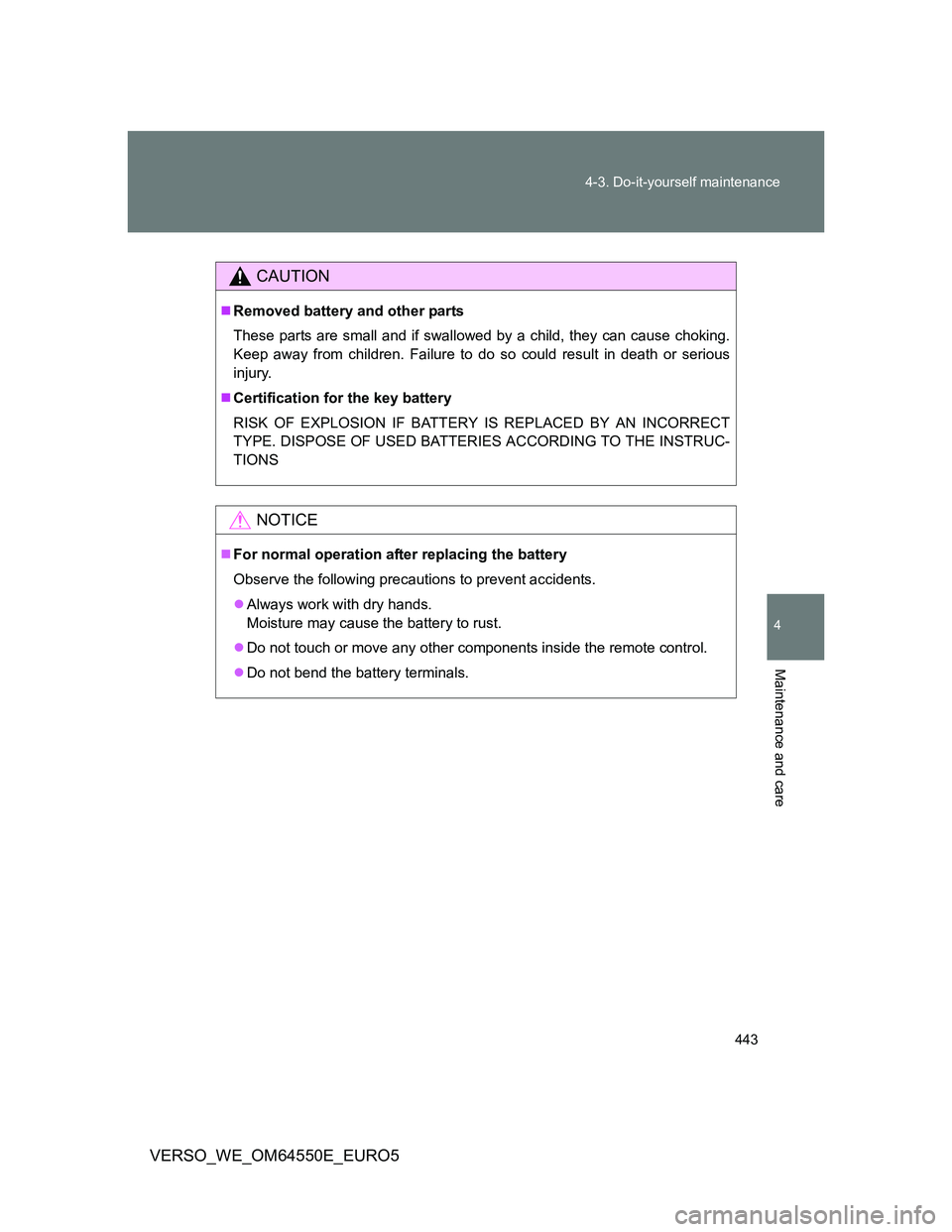
443 4-3. Do-it-yourself maintenance
4
Maintenance and care
VERSO_WE_OM64550E_EURO5
CAUTION
Removed battery and other parts
These parts are small and if swallowed by a child, they can cause choking.
Keep away from children. Failure to do so could result in death or serious
injury.
Certification for the key battery
RISK OF EXPLOSION IF BATTERY IS REPLACED BY AN INCORRECT
TYPE. DISPOSE OF USED BATTERIES ACCORDING TO THE INSTRUC-
TIONS
NOTICE
For normal operation after replacing the battery
Observe the following precautions to prevent accidents.
Always work with dry hands.
Moisture may cause the battery to rust.
Do not touch or move any other components inside the remote control.
Do not bend the battery terminals.
Page 475 of 616
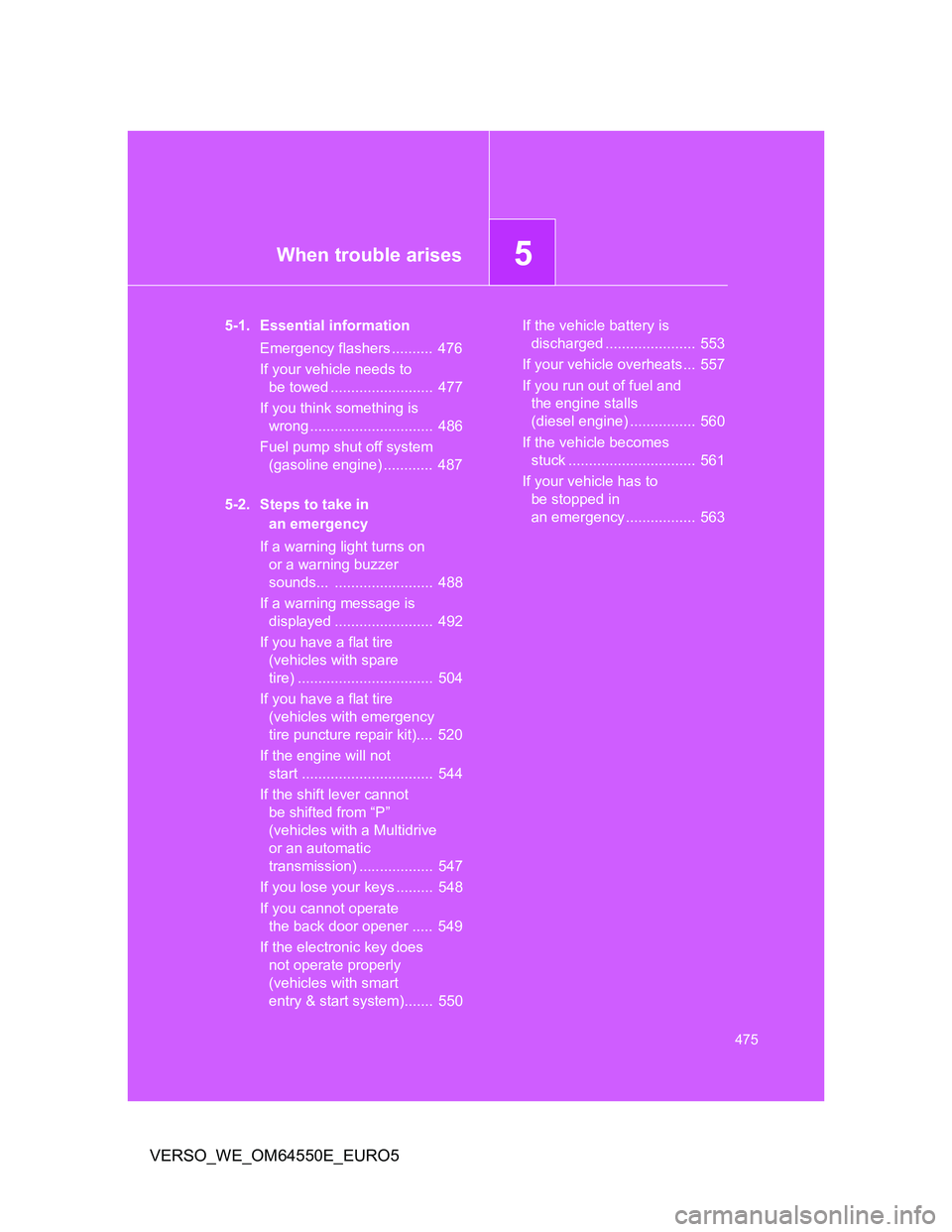
5When trouble arises
475
VERSO_WE_OM64550E_EURO5
5-1. Essential information
Emergency flashers .......... 476
If your vehicle needs to
be towed ......................... 477
If you think something is
wrong .............................. 486
Fuel pump shut off system
(gasoline engine) ............ 487
5-2. Steps to take in
an emergency
If a warning light turns on
or a warning buzzer
sounds... ........................ 488
If a warning message is
displayed ........................ 492
If you have a flat tire
(vehicles with spare
tire) ................................. 504
If you have a flat tire
(vehicles with emergency
tire puncture repair kit).... 520
If the engine will not
start ................................ 544
If the shift lever cannot
be shifted from “P”
(vehicles with a Multidrive
or an automatic
transmission) .................. 547
If you lose your keys ......... 548
If you cannot operate
the back door opener ..... 549
If the electronic key does
not operate properly
(vehicles with smart
entry & start system)....... 550If the vehicle battery is
discharged ...................... 553
If your vehicle overheats ... 557
If you run out of fuel and
the engine stalls
(diesel engine) ................ 560
If the vehicle becomes
stuck ............................... 561
If your vehicle has to
be stopped in
an emergency ................. 563
Page 501 of 616
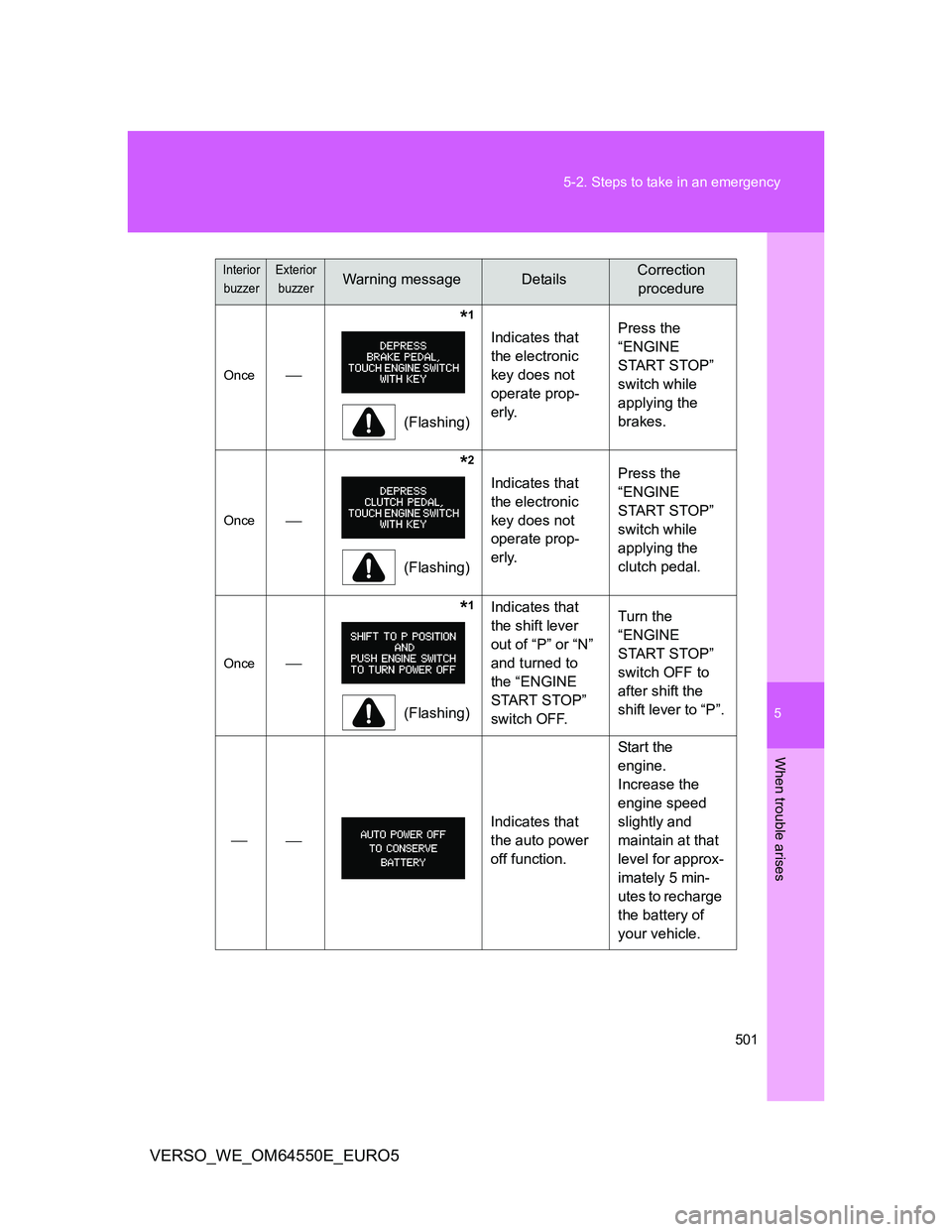
5
501 5-2. Steps to take in an emergency
When trouble arises
VERSO_WE_OM64550E_EURO5
Once
*1
(Flashing)Indicates that
the electronic
key does not
operate prop-
erly.Press the
“ENGINE
START STOP”
switch while
applying the
brakes.
Once
*2
(Flashing)Indicates that
the electronic
key does not
operate prop-
erly.Press the
“ENGINE
START STOP”
switch while
applying the
clutch pedal.
Once
*1
(Flashing)Indicates that
the shift lever
out of “P” or “N”
and turned to
the “ENGINE
START STOP”
switch OFF.Turn the
“ENGINE
START STOP”
switch OFF to
after shift the
shift lever to “P”.
Indicates that
the auto power
off function.Start the
engine.
Increase the
engine speed
slightly and
maintain at that
level for approx-
imately 5 min-
utes to recharge
the battery of
your vehicle.
Interior
buzzerExterior
buzzerWarning messageDetailsCorrection
procedure
Page 502 of 616
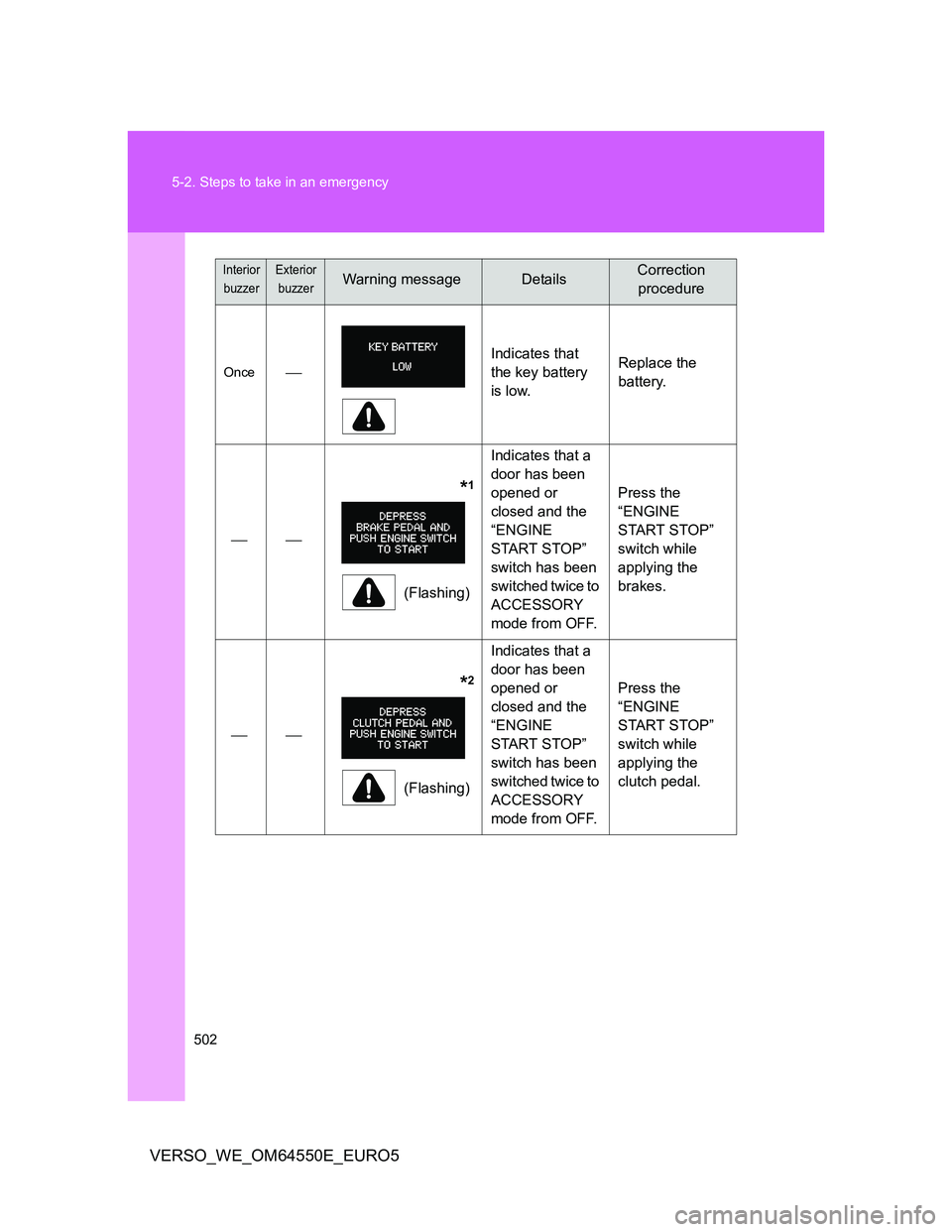
502 5-2. Steps to take in an emergency
VERSO_WE_OM64550E_EURO5
OnceIndicates that
the key battery
is low.Replace the
battery.
*1
(Flashing)Indicates that a
door has been
opened or
closed and the
“ENGINE
START STOP”
switch has been
switched twice to
ACCESSORY
mode from OFF.Press the
“ENGINE
START STOP”
switch while
applying the
brakes.
*2
(Flashing)Indicates that a
door has been
opened or
closed and the
“ENGINE
START STOP”
switch has been
switched twice to
ACCESSORY
mode from OFF.Press the
“ENGINE
START STOP”
switch while
applying the
clutch pedal.
Interior
buzzerExterior
buzzerWarning messageDetailsCorrection
procedure