steering TOYOTA VERSO 2013 Workshop Manual
[x] Cancel search | Manufacturer: TOYOTA, Model Year: 2013, Model line: VERSO, Model: TOYOTA VERSO 2013Pages: 616, PDF Size: 39.6 MB
Page 278 of 616

278
2-4. Using other driving systems
VERSO_WE_OM64550E_EURO5
Driving assist systems
To help enhance driving safety and performance, the following sys-
tems operate automatically in response to various driving situations.
Be aware, however, that these systems are supplementary and
should not be relied upon too heavily when operating the vehicle.
ABS (Anti-lock Brake System)
Helps to prevent wheel lock when the brakes are applied suddenly, or if
the brakes are applied while driving on a slippery road surface.
Brake assist
Generates an increased level of braking force after the brake pedal is
depressed, when the system detects a panic stop situation.
VSC+ (Vehicle Stability Control +)
Provides cooperative control of the ABS, TRC and EPS.
Helps to maintain directional stability when swerving on slippery road
surfaces by controlling steering performance.
TRC (Traction Control)
Helps to maintains drive power and prevents the front wheels from
spinning when starting the vehicle or accelerating on slippery roads.
EPS (Electric Power Steering)
Employs an electric motor to reduce the amount of effort needed to turn
the steering wheel.
Page 281 of 616

281 2-4. Using other driving systems
2
When driving
VERSO_WE_OM64550E_EURO5
Sounds and vibrations caused by the ABS, brake assist, TRC and
VSC+
A sound may be heard from the engine compartment when the engine is
started or just after the vehicle begins to move. This sound does not indi-
cate that a malfunction has occurred in any of these systems.
Any of the following conditions may occur when the above systems are
operating. None of these indicates that a malfunction has occurred.
• Vibrations may be felt through the vehicle body and steering.
• A motor sound may be heard after the vehicle comes to a stop.
• The brake pedal may pulsate slightly after the ABS is activated.
• The brake pedal may move down slightly after the ABS is activated.
EPS operation sound
When the steering wheel is operated, a motor sound (whirring sound) may
be heard. This does not indicate a malfunction.
Reduced effectiveness of the EPS system
The effectiveness of the EPS system is reduced to prevent the system from
overheating when there is frequent steering input over an extended period of
time. The steering wheel may feel heavy as a result. Should this occur,
refrain from excessive steering input or stop the vehicle and turn the engine
off. The EPS system should return to normal after about 10 minutes.
Page 287 of 616
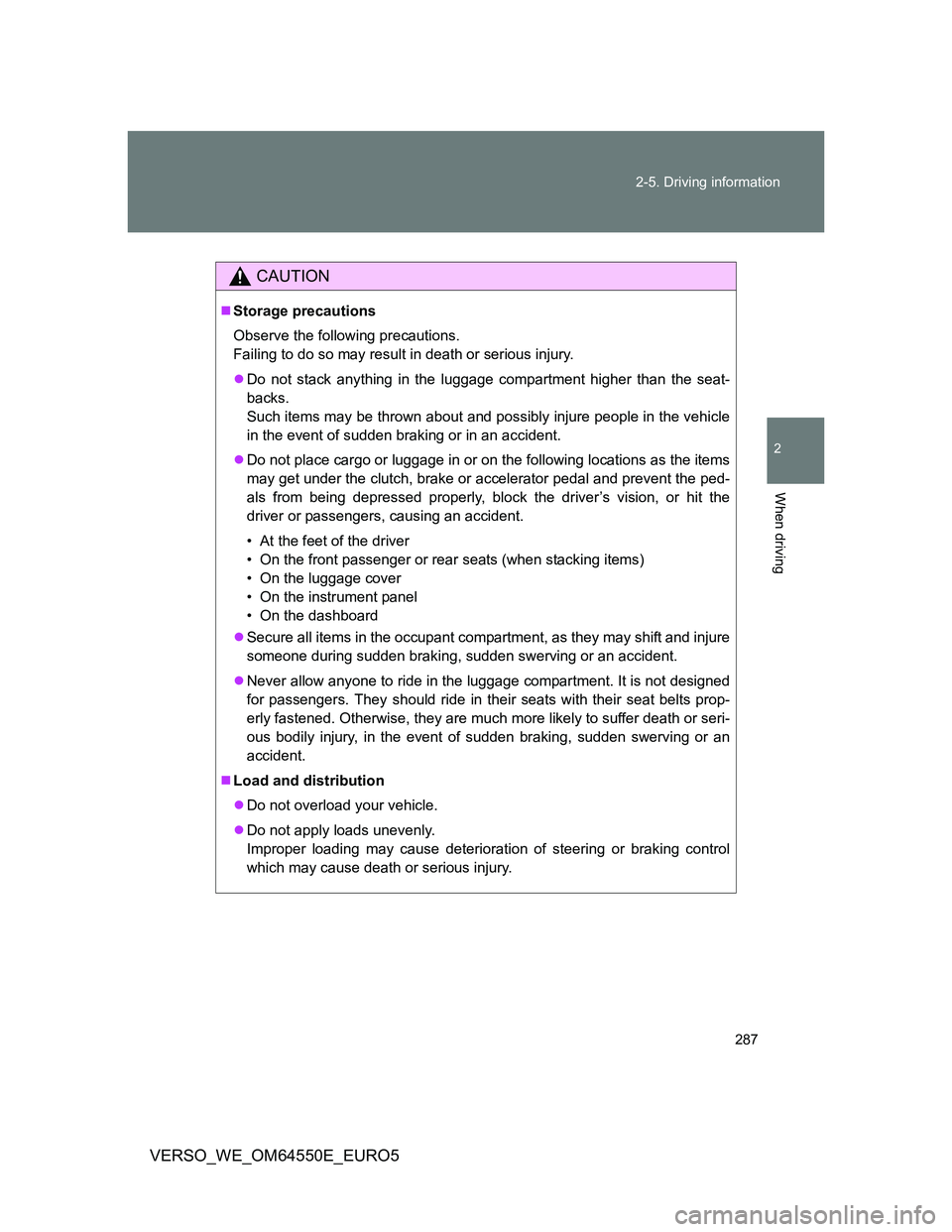
287 2-5. Driving information
2
When driving
VERSO_WE_OM64550E_EURO5
CAUTION
Storage precautions
Observe the following precautions.
Failing to do so may result in death or serious injury.
Do not stack anything in the luggage compartment higher than the seat-
backs.
Such items may be thrown about and possibly injure people in the vehicle
in the event of sudden braking or in an accident.
Do not place cargo or luggage in or on the following locations as the items
may get under the clutch, brake or accelerator pedal and prevent the ped-
als from being depressed properly, block the driver’s vision, or hit the
driver or passengers, causing an accident.
• At the feet of the driver
• On the front passenger or rear seats (when stacking items)
• On the luggage cover
• On the instrument panel
• On the dashboard
Secure all items in the occupant compartment, as they may shift and injure
someone during sudden braking, sudden swerving or an accident.
Never allow anyone to ride in the luggage compartment. It is not designed
for passengers. They should ride in their seats with their seat belts prop-
erly fastened. Otherwise, they are much more likely to suffer death or seri-
ous bodily injury, in the event of sudden braking, sudden swerving or an
accident.
Load and distribution
Do not overload your vehicle.
Do not apply loads unevenly.
Improper loading may cause deterioration of steering or braking control
which may cause death or serious injury.
Page 291 of 616
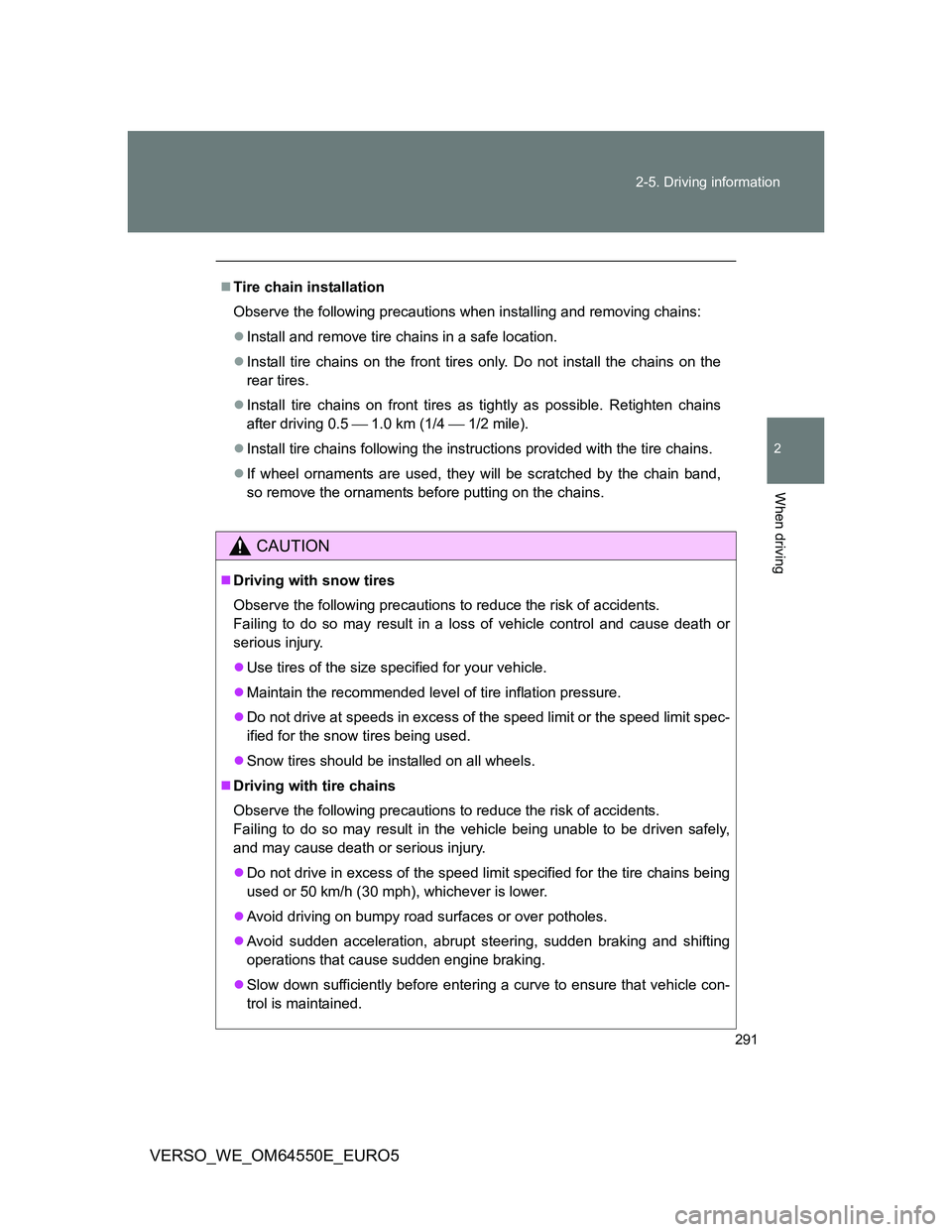
291 2-5. Driving information
2
When driving
VERSO_WE_OM64550E_EURO5
Tire chain installation
Observe the following precautions when installing and removing chains:
Install and remove tire chains in a safe location.
Install tire chains on the front tires only. Do not install the chains on the
rear tires.
Install tire chains on front tires as tightly as possible. Retighten chains
after driving 0.5 1.0 km (1/4 1/2 mile).
Install tire chains following the instructions provided with the tire chains.
If wheel ornaments are used, they will be scratched by the chain band,
so remove the ornaments before putting on the chains.
CAUTION
Driving with snow tires
Observe the following precautions to reduce the risk of accidents.
Failing to do so may result in a loss of vehicle control and cause death or
serious injury.
Use tires of the size specified for your vehicle.
Maintain the recommended level of tire inflation pressure.
Do not drive at speeds in excess of the speed limit or the speed limit spec-
ified for the snow tires being used.
Snow tires should be installed on all wheels.
Driving with tire chains
Observe the following precautions to reduce the risk of accidents.
Failing to do so may result in the vehicle being unable to be driven safely,
and may cause death or serious injury.
Do not drive in excess of the speed limit specified for the tire chains being
used or 50 km/h (30 mph), whichever is lower.
Avoid driving on bumpy road surfaces or over potholes.
Avoid sudden acceleration, abrupt steering, sudden braking and shifting
operations that cause sudden engine braking.
Slow down sufficiently before entering a curve to ensure that vehicle con-
trol is maintained.
Page 298 of 616
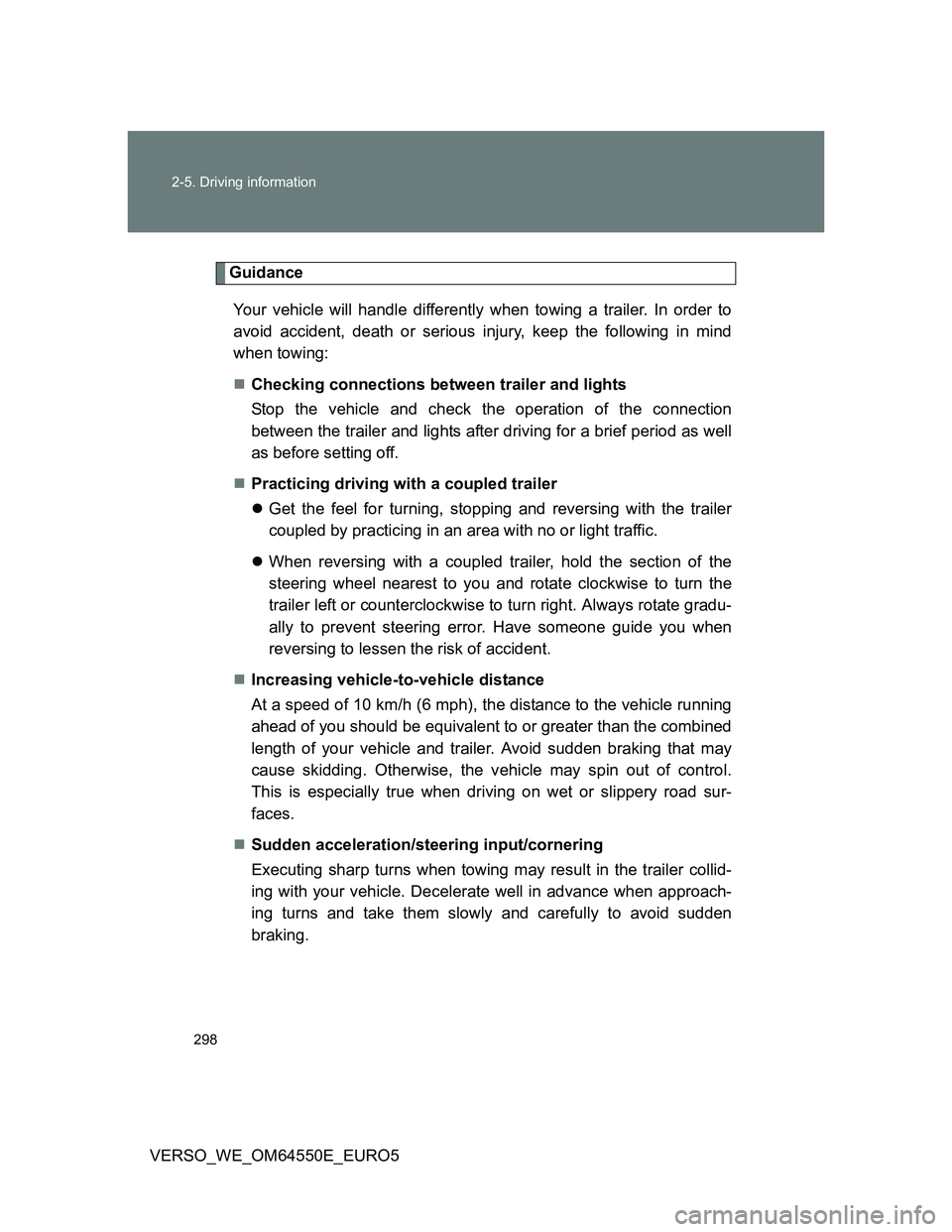
298 2-5. Driving information
VERSO_WE_OM64550E_EURO5
Guidance
Your vehicle will handle differently when towing a trailer. In order to
avoid accident, death or serious injury, keep the following in mind
when towing:
Checking connections between trailer and lights
Stop the vehicle and check the operation of the connection
between the trailer and lights after driving for a brief period as well
as before setting off.
Practicing driving with a coupled trailer
Get the feel for turning, stopping and reversing with the trailer
coupled by practicing in an area with no or light traffic.
When reversing with a coupled trailer, hold the section of the
steering wheel nearest to you and rotate clockwise to turn the
trailer left or counterclockwise to turn right. Always rotate gradu-
ally to prevent steering error. Have someone guide you when
reversing to lessen the risk of accident.
Increasing vehicle-to-vehicle distance
At a speed of 10 km/h (6 mph), the distance to the vehicle running
ahead of you should be equivalent to or greater than the combined
length of your vehicle and trailer. Avoid sudden braking that may
cause skidding. Otherwise, the vehicle may spin out of control.
This is especially true when driving on wet or slippery road sur-
faces.
Sudden acceleration/steering input/cornering
Executing sharp turns when towing may result in the trailer collid-
ing with your vehicle. Decelerate well in advance when approach-
ing turns and take them slowly and carefully to avoid sudden
braking.
Page 301 of 616
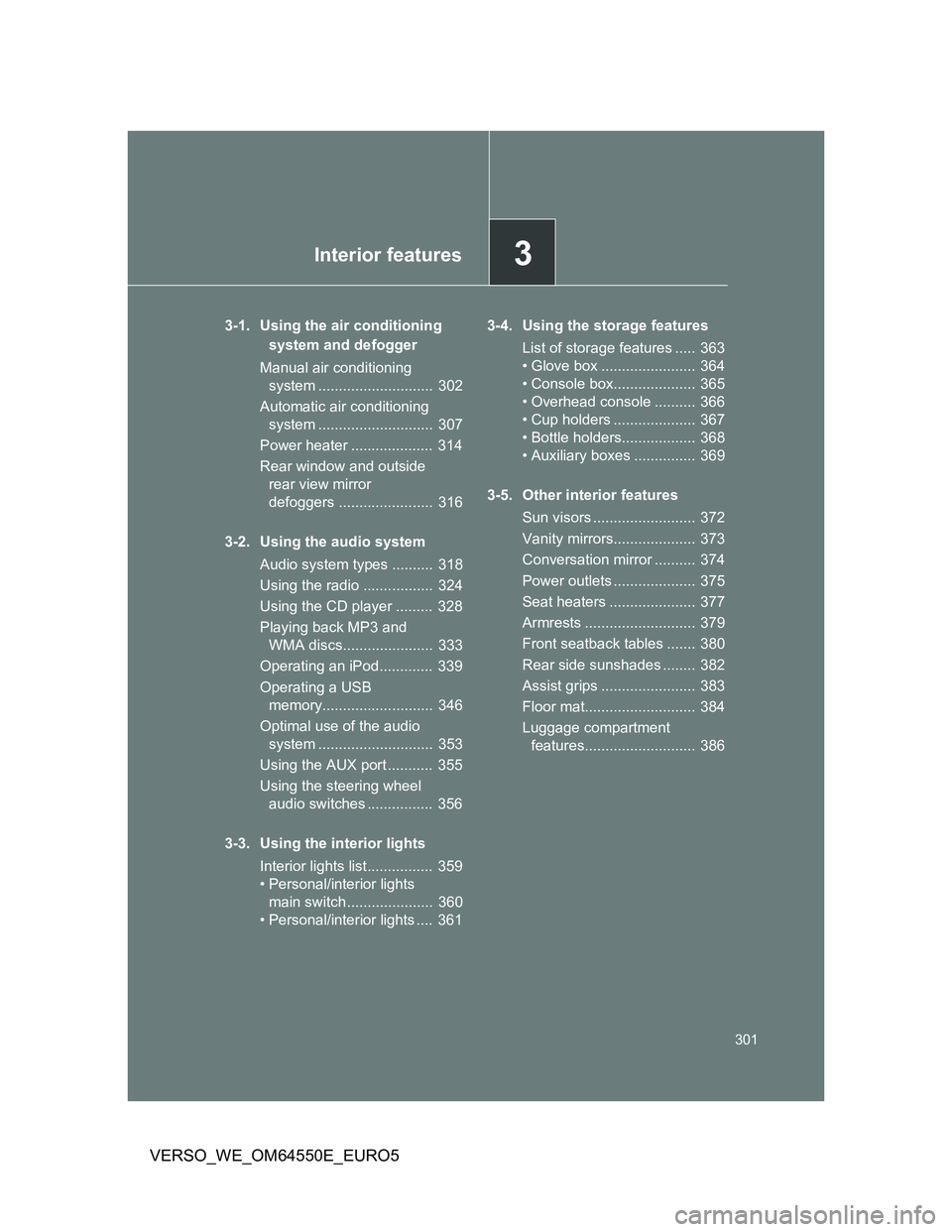
3Interior features
301
VERSO_WE_OM64550E_EURO5
3-1. Using the air conditioning
system and defogger
Manual air conditioning
system ............................ 302
Automatic air conditioning
system ............................ 307
Power heater .................... 314
Rear window and outside
rear view mirror
defoggers ....................... 316
3-2. Using the audio system
Audio system types .......... 318
Using the radio ................. 324
Using the CD player ......... 328
Playing back MP3 and
WMA discs...................... 333
Operating an iPod............. 339
Operating a USB
memory........................... 346
Optimal use of the audio
system ............................ 353
Using the AUX port ........... 355
Using the steering wheel
audio switches ................ 356
3-3. Using the interior lights
Interior lights list................ 359
• Personal/interior lights
main switch ..................... 360
• Personal/interior lights .... 3613-4. Using the storage features
List of storage features ..... 363
• Glove box ....................... 364
• Console box.................... 365
• Overhead console .......... 366
• Cup holders .................... 367
• Bottle holders.................. 368
• Auxiliary boxes ............... 369
3-5. Other interior features
Sun visors ......................... 372
Vanity mirrors.................... 373
Conversation mirror .......... 374
Power outlets .................... 375
Seat heaters ..................... 377
Armrests ........................... 379
Front seatback tables ....... 380
Rear side sunshades ........ 382
Assist grips ....................... 383
Floor mat........................... 384
Luggage compartment
features........................... 386
Page 319 of 616
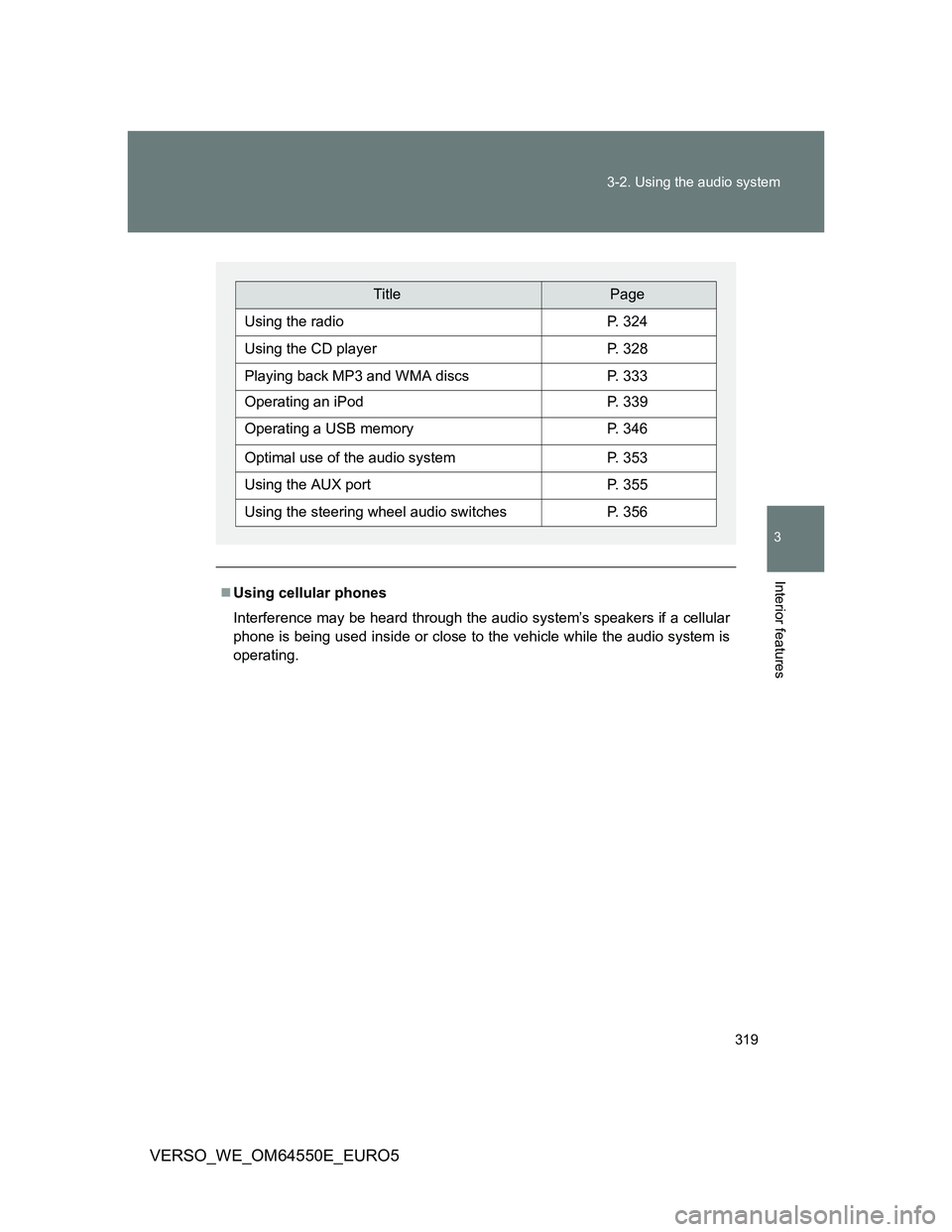
319 3-2. Using the audio system
3
Interior features
VERSO_WE_OM64550E_EURO5
Using cellular phones
Interference may be heard through the audio system’s speakers if a cellular
phone is being used inside or close to the vehicle while the audio system is
operating.
TitlePage
Using the radioP. 324
Using the CD playerP. 328
Playing back MP3 and WMA discsP. 333
Operating an iPodP. 339
Operating a USB memoryP. 346
Optimal use of the audio systemP. 353
Using the AUX portP. 355
Using the steering wheel audio switchesP. 356
Page 356 of 616
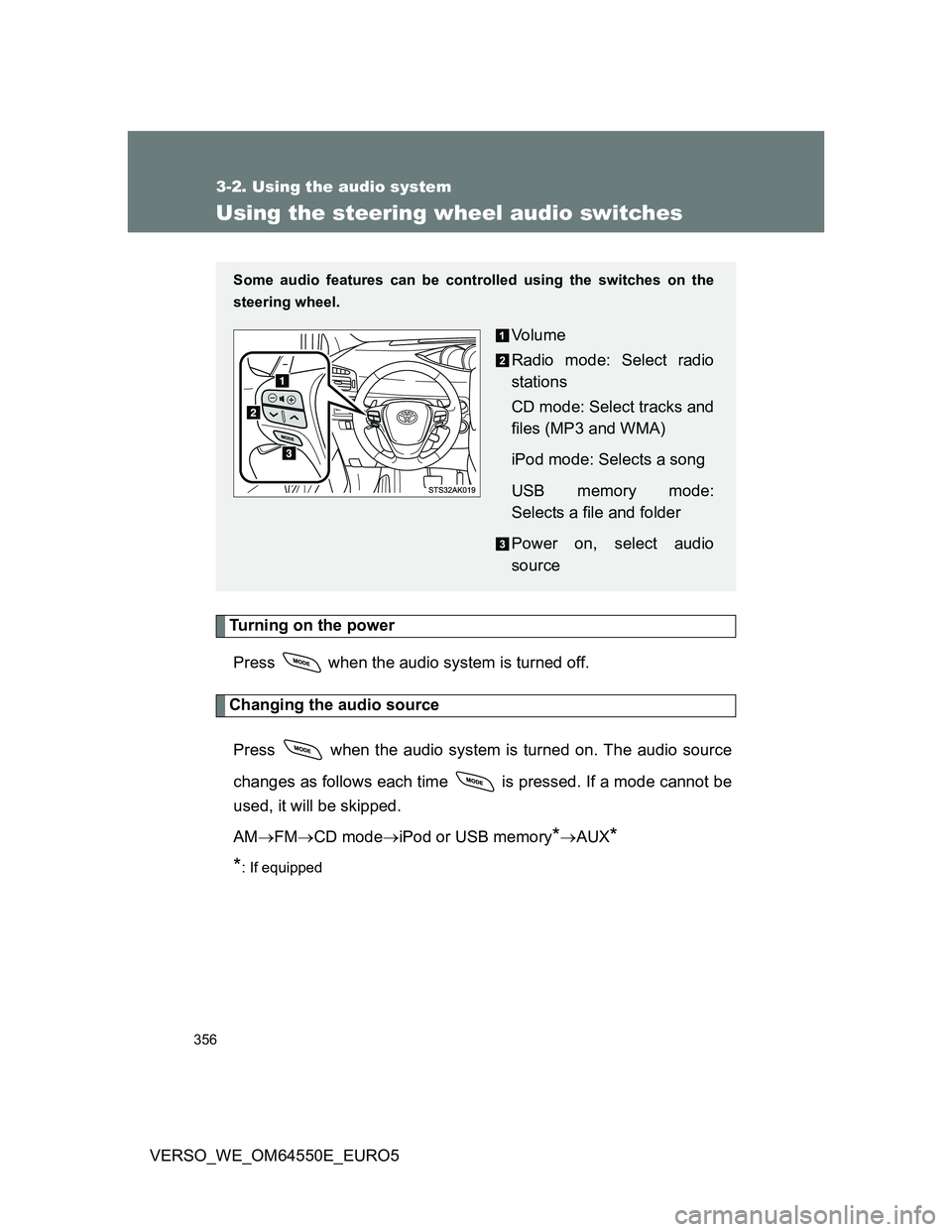
356
3-2. Using the audio system
VERSO_WE_OM64550E_EURO5
Using the steering wheel audio switches
Turning on the power
Press when the audio system is turned off.
Changing the audio source
Press when the audio system is turned on. The audio source
changes as follows each time is pressed. If a mode cannot be
used, it will be skipped.
AMFMCD modeiPod or USB memory
*AUX*
*
: If equipped
Some audio features can be controlled using the switches on the
steering wheel.
Vo l u m e
Radio mode: Select radio
stations
CD mode: Select tracks and
files (MP3 and WMA)
iPod mode: Selects a song
USB memory mode:
Selects a file and folder
Power on, select audio
source
Page 358 of 616
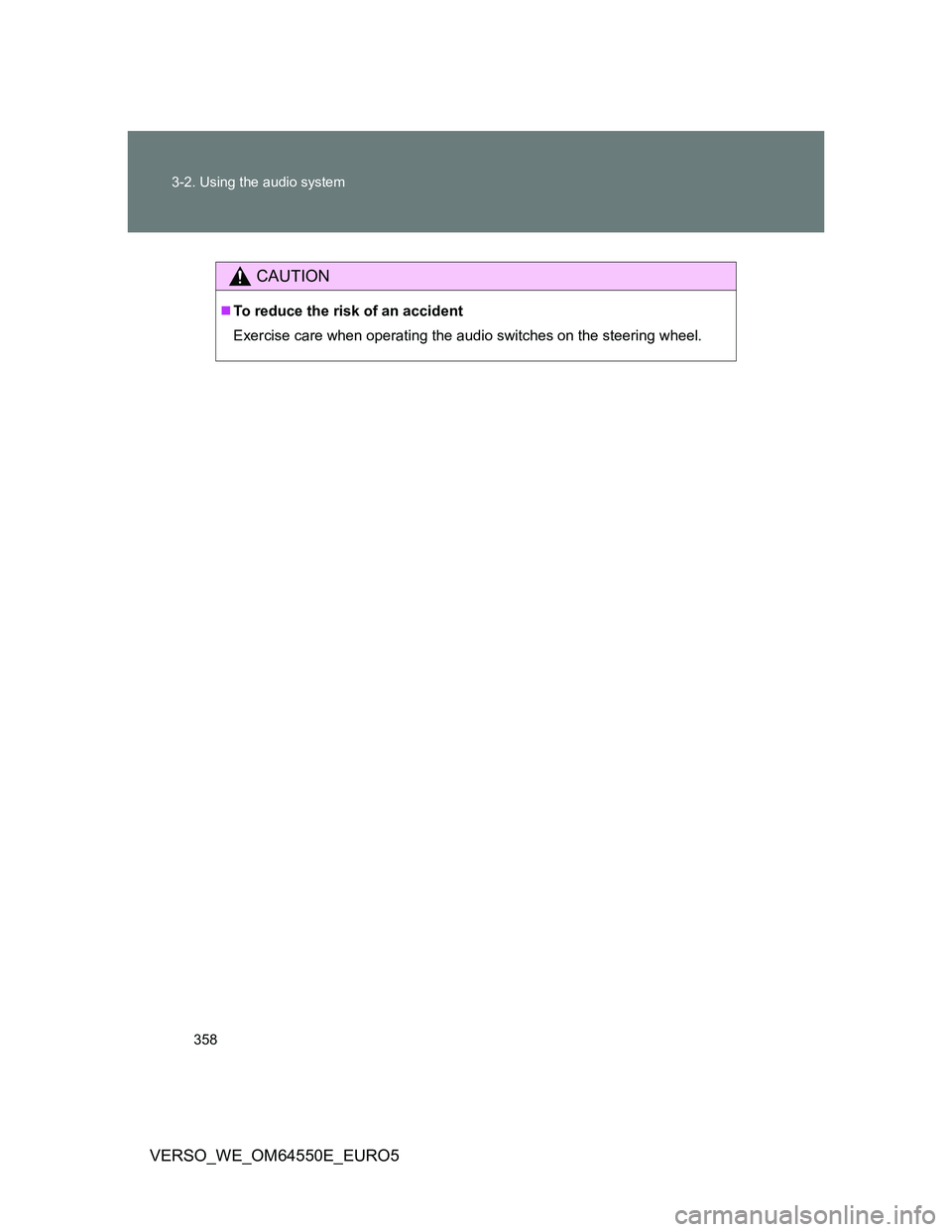
358 3-2. Using the audio system
VERSO_WE_OM64550E_EURO5
CAUTION
To reduce the risk of an accident
Exercise care when operating the audio switches on the steering wheel.
Page 450 of 616
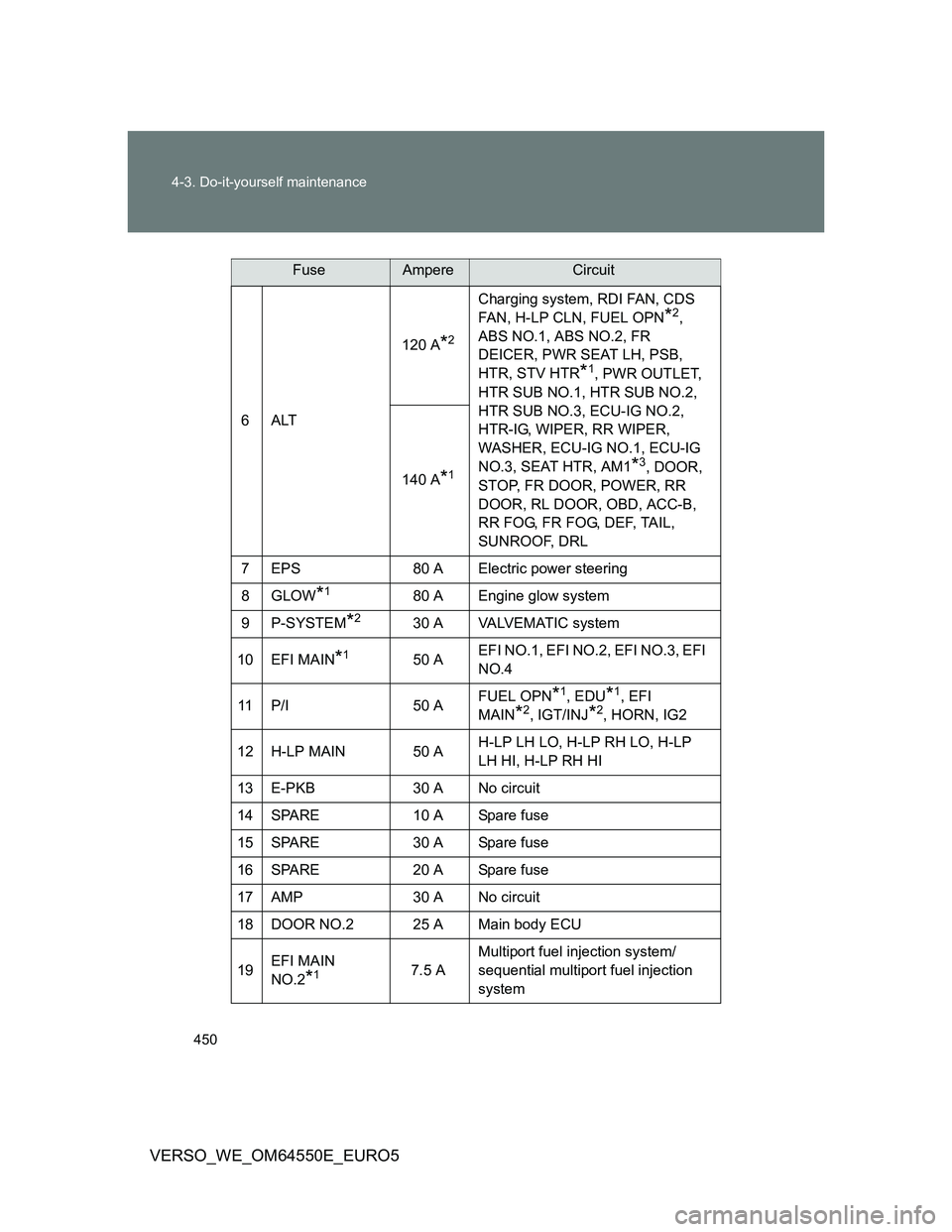
450 4-3. Do-it-yourself maintenance
VERSO_WE_OM64550E_EURO5
6ALT120 A
*2
Charging system, RDI FAN, CDS
FAN, H-LP CLN, FUEL OPN
*2,
ABS NO.1, ABS NO.2, FR
DEICER, PWR SEAT LH, PSB,
HTR, STV HTR
*1, PWR OUTLET,
HTR SUB NO.1, HTR SUB NO.2,
HTR SUB NO.3, ECU-IG NO.2,
HTR-IG, WIPER, RR WIPER,
WASHER, ECU-IG NO.1, ECU-IG
NO.3, SEAT HTR, AM1
*3, DOOR,
STOP, FR DOOR, POWER, RR
DOOR, RL DOOR, OBD, ACC-B,
RR FOG, FR FOG, DEF, TAIL,
SUNROOF, DRL 140 A*1
7 EPS 80 A Electric power steering
8GLOW
*180 A Engine glow system
9P-SYSTEM
*230 A VALVEMATIC system
10 EFI MAIN
*150 AEFI NO.1, EFI NO.2, EFI NO.3, EFI
NO.4
11 P / I 5 0 AFUEL OPN
*1, EDU*1, EFI
MAIN
*2, IGT/INJ*2, HORN, IG2
12 H-LP MAIN 50 AH-LP LH LO, H-LP RH LO, H-LP
LH HI, H-LP RH HI
13 E-PKB 30 A No circuit
14 SPARE 10 A Spare fuse
15 SPARE 30 A Spare fuse
16 SPARE 20 A Spare fuse
17 AMP 30 A No circuit
18 DOOR NO.2 25 A Main body ECU
19EFI MAIN
NO.2
*17.5 AMultiport fuel injection system/
sequential multiport fuel injection
system
FuseAmpereCircuit