power steering TOYOTA VERSO S 2013 Owners Manual
[x] Cancel search | Manufacturer: TOYOTA, Model Year: 2013, Model line: VERSO S, Model: TOYOTA VERSO S 2013Pages: 552, PDF Size: 15.57 MB
Page 2 of 552
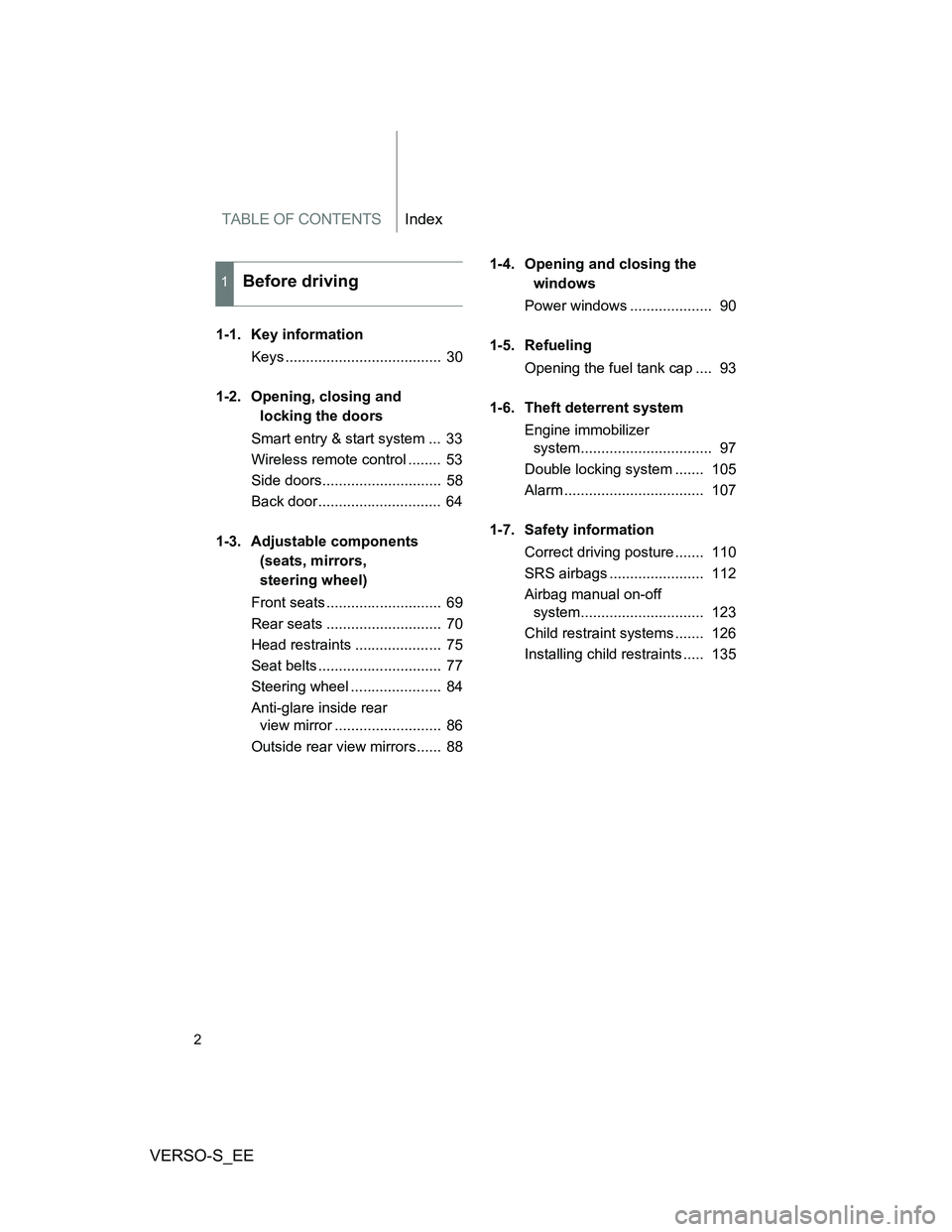
TABLE OF CONTENTSIndex
VERSO-S_EE
2
1-1. Key information
Keys ...................................... 30
1-2. Opening, closing and
locking the doors
Smart entry & start system ... 33
Wireless remote control ........ 53
Side doors............................. 58
Back door.............................. 64
1-3. Adjustable components
(seats, mirrors,
steering wheel)
Front seats ............................ 69
Rear seats ............................ 70
Head restraints ..................... 75
Seat belts .............................. 77
Steering wheel ...................... 84
Anti-glare inside rear
view mirror .......................... 86
Outside rear view mirrors...... 881-4. Opening and closing the
windows
Power windows .................... 90
1-5. Refueling
Opening the fuel tank cap .... 93
1-6. Theft deterrent system
Engine immobilizer
system................................ 97
Double locking system ....... 105
Alarm .................................. 107
1-7. Safety information
Correct driving posture ....... 110
SRS airbags ....................... 112
Airbag manual on-off
system.............................. 123
Child restraint systems ....... 126
Installing child restraints ..... 135
1Before driving
Page 4 of 552
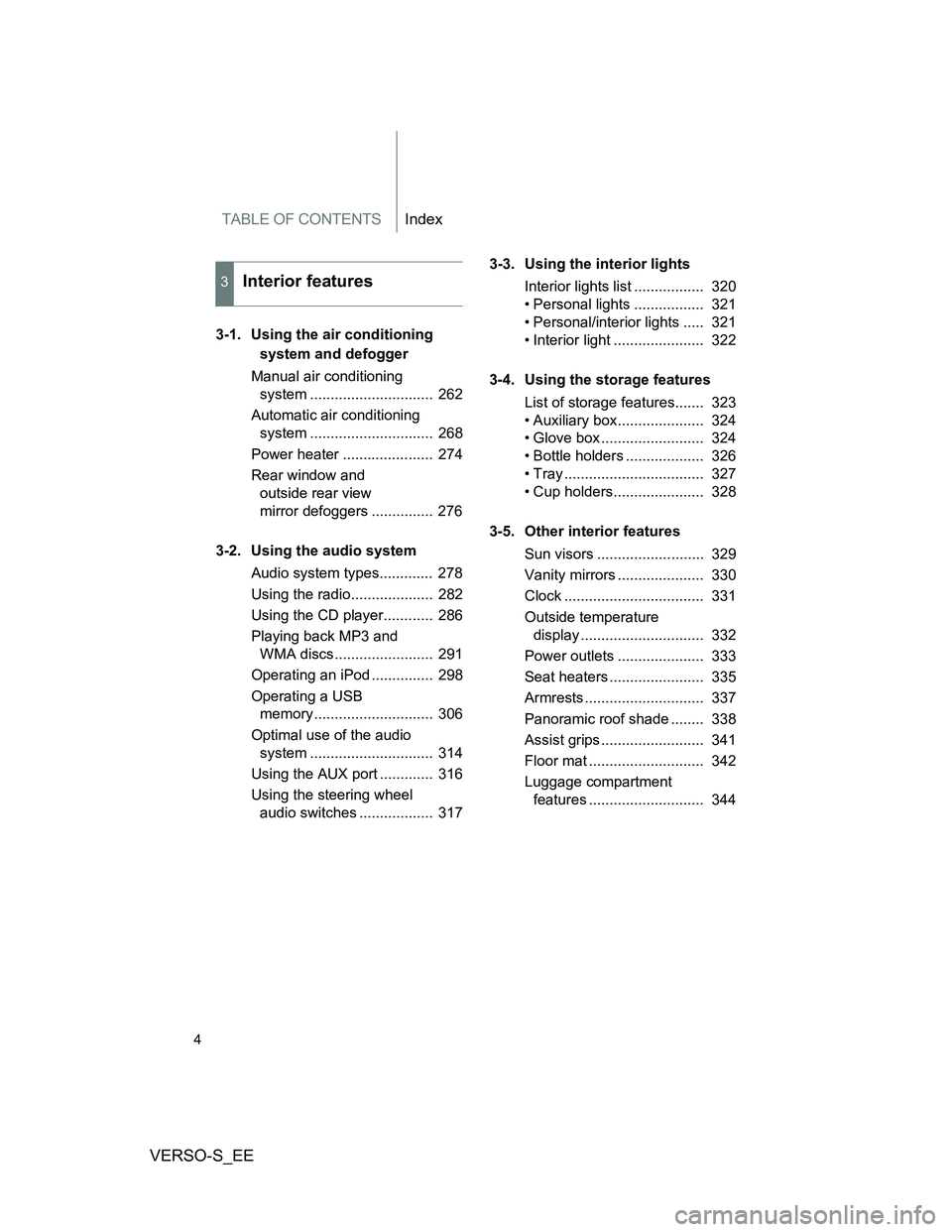
TABLE OF CONTENTSIndex
VERSO-S_EE
4
3-1. Using the air conditioning
system and defogger
Manual air conditioning
system .............................. 262
Automatic air conditioning
system .............................. 268
Power heater ...................... 274
Rear window and
outside rear view
mirror defoggers ............... 276
3-2. Using the audio system
Audio system types............. 278
Using the radio.................... 282
Using the CD player............ 286
Playing back MP3 and
WMA discs........................ 291
Operating an iPod ............... 298
Operating a USB
memory............................. 306
Optimal use of the audio
system .............................. 314
Using the AUX port ............. 316
Using the steering wheel
audio switches .................. 3173-3. Using the interior lights
Interior lights list ................. 320
• Personal lights ................. 321
• Personal/interior lights ..... 321
• Interior light ...................... 322
3-4. Using the storage features
List of storage features....... 323
• Auxiliary box..................... 324
• Glove box ......................... 324
• Bottle holders ................... 326
• Tray .................................. 327
• Cup holders...................... 328
3-5. Other interior features
Sun visors .......................... 329
Vanity mirrors ..................... 330
Clock .................................. 331
Outside temperature
display .............................. 332
Power outlets ..................... 333
Seat heaters ....................... 335
Armrests ............................. 337
Panoramic roof shade ........ 338
Assist grips ......................... 341
Floor mat ............................ 342
Luggage compartment
features ............................ 344
3Interior features
Page 10 of 552
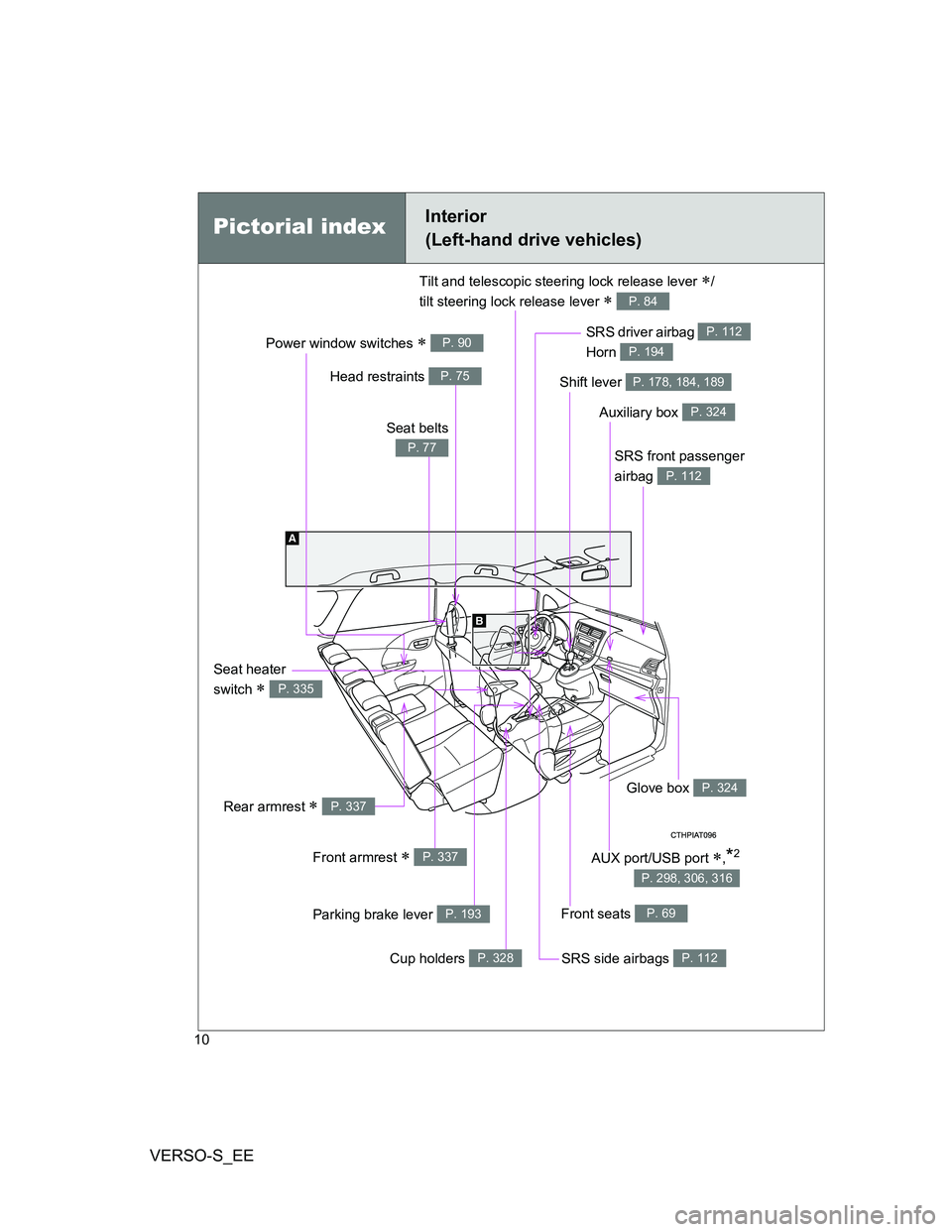
VERSO-S_EE
10
Power window switches P. 90
Pictorial indexInterior
(Left-hand drive vehicles)
SRS front passenger
airbag
P. 112
SRS driver airbag
Horn P. 112
P. 194
Front seats P. 69
SRS side airbags P. 112
Glove box P. 324
Auxiliary box P. 324
Shift lever P. 178, 184, 189
Seat heater
switch
P. 335
Tilt and telescopic steering lock release lever /
tilt steering lock release lever
P. 84
Rear armrest P. 337
Front armrest P. 337
Parking brake lever P. 193
Cup holders P. 328
Head restraints P. 75
Seat belts
P. 77
AUX port/USB port ,*2
P. 298, 306, 316
Page 16 of 552
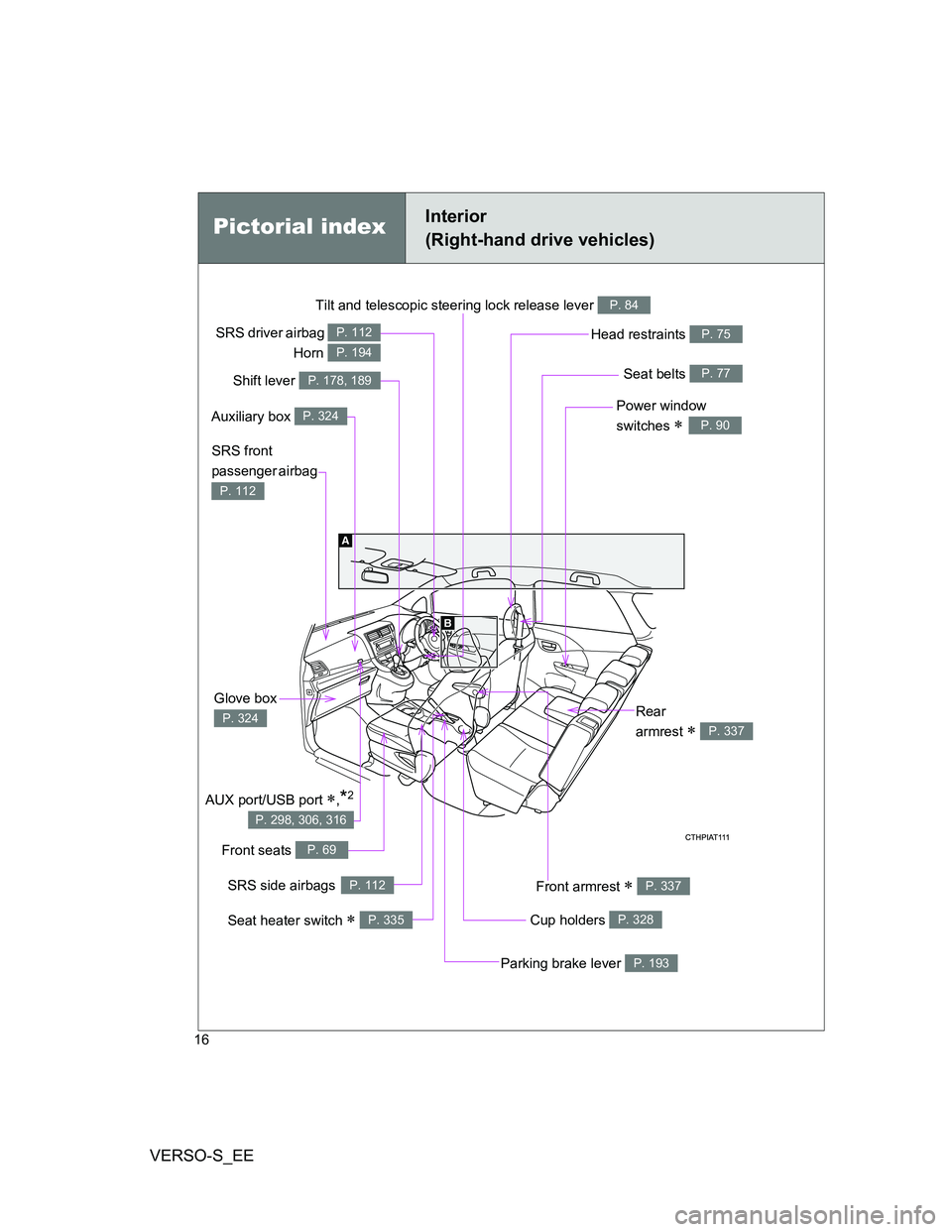
VERSO-S_EE
16
Tilt and telescopic steering lock release lever P. 84
Power window
switches
P. 90
Seat belts P. 77
SRS front
passenger airbag
P. 112
Head restraints P. 75
Cup holders P. 328
Front armrest P. 337
Front seats P. 69
Glove box
P. 324
Parking brake lever P. 193
Rear
armrest
P. 337
Pictorial indexInterior
(Right-hand drive vehicles)
SRS driver airbag
Horn P. 112
P. 194
Shift lever P. 178, 189
Auxiliary box P. 324
SRS side airbagsP. 112
Seat heater switch P. 335
AUX port/USB port ,*2
P. 298, 306, 316
Page 29 of 552
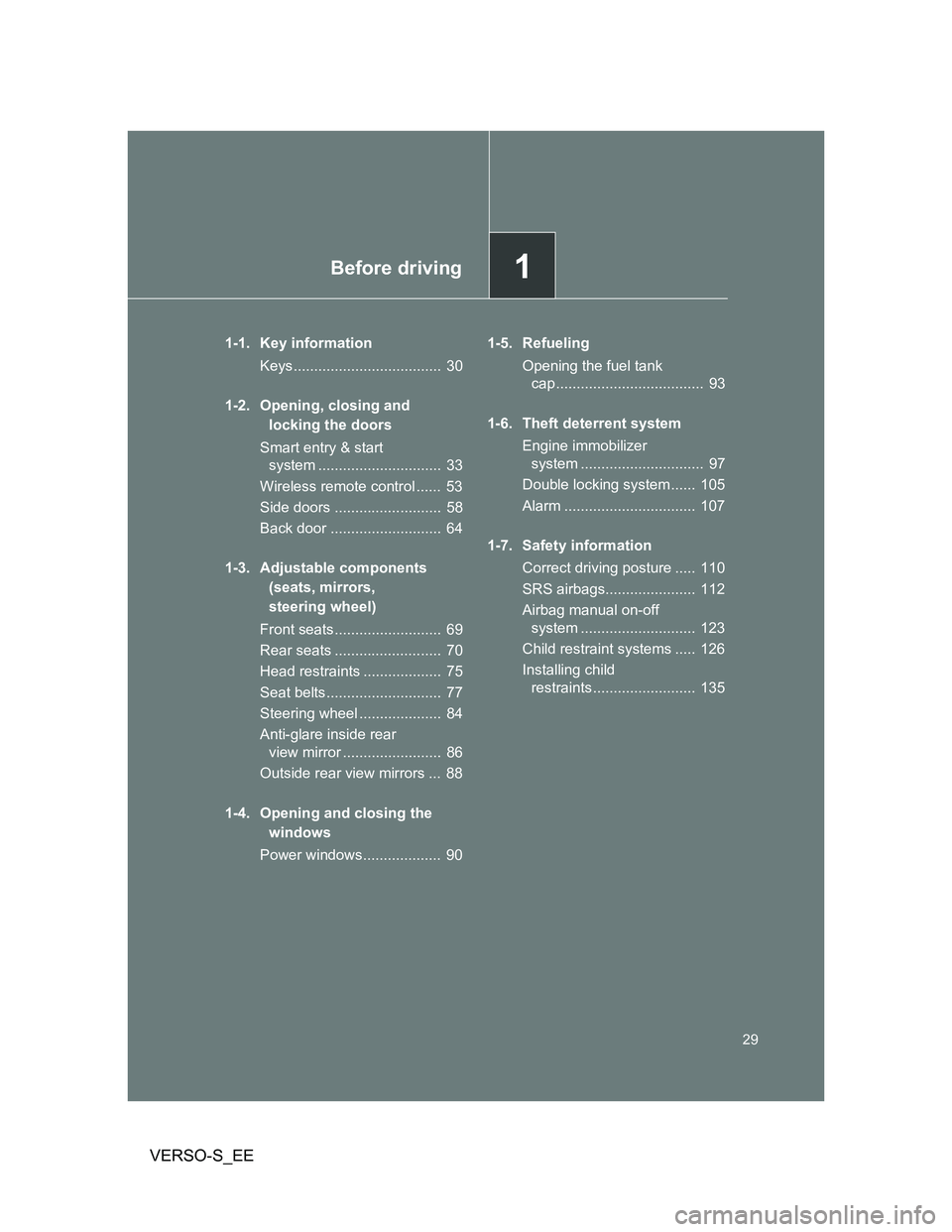
1Before driving
29
VERSO-S_EE
1-1. Key information
Keys.................................... 30
1-2. Opening, closing and
locking the doors
Smart entry & start
system .............................. 33
Wireless remote control ...... 53
Side doors .......................... 58
Back door ........................... 64
1-3. Adjustable components
(seats, mirrors,
steering wheel)
Front seats.......................... 69
Rear seats .......................... 70
Head restraints ................... 75
Seat belts............................ 77
Steering wheel .................... 84
Anti-glare inside rear
view mirror ........................ 86
Outside rear view mirrors ... 88
1-4. Opening and closing the
windows
Power windows................... 901-5. Refueling
Opening the fuel tank
cap .................................... 93
1-6. Theft deterrent system
Engine immobilizer
system .............................. 97
Double locking system ...... 105
Alarm ................................ 107
1-7. Safety information
Correct driving posture ..... 110
SRS airbags...................... 112
Airbag manual on-off
system ............................ 123
Child restraint systems ..... 126
Installing child
restraints ......................... 135
Page 156 of 552
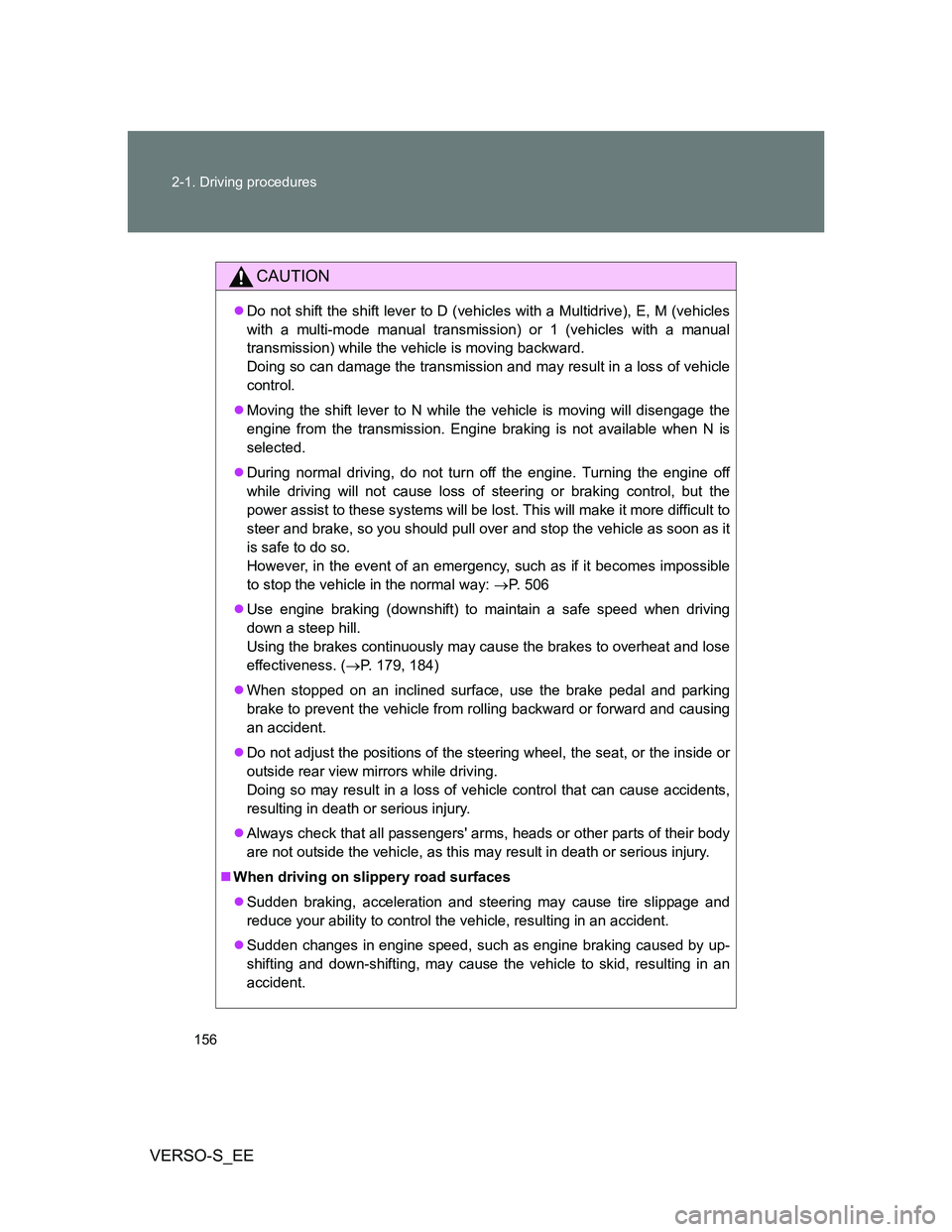
156 2-1. Driving procedures
VERSO-S_EE
CAUTION
Do not shift the shift lever to D (vehicles with a Multidrive), E, M (vehicles
with a multi-mode manual transmission) or 1 (vehicles with a manual
transmission) while the vehicle is moving backward.
Doing so can damage the transmission and may result in a loss of vehicle
control.
Moving the shift lever to N while the vehicle is moving will disengage the
engine from the transmission. Engine braking is not available when N is
selected.
During normal driving, do not turn off the engine. Turning the engine off
while driving will not cause loss of steering or braking control, but the
power assist to these systems will be lost. This will make it more difficult to
steer and brake, so you should pull over and stop the vehicle as soon as it
is safe to do so.
However, in the event of an emergency, such as if it becomes impossible
to stop the vehicle in the normal way: P. 506
Use engine braking (downshift) to maintain a safe speed when driving
down a steep hill.
Using the brakes continuously may cause the brakes to overheat and lose
effectiveness. (P. 179, 184)
When stopped on an inclined surface, use the brake pedal and parking
brake to prevent the vehicle from rolling backward or forward and causing
an accident.
Do not adjust the positions of the steering wheel, the seat, or the inside or
outside rear view mirrors while driving.
Doing so may result in a loss of vehicle control that can cause accidents,
resulting in death or serious injury.
Always check that all passengers' arms, heads or other parts of their body
are not outside the vehicle, as this may result in death or serious injury.
When driving on slippery road surfaces
Sudden braking, acceleration and steering may cause tire slippage and
reduce your ability to control the vehicle, resulting in an accident.
Sudden changes in engine speed, such as engine braking caused by up-
shifting and down-shifting, may cause the vehicle to skid, resulting in an
accident.
Page 162 of 552

162 2-1. Driving procedures
VERSO-S_EE
NOTICE
When parking the vehicle (vehicles with a Multidrive)
Always shift the shift lever to P. Failure to do so may cause the vehicle to
move or the vehicle may accelerate suddenly if the accelerator pedal is acci-
dentally depressed.
Avoiding damage to vehicle parts
Do not turn the steering wheel fully in either direction and hold it there for
an extended period of time.
Doing so may damage the power steering motor.
When driving over bumps in the road, drive as slowly as possible to avoid
damaging the wheels, underside of the vehicle, etc.
Diesel engine only: Make sure to idle the engine immediately after high-
speed driving or hill climbing. Stop the engine only after the turbocharger
has cooled down.
Failure to do so may cause damage to the turbocharger.
If you get a flat tire while driving
A flat or damaged tire may cause the following situations. Hold the steering
wheel firmly and gradually depress the brake pedal to slow down the vehicle.
It may be difficult to control your vehicle.
The vehicle will make abnormal sounds or vibrations.
The vehicle will lean abnormally.
Information on what to do in case of a flat tire (P. 448, 461)
Page 172 of 552

172 2-1. Driving procedures
VERSO-S_EE
CAUTION
When starting the engine
Always start the engine while sitting in the driver’s seat. Do not depress the
accelerator pedal while starting the engine under any circumstances.
Doing so may cause an accident resulting in death or serious injury.
Caution while driving
If engine failure occurs while the vehicle is moving, do not lock or open the
doors until the vehicle reaches a safe and complete stop. Activation of the
steering lock in this circumstance may lead to an accident, resulting in death
or serious injury.
Stopping the engine in an emergency
If you want to stop the engine in an emergency while driving the vehicle,
press and hold the “ENGINE START STOP” switch for more than 3 seconds,
or press it briefly 3 times or more in succession.
However, do not touch the “ENGINE START STOP” switch while driving
except in an emergency. Turning the engine off while driving will not cause
loss of steering or braking control, but the power assist to these systems will
be lost. This will make it more difficult to steer and brake, so you should pull
over and stop the vehicle as soon as it is safe to do so.
Page 230 of 552

230 2-4. Using other driving systems
VERSO-S_EE
Automatic reactivation of the Stop & Start system
Vehicles without a smart entry & start system: Even if the Stop & Start sys-
tem is disabled by the Stop & Start cancel switch, it will be automatically re-
enabled once the engine switch is turned to the “LOCK” position then to the
“START” position.
Vehicles with a smart entry & start system: Even if the Stop & Start system is
disabled by the Stop & Start cancel switch, it will be automatically re-enabled
once the “ENGINE START STOP” switch is turned off then the engine is
started.
The Stop & Start system protection feature
Vehicles without a smart entry & start system: When an excessively loud
sound is being projected by the audio system, the audio system may be
automatically cut off in order to maintain power for the Stop & Start system
function.
If this occurs, turning the engine switch to the “LOCK” position then to the
“ACC” or “ON” position re-enables the audio system.
Vehicles with a smart entry & start system: When an excessively loud sound
is being projected by the audio system, the audio system may be automati-
cally cut off in order to maintain power for the Stop & Start system function.
If this occurs, turning the “ENGINE START STOP” switch off then to ACCES-
SORY mode or IGNITION ON mode re-enables the audio system.
Steering wheel operation
When the engine is stopped by the Stop & Start system, the steering wheel
may become heavier than when driving.
Hood
If the hood is opened while the engine is stopped by the Stop & Start system,
the engine cannot be restarted by the Stop & Start system or by the auto-
matic engine start function. Restart the engine with the engine switch opera-
tion. (P. 164174)
Vehicles with a Multidrive: If the hood is opened while the engine is stopped
by the Stop & Start system and the shift lever is in N or P, the engine will
restart.
Page 237 of 552

237
2-4. Using other driving systems
2
When driving
VERSO-S_EE
Driving assist systems
To help enhance driving safety and performance, the following sys-
tems operate automatically in response to various driving situations.
Be aware, however, that these systems are supplementary and
should not be relied upon too heavily when operating the vehicle.
ABS (Anti-lock Brake System)
Helps to prevent wheel lock when the brakes are applied suddenly, or if
the brakes are applied while driving on a slippery road surface
Brake assist
Generates an increased level of braking force after the brake pedal is
depressed when the system detects a panic stop situation
VSC (Vehicle Stability Control)
Helps the driver to control skidding when swerving suddenly or turning
on slippery road surfaces
VSC+ (Vehicle Stability Control +)
Provides cooperative control of the ABS, TRC, VSC and EPS.
Helps to maintain directional stability when swerving on slippery road
surfaces by controlling steering performance.
TRC (Traction Control)
Helps to maintain drive power and prevent the drive wheels from spin-
ning when starting the vehicle or accelerating on slippery roads
Hill-start assist control (with Stop & Start system and Multi-
drive)
Helps to prevent the vehicle from rolling backwards when the brake
pedal is released to restart the engine
EPS (Electric Power Steering)
Employs an electric motor to reduce the amount of effort needed to turn
the steering wheel