AUX TOYOTA VERSO S 2014 Owners Manual
[x] Cancel search | Manufacturer: TOYOTA, Model Year: 2014, Model line: VERSO S, Model: TOYOTA VERSO S 2014Pages: 560, PDF Size: 16.94 MB
Page 4 of 560
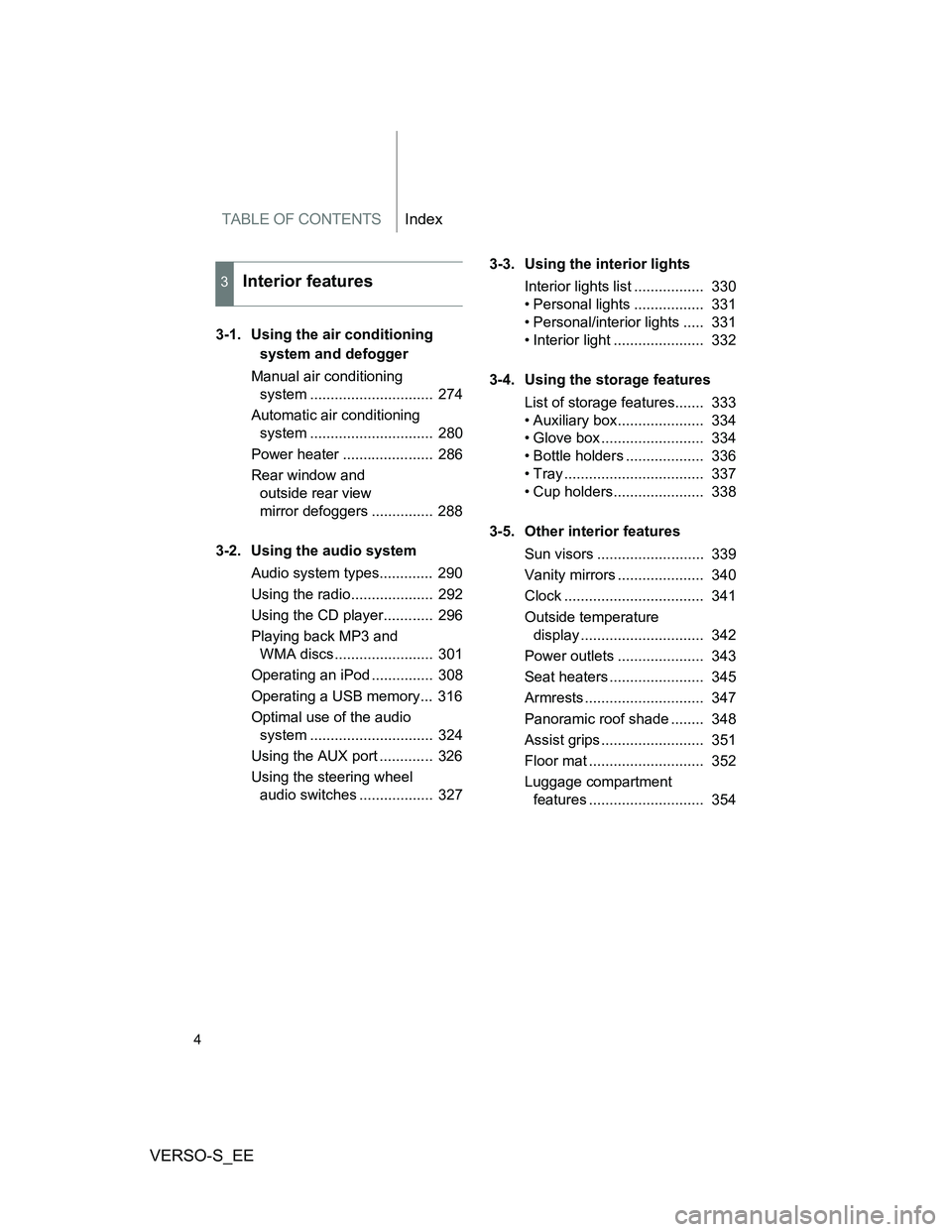
TABLE OF CONTENTSIndex
VERSO-S_EE
4
3-1. Using the air conditioning
system and defogger
Manual air conditioning
system .............................. 274
Automatic air conditioning
system .............................. 280
Power heater ...................... 286
Rear window and
outside rear view
mirror defoggers ............... 288
3-2. Using the audio system
Audio system types............. 290
Using the radio.................... 292
Using the CD player............ 296
Playing back MP3 and
WMA discs........................ 301
Operating an iPod ............... 308
Operating a USB memory... 316
Optimal use of the audio
system .............................. 324
Using the AUX port ............. 326
Using the steering wheel
audio switches .................. 3273-3. Using the interior lights
Interior lights list ................. 330
• Personal lights ................. 331
• Personal/interior lights ..... 331
• Interior light ...................... 332
3-4. Using the storage features
List of storage features....... 333
• Auxiliary box..................... 334
• Glove box ......................... 334
• Bottle holders ................... 336
• Tray .................................. 337
• Cup holders...................... 338
3-5. Other interior features
Sun visors .......................... 339
Vanity mirrors ..................... 340
Clock .................................. 341
Outside temperature
display .............................. 342
Power outlets ..................... 343
Seat heaters ....................... 345
Armrests ............................. 347
Panoramic roof shade ........ 348
Assist grips ......................... 351
Floor mat ............................ 352
Luggage compartment
features ............................ 354
3Interior features
Page 10 of 560
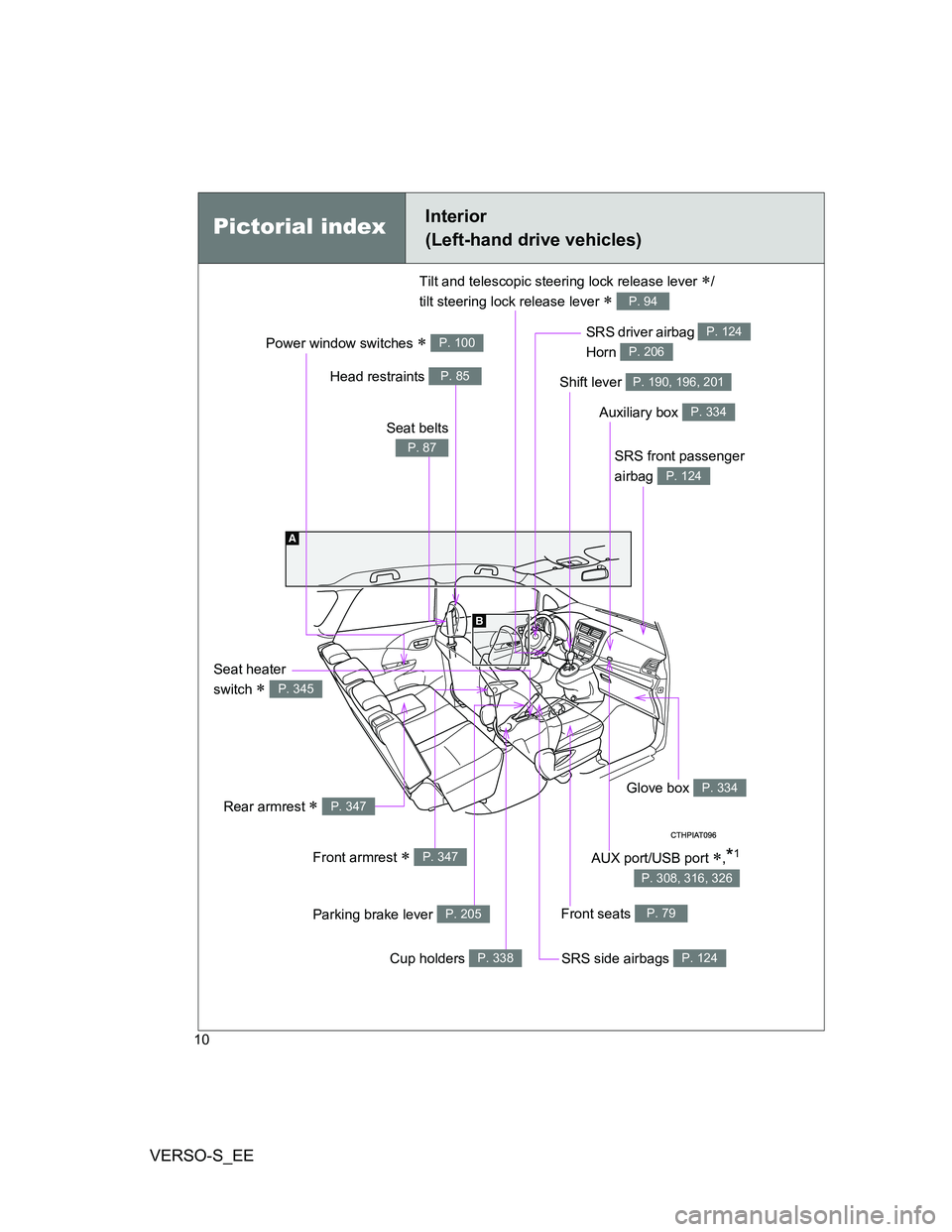
VERSO-S_EE
10
Power window switches P. 100
Pictorial indexInterior
(Left-hand drive vehicles)
SRS front passenger
airbag
P. 124
SRS driver airbag
Horn P. 124
P. 206
Front seats P. 79
SRS side airbags P. 124
Glove box P. 334
Auxiliary box P. 334
Shift lever P. 190, 196, 201
Seat heater
switch
P. 345
Tilt and telescopic steering lock release lever /
tilt steering lock release lever
P. 94
Rear armrest P. 347
Front armrest P. 347
Parking brake lever P. 205
Cup holders P. 338
Head restraints P. 85
Seat belts
P. 87
AUX port/USB port ,*1
P. 308, 316, 326
Page 16 of 560
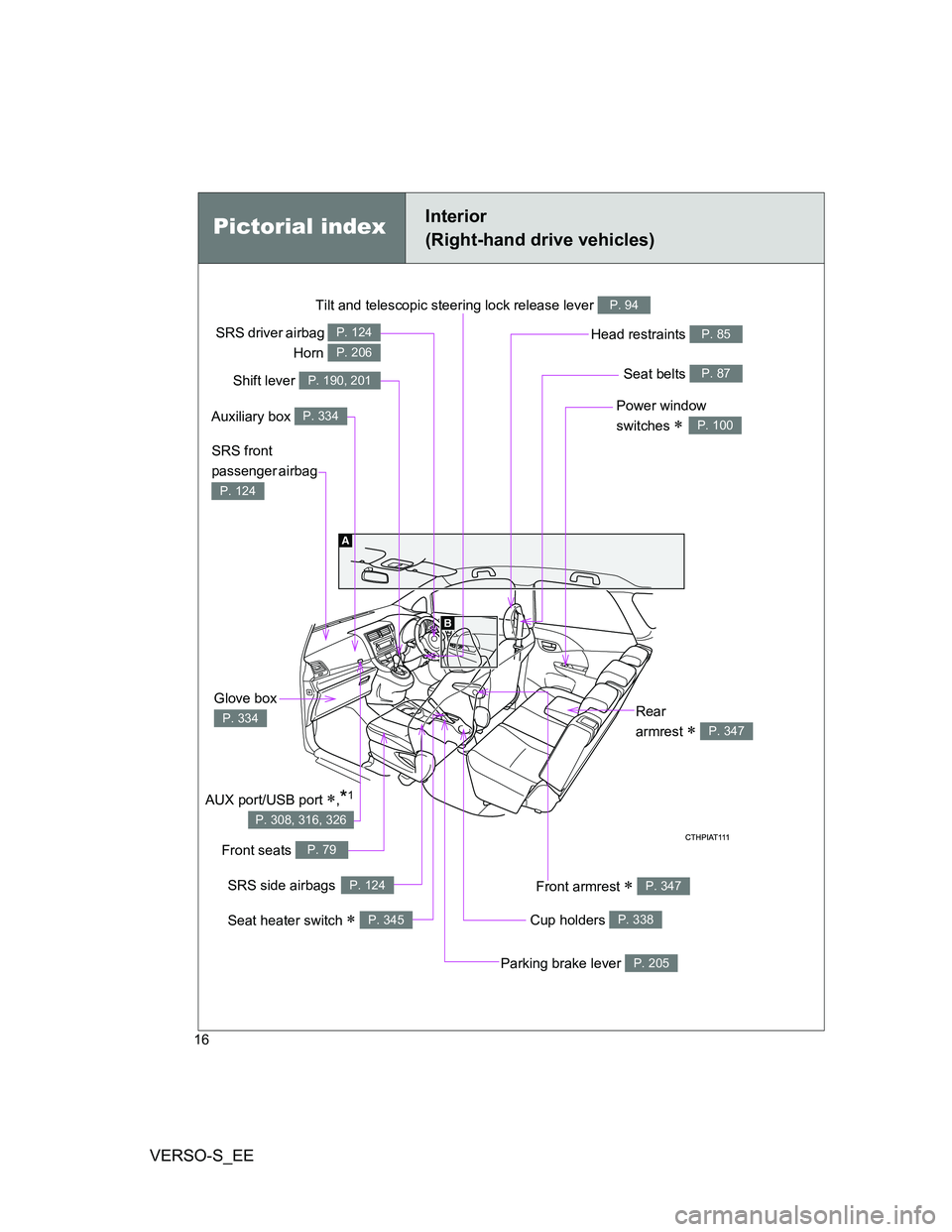
VERSO-S_EE
16
Tilt and telescopic steering lock release lever P. 94
Power window
switches
P. 100
Seat belts P. 87
SRS front
passenger airbag
P. 124
Head restraints P. 85
Cup holders P. 338
Front armrest P. 347
Front seats P. 79
Glove box
P. 334
Parking brake lever P. 205
Rear
armrest
P. 347
Pictorial indexInterior
(Right-hand drive vehicles)
SRS driver airbag
Horn P. 124
P. 206
Shift lever P. 190, 201
Auxiliary box P. 334
SRS side airbagsP. 124
Seat heater switch P. 345
AUX port/USB port ,*1
P. 308, 316, 326
Page 273 of 560
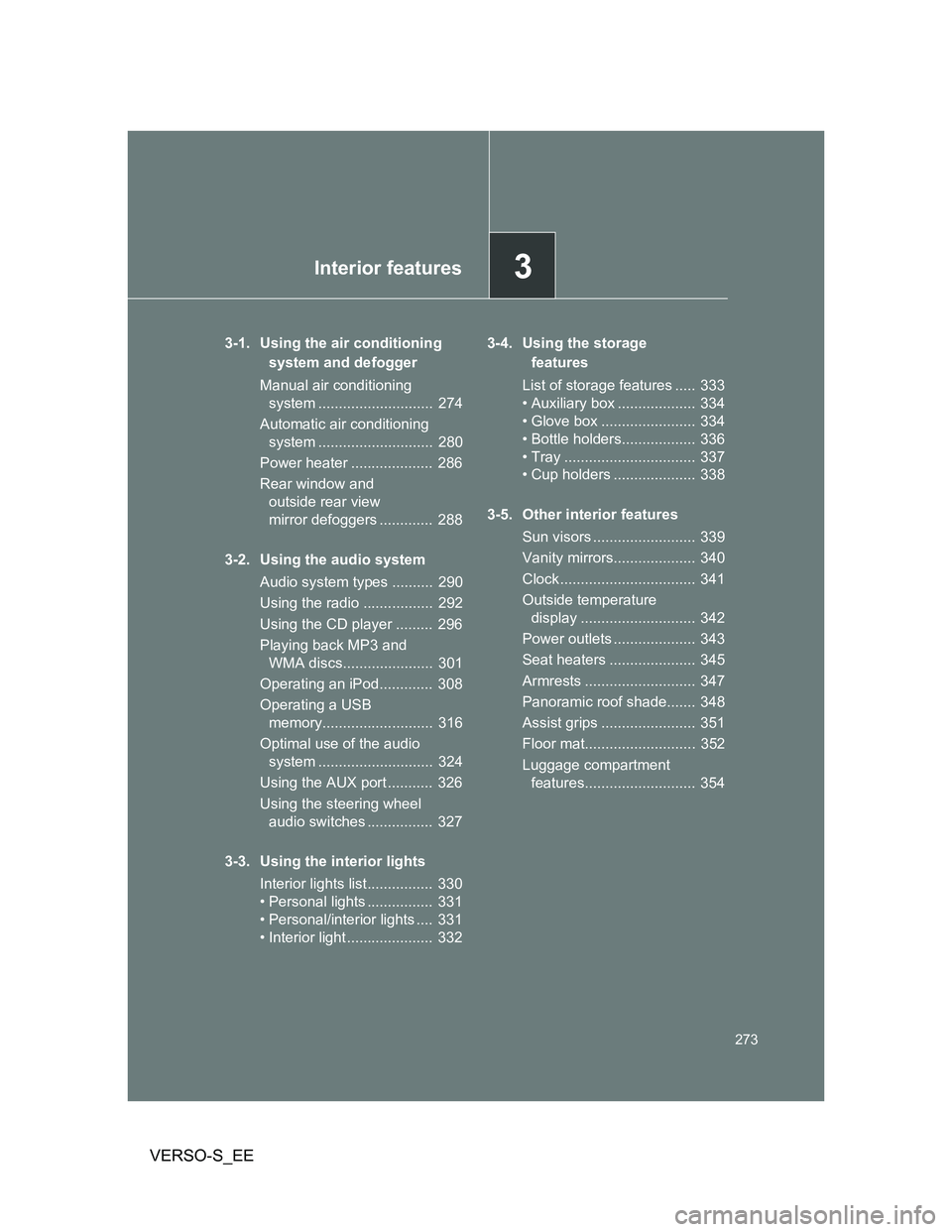
3Interior features
273
VERSO-S_EE
3-1. Using the air conditioning
system and defogger
Manual air conditioning
system ............................ 274
Automatic air conditioning
system ............................ 280
Power heater .................... 286
Rear window and
outside rear view
mirror defoggers ............. 288
3-2. Using the audio system
Audio system types .......... 290
Using the radio ................. 292
Using the CD player ......... 296
Playing back MP3 and
WMA discs...................... 301
Operating an iPod............. 308
Operating a USB
memory........................... 316
Optimal use of the audio
system ............................ 324
Using the AUX port ........... 326
Using the steering wheel
audio switches ................ 327
3-3. Using the interior lights
Interior lights list................ 330
• Personal lights ................ 331
• Personal/interior lights .... 331
• Interior light ..................... 3323-4. Using the storage
features
List of storage features ..... 333
• Auxiliary box ................... 334
• Glove box ....................... 334
• Bottle holders.................. 336
• Tray ................................ 337
• Cup holders .................... 338
3-5. Other interior features
Sun visors ......................... 339
Vanity mirrors.................... 340
Clock ................................. 341
Outside temperature
display ............................ 342
Power outlets .................... 343
Seat heaters ..................... 345
Armrests ........................... 347
Panoramic roof shade....... 348
Assist grips ....................... 351
Floor mat........................... 352
Luggage compartment
features........................... 354
Page 290 of 560
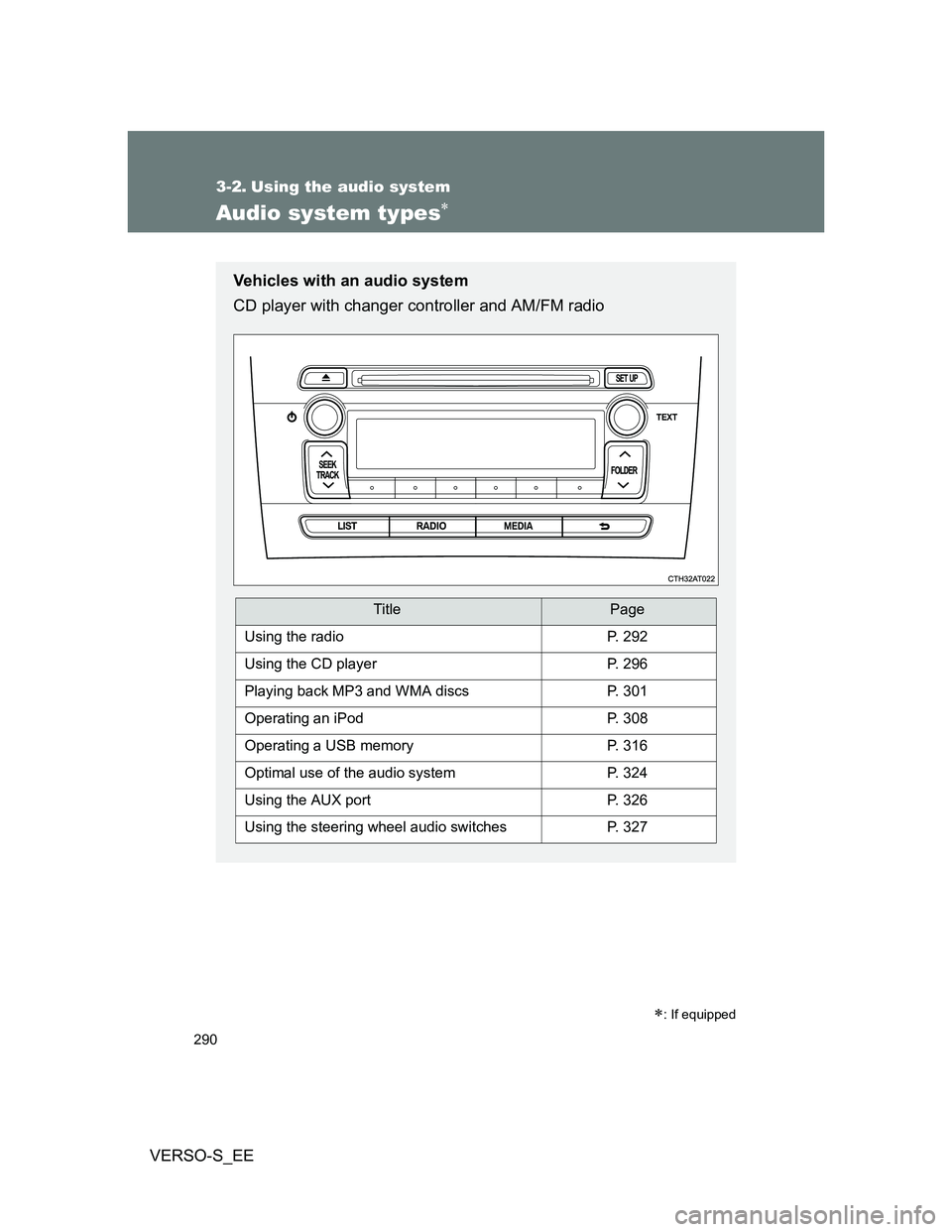
290
VERSO-S_EE
3-2. Using the audio system
Audio system types
: If equipped
Vehicles with an audio system
CD player with changer controller and AM/FM radio
TitlePage
Using the radioP. 292
Using the CD playerP. 296
Playing back MP3 and WMA discsP. 301
Operating an iPodP. 308
Operating a USB memoryP. 316
Optimal use of the audio systemP. 324
Using the AUX portP. 326
Using the steering wheel audio switchesP. 327
Page 308 of 560
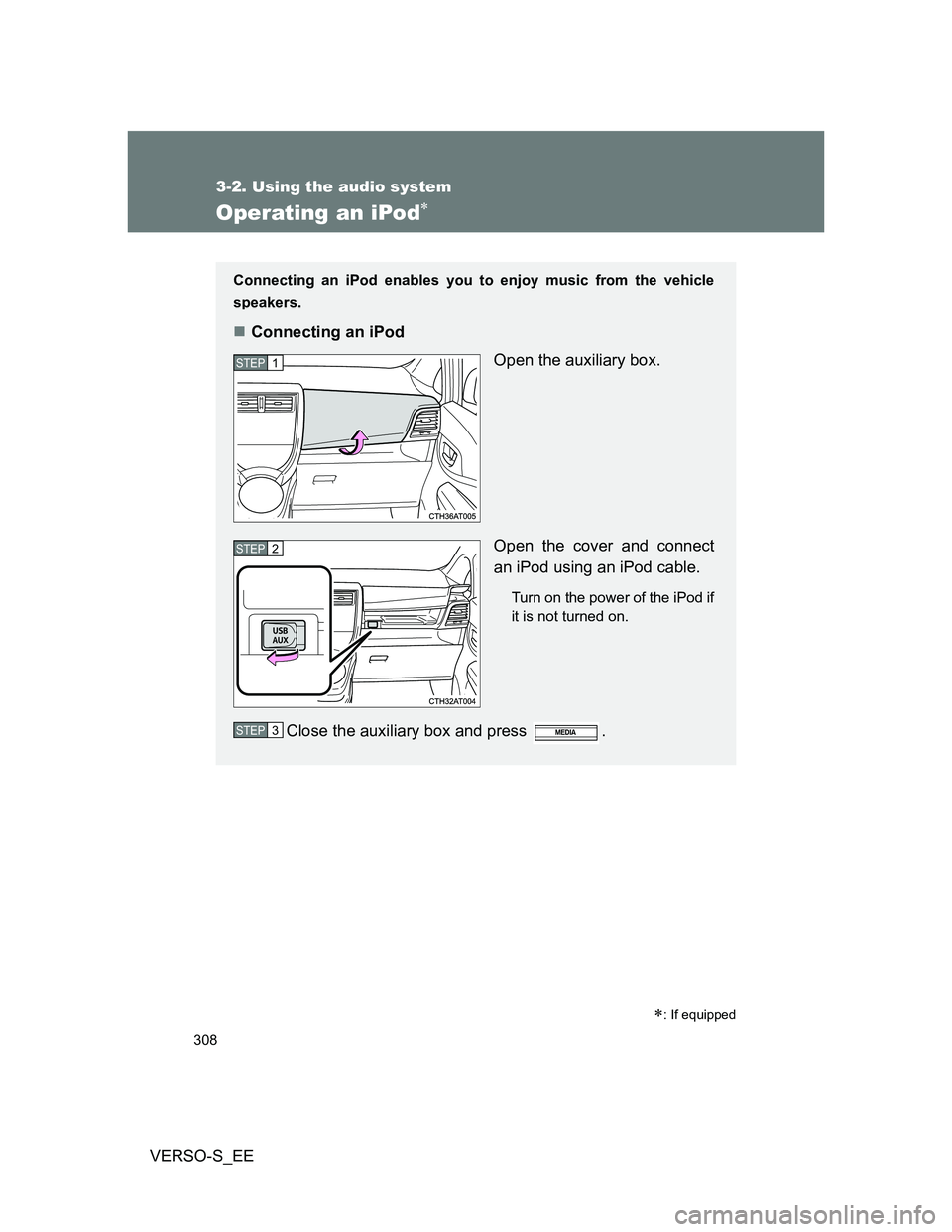
308
3-2. Using the audio system
VERSO-S_EE
Operating an iPod
: If equipped
Connecting an iPod enables you to enjoy music from the vehicle
speakers.
Connecting an iPod
Open the auxiliary box.
Open the cover and connect
an iPod using an iPod cable.
Turn on the power of the iPod if
it is not turned on.
Close the auxiliary box and press .
STEP1
STEP2
STEP3
Page 316 of 560
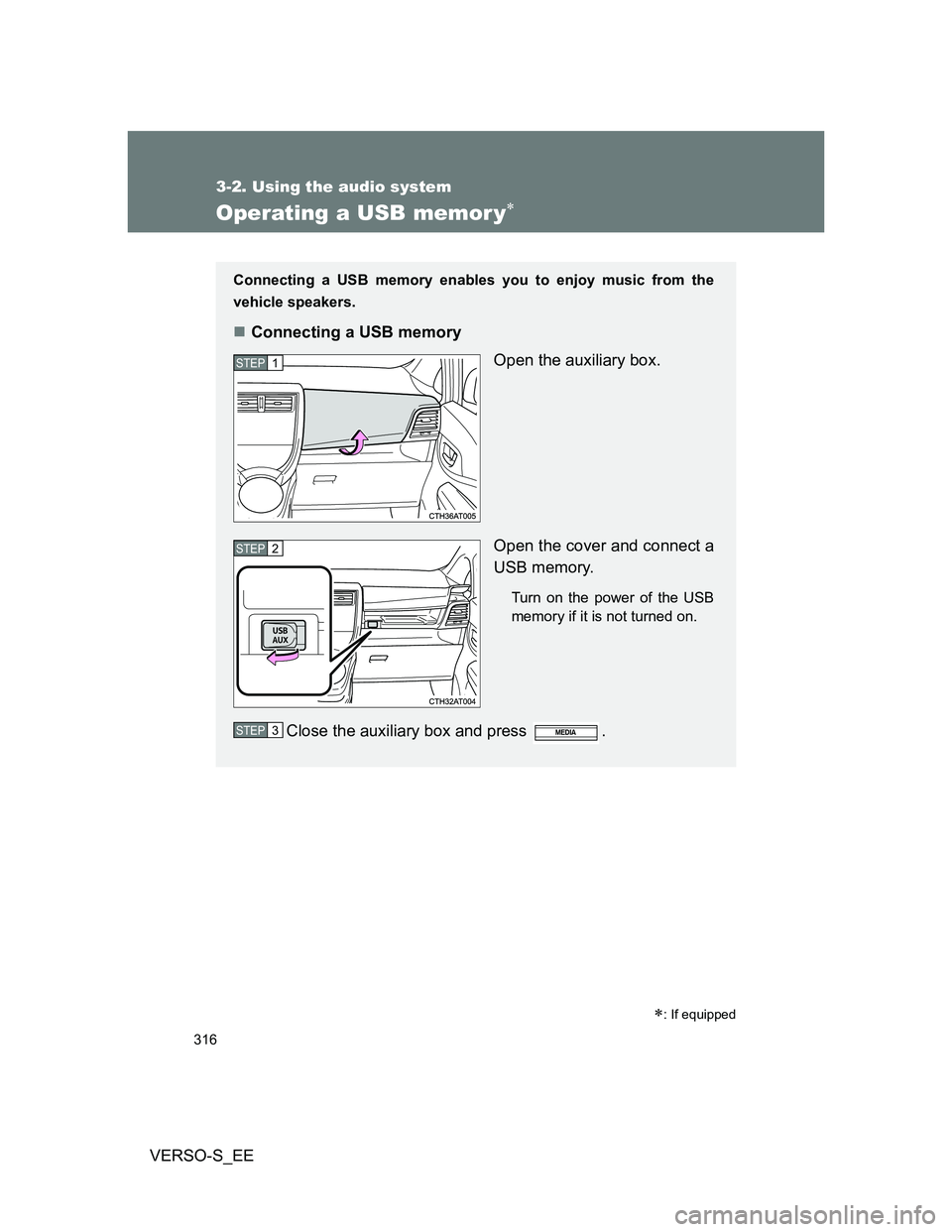
316
3-2. Using the audio system
VERSO-S_EE
Operating a USB memor y
: If equipped
Connecting a USB memory enables you to enjoy music from the
vehicle speakers.
Connecting a USB memory
Open the auxiliary box.
Open the cover and connect a
USB memory.
Turn on the power of the USB
memory if it is not turned on.
Close the auxiliary box and press .
STEP1
STEP2
STEP3
Page 323 of 560
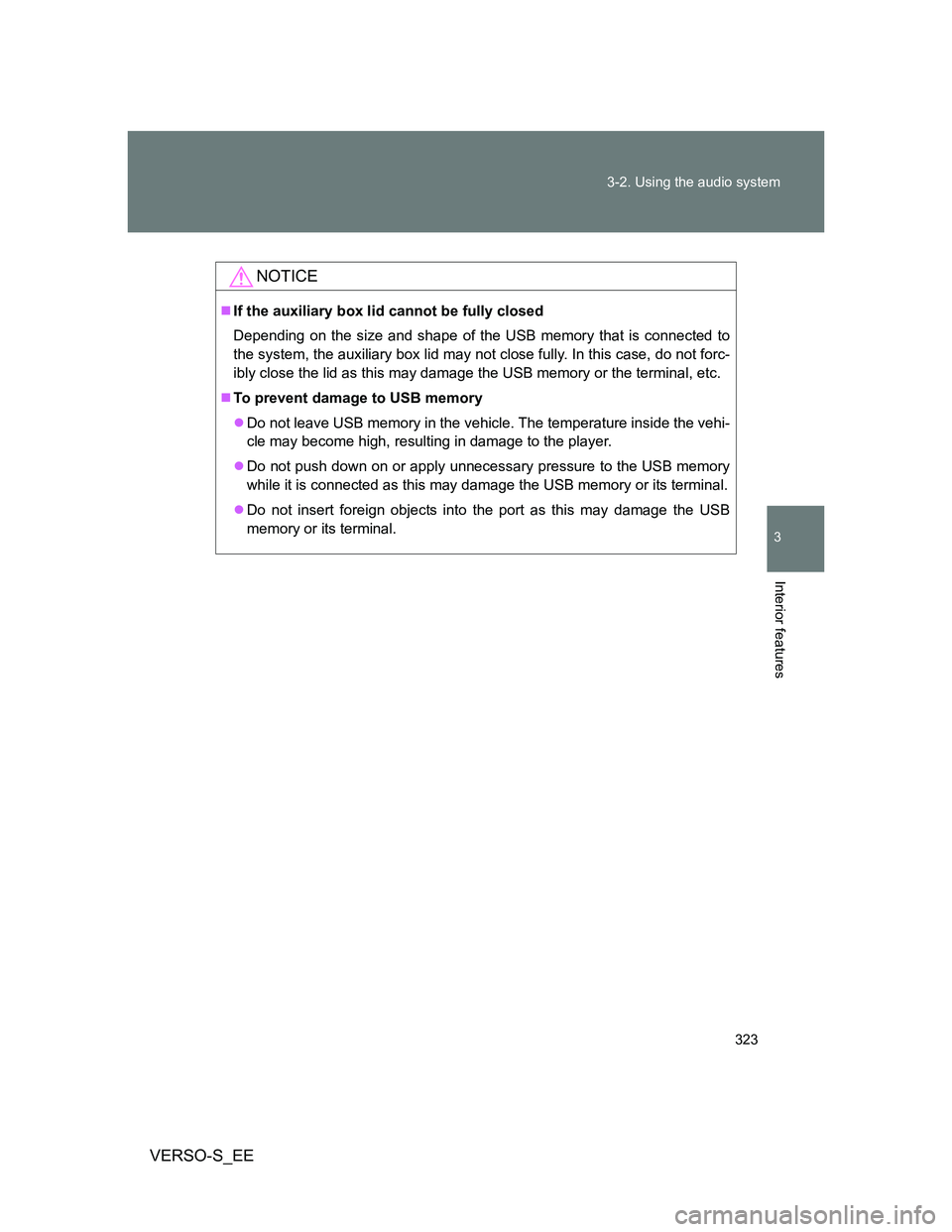
323 3-2. Using the audio system
3
Interior features
VERSO-S_EE
NOTICE
If the auxiliary box lid cannot be fully closed
Depending on the size and shape of the USB memory that is connected to
the system, the auxiliary box lid may not close fully. In this case, do not forc-
ibly close the lid as this may damage the USB memory or the terminal, etc.
To prevent damage to USB memory
Do not leave USB memory in the vehicle. The temperature inside the vehi-
cle may become high, resulting in damage to the player.
Do not push down on or apply unnecessary pressure to the USB memory
while it is connected as this may damage the USB memory or its terminal.
Do not insert foreign objects into the port as this may damage the USB
memory or its terminal.
Page 326 of 560
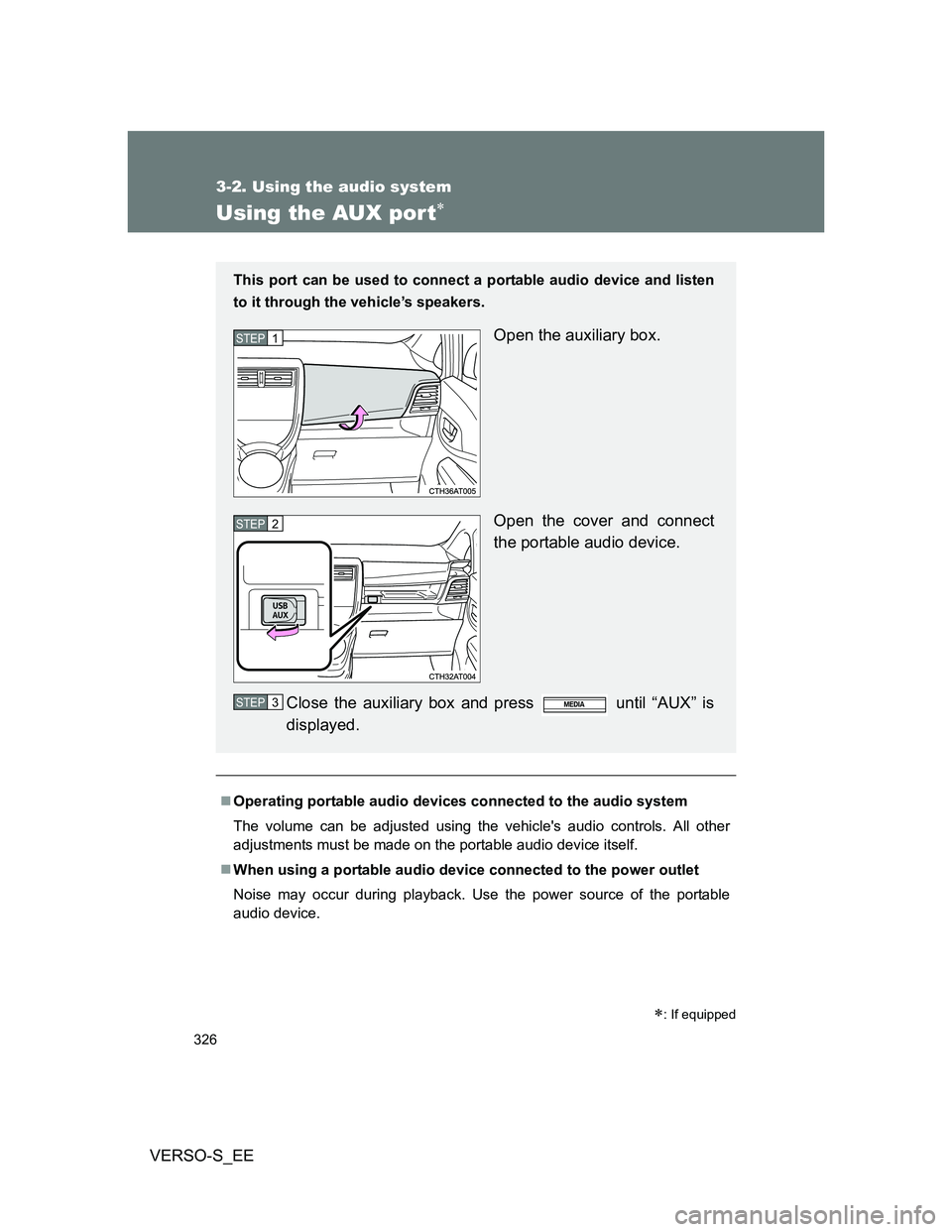
326
3-2. Using the audio system
VERSO-S_EE
Using the AUX por t
Operating portable audio devices connected to the audio system
The volume can be adjusted using the vehicle's audio controls. All other
adjustments must be made on the portable audio device itself.
When using a portable audio device connected to the power outlet
Noise may occur during playback. Use the power source of the portable
audio device.
: If equipped
This port can be used to connect a portable audio device and listen
to it through the vehicle’s speakers.
Open the auxiliary box.
Open the cover and connect
the portable audio device.
Close the auxiliary box and press until “AUX” is
displayed.STEP1
STEP2
STEP3
Page 327 of 560
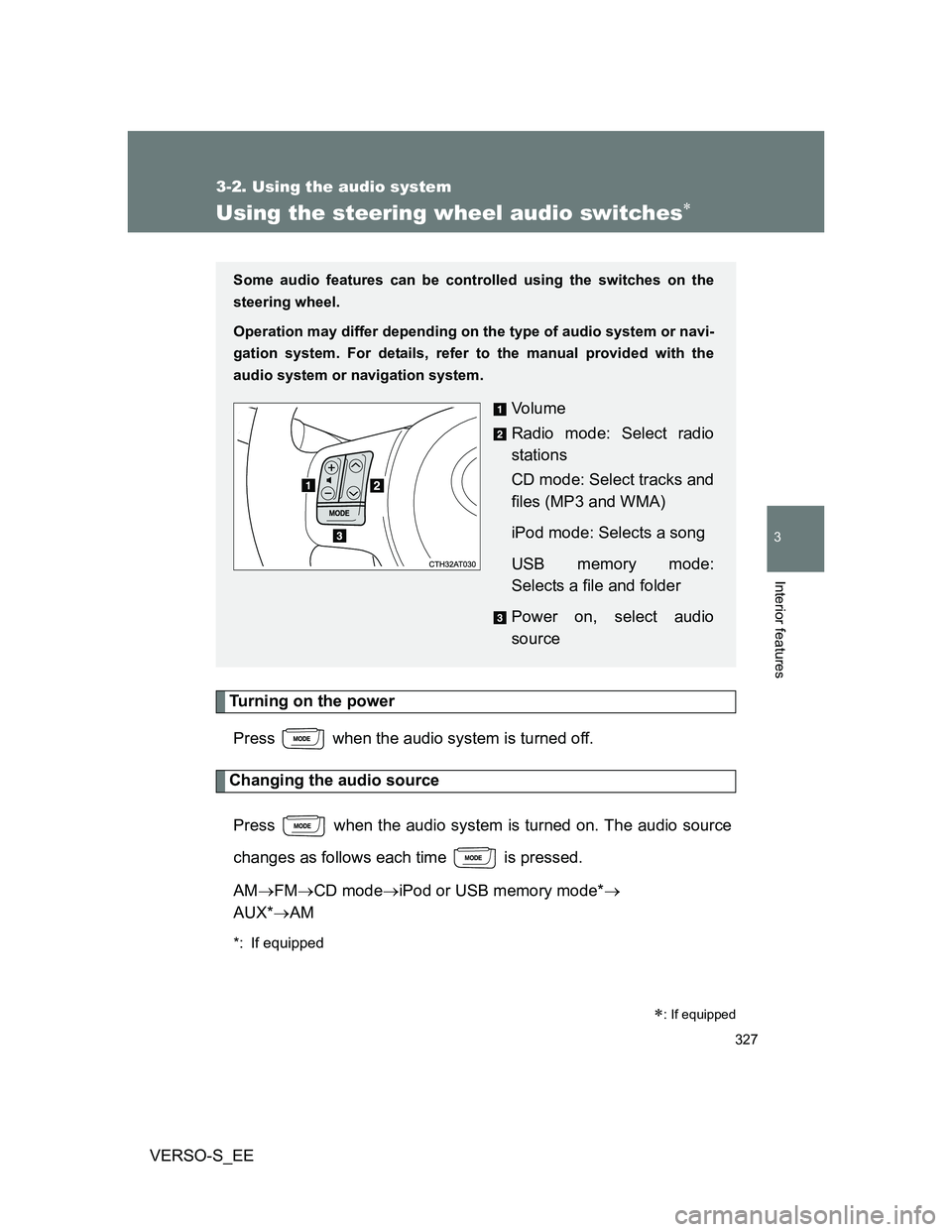
327
3-2. Using the audio system
3
Interior features
VERSO-S_EE
Using the steering wheel audio switches
Turning on the power
Press when the audio system is turned off.
Changing the audio source
Press when the audio system is turned on. The audio source
changes as follows each time is pressed.
AMFMCD modeiPod or USB memory mode*
AUX*AM
*: If equipped
: If equipped
Some audio features can be controlled using the switches on the
steering wheel.
Operation may differ depending on the type of audio system or navi-
gation system. For details, refer to the manual provided with the
audio system or navigation system.
Vo l u m e
Radio mode: Select radio
stations
CD mode: Select tracks and
files (MP3 and WMA)
iPod mode: Selects a song
USB memory mode:
Selects a file and folder
Power on, select audio
source