keyless entry TOYOTA xA 2005 Accessories, Audio & Navigation (in English)
[x] Cancel search | Manufacturer: TOYOTA, Model Year: 2005, Model line: xA, Model: TOYOTA xA 2005Pages: 23, PDF Size: 1.07 MB
Page 20 of 23
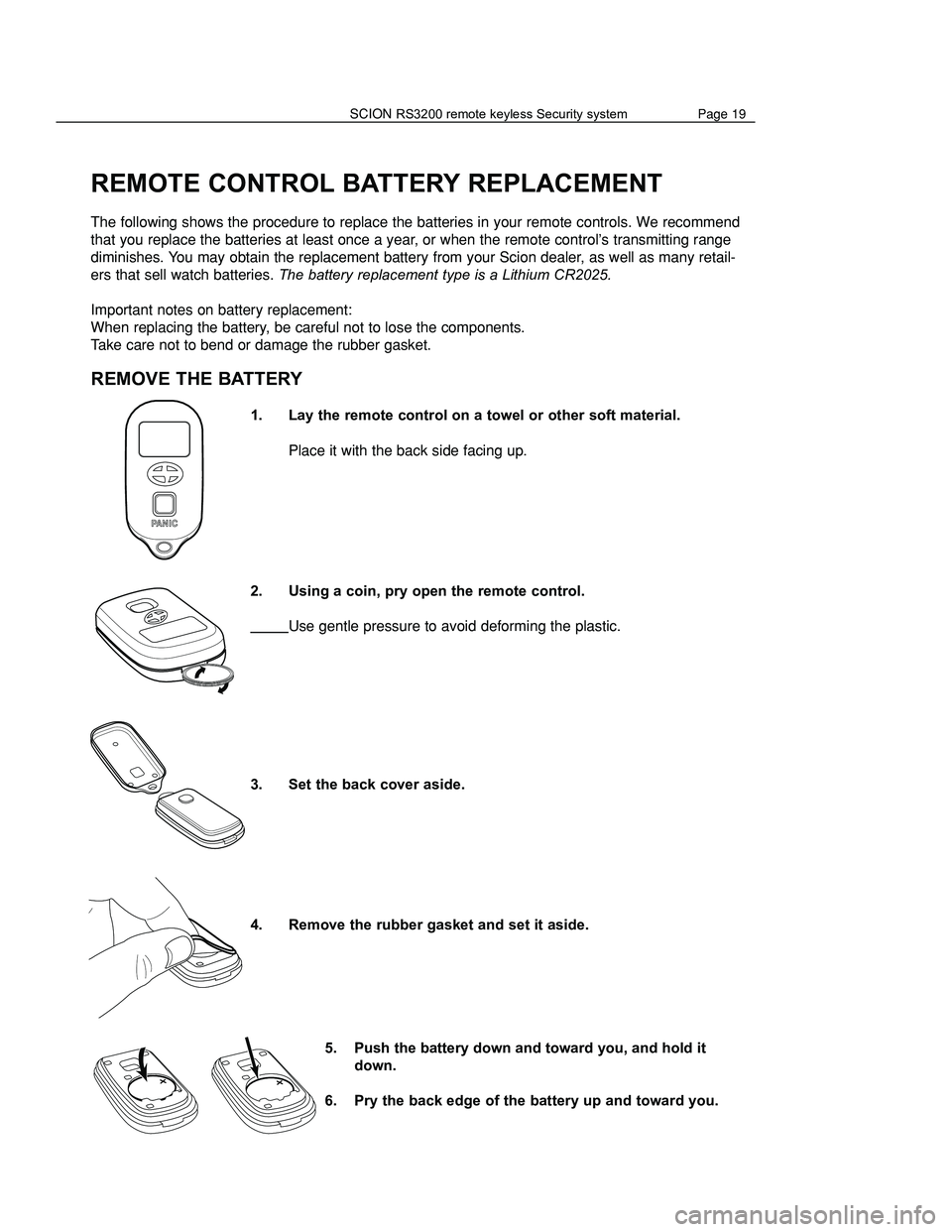
INTRODUCTION
Congratulations on your choice of the RS3200 remote keyless security system to protect your
vehicle! To get the most from the system, we strongly recommend that you read this Owner’s Guide
completely to learn all of its features and functions.
The RS3200 provides the convenience of remote keyless operation, enabling you to A
RM and
D
ISARM at the same time you remotely lock and unlock the doors. The system provides compre -
hensive security protection through point-of-entry monitoring, glass breakage detection and ignition
switch monitoring. While A
RMED, the system will be TRIGGERED and sound an ALARM when a door
is forcibly unlocked or opened*, or when a window is tapped on or broken. During the A
LARM, the
vehicle’s horn sounds and the headlights, tail lights and front marker lights flash. A l s o , the vehicle’s
starter is disabled, to prevent engine start.
An important note about your system
Throughout this guide, there are references to the S
TATUS MONITOR for this system. Illustrated
below, this panel holds the LED indicator (for the system’s operating status) and the G
LASS
B
REAKAGE SENSOR’S microphone. In vehicles with an engine immobilizer, there is already a LED
installed in the vehicle, so the RS3200 utilizes the engine immobilizer system LED and a micro-
phone mounted in a separate location. If your vehicle falls into this category, remember to look at
that LED when the information refers to the S
TATUS MONITOR. If you do not know where the LED is
located, refer to your vehicle’s owner’s guide for specific information.
About the ignition-controlled automatic door locking/unlocking function.
The RS3200 is programmed to automatically lock your vehicle’s doors when you turn the key in the
ignition switch to the “ON” or “START” position, and unlock them when you turn the key back to the
“ACC” or “LOCK” position. You may disable this feature by reprogramming the system; refer to page
18 for programming information.
* When the system is P
ASSIVELY (AUTOMATICALLY) ARMED, there is an ENTRY DELAY that will
elapse when a door is opened before an A
LARM is TRIGGERED.
YOUR ENGINE IMMOBILIZER SYSTEM LED MAY LOOK DIFFERENT THAN THE ONE
ILLUSTRATED HERE
LIGHTS FOR
30 SECONDS(PRE-ARMING)THEN STARTS FLASHING(SYSTEM IS ARMED)
Page 2 SCION RS3200 REMOTE KEYLESS Security systemSCION RS3200 remote keyless Security system Page 19
SCION
SECURITY
REMOTE CONTROL BATTERY REPLACEMENT
The following shows the procedure to replace the batteries in your remote controls. We recommend
that you replace the batteries at least once a year, or when the remote control’s transmitting range
diminishes. You may obtain the replacement battery from your Scion dealer, as well as many retail -
ers that sell watch batteries. The battery replacement type is a Lithium CR2025.
Important notes on battery replacement:
When replacing the battery, be careful not to lose the components.
Take care not to bend or damage the rubber gasket.
REMOVE THE BATTERY
1. Lay the remote control on a towel or other soft material.
Place it with the back side facing up.
2. Using a coin, pry open the remote control.
Use gentle pressure to avoid deforming the plastic.
3. Set the back cover aside.
4. Remove the rubber gasket and set it aside.
5. Push the battery down and toward you, and hold it
down.
6. Pry the back edge of the battery up and toward you.
SCION
123123123
123123
123
123
Page 21 of 23
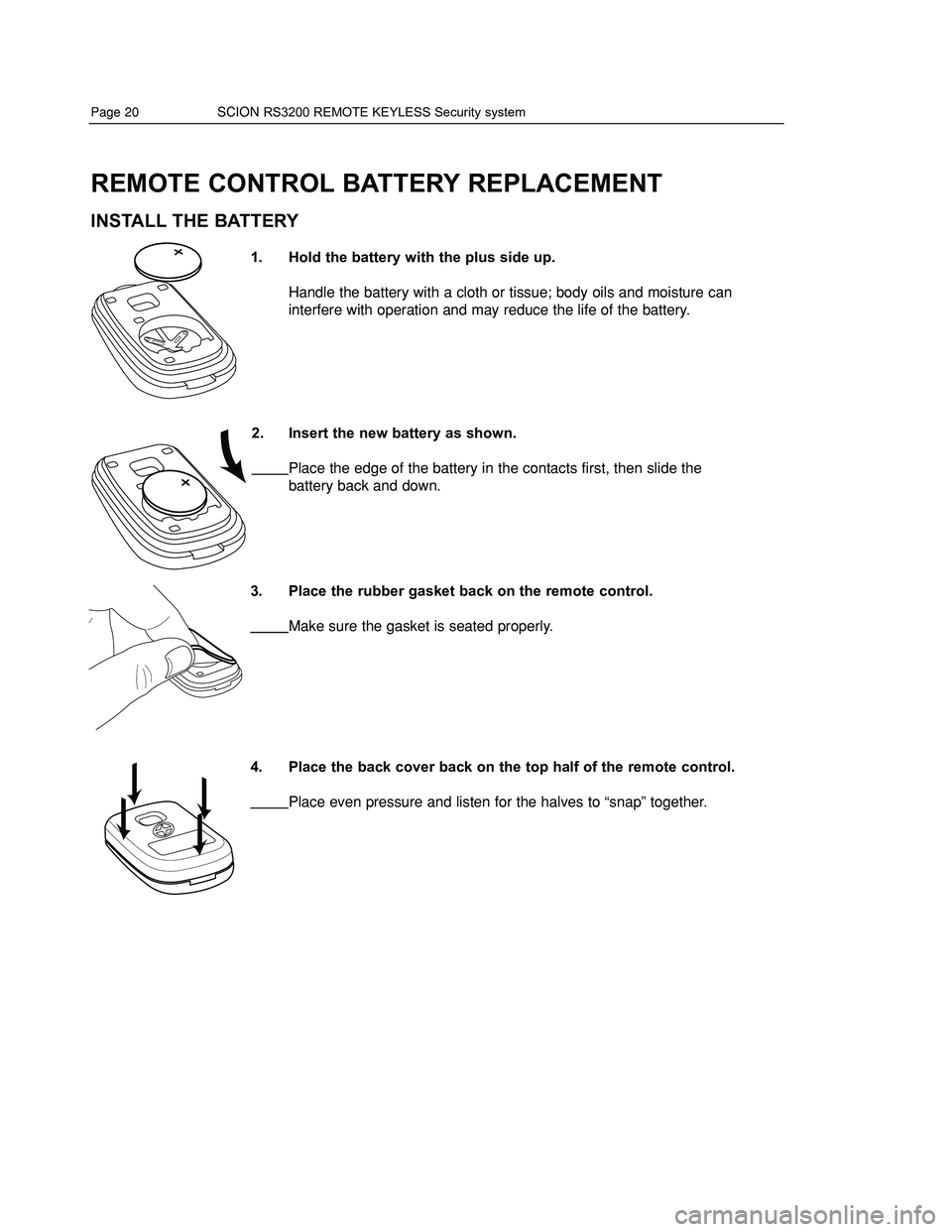
Page 20 SCION RS3200 REMOTE KEYLESS Security system
To better understand the features and functions of this security system, please read this Owner’s
Guide completely prior to use.
TABLE OF CONTENTS
DESCRIPTION PAGE
INTRODUCTION 2
REMOTE CONTROL INFORMATION
THE REMOTE CONTROL INCLUDED WITH YOUR SYSTEM 3
BRIEF DESCRIPTION–RS3200 FEATURES 4, 5
OPERATION
ARMING THE RS3200 (except PASSIVE ARMING) 6
DISARMING THE RS3200 (except PASSIVE DISARMING) 7
PASSIVE (AUTOMATIC) ARMING & DISARMING 8
AUTOMATIC REARMING 9
ARMING SUSPENSION 9
MISCELLANEOUS
DOOR AJAR WARNING 10
IGNITION-CONTROLLED DOOR LOCKING/UNLOCKING 10
REMOTE CONTROL RANGE 10
ALARM INFORMATION
PANIC MODE OPERATION 11
ALARM TRIGGERS 12
ALARM DESCRIPTIONS 13
STOPPING AN ALARM 13
GLASS BREAKAGE SENSOR INFORMATION
GLASS BREAKAGE SENSOR CHECK PROCEDURE 14
PROGRAMMING
PASSIVE (AUTOMATIC) ARMING AND ENTRY DELAY 15
DRIVER’S DOOR/ALL DOORS UNLOCK SELECTION 16, 17
IGNITION-CONTROLLED DOOR LOCKING/UNLOCKING 18
REMOTE CONTROL BATTERY REPLACEMENT
REMOVE THE BATTERY 19
INSTALL THE BATTERY 20
WARNING AND CAUTION INFORMATION 21
REMOTE CONTROL BATTERY REPLACEMENT
INSTALL THE BATTERY
1. Hold the battery with the plus side up.
Handle the battery with a cloth or tissue; body oils and moisture can
interfere with operation and may reduce the life of the battery.
2. Insert the new battery as shown.
Place the edge of the battery in the contacts first, then slide the
battery back and down.
3. Place the rubber gasket back on the remote control.
Make sure the gasket is seated properly.
4. Place the back cover back on the top half of the remote control.
Place even pressure and listen for the halves to “snap” together.
SCION RS3200 remote keyless Security system Page 1