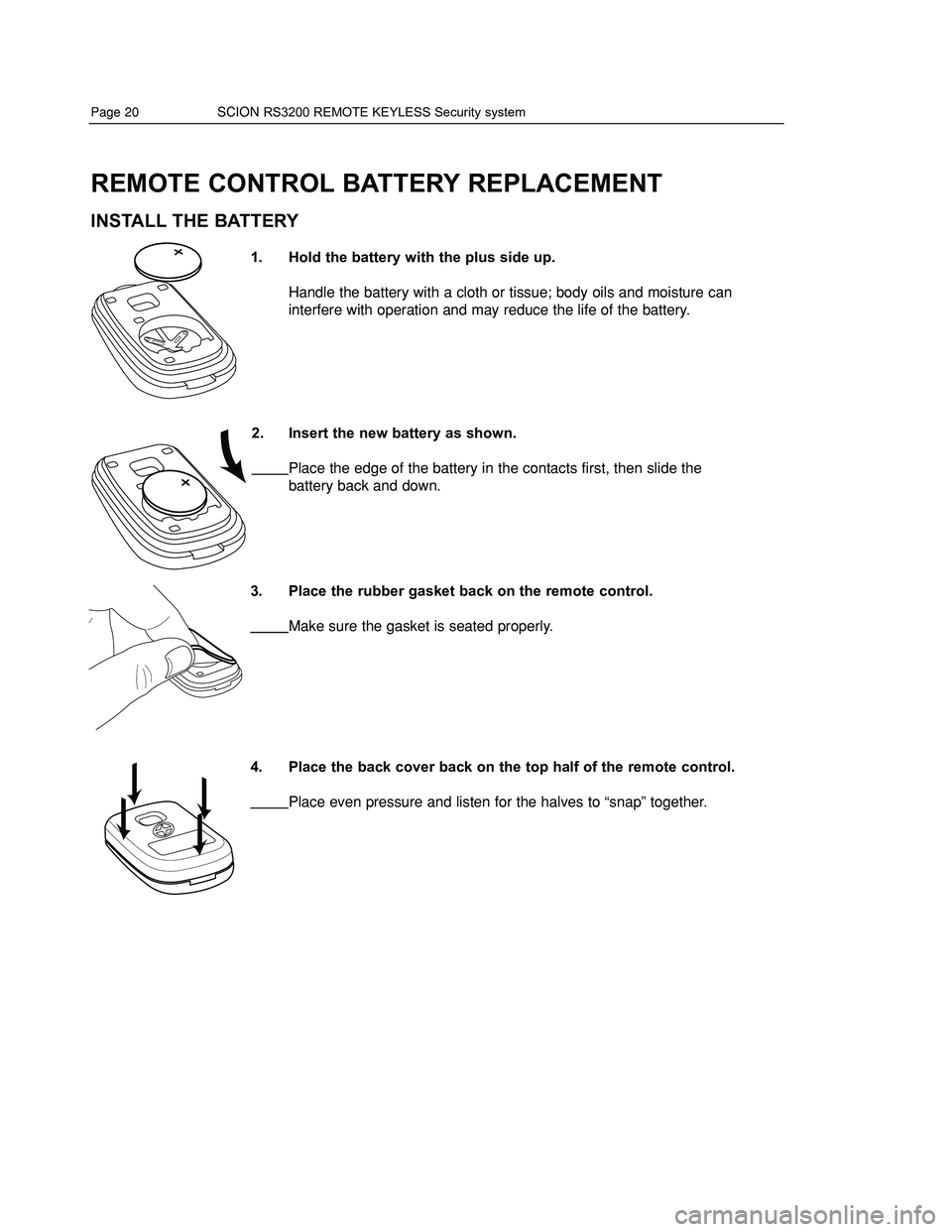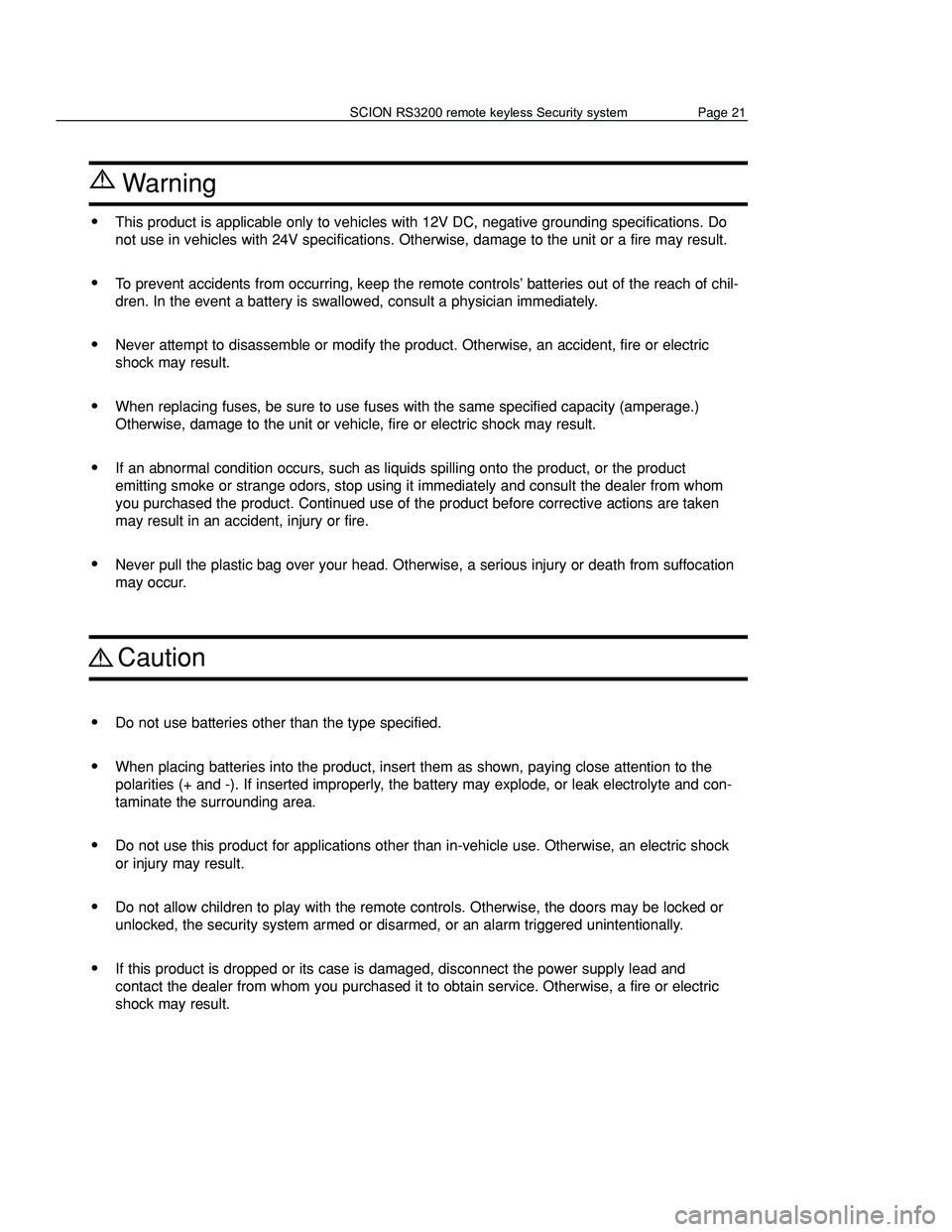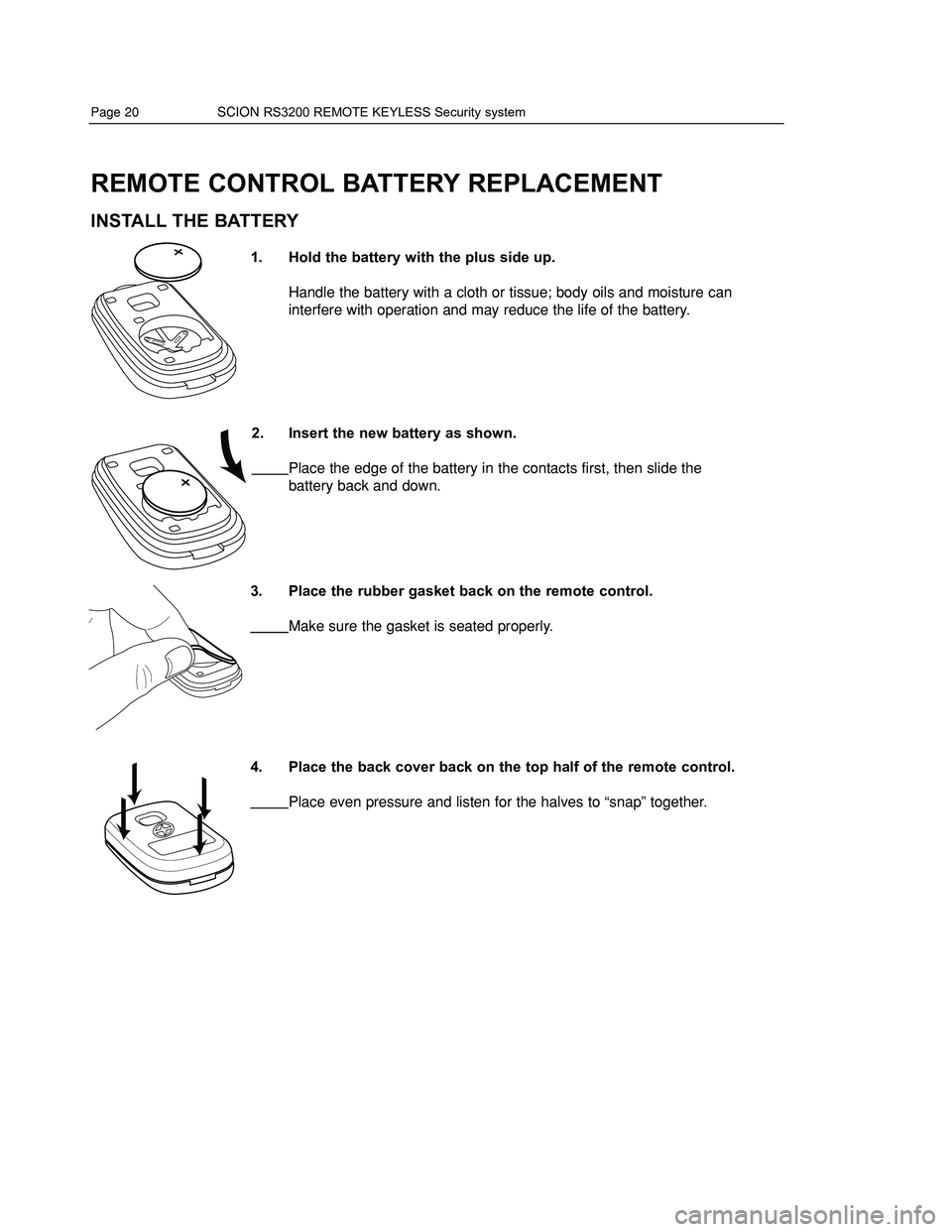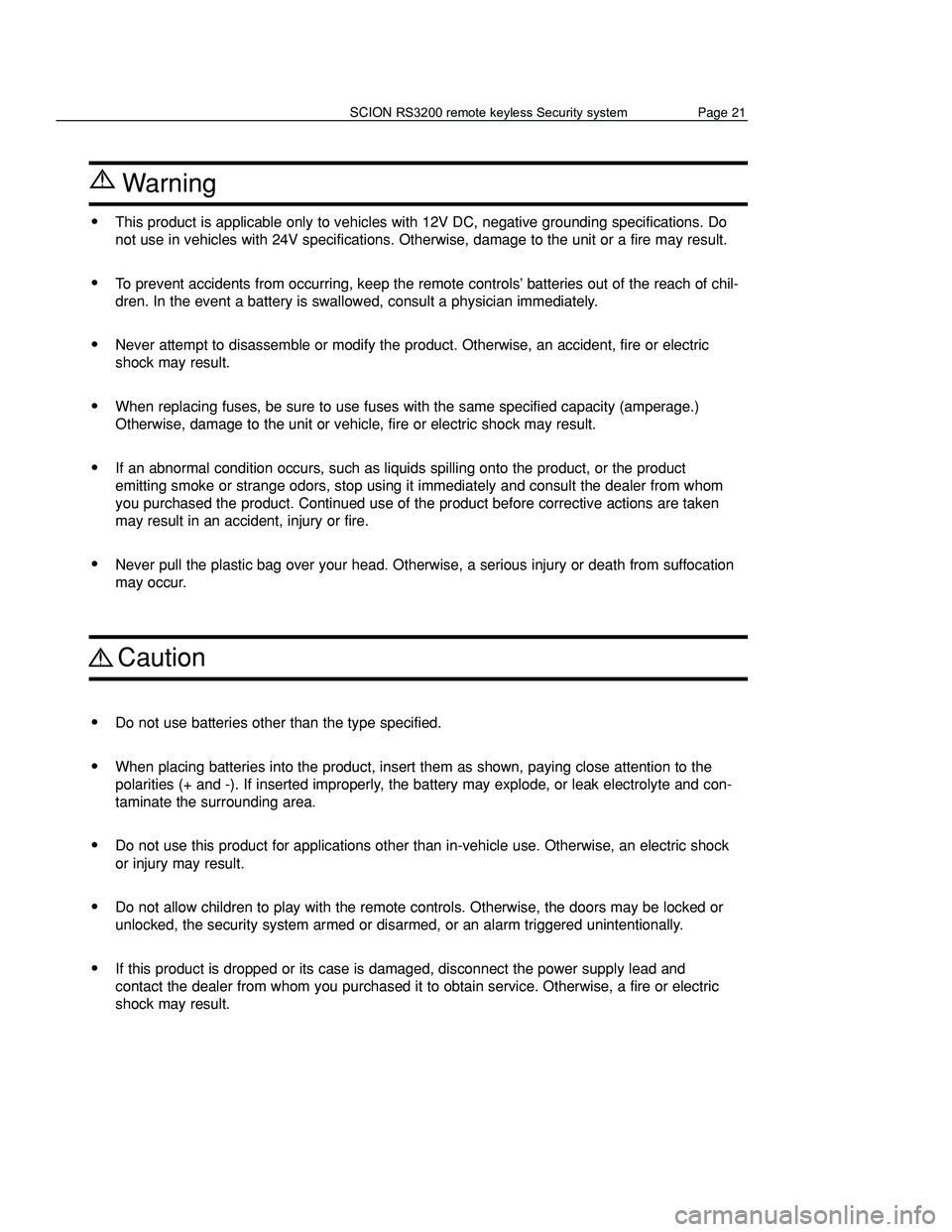Page 20 SCION RS3200 REMOTE KEYLESS Security system
To better understand the features and functions of this security system, please read this Owner’s
Guide completely prior to use.
TABLE OF CONTENTS
DESCRIPTION PAGE
INTRODUCTION 2
REMOTE CONTROL INFORMATION
THE REMOTE CONTROL INCLUDED WITH YOUR SYSTEM 3
BRIEF DESCRIPTION–RS3200 FEATURES 4, 5
OPERATION
ARMING THE RS3200 (except PASSIVE ARMING) 6
DISARMING THE RS3200 (except PASSIVE DISARMING) 7
PASSIVE (AUTOMATIC) ARMING & DISARMING 8
AUTOMATIC REARMING 9
ARMING SUSPENSION 9
MISCELLANEOUS
DOOR AJAR WARNING 10
IGNITION-CONTROLLED DOOR LOCKING/UNLOCKING 10
REMOTE CONTROL RANGE 10
ALARM INFORMATION
PANIC MODE OPERATION 11
ALARM TRIGGERS 12
ALARM DESCRIPTIONS 13
STOPPING AN ALARM 13
GLASS BREAKAGE SENSOR INFORMATION
GLASS BREAKAGE SENSOR CHECK PROCEDURE 14
PROGRAMMING
PASSIVE (AUTOMATIC) ARMING AND ENTRY DELAY 15
DRIVER’S DOOR/ALL DOORS UNLOCK SELECTION 16, 17
IGNITION-CONTROLLED DOOR LOCKING/UNLOCKING 18
REMOTE CONTROL BATTERY REPLACEMENT
REMOVE THE BATTERY 19
INSTALL THE BATTERY 20
WARNING AND CAUTION INFORMATION 21
REMOTE CONTROL BATTERY REPLACEMENT
INSTALL THE BATTERY
1. Hold the battery with the plus side up.
Handle the battery with a cloth or tissue; body oils and moisture can
interfere with operation and may reduce the life of the battery.
2. Insert the new battery as shown.
Place the edge of the battery in the contacts first, then slide the
battery back and down.
3. Place the rubber gasket back on the remote control.
Make sure the gasket is seated properly.
4. Place the back cover back on the top half of the remote control.
Place even pressure and listen for the halves to “snap” together.
SCION RS3200 remote keyless Security system Page 1
SCION RS3200 remote keyless Security system Page 21
Warning
�t This product is applicable only to vehicles with 12V DC, negative grounding specifications. Do
not use in vehicles with 24V specifications. Otherwise, damage to the unit or a fire may result.
�t To prevent accidents from occurring, keep the remote controls’ batteries out of the reach of chil -
dren. In the event a battery is swallowed, consult a physician immediately.
�t Never attempt to disassemble or modify the product. Otherwise, an accident, fire or electric
shock may result.
�t When replacing fuses, be sure to use fuses with the same specified capacity (amperage.)
Otherwise, damage to the unit or vehicle, fire or electric shock may result.
�t If an abnormal condition occurs, such as liquids spilling onto the product, or the product
emitting smoke or strange odors, stop using it immediately and consult the dealer from whom
you purchased the product. Continued use of the product before corrective actions are taken
may result in an accident, injury or fire.
�t Never pull the plastic bag over your head. Otherwise, a serious injury or death from suffocation
may occur.
Caution
�t Do not use batteries other than the type specified.
�t When placing batteries into the product, insert them as shown, paying close attention to the
polarities (+ and -). If inserted improperly, the battery may explode, or leak electrolyte and con -
taminate the surrounding area.
�t Do not use this product for applications other than in-vehicle use. Otherwise, an electric shock
or injury may result.
�t Do not allow children to play with the remote controls. Otherwise, the doors may be locked or
unlocked, the security system armed or disarmed, or an alarm triggered unintentionally.
�t If this product is dropped or its case is damaged, disconnect the power supply lead and
contact the dealer from whom you purchased it to obtain service. Otherwise, a fire or electric
shock may result.