ECO mode TOYOTA xA 2006 Accessories, Audio & Navigation (in English)
[x] Cancel search | Manufacturer: TOYOTA, Model Year: 2006, Model line: xA, Model: TOYOTA xA 2006Pages: 23, PDF Size: 2.8 MB
Page 16 of 23
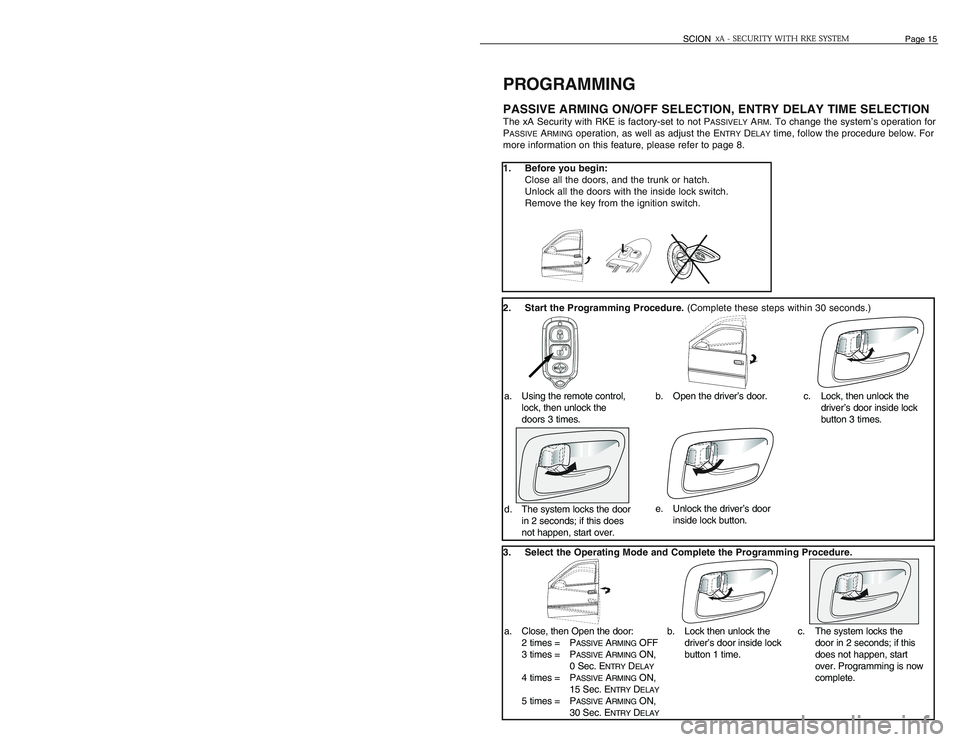
PROGRAMMINGPASSIVE ARMING ON/OFF SELECTION, ENTRY DELAY TIME SELECTIONThe xA Security with RKE is factory-set to not P
ASSIVELY
ARM. To change the system’s operation for
P
ASSIVE
ARMING
operation, as well as adjust the E
NTRY
DELAY
time, follow the procedure below. For
more information on this feature, please refer to page 8.
1. Before you begin:
Close all the doors, and the trunk or hatch.
Unlock all the doors with the inside lock switch.
Remove the key from the ignition switch.
2. Start the Programming Procedure.(Complete these steps within 30 seconds.)
3. Select the Operating Mode and Complete the Programming Procedure.
OPERATIONARMING THE xA SECURITY WITH RKE (except PASSIVE ARMING)The system may be A
RMED
in several ways. Do one of the following:
Lock the doors with your key:
Remove the key from the ignition switch.
Exit the vehicle, and close all the doors.*
Close the hatch, if necessary.*
Insert the key into the door key switch and turn it toward the front of
the vehicle:
The S
TATUS
MONITOR
’SLED turns on for 30 seconds, then
starts flashing. The system is now A
RMED
.
Lock the doors from inside the vehicle:
Remove the key from the ignition switch.
Open the driver’s or front passenger’s door.
Push the central lock switch.
Exit the vehicle, and close all the doors.*
Close the hatch, if necessary.* Then:
The S
TATUS
MONITOR
’SLED turns on for 30 seconds, then
starts flashing. The system is now A
RMED
.
Lock the doors with the remote control:
Remove the key from the ignition switch.
Exit the vehicle, and close all the doors.*
Close the hatch, if necessary.*
Press the LOCK button on the remote control. Simultaneously:
The doors lock.
The vehicle’s tail and marker lights flash once.
The buzzer chirps once.
The S
TATUS
MONITOR
’SLED turns on for 30 seconds, then
starts flashing. The system is now A
RMED
.
* The system will not A
RM
while any of the doors or hatch are open.
THE TAIL AND MARKER LIGHTS FLASH ONCE
WHEN THE SYSTEM IS REMOTE ARMED
Page 6
SCION
SCION
Page 15
SCIONSECURITYTURN TOWARD THE FRONT
OF THE VEHICLEPRESS AND RELEASE
THE LOCK BUTTON
PUSH THE LOCK SWITCH WHILE
THE DOOR IS OPEN
LIGHTS FOR30 SECONDS(PRE-ARM
-
ING)THEN
FLASHES(SYSTEM IS
ARMED
)
ALL DOORS LOCK WHEN THE
SYSTEM IS REMOTE ARMED
a. Using the remote control,
lock, then unlock the
doors 3 times.b. Open the driver’s door.
b. Lock then unlock the
driver’s door inside lock
button 1 time.a. Close, then Open the door:
2 times = P
ASSIVE
ARMING
OFF
3 times = P
ASSIVE
ARMING
ON,
0 Sec. E
NTRY
DELAY
4 times = P
ASSIVE
ARMING
ON,
15 Sec. E
NTRY
DELAY
5 times = P
ASSIVE
ARMING
ON,
30 Sec. E
NTRY
DELAY
c. Lock, then unlock the
driver’s door inside lock
button 3 times.
d.The system locks the door
in 2 seconds; if this does
not happen, start over.
c.The system locks the
door in 2 seconds; if this
does not happen, start
over. Programming is now
complete. e. Unlock the driver’s door
inside lock button.
THE BUZZER CHIRPS ONCE WHEN THE SYSTEM IS
REMOTE ARMED
1
2
31112
3
3
Page 17 of 23
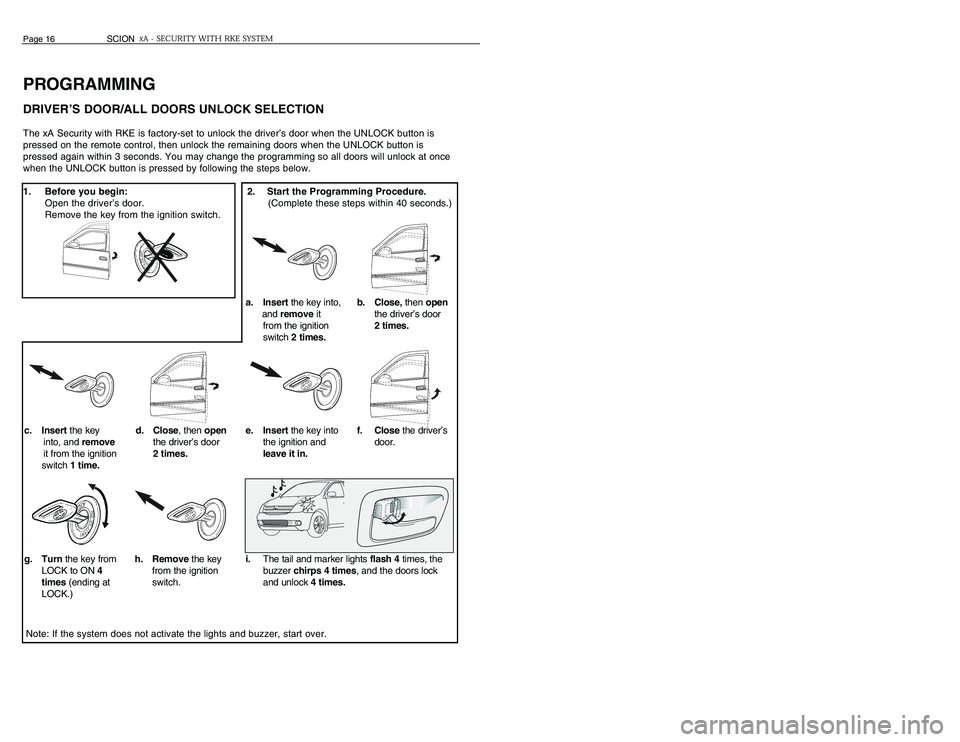
PROGRAMMINGDRIVER’S DOOR/ALL DOORS UNLOCK SELECTIONThe xA Security with RKE is factory-set to unlock the driver’s door when the UNLOCK button is
pressed on the remote control, then unlock the remaining doors when the UNLOCK button is
pressed again within 3 seconds. You may change the programming so all doors will unlock at once
when the UNLOCK button is pressed by following the steps below.
1. Before you begin: 2. Start the Programming Procedure.
Open the driver’s door. (Complete these steps within 40 seconds.)
Remove the key from the ignition switch.
Note: If the system does not activate the lights and buzzer, start over.Page 16
SCION
SCION
Page 5
BRIEF DESCRIPTION–xA SECURITY WITH RKE FEATURES
a. Insertthe key into,
and removeit
from the ignition
switch 2 times.e. Insertthe key into
the ignition and
leave it in.
c. Insertthe key
into, and remove
it from the ignition
switch 1 time.g. Turnthe key from
LOCK to ON 4
times(ending at
LOCK.)h. Removethe key
from the ignition
switch.
i.The tail and marker lights flash 4times, the
buzzer chirps 4 times, and the doors lock
and unlock 4 times.
b. Close,then open
the driver’s door
2 times.f. Closethe driver’s
door.
d. Close, then open
the driver’s door
2 times.
When an alarm is TRIGGERED, the system disables the vehicle’s
starter and prevents engine start until the system is reset (DISARMED).
During an alarm, the system will lock the doors if one is unlocked and
will continue to do so for the duration of the alarm.
The user is notified that an alarm occurred. Upon DISARMING the sys-
tem after an alarm was TRIGGERED, the vehicle’s tail and marker lights
will be turned on, and the BUZZER sounds for 2 seconds.
You may TRIGGER a PANIC ALARM by pressing the PANIC button on
the back of the remote control to draw attention to your vehicle. During
the PANIC ALARM, the head, tail and marker lights flash, and the horn
sounds but the starter is not disabled.
The xA Security with RKE flashes the vehicle’s tail and marker lights
during REMOTE ARMING and REMOTE DISARMING, as well as during
an alarm. Also, the headlights flash during an alarm.
When the system is REMOTE DISARMED, it turns on the interior lights
in the vehicle for 30 seconds, or until the key is inserted into the ignition
switch. It also turns them on during an alarm.
During an alarm, the xA Security with RKE activates the vehicle’s horn.
If power tot the xA Security with RKE is disrupted while it is ARMED, an
alarm is TRIGGERED once power is restored.
This panel houses the flashing LED that indicates the operating status
of the security system.
The xA Security with RKE utilizes a PIEZO BUZZER, usually mounted
in the engine compartment, to sounds confirmation “chirps” and tones
for function confirmation and programming step confirmation.
The xA Security with RKE automatically locks your vehicle’s doors when
you turn the ignition key to “ON” or “START”, and unlocks the doors
when you turn the key back to “ACC” or “LOCK”.
The buzzer sounds for 5 seconds when you attempt to REMOTE ARM
the system while a door is open. You can stop the warning by closing
the door, or by pressing the UNLOCK button on the remote control.
The maximum operating range for the remote controls included with the
xA Security with RKE is approximately 50 feet. Please refer to page 10
for a description of factors that may affect the performance (operating
range) of the remote controls. STARTER DISABLE
FORCED LOCK DURING ALARM
TRIGGER MEMORY
PANIC MODE OPERATION
EXTERIOR LIGHT ACTIVATION
INTERIOR LIGHT ACTIVATION
HORN ACTIVATION
POWER LOSS MEMORY
STATUS MONITOR
PIEZO BUZZER
IGNITION-CONTROLLED AUTO-
MATIC DOOR LOCK / UNLOCK
DOOR AJAR WARNING
REMOTE CONTROL
TRANSMITTER RANGE
FEATURES FUNCTIONS
Page 18 of 23
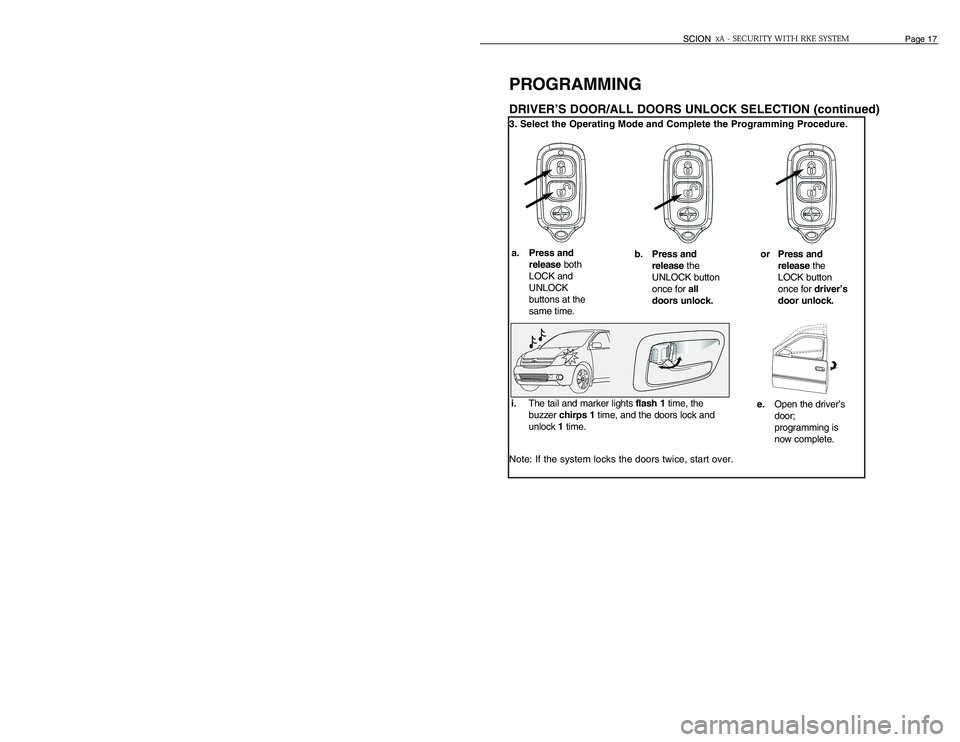
PROGRAMMINGDRIVER’S DOOR/ALL DOORS UNLOCK SELECTION (continued)3. Select the Operating Mode and Complete the Programming Procedure.
Note: If the system locks the doors twice, start over.
Page 4
SCION
SCION
Page 17
BRIEF DESCRIPTION–xA SECURITY WITH RKE FEATURES
a. Press and
releaseboth
LOCK and
UNLOCK
buttons at the
same time.
b. Press and
releasethe
UNLOCK button
once for all
doors unlock.
or Press and
releasethe
LOCK button
once for driver’s
door unlock.e.Open the driver’s
door;
programming is
now complete.
i.The tail and marker lights flash 1time, the
buzzer chirps 1time, and the doors lock and
unlock 1 time.
The xA Security with RKE will arm 30 seconds after the LOCK button on
the remote control is pressed, and DISARM when the UNLOCK button is
pressed. When the LOCK button is pressed, all the vehicle’s doors lock.
When the UNLOCK button is pressed, the driver’s door unlocks*, but if the
UNLOCK button is pressed again within 3 seconds, the remaining doors
unlock.
The xA Security with RKE will automatically RELOCK the vehicle’s doors if
no door is opened within 30 seconds after REMOTE DISARMING, the will
REARM 30 seconds later.
The xA Security with RKE will arm 30 seconds after you close and lock
the vehicle’s doors with the key, and will DISARM when you unlock a door
with the key.
The xA Security with RKE may be programmed to automatically arm 30
seconds after the ignition key is removed, the vehicle exited and the last
door and the trunk are closed, without the necessity of locking the doors.
The xA Security with RKE may be DISARMED with the vehicle’s ignition
key after it was PASSIVELY ARMED.
When the xA Security with RKE has been PASSIVELY ARMED, and
ENTRY DELAY (user-selectable at 0,15, or 30 seconds) will start when a
door is opened before an ALARM is TRIGGERED.
When you lock the vehicle with a central lock switch (while a door is open)
the xA Security with RKE will rm 30 seconds after you close all the doors
and the hatch (if open).
The xA Security with RKE may be DISARMED by inserting the key into
the ignition switch and turning it to “ON”.
Forcibly unlocking or opening a door or hatch while the xA Security with
RKE is ARMED will TRIGGER and ALARM immediately**. (If the system
was PASSIVELY ARMED, the ENTRY DELAY must pass before the
ALARM is TRIGGERED).
The xA-Security utilizes RADAR SENSOR.
The RADAR SENSOR works synchronize with vehicle theft deterrent sys-
tem.If somebody intrudes into the vehicle while the vehicle theft deterrent
system is set, the alarm blows the vehicle's horn intermittently and flashes
the emergency flashers.
Note
To prevent false alarms from triggered in case of following conditions:
•A child or pet is left in the vehicle.
•Any window or moon roof is left opened.
•When parking in the noisy area or in the roof parking.
•The vehicle body or glass is subjected to strong impact from the outside
(such as highly pressurized car wash).
•When transporting by car carrier.
•A cellphone in cup holder or center console covered storage is left in the
vehicle.
•When a bag on the seat in the vehicle,the detection area may change.
While ARMED, the xA Security with RKE monitors the ignition switch. If an
attempt is made to start the vehicle without a key, an ALARM is triggered. REMOTE ARMING /
DISARMING & LOCK-
ING / UNLOCKING
AUTOMATIC
REARMING
KEY
ARMING / DISARMING
PASSIVE
(AUTOMATIC) ARMING
PASSIVE DISARMING
ADJUSTABLE ENTRY
DELAY
MANUAL ARMING
IGNITION KEY
DISARMING
POINT-OF-ENTRY
PROTECTION
RADAR SENSOR
IGNITION SWITCH
MONITORING
FEATURES FUNCTIONS* You may program the system to unlock all the doors with one press on the UNLOCK button.
See page 16 for programming instructions.
** The alarm will not trigger if the passenger side door is forcibly unlocked, until the passenger door is
opened.
Page 19 of 23
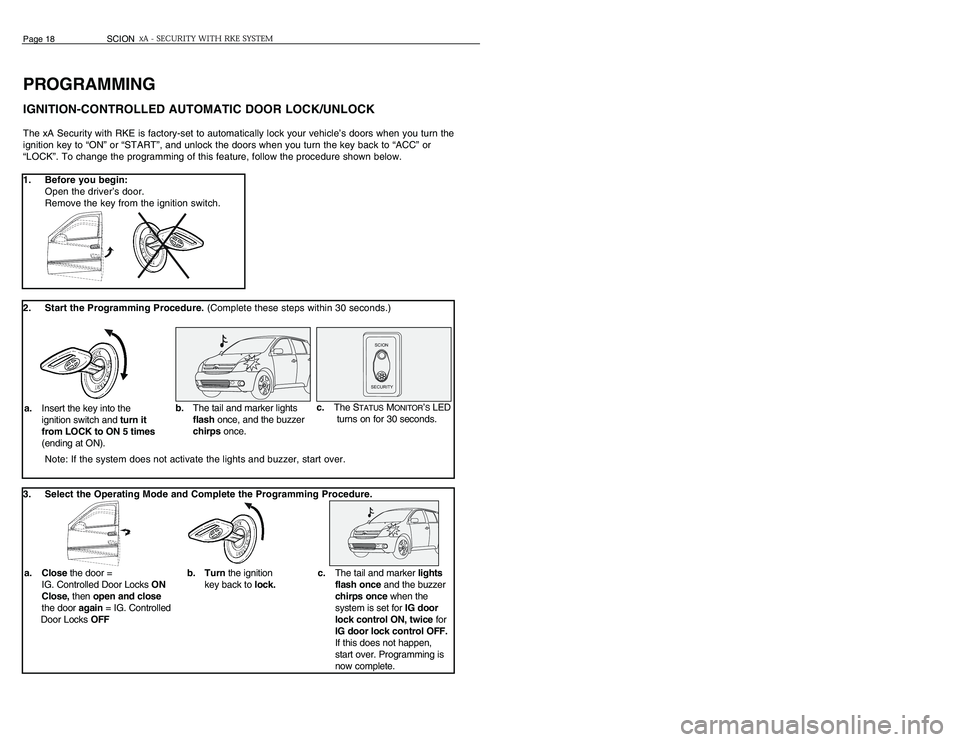
REMOTE CONTROL INFORMATION
THE REMOTE CONTROLS PROVIDED WITH YOUR SYSTEMThe 3 button remotes included with your system have separate LOCK and UNLOCK buttons on the
front and a P
ANIC
button on the back .
The xA Security with RKE may be controlled by as many as 4 remote controls, so you may add two
additional remote controls to the two included with your system. Contact your Scion dealer for more
details.
NOTE: This equipment has been tested and found to comply with the limits
for a class B digital device, pursuant to part 15 of the FCC rules.
These limits are designed to provide reasonable protection against
harmful interference in a residential installation. This equipment
generates, uses, and can radiate radio frequency energy and, if not
installed and used in accordance with the instruction manual, may
cause harmful interference to radio communications. However, there is
no guarantee that interference will not occur in a particular installation.
If this equipment does cause harmful interference to radio or television
reception, which can be determined by turning the equipment off and on,
the user is encouraged to try and correct the interference by one or more
of the following measures:
•Reorient or relocate the receiving antenna
• Increase the separation between the equipment and the receiver
• Connect the equipment into an outlet on a circuit different from that
to which the receiver is connected
• Consult the dealer or an experienced radio/TV technician for help.
PROGRAMMINGIGNITION-CONTROLLED AUTOMATIC DOOR LOCK/UNLOCKThe xA Security with RKE is factory-set to automatically lock your vehicle’s doors when you turn the
ignition key to “ON” or “START”, and unlock the doors when you turn the key back to “ACC” or
“LOCK”. To change the programming of this feature, follow the procedure shown below.
1. Before you begin:
Open the driver’s door.
Remove the key from the ignition switch.
2. Start the Programming Procedure.(Complete these steps within 30 seconds.)
Note: If the system does not activate the lights and buzzer, start over.
3. Select the Operating Mode and Complete the Programming Procedure.Page 18
SCION
SCION
Page 3
Front Button
Back Button
HOLD TO ACTIVATE
PANIC MODE
OPERATION
SCIONSECURITY
a.Insert the key into the
ignition switch and turn it
from LOCK to ON 5 times
(ending at ON).c.The S
TATUS
MONITOR
’SLED
turns on for 30 seconds.
b. Turnthe ignition
key back to lock.
a. Closethe door =
IG. Controlled Door LocksON
Close,then open and close
the door again= IG. Controlled
Door LocksOFFc.The tail and marker lights
flash once and the buzzer
chirps oncewhen the
system is set for IG door
lock control ON, twicefor
IG door lock control OFF.
If this does not happen,
start over. Programming is
now complete.
b.The tail and marker lights
flash once, and the buzzer
chirpsonce.
1
2
1
2
FLASHES WHEN
BUTTONS
PRESSED
PUSH TO LOCK
DOORS AND ARM
SYSTEM
PUSH TO UNLOCK
DOORS AND DIS
-
ARM SYSTEM