start stop button TOYOTA xA 2006 Accessories, Audio & Navigation (in English)
[x] Cancel search | Manufacturer: TOYOTA, Model Year: 2006, Model line: xA, Model: TOYOTA xA 2006Pages: 23, PDF Size: 2.8 MB
Page 6 of 23
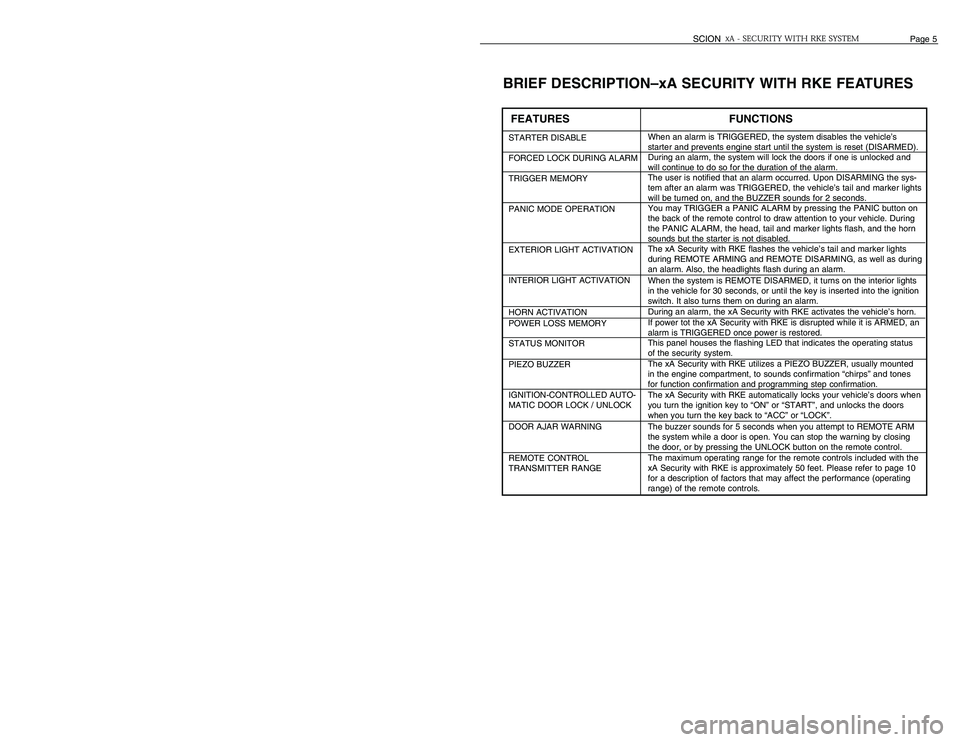
PROGRAMMINGDRIVER’S DOOR/ALL DOORS UNLOCK SELECTIONThe xA Security with RKE is factory-set to unlock the driver’s door when the UNLOCK button is
pressed on the remote control, then unlock the remaining doors when the UNLOCK button is
pressed again within 3 seconds. You may change the programming so all doors will unlock at once
when the UNLOCK button is pressed by following the steps below.
1. Before you begin: 2. Start the Programming Procedure.
Open the driver’s door. (Complete these steps within 40 seconds.)
Remove the key from the ignition switch.
Note: If the system does not activate the lights and buzzer, start over.Page 16
SCION
SCION
Page 5
BRIEF DESCRIPTION–xA SECURITY WITH RKE FEATURES
a. Insertthe key into,
and removeit
from the ignition
switch 2 times.e. Insertthe key into
the ignition and
leave it in.
c. Insertthe key
into, and remove
it from the ignition
switch 1 time.g. Turnthe key from
LOCK to ON 4
times(ending at
LOCK.)h. Removethe key
from the ignition
switch.
i.The tail and marker lights flash 4times, the
buzzer chirps 4 times, and the doors lock
and unlock 4 times.
b. Close,then open
the driver’s door
2 times.f. Closethe driver’s
door.
d. Close, then open
the driver’s door
2 times.
When an alarm is TRIGGERED, the system disables the vehicle’s
starter and prevents engine start until the system is reset (DISARMED).
During an alarm, the system will lock the doors if one is unlocked and
will continue to do so for the duration of the alarm.
The user is notified that an alarm occurred. Upon DISARMING the sys-
tem after an alarm was TRIGGERED, the vehicle’s tail and marker lights
will be turned on, and the BUZZER sounds for 2 seconds.
You may TRIGGER a PANIC ALARM by pressing the PANIC button on
the back of the remote control to draw attention to your vehicle. During
the PANIC ALARM, the head, tail and marker lights flash, and the horn
sounds but the starter is not disabled.
The xA Security with RKE flashes the vehicle’s tail and marker lights
during REMOTE ARMING and REMOTE DISARMING, as well as during
an alarm. Also, the headlights flash during an alarm.
When the system is REMOTE DISARMED, it turns on the interior lights
in the vehicle for 30 seconds, or until the key is inserted into the ignition
switch. It also turns them on during an alarm.
During an alarm, the xA Security with RKE activates the vehicle’s horn.
If power tot the xA Security with RKE is disrupted while it is ARMED, an
alarm is TRIGGERED once power is restored.
This panel houses the flashing LED that indicates the operating status
of the security system.
The xA Security with RKE utilizes a PIEZO BUZZER, usually mounted
in the engine compartment, to sounds confirmation “chirps” and tones
for function confirmation and programming step confirmation.
The xA Security with RKE automatically locks your vehicle’s doors when
you turn the ignition key to “ON” or “START”, and unlocks the doors
when you turn the key back to “ACC” or “LOCK”.
The buzzer sounds for 5 seconds when you attempt to REMOTE ARM
the system while a door is open. You can stop the warning by closing
the door, or by pressing the UNLOCK button on the remote control.
The maximum operating range for the remote controls included with the
xA Security with RKE is approximately 50 feet. Please refer to page 10
for a description of factors that may affect the performance (operating
range) of the remote controls. STARTER DISABLE
FORCED LOCK DURING ALARM
TRIGGER MEMORY
PANIC MODE OPERATION
EXTERIOR LIGHT ACTIVATION
INTERIOR LIGHT ACTIVATION
HORN ACTIVATION
POWER LOSS MEMORY
STATUS MONITOR
PIEZO BUZZER
IGNITION-CONTROLLED AUTO-
MATIC DOOR LOCK / UNLOCK
DOOR AJAR WARNING
REMOTE CONTROL
TRANSMITTER RANGE
FEATURES FUNCTIONS
Page 8 of 23
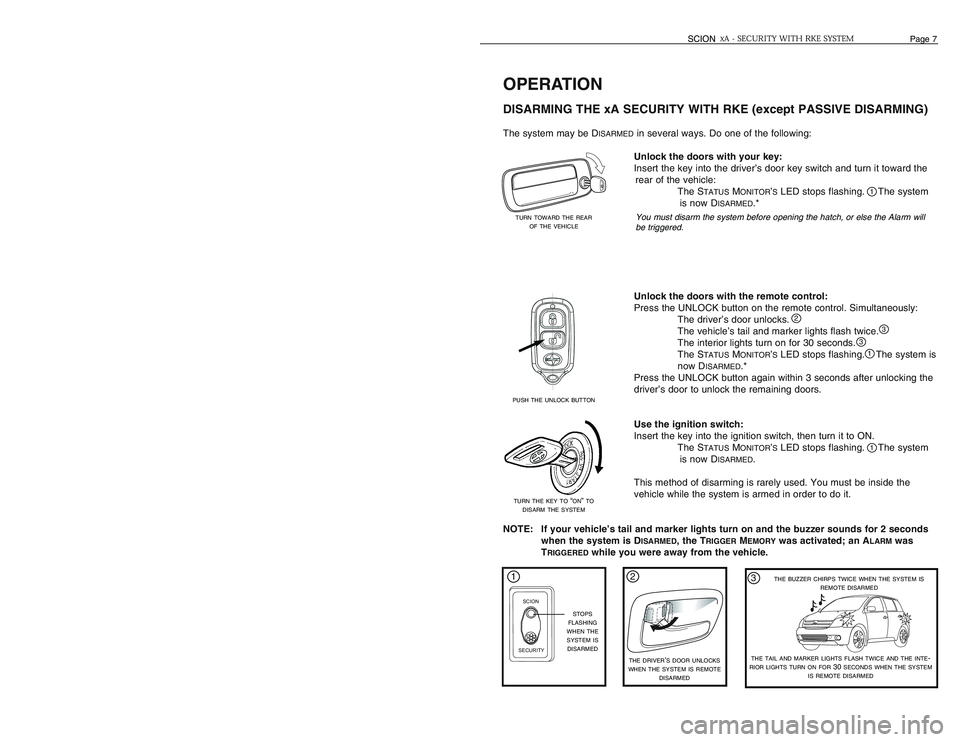
OPERATIONDISARMING THE xA SECURITY WITH RKE (except PASSIVE DISARMING)The system may be D
ISARMED
in several ways. Do one of the following:
Unlock the doors with your key:
Insert the key into the driver’s door key switch and turn it toward the
rear of the vehicle:
The S
TATUS
MONITOR
’SLED stops flashing. The system
is now D
ISARMED
.*
In the case of Sienna and 4Runner, you may also disarm the
system using the key in the back door; all the doors will unlock at the
same time. This feature is not available for Celica; you must disarm
the system before opening the hatch, or else an A
LARM
will be
Triggered.
Unlock the doors with the remote control:
Press the UNLOCK button on the remote control. Simultaneously:
The driver’s door unlocks.
The vehicle’s tail and marker lights flash twice.
The interior lights turn on for 30 seconds.
The S
TATUS
MONITOR
’SLED stops flashing. The system is
now D
ISARMED
.*
Press the UNLOCK button again within 3 seconds after unlocking the
driver’s door to unlock the remaining doors.
Use the ignition switch:
Insert the key into the ignition switch, then turn it to ON.
The S
TATUS
MONITOR
’SLED stops flashing. The system
is now D
ISARMED
.
This method of disarming is rarely used. You must be inside the
vehicle while the system is armed in order to do it.
NOTE: If your vehicle’s tail and marker lights turn on and the buzzer sounds for 2 seconds
when the system is D
ISARMED
, the T
RIGGER
MEMORY
was activated; an A
LARM
was
T
RIGGERED
while you were away from the vehicle.
THE TAIL AND MARKER LIGHTS FLASH TWICE AND THE INTE
-
RIOR LIGHTS TURN ON FOR
30 SECONDS WHEN THE SYSTEM
IS REMOTE DISARMED
Page 14
SCION
SCION
Page 7
SCIONSECURITYTURN TOWARD THE REAR
OF THE VEHICLETURN THE KEY TO
“ON” TO
DISARM THE SYSTEM
THE DRIVER
’SDOOR UNLOCKS
WHEN THE SYSTEM IS REMOTE
DISARMED
PUSH THE UNLOCK BUTTON
STOPS
FLASHING
WHEN THE
SYSTEM IS
DISARMED
THE BUZZER CHIRPS TWICE WHEN THE SYSTEM IS
REMOTE DISARMED
RADAR SENSOR INFORMATIONRADAR SENSOR CHECK PROCEDURE
1. A
RM
the system.
Press the LOCK button on the remote control or lock the doors
with the key.
(Remember, the system will not ARM if any door is open.)
2. Wait until the S
TATUS
MONITOR’S
LED starts flashing.
The LED will flash 30 seconds after the last door or hatch is closed.
3. Move inside the vehicle.
When movement occurs inside the vehicle, an alarm will be triggered
immediately. If sensor detects 2nd movement within 60 seconds after
the 1st warn away alarm trigger, then a regular ALARM activates for 60
seconds.
Note: If you find that the system does not perform as expected, contact
your Toyota dealer for more information.
4. D
ISARM
the system to stop the A
LARM
.
Press the UNLOCK button on the remote control or use the key to
DISARM the system.
RADAR SENSOR OFF MODETHE RADAR SENSOR CAN BE DEACTIVATED. PERFORM THE FOLLOWING:
1. Open the driver’s door .
The LED turns off. The system is now DISARMED.
2. Lock, then unlock the driver’s door inside lock button 3 times,
within 5 seconds.
The LED flash quickly.
3. Close the driver’s door.
4. ARM
THE SYSTEM WITH THE REMOTE CONTROL OR KEY WHILE THE
LED
IS
BLINKING
.THE RADAR SENSOR
WILL DEACTIVATE DURING ARMING.
NOTE: I
F YOU DISARM THE SYSTEM AFTER YOU SET THE RADAR SENSOROFF
, YOU HAVE TO REPEAT THE ABOVE PROCEDURE WHEN YOU ARM
THE SYSTEM IF YOU WANT TO DEACTIVATE THE RADAR SENSOR AGAIN.
THE SYSTEM WILL AUTOMATICALLY CANCEL THE RADAR SENSOR OFF
MODE WHEN DISARMED.
SCIONSECURITY
1
You must disarm the system before opening the hatch, or else the Alarm will
be triggered.
2
3
311
1
2
3
Page 9 of 23
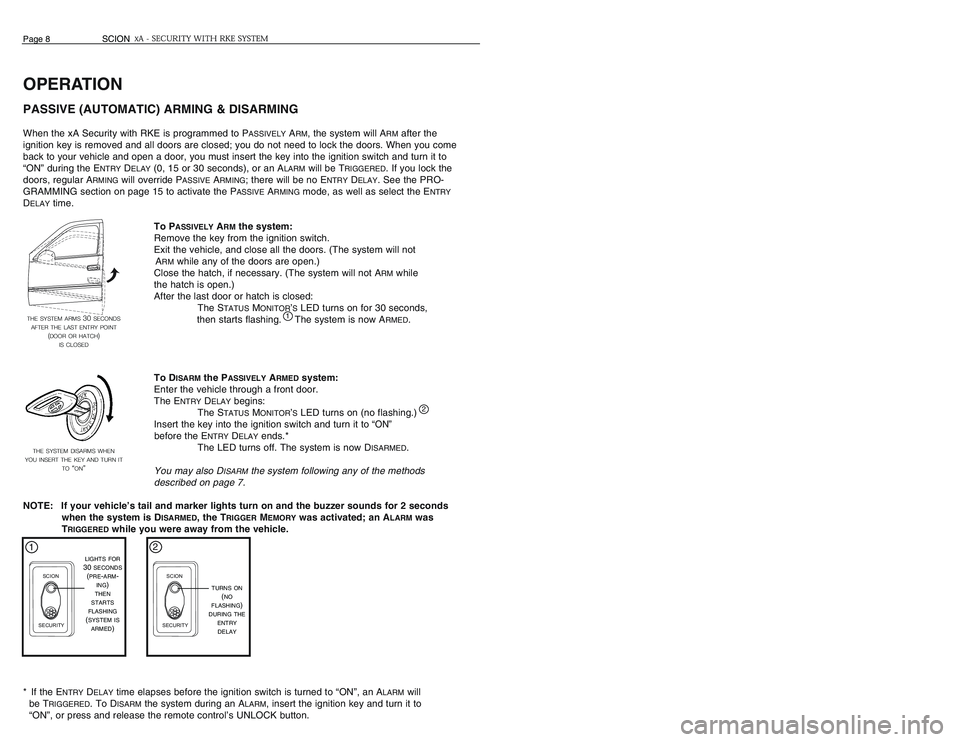
OPERATIONPASSIVE (AUTOMATIC) ARMING & DISARMINGWhen the xA Security with RKE is programmed to P
ASSIVELY
ARM, the system will A
RM
after the
ignition key is removed and all doors are closed; you do not need to lock the doors. When you come
back to your vehicle and open a door, you must insert the key into the ignition switch and turn it to
“ON” during the E
NTRY
DELAY
(0, 15 or 30 seconds), or an A
LARM
will be T
RIGGERED
. If you lock the
doors, regular A
RMING
will override P
ASSIVE
ARMING
; there will be no E
NTRY
DELAY
. See the PRO-
GRAMMING section on page 15 to activate the P
ASSIVE
ARMING
mode, as well as select the E
NTRY
DELAY
time.
To P
ASSIVELY
ARM
the system:
Remove the key from the ignition switch.
Exit the vehicle, and close all the doors. (The system will not
A
RM
while any of the doors are open.)
Close the hatch, if necessary. (The system will not A
RM
while
the hatch is open.)
After the last door or hatch is closed:
The S
TATUS
MONITOR
’SLED turns on for 30 seconds,
then starts flashing. The system is now A
RMED
.
To D
ISARM
the P
ASSIVELY
ARMED
system:
Enter the vehicle through a front door.
The E
NTRY
DELAY
begins:
The STATUS
MONITOR
’SLED turns on (no flashing.)
Insert the key into the ignition switch and turn it to
“ON”
before the E
NTRY
DELAY
ends.*
The LED turns off. The system is now D
ISARMED
.
You may also D
ISARM
the system following any of the methods
described on page 7.
NOTE: If your vehicle’s tail and marker lights turn on and the buzzer sounds for 2 seconds
when the system is D
ISARMED
, the T
RIGGER
MEMORY
was activated; an A
LARM
was
T
RIGGERED
while you were away from the vehicle.
*If the E
NTRY
DELAY
time elapses before the ignition switch is turned to “ON”, an A
LARM
will
be T
RIGGERED
. To D
ISARM
the system during an A
LARM
, insert the ignition key and turn it to
“ON”, or press and release the remote control’s UNLOCK button.
Page 8
SCION
SCION
Page 13
THE SYSTEM ARMS
30 SECONDS
AFTER THE LAST ENTRY POINT
(DOOR OR HATCH
)
IS CLOSED
THE SYSTEM DISARMS WHEN
YOU INSERT THE KEY AND TURN IT
TO
“ON”
SCIONSECURITY
LIGHTS FOR30 SECONDS(PRE-ARM
-
ING)THEN
STARTS
FLASHING(SYSTEM IS
ARMED
)
SCIONSECURITY
TURNS ON(NO
FLASHING
)
DURING THE
ENTRY
DELAY
ALARM INFORMATIONALARM DESCRIPTIONSRegular
ALARM
When an A
LARM
is triggered in any way other than initial detection by the R
ADAR
SENSOR
,the following
occur:
The horn sounds repeatedly for 60 seconds.
The headlights flash repeatedly for 60 seconds.
The tail and marker lights flash repeatedly for 60 seconds.
The interior lights turn on for 60 seconds.
The starter is disabled (no engine start) until the system is D
ISARMED
.
The door lock will be relocked if someone reaches in and unlocks the inside lock button. After
60 seconds of A
LARM
, the system will R
EARM
and continue to protect the vehicle.
STOPPING AN ALARMSimply D
ISARM
the system using the remote control or key as described on page 7.
THE HORN SOUNDS
FOR
60 SECONDS
HEADLIGHTS FLASH
FOR
60 SECONDS
THE STARTER IS DISABLED UNTIL
THE SYSTEM IS DISARMED
MARKER LIGHTS FLASH
FOR
60 SECONDSTAIL LIGHTS FLASH
FOR
60 SECONDS INTERIOR LIGHTS TURN ON FOR
60 SECONDS
1
2
2
1
1
Page 11 of 23
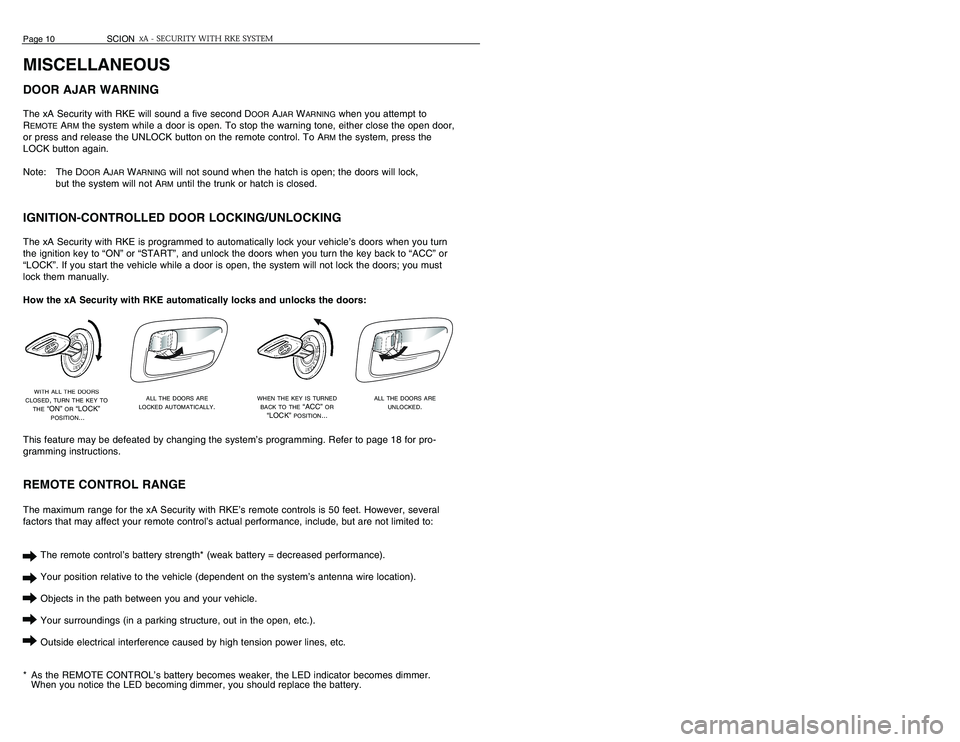
ALARM INFORMATIONPANIC MODE OPERATIONWhen you are confronted by a threatening situation, you may call attention to your vehicle by press-
ing the PANIC button on the back of the remote control. Unless you D
ISARM
the P
ANIC
ALARM
by
one of the described methods, it will continue for 60 seconds, then stop.
To activate the P
ANIC
ALARM
:
Press the PANIC button on the back of the remote control. Simultaneously:
The horn sounds repeatedly for 60 seconds.
The headlights flash repeatedly for 60 seconds.
The tail and marker lights flash repeatedly for 60 seconds.
The interior lights turn on for 60 seconds.
To disarm the Panic Alarm:
Do one of the following shown below.
You may activate a P
ANIC
ALARM
at any time, except when the key is in the ignition switch and
turned to the “ON” position. If the system detects an A
LARM
TRIGGER
during the P
ANIC
ALARM
, the
regular A
LARM
takes over. See ALARM INFORMATION on pages 12 and 13 for additional informa-
tion.
PANIC
Page 10
SCION
SCION
Page 11
MISCELLANEOUSDOOR AJAR WARNINGThe xA Security with RKE will sound a five second D
OOR
AJAR
WARNING
when you attempt to
R
EMOTE
ARM
the system while a door is open. To stop the warning tone, either close the open door,
or press and release the UNLOCK button on the remote control. To A
RM
the system, press the
LOCK button again.
Note: The D
OOR
AJAR
WARNING
will not sound when the hatch is open; the doors will lock,
but the system will not ARM
until the trunk or hatch is closed.
IGNITION-CONTROLLED DOOR LOCKING/UNLOCKINGThe xA Security with RKE is programmed to automatically lock your vehicle’s doors when you turn
the ignition key to “ON” or “START”, and unlock the doors when you turn the key back to “ACC” or
“LOCK”. If you start the vehicle while a door is open, the system will not lock the doors; you must
lock them manually.
How the xA Security with RKE automatically locks and unlocks the doors:
This feature may be defeated by changing the system’s programming. Refer to page 18 for pro-
gramming instructions.REMOTE CONTROL RANGEThe maximum range for the xA Security with RKE’s remote controls is 50 feet. However, several
factors that may affect your remote control’s actual performance, include, but are not limited to:
The remote control’s battery strength* (weak battery = decreased performance).
Your position relative to the vehicle (dependent on the system’s antenna wire location).
Objects in the path between you and your vehicle.
Your surroundings (in a parking structure, out in the open, etc.).
Outside electrical interference caused by high tension power lines, etc.
*As the REMOTE CONTROL’s battery becomes weaker, the LED indicator becomes dimmer.
When you notice the LED becoming dimmer, you should replace the battery.WITH ALL THE DOORS
CLOSED
, TURN THE KEY TO
THE“ON”
OR“LOCK”
POSITION
...
ALL THE DOORS ARE
LOCKED AUTOMATICALLY
.
WHEN THE KEY IS TURNED
BACK TO THE
“ACC”
OR
“LOCK”
POSITION
...
ALL THE DOORS ARE
UNLOCKED
.
THE HORN SOUNDS
FOR
60 SECONDS
HEADLIGHTS FLASH
FOR
60 SECONDS
MARKER LIGHTS
FLASH
FOR
60 SECONDS
TAIL LIGHTS FLASH
FOR
60 SECONDS
INTERIOR LIGHTS TURN ON FOR
60 SECONDS
1
1
1
1
1
PRESS THE
LOCK BUTTON
ON THE REMOTE
CONTROL
,
OR...
PRESS THE
PANIC BUTTON
AGAIN
, OR...
PRESS THE
UNLOCK
BUTTON ON
THE REMOTE
CONTROL
, OR...
LOCK THE DOORS
WITH THE KEY
, OR...
UNLOCK A DOOR OR THE
TRUNK
WITH THE KEY
Page 12 of 23
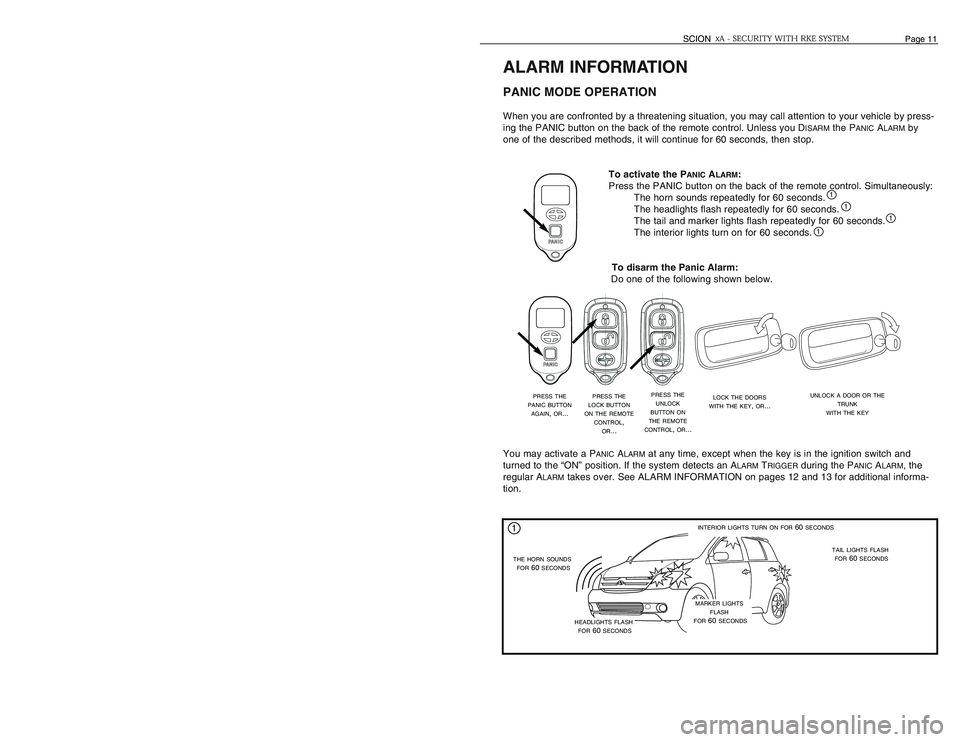
ALARM INFORMATIONPANIC MODE OPERATIONWhen you are confronted by a threatening situation, you may call attention to your vehicle by press-
ing the PANIC button on the back of the remote control. Unless you D
ISARM
the P
ANIC
ALARM
by
one of the described methods, it will continue for 60 seconds, then stop.
To activate the P
ANIC
ALARM
:
Press the PANIC button on the back of the remote control. Simultaneously:
The horn sounds repeatedly for 60 seconds.
The headlights flash repeatedly for 60 seconds.
The tail and marker lights flash repeatedly for 60 seconds.
The interior lights turn on for 60 seconds.
To disarm the Panic Alarm:
Do one of the following shown below.
You may activate a P
ANIC
ALARM
at any time, except when the key is in the ignition switch and
turned to the “ON” position. If the system detects an A
LARM
TRIGGER
during the P
ANIC
ALARM
, the
regular A
LARM
takes over. See ALARM INFORMATION on pages 12 and 13 for additional informa-
tion.
PANIC
Page 10
SCION
SCION
Page 11
MISCELLANEOUSDOOR AJAR WARNINGThe xA Security with RKE will sound a five second D
OOR
AJAR
WARNING
when you attempt to
R
EMOTE
ARM
the system while a door is open. To stop the warning tone, either close the open door,
or press and release the UNLOCK button on the remote control. To A
RM
the system, press the
LOCK button again.
Note: The D
OOR
AJAR
WARNING
will not sound when the hatch is open; the doors will lock,
but the system will not ARM
until the trunk or hatch is closed.
IGNITION-CONTROLLED DOOR LOCKING/UNLOCKINGThe xA Security with RKE is programmed to automatically lock your vehicle’s doors when you turn
the ignition key to “ON” or “START”, and unlock the doors when you turn the key back to “ACC” or
“LOCK”. If you start the vehicle while a door is open, the system will not lock the doors; you must
lock them manually.
How the xA Security with RKE automatically locks and unlocks the doors:
This feature may be defeated by changing the system’s programming. Refer to page 18 for pro-
gramming instructions.REMOTE CONTROL RANGEThe maximum range for the xA Security with RKE’s remote controls is 50 feet. However, several
factors that may affect your remote control’s actual performance, include, but are not limited to:
The remote control’s battery strength* (weak battery = decreased performance).
Your position relative to the vehicle (dependent on the system’s antenna wire location).
Objects in the path between you and your vehicle.
Your surroundings (in a parking structure, out in the open, etc.).
Outside electrical interference caused by high tension power lines, etc.
*As the REMOTE CONTROL’s battery becomes weaker, the LED indicator becomes dimmer.
When you notice the LED becoming dimmer, you should replace the battery.WITH ALL THE DOORS
CLOSED
, TURN THE KEY TO
THE“ON”
OR“LOCK”
POSITION
...
ALL THE DOORS ARE
LOCKED AUTOMATICALLY
.
WHEN THE KEY IS TURNED
BACK TO THE
“ACC”
OR
“LOCK”
POSITION
...
ALL THE DOORS ARE
UNLOCKED
.
THE HORN SOUNDS
FOR
60 SECONDS
HEADLIGHTS FLASH
FOR
60 SECONDS
MARKER LIGHTS
FLASH
FOR
60 SECONDS
TAIL LIGHTS FLASH
FOR
60 SECONDS
INTERIOR LIGHTS TURN ON FOR
60 SECONDS
1
1
1
1
1
PRESS THE
LOCK BUTTON
ON THE REMOTE
CONTROL
,
OR...
PRESS THE
PANIC BUTTON
AGAIN
, OR...
PRESS THE
UNLOCK
BUTTON ON
THE REMOTE
CONTROL
, OR...
LOCK THE DOORS
WITH THE KEY
, OR...
UNLOCK A DOOR OR THE
TRUNK
WITH THE KEY
Page 14 of 23
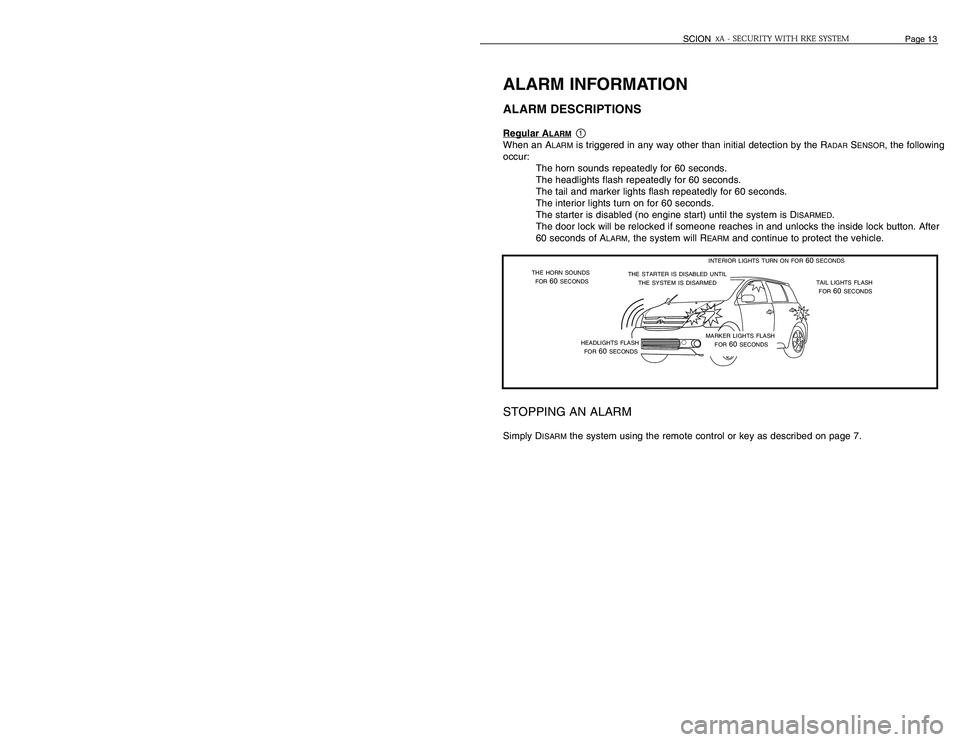
OPERATIONPASSIVE (AUTOMATIC) ARMING & DISARMINGWhen the xA Security with RKE is programmed to P
ASSIVELY
ARM, the system will A
RM
after the
ignition key is removed and all doors are closed; you do not need to lock the doors. When you come
back to your vehicle and open a door, you must insert the key into the ignition switch and turn it to
“ON” during the E
NTRY
DELAY
(0, 15 or 30 seconds), or an A
LARM
will be T
RIGGERED
. If you lock the
doors, regular A
RMING
will override P
ASSIVE
ARMING
; there will be no E
NTRY
DELAY
. See the PRO-
GRAMMING section on page 15 to activate the P
ASSIVE
ARMING
mode, as well as select the E
NTRY
DELAY
time.
To P
ASSIVELY
ARM
the system:
Remove the key from the ignition switch.
Exit the vehicle, and close all the doors. (The system will not
A
RM
while any of the doors are open.)
Close the hatch, if necessary. (The system will not A
RM
while
the hatch is open.)
After the last door or hatch is closed:
The S
TATUS
MONITOR
’SLED turns on for 30 seconds,
then starts flashing. The system is now A
RMED
.
To D
ISARM
the P
ASSIVELY
ARMED
system:
Enter the vehicle through a front door.
The E
NTRY
DELAY
begins:
The STATUS
MONITOR
’SLED turns on (no flashing.)
Insert the key into the ignition switch and turn it to
“ON”
before the E
NTRY
DELAY
ends.*
The LED turns off. The system is now D
ISARMED
.
You may also D
ISARM
the system following any of the methods
described on page 7.
NOTE: If your vehicle’s tail and marker lights turn on and the buzzer sounds for 2 seconds
when the system is D
ISARMED
, the T
RIGGER
MEMORY
was activated; an A
LARM
was
T
RIGGERED
while you were away from the vehicle.
*If the E
NTRY
DELAY
time elapses before the ignition switch is turned to “ON”, an A
LARM
will
be T
RIGGERED
. To D
ISARM
the system during an A
LARM
, insert the ignition key and turn it to
“ON”, or press and release the remote control’s UNLOCK button.
Page 8
SCION
SCION
Page 13
THE SYSTEM ARMS
30 SECONDS
AFTER THE LAST ENTRY POINT
(DOOR OR HATCH
)
IS CLOSED
THE SYSTEM DISARMS WHEN
YOU INSERT THE KEY AND TURN IT
TO
“ON”
SCIONSECURITY
LIGHTS FOR30 SECONDS(PRE-ARM
-
ING)THEN
STARTS
FLASHING(SYSTEM IS
ARMED
)
SCIONSECURITY
TURNS ON(NO
FLASHING
)
DURING THE
ENTRY
DELAY
ALARM INFORMATIONALARM DESCRIPTIONSRegular
ALARM
When an A
LARM
is triggered in any way other than initial detection by the R
ADAR
SENSOR
,the following
occur:
The horn sounds repeatedly for 60 seconds.
The headlights flash repeatedly for 60 seconds.
The tail and marker lights flash repeatedly for 60 seconds.
The interior lights turn on for 60 seconds.
The starter is disabled (no engine start) until the system is D
ISARMED
.
The door lock will be relocked if someone reaches in and unlocks the inside lock button. After
60 seconds of A
LARM
, the system will R
EARM
and continue to protect the vehicle.
STOPPING AN ALARMSimply D
ISARM
the system using the remote control or key as described on page 7.
THE HORN SOUNDS
FOR
60 SECONDS
HEADLIGHTS FLASH
FOR
60 SECONDS
THE STARTER IS DISABLED UNTIL
THE SYSTEM IS DISARMED
MARKER LIGHTS FLASH
FOR
60 SECONDSTAIL LIGHTS FLASH
FOR
60 SECONDS INTERIOR LIGHTS TURN ON FOR
60 SECONDS
1
2
2
1
1
Page 15 of 23
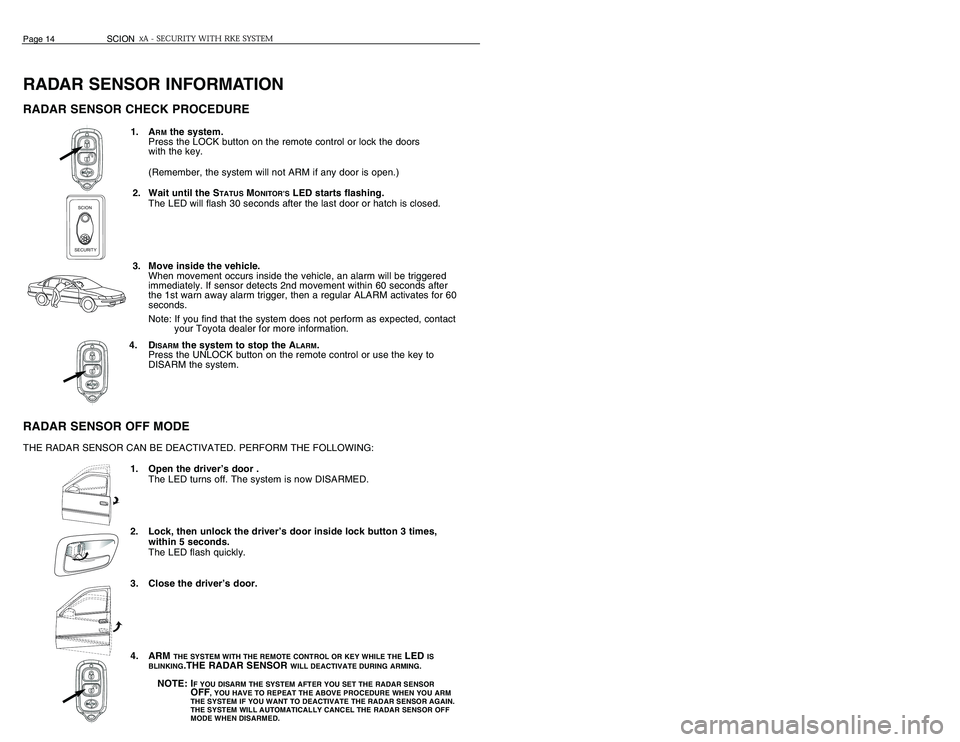
OPERATIONDISARMING THE xA SECURITY WITH RKE (except PASSIVE DISARMING)The system may be D
ISARMED
in several ways. Do one of the following:
Unlock the doors with your key:
Insert the key into the driver’s door key switch and turn it toward the
rear of the vehicle:
The S
TATUS
MONITOR
’SLED stops flashing. The system
is now D
ISARMED
.*
In the case of Sienna and 4Runner, you may also disarm the
system using the key in the back door; all the doors will unlock at the
same time. This feature is not available for Celica; you must disarm
the system before opening the hatch, or else an A
LARM
will be
Triggered.
Unlock the doors with the remote control:
Press the UNLOCK button on the remote control. Simultaneously:
The driver’s door unlocks.
The vehicle’s tail and marker lights flash twice.
The interior lights turn on for 30 seconds.
The S
TATUS
MONITOR
’SLED stops flashing. The system is
now D
ISARMED
.*
Press the UNLOCK button again within 3 seconds after unlocking the
driver’s door to unlock the remaining doors.
Use the ignition switch:
Insert the key into the ignition switch, then turn it to ON.
The S
TATUS
MONITOR
’SLED stops flashing. The system
is now D
ISARMED
.
This method of disarming is rarely used. You must be inside the
vehicle while the system is armed in order to do it.
NOTE: If your vehicle’s tail and marker lights turn on and the buzzer sounds for 2 seconds
when the system is D
ISARMED
, the T
RIGGER
MEMORY
was activated; an A
LARM
was
T
RIGGERED
while you were away from the vehicle.
THE TAIL AND MARKER LIGHTS FLASH TWICE AND THE INTE
-
RIOR LIGHTS TURN ON FOR
30 SECONDS WHEN THE SYSTEM
IS REMOTE DISARMED
Page 14
SCION
SCION
Page 7
SCIONSECURITYTURN TOWARD THE REAR
OF THE VEHICLETURN THE KEY TO
“ON” TO
DISARM THE SYSTEM
THE DRIVER
’SDOOR UNLOCKS
WHEN THE SYSTEM IS REMOTE
DISARMED
PUSH THE UNLOCK BUTTON
STOPS
FLASHING
WHEN THE
SYSTEM IS
DISARMED
THE BUZZER CHIRPS TWICE WHEN THE SYSTEM IS
REMOTE DISARMED
RADAR SENSOR INFORMATIONRADAR SENSOR CHECK PROCEDURE
1. A
RM
the system.
Press the LOCK button on the remote control or lock the doors
with the key.
(Remember, the system will not ARM if any door is open.)
2. Wait until the S
TATUS
MONITOR’S
LED starts flashing.
The LED will flash 30 seconds after the last door or hatch is closed.
3. Move inside the vehicle.
When movement occurs inside the vehicle, an alarm will be triggered
immediately. If sensor detects 2nd movement within 60 seconds after
the 1st warn away alarm trigger, then a regular ALARM activates for 60
seconds.
Note: If you find that the system does not perform as expected, contact
your Toyota dealer for more information.
4. D
ISARM
the system to stop the A
LARM
.
Press the UNLOCK button on the remote control or use the key to
DISARM the system.
RADAR SENSOR OFF MODETHE RADAR SENSOR CAN BE DEACTIVATED. PERFORM THE FOLLOWING:
1. Open the driver’s door .
The LED turns off. The system is now DISARMED.
2. Lock, then unlock the driver’s door inside lock button 3 times,
within 5 seconds.
The LED flash quickly.
3. Close the driver’s door.
4. ARM
THE SYSTEM WITH THE REMOTE CONTROL OR KEY WHILE THE
LED
IS
BLINKING
.THE RADAR SENSOR
WILL DEACTIVATE DURING ARMING.
NOTE: I
F YOU DISARM THE SYSTEM AFTER YOU SET THE RADAR SENSOROFF
, YOU HAVE TO REPEAT THE ABOVE PROCEDURE WHEN YOU ARM
THE SYSTEM IF YOU WANT TO DEACTIVATE THE RADAR SENSOR AGAIN.
THE SYSTEM WILL AUTOMATICALLY CANCEL THE RADAR SENSOR OFF
MODE WHEN DISARMED.
SCIONSECURITY
1
You must disarm the system before opening the hatch, or else the Alarm will
be triggered.
2
3
311
1
2
3
Page 17 of 23
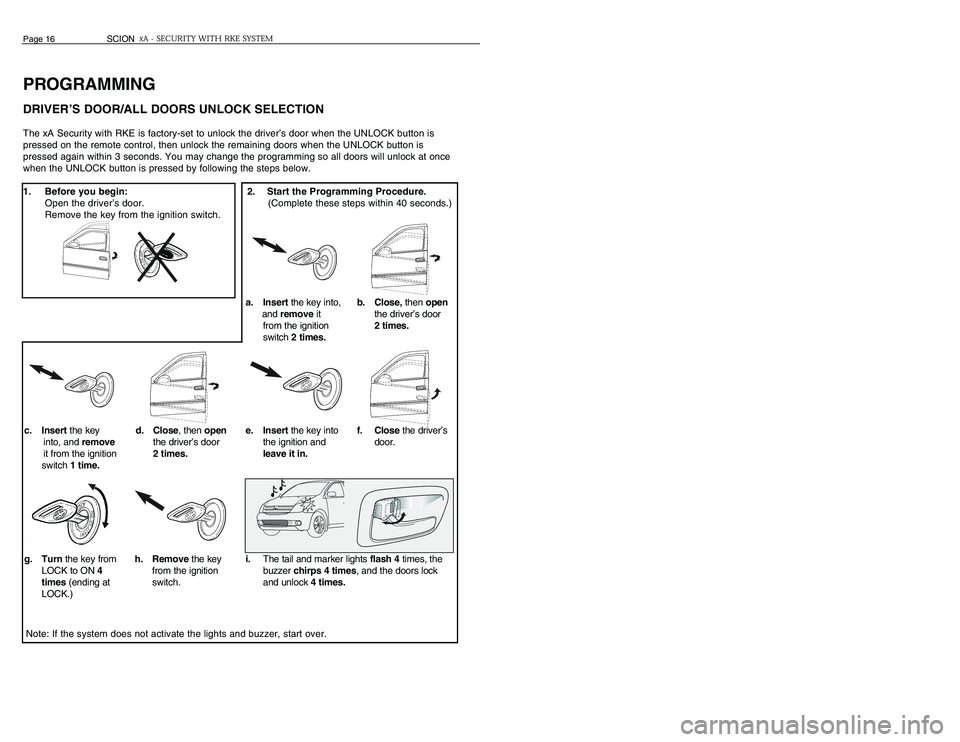
PROGRAMMINGDRIVER’S DOOR/ALL DOORS UNLOCK SELECTIONThe xA Security with RKE is factory-set to unlock the driver’s door when the UNLOCK button is
pressed on the remote control, then unlock the remaining doors when the UNLOCK button is
pressed again within 3 seconds. You may change the programming so all doors will unlock at once
when the UNLOCK button is pressed by following the steps below.
1. Before you begin: 2. Start the Programming Procedure.
Open the driver’s door. (Complete these steps within 40 seconds.)
Remove the key from the ignition switch.
Note: If the system does not activate the lights and buzzer, start over.Page 16
SCION
SCION
Page 5
BRIEF DESCRIPTION–xA SECURITY WITH RKE FEATURES
a. Insertthe key into,
and removeit
from the ignition
switch 2 times.e. Insertthe key into
the ignition and
leave it in.
c. Insertthe key
into, and remove
it from the ignition
switch 1 time.g. Turnthe key from
LOCK to ON 4
times(ending at
LOCK.)h. Removethe key
from the ignition
switch.
i.The tail and marker lights flash 4times, the
buzzer chirps 4 times, and the doors lock
and unlock 4 times.
b. Close,then open
the driver’s door
2 times.f. Closethe driver’s
door.
d. Close, then open
the driver’s door
2 times.
When an alarm is TRIGGERED, the system disables the vehicle’s
starter and prevents engine start until the system is reset (DISARMED).
During an alarm, the system will lock the doors if one is unlocked and
will continue to do so for the duration of the alarm.
The user is notified that an alarm occurred. Upon DISARMING the sys-
tem after an alarm was TRIGGERED, the vehicle’s tail and marker lights
will be turned on, and the BUZZER sounds for 2 seconds.
You may TRIGGER a PANIC ALARM by pressing the PANIC button on
the back of the remote control to draw attention to your vehicle. During
the PANIC ALARM, the head, tail and marker lights flash, and the horn
sounds but the starter is not disabled.
The xA Security with RKE flashes the vehicle’s tail and marker lights
during REMOTE ARMING and REMOTE DISARMING, as well as during
an alarm. Also, the headlights flash during an alarm.
When the system is REMOTE DISARMED, it turns on the interior lights
in the vehicle for 30 seconds, or until the key is inserted into the ignition
switch. It also turns them on during an alarm.
During an alarm, the xA Security with RKE activates the vehicle’s horn.
If power tot the xA Security with RKE is disrupted while it is ARMED, an
alarm is TRIGGERED once power is restored.
This panel houses the flashing LED that indicates the operating status
of the security system.
The xA Security with RKE utilizes a PIEZO BUZZER, usually mounted
in the engine compartment, to sounds confirmation “chirps” and tones
for function confirmation and programming step confirmation.
The xA Security with RKE automatically locks your vehicle’s doors when
you turn the ignition key to “ON” or “START”, and unlocks the doors
when you turn the key back to “ACC” or “LOCK”.
The buzzer sounds for 5 seconds when you attempt to REMOTE ARM
the system while a door is open. You can stop the warning by closing
the door, or by pressing the UNLOCK button on the remote control.
The maximum operating range for the remote controls included with the
xA Security with RKE is approximately 50 feet. Please refer to page 10
for a description of factors that may affect the performance (operating
range) of the remote controls. STARTER DISABLE
FORCED LOCK DURING ALARM
TRIGGER MEMORY
PANIC MODE OPERATION
EXTERIOR LIGHT ACTIVATION
INTERIOR LIGHT ACTIVATION
HORN ACTIVATION
POWER LOSS MEMORY
STATUS MONITOR
PIEZO BUZZER
IGNITION-CONTROLLED AUTO-
MATIC DOOR LOCK / UNLOCK
DOOR AJAR WARNING
REMOTE CONTROL
TRANSMITTER RANGE
FEATURES FUNCTIONS