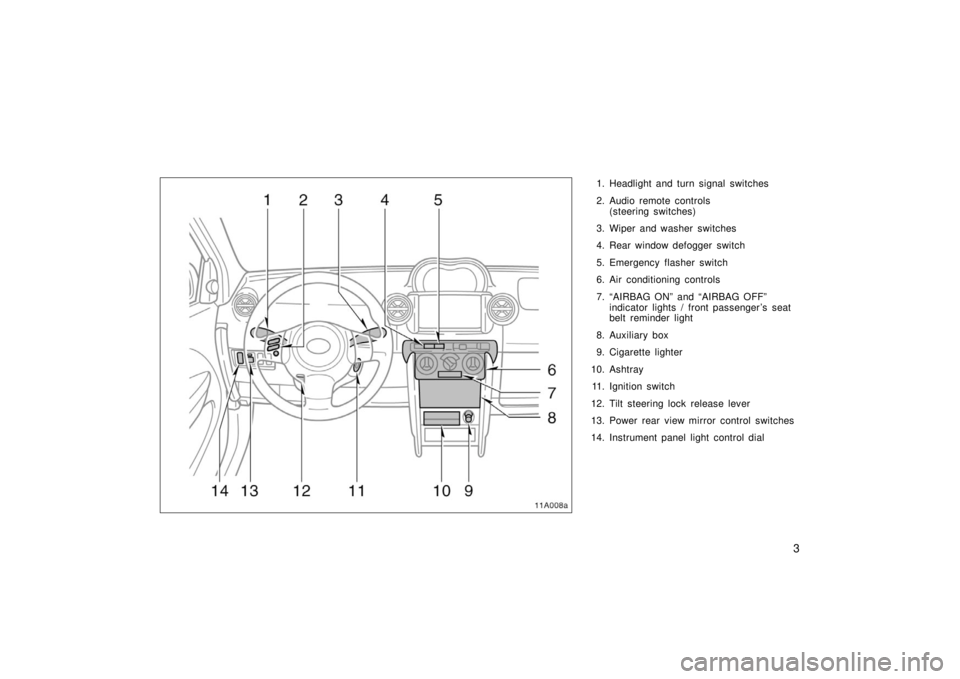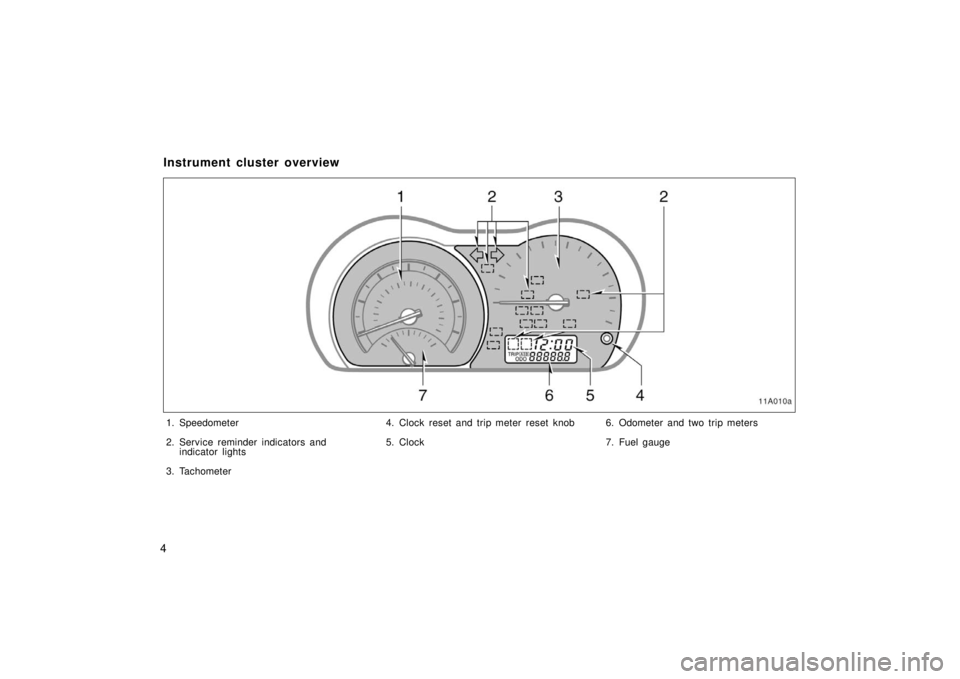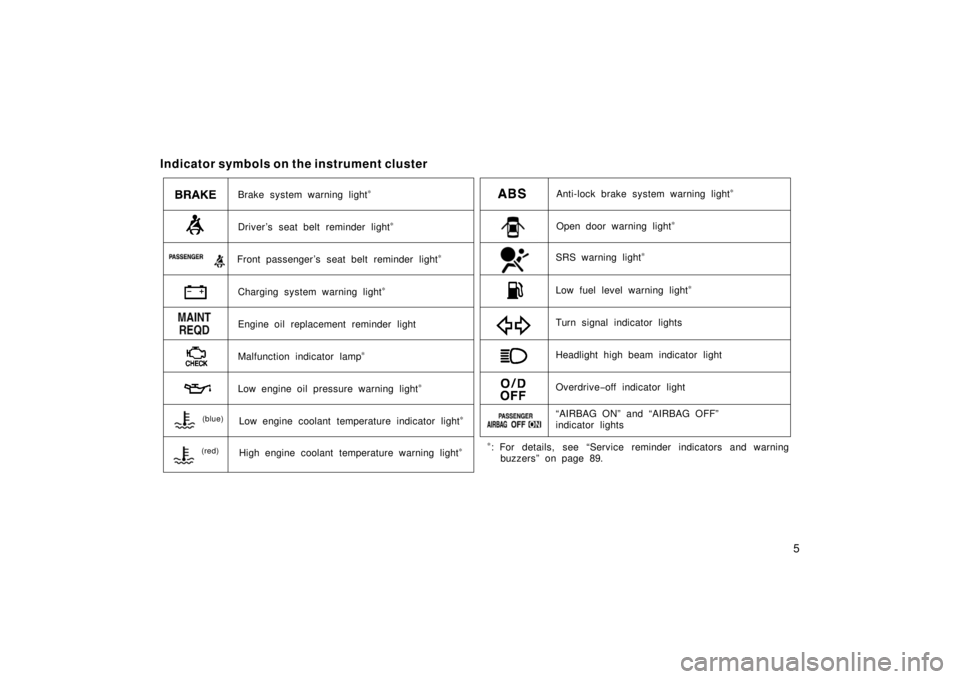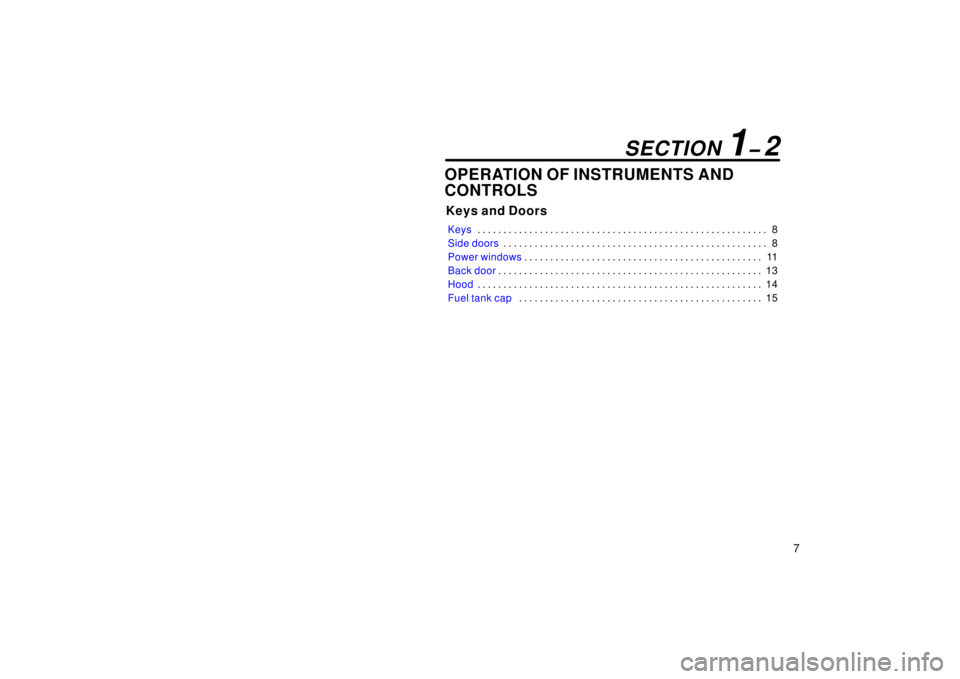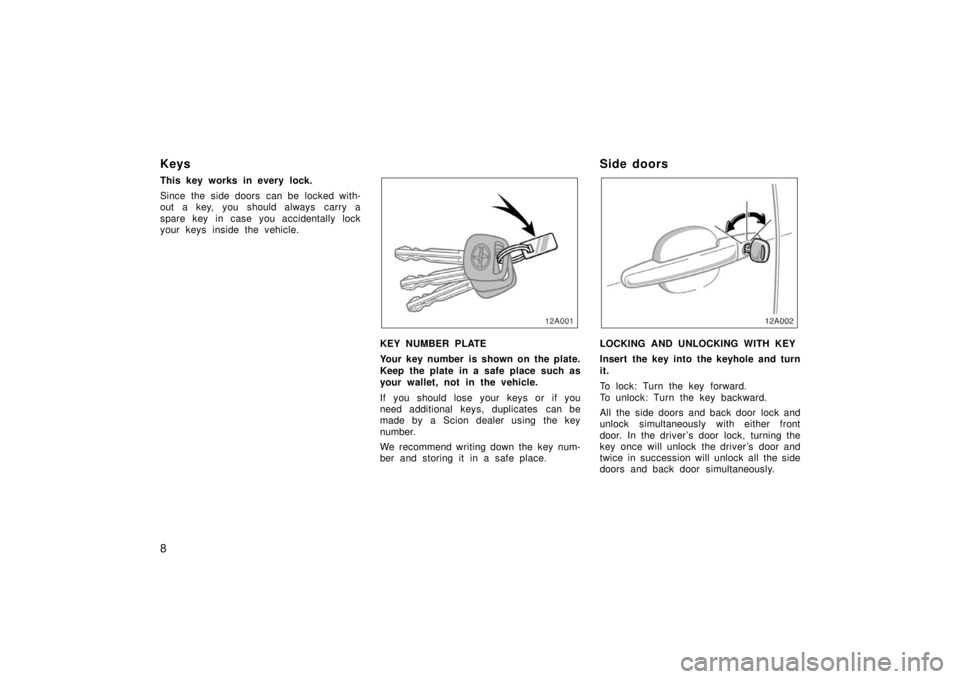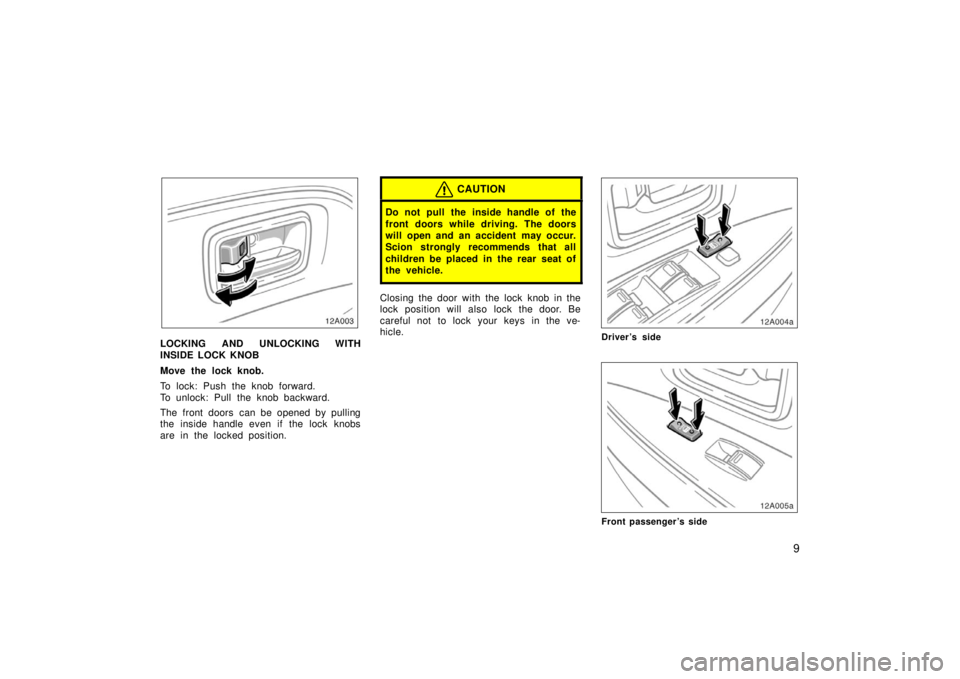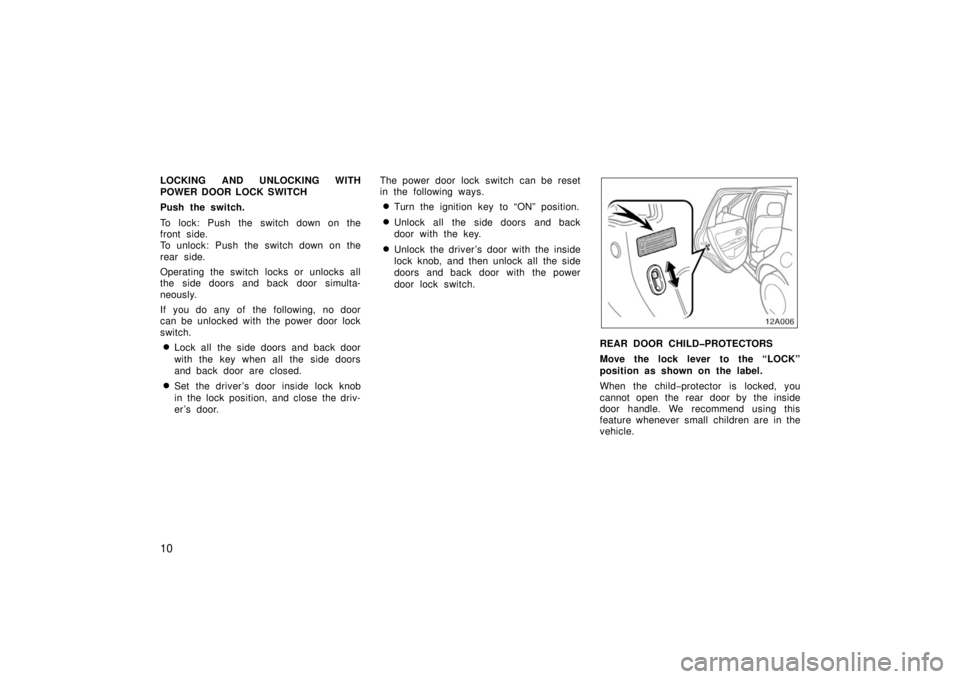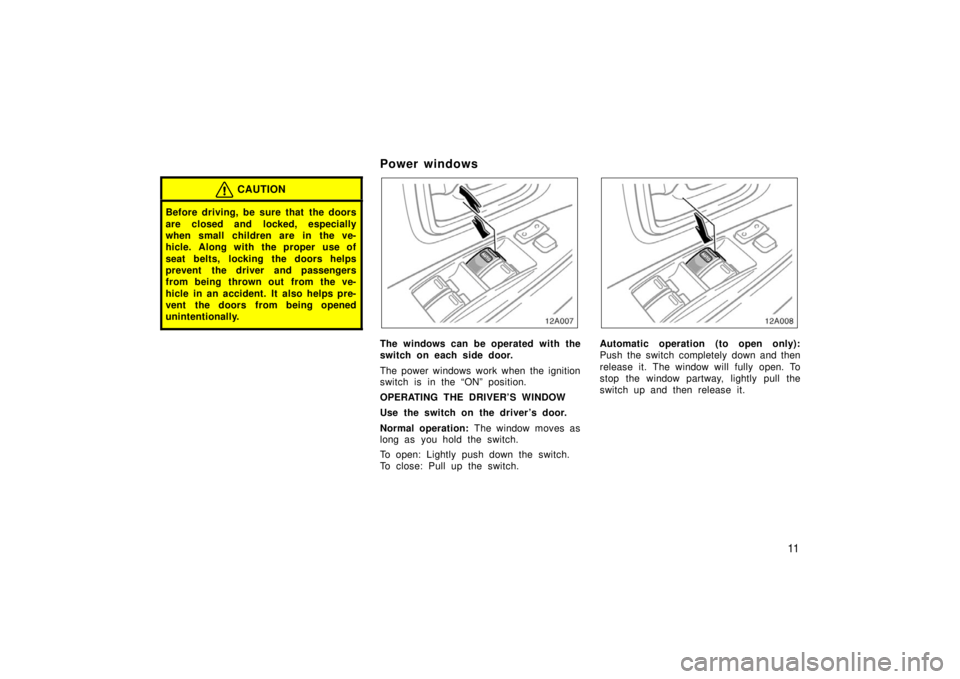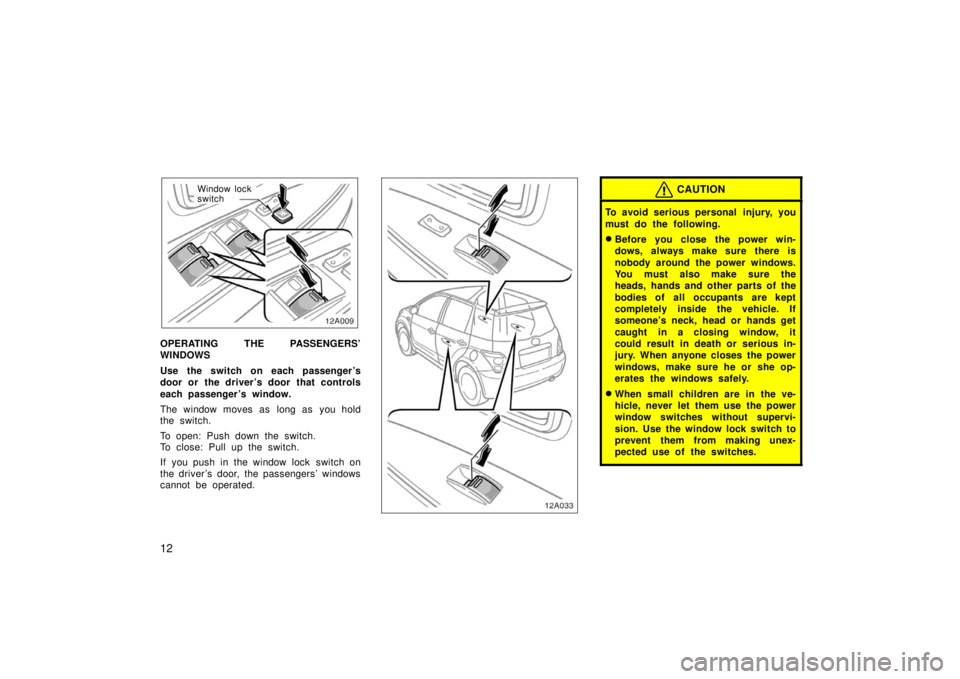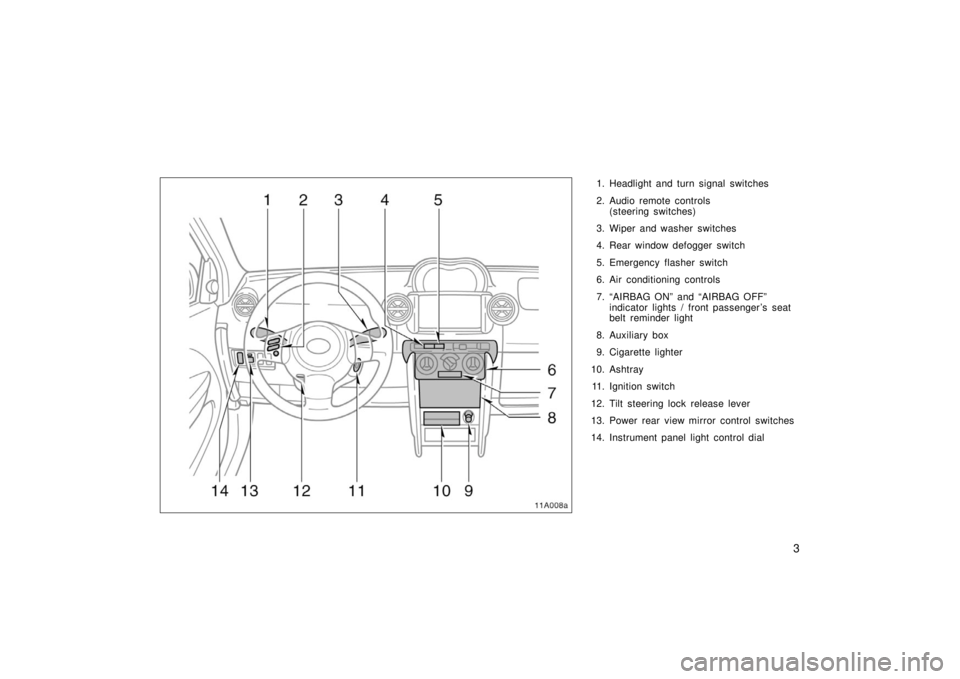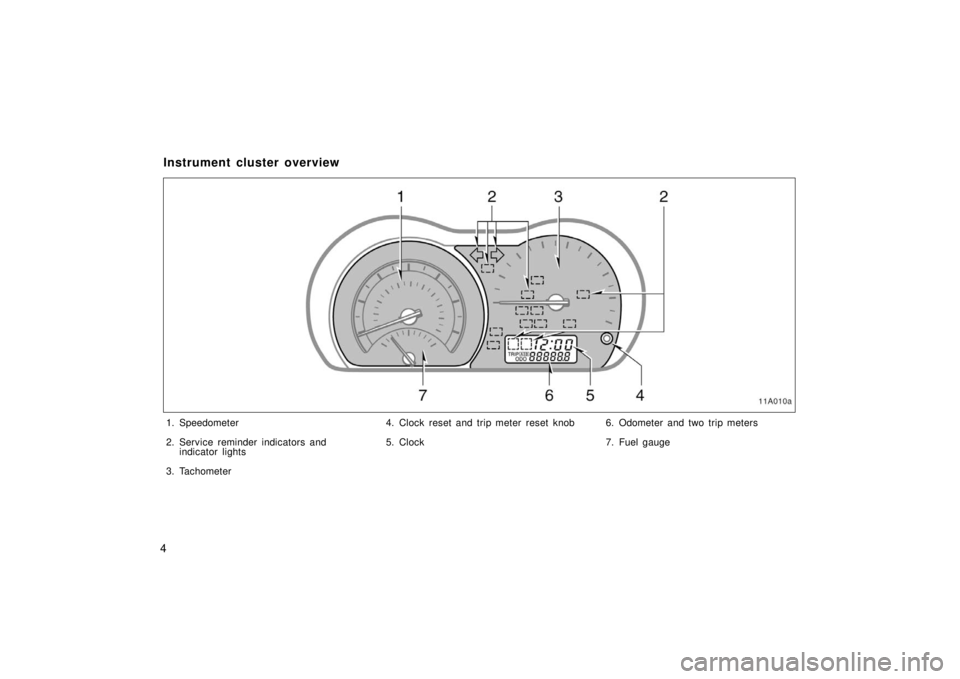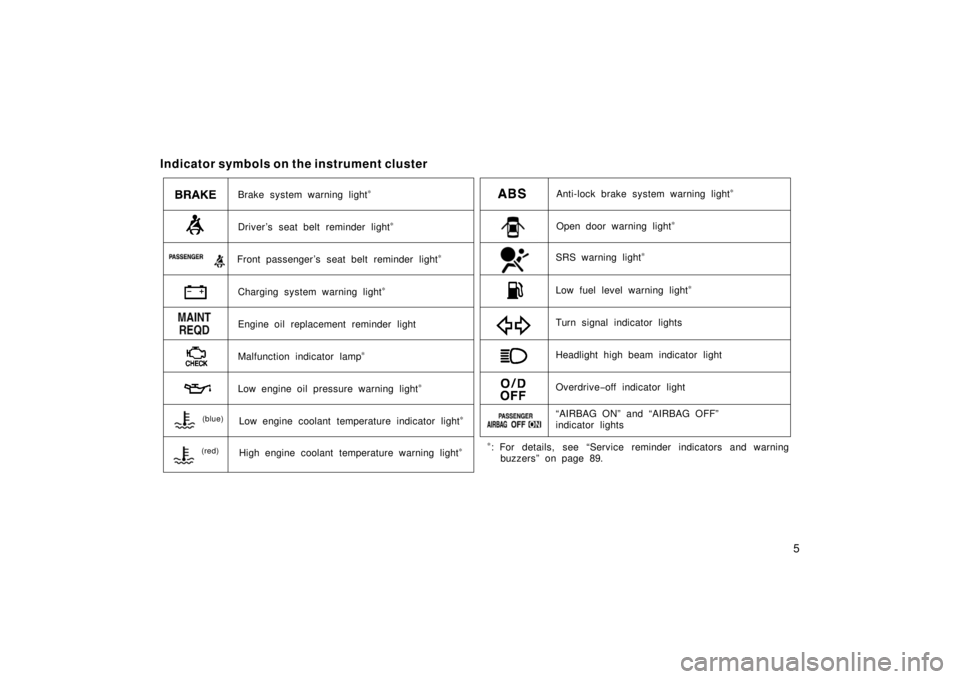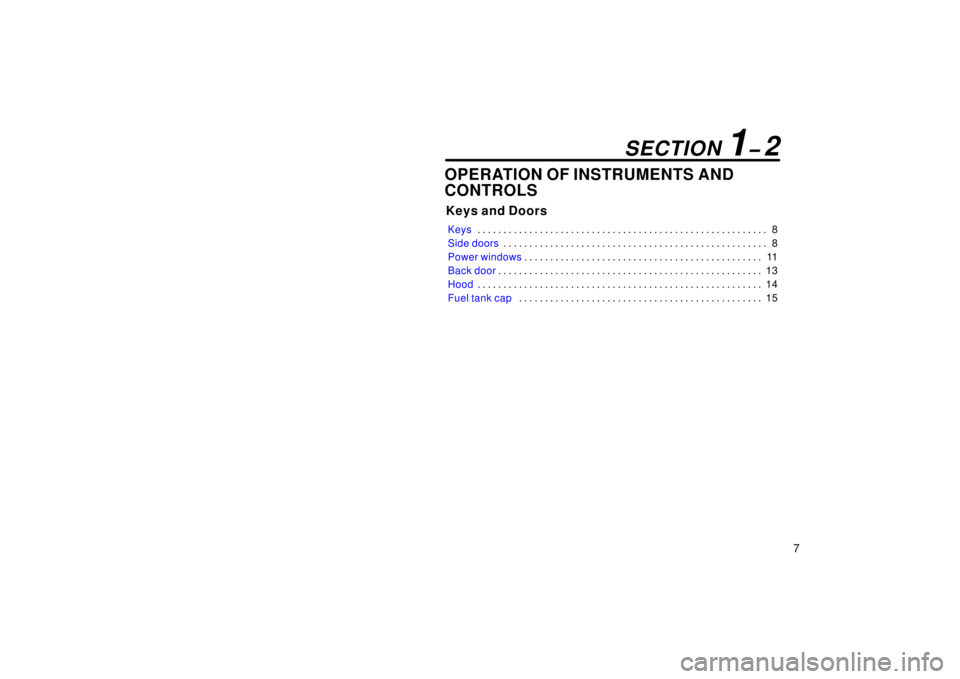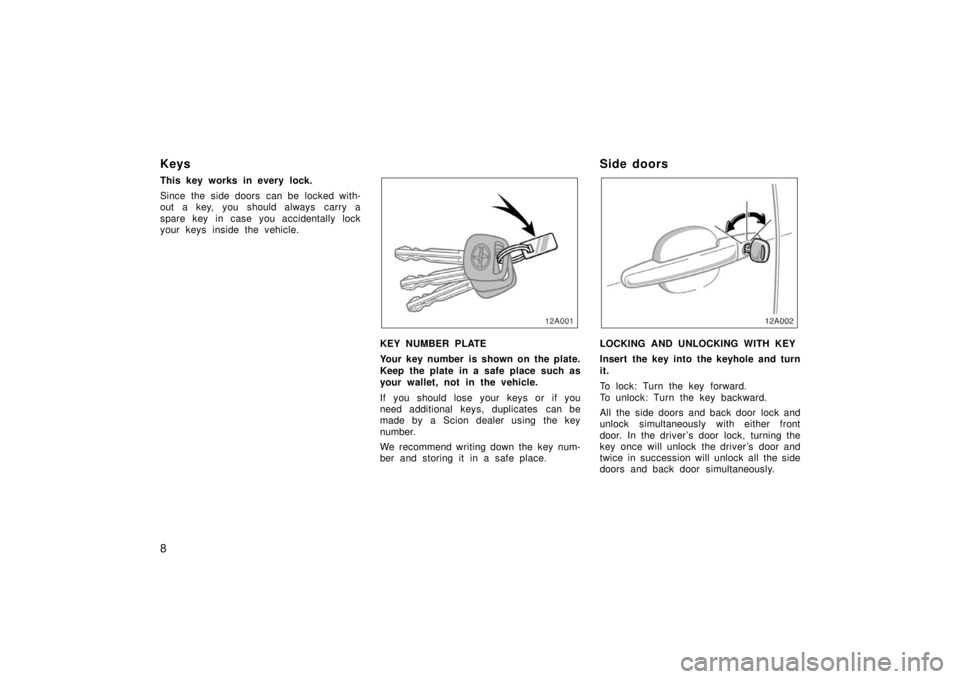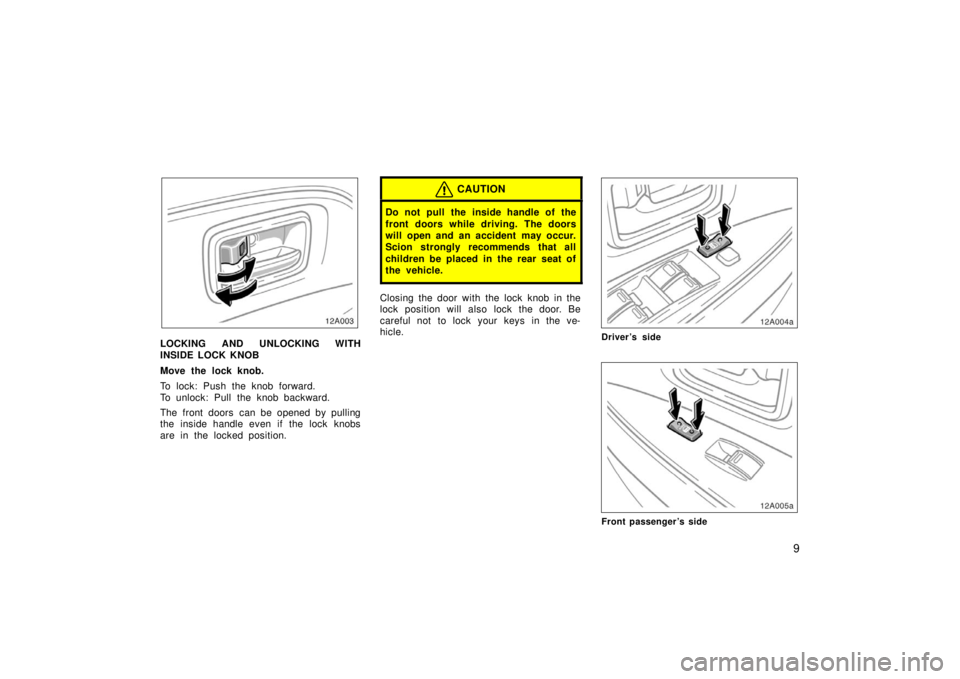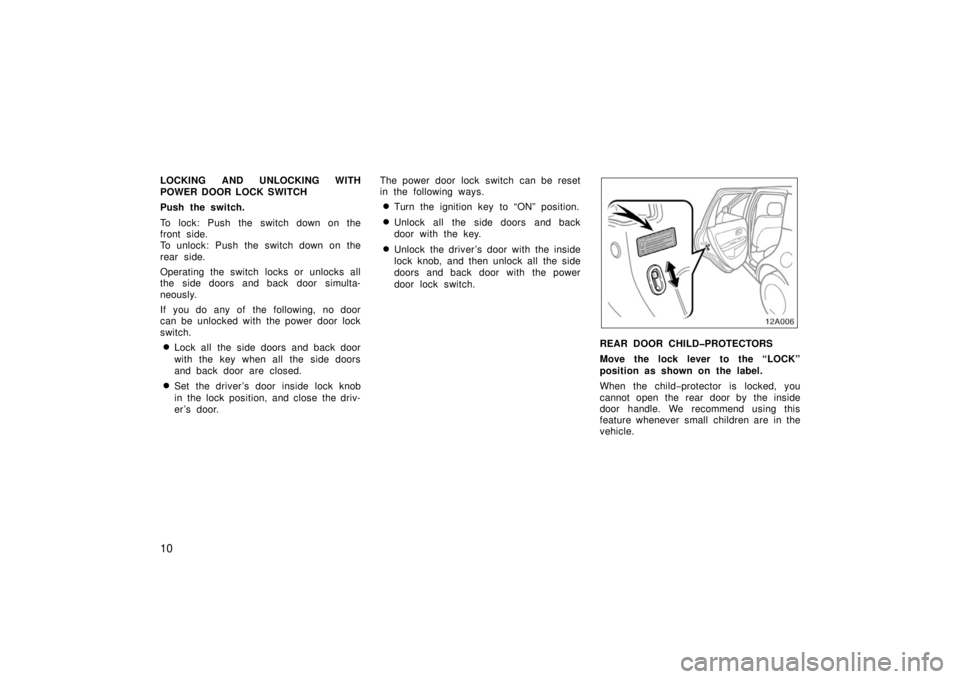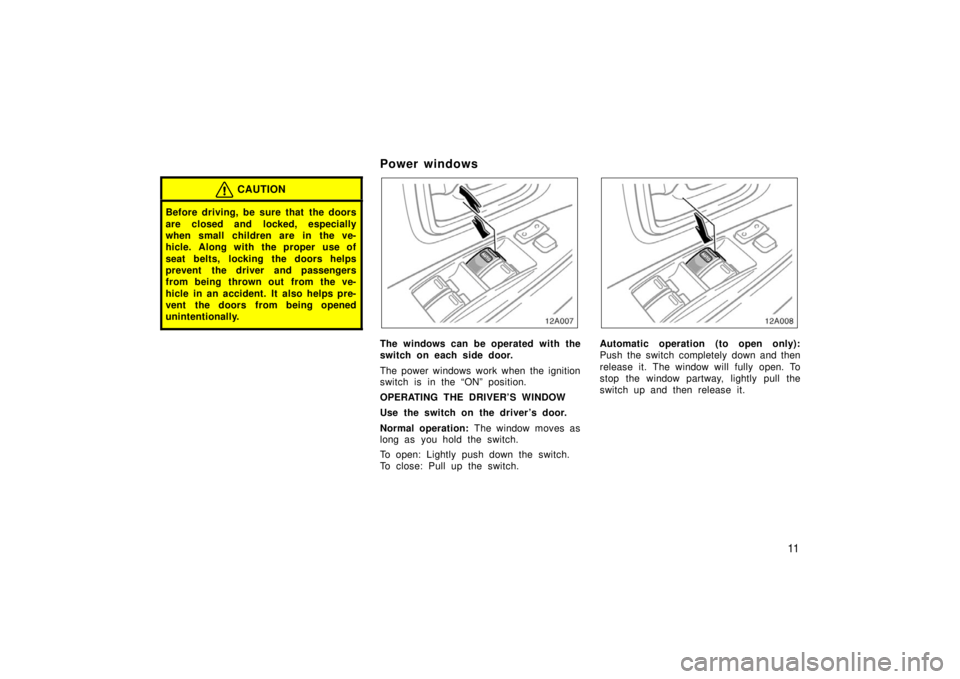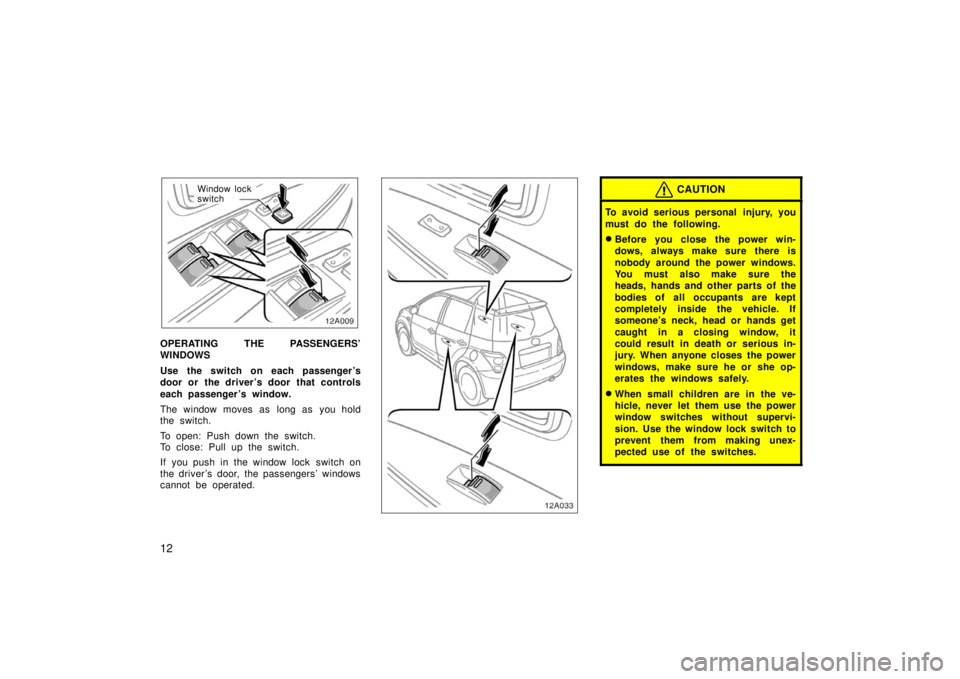TOYOTA xA 2006 (in English) User Guide
Manufacturer: TOYOTA, Model Year: 2006,
Model line: xA,
Model: TOYOTA xA 2006
Pages: 250, PDF Size: 4.2 MB
TOYOTA xA 2006 (in English) User Guide
xA 2006
TOYOTA
TOYOTA
https://www.carmanualsonline.info/img/14/43318/w960_43318-0.png
TOYOTA xA 2006 (in English) User Guide
Trending: hood release, traction control, fuel tank capacity, mirror, door lock, roof, air condition
Page 11 of 250
3
1. Headlight and turn signal switches
2. Audio remote controls(steering switches)
3. Wiper and washer switches
4. Rear window defogger switch
5. Emergency flasher switch
6. Air conditioning controls
7. “AIRBAG ON” and “AIRBAG OFF” indicator lights / front passenger ’s seat
belt reminder light
8. Auxiliary box
9. Cigarette lighter
10. Ashtray 11. Ignition switch
12. Tilt steering lock release lever
13. Power rear view mirror control switches
14. Instrument panel light control dial
Page 12 of 250
4
1. Speedometer
2. Service reminder indicators andindicator lights
3. Tachometer 4. Clock reset and trip meter reset knob
5. Clock
6. Odometer and two trip meters
7. Fuel gauge
Instrument cluster overview
Page 13 of 250
5
Indicator symbols on the instrument cluster
Brake system warning light∗
Driver ’s seat belt reminder light∗
Charging system warning light∗
Malfunction indicator lamp∗
Low engine oil pressure warning light∗
Anti-lock brake system warning light∗
SRS warning light∗
Low fuel level warning light∗
Turn signal indicator lights
Headlight high beam indicator light
Overdrive−off indicator light
Low engine coolant temperature indicator light
∗
High engine coolant temperature warning light∗
Front passenger ’s seat belt reminder light∗
Open door warning light∗
∗
: For details, see “Service reminder indicators and warning
buzzers” on page 89.
Engine oil replacement reminder light
(blue)
(red)“AIRBAG ON” and “AIRBAG OFF”
indicator lights
Page 14 of 250
Page 15 of 250
7
OPERATION OF INSTRUMENTS AND
CONTROLS
Keys and Doors
Keys8
. . . . . . . . . . . . . . . . . . . . . . . . . . . . . . . . . . . . .\
. . . . . . . . . . . . . . . . . . .
Side doors 8
. . . . . . . . . . . . . . . . . . . . . . . . . . . . . . . . . . . . \
. . . . . . . . . . . . . . .
Power windows 11
. . . . . . . . . . . . . . . . . . . . . . . . . . . . . . . . . . . . \
. . . . . . . . . .
Back door 13
. . . . . . . . . . . . . . . . . . . . . . . . . . . . . . . . . . . . \
. . . . . . . . . . . . . . .
Hood 14
. . . . . . . . . . . . . . . . . . . . . . . . . . . . . . . . . . . . \
. . . . . . . . . . . . . . . . . . .
Fuel tank cap 15
. . . . . . . . . . . . . . . . . . . . . . . . . . . . . . . . . . . . \
. . . . . . . . . . .
SECTION 1� 2
Page 16 of 250
8
Keys
This key works in every lock.
Since the side doors can be locked with-
out a key, you should always carry a
spare key in case you accidentally lock
your keys inside the vehicle.
12A001
KEY NUMBER PLATE
Your key number is shown on the plate.
Keep the plate in a safe place such as
your wallet, not in the vehicle.
If you should lose your keys or if you
need additional keys, duplicates can be
made by a Scion dealer using the key
number.
We recommend writing down the key num-
ber and storing it in a safe place.
Side doors
12A002
LOCKING AND UNLOCKING WITH KEY
Insert the key into the keyhole and turn
it.
To lock: Turn the key forward.
To unlock: Turn the key backward.
All the side doors and back door lock and
unlock simultaneously with either front
door. In the driver ’s door lock, turning the
key once will unlock the driver’s door and
twice in succession will unlock all the side
doors and back door simultaneously.
Page 17 of 250
9
12A003
LOCKING AND UNLOCKING WITH
INSIDE LOCK KNOB
Move the lock knob.
To lock: Push the knob forward.
To unlock: Pull the knob backward.
The front doors can be opened by pulling
the inside handle even if the lock knobs
are in the locked position.
CAUTION
Do not pull the inside handle of the
front doors while driving. The doors
will open and an accident may occur.
Scion strongly recommends that all
children be placed in the rear seat of
the vehicle.
Closing the door with the lock knob in the
lock position will also lock the door. Be
careful not to lock your keys in the ve-
hicle.
12A004a
Driver’s side
12A005a
Front passenger’s side
Page 18 of 250
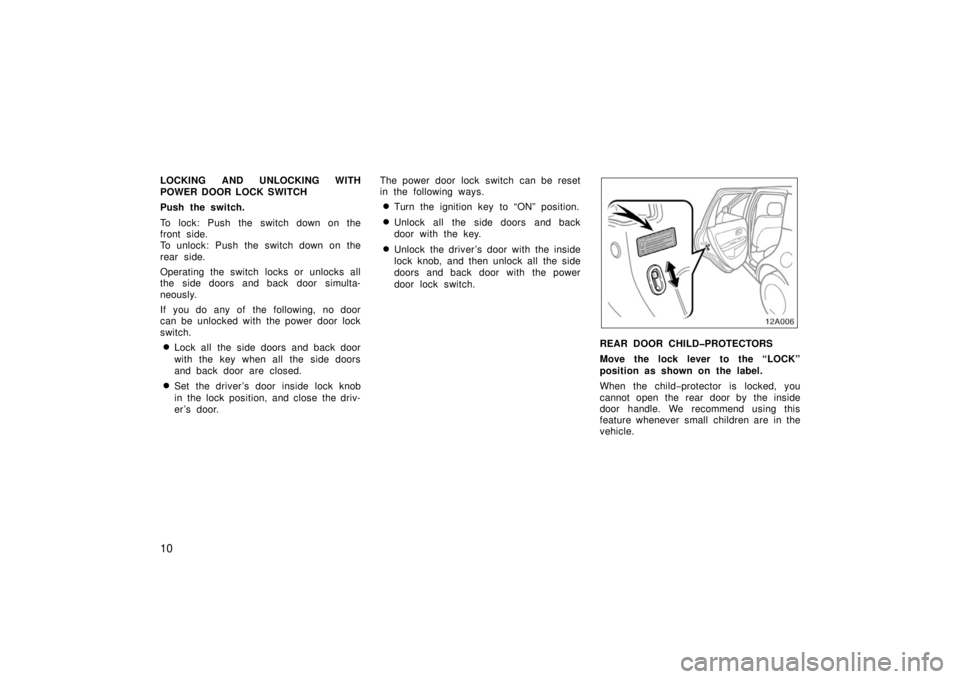
10
LOCKING AND UNLOCKING WITH
POWER DOOR LOCK SWITCH
Push the switch.
To lock: Push the switch down on the
front side.
To unlock: Push the switch down on the
rear side.
Operating the switch locks or unlocks all
the side doors and back door simulta-
neously.
If you do any of the following, no door
can be unlocked with the power door lock
switch.
�Lock all the side doors and back door
with the key when all the side doors
and back door are closed.
�Set the driver’s door inside lock knob
in the lock position, and close the driv-
er ’s door.The power door lock switch can be reset
in the following ways.
�Turn the ignition key to “ON” position.
�Unlock all the side doors and back
door with the key.
�Unlock the driver’s door with the inside
lock knob, and then unlock all the side
doors and back door with the power
door lock switch.12A006
REAR DOOR CHILD�PROTECTORS
Move the lock lever to the “LOCK”
position as shown on the label.
When the child
−protector is locked, you
cannot open the rear door by the inside
door handle. We recommend using this
feature whenever small children are in the
vehicle.
Page 19 of 250
11
CAUTION
Before driving, be sure that the doors
are closed and locked, especially
when small children are in the ve-
hicle. Along with the proper use of
seat belts, locking the doors helps
prevent the driver and passengers
from being thrown out from the ve-
hicle in an accident. It also helps pre-
vent the doors from being opened
unintentionally.
Power windows
12A007
The windows can be operated with the
switch on each side door.
The power windows work when the ignition
switch is in the “ON” position.
OPERATING THE DRIVER’S WINDOW
Use the switch on the driver’s door.
Normal operation: The window moves as
long as you hold the switch.
To open: Lightly push down the switch.
To close: Pull up the switch.
12A008
Automatic operation (to open only):
Push the switch completely down and then
release it. The window will fully open. To
stop the window partway, lightly pull the
switch up and then release it.
Page 20 of 250
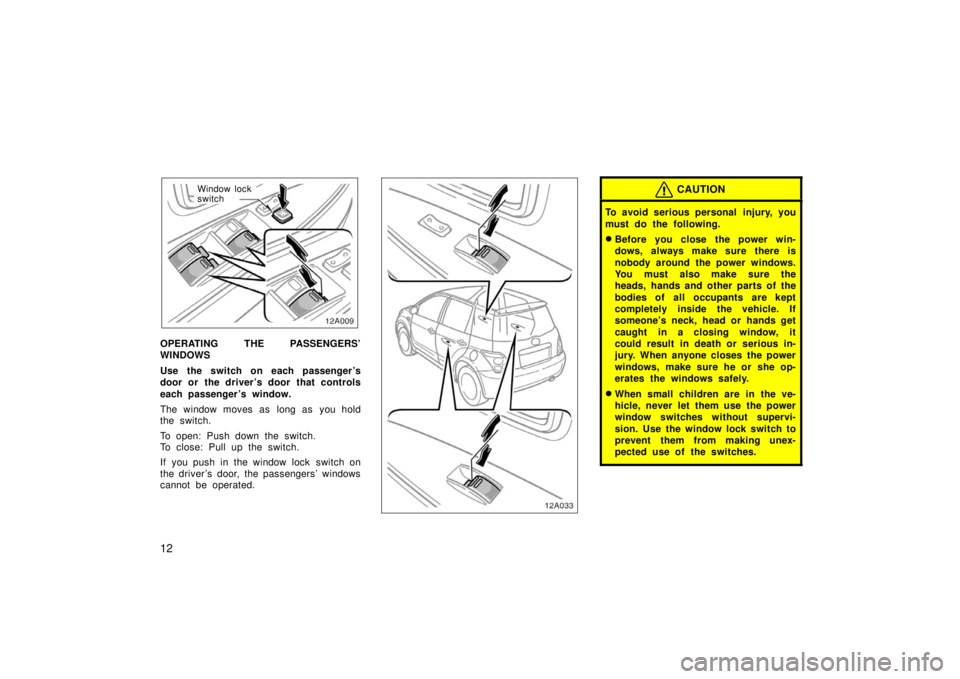
12
Window lock
switch
OPERATING THE PASSENGERS’
WINDOWS
Use the switch on each passenger ’s
door or the driver ’s door that controls
each passenger ’s window.
The window moves as long as you hold
the switch.
To open: Push down the switch.
To close: Pull up the switch.
If you push in the window lock switch on
the driver ’s door, the passengers’ windows
cannot be operated.12A033
CAUTION
To avoid serious personal injury, you
must do the following.
�Before you close the power win-
dows, always make sure there is
nobody around the power windows.
You must also make sure the
heads, hands and other parts of the
bodies of all occupants are kept
completely inside the vehicle. If
someone’s neck, head or hands get
caught in a closing window, it
could result in death or serious in-
jury. When anyone closes the power
windows, make sure he or she op-
erates the windows safely.
�When small children are in the ve-
hicle, never let them use the power
window switches without supervi-
sion. Use the window lock switch to
prevent them from making unex-
pected use of the switches.
Trending: warning lights, overheating, remove seats, seat adjustment, sensor, lights, radiator