steering TOYOTA xB 2011 Accessories, Audio & Navigation (in English)
[x] Cancel search | Manufacturer: TOYOTA, Model Year: 2011, Model line: xB, Model: TOYOTA xB 2011Pages: 284, PDF Size: 32.36 MB
Page 130 of 284
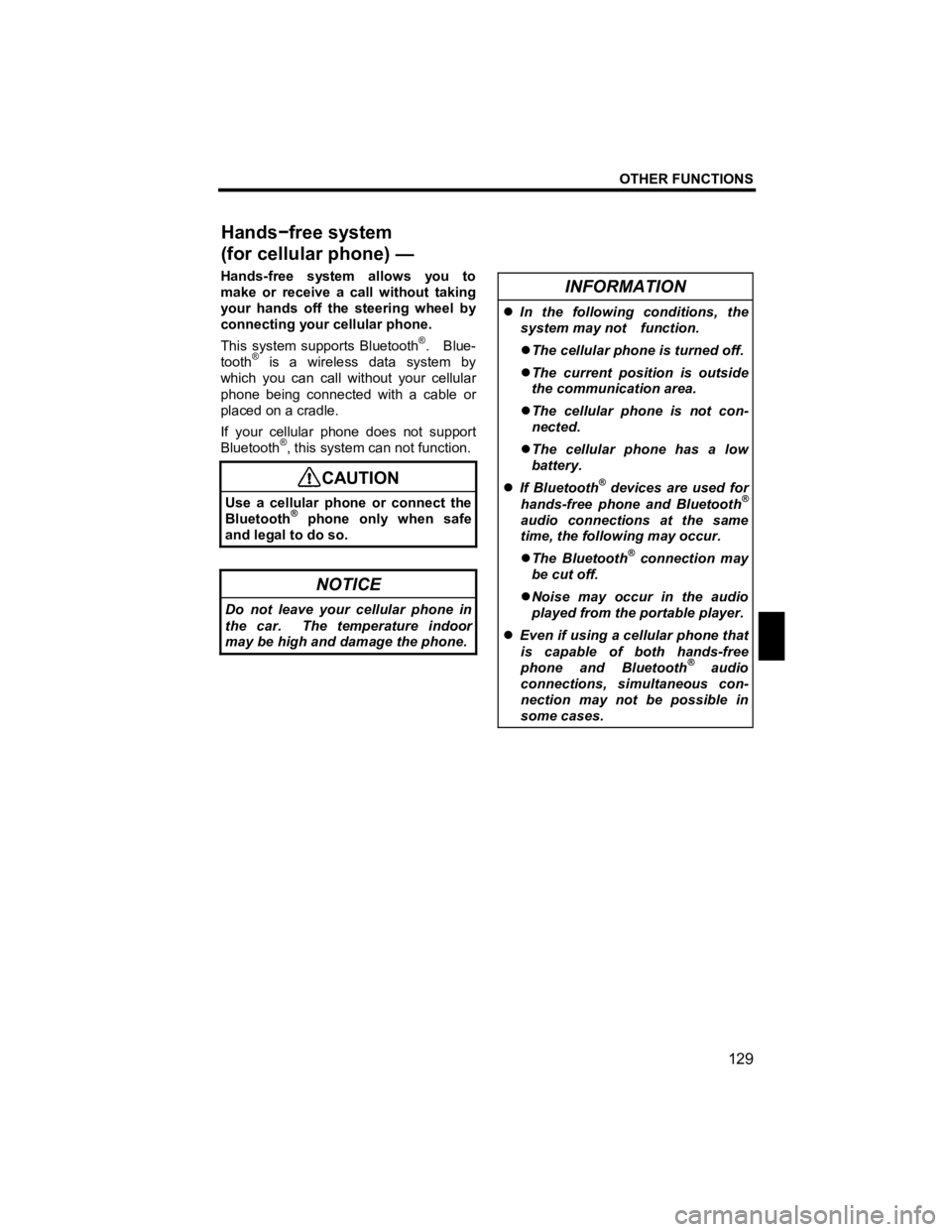
OTHER FUNCTIONS
129
V573_E
Hands-free system allows you to
make or receive a call without taking
your hands off the steering wheel by
connecting your cellular phone.
This system supports Bluetooth
®. Blue-
tooth® is a wireless data system by
which you can call without your cellular
phone being connected with a cable or
placed on a cradle.
If your cellular phone does not support
Bluetooth
®, this system can not function.
CAUTION
Use a cellular phone or connect the
Bluetooth®phone only when safe
and legal to do so.
NOTICE
Do not leave your cellular phone in
the car. The temperature indoor
may be high and damage the phone.
INFORMATION
�z
In the following conditions, the
system may not function.
�z The cellular phone is turned off.
�z The current position is outside
the communication area.
�z The cellular phone is not con-
nected.
�z The cellular phone has a low
battery.
�z If Bluetooth
® devices are used for
hands-free phone and Bluetooth®
audio connections at the same
time, the following may occur.
�z The Bluetooth
® connection may
be cut off.
�z Noise may occur in the audio
played from the portable player.
�z Even if using a cellular phone that
is capable of both hands-free
phone and Bluetooth
® audio
connections, simultaneous con-
nection may not be possible in
some cases.
Hands
−free system
(for cellular phone) —
Page 142 of 284
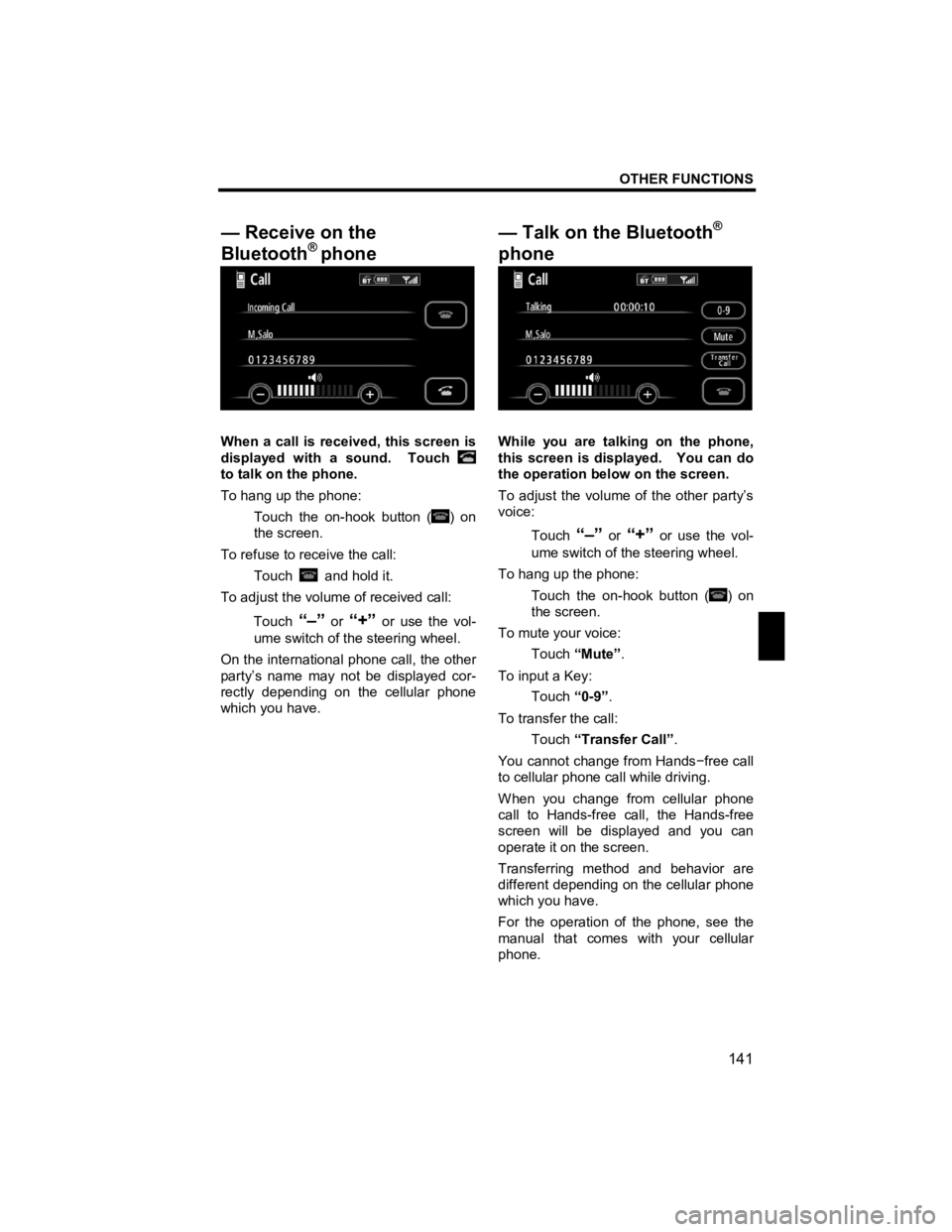
OTHER FUNCTIONS
141
V573_E
When a call is received, this screen is
displayed with a sound. Touch
to talk on the phone.
To hang up the phone:
Touch the on-hook button (
) on
the screen.
To refuse to receive the call: Touch
and hold it.
To adjust the volume of received call:
Touch
“–” or “+” or use the vol-
ume switch of the steering wheel.
On the international phone call, the other
party’s name may not be displayed cor-
rectly depending on the cellular phone
which you have.
While you are talking on the phone,
this screen is displayed. You can do
the operation below on the screen.
To adjust the volume of the other party’s
voice:
Touch
“–” or “+” or use the vol-
ume switch of the steering wheel.
To hang up the phone:
Touch the on-hook button (
) on
the screen.
To mute your voice: Touch “Mute” .
To input a Key: Touch “0-9”.
To transfer the call: Touch “Transfer Call” .
You cannot change from Hands −free call
to cellular phone call while driving.
When you change from cellular phone
call to Hands-free call, the Hands-free
screen will be displayed and you can
operate it on the screen.
Transferring method and behavior are
different depending on the cellular phone
which you have.
For the operation of the phone, see the
manual that comes with your cellular
phone.
— Receive on the
Bluetooth
® phone
— Talk on the Bluetooth
®
phone
Page 258 of 284
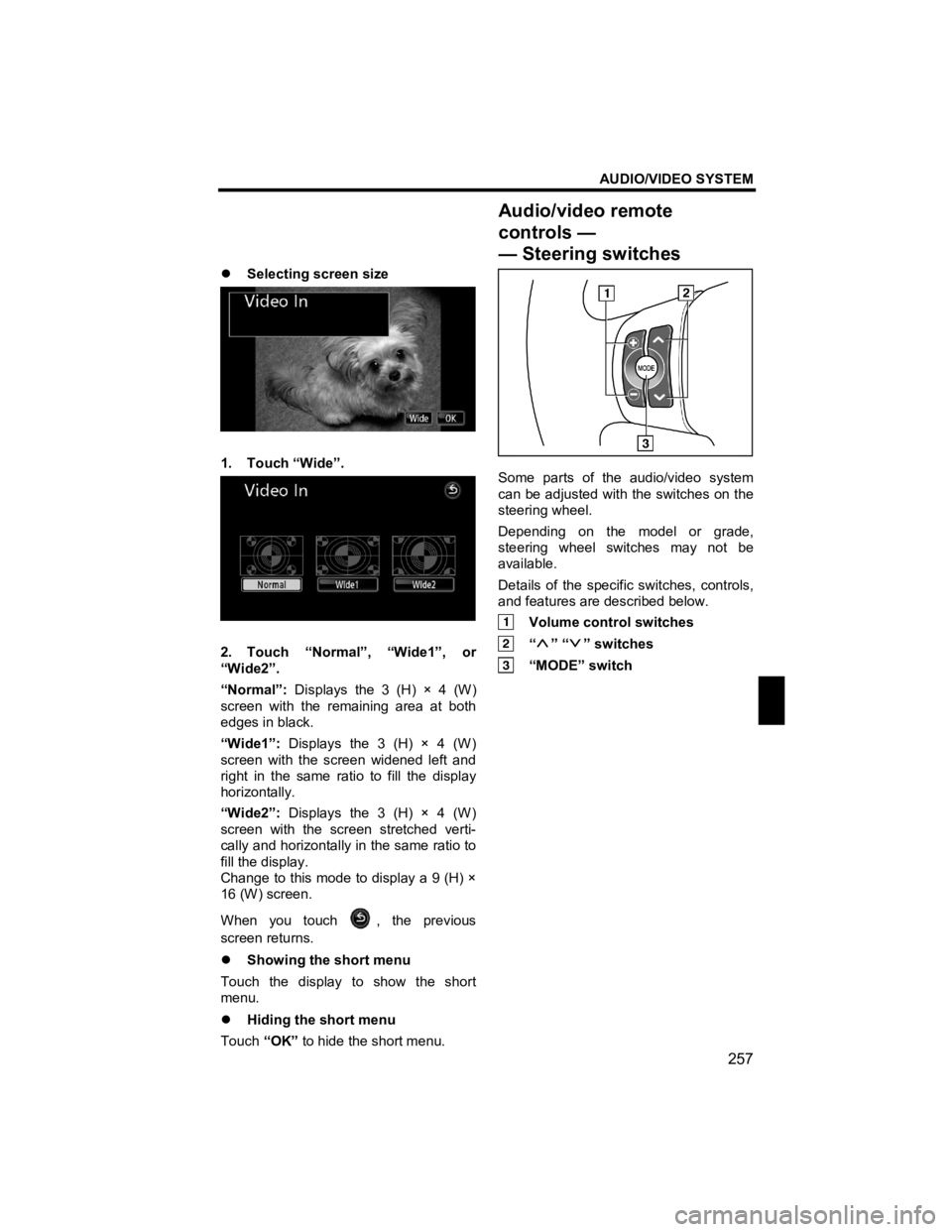
AUDIO/VIDEO SYSTEM
257
V573_E
�z Selecting screen size
1. Touch “Wide”.
2. Touch “Normal”, “Wide1”, or
“Wide2”.
“Normal”: Displays the 3 (H) × 4 (W)
screen with the remaining area at both
edges in black.
“Wide1”: Displays the 3 (H) × 4 (W)
screen with the screen widened left and
right in the same ratio to fill the display
horizontally.
“Wide2”: Displays the 3 (H) × 4 (W)
screen with the screen stretched verti-
cally and horizontally in the same ratio to
fill the display.
Change to this mode to display a 9 (H) ×
16 (W) screen.
When you touch
, the previous
screen returns.
�z Showing the short menu
Touch the display to show the short
menu.
�z Hiding the short menu
Touch “OK” to hide the short menu.
Some parts of the audio/video system
can be adjusted with the switches on the
steering wheel.
Depending on the model or grade,
steering wheel switches may not be
available.
Details of the specific switches, controls,
and features are described below.
Volume control switches
“” “” switches
“MODE” switch
Audio/video remote
controls —
—Steering switches
Page 282 of 284
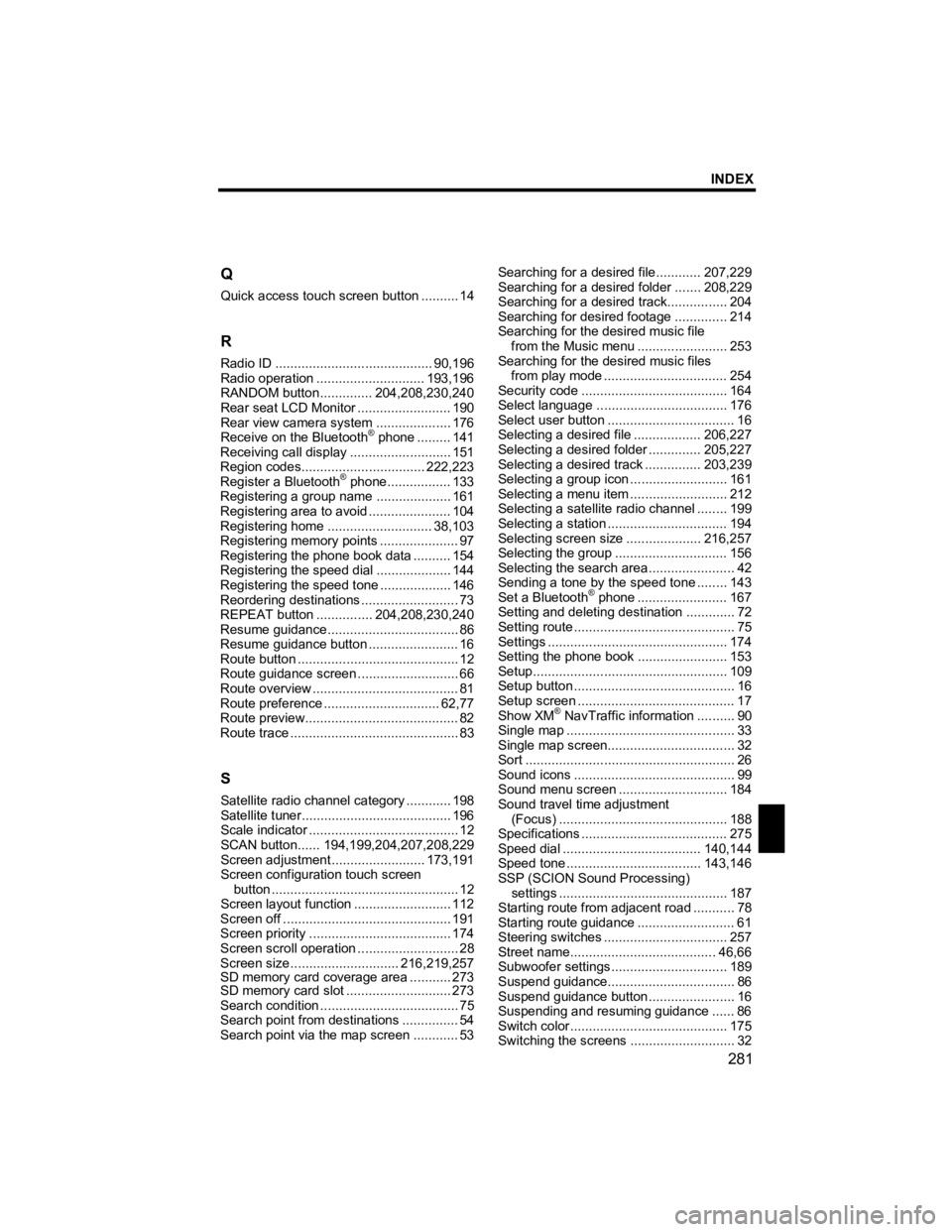
INDEX
281
V573_E
Q
Quick access touch screen button
.......... 14
R
Radio ID .......................................... 90,196
Radio operation ............................. 193,196
RANDOM button.............. 204,208,230,240
Rear seat LCD Monitor ......................... 190
Rear view camera system .................... 176
Receive on the Bluetooth
® phone ......... 141
Receiving call display ........................... 151
Region codes................................. 222,223
Register a Bluetooth
® phone................. 133
Registering a group name ....................161
Registering area to avoid ...................... 104
Registering home ............................ 38,103
Registering memory points ..................... 97
Registering the phone book data .......... 154
Registering the speed dial ....................144
Registering the speed tone ...................146
Reordering destinations .......................... 73
REPEAT bu tton ............... 204,208,230,240
Resume guidance................................... 86
Resume guidance button ........................ 16
Route button ........................................... 12
Route guidance screen ........................... 66
Route overview ....................................... 81
Route preference ............................... 62,77
Route preview......................................... 82
Route trace ............................................. 83
S
Satellite radio c hannel category ............198
Satellite t uner........................................ 196
Scale indicator ........................................ 12
SCAN button...... 194,199,204,207,208,229
Screen adjustment .........................173,191
Screen configuration touch screen button .................................................. 12
Screen layout function ..........................112
Screen off ............................................. 191
Screen priority ...................................... 174
Screen scroll operation ........................... 28
Screen size ............................. 216,219,257
SD memory card coverage area ...........273
SD memory card slot ............................ 273
Search condition ..................................... 75
Search point from destinations ............... 54
Search point via the map screen ............ 53 Searching for a desired file............
207,229
Searching for a desired folder ....... 208,229
Searching for a desired track................ 204
Searching for desired footage .............. 214
Searching for the desired music file from the Music menu ........................ 253
Searching for the desired music files from play mode ................................. 254
Security code ....................................... 164
Select language ................................... 176
Select user button .................................. 16
Selecting a desired file .................. 206,227
Selecting a desired folder .............. 205,227
Selecting a desired track ............... 203,239
Selecting a group icon ..........................161
Selecting a menu item ..........................212
Selecting a satellite radio c hannel........199
Selecting a station ................................ 194
Selecting screen size ....................216,257
Selecting the group .............................. 156
Selecting the search area....................... 42
Sending a tone by the speed tone ........143
Set a Bluetooth
® phone ........................ 167
Setting and deleting destination ............. 72
Setting route ........................................... 75
Settings ................................................ 174
Setting the phone book ........................153
Setup.................................................... 109
Setup button ........................................... 16
Setup screen .......................................... 17
Show XM
® NavTraffic information .......... 90
Single map ............................................. 33
Single map screen.................................. 32
Sort ........................................................ 26
Sound icons ........................................... 99
Sound menu screen ............................. 184
Sound travel time adjustment (Focus) ............................................. 188
Specifications ....................................... 275
Speed dial ..................................... 140,144
Speed tone .................................... 143,146
SSP (SCION Sound Processing)
settings ............................................. 187
Starting route from adjacent road ........... 78
Starting route guidance .......................... 61
Steering switches ................................. 257
Street name....................................... 46,66
Subwoofer settings ............................... 189
Suspend guidance.................................. 86
Suspend guidance button ....................... 16
Suspending and resuming guidance ...... 86
Switch color .......................................... 175
Switching the screens ............................ 32