tire type TOYOTA xB 2011 Accessories, Audio & Navigation (in English)
[x] Cancel search | Manufacturer: TOYOTA, Model Year: 2011, Model line: xB, Model: TOYOTA xB 2011Pages: 284, PDF Size: 32.36 MB
Page 62 of 284
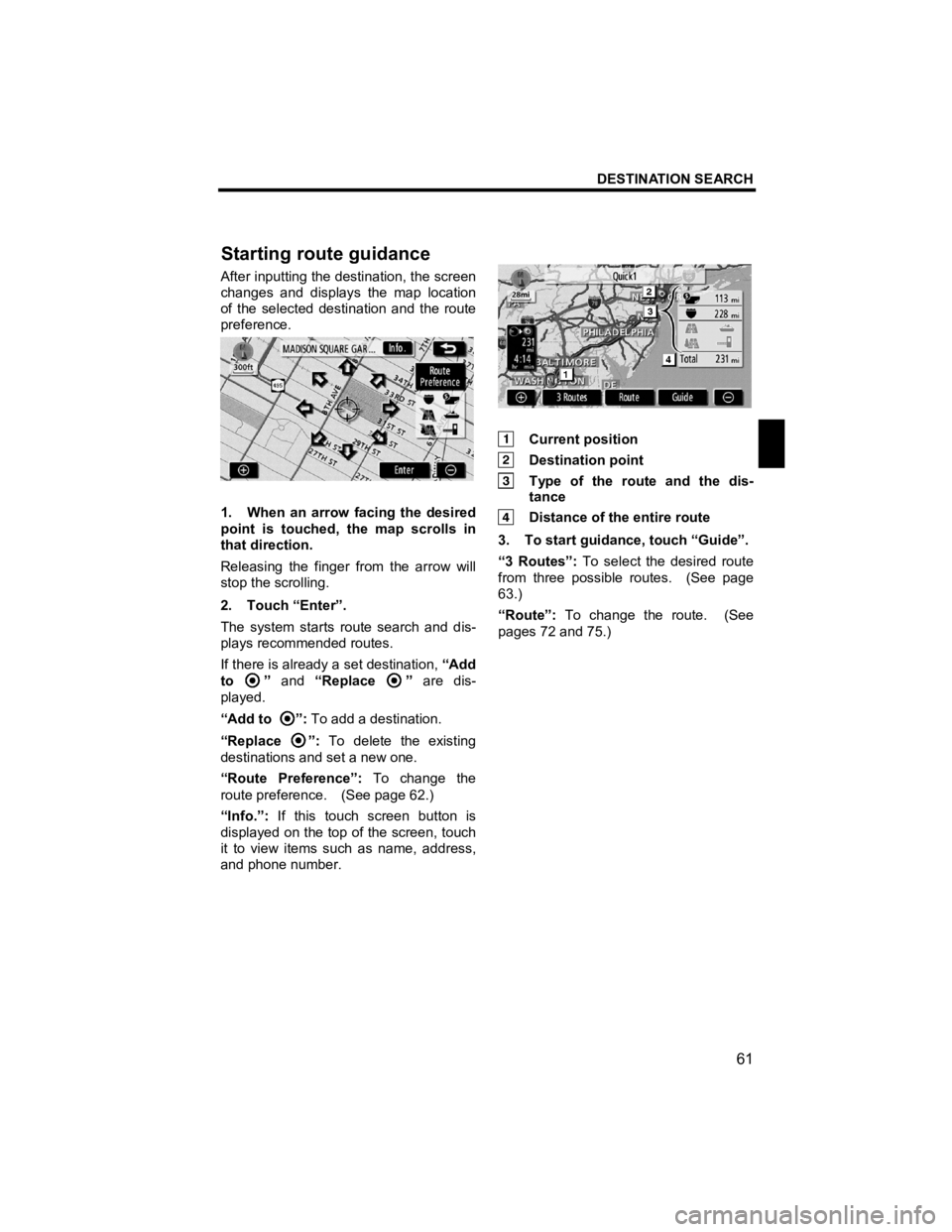
DESTINATION SEARCH
61
V573_E
After inputting the destination, the screen
changes and displays the map location
of the selected destination and the route
preference.
1. When an arrow facing the desired
point is touched, the map scrolls in
that direction.
Releasing the finger from the arrow will
stop the scrolling.
2. Touch “Enter”.
The system starts route search and dis-
plays recommended routes.
If there is already a set destination, “Add
to
” and “Replace ” are dis-
played.
“Add to
”: To add a destination.
“Replace
”: To delete the existing
destinations and set a new one.
“Route Preference”: To change the
route preference. (See page 62.)
“Info.”: If this touch screen button is
displayed on the top of the screen, touch
it to view items such as name, address,
and phone number.
Current position
Destination point
Type of the route and the dis- tance
Distance of the entire route
3. To start guidance, touch “Guide”.
“3 Routes”: To select the desired route
from three possible routes. (See page
63.)
“Route”: To change the route. (See
pages 72 and 75.)
Startin
g route guidance
Page 279 of 284
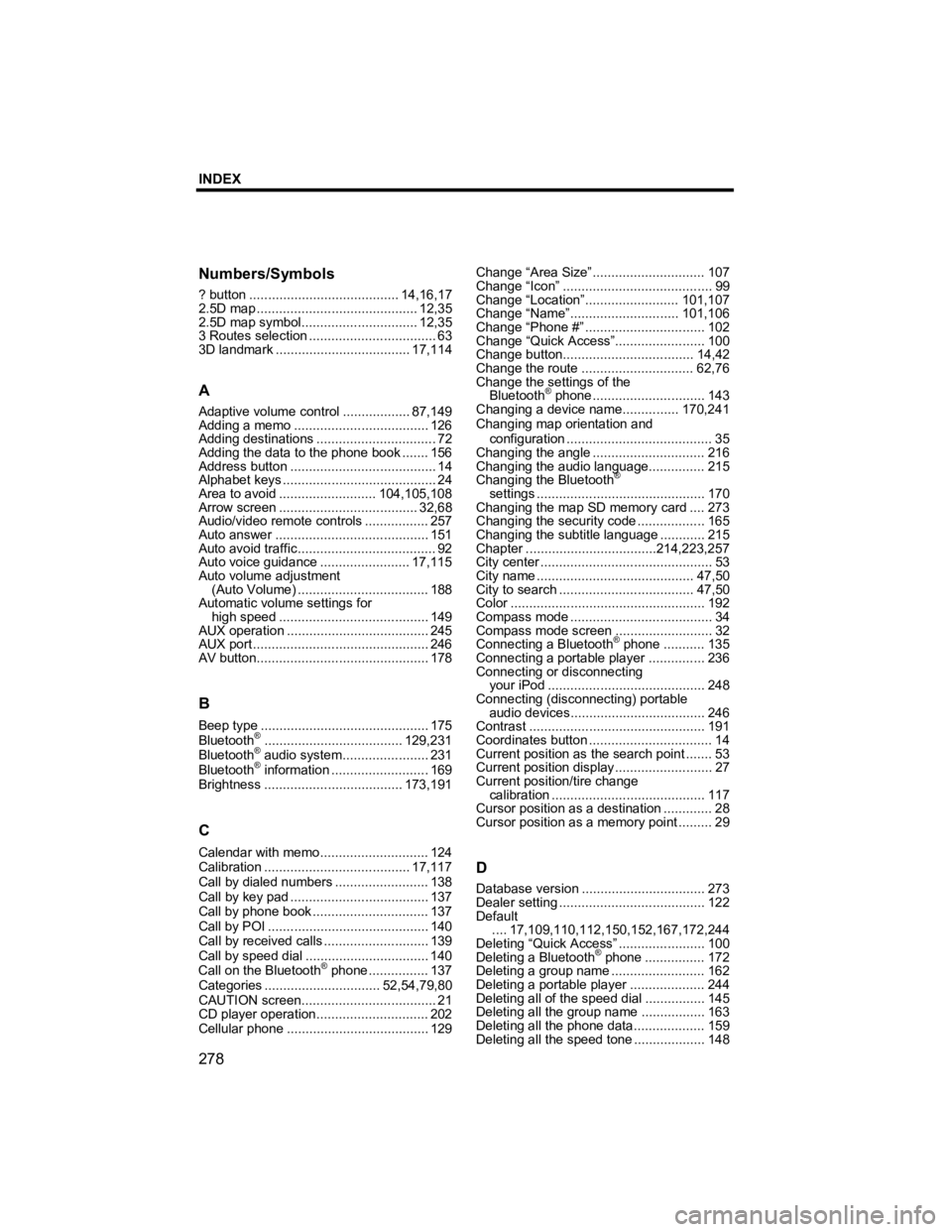
INDEX
278
V573_E
Numbers/Symbols
? button ........................................ 14,16,17
2.5D map ........................................... 12,35
2.5D map symbol............................... 12,35
3 Routes selection .................................. 63
3D landmark.................................... 17,114
A
Adaptive volume control .................. 87,149
Adding a memo .................................... 126
Adding destinations ................................ 72
Adding the data to the phone book ....... 156
Address button ....................................... 14
Alphabet keys ......................................... 24
Area to avoid .......................... 104,105,108
Arrow screen ..................................... 32,68
Audio/video remote controls ................. 257
Auto answer ......................................... 151
Auto avoid traffic..................................... 92
Auto voice guidance ........................ 17,115
Auto volume adjustment (Auto Volume) ................................... 188
Automatic volume settings for high speed ........................................ 149
AUX operation ...................................... 245
AUX port ............................................... 246
AV button.............................................. 178
B
Beep type............................................. 175
Bluetooth®..................................... 129,231
Bluetooth® audio system....................... 231
Bluetooth® information .......................... 169
Brightness ..................................... 173,191
C
Calendar with memo............................. 124
Calibration ....................................... 17,117
Call by dialed numbers ......................... 138
Call by key pad ..................................... 137
Call by phone book ............................... 137
Call by POI ........................................... 140
Call by received calls ............................ 139
Call by speed dial ................................. 140
Call on the Bluetooth
® phone ................ 137
Categories ............................... 52,54,79,80
CAUTION screen.................................... 21
CD player operation.............................. 202
Cellular phone ...................................... 129 Change “Area Size” ..............................
107
Change “Icon” ........................................ 99
Change “Location”......................... 101,107
Change “Name”............................. 101,106
Change “Phone #” ................................ 102
Change “Quick Access”........................ 100
Change button................................... 14,42
Change the route .............................. 62,76
Change the settings of the Bluetooth
® phone .............................. 143
Changing a device name............... 170,241
Changing map orientation and
configuration ....................................... 35
Changing the angle .............................. 216
Changing the audio language............... 215
Changing the Bluetooth
®
settings ............................................. 170
Changing the map SD memory card .... 273
Changing the security code .................. 165
Changing the subtitle language ............215
Chapter ................................... 214,223,257
City center .............................................. 53
City name .......................................... 47,50
City to search .................................... 47,50
Color .................................................... 192
Compass mode ...................................... 34
Compass mode screen .......................... 32
Connecting a Bluetooth
® phone ........... 135
Connecting a portable player ............... 236
Connecting or disconnecting your iPod .......................................... 248
Connecting (disconnecting) portable
audio devices .................................... 246
Contrast ............................................... 191
Coordinates button ................................. 14
Current position as the search point ....... 53
Current position display .......................... 27
Current position/tire change
calibration ......................................... 117
Cursor position as a destination ............. 28
Cursor position as a memory point ......... 29
D
Database version ................................. 273
Dealer setting ....................................... 122
Default .... 17,109, 110,112,150,152,167,172,244
Deleting “Quick Access” ....................... 100
Deleting a Bluetooth
® phone ................ 172
Deleting a group name ......................... 162
Deleting a portable player .................... 244
Deleting all of the speed dial ................145
Deleting all the group name .................163
Deleting all the phone data................... 159
Deleting all the speed tone ...................148