instrument cluster TOYOTA xB 2011 Owners Manual (in English)
[x] Cancel search | Manufacturer: TOYOTA, Model Year: 2011, Model line: xB, Model: TOYOTA xB 2011Pages: 388, PDF Size: 11.79 MB
Page 3 of 388
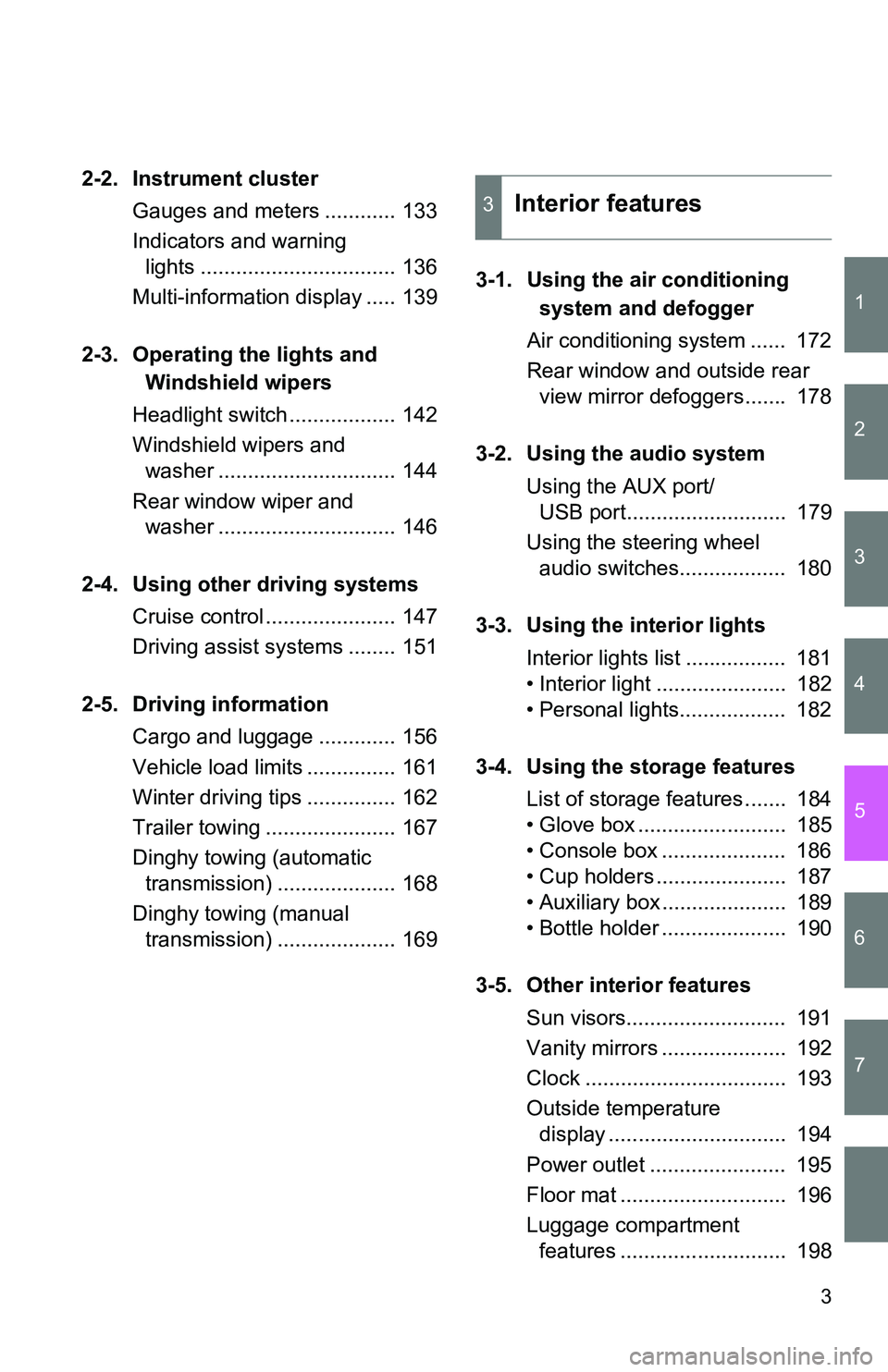
1
2
3
4
5
6
7
3
2-2. Instrument clusterGauges and meters ............ 133
Indicators and warning lights ................................. 136
Multi-information display ..... 139
2-3. Operating the lights and Windshield wipers
Headlight switch .................. 142
Windshield wipers and washer .............................. 144
Rear window wiper and washer .............................. 146
2-4. Using other driving systems Cruise control ...................... 147
Driving assist systems ........ 151
2-5. Driving information Cargo and luggage ............. 156
Vehicle load limits ............... 161
Winter driving tips ............... 162
Trailer towing ...................... 167
Dinghy towing (automatic transmission) .................... 168
Dinghy towing (manual transmission) .................... 169 3-1. Using the air conditioning
system and defogger
Air conditioning system ...... 172
Rear window and outside rear view mirror defoggers....... 178
3-2. Using the audio system Using the AUX port/USB port........................... 179
Using the steering wheel audio switches.................. 180
3-3. Using the interior lights Interior lights list ................. 181
• Interior light ...................... 182
• Personal lights.................. 182
3-4. Using the storage features List of storage features ....... 184
• Glove box ......................... 185
• Console box ..................... 186
• Cup holders ...................... 187
• Auxiliary box ..................... 189
• Bottle holder ..................... 190
3-5. Other interior features Sun visors........................... 191
Vanity mirrors ..................... 192
Clock .................................. 193
Outside temperature display .............................. 194
Power outlet ....................... 195
Floor mat ............................ 196
Luggage compartment features ............................ 198
3Interior features
Page 15 of 388
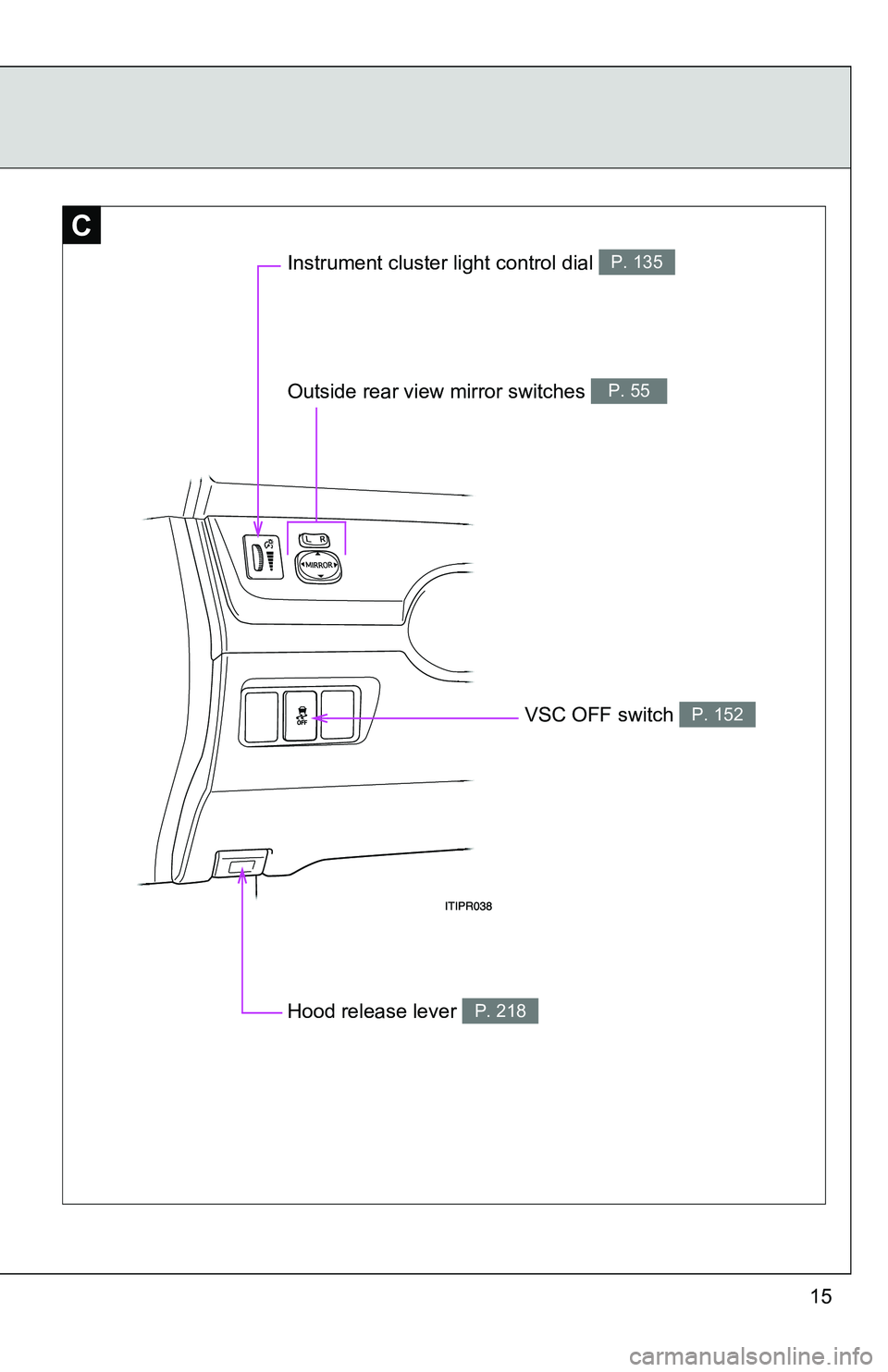
15
C
Instrument cluster light control dial P. 135
Outside rear view mirror switches P. 55
VSC OFF switch P. 152
Hood release lever P. 218
Page 107 of 388
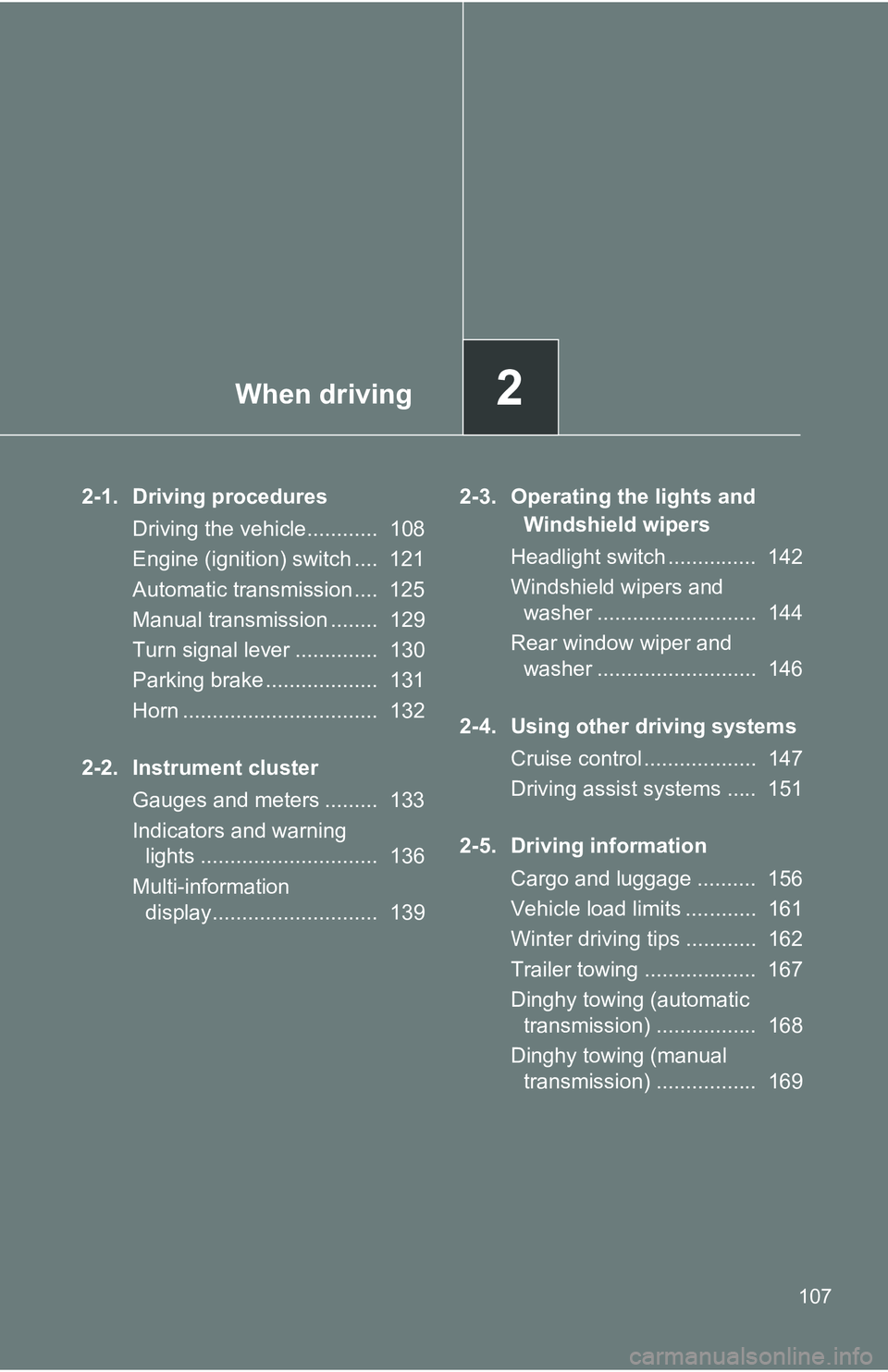
When driving2
107
2-1. Driving proceduresDriving the vehicle............ 108
Engine (ignition) switch .... 121
Automatic transmission .... 125
Manual transmission ........ 129
Turn signal lever .............. 130
Parking brake ................... 131
Horn ................................. 132
2-2. Instrument cluster Gauges and meters ......... 133
Indicators and warning lights .............................. 136
Multi-information display............................ 139 2-3. Operating the lights and
Windshield wipers
Headlight switch ............... 142
Windshield wipers and washer ........................... 144
Rear window wiper and washer ........................... 146
2-4. Using other driving systems Cruise control ................... 147
Driving assist systems ..... 151
2-5. Driving information Cargo and luggage .......... 156
Vehicle load limits ............ 161
Winter driving tips ............ 162
Trailer towing ................... 167
Dinghy towing (automatic transmission) ................. 168
Dinghy towing (manual transmission) ................. 169
Page 133 of 388
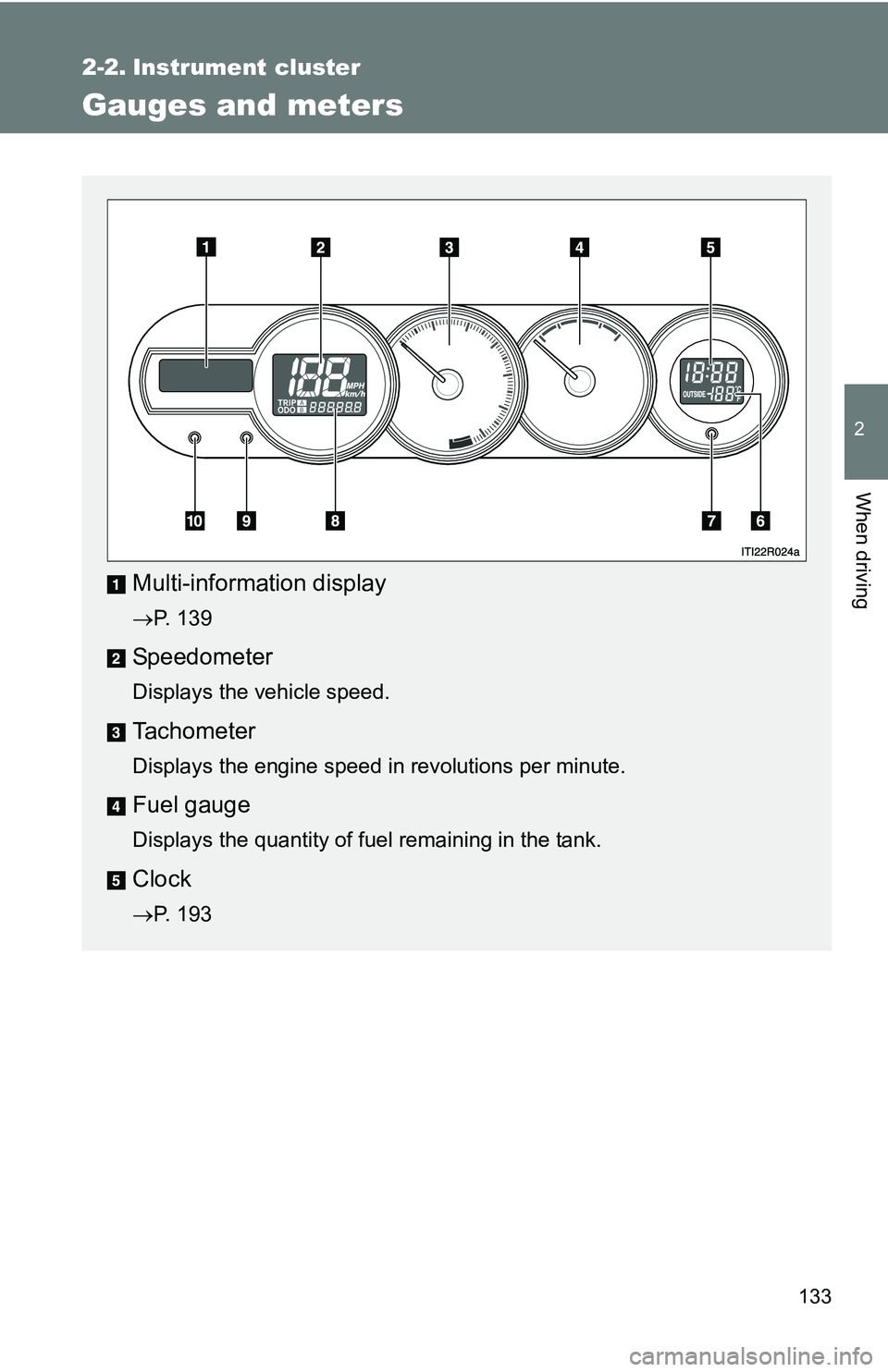
133
2
When driving
2-2. Instrument cluster
Gauges and meters
Multi-information display
P. 139
Speedometer
Displays the vehicle speed.
Tachometer
Displays the engine speed in revolutions per minute.
Fuel gauge
Displays the quantity of fuel remaining in the tank.
Clock
P. 193
Page 134 of 388
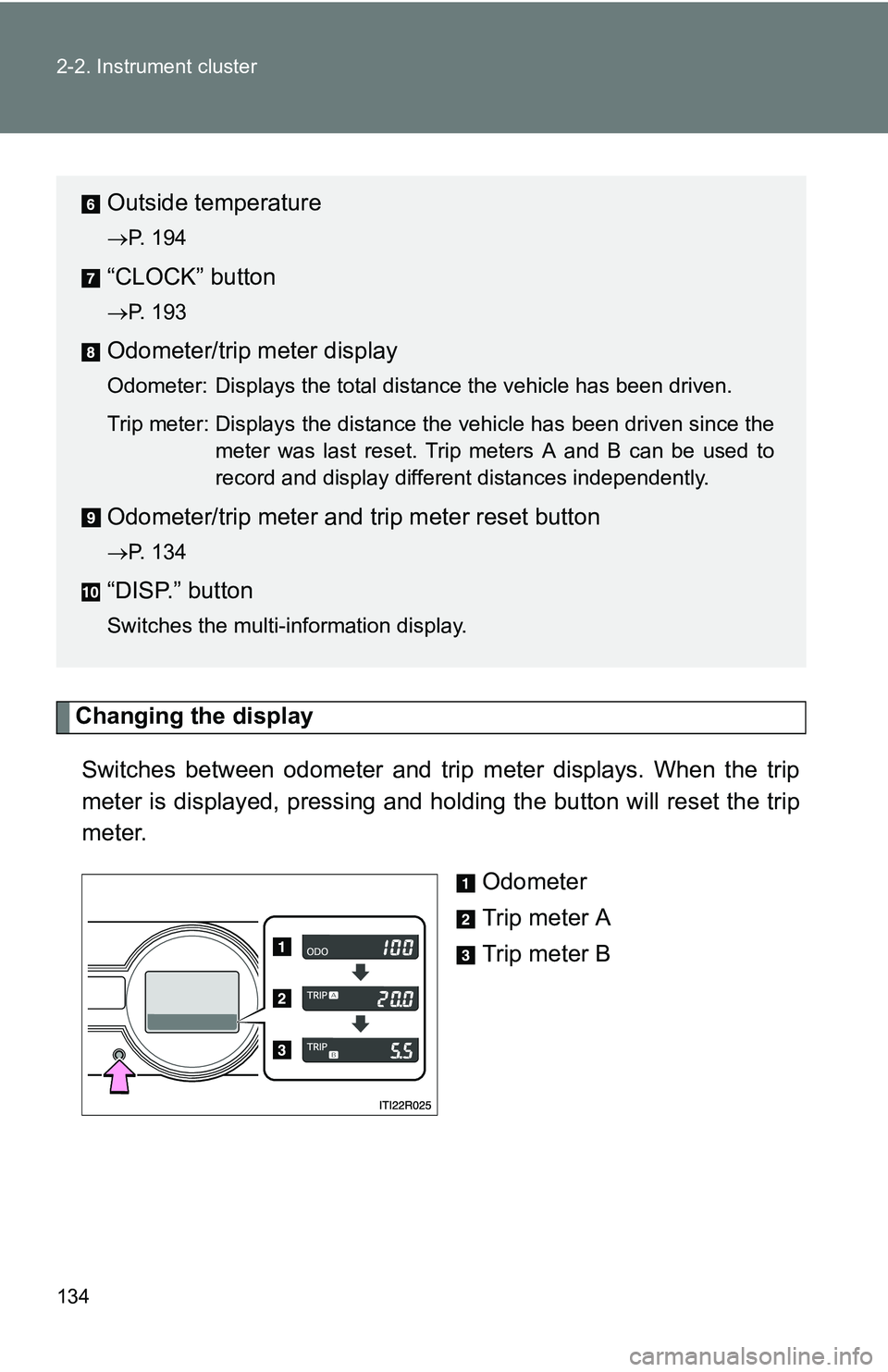
134 2-2. Instrument cluster
Changing the displaySwitches between odometer and trip meter displays. When the trip
meter is displayed, pressing and holding the button will reset the trip
meter. Odometer
Trip meter A
Trip meter B
Outside temperature
P. 194
“CLOCK” button
P. 193
Odometer/trip meter display
Odometer: Displays the total distance the vehicle has been driven.
Trip meter: Displays the distance the vehicle has been driven since themeter was last reset. Trip meters A and B can be used to
record and display different distances independently.
Odometer/trip meter and trip meter reset button
P. 134
“DISP.” button
Switches the multi-information display.
Page 135 of 388
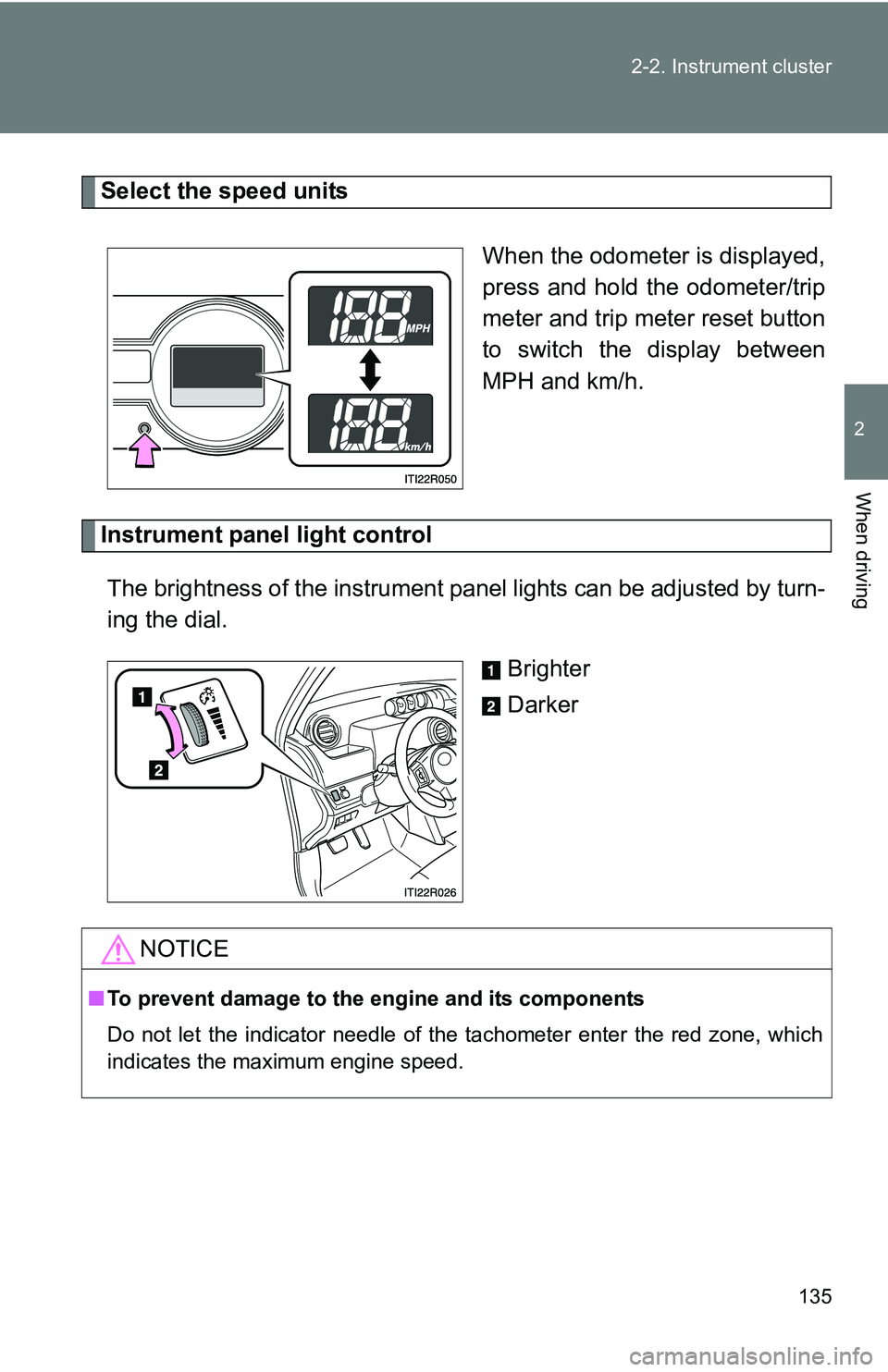
135
2-2. Instrument cluster
2
When driving
Select the speed units
When the odometer is displayed,
press and hold the odometer/trip
meter and trip meter reset button
to switch the display between
MPH and km/h.
Instrument panel light controlThe brightness of the instrument pa nel lights can be adjusted by turn-
ing the dial.
Brighter
Darker
NOTICE
■To prevent damage to the engine and its components
Do not let the indicator needle of the tachometer enter the red zone, which
indicates the maximum engine speed.
Page 136 of 388
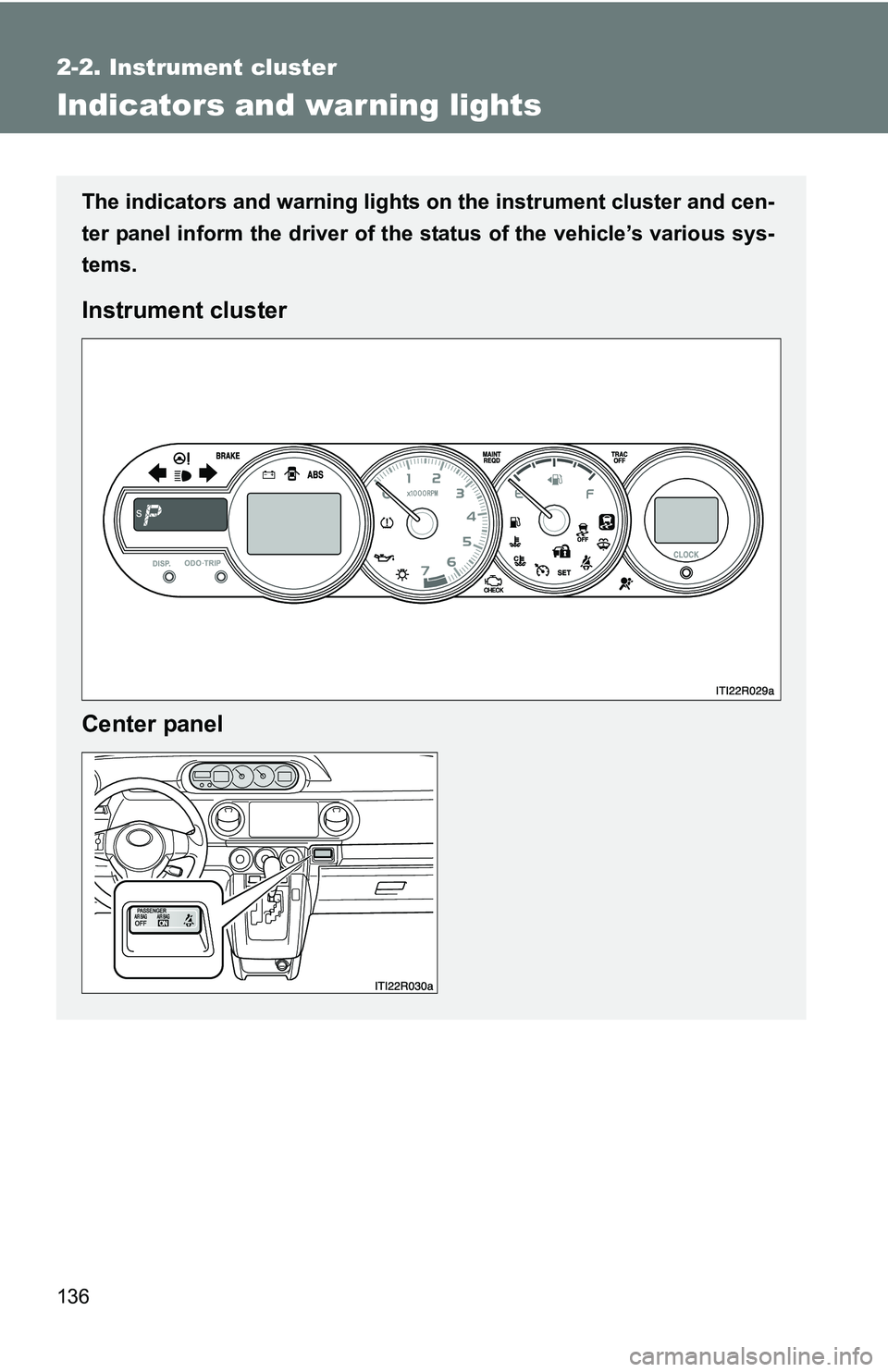
136
2-2. Instrument cluster
Indicators and warning lights
The indicators and warning lights on the instrument cluster and cen-
ter panel inform the driver of the status of the vehicle’s various sys-
tems.
Instrument cluster
Center panel
Page 137 of 388
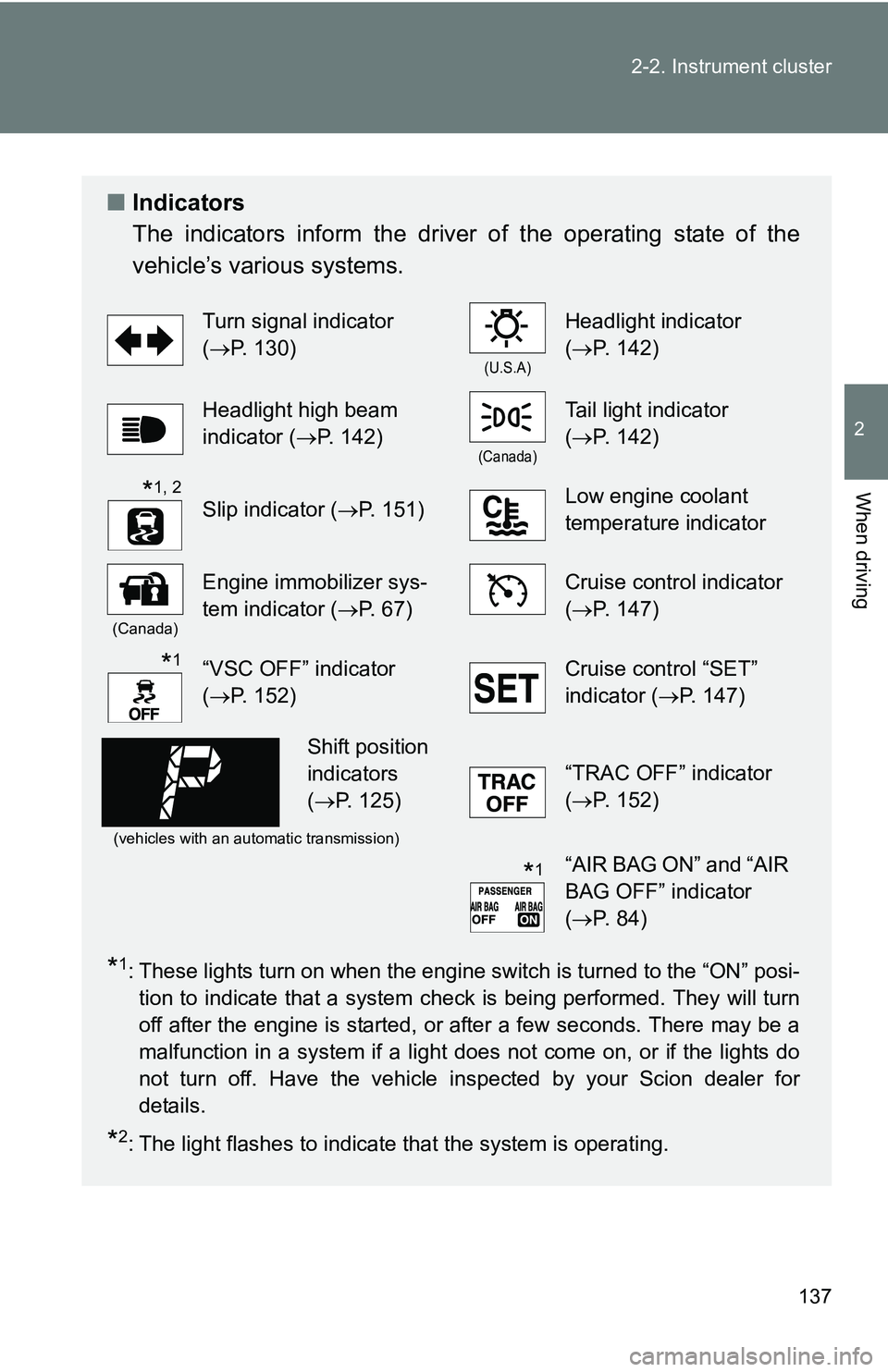
137
2-2. Instrument cluster
2
When driving
■
Indicators
The indicators inform the driver of the operating state of the
vehicle’s various systems.
*1: These lights turn on when the engine switch is turned to the “ON” posi-
tion to indicate that a system check is being performed. They will turn
off after the engine is started, or after a few seconds. There may be a
malfunction in a system if a light does not come on, or if the lights do
not turn off. Have the vehicle inspected by your Scion dealer for
details.
*2: The light flashes to indicate that the system is operating.
Turn signal indicator
(P. 130)
(U.S.A)
Headlight indicator
(P. 142)
Headlight high beam
indicator ( P. 142)
(Canada)
Tail light indicator
(P. 142)
Slip indicator ( P. 151)Low engine coolant
temperature indicator
(Canada)
Engine immobilizer sys-
tem indicator (P. 67)Cruise control indicator
(P. 147)
“VSC OFF” indicator
(P. 152)Cruise control “SET”
indicator (P. 147)
(vehicles with an automatic transmission)
“TRAC OFF” indicator
(P. 152)
“AIR BAG ON” and “AIR
BAG OFF” indicator
(P. 84)
*1, 2
*1
Shift position
indicators
( P. 125)
*1
Page 138 of 388
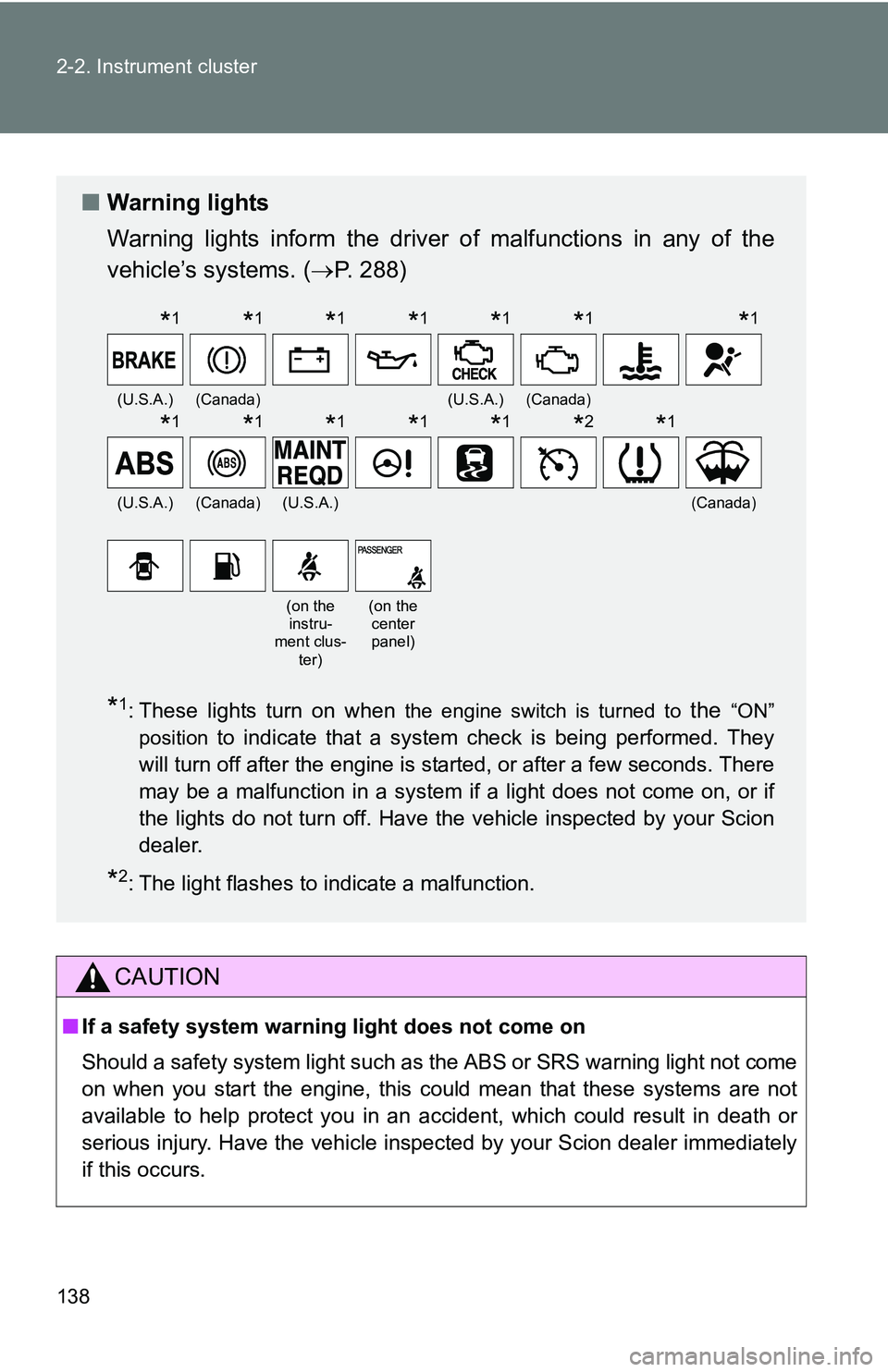
138 2-2. Instrument cluster
CAUTION
■If a safety system warning light does not come on
Should a safety system light such as the ABS or SRS warning light not come
on when you start the engine, this could mean that these systems are not
available to help protect you in an accident, which could result in death or
serious injury. Have the vehicle inspected by your Scion dealer immediately
if this occurs.
■ Warning lights
Warning lights inform the driver of malfunctions in any of the
vehicle’s systems. ( P. 288)
*1: These lights turn on when the engine switch is turned to the “ON”
position
to indicate that a system check is being performed. They
will turn off after the engine is started, or after a few seconds. There
may be a malfunction in a system if a light does not come on, or if
the lights do not turn off. Have the vehicle inspected by your Scion
dealer.
*2: The light flashes to indicate a malfunction.
(U.S.A.)(Canada)(U.S.A.)(Canada)
(U.S.A.)(Canada)(U.S.A.)(Canada)
(on the instru-
ment clus-
ter)(on the center panel)
*1*1*1*1*1*1*1
*1*1*1*1*1*2*1
Page 139 of 388
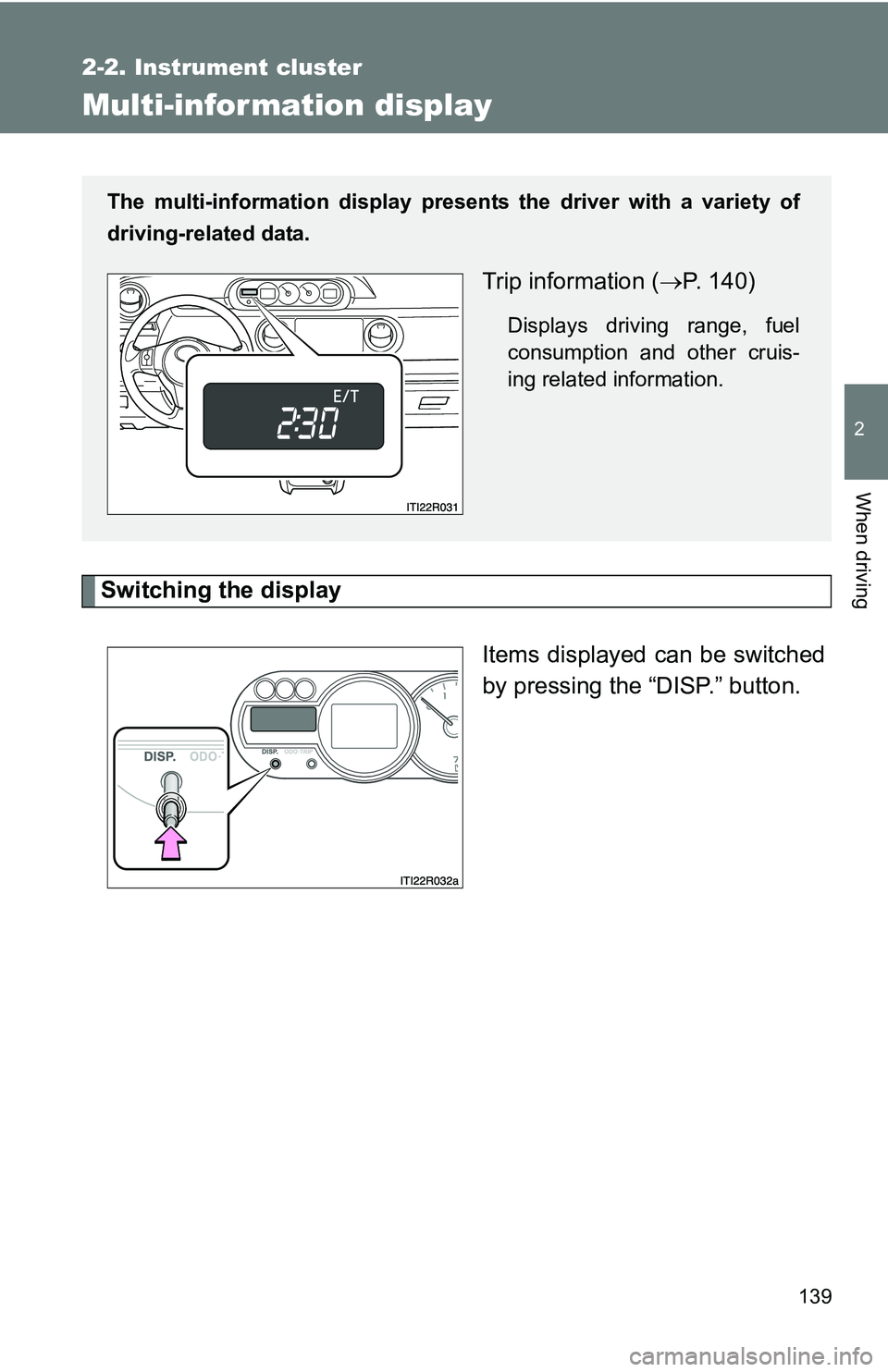
139
2-2. Instrument cluster
2
When driving
Multi-information display
Switching the displayItems displayed can be switched
by pressing the “DISP.” button.
The multi-information display presen ts the driver with a variety of
driving-related data.
Trip information ( P. 140)
Displays driving range, fuel
consumption and other cruis-
ing related information.