display TOYOTA xB 2014 Accessories, Audio & Navigation (in English)
[x] Cancel search | Manufacturer: TOYOTA, Model Year: 2014, Model line: xB, Model: TOYOTA xB 2014Pages: 116, PDF Size: 11.88 MB
Page 37 of 116
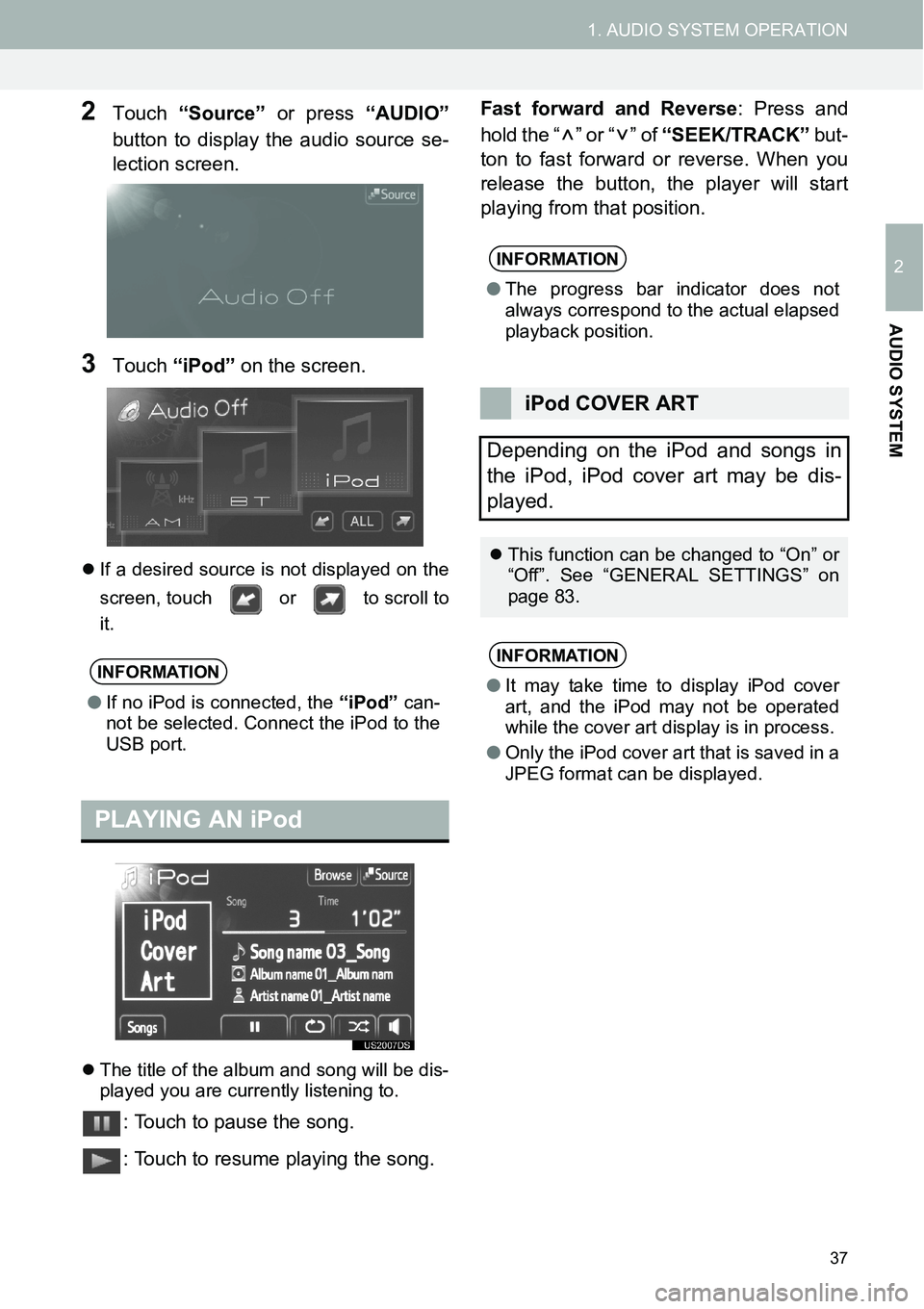
37
1. AUDIO SYSTEM OPERATION
2
AUDIO SYSTEM
2Touch “Source” or press “AUDIO”
button to display the audio source se-
lection screen.
3Touch “iPod” on the screen.
�zIf a desired source is not displayed on the
screen, touch or to scroll to
it.
�zThe title of the album and song will be dis-
played you are currently listening to.
: Touch to pause the song.
: Touch to resume playing the song.Fast forward and Reverse: Press and
hold the “ ” or “ ” of “SEEK/TRACK” but-
ton to fast forward or reverse. When you
release the button, the player will start
playing from that position.
INFORMATION
●If no iPod is connected, the “iPod” can-
not be selected. Connect the iPod to the
USB port.
PLAYING AN iPod
INFORMATION
●The progress bar indicator does not
always correspond to the actual elapsed
playback position.
iPod COVER ART
Depending on the iPod and songs in
the iPod, iPod cover art may be dis-
played.
�zThis function can be changed to “On” or
“Off”. See “GENERAL SETTINGS” on
page 83.
INFORMATION
●It may take time to display iPod cover
art, and the iPod may not be operated
while the cover art display is in process.
●Only the iPod cover art that is saved in a
JPEG format can be displayed.
Page 38 of 116
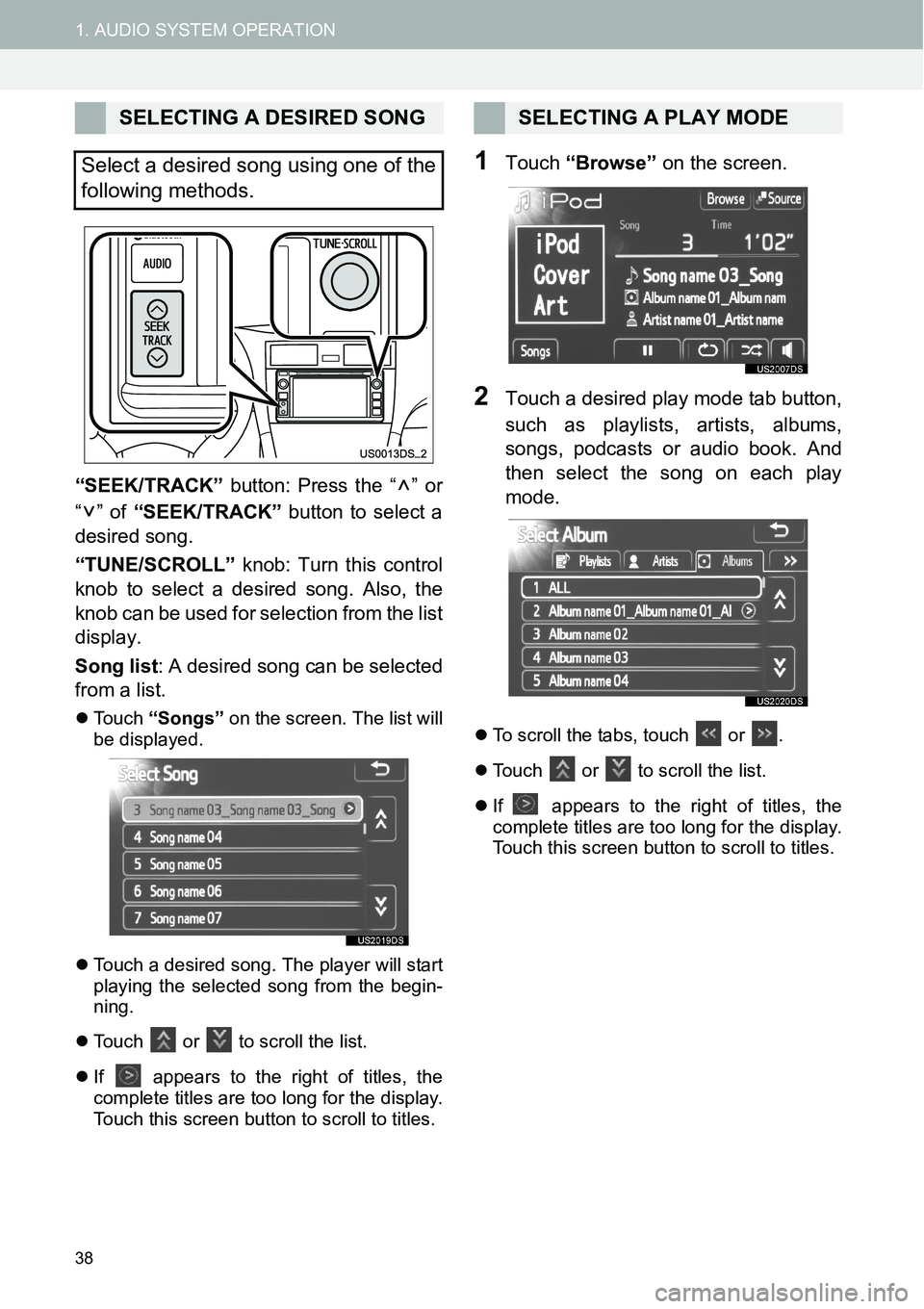
38
1. AUDIO SYSTEM OPERATION
“SEEK/TRACK” button: Press the “ ” or
“” of “SEEK/TRACK” button to select a
desired song.
“TUNE/SCROLL” knob: Turn this control
knob to select a desired song. Also, the
knob can be used for selection from the list
display.
Song list: A desired song can be selected
from a list.
�zTouch “Songs” on the screen. The list will
be displayed.
�zTouch a desired song. The player will start
playing the selected song from the begin-
ning.
�zTouch
or to scroll the list.
�zIf
appears to the right of titles, the
complete titles are too long for the display.
Touch this screen button to scroll to titles.
1Touch “Browse” on the screen.
2Touch a desired play mode tab button,
such as playlists, artists, albums,
songs, podcasts or audio book. And
then select the song on each play
mode.
�zTo scroll the tabs, touch or .
�zTouch
or to scroll the list.
�zIf
appears to the right of titles, the
complete titles are too long for the display.
Touch this screen button to scroll to titles.
SELECTING A DESIRED SONG
Select a desired song using one of the
following methods.SELECTING A PLAY MODE
Page 41 of 116
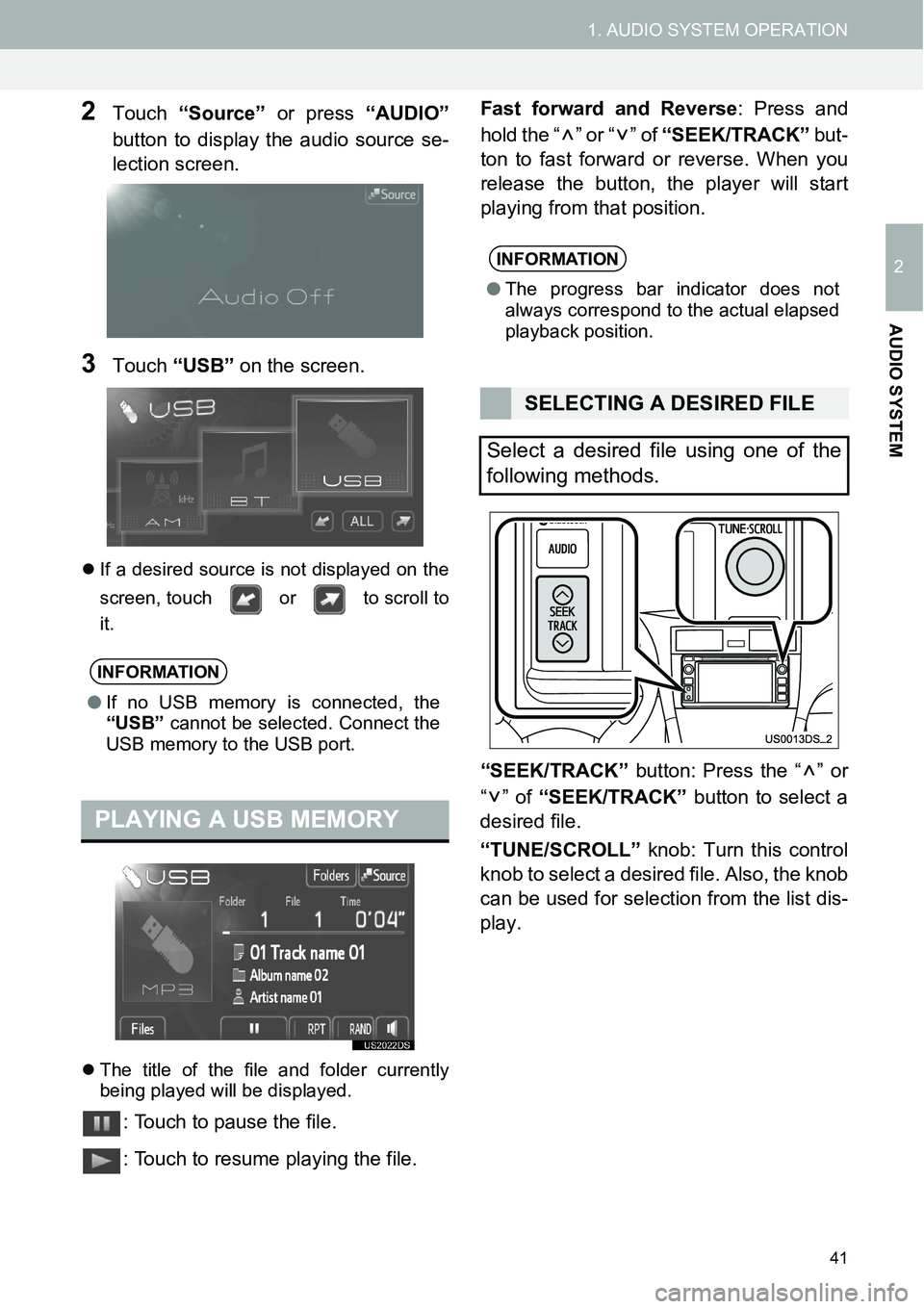
41
1. AUDIO SYSTEM OPERATION
2
AUDIO SYSTEM
2Touch “Source” or press “AUDIO”
button to display the audio source se-
lection screen.
3Touch “USB” on the screen.
�zIf a desired source is not displayed on the
screen, touch or to scroll to
it.
�zThe title of the file and folder currently
being played will be displayed.
: Touch to pause the file.
: Touch to resume playing the file.Fast forward and Reverse: Press and
hold the “ ” or “ ” of “SEEK/TRACK” but-
ton to fast forward or reverse. When you
release the button, the player will start
playing from that position.
“SEEK/TRACK” button: Press the “ ” or
“” of “SEEK/TRACK” button to select a
desired file.
“TUNE/SCROLL” knob: Turn this control
knob to select a desired file. Also, the knob
can be used for selection from the list dis-
play.
INFORMATION
●If no USB memory is connected, the
“USB” cannot be selected. Connect the
USB memory to the USB port.
PLAYING A USB MEMORY
INFORMATION
●The progress bar indicator does not
always correspond to the actual elapsed
playback position.
SELECTING A DESIRED FILE
Select a desired file using one of the
following methods.
Page 42 of 116
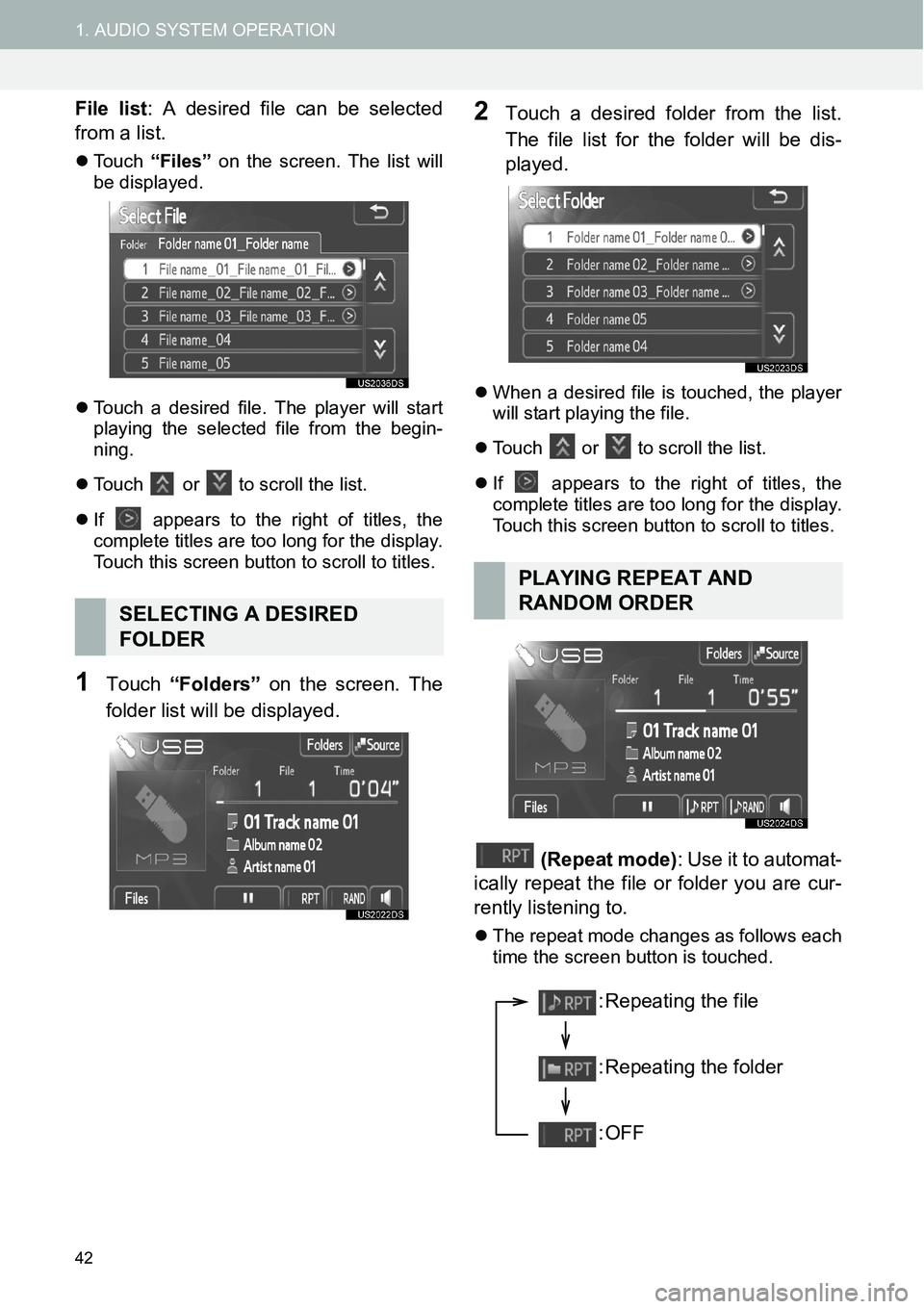
42
1. AUDIO SYSTEM OPERATION
File list: A desired file can be selected
from a list.
�zTouch “Files” on the screen. The list will
be displayed.
�zTouch a desired file. The player will start
playing the selected file from the begin-
ning.
�zTouch
or to scroll the list.
�zIf
appears to the right of titles, the
complete titles are too long for the display.
Touch this screen button to scroll to titles.
1Touch “Folders” on the screen. The
folder list will be displayed.
2Touch a desired folder from the list.
The file list for the folder will be dis-
played.
�zWhen a desired file is touched, the player
will start playing the file.
�zTouch
or to scroll the list.
�zIf
appears to the right of titles, the
complete titles are too long for the display.
Touch this screen button to scroll to titles.
(Repeat mode): Use it to automat-
ically repeat the file or folder you are cur-
rently listening to.
�zThe repeat mode changes as follows each
time the screen button is touched.
SELECTING A DESIRED
FOLDER
PLAYING REPEAT AND
RANDOM ORDER
: Repeating the file
: Repeating the folder
:OFF
Page 45 of 116
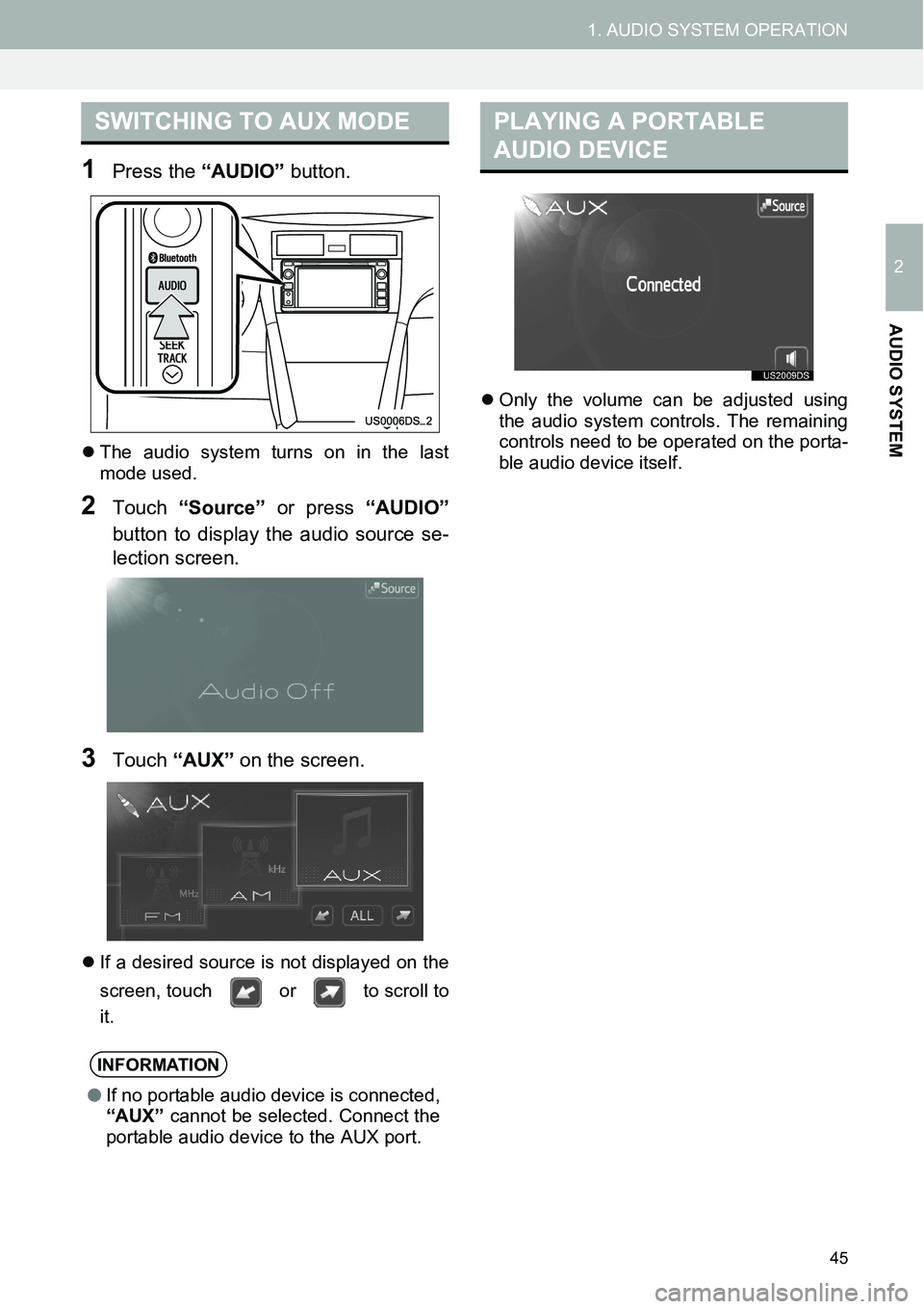
45
1. AUDIO SYSTEM OPERATION
2
AUDIO SYSTEM
1Press the “AUDIO” button.
�zThe audio system turns on in the last
mode used.
2Touch “Source” or press “AUDIO”
button to display the audio source se-
lection screen.
3Touch “AUX” on the screen.
�zIf a desired source is not displayed on the
screen, touch or to scroll to
it.�zOnly the volume can be adjusted using
the audio system controls. The remaining
controls need to be operated on the porta-
ble audio device itself.
SWITCHING TO AUX MODE
INFORMATION
●If no portable audio device is connected,
“AUX” cannot be selected. Connect the
portable audio device to the AUX port.
PLAYING A PORTABLE
AUDIO DEVICE
Page 47 of 116
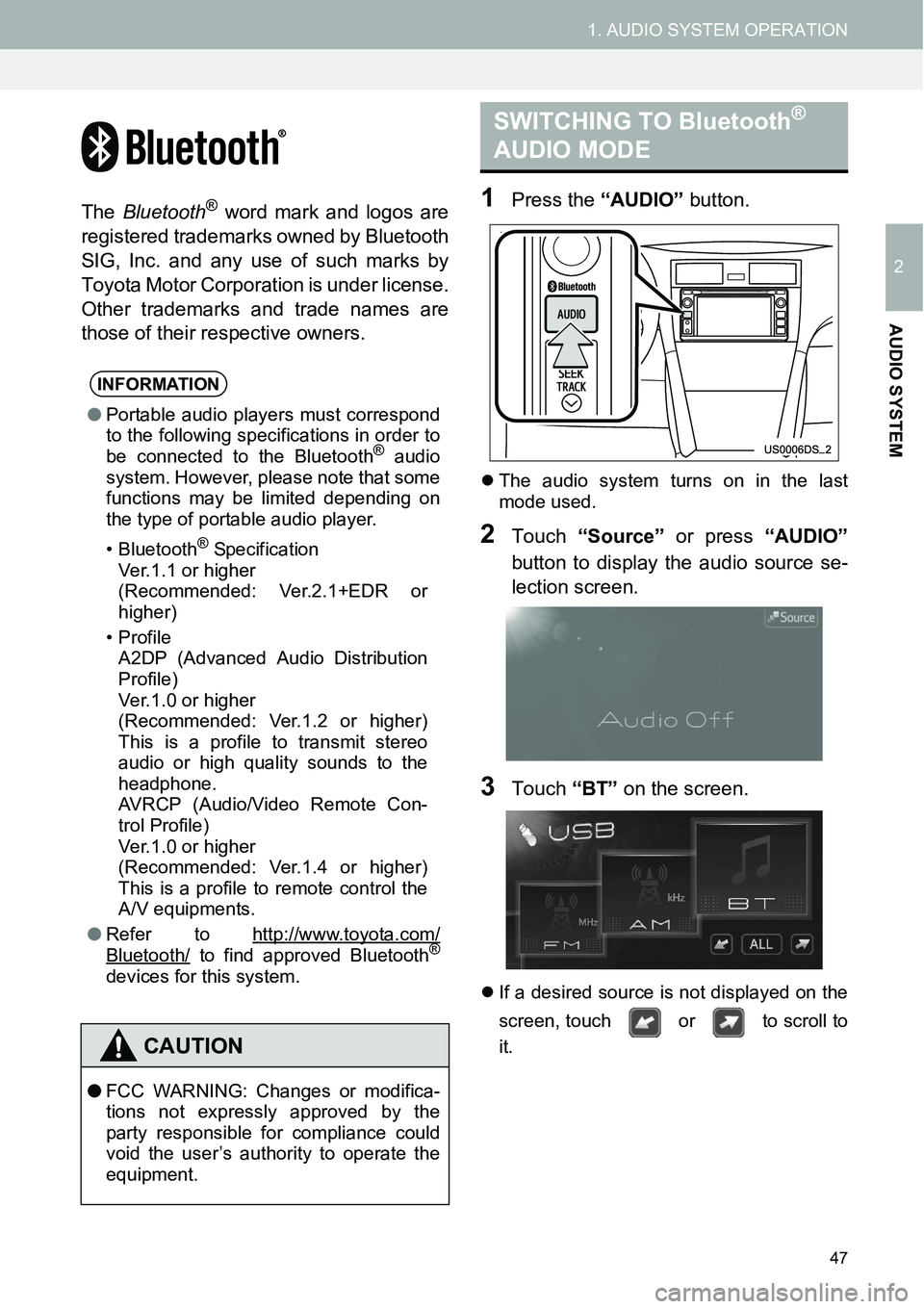
47
1. AUDIO SYSTEM OPERATION
2
AUDIO SYSTEM
The Bluetooth® word mark and logos are
registered trademarks owned by Bluetooth
SIG, Inc. and any use of such marks by
Toyota Motor Corporation is under license.
Other trademarks and trade names are
those of their respective owners.1Press the “AUDIO” button.
�zThe audio system turns on in the last
mode used.
2Touch “Source” or press “AUDIO”
button to display the audio source se-
lection screen.
3Touch “BT” on the screen.
�zIf a desired source is not displayed on the
screen, touch or to scroll to
it.
INFORMATION
●Portable audio players must correspond
to the following specifications in order to
be connected to the Bluetooth
® audio
system. However, please note that some
functions may be limited depending on
the type of portable audio player.
• Bluetooth
® Specification
Ver.1.1 or higher
(Recommended: Ver.2.1+EDR or
higher)
•Profile
A2DP (Advanced Audio Distribution
Profile)
Ver.1.0 or higher
(Recommended: Ver.1.2 or higher)
This is a profile to transmit stereo
audio or high quality sounds to the
headphone.
AVRCP (Audio/Video Remote Con-
trol Profile)
Ver.1.0 or higher
(Recommended: Ver.1.4 or higher)
This is a profile to remote control the
A/V equipments.
●Refer to http://www.toyota.com/
Bluetooth/ to find approved Bluetooth®
devices for this system.
CAUTION
●FCC WARNING: Changes or modifica-
tions not expressly approved by the
party responsible for compliance could
void the user’s authority to operate the
equipment.
SWITCHING TO Bluetooth®
AUDIO MODE
Page 48 of 116
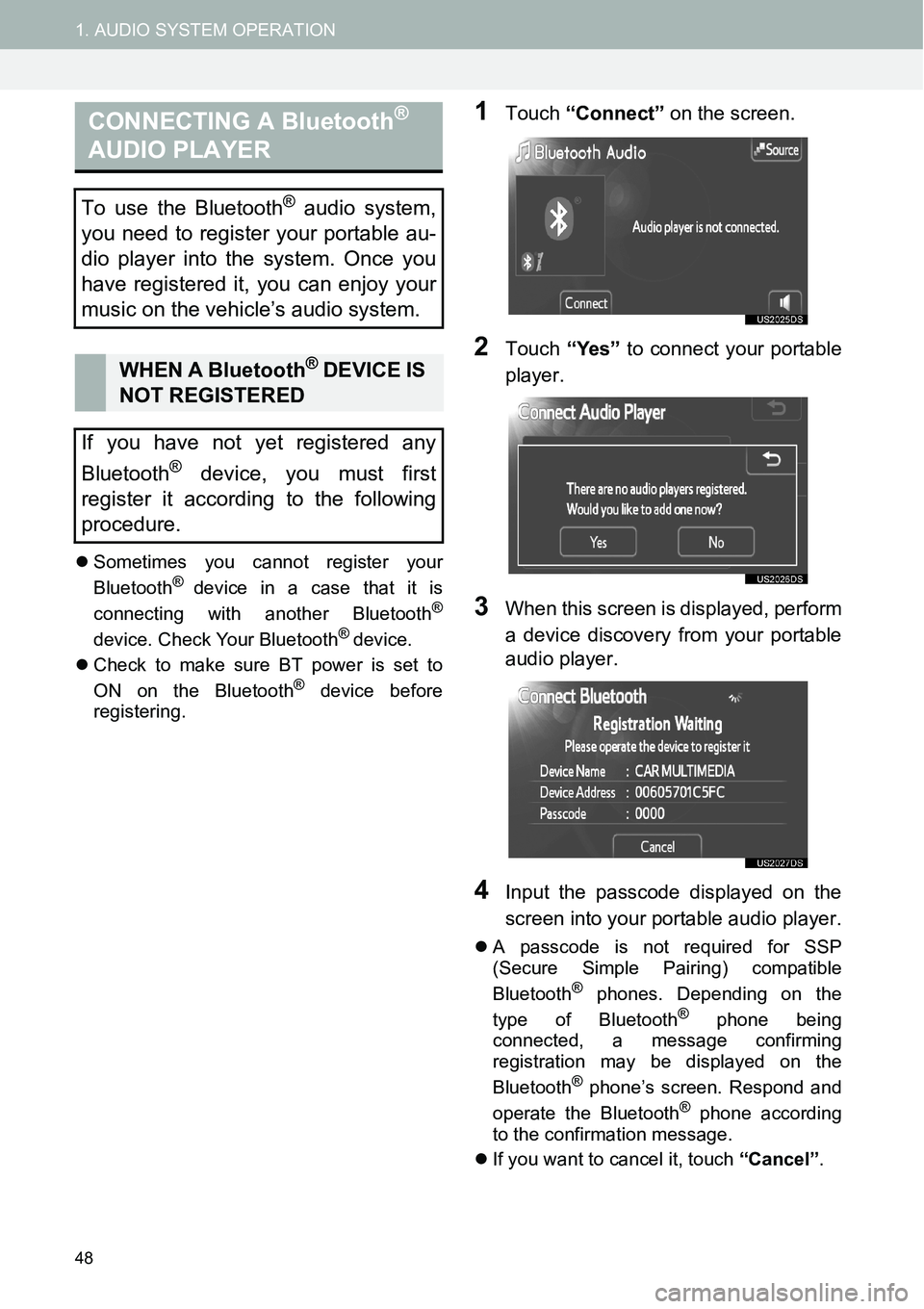
48
1. AUDIO SYSTEM OPERATION
�zSometimes you cannot register your
Bluetooth® device in a case that it is
connecting with another Bluetooth®
device. Check Your Bluetooth® device.
�zCheck to make sure BT power is set to
ON on the Bluetooth
® device before
registering.
1Touch “Connect” on the screen.
2Touch “Yes” to connect your portable
player.
3When this screen is displayed, perform
a device discovery from your portable
audio player.
4Input the passcode displayed on the
screen into your portable audio player.
�zA passcode is not required for SSP
(Secure Simple Pairing) compatible
Bluetooth
® phones. Depending on the
type of Bluetooth® phone being
connected, a message confirming
registration may be displayed on the
Bluetooth
® phone’s screen. Respond and
operate the Bluetooth® phone according
to the confirmation message.
�zIf you want to cancel it, touch “Cancel”.
CONNECTING A Bluetooth®
AUDIO PLAYER
To use the Bluetooth® audio system,
you need to register your portable au-
dio player into the system. Once you
have registered it, you can enjoy your
music on the vehicle’s audio system.
WHEN A Bluetooth® DEVICE IS
NOT REGISTERED
If you have not yet registered any
Bluetooth
® device, you must first
register it according to the following
procedure.
Page 49 of 116
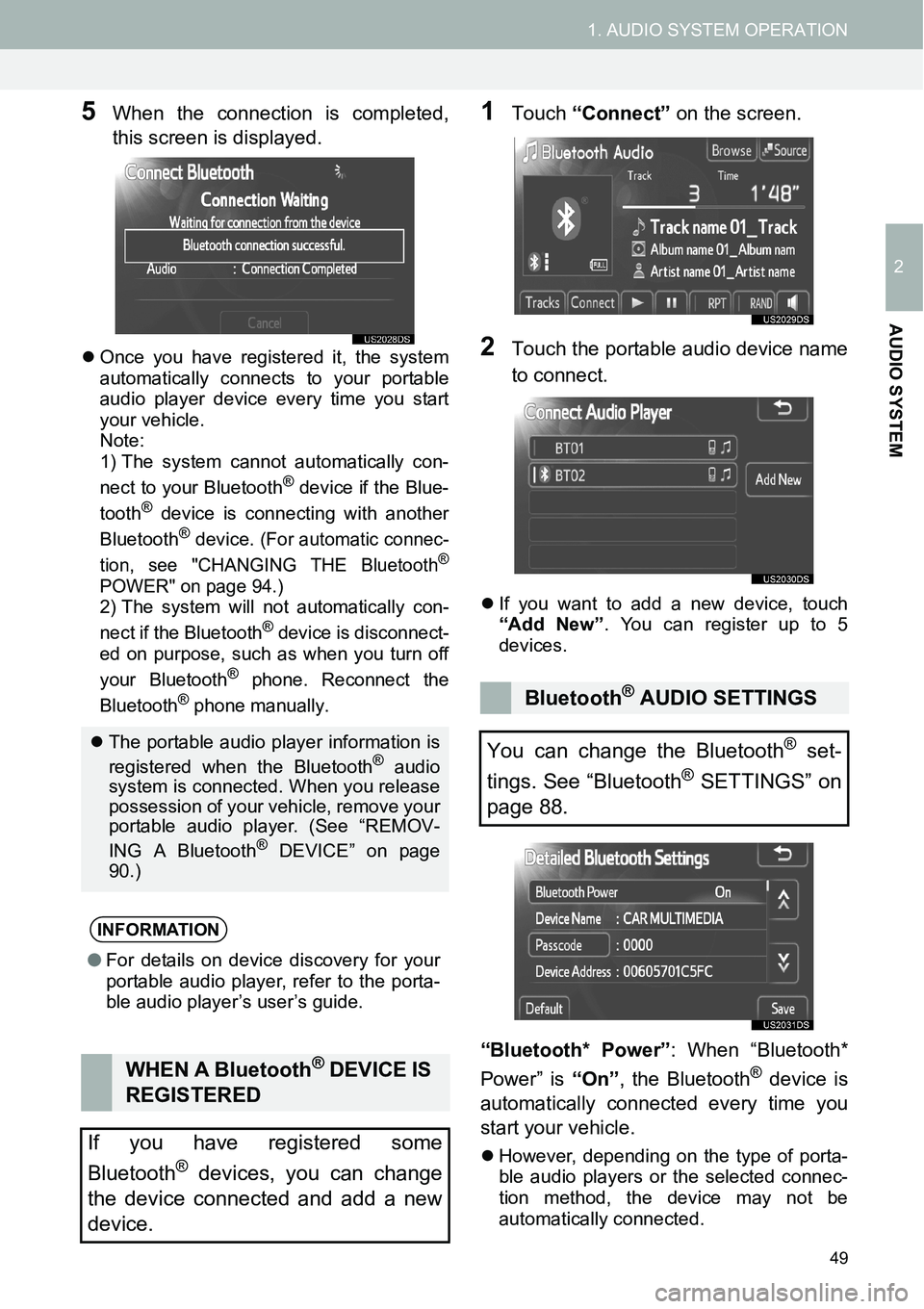
49
1. AUDIO SYSTEM OPERATION
2
AUDIO SYSTEM
5When the connection is completed,
this screen is displayed.
�zOnce you have registered it, the system
automatically connects to your portable
audio player device every time you start
your vehicle.
Note:
1) The system cannot automatically con-
nect to your Bluetooth
® device if the Blue-
tooth® device is connecting with another
Bluetooth® device. (For automatic connec-
tion, see "CHANGING THE Bluetooth®
POWER" on page 94.)2) The system will not automatically con-
nect if the Bluetooth® device is disconnect-
ed on purpose, such as when you turn off
your Bluetooth
® phone. Reconnect the
Bluetooth® phone manually.
1Touch “Connect” on the screen.
2Touch the portable audio device name
to connect.
�zIf you want to add a new device, touch
“Add New”. You can register up to 5
devices.
“Bluetooth* Power”: When “Bluetooth*
Power” is “On”, the Bluetooth® device is
automatically connected every time you
start your vehicle.
�zHowever, depending on the type of porta-
ble audio players or the selected connec-
tion method, the device may not be
automatically connected.
�zThe portable audio player information is
registered when the Bluetooth® audio
system is connected. When you release
possession of your vehicle, remove your
portable audio player. (See “REMOV-
ING A Bluetooth
® DEVICE” on page
90.)
INFORMATION
●For details on device discovery for your
portable audio player, refer to the porta-
ble audio player’s user’s guide.
WHEN A Bluetooth® DEVICE IS
REGISTERED
If you have registered some
Bluetooth
® devices, you can change
the device connected and add a new
device.
Bluetooth® AUDIO SETTINGS
You can change the Bluetooth
® set-
tings. See “Bluetooth
® SETTINGS” on
page 88.
Page 50 of 116
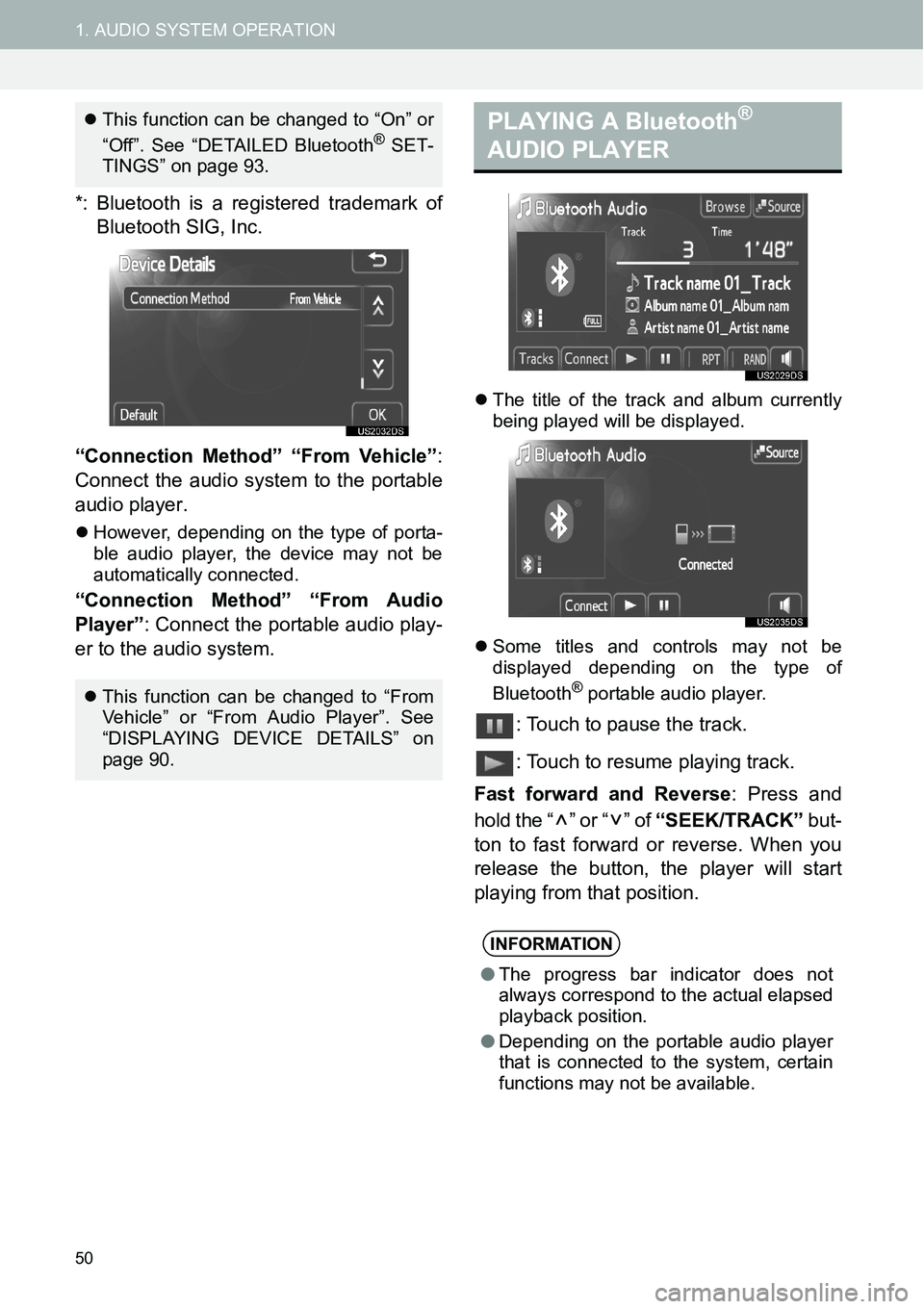
50
1. AUDIO SYSTEM OPERATION
*: Bluetooth is a registered trademark of
Bluetooth SIG, Inc.
“Connection Method” “From Vehicle”:
Connect the audio system to the portable
audio player.
�zHowever, depending on the type of porta-
ble audio player, the device may not be
automatically connected.
“Connection Method” “From Audio
Player”: Connect the portable audio play-
er to the audio system.
�zThe title of the track and album currently
being played will be displayed.
�zSome titles and controls may not be
displayed depending on the type of
Bluetooth
® portable audio player.
: Touch to pause the track.
: Touch to resume playing track.
Fast forward and Reverse: Press and
hold the “ ” or “ ” of “SEEK/TRACK” but-
ton to fast forward or reverse. When you
release the button, the player will start
playing from that position.
�zThis function can be changed to “On” or
“Off”. See “DETAILED Bluetooth® SET-
TINGS” on page 93.
�zThis function can be changed to “From
Vehicle” or “From Audio Player”. See
“DISPLAYING DEVICE DETAILS” on
page 90.
PLAYING A Bluetooth®
AUDIO PLAYER
INFORMATION
●The progress bar indicator does not
always correspond to the actual elapsed
playback position.
●Depending on the portable audio player
that is connected to the system, certain
functions may not be available.
Page 51 of 116
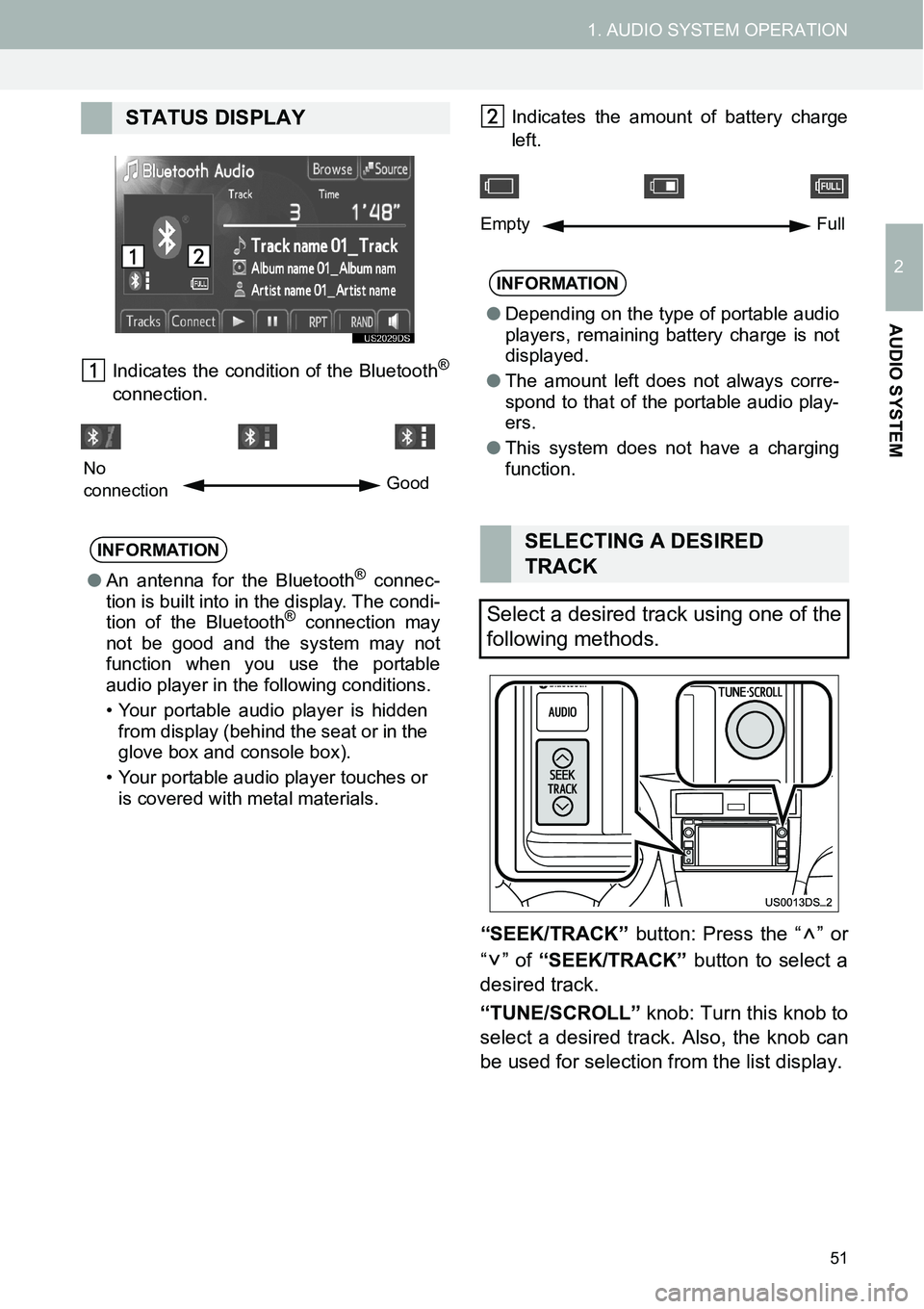
51
1. AUDIO SYSTEM OPERATION
2
AUDIO SYSTEM
Indicates the condition of the Bluetooth®
connection.Indicates the amount of battery charge
left.
“SEEK/TRACK” button: Press the “ ” or
“” of “SEEK/TRACK” button to select a
desired track.
“TUNE/SCROLL” knob: Turn this knob to
select a desired track. Also, the knob can
be used for selection from the list display.
STATUS DISPLAY
INFORMATION
●An antenna for the Bluetooth® connec-
tion is built into in the display. The condi-
tion of the Bluetooth
® connection may
not be good and the system may not
function when you use the portable
audio player in the following conditions.
• Your portable audio player is hidden
from display (behind the seat or in the
glove box and console box).
• Your portable audio player touches or
is covered with metal materials.
No
connectionGood
INFORMATION
●Depending on the type of portable audio
players, remaining battery charge is not
displayed.
●The amount left does not always corre-
spond to that of the portable audio play-
ers.
●This system does not have a charging
function.
SELECTING A DESIRED
TRACK
Select a desired track using one of the
following methods.
Empty Full