jump start terminals TOYOTA xD 2011 Owners Manual (in English)
[x] Cancel search | Manufacturer: TOYOTA, Model Year: 2011, Model line: xD, Model: TOYOTA xD 2011Pages: 318, PDF Size: 3.72 MB
Page 216 of 318
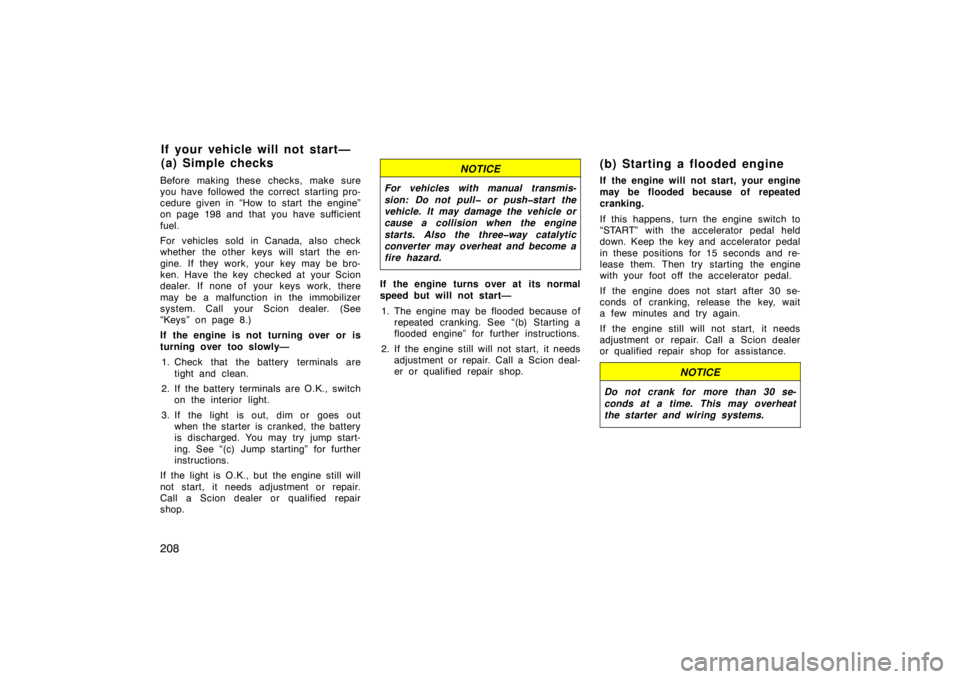
208
Before making these checks, make sure
you have followed the correct starting pro-
cedure given in “How to start the engine”
on page 198 and that you have sufficient
fuel.
For vehicles sold in Canada, also check
whether the other keys will start the en-
gine. If they work, your key may be bro-
ken. Have the key checked at your Scion
dealer. If none of your keys work, there
may be a malfunction in the immobilizer
system. Call your Scion dealer. (See
“Keys” on page 8.)
If the engine is not turning over or is
turning over too slowly—1. Check that the battery terminals are tight and clean.
2. If the battery terminals are O.K., switch on the interior light.
3. If the light is out, dim or goes out when the starter is cranked, the battery
is discharged. You may try jump start-
ing. See “(c) Jump starting” for further
instructions.
If the light is O.K., but the engine still will
not start, it needs adjustment or repair.
Call a Scion dealer or qualified repair
shop.NOTICE
For vehicles with manual transmis-
sion: Do not pull� or push�start the
vehicle. It may damage the vehicle or
cause a collision when the engine
starts. Also the three�way catalytic
converter may overheat and become a
fire hazard.
If the engine turns over at its normal
speed but will not start—
1. The engine may be flooded because of repeated cranking. See “(b) Starting a
flooded engine” for further instructions.
2. If the engine still will not start, it needs adjustment or repair. Call a Scion deal-
er or qualified repair shop.
(b) Starting a flooded engine
If the engine will not start, your engine
may be flooded because of repeated
cranking.
If this happens, turn the engine switch to
“START” with the accelerator pedal held
down. Keep the key and accelerator pedal
in these positions for 15 seconds and re-
lease them. Then try starting the engine
with your foot off the accelerator pedal.
If the engine does not start after 30 se-
conds of cranking, release the key, wait
a few minutes and try again.
If the engine still will not start, it needs
adjustment or repair. Call a Scion dealer
or qualified repair shop for assistance.
NOTICE
Do not crank for more than 30 se-
conds at a time. This may overheat
the starter and wiring systems.
If your vehicle will not start—
(a) Simple checks
Page 219 of 318
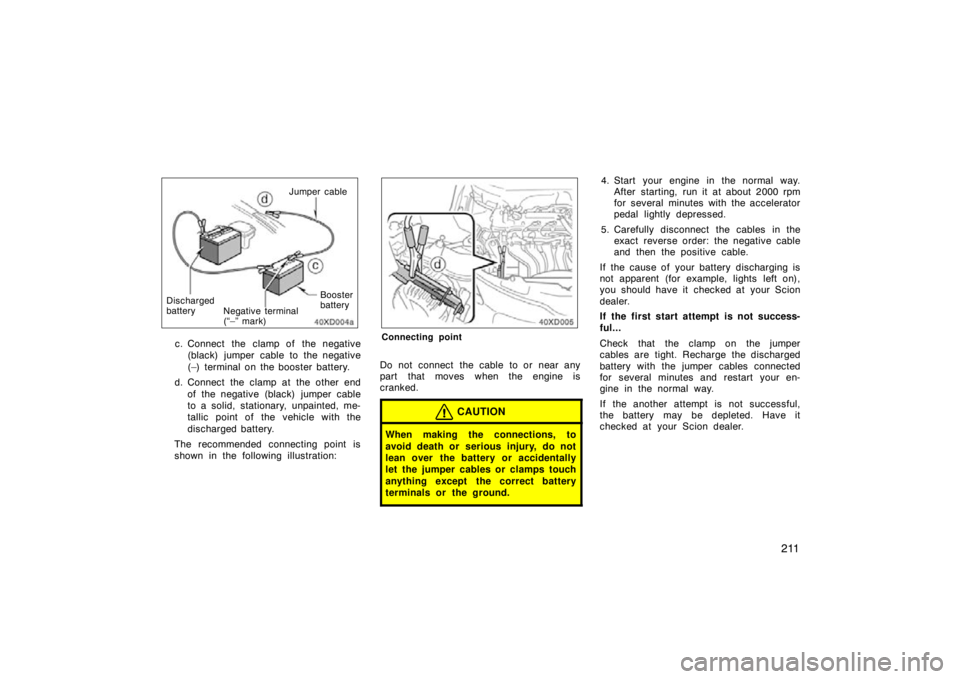
211
Jumper cable
Negative terminal
(“–” mark)Discharged
batteryBooster
battery
c. Connect the clamp of the negative(black) jumper cable to the negative
(–) terminal on the booster battery.
d. Connect the clamp at the other end of the negative (black) jumper cable
to a solid, stationary, unpainted, me-
tallic point of the vehicle with the
discharged battery.
The recommended connecting point is
shown in the following illustration:Connecting point
Do not connect the cable to or near any
part that moves when the engine is
cranked.
CAUTION
When making the connections, to
avoid death or serious injury, do not
lean over the battery or accidentally
let the jumper cables or clamps touch
anything except the correct battery
terminals or the ground.
4. Start your engine in the normal way. After starting, run it at about 2000 rpm
for several minutes with the accelerator
pedal lightly depressed.
5. Carefully disconnect the cables in the exact reverse order: the negative cable
and then the positive cable.
If the cause of your battery discharging is
not apparent (for example, lights left on),
you should have it checked at your Scion
dealer.
If the first start attempt is not success-
ful...
Check that the clamp on the jumper
cables are tight. Recharge the discharged
battery with the jumper cables connected
for several minutes and restart your en-
gine in the normal way.
If the another attempt is not successful,
the battery may be depleted. Have it
checked at your Scion dealer.