change time TOYOTA xD 2013 Accessories, Audio & Navigation (in English)
[x] Cancel search | Manufacturer: TOYOTA, Model Year: 2013, Model line: xD, Model: TOYOTA xD 2013Pages: 116, PDF Size: 11.88 MB
Page 53 of 116
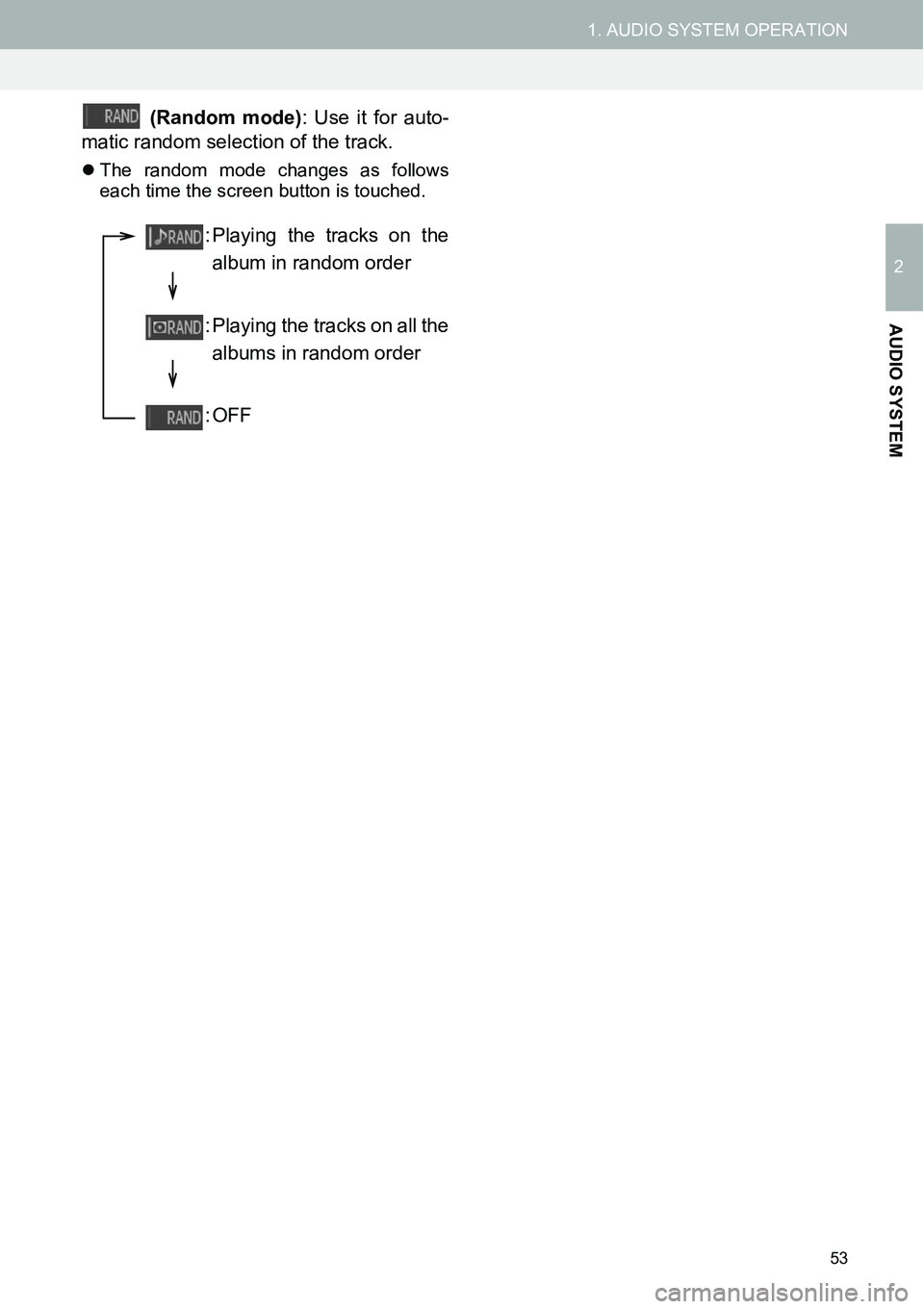
53
1. AUDIO SYSTEM OPERATION
2
AUDIO SYSTEM
(Random mode): Use it for auto-
matic random selection of the track.
�zThe random mode changes as follows
each time the screen button is touched.
: Playing the tracks on the
album in random order
: Playing the tracks on all the
albums in random order
:OFF
Page 55 of 116
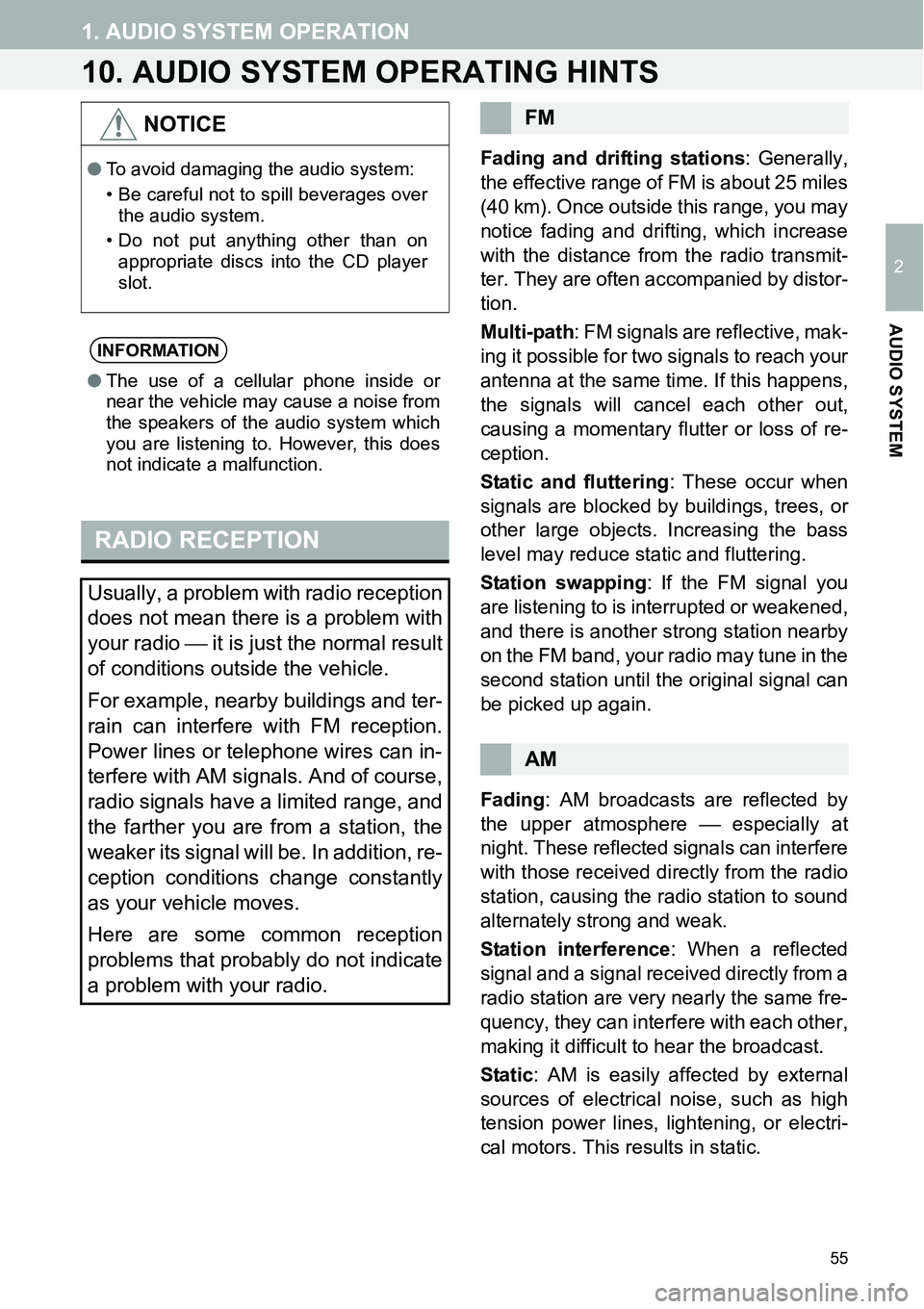
55
1. AUDIO SYSTEM OPERATION
2
AUDIO SYSTEM
10. AUDIO SYSTEM OPERATING HINTS
Fading and drifting stations: Generally,
the effective range of FM is about 25 miles
(40 km). Once outside this range, you may
notice fading and drifting, which increase
with the distance from the radio transmit-
ter. They are often accompanied by distor-
tion.
Multi-path: FM signals are reflective, mak-
ing it possible for two signals to reach your
antenna at the same time. If this happens,
the signals will cancel each other out,
causing a momentary flutter or loss of re-
ception.
Static and fluttering: These occur when
signals are blocked by buildings, trees, or
other large objects. Increasing the bass
level may reduce static and fluttering.
Station swapping: If the FM signal you
are listening to is interrupted or weakened,
and there is another strong station nearby
on the FM band, your radio may tune in the
second station until the original signal can
be picked up again.
Fading: AM broadcasts are reflected by
the upper atmosphere  especially at
night. These reflected signals can interfere
with those received directly from the radio
station, causing the radio station to sound
alternately strong and weak.
Station interference: When a reflected
signal and a signal received directly from a
radio station are very nearly the same fre-
quency, they can interfere with each other,
making it difficult to hear the broadcast.
Static: AM is easily affected by external
sources of electrical noise, such as high
tension power lines, lightening, or electri-
cal motors. This results in static.
NOTICE
‚óèTo avoid damaging the audio system:
• Be careful not to spill beverages over
the audio system.
• Do not put anything other than on
appropriate discs into the CD player
slot.
INFORMATION
‚óèThe use of a cellular phone inside or
near the vehicle may cause a noise from
the speakers of the audio system which
you are listening to. However, this does
not indicate a malfunction.
RADIO RECEPTION
Usually, a problem with radio reception
does not mean there is a problem with
your radio  it is just the normal result
of conditions outside the vehicle.
For example, nearby buildings and ter-
rain can interfere with FM reception.
Power lines or telephone wires can in-
terfere with AM signals. And of course,
radio signals have a limited range, and
the farther you are from a station, the
weaker its signal will be. In addition, re-
ception conditions change constantly
as your vehicle moves.
Here are some common reception
problems that probably do not indicate
a problem with your radio.
FM
AM
Page 60 of 116
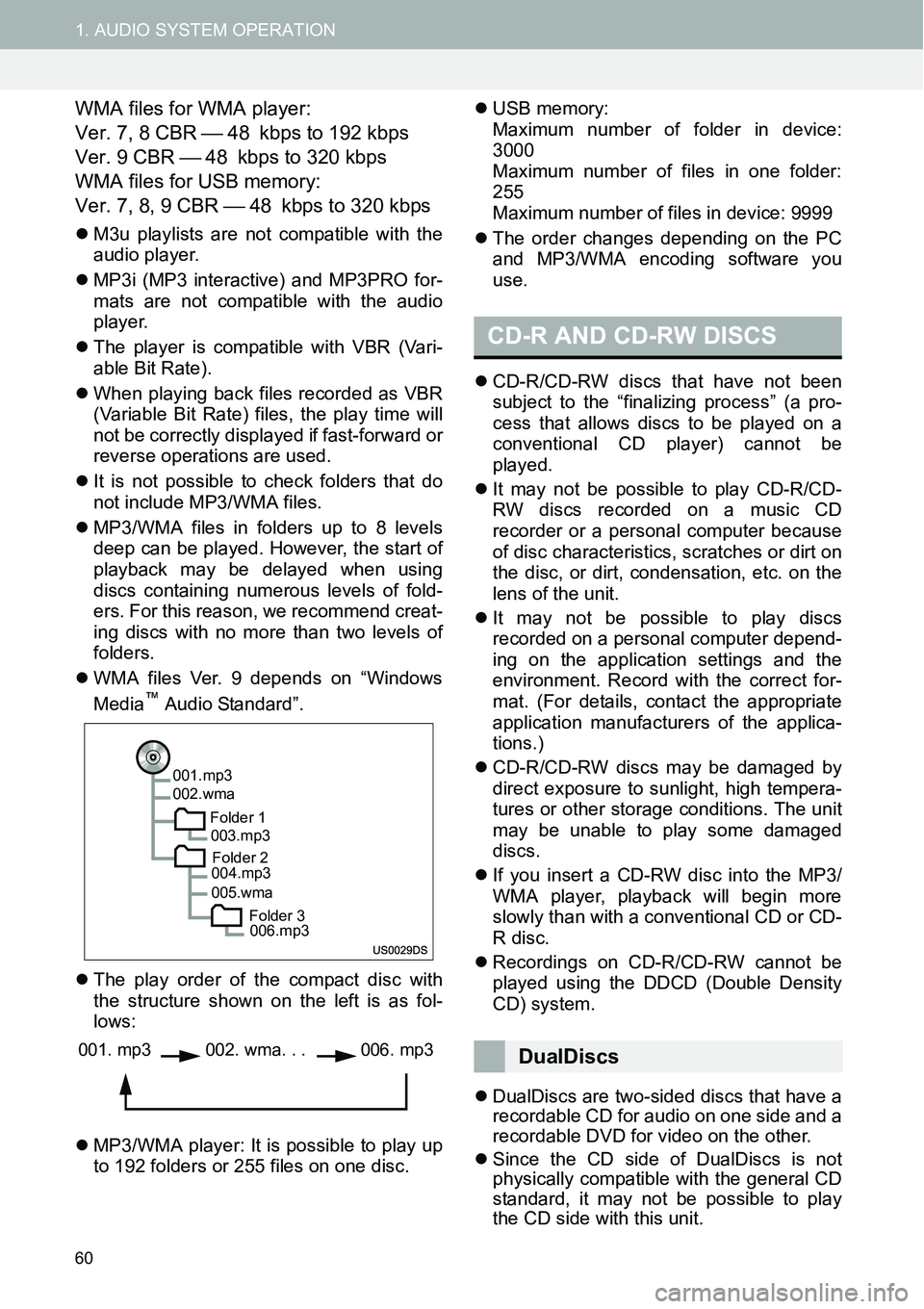
60
1. AUDIO SYSTEM OPERATION
WMA files for WMA player:
Ver. 7, 8 CBR  48 kbps to 192 kbps
Ver. 9 CBR  48 kbps to 320 kbps
WMA files for USB memory:
Ver. 7, 8, 9 CBR  48 kbps to 320 kbps
�zM3u playlists are not compatible with the
audio player.
�zMP3i (MP3 interactive) and MP3PRO for-
mats are not compatible with the audio
player.
�zThe player is compatible with VBR (Vari-
able Bit Rate).
�zWhen playing back files recorded as VBR
(Variable Bit Rate) files, the play time will
not be correctly displayed if fast-forward or
reverse operations are used.
�zIt is not possible to check folders that do
not include MP3/WMA files.
�zMP3/WMA files in folders up to 8 levels
deep can be played. However, the start of
playback may be delayed when using
discs containing numerous levels of fold-
ers. For this reason, we recommend creat-
ing discs with no more than two levels of
folders.
�zWMA files Ver. 9 depends on ‚ÄúWindows
Media
™ Audio Standard”.
�zThe play order of the compact disc with
the structure shown on the left is as fol-
lows:
�zMP3/WMA player: It is possible to play up
to 192 folders or 255 files on one disc.�zUSB memory:
Maximum number of folder in device:
3000
Maximum number of files in one folder:
255
Maximum number of files in device: 9999
�zThe order changes depending on the PC
and MP3/WMA encoding software you
use.
�zCD-R/CD-RW discs that have not been
subject to the “finalizing process” (a pro-
cess that allows discs to be played on a
conventional CD player) cannot be
played.
�zIt may not be possible to play CD-R/CD-
RW discs recorded on a music CD
recorder or a personal computer because
of disc characteristics, scratches or dirt on
the disc, or dirt, condensation, etc. on the
lens of the unit.
�zIt may not be possible to play discs
recorded on a personal computer depend-
ing on the application settings and the
environment. Record with the correct for-
mat. (For details, contact the appropriate
application manufacturers of the applica-
tions.)
�zCD-R/CD-RW discs may be damaged by
direct exposure to sunlight, high tempera-
tures or other storage conditions. The unit
may be unable to play some damaged
discs.
�zIf you insert a CD-RW disc into the MP3/
WMA player, playback will begin more
slowly than with a conventional CD or CD-
R disc.
�zRecordings on CD-R/CD-RW cannot be
played using the DDCD (Double Density
CD) system.
�zDualDiscs are two-sided discs that have a
recordable CD for audio on one side and a
recordable DVD for video on the other.
�zSince the CD side of DualDiscs is not
physically compatible with the general CD
standard, it may not be possible to play
the CD side with this unit.
001.mp3
002.wma
Folder 1
003.mp3
Folder 2
004.mp3
005.wma
Folder 3
006.mp3
001. mp3002. wma. . . 006. mp3
CD-R AND CD-RW DISCS
DualDiscs
Page 67 of 116
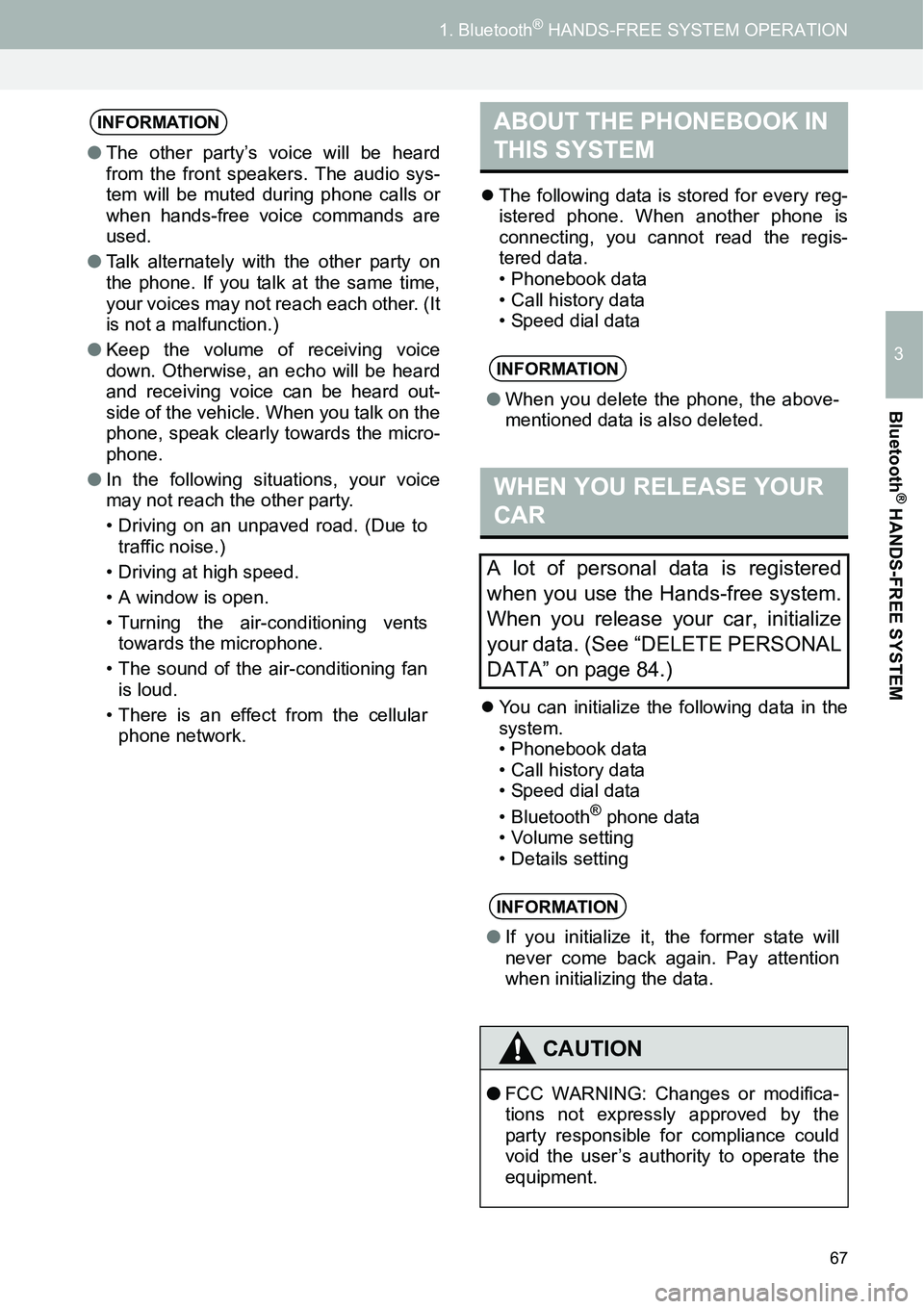
67
1. Bluetooth® HANDS-FREE SYSTEM OPERATION
3
Bluetooth
® HANDS-FREE SYSTEM
�zThe following data is stored for every reg-
istered phone. When another phone is
connecting, you cannot read the regis-
tered data.
• Phonebook data
• Call history data
• Speed dial data
�zYou can initialize the following data in the
system.
• Phonebook data
• Call history data
• Speed dial data
•Bluetooth
® phone data
• Volume setting
• Details setting
INFORMATION
●The other party’s voice will be heard
from the front speakers. The audio sys-
tem will be muted during phone calls or
when hands-free voice commands are
used.
‚óèTalk alternately with the other party on
the phone. If you talk at the same time,
your voices may not reach each other. (It
is not a malfunction.)
‚óèKeep the volume of receiving voice
down. Otherwise, an echo will be heard
and receiving voice can be heard out-
side of the vehicle. When you talk on the
phone, speak clearly towards the micro-
phone.
‚óèIn the following situations, your voice
may not reach the other party.
• Driving on an unpaved road. (Due to
traffic noise.)
• Driving at high speed.
• A window is open.
• Turning the air-conditioning vents
towards the microphone.
• The sound of the air-conditioning fan
is loud.
• There is an effect from the cellular
phone network.
ABOUT THE PHONEBOOK IN
THIS SYSTEM
INFORMATION
‚óèWhen you delete the phone, the above-
mentioned data is also deleted.
WHEN YOU RELEASE YOUR
CAR
A lot of personal data is registered
when you use the Hands-free system.
When you release your car, initialize
your data. (See “DELETE PERSONAL
DATA” on page 84.)
INFORMATION
‚óèIf you initialize it, the former state will
never come back again. Pay attention
when initializing the data.
CAUTION
‚óèFCC WARNING: Changes or modifica-
tions not expressly approved by the
party responsible for compliance could
void the user’s authority to operate the
equipment.
Page 70 of 116
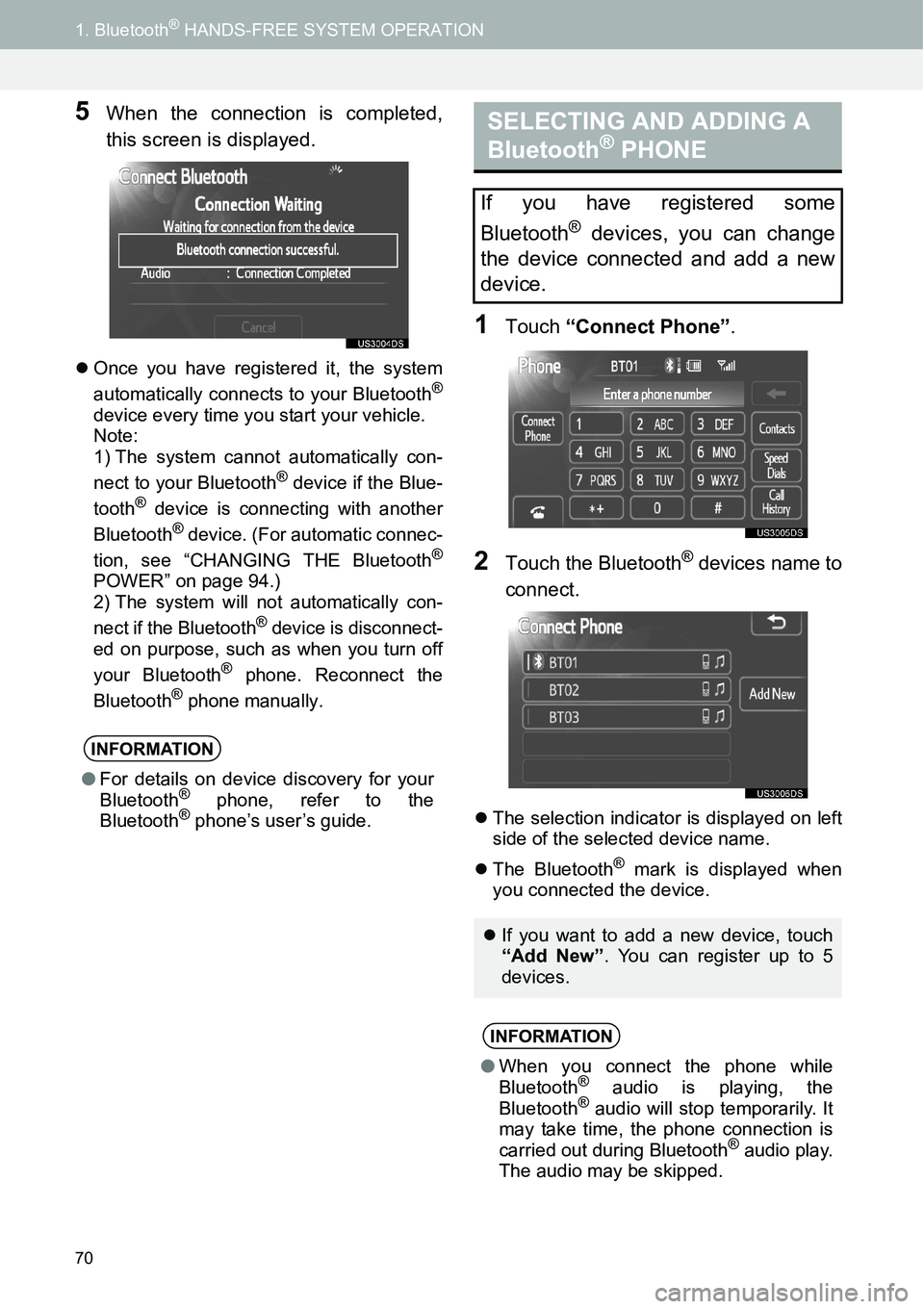
70
1. Bluetooth® HANDS-FREE SYSTEM OPERATION
5When the connection is completed,
this screen is displayed.
�zOnce you have registered it, the system
automatically connects to your Bluetooth®
device every time you start your vehicle.
Note:
1) The system cannot automatically con-
nect to your Bluetooth
® device if the Blue-
tooth® device is connecting with another
Bluetooth® device. (For automatic connec-
tion, see “CHANGING THE Bluetooth®
POWER” on page 94.)2) The system will not automatically con-
nect if the Bluetooth® device is disconnect-
ed on purpose, such as when you turn off
your Bluetooth
® phone. Reconnect the
Bluetooth® phone manually.
1Touch “Connect Phone”.
2Touch the Bluetooth® devices name to
connect.
�zThe selection indicator is displayed on left
side of the selected device name.
�zThe Bluetooth
® mark is displayed when
you connected the device.
INFORMATION
‚óèFor details on device discovery for your
Bluetooth® phone, refer to the
Bluetooth® phone’s user’s guide.
SELECTING AND ADDING A
Bluetooth® PHONE
If you have registered some
Bluetooth
® devices, you can change
the device connected and add a new
device.
�zIf you want to add a new device, touch
“Add New”. You can register up to 5
devices.
INFORMATION
‚óèWhen you connect the phone while
Bluetooth® audio is playing, the
Bluetooth® audio will stop temporarily. It
may take time, the phone connection is
carried out during Bluetooth
® audio play.
The audio may be skipped.
Page 75 of 116
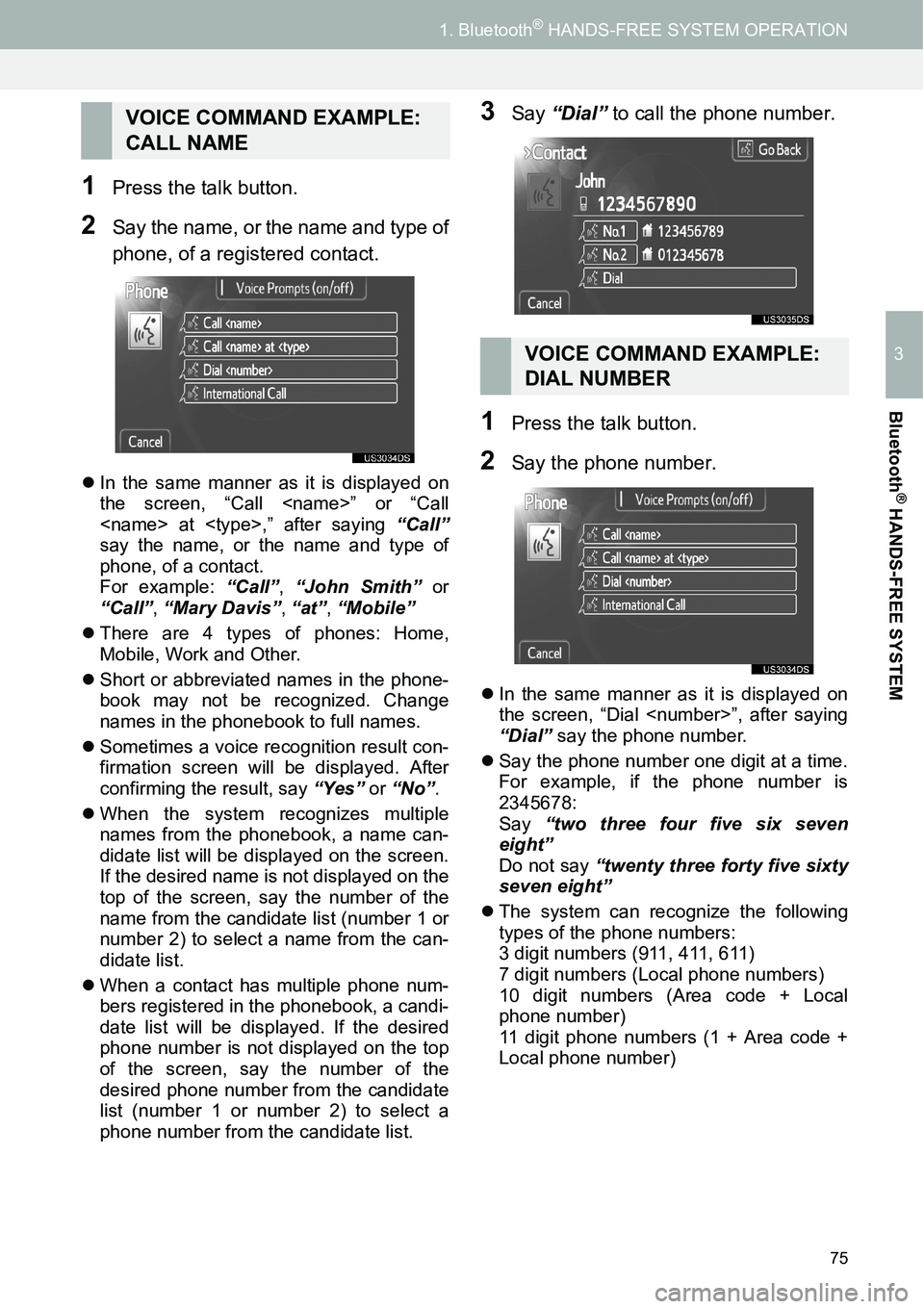
75
1. Bluetooth® HANDS-FREE SYSTEM OPERATION
3
Bluetooth
® HANDS-FREE SYSTEM
1Press the talk button.
2Say the name, or the name and type of
phone, of a registered contact.
�zIn the same manner as it is displayed on
the screen, “Call
say the name, or the name and type of
phone, of a contact.
For example: “Call”, “John Smith” or
“Call”, “Mary Davis”, “at”, “Mobile”
�zThere are 4 types of phones: Home,
Mobile, Work and Other.
�zShort or abbreviated names in the phone-
book may not be recognized. Change
names in the phonebook to full names.
�zSometimes a voice recognition result con-
firmation screen will be displayed. After
confirming the result, say “Yes” or “No”.
�zWhen the system recognizes multiple
names from the phonebook, a name can-
didate list will be displayed on the screen.
If the desired name is not displayed on the
top of the screen, say the number of the
name from the candidate list (number 1 or
number 2) to select a name from the can-
didate list.
�zWhen a contact has multiple phone num-
bers registered in the phonebook, a candi-
date list will be displayed. If the desired
phone number is not displayed on the top
of the screen, say the number of the
desired phone number from the candidate
list (number 1 or number 2) to select a
phone number from the candidate list.
3Say “Dial” to call the phone number.
1Press the talk button.
2Say the phone number.
�zIn the same manner as it is displayed on
the screen, “Dial
“Dial” say the phone number.
�zSay the phone number one digit at a time.
For example, if the phone number is
2345678:
Say “two three four five six seven
eight”
Do not say “twenty three forty five sixty
seven eight”
�zThe system can recognize the following
types of the phone numbers:
3 digit numbers (911, 411, 611)
7 digit numbers (Local phone numbers)
10 digit numbers (Area code + Local
phone number)
11 digit phone numbers (1 + Area code +
Local phone number)
VOICE COMMAND EXAMPLE:
CALL NAME
VOICE COMMAND EXAMPLE:
DIAL NUMBER
Page 88 of 116
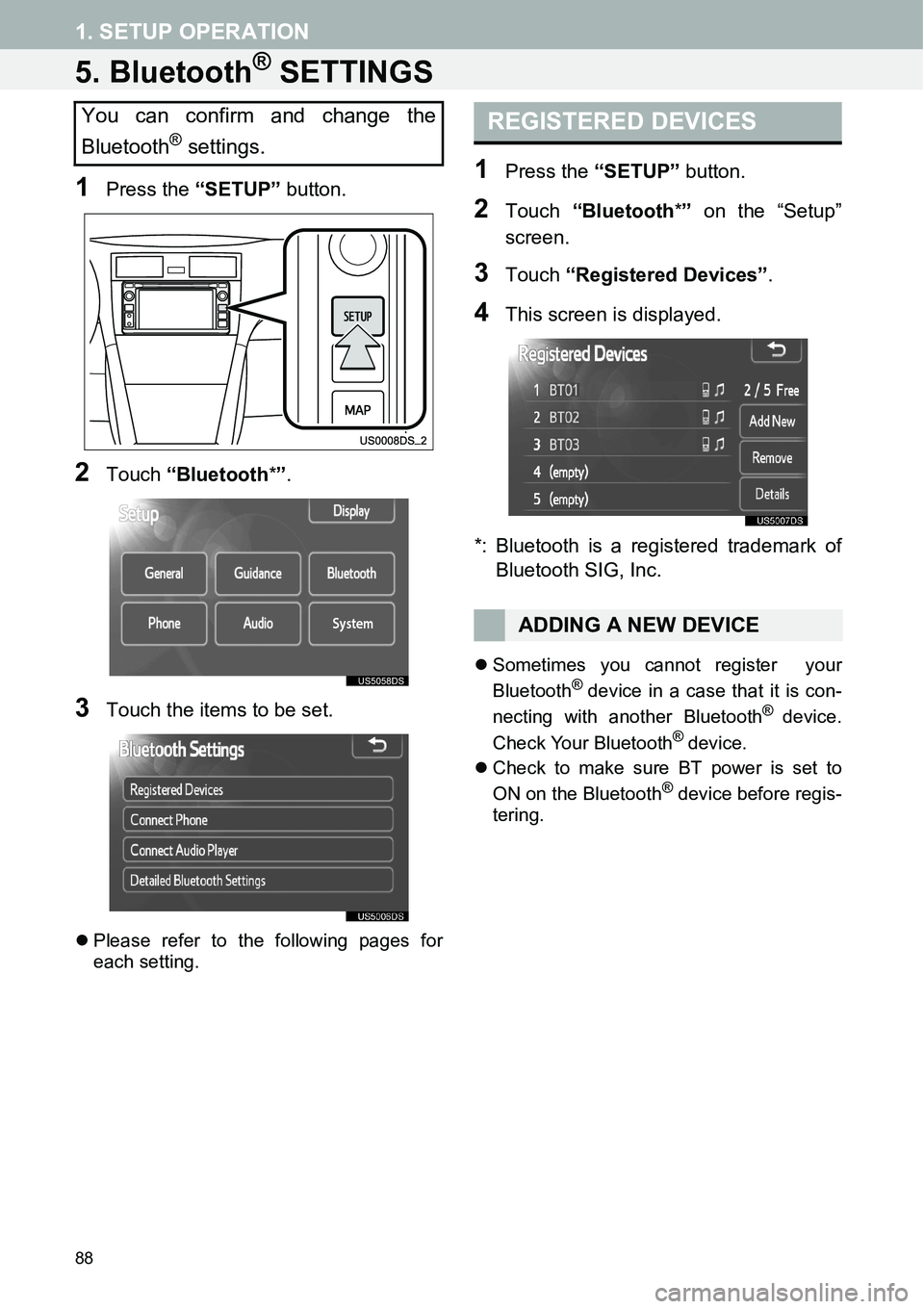
88
1. SETUP OPERATION
5. Bluetooth® SETTINGS
1Press the “SETUP” button.
2Touch “Bluetooth*”.
3Touch the items to be set.
�zPlease refer to the following pages for
each setting.
1Press the “SETUP” button.
2Touch “Bluetooth*” on the “Setup”
screen.
3Touch “Registered Devices”.
4This screen is displayed.
*: Bluetooth is a registered trademark of
Bluetooth SIG, Inc.
�zSometimes you cannot register your
Bluetooth® device in a case that it is con-
necting with another Bluetooth® device.
Check Your Bluetooth® device.
�zCheck to make sure BT power is set to
ON on the Bluetooth
® device before regis-
tering.
You can confirm and change the
Bluetooth
® settings.
REGISTERED DEVICES
ADDING A NEW DEVICE
Page 94 of 116
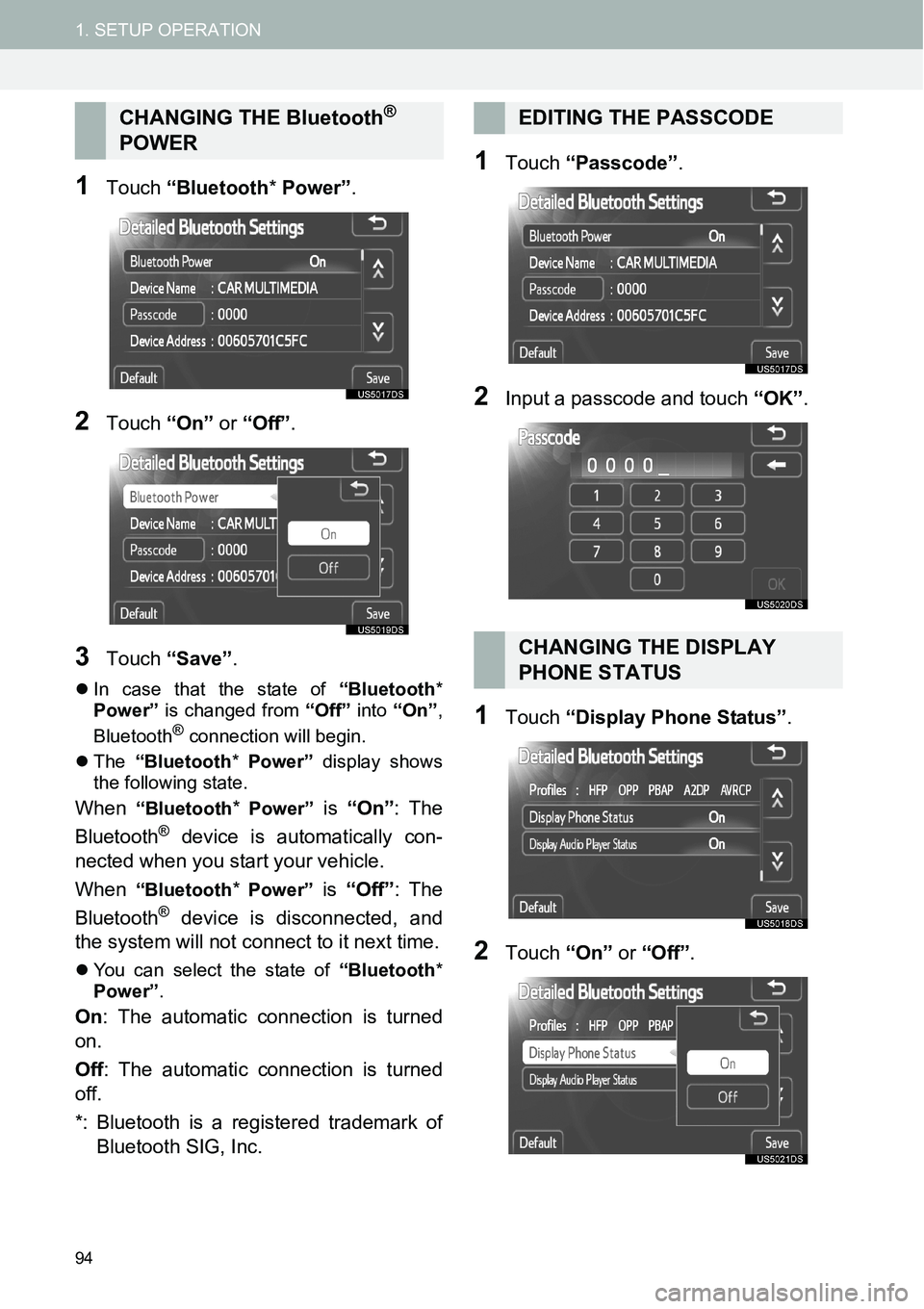
94
1. SETUP OPERATION
1Touch “Bluetooth* Power”.
2Touch “On” or “Off”.
3Touch “Save”.
�zIn case that the state of ‚ÄúBluetooth*
Power” is changed from “Off” into “On”,
Bluetooth
® connection will begin.
�zThe ‚ÄúBluetooth* Power‚Äù display shows
the following state.
When “Bluetooth* Power” is “On”: The
Bluetooth® device is automatically con-
nected when you start your vehicle.
When
“Bluetooth* Power” is “Off”: The
Bluetooth® device is disconnected, and
the system will not connect to it next time.
�zYou can select the state of ‚ÄúBluetooth*
Power”.
On: The automatic connection is turned
on.
Off: The automatic connection is turned
off.
*: Bluetooth is a registered trademark of
Bluetooth SIG, Inc.
1Touch “Passcode”.
2Input a passcode and touch “OK”.
1Touch “Display Phone Status”.
2Touch “On” or “Off”.
CHANGING THE Bluetooth®
POWEREDITING THE PASSCODE
CHANGING THE DISPLAY
PHONE STATUS